Page 1
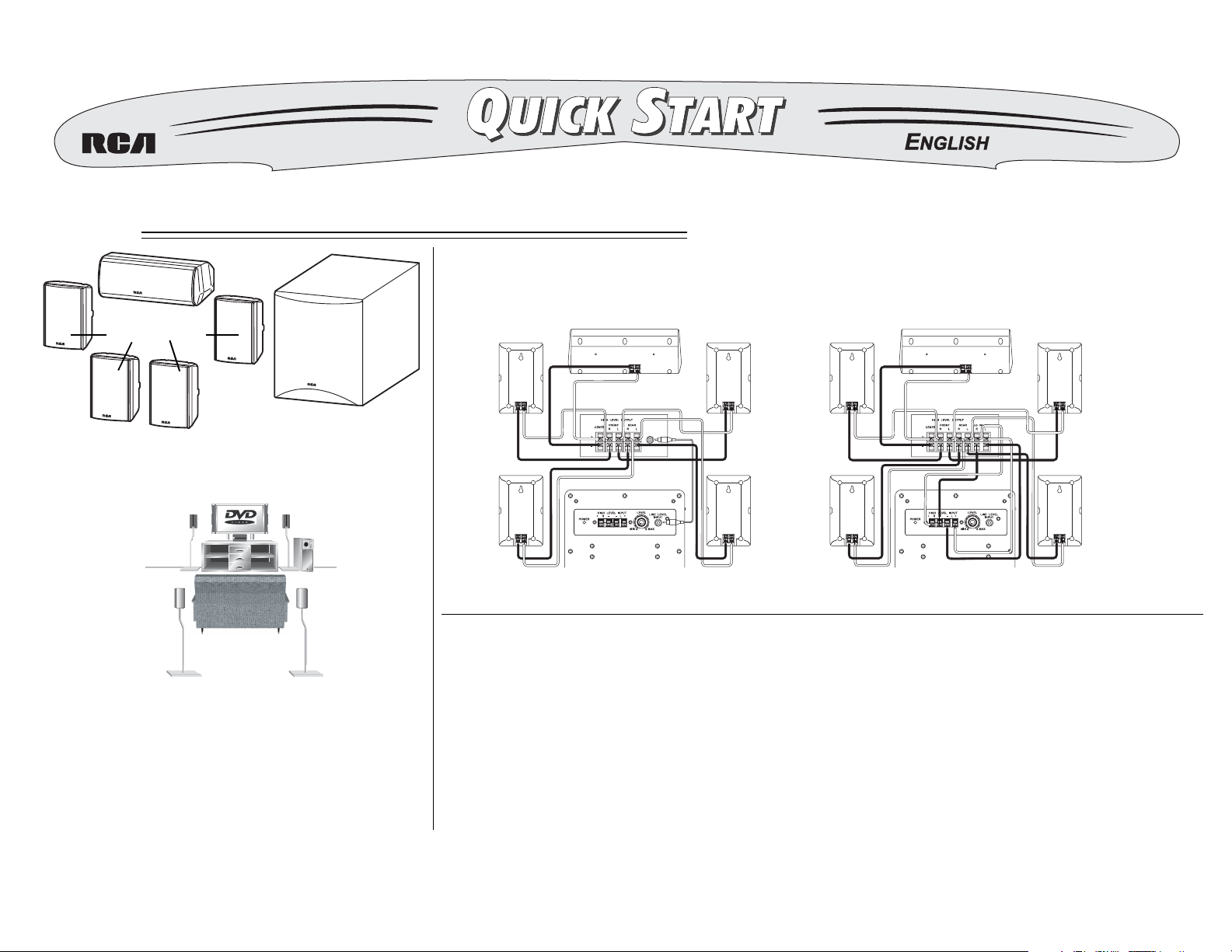
R
R
R
Center Channel Speaker
Satellite Speakers
40-5039
6-Piece Home Theater Speaker Package
Refer to your Owner’s Manual for complete instructions.
Connecting the Subwoofer to an Amplifier/Receiver
(Amplifier/Receiver Not Supplied)
ight Front Speaker
Center Speaker
Left Front Speaker
Right Front Speaker
Center Speaker
Left Front Speaker
Subwoofer
Amplifier/Receiver
Amplifier/Receiver
Speaker Placement
ight Rear Speaker
Subwoofer
Left Rear Speaker
Line Level Input Jack
Connecting Power
Connect the power cord to a standard
120V/60 Hz AC outlet. Route the
• Place the center speaker directly above or below
the TV so that the sound of the center channel is
localized at the TV.
• If possible, place the surround speakers slightly
above ear level.
subwoofer’s power cord so it is not likely
to be walked on or pinched by items
placed upon or against it, especially at
plugs, convenience receptacles, and the
point where it exits from the subwoofer.
• Try to place all the speakers at an equal distance
from the listening position.
RadioShack and RadioShack.com are trademarks used by RadioShack Corporation.
© 2003 RadioShack Corporation.
All Rights Reserved.
RadioShackCorporation FortWorth, Texas 76102
The subwoofer turns on and off automatically. Follow these steps to adjust
the volume.
1. Rotate LEVEL clockwise to MIN then turn on your audio system.
2. Play a DVD/CD, record, cassette, radio, or TV and adjust the audio
system to a comfortable level.
3. Rotate LEVEL clockwise until you achieve the desired balance of bass
between the subwoofer and the main speakers. After you adjust
LEVEL, use the amplifier/receiver’s volume control to control the
speaker’s volume.
ight Rear Speaker
Subwoofer
High Level Input Terminals
Subwoofer Operation
Left Rear Speaker
02A03
PrintedinChina
