Page 1
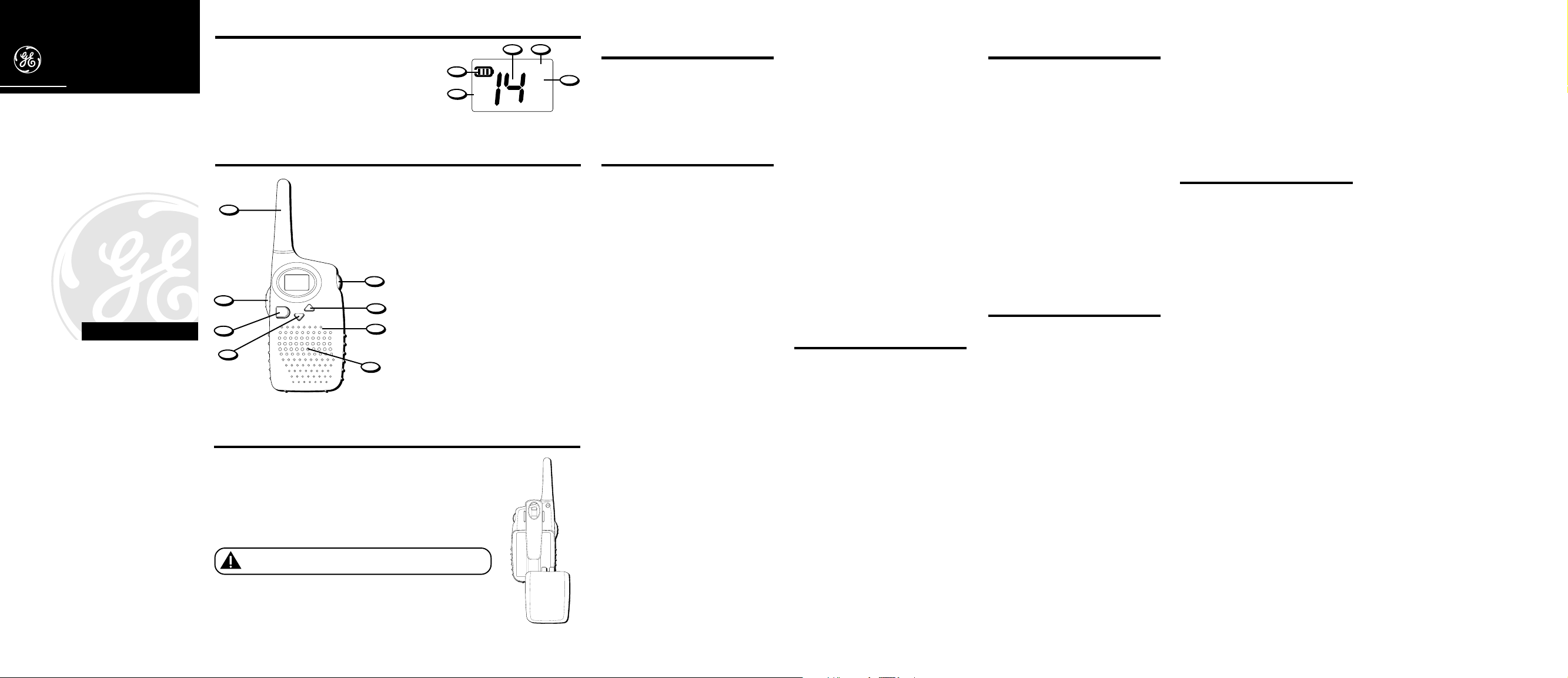
14-Channel Family
Radio System
User's Guide
Model 35809
15845800 (Rev. 4 E/F)
02-24
Printed in China
35809
We bring good things to life.
DISPLAY
1. Battery icon — Indicates the battery level. When the
batteries are nearly drained, the icon will start to blink
and the unit beeps periodically.
2. RX icon — Indicates when the unit is receiving a
transmission.
3. TX icon — Indicates when the unit is transmitting.
4. Channel number — Shows the current channel (1-14).
5. CALL icon — Indicates when the unit is paging.
1
5
BUTTONS AND CONTROLS
1. ON/OFF/VOLUME - Turn
counterclockwise to power ON and
increase listening volume. Rotate
8
1
2
CHANNEL
3
5
PAGE
4
6
7
clockwise to decrease volume and turn
power OFF.
2. PTT (Push to Talk) - press to transmit,
release to receive.
3. PAGE - Press to send a call tone to
other radios tuned to the same channel.
4. CHANNEL - Press to change the
channel to the next higher frequency. If
the current frequency is at 14 (the highest)
the channel will change to 1 when the
CHANNEL button is pressed.
5. CHANNEL - Press to change the
channel to the next lower frequency. If
current frequency is at 1 (the lowest),
the channel will turn to 14 after
pressing the CHANNEL .
6. MIC - Built-in microphone
7. Speaker - Built-in speaker
8. Antenna
BATTERY INSTALLATION
Your radio uses three AA alkaline batteries for power. To install
the batteries:
1. Remove the battery compartment door by sliding it down
from the unit.
2. Install 3 AA-size alkaline batteries (not included) into the
battery compartment. Make sure to follow the + and - symbols
in the compartment. Installing the batteries incorrectly may
prevent the unit from operating or can damage the unit.
CAUTION: To reduce the risk of fire or personal injury, use
only the battery listed in the instruction book.
CALL
BELT CLIP INSTALLATION
2
4
RX
TX
AND REMOVAL
• To install the belt clip, line up the
3
grooves on the clip with the grooves on
the back of the unit. Push downward
until it snaps into place.
• To remove the belt clip, release the
snap with your finger or a tool while
firmly pushing the clip upward.
USING YOUR FAMILY RADIO
1. Turn on power.
2. Check the battery condition on the display.
3. Set to desired channel.
4. Adjust volume to comfortable level.
TO TRANSMIT
Press the PTT (PUSH-TO-TALK) button.
Speak slowly and clearly 2-3 inches from
the microphone. To avoid cutting off the
first part of your transmission, pause
slightly after pressing the PTT button
before you start talking. The transmit icon
displays while the unit transmits.
TO RECEIVE
When you are finished talking, release the
PTT (PUSH-TO-TALK) button to listen to
the incoming transmission.
TRANSMITTING A CALL
ALERT TONE
Press the PAGE button to initiate an Alert
tone transmission. The Alert tone will
automatically be transmitted for a fixed
length of time.
CHANGING CHANNELS
Press the CHANNEL or buttons to
change channels. The channel may only be
changed during receive mode and cannot
be changed during Call Alert or PTT
transmit mode.
ADJUSTING KEYPAD BEEPS
Your radio emits a beep each time while
the buttons are pressed. To turn this sound
OFF, press PAGE while turning the radio
on. To turn this sound ON again, press
PAGE while turning the radio on.
DISPLAY BACKLIGHT
The display automatically lights up with
any key press. The LCD display illuminates
for 12 seconds before turning off.
AUTO SQUELCH
Your radio is equipped with an automatic
squelch system which automatically
shuts off weak transmissions and
unwanted noise due to terrain conditions
and range limitations.
AUTOMATIC POWER SAVE
Your radio has a unique circuit designed to
dramatically extend the life of the
batteries. If there is no transmission within
5 seconds, your radio switches to the
power save mode. The radio still receives
transmissions in this mode.
FREQUENCIES
Ch. No Frequency MHZ
1 462.5625
2 462.5875
3 462.6125
4 462.6375
5 462.6625
6 462.6875
7 462.7125
8 467.5625
9 467.5875
10 467.6125
11 467.6375
12 467.6625
13 467.6875
14 467.7125
IMPORTANT BATTERY
INFORMATION
• Alkaline batteries are recommended for
longer play. Carbon-zinc or nickel
cadmium rechargeable batteries can
substantially reduce play time.
• If you’re not going to use your radio for
a month or more, be sure to remove
batteries because they can leak and
damage the unit.
• Dispose of batteries in the proper
manner, according to federal, state, and
local regulations.
• Any battery may leak electrolyte if
mixed with a different battery type, if
inserted incorrectly, if all batteries are
not replaced at the same time, if
disposed of in fire, or if an attempt is
made to charge a battery not intended
to be recharged.
• Discard leaky batteries immediately.
Leaking batteries can cause skin burns
or other personal injury.
INTERFERENCE INFORMATION
This equipment generates and uses radio
frequency energy which may interfere with
residential radio and television reception if
not properly installed and used in
accordance with instructions contained in
this manual. Reasonable protection against
such interference is ensured, although
there is no guarantee this will not occur in
a given installation. If interference is
suspected and verified by switching this
equipment on and off, the user is
encouraged to try to correct the
interference by one or more of the
following measures: Reorient the radio/
television receiver’s antenna, relocate the
equipment with respect to the receiver,
plug the equipment and receiver into
separate circuit outlets. The user may also
wish to consult a qualified radio/television
technician for additional suggestions. This
equipment has been fully tested and
complies with all limits for Class B
computing devices pursuant to part 15 FCC
Rules and Regulations. This device
complies with RSS-210 of Industry Canada.
Operation is subject to the following two
conditions: (1) This device may not cause
interference, and (2) This device must
accept any interference, including
interference that may cause undesired
operation of the device.
SERVICE
ATLINKS Communications Canada, Inc.,
warrants to the purchaser or gift recipient
that if any manufacturing defect becomes
apparent in this product within 1 year
from the original date of purchase, it will
be replaced free of charge, including
return transportation.
This warranty does not include damage to
the product resulting from accidents, misuse
or leaking batteries.
Should your product not perform
properly during the warranty period,
either:
1. Return it to the selling dealer with
proof of purchase for replacement,
OR
2. Remove the batteries (where
applicable), and pack product complete
with accessories in the original carton
(or equivalent).
— Mail prepaid (with proof of purchase)
and insured to:
ATLINKS Communications Canada, Inc.
c/o Thomson multimedia Ltd.
6200 Edwards Boulevard
Mississauga, Ontario
Canada L5T 2V7
The provisions of this written warranty are
in addition to and not a modification of or
subtraction from the statutory warranties
and other rights and remedies contained in
any applicable legislation, and to the
extent that any such provisions purport to
disclaim, exclude or limit any such
statutory warranties and other rights and
remedies, such provisions shall be deemed
to be amended to the extent necessary to
comply therewith.
If you are unable to find a qualified
servicer for out of warranty service, you
may write to:
ATLINKS Communications
Canada, Inc.
c/o Thomson multimedia Inc.
P.O. Box 0944
Indianapolis, Indiana, U.S.A., 462060944
Attach your sales receipt to this booklet for
future reference. This information is
required if service is needed during the
warranty period.
PURCHASE DATE
_____________________________________________________________________
NAME OF STORE
_____________________________________________________________________
ATLINKS Communications Canada Inc.
(An Alcatel /Thomson Multimedia Joint Venture)
© 2002 ATLINKS Communications Canada, Inc.
Trademark(s) ® Registered
Marque(s) ® déposée(s)
Page 2
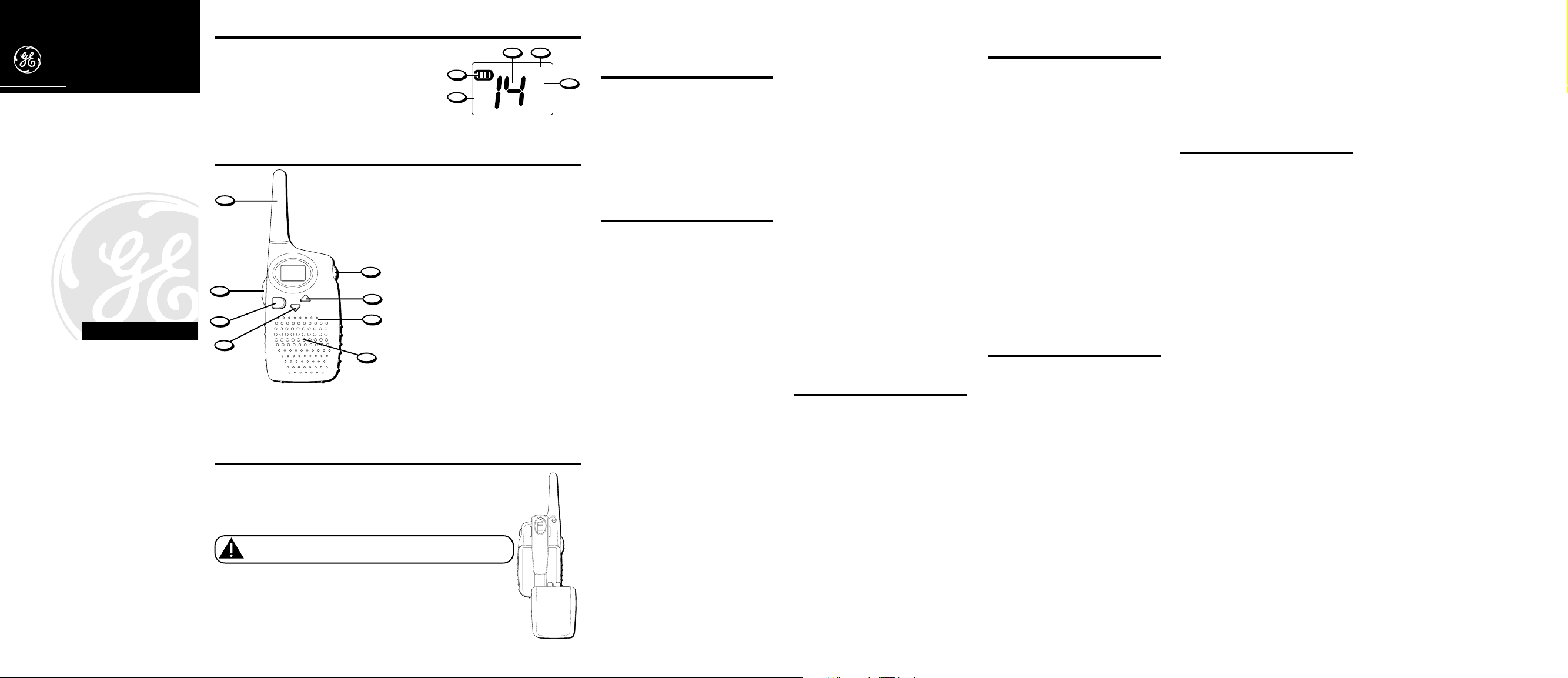
35809
Système de radio
familiale de 14 voies
Guide de l'utilisateur
Les bonnes choses de la vie.
Modèle 35809
15845800 (Rév. 4 E/F)
02-24
Imprimé en China
(Une coentreprise multimédia ALCATEL/THOMSON)
ATLINKS Communications Canada Inc.
© 2002 ATLINKS Communications Canada, Inc.
Trademark(s) ® Registered
Marque(s) ® déposée(s)
AFFICHAGE
1. Icône de pile - Indique le niveau des piles. Quand les
piles sont presque à plat, l’icône clignote et l’appareil
émet un signal périodique.
2. Icône RX - Indique que l’appareil reçoit une
transmission.
3. Icône TX - Indique que l’appareil transmet.
4. Numéro de voie - Indique la voie actuelle (1-14).
5. Icône CALL — Indique que l’appareil effectue une recherche.
1
5
CALL
BOUTONS ET COMMANDES
1. ON/OFF/VOLUME - Tournez vers la gauche
pour allumer l’appareil et monter le volume
8
2
CHANNEL
3
5
PAGE
7
d’écoute. Tournez vers la droite pour baisser
le volume et éteindre l’appareil.
2. PTT (Pousser pour parler) - Appuyez sur ce
bouton pour transmettre et relâchez-le pour
recevoir.
3. PAG E - Appuyez sur ce bouton pour envoyer
une tonalité d’appel aux autres radios
1
syntonisées à la même voie.
4. CHANNEL - Appuyez sur ce bouton pour
4
passer à la fréquence supérieure suivante. Si
la fréquence actuelle est à 14 (la plus
6
élevée), la voie passe à 1 quand le bouton
CHANNEL est enfoncé.
5. CHANNEL - Appuyez sur ce bouton pour
passer à la fréquence inférieure suivante. Si
la fréquence actuelle est 1 (la plus basse), la
voie passe à 14 quand vous appuyez sur
CHANNEL .
6. MIC - Microphone intégré.
7. Haut-parleur - Haut-parleur intégré.
8. Antenne
INSTALLATION DES PILES
La radio est alimentée par trois piles alcalines AA. Pour installer les piles :
1. Enlevez la porte du logement à piles en la faisant glisser vers le bas.
2. Installez 3 piles alcalines AA (non comprises) dans le logement.
Suivez bien les symboles + et - dans le logement. Vous pourriez
endommager l’appareil si vous installez les piles incorrectement.
ATTENTION : Utilisez seulement la pile indiquée dans le guide de
l'utilisateur pour réduire les risques d'incendie ou de blessure.
PINCE-CEINTURE
2
4
RX
TX
INSTALLATION ET
ENLÈVEMENT
3
• Pour installer la pince-ceinture, alignez
les rainures de la pince avec les
rainures à l’arrière de l’appareil.
Appuyez jusqu’à ce que la pince
s’enclenche en place.
• Pour enlever la pince, relâchez la
languette avec le doigt ou un outil tout
en poussant fermement sur la pince
vers le haut.
UTILISATION DE LA RADIO
FAMILIALE
1. Allumez la radio.
2. Vérifiez l’état des piles dans l’affichage.
3. Réglez la voie désirée.
4. Réglez le volume à un niveau confortable.
POUR TRANSMETTRE
Appuyez sur le bouton PTT (ENFONCER
POUR PARLER). Parlez lentement et
clairement à 2 ou 3 pouces du
microphone. Pour éviter de couper la
première partie de la transmission, faites
une courte pause entre l’enfoncement du
bouton PTT et le début de la transmission.
L’icône de transmission est affichée quand
l’appareil transmet.
POUR RECEVOIR
Quand vous avez terminé de parler,
relâchez le bouton PTT (POUSSER POUR
PARLER) pour écouter la transmission.
TRANSMISSION D’UNE TONALITÉ
RECHERCHE
DE
Appuyez sur le bouton PAGE pour émettre
une tonalité de recherche. Cette tonalité
est automatiquement transmise pendant
une période fixe.
CHANGEMENT DE VOIES
Appuyer sur les boutons CHANNEL ou
pour changer de voies. Le voie ne peut être
changée qu’en mode Recherche ou PTT.
RÉGLAGES DES BIPS DU CLAVIER
La radio émet un bip chaque fois que vous
appuyez sur les boutons. Pour couper ce
son, appuyez sur PAGE pendant que vous
allumez la radio. Pour rétablir ce son,
appuyez sur PAGE pendant que vous
allumez la radio.
AFFICHEUR RETROECLAIRE
L’afficheur s’allume automatiquement
quand vous appuyez sur un bouton.
L’afficheur ACL s’allume pendant 12
secondes avant de s’éteindre.
SILENCIEUX AUTOMATIQUE
La radio est dotée d’un système de
silencieux automatique qui coupe
automatiquement les transmissions faibles
et le bruit inutile attribuables aux
conditions du terrain.
ECONOMISEUR D'ENERGIE
AUTOMATIQUE
La radio dispose d’un circuit unique qui
prolonge considérablement la durée utile
des piles. Si aucune transmission n’est
reçue dans les 5 secondes, la radio passe
en mode économie d’énergie. La radio
continue de recevoir les transmissions
dans ce mode.
FRÉQUENCES
No voie Fréquence MHz
1 462.5625
2 462.5875
3 462.6125
4 462.6375
5 462.6625
6 462.6875
7 462.7125
8 467.5625
9 467.5875
10 467.6125
11 467.6375
12 467.6625
13 467.6875
14 467.7125
RENSEIGNEMENTS
IMPORTANTS SUR LES PILES
• On recommande d’utiliser des piles
alcalines pour prolonger la durée utile.
Les piles rechargeables au carbone-zinc
ou au nickel-cadmium peuvent
considérablement réduire la durée utile.
• Si vous ne prévoyez pas utiliser la radio
pendant un mois ou plus, n’oubliez pas
de retirer les piles car celles-ci peuvent
fuir et endommager l’unité.
• Jetez les piles de la façon appropriée,
conformément aux règles fédérales,
provinciales et municipales.
• Toutes les piles peuvent laisser
échapper de l’électrolyte si elles sont
combinées à un type différent de pile,
si elles sont insérées incorrectement, si
toutes les piles ne sont pas remplacées
en même temps, si elles sont jetées au
feu ou si on tente de charger une pile
non rechargeable.
• Jetez immédiatement les piles qui
fuient car elles peuvent brûler la peau
ou causer d’autres blessures.
RENSEIGNEMENTS SUR
L’INTERFÉRENCE
Cet appareil produit et utilise l’énergie
radiofréquence qui peut gêner la réception
radio et télévision résidentielle s’il n’est
pas installé ou utilisé conformément aux
instructions contenues dans ce guide. Une
protection raisonnable est assurée contre
une telle interférence, mais rien ne garantit
qu’un appareil donné ne produira pas
d’interférence. Si on soupçonne et
confirme une interférence d’une ou plus
des façons suivantes: réorienter l’antenne
du récepteur radio ou télévision, éloigner
l’appareil du récepteur ou brancher
l’appareil et le récepteur dans des prises
de circuits différents. L’utilisateur peut
aussi demander conseil à un technicien en
radio-télévision compétent. Cet appareil a
été mis à l’essai et répond à toutes les
limites des appareils informatiques de
Classe B, conformément à l’alinéa 15, des
Règlements de la FCC. Cet appareil est
conforme à la régle RSS-210 d’Industrie
Canada. Son fonctionnement est soumis
aux deux conditions suivantes : (1) Cet
appareil ne peut causer de l’interférence,
et (2) Cet appareil doit accepter toute
interférence, y compris l’interférence
pouvant entraîner le fonctionnement non
souhaitable de l’appareil.
SERVICE APRÈS-VENTE
ATLINKS Communications Canada, Inc.,
garantit à l’acheteur de cet appareil ou à la
personne qui le recevrait en cadeau, que si
cet appareil présente un défaut de
fabrication pendant l'année suivant la date
d’achat, il sera remplacé sans frais. Les
frais de transport de retour sont payés.
Cette garantie ne couvre pas les dommages
attribuables aux accidents, à une mauvaise
utilisation ni à des piles qui fuient.
Si cet appareil ne fonctionne pas
convenablement pendant qu’il est sous
garantie:
1. Le retourner au marchand vendeur avec
la preuve d’achat pour être remplacé.
OU
2. Retirer les piles (s’il y a lieu) et
emballer l’appareil et les accessoires
dans la boîte originale (ou l’équivalent).
— Le faire parvenir port payé (avec la
preuve d’achat) et assuré à :
ATLINKS Communications Canada, Inc.
c/o Thomson multimédia Ltée
6200 Edwards Boulevard
Mississauga, Ontario
Canada L5T 2V7
Les dispositions de cette garantie
s’ajoutent (sans les modifier ni les
restreindre) aux garanties légales et autres
droits ou recours prévus par toute
législation applicable; pour autant que ces
dispositions tendront à rejeter, exclure ou
limiter toute garantie légale ou tout autre
droit et recours, elles seront considérées
comme modifiées dans la mesure
nécessaire pour s’y conformer.
S’il est impossible de trouver un
réparateur qualifié pour effectuer une
réparation non garantie, écrire à :
ATLINKS Communications
Canada, Inc.
c/o Thomson multimédia Inc.
B.P. 0944
Indianapolis, Indiana, É.-U.,
46206-0944
Joindre le reçu de caisse à ce guide pour
référence ultérieure. Cette information
pourrait être demandée s’il faut faire réparer
l’appareil pendant qu’il est sous garantie.
DATE D’ACHAT
________________________________________________________________________
NOM DU MAGASIN
___________________________________________________________________
