RCA 32V434TYX1 Service Manual
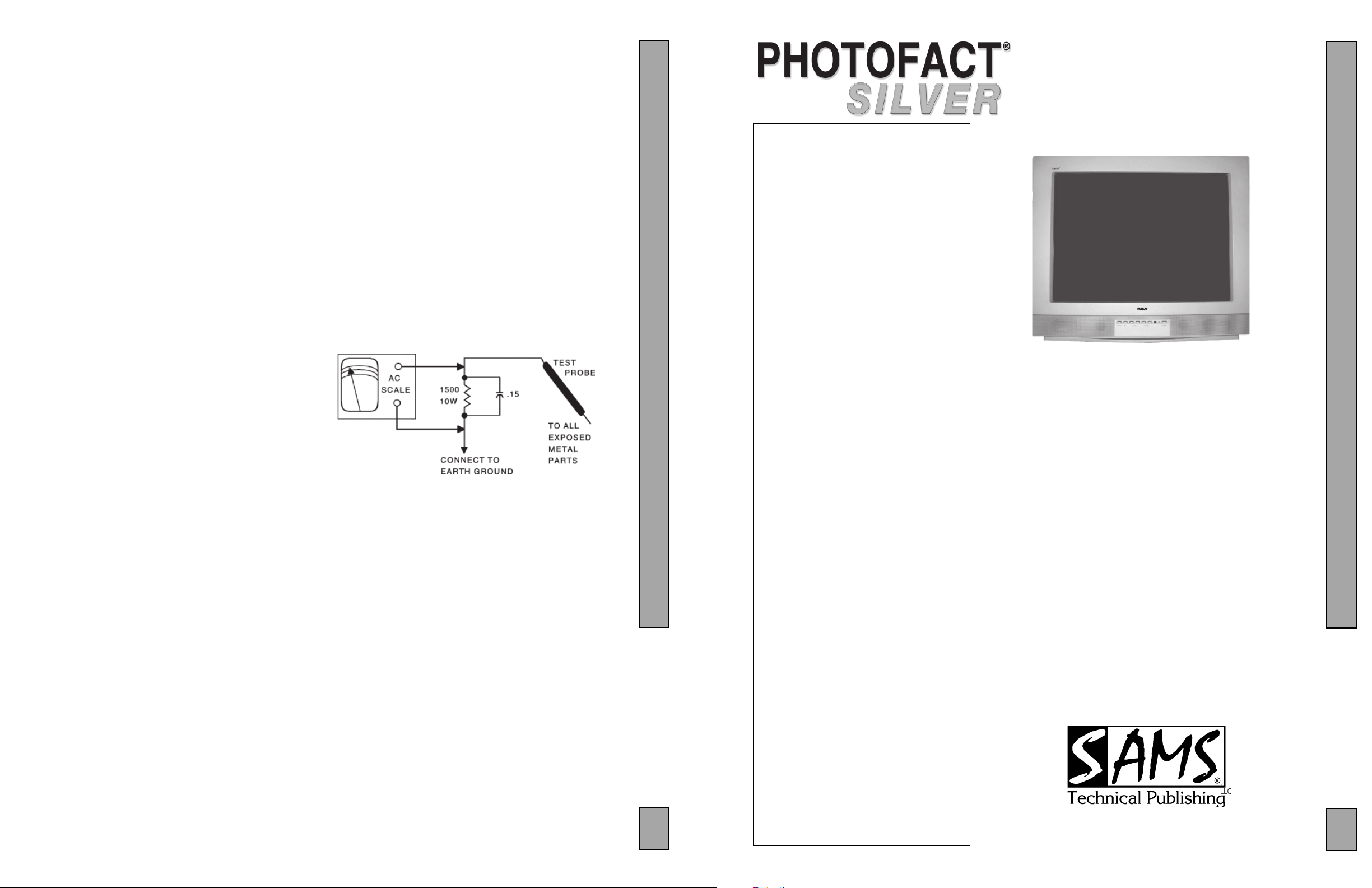
SAFETY PRECAUTIONS
SERVICE WARNING
Only qualified service technicians who are familiar with safety checks
and guidelines should perform service work. Before replacing parts,
disconnect power source to protect electrostatically sensitive parts. Do
not attempt to modify any circuit unless so recommended by the
manufacturer. When servicing the receiver, use an isolation transformer
between the line cord and power receptacle.
SERVICING THE HIGH VOLTAGE AND CRT
Use EXTREME CAUTION when servicing the high voltage circuits. To
discharge static high voltage, connect a 10K ohms resistor in series with a
test lead between the receiver ground and CRT anode lead. DO NOT lift
the CRT by the neck. Always wear shatterproof goggles when handling
the CRT to protect eyes in case of implosion.
X-RAY RADIATION AND HIGH VOLTAGE LIMITS
Be aware of the instructions and procedures covering X-ray radiation. In
solid-state receivers and monitors, the CRT is the only potential source of
X-rays. Keep an accurate high voltage meter available at all times. Check
meter calibration periodically. Whenever servicing a receiver, check the
high voltage at various brightness levels to be sure it is regulating
properly. Keep high voltage at rated value, NO HIGHER. Excessive high
voltage may cause X-ray radiation or failure of associated components.
DO NOT depend on protection circuits to keep voltage at rated value.
When troubleshooting a receiver with excessive high voltage, avoid close
contact with the CRT. DO NOT operate the receiver longer than
necessary. To locate the cause of excessive high voltage, use a variable
AC transformer to regulate voltage. In present receivers, many electrical
and mechanical components have safety related characteristics which are
not detectable by visual inspection. Such components are identified by a
# on both the schematic and the parts list. For SAFETY, use only
equivalent replacement parts when replacing these components.
GENERAL GUIDELINES
Perform a final SAFETY CHECK before returning receiver to customer.
Check repaired area for poorly soldered connections, and check entire
circuit board for solder splashes. Check board wiring for pinched wires or
wires contacting any high wattage resistors. Check that all control knobs,
shields, covers, grounds, and mounting hardware have been replaced. Be
sure to replace all insulators and restore proper lead dress.
SAFETY CHECKS FIRE AND SHOCK HAZARD
Cold Leakage Checks for Receivers with Isolated Ground
Unplug the AC cord, connect a jumper across the plug prongs, and turn
the power switch on (if applicable). Use an ohmmeter to measure the
resistance between the jumped AC plug and any exposed metal cabinet
parts such as antenna screw heads, control shafts, or handle brackets.
Exposed metal parts with a return path should measure between 1M
ohms and 5.2M ohms. Parts without a return path must measure infinity.
Hot Leakage Current Check
Plug the AC cord directly into an AC outlet. DO NOT use an isolation
transformer. Use a 1500 ohms, 10W resistor in parallel with a .15µF
capacitor to connect between any exposed metal parts on the receiver and
a good earth ground. (See figure below.) Use an AC voltmeter with at
least 5000 ohms per volt sensitivity to measure the voltage across the
resistor. Check all exposed metal parts and measure voltage at each point.
Voltage measurements should not exceed .75VAC, 500µA. Any value
exceeding this limit constitutes a potential shock hazard and must be
corrected. If the AC plug is not polarized, reverse the AC plug and repeat
exposed metal part voltage measurement at each point.
INDEXINDEX
INDEX
INDEXINDEX
SET 5335
GridTrace Location
Main Board ....................................... 3
CRT Board ........................................ 3
Important Parts Information ..................... 3
Miscellaneous Adjustments ..................... 1
Parts List ...................................................4
Placement Chart ....................................... 3
Safety Precautions .................................... 1
Schematic Component Location ..............1
Schematic Notes ....................................... 3
Schematics
Audio/Video Selector........................ 3
Power Supply .................................... 2
Rotation .............................................3
System Control .................................. 2
Television .......................................... 2
Test Equipment ......................................... 3
Tuner Information ....................................1
5335
Technical Service Data
RCA
Model 32V434TYX1 (Chassis ATC010A)
Essential coverage
for servicing a television receiver...
Schematics
The listing of any available replacement part herein in no case constitutes a recommendation, warranty, or guarantee by
SAMS Technical Publishing, LLC as to the quality and suitability of such replacement part. The numbers of the listed parts
have been compiled from information furnished to SAMS Technical Publishing, LLC by the manufacturers of the specific
type of replacement part listed.
Reproduction or use, without express permission, of editorial or pictorial content, in any manner, is prohibited. No patent
liability is assumed with respect to the use of the information contained herein.
© 2008 SAMS Technical Publishing, LLC
9850 E. 30th St.
Indianapolis IN 46229
www.samswebsite.com
Printed in the United States of America 5 4 3 2 1 08PF03438
Page 1 SET 5335
!IBCGC|05335R
5335
MODEL 32V434TYX1 (CHASSIS ATC010A)
RCA
Component locations
Parts list
Coverage includes these additional models and chassis:
Models Chassis
32V434TYX5 ATC010A
32V434TYX6 ATC010A
5335
4
For a Complete List of Manuals,
Visit www.samswebsite.com
JANUARY 2008 SET 5335

Page 1 SET 5335
MISCELLANEOUS ADJUSTMENTS
B+ ADJUSTMENT
1. Tune the set to receive a crosshatch signal.
2. Set the preset picture in the normal mode.
3. Check for 130VDC +/- 1.0V at C828.
RF AGC ADJUSTMENT
The RF AGC is preset at the factory for optimum operation over a wide
range of RF signal input conditions. Readjustment should not be required,
unless the tuner has been repaired or replaced.
Adjustment of the RF AGC parameters may not be apparent, adjusting the
RF AGC from one extreme of its limits to another will render a poor signal
to noise ratio on one end, while adjustments to the other end of its limits
may cause degradation or overload conditions, adjacent channel interference. Use the weakest local signal when adjusting the RF AGC if adjustments are made check all local channels for proper operation.
Input 60db gray scale signal at 100% modulation through the tuner from
the RF-IF output of a video generator, enter the service mode and press 4
on the remote control to select the RF AGC adjustment. Press the INFO
key on the remote control to auto adjust the RF AGC. The status will
change to ‘active’ when the adjustment is complete. The value can be
changed by using the left and right navigation arrows on the remote
control.
SCREEN ADJUSTMENT
Tune the set to receive a crosshatch signal, set the picture color temperature
to normal, set picture brightness and contrast controls to midrange. Enter
the service mode and press the go back button on the remote control, this
will collapse the vertical to a horizontal line. Adjust the screen control to
produce a dim horizontal line, then press the GO Back button on the
remote control to restore the picture.
FOCUS ADJUSTMENT
Tune the set to receive a crosshatch signal adjust the focus control for the
best overall focus.
COLOR TEMPERATURE ADJUSTMENT
Perform the screen adjustment, set the picture color temperature to normal
set picture brightness and contrast controls to midrange. Tune the set to
receive a gray scale stair-step test pattern. Enter the service mode to menu
1 and adjust the value of the high and low controls to proper color tracking
no tinting only black and white and shades of gray the correct color
temperature is 9300 degrees, check the low light to hi light for gray scale
tracking.
SUB BRIGHTNESS ADJUSTMENT
Tune the set to receive a gray scale stair-step test pattern using the A/V
inputs set the picture temperature to ‘normal’ using the customer menu, set
picture brightness and contrast controls to midrange. Enter the service
mode to select Menu 6 with the remote control. Adjust the value of BRTC
Sub-brightness to just lighten the second bar making sure the first bar
remains black.
X-RAY PROTECTION TEST
Tune the set to receive a crosshatch signal. Apply an external power supply
voltage to C417 observe polarity slowly increase the voltage from the
power supply. The set must shut down and remain off when the voltage
reaches 30 volts DC.
ENTERING THE INITIAL SCREEN
To view the initial screen, press the volume down button on the set to
decrease the volume.
to a minimum and while holding the volume down on the set, press the 0
key on the remote two times. Press 0 once again to enter the service mode.
The (example) screen below will be displayed.
VOC300C 2.0.3.2.1 06.08.18 VR4.1D
ADRO 01010000
ADR1 0111000
ADR2 11100111
ADR3 0001111
AFC 00000000
RG 01000000
GG 11000000
BG 01000000
DELF 11001111(varying)
DISC 127(varying)
LAST NV: 6607
ERR: 00000000
REV: 402114
ENTERING SERVICE MODE
To enter the service mode from power on, press the volume down button
on the set to decrease the volume to a minimum and while holding the
volume down on the set, press the 0 key on the remote three times to enter
the service mode.
Press 0 key
VOC300C 2.0.3.2.1 06.08.18 VR4.1D
DEC LVL 0
MONO LVL 0
NIC LVL 0
SAP LVL 0
ADC LVL 0
DCXO CAP 57 57
DISC: 91 TO 255 (Varying)
NICLPINV Inverted
PSCALE 0.375
DCXO: 64
PLIM 96
PCENTER 0
LOUDNESS 6
Press #1 key
VOC300C 2.0.3.2.1 06.08.18 VR4.1D
WPR 19
RED 38
WPG 14
GRN 33
WPB 14
Press #2 key
VOC300C 2.0.3.2.1 06.08.18 VR4.1D
VPOS 48
VAM 30
VSL 26
VL 32
VSC 31
SCL 21
WBR 7
WBF 7
BSWBR 6
BSWBF 6
PRESS #3 key
VOC300C 2.0.3.2.1 06.08.18 VR4.1D
HSH 47
PAR 34
BOW 36
EWW 56
EWP 31
VCR 44
LCR 38
EWT 32
PRESS #4 key
VOC300C 2.0.3.2.1 06.08.18 VR4.1D
RF AGC 20 Active
CEPK PAL 32
CFPEKPAL 3.5+143
CFPEKNTS 3.1+160
CFPEKYUV 4.0+125
IFPL 32
BBTC 32
PGR 64
PGG 64
PGB 64
VG2BRI 20
HDOL 3
PRESS #5 key
VOC300C 2.0.3.2.1 06.08.18 VR4.1D
CNTX 50
CNTN 8
BRTX 40
BRTN 10
COLX 13
COLN 2
TNTX 20
TNTN 20
PRESS #6 key
VOC300C 2.0.3.2.1 06.08.18 VR4.1D
CNTC 11
BRTC 20
COLC 23
TNTCT 31
TNTCA 32
COLP 0
COLS 0
BRTS 0
BUSSTAT 2
RECOVER 6
PRESS #7 key
VOC300C 2.0.3.2.1 06.08.18 VR4.1D
SHPAV4 31
SHPX 31
SHPN 31
OSD BRI 9
CC BRI 10
CCDH 10
CCDV 30
OSD H 13
OSD V 30
MENU V 30
MENU H 7
PRESS #8 key
VOC300C 2.0.3.2.1 06.08.18 VR4.1D
00P1 00001010
0P02 10000001
0P03 00010011
0P04 00100000
0P05 00100100
0P06 00001010
0P07 01000000
0P08 00000101
0P09 10000000
PRESS #9 key
VOC300C 2.0.3.2.1 06.08.18 VR4.1D
MODE 1 01110111
MODE 2 00111111
MODE 3 00001000
MODE 4 11010111
MODE 5 00011101
MODE 6 00110010
MODE 7 00100010
MODE 8 11100010
MODE 9 00100000
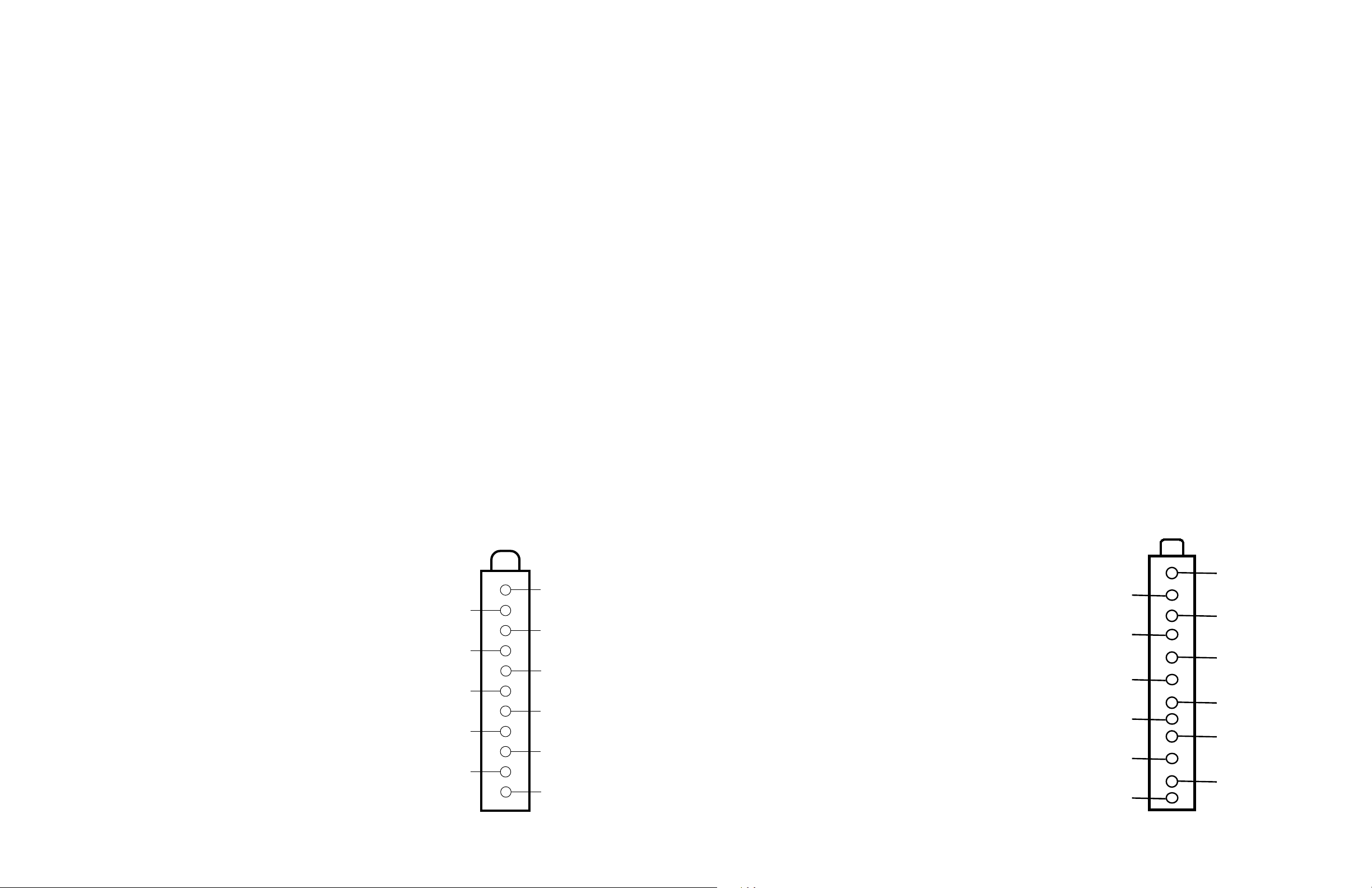
MISCELLANEOUS ADJUSTMENTS
(11)
(12)
(9)
(10)
(7)
(8)
(5)
(6)
(3)
(4)
(1)
(2)
SET 5335 Page 1
PRESS Preset key 1 time
BASS M 6
TREBLE M 10
100Hz M 7
300Hz M 9
1Khz M 6
3Khz M 8
8Khz M 10
PRESS Preset key 2 times
BASS S 22
TREBLE S 13
100Hz S 6
300Hz S 9
1Khz S 9
3Khz S 9
8Khz S 6
PRESS Preset key 3 times
BASS T 13
TREBLE T 22
100Hz T 7
300Hz T 8
1Khz T 6
3Khz T 6
8Khz T 9
PRESS Preset key 4 times
BASS STD 28
TREBLE STD 26
100Hz STD 6
300Hz STD 9
1Khz STD 8
3Khz STD 6
8Khz STD 7
PRESS Sleep key
VOC300C 2.0.3.2.1 06.08.18 VR4.1D
Warm R 18
Warm G 11
Warm B 4
Cool R 8
Cool G 10
Cool B 4
exc R 32
exc G 38
exc WR 32
exc WG 32
exc WB 32
PRESS CC key
VOC300C 2.0.3.2.1 06.08.18 VR4.1D
Vol 01 60
Vol 10 92
Vol 90 183
Vol 100 190
YD Av 15
Use the up down arrows to navigate up and down and the left right arrows to change the values.
Menus up to 13 can be selected directly using the remote control buttons 0~9 preset button, sleep
button, CC button. Press the antenna button to save the settings and exit the service mode.
Several factor alignments appear in the menus but only the ones listed should be changed in some
cases the value (hex number) can be changed but the actual value the set is using cannot be changed
except at the factory using factory equipment.
TUNER INFORMATION
ANALOG TUNER VOLTAGE CHART
ANALOG TUNER TERMINAL GUIDE
Pin VHF Low Band VHF High Band UHF Band
(1) AGC 4.3V 4.3V 4.3V
(2) NC - - (3) GND 0V 0V 0V
(4) SCL 2.2V 2.2V 2.2V
(5) SDA 3.6V 3.6V 3.6V
(6) VCC 4.9V 4.9V 4.9V
(7) VCC 4.9V 4.9V 4.9V
(8) NC - - (9) +33V 33.0V 33.0V 33.0V
(10) NC - - (11) IF 0V 0V 0V
NOTE: VHF Low Band voltages taken on channel 2.
VHF High Band voltages taken on channel 7.
UHF Band voltages taken on channel 14.
NO Change between channels.
(2)
(4)
(6)
(8)
(10)
(1)
(3)
(5)
(7)
(9)
(11)
DIGITAL TUNER VOLTAGE CHART
Pin DIGITAL
(1) RF AGC .04V
(2) BC 0V
(3) +5V 5.0V
(4) VT 1.0V
(5) SDA 4.9V
(6) SCL 4.9V
(7) +5V 4.9V
(8) IF OUT 0V
(9) NC
(10) IF AGC .76V
(11) IF1 0V
(12) IF2 0V
NO Change between channels.
DIGITAL TUNER TERMINAL GUIDE
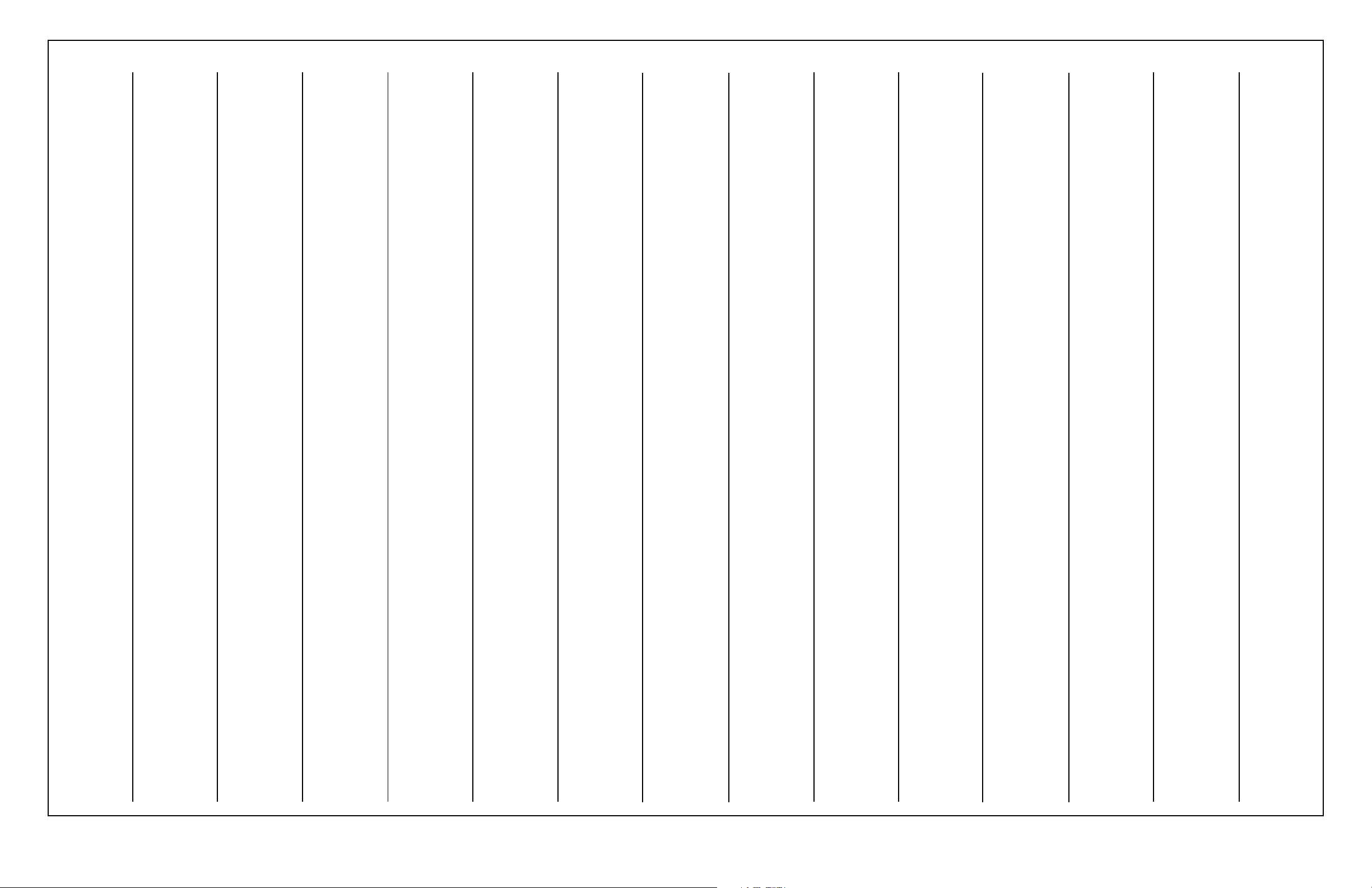
SCHEMATIC COMPONENT LOCATION GUIDE
(P905) D33
C003 C31
C004 D31
C005 C31
C017 E36
C018 B30
C019 E36
C021 C35
C022 A37
C023 A37
C026 B31
C027 A31
C029 C37
C081 D23
C082 D24
C083 D24
C090 C23
C091 C23
C092 C23
C093 C23
C094 C22
C095 C24
C100 C2
C102 B1
C103 B1
C105 A24
C106 A23
C107 B2
C108 C3
C109 B4
C110 C4
C200 D35
C201 D35
C203 D36
C204 D1
C205 C4
C206 B5
C207 D5
C208 D37
C209 D5
C210 D37
C211 B7
C212 C5
C213 E4
C214 C6
C215 C7
C216 C9
C217 C5
C218 E21
C219 E21
C222 D35
C223 D36
C224 D35
C225 D36
C227 E36
C228 B7
C229 C6
C231 D34
C232 D34
C233 A34
C234 B6
C235 C7
C236 E34
C237 E34
C238 D37
C239 D37
C240 E35
C241 C7
C242 C7
C243 B36
C244 A36
C245 A36
C246 D34
C247 B36
C248 C34
C249 C34
C250 C9
C251 C9
C252 C10
C253 C10
C254 A12
C255 C8
C256 C8
C257 E35
C258 E35
C259 B12
C260 C11
C261 C29
C262 C29
C264 C9
C265 B36
C266 B36
C267 B36
C268 C12
C270 C12
C271 E35
C272 C7
C281 B30
C282 D21
C283 E31
C284 A30
C300 E7
C307 E6
C308 C27
C313 D7
C323 D6
C324 D27
C325 D7
C334 D6
C337 C7
C342 D8
C350 D6
C351 D6
C360 C28
C400 A26
C401 B26
C402 E7
C404 E6
C405 E5
C406 E8
C407 E4
C408 E8
C410 E10
C411 E5
C412 E5
C413 E10
C414 D10
C415 C27
C416 D26
C417 E2
C418 C27
C419 D26
C420 E2
C421 E13
C503 A27
C504 A28
C505 D15
C511 B13
C512 A14
C521 C13
C522 C14
C531 C13
C532 B14
C540 C15
C600 D38
C601 D39
C604 D38
C605 D39
C606 E38
C614 E38
C615 E39
C616 E38
C070A A29
C801 A17
C802 A18
C803 A18
C804 A19
C805 A19
C806 A20
C807 A20
C809 C18
C810 C19
C811 C19
C812 C19
C813 C18
C814 C19
C815 C20
C816 C19
C820 B21
C821 B21
C822 B22
C823 A23
C824 B23
C825 D22
C826 A21
C827 A22
C828 A21
C829 B23
C831 B22
C832 B21
C835 C17
C836 C17
C837 D22
C838 B21
C839 D22
C840 B20
C841 B22
C842 B22
C860 D18
C861 D18
C862 E17
C863 E17
C864 E18
C865 D31
C866 D20
C867 D21
C868 D20
C890 E18
C891 D17
C892 D17
C893 E17
C894 D18
C895 E20
C902 B38
C903 B38
C904 B37
C905 B37
C906 B34
C907 B34
C908 B34
C909 B34
C910 A34
C911 A34
C912 B34
C914 C34
C915 B34
C917 C34
C918 B34
C919 B34
C920 A34
C922 D33
C923 C33
C926 C34
C927 C34
C928 D34
C929 D34
C930 D34
C960 E34
C961 E34
C1301 C24
C1302 B43
C1303 C43
C1304 C43
C230A C7
C235A C7
C804A B18
C805A A18
CRT500 C16
D003 C36
D006 B29
D008 C38
D010 E3
D080 E23
D100 C2
D102 A23
D204 C12
D226 E1
D280 D2
D281 E2
D282 E3
D283 E3
D300 E7
D304 E14
D305 E14
D306 D7
D307 D7
D308 D7
D309 D7
D400 A26
D401 E9
D402 E9
D404 C27
D405 D26
D406 E2
D408 E4
D409 E5
D411 E7
D412 E8
D413 E2
D511 B13
D521 C13
D531 C13
D540 C15
D600 E38
D621 E40
D622 E38
D623 D37
D810 C19
D811 C19
D812 C19
D813 C18
D820 B21
D821 D22
D822 A21
D823 B21
D824 C18
D860 D18
D861 D17
D862 D17
D863 D17
D864 D17
D865 E18
D866 E17
D867 D32
D868 D19
D869 E20
D900 A33
D901 B33
D902 A33
D903 C33
D904 D33
D905 C33
D906 D33
D907 D34
D1001A E31
DB801 A19
DEGAUSS B18
F800 A17
IC001 C31
IC090 C23
IC091 C23
IC200 A30
IC200 B5
IC200 B9
IC200 C35
IC200 D3
IC301 D6
IC601 D39
IC801 B19
IC802 B18
IC803 B17
IC804 D19
IC860 D18
IR001 A29
K802 A18
K802 D32
L001 E36
L002 A37
L101 B1
L102 C3
L200 C5
L201 D36
L202 D36
L203 E35
L204 C7
L205 C7
L206 C8
L207 C10
L208 C8
L209 C8
L210 C11
L211 D30
L400 D10
L403 E5
L404 D10
L501 A16
L801 A22
L802 D22
L803 B20
L804 D22
L805 D24
L806 A20
L807 B22
L808 A21
L861 D20
P601 C40
P602 D40
P800 A17
P900 A39
P900 B39
P900 B39
P901 A33
P901 B33
P901 B33
P902 B33
P902 B33
P902 C33
P903 A33
P904 C33
P904 C33
P904 D33
P961 D33
P952L E33
P952R E33
P953V D33
Q001 C35
Q080 D23
Q101 B3
Q200 E23
Q201 E22
Q202 E21
Q203 E21
Q204 C10
Q205 C38
Q206 A12
Q207 C12
Q208 B12
Q211 E35
Q280 E2
Q281 E3
Q402 E6
Q403 E5
Q405 E8
Q407 E4
Q408 E13
Q511 A13
Q512 A14
Q513 B14
Q521 C13
Q522 C14
Q523 C14
Q531 B13
Q532 B14
Q533 C14
Q601 E38
Q602 D38
Q860 E20
Q861 D31
Q900 A38
Q901 A38
Q902 B37
Q903 B37
Q1301 A41
Q1302 A42
Q1303 A43
Q1304 B43
Q1305 C43
Q1306 C43
R009 C31
R010 D31
R011 C31
R014 C35
R015 C35
R016 C35
R017 C35
R018 E31
R022 C37
R023 C37
R024 B30
R025 A30
R026 A30
R027 A31
R028 D35
R029 B31
R030 E3
R031 D3
R033 B29
R034 A30
R035 D35
R036 E30
R039 C30
R042 D34
R045 D35
R047 D31
R048 C30
R049 D31
R050 C37
R051 C37
R052 C38
R081 D23
R090 C22
R100 C3
R101 C3
R103 C2
R104 B1
R109 C1
R111 C3
R114 B2
R115 C3
R116 B3
R117 B2
R118 B3
R130 A31
R131 B31
R200 D1
R201 D1
R202 B37
R203 B37
R204 D1
R205 C5
R206 B5
R207 D5
R208 D5
R209 E4
R210 C7
R211 E22
R212 E22
R213 E22
R214 E21
R215 E21
R216 D21
R217 D4
R218 E35
R219 E35
R220 E34
R221 D2
R222 D4
R223 D4
R225 A37
R226 E1
R227 C9
R228 C10
R229 C11
R230 A12
R231 C11
R232 B12
R234 E1
R235 E1
R236 D1
R237 C8
R238 C8
R023A B29
R240 C10
R241 B6
R244 C9
R245 C9
R024A B29
R250 B36
R251 B36
R252 B36
R253 B36
R255 A12
R256 C12
R257 B12
R025A B29
R260 B36
R261 A36
R262 A36
R026A C29
R270 C11
R271 C11
R027A C29
R282 E3
R283 E3
R284 E2
R285 D2
R300 E7
R313 D7
R314 D5
R315 D7
R316 D6
R321 D8
R324 D8
R0333 C29
R033A E31
R350 D5
R401 D10
R406 E6
R407 E2
R409 E7
R410 E8
R411 E6
R412 E5
R413 E5
R418 E4
R419 D10
R420 E5
R421 A16
R422 A16
R424 E1
R425 E1
R426 C26
R427 D25
R428 E14
R429 E13
R433 E1
R435 A27
R501 D14
R505 A27
R511 A13
R512 A13
R513 A13
R514 A13
R515 B14
R516 A14
R517 A14
R518 B14
R519 A14
R521 C13
R522 C13
R523 C13
R524 C13
R525 C14
R526 C14
R527 C14
R528 C14
R529 C14
R531 B13
R532 B13
R533 B13
R534 B13
R535 B14
R536 B14
R537 B14
R538 C14
R539 B14
R540 C16
R541 C16
R542 C16
R600 D38
R601 D38
R602 D38
R603 D38
R606 D39
R607 D39
R608 D37
R609 E37
R610 E38
R611 E39
R612 D39
R613 E38
R622 D40
R070A A29
R801 A17
R810 B19
R811 B18
R812 C18
R813 C20
R814 C19
R815 C19
R816 C20
R818 C19
R820 B21
R822 B21
R823 D21
R826 A22
R830 C18
R832 C18
R833 C17
R835 C17
R839 C17
R840 B20
R841 C17
R842 B17
R849 E17
R860 D18
R861 E18
R862 E18
R863 E17
R864 E17
R865 E18
R867 E20
R868 E20
R869 E20
R890 D20
R893 D31
R900 B33
R901 B33
R902 B38
R903 B38
R904 B38
R905 B38
R906 A33
R907 B34
R908 A38
R909 B34
R910 A38
R911 A34
R912 A38
R913 C33
R914 B33
R915 C34
R916 B34
R917 B33
R918 A33
R919 B34
R920 A34
R921 C33
R922 D33
R923 C33
R924 D33
R925 D33
R926 C34
R927 C34
R928 D34
R929 D34
R932 D34
R960 E33
R961 E33
R962 E34
R963 E34
R1301 C23
R1302 B43
R1303 A43
R1304 B42
R1305 C43
R1306 A42
R1307 A41
RF IN A1
RT801 A18
RT802 A20
RT860 D17
S008 C29
S001A B29
S002A B29
S003A B29
S004A C29
S005A C29
S006A C29
T401 D7
T402 B26
T402 D12
T801 A17
T802 A18
T803 A20
T860 D19
TU100 B2
Z100 B4
Z101 B4
Z200 C36
RCA MODEL 32V434TYX1 (Chassis ATC010A)
SET 5335 Page 1
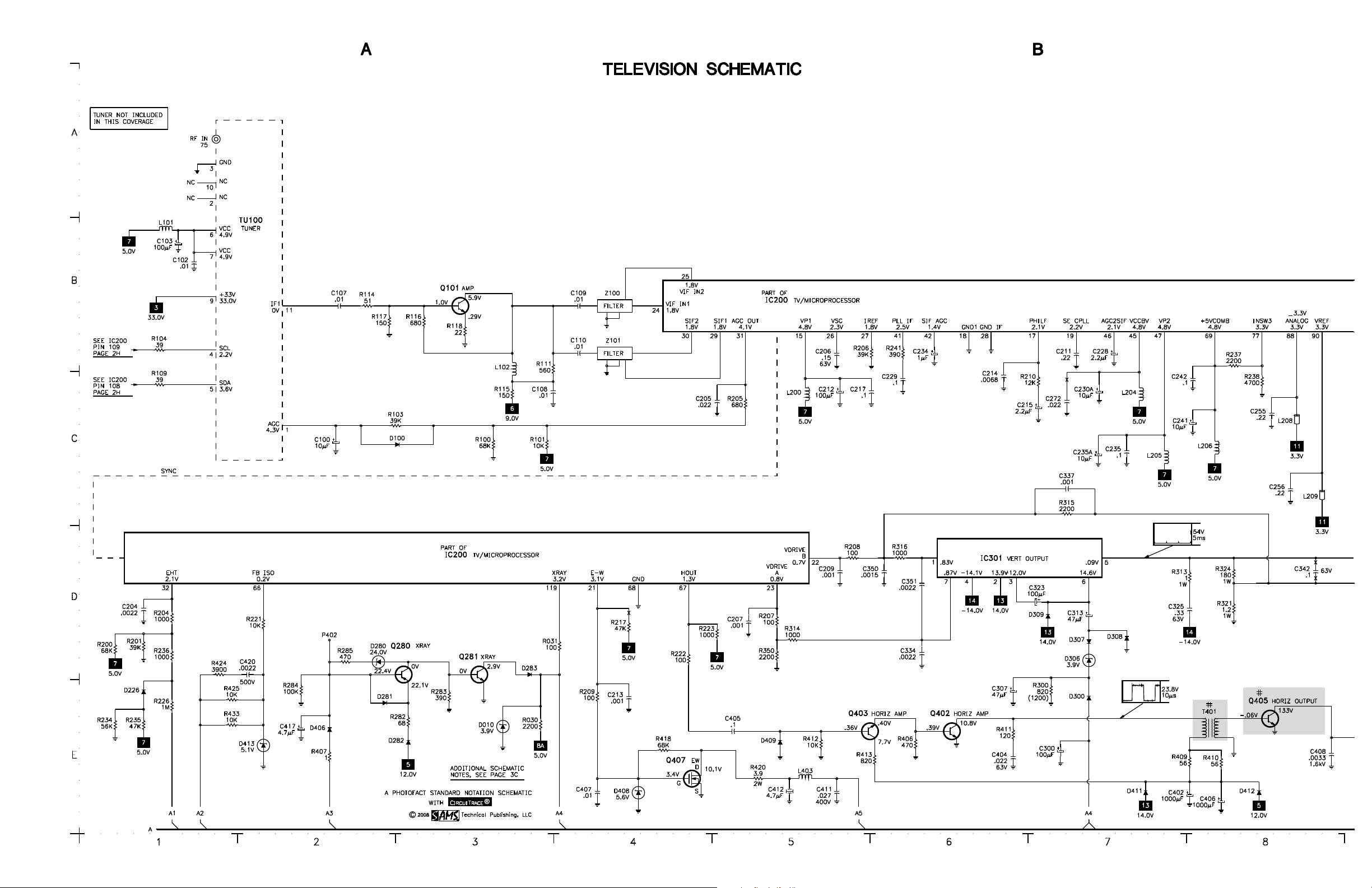
Page 2 SET 5335
