RBH Sound UNC100 User Manual

UNC100 Integra Manual
New Generation
Building Security
July 30, 2014 – V1.2

Copyright Notice
Copyright© 1995-2014 by RBH Access Technologies Inc.
All rights reserved Worldwide. Printed in Canada. This publication has been provided pursuant to an
agreement containing restrictions on its use. No part of this book may be copied or distributed,
transmitted, stored in a retrieval system, or translated into any human or computer language, in any
form or by any means, electronic, mechanical, magnetic, manual, or otherwise, or disclosed to third
parties without the express written consent of RBH Access Technologies Inc., Mississauga, Ontario,
Canada.
Trademark
Integra™ is the trademark of RBH Access Technologies Inc. Windows is a trademark of Microsoft
Corporation. All other product names mentioned herein are the property of their respective owners.
Use of a term in this book should not be regarded as affecting the validity of any trademark or service
mark.
Disclaimer
This book is provided as is, without warranty of any kind, either express or implied, including but not
limited to performance, merchantability, or fitness for any particular purpose. Neither RBH Access
Technologies Inc. nor its dealers or distributors shall be liable to any person or entity with respect to any
liability, loss, or damage, caused, or alleged to have been caused directly or indirectly by this
information. Further RBH Access Technologies Inc. reserves the right to revise this publication, and to
make changes to the content hereof from time to time, without the obligation of RBH Access
Technologies Inc. to notify any person or organization of such revision or changes.
RBH ACCESS TECHNOLOGIES INC.
2 Automatic Road, Suite 108
Brampton, Ontario
CANADA
L6S 6K8
UNC100 Axiom Hardware Manual V1.2 RBH Access Technologies Inc.
Page 2 of 20

Editor
Revision
Comment
Date mm/dd/yy
DM
1.0
First Release
08/13/13
RB
1.1
Removed reference to fire input
Removed partial firmware upgrade (formats)
Added dip-switch 5
Added Revision History
Updated copyright
Eliminated reference to rack mount type
Clarified the use of the Power Input/ Output
Moved all cable specs to one location.
Moved all input specs to one location.
Moved all output specs to one location.
Reduced the number of pages.
03/19/14
DM
1.1
Minor editing of text.
03/24/14
RB
1.2
Changing output voltage from
12V to 12v – 14v
Changing battery charger spec
07/21/14
DM
1.2
Editing of text:
-Changed graphic
-Removed relevant information
-Confirmed correct specifications
07/30/14
DM
1.2
Added ULC text.
Reconfigured order of pages.
08/06/14
Revision History
UNC100 Integra Hardware Manual V1.2 RBH Access Technologies Inc.
Page 3 of 20

New Generation ............................................................................................................................................. 1
Building Security ............................................................................................................................................ 1
Copyright Notice ............................................................................................................................................ 2
Trademark ...................................................................................................................................................... 2
Disclaimer....................................................................................................................................................... 2
Revision History ............................................................................................................................................. 3
Panel Graphics ............................................................................................................................................... 6
Introduction ................................................................................................................................................... 7
ULC-S319-05 III .............................................................................................................................................. 7
Battery Charger .............................................................................................................................................. 7
Reverse Battery Protection ............................................................................................................................ 7
Battery Test .................................................................................................................................................... 7
Fuse Monitoring ............................................................................................................................................. 7
Diagnostic LED’s ............................................................................................................................................. 7
Tamper Detection .......................................................................................................................................... 7
Power Input / Output ..................................................................................................................................... 8
Communication .............................................................................................................................................. 8
Networks ........................................................................................................................................................ 8
RS485 Applications ......................................................................................................................................... 8
DIP Switch Settings ........................................................................................................................................ 8
Controller Addressing .................................................................................................................................... 9
RS485 (HOST) Port Baud Rate Selection ...................................................................................................... 10
Host Connection........................................................................................................................................... 11
PC to UNC100 Connection – RS485 Wiring .................................................................................................. 11
UNC100 TCP/IP Connection ......................................................................................................................... 12
Reader Interface .......................................................................................................................................... 14
Reader Connection ...................................................................................................................................... 14
Outputs ........................................................................................................................................................ 15
Switching Inductive Devices (Locks, Bells) ............................................................................................... 15
Output Operation .................................................................................................................................... 16
General Purpose Output ...................................................................................................................... 16
Lock Output .......................................................................................................................................... 16
Handicap Output .................................................................................................................................. 16
Forced / Tamper ................................................................................................................................... 16
Modem Power Output ......................................................................................................................... 16
Supervised Inputs ......................................................................................................................................... 17
UNC100 Axiom Hardware Manual V1.2 RBH Access Technologies Inc.
Page 4 of 20

Input Circuit Types ....................................................................................................................................... 17
Input Applications ........................................................................................................................................ 18
Request to Exit (RTE) ................................................................................................................................ 19
Door Contact (DC) .................................................................................................................................... 19
General Purpose ...................................................................................................................................... 19
Access Point Operating Modes .................................................................................................................... 19
High Security ........................................................................................................................................ 19
Unlocked .............................................................................................................................................. 19
Tamper ................................................................................................................................................. 19
Lockout Alarm ...................................................................................................................................... 19
Door Held Open Warning ..................................................................................................................... 19
Door Held Open Alarm ......................................................................................................................... 19
Keypad / Reader Combination ............................................................................................................. 19
Access Granted .................................................................................................................................... 19
Access Denied ...................................................................................................................................... 19
UNC100 Specification................................................................................................................................... 20
Cable Specification ....................................................................................................................................... 20
UNC100 Integra Hardware Manual V1.2 RBH Access Technologies Inc.
Page 5 of 20
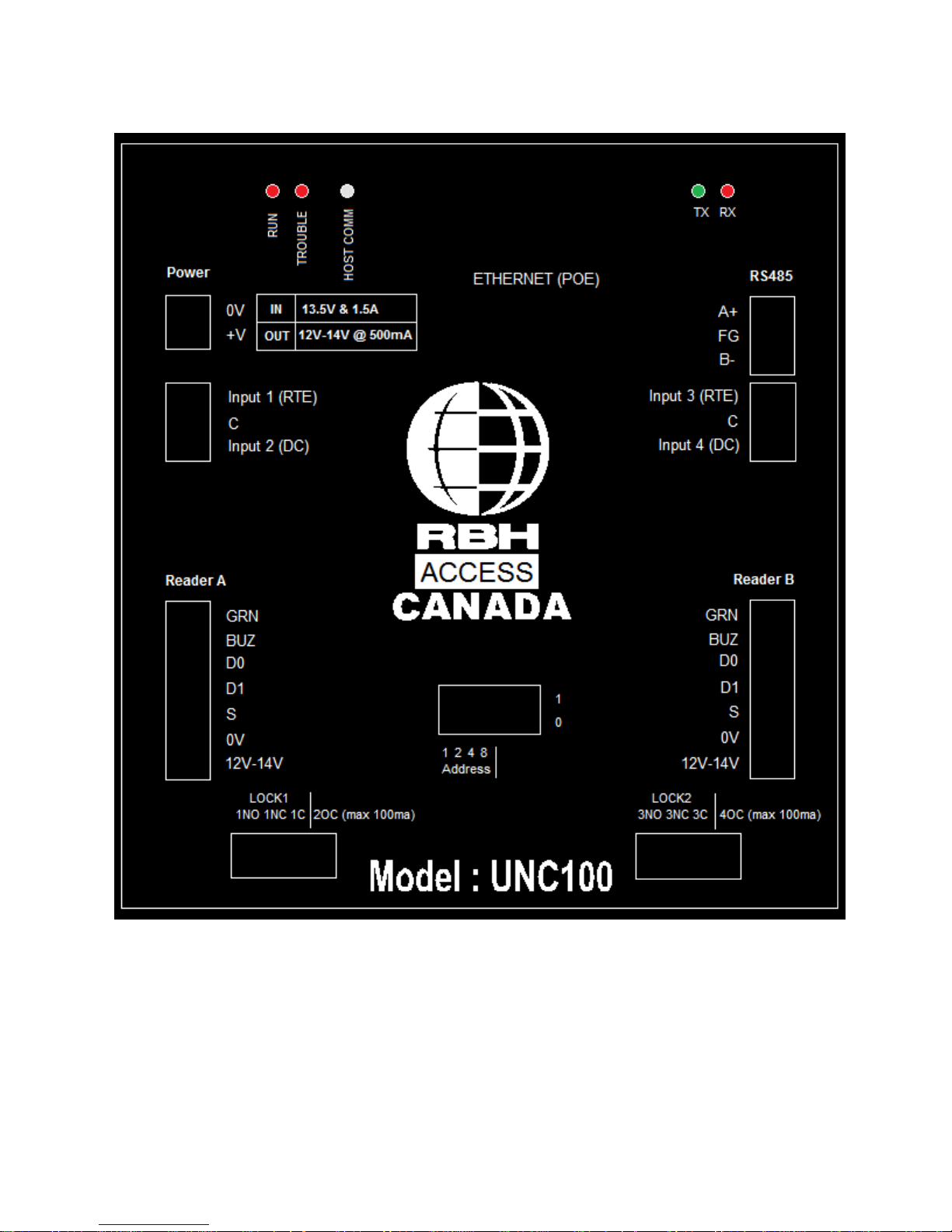
Panel Graphics
UNC100 Axiom Hardware Manual V1.2 RBH Access Technologies Inc.
Page 6 of 20
