Razor Crazy Cart, W25143499012, W25143499049 Installation Instructions Manual
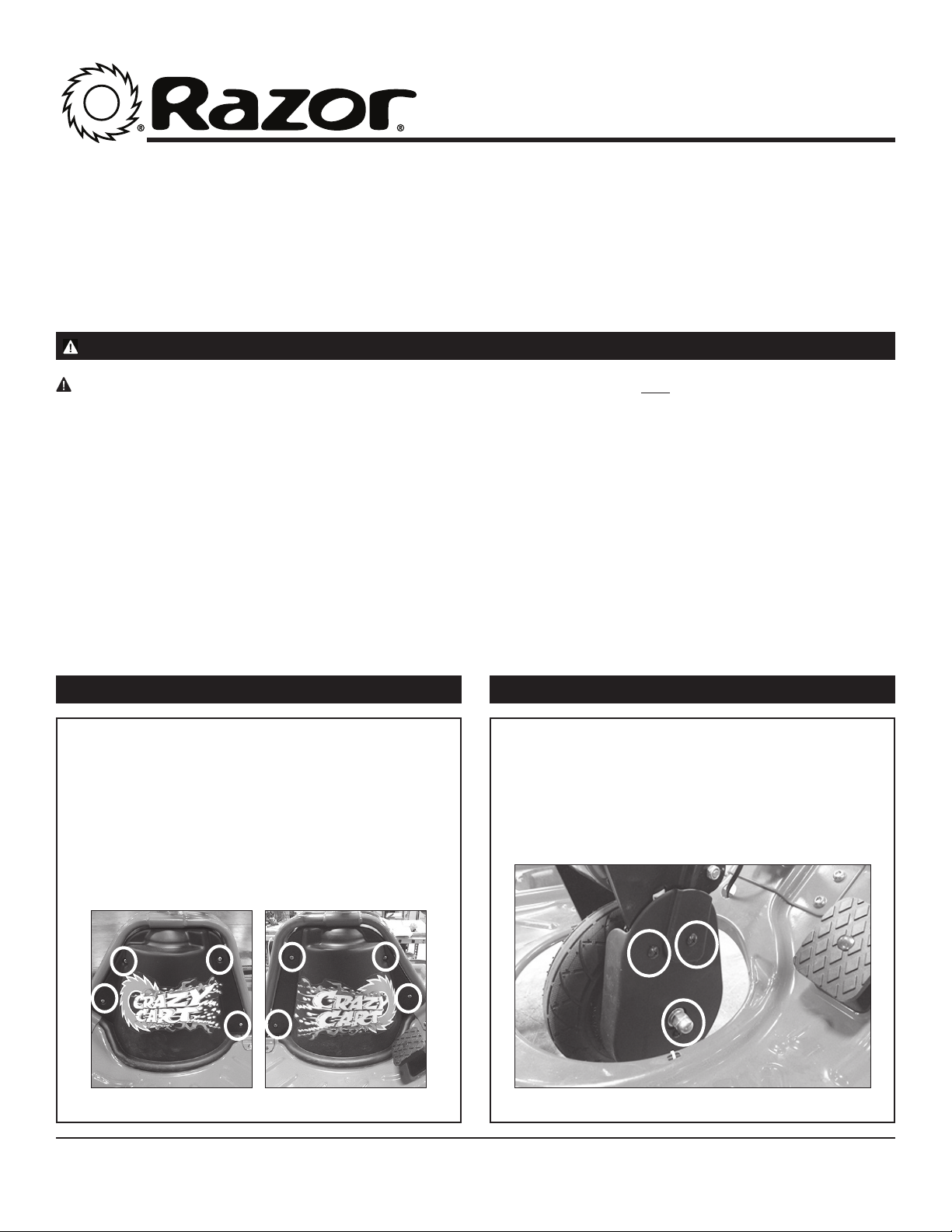
CRAZY CART
FRONT WHEEL/CHAIN
INSTALLATION INSTRUCTIONS
W25143499049
W25143499012
Tools Required: (Not included)
A. Phillips screwdriver
B. Two (2) 16 mm wrenches
WARNING
CAUTION: To avoid potential shock or other injury, turn power switch OFF and disconnect charger
before removing or installing the front wheel/chain. Failure to follow these steps in the correct order
may cause irreparable damage.
Using a Phillips screwdriver, loosen the eight (8)
screws on the motor cover, four (4) on each side,
and remove.
Step 2Step 1
Loosen the three (3) Phillips screws on the chain
guard and remove.
Figure 2Figure 1
Need Help? Visit our website at www.razor.com or call toll-free at 866-467-2967 Monday - Friday 8:00 AM - 5:00 PM PST.
1

Step 3
Step 4
Carefully turn the unit over and using two (2) 16 mm
wrenches, remove both locknuts on the front axle
bolt (Figure 3a) then remove the axle bolt (Figure 3b).
Figure 3a Figure 4aFigure 3b Figure 4b
Step 5
Carefully remove the chain from around the wheel
sprocket (Figure 4a) and remove wheel from the
front fork. If replacing the chain, also remove the
chain from around the motor shaft (Figure 4b).
Install replacement wheel/chain.
Reverse steps 1 through 4 to install replacement wheel/chain.
Refer to pg. 6 in the Owner’s Manual for front wheel hardware sequence
ATTENTION: Charge battery 12 hours before initial use.
140131
Need Help? Visit our website at www.razor.com or call toll-free at 866-467-2967 Monday - Friday 8:00 AM - 5:00 PM PST.
2
