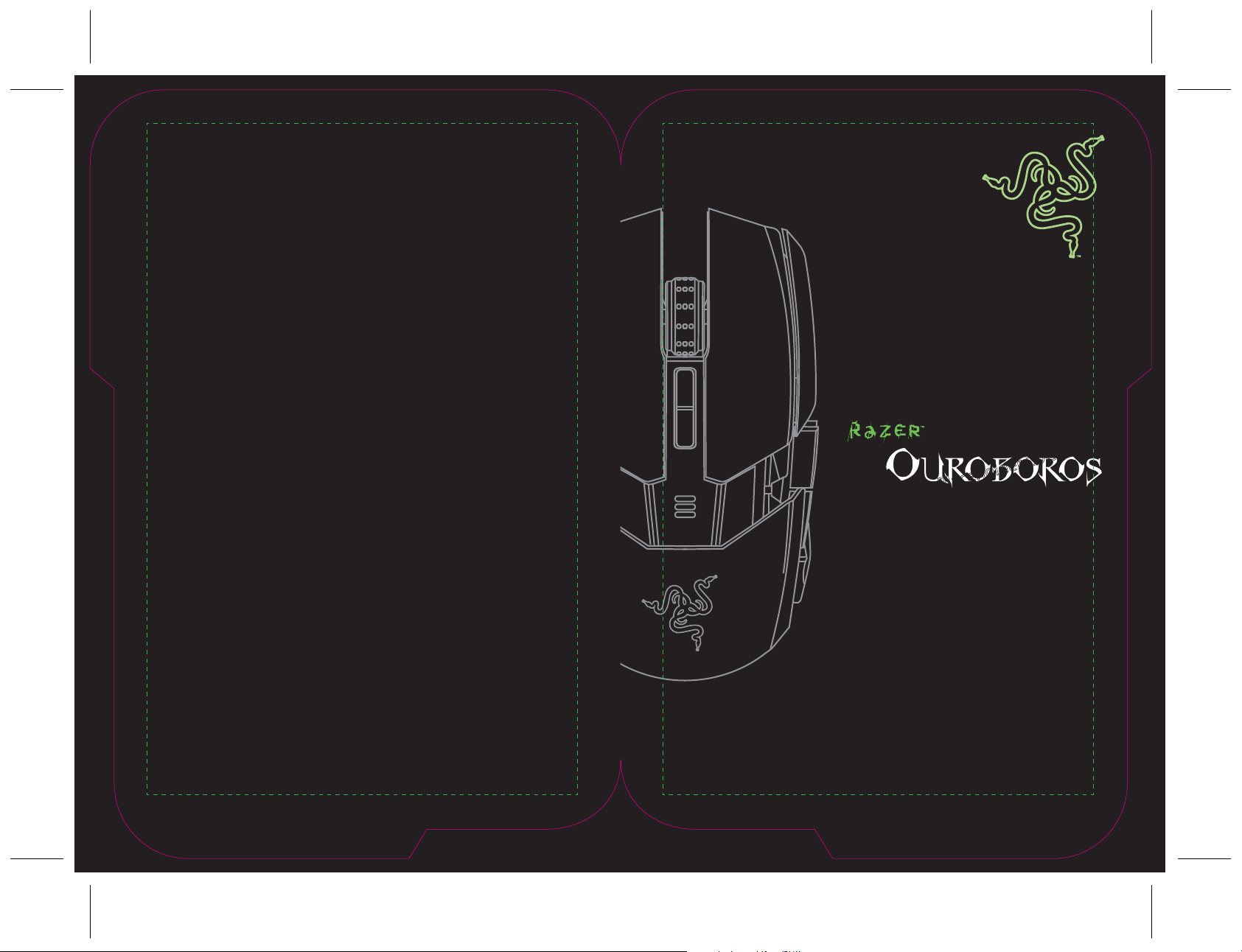
for gamers. by gamers.
www.razerzone.com
© 2012 All Rights Reserved. Razer USA Ltd and affiliated companies.
TM
O
G
LO
r
e
d
l
o
h
e
c
a
l
P
MASTER GUIDE
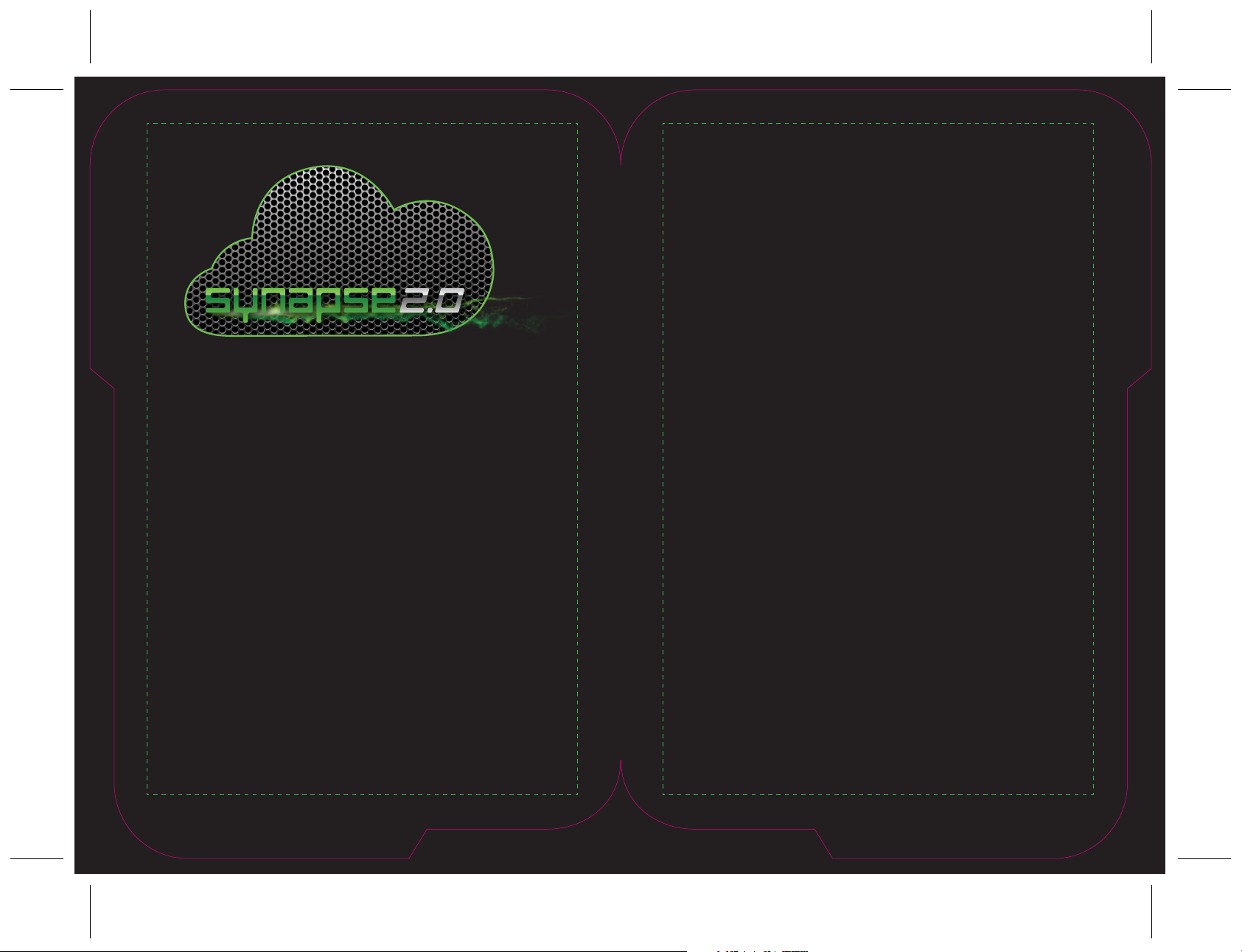
contents
01 Introduction
02 Package Contents / System Requirements / Registration
YOUR SETTINGS, ANYTIME, ANYWHERE
THE WORLD’S FIRST CLOUD-BASED STORAGE FOR PERSONALIZED GAMING SETTINGS
Razer Synapse 2.0 is a unified configurator for all next generation
Razer gaming mice, keyboards, keypads, and other Razer devices. Through this
single platform, not only can you customize settings on all your Razer peripherals;
these settings are also automatically stored in a cloud making them accessible
from any computer, anytime anywhere.
For more information about this free software, and Razer Synapse 2.0
compatible products, please visit www.razerzone.com/synapse2
Note : To unleash the full feature set of your product, please download and install the
Synapse 2.0 software. Please create an account to login to the free service.
xx | For Gamers. by Gamers.
™
02 Key Features
03 Installing Your Razer Ouroboros
04 Using Your Razer Ouroboros
08 Configuring Your Razer Ouroboros
15 Safety and Maintenance
17 Important Product Information Guide
www.razerzone.com | xx
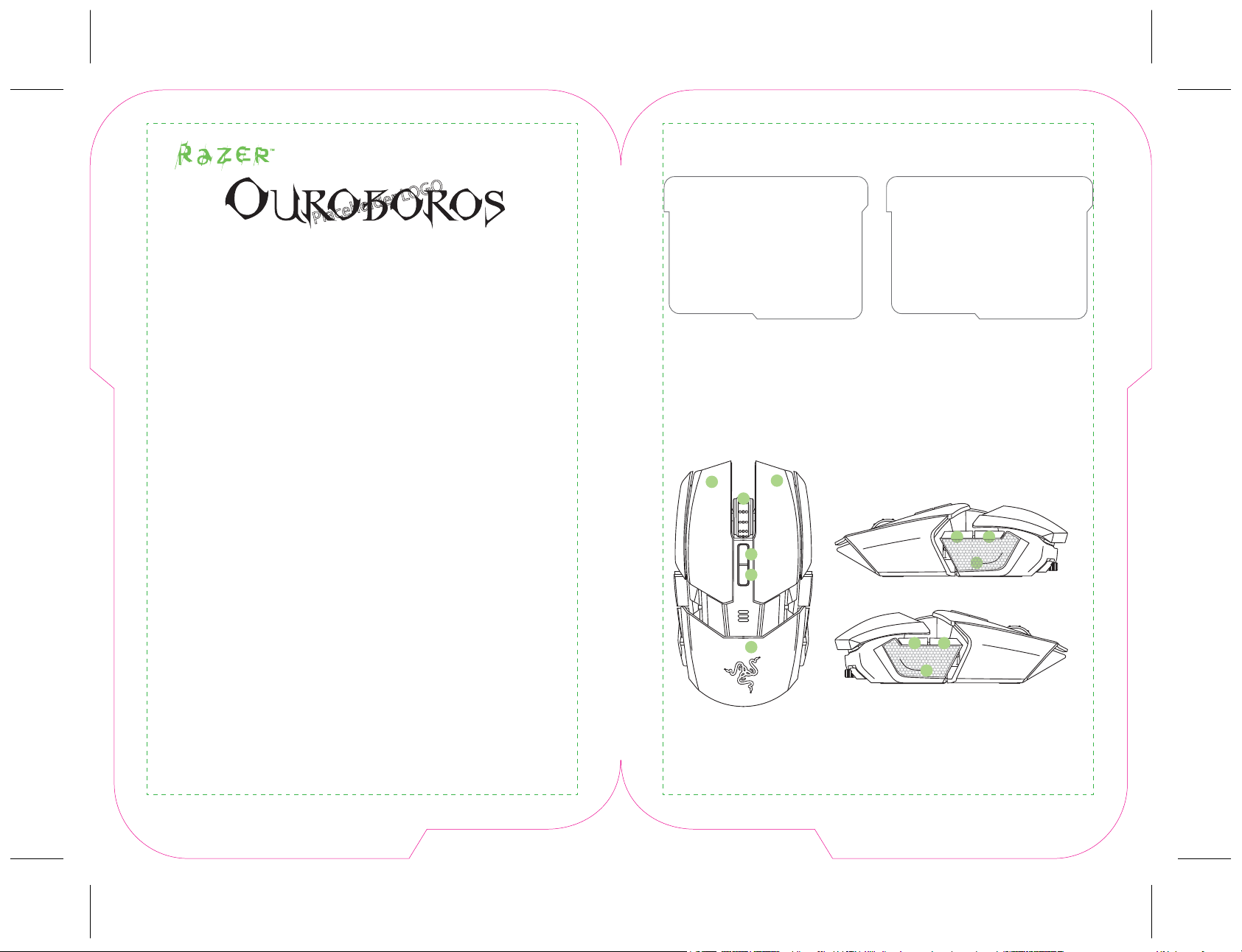
O
G
LO
r
e
d
l
o
h
e
c
a
l
P
The Razer Ouroboros ambidextrous wireless gaming mouse is a potent weapon
packed with enough lethal features to obliterate the competition.
package contents / system requirements /
registration
PACKAGE CONTENTS
• Razer Ouroboros Gaming Mouse
• 4 Side Trigger Panels
• Rechargeable NiMH AA Battery
• Charging Dock
• USB Connector Cable
• Quick Start Guide
• Master Guide
SYSTEM REQUIREMENTS
• PC or Mac with USB port
• Windows® 7 / Windows Vista® /
Windows® XP (32-bit) /
Mac OS X (10.6-10.7)
• Internet connection
• 100MB of free hard disk space
Designed for gamers who prefer an ambidextrous design, it offers fully
customizable ergonomics and fit for every hand size, big or small, by allowing
adjustment of the arched palm rest and back. Two interchangeable side panels
ensure you’re using your preferred grip-style at all times. Game for hours on end
while minimizing fatigue and maximizing comfort, as your enemies rage-quit from
exhaustion.
Razer’s highly advanced, award-winning 4G Dual Sensor System can be found in the
Razer Ouroboros. This gaming-grade mouse sensor combines a laser and an
optical sensor to enhance tracking precision and detect surfaces ten times faster
than previous generation sensors. Its all-new DPI clutch lets you temporarily
reduce or increase the DPI as you game, so you can go from high-sensitivity assault
to low-sense sniper then back to assault as you need. With the Razer Ouroboros,
you’re getting the absolute performance standard of pro-gamers today to match
whatever game you play – whether it is a first-person shooter, real-time strategy, or
role-playing game.
The Razer Ouroboros also features an ultra-low 1ms latency wireless play that is as
responsive and as precise as it is when it is corded. You’re as free to swipe and
destroy as your play style dictates.
With this phenomenal, all-in-one, juggernaut of a gaming mouse, achieving
victorious gaming is easy.
REGISTRATION
Please visit www.razerzone.com/registration/ for online product registration.
What you’ll get:
• 2 years limited manufacturer’s warranty
• Free online technical support at www.razersupport.com
key features
A
A. Left Mouse Button
B. Right Mouse Button
C. Scroll Wheel
D. Sensitivity Stage Up
E. Sensitivity Stage Down
F. Adjustable Palm Rest and Rear Panel
B
C
G
H
D
E
F
J
L
G. Mouse Button 7
H. Mouse Button 6
I. Left Trigger
J. Mouse Button 9
K. Mouse Button 10
L. Right Trigger
I
K
1 | For Gamers. by Gamers.
™
www.razerzone.com | 2
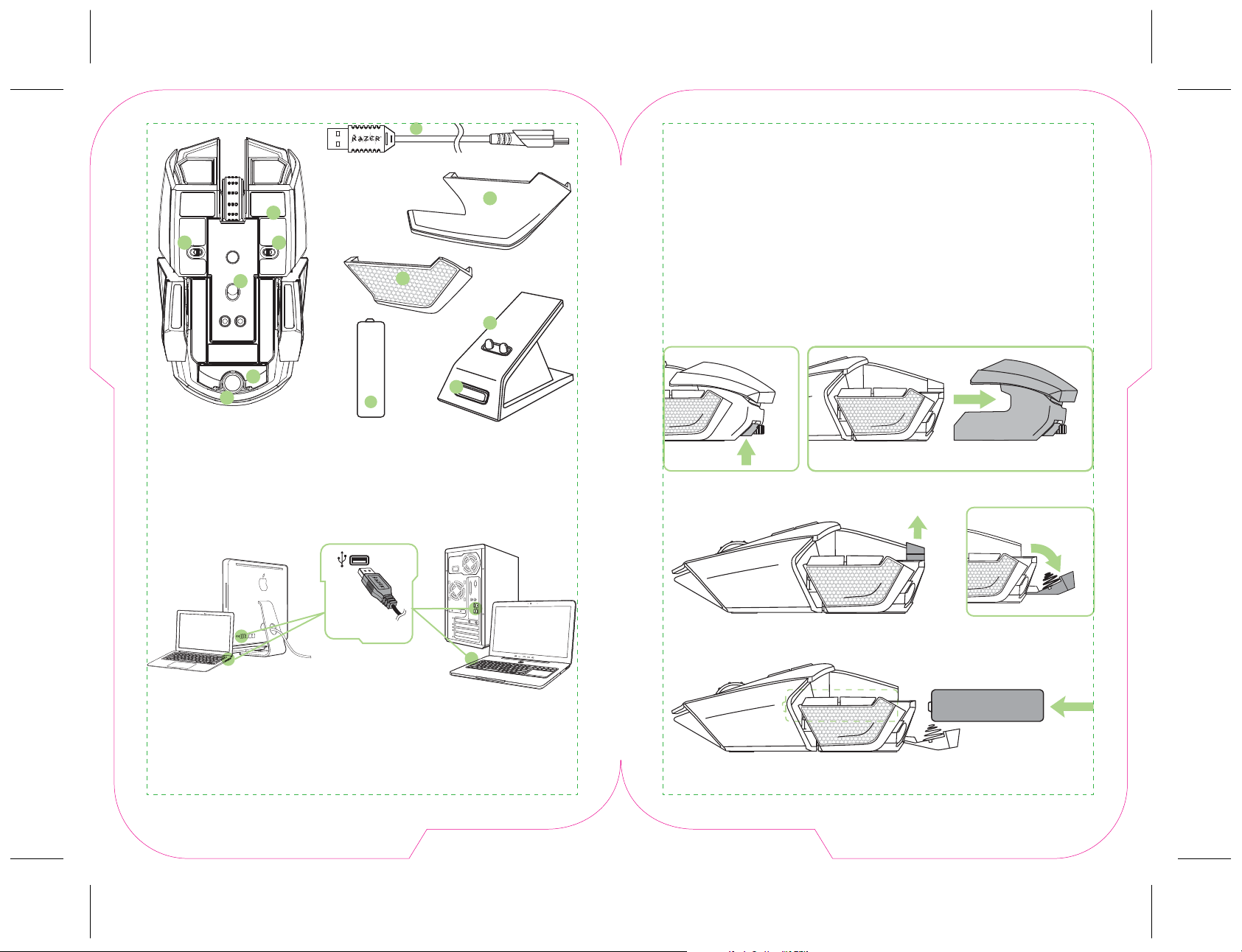
Pull Back
T
U
M
O
N
P
U
using your razer Ouroboros
For best results, please charge the battery fully the first time you use the Razer Ouroboros. A completely
depleted battery can charge up to 90% in approximately 4 hours and up to 100% in another 4 hours.
The Razer Ouroboros requires a USB connection that is able to supply sufficient power during battery
charging process. The battery charging process of the Razer Ouroboros may be affected if connected to
a non-powered USB hub or non-powered USB ports found on certain keyboards and other peripherals
When not using your Razer Ouroboros’s battery for more than 30 days, be sure to remove and store the
battery in a fully charged state. For extended periods of inactivity we recommend removing the charged
battery from the mouse. This will prevent damage to the battery due to an overly discharged state. If the
mouse has not been used for more than 30 days, the battery might need to be recharged before usage.
WIRELESS MODE:
V
1. Press the Rear Extension Panel Button and detach the rear panel.
Q
R
M. Ultraslick Mouse Feet
N. Left Trigger Switch
O. Right Trigger Switch
P. 4G Dual Sensor System
S
Q. Rear Panel Button
R. Recliner Wheel
S. Rechargeable
NiMH AA Battery
T. USB Connector Cable
W
U. Side Trigger Panels
V. Charging Dock
W. Pairing Button
installing your razer Ouroboros
Razer Ouroboros
USB connector
Note: You may skip Steps 1-3 if you already have a Razer Synapse 2.0 installed and have an existing account.
Step 1: Download the Razer Synapse 2.0 installer from http://www.razersupport.com.
Step 2: Run the installer and follow the onscreen instructions.
Step 3: Register for a Razer Synapse 2.0 account and confirm your new account.
Step 4: Plug the Razer Ouroboros into the USB port of your computer.
Step 5: Open Razer Synapse 2.0 and login to your account.
Step 6: Wait until the software automatically downloads and installs.
Press
2. Slide the battery cover up then pull it back to open.
Slide Up
3. Insert the battery into the compartment then close the battery cover.
Rechargable Battery
+
Insert
-
3 | For Gamers. by Gamers.
™
www.razerzone.com | 4
