Page 1

7.1 Surround Sound GaminG headset
MASTER GUIDE
Page 2

contents
02 Introduction
03 Package Contents
03 System Requirements
04 Installation / Registration / Technical Support
06 Key Features
08 Using Your Razer Megalodon™ Control Pod
14 Safety And Maintenance
15 Legalese
17 FCC Declaration of Conformance
19 WEEE information
Page 3
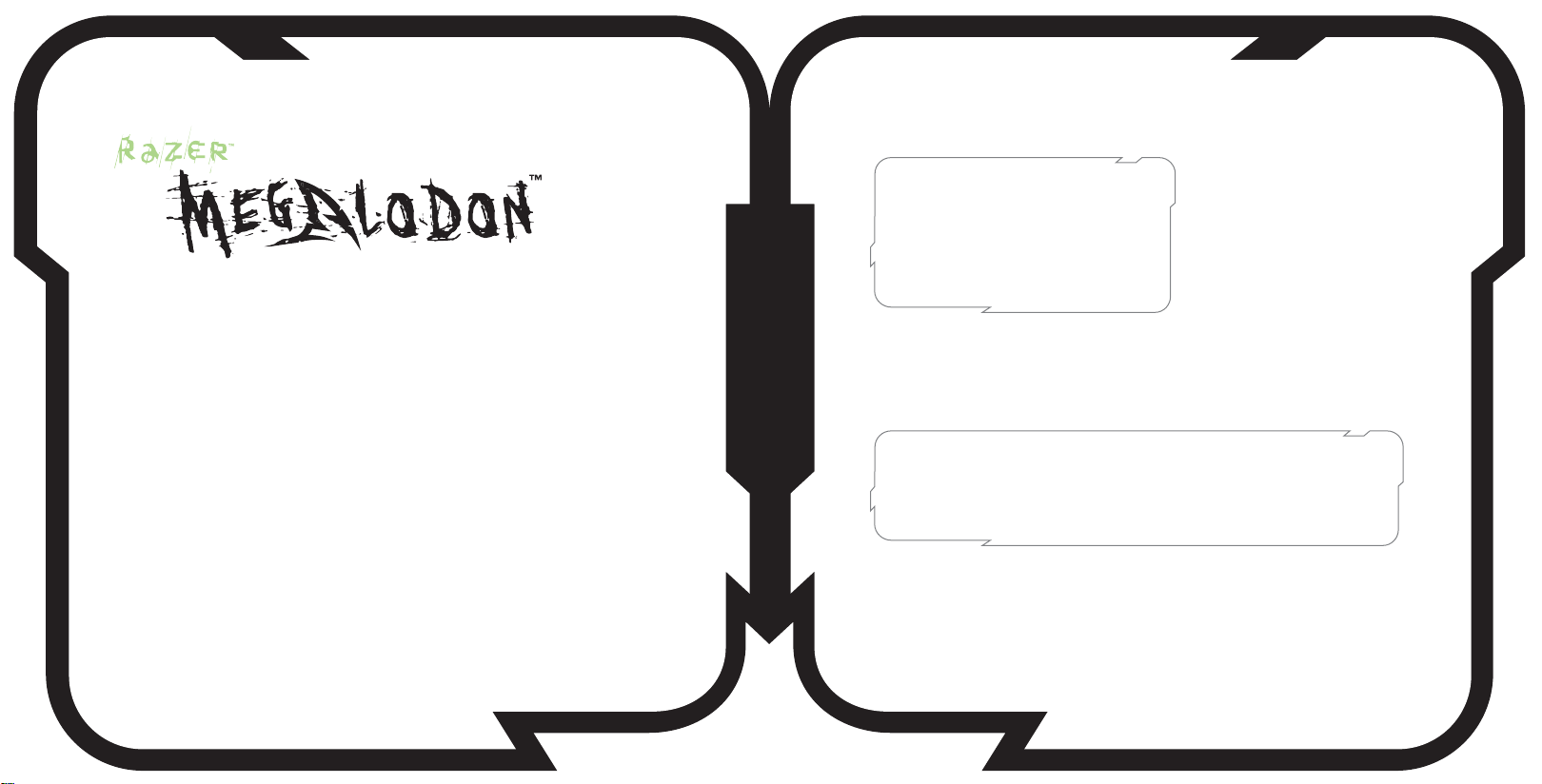
7.1 Surround Sound GaminG headset
PUT SOUND IN ITS PLACE
Congratulations on purchasing the Razer Megalodon™ 7.1 surround sound
gaming headset.
From the padded footsteps creeping up behind you to locating the far-off shots
that whizz by your head, the Razer Megalodon’s Razer Maelstrom™ Audio
Engine will ensure that you’ll never be caught unaware again.
Use the Razer Megalodon to zero in on the angle that your target is taking, and
take him out before he can take another shot.
Sound is at your mercy; put it in its place.
packaGe contents
• Razer Megalodon Gaming Headset
• Carrying Case
• Certificate of Authenticity
• Quick Start Guide
• Master Guide
system requirements
• PC with built-in USB port
• Windows® XP SP2 or higher / x64 / Vista / Vista64
• Works best with applications that support DirectX® 9.0c or higher.
Surround sound features may not be available in OpenAL® applications.
2 | For Gamers. by Gamers.
tm
www.razerzone.com | 3
Page 4
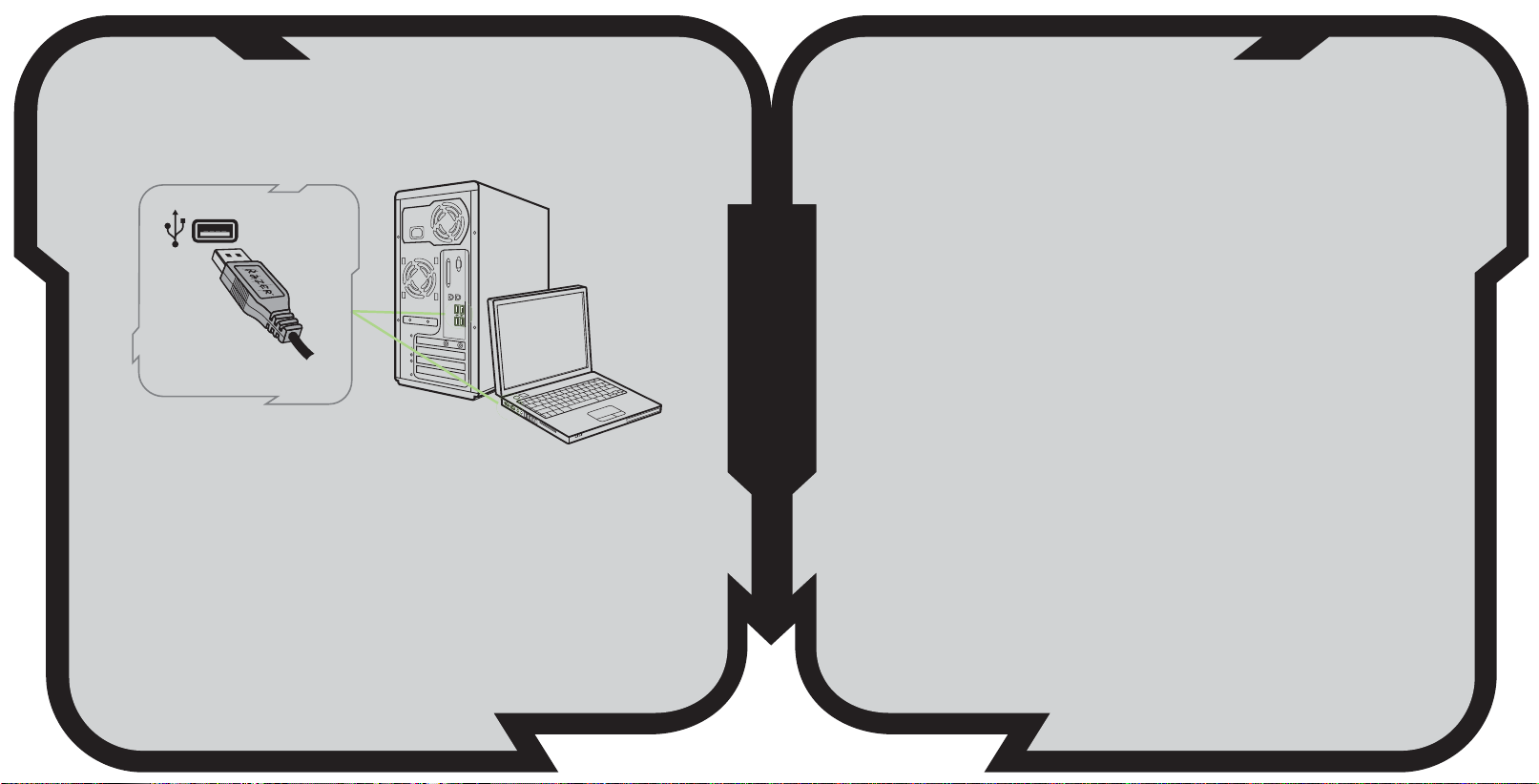
installation / reGistration / technical support
Razer Megalodon USB connector
Windows® XP / x64 / Vista / Vista64 Installation Instructions
1. Turn on your computer.
2. Plug your Razer Megalodon USB connector into the USB port of your computer.
3. Your computer will automatically detect the Razer Megalodon.
4. Once the Razer Megalodon is detected, you will be able to choose the Razer
Megalodon device in the Audio Properties.
5. For optimum surround sound, make sure that 5.1 or 7.1 speakers configuration is
selected in the advanced settings. This can be reached in Windows XP by accessing
Start > Control Panel > Sound and Audio Device Properties > Volume Tab > Speaker
Settings > Advanced Properties > Speakers Tab
REGISTERING YOUR RAZER MEGALODON
Please visit www.razerzone.com/registration/ for online product registration.
What you’ll get:
• 1 year’s limited manufacturer’s warranty
• Free online technical support at www.razersupport.com
4 | For Gamers. by Gamers.
tm
www.razerzone.com | 5
Page 5

key Features
Default button assignments
D
A
B
A Amplifying and noise filtering microphone
B 7.1 virtualized surround sound to put
sound in its place
C Gold-plated USB connector
D Toggle the Razer Maelstrom Audio Engine
on and off
E Independent control over the center, front,
side and rear speakers
6 | For Gamers. by Gamers.
tm
C
E
F
G H I
F The control wheel allows for on-the-fly
adjustments of every function
G Convenient access to mute the
microphone
H Mic Sens controls the amount of
background noise filtered out
I Mic Level controls the volume the
microphone outputs to teammates
270
rotation
technical specifications
HEADPHONES
Frequency Response: 20 - 20,000Hz
Impedance: 32Ω at 1kHz
Sensitivity (@1kHz, 1V/Pa): 102 ± 4dB
Max. Input Power: 200 mW
Drivers: 40mm, with neodymium magnets
Cable: 3.3 meters, braided fiber sheath
Connector: Gold-plated USB
AUDIO PROCESSING UNIT
Controls : • master volume • centre volume • front volume • side volume • rear volume
• bass level • mic sensitivity • mic level • mic mute/test • Maelstrom on/off • reset
MICROPHONE
Frequency Response: 50 – 16,000Hz
Sensitivity (@1kHz, 1V/Pa): -37 dB ± 4dB
Signal-to-Noise Ratio: 50dB
Pick-up pattern: Unidirectional
www.razerzone.com | 7
Page 6

using your razer megalodon control pod
The Razer Megalodon is a 7.1 virtualized surround sound gaming headset designed
specifically to incorporate the Razer Maelstrom Audio Engine, to make it the definitive
gaming headset for gamers today. The Razer Maelstrom provides true-to-life 7.1
Surround Sound, utilizing next generation HRTF technologies and a superb DSP with
unheard of processing power, which results in enhanced processing – a boon for
demanding games today.
Control pod overview [default settings]
A
B
C
F
E
D
BUTTONS
A Maelstrom - Activates Razer Maelstrom
Audio Engine
B Control Wheel - Adjustment of volume level
C Channel Selector - Toggles between the
different speakers
D MIC MUTE - Microphone mute button
E MIC SENS - Microphone sensitivity button
F MIC LEVEL - Microphone volume level button
G
I I
J
H
K K
M
LL
INDICATORS
G 2.0 Music - 2.0 Music Output indicator
H 7.1 Gaming - 7.1 Gaming Output indicator
I Front L/R Speakers - Front L/R Speakers
indicator
J Centre Speaker - Centre Speaker indicator
K Side L/R Speakers - Side L/R Speakers
indicator
L Rear L/R Speakers - Rear L/R Speakers
indicator
M BASS - Bass level indicator
Razer Maelstrom Audio Engine
The Razer Maelstrom Audio Engine is activated by default. However, you can toggle between
the 2.0 stereo sound and the 7.1 surround sound by clicking the Maelstrom button.
Setting the Razer Megalodon to the 2.0
(Music) setting is ideal for music and
games that do not support surround
sound. When the 7.1 (Gaming) setting is
on, surround sound is virtualized and
allows you to more clearly identify the
position of sounds in games and other
surround sound enabled media.
8 | For Gamers. by Gamers.
tm
www.razerzone.com | 9
Page 7

Finetuning Razer Maelstrom Audio Engine
In order to give you more control on the 7.1 surround sound, the Razer Megalodon
control pod allows you to adjust the master volume, center volume, front volume, side
volume, back volume and the bass level. By clicking the Channel Selector, you can switch
between the different channels and adjust the volume manually using the control wheel.
Individually setting each channel to your own preference will allow you to emphasize
sounds coming from a certain direction and more immediately identify the position of
in-game sound cues and threats that you may not be able to see.
Example: Adjusting the Front L/R volume.
1. Click on the Channel Selector until only the Front L/R speaker indicators are lit.
2. Tune the volume of the Front L/R speakers by adjusting the control wheel. In-game
sounds that come from the front of your avatar should now be louder and easier to
identify.
3. Once you are satisfied with the volume, allow the Control Pod to revert back to the
Master Volume setting in 5 seconds. Otherwise, you can also manually change back
to the Master Volume setting by clicking on the Channel Selector until all speaker
indicators are lit.
Note: Bass from the Front L/R speakers is channeled to the virtual bass speaker [BASS]. Therefore, you can also control
the bass level in the 2.0 setting.
Microphone Control
In addition to the Razer Maelstrom Audio Engine, you can also adjust the microphone
using the Control Pod.
MICROPHONE MUTE
Click on the MIC MUTE button to mute the mic.
ADJUSTING THE MICROPHONE SENSITIVITY
1. Click on the MIC SENS button. The MIC SENS indicator will be lit.
2. Turn the control wheel to adjust the microphone sensitivity.
10 | For Gamers. by Gamers.
tm
www.razerzone.com | 11
Page 8

3. While the MIC SENS indicator light is on, you will be able to hear yourself
speaking into the microphone. Listen for any background noise. By increasing
the MIC SENS, you can adjust the microphone’s sensitivity so it cuts out
background noises and only picks up your voice.
4. Once you are satisfied with the sensitivity, click on the Channel Selector to
return back to the previous control. Otherwise, the control pod will revert back
to the previous control in 5 seconds.
ADJUSTING THE MICROPHONE VOLUME LEVEL
1. Click on the MIC LEVEL button. The MIC LEVEL indicator will be lit.
2. Turn the control wheel to adjust the volume of the microphone.
3. While the MIC LEVEL indicator light is on, you will be able to hear yourself
speaking into the microphone. This is the volume at which your teammates or
enemies will hear you speak at. Adjusting the MIC LEVEL higher will amplify
the volume of your voice and adjusting the MIC LEVEL lower will lower the
volume of your voice.
4. Once you are satisfied with the volume level, click on the Channel Selector to
return back to the previous control. Otherwise, the control pod will revert back
to the previous control in 5 seconds.
MOUNTING AND DISMOUNTING THE EARPAD CUSHIONS
Step 1 Step 2 Step 3
2(b)
1(b)
2(a)
1(a)
Hold the headset
facing away from you,
with the microphone
on your left.
Grip the left earpad
cushion firmly as
shown, and turn
towards you, as
indicated by the
arrow.
Dismount the right
earpad cushion
similarly, by turning it
towards you while the
headset is facing
away from you.
To remount the headset
cushion, ensure that cutout
1(a) is aligned with housing
1(b). Match up tabs 2(a)
with sockets 2(b) as shown.
Turn earpad away from you
to lock it in place.
RESETTING TO FACTORY DEFAULT
To reset the Razer Megalodon to factory default settings, press and hold the
Channel Selector for 10 seconds while the Razer Megalodon is connected to a
computer that is powered on.
NB: ALL CONFIGURATION SETTINGS WILL BE LOST WHEN YOU RESET THE
RAZER MEGALODON TO FACTORY DEAULT SETTINGS. ALL CONFIGURATION
SETTINGS WILL NEED TO BE RE-ADJUSTED ON THE CONTROL POD AFTER
THE RESET.
12 | For Gamers. by Gamers.
tm
www.razerzone.com | 13
Page 9

saFety and
maintenance
SAFETY GUIDELINES
In order to achieve maximum safety
while using your Razer Megalodon, we
suggest that you adopt the following
guidelines:
1. Should you have trouble operating
the headset properly and
troubleshooting does not work,
unplug the device and call the Razer
hotline or go to
www.razersupport.com for support.
Do not attempt to service or fix the
device yourself at any time.
2. Do not take the headset apart
(doing so will also void your
warranty) and do not attempt to
service it yourself or operate it
under abnormal current loads.
3. Keep your headset away from
liquid, humidity or moisture.
Operate your headset only within the
specified temperature range of 0˚C
(32˚F) to 40˚C (104˚F). Should you
operate it in a temperature that is
beyond this range, unplug and
switch off the device in order to let
the temperature stabilize within the
optimal temperature range.
4. The Razer Megalodon isolates
external ambient sounds even at low
volumes, resulting in lowered
awareness of your external
surroundings. Please remove the
Razer Megalodon when engaging in
any activities that requires active
awareness of your surroundings.
5. Excessively loud listening volumes
damage your hearing over extended
periods of time. The legislation of
certain countries allows a maximum
permissible sound pressure level of
85 dB to affect your hearing for the
duration of a working day. Therefore,
please reduce your volume level to a
comfortable level for longer usage
period. Take good care of your
hearing.
MAINTENANCE AND USE
There is little maintenance required
to keep the Razer Megalodon in
optimum condition. Once a month,
we recommend that you unplug the
headset from the USB port and clean
it with a soft cloth or cotton swab.
Use a little warm water but avoid
soap or harsh cleaning agents.
legalese
COPYRIGHT INFORMATION
©2008 Razer USA Ltd. All Rights
Reserved. Razer™, the Razer
Triple-Headed Snake logo, the Razer
distressed word logo, Megalodon™
and other trademarks contained
herein are the property of Razer USA
Ltd and/or its affiliated or associated
companies, registered in the United
States or other countries. Actual
product may differ from pictures.
Razer™ assumes no responsibility for
any errors that may appear in the
software, manual or help file.
Information contained herein is subject
to change without notice.
Razer™ may have patents, patent
applications, trademarks, copyrights,
trade secrets or other property rights,
intellectual and otherwise concerning
the product and subject matter in the
manual and software. Except as is
provided in any written license
agreement provided by Razer™,
furnishing of the manual and software
do not give you a license to any such
patents, trademarks, copyrights or
other intellectual property rights,
whether registered or otherwise.
Patent Pending.
LIMITATION OF LIABILITY
The warranties set forth in this
agreement replace and/or supersede
14 | For Gamers. by Gamers.
tm
www.razerzone.com | 15
Page 10

all other warranties and your remedies
for breach of warranty are expressly
limited to those herein set forth. Razer
™ expressly disclaims all other
warranties to the extent allowed by law
including, but not limited to, the
implied warranties of merchantability,
fitness for a particular purpose and
non-infringement of third-party rights
with respect to the documentation,
software (including patches and/or
updates) and hardware. No Razer™
supplier, dealer, agent, or employee is
authorized to make any modification,
extension or alteration of the warranty
or to substitute products or services,
lost profits, loss of information or data,
or any other special, indirect,
consequential or incidental damages
arising in any way out of the
distribution of, sale of, resale of, use
of, or inability to use any product or
software subject to warranty herein set
forth. In no event will Razer™ be liable
for any special, incidental, indirect or
consequential damages whatsoever.
COSTS OF PROCUREMENT PRODUCT
OR SERVICE
For the avoidance of doubt, in no event
will Razer™ be liable for any costs of
procurement unless it has been advised
of the possibility of such damages, and
in no case shall Razer™ be liable for any
costs of procurements liability exceeding
the actual money paid for the products
subject to warranty at issue.
In the event some jurisdictions do not
allow the limitation of implied
warranties or liability for incidental,
consequential, special, or indirect
damages, the above limitation may not
apply. The above limitations will not
apply in case of personal injury where
and to the extent that applicable laws
require such liability.
U.S. GOVERNMENT RESTRICTED
RIGHTS
The Software is provided to the U.S.
government only with restricted rights
and limited rights. Use, duplication,
or disclosure by the U.S. Government
is subject to restrictions set forth in
48 C.F.R. 2.101 (October 1995),
consisting of '"Commercial Computer
Software" and 'Commercial Computer
Software Documentation as such
terms are used in 48C.F.R. 12.212
(September 1995), and in FAR
Sections 52-227-14 and 52-227-19 r
DFARS Section 52-227-7013 © (1) (ii),
or their successors, as applicable.
Consistent with 48 C.F.R. 12.512 and
48 C.F.R. 227-7202-1 through
27-7204-4 (June 1995), or any
successor regulations, this Software
is provided to U.S. Government users
pursuant to the terms and conditions
herein.
fcc declaration of
conformance
This equipment has been tested and
found to comply with the limits for a
Class B digital device, pursuant to
part 15 of the FCC Rules. These
limits are designed to provide
reasonable protection against
harmful interference in a residential
installation. This equipment
generates, uses and can radiate
radio frequency energy and, if not
installed and used in accordance
with the instructions, may cause
harmful interference to radio
communications. However, there is
no guarantee that interference will
not occur in a particular installation.
If this equipment does cause
harmful interference to radio or
television reception, which can be
determined by turning the
equipment off and on, the user is
encouraged to try to correct the
16 | For Gamers. by Gamers.
tm
www.razerzone.com | 17
Page 11

interference by one or more of the
following measures:
Reorient or relocate the receiving
antenna.
Increase the separation between the
equipment and the receiver.
Connect the equipment into an outlet
on a circuit different from that to which
the receiver is connected.
Consult the dealer or an experienced
radio TV technician for help.
For more information, refer to the
online help system on
www.razerzone.com
weee inFormation
ENGLISH
Correct Disposal of This Product (Waste Electrical & Electronic Equipment)
(Applicable in the European Union and other European countries with separate collection systems)
This marking shown on the product or its literature, indicates that it should not be disposed with other household wastes at the end of its working life. To
prevent possible harm to the environment or human health from uncontrolled waste disposal, please separate this from other types of wastes and recycle
it responsibly to promote the sustainable reuse of material resources. Household users should contact either the retailer where they purchased this
product, or their local government office, for details of where and how they can take this item for environmentally safe recycling. Business users should
contact their supplier and check the terms and conditions of the purchase contract. This product should not be mixed with other commercial wastes for
disposal.
FRANÇAIS
Comment éliminer ce produit (déchets d’équipements électriques et électroniques)
(Applicable dans les pays de l’Union Européen et aux autres pays européens disposant de systémes de collecte sélective)
Ce symbole sur le produit ou sa documentation indique qu’il ne doit pas être éliminé en fin de vie avec les autres déchets ménagers. L’élimination
incontrôlée des déchets pouvant porter préjudice à l’environnement ou à la santé humaine, veuillez le séparer des autres types de déchets et le recycler de
façon responsable. Vous favoriserez ainsi la réutilisation durable des ressources matérielles. Les particuliers sont invités à contacter le distributeur leur
ayant vendu le produit ou à se renseigner auprès de leur mairie pour savoir où et comment ils peuvent se débarrasser de ce produit afin qu’il soit recyclé
en respectant l’environnement. Les entreprises sont invitées à contacter leurs fournisseurs et à consulter les conditions de leur contrat de vente. Ce
produit ne doit pas être éliminé avec les autres déchets commerciaux.
ITALIANO
Corretto smaltimento del prodotto (rifiuti elettrici ed elettronici)
(Applicabile in i paesi dell’Unione Europea e in quelli con sistema di raccolta differenziata)
Il marchio riportato sul prodotto o sulla sua documentazione indica che il prodotto non deve essere smaltito con altri rifiuti domestici al termine del ciclo di
vita. Per evitare eventuali danni all'ambiente o alla salute causati dall'inopportuno smaltimento dei rifiuti, si invita l'utente a separare questo prodotto da
altri tipi di rifiuti e di riciclarlo in maniera responsabile per favorire il riutilizzo sostenibile delle risorse materiali. Gli utenti domestici sono invitati a
contattare il rivenditore presso il quale è stato acquistato il prodotto o l'ufficio locale preposto per tutte le informazioni relative alla raccolta differenziata e
al riciclaggio per questo tipo di prodotto. Gli utenti aziendali sono invitati a contattare il proprio fornitore e verificare i termini e le condizioni del contratto
di acquisto. Questo prodotto non deve essere smaltito unitamente ad altri rifiuti commerciali.
DEUTSCH
Korrekte Entsorgung dieses Produkts (Elektromüll)
(Anzuwenden in den Ländern der Europäischen Union und anderen europäischen Ländern mit einem separaten Sammelsystem)
Die Kennzeichnung auf dem Produkt bzw. auf der dazugehörigen Literatur gibt an, dass es nach seiner Lebensdauer nicht zusammen mit dem normalen
Haushaltsmüll entsorgt werden darf. Entsorgen Sie dieses Gerät bitte getrennt von anderen Abfällen, um der Umwelt bzw. der menschlichen Gesundheit
nicht durch unkontrollierte Müllbeseitigung zu schaden. Recyceln Sie das Gerät, um die nachhaltige Wiederverwertung von stofflichen Ressourcen zu
fördern. Private Nutzer sollten den Händler, bei dem das Produkt gekauft wurde, oder die zuständigen Behörden kontaktieren, um in Erfahrung zu
bringen, wie sie das Gerät auf umweltfreundliche Weise recyceln können. Gewerbliche Nutzer sollten sich an Ihren Lieferanten wenden und die
Bedingungen des Verkaufsvertrags konsultieren. Dieses Produkt darf nicht zusammen mit anderem Gewerbemüll entsorgt werden.
18 | For Gamers. by Gamers.
tm
www.razerzone.com | 19
Page 12

ESPAÑOL
Eliminación correcta de este producto (material eléctrico y electrónico de descarte)
(Aplicable en la Unión Europea y en países europeos con sistenmas de recogida selectiva de residuos)
La presencia de esta marca en el producto o en el material informativo que lo acompaña, indica que al finalizar su vida útil no deberá eliminarse junto con
otros residuos domésticos. Para evitar los posibles daños al medio ambiente o a la salud humana que representa la eliminación incontrolada de residuos,
separe este producto de otros tipos de residuos y recíclelo correctamente para promover la reutilización sostenible de recursos materiales. Los usuarios
particulares pueden contactar con el establecimiento donde adquirieron el producto, o con las autoridades locales pertinentes, para informarse sobre cómo y
dónde pueden llevarlo para que sea sometido a un reciclaje ecológico y seguro. Los usuarios comerciales pueden contactar con su proveedor y consultar las
condiciones del contrato de compra. Este producto no debe eliminarse mezclado con otros residuos comerciales.
PORTUGUÊS
Eliminação Correcta Deste Produto (Resíduo de Equipamentos Eléctricos e Electrónicos)
Esta marca, apresentada no produto ou na sua literatura indica que ele não deverá ser eliminado juntamente com os resíduos domésticos indiferenciados no
final do seu período de vida útil. Para impedir danos ao ambiente e à saúde humana causados pela eliminação incontrolada de resíduos deverá separar este
equipamento de outros tipos de resíduos e reciclá-lo de forma responsável, para promover uma reutilização sustentável dos recursos materiais. Os
utilizadores domésticos deverão contactar ou o estabelecimento onde adquiriram este produto ou as entidades oficiais locais para obterem informações sobre
onde e de que forma podem levar este produto para permitir efectuar uma reciclagem segura em termos ambientais. Os utilizadores profissionais deverão
contactar o seu fornecedor e consultar os termos e condições do contrato de compra. Este produto não deverá ser misturado com outros resíduos comerciais
para eliminação.
DANSK
Korrekt affaldsbortskaffelse af dette produkt (elektrisk & elektronisk udstyr)
Mærket på dette produkt eller i den medfølgende dokumentation betyder, at produktet ikke må bortskaffes sammen med almindeligt husholdningsaffald efter
endt levetid. For at undgå skadelige miljø- eller sundhedspåvirkninger på grund af ukontrolleret affaldsbortskaffelse skal dette produkt bortskaffes særskilt
fra andet affald og indleveres behørigt til fremme for bæredygtig materialegenvinding. Hjemmebrugere bedes kontakte forhandleren, hvor de har købt
produktet, eller den lokale myndighed for oplysning om, hvor og hvordan de kan indlevere produktet med henblik på miljøforsvarlig genvinding.
Erhvervsbrugere bedes kontakte leverandøren og læse betingelserne og vilkårene i købekontrakten. Dette produkt bør ikke bortskaffes sammen med andet
erhvervsaffald.
POLISH
Prawidowe usuwanie produktu (Zużyty sprzęt elektryczny i elektroniczny)
Oznaczenie umieszczone na produkcie lub w odnoszących się do niego tekstach wskazuje, ×e produktu po up ywie okresu u×ytkowania nie nale×y usuwać z
innymi odpadami pochodzącymi z gospodarstw domowych. Aby uniknąć szkodliwego wpływu na środowisko naturalne i zdrowie ludzi wskutek
niekontrolowanego usuwania odpadów, prosimy o oddzielenie produktu od innego typu odpadów orazodpowiedzialny recykling w celu promowania ponownego
u×ycia zasobów materialnych jako staej praktyki. W celu uzyskania informacji na temat miejsca i sposobu bezpiecznego dla śdowiska recyklingu tegoproduktu
u×ytkownicy w gospodarstwach domowych powinni skontaktowa ć się z punktem sprzeda×y detalicznej, w którym dokonali zakupu produktu, lubz organem
wadz lokalnych. U×ytkownicy w firmach powinni skontaktowa ć się ze swoim dostawcà i sprawdzić warunki umowy zakupu. Produktu nie nale×y usuwać razem
z innymi odpadami komercyjnymi.
GREEK
20 | For Gamers. by Gamers.
tm
