Page 1
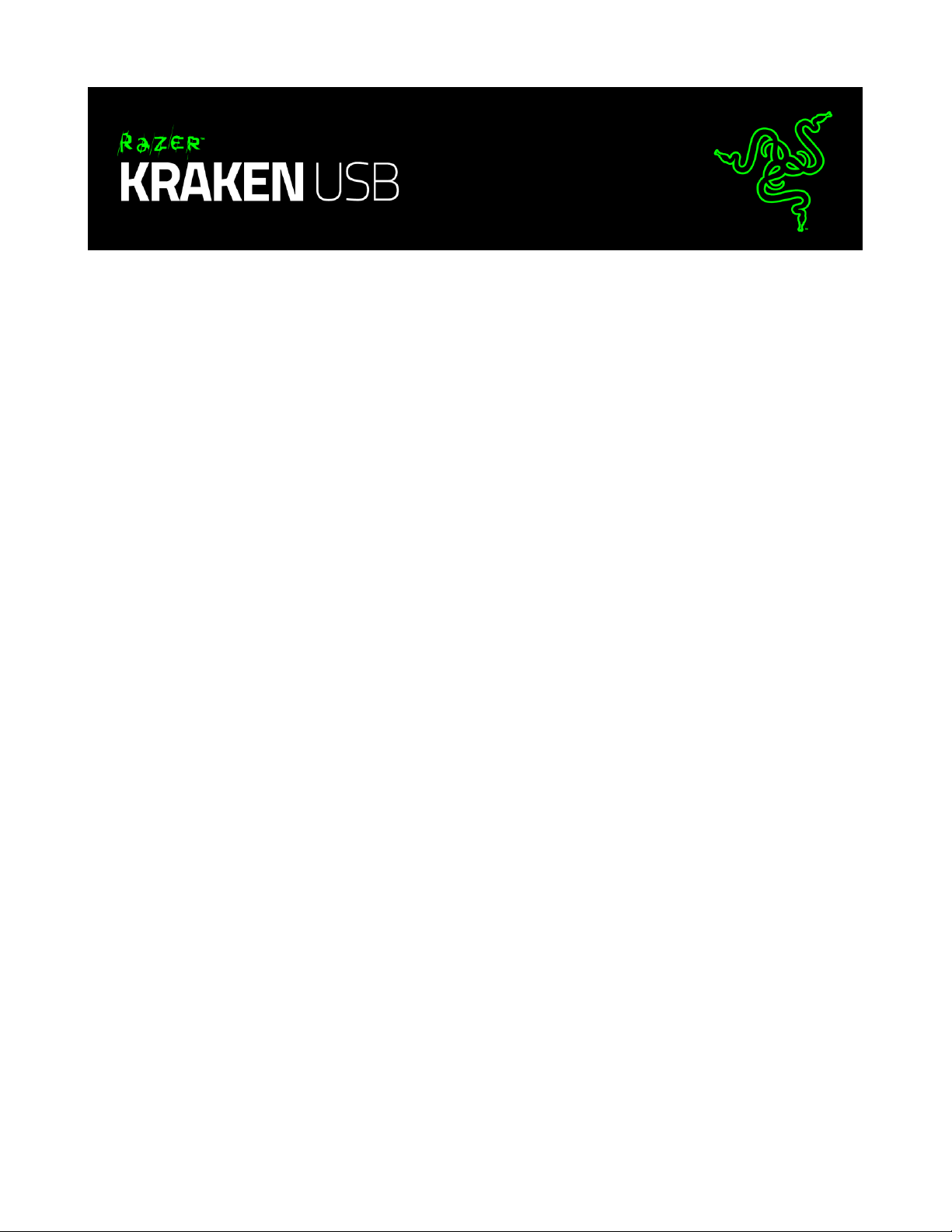
Feast your ears on full-blooded gaming audio with the Razer Kraken USB. Everything in
your games will be heard in immersive virtual surround, customizable to your needs via
the Razer Surround calibration software. An included anti-noise microphone ensures
teamwork and VOIP calls are conducted in absolute clarity.
0 | For gamers by gamers™
Page 2

TABLE OF CONTENTS
1. PACKAGE CONTENTS / SYSTEM REQUIREMENTS ................................................ 2
2. REGISTRATION / TECHNICAL SUPPORT ............................................................... 3
3. TECHNICAL SPECIFICATIONS ............................................................................... 4
4. DEVICE LAYOUT .................................................................................................. 5
5. USING YOUR RAZER KRAKEN USB ....................................................................... 6
6. INSTALLING YOUR RAZER KRAKEN USB .............................................................. 8
7. CONFIGURING YOUR RAZER KRAKEN USB .......................................................... 9
8. SAFETY AND MAINTENANCE ............................................................................ 18
9. LEGALESE.......................................................................................................... 19
1 | razer
Page 3

1. PACKAGE CONTENTS / SYSTEM REQUIREMENTS
PACKAGE CONTENTS
Razer Kraken USB Gaming Headset
Important Product Information Guide
SYSTEM REQUIREMENTS
PC/Mac with USB port
Windows® 8 / Windows® 7 / Windows Vista® / Mac OS X (10.7-10.9)
Internet connection (for driver installation)
At least 100MB of free hard disk space
2 | For gamers by gamers™
Page 4

Your product’s serial number can be found
inside the leatherette ear cup, as shown
2. REGISTRATION / TECHNICAL SUPPORT
REGISTRATION
Sign up now for a Razer Synapse account to get real-time information on your
product’s warranty status. To learn more about Razer Synapse and all its features, visit
www.razerzone.com/synapse.
If you are already a Razer Synapse user, register your product by clicking on your email
address at the Razer Synapse application and select Warranty Status from the
dropdown list.
To register your product online, visit www.razerzone.com/registration. Please note that
you will not be able to view your warranty status if you register via the website.
TECHNICAL SUPPORT
What you’ll get:
• 1 year limited manufacturer’s warranty.
• Free online technical support at www.razersupport.com.
3 | razer
Page 5

3. TECHNICAL SPECIFICATIONS
HEADPHONES
Drivers: 32mm Neodymium magnets
Frequency response: 20Hz – 20kHz
Impedance: 32 Ω
Sensitivity @ 1kHz: 112dB
Output power: 30mW
Connector: Gold plated USB
Cable length: 2m / 6.56ft rubber USB cable
Approximate weight: 250g
MICROPHONE
Frequency response: 100Hz –12kHz
Sensitivity @ 1kHz: -40dB ± 4dB
Signal-to-noise ratio: 63dB
Pick-up pattern: Unidirectional
4 | For gamers by gamers™
Page 6

4. DEVICE LAYOUT
A. Adjustable Padded Headband
B. Circumaural, Leatherette Ear Cushions
C. Razer Logo Lighting
D. Unidirectional Analog Microphone
E. Gold plated USB connector
5 | razer
Page 7
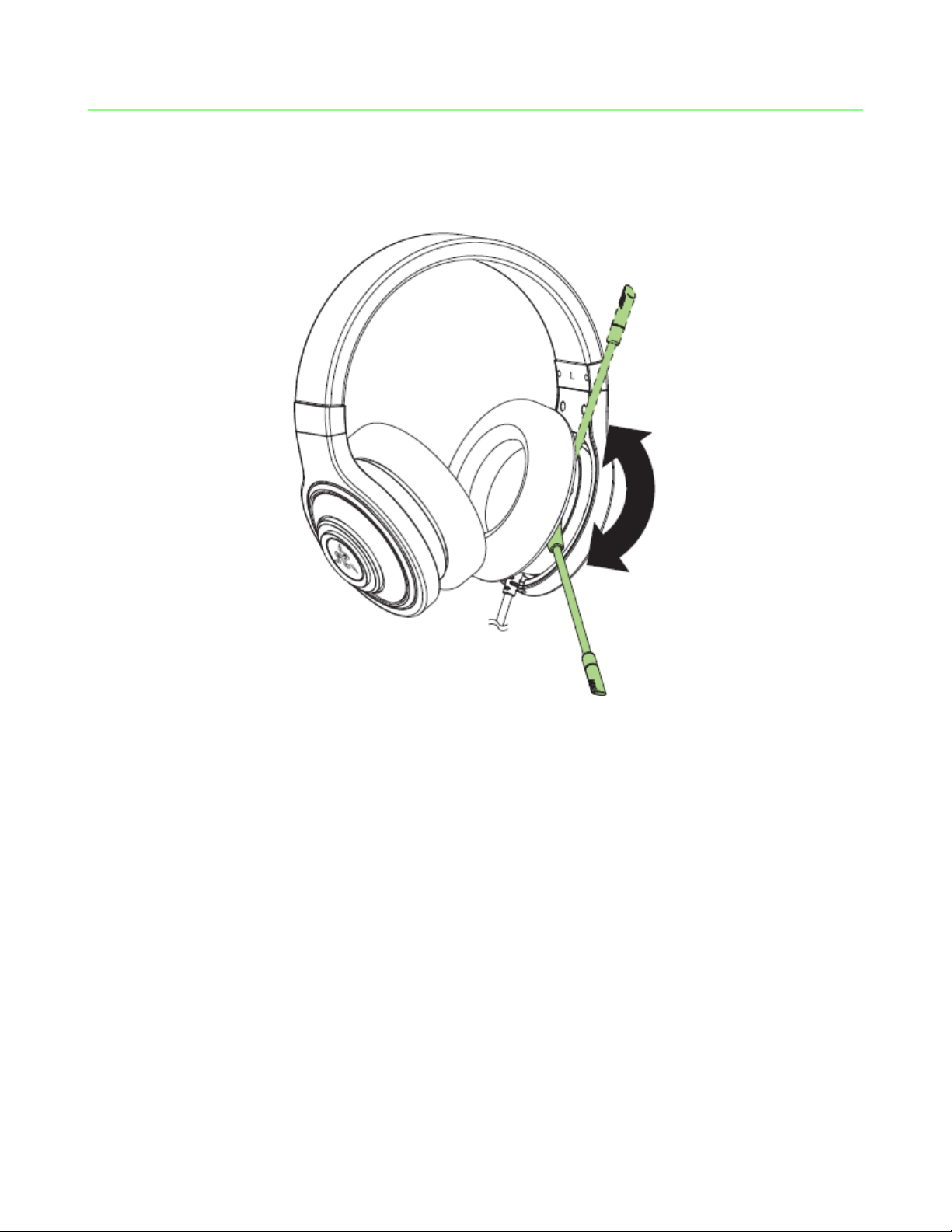
5. USING YOUR RAZER KRAKEN USB
USING THE MICROPHONE
6 | For gamers by gamers™
Page 8

EXTENDING YOUR HEADSET’S LIFESPAN
We recommend stretching the headset gently apart before placing them over your
head to minimize headband stress. However, please avoid overstretching the headset
beyond its technical limits.
7 | razer
Page 9

6. INSTALLING YOUR RAZER KRAKEN USB
Step 1: Connect your Razer device to the USB port of your computer.
Step 2: Install Razer Synapse when prompted* or download the installer from
www.razerzone.com/synapse.
Step 3: Create your Razer ID or login to Synapse with your existing Razer ID.
*Applicable for Windows 8 or later.
Note: By default, the Razer Kraken USB headset works out of the box as a stereo headset. To achieve 7.1
surround sound, please install Synapse to set up virtual 7.1 surround sound.
8 | For gamers by gamers™
Page 10

7. CONFIGURING YOUR RAZER KRAKEN USB
Disclaimer: The features listed here require you to log in to Razer Synapse. These features are also
subject to change based on the current software version and your Operating System.
Your Razer Kraken USB headset is equipped with various software customizable
features to unleash its full power.
CALIBRATION TAB
A 3 step calibration wizard helps you set up your Razer Kraken USB for virtual 7.1
surround sound. If you are setting up your audio device for the first time, we
recommend using this wizard for a step by step guide on the calibration process.
Click START to launch the wizard.
9 | razer
Page 11

Step 1 of 3
This step introduces the calibration process. Read the instructions carefully and ensure
that you are in a quiet environment in order to hear the audio prompts properly.
In this figure, the mannequin represents your position. The green arrows on each
segment represent the target direction of the audio playback for that particular
segment. Each orange line represents the last saved calibration settings configured.
Click Calibrate Now once you are ready to begin the calibration.
10 | For gamers by gamers™
Page 12

Step 2 of 3
Position yourself according to the point of reference indicated by the mannequin. The
calibration process is divided into a series of segments. An audio prompt will be played
for each segment.
For the first segment, the sound should be perceived as coming from the direction
marked by the green target arrow, roughly North-East of your point of reference. Your
aim is to move the sound you hear such that you perceive it to be coming from this
target direction. To achieve this,
1. Listen carefully to the audio prompt
2. The sound you hear will change direction as you move the mouse scroll wheel or
the up/down arrow keys.
3. Continue changing the direction of the sound until you perceive it to come from
the North-East position or as close to the green target arrow as possible.
Note: The orange line indicates the relative change to the previously saved alignment
setting. It does not affect your current calibration, as it serves merely as a change
indicator.
Click Next to continue to the next segment. Repeat the above, using the green target
arrow for each segment as the target direction and continue until you complete the
circle.
Once all segments are calibrated, click Next to go to the next step.
11 | razer
Page 13

Step 3 of 3
Click Experience Surround Sound to test your personalized sound environment. To
tweak a particular section, simply click it to play its audio prompt and adjust the
settings as desired. To reset the entire configuration, click Reset All. Otherwise, click
Finish to confirm the settings.
12 | For gamers by gamers™
Page 14

A confirmation screen will be displayed. Click OK to save and exit the wizard.
13 | razer
Page 15

AUDIO TAB
The Audio Tab lets you control various options related to the audio you hear from your
headset.
Using the various sliders, you can:
Adjust the overall volume of your headset
Improve the bass output of your headset
Normalize the loudness of audio played to avoid sudden and unpleasant increase
in volume from effects such as explosions
Enable voice clarity adjustments to improve the quality of incoming voice
conversations. Voice Clarity adjustments includes both clarity (Presence Level)
and volume (Volume Level) of incoming voice conversations.
14 | For gamers by gamers™
Page 16

MIC TAB
The Mic Tab lets you control various options related to how your headset handles voice
input via its microphone.
Using the various sliders and options you can:
Adjust the microphone input volume. You can also choose to mute your
microphone.
Adjust the microphone’s sensitivity so it cuts out background noises and only
picks up your voice.
15 | razer
Page 17

MIXER TAB
The Mixer Tab allow you to adjust the volume for programs currently running on your
system individually.
Note: The Mixer Tab is not available for Mac OS systems.
Customize the volume of audio for each program using the sliders.
16 | For gamers by gamers™
Page 18
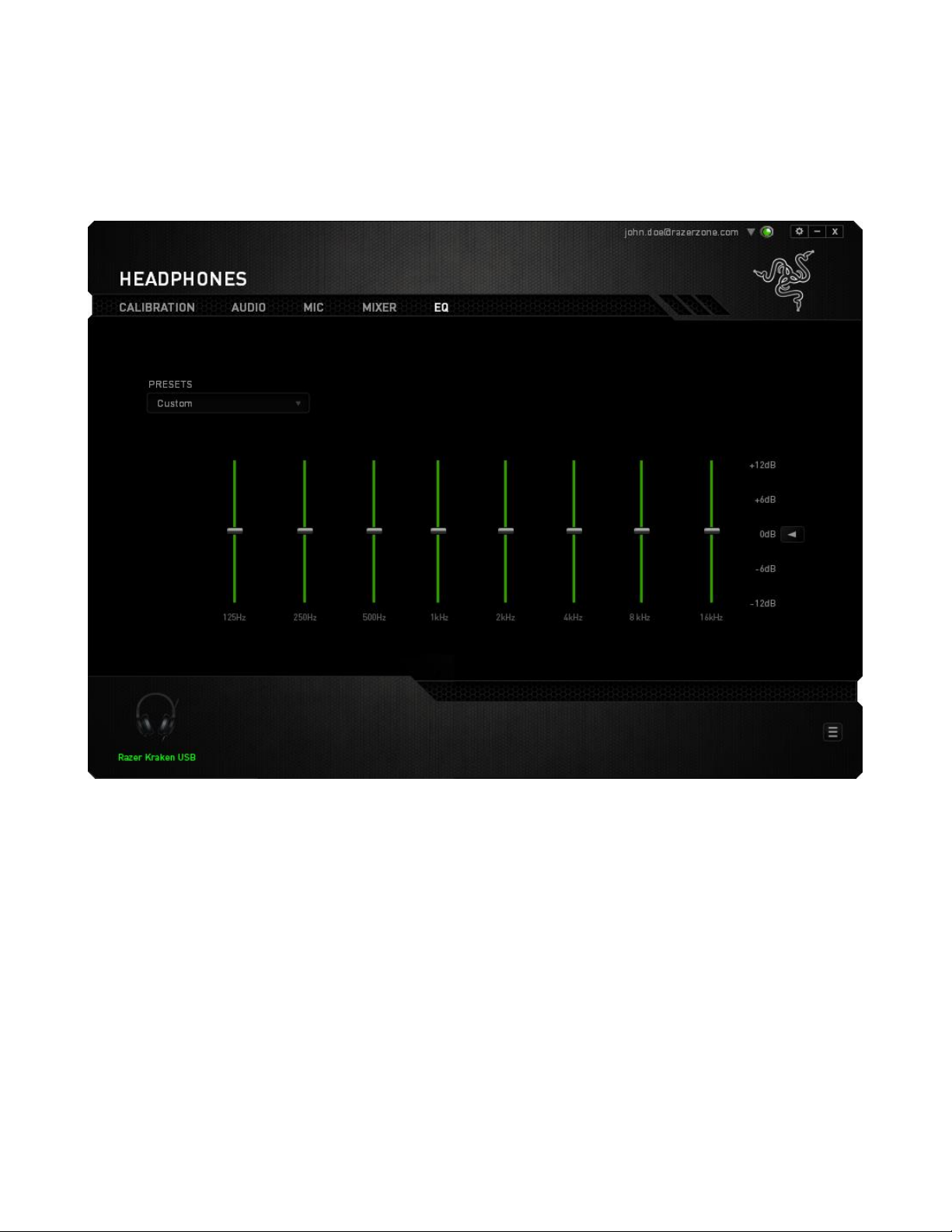
EQ TAB
The EQ Tab lets you filter various audio frequencies, controlling the overall tone of your
audio output.
A list of preset equalizer settings can be selected from the drop down menu, giving you
easy access to various commonly used audio tones. You can also manually adjust each
audio frequency using the sliders.
17 | razer
Page 19

8. SAFETY AND MAINTENANCE
SAFETY GUIDELINES
In order to achieve maximum safety while using your Razer Kraken USB, we suggest
that you adopt the following guidelines:
1. Should you have trouble operating the device properly and troubleshooting
does not work, unplug the device and contact the Razer hotline or go to
www.razersupport.com for support. Do not attempt to service or fix the device
yourself at any time.
2. Do not take apart the device (doing so will void your warranty) and do not
attempt to service it yourself or operate it under abnormal current loads.
3. Keep your device away from liquid, humidity or moisture. Operate your device
only within the specified temperature range of 0˚C (32˚F) to 40˚C (104˚F). Should
you operate it in a temperature that is beyond this range, unplug and switch off
the device in order to let the temperature stabilize within the optimal
temperature range.
4. The device isolates external ambient sounds even at low volumes, resulting in
lowered awareness of your external surroundings. Please remove the device
when engaging in any activities that requires active awareness of your
surroundings.
5. Listening to excessively loud volumes over extended periods of time can
damage your hearing. Furthermore, legislation of certain countries permits a
maximum sound level of 86db to affect your hearing for 8 hours a day. We
therefore recommend that you reduce the volume to a comfortable level when
listening for prolonged periods of time. Please, take good care of your hearing.
MAINTENANCE AND USE
The Razer Kraken USB requires minimum maintenance to keep it in optimum condition.
Once a month we recommend you unplug the device and clean it using a soft cloth or
cotton swab with a bit of warm water to prevent dirt buildup. Do not use soap or harsh
cleaning agents.
18 | For gamers by gamers™
Page 20

9. LEGALESE
COPYRIGHT AND INTELLECTUAL PROPERTY INFORMATION
Copyright ©2014 Razer Inc. All Rights Reserved. Razer, the Razer Triple-Headed Snake
logo, the Razer distressed word logo and other trademarks contained herein are
trademarks or registered trademarks of Razer Inc. and/or its affiliated or associated
companies, registered in the United States and/or other countries. Windows and the
Windows logo are trademarks of the Microsoft group of companies. Mac OS, Mac and
the Mac logo are trademarks or registered trademarks of Apple. All other trademarks
are the property of their respective owners.
Razer Inc. (“Razer”) may have copyright, trademarks, trade secrets, patents, patent
applications, or other intellectual property rights (whether registered or unregistered)
concerning the product in this guide. Furnishing of this guide does not give you a
license to any such copyright, trademark, patent or other intellectual property right.
The Razer Kraken USB (the “Product”) may differ from pictures whether on packaging
or otherwise. Razer assumes no responsibility for such differences or for any errors that
may appear. Information contained herein is subject to change without notice.
LIMITED PRODUCT WARRANTY
For the latest and current terms of the Limited Product Warranty, please visit
www.razerzone.com/warranty.
LIMITATION OF LIABILITY
Razer shall in no event be liable for any lost profits, loss of information or data, special,
incidental, indirect, punitive or consequential or incidental damages, arising in any way
out of distribution of, sale of, resale of, use of, or inability to use the Product. In no
event shall Razer’s liability exceed the retail purchase price of the Product.
COSTS OF PROCUREMENT
For the avoidance of doubt, in no event will Razer be liable for any costs of
procurement unless it has been advised of the possibility of such damages, and in no
case shall Razer be liable for any costs of procurement liability exceeding the retail
purchase price of the Product.
19 | razer
Page 21

GENERAL
These terms shall be governed by and construed under the laws of the jurisdiction in
which the Product was purchased. If any term herein is held to be invalid or
unenforceable, then such term (in so far as it is invalid or unenforceable) shall be given
no effect and deemed to be excluded without invalidating any of the remaining terms.
Razer reserves the right to amend any term at any time without notice.
20 | For gamers by gamers™
