Razer Cyclosa Owner's Manual

Designed from the ground up to provide you with the most reliable, robust keyboard with all the
essentials but without any unnecessary clutter, the spill-proof Razer Cyclosa features the familiar feel of
short-stroke keys. Fully programmable keys with macro capability, easy-to-reach media keys and
adjustable height to change the angle of your keyboard to your preference make the Razer Cyclosa a
straight-forward solution for your gaming needs.
MASTER GUIDE
CONTENTS
1. Package Contents/ System Requirements / Registration
2. Connecting Your Razer Cyclosa
3. Key Features
4. Configuring Your Razer Cyclosa
5. Using Your Razer Cyclosa
6. Software Update and Reset
7. Safety and Maintenance
8. Legalese

1. PACKAGE CONTENTS / SYSTEM REQUIREMENTS / REGISTRATION
PACKAGE CONTENTS
Razer Cyclosa Gaming Keyboard
Quick Start Guide
SYSTEM REQUIREMENTS
PC with USB ports
Windows® 7 / Windows Vista® / Windows® XP
Internet connection (for driver installation)
35MB of free hard disk space
REGISTRATION
Please visit www.razerzone.com/registration/ for online product registration.
What you’ll get:
• 1 year limited manufacturer’s warranty for the Razer Cyclosa
• Access to manual and free online technical support at www.razersupport.com

2. CONNECTING YOUR RAZER CYCLOSA
WINDOWS® 7 / WINDOWS VISTA® / WINDOWS® XP INSTALLATION INSTRUCTIONS
Step 1: Plug your Razer Cyclosa into the USB port of your computer.
Step 2: Download the Driver Installer from http://www.razersupport.com/
Step 3: Run the installer.
Step 4: Choose setup language. Click OK to proceed.
Step 5: The Razer Cyclosa setup screen appears. Click NEXT to proceed.
Step 6: Read the license agreement. If you agree to all the terms, select “I accept the terms in the license
agreement”. Click NEXT to proceed.
Step 7: Enter your User Name and Organization. Click NEXT to proceed.
Step 8: Choose your installation setup. Click NEXT to proceed.
Step 9: If everything is correct. Click INSTALL to begin installation.
Step 10: At the end of the installation, click FINISH to complete the installation.
Step 11: Follow the instructions onscreen to restart your computer. Click YES.
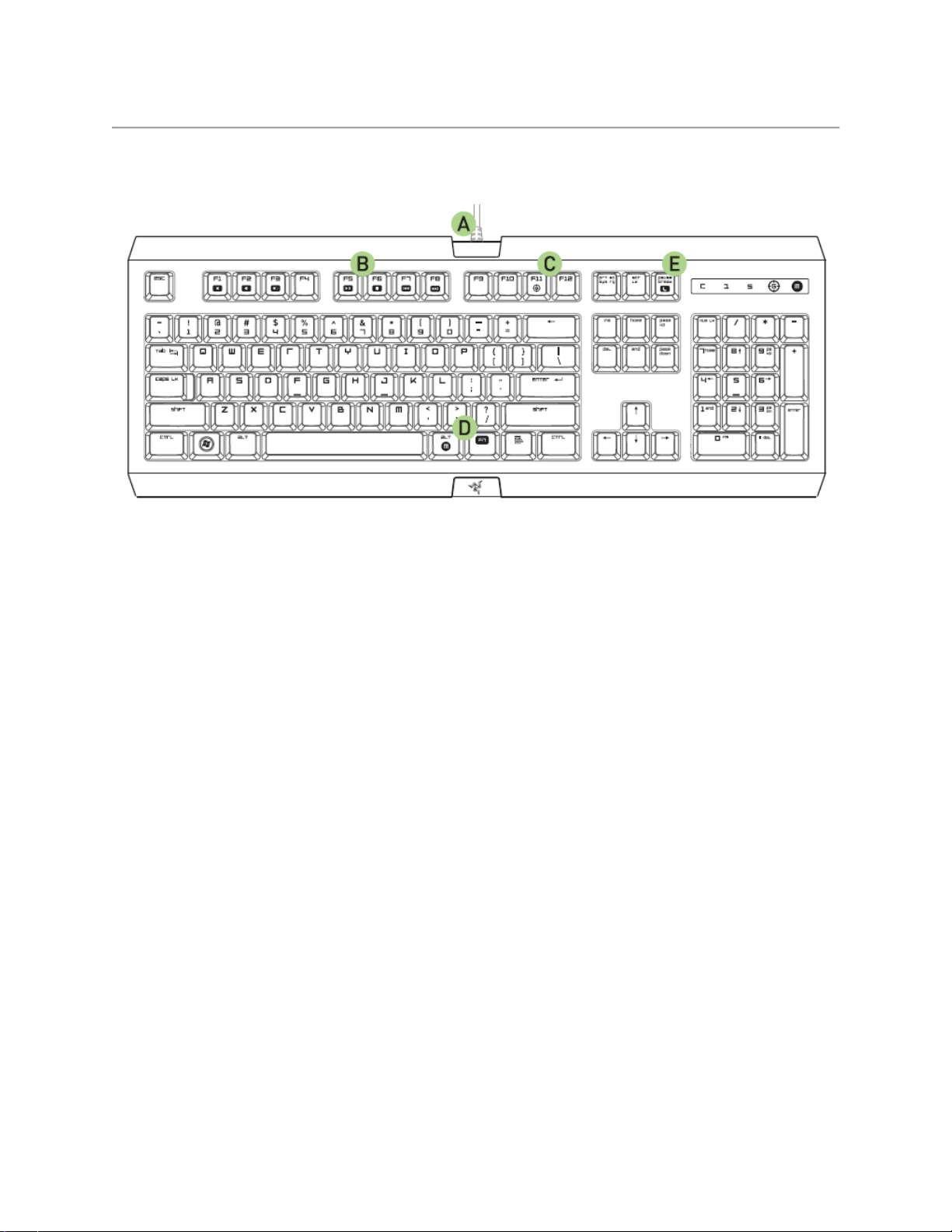
3. RAZER CYCLOSA KEY FEATURES
A. 1000Hz (1ms) response time
B. Media keys
C. Gaming Mode
D. On-The-Fly Macro Recording
E. Sleep Mode

4. CONFIGURING YOUR RAZER CYCLOSA
DRIVER FEATURES
The features listed here require the Razer Cyclosa Configurator to be installed and the Razer Cyclosa
Tray Icon to be active. Each setting will be saved to the current profile on the current machine only. The
current profile is shown under Profile in the Razer Cyclosa Configurator.
CONFIGURATOR OVERVIEW
