Page 1
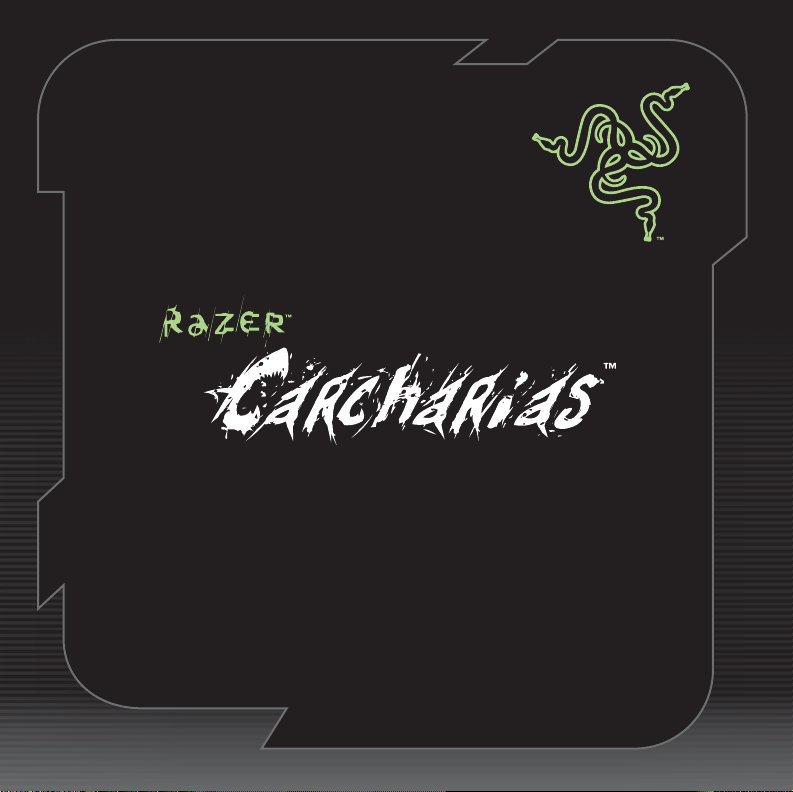
professional GaminG headset
QUICK START GUIDE
Page 2
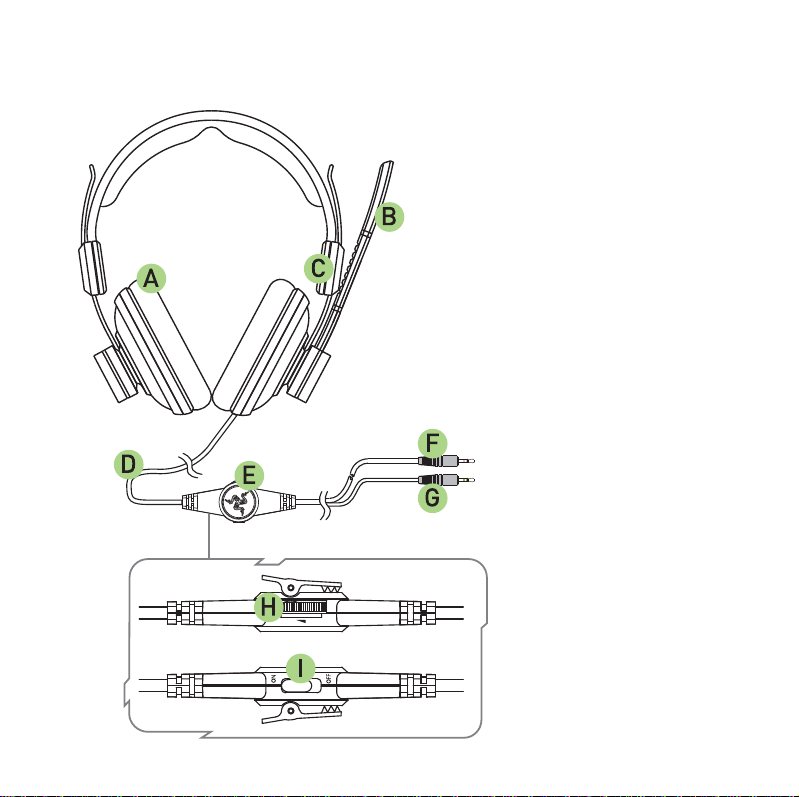
key Features
A Circumaural, plush velvet
cushioned earcup design
B Adjustable microphone
C Adjustable padded headband
D Braided fiber sheath cable
E Remote Control
F Microphone-in mini-plug
G Earphone-out mini-plug
H Volume control
I Microphone mute switch
Page 3
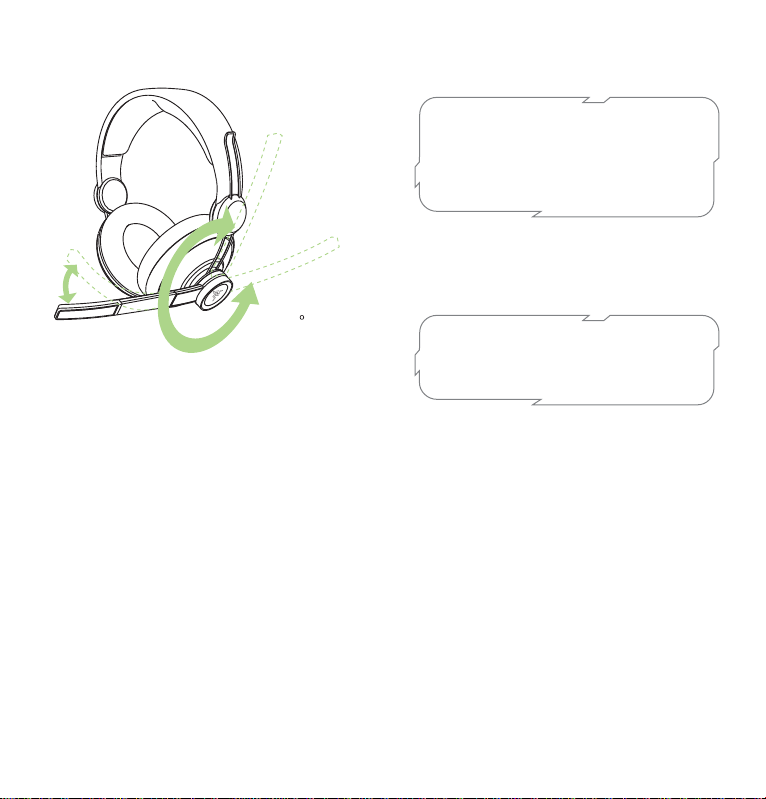
270
rotation
technical specifications
packaGe contents
• Razer Carcharias Gaming Headset
• Certificate of Authenticity
• Quick Start Guide
hardware requirements
• Any PC with 3.5mm headphone and
microphone jacks
HEADPHONES
Frequency Response: 20 - 20,000Hz
Impedance: 32Ω at 1kHz
Sensitivity (@1kHz, 1V/Pa): 102 ± 4dB
Max. Input Power: 200mW
Drivers: 40mm, with neodymium magnets
MICROPHONE
Frequency Response: 50 – 16,000Hz
Sensitivity (@1kHz, 1V/Pa): -37dB ± 4dB
Signal-to-Noise Ratio: 50dB
Pick-up pattern: Uni-directional
Page 4

installinG your Razer Carcharias™
Microphone
mini-plug
Earphone
mini-plug
1. Turn on your computer.
2. Plug your Razer Carcharias mini-plugs into the audio ports of your computer.
Registering your Razer Carcharias
Please visit www.razerzone.com/registration/ for online product registration.
What you’ll get:
• 1 year’s limited manufacturer’s warranty
• Free online technical support at www.razersupport.com.
Page 5

FRANÇAIS
caractéristiques principales
A Casque circumaural, avec écouteurs garnis de velours-peluche
B Microphone réglable
C Serre-tête rembourré réglable
D Câble avec gaine en fibre de verre tressée
E Télécommande
F Mini-prise pour entrée microphone
G Mini-prise sortie microphone
H Commande de volume
I Interrupteur de coupure microphone
contenu de l'emballaGe
• Casque de jeu Razer Carcharias
• Manuel de démarrage rapide
• Certificat d'authenticité
conFiGuration système nécessaire
• Ordinateur avec sortie écouteurs et entrée microphone intégrés
spéciFications techniques
ÉCOUTEURS
Réponse en fréquence : 20 - 20 000Hz
Impédance : 32Ω à 1kHz
Sensibilité (à 1kHz, 1 V/Pa) : 102 ± 4dB
Puissance max. en entrée : 200mW
Haut-parleurs : 40mm, avec aimants au néodyme
MICROPHONE
Réponse en fréquence : 50 – 16 000Hz
Sensibilité (à 1kHz, 1 V/Pa) : -37dB ± 4dB
Rapport signal/bruit : 50dB
Mode de captation : Unidirectionnel
installation, enreGistrement et assistance technique
1. Allumez votre ordinateur.
2. Branchez les mini-prises Razer Carcharias dans les ports audio
de votre ordinateur.
enreGistrement de votre razer carcharias
Veuillez visiter le site www.razerzone.com/registration/ pour
enregistrer votre produit en ligne.
Voici ce que vous recevrez :
• Garantie limitée de 1 an du fabricant
• Une assistance technique en ligne gratuite sur le site
www.razersupport.com
ITALIANO
caratteristiche principali
A Cuffia circumaurale con imbottiture auricolari in morbido
velluto felpato
B Microfono regolabile
C Fascia imbottita e regolabile
D Cavo rivestito con guaina protettiva in fibra intrecciata
E Telecomando
F Spinotto ingresso microfono integrato
G Spinotto uscita cuffia integrato
H Controllo volume
I Interruttore tacitazione (Mute) per il microfono
contenuto della conFezione
• Set Cuffie da Gioco Razer Carcharias
• Guida di avviamento rapido
• Certificato di autenticità
requisiti di sistema
• Computer dotato di porta USB, uscita cuffia e ingresso
microfono.
speciFiche tecniche
CUFFIE
Risposta in frequenza: 20 - 20,000Hz
Impedenza: 32Ω a 1kHz
Sensibilità (@1kHz, 1V/Pa): 102 ± 4dB
Potenza max in ingresso: 200mW
Driver: unità da 40mm con magneti al neodimio
MICROFONO
Risposta in frequenza: 50 – 16,000Hz
Sensibilità (@1kHz, 1V/Pa): -37dB ± 4dB
Rapporto segnale-rumore: 50dB
Schema di rilevamento: Unidirezionale
installazione / reGistrazione / supporto tecnico
1. Accendere il computer.
2. Inserire gli spinotti del Razer Charcarias nelle porte di ingresso
audio del computer.
reGistrazione del razer carcharias
Visitare il sito www.razerzone.com/registration/ per effettuare la
registrazione online del prodotto.
Cosa si otterrà:
• 1 anno di garanzia limitata ufficiale del produttore
• Assistenza tecnica gratuita on line da www.razersupport.com
Page 6

DEUTSCH
hauptmerkmale
A Ohrumschließendes mit Plüschsamt gepolstertes
Ohrmuschel-Design
B Verstellbares Mikrofon
C Verstellbares gepolstertes Stirnband
D Geflochtenes Fasermantelkabel
E Fernbedienung
F Mikrofoneingangsministecker
G Kopfhörerausgangsministecker
H Lautstärkeregler
I Mikrofon-Stummschaltung
packunGsinhalt
• Razer Carcharias-Gaming-Headset
• Kurzanleitung
• Echtheitszertifikat
systemanForderunGen
• PC mit integriertem Kopfhörerausgang und Mikrofoneingang
technische daten
KOPFHÖRER
Frequenzgang: 20-20.000Hz
Impedanz: 32Ω bei 1kHz
Empfindlichkeit (bei 1kHz, 1V/Pa): 102 ± 4dB
Max. Eingangsleistung: 200mW
Treiber: 40mm, mit Neodymmagneten
MIKROFON
Frequenzgang: 50-16.000Hz
Empfindlichkeit (bei 1kHz, 1V/Pa): -37dB ± 4dB
Rauschabstand: 50dB
Aufnahmemuster: Unidirektional
installation/reGistrierunG/technischer support
1. Schalte deinen Computer ein.
2. Stecke den Razer Carcharias-Ministecker in die Audioanschlüsse
an deinem Computer
reGistrierunG der razer carcharias
Besuche bitte www.razerzone.com/registration/ um dein Produkt
online zu registrieren.
Du erhälst:
• 1 Jahr beschränkte Herstellergarantie
• Kostenlosen technischen Online-Support unter
www.razersupport.com
DANSK
viGtiGste Funktioner
A Design med heløredækkende ørepuder i blød fløjl
B Justerbar mikrofon
C Justerbar hovedrem med pude
D Kabel med kappe af flettede fibre
E Fjernbetjening
F Ministik til mikrofonindgang
G Ministik til høretelefonudgang
H Lydstyrkekontrol
I Knap til neddæmpning af mikrofon
indholdet aF æsken
• Razer Carcharias-spilheadset
• Lynvejledning
• Ægthedsbevis
systemkrav
• PC med indbygget høretelefonudgang og mikrofonindgang
tekniske speciFikationer
HOVEDTELEFONER
Frekvensrespons: 20 - 20.000Hz
Impedans: 32Ω ved 1kHz
Følsomhed (ved 1kHz, 1V/Pa): 102 ± 4dB
Maksimal indgangseffekt: 200mW
Drivere: 40mm, med neodymiummagneter
MIKROFON
Frekvensrespons: 50 – 16.000Hz
Følsomhed (ved 1kHz, 1 V/Pa): -37dB ± 4dB
Signal-til-støjforhold: 50dB
Opsamlingsmønster: Envejs
installation/reGistrerinG/teknisk support
1. Tænd for computeren.
2. Indsæt ministikkene på Razer Carcharias i computerens
lydporte.
reGistrerinG af razer carcharias
Besøg www.razerzone.com/registration/, hvis du vil registrere
produktet online.
Det får du:
• 1 års begrænset producentgaranti
• Gratis online teknisk support på www.razersupport.com
Page 7

ESPAÑOL
características principales
A Diseño de auricular circumaural con almohadilla aterciopelada
B Micrófono regulable
C Banda regulable acolchada
D Cable con protección de fibra trenzada
E Control remoto
F Micrófono con miniconector
G Salida para auriculares con miniconector
H Control de volumen
I Interruptor para silenciar el micrófono
contenido del paquete
• Auriculares Razer Carcharias para juegos
• Guía de inicio rápido
• Certificado de autenticidad
requisitos del sistema
• PC con puertos para auriculares y para micrófono incorporados
especiFicaciones técnicas
AURICULARES
Frecuencia de respuesta: 20 – 20.000Hz
Impedancia: 32Ω a 1kHz
Sensibilidad (a 1kHz, 1V/Pa): 102 ± 4dB
Entrada de energía máxima: 200mW
Controladores: 40mm, con imanes de neodimio
MICRÓFONO
Frecuencia de respuesta: 50 – 16.000Hz
Sensibilidad (a 1kHz, 1V/Pa): -37dB ± 4dB
Relación señal/ruido: 50dB
Patrón de captación: Unidireccional:
instalación, reGistro y asistencia técnica
1. Enciende el ordenador..
2. Conecta los miniconectores Razer Carcharias en los puertos de
audio del ordenador.
cómo reGistrar tus razer carcharias
Visita www.razerzone.com/registration/ para registrar en línea el
producto.
Obtendrás:
• Un año de garantía limitada del fabricante
• Asistencia técnica gratuita en línea en www.razersupport.com
PORTUGUÊS
características chave
A Design de concha do ouvido almofadada em peluche de
veludo, circumaural
B Microfone ajustável
C Fita almofadada ajustável
D Cabo com bainha de fibra entrançada
E Controlo remoto
F Mini-ficha de entrada para microfone
G Mini-ficha para saída de auscultador
H Controlo do volume
I Interruptor de corte do microfone
conteúdo do pacote
• Auscultadores para jogos Razer Carcharias
• Manual de Iniciação Rápida
• Certificado de autenticidade
requisitos do sistema
• Computador com portas de saída para auscultadores e de
entrada para microfone incorporadas
especiFicações técnicas
AUSCULTADORES
Resposta de frequência: 20 - 20.000Hz
Impedância: 32Ω a 1kHz
Sensibilidade (@1kHz, 1V/Pa): 102 ± 4dB
Potência de entrada máx.: 200mW
Controladores: 40mm, com ímanes de neodímio
MICROFONE
Resposta de frequência: 50 – 16.000Hz
Sensibilidade (@1kHz, 1V/Pa): -37 dB ± 4dB
Relação sinal-ruído: 50dB
Padrão de recolha: Unidireccional
instalação / reGisto / suporte técnico
1. Ligue o computador.
2. Ligue as mini-fichas da Razer Carcharias nas portas de áudio
do seu computador.
reGisto do razer Carcharias
Visite www.razerzone.com/registration/ para registar o produto
online.
O que obterá:
• 1 ano de garantia limitada do fabricante
• Assistência técnica grátis online em www.razersupport.com
Page 8

РУССКИЙ
ОСНОВНЫЕ ХАРАКТЕРИСТИКИ
A Наушники закрытого типа с плюшевыми подушечками
B Регулируемый микрофон
C Регулируемая дуга с подушечкой
D Волоконно-оптический кабель в защитной оплетке
E Устройство дистанционного управления
F Мини-разъем для подключения микрофона
G Мини-разъем для подключения наушников
H Регулятор громкости
I Выключатель микрофона
КОМПЛЕКТАЦИЯ
• Игровая гарнитура Razer Carcharias
• Краткое руководство
• Сертификат подлинности
СИСТЕМНЫЕ ТРЕБОВАНИЯ
• ПК со встроенным гнездом для наушников и гнездом для
микрофона
ТЕХНИЧЕСКИЕ ХАРАКТЕРИСТИКИ
НАУШНИКИ
Воспроизводимый диапазон частот: 20 - 20 000 Гц
Сопротивление: 32 Ω при 1кГц
Чувствительность (1 кГц, 1 В/Па): 102 ± 4 дБ
Макс. входная мощность: 200 мВт
Приводы: 40 мм, с неодимовыми магнитами
Микрофон
Воспроизводимый диапазон частот: 50 – 16 000 Гц
Чувствительность (1 кГц, 1 В/Па): -37 дБ ± 4 дБ
Отношение сигнал-шум: 50 дБ
Диаграмма направленности: Однонаправленная
УСТАНОВКА, РЕГИСТРАЦИЯ И ТЕХНИЧЕСКАЯ ПОДДЕРЖКА
1. Включите компьютер.
2. Вставьте мини-разъемы Razer Carcharias в аудиовыходы
компьютера.
РЕГИСТРАЦИЯ
Посетите веб-узел www.razerzone.com/registration/ для
регистрации продукта через Интернет
Преимущества регистрации:
• 1 год ограниченной гарантии производителя
• Бесплатная техническая поддержка на веб-сайте
www.razersupport.com
razer Carcharias
POLSKI
najważniejsze cechy
A Model nauszny z miękkimi, aksamitnymi poduszkami
B Wzmocniony mikrofon z możliwością regulacji
C Wyściełana opaska z możliwością regulacji
D Kabel z osłonką z plecionych włókien
E Pilot
F Wtyk mini wejścia mikrofonowego
G Wtyk mini wyjścia słuchawkowego
H Regulacja głośności
I Przełącznik wyciszenia mikrofonu
zawartość opakowania
• Zestaw słuchawkowy do gry Razer Carcharias
• Skrócony przewodnik
• Certyfikat autentyczności
wymagania systemowe
• Komputer PC z wbudowanym wyjściem słuchawkowym i
wejściem mikrofonowym
dane techniczne
SŁUCHAWKI
Charakterystyka częstotliwościowa: 20–20 000Hz
Impedancja: 32Ω przy częstotliwości 1kHz
Czułość (przy częstotliwości 1kHz, 1 V/Pa): 102 ± 4dB
Maksymalna moc wejściowa: 200mW
Przetworniki: 40mm, z magnesami neodymowymi
MIKROFON
Charakterystyka częstotliwościowa: 50–16 000Hz
Czułość (przy częstotliwości 1kHz, 1 V/Pa): -37dB
Stosunek sygnału do szumu: 50dB
Zbieranie sygnału: Kierunkowe
instalacja/rejestracja/pomoc techniczna
1. Włącz komputer.
2. Podłącz wtyki mini zestawu słuchawkowego Razer Carcharias
do portów audio komputera.
rejestrowanie zestawu słuchawkowego razer
carcharias
Odwiedź naszą witrynę www.razerzone.com/registration/, aby
zarejestrować produkt online.
Zalety rejestracji:
• Roczna ograniczona gwarancja producenta.
• Bezpłatna pomoc techniczna przez Internet za
pośrednictwem witryny www.razersupport.com.
Page 9

GREEK
ΒΑΣΙΚΑ ΧΑΡΑΚΤΗΡΙΣΤΙΚΑ
A Σχεδιασµός που καλύπτει όλο το αυτί µε πλούσιο µαξιλαράκι
B Ρυθµιζόµενο µικρόφωνο
C Ρυθµιζόµενο στήριγµα ακουστικών µε µαξιλαράκι
D Καλώδιο µε θωράκινη πλεκτής ίνας
E Τηλεχειριστήριο
F Μίνι βύσµα εισόδου µικροφώνου
G Μίνι βύσµα εξόδου ακουστικών
H Έλεγχος έντασης
I ∆ιακόπτης σίγασης µικροφώνου
ΠΕΡΙΕΧΟΜΕΝΑ ΣΥΣΚΕΥΑΣΙΑΣ
• Ακουστικά παιχνιδιών Razer Carcharias
• Οδηγός Γρήγορου Ξεκινήµατος
•
Πιστοποιητικό γνησιότητας
ΑΠΑΙΤΗΣΕΙΣ ΣΥΣΤΗΜΑΤΟΣ
• Η/Υ με ενσωματωμένες θύρες εξόδου ακουστικών και
εισόδου µικροφώνου
ΤΕΧΝΙΚΕΣ ΠΡΟ∆ΙΑΓΡΑΦΕΣ
ΑΚΟΥΣΤΙΚΑ
Απόκριση συχνότητας: 20 - 20.000Hz
Σύνθετη αντίσταση: 32Ω σε 1kHz
Ευαισθησία (@1kHz, 1V/Pa): 102 ± 4dB
Μέγιστη ισχύς εισόδου: 200mW
Προγράμματα οδήγησης: 40mm, με μαγνήτες νεοδυμίου
ΜΙΚΡΟΦΩΝΟ
Απόκριση συχνότητας: 50 – 16.000Hz
Ευαισθησία (@1kHz, 1V/Pa): -37dB ± 4dB
Αναλογία σήματος προς θόρυβο: 50dB
Μοτίβο συλλογής: Μονής κατεύθυνσης
ΕΓΚΑΤΆΣΤΑΣΗ / ∆ΉΛΩΣΗ / ΤΕΧΝΙΚΉ ΥΠΟΣΤΉΡΙΞΗ
1. Ενεργοποιήστε τον υπολογιστή σας.
2. Συνδέστε τα µίνι βύσµατα Razer Carcharias στις θύρες ήχου
του υπολογιστή σας.
∆ΗΛΩΣΗ ΤΟΥ
Παρακαλούµε επισκεφθείτε www.razerzone.com/registration/
για δήλωση του προϊόντος online.
Τι θα λάβετε:
• 1 έτος περιορισµένη εγγύηση του κατασκευαστή
• ∆ωρεάν online τεχνική υποστήριξη στη διεύθυνση
razer Carcharias
www.razersupport.com
繁体中文
主要特性
A 罩耳式厚絨布襯墊耳罩設計
B 可調整麥克風
C 可調整有墊頭帶
D 編織纖維護套的線路
E 遙控器
F 麥克風輸入迷你插頭
G 耳機輸出迷你插頭
H 音量控制
I 麥克風靜音開關
包裝內容
• Razer Carcharias 遊戲耳麥組
• 快速開始指南
• 真品證明書
硬體需求
• 內置耳機輸出及麥克風輸入埠的個人電腦
技術規格
耳機
頻率響應:20 至 20,000Hz
阻抗:32Ω @ 1kHz
靈敏度 (@1kHz,1V/Pa):102 ± 4dB
最大輸入功率:200mW
驅動器:40 公釐,含䜞質磁鐵
麥克風
頻率響應:50 至 16,000Hz
靈敏度 (@1kHz,1V/Pa):-37dB ± 4dB
訊號雜訊比:50dB
收音模式:單向
安裝 / 註冊 / 技術支援
1. ߸動電腦。
2. 將 Razer Carcharias 迷你插頭插入電腦的音訊埠。
註冊 razer Carcharias
請瀏覽 www.razerzone.com/registration/,瞭解產品線上註冊資訊。
您將享有:
• 1 年的有限原廠保固
• 如欲尋求免費線上技術支援,請連往 www.razersupport.com
Page 10

简体中文
主要特性
A 罩耳式丝绒护垫耳套设计,感觉舒适
B 可调麦克风
C 可调软垫头带
D 编织纤维护套电缆
E 遥控
F 麦克风输入迷你插头
G 耳机输出迷你插头
H
音量控制
I 麦克风静音开关
包装内容
• Razer Carcharias 游戏耳机
• 快速入门指南
• 真品证书
硬件要求
• 带内置耳机输出端口和麦克风输入端口的 PC
技术规格
耳机
频响:20 - 20,000Hz
阻抗:32Ω(1kHz 时)
灵敏度(1kHz、1V/Pa 时):102 ± 4dB
最大输入功率:200mW
驱动模块:40mm,带钕磁铁
麦克风
频响:50 – 16,000Hz
灵敏度(1kHz、1V/Pa 时):-37dB ± 4dB
信噪比:50dB
拾音器模式:单向
安装/注册/技术支持
1. 打开计算机。
2. 将 Razer Carcharias 迷你插头插入计算机的音频端口。
注册 razer Carcharias
产品在线注册请访问 www.razerzone.com/registration/。
您将获得:
• 1 年的制造商有限保修
• 访问 www.razersupport.com 获得免费在线技术支持。
日本語
主な特長
A ビロードでクッションされた、耳にぴったりフィットするイ
ヤカップデザイン
B 調節可能なマイクロフォン
C 調節可能なパッド付きヘッドバンド
D 編組ファイバー皮膜ケーブル
E リモコン
F マイクロフォン入力用のミニプラグ
G イアフォン出力用のミニプラグ
H 音量コントロール
I マイクロフォンミュートスイッチ
パッケージの内容
• Razer Carcharias ゲーミングヘッドセット
• クイックスタートガイド
• 実物証明書
システム要件
• イヤフォーン出力とマイク入力ポートを備えたパソコン
技術仕様
ヘッドフォン
周波数特性:20~20,000Hz
インピーダンス:1 kHz で 32Ω
感度(1kHz、1V/Pa 時):102 ± 4dB
最大入力:200mW
ドライバ:40mm、ニオディユームマグネット
マイクロフォン
周波数特性:50~16,000Hz
感度(1kHz、1V/Pa 時):-37dB ± 4dB
S/N 比:50db
集音パターン:単一志向性
インストール/登録/技術サポート
1. コンピュータを立ち上げます。
2. Razer Carcharias のミニプラグを、コンピュータのオーデ
ィオポートに差し込みます。
razer Carcharias の登録
www.razerzone.com/registration/ からオンライン製品登録を行
なってください。
登録による特典:
• 1 年間のメーカー限定保証
• www.razersupport.com での無料のオンライン技術サポート
Page 11

주요 특징
A 귀 전체를 덮는, 편한 벨벳 쿠션의 이어컵 디자인
B 조절 가능한 마이크
C 조절 가능한 패딩 헤드밴드
D 합사형 섬유 피복 케이블
E 리모컨
F 마이크 입력 미니 플러그
G 이어폰 출력 미니 플러그
H 볼륨 컨트롤
I 마이크 음소거 스위치
기술 사양
헤드폰
주파수 응답: 20 - 20,000Hz
임피던스: 32Ω(1kHz에서)
감도 (@ 1kHz, 1V/Pa): 102 ± 4dB
최대 입력 전원: 200 mW
드라이버: 40mm, 네오디뮴 자석 있음
마이크
주파수 응답: 50 – 16,000Hz
감도 (@ 1 kHz, 1V/Pa): -37dB ± 4dB
신호 대 잡음비: 50dB
픽업 패턴: 단방향
패키지 내용물
• Razer Carcharias 게임전용 헤드셋
• 빠른 시작 안내서
• 인증서
시스템 요구 사항
• 이어폰 출력 및 마이크 입력 포트가 내장된 PC
설치 / 등록 / 기술 지원
1. 단계: 컴퓨터를 켭니다.
2. 단계: Razer Carcharias 미니 플러그를 컴퓨터의
오디오 포트에 꽂습니다.
razer Carcharias 등록
온라인 제품 등록을 위해서는 www.razerzone.com/registration/
을 방문하십시오.
다음과 같은 혜택이 있습니다.
• 1 년 제한 제조업체 보증
• 무료 온라인 기술 지원은 www.razersupport.com 을
방문하십시오.
Page 12

For GaMers. by Gamers.
www.razerzone.com
TM
© 2008 All Rights Reserved. Razer USA Ltd and affiliated companies.
