Page 1

XR
Infrared Sensor
Operating Instructions
Rev. B1 10/2013
57301
Find Quality Products Online at: sales@GlobalTestSupply.com
www.GlobalTestSupply.com
Page 2

Find Quality Products Online at: sales@GlobalTestSupply.com
www.GlobalTestSupply.com
Page 3

Raytek Corporation
Worldwide Headquarters
solutions@raytek.com
European Headquarters
raytek@raytek.de
France
United Kingdom
Fluke Service Center
info@raytek.com.cn
© Raytek Corporation.
Raytek, DataTemp and the Raytek Logo are registered trademarks of Raytek Corporation.
All rights reserved. Specifications subject to
Santa Cruz, CA USA
Tel: +1 800 227 – 8074
+1 831 458 – 3900
Fax: +1 831 458 – 1239
(USA and Canada only)
Contacts
Berlin, Germany
Tel: +49 30 4 78 00 80
Beijing, China
Tel: +86 10 6438 4691
Internet: http://www.raytek.com/
Thank you for purchasing this Raytek product. Register today at www.raytek.com/register to
receive the latest updates, enhancements and software upgrades!
info@raytek.fr
ukinfo@raytek.com
Find Quality Products Online at: sales@GlobalTestSupply.com
www.GlobalTestSupply.com
change without notice.
Page 4

WARRANTY
The manufacturer warrants this instrument to be free from defects in material and workmanship under normal
use and service for the period of two years from date of purchase. This warranty extends only to the original
purchaser. This warranty shall not apply to fuses, batteries, or any product which has been subject to misuse,
neglect, accident, or abnormal conditions of operation.
In the event of failure of a product covered by this warranty, the manufacturer will repair the instrument when it
is returned by the purchaser, freight prepaid, to an authorized Service Facility within the applicable warranty
period, provided manufacturer’s examination discloses to its satisfaction that the product was defective. The
manufacturer may, at its option, replace the product in lieu of repair. With regard to any covered product
returned within the applicable warranty period, repairs or replacement will be made without charge and with
return freight paid by the manufacturer, unless the failure was caused by misuse, neglect, accident, or abnormal
conditions of operation or storage, in which case repairs will be billed at a reasonable cost. In such a case, an
estimate will be submitted before work is started, if requested.
THE FOREGOING WARRANTY IS IN LIEU OF ALL OTHER WARRANTIES, EXPRESSED OR IMPLIED,
INCLUDING BUT NOT LIMITED TO ANY IMPLIED WARRANTY OF MERCHANTABILITY, FITNESS, OR
ADEQUACY FOR ANY PARTICULAR PURPOSE OR USE. THE MANUFACTURER SHALL NOT BE LIABLE
FOR ANY SPECIAL, INCIDENTAL OR CONSEQUENTIAL DAMAGES, WHETHER IN CONTRACT, TORT,
OR OTHERWISE.
SOFTWARE WARRANTY
The manufacturer does not warrant that the software described herein will function properly in every hardware
and software environment. This software may not work in combination with modified or emulated versions of
Windows operating environments, memory-resident software, or on computers with inadequate memory. The
manufacturer warrants that the program disk is free from defects in material and workmanship, assuming
normal use, for a period of one year. Except for this warranty, the manufacturer makes no warranty or
representation, either expressed or implied, with respect to this software or documentation, including its quality,
performance, merchantability, or fitness for a particular purpose. As a result, this software and documentation
are licensed “as is,” and the licensee (i.e., the User) assumes the entire risk as to its quality and performance. The
liability of the manufacturer under this warranty shall be limited to the amount paid by the User. In no event
shall the manufacturer be liable for any costs including but not limited to those incurred as a result of lost profits
or revenue, loss of use of the computer software, loss of data, the cost of substitute software, claims by third
parties, or for other similar costs. The manufacturer’s software and documentation are copyrighted with all rights
reserved. It is illegal to make copies for another person.
Specifications subject to change without notice.
The device complies with the requirements of the European Directives.
EC – Directive 2004/108/EC (EMC)
Find Quality Products Online at: sales@GlobalTestSupply.com
www.GlobalTestSupply.com
Page 5

Content
1 SAFETY INSTRUCTIONS ....................................................................................................................................... 7
2 TECHNICAL DATA ............................................................................................................................................... 8
2.1 MODELS ........................................................................................................................................................ 8
2.2 OPTICAL DIAGRAMS ................................................................................................................................... 10
2.3 DIMENSIONS OF SENSOR ............................................................................................................................. 12
2.4 SCOPE OF DELIVERY .................................................................................................................................... 14
3 BASICS ................................................................................................................................................................ 15
3.1 MEASUREMENT OF INFRARED TEMPERATURE ........................................................................................... 15
3.2 DISTANCE AND SPOT SIZE .......................................................................................................................... 15
3.3 AMBIENT TEMPERATURE ............................................................................................................................ 16
3.4 ATMOSPHERIC QUALITY ............................................................................................................................. 16
3.5 ELECTRICAL INTERFERENCE ....................................................................................................................... 16
3.6 EMISSIVITY OF TARGET OBJECT .................................................................................................................. 16
4 OPERATION ........................................................................................................................................................ 17
4.1 DIN QUICK CONNECTION ......................................................................................................................... 17
4.2 TERMINAL STRIP CONNECTION ................................................................................................................. 18
4.3 OPERATION MODES .................................................................................................................................... 21
4.4 POST PROCESSING ....................................................................................................................................... 25
4.4.1 Averaging ............................................................................................................................................ 25
4.4.2 Peak Hold ............................................................................................................................................ 25
4.4.3 Valley Hold .......................................................................................................................................... 26
4.4.4 Advanced Peak Hold ........................................................................................................................... 26
4.4.5 Advanced Valley Hold ......................................................................................................................... 27
4.4.6 Advanced Peak Hold with Averaging ................................................................................................. 27
4.4.7 Advanced Valley Hold with Averaging .............................................................................................. 27
4.5 INPUTS FTC ................................................................................................................................................ 28
4.5.1 Emissivity Setting (analog) ................................................................................................................. 28
4.5.2 Emissivity Setting (digital) ................................................................................................................. 28
4.5.3 Ambient Temperature Compensation ................................................................................................. 30
4.5.4 Trigger/Hold/Laser .............................................................................................................................. 31
4.6 RS485 COMMUNICATION ........................................................................................................................... 32
4.6.1 PC Connection via USB/RS485 Converter ......................................................................................... 32
4.6.2 PC Connection via RS232/485 Converter .......................................................................................... 33
4.6.3 Multiple Sensor Installation ............................................................................................................... 34
4.7 FACTORY DEFAULTS ................................................................................................................................... 35
5 ACCESSORIES ..................................................................................................................................................... 36
5.1 OVERVIEW ................................................................................................................................................... 36
5.2 ADJUSTABLE BRACKET ............................................................................................................................... 37
5.3 AIR PURGE COLLAR .................................................................................................................................... 37
5.4 RIGHT ANGLE MIRROR ............................................................................................................................... 37
5.5 SIGHTING VIEWER ...................................................................................................................................... 38
5.6 ADJUSTABLE PIPE ADAPTER ....................................................................................................................... 38
5.7 PROTECTIVE WINDOW ................................................................................................................................ 39
5.8 AIR/WATER-COOLED HOUSING ................................................................................................................ 40
5.8.1 Connecting .......................................................................................................................................... 40
Find Quality Products Online at: sales@GlobalTestSupply.com
www.GlobalTestSupply.com
Page 6

5.8.2 Avoidance of Condensation ................................................................................................................ 41
5.9 THERMOJACKET ......................................................................................................................................... 42
6 SOFTWARE ......................................................................................................................................................... 43
6.1 REQUIREMENTS .......................................................................................................................................... 43
6.2 SOFTWARE INSTALLATION ......................................................................................................................... 43
6.3 SETUP MENU .............................................................................................................................................. 44
6.3.1 Sensor Setup ....................................................................................................................................... 44
7 PROGRAMMING ................................................................................................................................................ 45
7.1 TRANSFER MODES ...................................................................................................................................... 45
7.2 GENERAL COMMAND STRUCTURE ............................................................................................................ 45
7.3 DEVICE SETUP ............................................................................................................................................ 46
7.3.1 Temperature Calculation .................................................................................................................... 46
7.3.2 Selection of Emissivity and Alarm Outputs ....................................................................................... 46
7.3.3 Post Processing ................................................................................................................................... 48
7.4 DYNAMIC DATA ......................................................................................................................................... 48
7.5 DEVICE CONTROL ...................................................................................................................................... 48
7.5.1 Controlling the output for the target temperature .............................................................................. 48
7.5.2 Analog output, scaling ....................................................................................................................... 48
7.5.3 Alarm output ...................................................................................................................................... 49
7.5.4 Factory default values ......................................................................................................................... 49
7.5.5 Lock mode ........................................................................................................................................... 49
7.5.6 Mode Setting for the digital input FTC 3 ........................................................................................... 49
7.5.7 Ambient Temperature Compensation ................................................................................................. 49
7.6 MULTIPLE UNITS IN A NETWORK (MULTIDROP MODE) ........................................................................... 50
7.7 LASER ......................................................................................................................................................... 50
8 MAINTENANCE.................................................................................................................................................. 51
8.1 TROUBLESHOOTING MINOR PROBLEMS .................................................................................................... 51
8.2 ERROR CODES ............................................................................................................................................. 52
8.3 AUTOMATIC ERROR INDICATION .............................................................................................................. 52
8.4 CLEANING THE LENS ................................................................................................................................. 53
8.5 REPLACING A PROTECTIVE WINDOW ........................................................................................................ 54
9 APPENDIX .......................................................................................................................................................... 55
9.1 DETERMINATION OF EMISSIVITY ................................................................................................................ 55
9.2 TYPICAL EMISSIVITY VALUES ..................................................................................................................... 55
9.3 COMMAND LIST ......................................................................................................................................... 59
NOTIZEN
Find Quality Products Online at: sales@GlobalTestSupply.com
www.GlobalTestSupply.com
Page 7

Safety Instructions
Disposal of old instruments should be handled according to professional and
The instrument is equipped with a Class 2 laser. Class 2 lasers shine only within the
a slight, temporary blinding effect, but does not result in physical injury or damage to the
eam is magnified by optical aids. At any rate, closing the eye lids is
encouraged when eye contact is made with the laser beam. Pay attention to possible
reflections of the laser beam. The laser functions only to locate and mark surface
measurement targets. Do not aim the laser at people or animals.
Incorrect use of 110 / 230 V electrical systems can result in electrical hazards and personal
injury. All instrument parts supplied with electricity must be covered to prevent physical
contact and other hazards at all times.
1 Safety Instructions
This document contains important information, which should be kept at all times with the instrument
during its operational life. Other users of this instrument should be given these instructions with the
instrument. Eventual updates to this information must be added to the original document. The
instrument can only be operated by trained personnel in accordance with these instructions and local
safety regulations.
Acceptable Operation
This instrument is intended only for the measurement of temperature. The instrument is appropriate
for continuous use. The instrument operates reliably in demanding conditions, such as in high
environmental temperatures, as long as the documented technical specifications for all instrument
components are adhered to. Compliance with the operating instructions is necessary to ensure the
expected results.
Unacceptable Operation
The instrument should not be used for medical diagnosis.
Replacement Parts and Accessories
Use only original parts and accessories approved by the manufacturer. The use of other products can
compromise the operation safety and functionality of the instrument.
Instrument Disposal
environmental regulations as electronic waste.
Operating Instructions
The following symbols are used to highlight essential safety information in the operation instructions:
Helpful information regarding the optimal use of the instrument.
Warnings concerning operation to avoid instrument damage and personal injury.
visible spectrum at an intensity of 1 mW. Looking directly into the laser beam can produce
eyes, even when the b
Find Quality Products Online at: sales@GlobalTestSupply.com
XR Rev. B1 10/2013 7
www.GlobalTestSupply.com
Page 8

Technical Data
2 Technical Data
2.1 Models
LT
Temperature range -40 to 600°C (-40 to 1112°F)
Optical resolution* (90% energy, at focal distance) 33 : 1
Spectral response 8 to 14 µm
Focus Options SF, CF1, CF2
LTH
Temperature range -40 to 600°C (-40 to 1112°F)
Optical resolution* (90% energy, at focal distance) 50 : 1
Spectral response 8 to 14 µm
Focus Options SF, CF2
MT
Temperature range 250 to 1200°C (482 to 2192°F)
Optical resolution* (90% energy, at focal distance) 30 : 1
Spectral response 3.9 µm
Focus Options SF, CF2
G5
Temperature range 250 to 1650°C (482 to 3002°F)
Optical resolution* (90% energy, at focal distance) 33 : 1
Spectral response 4.8 to 5.2 µm
Focus Options SF, CF2
P7
Temperature range 10 to 350°C (50 to 662°F)
Optical resolution* (90% energy, at focal distance) 30 : 1
Spectral response 7.9 µm
Focus Options SF
Find Quality Products Online at: sales@GlobalTestSupply.com
8 Rev. B1 10/2013 XR
www.GlobalTestSupply.com
Page 9

Technical Data
Measurement Parameters
Accuracy1 ± 1 % or ± 1°C (± 2°F) of reading, whichever is greater
± 2°C (± 3.6°F) for temperatures < 10°C (50°F)
± 2°C (± 3.6°F) for temperatures < 90°C (194°F) for P7 models
± 1.2% or ± 1.2°C (± 2.2°F), for thermocouple
Repeatability ± 0.5 % or ± 0.5°C (± 1°F) of reading,
Response time (95 %) 150 ms
Temperature resolution (analog) 0.5°C
Temperature resolution (digital) 0.1°C
Emissivity 0.100 … 1.100 (adjustable)
Transmissivity 0.100 … 1.000 (adjustable)
Electrical Parameters
Output (OUT) 0 - 20 mA or
4 - 20 mA or
0 - 5 V
J Thermocouple (only on terminal block connector versions)
K Thermocouple (only on terminal block connector versions)
Alarm output Opto-coupled contact closure for head ambient temperature,
switches if internal sensor temperature exceed 70°C (158°F) or
output for alarm relay (software controlled)
Power 22 - 26 VDC, 100 mA
General Parameter
Environmental rating IP65
Bore-Sight tolerance 1° (at focal distance)
Ambient operating range 0 to 70°C (32 to 158°F)
with air cooling 120°C (248°F)
with water cooling 175°C (347°F)
with ThermoJacket 315°C (599°F)
with Laser 0 to 40°C (-4 to 104°F)
Storage temperature -20 to 70°C (-4 to 158°F)
Vibration IEC 68-2-6 (MIL STD 810D), 3 axis, 11 bis 200 Hz, 3 G
Shock IEC 68-2-27 (MIL STD 810D), 3 axis, 11 ms, 50 G
Dimensions L: max. 192 mm (7.6 in); Ø: 42 mm (1.7 in)
Weight 585 g (21 oz)
Housing A model: Aluminum
S model: 316L stainless steel
whichever is greater
1
at ambient temperature 23°C ± 5°C (73°F ± 9°F)
Find Quality Products Online at: sales@GlobalTestSupply.com
XR Rev. B1 10/2013 9
www.GlobalTestSupply.com
Page 10

Technical Data
Target Spot Diameter
(S) and Measuring
Distance (D) in Close
Focus in inches
Target Spot Diameter S (in)
Distance D (in)
Target Spot Diameter
(S) and Measuring
Distance (D) in Close
Focus in mm
Target Spot Diameter S (mm)
Distance D (mm)
Distance between Sensor and Object [in]
Distance between Sensor and Object [mm]
Close Focus D : S = Proportion between Distance (D) to Target Spot
Far Field D : S
Proportion with Distances 10 times greater than the
Calculating the Target Spot Size
2.2 Optical Diagrams
The optical diagrams indicate the target spot diameter at any given distance between the target object
and the sensing head.
All target spot sizes indicated in the optical diagrams are based on 90% energy.
To calculate the target spot size from two known points within an
optical diagram the following formula can be used:
= unknown diameter of target spot
S
x
= smallest known diameter of target spot
S
n
= greatest known diameter of target spot
S
f
= distance to unknown target spot
D
x
= distance to smaller known target spot
D
n
= distance to greater known target spot
D
f
and Target Spot Diameter (S) in Close Focus
=
Close Focus Distance
Figure 1: How to read the optical diagrams
Find Quality Products Online at: sales@GlobalTestSupply.com
10 Rev. B1 10/2013 XR
www.GlobalTestSupply.com
Page 11

Technical Data
LT, G5
LT, MT, G5
LT
LTSF
G5SF
MTSF
LTCF2
LTCF1
LTHSF
LTHCF2
Standard Focus SF
Close Focus CF2
MTCF2
G5CF2
MT, P7
Standard Focus SF
P7SF
Close Focus CF1
LTH
Standard Focus SF
Figure 2: Optical Diagrams
LTH
Close Focus CF2
Find Quality Products Online at: sales@GlobalTestSupply.com
XR Rev. B1 10/2013 11
www.GlobalTestSupply.com
Page 12

Technical Data
2.3 Dimensions of Sensor
All sensors are supplied with a fixed bracket and mounting nut. Alternatively, the sensor may also be
mounted using customer-supplied accessories.
All sensors and accessories are supplied with 1.5“ 20 UN 2 threads.
Figure 3: Dimensions of the Sensor with DIN Connection
Figure 4: Dimensions of the Sensor with Terminal Connection
Find Quality Products Online at: sales@GlobalTestSupply.com
12 Rev. B1 10/2013 XR
www.GlobalTestSupply.com
Page 13

Technical Data
Figure 5: Dimensions of the Sensor with DIN Connectors and Water-cooled housing
Figure 6: Dimensions of the Sensor with Terminal Connections and Water-cooled housing
Figure 7: Dimensions of the fixed bracket (XXXTXXACFB)
Find Quality Products Online at: sales@GlobalTestSupply.com
XR Rev. B1 10/2013 13
www.GlobalTestSupply.com
Page 14

Technical Data
2.4 Scope of Delivery
All models are provided with:
• Operator’s manual
• Fixed bracket
• Mounting nut
• Support software CD
• Laser (only with LTHSF or LTHCF2)
Find Quality Products Online at: sales@GlobalTestSupply.com
14 Rev. B1 10/2013 XR
www.GlobalTestSupply.com
Page 15

Basics
Target greater than spot size
Target greater equal to spot size
Target smaller than spot size
best
good
incorrect
Background
3 Basics
3.1 Measurement of Infrared Temperature
Everything emits an amount of infrared radiation according to its surface temperature. The intensity
of the infrared radiation changes according to the temperature of the object. Depending on the
material and surface properties, the emitted radiation lies in a wavelength spectrum of approximately
1 to 20 µm. The intensity of the infrared radiation (”heat radiation”) is dependent on the material. For
many substances this material-dependent constant is known. It is referred to as ”emissivity value”, see
appendix, see section .9.2 Typical Emissivity Values, page 55.
Infrared thermometers are optical-electronic sensors. These sensors are able to detect ”radiation of
heat”. Infrared thermometers are made up of a lens, a spectral filter, a sensor, and an electronic signalprocessing unit. The task of the spectral filter is to select the wavelength spectrum of interest. The
sensor converts the infrared radiation into an electrical parameter. The connected electronics generate
electrical signals for further analysis. As the intensity of the emitted infrared radiation is dependent on
the material, the required emissivity can be selected on the sensor.
The biggest advantage of the infrared thermometer is its ability to measure in the absence of contact.
Consequently, surface temperatures of moving or hard to reach objects can easily be measured.
3.2 Distance and Spot Size
The desired spot size on the target will determine the maximum measurement distance and the
necessary focus length of the optical module. To avoid erroneous readings the target spot size must
contain the entire field of view of the sensor. Consequently, the sensor must be positioned so the field
of view is the same as or smaller than the desired target size. For a list indicating the available focus
models and their parameters see Figure 2: Optical Diagrams page 11.
Figure 8: Proper Sensor Placement
Find Quality Products Online at: sales@GlobalTestSupply.com
XR Rev. B1 10/2013 15
www.GlobalTestSupply.com
Page 16

Basics
3.3 Ambient Temperature
The sensing head is designed for measurements in ambient temperatures between 0 and 70°C (32 to
158°F).
3.4 Atmospheric Quality
In order to prevent damage to the lens and erroneous readings, the lens should always be protected
from dust, smoke, fumes, and other contaminants. For this purpose an air purge collar is available.
You should only use oil free, clean “instrument“ air.
3.5 Electrical Interference
To minimize electrical or electromagnetic interference, follow these precautions:
• Mount the sensor as far away as possible from possible sources of interference such as
motorized equipment producing large step load changes.
• Ensure a fully insulated installation of the sensor (Avoid ground loops!).
• Make sure the shield wire in the sensor cable is earth grounded at one location.
3.6 Emissivity of Target Object
Determine the emissivity of the target object as described in appendix 9.1 Determination of Emissivity
page 55. If emissivity is low, measured results could be falsified by interfering infrared radiation from
background objects (such as heating systems, flames, fireclay bricks, etc. close beside or behind the
target object). This type of problem can occur when measuring reflecting surfaces and very thin
materials such as plastic films and glass.
This measuring error when measuring objects with low emissivity can be reduced to a minimum if
particular care is taken during installation, and the sensing head is shielded from these reflecting
radiation sources.
Find Quality Products Online at: sales@GlobalTestSupply.com
16 Rev. B1 10/2013 XR
www.GlobalTestSupply.com
Page 17

Operation
Pin
Designation
Conductor
M
24 VDC
red L GND
black
A
FTC1
black
B
FTC2
white
D
RS485-A
purple
C
RS485-B
grey F FTC3
yellow
E
Shield
clear
J
Output +
green
K
Output –
brown
H
Relay NO/NC
blue G Relay COM
orange
Power
RS485-A
Ground
FTC1
FTC2
RS485-B
mA Output +
mA Output –
Relay
Relay
FTC3
to sensor
4 Operation
4.1 DIN Quick Connection
Figure 9: Plug (Connection side, not the solder side)
Table 1: Connections
Terminal Block
Sensor cables can be ordered in several lengths. They come with a 12-pin DIN plug on one end and
bare wires on the other. There are two temperature versions available: up to 200°C/392°F
(XXX2CCB…) and up to 105°C/221°F (XXX2CLTCB…).
An external terminal block is included with each sensor cable and is labeled as shown in the figure
below.
Figure 10: Terminal Block
Find Quality Products Online at: sales@GlobalTestSupply.com
XR Rev. B1 10/2013 17
www.GlobalTestSupply.com
Page 18

Operation
Pin
Designation
Conductor
1
Uin (24 VDC)
red 2 GND In
purple
3
Output –
yellow
4
Output +
green
5
RS485-A
blue 6 RS485-B
orange
4.2 Terminal Strip Connection
Figure 11: Plug Figure 12: Connection
Figure 13: Cable Connection
1. Terminal connector 2. Seal-cap 3. 4. washer 5. 6-cores cable 6. relief bushing
Sensor cables can be ordered in several lengths (XXXXRLTCB…). The cable withstands up to 85°C
(185°F).
By using your ones, use only cable with outside diameter from 5.2 to 6.5 mm (AWG 24).
The cable must include shielded wires. It should not be used as a strain relief!
Find Quality Products Online at: sales@GlobalTestSupply.com
18 Rev. B1 10/2013 XR
www.GlobalTestSupply.com
7. arc-plate 8. End nut
Page 19

Operation
Put the following on the cable: the one of metal washers (4), the
Cut about 60 mm (2.3 in) of the cable sheath from the end of the
Use another metal washer (3) to put the cable shield spread into
Clip the shield to fit the size of washers.
Strip 5 mm (.15 in) of insulation from the wires (6).
relief bushing (6), the arc-plate (7) and the end nut (8).
cable. Caution! Be careful! Do not cut into the shield!
the two washers.
Find Quality Products Online at: sales@GlobalTestSupply.com
XR Rev. B1 10/2013 19
www.GlobalTestSupply.com
Page 20

Operation
Put the seal-cap (2) on the cable. Screw the end nut (8) and seal-
Connect the wires to terminal connector (1).
Hold the cable tightly. Screw the seal-cap (2) to the unit. Keep the
Screw up the seal cap (2) by spanner or by hand.
Screw up the end nut (8) by spanner or by hand.
cap (2) together, not too tight. Keep the cable revolve freely.
Plug the connector (1) in unit.
cable don’t revolve with the seal-cap (2).
Find Quality Products Online at: sales@GlobalTestSupply.com
20 Rev. B1 10/2013 XR
www.GlobalTestSupply.com
Page 21

Operation
S1 Switch
Modus Down Up
4.3 Operation Modes
Opening the Sensor
To open the sensor, screw the cab on the right side and then push it further to the right until it hold
from the second thread.
Figure 14: Opening the Sensor
S2 Switch
S3 – RS485 terminator
Figure 15: Operating Elements
Find Quality Products Online at: sales@GlobalTestSupply.com
XR Rev. B1 10/2013 21
www.GlobalTestSupply.com
Page 22

Operation
Display
Mode
Range (to modify: Up- and Down buttons)
T
Actual Target Temperature
Not adjustable
C
Actual Target Temperature
Not adjustable
A
Messkopftemperatur
Not adjustable
Output Mode
mV mV output setting (default)
E
Emissivity
0.100 ... 1.000 (default: 0.950)
T
Transmissivity
0.100 ... 1.000 (default: 1.000)
A
Signal Output Mode: Average*
0.100 ... 999.0
P
Signal Output Mode: Peak Hold*
0.100 ... 998.9 999 = infinite (P ∞)
V
Signal Output Mode: Valley Hold*
0.100 ... 998.9 999 = infinite (V ∞)
L
Low end of range
L = -40 ... 600 (default: depends on model)
H
High end of range
H = -40 ... 600 (default: depends on model)
U
Unit
°C oder °F (default: C)
M
Multidrop address
1 ... 32, --- means 0 (single unit)
R
Relay Output Mode**
0 Open
5 NC Internal Sensor Temperature high
X
Low Scale output*
0 Off
1 On
Y
High Scale output*
0 Off
1 On
S
Laser Switch***
0 Off
2 Controlled by FTC3**
User Interface and Sensor Programming
You can easily make adjustments inside the electronic housing. The actual function mode is shown on
the display. Use the Mode button to choose a parameter. Change the value using the <Up> and
<Down> buttons.
(processed)
(not processed)
4 - 20 4 - 20 mA current loop
0 - 20 0 - 20 mA current loop
TCJ J Thermocouple****
TCK K Thermocouple****
1 Close
2 NO Target Temperature high
3 NC Target Temperature high
4 NO Internal Sensor Temperature high
1 On
* not simultaneously
** only available with DIN Quick connection (12 pin)
*** only available on LT sensors with laser
**** only available with Terminal Strip connection (6 pin)
Table 2: Settung of a mode
Find Quality Products Online at: sales@GlobalTestSupply.com
22 Rev. B1 10/2013 XR
www.GlobalTestSupply.com
Page 23

Switch functions:
0-5V Output Mode (default)
position. Use the
4-20 mA Output Mode
0-20 mA Output Mode
Use the <Down>
20> appears. Press <Mode>
SR: Shunt Resistor (RS485 terminator)
Operation
Set the S1 and S2 to <mV>
<Down> button, until <mV> appears. Press
<Mode> button.
Set the S1 to <mA> position. Use the <Down>
button, until <4-20> appears. Press <Mode>
button.
Set the S1 to <mA> position.
button, until <0button.
Find Quality Products Online at: sales@GlobalTestSupply.com
XR Rev. B1 10/2013 23
www.GlobalTestSupply.com
Page 24

Operation
J Thermocouple Output Mode
position. Use the
appears. Press
Thermocouple output available only with
K Thermocouple Output Mode
position. Use the
appears. Press
available only with
Set the S1 and S2 to <TC>
<Down> button, until <TCJ>
<Mode> button.
terminal block connections.
Set the S1 and S2 to <TC>
<Down> button, until <TCK>
<Mode> button.
Thermocouple output
terminal block connections.
Find Quality Products Online at: sales@GlobalTestSupply.com
24 Rev. B1 10/2013 XR
www.GlobalTestSupply.com
Page 25

Operation
Output temperature
Object temperature
Hold Time
Haltezeit
Temp
Time
Output temperature
Object temperature
Temperature jump
Average Time
Temp
Time
90% of
temperature
jump
4.4 Post Processing
4.4.1 Averaging
Averaging is used to smooth the output signal. The signal is smoothed depending on the defined time
basis. The output signal tracks the detector signal with significant time delay but noise and short
peaks are damped. Use a longer average time for more accurate damping behavior. The average time
is the amount of time the output signal needs to reach 90% magnitude of an object temperature jump.
Attention: The disadvantage of averaging is the time delay of the output signal. If the temperature
jumps at the input (hot object), the output signal reaches only 90% magnitude of the actual object
temperature after the defined average time.
Figure 16: Averaging
A low level input (GND) at external input FTC3 will promptly interrupt the averaging and will start
the calculation again.
4.4.2 Peak Hold
The output signal follows the object temperature until a maximum is reached. The output will „hold“
the maximum value for the selected duration of the hold time. Once the hold time is exceeded, the
peak hold function will reset and the output will resume tracking the object temperature until a new
peak is reached. The range for the hold time is 0.1 to 998.9 s.
Figure 17: Peak Hold
Find Quality Products Online at: sales@GlobalTestSupply.com
XR Rev. B1 10/2013 25
www.GlobalTestSupply.com
Page 26

Operation
Output temperature
Object temperature
Hold Time
Hold Time
Temp
Time
A defined hold time of 999 s (symbol “∞” in the display) will put the device into continuous peak
detection mode.
A low level input (GND) at external input FTC3 will promptly interrupt the hold time and will start
the maximum detection again.
4.4.3 Valley Hold
The output signal follows the object temperature until a minimum is reached. The output will „hold“
the minimum value for the selected duration of the hold time. Once the hold time is exceeded, the
valley hold function will reset and the output will resume tracking the object temperature until a new
valley is reached. The range for the hold time is 0.1 to 998.9 s
Figure 18: Valley Hold
A defined hold time of 999 s (symbol “∞” in the display) will put the device into continuous valley
detection mode.
A low level input (GND) at external input FTC3 will promptly interrupt the hold time and will start
the minimum detection again.
4.4.4 Advanced Peak Hold
This function searches the sensor signal for a local maximum (peak) and writes this value to the
output until a new local maximum is found. Before the algorithm restarts its search for a local
maximum, the object temperature has to drop below a predefined threshold. If the object temperature
rises above the held value, which has been written to the output so far, the output signal follows the
object temperature again. If the algorithm detects a local maximum while the object temperature is
currently below the predefined threshold, the output signal jumps to the new maximum temperature
of this local maximum. Once the actual temperature has passed a maximum above a certain
magnitude, a new local maximum is found. This magnitude is called hysteresis.
Find Quality Products Online at: sales@GlobalTestSupply.com
26 Rev. B1 10/2013 XR
www.GlobalTestSupply.com
Page 27

Operation
Output temperature
Object temperature
Hysteresis
Threshold
Temp
Time
Output temperature
Object temperature
Temp
Time
Without averaging
Figure 19: Advanced Peak Hold
The advanced peak hold function is only adjustable by means of the DataTemp Multidrop Software.
4.4.5 Advanced Valley Hold
This function works similar to the advanced peak hold function, except that it will search the signal
for a local minimum.
4.4.6 Advanced Peak Hold with Averaging
The output signal delivered by the advanced peak hold functions tends to jump up and down. This is
due to the fact, that only maximum points of the otherwise homogenous trace will be shown. The user
may combine the functionality of the peak hold function with the averaging function by choosing an
average time, thus, smoothing the output signal for convenient tracing.
Figure 20: Advanced Peak Hold with Averaging
The advanced peak hold function with averaging is only adjustable by means of the DataTemp
Multidrop Software.
4.4.7 Advanced Valley Hold with Averaging
This function works similar to the advanced peak hold function with averaging, except it will search
the signal for a local minimum.
Find Quality Products Online at: sales@GlobalTestSupply.com
XR Rev. B1 10/2013 27
www.GlobalTestSupply.com
Page 28

Operation
are controllable via the DataTemp Multidrop
FTC1
FTC2
FTC3
Emissivity value (analog input)
x
Emissivity value (digital input)
x x x
Ambient Temperature Compensation
x
Trigger/Hold/Laser
x
U in V
0.0
0.5 … 4.5
5.0
Emissivity
0.1
0.2 … 1.0
1.1
“Product 1”
“Product 2”
4.0 V (ε=0.9)
1.5 V (ε=0.4)
To the FTC1
input
R1 = 200 Ω
R2 = 500 Ω
R3 = 300 Ω
+ 5 VDC
4.5 Inputs FTC
The three inputs FTC1, FTC2, and FTC3 are used for the external control of the unit.
The inputs FTC1, FTC2, and FTC3
Software!
Table 1: Use of the external inputs
4.5.1 Emissivity Setting (analog)
The FTC1 input can be configured to accept an analog voltage signal (0 to 5 VDC) to provide real time
emissivity setting. Each input can support one head. The following table shows the relationship
between input voltage and emissivity:
Table 2: Ratio between Analog Input Voltage and Emissivity
Example:
This process requires setting the emissivity:
• for product 1: 0.90
• for product 2: 0.40
Following the example below, the operator needs only to switch to position “product 1” or “product
2”.
Figure 21: Adjustment of Emissivity at FTC Input (Example)
4.5.2 Emissivity Setting (digital)
The electronics of the sensors contains a table with 8 pre-installed settings for emissivity. To activate
these emissivity settings, you need to have the inputs FTC1, FTC2, and FTC3 connected. According to
the voltage level on the FTC inputs, one of the table entries will be activated.
Find Quality Products Online at: sales@GlobalTestSupply.com
28 Rev. B1 10/2013 XR
www.GlobalTestSupply.com
Page 29

0 = Low signal (input at 0 V)
0
7
1.100
0.950
0
1
0
1
0
1
1 = High signal (input at 5 V)
A non-wired input is considered as High signal!
Operation
Table Entry Emissivity
1
2
3
4
5
6
Figure 22: Digital Selection of Emissivity with FTC Inputs
The values in the table are controllable via the DataTemp Multidrop software only.
(Example)
0.500
0.600
0.700
0.800
0.970
1.000
FTC3 FTC2 FTC1
0
0
1
0
1
0
0
1
1
1
0
0
1
0
1
1
1
0
Find Quality Products Online at: sales@GlobalTestSupply.com
XR Rev. B1 10/2013 29
www.GlobalTestSupply.com
Page 30

Operation
The ambient background temperature compensation should always be activated in case
of low emissivity targets measured in hot environments or when heat sources are near
the target!
Sensor 2
targeted
to ambient
Sensor 1
targeted
to object
Thermal radiation
of ambient
Thermal radiation
of target
0 – 5 VDC
analog output at
FTC2 input
Furnace wall
Target object
4.5.3 Ambient Temperature Compensation
The sensor is capable of improving the accuracy of target temperature measurements by taking into
account the ambient or background temperature. This feature is useful when the target emissivity is
below 1.0 and the background temperature is significantly hotter than the target temperature. For
instance, the higher temperature of a furnace wall could lead to hotter temperatures being measured
especially for low emissivity targets.
Ambient background temperature compensation allows for the impact of reflected radiation in
accordance with the reflective behavior of the target. Due to the surface structure of the target, some
amount of ambient radiation will be reflected and therefore, added to the thermal radiation that is
collected by the sensor. The ambient background temperature compensation adjusts the final result by
subtracting the amount of ambient radiation measured from the sum of thermal radiation the sensor is
exposed to.
Three possibilities for ambient background temperature compensation are available:
• The internal sensing head temperature is utilized for compensation assuming that the
ambient background temperature is more or less represented by the internal sensing head
temperature. This is the default setting.
• If the background ambient temperature is known and constant, the user may give the known
ambient temperature as a constant temperature value.
• Ambient background temperature compensation from a second temperature sensor (infrared
or contact temperature sensor) ensures extremely accurate results. For example, a second IR
sensor, configured to provide a 0 to 5 volt output scaled for the same temperature range as the
target can be connected to input FTC2 to provide real-time ambient background
compensation.
Figure 23: Principle of Ambient Background Temperature Compensation
Find Quality Products Online at: sales@GlobalTestSupply.com
30 Rev. B1 10/2013 XR
www.GlobalTestSupply.com
Page 31

Operation
External switch:
-
-
Object temperature
Output temperature
FTC3
Temp.
Time
Object temperature
Output temperature
Trigger
Temp.
Time
4.5.4 Trigger/Hold/Laser
The external FTC3 input can be used either as Trigger or Hold or as Laser switch.
Relay contacts,
Transistor,
TTL output, …
Figure 24: Wiring the FTC3 Input
Trigger: A logical low signal at the input FTC3 will reset the peak or valley hold function. As long as
the input is kept at logical low level, the software will transfer the actual object temperatures toward
the output. At the next logical high level, the hold function will be restarted.
Figure 25: FTC3 for Resetting the Peak Hold Function
Hold: This mode acts as an externally generated hold function. A transition at the input FTC3 from
logical high level toward logical low level will transfer the current temperature toward the output.
This temperature will be written to the output until a new transition from high to low occurs at the
input FTC3.
Figure 26: FTC3 for Holding the Output Temperature
Laser: This mode acts as external triggered laser switch. A logical high signal applied at the input
FTC3 will activate the laser.
Find Quality Products Online at: sales@GlobalTestSupply.com
XR Rev. B1 10/2013 31
www.GlobalTestSupply.com
Page 32

Operation
Sensor
Converter
4.6 RS485 Communication
The RS485 serial interface is used for networked sensors or for long distances up to 1200 m (4000 ft).
This allows ample distance from the harsh environment where the sensing system is mounted to a
control room or pulpit where the computer is located.
4.6.1 PC Connection via USB/RS485 Converter
The USB/RS485 converter is self-powering via the USB connection.
Figure 27: USB/RS485 Converter (XXXUSB485)
Figure 28: Wiring the Sensor’s RS485 Interface (left) with USB/RS485 Converter (right)
Find Quality Products Online at: sales@GlobalTestSupply.com
32 Rev. B1 10/2013 XR
www.GlobalTestSupply.com
Page 33

4.6.2 PC Connection via RS232/485 Converter
RS485A
RS485B
The RS232/485 adapter comes with a power supply:
RAYMINCONV2 for 230 VAC
RAYMINCONV1 for 110 VAC
Operation
Find Quality Products Online at: sales@GlobalTestSupply.com
XR Rev. B1 10/2013 33
www.GlobalTestSupply.com
Page 34

Operation
Multidrop Address
M> appears. Use
to select address number.
Make sure to deactivate the preset shunt resistor for all units except for the last one. To
485B
Unit 1
Unit before
Last unit with
Unit 2
A
A
B
B
A B A
B
4.6.3 Multiple Sensor Installation
You may connect up to 32 units as shown below. Before units are in a loop the multidrop address
needs to be defined. Use only one power supply for all boxes in the network to avoid ground loops!
Press <Mode> button until <
<Up> and <Down>
Press <Mode> again to confirm.
Alternatively you may also use the DataTemp Multidrop Software, see section 6.3.1 Sensor Setup,
page 44.
deactivate the shunt resistor the S3 must be at position <open>.
485A
RS232/485
Adapter
shunt
(120 Ohms)!
last
Find Quality Products Online at: sales@GlobalTestSupply.com
34 Rev. B1 10/2013 XR
www.GlobalTestSupply.com
Page 35

4.7 Factory Defaults
Hold <Down> button and press <Mode> button twice to restore factory defaults.
Operation
Find Quality Products Online at: sales@GlobalTestSupply.com
XR Rev. B1 10/2013 35
www.GlobalTestSupply.com
Page 36

Accessories
Adjustable Pipe Adapter
Sighting Viewer
(XXXRXXACSV)
Right Angle Mirror
(XXXRXXACSV)
Air Purge Collar
(XXXRXXACAP)
Mounting Nut
(XXXTXXACMN)
Sensor
Fixed Bracket
(XXXRXXACFB)
Adjustable Bracket
(XXXRXXACAB)
5 Accessories
5.1 Overview
For all models:
• Mounting Nut XXXTXXACMN
• Fixed Mounting Bracket XXXTXXACFB
• Adjustable Bracket XXXRXXACAB
• Air Purge Collar XXXRXXACAP
• Right Angle Mirror XXXRXXACRA
• Sighting Viewer XXXRXXACSV
• Adjustable Pipe Adapter XXXRXXAPA
• Protective Window for lens protection XXXTXACTW…
• Air/Water-Cooled Housing XXXXRACWC…
• ThermoJacket RAYTXXTJ5
• USB/RS485 Adapter XXXUSB485
see section 4.6.1 PC Connection via USB/RS485 Converter, page 32.
(XXXRXXAPA)
Figure 29: Overview to the available accessories
Find Quality Products Online at: sales@GlobalTestSupply.com
36 Rev. B1 10/2013 XR
www.GlobalTestSupply.com
Page 37

Accessories
5.2 Adjustable Bracket
Figure 30: Adjustable Bracket (XXXTXXACAB)
5.3 Air Purge Collar
The Air Purge Collar (XXXTXXACAP) is used to keep dust, moisture, airborne particles, and vapors
away from the lens. It can be mounted before or after the bracket. The airflow is passed through 1/8”
NPT stainless steel fitting onto the front aperture. Airflow should be a maximum of 0.5 to 1.5 l/s (0.13
to 0.4 gallons/s). Clean, oil free air is recommended.
Figure 31: Dimension of Air Purge Collar
5.4 Right Angle Mirror
The Right Angle Mirror (XXXTXXACRA) is used to turn the field of view by 90° against the sensor
axis. It is recommended when space limitations or excessive radiation do not allow to directly align
the sensor to the target. The mirror must be installed after the bracket and after the Air Purge Collar
and screwed in fully. In dusty or contaminated environments, air purging is required to keep the
mirror surface clean.
Find Quality Products Online at: sales@GlobalTestSupply.com
XR Rev. B1 10/2013 37
www.GlobalTestSupply.com
Page 38

Accessories
When using the Right Angle Mirror, adjust the emissivity settings downward by 5%.
example, for an object with an emissivity of 0.65, you adjust the value down to 0.62.
This correction accounts for energy losses in the mirror.
For
Figure 32: Right Angle Mirror
5.5 Sighting Viewer
The Sighting Viewer (XXXTXXACSV) is used to aid in the alignment of the standard sensor. It is used
when the object is small and far from the sensor as well as when it is difficult to obtain a direct in-line
sighting. It can be used both with and without the Air Purge Collar, but not with the Right Angle
Mirror. First secure the sensor to the bracket using the mounting nut or the Air Purge Collar. Next
screw on the Sighting Viewer Tool fully. Now, position and secure the bracket. When the alignment is
complete, do not forget to remove the Sighting Viewer Tool.
The Sighting Viewer Tool has the same dimensions as the Right Angle Mirror.
5.6 Adjustable Pipe Adapter
The adjustable pipe adapter (XXXTXXACPA) is available to connect a sighting tube or conduit to a
sensor with or without water/air cooled housing.
Figure 33: Adjustable Pipe Adapter
Find Quality Products Online at: sales@GlobalTestSupply.com
38 Rev. B1 10/2013 XR
www.GlobalTestSupply.com
Page 39

Accessories
Order number
For model
Designation
Material
Transmissivity
Use
XXXTXACTWX
LT
none
Zinc Sulfide
0.75 ±0.05
for LT sensors with laser
none
(stainless steel)
XXXTXACTWL
LT
none
Amtir
0.65 ±0.05
max. 300°C (572°F)
none
(stainless steel)
Polyethylene
foil
for food applications,
non-poisonous, non-fragile
XXXTXACTWM
MT
4 red dots
Sapphire
0.88 ±0.05
max. 1800°C (3272°F)
Calcium
Fluoride
5.7 Protective Window
Protective windows can be used to protect the sensor’s optic against dust and other contaminations.
For sensors with plastic lenses the use of a protective window combined with the air purge is strongly
recommended.
The following table provides an overview of the available protective windows. All protective
windows have a transmission below 100%.
XXXTXACTWXS LT
XXXTXACTWLF1 LT
XXXTXACTWGP P7, G5 2 red dots
Table 3: Protective Windows
Determination of transmissivity of an unknown protective window:
If transmissivity of the measuring screen is not indicated on the data sheet, you can also determine the
transmissivity yourself. Please proceed as follows:
1. Measure the temperature of the target object with the sensing head, without using the protective
window. Note correct setting of emissivity.
2. Insert the protective window in the sensing head.
3. Adjust the transmissivity in the software until the same temperature is displayed, as it was
determined without the protective window.
For more information regarding the mounting of a protective window, see section 8.5 Replacing a
Protective Window, page 54.
Zinc Sulfide 0.75 ±0.05 for LT sensors with laser
0.75 ±0.05
0.93 ±0.05
max. 600°C (1112°F)
Find Quality Products Online at: sales@GlobalTestSupply.com
XR Rev. B1 10/2013 39
www.GlobalTestSupply.com
Page 40

Accessories
Inner Thread NPT (in.)
Pipe Outer Ø
1/8
4 mm (0.16 in)
1/8
6 mm (0.24 in)
1/8
8 mm (0.31 in)
Inner Thread NPT (in.)
DIN-ISO-Outer Thread
1/8
4 mm (0.16 in)
Schlauchaußen Ø
Schlauchinnen Ø
6 mm
4 mm
8 mm
6 mm
5.8 Air/Water-Cooled Housing
The Air/Water-Cooled Housing accessory allows the sensor to be used in ambient temperatures up to
120°C (250°F) with air-cooling, and 180°C (356°F) with water-cooling. The cooling media should be
connected using 1/8” NPT fittings. Air flow should be 1.4 to 2.5 l/sec at 25°C (77°F). Water flow should
be approximately 1.0 to 2.0 l/min (water temperature between 10 and 27°C (50 to 80.6°F). Chilled
water below 10°C (50°F) is not recommended, see section 5.8.1 Connecting, page 40.
The Air/Water-Cooled Housing is available in stainless steel (…S) and aluminum (...A) and includes
the air purge collar.
Sensor with DIN quick connector Sensor with terminal strip connection
mm [in]
Figure 34: Air/Water-Cooled Housing
5.8.1 Connecting
As a standard the cooled housing is supplied with fittings and non-metric 1/8” NPT threads. If you
intend to supply the cooling media through pipes or hoses, consider the following information.
• Thread Adapter - metric pipe to NPT inside thread
• Thread Adapter - inch-type pipe to NPT inside thread
• Supporting tube for PVC or Tygon hoses
Find Quality Products Online at: sales@GlobalTestSupply.com
40 Rev. B1 10/2013 XR
www.GlobalTestSupply.com
Page 41

Accessories
Relative Humidity [%]
0/
32
0/
32
0/
32
0/
32
0/
32
0/
32
0/
32
0/
32
0/
32
0/
32
0/
32
0/
32
0/
32
0/
32
0/
32
0/
32
0/
32
0/
32
0/
32
0/
32
5/
41
0/
32
0/
32
0/
32
0/
32
0/
32
0/
32
0/
32
0/
32
0/
32
0/
32
0/
32
0/
32
0/
32
0/
32
0/
32
0/
32
0/
32
0/
32
5/
41
10/
50
0/
32
0/
32
0/
32
0/
32
0/
32
0/
32
0/
32
0/
32
0/
32
0/
32
0/
32
0/
32
0/
32
5/
41
5/
41
5/
41
5/
41
5/
41
10/
50
15/
59
0/
32
0/
32
0/
32
0/
32
0/
32
0/
32
0/
32
0/
32
0/
32
5/
41
5/
41
5/
41
5/
41
10/
50
10/
50
10/
50
10/
50
10/
50
15/
59
20/
68
0/
32
0/
32
0/
32
0/
32
0/
32
0/
32
5/
41
5/
41
5/
41
10/
50
10/
50
10/
50
10/
50
15/
59
15/
59
15/
59
15/
59
15/
59
20/
68
25/
77
0/
32
0/
32
0/
32
0/
32
5/
41
5/
41
10/
50
10/
50
10/
50
10/
50
15/
59
15/
59
15/
59
20/
68
20/
68
20/
68
20/
68
20/
68
25/
77
30/
86
0/
32
0/
32
0/
32
5/
41
5/
41
10/
50
10/
50
15/
59
15/
59
15/
59
20/
68
20/
68
20/
68
20/
68
25/
77
25/
77
25/
77
25/
77
30/
86
35/
95
0/
32
0/
32
5/
41
10/
50
10/
50
15/
59
15/
59
20/
68
20/
68
20/
68
25/
77
25/
77
25/
77
25/
77
30/
86
30/
86
30/
86
30/
86
35/
95
40/
104
0/
32
5/
41
10/
50
10/
50
15/
59
20/
68
20/
68
20/
68
25/
77
25/
77
25/
77
30/
86
30/
86
30/
86
35/
95
35/
95
35/
95
35/
95
40/
104
45/
113
0/
32
10/
50
15/
59
15/
59
20/
68
25/
77
25/
77
25/
77
30/
86
30/
86
35/
95
35/
95
35/
95
35/
95
40/
104
40/
104
40/
104
40/
104
45/
113
50/
122
5/
41
10/
50
15/
59
20/
68
25/
77
25/
77
30/
86
30/
86
35/
95
35/
95
35/
95
40/
104
40/
104
40/
104
45/
113
45/
113
45/
113
45/
113
50/
122
60/
140
15/
59
20/
68
25/
77
30/
86
30/
86
35/
95
40/
104
40/
104
40/
104
45/
113
45/
113
50/
122
50/
122
50/
122
50/
122
50/
122
50/
122
50/
122
60/
140
70/
158
20/
68
25/
77
35/
95
35/
95
40/
104
45/
113
45/
113
50/
122
50/
122
50/
122
50/
122
50/
122
60/
140
60/
140
60/
140
60/
140
60/
140
60/
140
70/
158
80/
176
25/
77
35/
95
40/
104
45/
113
50/
122
50/
122
50/
122
60/
140
60/
140
60/
140
60/
140
60/
140
70/
158
70/
158
70/
158
70/
158
70/
158
70/
158
80/
176
90/
194
35/
95
40/
104
50/
122
50/
122
50/
122
60/
140
60/
140
60/
140
70/
158
70/
158
70/
158
70/
158
80/
176
80/
176
80/
176
80/
176
80/
176
80/
176
90/
194
100/
212
40/
104
50/
122
50/
122
60/
140
60/
140
70/
158
70/
158
70/
158
80/
176
80/
176
80/
176
80/
176
80/
176
90/
194
90/
194
90/
194
90/
194
90/
194
100/
212
Example:
5.8.2 Avoidance of Condensation
If environmental condition makes water cooling necessary, it is strictly recommended to check
whether condensation will be a real problem or not.
Water cooling also causes a cooling of the air in the inner part of the device. Thereby the capability of
the air to store water decreases. The relative humidity increases and can reach 100% very quickly. In
case of a further cooling, the surplus water steam will come out as water (condensation). The water
will condense on the lenses and the electronics resulting in possible damage to the sensor.
Condensation can even happen on an IP65 sealed housing.
There is no warranty repair possible in case of condensed water within the housing!
To avoid condensation, the temperature of the cooling media and the flow rate have to ensure a
minimum device temperature. The minimum device temperature depends on the ambient
temperature and the relative humidity, please consider the following table.
10 15 20 25 30 35 40 45 50 55 60 65 70 75 80 85 90 95 100
Ambient Temperature [°C/°F]
Tab. 4: Minimum device temperatures [°C/°F]
Ambient temperature = 50 °C
Relative humidity = 40 %
Minimum device temperature = 30 °C
Find Quality Products Online at: sales@GlobalTestSupply.com
The use of lower temperatures is at your own risk!
XR Rev. B1 10/2013 41
www.GlobalTestSupply.com
Temperatures higher than 60°C /
140°F are not recommended due to
the temperature limitation of the
device.
Page 42

Accessories
5.9 ThermoJacket
The ThermoJacket gives you the ability to use the sensor in ambient temperaturesup to 315°C (600°F).
The ThermoJacket’s rugged cast aluminum housing completely encloses the sensor and provides
water and/or air cooling and air purging in one unit. The sensor can be installed or removed from the
ThermoJacket housing in its mounted position.
Figure 35: ThermoJacket with Mounting Base
For more information see the ThermoJacket’s manual.
Find Quality Products Online at: sales@GlobalTestSupply.com
42 Rev. B1 10/2013 XR
www.GlobalTestSupply.com
Page 43

Software
Select
<ASCII Protocol>
6 Software
6.1 Requirements
• PC with Windows 2000/XP/Vista/Win7, 64 MB RAM minimal memory
• about 10 M
6.2 Software Installation
Make sure any sensor or sensors are turned on before running the program. The Startup Wizard runs
the first time you use the program.
Software Start
1. The Startup Wizard runs the first time you use the program. After the first saving your
settings, the program starts at the Main screen.
2. The <Open an Existing Configuration> button opens a dialog for selecting an already existing
configuration file. Clicking on the <Create a New Configuration> button will call up the
Startup Wizard.
3. Choose the appropriate communications COM port. Note that only available ports are active.
Select the <ASCII protocol> from the drop-down list.
4. Click the <Continue> button and follow the instructions!
B free memory on the hard disc for program files
Figure 36: Selection of Communication Protocol
After communication with the devices (real or simulated) is established, a screen showing, how many
devices are attached as well as their identification numbers and types of devices. Check here to make
sure all installed devices are connected properly
Note: If you notice that not all devices were found, click on the Back button to return to the
previous screen, then go check your sensor connections. After checking, click on the
<Continue> button so the software rescans for connected devices.
Find Quality Products Online at: sales@GlobalTestSupply.com
XR Rev. B1 10/2013 43
www.GlobalTestSupply.com
Page 44

Software
6.3 Setup Menu
6.3.1 Sensor Setup
Figure 37: Sensor Setup
Under that dialog you can set up the sensor (emissivity, ambient temperature compensation, signal
processing), the outputs (0/4 - 20 mA, alarm relay) and other advanced settings.
Further information you can find under the software online help.
Find Quality Products Online at: sales@GlobalTestSupply.com
44 Rev. B1 10/2013 XR
www.GlobalTestSupply.com
Page 45

Programming
7 Programming
7.1 Transfer Modes
The unit’s serial interface is RS485.
Settings: transfer rate: 9.6 kBaud, 8 data bits, 1 stop bit, no parity, flow control: none (half
duplex mode).
There are two possible transfer modes for the serial interface:
Poll Mode: By user interface control, a parameter will be set or requested.
Burst Mode: A pre-defined data string (“burst string“) will be transferred as fast as possible as long
as the burst mode is activated. The data will be transferred in one direction only, from
the unit to the user interface.
V=P “P“ starts the Poll mode (allows to request or to set parameters)
V=B “B“ starts the Burst mode (data will be transferred as fast as possible; necessary: data
string definition – “Burst string“)
$=UTIE “$“ sets the parameter combination (“burst string“)
“U“ unit (°C or °F)
“T“ temperature value
“I“ internal temperature of the terminal block connector (terminal block type) or
electronics housing (circular type)
“E“ emissivity
?X$ gives the burst string parameters while in poll mode
Return from the burst mode to the poll mode:
If the poll mode shall be activated while the burst mode is still active, send a character
and within the following 3 seconds the command V=P.
7.2 General Command Structure
Requesting a parameter (Poll Mode)
?E<CR> “?“ is the command for “Request“
“E“ is the parameter requested
<CR> (carriage return, 0D
It is possible to close with <CR> <LF> (0D
Setting a parameter (Poll Mode)
The parameter will be stored into the device EEPROM.
E=0.975<CR> “E“ is the parameter to be set
“=“ is the command for “set a parameter“
“0.975“ is the value for the parameter
<CR> (carriage return, 0D
It is possible to close with <CR> <LF> (0D
Find Quality Products Online at: sales@GlobalTestSupply.com
XR Rev. B1 10/2013 45
www.GlobalTestSupply.com
h) is closing the request
h 0Ah) but not necessary.
h) is closing the request
h 0Ah) but not necessary.
Page 46

Programming
Setting a parameter without writing it into the device EEPROM (Poll Mode)
This function is for test purposes only.
E#0.975<CR> “E“ is the parameter to be set
“#“
“0.975“ is the value for the parameter
<CR> <LF> (0D
It is possible to close with <CR> <LF> (0D
Device response format:
!E0.975<CR><LF> “!“ is the parameter for “Answer“
“E“ is the Parameter
“0.975“
<CR> <LF> (0D
After switching the power to “ON“, the device is sending a notification:
#XI<CR><LF> “#“ is the parameter for “Notification“
“XI“ is the value for the notification (here “XI“; unit switches to “ON”)
<CR> <LF> (0D
Error message
*Syntax Error “*“ is the character for “Error“
is the command for “set parameter without writing it into the EEPROM“
h 0Ah) is closing the request
h 0Ah) but not necessary.
is the value for the parameter
h 0Ah) is closing the request
h 0Ah) is closing the notification.
7.3 Device Setup
7.3.1 Temperature Calculation
U=C Physical Unit for the temperature value
E=0.950 Emissivity setting (Caution: according to the settings for the ES command).
XG=1.000 Setting for transmission
For the calculation of the temperature value, it is possible to set an offset (relative number to be added
to the temperature value), and a gain value.
DG=1.0000 Gain adjustment for the temperature signal
DO=0 Offset adjustment for the temperature signal
In case the ambient temperature is not requested by the internal head temperature, you must set the
ambient temperature values as follows:
A=250.0 Ambient temperature (example)
AC=1 Choice of compensation temperature value source
7.3.2 Selection of Emissivity and Alarm Outputs
The device allows three choices for the emissivity setting and two for the alarm output setting.
ES Selection of the emissivity setting.
ES=I Emissivity set by a constant number according to the “E” command
ES=E Emissivity set by a voltage on FTC1 (analog input)
Find Quality Products Online at: sales@GlobalTestSupply.com
46 Rev. B1 10/2013 XR
www.GlobalTestSupply.com
Page 47

Programming
0
7
1.100
0.950
0
1
0
1
0
1
ES=D Emissivity set by the entries in a table (selected by digital inputs FTC1 – FTC3), see
section
?CE asks for the emissivity value that is used for temperature calculation
There are eight entries possible for emissivity setting (1) and a related threshold value (2). To be able
to write or read these values, use the following commands:
EP=2 set pointer to line 2 (range: 0 to 7, “table entry“) (3)
EV=0.600 set the emissivity value for line 2 to 0.600 (4)
SV=220.0 set the threshold value for line 2 to 220.0 (5)
4.5.2 Emissivity Setting (digital), page 28.
Figure 38: Table Entries for Emissivities and Alarm Thresholds
To activate these emissivity settings, you need to have the 3 external inputs FTC connected. According
to the voltage level on the FTC wires, one of the table entries will be activated. See below.
0 = Low signal (active, 0 V)
1 = High signal (5 V)
A not connected input is interpreted as High signal
Table Entry Emissivity
1
2
3
4
5
6
Figure 39: Recall of the table entry
The table entries are controllable via the DataTemp Multidrop Software only.
(Example)
0.500
0.600
0.700
0.800
0.970
1.000
FTC3 FTC2 FTC1
0
0
1
0
1
0
0
1
1
1
0
0
1
0
1
1
1
0
Find Quality Products Online at: sales@GlobalTestSupply.com
XR Rev. B1 10/2013 47
www.GlobalTestSupply.com
Page 48
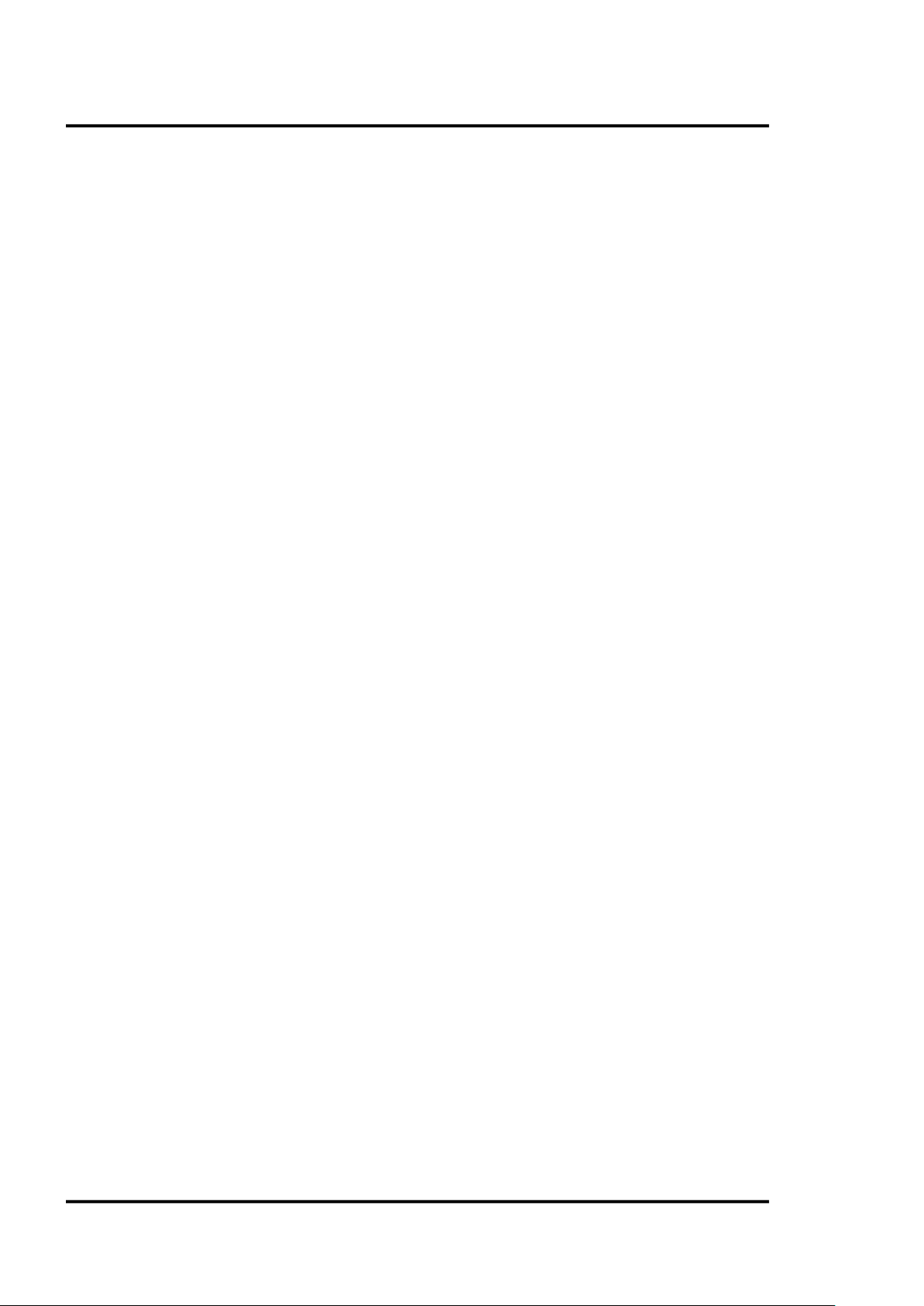
Programming
7.3.3 Post Processing
The following parameters can be set to determine the post-processing mode.
P=5 maximum hold, hold time: 5 s
F=12.5 minimum hold, hold time: 12.5 s
G=10 averaging, average time (90%): 10 s
XY=3 advanced maximum hold, hysteresis: 3 K
XY=-2 advanced minimum hold, hysteresis: 2 K
Advanced Peak/Valley Hold with Averaging:
C=250 advanced hold threshold: 250°C
AA=15 advanced hold with averaging and averaging time (90%): 15 s
7.4 Dynamic Data
The infrared temperature is calculated 50 times a second. To request the dynamic data, following
commands are available:
?T infrared temperature
?I sensor ambient temperature
?XJ internal temperature of connector (terminal type) or sensor ambient temperature
(circular type)
?Q energy value of the infra-red temperature
?XT trigger set point value for the FTC3 analog input
To check for resets (e.g. power shut down) use the command XI. Notice, after a reset the unit is new
initialized.
?XI asks for the reset status
!XI0 no reset occurred
!XI1 a reset occurred, new initialization of the unit
XI=0 sets the reset status back to 0
7.5 Device Control
7.5.1 Controlling the output for the target temperature
The signal output can be set to 4 – 20 mA, 0 – 20 mA or mV. The output can provide a predefined
value of full analog range:
XO=4 output mode to 4 – 20 mA
O=25 output of a constant current at 8 mA (25% of 4-20 mA)
O=255 switches back to the temperature controlled output
7.5.2 Analog output, scaling
According to the temperature range of the model, it is possible to set the maximum voltage/current
value according to a temperature value (e.g., the maximum current (20 mA) shall represent 200°C).
The same setting is possible for the minimum value.
Find Quality Products Online at: sales@GlobalTestSupply.com
48 Rev. B1 10/2013 XR
www.GlobalTestSupply.com
Page 49

Programming
H=500 the maximum current/voltage value is set to 500°C
L=0 the minimum current/voltage value is set to 0°C
Note: You cannot set these values for thermocouple output. The minimum span between the
maximum / minimum settings is 20 K.
7.5.3 Alarm output
The opto-coupled alarm output can be function and trigger from various temperature variables:
- Internal sensing head temperature (normally open N.O. or normally closed N.C.)
- Target temperature, to be set to N.C. (relay contacts are closed while home position) or N.O.
(relay contacts are open while home position)
K=0
K=4 Sensor head ambient temperature trigger, relay N.O.
K= 2, XS=125.3 Target temperature trigger, relay N.O., threshold setting to 125.3°C (if U=C is set)
7.5.4 Factory default values
alarm output open
It is possible to reset the unit to the default values.
XF factory default values will be set
7.5.5 Lock mode
The access to the unit is possible via serial interface (software) and via the direct user input (mode
buttons, LCD display). It is possible to lock the buttons. This allows the unit to be accessed only via
software.
J=L direct user input via mode buttons denied
7.5.6 Mode Setting for the digital input FTC 3
The digital input FTC3 can used as follows:
XN=T FTC3 as trigger
XN=H FTC3 with hold function
XN=L FTC3 with laser control function
7.5.7 Ambient Temperature Compensation
In case of compensating the background ambient temperature, the following modes are available:
AC=0 no compensation
AC=1 compensation with a constant temperature value set with command A.
Find Quality Products Online at: sales@GlobalTestSupply.com
XR Rev. B1 10/2013 49
www.GlobalTestSupply.com
Page 50

Programming
AC=2 compensation with an external voltage signal at the analog input FTC2 (0V – 5V
corresponds to low end and high end of temperature range), current ambient
temperature is readable with command A.
Note: The mode AC = 2 does not function in case of setting the command ES = D!
7.6 Multiple Units in a Network (Multidrop Mode)
Up to 32 units can be connected within a RS485 two-wire loop, see section 4.6 RS485 Communication,
page 32. To direct a command to one unit among the 32 possible, it is necessary to „address“ a
command. Therefore, a 3-digit number is set prior the command. The 3-digit number is determined
between 001 and 032.
XA=024 will set address to 24 (unit must not be in multidrop mode)
Changing an address:
(e.g. the address is change from 17 to 24)
Command Answer
„017?E“ „017E0.950“
„017XA=024“ “017XA024” setting of a new address
„024?E“ „024E0.950“
Exception: Broadcast command. If a command is transferred, starting with the 3-digit number 000, all
units (with addresses from 001 to 032) connected will get this command – without to send an answer.
A unit with the address 000 is a single unit and not in multidrop mode.
Command Answer
“024?E” “024E0.950”
“000E=0.5” executed by all devices, no answer sent
“024?E” “024E0.500”
“012?E” “012E0.500”
7.7 Laser
Set laser on or off (available on LTH model)
XL=1 turn on laser
XL=0 turn off laser
Request laser status:
?XL
XL= H Current unit under overheat status
?XL
XL= N No laser build in current model
Find Quality Products Online at: sales@GlobalTestSupply.com
50 Rev. B1 10/2013 XR
www.GlobalTestSupply.com
Page 51

Maintenance
No Output
Cable Disconnected
Check Cable Connections
8 Maintenance
Our customer service representatives are always at your disposal for any questions you might have.
This service includes any support regarding the proper application of your infrared measuring
system, calibration or the solution to customer-specific solutions as well as repair.
In many cases your problems will be applications-specific and can possibly be solved over the
telephone. So, if you need to return equipment to us, please contact our Service Department before
doing so, see phone and fax numbers at the beginning of this document.
8.1 Troubleshooting Minor Problems
Symptom Possible Cause Solution
Erroneous Temperature
Erroneous Temperature
Erroneous Temperature
Temperature Fluctuates
Field of View Obstructed
Lens Dirty
Wrong Emissivity Setting
Wrong Signal Processing
Table 5: Troubleshooting
Remove the Obstruction
Clean the Lens
Correct the Setting
Correct Peak, Valley, or Average Settings
Find Quality Products Online at: sales@GlobalTestSupply.com
XR Rev. B1 10/2013 51
www.GlobalTestSupply.com
Page 52

Maintenance
Display
Description
OVER
Temperature over range
UNDER
Temperature under range
LCD test, after reset (2 seconds)
Display
Description
T>>>>>>
Temperature over range
T<<<<<<
Temperature under range
Never rely exclusively on the automatic error indication when monitoring critical
8.2 Error Codes
Table 6: Error Codes via LCD display
Table 7: Error Codes via RS485
8.3 Automatic Error Indication
The automatic error indication (alarm output) shall warn the user and guarantee a secure output in
the event of a system error. In the first place, however, its task is to switch the system off in case of a
faulty setup or a defect in the sensing head or in the electronic circuits.
heating processes. It is strongly recommended to take additional safety measures!
Find Quality Products Online at: sales@GlobalTestSupply.com
52 Rev. B1 10/2013 XR
www.GlobalTestSupply.com
Page 53

Maintenance
Do not use any ammonia or any cleaners containing ammonia to clean the lens. This
8.4 Cleaning the Lens
Care should be taken to keep the lens clean. Any foreign matter on the lens will affect the accuracy of
the measurements. Be sure to take care when cleaning the lens. Please observe the following:
1. Blow off lose particles with clean air.
2. Gently brush off remaining particles with a soft camel hairbrush.
3. To remove any more severe contamination use a clean, soft cloth dampened with distilled
water. In any case, do not scratch the lens surface!
For fingerprints or other grease, use any of the following:
• Denaturized alcohol
• Ethanol
• Kodak lens cleaner
Apply any of the above to the lens. Wipe gently with a clean, soft cloth until you see colors on the lens
surface, then allow to air dry. Never wipe the surface dry, this may scratch the surface. If the lens is
contaminated with silicones (e.g. from hand creams), clean it carefully using Hexane. Allow the lens to
air dry.
may result in permanent damage to the lens’ surface!
Find Quality Products Online at: sales@GlobalTestSupply.com
XR Rev. B1 10/2013 53
www.GlobalTestSupply.com
Page 54

Maintenance
Protective
Window
Mounting
Tool
8.5 Replacing a Protective Window
The models contain a thread allowing an easier protective window exchange.
The window material is placed in a metal ring with a thread with an inner rubber gasket. This rubber
gasket hermetically seals the sensor against atmospheric contaminants.
Replace the protective window using the special tool supplied with the spare window. Put the tools
nozzles into the wholes on the window’s mounting ring. Now gently unscrew the protective window
from its mount by turning to the left. Take care to screw in the new protective window as tight as
possible, but do not over tighten!
zeug
Figure 1: Replacing a Protective Window
Find Quality Products Online at: sales@GlobalTestSupply.com
54 Rev. B1 10/2013 XR
www.GlobalTestSupply.com
Page 55

Appendix
9 Appendix
9.1 Determination of Emissivity
Emissivity is a measure of an object’s ability to absorb and emit infrared energy. It can have a value
between 0 and 1.0. For example a mirror has an emissivity of 0.1, while the so-called “Blackbody“
reaches an emissivity value of 1.0. If a higher than actual emissivity value is set, the output will read
low, provided the target temperature is above its ambient temperature. For example, if you have set
0.95 and the actual emissivity is 0.9, the temperature reading will be lower than the true temperature.
An object’s emissivity can be determined by one of the following methods:
1. Determine the actual temperature of the material using an RTD (PT100), a thermocouple, or any
other suitable method. Next, measure the object’s temperature and adjust emissivity setting until
the correct temperature value is reached. This is the correct emissivity for the measured material.
2. For relatively low temperatures (up to 260°C / 500°F) place a plastic sticker on the object to be
measured. This sticker should be large enough to cover the target spot. Next, measure the
sticker’s temperature using an emissivity setting of 0.95. Finally, measure the temperature of an
adjacent area on the object and adjust the emissivity setting until the same temperature is
reached. This is the correct emissivity for the measured material.
3. If possible, apply flat black paint to a portion of the surface of the object. The emissivity of the
paint must be above 0.98. Next, measure the temperature of the painted area using an emissivity
setting of 0.98. Finally, measure the temperature of an adjacent area on the object and adjust the
emissivity until the same temperature is reached. This is the correct emissivity for the measured
material.
9.2 Typical Emissivity Values
The following table provides a brief reference guide for determining emissivity and can be used when
one of the above methods is not practical. Emissivity values shown in the table are only approximate,
since several parameters may affect the emissivity of a material. These include the following:
1. Temperature
2. Angle of measurement
3. Geometry (plane, concave, convex)
4. Thickness
5. Surface quality (polished, rough, oxidized, sandblasted)
6. Spectral range of measurement
7. Transmissivity (e.g. thin films plastics)
Find Quality Products Online at: sales@GlobalTestSupply.com
XR Rev. B1 10/2013 55
www.GlobalTestSupply.com
Page 56

Appendix
M
Material
1 µm
1.6 µm
2.3 µm
3.9 µm
5 µm
8 – 14 µm
Aluminum
Unoxidized
0.1-0.2
0.02-0.2
0.02-0.2
0.02-0.2
0.02-0.2
0.02-0.1
Oxidized
0.4
0.4
0.2-0.4
0.2-0.4
0.2-0.4
0.2-0.4
Alloy A3003,
Oxidized
0.4
0.4
Roughened
0.2-0.8
0.2-0.6
0.2-0.6
0.1-0.4
0.1-0.4
0.1-0.3
Polished
0.1-0.2
0.02-0.1
0.02-0.1
0.02-0.1
0.02-0.1
0.02-0.1
Brass
Polished
0.1-0.3
0.01-0.05
0.01-0.05
0.01-0.05
0.01-0.05
0.01-0.05
Burnished
0.4
0.3
0.3
0.3
Oxidized
0.6
0.6
0.6
0.5
0.5
0.5
Chromium
0.4
0.4
0.05-0.3
0.03-0.3
0.03-0.3
0.02-0.2
Copper
Polished
0.03
0.03
0.03
0.03
0.03
Roughened
0.05-0.2
0.05-0.2
0.05-0.15
0.05-0.15
0.05-0.1
Oxidized
0.2-0.8
0.2-0.9
0.7-0.9
0.5-0.8
0.5-0.8
0.4-0.8
Gold
0.3
0.01-0.1
0.01-0.1
0.01-0.1
0.01-0.1
0.01-0.1
Haynes
Alloy
0.5-0.9
0.6-0.9
0.6-0.9
0.3-0.8
0.3-0.8
0.3-0.8
Inconel
Oxidized
0.4-0.9
0.6-0.9
0.6-0.9
0.6-0.9
0.6-0.9
0.7-0.95
Sandblasted
0.3-0.4
0.3-0.6
0.3-0.6
0.3-0.6
0.3-0.6
0.3-0.6
Electropolished
0.2-0.5
0.25
0.25
0.15
0.15
0.15
Iron
Oxidized
0.4-0.8
0.5-0.8
0.7-0.9
0.6-0.9
0.6-0.9
0.5-0.9
Unoxidized
0.35
0.1-0.3
0.1-0.3
0.05-0.25
0.05-0.25
0.05-0.2
Rusted
0.6-0.9
0.6-0.9
0.5-0.8
0.5-0.8
0.5-0.7
Molten
0.35
0.4-0.6
0.4-0.6
Iron, Cast
Oxidized
0.7-0.9
0.7-0.9
0.7-0.9
0.65-0.95
0.65-0.95
0.6-0.95
Unoxidized
0.35
0.3
0.1-0.3
0.25
0.25
0.2
Molten
0.35
0.3-0.4
0.3-0.4
0.2-0.3
0.2-0.3
0.2-0.3
Iron, Wrought
Dull
0.9
0.9
0.95
0.9
0.9
0.9
Lead
Polished
0.35
0.05-0.2
0.05-0.2
0.05-0.2
0.05-0.2
0.05-0.1
Rough
0.65
0.6
0.5
0.4
0.4
0.4
Oxidized
0.3-0.7
0.3-0.7
0.2-0.7
0.2-0.7
0.2-0.6
Magnesium
0.3-0.8
0.05-0.3
0.05-0.2
0.03-0.15
0.03-0.15
0.02-0.1
Mercury
0.05-0.15
0.05-0.15
0.05-0.15
0.05-0.15
0.05-0.15
Molybdenum
Oxidized
0.5-0.9
0.4-0.9
0.4-0.9
0.3-0.7
0.3-0.7
0.2-0.6
Unoxidized
0.25-0.35
0.1-0.35
0.1-0.3
0.1-0.15
0.1-0.15
0.1
Monel (Ni-Cu)
0.3
0.2-0.6
0.2-0.6
0.1-0.5
0.1-0.5
0.1-0.14
ETALS
Emissivity
0.4 0.4 0.3
Find Quality Products Online at: sales@GlobalTestSupply.com
56 Rev. B1 10/2013 XR
www.GlobalTestSupply.com
Page 57

M
ETALS
Material
1 µm
1.6 µm
2.3 µm
3.9 µm
5 µm
8 – 14 µm
Nickel
Oxidized
0.8-0.9
0.4-0.7
0.4-0.7
0.3-0.6
0.3-0.6
0.2-0.5
Electrolytic
0.2-0.4
0.1-0.3
0.1-0.2
0.1-0.15
0.1-0.15
0.05-0.15
Platinum
Black
0.95
0.95
0.9
0.9
0.9
Silver
0.02
0.02
0.02
0.02
0.02
Steel
Cold-Rolled
0.8-0.9
0.8-0.9
0.8-0.9
0.8-0.9
0.7-0.9
Ground Sheet
0.6-0.7
0.5-0.7
0.5-0.7
0.4-0.6
Polished Sheet
0.35
0.25
0.2
0.1
0.1
0.1
Molten
0.35
0.25-0.4
0.25-0.4
0.1-0.2
0.1-0.2
Oxidized
0.8-0.9
0.8-0.9
0.8-0.9
0.7-0.9
0.7-0.9
0.7-0.9
Stainless
0.35
0.2-0.9
0.2-0.9
0.15-0.8
0.15-0.8
0.1-0.8
Tin (Unoxidized)
0.25
0.1-0.3
0.1-0.3
0.05
0.05
0.05
Titanium
Polished
0.5-0.75
0.3-0.5
0.2-0.5
0.1-0.3
0.1-0.3
0.05-0.2
Oxidized
0.6-0.8
0.6-0.8
0.5-0.7
0.5-0.7
0.5-0.6
Tungsten
0.1-0.6
0.05-0.5
0.05-0.5
0.03
Polished
0.35-0.4
0.1-0.3
0.1-0.3
0.05-0.25
0.05-0.25
0.03-0.1
Zinc
Oxidized
0.6
0.15
0.15
0.1
0.1
0.1
Polished
0.5
0.05
0.05
0.03
0.03
0.02
Emissivity
Appendix
Tab. 3: Typical Emissivity Values
Find Quality Products Online at: sales@GlobalTestSupply.com
XR Rev. B1 10/2013 57
www.GlobalTestSupply.com
Page 58

Appendix
NON-M
Material
1 µm
1.6 µm
2.3 µm
5 µm
8 – 14 µm
Asbestos
0.9 0.8
0.9
0.95
Asphalt
0.95
0.95
Basalt
0.7
0.7
Carbon
Unoxidized
0.8-0.95
0,8-0,9
0.8-0.9
0.8-0.9
Graphite
0.8-0.9
0.8-0.9
0.7-0.9
0.7-0.8
Carborundum
0.95
0.9
0.9
Ceramic
0.4 0.8-0.95
0.8-0.95
0.95
Clay
0.8-0.95
0.85-0.95
0.95
Concrete
0.65 0.9
0.9
0.95
Cloth
0.95
0.95
Glass
Plate
0.2
0.98
0.85
“Gob”
0.4-0.9
0.9
Gravel
0.95
0.95
Gypsum
0.4-0.97
0.8-0.95
Ice
0.98
Limestone
0.4-0.98
0.98
Paint (non-al.)
0.9-0.95
Paper (any color)
0.95
0.95
Plastic, opaque at 500 µm
Rubber
0.9
0.95
Sand
0.9
0.9
Snow
0.9
Soil
0.9-0.98
Water
0.93
Wood, Natural
0.9-0.95
0.9-0.95
ETALS
Emissivity
thickness (20 mils)
To optimize surface temperature measurements, consider the following guidelines:
• Determine the object emissivity using the instrument which is also to be used for the
measurements.
• Avoid reflections by shielding the object from surrounding temperature sources.
• For higher temperature objects use instruments with the shortest wavelength possible.
• For translucent materials such as plastic foils or glass, assure that the background is uniform
and lower in temperature than the object.
Tab. 4: Typical Emissivity Values
0.95 0.95
Find Quality Products Online at: sales@GlobalTestSupply.com
58 Rev. B1 10/2013 XR
www.GlobalTestSupply.com
Page 59

9.3 Command List
Description
Char
Format
Poll
Burst
Set
Legal values
Factory
default
LCD
Poll Parameter
?
?X/?XX
*
?T
Set Parameter
=
X/XX=...
*
E=0.85
Set Parameter without EEPROM
storage
#
X/XX# * E#0.85
Multidrop addressing
001?E * * answer: 001!E0.95
Error message
*
*Syntax error
Acknowledge message
!
!P010
Burst string Format
$ * *
(2)
UTEI
Ambient radiation correction
A
nnnn.n
* *
(1)
(4)
Advanced hold averaging time
AA
nnn.n * * 0 = no averaging
0.1 … 999.9 secs
0
Control ambient compensation
AC n * *
0 = no averaging,
2 = external input
0
Advanced hold threshold
C
nnnn.n
* *
In current scale(C / F)
100(C)
Currently calculated emissivity
CE
n.nnn *
Current calculation
Setpoint / relay function
CS
nnnn.n
*
In current scale
(C / F)
Device adjustment gain
DG
n.nnnn
* *
0.8000 1.2000
1.0000
Device adjustment offset
DO
nnn * * -200 +200
0 Device special
DS
XXX * z.B. !DSRAY
Emissivity internal (7)
E
n.nnn * * * 0.100 – 1.100
0.950
E
Error Code
EC
nnnn * Hex value of ErrCode
Presel. Emissivity pointer (7)
EP n * *
0 – 7
7
Source: Emissivity / Setpoint / Relay
ES X * *
I=constant number
FTC1-3
I
Presel. Emissivity value
EV
n.nnn * * 0.100 - 1.100
Valley hold time(3)
F
nnn.n * * * 0.000 - 998.9 secs (999 =
infinite)
000.0
secs
V
Average time
G
nnn.n * * * 000.0 – 998.9 secs
000.0
secs A Top of mA/mV range
H
nnnn.n
* * *
(1)
(5)
H
Sensor ambient
I
nnn.n * * In current scale(°C/°F)
Switch panel lock
J X * *
L=locked U=unlocked
unlocked
Relay alarm output control
K X * *
0=Open
N=no relay built in
0
Bottom of mA/mV range
L
nnnn.n
* * *
(1)
(6)
L
Output voltage/current
O
nnn * * 0-100=% of full range
255=controlled by unit
255
Peak hold time (3)
P
nnn.n * * * 000.0 998.9 secs (999 =
infinite)
000.0
secs
P
Appendix
1 = with compensation,
function
(E=0.950)
E=external analogous input
FTC1
D= E/XS digital selected
1=Close
2=Target norm. open
3=norm. closed
4=Head normal open
5=norm. closed
Find Quality Products Online at: sales@GlobalTestSupply.com
XR Rev. B1 10/2013 59
www.GlobalTestSupply.com
Page 60
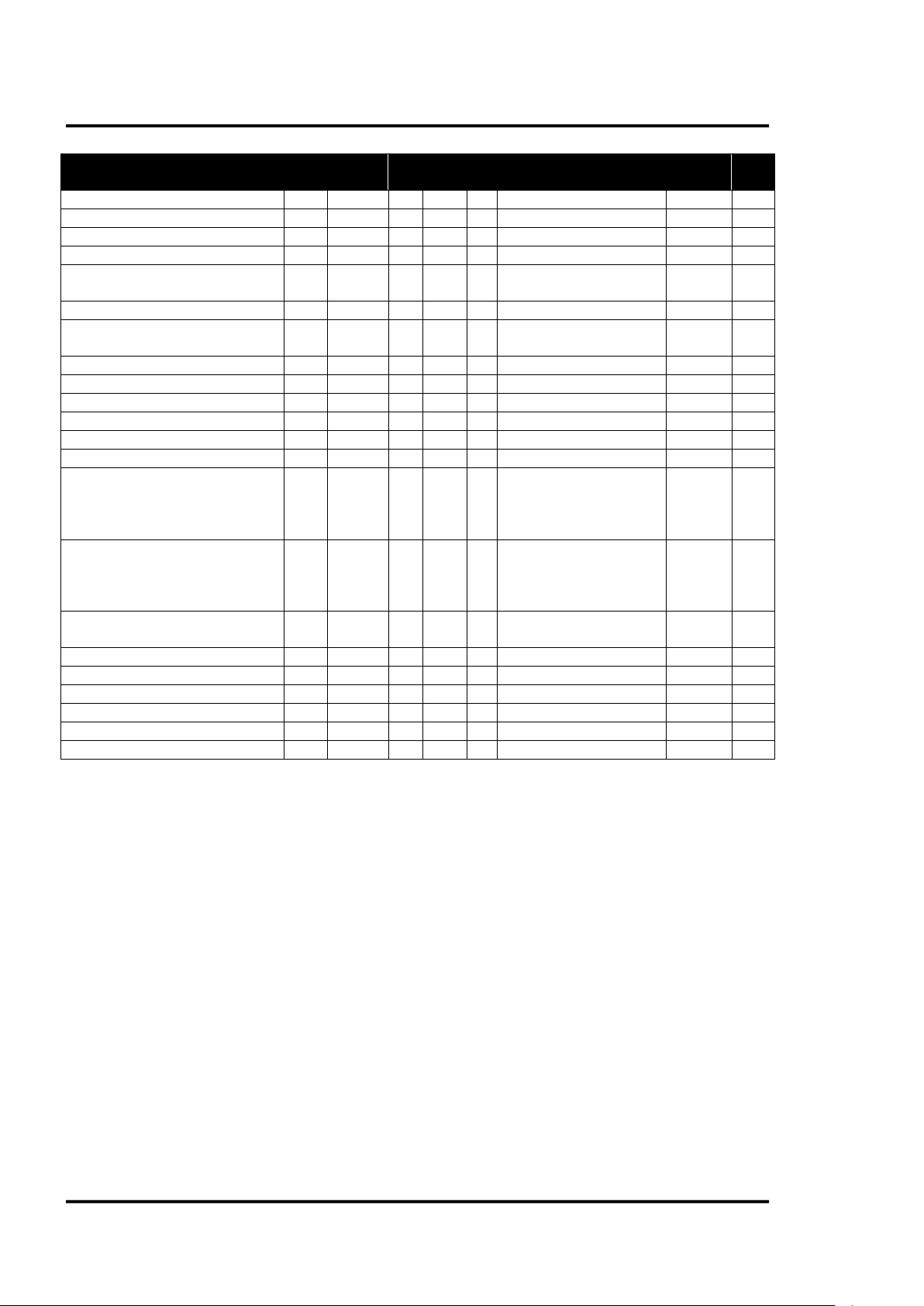
Appendix
Description
Char
Format
Poll
Burst
Set
Legal values
Factory
default
LCD
Power
Q
nnnnn
* *
Presel. Setpoint / Relay function
SV
nnn.n (1)
Target temperature
T
nnnn.n
* *
In current scale (°C / °F)
Temperature unit
U X * * *
C / F
C
U
Poll / Burst Mode
V X * *
P = poll B = burst
Poll
Mode
Burst string, contents
X$ *
Multidrop address
XA
nnn * * 000 032; 000 = single unit
mode
000
Device buttom range limit
XB
nnnn.n
* Restore factory defaults
XF * Transmission
XG
n.nnn * * * 0.100 - 1.000
1.000
T
Device high range limit
XH
nnnn.n
* Sensor initialisation
XI n * * *
1 after RESET, 0 if XI = 0
Box temperature/Sensor ambient
XJ
nnn.n * * In current scale(°C / °F)
Laser
XL X * *
0 = off
N = no laser build in
FTC 3 trigger / hold / Laser
XN X * *
N = No function ON
L = Laser
T
Analog output mode
XO n * *
0 = 0 – 20 mA, 4 = 4 – 20
mA, 9 = mV
9
Firmware revision
XR *
e.g. 1.01
Setpoint / Relay function (7)
XS
nnnn.n
* *
(1)
(8)
Trigger
XT n * *
0 = inaktive, 1 = aktive
0 Unit identification
XU *
e.g. !XRTLTSF
Serial number
XV *
e.g. 98123
Advance hold hysterese (3)
XY
nnn.n * *
1 = on
H = overheat(off)
T = trigger
H = hold
(1) LT: -40 ... 600°C (-40 ... 1112°F) LTH: -40 ... 600°C (-40 ... 1112°F) MT: 250 ... 1200°C (482 ... 2192°F) G5: 250 ... 1650°C
(482 ... 3002°F) P7: 10 ... 350°C (50 ... 662°F)
(2) $ = U T Q E P G I H L XT XI XJ CE CS
(3) setting average / peak / valley / advanced hold cancels all other hold modes
(4) 23°C (73°F)
(5) LT: 600°C(1112°F), LTH: 600°C(1112°F), MT: 1200°C(2192°F), G5: 1650°C(3002°F), P7: 350°C (662°F)
(6) LT: -40°C(-40°F), LTH: -40°C(-40°F), MT: 250°C(482°F), G5: 250°C(482°F), P7: 10°C (50°F)
(7) E0 = 1.100, E1 = 0.500, E2 = 0.600, E3 = 0.700, E4 = 0.800, E5 = 0.970, E6 = 1.000, E7 = 0.950
XS0 = 200, XS1 = 210, XS2 = 220, XS3 = 230, XS4 = 240, XS5 = 250, XS6 = 260, XS7 = 270
En / XSn set via command EP = n (n = 0 … 7)
(8) LT: 597.2°C(1107°F), LTH : 597.2°C(1107°F), MT: 1197.2°C(2187°F), G5: 1647.2°C(2997°F), P7: 347.2°C (657°F)
Table 8: Command set
Find Quality Products Online at: sales@GlobalTestSupply.com
60 Rev. B1 10/2013 XR
www.GlobalTestSupply.com
Page 61

Notes
Appendix
Find Quality Products Online at: sales@GlobalTestSupply.com
XR Rev. B1 10/2013 61
www.GlobalTestSupply.com
Page 62

Find Quality Products Online at: sales@GlobalTestSupply.com
www.GlobalTestSupply.com
