Page 1
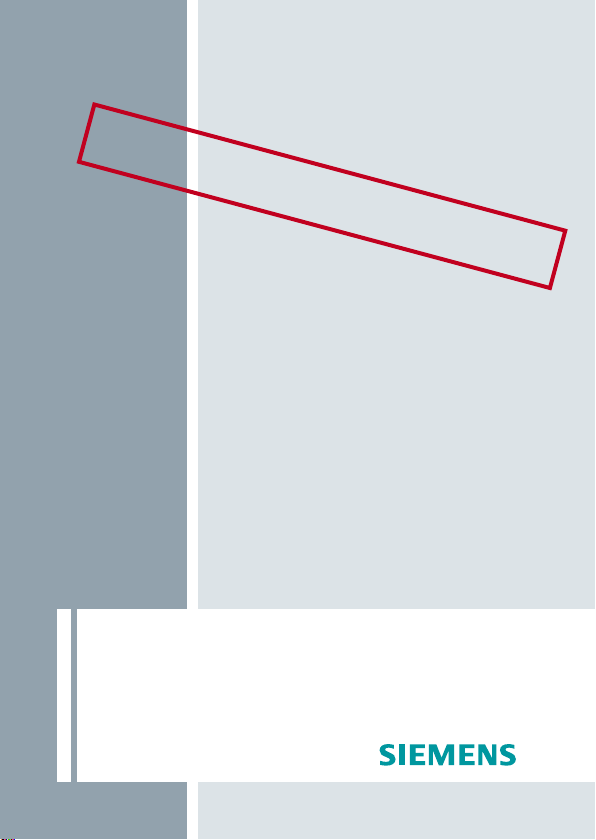
EN-Master
VoiceLink
User Guide
Page 2
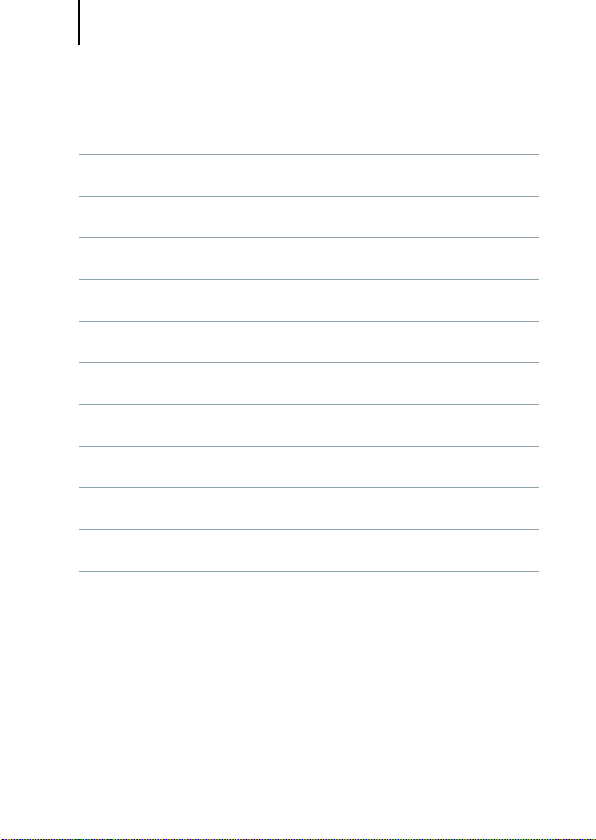
Content
Content
VoiceLink 3
Included in delivery 4
Intended use 5
General notes on safety 6
Before you start 7
Using the VoiceLink 10
Maintenance and care 12
Disposal information 13
Technical information 14
Bluetooth 17
Technical Data 18
2
Page 3
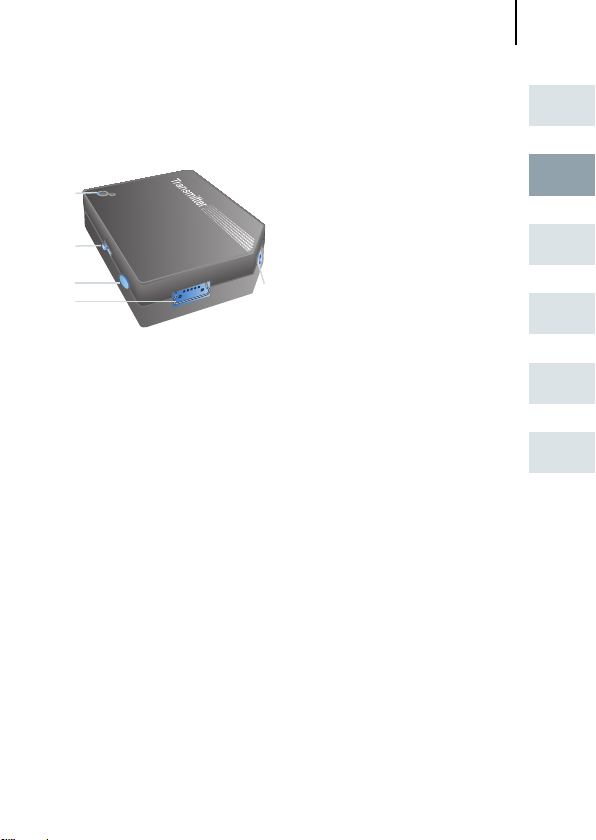
VoiceLink
VoiceLink
ࡷ
On
ࡳ
Off
Sound level
ࡴ
ࡵ
① On/off switch
② Sound level / mode switch
③ USB-socket for power supply
④ 2.5 mm stereo socket
⑤ LED
Power
Aux in
ࡶ
DE
EN
FR
IT
NL
VL
3
Page 4

Included in delivery
Included in delivery
VoiceLink
On
Off
Sound level
Clip and self adhesive tape
Aux in
Power
Microphone
USB-power supply with country specific adapters
Cables:
■ 1.8 m audio cable with 3.5 mm stereo plug and a
2.5 mm stereo plug
■ 0.3 m audio cable with 3.5 mm stereo plug and a
2.5 mm stereo plug:
Adapter set:
■ 2.5 mm stereo plug to 3.5 mm
stereo socket
■ 6.3 mm stereo plug to 3.5 mm
stereo socket
■ RCA (cinch) to 3.5 mm stereo socket
■ RCA (cinch) to SCART
Cord manager:
OUTPUT
4
Page 5
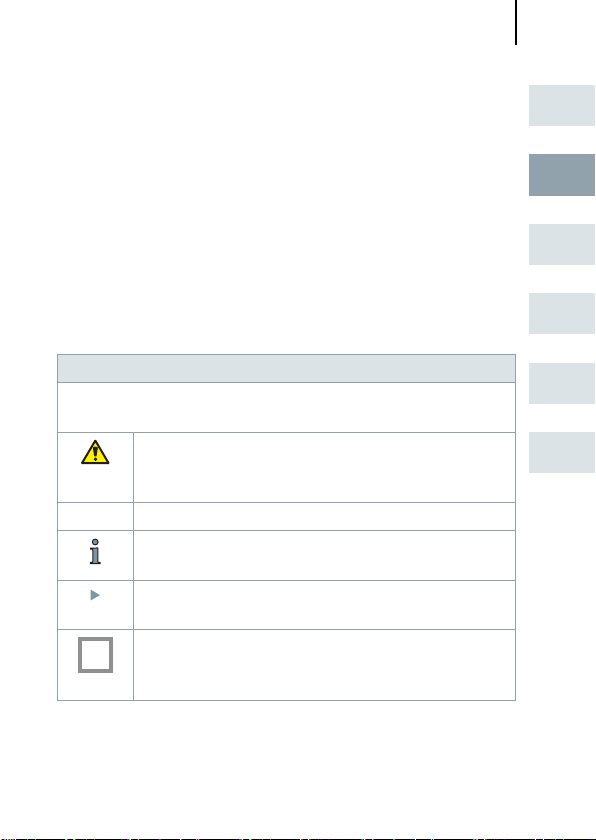
Intended use
Intended use
This remote microphone is intended to improve speech
understanding in background noise.
Furthermore, it is intended to make devices without
Bluetooth-function compatible to Bluetooth.
Read and follow the instructions of this user guide to
avoid injuries or damage to the VoiceLink.
Symbols:
Be aware of information marked with the warning symbol
WARNING, CAUTION or NOTICE!
WARNING points out a situation that could lead
to serious injuries, CAUTION indicates a situation
that could lead to minor and moderate injuries.
NOTICE NOTICE indicates possible property damage.
Advice and tips on how to handle your device
better.
Instruction. Indicates that something has to be
done.
Indicates an option that not every device has.
Ask your Hearing Care Professional to check off
the relevant information.
DE
EN
FR
IT
NL
VL
5
Page 6
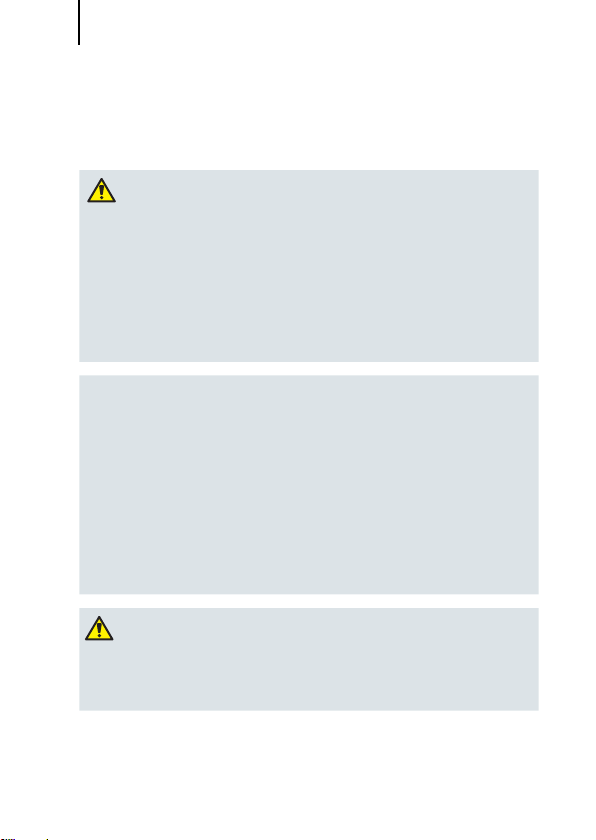
General notes on safety
General notes on safety
WARNING
Wireless systems may interfere with measuring
devices and electronic equipment.
Turn your device off when in hospitals or air-
planes.
Prior to use in conjunction with an electronic
implant or life supporting system, have the electromagnetic compatibility verified.
NOTICE
Your device is sensitive to extreme heat, high humidity, strong magnetic fields (> 0.1T), X-rays and
mechanical stress.
Do not expose your device to extreme tempera-
ture or high humidity.
Do not leave it in direct sunlight.
Do not immerse it in water.
Do not place your device in a microwave oven.
WARNING
Hazard of explosion in explosive atmospheres!
Do not use your device in areas where there is a
danger of explosions (e.g. mining areas).
6
Page 7
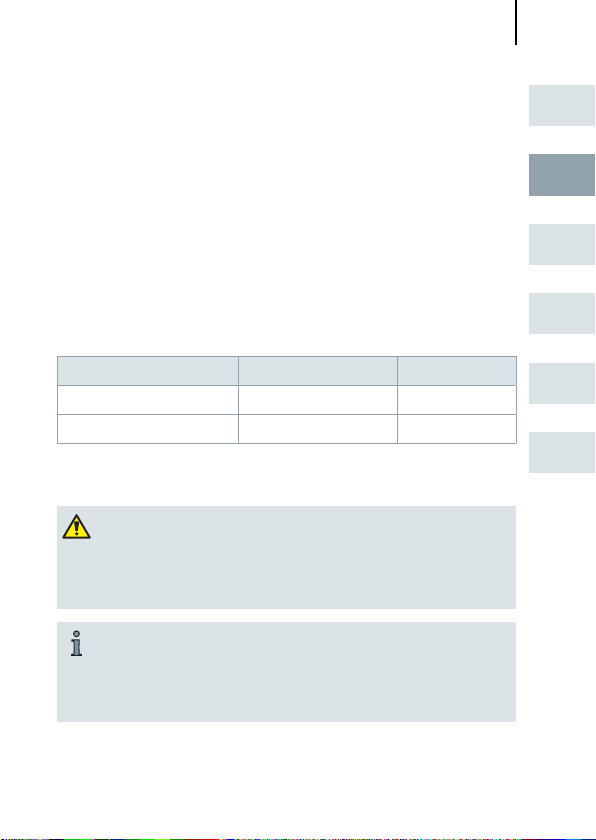
Before you start
Before you start
The VoiceLink is equipped with a rechargeable battery.
Connect the VoiceLink with the power supply to a
power supply or charge if necessary.
Charging
Charge the VoiceLink using the supplied USB-power
supply.
LED state while charging:
VoiceLink on VoiceLink off
Microphone mode flashes red-purple shines red
Audio mode flashes red-blue shines red
Charging time is about 3 hours depending on the status
of the rechargeable battery.
WARNING
Risk of injuries caused by electric shock.
For safety reasons use the supplied USB power
supply only.
Your Hearing Care Professional has to configure
your miniTek for external devices.
Refer to the user guide of your connected de-
vice for more detailed information.
DE
EN
FR
IT
NL
VL
7
Page 8
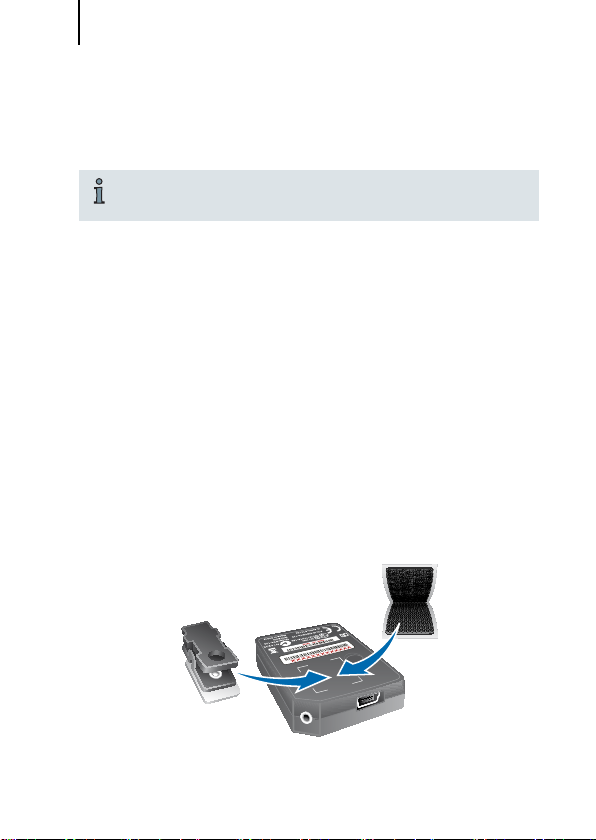
Before you start
Clean surface before applying clip or adhesive
tape.
Use with microphone
Use the supplied clip to affix the VoiceLink at your shirt
for mobile applications.
Connect the VoiceLink with the microphone.
Use with stationary device
Use the supplied adhesive tape to affix the VoiceLink at
a suitable place, if you want to use it for television or
other stationary devices.
Use one of the supplied cables to connect the
Voice Link to a stationary device (refer to grahic
“connection scheme“ on next page).
Aux in
Power
8
Page 9

Before you start
DE
Connection scheme
Transmitter
P
s
audio mode
EN
FR
microphone
mode
IT
NL
VL
TV
9
Page 10

Using the VoiceLink
Using the VoiceLink
Turning the VoiceLink on/off
Use the on/off switch to turn the VoiceLink on.
Use the on/off switch to turn the VoiceLink off.
Sound level
Press the sound level button to change the volume of
the audio signal.
The sound level can be adjusted in 5 levels.
The LED flashes blue. The number of times the LED
flashes indicates the volume level.
Changing the mode
Press the sound level button for about 3 seconds to
change the mode.
The LED shines blue for audio mode.
The LED shines purple for microphone mode.
The selected mode remains active when you turn
VoiceLink off and on.
Audio mode
Be sure that the VoiceLink is in audio mode (LED shines
blue).
If the VoiceLink is in microphone mode (LED shines
purple) press the sound level button until the LED
shines blue.
10
Page 11
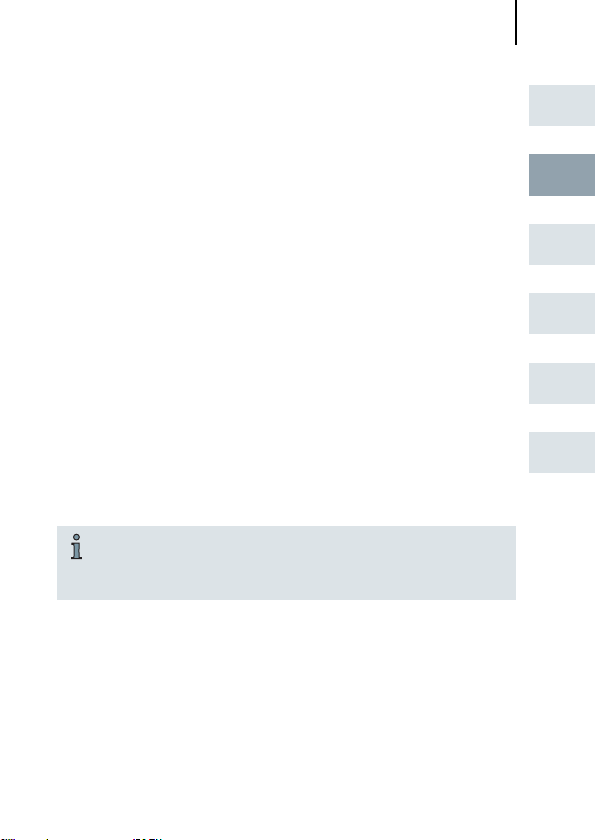
Using the VoiceLink
DE
Press on/off switch to turn the VoiceLink on.
In audio mode the LED on the VoiceLink flashes blue
while searching a connection to your miniTek and
shines blue constantly if a connection is established.
Microphone mode
Be sure that the VoiceLink is in microphone mode
(LED shines purple).
If the VoiceLink is in audio mode (LED shines blue)
press the sound level button until the LED shines
purple.
In microphone mode the LED on the VoiceLink flashes
purple while searching a connection to your miniTek
and shines purple constantly if a connection is established.
If you want to change to microphone mode make
sure that you connect your microphone before
changing the mode.
EN
FR
IT
NL
VL
11
Page 12

Maintenance and care
Maintenance and care
NOTICE
Do not put your device in water!
Do NOT clean your device with
alcohol or benzine.
Clean the VoiceLink as necessary with a soft tissue.
Avoid abrasive cleaning liquids with additives such as
citric acids, ammonia, etc.
12
Page 13
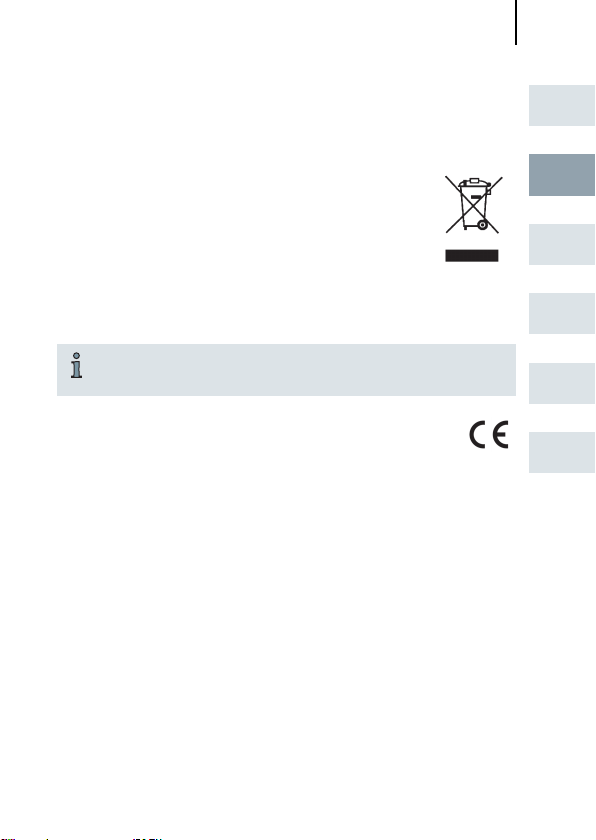
Disposal information
Disposal information
Within the European Union, the marked
equipment is covered by "Directive 2002/96/EC
of the European Paliament and of the Council
of 27 January 2003 on waste electrical and
electronical equipment."
Amended by "Directive 2003/108/EC" (WEEE).
Recycle devices, batteries and acccessories
according to national regulations.
With the CE marking Siemens confirms compliance with the European Directive 93/42/EEC
concerning medical devices and the European
Directive 99/5/EC (R&TTE) concerning radio and
telecommunications terminal equipment.
DE
EN
FR
IT
NL
VL
13
Page 14

Technical information
Technical information
VoiceLink
FCC: QWOBTA-132
IC: 4460A-BTA132
C-Tick:
CE, FCC, IC and C-Tick compliance information can be
found on the back of the instrument.
Federal Communication Commission Interference
Statement
This device complies with Part 15 of the FCC Rules. Operation is subject to the following two conditions:
■ This device may not cause harmful interference, and
■ this device must accept any interference received,
including interference that may cause undesired opera-
tion.
This equipment has been tested and found to comply
with the limits for a Class B digital device, pursuant to
Part 15 of the FCC Rules. These limits are designed to provide reasonable protection against harmful interference
in a residential installation. This equipment generates,
uses and can radiate radio frequency energy and, if not
installed and used in accordance with the instructions,
may cause harmful interference to radio communications.
However, there is no guarantee that interference will not
occur in a particular installation. If this equipment does
N14203
14
Page 15
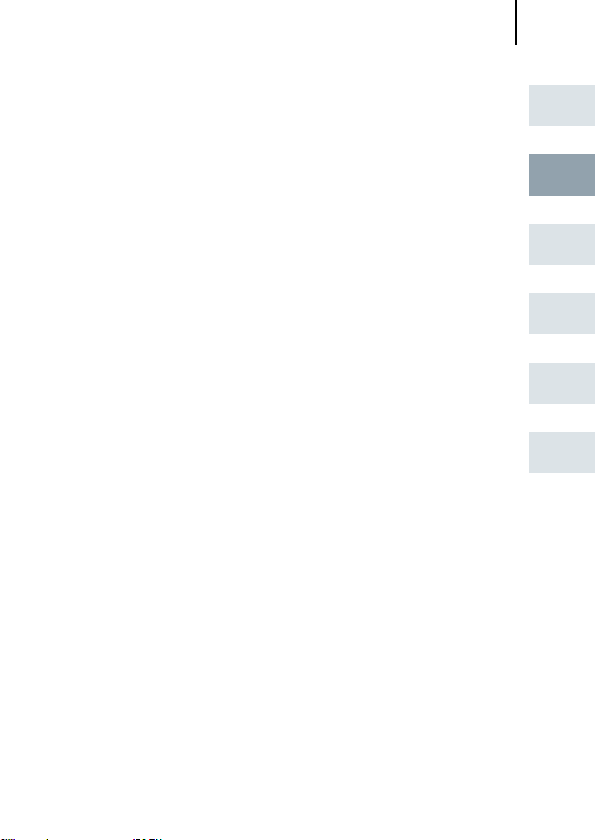
Technical information
DE
cause harmful interference to radio or television reception, which can be determined by turning the equipment
off and on, the user is encouraged to try to correct the
interference by one of the following measures:
■ Reorient or relocate the receiving antenna.
■ Increase the separation between the equipment and
receiver.
■ Connect the equipment into an outlet on a circuit dif-
ferent from that to which the receiver is connected.
■ Consult the dealer or an experienced radio/TV techni-
cian for help.
FCC Caution: Any changes or modifications not expressly
approved by the party responsible for compliance could
void the user’s authority to operate this equipment.
This transmitter must not be co-located or operating in
conjunction with any other antenna or transmitter.
EN
FR
IT
NL
VL
15
Page 16

Technical information
Industry Canada statement
This device complies with RSS-210 of the Industry Canada
Rules. Operation is subject to the following two conditions:
■ This device may not cause harmful interference, and
■ this device must accept any interference received,
including interference that may cause undesired opera-
tion.
Ce dispositif est conforme à la norme CNR-210 d’Industrie
Canada applicable aux appareils radio exempts de licence.
Son fonctionnement est sujet aux deux conditions suivantes:
■ le dispositif ne doit pas produire de brouillage préjudi-
ciable, et
■ ce dispositif doit accepter tout brouillage reçu, y
compris un brouillage susceptible de provoquer un fonctionnement indésirable.
16
Page 17
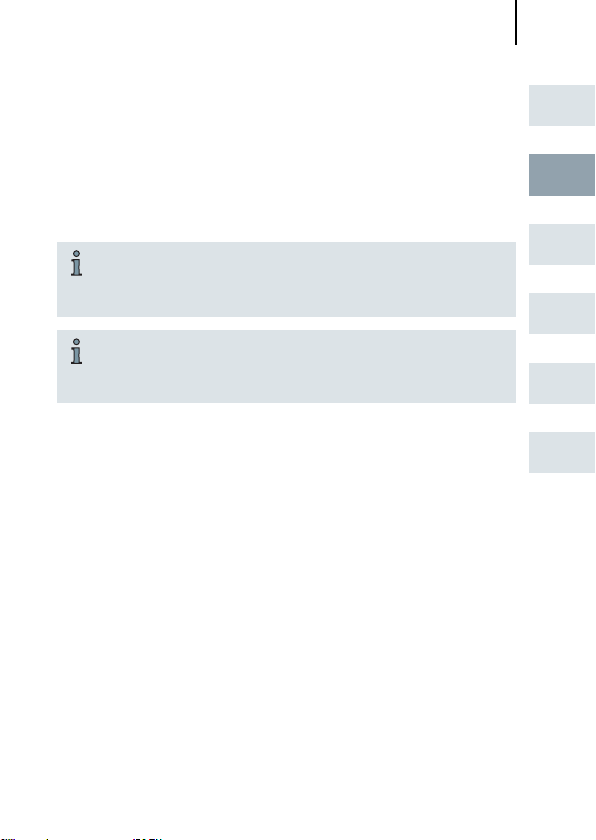
Bluetooth
Bluetooth
Bluetooth is a wireless standard that provides a way to
connect wireless devices like cell phones, TV, headsets
and others.
The Bluetooth connection has a range up to 20 m
(65 ft). Walls or objects between the devices can
shorten the distance.
Refer to the user guide of your connected de-
vice for more detailed information on how
to link devices via Bluetooth.
DE
EN
FR
IT
NL
VL
17
Page 18
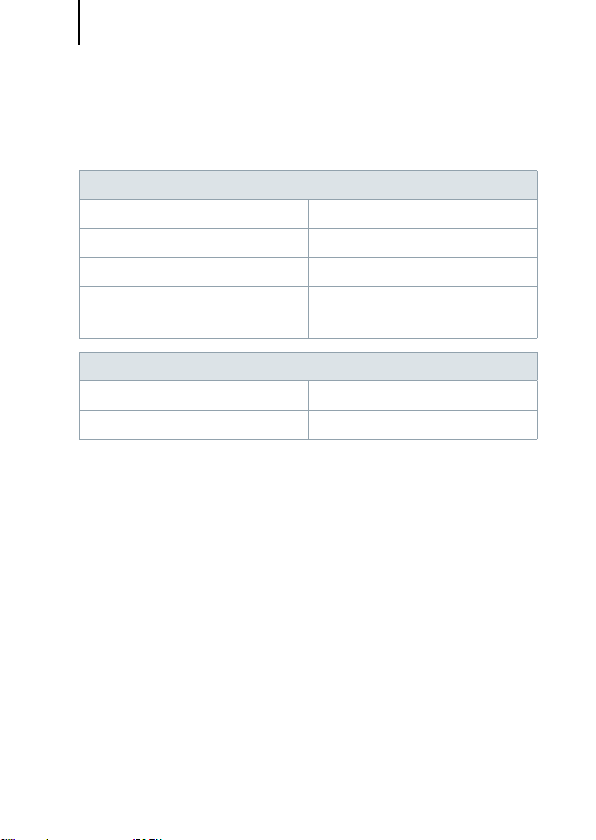
Technical Data
Technical Data
VoiceLink
Input voltage (Mini USB) 5 VDC
Input current (Mini USB) max. 200 mA
Operating conditions: min. 0°C to max. 45°C
Storage conditions: min. -10°C to max. 45°C,
low humidity
Mini USB Power supply
Output voltage: 5 VDC
Output current: min. 0.5 A
18
Page 19

Page 20

© Siemens AG, 03.2012 · ANR
Document No. A91SAT-xxxxx-99T1-7600
Order/Item No. xxx xx xxx
Printed in Germany
Siemens Audiologische Technik GmbH
Gebbertstrasse 125
91058 Erlangen
Germany
Phone +49 9131 308 0
www.siemens.com /hearing
