Raymond weil QUARTZ WATCHES WITH ALARM FUNCTION User Manual
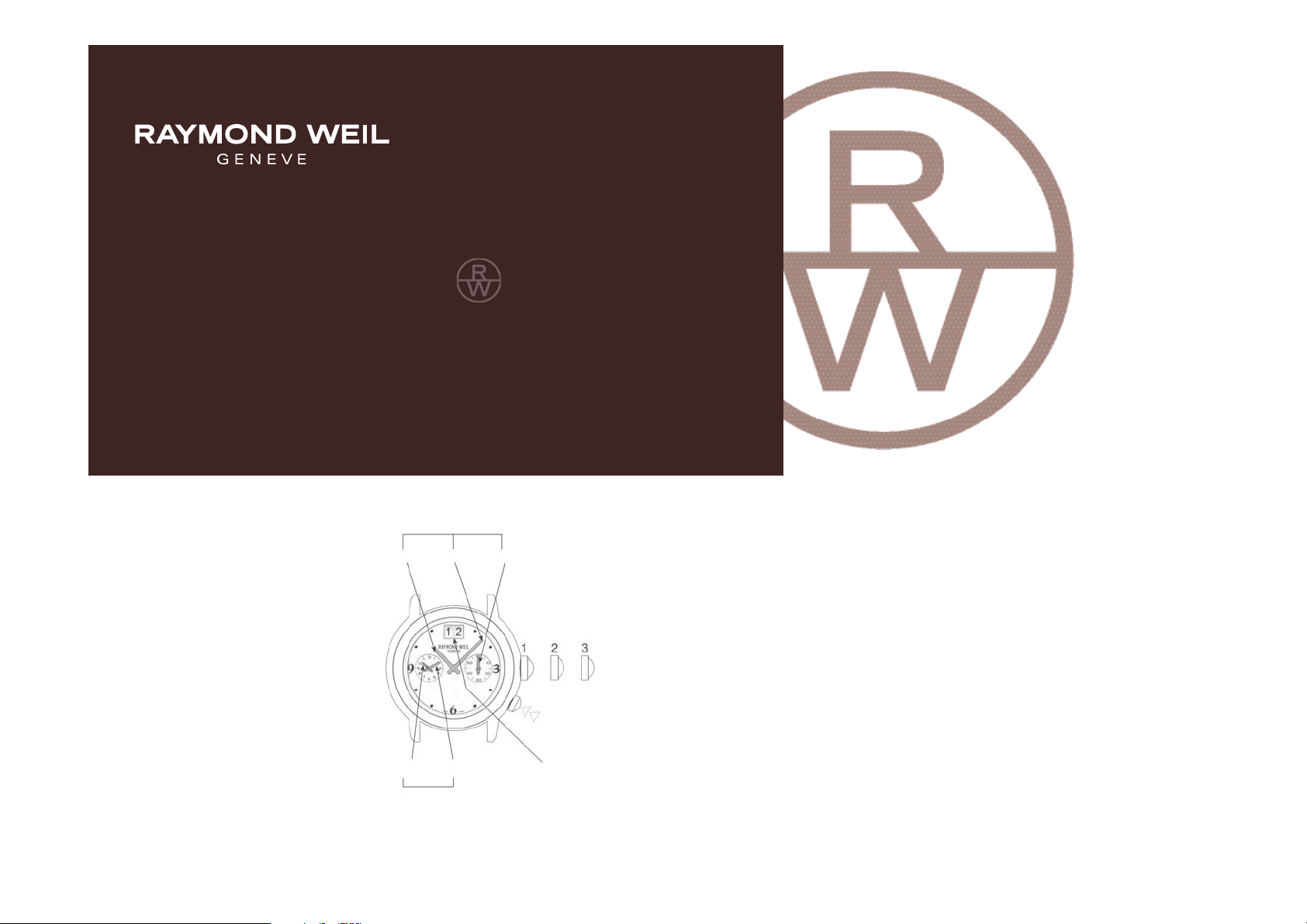
RAYMOND WEIL S.A.
Avenue Eugène-Lance 36-38
P.O. Box 1569
1211 Geneva 26
Switzerland
Tel: +41 (0) 22 884 00 55
Fax: +41 (0) 22 884 00 50
GENERAL INFORMATION
info@raymond-weil.ch
INSTRUCTIONS FOR USE
QUARTZ WATCHES
WITH ALARM FUNCTION
AFTER SALES SERVICE
customer-service@raymond-weil.ch
WEBSITE
www.raymondweil.com
INTRODUCTION CHANGING THE DATE AND SETTING THE TIME
e congratulate you on having chosen a watch by pulling it straight out and turning it anti-clockwise. reference time) and turn it forwards or backwards until
from the prestigious RAYMOND WEIL collection, The crown will then be released by a spring. After the hands indicate the desired time.
W
the living expression of masterful design and of completing all settings, press lightly on the crown,
WATCH HANDS
HOUR MINUTE SECONDS
HAND HAND HAND
Your RAYMOND WEIL watch may be fitted with a SETTING THE TIME
screw-down crown. Before setting the time or changing In order to adjust the time, pull the crown out to position 3
the date, it is therefore necessary to unscrew the crown (the small counter display changes from alarm time to
the continuous quest for top quality, which have been the while turning it clockwise, and screw it back in gently After setting the time, always push the crown back in to
hallmarks of the Brand since its creation. in order to preserve your watch’s water-resistance. position 1, in order to restart the hands and to preserve
your watch’s water-resistance (the small counter display
Your RAYMOND WEIL watch is fitted with a high-quality CHANGING THE DATE changes from reference time to alarm time).
quartz movement with alarm function. A quartz watch In order to adjust the date rapidly, pull the crown out to
enjoys the advantage of being extremely precise. position 2. Then, depending on the model of your watch, In order to set the time to the nearest second, pull the
turn the crown forwards or backwards until the desired crown out to position 3 when the seconds hand points
In order to guarantee the perfect functioning of your date appears in the window. The date changes as the to 60. Then, push the crown back in to position 1 at the
RAYMOND WEIL watch for many long years, we thank hour hand passes midnight. With any adjustment effected correct time to the nearest second (do this in conjunction
you to pay close attention to the advice contained in between 9 pm and midnight, it is necessary to set the with a radio signal or a radio-controlled clock, etc.).
SETTING CROWN
these Instructions for Use as well as in the International date on the following day. During this operation, your watch
Guarantee booklet. will continue to function and so will not need to be reset.
SMALL
HOUR
HAND
ALARM HANDS
SMALL
MINUTE
HAND
PUSH-BUTTON:
ALARM FUNCTION SETTINGS
ALARM ACTIVATION/DEACTIVATION
-
DATE
Changing the date too rapidly can result in the wrong
date being displayed. Synchronization is restored by
setting the date to the previous day after running through
the full calendar.
After finishing your changes, always push the crown
back in to position 1, in order to preserve your watch’s
1 Normal position and alarm time-setting water-resistance.
2 Rapid date change
3 Time-setting (current time and reference time)
1/2

SETTING THE ALARM FUNCTION
REFERENCE TIME
The current time is indicated by the hour and minute hands.
The reference time, which serves as the basis for the alarm
time, runs in the background, in parallel with the current
time. Thus, resetting the current time also necessitates
an identical adjustment of the reference time.
If the reference time is not synchronized with the current
time, the alarm will go off at a different time from the
pre-set alarm time.
In order to adjust the reference time, pull the crown out
to position 3 (the small counter changes from alarm time
to reference time) and activate the setting mode by
pressing the push-button for at least 2 seconds. This
mode is activated as soon as the small minute hand
jumps forward 1 minute.
- A short push (less than 1 second) advances the
reference time in minute intervals.
- A medium push (1 to 2 seconds) advances the
reference time in hourly intervals.
- A long push (more than 2 seconds) advances the
reference time until the push-button is released.
NOTICE
Disposal of a watch by non-compliant methods
may cause harm to the environment and is heav-
ily fined according to the regulations
established by each one of the EU member countries in
application of the Directive on Waste Electrical and
Electronic Equipment (Directive 2002/96/EC WEEE). Should
you need to dispose of an old watch, please set it aside for
separate waste collection or give it to a retailer when purchasing a new watch.
RAYMOND WEIL and its approved dealers are at your
disposal to provide you with additional information on
the subject.
After setting the time, always push the crown back in to ACTIVATION AND DEACTIVATION OF THE ALARM
position 1, in order to restart the hands and to preserve The alarm is activated or deactivated by a short pressing Your RAYMOND WEIL watch is powered by a battery
your watch’s water-resistance (the small counter display of the push-button (2 beeps signify alarm activated; with an average life of approximately 36 months, which
changes from reference time to alarm time). A beep 1 beep signifies alarm deactivated). can vary according to the frequency of chronograph usage.
indicates that the alarm is switched off. In order to make the battery last longer, pull the crown out
SETTING THE ALARM TIME the desired alarm time. When the alarm time is reached, watch for a while.
With the crown in position 1, activate the setting mode a signal is emitted for 20 seconds. This signal is repeated
by pressing the push-button for at least 2 seconds. This after 2 minutes. Following a brief pressing of the push- Once exhausted, the battery should be replaced
mode is activated as soon as the small minute hand button, the signal is immediately deactivated. without delay, in order to avoid any risk of damage
jumps forward 1 minute. to the movement.
- A short push (less than 1 second) advances the alarm Your RAYMOND WEIL watch is powered by a battery Please have your watch battery changed only by
time in minute intervals. with an average life of approximately 36 months, which an approved RAYMOND WEIL dealer.
- A long push (more than 2 seconds) advances the alarm order to make the battery last longer, pull the crown out
time until the push-button is released. to position 3 whenever you do not intend to wear your
The alarm time-setting mode deactivates itself if
the push-button is not activated for 10 seconds. Once exhausted, the battery should be replaced without
Simultaneously, 2 beeps indicate that the alarm is delay, in order to avoid any risk of damage to the movement.
switched on.
The alarm can be set at a maximum of 12 hours before to position 3 whenever you do not intend to wear your
RECOMMENDATIONS
can vary according to the frequency of alarm usage. In
watch for a while.
Please have your watch battery changed only by an
approved RAYMOND WEIL dealer.
RECOMMENDATIONS
2/2
