Rayming TN-202 User Manual

TN-202 User’s Guide v1.2
Compact Flash GPS Receiver
©
2003 Rayming Corporation. All rights reserved. The Rayming logo and TripNav are trademarks of Rayming
Corporation. All other trademarks or registered trademarks are acknowledged as the exclusive property of
their respective owners.
All rights reserved. No part of this manual may be reproduced, transmitted, copied, or stored in any storage
medium, for any purpose, without prior written consent from Rayming Corporation. Rayming Corporation hereby
grants the right to download ONE copy of this manual onto a hard drive for personal use. This manual is
copyrighted and contains proprietary information that is subject to change without notice. For more information visit
http://www.rayming.com.
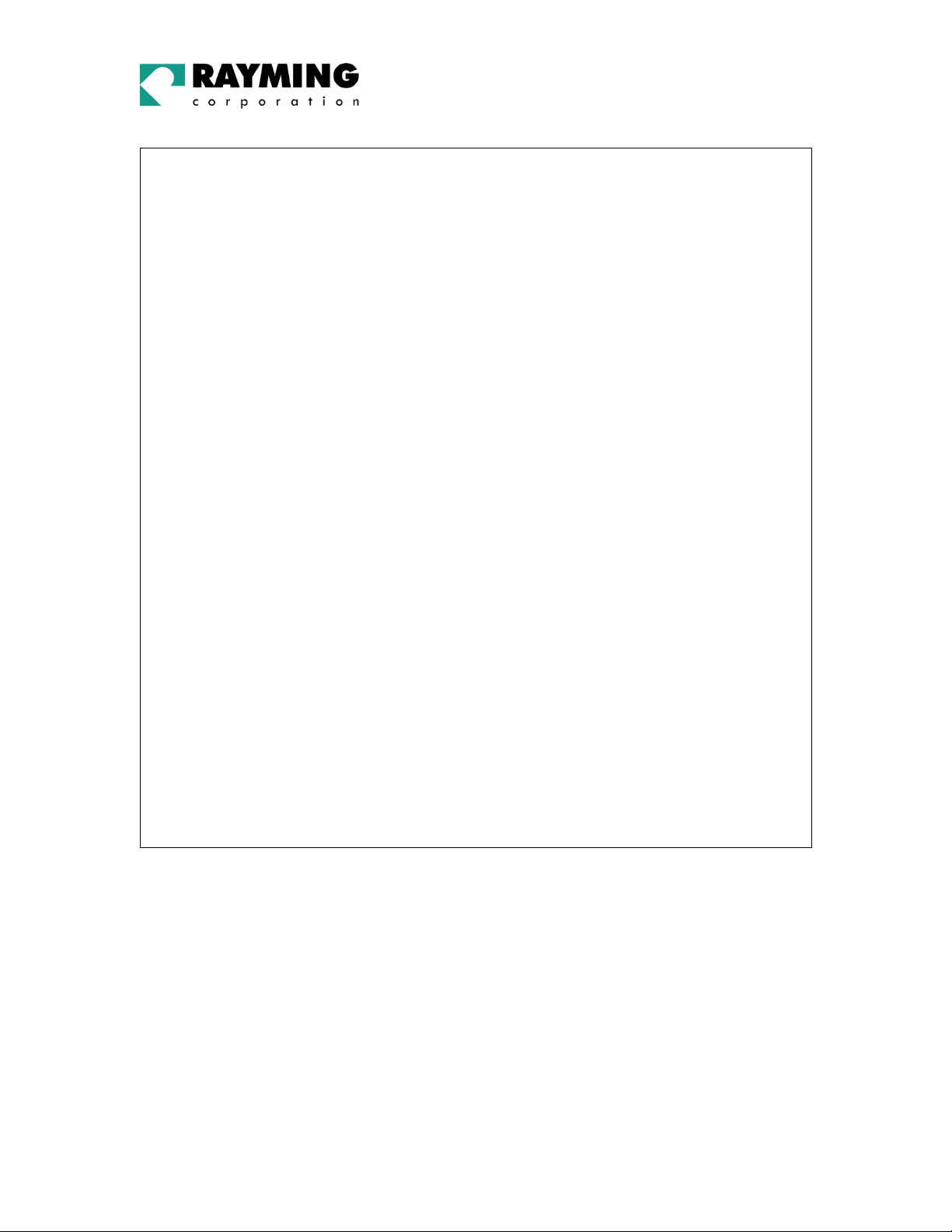
Table of Contents
PACKAGE CONTENTS ....................................................................................................3
SYSTEM REQUIREMENTS .............................................................................................3
WELCOME.........................................................................................................................3
SAFETY AND LEGAL NOTICES......................................................................................4
1. GETTING STARTED WITH TRIPNAV........................................................................5
2. INSTALLING THE TRIPNAV TN-202 GPS RECEIVER............................................. 5
2.1 External Antenna Connector..............................................................................7
2.2 LED Fix Indicator ................................................................................................8
TN-202
3. TESTING YOUR GPS USING YOUR PDA ................................................................9
4. TESTING YOUR GPS WITH YOUR LAPTOP AND THE PCMCIA ADAPTOR .....10
5. INITIALIZING YOUR GPS..........................................................................................11
6. USING TRIPNAV........................................................................................................11
7. FAQ’s...........................................................................................................................11
8. CONTACT INFORMATION.........................................................................................13
9. LIMITED WARRANTY................................................................................................14
10. TECHNICAL SPECIFICATIONS FOR TN-202 GPS RECEIVER..........................15
PAGE 2 OF 15
TN202-UG V1.2
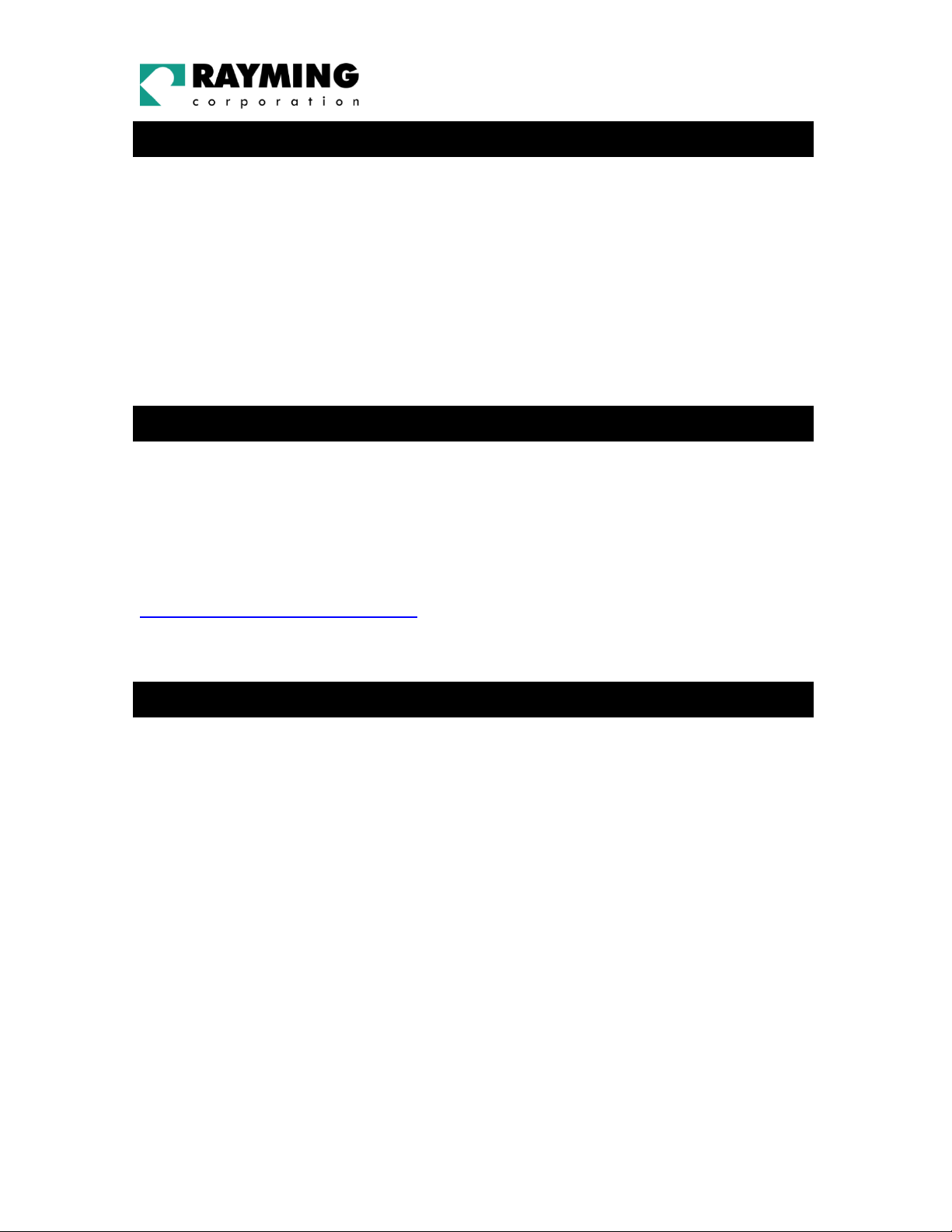
PACKAGE CONTENTS
• Quick-Start User’s Guide
• TripNav TN-202 Compact Flash GPS Receiver
• CD-ROM which contains:
User’s Manual, PCMCIA Driver (for use with laptop PC)
“GPSinfo.exe” (test software)
• PCMCIA to Compact Flash adapter
• External GPS Antenna
SYSTEM REQUIREMENTS
TN-202
The TripNav TN-202 GPS requires a PDA using the Windows Pocket PC operating system or if being
used on a laptop PC, running Windows 98/2000/XP. In addition, a 3
rd
party mapping software will also
be required for conducting routing and navigation with the software of your choice. Your software will of
course have its own system requirements, so please check with software vendor for the requirement
details.
*CD-ROM is required to view the User’s Guide, install the PCMCIA driver and load the included GPS test software.
An alternative to using the CD-ROM, you can download these files directly from our web-site at
http://www.rayming.com/support/download.
WELCOME
Thank you for purchasing TripNav TN-202 Compact Flash GPS Receiver! TripNav allows real-time
street navigation by using your PDA/laptop for graphical plotting and positioning of your route. Simply
insert the TN-202 into your PDA, or load the TN-202’s PCMCIA driver into your laptop (if not equipped
with a Compact Flash slot).
You’ll find that almost any NMEA compliant street mapping software is compatible with the TripNav
TN-202 GPS receiver. Visit our web-site for recommended mapping programs that you can use.
PAGE 3 OF 15
TN202-UG V1.2
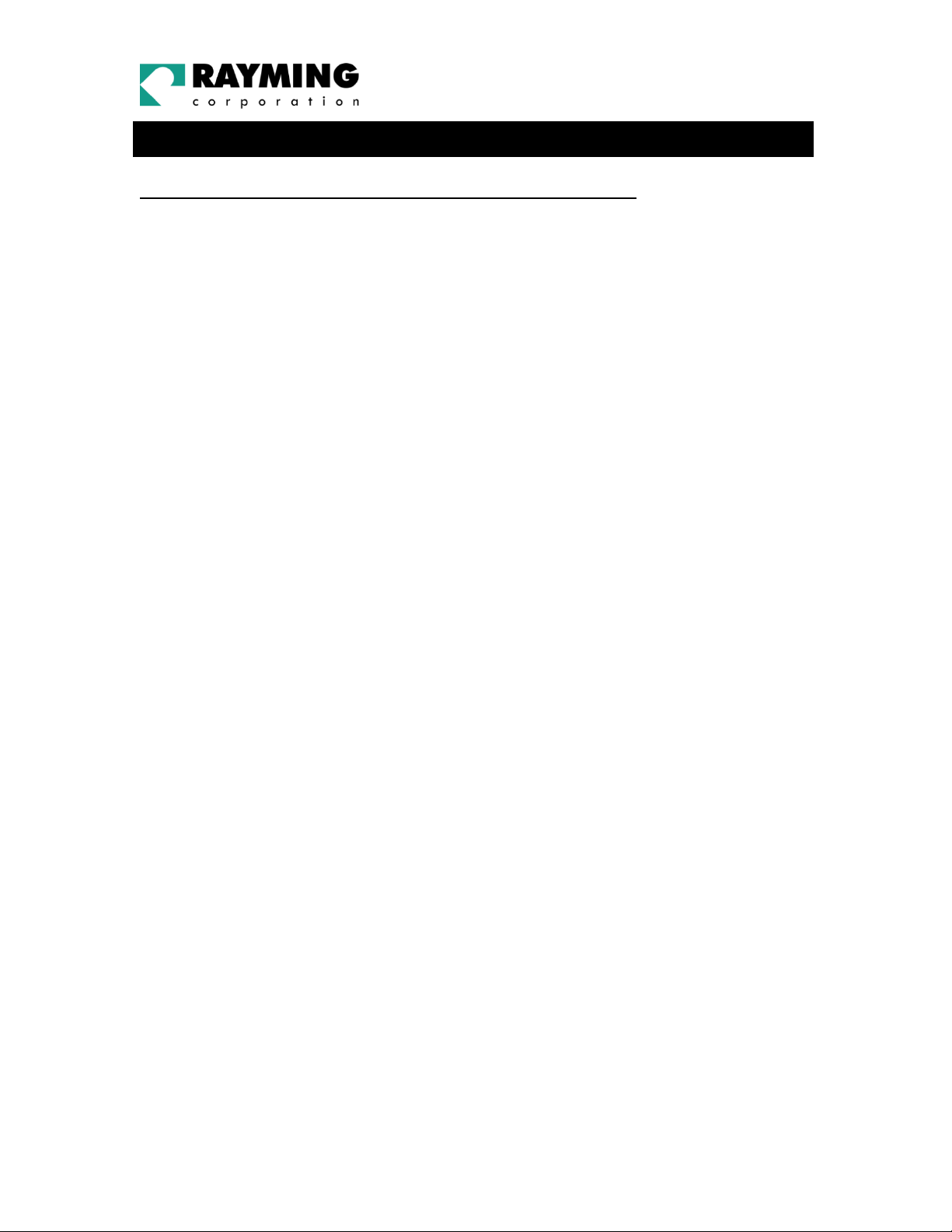
TN-202
SAFETY AND LEGAL NOTICES
Please read this section carefully before using TripNav
Rayming Corporation will not accept any responsibility whatsoever for accidents resulting from
failure to observe common sense precautions. Your personal judgement, traffic regulations,
and common sense must always take precedence over any directions produced by TripNav or
the mapping software
WARNING: Make sure that the GPS receiver is secure and does not interfere with driving
visibility and safety.
It is your responsibility as the vehicle operator to securely place the GPS unit and antenna so that they
will not interfere with driving and prevent operations of any safety device (such as the Airbag) in your
vehicle. Do not mount the devices in a place where the driver or passengers may receive injury during
vehicle operation or collision. For your safety, take care to route all cables away from shifters, pedals,
accessory controls and mechanisms.
WARNING: Drive safely and use common sense.
It is your responsibility as the vehicle operator to drive safely, observe all traffic rules and above all use
your own personal judgment while driving. If you feel that a route suggested by the navigation software
instructs you to perform an unsafe or illegal maneuver, places you in an unsafe situation, or routes you
into an area which you consider unsafe, do not follow the instructions.
WARNING: Keep your eyes on the road.
It is your responsibility as the vehicle operator to keep your eyes on the road and be an alert driver at all
times, especially when the vehicle is moving. The vehicle’s operator should not be distracted by the
navigation equipment or software. Should there be a distraction with the ability to drive responsibly,
please turn off the device. Should you want to look at the display for a prolonged time, park the car
safely, while following all traffic regulations before looking at the display.
WARNING: To reduce the risk of fire or shock hazard, do not expose this product to rain or
moisture. Do not remove covers or open housings, there are no user serviceable parts inside.
Refer servicing to qualified personnel only.
PAGE 4 OF 15
TN202-UG V1.2

TN-202
1. GETTING STARTED WITH TRIPNAV
These are only a few simple steps that you need to follow before using your TripNav PDA GPS
receiver:
• Install the TN-202 into the Compact Flash port of your PDA.
• Install your own personal street mapping software (configuration settings within your software may
require you to select the Compact Flash port as the source of the GPS data).
• Your PDA should have a fully charged battery when using the TN-202, in addition to using an 12V
PDA charging cable (optional) while in a vehicle to keep the battery voltage constant.
2. INSTALLING THE TRIPNAV TN-202 GPS RECEIVER
The TN-202 GPS supports plug and play.
For PDA Use:
• Plug in TN-202 GPS into a PDA equipped with a Compact Flash interface slot.
• Running suitable mapping/navigation software, select the correct COM port & baud rate:
4800,N,8,1. (Usually the COM port is COM2, but will depend on the actual PDA model).
• User’s can utilize the included test program to detect the COM port that the TN-202 is using.
Image 1: TN202 installed in PDA
PAGE 5 OF 15
TN202-UG V1.2
