Page 1
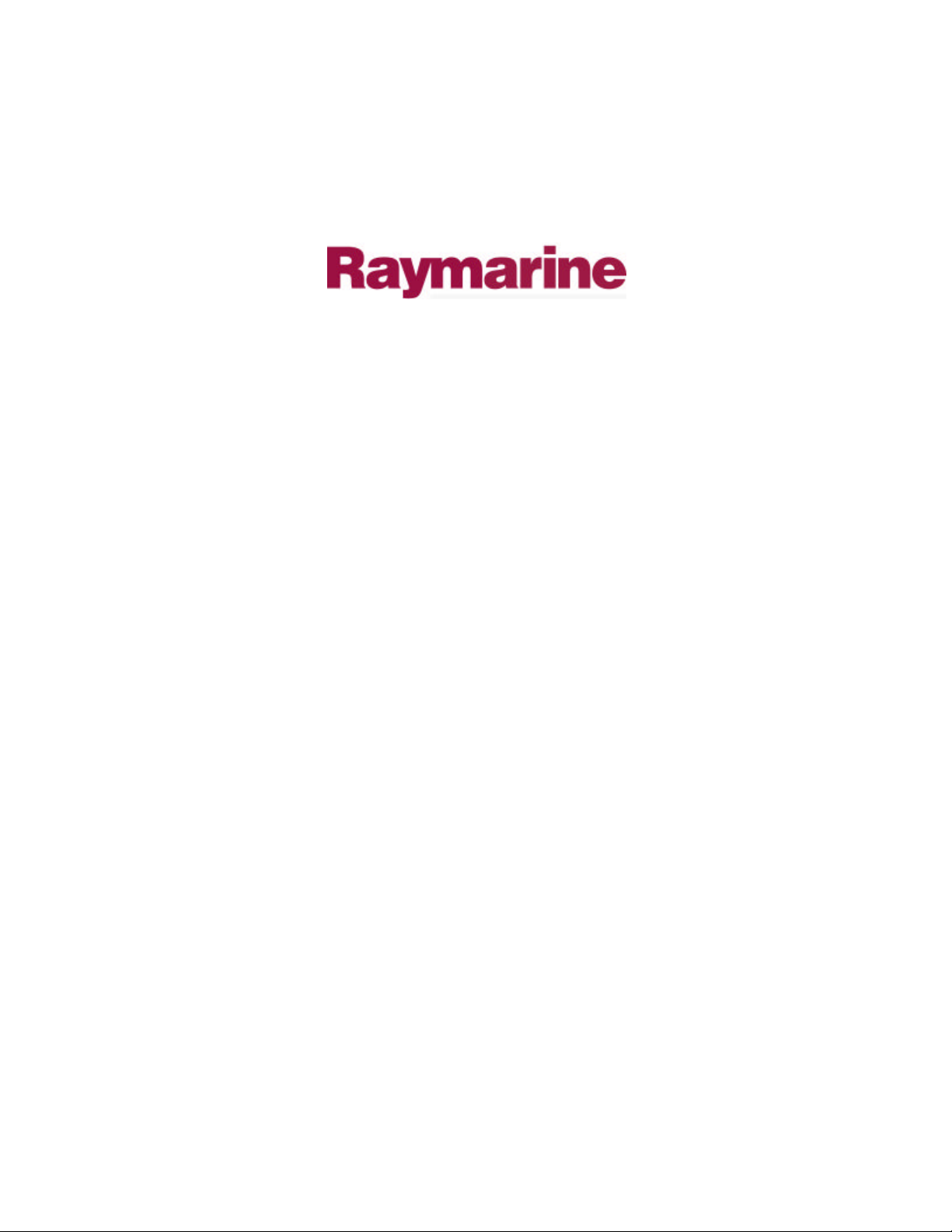
Distributed by
Any reference to Raytheon or
RTN in this manual should be
interpreted as Raymarine.
The names Raytheon and RTN
are owned by the
Raytheon Company.
Page 2
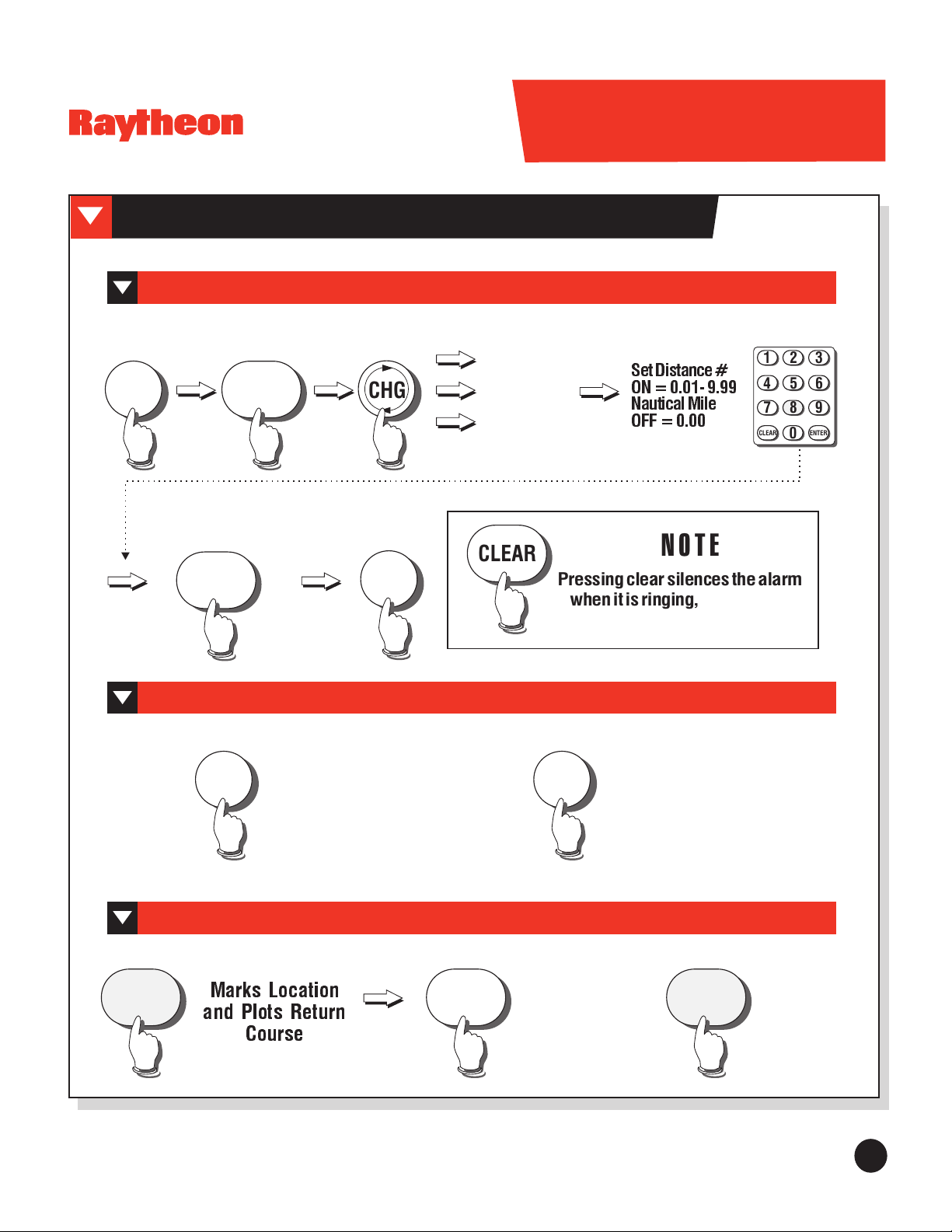
ElectronicsElectronics
GENERAL OPERATION
Alarms
EXIT
Saves and Returns
to Position Screen
ALARM
9
ENTER
CHG
EXIT
NAV298 GPS/LORAN
Quick Reference Card
ARRIVAL
ANCHOR
OFF COURSE
CLEAR
Pressingclearsilencesthe alarm
whenitisringing, butdoesnot
SetDistance#
ON=0.01-9.99
NauticalMile
OFF=0.00
NOTE
shutdownthealarm.
1
4
7
CLEAR
2
3
5
6
8
9
ENTER
0
Turning On/Off Backlighting
Hold for 4 Seconds
PWR PWR
==
ON OFF
Man Overboard
Silence Alarm
M.O.B. M.O.B.
88
Marks Location
and Plots Return
Course
CLEAR
Hold for 6 Secondsto Escape
NAV298 GPS/LORAN
PAGE
1
Page 3
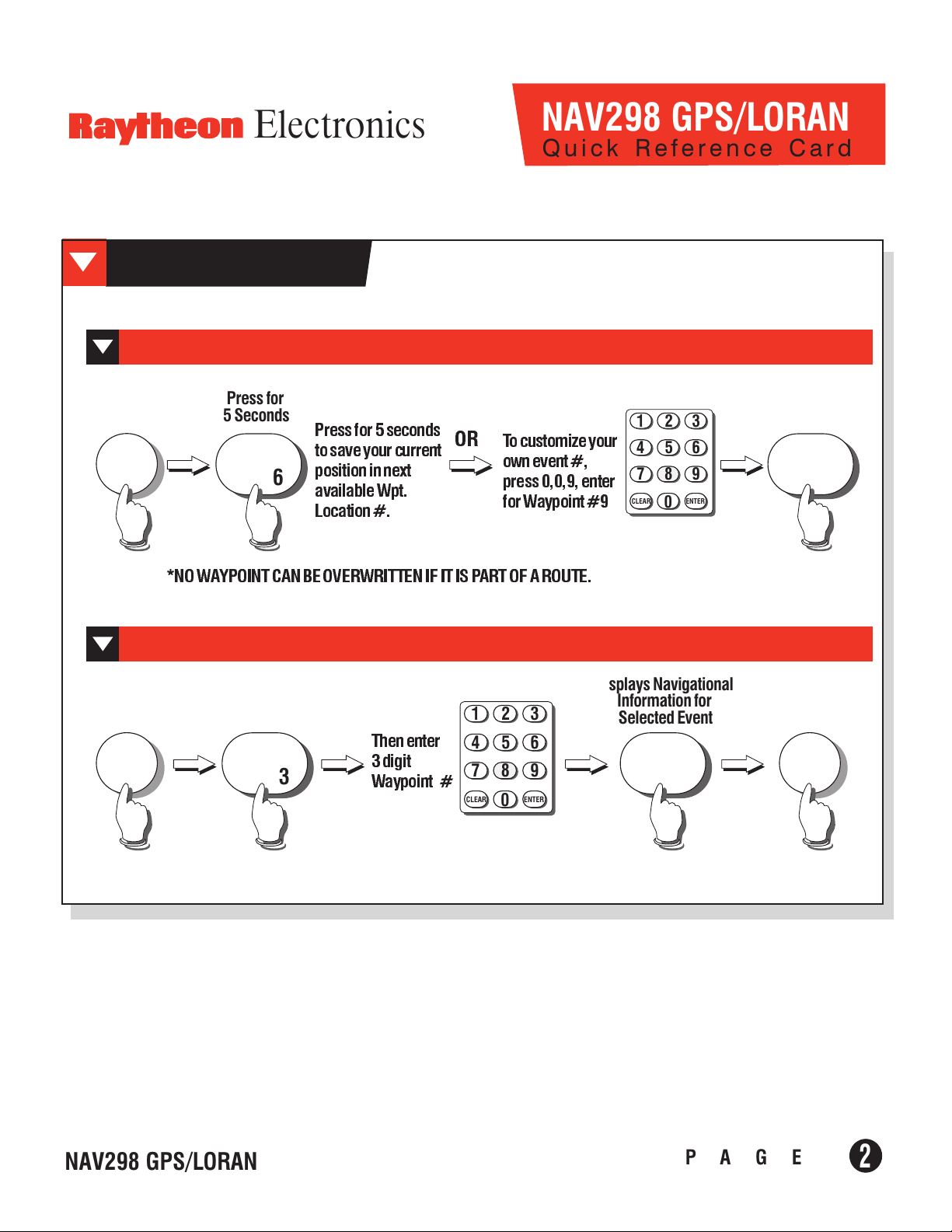
Electronics
EVENTS
Saving Events into Waypoint Memory
Press for
EXIT
5 Seconds
EVENT
Pressfor5seconds
tosaveyour current
positioninnext
6
availableWpt.
Location#.
OR
NAV298 GPS/LORAN
Quick Reference Card
1
2
3
Tocustomize your
ownevent#,
press0,0,9,enter
forWaypoint#9
4
7
CLEAR
5
6
8
9
ENTER
0
ENTER
*NOWAYPOINTCANBE OVERWRITTENIF IT IS PARTOFAROUTE.
Navigating to Stored Waypoints
Displays Navigational
1
2
3
Thenenter
EXIT EXIT
GO TO
3
3digit
Waypoint #
4
7
CLEAR
5
6
8
9
ENTER
0
Information for
Selected Event
ENTER
NAV298 GPS/LORAN
PAGE
2
Page 4

Electronics
NAV298 GPS/LORAN
Quick Reference Card
ENTERING WAYPOINTS
Saving Wpt's in Memory (Lat./Long.)
Thenenter
EXIT
WPT
4
N XXXXX.XX
ENT.LONG.
3digit
Waypoint #
Saves and Returns
to Position Screen
ENTER
Saving Wpt's in Memory (T.D.)
EXIT
WPT
4
CLEAR
1
2
3
4
5
6
N XXXX.XX
8
9
7
ENTER
0
ENT.LAT.
Saves
ENTER
EXIT
Saves
ENTER
4
CLEAR
1
2
3
5
6
8
9
7
ENTER
0
LORAN
TD1 XXXXX.X
LORAN
TD2 XXXXX.X
USE0FIRSTIF
LONGITUDEIS LESS
THAN100 DEGREES
NAV298 GPS/LORAN
Saves and Returns
to Position Screen
ENTER
EXIT
PAGE
3
Page 5

ROUTE PLAN
ROUTE
5
Electronics
1
2
3
4
5
6
8
9
7
CLEAR
ENTER
0
ENTER
NAV298 GPS/LORAN
Quick Reference Card
Making A Route
AUTOMATICALLY
PROMPTS YOU
TO MAKE A ROUTE
FR___
EnterNext
Leg
FR006
to036
ENTER ENTER ENTER
EnterFirst
Leg# (ex. 006)
3
1
2
6
4
5
8
9
7
CLEAR
ENTER
0
FR036
to___
CLEAR
Pressclearifamistake
youtothe previous screen.
NOTE
ismadeand it will put
EnterNext
Leg
FR006
ENTER ENTER
EnterNext
Leg
to___
EnterNext
Leg
FR036
to002
EnterLegsUntil
Finished&Then
FR002
to___
NAV298 GPS/LORAN
PressEnter
ENTER
Shows For
3 Seconds
ROUTE
DONE
Shows For
3 Seconds
RTDIST
362
RETURNS
TO POSITION
SCREEN
PAGE
4
Page 6

ROUTE PLAN
ROUTE
5
Electronics
Electronics
1
2
3
4
5
6
8
9
7
CLEAR
ENTER
0
ENTER
NAV298 GPS/LORAN
NAV298 GPS/LORAN
Quick Reference Card
Quick Reference Card
Use Existing Route
USE
CHG
USE_
-ENT
EDIT
RTE_
CALC
ERASE
ENTER ENTER
Forward
RTEFOR
RTEREV
Reverse
1stLeg
FR___
TO___
CHG
005-036
RRNGRNG
Leg B/R
-ENT
CHG
-ENT
EnterNext
FR___FR___
TO___TO___
CLEAR
Leg
NOTE
Pressclearifamistake
ismadeand it will put
youtothe previous screen.
Automatic
AUTO
-ENT
CHG
MAN
-ENT
Manual
ENTERENTERENTER
EnterNext
Leg 3
Leg
ENTER
GOES TO
ROUTE
NAVIGATION
SCREEN
CLEAR
=
ENTER
=
EXIT
=
EDITS
"TO"
WPTS.
MORE
LEGS
RETURNS
TO POS.
SCREEN
ERASE? SURE?
CHG-ENTCHG-ENT
NAV298 GPS/LORAN
NAV298 GPS/LORAN
ENTERENTER
RETURNS
TO POSITION
SCREEN
PAGE
PAGE
5
Page 7

Electronics
Electronics
KEYPAD FUNCTIONS
RT
2
N
3241.324'
D-GPS
W
08018.262'
POS
EXITPWR STS CHG
NAV GPS/LORAN298
NAV298 GPS/LORAN
NAV298 GPS/LORAN
Quick Reference Card
Quick Reference Card
75
1
POS
WPT
SET UP
CLEAR
4
1
4
7
2
NAV
ROUTE
M.O.B.
G/L
39
86
GO TO
2
EVENT
5
ALM
8
ENTER
0
1310 11 12 14 15 16
3
6
9
1
2
3
4
5
6
7
8
9
10
11
12
13
KEY SYMBOL
POS
1
NAV
2
GO TO
3
WPT
4
ROUTE
5
EVENT
6
SET UP
7
M.O.B.
8
ALM
9
PWR
PWRPWR
EXIT
EXIT
STS
STS
CHG
FUNCTION
Selects digit 1; selects Position displays.
Selects digit 2; selects Navigation displays.
Selects digit 3; selects a Waypoint as a destination.
Selects digit 4; selects Waypoint entry function.
Selects digit 5; selects Route functions.
Selects digit 6; Memorizes ship's present position into next empty Waypoint memory .
Selects digit 7; selects various MENU functions.
Selects digit 8; selects Man-Overboard special Alarm function.
Selects digit 9; fast escape key, abandons entry modes and returns to Position display.
Turns power On/Off; turns backlighting On/Off.
Escape key, abandons operation and returns to Pos display mode.
Accesses Loran or GPS signal status.
Rotates menus within a function, selects +/-, N/S, E/W, in Position mode.
14
15
16
CLEAR
G/L
ENTER
Removes data from entry; resets numeric values to 0; silences audio beeper.
0
Selects digit 0; Loran C or GPS operations.
Accepts data for entry; advances to the next menu.
NAV298 GPS/LORAN
PAGE
6
