Page 1
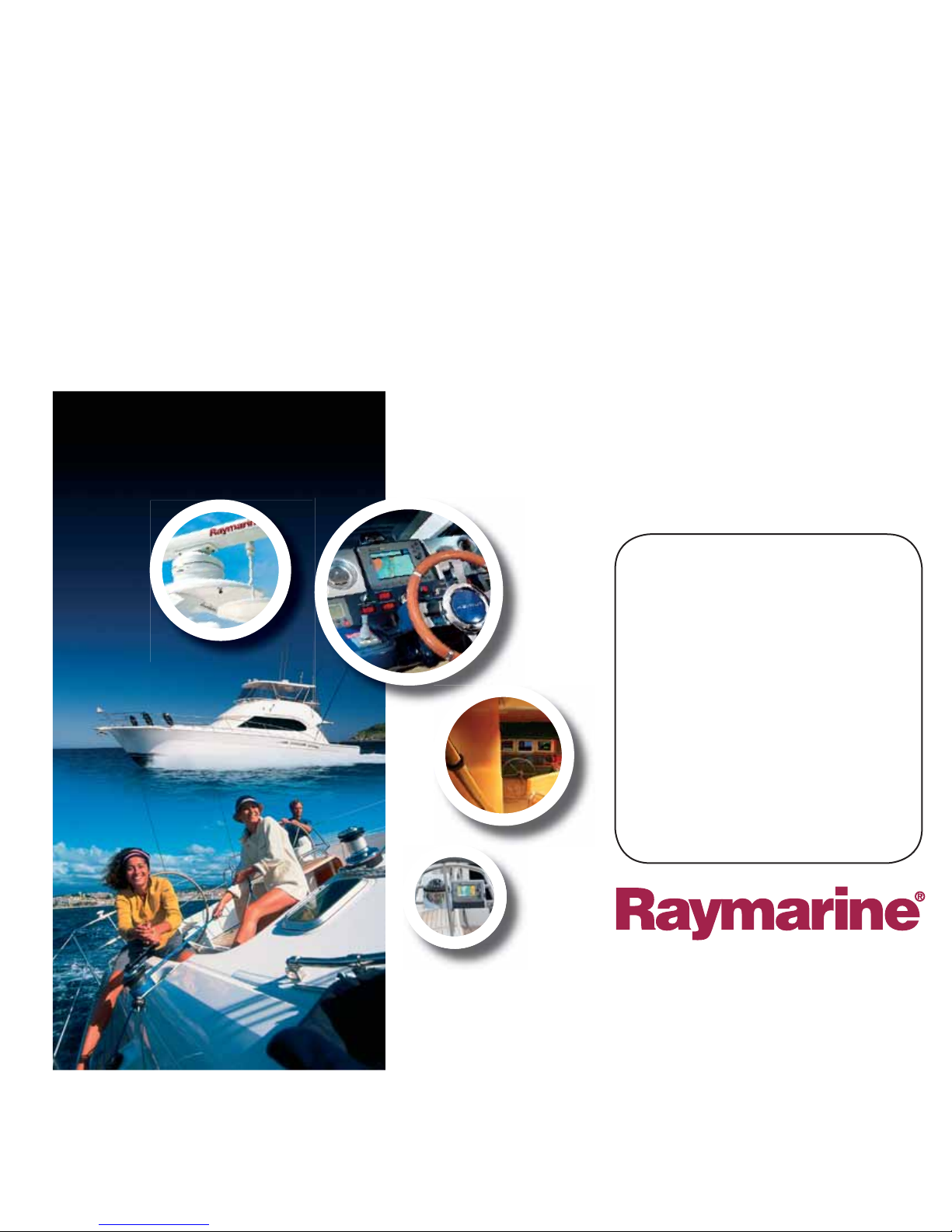
G-Series
Systems
Installation and
Commissioning
Instructions
Page 2

Page 3
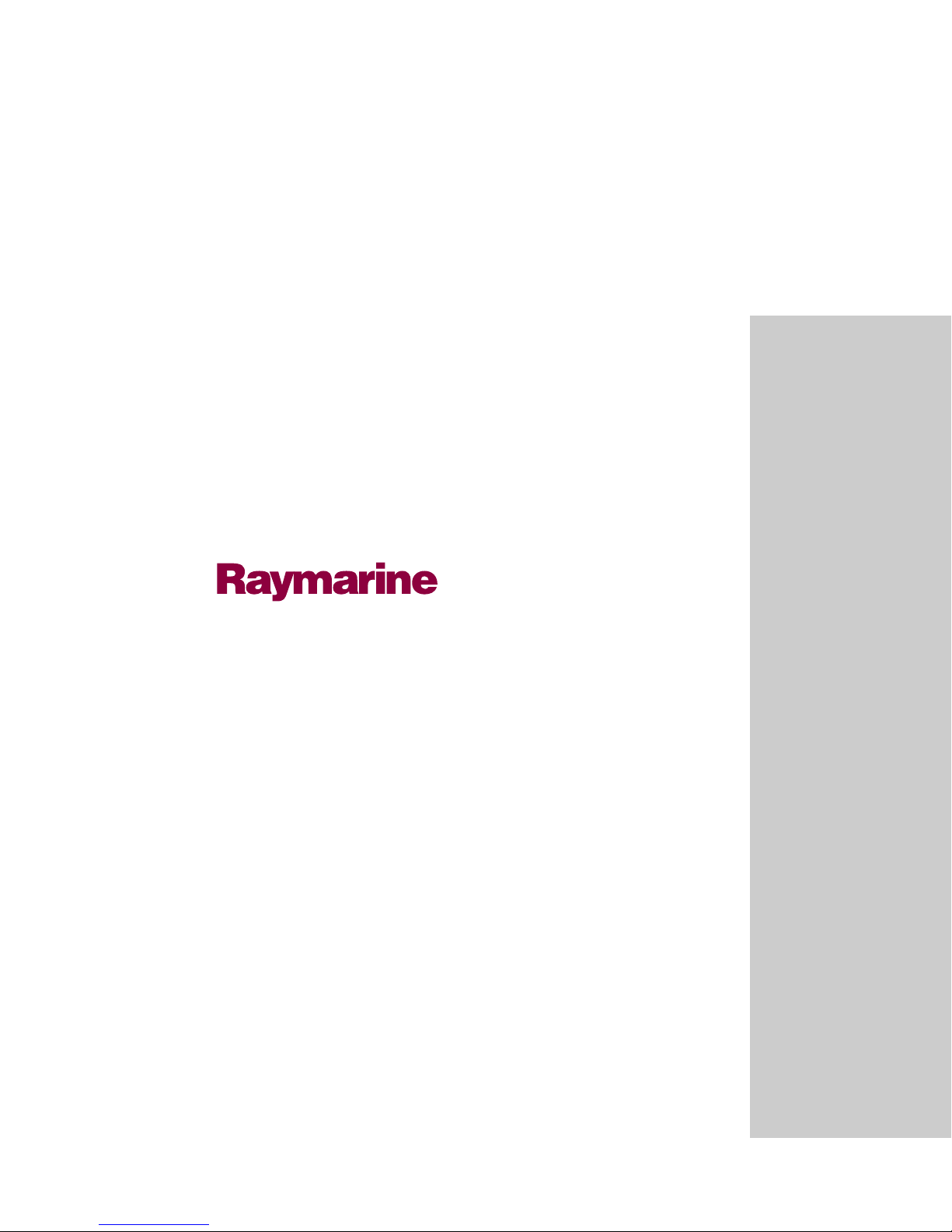
G-Series System
Installation & Commissioning Instructions
Document Number:87070_1
Date: June 2007
Page 4

G-Series Installation & Commissioning 4
Trademarks and registered trademarks
Autohelm, HSB, Raymarine, RayTech, Sail Pilot, SeaTalk and Sportpilot are registered trademarks of Raymarine Limited. Apelco is a registered trademark of Raymarine Holdings Limited (Registered in all major marketing territories).
AST, Autoadapt, Auto GST, Autoseastate, Autotrim, Bidata, Marine Intelligence, Maxiview, On Board, Raychart, Raynav, Raypilot, Raystar,
ST40, ST60, Seaclutter, Smart Route, Tridata and Waypoint Navigation are trademarks of Raymarine Limited.
Maptech is a registered trademark of Maptech.
All other product names mentioned are trademarks or registered trademarks (if applicable) of their respective companies
© Raymarine plc 2007
Page 5
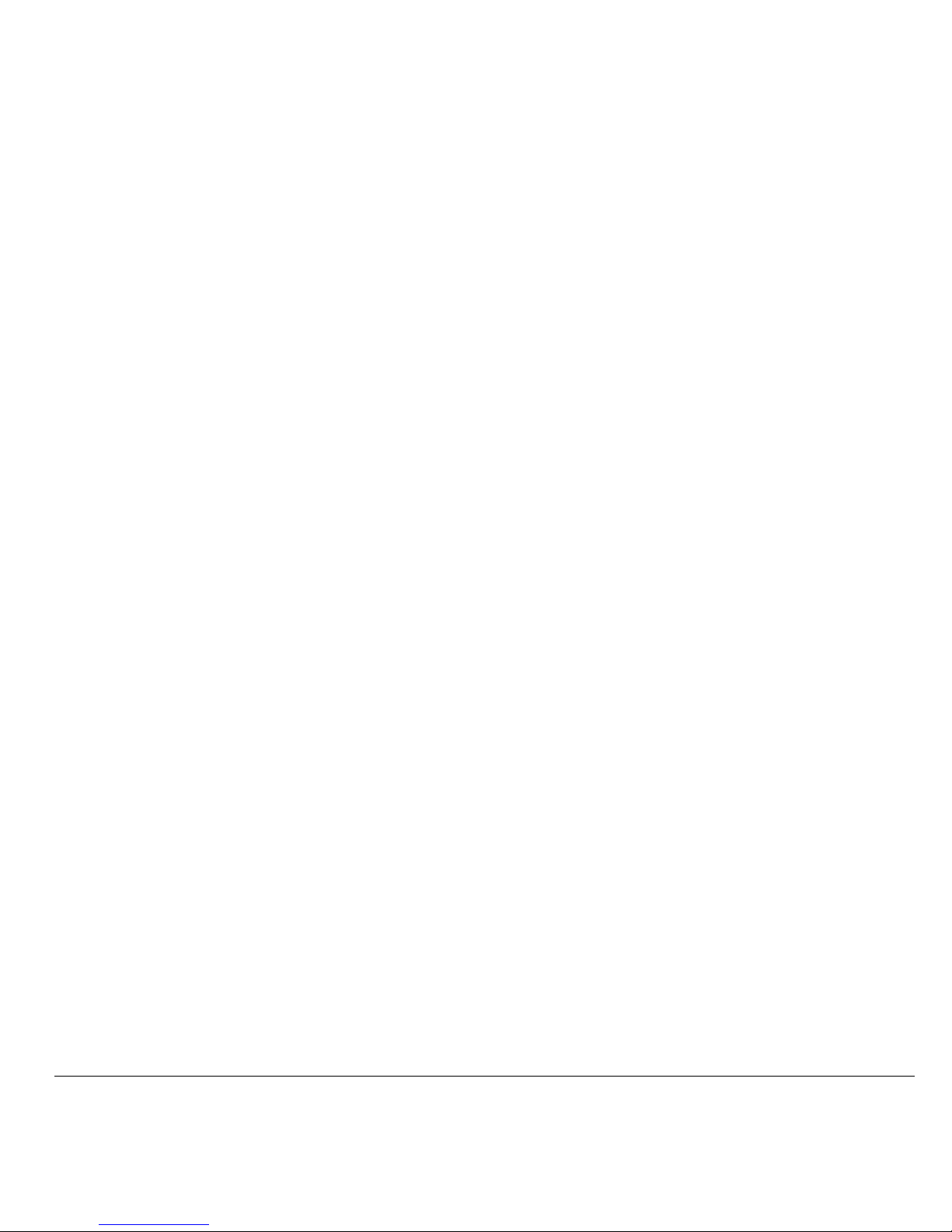
5
Contents
Chapter 1: Introduction .....................................11
1.1 Handbook information ..............................................12
1.2 Plan your installation ................................................12
1.3 Install your system ...................................................12
1.4 Commissioning ........................................................13
Chapter 2: Typical systems ..............................15
Chapter 3: Packs and contents .........................23
3.1 GPM400 processor ..................................................24
3.2 GVM400 video module ............................................25
3.3 G-Series Keyboard ..................................................26
3.4 Keyboard wireless upgrade kit .................................27
3.5 SeaTalk
ng
wireless basestation ...............................28
3.6 Marine monitors ................................... ... .................28
3.7 Alarm buzzer ........................................ ... .................29
Chapter 4: Cables and connections .................31
4.1 General instructions .................................................32
4.3 GPM400 processor ..................................................37
4.4 Monitor connections .................................................38
4.5 Keyboard connections .............................................40
4.6 Video and Entertainment .........................................43
4.7 SeaTalk
hs
network ...................................................47
4.8 GPS Connection ......................................................49
4.9 SeaTalk & Alarm connection ....................................50
4.10 NMEA 0183 connections .......................................51
4.11 SeaTalk
ng
connections ..........................................54
4.12 NMEA 2000 connections .......................................55
Chapter 5: Installation and mounting ................57
5.1 General instructions .................................................58
5.2 GPM400 Processor module .....................................59
5.3 G-Series Keyboard ...................................................60
5.4 G-Series Monitors ....................................................65
5.5 GVM400 Video Module ............................................66
5.6 Alarm buzzer ............................................................67
Chapter 6: Initial test .........................................69
6.1 Power up test ...........................................................70
Chapter 7: Initial Setup .....................................73
7.1 Power up the system ................................................74
7.2 First time configuration .............................................74
7.3 Select Master GPM ..................................................75
7.4 Configure Nav Stations ............................................77
7.5 Assign Keyboards ....................................................78
Chapter 8: Commissioning ................................81
8.1 Language setting ......................................................82
8.2 Compass heading setup ...........................................82
8.3 Radar setup ..............................................................83
8.4 GPS checks ..............................................................85
8.5 Fishfinder checks ....................................................86
8.6 Set up video .............................................................87
8.7 NMEA 0183 ..............................................................88
8.8 Data checks ..............................................................89
Chapter 9: Troubleshooting ..............................91
9.1 Troubleshooting ........................................................92
Appendix ATechnical specification..........................103
Appendix B - Nav Station schematic.......................109
Appendix C - Spares and accessories....................117
Index .......................................................................121
Page 6
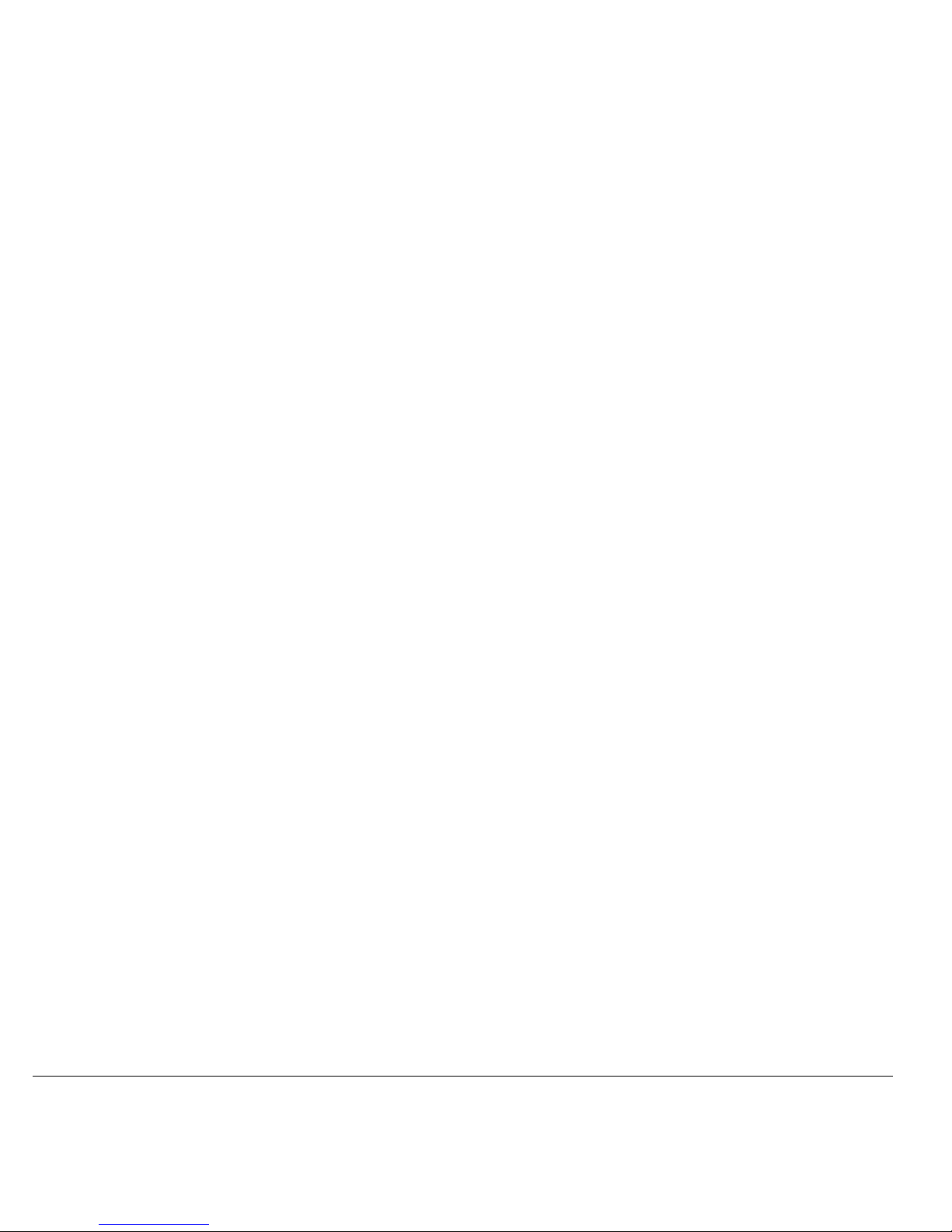
G-Series Installation & Commissioning 6
Page 7
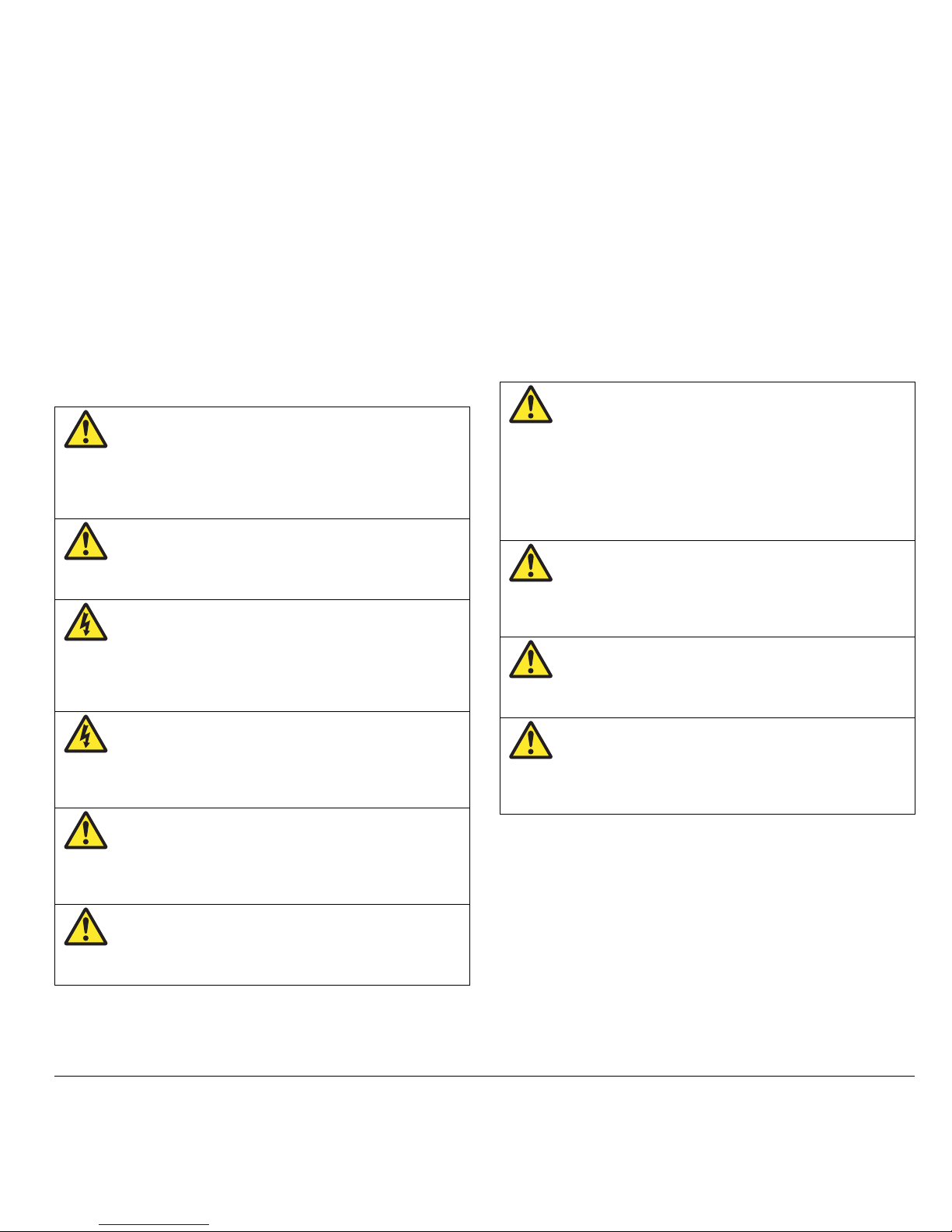
7
Warnings and cautions
EMC installation guidelines
Raymarine equipment and accessories conform to the appropriate
Electromagnetic Compatibility (EMC) regulations. This minimizes
electromagnetic interference between equipment, which could otherwise affect the performance of your system.
Correct installation is required to ensure that EMC performance is
not compromised.
For optimum EMC performance, we recommend that:
• Raymarine equipment and the cables connected to it are:
Product installation
This equipment must be installed and operated in
accordance with the Raymarine instructions
provided. Failure to do so could result in poor
product performance, personal injury, and/or
damage to your boat.
Potential ignition sources
The equipment in these instructions is NOT
approved for use in hazardous/flammable atmospheres such as an engine room.
Switch off power supply
Make sure you have set the boat’s power supply
to OFF before you start installing this product.
Unless otherwise stated connect and disconnect
equipment only with the power supply switched
OFF.
High voltage
Equipment contains high voltages.
Unless otherwise instructed within these
instructions do not remove the cove rs or attempt
to access the internal components.
Grounding requirements
This display is not intended for use on “positive”
ground boats. The power input cable earth
screen connections must be connected directly
to the boats ground.
Radar
The radar scanner transmits electromagnetic
energy. Ensure all personnel are clear of the
scanner before switching to Tx (transmit mode)
Navigation aid
Raymarine equipment is intended for use only as
an aid to navigation. You must still ensure that a
properly qualified person is acting as navigator
at all times and that all applicable maritime regulations are adhered to. You must also ensure that
all proper judgements and actions are taken to
ensure a safe passage. Always maintain a permanent watch
Service and Main tenance
This product contains no user serviceable
components. Please refer all maintenance and
repair to authorized Raymarine dealers.
Unauthorized repair may affect your warranty.
Sun covers
To provide protection against the damaging
effects of ultra violet (UV) light, use the sun
covers when equipment is not in use.
Cleaning
DO NOT use acid, ammonia based or abrasive
products.
DO NOT use commercial high pressure washing
(jet wash) equipment.
Page 8
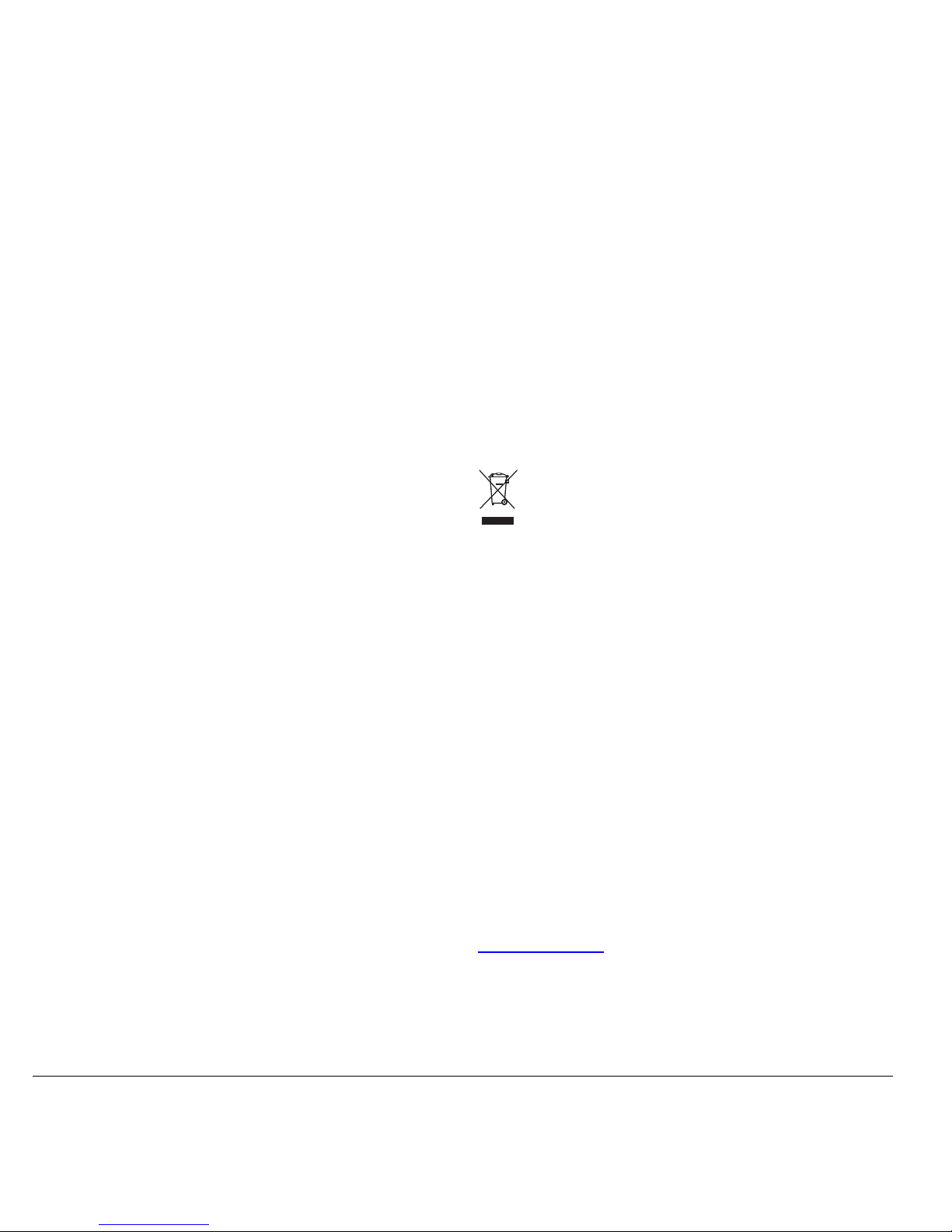
G-Series Installation & Commissioning 8
i. At least 3 ft. (1 m) from any equipment transmitting or cables
carrying radio signals e.g. VHF radios, cables and
antennas. In the case of SSB radios, the distance should be
increased to 7 ft. (2 m).
ii. More than 7 ft. (2 m) from the path of a radar beam. A radar
beam can normally be assumed to spread 20 degrees
above and below the radiating element.
• The product is supplied from a separate battery from that used
for engine start. This is important to prevent erratic behavior
and data loss which can occur if the engine start does not have
a separate battery.
• Raymarine specified cables are used.
• Cables are not cut or extended unless doing so is detailed in the
installation manual.
Remember
Where constraints on the installation prevent any of the above
recommendations:
• Always allow the maximum separation possible between different items of electrical equipment. This will provide the best
conditions for EMC performance for the installation.
Suppression ferrites
Raymarine cables may be fitted with suppression ferrites. These
are important for correct EMC performance. Any ferrite removed to
facilitate installation must be replaced in the original position immediately installation is complete.
• Use only ferrites of the correct type, supplied by Raymarine authorized dealers.
Connections to other equipment
If Raymarine equipment is to be connected to other equipment
using a cable not supplied by Raymarine, a Raymarine suppression ferrite MUST always be attached to the cable near the
Raymarine unit.
Waste Electrical and Electronic Equipment Directive
The Waste Electrical and Electronic Equipment (WEEE)
Directive requires the recycling of waste electrical and
electronic equipment. Whilst the WEEE Directive does not
apply to some of Raymarine’s products, we support its policy and ask you to be aware of how to dispose of this
product.
The crossed out wheeled bin symbol, illustrated above, and found
on our products signifies that this product should not be disposed of
in general waste or landfill.
Please contact your local dealer, national distributor or Raymarine
Technical Services for information on product disposal.
Water ingress
As it exceeds the water proof rating capacity outlined by standards
CFR46 / IPX7, subjecting any Raymarine equipment to commercial
high pressure washing equipment may cause subsequent water
intrusion and failure of the equipment. Raymarine will not warranty
equipment subjected to high pressure washing
Warranty
T o register your new Raymarine product, please take a few minutes
to fill out the warranty card included in the box or go to:
www.raymarine.com
It is important that you complete the owner information and return
the card to receive full warranty benefits, including notification of
software updates if they are required.
Page 9
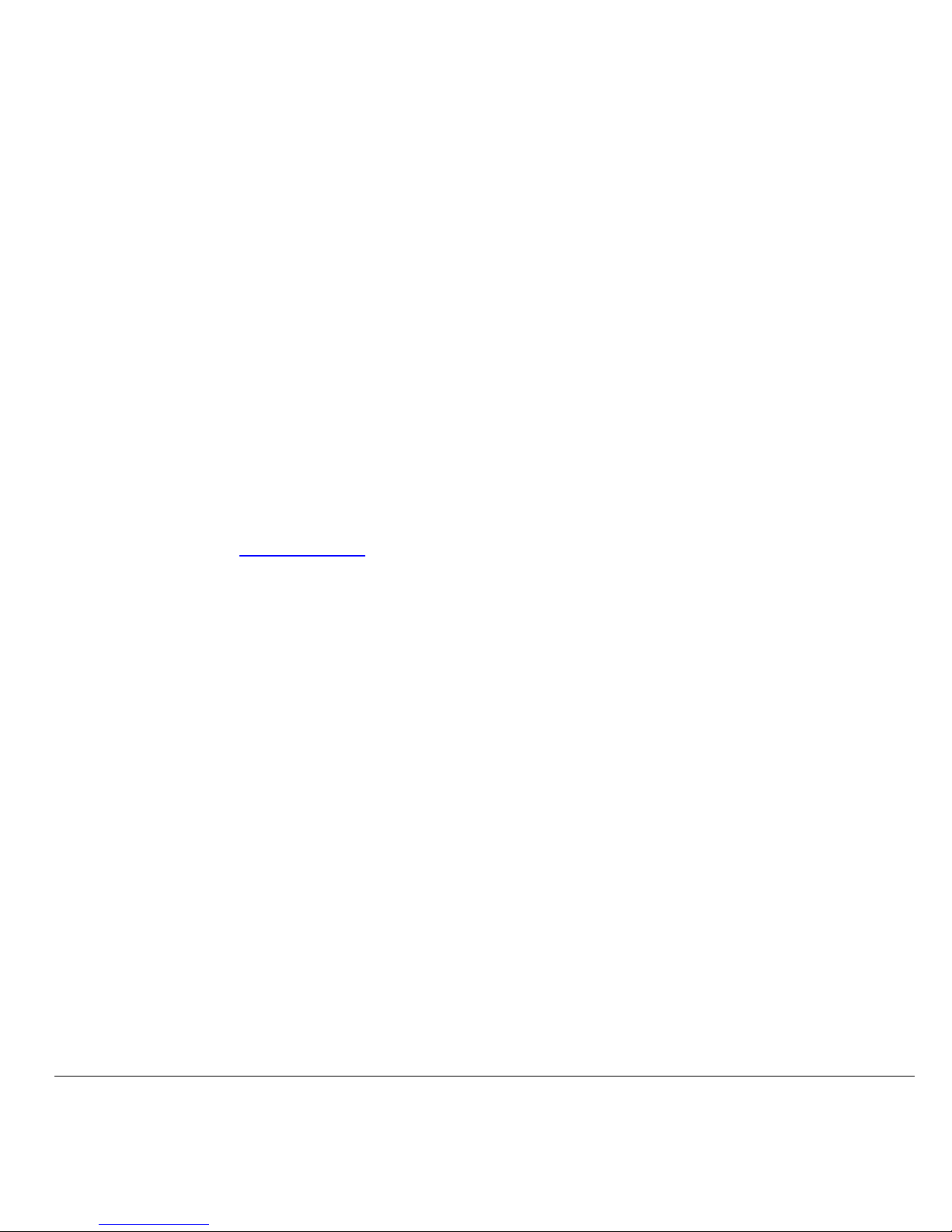
9
Disclaimer
The technical and graphical information contained in this handbook, to the best of our knowledge, was correct as it went to press.
However, our policy of continuous improvement and updating may
change product specifications without prior notice. As a result,
unavoidable differences between the product and handbook may
occur from time to time. Raymarine cannot accept responsibility for
any inaccuracies or omissions it may contain. For the latest product
information visit our website - www.raymarine.com
Page 10

G-Series Installation & Commissioning 10
Page 11

1
Chapter 1: Introduction
This guide provides information to help you plan, install and commission your G-Series system.
Chapter contents
• 1.1 Handbook information on page 12.
• 1.2 Plan your installation on page 12.
• 1.3 Install your system on page 12.
• 1.4 Commissioning on page 13.
See also
You may require additional information when planning or installing your system.
• Spares and accessories.
Lists of spares, accessories and cables can be found in Appendix C - Spares and accessories.
• Raymarine handbooks and manuals.
All additional documents referred to in this manual can be downloaded from the Raymarine website.
wwww.raymarine.com/handbooks
.
Page 12
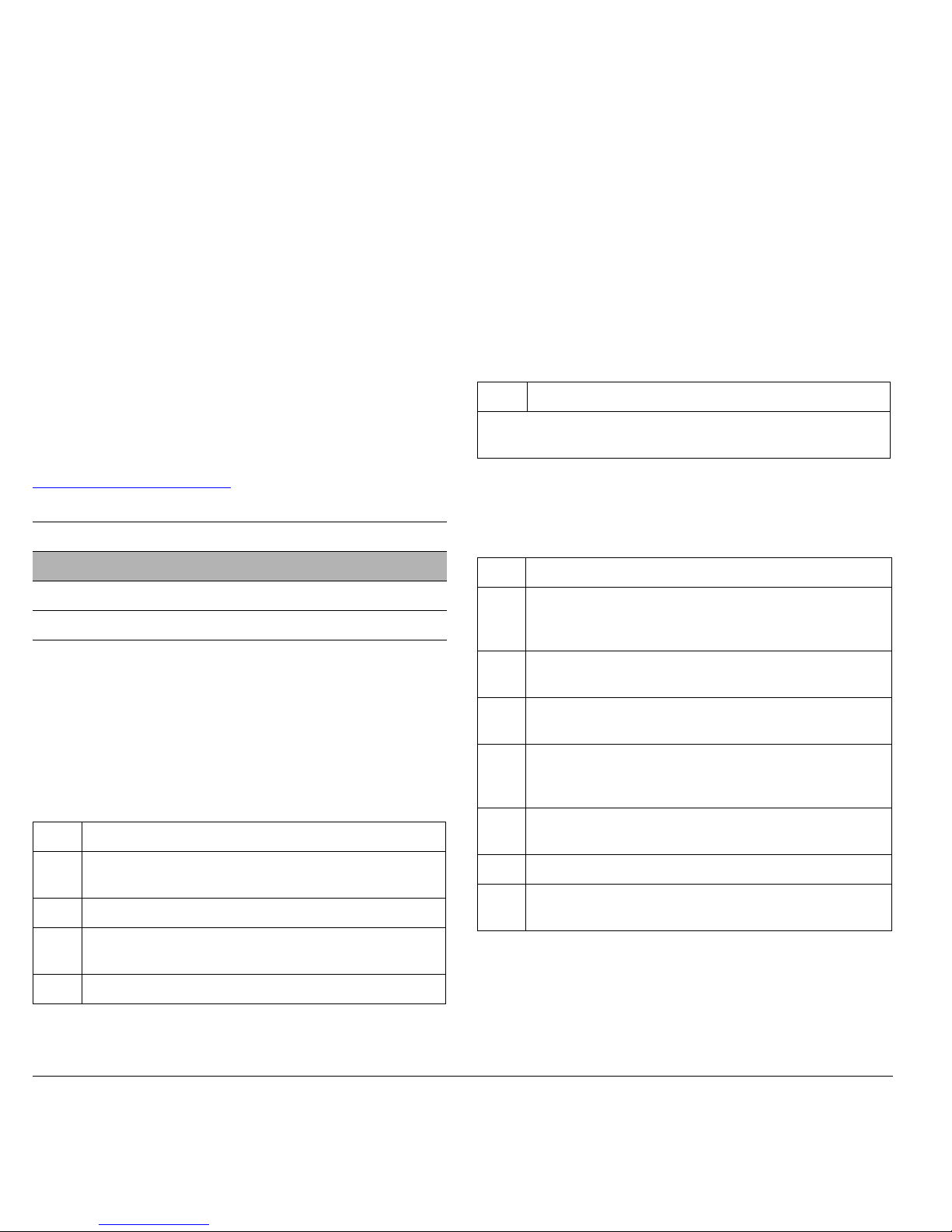
G-Series Installation & Commissioning 12
1.1 Handbook information
This document is part of a series of books associated with the GSeries system
All documents can be downloaded from:
www.raymarine.com/handbooks
.
G-Series handbooks
Additional handbooks
You may also refer to separate instructions provided with the associated ancillary equipment.
1.2 Plan your installation
Prior to installing your G-Series system you will need to plan carefully. Use the information in this guide to assist you.
1.3 Install your system
Once you have completed the planning stage, proceed with the
installation:
Title Part number
Installation and commissioning instructions 87070
Operating guide 86126
User reference guide 81276
Tick Planning for Installation instructions
Overall system Chapter 2: Typical systems
Chapter 3: Packs and contents
Equipment location Chapter 5: Installation and mounting
Power, supply and
distribution
Chapter 4: Cables and connections
Connections and cables Chapter 4: Cables and connections
Nav Station details Appendix B - Nav Station schematic
We strongly recommend that you produce a complete schematic diagram for
your G-Series installation. See Appendix B - Nav Station schematic.
Tick Installation task Installation instructions
Ensure you have all
required equipment,
accessories and cables.
Chapter 3: Packs and contents
Chapter 4: Cables and connections
Appendix C - Spares and accessories
Site all equipment. Chapter 5:Installation and mounting
Route all cables. Chapter 4: Cables and connections
Drill cable and mounting
holes.
Chapter 5: Installation and mounting
Make all connections into
equipment.
Chapter 4: Cables and connections
Power on test the system. Chapter 6: Initial test
Secure all equipment in
place.
Chapter 5: Installation and mounting
Page 13
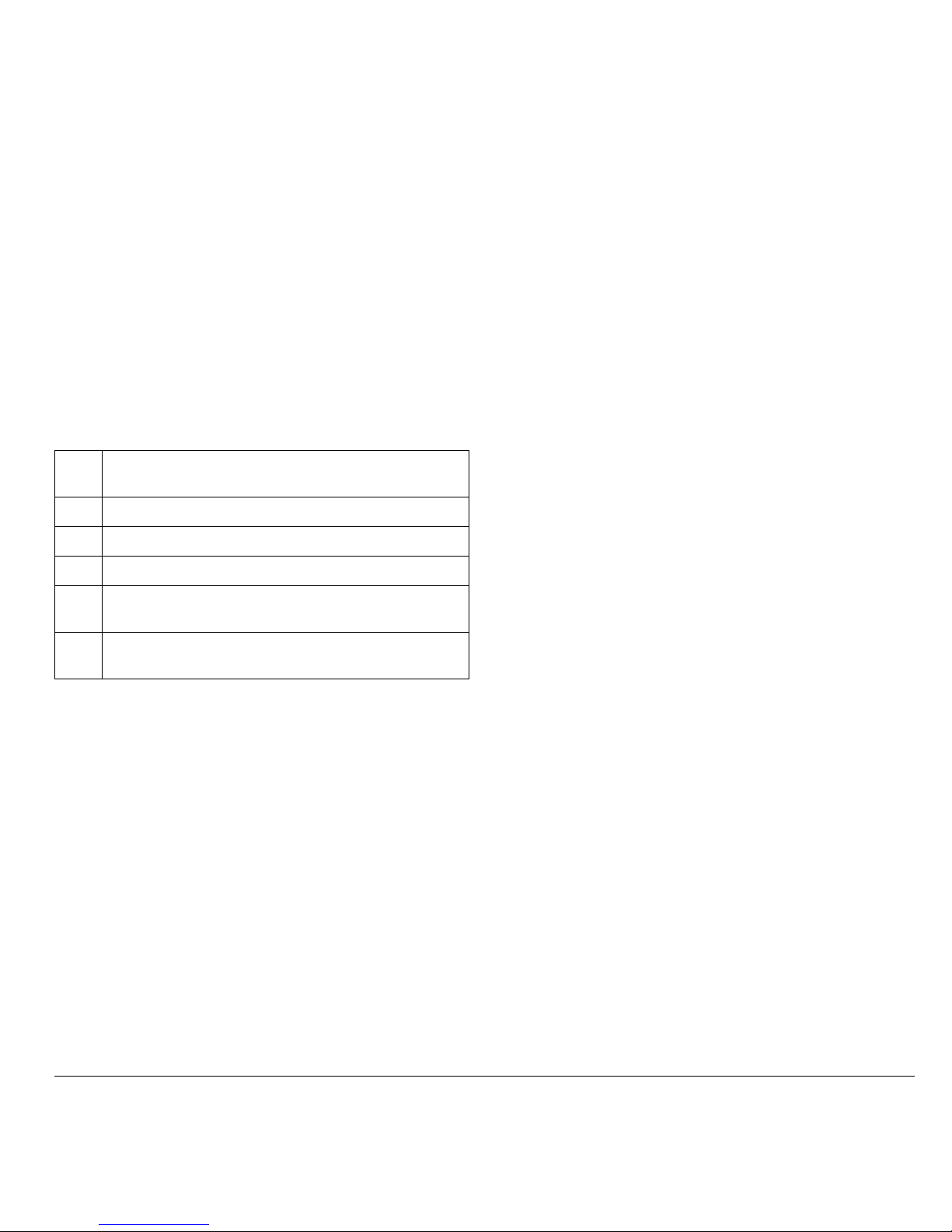
13 Chapter 1: Introduction
1.4 Commissioning
Once you have completed the installation, proceed with the commissioning of the system:
Tick
Commissioning
task
Installation instructions
Assign master GPM Chapter 7: Initial Setup
Set up Nav Stations Chapter 7: Initial Setup
Assign keyboards Chapter 7: Initial Setup
Commission ancillary
equipment
Chapter 8: Commissioning
Complete warranty cards
for equipment installed
Refer to separate warranty booklets
supplied with equipment.
Page 14
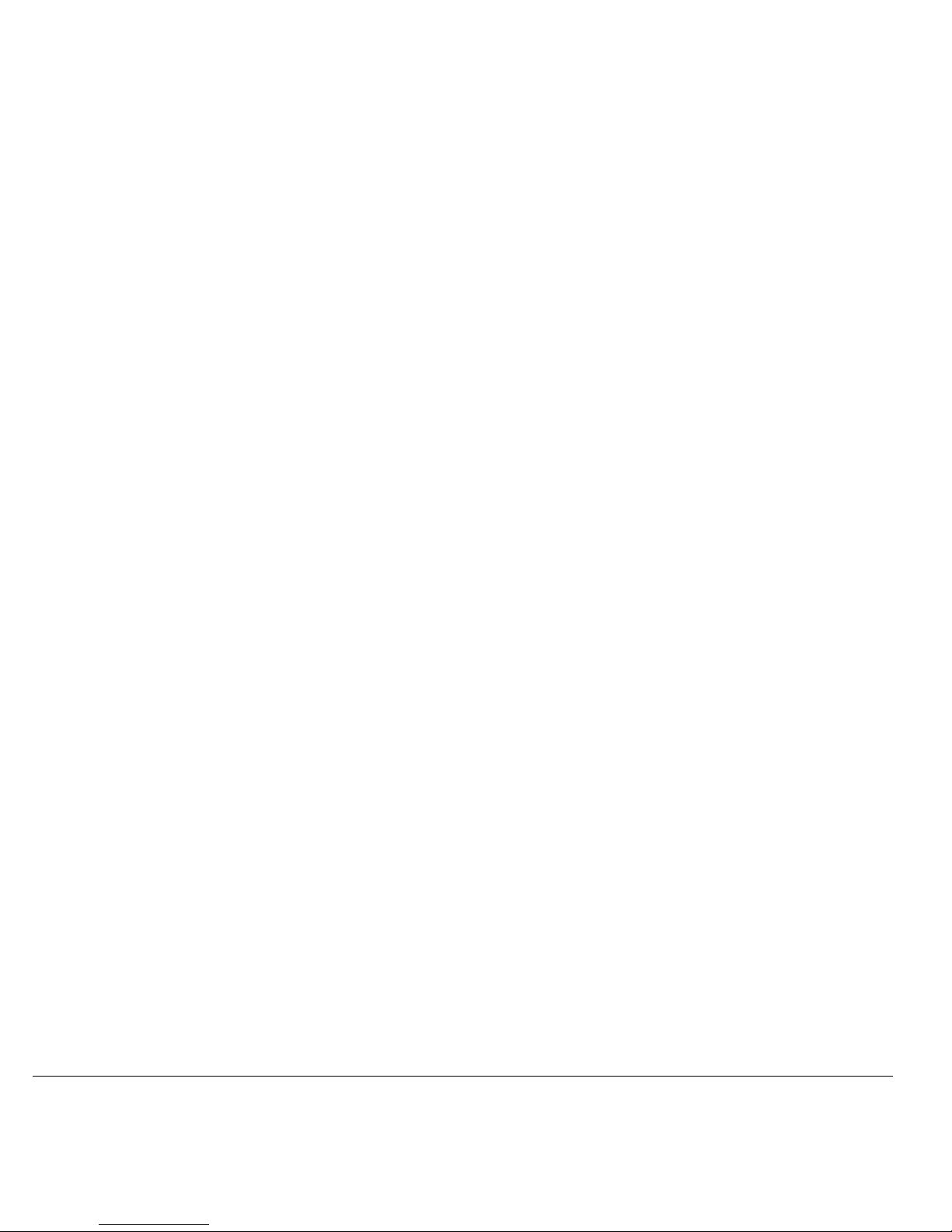
G-Series Installation & Commissioning 14
Page 15

2
Chapter 2: Typical systems
This section provides an overview of typical G-Series systems and ancillary equipment.
Chapter contents
• System overview on page 16
• Single processor system on page 17
• Dual Nav station (single processor) on page 18
• Network system, Single Nav station (Dual processor) on page 19
• Dual Nav station (Dual processor 2) on page 20
• Entertainment system on page 21
• System limits on page 22
See also
• Cables and connections on page 31
Page 16
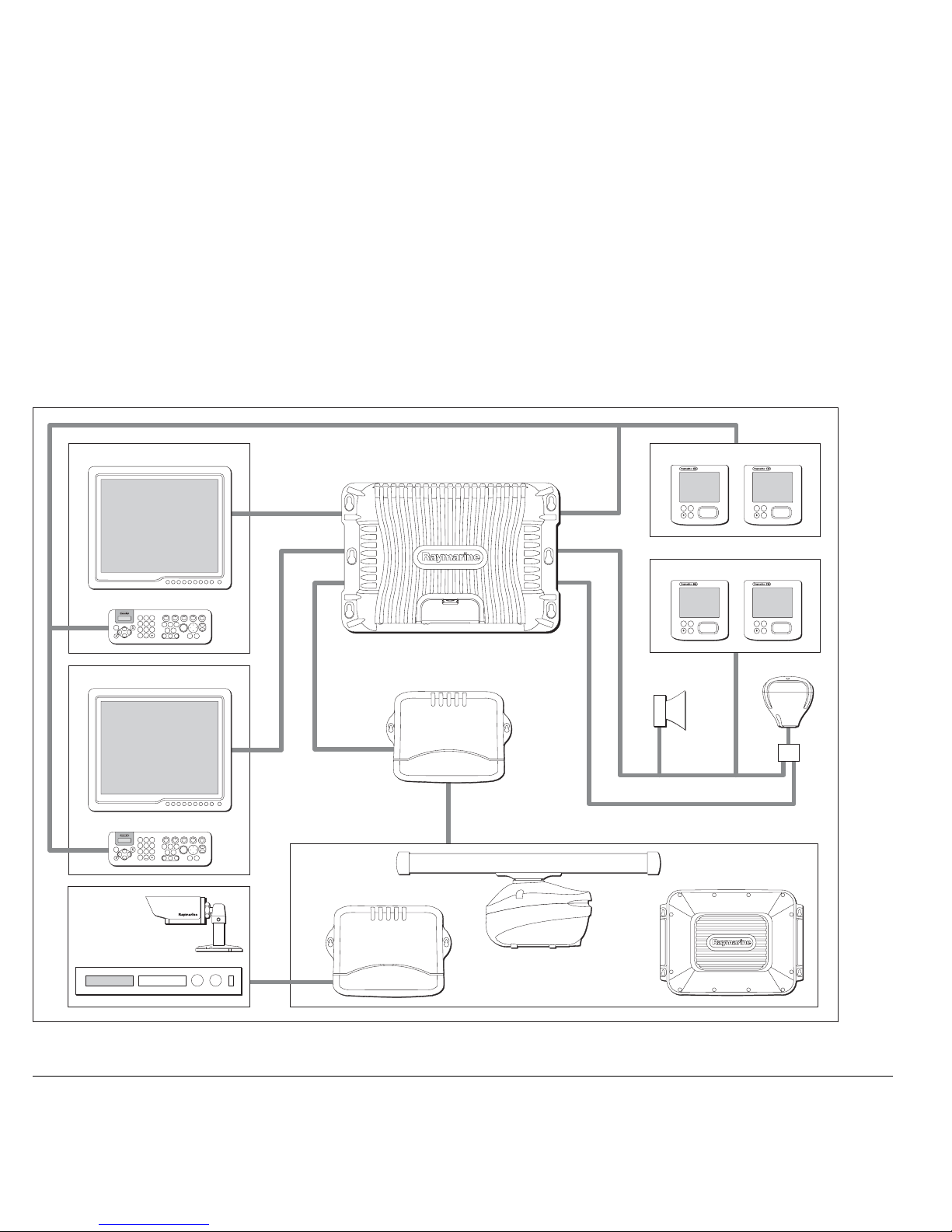
G-Series Installation & Commissioning 16
System overview
Note: Where 2 displays are connected to a sin g l e processor, both will displa y th e same information.
D9985-1
ENTERCANCEL
MENU
ENTERCANCEL
MENU
Navstation 1 (e.g. Flybridge)
Navstation 2 (e.g. Bridge)
9
WXYZ8TUV7PQRS
4
GHI5JKL6MNO
ACTIVE
WPTS
MOB
DATA
MENU
PAGE
.
0
2
ABC3DEF
1
CANCEL
STANDBY
DODGE PILOT OK
R
A
N
G
E
O
U
T
IN
ENTER
ENTERCANCEL
MENU
ENTERCANCEL
MENU
9
WXYZ8TUV7PQRS
4
GHI5JKL6MNO
ACTIVE
WPTS
MOB
DATA
MENU
PAGE
.
0
2
ABC3DEF
1
CANCEL
STANDBY
DODGE PILOT OK
R
A
N
G
E
O
U
T
I
N
ENTER
Keyboard
Monitor
SeaTalk
Alarm
sounder
SeaTalk
hs
SeaTalk
hs
SeaTalk
ng
SeaTalk
hs
network devices
SeaTalk
ng
DVI or VGA
DVI or VGA
NMEA 0183 or SeaTalk
GPS
SeaTalk
hs
switch
and/or
SeaTalk instruments/pilot
Keyboard
GPM 400
Digital radar
Video module
Video/audio
sources
OR
DSM digital sounder
(or other compatible
digital server)
Monitor
SeaTalk
ng
instruments/pilot
Page 17
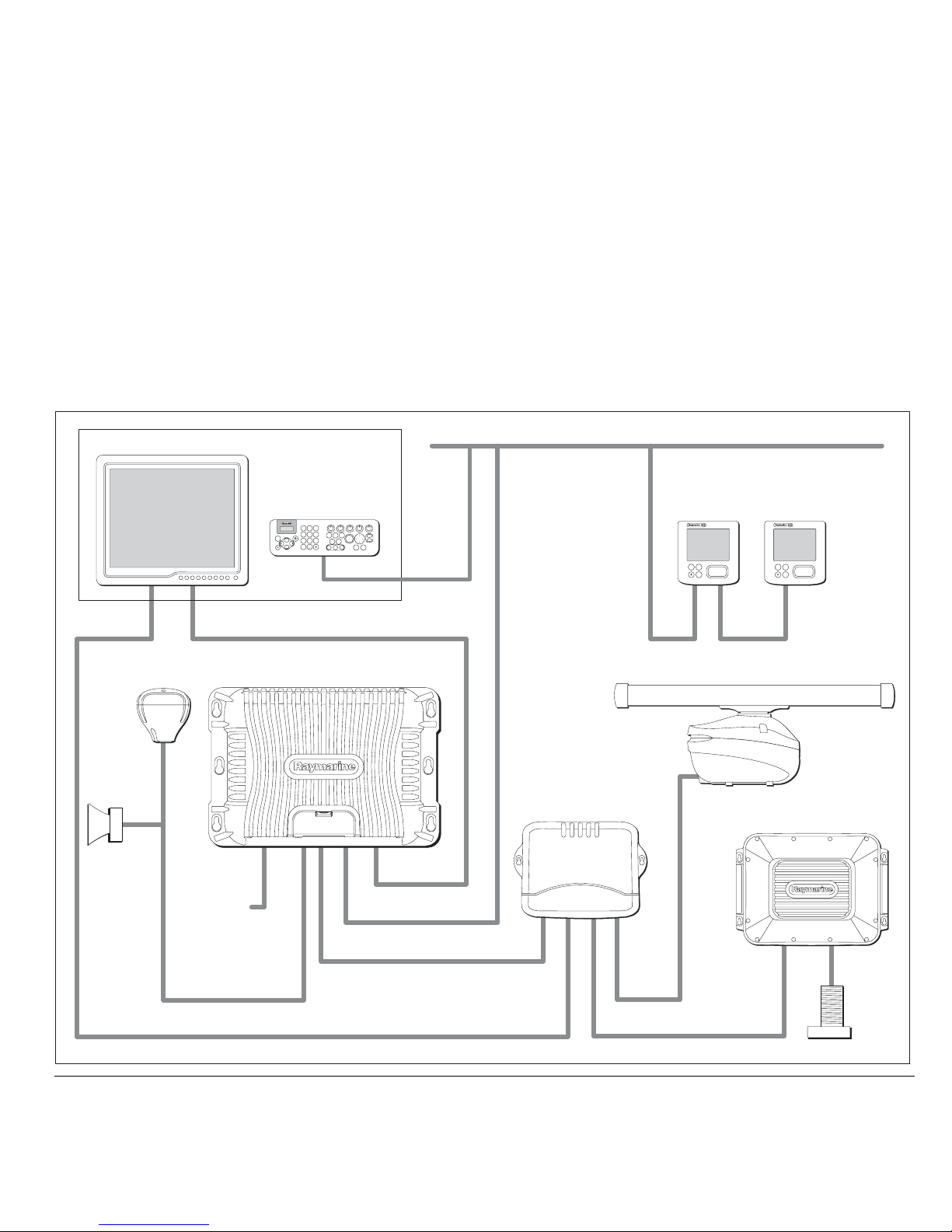
17 Chapter 2: Typical systems
Single processor system
ENTERCANCEL
MENU
ENTERCANCEL
MENU
C/lines for plugs/sockets
Navstation
Monitor
Transducer
Digital radar
Pilot Instrument
Alarm
sounder
GPS
SeaTalk
hs
switch
GPM 400 (Central processor)
Audio OUT
(to ship's
audio system)
D9987-1
SeaTalk
ng
backbone
DVI or VGA
SeaTalk/Alarm output
SeaTalk
SeaTalk
hs
SeaTalk
hs
SeaTalk
hs
SeaTalk
hs
SeaTalk
hs
SeaTalk
hs
SeaTalk
ng
DSM digital sounder
9
WXYZ8TUV7PQRS
4
GHI5JKL6MNO
ACTIVE
WPTS
MOB
DATA
MENU
PAGE
.
0
2
ABC3DEF
1
CANCEL
STANDBY
DODGE PILOT OK
R
A
N
G
E
O
U
T
IN
ENTER
Keyboard
SeaTalk
ng
Page 18
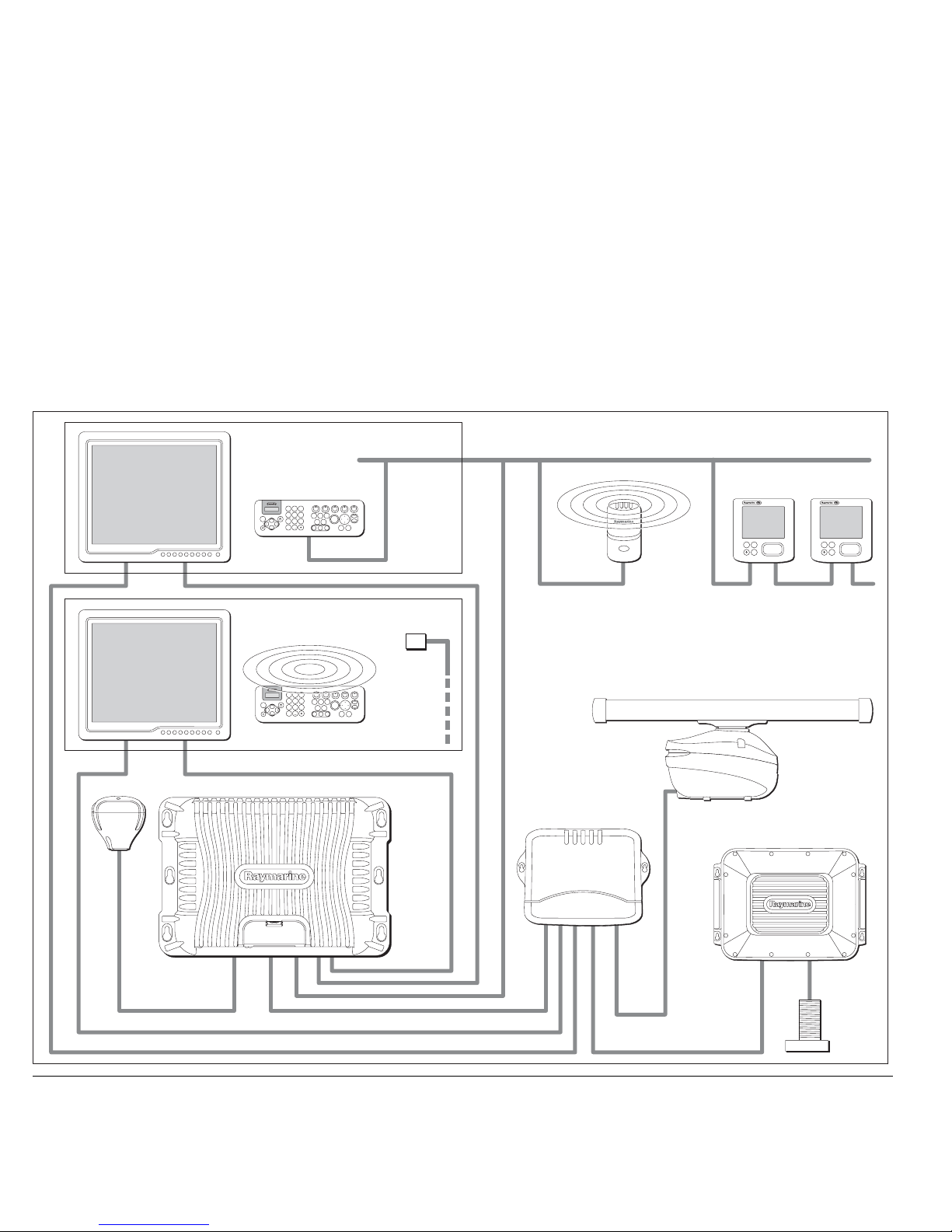
G-Series Installation & Commissioning 18
Dual Nav station (single processor)
9
WXYZ8TUV7PQRS
4
GHI5JKL6MNO
ACTIVE
WPTS
MOB
DATA
MENU
PAGE
.
0
2
ABC3DEF
1
CANCEL
STANDBY
DODGE PILOT OK
R
A
N
G
E
O
U
T
IN
ENTER
9
WXYZ8TUV7PQRS
4
GHI5JKL6MNO
ACTIVE
WPTS
MOB
DATA
MENU
PAGE
.
0
2
ABC3DEF
1
CANCEL
STANDBY
DODGE PILOT OK
R
A
N
G
E
O
U
T
IN
ENTER
ENTERCANCEL
MENU
ENTERCANCEL
MENU
C/lines for plugs/sockets
Keyboard
Wireless
keyboard
Monitor
Monitor
Wireless
base station
InstrumentPilot
GPS
SeaTalk
hs
switch
DVI or VGA
DVI or VGA
DVI or VGA
SeaTalk
or NMEA 0183
GPM 400
D9988-1
Transducer
DSM digital sounder
Digital radar
Charger
point
SeaTalk
ng
backbone
SeaTalk
hs
SeaTalk
hs
SeaTalk
hs
SeaTalk
hs
SeaTalk
ng
SeaTalk
ng
SeaTalk
ng
To SeaTa lk
ng
SeaTalk
ng
Navstation, (e.g. Bridge)
Navstation, (e.g. Flyridge)
Page 19
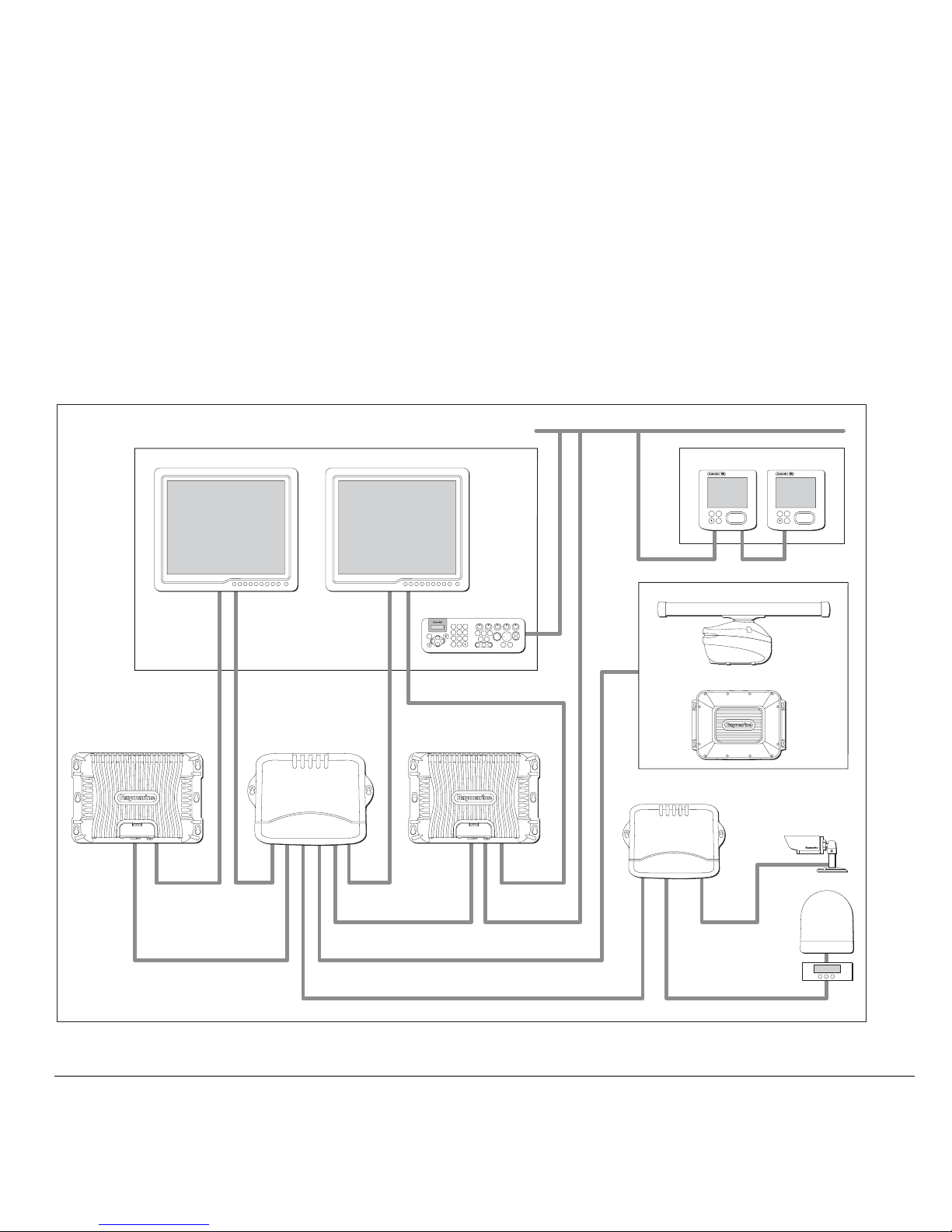
19 Chapter 2: Typical systems
Network system, Single Nav station (Dual processor)
Note: Each display at a Nav station must be connected to a different GPM400. DIsplays sharing a GPM will both display identical
information.
SeaTalk
ng
backbone
9
WXYZ8TUV7PQRS
4
GHI5JKL6MNO
ACTIVE
WPTS
MOB
DATA
MENU
PAGE
.
0
2
ABC3DEF
1
CANCEL
STANDBY
DODGE PILOT OK
R
A
N
G
E
O
U
T
IN
ENTER
ENTERCANCEL
MENU
ENTERCANCEL
MENU
D9989-1
Digital radar
InstrumentInstrument
SeaTalk
hs
switch
S-video
AV
Video module
Camera
Sat
TV
GPM400
GPM400 Data Master
Monitor Monitor
Keyboard
DVI or VGA DVI or VGA
SeaTalk
hs
SeaTalk
hs
SeaTalk
hs
SeaTalk
hs
SeaTalk
hs
SeaTalk
hs
SeaTalk
ng
SeaTalk
ng
SeaTalk
ng
SeaTalk
ng
DSM digital sounder
Page 20
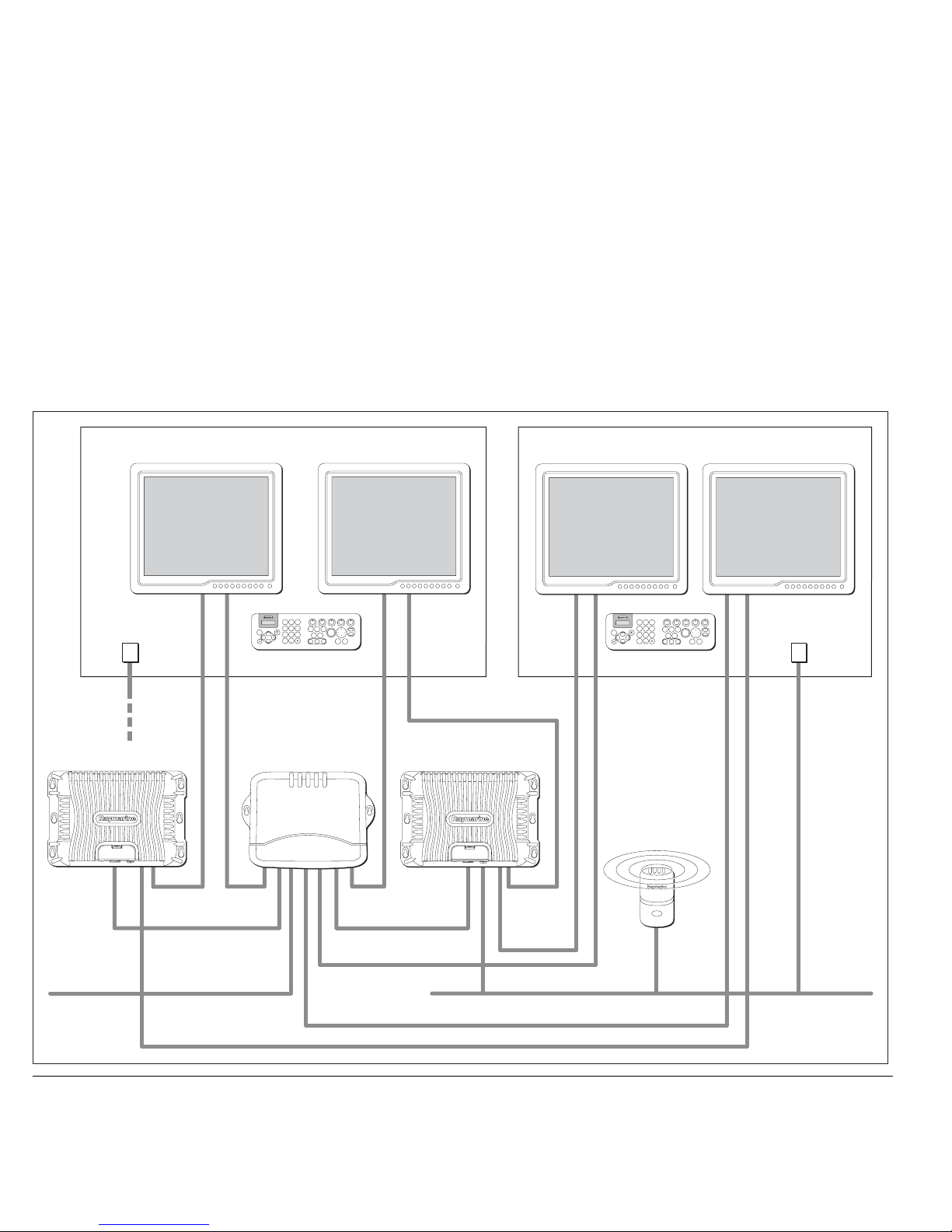
G-Series Installation & Commissioning 20
Dual Nav station (Dual processor 2)
9
WXYZ8TUV7PQRS
4
GHI5JKL6MNO
ACTIVE
WPTS
MOB
DATA
MENU
PAGE
.
0
2
ABC3DEF
1
CANCEL
STANDBY
DODGE PILOT OK
R
A
N
G
E
O
U
T
IN
ENTER
9
WXYZ8TUV7PQRS
4
GHI5JKL6MNO
ACTIVE
WPTS
MOB
DATA
MENU
PAGE
.
0
2
ABC3DEF
1
CANCEL
STANDBY
DODGE PILOT OK
R
A
N
G
E
O
U
T
IN
ENTER
D9990-1
SeaTalk
hs
switch
GPM400
GPM400 (data master)
Monitor Monitor
Monitor Monitor
SeaTalk
ng
devices
DVI or VGA
DVI or VGA
DVI or VGA
DVI or VGA
DVI or VGA
SeaTalk
hs
SeaTalk
hs
SeaTalk
hs
SeaTalk
hs
SeaTalk
hs
SeaTalk
hs
SeaTalk
hs
SeaTalk
ng
SeaTalk
hs
SeaTalk
hs
Keyboard
charge point
Keyboard
charge point
Wireless
Base station
Other SeaTalk
hs
equipment
(radar,DSM)
SeaTalk
ng
backbone
Navstation 1 (e.g. Bridge) Navstation 2 (e.g. Flybridge)
To SeaTalk
ng
Page 21
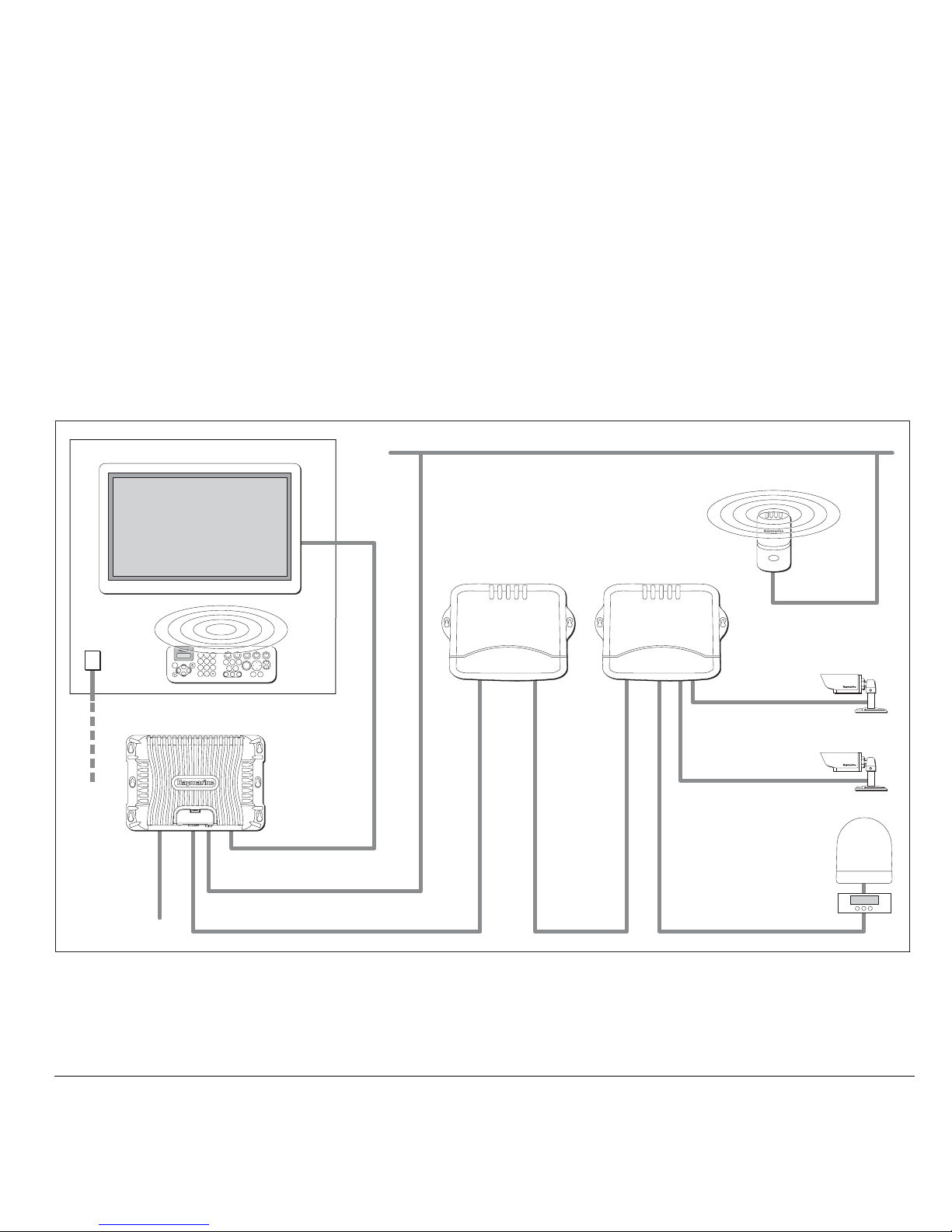
21 Chapter 2: Typical systems
Entertainment system
Note: The system may include up to 2 Video modules to provide additional video capacity.
9
WXYZ8TUV7PQRS
4
GHI5JKL6MNO
ACTIVE
WPTS
MOB
DATA
MENU
PAGE
.
0
2
ABC3DEF
1
CANCEL
STANDBY
DODGE PILOT OK
R
A
N
G
E
O
U
T
IN
ENTER
D9991-1
SeaTalk
hs
switch
S-video
AV
AV
Video module
Audio out
Camera
Camera
Sat
TV
GPM 400 (Central processor)
Plasma Television
Basestation
Wireless
Keyboard
SeaTalk
hs
SeaTalk
hs
SeaTalk
ng
SeaTalk
ng
To SeaTalk
ng
DVI or VGA
Keyboard
charge point
SeaTalk
ng
backbone
Page 22
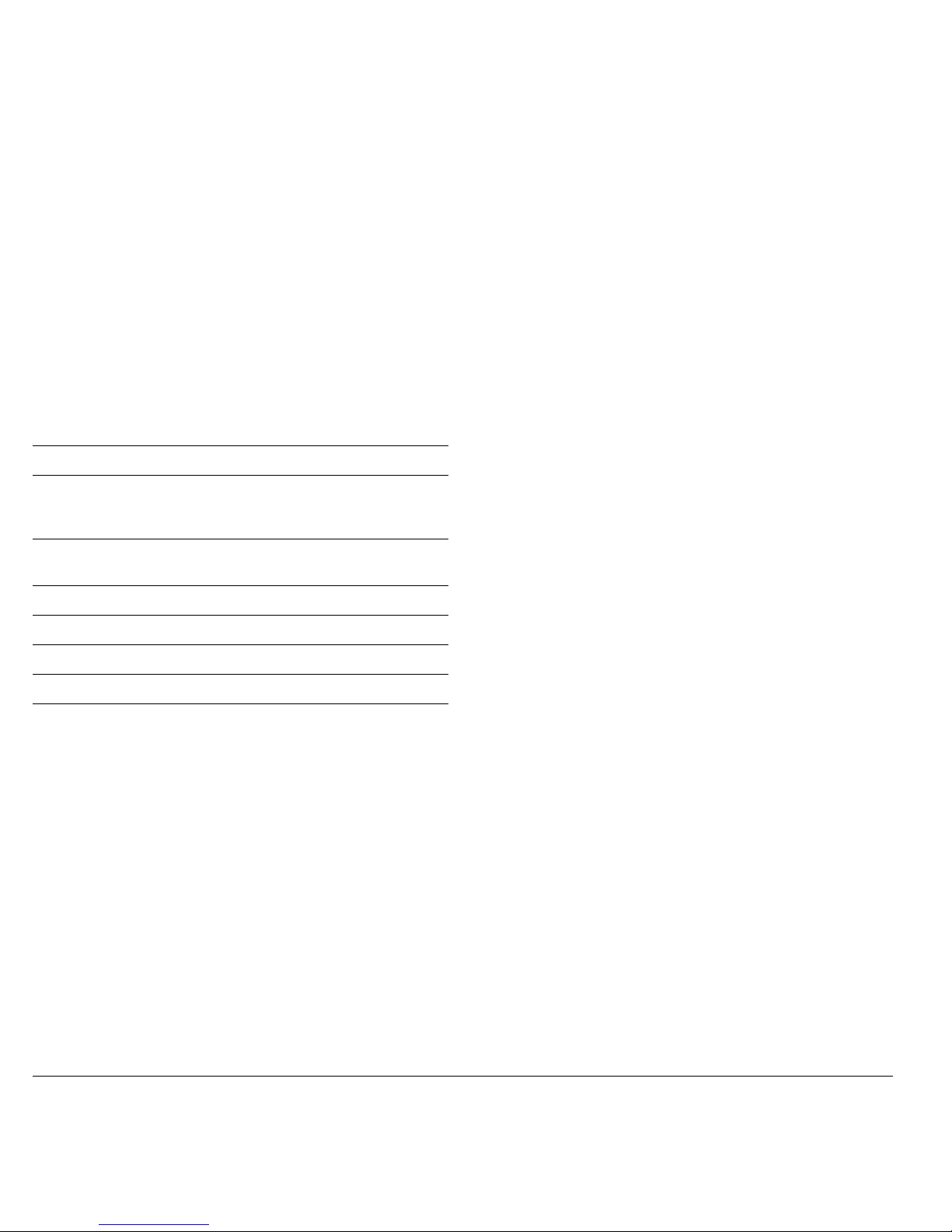
G-Series Installation & Commissioning 22
System limits
The following quantities of G-Series components may be
connected within a single system:
See also
For limitations associated with ancilliary components and systems,
refer to the separate manufacturer’s documentation.
G-Series component Max. number on system
GPM400 processor module 4
(of which 1 must be set as master
GPM)
Monitors 8
(2 per GPM400 processor)
Keyboards 8
GVM400 video module 2
DSM digital sounder 1
Digital radar scanner 2
Page 23

3
Chapter 3: Packs and contents
This section contains details of pack contents for the G-Series system components.
Chapter contents
• 3.1 GPM400 processor on page 24
• 3.2 GVM400 video module on page 25
• 3.3 G-Series Keyboard on page 26
• 3.4 Keyboard wireless upgrade kit on page 27
• 3.5 SeaTalk
ng
wireless basestation on page 28
• 3.6 Marine monitors on page 28
• 3.7 Alarm buzzer on page 29
See also
• For peripheral components (e.g. GPS antenna) refer to the separate instructions supplied with the
equipment.
Page 24
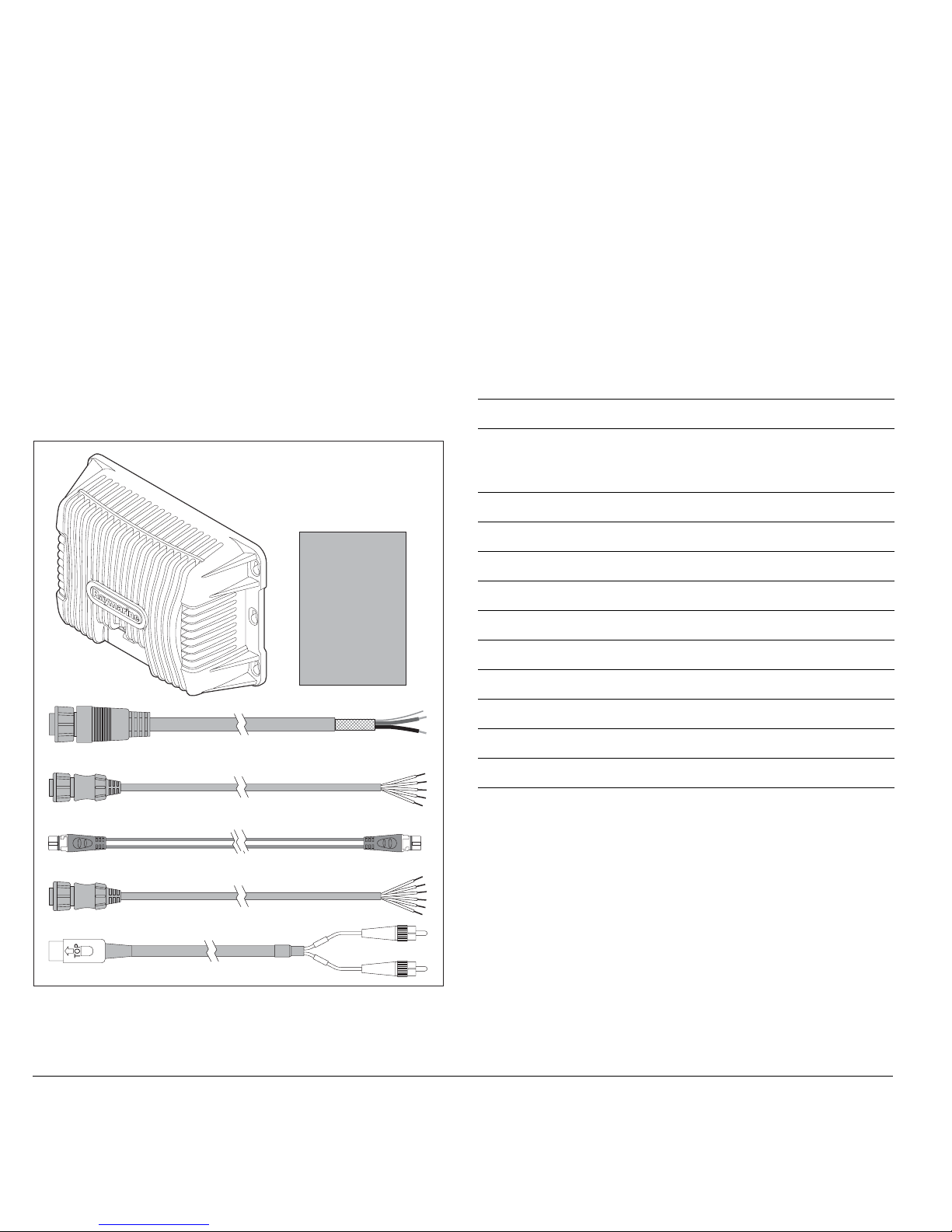
G-Series Installation & Commissioning 24
3.1 GPM400 processor
Pack items
SeaTalkng spur cable
D10062-1
GPM400 NMEA cable
GPM400 Power cable
GPM400 Audio cable
GPM400 SeaTalk/Alarm cable
GPM400
Processor Module
Handbook/documentation
Description Part No.
GPM400 Processor module - US version
GPM400 Processor module - EU version
GPM400 Processor module - ROW version
E02042
E02047
E02048
1.5 m (4.9 ft) Power cable R08003
1.5 m (4.9 ft) NMEA 0183 cable R08004
1 m (3.3 ft) SeaTalk
ng
spur cable A06039
1.5 m (4.9 ft) SeaT alk/Alarm Out cable E55054
3 m (9.8 ft) G-Series Audio out cable R08266
Install pack R08295
User documentation CD 47018
Commissioning and installation guide 87070
Quick reference guide 86126
Warranty booklet 80017
Page 25
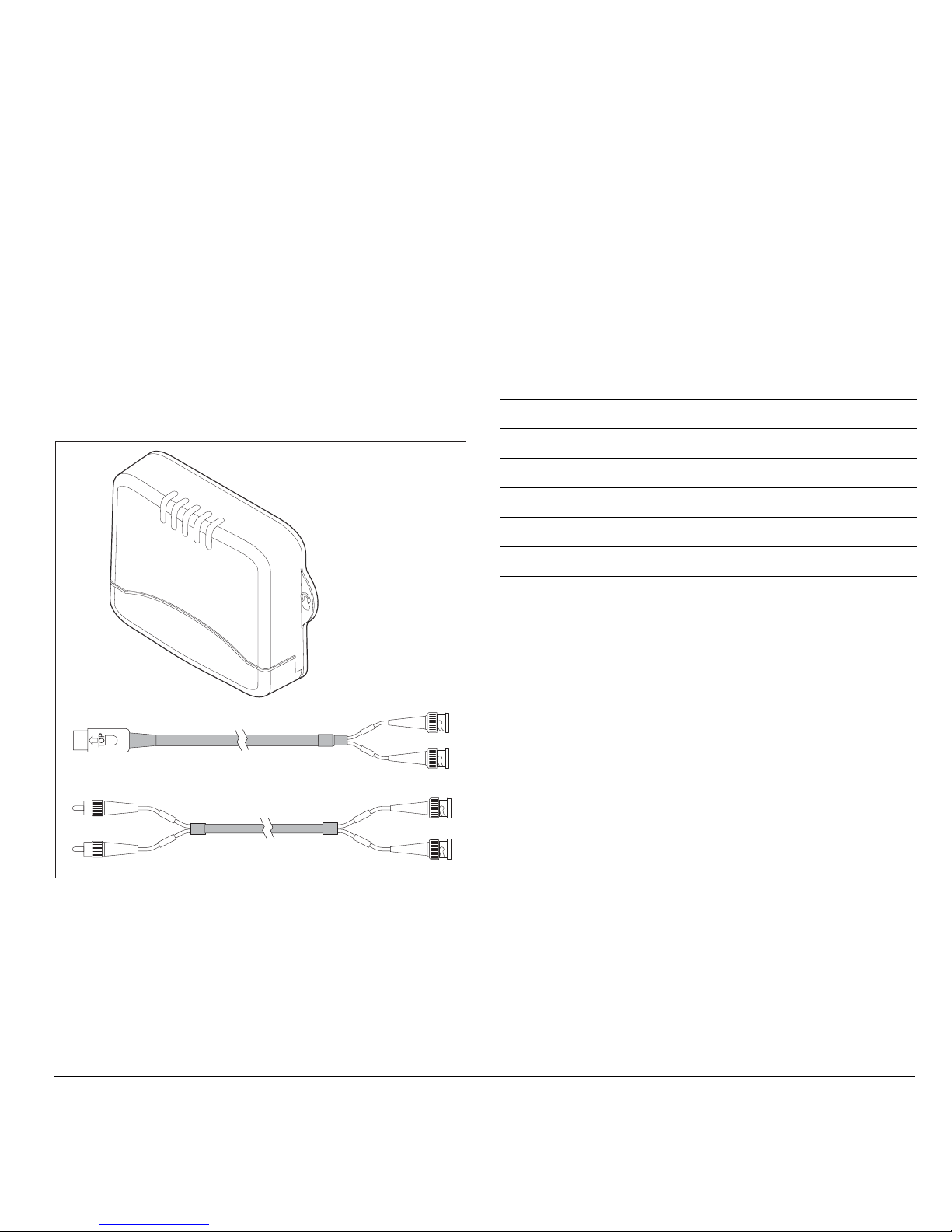
25 Chapter 3: Packs and contents
3.2 GVM400 video module
Pack items
GVM400 S-video cable
GVM400 audio cable
D10063-1
GVM400
Audio/Visual server unit
Description Part No.
GVM400 Video Module E02043
1.5 m (4.9 ft) S-Video cable R08274
1.5 m (4.9 ft) Audio cable R08275
Install pack R08318
Installation sheet 87068
Warranty booklet 80017
Page 26
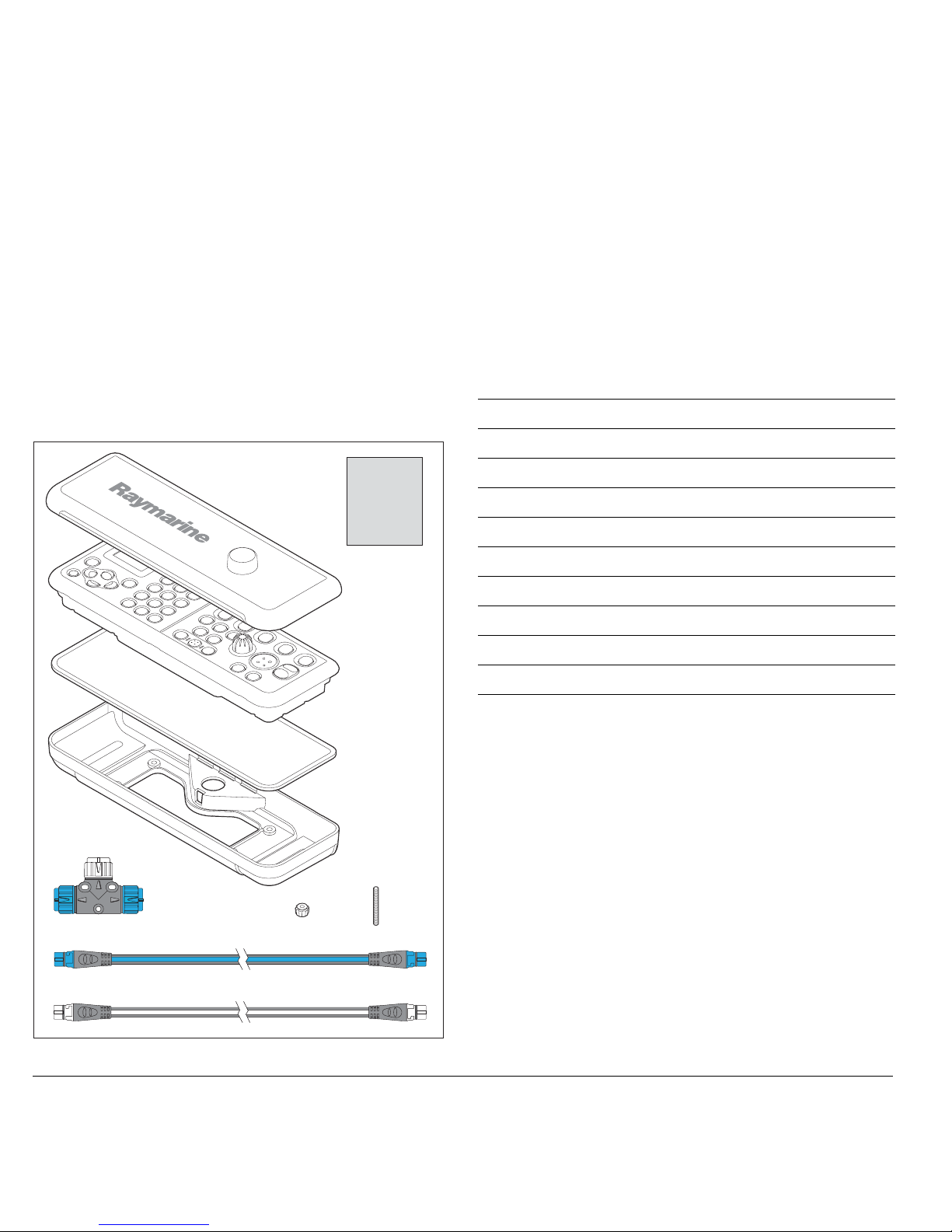
G-Series Installation & Commissioning 26
3.3 G-Series Keyboard
Pack items
D10065-1
Suncover
Handbook/
Documentation
Command
center keyboard
Panel seal
Stud (x4)
Finger
nut (x4)
Rear clamp
assembly
SeaTalkng backbone cable
SeaTalk
ng
spur cable
SeaTalk
ng
T connector
Description Part No.
G-Series command center keyboard E02044
Sun cover R08307
1 m (3.3 ft) SeaTalk
ng
/NMEA2000 cable A06039
400 mm (15.75 in) SeaTalk
ng
backbone cable A06033
SeaTalk
ng
T-piece connector A06028
Rear cover / mounting bracket R08308
Screw pack R08309
Installation sheet 87084
Warranty booklet 80017
Page 27
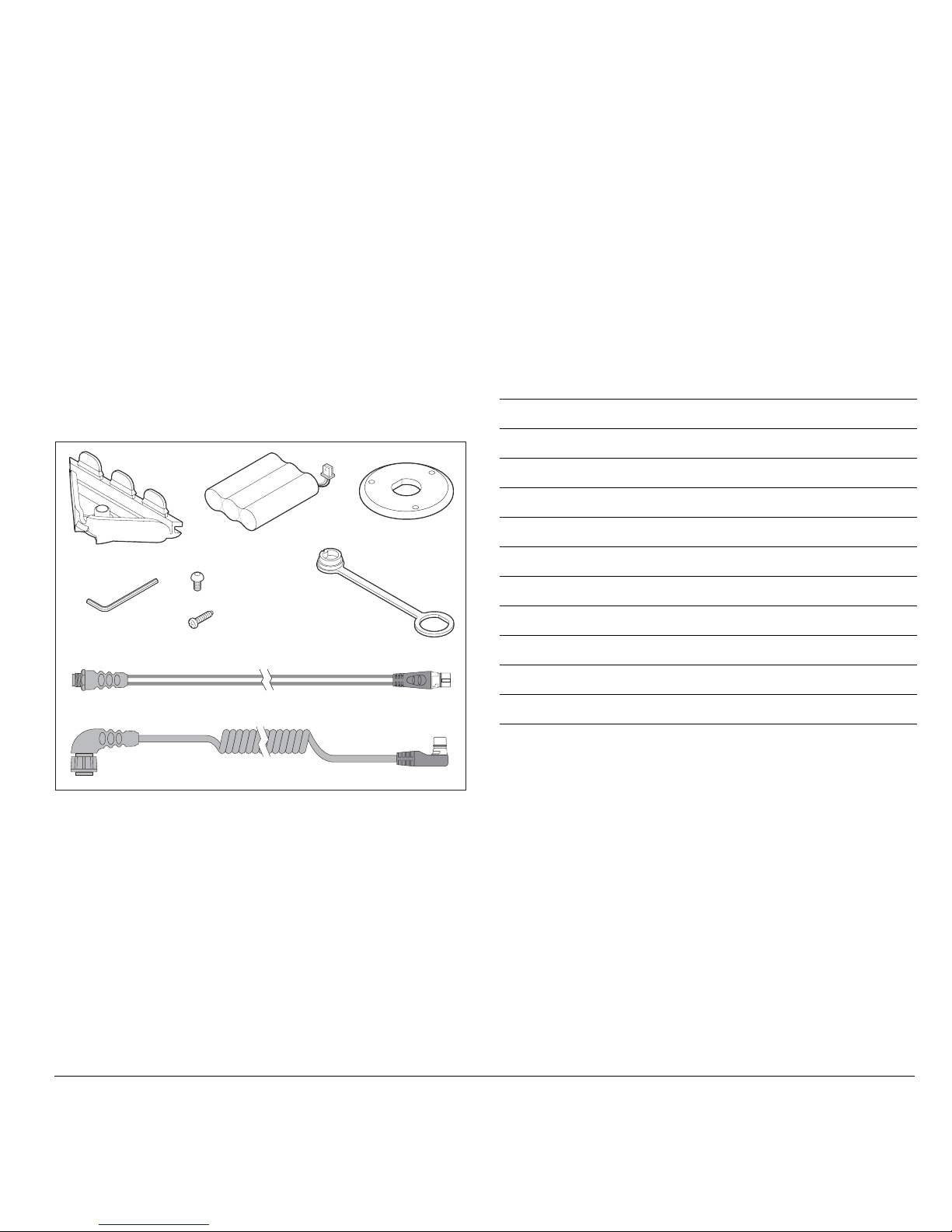
27 Chapter 3: Packs and contents
3.4 Keyboard wireless upgrade kit
Pack items
Battery pack
Connector cover
D10066-1
Handset dust cover
Allen head screw (x4)
Screw (x3)
Mounting plate
SeaTalk
ng
bulkhead mounting cable
SeaTalk
ng
Command Center charge cable
Allen key
Description Part No.
SeaTalk
ng
bulkhead mounting cable R08311
2.5 m (8.2 ft) keyboard charge cable R08310
Battery pack R08312
4 x allen head M3 screws R08313
Mounting plate R08314
Connector cover R08315
Mounting screws (self tapping) x 3 R08316
Dust cap (covers dash mount cnx) R08317
Allen key R08338
Installation Sheet 87085
Page 28
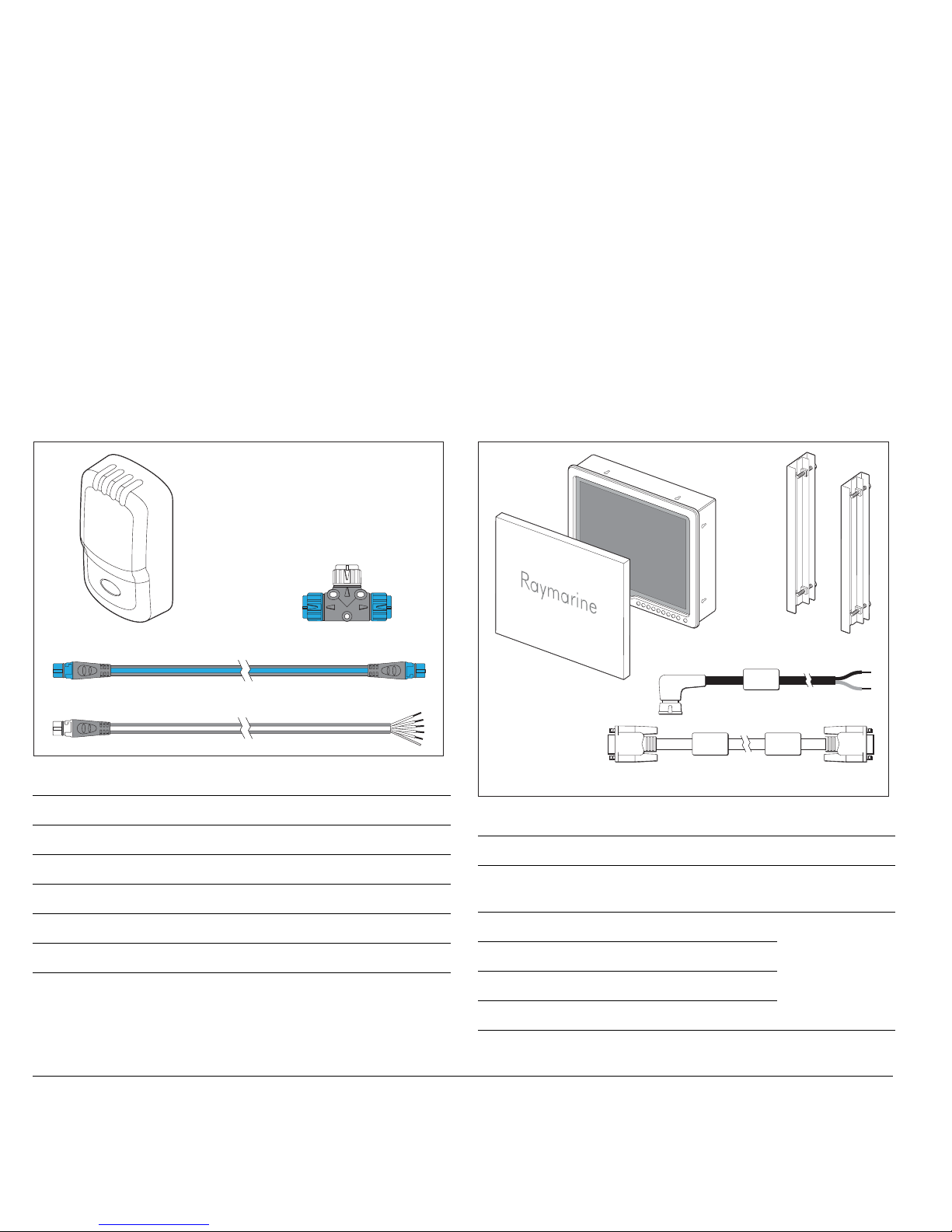
G-Series Installation & Commissioning 28
3.5 SeaTalkng wireless basestation
Pack items
3.6 Marine monitors
Pack items
Description Part No.
Wireless basestation E02045
1 m (3.3 ft) SeaTalk NG spur cable - stripped ends A06043
400 mm (15.75 in) SeaTalk
ng
backbone cable A06033
SeaTalk NG T-connector A06028
Installation instructions 87086
SeaTalkng backbone cable
SeaTalk
ng
spur cable
SeaTalk T connector
D10067-1
SeaTalk
ng
wireless basestation
Description Part No.
17” Marine Display
19” Marine Display
E02036
E02037
Sun cover Part numbers
depend on the
display model.
Refer to your
display handbook
for details
2 x mounting brackets
5 m (16.4 ft) VGA cable
1.5 m (4.9 ft) Power cable
Marine
display
Sun cover
1.5 meter Power Cable
5 meter VGA cable assembly
Mounting brackets x 2
D10363-1
Page 29
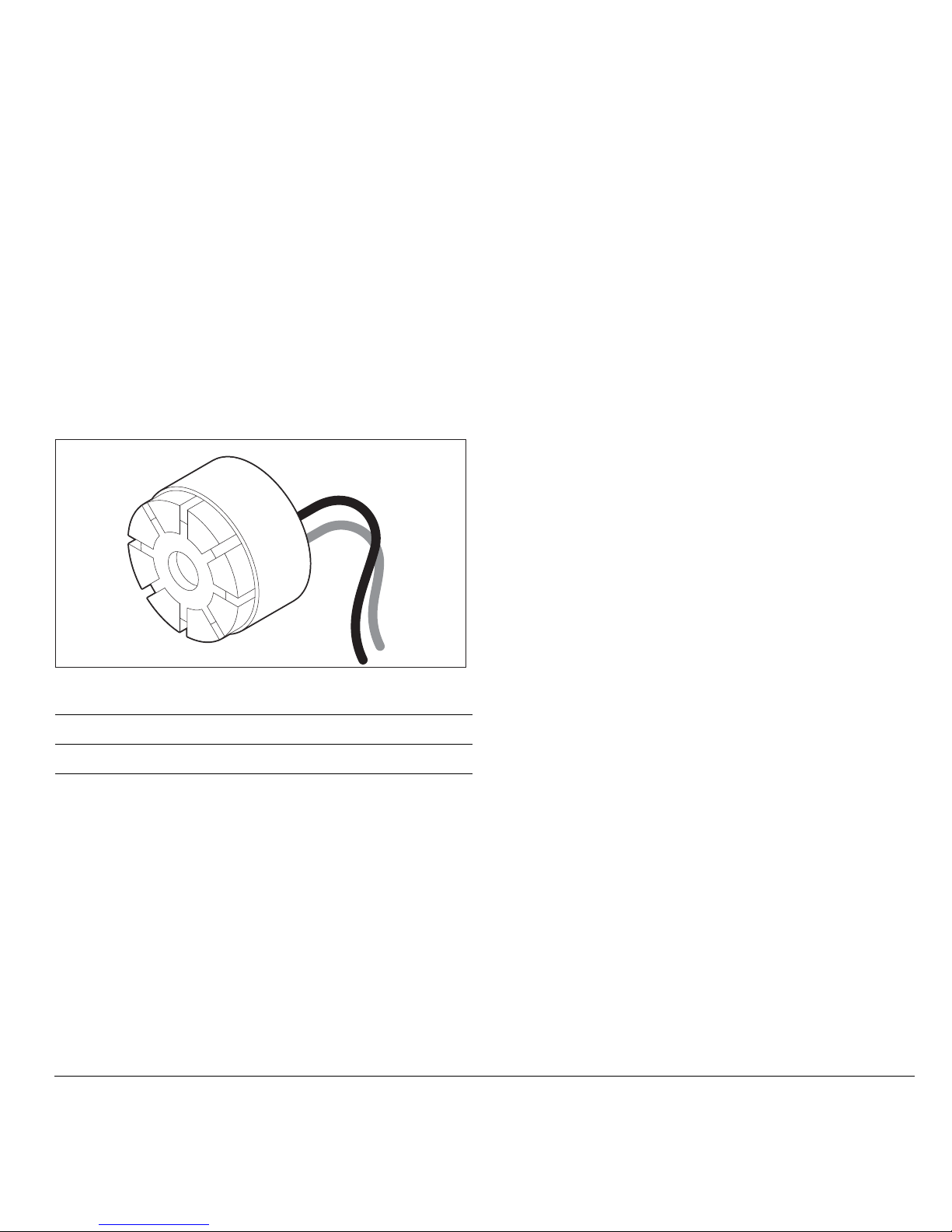
29 Chapter 3: Packs and contents
3.7 Alarm buzzer
Pack items
Description Part No.
Alarm buzzer E26033
D10363-1
Page 30
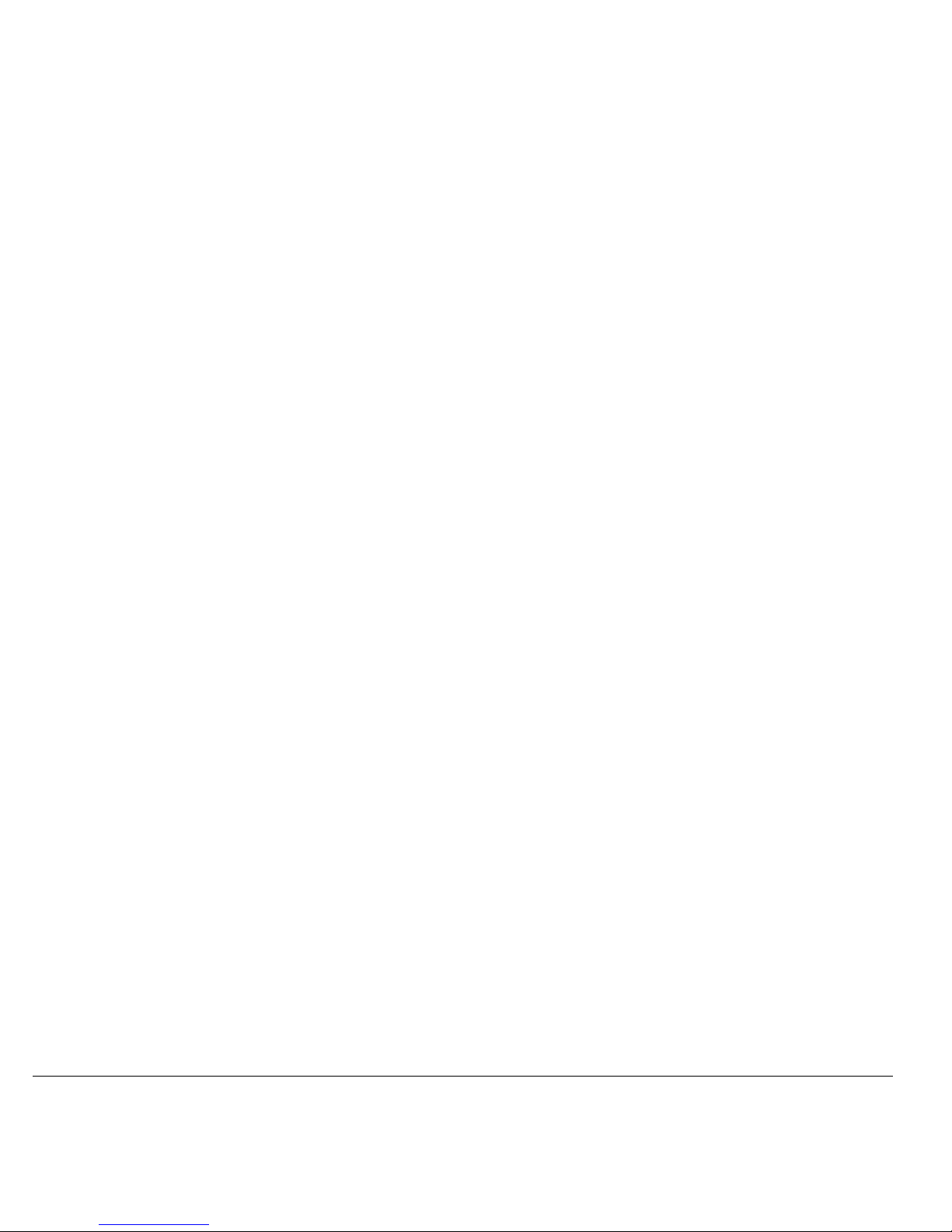
G-Series Installation & Commissioning 30
Page 31

4
Chapter 4: Cables and connections
This section contains details of cables and connections. Use it to plan your system wiring and ensure that you
have the necessary cables available.
Chapter contents
• 4.1 General instructions on page 32
• 4.2 Power distribution on page33
• 4.3 GPM400 processor on page 37
• 4.4 Monitor connections on page 38
• 4.5 Keyboard connections on page 40
• 4.6 Video and Entertainment on page 43
• 4.7 SeaTalk
hs
network on page 47
• 4.8 GPS Connection on page 49
• 4.9 SeaTalk & Alarm connection on page 50
• 4.10 NMEA 0183 connections on page 51
• 4.11 SeaTalk
ng
connections on page 54
• 4.12 NMEA 2000 connections on page 55
Page 32

G-Series Installation & Commissioning 32
4.1 General instructions
Cable types and length
• Follow the guidelines given in this section to determine appropriate cable types and length.
• Unless otherwise stated use only standard cables of the correct
type, supplied by Raymarine.
• Ensure that any non-Raymarine cables are of the correct quality
and gauge. For example, longer power cable runs may require
larger wire gauges to minimize any voltage drop in a cable.
Routing cables
• No acute bends. Minimum bend radius of 100mm.
• Protect all cables from physical damage and exposure to heat.
Use trunking or conduit where possible. Avoid running cables
through bilges or doorways, or close to moving or hot objects.
• Secure cables in place using tie-wraps or lacing twine. Coil any
extra cable and tie it out of the way.
• Where a cable passes through an exposed bulkhead or deckhead, a watertight feed-through should be used.
You should always route data cables:
• as far apart from other equipment and cables as possible,
• as far away from high current carrying AC and DC power lines
as possible,
• as far away from antennas as possible.
Strain relief
• Ensure adequate strain relief is provided. Protect connectors
from strain and ensure they will not pull out under extreme sea
conditions.
Circuit isolation
For installations using both AC and DC current:
• Always use isolating transformers or a separate power-inverter
to run PC’s, processors, displays and other sensitive electronic
instruments or devices.
• Always use an isolating transformer with Weather FAX audio
cables.
• Always use and RS232/NMEA converter with optical isolation
on the signal lines.
• Always make sure that PC’s or other sensitive electronic devices have a dedicated power circuit.
Cable shielding
Ensure that all data cables are properly shielded that the cable
shielding is intact (e.g. hasn’t been scraped off by being squeezed
through a tight area).
Schematic diagram
When planning your connections and cabling, produce a schematic
diagram to assist you.
EMC installation guidelines
Raymarine equipment and accessories conform to the appropriate
Electromagnetic Compatibility (EMC) regulations. This minimizes
electromagnetic interference between equipment, which could otherwise affect the performance of your system.
Correct installation is required to ensure that EMC performance is
not compromised.
Ensure you comply with the EMC guidelines detailed on page 58
D10596-1
Minimum bend of cable
100 mm (4 in) radius
Minimum bend
200 mm (8 in)
diameter
Page 33

33 Chapter 4: Cables and connections
4.2 Power distribution
Typical distribution
D10145-1
DSM 400
GPSRadar
GPM400 GPM400
+VE bar
Circuit breaker
All GPM400 processors must be
powered from a single breaker.
In line fuse protection must be provided
for each individual power circuit.
-VE bar
GPM400 GPM400
Distribution Panel
Monitor Monitor
Fuses
Page 34

G-Series Installation & Commissioning 34
Power distribution notes:
• Raymarine recommend that you have a dedicated distribution
panel for your G-Series system.
• All GPM400 processor units must be powered from a single
breaker or switch, with appropriate circuit protection.
• All monitors and ancillary equipment should where possible be
wired to individual breakers.
Sharing a breaker
Where more than 1 piece of equipment shares a breaker you must
provide protection for the individual circuits. E.g. an in-line fuse for
each power circuit
The fuse must be of an appropriate type and rating for the load to
be protected.
Circuit grounding
Grounding notes
• Use a dedicated earthing plate (e.g. dynaplate) in contact with
the water.
• Ground cables may be routed to a common point (e.g. within
the switch panel. With a single (appropriately rated) copper
braid connecting to the earthing plate.
• Use flat tinned copper braid, 30 A rating (1/4 inch) or greater.
Equivalent stranded wire diameter 4mm or greater.
• Keep the length of the earth braid as short as possible.
• Installations using both AC and DC current should have a separate ground circuit for each. See Circuit isolation on page 32.
D10164-1
+VE bar
Circuit breaker
FuseFuse
Monitors and ancilliary equipment where
possible be wired to individual breakers.
Where this not possible an inline FUSE
can be used to provide additional portection.
-VE bar
Grounding
The power cable screen and all Ground terminals
MUST be connected to ship’s ground. Failure to
connect to ship’s ground may cause it, or other
on-board electronics to function incorrectly
.
No positive ground
The G-Series system is NOT intended for use on
“positive” ground boats. The power input cable
earth screen connections must be connected
directly to the boats ground.
No ground loops
Ground loops may cause galvanic corrosion.
Avoid using the ships structure (metal) as an
earth point, as this could result in ground loops.
Page 35

35 Chapter 4: Cables and connections
Circuit protection
GPM400 processor
All GPM400 processors must be switched via a single breaker.
General circuit protection
The following loads and protection ratings apply to G-Series displays and ancillary equipment:
Power cables
• Cable must be of a suitable gauge for the circuit load.
• Each unit should have its own dedicated power cable wired
back to the distribution panel.
• All GPM400 processors should be connected to the same
breaker.
• Power cable must include a separate screen wire.
Number
of
GPM400
units
Supply
voltage
Thermal
breaker
(Overall)
Fuse
(Individual)
1 12 V 10 A 10 A
24 V 5 A 5 A
2 12 V 20 A 10 A
24 V 10 A 5 A
3 12 V 25 A 10 A
24 V 15 A 5 A
4 12 V 35 A 10 A
24 V 20 A 5 A
Equipment
Supply
voltage
Thermal
breaker
Fuse
G190 marine display 12 V 8 A 12 A
24 V 4 A 6 A
G170 marine display 12 V 8 A 12 A
24 V 4 A 6 A
GVM400 Video Module 12 V 1.2 A 2 A
24 V 1 A 1 A
For other ancillary equipment, refer to the separate installation instructions for
circuit loading and protection information.
Equipment
Supply
voltage
Thermal
breaker
Fuse
Page 36

G-Series Installation & Commissioning 36
GPM400 power cables
GVM400 Video Module power cables
G170/G190 Marine monitor power cables:
Length (max) Supply voltage
Cable gauge
(AWG)
0-5 m
(0-16.4 ft)
12 V 18
24 V 20
5-10 m
(16.4-32.8 ft)
12 V 14
24 V 18
10-15 m
(32.8-49.2 ft)
12 V 12
24 V 16
15-20 m
(49.2-65.6 ft)
12 V 12
24 V 14
Each unit should have its own dedicated power cable wired back to the distribution panel.
All GPM400 processors should be connected to the same breaker.
Power cable must include a separate screen.
Length (max) Supply voltage
Cable gauge
(AWG)
0-5 m
(0-16.4 ft)
12 V 20
24 V 20
5-10 m
(16.4-32.8 ft)
12 V 20
24 V 20
10-15 m
(32.8-49.2 ft)
12 V 20
24 V 20
15-20 m
(49.2-65.6 ft)
12 V 18
24 V 20
The GVM400 should have its own dedicated power cable wired back to the
distribution panel.
Power cable must include a separate screen.
Length (max) Supply voltage
Cable gauge
(AWG)
0-5 m
(0-16.4 ft)
12 V 12
24 V 12
5-10 m
(16.4-32.8 ft)
12 V 9
24 V 9
10-15 m
(32.8-49.2 ft)
12 V 7
24 V 7
15-20 m
(49.2-65.6 ft)
12 V 6
24 V 6
Monitor connection notes:
• Each monitor should have its own dedicated power cable.
• Equipment which is susceptible to noise (such as VHF radios) should not be
wired to the same distribution panel as the monitors. If in doubt the monitors
(or affected equipment) can be wired directly back to the battery/power
source via a dedicated breaker.
Refer to the separate monitor documentation for more details.
Length (max) Supply voltage
Cable gauge
(AWG)
Page 37

37 Chapter 4: Cables and connections
4.3 GPM400 processor
The GPM400 has the following connections:
1. 12/24V Power in (see page 33)
2. Status LED (see page 99)
3. SeaTalk / Alarm output (see page 50)
4. SeaTalk
ng
connection (see page 54)
5. DVI disp lay connection - repeater (see page 38)
6. DVI disp lay connection - master (see page 38)
7. USB connection (for chart and software upgrade only)
8. SeaTalk
hs
network connection (see page 47).
9. NMEA 0183 connection (see page 51)
10.NMEA 0183 connection (see page 51)
11.Audio output (see page 46)
Maximum quantity of GPM400 units
The G-Series system will support up to 4 GPM400 processors, of
which 1 must be set as the Master GPM.
Master GPM
On a system with more than one GPM400 you must designate one
them as a Master GPM. The SeaTalk and SeaTalk
ng
bus must be
connected to the Master GPM.
Note: The data is passed between multiple GPMs using the
SeaTalk
hs
network.
See also
• Ensure you record connections to the GPM400 on the schematic diagram. See Appendix B - Nav Station schematic .
• For a typical SeaTalk
hs
system see page 19.
• For information on SeaTalk
hs
cables and connections see
page 47.
D10163-1
S
E
A
T
A
L
K
H
I
G
H
S
P
E
E
D
N
M
E
A
0
1
8
3
2
S
E
A
T
A
L
K
/
A
L
A
R
M
O
U
T
P
O
W
E
R
N
M
E
A
0
1
8
3
1
S
E
A
T
A
L
K
N
G
A
U
D
I
O
MONITOR REPEATER
MONITOR MASTER
4351
67891011
2
Page 38

G-Series Installation & Commissioning 38
4.4 Monitor connections
Connect the G-Series marine displays to both the GPM400 processor and SeaTalk
hs
switch.
Monitors may be connected to the GPM400 using either VGA or
DVI cable.
Repeat displays
Repeat displays (if used) show the same information / page as the
master display. For this reason each display within a Nav Station
must be connected to a different GPM400.
Note: During start-up only the master display will show the boot
sequence and start-up information.
Maximum quantity of monitors
The G-Series system will support up to 8 monitors (2 per GPM400).
CameraCamera
Monitor
GPM 400
Repeat Monitor (optional)
DVI or VGA
DVI or VGA
SeaTalk
hs
SeaTalk
hs
SeaTalk
hs
D10074-1
SeaTalk
hs
switch
Composite video
Composite video
D10075-1
Power Cable
DVI
Input
SeaTalk
hs
SeaTalk
hs
VGA
Input
VGA
input
adaptor
cable
DVI
Input
VGA
Input
Network selector switch
(in UP position)
Monitor
HS switch
GPM 400
OR
Page 39

39 Chapter 4: Cables and connections
Screen resolution and aspect ratio
Each GPM will output the same screen resolution to all connected
displays.
Therefore where multiple displays are connected to a single GPM
they should have the same aspect ratio and screen resolution. For
example we recommend that wide screen televisions and standard
displays are connected to separate GPMs.
IP Address
When connecting a display to the processor, note its IP address on
your system diagram. You will need to refer to this during the commissioning process. (See Appendix B for sample diagrams.)
Selector Switch
Raymarine G-Series displays have a selector switch located by the
SeaTalk
hs
connector. This must be in the UP position for connec-
tion to the SeaTalk
hs
network.
3rd party displays
Ensure that any 3rd party (non-Raymarine) displays have electrical
isolation between the video connections and power supply (and
any other 0 V referenced connection). This is to avoid 0 V loops
which can cause interference issues.
Marine display cables
The following cables can be used with marine displays:
Cable Part No Notes
DVI Connection To ensure optimum signal quality
use only Raymarine cables.
5 m (16.4 ft)
DVI to DVI (digital) cable
E06021
10 m (32.8 ft)
DVI to DVI (digital) cable
E06022
VGA T o ensure optimum signal quality
use only Raymarine cables.
500 mm (19.69 in)
DVI-VGA converter
E06053 Required for any VGA connec-
tion to the GPM400.
1.5 m (4.9 ft)
VGA cable
R08130
5 m (16.4 ft)
VGA cable
R08174 Supplied with Raymarine
G-Series Marine Displays.
10 m (32.8 ft)
VGA cable
R08296
20 m (65.6 ft)
VGA cable
R08297
Display to SeaTalk
hs
Required for keyboard control of
display functions.
1.5 m (4.9 ft)
SeaTalk
hs
cable
E55049
5 m (16.4 ft)
SeaTalk
hs
cable
E55050
10 m (32.8 ft)
SeaTalk
hs
cable
E55051
20 m (65.6 ft)
SeaTalk
hs
cable
E55052
Power
1.5 m (4.9 ft)
Power cable
R08173 Supplied with product
Cable Part No Notes
Page 40

G-Series Installation & Commissioning 40
See also
• For more detailed installation information refer to the separate
users guide supplied with the display.
• Ensure you record connections to the GPM400 on the schematic diagram. See Appendix B - Nav Station schematic .
4.5 Keyboard connections
The G-Series Keyboard communicates using the SeaTalk
ng
system. It may be connected directly to the backbone (wired) or use a
remote basestation (wireless).
Note: You should have at least one permanently wired keyboard.
In the event that any wireless keyboards are lost, the wired
keyboard can be used to control the system.
Maximum quantity of Keyboards
The G-Series system will support up to 8 keyboards.
Schematic diagram
When connecting a keyboard to the system, record its details on
your system/schematic diagram. You will need this information during commissioning. (See Appendix B for sample diagrams.)
Wired keyboard system
Power cable extension Not supplied You may extend the power cable
if required. See page 35.
See Appendix C for other cables and accessories.
Cable Part No Notes
Monitor
Keyboard
D10068-1
SeaTalkng backbone
SeaTalk
ng
spur
SeaTalk
ng
spur
GPM 400
9
WXYZ8TUV7PQRS
4
GHI5JKL6MNO
ACTIVE
WPTS
MOB
DATA
MENU
PAGE
.
0
2
ABC3DEF
1
CANCEL
STANDBY
DODGE PILOT OK
R
A
N
G
E
O
U
T
I
N
ENTER
Page 41

41 Chapter 4: Cables and connections
Wired keyboard connection details
For cable part numbers see page 42.
Wireless keyboard system
OR
SeaTalkng instrument, e.g. ST70
SeaTalk
ng
spur
SeaTalk
ng
spur
Keyboard
SeaTalk
ng
backbone
D10070-1
Monitor
Keyboard
SeaTalk
ng
backbone
SeaTalk
ng
spur
SeaTalk
ng
spur
SeaTalk
ng
spur
GPM400
D10069-1
SeaTalk
ng
charge cable
Basestation
Charge point
9
WXYZ8TUV7PQRS
4
GHI5JKL6MNO
ACTIVE
WPTS
MOB
DATA
MENU
PAGE
.
0
2
ABC3DEF
1
CANCEL
STANDBY
DODGE PILOT OK
R
A
N
G
E
O
U
T
IN
ENTER
Page 42
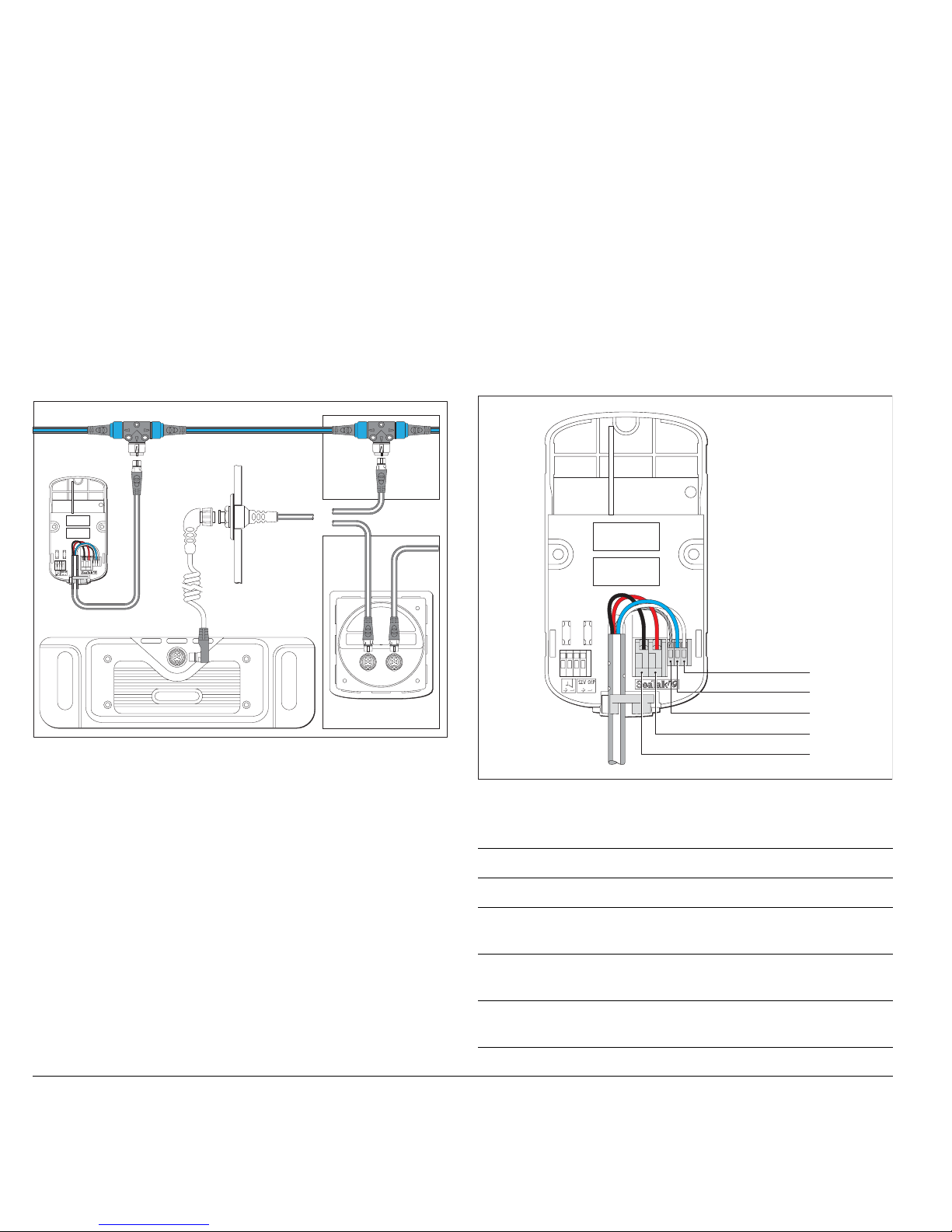
G-Series Installation & Commissioning 42
Wireless keyboard connection details
Keyboard cables
The following cables can be used with the Keyboard:
OR
Wireless
basestation
Keyboard
SeaTalk
ng
backbone
Charge
point
SeaTalk
ng
bulkhead
mounting
SeaTalk
ng
spur
SeaTalk
ng
instrument
(e.g. ST70)
D10071-1
Cable Part No Notes
Keyboard to SeaTalk
ng
400 mm (15.75 in)
SeaTalkng spur cable
A06038
1 m (3.3 ft)
SeaTalk
ng
spur cable*
A06039* Suppled with the keyboard
3 m (9.8 ft)
SeaTalk
ng
spur cable
A06040
D10208-1
Black
Red
Blue
White
Wireless
basestation
SeaTalk
ng
connection
Screen
Page 43

43 Chapter 4: Cables and connections
See also
Ensure you record connections to the GPM400 on the schematic
diagram. See Appendix B - Nav Station schematic .
4.6 Video and Entertainment
Video and entertainment is connected and distributed to the
G-Series system using 2 system components:
• GVM400 Video Module
•SeaTalkhs switch.
Note: Video equipment may also be connected directly into the
displays, although this will not be distributed around the
system.
5 m (16.4 ft)
SeaTalk
ng
spur cable
A06041
Wireless basestation to SeaTalk
ng
1 m (3.3 ft)
SeaTalk
ng
spur cable
(bare ends)
A06043 Included with wireless
basestation.
3 m (9.8 ft)
SeaTalk
ng
spur cable
(bare ends)
A06044
Dashboard / Charging
2.5 m (8.2 ft)
charging cable
R08311 Included with the wireless
upgrade kit.
3 m (9.8 ft)
SeaTalk
ng
bulkhead
mounting cable
R08310
See Appendix C for other cables and accessories.
Cable Part No Notes
Page 44
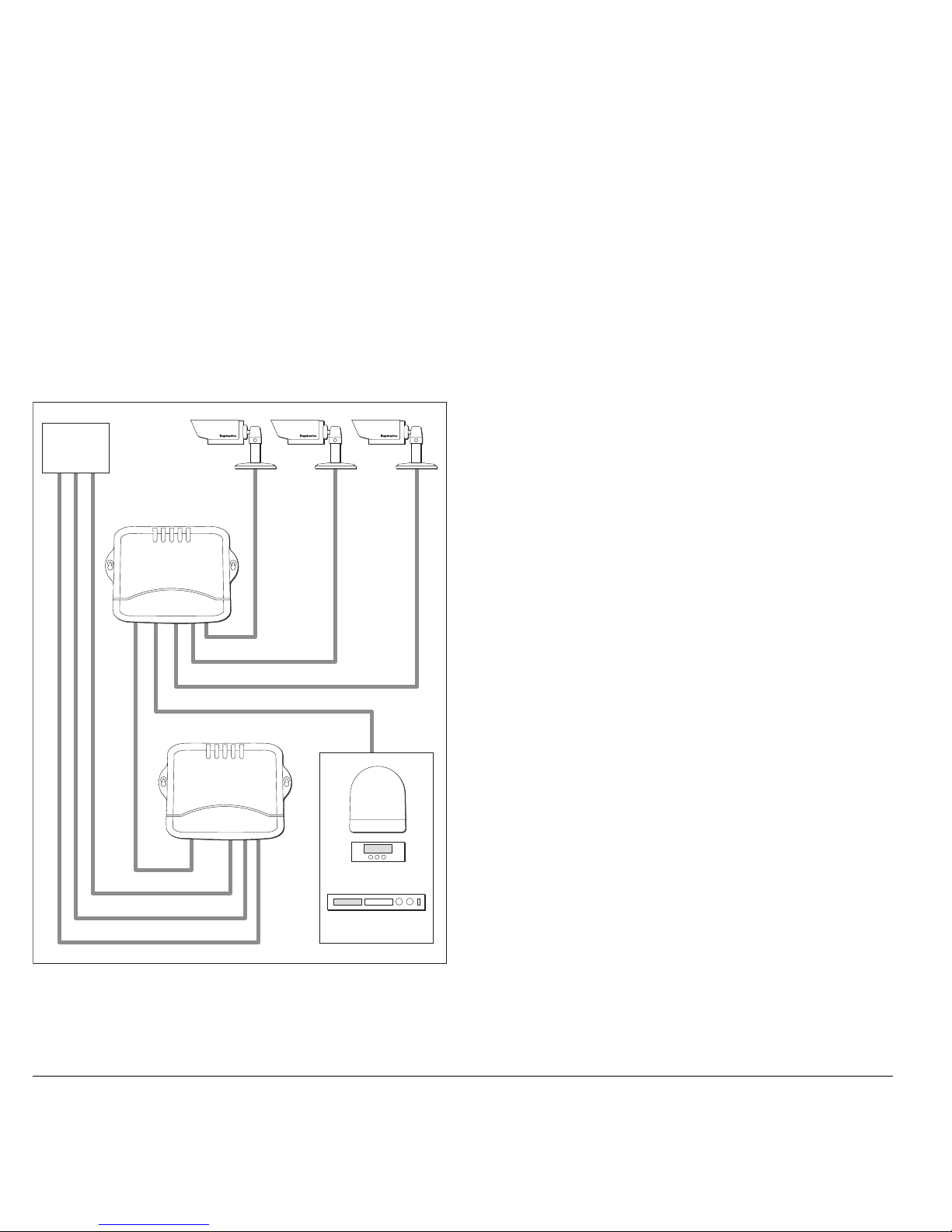
G-Series Installation & Commissioning 44
Typical video system
Maximum quantity of GVM400 video modules
The G-Series system will support up to 2 GVM400 video modules.
D10076-1
SeaTalk
hs
switch
S-Video and Audio
SeaTalk
hs
SeaTalk
hs
SeaTalk
hs
network
DVD
OR
Sat
TV
GVM400 video module
Composite
Composite
Composite
Page 45
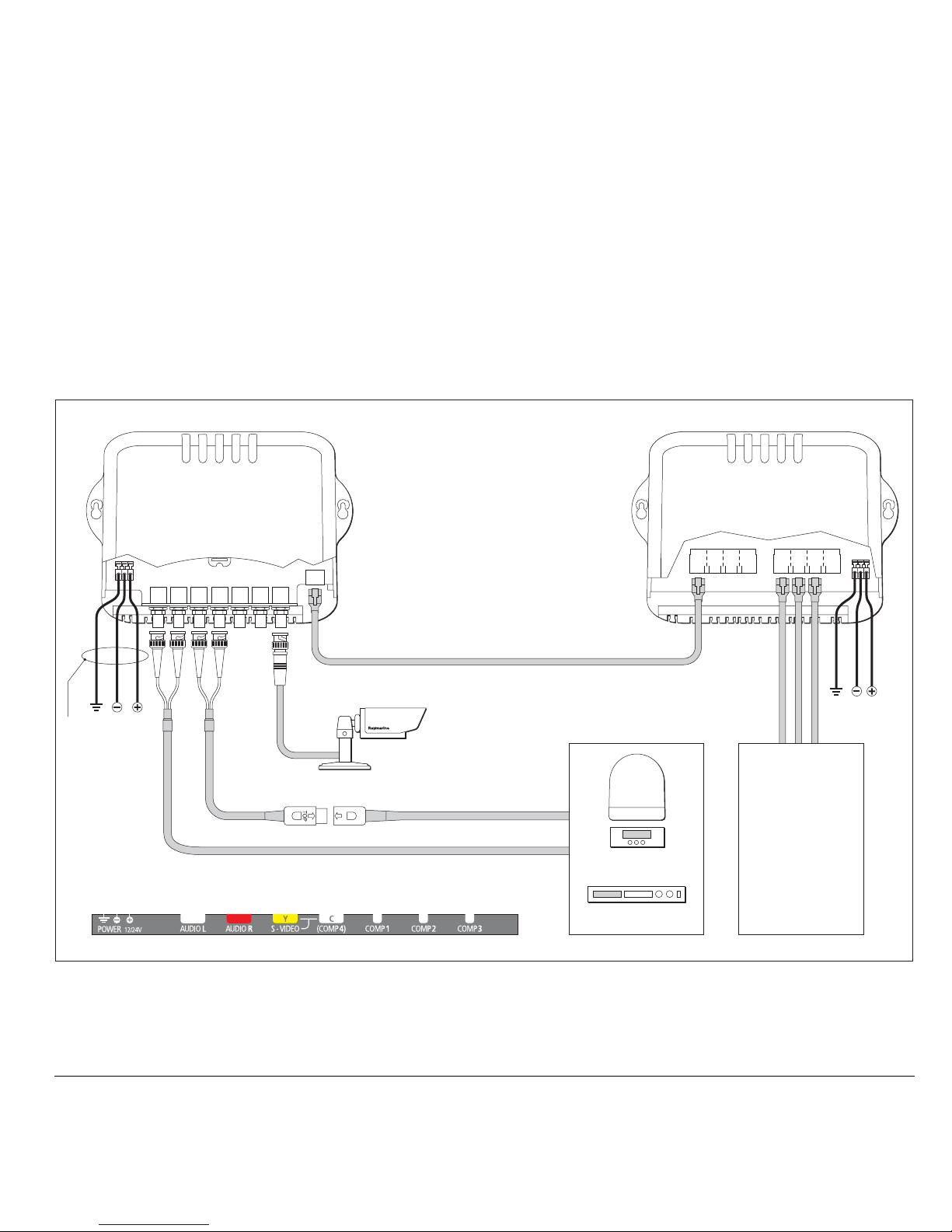
45 Chapter 4: Cables and connections
Video / Entertainment connection details
D10077-1
Video module
SeaTalk
hs
switch
SeaTalk
hs
G-Series and
SeaTalk
hs
devices
DVD
OR
Audio
Video module connections
S-Video
Sat
TV
Screened
power cable
Power
supply
Earth
Page 46

G-Series Installation & Commissioning 46
Video/Entertainment system cables
The following cables are used to connect the GVM400 video
module:
Video output connection
The video output is obtained from the GPM400 processor using
DVI or VGA cables. See Monitor connections on page 38 for
details.
Audio output connection
G-Series audio output is obtained from the GPM400. The following
audio signals are obtained through this output.:
• Entertainment / Audio from the Video processor. (Associated
with the Comp4 or S-Video connection)
• Alarms and other system alerts.
Note: The audio output is line level only and must be connected to
a suitable 3rd party amplifier in order to be heard.
Audio cables
The following cables are available to connect to the audio output:
Cable Part No Notes
S-Video
1.5 m (4.9 ft)
adapter cable
R08274 Included with GVM400.
Audio
1.5 m (4.9 ft)
audio cable
R08275 Included with the GVM400
AV cables N/A Installer to supply suitable cables.
Video and audio equipment should be supplied with appropriate cables to
connect to the G-Series system.
SeaTalk
hs
Use SeaTalkhs Patch cables.
See page 47
Power Power cables are not included with GVM400.
You must supply appropriate power cables to
suit your system requirements (see page 35).
See Appendix C for other cables and accessories.
Cable Part No Notes
Audio
3 m (9.8 ft)
Audio out cable
R08266 Supplied with GPM400.
15 m (49.2 ft)
G-Series Audio out
cable
R08298
GPM 400
D10190-1
To ship's audio system
Page 47

47 Chapter 4: Cables and connections
4.7 SeaTalkhs network
The SeaTalkhs network has 2 main purposes:
• Connection of digital devices.
• Networking of G-Series equipment.
For a typical SeaTalk
hs
system see page 19.
SeaTalkhs devices
The following digital devices communicate via the SeaTalkhs
network:
• SeaTalk
hs
Switch
The hub of the network, this routes all network traffic.
• GPM400 processors
For sharing data over the network.
• GVM400 Video Module
For video distribution over the G-Series network. See page 43
• Digital radar
• Digital sounder (e.g. DSM400)
For fishfinding applications. Refer to the separate instructions
supplied with the sounder.
• G-Series marine displays (G190, G170 etc.)
To allow control of display functions at the G-Series keyboard.
See page 38
• SR100 Sirius weather/audio receiver (North America only.)
To receive sirius satellite weather and audio services.
See also
For a typical SeaTalk
hs
system see page 19.
For more details on the connections refer to the separate instructions supplied with the digital devices and the SeaTalk
hs
switch.
SeaTalkhs Network cables
All devices are wired individually back to the SeaTalkhs switch
using the following cables:
Cable Notes
SeaTalk
hs
network
1.5 m (4.9 ft)
SeaTalk
hs
network
cable
E55049 Network cables are used to connect
the GPM400 to the SeaTalkhs
switch.
5 m (16.4 ft)
SeaTalk
hs
network
cable
E55050
10 m (32.8 ft)
SeaTalk
hs
network
cable
E55051
15 m (49.2 ft)
SeaTalkhs network
cable
A62135
20 m (65.6 ft)
SeaTalk
hs
network
cable
E55052
SeaTalk
hs
patch
Page 48

G-Series Installation & Commissioning 48
Increasing network capacity
For increased capacity the network may contain multiple SeaTalkhs
switches, connected together using SeaTalk
hs
network patch
cables.
DSM digital sounder connection
The G-Series system can be used with the following DSM units:
•DSM300
•DSM400
The DSM connects to G-Series system via the SeaTalk
hs
switch.
Example: DSM400 connection
Maximum quantity of DSM sounders
The G-Series system will support 1 DSM sounder.
See also
For more information refer to the installation guide supplied with the
DSM unit.
1.5 m (4.9 ft)
SeaTalk
hs
patch cable
E06054 Patch cables are used to connect
the following devices to the
SeaTalkhs switch:
• GVM400 video module
•SeaTalk
hs
Switch (connecting to
other SeaTalk
hs
switches).
• G-Series marine displays.
5 m (16.4 ft)
SeaTalk
hs
patch cable
E06055
10 m (32.8 ft)
SeaTalk
hs
patch cable
E06056
15 m (49.2 ft)
SeaTalk
hs
patch cable
A62136
20 m (65.6 ft)
SeaTalk
hs
patch cable
E06057
Power Power cables are not included with the SeaTalk
hs
switch. You must supply appropriate power cables to
suit your system requirements (see page 35).
See Appendix C for other cables and accessories.
Cable Notes
D10201-1
HS switch
SeaTalk HS
DSM400
Page 49

49 Chapter 4: Cables and connections
Digital radar connection
The digital radar scanner connects to the SeaTalkhs switch using
dedicated digital radar cables
Maximum quantity of Radar scanners
The G-Series system will support up to 2 digital rader scanners.
Digital radar cables
The following cables are used to connect the digital radar scanner:
See also
For more information refer to the installation guide supplied with the
radar scanner.
4.8 GPS Connection
Depending upon your GPS type it may be either connected via
SeaTalk or NMEA 0183.
For SeaTalk connection refer to:
• SeaTalk & Alarm connection on page 50.
• Separate instructions supplied with your GPS unit.
For NMEA 0183 connection refer to:
• NMEA 0183 connections on page 51
• Separate instructions supplied with your GPS unit.
Cable Part No Notes
Digital cable
5 m (16.4 ft)
Digital cable
A55076
HS switch
Radar
D10202-1
Power
VCM100
10 m (32.8 ft)
Digital cable
A55077
15 m (49.2 ft)
Digital cable
A55078
25 m (82.0 ft)
Digital cable
A55079
Digital extension cable Required if you wish to extend
the cable distance.
5 m(16.4 ft)
extension cable
A5080
10 m (32.8 ft)
extension cable
A55081
The maximum cable length including all extensions is 55 m (180 ft)
Cable Part No Notes
Page 50

G-Series Installation & Commissioning 50
4.9 SeaTalk & Alarm connection
The alarm output and SeaTalk are combined into a single connector. This includes a 12 V fused power supply.
Alarm output
The alarm output is used to alert the operator to alarms and other
audible warnings.
Note: Alarms are global and as such will be sounded across all
audio and alarm outputs across the system.
SeaTalk connection
The SeaTalk connection allows the G-Series system to receive
data from Raymarine SeaTalk compatible devices such as:
• Autopilot
The G-Series can receive and display autopilot information and
act as a repeat controller. Refer to the separate reference guide
for operation details.
• Instruments
The G-Series can receive and display data received from instruments, such as wind, speed and depth.
• GPS
Required for chart applications.
Master GPM
The SeaTalk bus must be connected to the Master GPM (see
page 37).
Note: SeaTalk connection to other GPMs for the purposes of
redundancy is allowed.
12 V power supply
The SeaTalk connection provides a 12 V supply rated at 125 mA.
This is suitable to supply 1 sounder module.
Note: SeaTalk instruments will usually be powered from a sepa-
rate power supply, e.g from a Raymarine autopilot course
computer. You should not power a SeaTalk bus from more
than one supply.
Alarm
Alarm
Red
Black
Red
Black
No other SeaTalk
devices connected
Other SeaTalk
devices connected
Red
Black
Brown
White
White
Brown
Black
Red
Yellow
Drain
SeaTalk/Alarm
Drain
Yellow
Other
SeaTalk
devices
12v
supply
GPM 400
D10144-1
or
Page 51

51 Chapter 4: Cables and connections
SeaTalk / Alarm output cables
The following cable is used to connect the SeaTalk / Alarm output:
4.10 NMEA 0183 connections
The GPM400 processor has 2 NMEA 0183 connectors.
Dual speed: 38.4 or 4.8 Kbps as required.
These may be used for connection of NMEA compliant devices for
data such as:
• Fastheading, from an autopilot or fastheading sensor.
This is required for Radar target acquisition (MARPA). See
page 52 and your separate autopilot instructions.
• AIS information (for radar target identification).
See page 53 and your separate AIS receiver instructions.
• Other NMEA data (such as 3rd party GPS or autopilot systems).
For other NMEA device connections refer to the separate manufacturers instructions.
Multiple NMEA devices
You may connect NMEA devices to any GPM400 including the
master GPM. You should only connect 1 device of any particular
type to the G-Series system (including any connected databus or
networked electronics).
For example: Your system should have GPS connected to one
place only. Duplicated GPS data will produce erratic behavior
within the system.
Connection /
Cable
Part No Notes
Alarm / SeaTalk
1.5 m (4.9 ft)
SeaTalk/Alarm Out
cable
E55054 Supplied with GPM400
processor.
See Appendix C for other cables and accessories.
GPM 400
D10193-1
Green
-ve
IN
White
+ve
IN
Yellow
+ve
OUT
Brown
-ve
OUT
Screen
(not
connected)
NMEA DEVICE
-ve
OUT
+ve
OUT
+veIN-ve
IN
Page 52

G-Series Installation & Commissioning 52
NMEA 0183 connection cables
The following cables are used to connect to NMEA 0183 devices.
NMEA 0183 Raymarine cable cores:
Fastheading connection
Fastheading data required for radar target acquisition (MARPA)
may come from either the autopilot or a separate Raymarine Fastheading sensor.
Connection /
Cable
Part No Notes
1.5 m (4.9 ft)
NMEA 0183 cable
R08004 Supplied with GPM400
processor unit.
Other NMEA
connections
N/A Installer to supply suitable data
cable.
Use a shielded twisted pair cable to minimise interference.
See Appendix C for other cables and accessories.
Function
(at GPM400 processor)
Color Pin no.
NMEA Input (-ve) common Green 1
NMEA Input (+ve) White 2
NMEA Output (+ve) Yellow 3
NMEA Output (-ve) common Brown 4
Not connected Screen 5
Note: Input and outputs are crossed.
Input GPM400 is connected to output at NMEA device and vice versa.
D10191-1
ENTERCANCEL
MENU
GPM 400
NMEA0183
Autopilot
Pilot control head Fluxgate compass
Page 53

53 Chapter 4: Cables and connections
AIS connection
For more information refer to separate AIS instruction documents.
D10192-1
GPM 400
AIS receiver
VHF radio
VHF antenna
NMEA0183
4.8 (GPS data
to VHF radio)
NMEA0183 4.8
(fast heading)
NMEA0183 (38.4)
Page 54

G-Series Installation & Commissioning 54
4.11 SeaTalkng connections
The G-Series system will use SeaTalkng to communicate with:
•SeaTalkng instruments (e.g. ST70),
•SeaTalk
ng
autopilots (e.g. ST70 with SPX course computer),
• G-Series keyboard.
SeaTalkng cables
The SeaTalkng system uses the following cables and connections.
SeaTalkng power
The SeaTalkng bus requires a 12 V power supply. This may be
provided from:
• Raymarine equipment witha regulated 12 V supply. (e.g. a
SmartPilot course computer)
• Other suitable 12 V supply. (Note the grounding requirements
for the G-Series system, see page page 34.
Typical SeaTalkng system
Connection /
Cable
Notes
Backbone cables
(various lengths)
The main cable carrying data. Spurs from the backbone are used to connect SeaTalk
ng
devices.
T-piece connectors Used to make junctions in the backbone to which
devices can then be connected.
Terminators Required at either end of the backbone.
Spur cables Used to connect devices.
Devices may be daisy chained or connected directly
to the T-pieces.
For more information refer to the separate SeaTalk
ng
reference manual.
Keyboard
GPM 400
Autopilot (Course Computer)
12 V / 24 V dc 12 V dc + Data
D10195-1
ENTERCANCEL
MENU
ENTERCANCEL
MENU
Power Supply
9
WXYZ8TUV7PQRS
4
GHI5JKL6MNO
ACTIVE
WPTS
MOB
DATA
MENU
PAGE
.
0
2
ABC3DEF
1
CANCEL
STANDBY
DODGE PILOT OK
R
A
N
G
E
O
U
T
IN
ENTER
SeaTalk
ng
backbone
Page 55

55 Chapter 4: Cables and connections
4.12 NMEA 2000 connections
NMEA 2000 devices are connected using the SeaTalkng bus. The
G-Series system can display data received from NMEA 2000
devices (e.g. for displaying data from compatible engines).
You may connect NMEA 2000 compatible devices using appropriate adaptor cables.
NMEA 2000 cable
The following cable is used to connect the NMEA 2000 devices to
the SeaTalk
ng
bus:
See also
For more information refer to the separate SeaTalk
ng
reference
manual.
Connection /
Cable
Part No Notes
1.5 m (4.9 ft)
SeaTalk
ng
to DeviceNet
male
A06046
SeaTalk
ng
to DeviceNet cable
SeaTalk
ng
backbone
NMEA 2000
equipment
(e.g. engine via
appropriate
manufacturers
interface)
D10599-1
Page 56

G-Series Installation & Commissioning 56
Page 57

5
Chapter 5: Installation and mounting
This section gives details for installation and mounting of the core components of the G-Series system. Use
this information when planning and installing your system.
Chapter contents
• 5.1 General instructions. Page 58
• 5.2 GPM400 Processor module. Page 59
• 5.3 G-Series Keyboard. Page 60
• 5.5 GVM400 Video Module. Page 66
• 5.6 Alarm buzzer. Page 67
See also
• Monitor installation. Refer to the separate instructions supplied with the monitor.
• Peripheral equipment. Refer to the instructions supplied with the individual packs.
• Cabling and connections - Chapter 4: Cables and connections. Page 31.
Page 58

G-Series Installation & Commissioning 58
5.1 General instructions
Equipment location
When deciding on the location of system components, consider the
following:
• Ignition hazards
•Ventilation
• Mounting surface
• Cable entry
• EMC installation guidelines
Ignition hazards
Ventilation
To ensure adequate airflow:
• Ensure that equipment is mounted in a compartment of suitable
size.
• Ensure that ventilation holes are not obstructed.
• Allow adequate separation of equipment.
Any specific requirements for each system component are provided
later in this chapter.
Mounting surface
Ensure equipment is adequately supported on a secure surface.
Do not mount units or cut holes in places which may damage the
structure of the vessel.
Any specific requirements for each system component are provided
later in this chapter.
Cable entry
Ensure the unit is mounted in a location which allows proper routing
and connection of cables:
• Minimum bend radius of 100 mm (3.94 in).
• Use cable supports to prevent stress on connectors.
EMC installation guidelines
Raymarine equipment and accessories conform to the appropriate
Electromagnetic Compatibility (EMC) regulations. This minimizes
electromagnetic interference between equipment, which could otherwise affect the performance of your system.
Correct installation is required to ensure that EMC performance is
not compromised.
For optimum EMC performance, we recommend that:
• Raymarine equipment and the cables connected to it are:
i. At least 3 ft. (1 m) from any equipment transmitting or cables
carrying radio signals e.g. VHF radios, cables and
antennas. In the case of SSB radios, the distance should be
increased to 7 ft. (2 m).
ii. More than 7 ft. (2 m) from the path of a radar beam. A radar
beam can normally be assumed to spread 20 degrees
above and below the radiating element.
• The product is supplied from a separate battery from that used
for engine start. This is important to prevent erratic behavior
and data loss which can occur if the engine start does not have
a separate battery.
• Raymarine specified cables are used.
• Cables are not cut or extended unless doing so is detailed in the
installation manual.
Potential ignition sources
The equipment in these instructions is NOT
approved for use in hazardous/flammable atmospheres such as an engine room.
Page 59

59 Chapter 5: Installation and mounting
Remember
Where constraints on the installation prevent any of the above
recommendations:
• Always allow the maximum separation possible between different items of electrical equipment.
• This will provide the best conditions for EMC p erformance for
the installation.
Suppression ferrites
Raymarine cables may be fitted with suppression ferrites. These
are important for correct EMC performance. Any ferrite removed to
facilitate installation must be replaced in the original position immediately after the installation is complete.
• Use only ferrites of the correct type, supplied by Raymarine authorized dealers.
Connections to other equipment
If Raymarine equipment is to be connected to other equipment
using a cable not supplied by Raymarine, a Raymarine suppression ferrite MUST always be attached to the cable near the
Raymarine unit.
5.2 GPM400 Processor module
D10100-1
Minimum radius
bend of cable
(100mm)
Minimum ventilation
clearance of XXX mm
around total perimeter
Cable clip
Air vents
335 mm (13.2 in)
230 mm (9.0 in)
125 mm (4.92 in)
Page 60
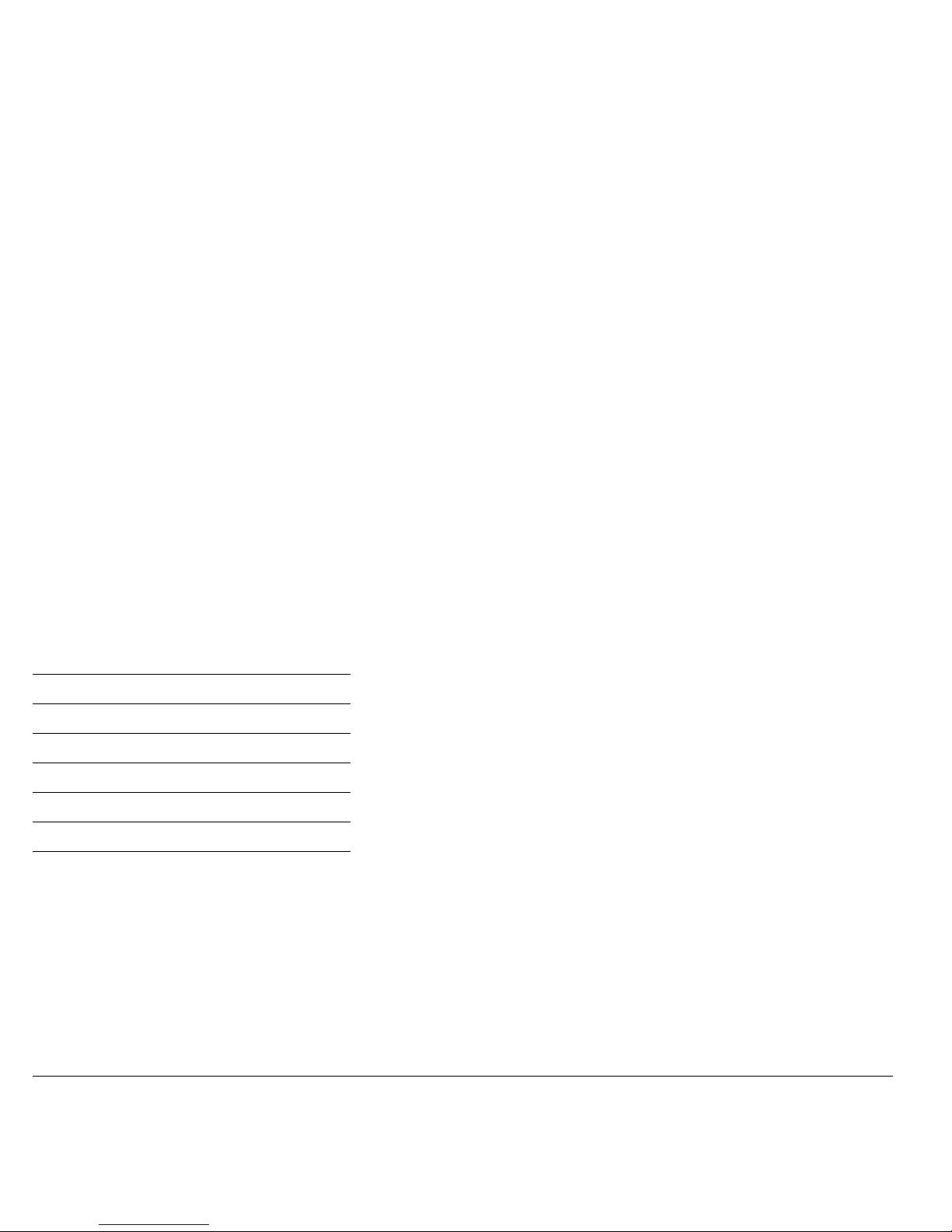
G-Series Installation & Commissioning 60
Mounting and environment
The following conditions apply:
• Do NOT install near sources of heat or vibration (e.g. engine).
• The unit is NOT designed for use in a sealed enclosure. Access
to the unit is required, e.g. for chart updates.
• Must be mounted on a vertical surface. Sides and top must be
level.
• Mounting surface must be firm, secure and capable of supporting the weight of the unit.
• Install below decks in a dry area.
• Install the unit well away from potential sources of ignition.
Mounting clearances
Allow the following clearances from other equipment and surfaces.
Cables
• Minimum bend radius of 100 mm (3.94 in)
• All cables must be secured within 150 mm (5.91 in) of the unit.
This will prevent undue strain on the connectors.
See also
Ensure you record connections to the GPM400 on the schematic
diagram. See Appendix B - Nav Station schematic.
For connection details, see page 31.
5.3 G-Series Keyboard
The Keyboard can be installed for 2 different types of use:
• Wired operation (flush mounted).
• Wireless operation, using the wireless upgrade kit and
SeaTalk
ng
basestation.
Note: You should have at least one permanently wired keyboard.
In the event that any wireless keyboards are lost, the wired
keyboard can be used to control the system.
Side Distance
Top 100 mm (3.94 in)
Left 100 mm (3.94 in)
Right 100 mm (3.94 in)
Bottom To allow cable entry
Front 150 mm (5.91 in)
Page 61

61 Chapter 5: Installation and mounting
Wired operation - flush mounted
Mounting arrangement
Dimensions
Mounting and environment
• The keyboard is suitable for mounting both above and below
decks. It is waterproof to CFR-46 standard.
• Use the cutting template provided with the keyboard.
• Connect cable into keyboard before clamping in place.
The following conditions apply:
• Do NOT install near sources of heat. (e.g. engine).
• Install the unit well away from potential sources of ignition.
D10101-1
G-Series keyboard
Sun cover
Keyboard
Panel seal
(adhesive
side up)
SeaTalk NG
cable
Stud (x4)
Finger
nut (x4)
Rear clamp
assembly
D10226-1
297 mm (11.69 in)
98 mm (3.85 in)
35 mm (1.38 in)
59.8 mm (2.35 in)
minimum clearance
46 mm (1.81 in)
Page 62

G-Series Installation & Commissioning 62
Cables
• Minimum bend radius of 100 mm (3.94 in).
See also
Ensure you record your keyboard details on the schematic diagram. See Appendix B - Nav Station schematic.
Wireless upgrade kit
Allows wireless operation of the keyboard.
Mounting and environment
• The should be within sight of G-series monitors. This will allow a
keyboard to operate the system whilst on charge.
1. Install charge point.
Ensure flat edge is located to
left side for correct orientation
Note: Remove protective cover
from each side of gasket
No.4 x 3/8"screw
Cut 25 mm
diameter hole
25 mm
diameter hole
D10161-1
25 mm
(1 in)
49 mm (2.6 in)
Page 63

63 Chapter 5: Installation and mounting
2. Fit splash cover. 3. F it the battery, taki ng care to avoid contamination of the cover
seal.
D10162-1
D10518-1
Page 64
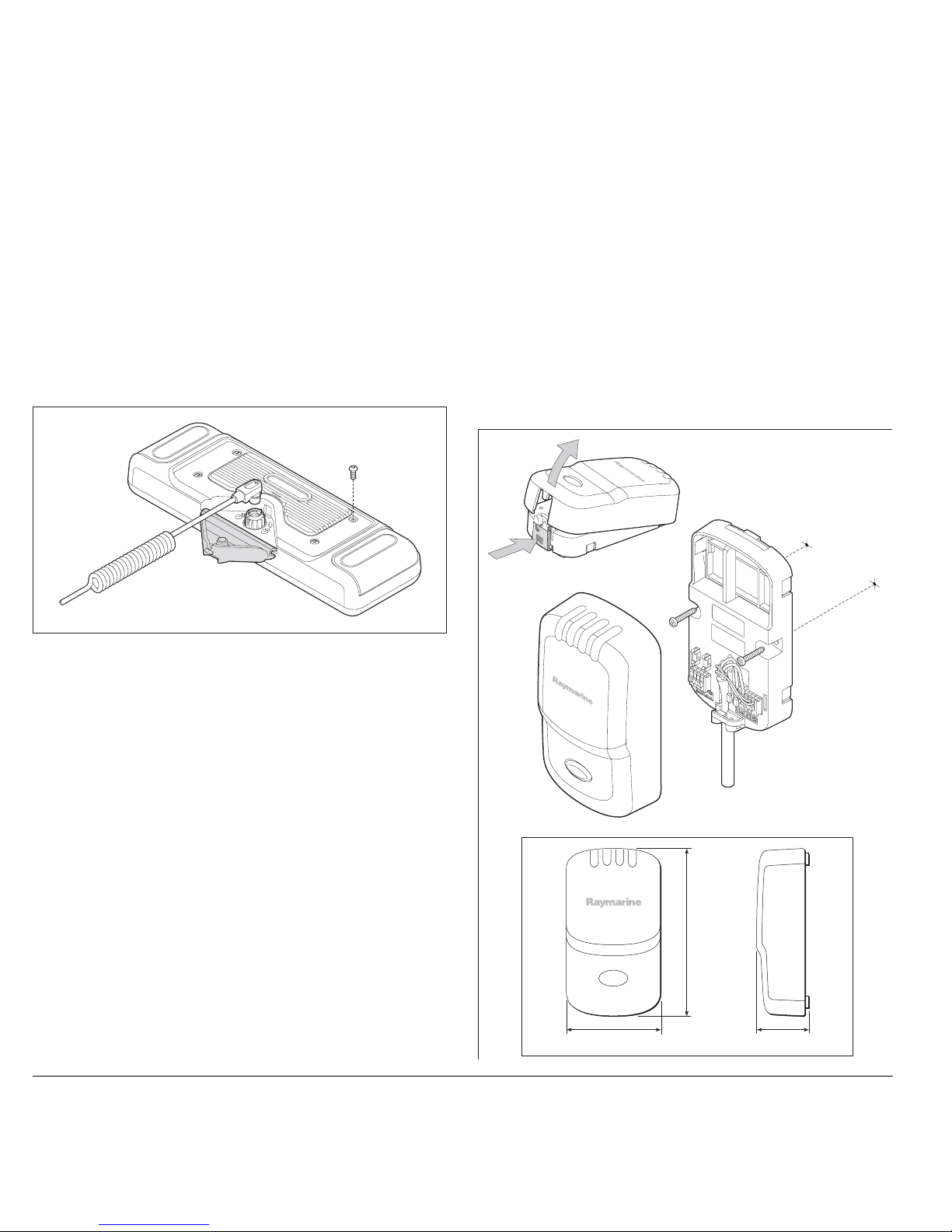
G-Series Installation & Commissioning 64
4. Fit the rear cover.
5. For charging and wired operation use the cable provided
Note: The keyboard should be charged for 6 hours before use.
Wireless basestation
Required for wireless operation of the keyboard.
D10189-1
66 mm (2.6 in)
117 mm (4.61 in)
36 mm (1.42 in)
Page 65

65 Chapter 5: Installation and mounting
Mounting and environment
The following conditions apply:
• You must perform a site survey to find an appropriate location
and ensure good wireless reception around the boat.
• Do NOT install near sources of heat or vibration. (e.g. engine).
• Install in a dry area as high on the vessel as possible.
• Mount on a vertical surface.
• Install the unit well away from potential sources of ignition.
• Mount at least 1 m (3 ft) away from devices which may be af-
fected by radio transmission (e.g. compass)
Site survey (wireless coverage)
You will need to survey the wireless coverage to ensure that wireless devices can operate around the vessel.
Repeat basestation
A repeat basestation may be used to optimize wireless coverage.
Note: Only the master basestation is connected to SeaT alk
ng
. The
repeat basestation requires a power connection only.
5.4 G-Series Monitors
To install your monitor refer to the separate instructions provided.
See also
Ensure you record your monitor details on the schematic diagram.
See Appendix B - Nav Station schematic.
Fit Base Station as high up as possible, in a dry location
D10205-1
Note: Only the master basestation is connected to SeaTalkng.
The repeat basestation requires a power connection only.
D10207-1
Page 66

G-Series Installation & Commissioning 66
5.5 GVM400 Video Module
Mounting and environment
• Mount below decks in a dry area
• Install on a vertical surface.
• Do NOT mount near sources of heat or vibration. (e.g. engine)
• Install well away from potential sources of ignition.
Cables
• Minimum bend radius of 100 mm (3.94 in).
• Power cable should be fixed to the plastic case using the cable
tie provided.
• All video / data cables must be secured within 150 mm (5.91 in)
of the unit using a suitable cable clip. This will prevent undue
strain on the connectors.
D10197-1
Minimum
radius bend
of cable
(100mm)
Cable clip
170 mm (6.7 in)
237 mm (9.33 in)
56 mm
(2.2 in)
Page 67

67 Chapter 5: Installation and mounting
5.6 Alarm buzzer
The alarm is used to alert the operator to alarms and other audible
warnings.
Mounting and environment
• Mount below decks in a dry area
• Install on a vertical surface.
• Do NOT mount near sources of heat or vibration. (e.g. engine)
• Install well away from potential sources of ignition.
D10203-1
38 mm
(1.5 in)
60 mm (2.36 in) diameter
60 mm (2.5 in)
18 mm
(0.7 in)
Page 68

G-Series Installation & Commissioning 68
Page 69

6
Chapter 6: Initial test
This section gives details for the initial tests and checks to be carried out once installation is complete.
Chapter contents
• Turn on breakers on page 70
• Marine monitor checks on page 70
• Keyboard checks on page 70
• GPM400 processor checks on page 70
• GVM400 video processor checks on page 70
• SeaTalk
hs
switch on page 70
See also
For help with diagnosing and rectifying faults, refer to Chapter 9: Troubleshooting.
Before powering up
Before proceeding with the power on test of your system please ensure that:
• Radar and all ancillary equipment has been installed and connected in accordance with the manufacturers instructions.
• All G-Series equipment has been installed and connected in accordance with the G-Series installation
instructions.
Page 70

G-Series Installation & Commissioning 70
6.1 Power up test
It is advisable to perform an ini tial power-up test to help ensure that
the system is wired correctly.
Perform the following initial checks before proceeding to the commissioning stage:
Turn on breakers
Turn on the power to th e eq u i pment at the distribution panel:
1. Monitors and ancillary equipment.
2. GPM400 processors.
Power up sequence
Power up the monitors first to allow the boot sequence and start-up
information to be shown at master monitors.
Check system:
Wait for 2 minutes whilst the boot sequence is completed, then
check each of the following:
• Monitors
• Keyboards
• GPM400 processors
• GVM400 Video Modules
•SeaTalk
hs
Switch
• DSM sounder module. (refer to separate instructions supplied
with the DSM)
Marine monitor checks
You will need to select the appropriate input on each monitor.
On a G-Series marine monitor:
• Press the power key (if required)
• Press the Left/Right arrow keys to scroll through the inputs.
On a healthy system all monitors will:
• show the G-Series set-up wizard screen on the appropriate input channel.
Note: Only the master monitors will show the initial boot
sequence. The repeat monitors may not begin to operate
until the system has ran through its start-up sequence
(approximately 2 minutes after power on).
Keyboard checks
You can check that each keyboard is correctly connected by looking at its LCD monitor.
On a healthy system all keyboards will:
• Display the message “NOT ASSIGNED”.
GPM400 processor checks
Check that each GPM is correctly connected by looking at its LED
(found next to the SeaTalk/alarm output).
On a healthy GPM400:
• LED will flash Green.
For a full LED status listing see page 99.
GVM400 video processor checks
Check that each GPM is correctly connected by looking at its LED
(found next to the SeaTalk/alarm output).
On a healthy GVM400:
• LED will flash Green.
For a full LED status listing see page 100.
SeaTalk
hs
switch
Use this to check the status of your SeaTalkhs network connections.
Page 71

71 Chapter 6: Initial test
On a healthy SeaTalk Switch:
• Each connected channel will have one flashing and one steady
green LED.
For a full LED status listing see page 98.
Page 72

G-Series Installation & Commissioning 72
Page 73

7
Chapter 7: Initial Setup
This chapter provides information for the initial setup of a new system
Chapter contents
• 7.1 Power up the system on page 74
• 7.3 Select Master GPM on page 75
• 7.2 First time configuration on page 74
• 7.4 Configure Nav Stations on page 77
• 7.5 Assign Keyboards on page 78
Schematic diagram
You will need details of the equipment connections and serial numbers. You should have entered these onto
the Nav Station schematic diagrams during the installation.
Nav station information Nav station name Nav station location
D10029-1
Display 1
Display 2 (if applicable)
Keyboard
GPM400 processor
9
WXYZ8TUV7PQRS
4
GHI5JKL6MNO
ACTIVE
WPTS
MOB
DATA
MENU
PAGE
.
0
2
ABC3DEF
1
CANCEL
STANDBY
DODGE PILOT OK
R
A
N
G
E
O
U
T
I
N
ENTER
SeaTalk
ng
Serial number
Location
Wireless (delete as appropriate)
YES / NO
Master GPM (delete as appropriate)
YES / NO
Master GPM (delete as appropriate)
YES / NO
SeaTalk
hs
(delete as appropriate)
SeaTalk
hs
switch
Name
Location
IP address (When on SeaTalk
hs
only)
Video connection (delete as appropriate)
DVI / VGA
YES / NO
SeaTalk
hs
(delete as appropriate)
Name
Location
IP address (When on SeaTalk
hs
only)
Video connection (delete as appropriate)
DVI / VGA
YES / NO
Serial Number
Location
Serial number
Location
GPM400 processor
Serial number
Location
Bridge - Right
BridgeBridge
10-2-0-14
-
-
-
-
-
10-2-0-2
Bridge - Left
1006021
1006024
Left (switch cupboard) Right (switch cupboard)
02070016
Bridge
-
-
Bridge nav Bridge
Page 74

G-Series Installation & Commissioning 74
7.1 Power up the system
Before powering up
Before proceeding with the power on test of your system please
ensure that:
• Radar and all ancillary equipment has been installed and connected in accordance with the manufacturers instructions.
• All G-Series equipment has been installed and connected in accordance with the G-Series installation instructions.
Turn on breakers
Turn on the power to th e eq u i pment at the distribution panel.
1. Monitors and ancillary equipment
2. GPM400 processors.
Power up sequence
Power up the monitors first to allow the boot sequence and start-up
information to be shown at master monitors.
See also
For information on repeat / master monitors see page 38.
7.2 First time configuration
There is an automatic menu sequence when you set up the system
for the very first time (i.e. for systems which do not yet have any
Nav Stations configured). This will automatically display the appropriate menus at power up, to help you to configure your Nav
Stations.
Note: First time configuration must be done at a monitor
connected to the master GPM (see page 75).
Nav Station
A Nav Station is a group of monitors, GPM processors and Keyboards. This provides a location from where users can view and
control the G-Series system.
First time configuration, automatic sequence
Select Master GPM
• To set the Master GPM on page76
Create Nav Station
• To create a new Nav Station on page 77
• To assign monitors to a Nav Station on page 77
Assign Keyboards
• Assign Keyboards on page 78
Appropriate set-up menus will automatically appear on the monitor.
Page 75

75 Chapter 7: Initial Setup
Typical Nav station arrangement
Each display within a Nav Station must be connected to a different
GPM400. This is because the master and repeat displays connected to any single GPM400 will both show the same information
or page.
See also
For more information on nav station connections, see Chapter
2: Typical systems.
7.3 Select Master GPM
The GPM400 master handles the data from the marine electronics
installed around the boat. It receives data (e.g. via SeaTalk
ng
) and
transmit this around the G-Series system via the SeaTalk
hs
network.
Note: The initial set up should be done at a monitor connected to
the master GPM. See page 74.
D10239-1
9
WXYZ8TUV7PQRS
4
GHI5JKL6MNO
ACTIVE
WPTS
MOB
DATA
MENU
PAGE
0
2
ABC3DEF
1
CANCEL
STANDBY
DODGE PILOT OK
R
A
N
G
E
O
U
T
I
N
ENTER
9
WXYZ8TUV7PQRS
4
GHI5JKL6MNO
ACTIVE
WPTS
MOB
DATA
MENU
PAGE
0
2
ABC3DEF
1
CANCEL
STANDBY
DODGE PILOT OK
R
A
N
G
E
O
U
T
I
N
ENTER
Nav Station 1
(Flybridge)
Nav Station 2
(Bridge)
Below decks components
(GPM400, GVM400 etc..)
Page 76

G-Series Installation & Commissioning 76
To open the Set Master GPM menu:
Select Master GPM - menu and soft keys
• GPM-XXXXXXXXX
The available GPMs are listed by serial number. Cross refer
these with the Serial numbers on your Nav Stati o n sch ematic
diagrams.
• Local GPM
Indicates the GPM to which the monitor is physically connected.
• Current Master
This is the GPM currently set at the master.
To set the Master GPM
1. Select the appropriate GPM from those displayed.
2. Press the SET AS MASTER softkey.
To identify the correct GPM
If you are unsure of which GPM to select, press the
DISCOVER GPM softkey to show a message on every monitor
which identifies the GPM to which it is connected.
D10334-1
MENU
SYSTEM SETUP
SYSTEM CONFIGURATION
SET MASTER GPM
SET AS MASTER
D10335-1
Page 77

77 Chapter 7: Initial Setup
7.4 Configure Nav Stations
For a definition of a Nav station see First time configuration on
page 74.
To open the Configure Nav Stations menu:
Nav Stations - menu and soft keys
To create a new Nav Station
from the Configure Nav Stations menu:
1. Press CREATE NAV STATION softkey/
2. Enter the name for the Nav Station.
i. Press SELECT NAME to select from the list of pre defined
names. OR
ii. Press EDIT NAME to use a custom name.
3. Press OK when complete.
To assign monitors to a Nav Station
from the Configure Nav Stations menu:
1. Select the appropriate Nav Station from those displayed
2. Press ASSIGN MONITORS.
3. Select the monitors to be added.
i. Press ADD RAY Monitor to select from the Raymarine
monitors connected to the system. OR
ii. Press ADD OTHER MONITOR to select a non Raymarine
monitor.
4. Enter the appropriate information for the monitor type selected.
D10336-1
MENU
SYSTEM SETUP
SYSTEM CONFIGURATION
CONFIGURE NAV STATIONS
DELETE NAV STSTIONCREATE NAV STATIONASSIGN MONITORS... EDIT NAME
D10337-1
Assign monitors
Information required
Monitor
type(s)
Name
•Press SELECT NAME to select from the list of pre
defined names. OR
•Press EDIT NAME to use a custom name.
ALL
GPM
From the list displayed, select the GPM to which the
monitor is connected.
• DISCOVER GPM
If you are unsure of which GPM to select, press the
DISCOVER GPM softkey to show a message on
every monitor which identifies the GPM to which it is
connected.
ALL
Page 78

G-Series Installation & Commissioning 78
To identify the correct monitor
Softkeys are provided to help you identify the correct monitor.
• DISCOVER IP
If you are unsure of which monitor to select, press this softkey
to identify the IP address of each monitor.
• IDENTIFY MONITOR
You can confirm that the correct monitor has been assigned by
pressing this softkey. The selected monitor will then display its
OSD menus, allowing it to be identified.
7.5 Assign Keyboards
Introduction
You must assign each G-Series Keyboard to control a Nav station
or an individual monitor.
To open the Assign Keyboards menu:
Keyboard Configuration - menu and soft keys
• KBD-XXXXXXXXX
The available Keyboards are listed by serial number. Cross re-
IP Address
From the list displayed, select the IP address of the
monitor being assigned.
• DISCOVER IP
If you are unsure of which monitor to select, press this
softkey to identify the IP address of each monitor.
• IDENTIFY MONITOR
You can confirm that the correct monitor has been
assigned by pressing this softkey. The selected
monitor will then display its OSD menus, allowing it to
be identified.
RAY monitors only
Input
Select the monitor input to which the G-Series cable is
connected (e.g. VGA 1)
RAY monitors only
Assign monitors
Information required
Monitor
type(s)
D10338-1
MENU
SYSTEM SETUP
SYSTEM CONFIGURATION
ASSIGN KEYBOARDS
ASSIGN TO MONITORASSIGN TO NAV STATION
D10339-1
Page 79

79 Chapter 7: Initial Setup
fer these with the Serial numbers on your Nav Station
schematic diagrams.
• Assigned to
Shows the assignment of the selected keyboard.
To assign a Keyboard to a Nav Station
from the Assign Keyboards menu:
1. Select the desired keyboard from those displayed.
2. Press ASSIGN TO NAV STN.
Then either:
i. Select from the list of available Nav Stations. OR
ii. Press the ASSIGN TO ALL NAV STNS softkey.
3. Press OK when complete.
To assign a Keyboard to an individual monitor
from the Assign Keyboards menu:
1. Select the desired keyboard from those displayed.
2. Press ASSIGN TO MONITOR.
3. Select from the list of available Monitors.
4. Press OK when complete
To identify the correct keyboard
If you are unsure of which keyboard to select, press the
IDENTIFY KEYBOARD softkey to show a message on the monitor
to identify the keyboard being used.
Page 80

G-Series Installation & Commissioning 80
Page 81

8
Chapter 8: Commissioning
This chapter provides information for the commissioning of a system once the initial setup is complete.
Chapter contents
• 8.1 Language setting on page 82
• 8.2 Compass heading setup on page 82
• 8.3 Radar setup on page 83
• 8.4 GPS checks on page 85
• 8.5 Fishfinder checks on page 86
• 8.6 Set up video on page 87
• 8.7 NMEA 0183 on page 88
• 8.8 Data checks on page 89
See also
For details of how to operate the G-Series system or general navigation of the menus and pages, refer to the
separate user reference guide.
Page 82

G-Series Installation & Commissioning 82
8.1 Language setting
The system will operate in the following languages:
To select a language:
Select the required language from those displayed.
8.2 Compass heading setup
The G-Series system provides options to set up a Raymarine
compass.
Note: If the compass is connected to a Raymarine autopilot, you
should calibrate the compass heading using the autopilot
controller, and proceed to the Radar setup (page 83).
Check heading
Provided that the system has a compass connected, the compass
heading is displayed in the data bar at the top of the screen:
If no heading is displayed this could indicate a problem with the
autopilot or compass connection. See Chapter 9:
Troubleshooting. Page 91 for more information.
Linearize (swing) the compass
If your system has a Raymarine compass (e.g ST80 or Fastheading sensor) which is not connected to an autopilot system, then you
will need to linearize (swing) the compass using the G-Series
system.
To linearize your compass:
1. Once you have selected LINEARIZE COMPASS, follow the onscreen instructions.
2. When instructed to align heading, press the ALIGN HEADING
soft key and then turn the rotary control one click at a time to
fine tune the heading.
English (US) English (UK) Chinese
Danish Dutch Finnish
French German Greek
Icelandic Italian Japanese
Korean Norwegian Portuguese
Russian Spanish Swedish
D10340-1
MENU
SYSTEM SETUP
LANGUAGE
D10351-1
Compass Heading
D10349-1
MENU
COMPASS SETUP
LINEARIZE COMPASS
Page 83

83 Chapter 8: Commissioning
8.3 Radar setup
2 scanner systems
The system may have 2 digital scanners connected. Y ou can select
the scanner to be used for each radar window.
For 2 scanner systems you must repeat the instructions in this
(Radar setup) section, once for each scanner.
Initialize radar and set to transmit
You will need to:
• Initialize the radar
• Select a scanner (2 scanner systems only)
• Set radar to transmit
To initialize the radar
Select a Radar page by either:
i. Press the PAGE key to select from the current page set.
OR
ii. Press and hold the PAGE key to select from all available
pages.
The Radar scanners will now initialize in standby mode, this process will take approximately 70 seconds.
If the radar fails to initialize, refer to Chapter 9:
Troubleshooting. Page 91.
To assign scanners (2 scanner systems only)
For 2 scanner systems you must select which scanner is to be used
for the current radar view.
Scanners are listed by serial number (or name if assigned).
1. Select the appropriate scanner from those displayed.
2. Press OK when done.
Note: The EDIT NAME softkey allows you to assign a name to
each scanner connected
Electromagnetic energy
The radar scanner transmits electromagnetic
energy. Ensure all personnel are clear of the
scanner before switching to Tx (transmit mode).
Radar 1 (long range)
D10513-1
Radar 1 Radar 2Radar 2 (short range)
Radar 1
Radar 2
OR
D10340-1
MENU
RADAR SETUP
ASSIGN SCANNERS
Page 84

G-Series Installation & Commissioning 84
To set radar to transmit
1. Press the Power button on the Keyboard.
2. Press the RADAR TX/STDBY softkey and set to TX.
Note: For 2 scanner systems there are individual ON/OFF and TX/
STDBY keys for each scanner.
Check radar operation
Typical radar page
Points to check:
• Radar sweep with echo responses are shown on screen
• Radar status icon rotating in top right hand corner
If either of the above are not present this could indicate a fault.
Refer to the radar troubleshooting section for information.
Check and adjust bearing alignment
Check and adjust the radar bearing alignment to ensure that radar
objects appear at the correct bearing relative to your boat’s bow.
You will need to check the radar bearing alignment for any scanner
installation that is not aligned with the boat.
Note: Bearing alignment should only be done after the compass
heading has been checked (page 82).
To check the bearing alignment
With your boat under way:
1. Align your boat’s bow with a stationary object identified on the
Radar display
An object between 1 & 2 NM distant is ideal.
D10342-1
Radar status
icon
Ship's Heading Marker
(SHM)
Radar scanner aligned
(bearing alignment should not be required)
Radar scanner NOT aligned
(bearing alignment will be required)
D10514-1
Page 85

85 Chapter 8: Commissioning
2. Note the position of the object on the radar display. If the target
is not under the Ships heading marker (SHM), there is an alignment error and you will need to carry out bearing alignment
adjustment.
To adjust the bearing alignment
With a radar window active select the bearing alignment menu:
From the menu:
1. Press the BEARING ALIGNMENT softkey.
2. Use the rotary control to place the selected target under the
SHM.
3. Press OK when complete.
Parking settings (open array scanners)
To ensure the scanner parks (rests) in the correct position when
rotation stops, you may need to adjust the radar offset angle.
To adjust radar parking settings
From the Radar setup menu (radar in standby mode):
1. Select the PARKING OFFSET option, then adjust the offset
angle required to park the radar so that the antenna comes to
rest facing forward (you should see the Raymarine logo wording
from the front of the boat) when you place it in either standby or
switch it off.
2. Press OK when complete.
8.4 GPS checks
The GPS is required to show your boat position on the chart. You
can set up your GPS and check its status using the GPS status
icons and the GPS Status page of the Setup menu.
Check the GPS Status icon
This is located in the top right hand corner of the screen.
If NO FIX is displayed refer to the GPS status page (below) and
Troubleshooting section on page 95.
GPS Status page
D10343-1
MENU
RADAR SETUP
BEARING ALIGNMENT
D10346-1
D10344-1
MENU
GPS STATUS
Page 86

G-Series Installation & Commissioning 86
Typical GPS status screen
This screen may help diagnose a NO FIX status. It provides information for each for each tracked GPS satellite.
HDOP
The HDOP (Horizontal Dilution Of Position) value shown on screen
provides an indication of the positional accuracy. This will vary
depending upon the relative position of the GPS satellites and the
prevailing conditions.
An ideal figure is 1.0. which indicates optimum accuracy.
A consistently high value (6 or above) may be associated with
NO-FIX occurring frequently. Check that the GPS antennae has a
clear view of the entire sky and refer to the troubleshooting section
on page 95.
See also
For further information and details regarding differential GPS, refer
to the separate user reference manual.
8.5 Fishfinder checks
For the fishfinder window to function the system must be connected
to a digital sounder (e.g. DSM400).
To select a fishfinder screen:
• Press the PAGE key to select from the current page set.
• Press and hold the PAGE key to select from all available
screens.
Typical fishfinder screen
Points to check:
• Fishfinder screen is scrolling and showing graphical
information.
• FIshfinder status icon animated in top right hand corner.
OTHER SETUPDIFF SETUP RESTART GPS
DIFF GPS
ON OFF
D10345-1
0
0
0
0
0
0
0
0
0
0
0
0
FIX STATUS
HDOP
122
00001.0
SD-FIX
SATELLITE DIFFERENTIAL
WGS 1984
D10351-1
Fishfinder status
icon
Page 87

87 Chapter 8: Commissioning
• Valid depth and frequency values on screen
If any of the above are not present this could indicate a fault. Refer
to Chapter 9: Troubleshooting. Page 91.
Fault indications:
No Data
This is displayed if the system cannot detect a compatible DSM
sounder with appropriate transducer.
Invalid custom configuration
Indicates an invalid manual override of switch settings at the transducer. Refer to your DSM and Transducer documentation for
further information.
8.6 Set up video
To ensure correct operation of the video and entertainment system
you should setup and test all video and audio channels.
Before proceeding ensure that the video sources are operating. For
audio you should ensure that the amplifier is turned on with the
appropriate input selected.
Check the video and audio output
You will need to:
• Set up and select a video page
• Set up the video inputs
To set up a video page
1. Open the system Setup menu.
2. Open the Select Page Set screen.
3. Highlight the page set you want to edit.
4. Press the EDIT PAGE SET softkey:
5. Follow the on-screen instructions and select the video page
type as appropriate.
6. Press OK.
To select a video page
• Press the PAGE key to select from the current page set.
OR
• Press and hold the PAGE key to select from all available page
sets.
The audio (associated with input 4) will be heard through the connected amplifier or television.
To set up video inputs
This menu provides the following options:
• Setup video cycle
You may set up display cycles for multiple video sources.
• Setup softkey shortcuts
You can set up the softkeys used to view the video channels on
the monitor.
• Configure video system
Set up S-Video and other video options (S-Video is only available on input 4). See Configure the video system .
• Reset GVM
Reset all options associated with the GVM400 video server(s)
to the factory default settings.
D10352-1
MENU
VIDEO SETUP MENU
Page 88
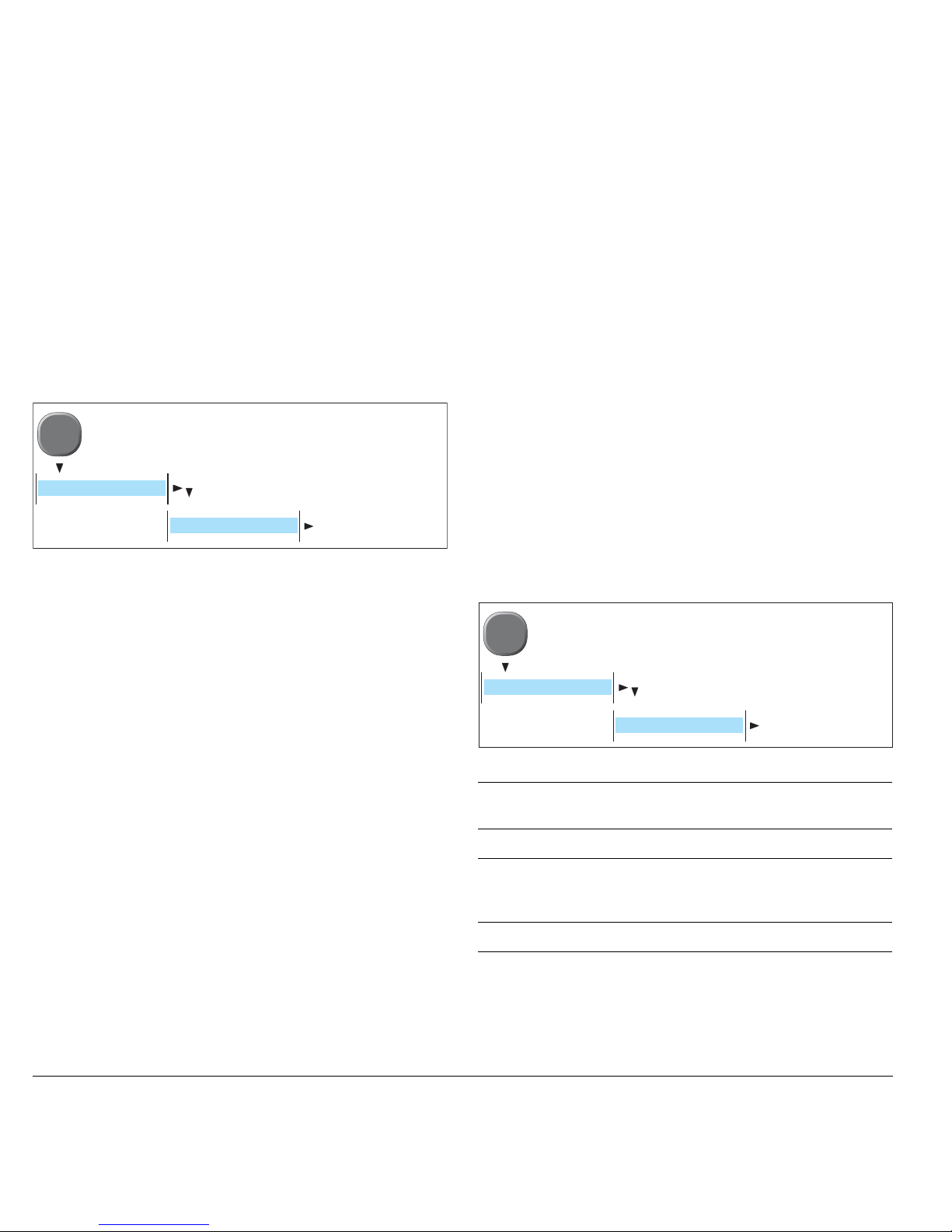
G-Series Installation & Commissioning 88
Configure the video system
Select the required video input, then adjust the following options as
required:
• Rename GVM400 video unit
By default, the GVM video modules are labelled by their serial
number, e.g. “GVM400-0471123”. You can change these labels to make them more descriptive.
• Rename video
By default, the video sources are labelled ‘Comp1’ to ‘Comp3’
and ‘S-Video’. Y ou can change these labels to make them more
descriptive, for example: ’engine room’, ‘stern’, or ‘bow’.
• Type (Input 4 only)
By default input 4 is set to S-Video. If you want to use input 4 for
composite video, change this setting accordingly.
• Orientation
Use this option to change the ori entation of the video image.
For example to display a mirror-image of the video feed if you
have a rear-facing camera linked to a forward-facing display.
• Aspect ratio
The video application automatically detects the appropriate aspect ratio for each input source. If an image appears distorted
(squashed or stretched), you can override the automatic setting
to choose the appropriate aspect ratio manually.
An aspect ratio of 4:3 is standard format, while 16:9 is widescreen format.
See also
• Please refer to the Reference Manual for more details.
• If any channel does not display correctly check the video and
SeaTalk
hs
connections. Also refer to Chapter
9: Troubleshooting
8.7 NMEA 0183
If you have a Navtex or AIS receiver connected to a NMEA 0183
port, you will need to change the NMEA Port Setting.
Set up the NMEA port using a monitor physically connected to the
correct GPM400 processor. (Refer to the details on your Nav Station schematic diagrams)
NMEA Port settings
AIS checks
1. Check the AIS Status icon
D10600-1
MENU
VIDEO SETUP MENU
CONFIGURE VIDEO SYSTEM
Setting
NMEA
equipment
Additional information
NMEA 4800 General Default setting
Navtex 4800
or
Navtex 9600
Navtex receiver Please refer to your Navtex
receiver manual for appropriate settings.
AIS 38400 AIS receiver
D10353-1
MENU
SYSTEM SETUP
SYSTEM INTEGRATION
Page 89

89 Chapter 8: Commissioning
This is located in the top right hand corner of the screen.
If NO AIS is displayed, please refer to the Troubleshooting section
on page 97.
2. Check th at AIS targets are available
Use the chart window with radar overlay to check the AIS
operation.
Note: For dockside or dry-dock commission, you may not see
targets.
Use these softkey functions to view AIS targets
Typical AIS window
8.8 Data checks
Use the data window to check that the G-Series system is receiving
all necessary information from the marine electronics system. This
includes:
• Instrument and other data received via SeaTalk
ng
.
• Engine data. Compatible engines may send information using
NMEA 2000. This can be then connected into the SeaTalk
ng
bus.
• Other data on the system (e.g. received via SeaTalk and
NMEA 0183).
To select the digital data page
• Press the PAGE key to select from the current page set.
D10356-1
VRM/EBL TARGET
TRACKING
GAIN
Acquire target
Monitor in zones
MARPA & AIS options
Zone 1 on/off
Setup zone 1
Zone 2 on/off
Setup zone 2
Options window
MARPA list window
Cancel all targets
Cancel target
ENHANCE
ECHOES
PRESENTATION
MARPA list
D10357-1
AIS status
icon
AIS target
Page 90

G-Series Installation & Commissioning 90
• Press and hold the PAGE key to select from all available pages.
Typical instrument data window
To set up the digital data to be displayed
Open the Panel Setup Menu
Use this menu to add or remove types of data from the display.
Refer to the user reference manual for additional information.
D10354-1
D10334-1
MENU
PANEL SETUP MENU
Page 91

9
Chapter 9: Troubleshooting
This section gives details for the troubleshooting the system. It covers common problems that may occur
during test and commissioning.
Chapter contents
• Power up on page 92
• Marine Monitors on page 92
• Keyboards on page 93
• Radar on page 94
• GPS on page 95
• Video on page 96
• Data on page 97
• Fishfinder on page 98
• SeaTalk
hs
Switch LED indications on page 98
• GPM400 LED indications on page 99
• GVM400 LED indications on page 100
• DSM400 LED indications on page 100
Page 92

G-Series Installation & Commissioning 92
9.1 Troubleshooting
Power up
Marine Monitors
Problem Possible causes Possible solutions
• The system (or part of it) does not power up. • Power supply problem • Check relevant fuses and breakers.
• Check that the power supply cable is sound and that all
connections are tight and free from corrosion.
• Check that the power source is of the correct voltage and
sufficient current.
Problem Possible causes Possible solutions
• Monitor is blank. • The monitor is in standby mode. • Press the standby/power key on the monitor.
• The monitor has no power supply. • Refer to troubleshooting Power up on page 92.
• Monitor shows “Searching” or “No signal”
message.
• A repeat monitor during system start-up • Wait for a couple of minutes and see if the problem clears.
• The monitor is set to an incorrect input channel. • Press the channel select keys on the monitor to check all
input channels.
• A faulty connection to the GPM400 processor • Check the cable/connection between the monitor and the
GPM400 processor.
• The GPM400 proce sso r is not operating
correctly.
• Check the GPM400 power supply.
Refer to troubleshooting Power up on page 92.
• Check the GPM400 status LEDs.
Refer to troubleshooting GVM400 LED indications on
page 100.
• Monitor picture is out of proportion • GPM has 2 monitors with different screen
resolutions
• GPM has 2 monitors with different aspect ratio
• Ensure that monitors connected to a single GPM have the
same screen resolution and aspect ratio.
• Monitor resolution is incorrect (display looks
pixelated or stretched/squashed)
Page 93

93 Chapter 9: Troubleshooting
Keyboards
• The keyboard does not operate monitor setting
menus.
• On or more monitors are not listed when configuring the monitors or Nav Stations.
• SeaTalk
hs
network problem • Check the status of the SeaTalkhs Switch.
Refer to troubleshooting SeaTalk
hs
Switch LED indica-
tions on page 98
• Check the marine monitor and ensure that the network
selector switch is in the “up” position (required when
connected to the SeaTalk
hs
network).
• Check that the monitor and GPM400 are both connected
to the SeaTalkhs switch.
• Check that SeaTalk
hs
cables are free from damage.
• The monitor is not a Raymarine G-Series unit. • Only G-Series marine monitors are compatible with the
SeaTalkhs network required for this functionality.
• Software mismatch between equipment may
prevent communication.
• Contact Raymarine technical support
Problem Possible causes Possible solutions
Problem Possible causes Possible solutions
• Keyboard LCD is blank.
• (Monitor may also show no keyboards
connected message)
• The Keyboard is not connected to SeaTalk
ng
or
has no power.
• Check keyboard wiring and power to SeaTalkng bus.
• Wireless keyboard is not charged up. • Connect wireless keyboard to charge point.
Keyboard LCD shows low battery • Wireless keyboard battery requires charging
• Degraded / old keyboard battery requires
replacing
• Charge keyboard battery at appropriate charge point.
• Replace batte ry
• Keyboard LCD shows sw version message.
e.g 86/78 F64D V0.6A
• (Monitor may also show no keyboards
connected message)
• The Keyboard cannot communicate with a
GPM400 processor
• Ensure GPM400 processors are connected to the
SeaTalk
ng
system.
• Wireless basestation is not operating or is
disconnected from SeaTalkng.
• Check power and connections to SeaTalk
ng
wireless
basestation.
• Wireless basestation is out of range • Re-survey wireless coverage and move / add repeat
basestations if necessary.
Page 94

G-Series Installation & Commissioning 94
Radar
• Keypresses result in improper or no action at
the display.
• Software mismatch between equipment may
prevent communication.
• Contact Raymarine technical support
• Keyboard does not control the expected monitor
or Nav Station.
• Keyboard is not assigned to the correct Nav
Station(s).
• Assign keyboard to Nav station (see Assign Keyboards
on page 78).
• Incorrect monitor is selected at Keyboard • Check the Keyboard LCD to see which monitor is
currently being used. Use the left/right arrow keys to
select between the available monitors.
• Keyboard does not operate monitor setting
menus.
• Refer to troubleshooting Marine Monitors on page 92
Problem Possible causes Possible solutions
Problem Possible causes Possible solutions
• No Data or No scanner message. • Radar scanner power supply • Check that the scanner power supply cable is sound and
that all connections are tight and free from corrosion.
• Check relevant fuses and breakers.
• Check power source is of the correct voltage and sufficient current (using voltage booster if appropriate).
• SeaTalk
hs
network problem • Check that all radar scanners are correctly connected to
the SeaTalk
hs
switch.
• Check the status of the SeaTalk
hs
Switch.
Refer to troubleshooting Status LEDs on page 98.
• Check that SeaTalk
hs
cables are free from damage.
• Radar scanner fault • Refer to the radar scanner handbook.
• Software mismatch between equipment may
prevent communication.
• Contact Raymarine technical support
Page 95

95 Chapter 9: Troubleshooting
GPS
• Radar will not initialize
(Voltage control module (VCM) stuck in “sleep
mode”)
• Intermittent or poor power connection. • Check power connection at VCM.
(Voltage at input = 12 V, Voltage at output = 40 V)
• Switch at scanner pedestal in OFF position. • Ensure scanner pedestal switch is in ON position.
• The bearing given on the radar window differs
from the actual bearing.
• The radar bearing alignment requires
correcting.
• Perform the bearing alignment procedures. (See Check
and adjust bearing alignment on page 84).
Problem Possible causes Possible solutions
Problem Possible causes Possible solutions
• “No Fix” GPS status icon is displayed. • GPS equipment fault • Ensure that the GPS is functioning correctly (refer to
manufacturers handbook).
• GPS connection fault • Ensure that GPS connections and cabling are correct.
• GPS antenna in poor position
• GPS installa tio n problem
• Ensure GPS antenna has a clear view of the sky.
• Refer to manufacturers handbook for installation details.
• Geographic location or prevailing conditions
preventing satellite fix.
• Check periodically to see if a fix is obtained in better
conditions or another geographic location.
Page 96

G-Series Installation & Commissioning 96
Video
Problem Possible cause / solution Possible solutions
Video picture is unavailable at some or all
Nav stations.
• Video signal is not reaching the GVM400 video
module.
• Check the video source equipment.
• Check the video connections to the GVM400 unit.
• GVM400 video module or power supply
problem.
• Check the GVM400 status.
See troubleshooting GVM400 LED indications on
page 100.
• Check the GVM400 power supply.
Refer to troubleshooting Power up on page 92.
• SeaTalk
hs
network problem • Check that all GVM400 and all GPM400s are connected
to the SeaTalk
hs
switch.
• Check the status of the SeaTalk
hs
Switch.
Refer to troubleshooting Status LEDs on page 98
• Check that SeaTalkhs cables are free from damage.
• Software mismatch between equipment may
prevent communication.
• Contact Raymarine technical support
Page 97

97 Chapter 9: Troubleshooting
Data
Problem Possible cause / solution Possible solutions
• Instrument or other system data is unavailable
at all Nav Stations.
• Data not received at Master GPM. • Check the data bus (e.g. SeaTalk
ng
) wiring and connec-
tion to the master GPM.
• Check the overall integrity of the data bus (e.g.
SeaTalk
ng
) wiring.
• If available refer to the reference guide for the data bus.
(e.g. SeaTalkng reference manual)
• Data source (e.g ST70 instrument) is not
operating.
• Check the source of the missing data (e.g. ST70
instrument)
• Refer to the manufacturers handbook for the equipment in
question.
• Software mismatch between equipment may
prevent communication.
• Contact Raymarine technical support
• Instrument or other system data is missing from
some but not all Nav Stations.
• SeaTalk
hs
network problem • Check that all GPM400s are connected to the SeaTalkhs
switch.
• Check the status of the SeaTalkhs Switch.
Refer to troubleshooting Status LEDs on page 98.
• Check that SeaTalk
hs
cables are free from damage.
• Software mismatch between equipment may
prevent communication.
• Contact Raymarine technical support
Page 98

G-Series Installation & Commissioning 98
Fishfinder
9.2 St atus LEDs
SeaTalkhs Switch LED indications
• Problem • Possible cause / solution • Possible solutions
• No data source for the fishfinder. • DSM power supply fault. • Check the DMS power supply.
Refer to troubleshooting Power up on page 92.
• Other DSM fault. • Refer to the instructions supplied with the DSM unit.
• SeaTalk
hs
network problem. • Check that the DSM is correctly connected to the
SeaT alk
hs
switch.
• Check the status of the SeaTalk
hs
Switch.
Refer to troubleshooting Status LEDs on page 98.
• Check that SeaTalk
hs
cables are free from damage.
• Software mismatch between equipment may
prevent communication.
• Contact Raymarine technical support
• Invalid custom configuration message • Indicates an invalid manual override of switch
settings at the transducer
• Refer to your DSM and Transducer documentation for
further information
LED State (Connected channels only) Causes
• For all connected channels:
1 steady and 1 flashing green LED.
• No problem detected
(Steady LED indicates network connection
Flashing LED indicates network traffic)
• No LEDs are illuminated • No power to SeaTalk
hs
switch
• Some LEDs are not illuminated • Cable / connection faults on the channels with non-illuminated LEDs.
• Equipment connected to non-illuminated LEDs may be faulty.
Page 99

99 Chapter 9: Troubleshooting
GPM400 LED indications
Color Operation Causes
Normal operation
Green Flashing 500 / 500 ms • Normal operation (Heartbeat)
Green Flashing 750 / 250ms • Standby mode
Warnings and Errors
Off Off < 2 minutes
Off for > 2 minutes
•Startup
•No power
•
Amber On steady • Power on
• L amp test
Amber Flashing x 1 • No link between processors (network fault)
Amber Flashing x 2 • No network / cable unplugged
Amber Flashing x 3 • Over temp eratu re warning
Amber/Green Alternating 750/250 ms • Bootloader awaiting to be upgraded or downloading code
Amber/Red Alternating 750/250 ms • DOBII Download. This condition remains until a valid application is available
from Flash
Red Flashing x 1 • Fan fault
Red Flashing x 3 • Ove r temperatu r e error
Red Flashing x 4 • Flash write error
Red Flashing x 5 • No application programmed
Red Flashing x 8
(May be followed by Flashing amber)
• Hardware fault
Page 100

G-Series Installation & Commissioning 100
GVM400 LED indications
DSM400 LED indications
Color Operation Causes
Normal operation
Green Flashing
(various rates, depending upon system data)
• Normal operation
Warnings and Errors
Amber On steady • Power on
•Lamp test
Amber Flashing x 1 • Acquisition failure
Amber Flashing x 2 • No network / cable unplugged
Amber Flashing x 3 • Other network error
Amber/Red Alternating 750/250 ms • Software upgrade. This condition remains until a valid application is available
from Flash
Red Flashing x 1 • Unit can no longer poll input status
Red Flashing x 4 • Flash write error
Red Flashing x 6 • Video stopped
Red Flashing x 7 • Video error
Red Flashing x 8
(May be followed by Flashing amber)
• Hardware re ad failu re
Color Operation Causes
Normal operation
Green Flashing 500 / 500 ms • Normal operation (Heartbeat)
Green Flashing 750 / 250ms • Standby mode
