Raylios Technology FFWD Users manual

FFWD lite
FFWD Cloud-based Time-lapse Network Camera
UM Guidelines
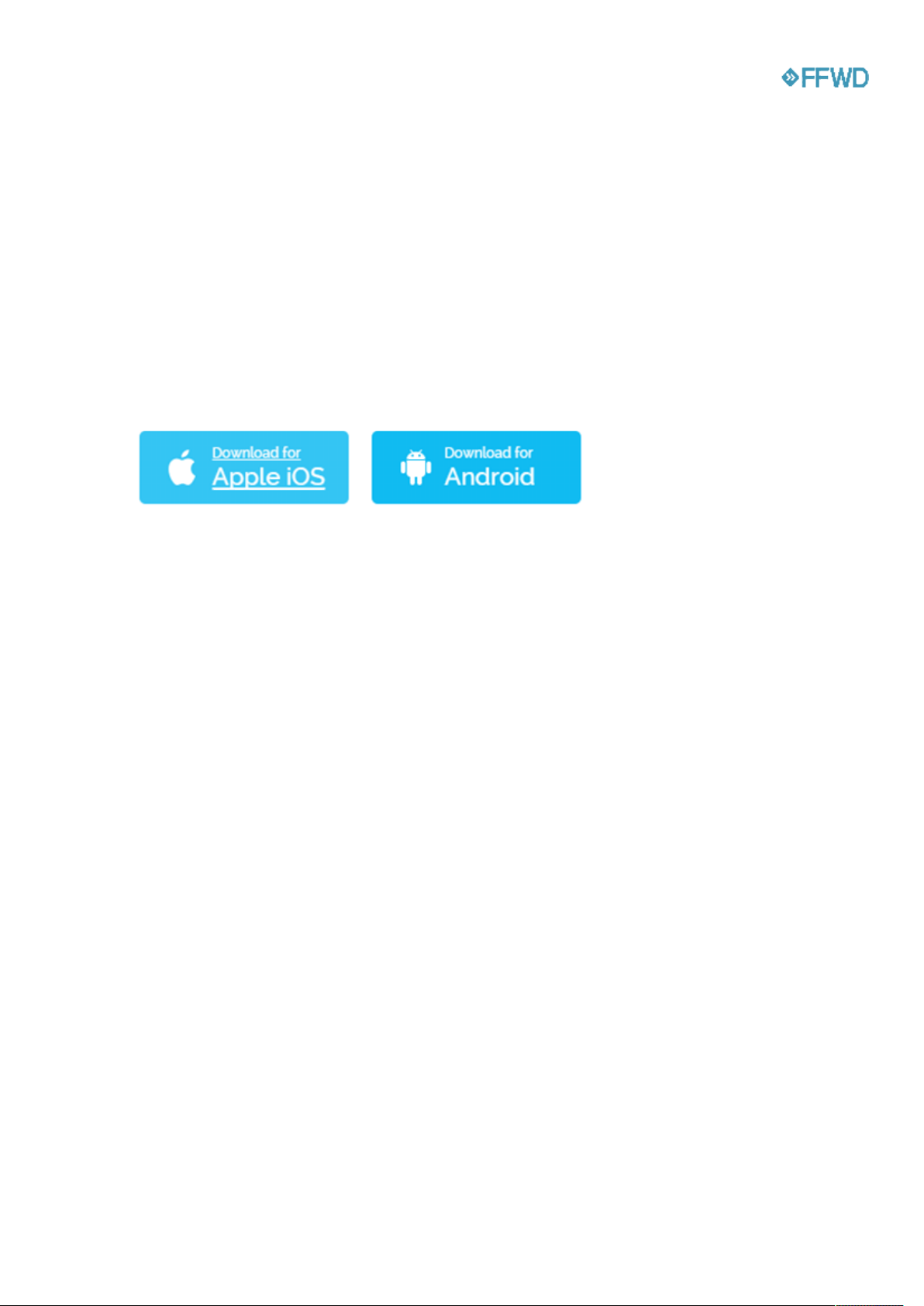
A First Ever Cloud-based Time-lapse Network Camera
What You Get Is A Time Lapse Footage Without Post Editing Process
What you need to do is – Point and Shoot. We’ll take care of the rest from the cloud
Preparations
1. Mount your FFWD lite anywhere you want
2. Download the FFWD App from your iOS or Android phone
3. Power up your FFWD lite
4. Make sure your Wi-Fi to Internet connectivity is OK
Setting Up Your FFWD lite
1. Run the app and follow on-screen instructions to move on
2. During the setup, the FFWD lite will be connecting to our cloud server for registering
itself along with the user ID (i.e. user’s Google account)
3. When done, you will be seeing the live view from the FFWD lite.
Starting to Shoot A Video
1. Run the app and select the FFWD lite that you want to shoot the video.
2. Through the Live View in the app to adjust the angle of the FFWD lite
• To pan, adjust the seat of FFWD lite
• To point to the scene, rotate the main body of FFWD lite
• To tilt, bend the FFWD lite
3. In Live View, click Record button (Default shooting profile will apply)
4. When the video is done, you will be notified
Model: FFWD lite
Power Rating: 5V/1.5A
Operating temperature: 0° to 40°C
