Rayence RY1417WHD User Manual

1417WGC/WCC
User & Installation Manual
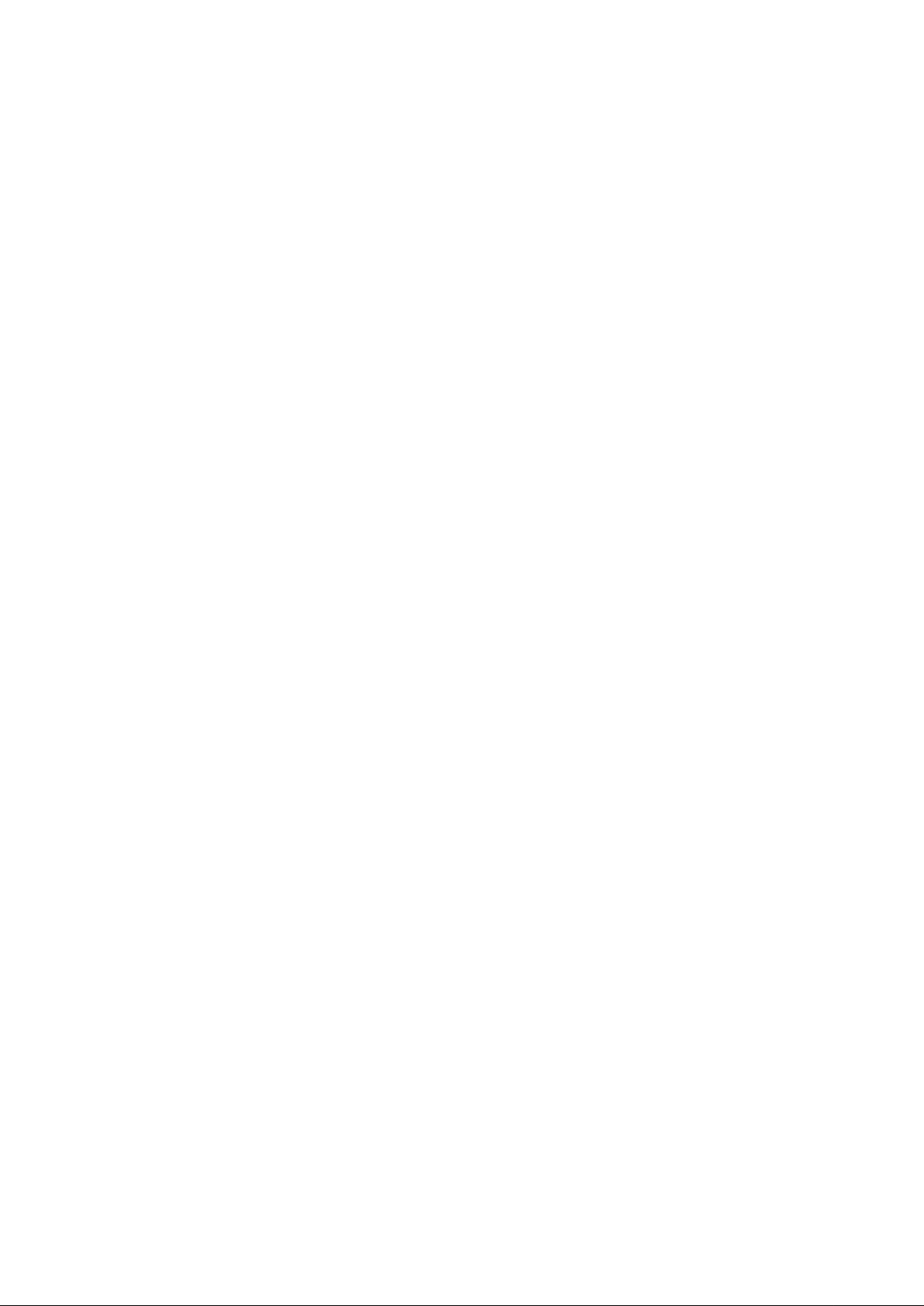
R-USM-020/021
Date: 2017-04-19
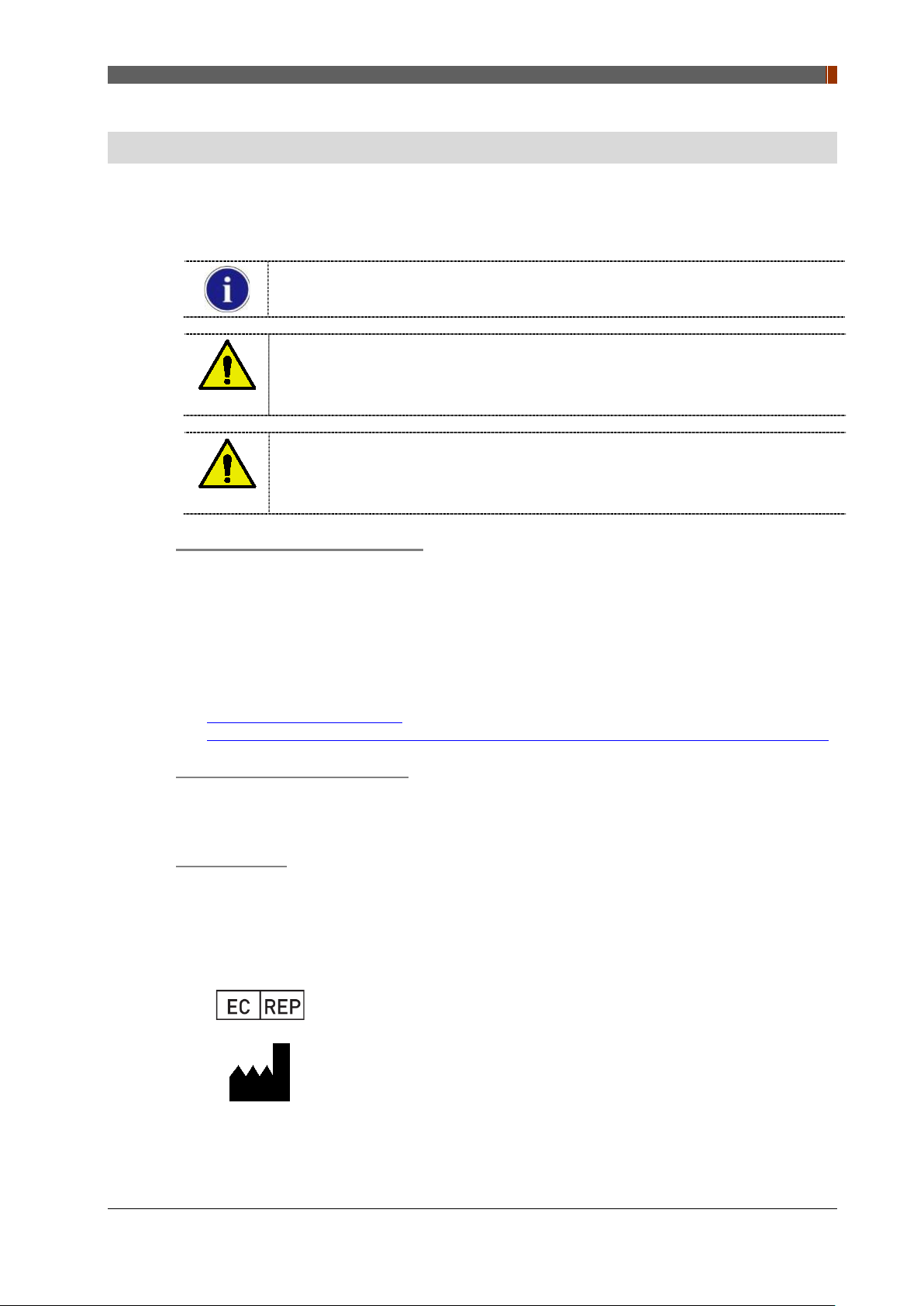
Preface
Please note that this information is for proper use and safety of the equipment. The following
symbols may indicate a hazardous situation in which, if not heeded, may result in serious injury
or even death to the user or others, or damage to the equipment.
WARNING
CAUTION
Used to emphasize essential i nf orm atio n.
Be sure to read this information to avoid incorrect operation.
Indicates warning and safety instructions. If not adhered to, it could result in death or
serious injury to the user or others.
Indicates a hazardous situation which, if not heeded, may result in minor or moderate
injury to the user or others, or damage to the equipment.
Preface
For users in the United States:
United State federal law restricts this equipment to be used by or on the order of a
physician.
Since the X-ray exposure condition can be changed depending on the age, gender and
bone density of the patient, in case of Pediatric, X-ra y exposur e condit io n can be c hange d
by expert’s judge. For further information, please refer to FDA Pediatric X-ray Imaging
webpage.
http://www.fda.gov/radiationemittingproducts/radiationemittingproductsandprocedures/medicalimaging/ucm298899.htm
For users in other countries:
This equipment is to be used by or on the order of a licensed person under the related laws
for each country.
Intended use:
Digital Flat Panel X-Ray Detector is indicated for digital imaging solution designed for general
radiographic system for human anatomy. It is intended to replace film or screen based
radiographic systems in all general purpose diagnostic procedures. Not to be used for
mammography.
VATECH Dental Manufacturing Ltd.
Chancery House, St. Nicholas Way, Sutton, SM1 1JB, United Kingdom
Tel : +44 208 652 1990, Fax : +44 208 652 1909
Rayence Co., Ltd.
14, Samsung 1-ro 1-gil, Hwaseong-si, Gyeonggi-do, Korea
www.rayence.com
1417WGC/WCC 3
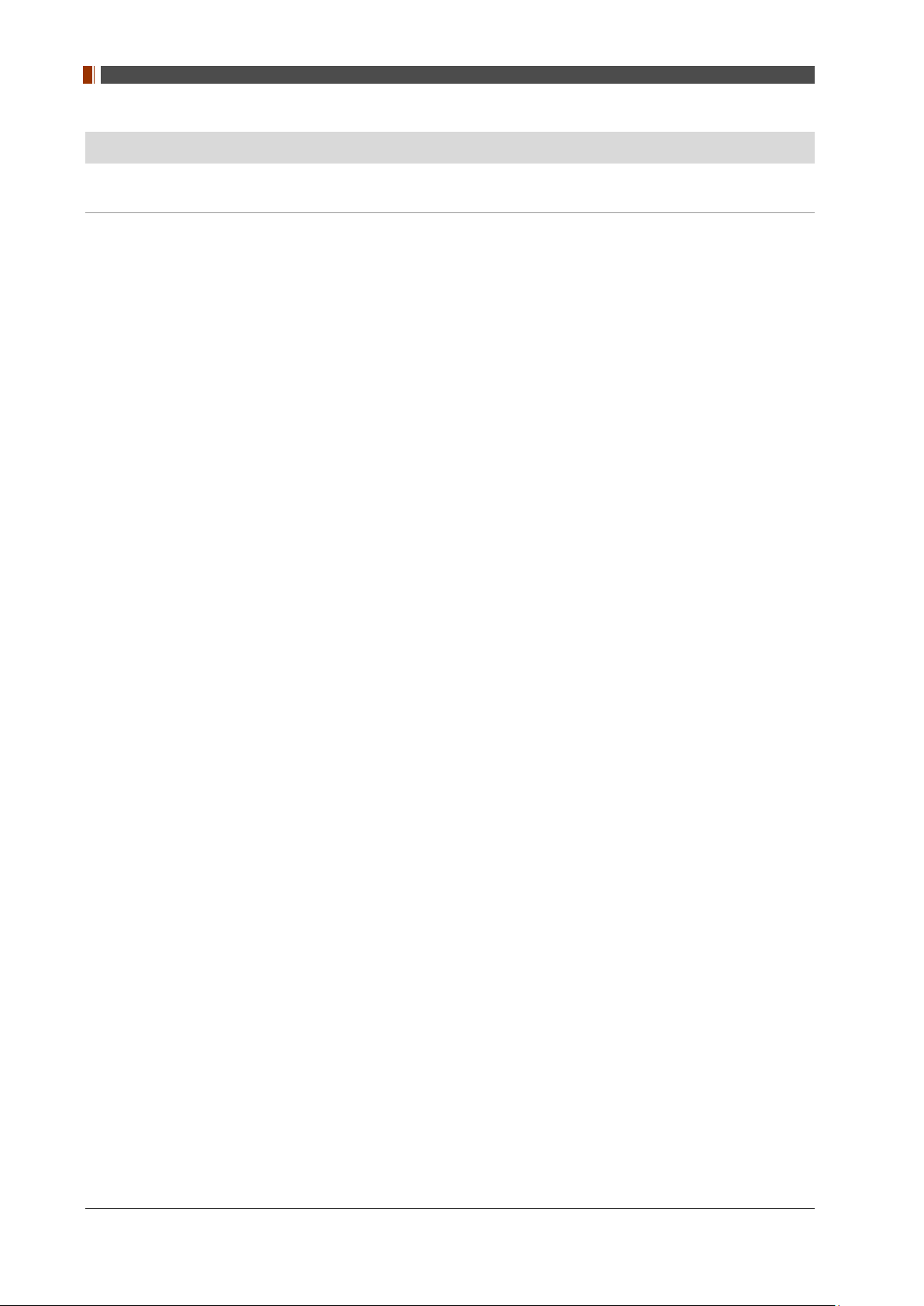
Contents
Contents
PART I. User & Installation Manual 5
1. Safety Information ......................................................................................... 6
1.1 Safety Stand ar d .................................................................................... 6
1.2 Symbols .............................................................................................. 12
1.3 Warning .............................................................................................. 14
1.4 Caution ............................................................................................... 16
1.5 Safety Information ............................................................................... 20
1.6 Label and Location of Attachment ......................................................... 22
1.7 Summary of usability specifications ....................................................... 22
2. Product Introduction and Specification ........................................................... 23
2.1 Product Features .................................................................................. 23
2.2 Product Components ............................................................................ 24
2.3 Part Names and Functions .................................................................... 24
2.4 Part Specifications ................................................................................ 32
2.5 Environmental Requirements ................................................................ 36
2.6 Dimensions (Unit: mm) ........................................................................ 37
3. Installation and Calibration ............................................................................ 42
3.1 Installation .......................................................................................... 42
3.2 Calibration ........................................................................................... 91
4. Usage ........................................................................................................... 97
4.1 Set Up ................................................................................................. 97
4.2 Image Acquisition ................................................................................ 99
4.3 View Images ...................................................................................... 101
4.4 Additional Function ............................................................................. 103
5. Maintenance ............................................................................................... 114
5.1 Cleaning ............................................................................................ 114
5.2 Inspection ......................................................................................... 114
5.3 Replaceable Parts and Instruction of Replacement ............................... 115
5.4 Disposal or Recycling .......................................................................... 116
6. Warranty .................................................................................................... 117
6.1 Warranty ........................................................................................... 117
4 1417WGC/WCC

PART II. Service Manual
PART I. User & Installation Manual
1. Safety Information………….…………………….8
2. Product Introduction and Specification……25
3. Installation and Calibration…………………..44
4. Usage……………………………...………………..99
5. Maintenance………………………...…………..116
6. Warranty………………………..…………..……119
1417WGC/WCC 5
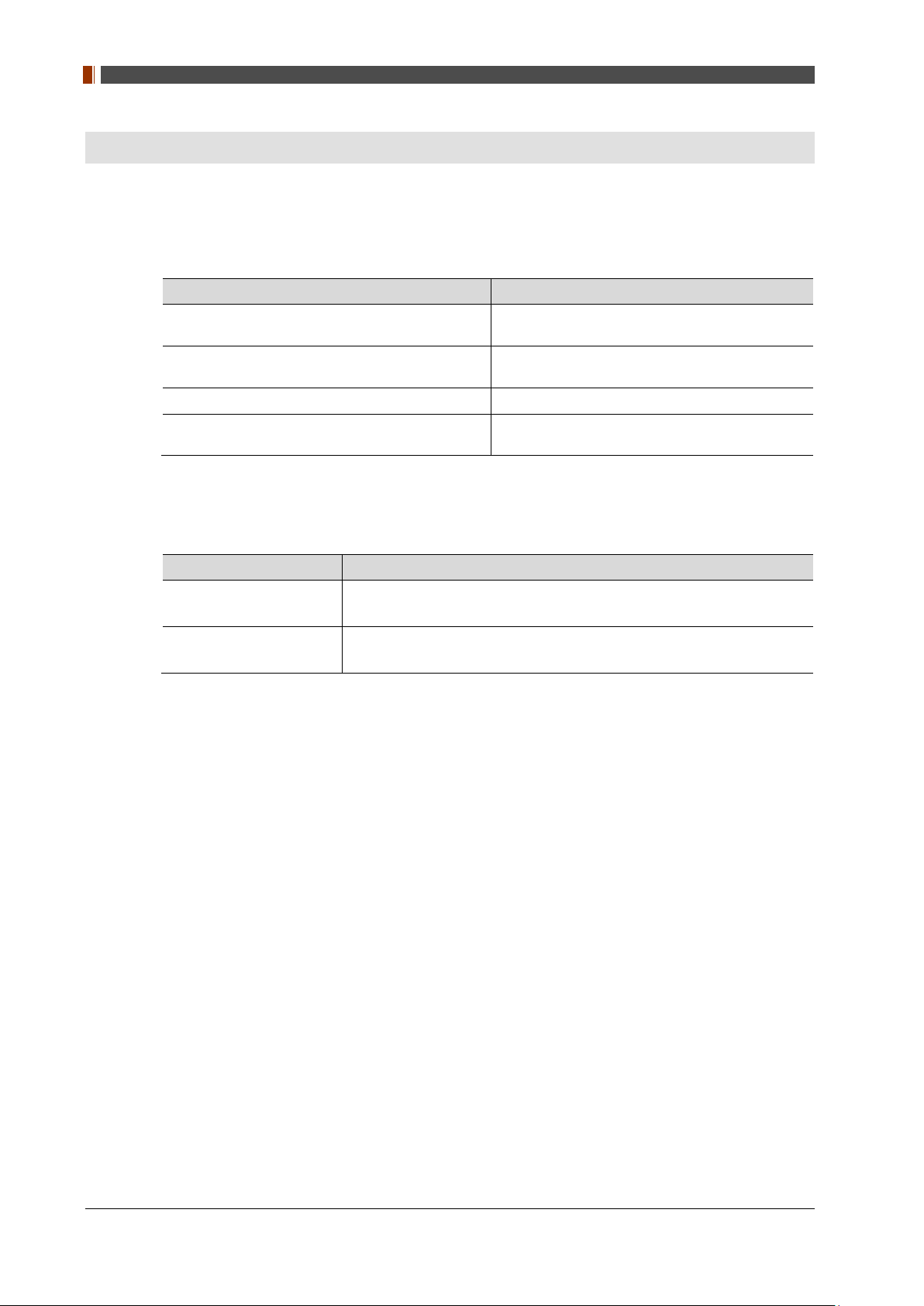
PART II. Service Manual
1. Safety Information
1.1 Safety Standard
1.1.1 Medical Device Classification
Item Description
Classification by protection type against Electric
Shock
Classification according to the degree of
protection against ingress of water
Mode of operation Continuous Operation
Environment of Use
1.1.2 Regulations
Class I or Internally Powered Equipment
IP53
This equipment is not suitable for use in the
presence of flammable anesthetic or oxygen.
1. Safety and Electromagnetic Compatibility Information
Item Description
IEC/EN/UL 60601-1
IEC/EN 60601-1-2
This equipment has been tested and found to comply with the limits for medical devices in IEC
60601-1-2. These limits are designed to provide reasonable protection against harmful
interference in a typical medical installation.
This equipment generates, uses and can radiate radio frequency energy. If not installed and
used in accordance with the instructions, it may cause harmful interference to other devices in
the vicinity. However, there is no guarantee that interference will not occur in a particular
installation. If this equipment does cause harmful interference to other devices, which can be
determined by turning the equipment off and on, the user is encouraged to try to correct the
interference by one or more of the following measures.
Reorient or relocate the equipment.
Increase the separation between the equipment.
Connect the equipment into an outlet on a circuit different from that to which the other
devices are connected.
Medical electrical equipment
Part 1: General requirements for safety
Medical electrical equipment
Part 2: Electromagnetic compatibility-requirements and tests
Contact Rayence Customer Service team or authorized agent for help.
1417WGC/WCC 6
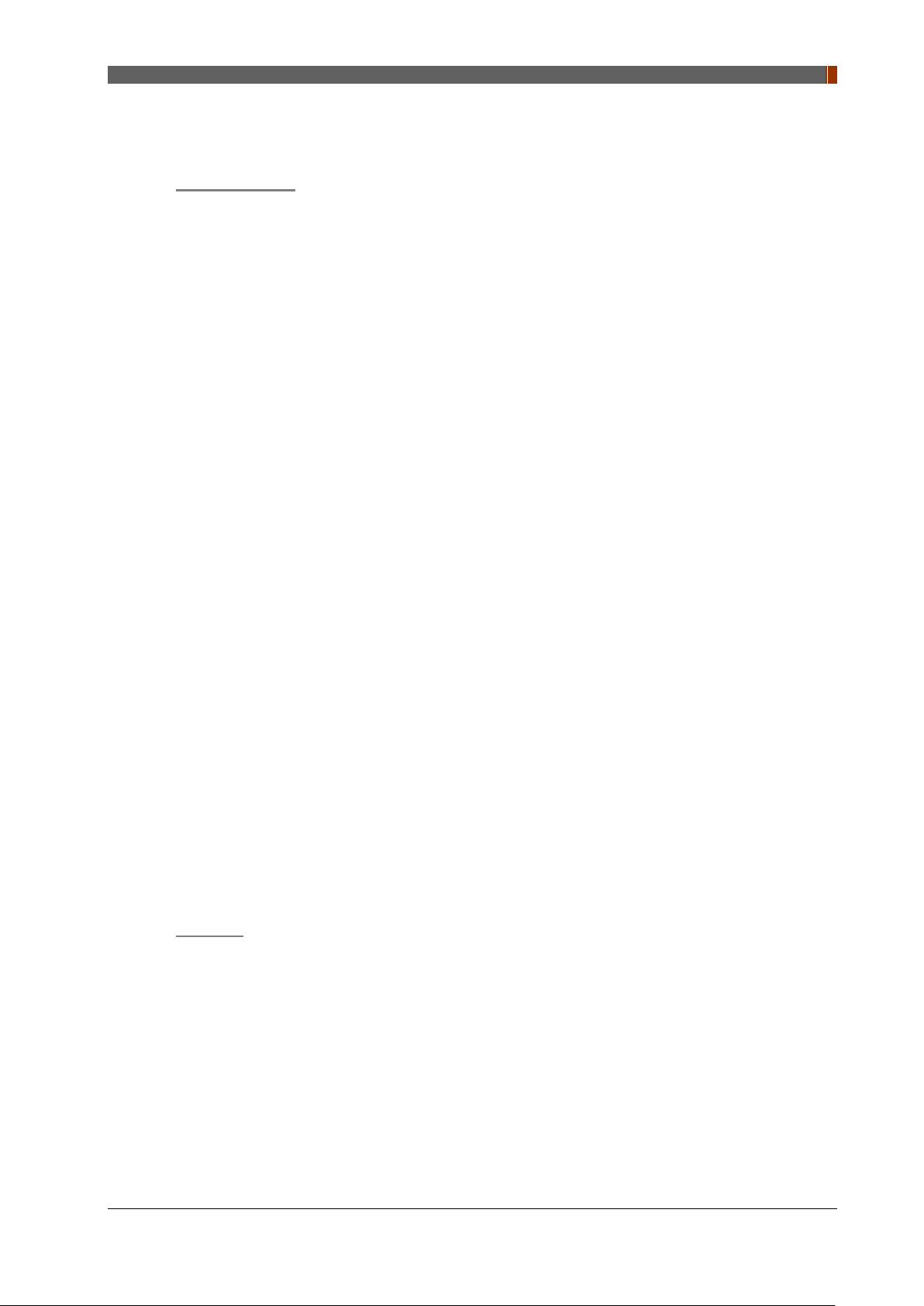
2. Radio Frequency compliance
FCC (For USA)
• FCC ID: QIIRY1417WHD
• 5.15- 5.25 GHz band is restricted to indoor operations only.
• Host device of the approved module shall be marked with the following item:
• Compliance with FCC requirement 15.407(c)
Data transmission is always initiated by software, which is the passed down through the
MAC, through the digital and analog baseband, and finally to the RF chip. Several special
packets are initiated by the MAC. These are the only ways the digital baseband portion will
turn on the RF transmitter, which it then turns off at the end of the packet. Therefore, the
transmitter will be on only while one of the aforementioned packets is being transmitted. In
other words, this device automatically discontinues transmission in case of either absence
of information to transmit or operational failure.
This device complies with part 15 of the FCC Rules. Operation is subject to the following
two conditions: (1) This device may not cause harmful interference, and (2) this device
must accept any interference received, including interference that may cause undesired
operation.
PART II. Service Manual
FCC CAUTION
Changes or modifications not expressly approved by the party responsible for compliance
could void the user ’s authority to operate the equipment. This transmitter must not be colocated or operated in conjunction with any other antenna or transmitter.
When installing it in a mobile equipment
This equipment complies with FCC radiation exposure limits set forth for an uncontrolled
environment and meets the FCC radio frequency (RF) Exposure Guidelines in CFR
§2.1093.
When you use the detector with wire mode, the wireless function is automatically off.
• 5150-5250 MHz band is restricted to indoor operations only.
< Note >
The front with touch configuration was only tested since only the front is touched to human
body in normal operation of this device
The highest reported SAR values for head & body are: 1.18 W/kg & 1.06 W/kg respectively.
1417WGC/WCC 7
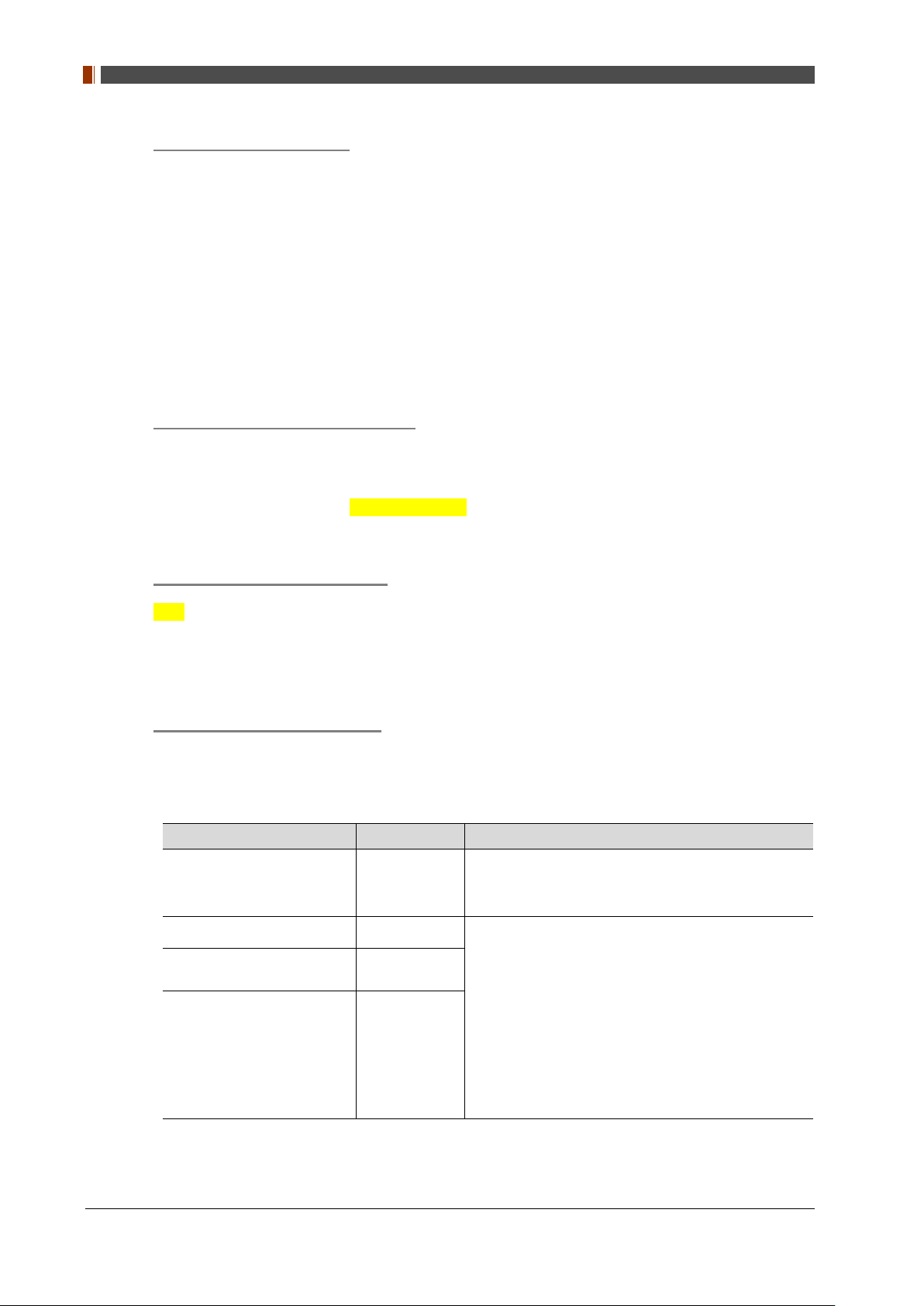
PART II. Service Manual
IC Notice (For CANADA)
IC: 10742A-1417WHD
This Class A digital apparatus complies with Canadian ICES-003
This device complies with Industry Canada licence-exempt RSS standard(s). Operation is
subject to the following two conditions: (1) this device may not cause interference, and (2)
this device must accept any interference, including interference that may cause undesired
operation of the device.
Le present appareil est conforme aux CNR d'Industrie Canada applicables aux appareils
radio exempts de licence. L'exploitation est autorisee aux deux conditions suivantes: (1)
l'appareil ne doit pas produire de brouillage, et (2) l'utilisateur de l'appareil doit accepter
tout brouillage radioelectrique subi, meme si le brouillage est susceptible d'en
compromettre le fonctionnement.
R&TTE Notice (European Union)
The product compliance to the Directive 1999/5/EC as radio equipment and telecommunications
terminal equipment.
Authorized by Notified Body (code no. : 0678)
5150-5250 MHz band is restricted to indoor operations only.
Japan Ratio Raw (For Japan)
Type Certification No. : 011-170018
3. Electro-Magnetic Compatibility Information
Electro-Magnetic Emissions
This 1417WCC/WGC is intended for use in the electromagnetic environment specified below.
The customer or the user of the 1417WCC/WGC should assure that it is used in such an
environment.
Immunity Test Compliance Electromagnetic Environment – Guidance
The 1417WCC/WGC uses RF energy only for its
RF Emissions CISPR 11 Group 1
RF Emissions CISPR 11 Class A
Harmonic emissions
IEC 61000-3-2
Voltage fluctuations / Flicker
emissions IEC 61000-3-3
Class A
Complies
internal function. Therefore, its RF emissions are very
low and are not likely to cause any interference in
nearby electronic equipment.
The 1417WCC/WGC is suitable for use in all
establishments, including domestic establishments
and those directly connected to the public low-voltage
power supply network that supplies buildings used for
domestic purposes. provided the following warning is
heeded:
Warning: This equitpment/system is intended for use
by healthcare professionals only, This
equipment/system may cause radio inter fer e nce or
may disrupt the operation of nearby equipment. It
may be necessary to take mitigation measures, such
as re-orenting or relocating the 1717WCC/WGC or
shielding the location.
1417WGC/WCC 8
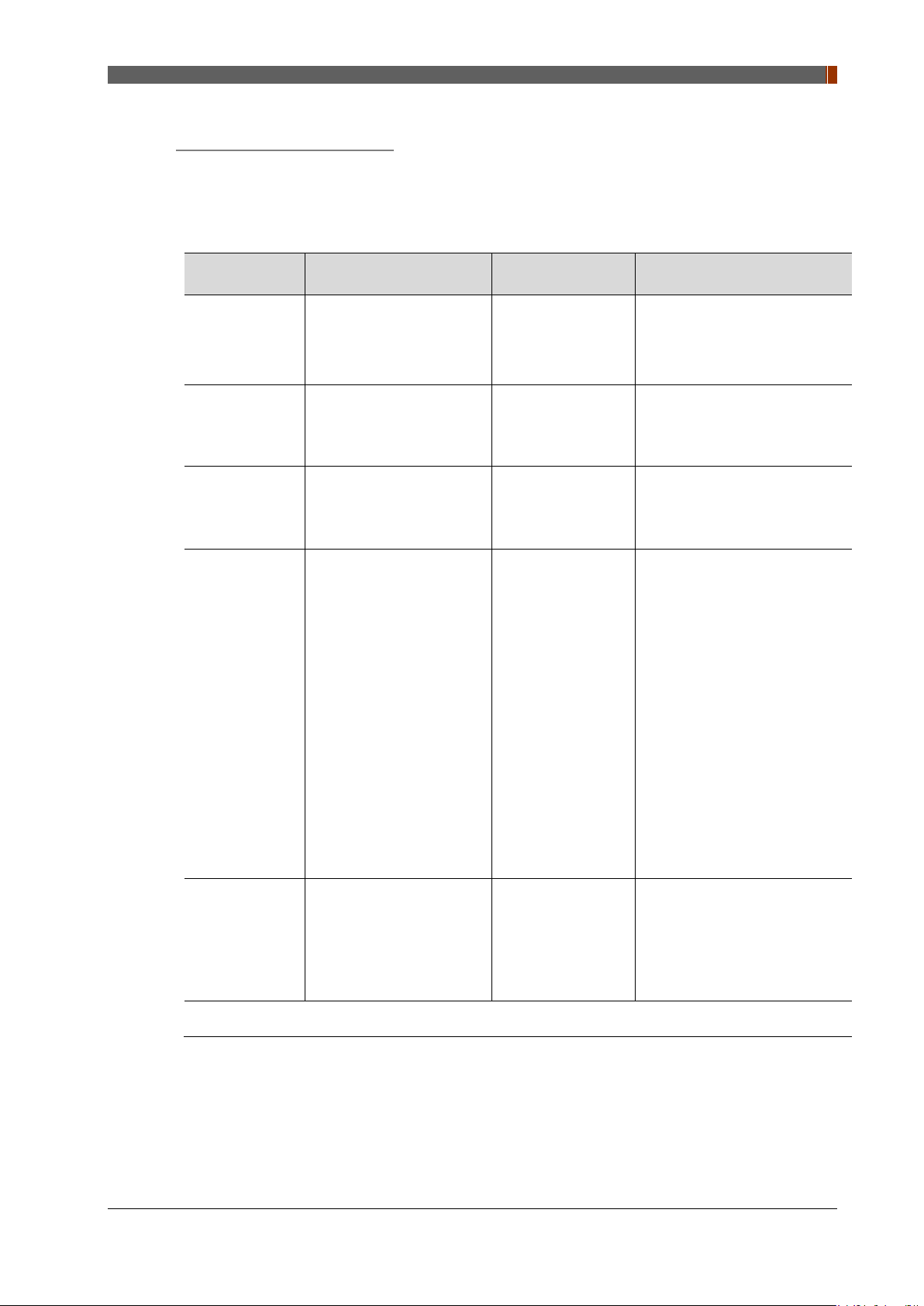
PART II. Service Manual
Electro-Magnetic Immunity
This 1417WCC/WGC is intended for use in the electromagnetic environment specified below.
The customer or the user of the 1417WCC/WGC should assure that it is used in such an
environment.
Immunity Test IEC 60601-1-2 Test Level Compliance Level
Electrostatic
discharge (ESD)
IEC 61000-4-2
Electrical fast
transient/burst
IEC 61000-4-4
Surge
IEC 61000-4-5
Voltage dips,
short
interruption, and
voltage
variations on
power supply
input lines
IEC 60601-4-11
± 6 kV contact
± 8 kV air
± 2 kV for power supply
lines
± 1 kV for input/output lines
± 1 kV line(s) to lines(s)
± 2 kV line(s) to earth
<5% Uт
for 0.5cycle
40% Uт
for 5, 6 cycles
70% Uт
for 25, 30 cycles
IEC 60601-1-2 Test
level
IEC 60601-1-2 Test
level
IEC 60601-1-2 Test
level
IEC 60601-1-2 Te st
level
Electromagnetic environment
– guidance
Floors should be wood,
concrete or ceramic tiles. If
floors are covered with synthetic
material, relative humidity
should be at least 30%.
Mains power quality should be
that of a typical commercial or
hospital environment.
Mains power quality should be
that of a typical commercial or
hospital environment.
Mains power quality should be
that of a typical commercial or
hospital environment. If the user
of the 1417WCC/WGC requires
continued operation during
power mains interruptions, it is
recommended that the
1417WCC/WGC be powered
from an uninterruptible power
source or battery.
<5% Uт
for 5s
Power
frequency
(50/60 Hz)
IEC 61000-4-8
NOTE UT is the a.c mains voltage prior to application of the test level.
3.0 A/m
IEC 60601-1-2 Test
level
Power frequency magnetic
fields should be at levels
characteristic of a typical
location in a typical commercial
or hospital environment.
1417WGC/WCC 9
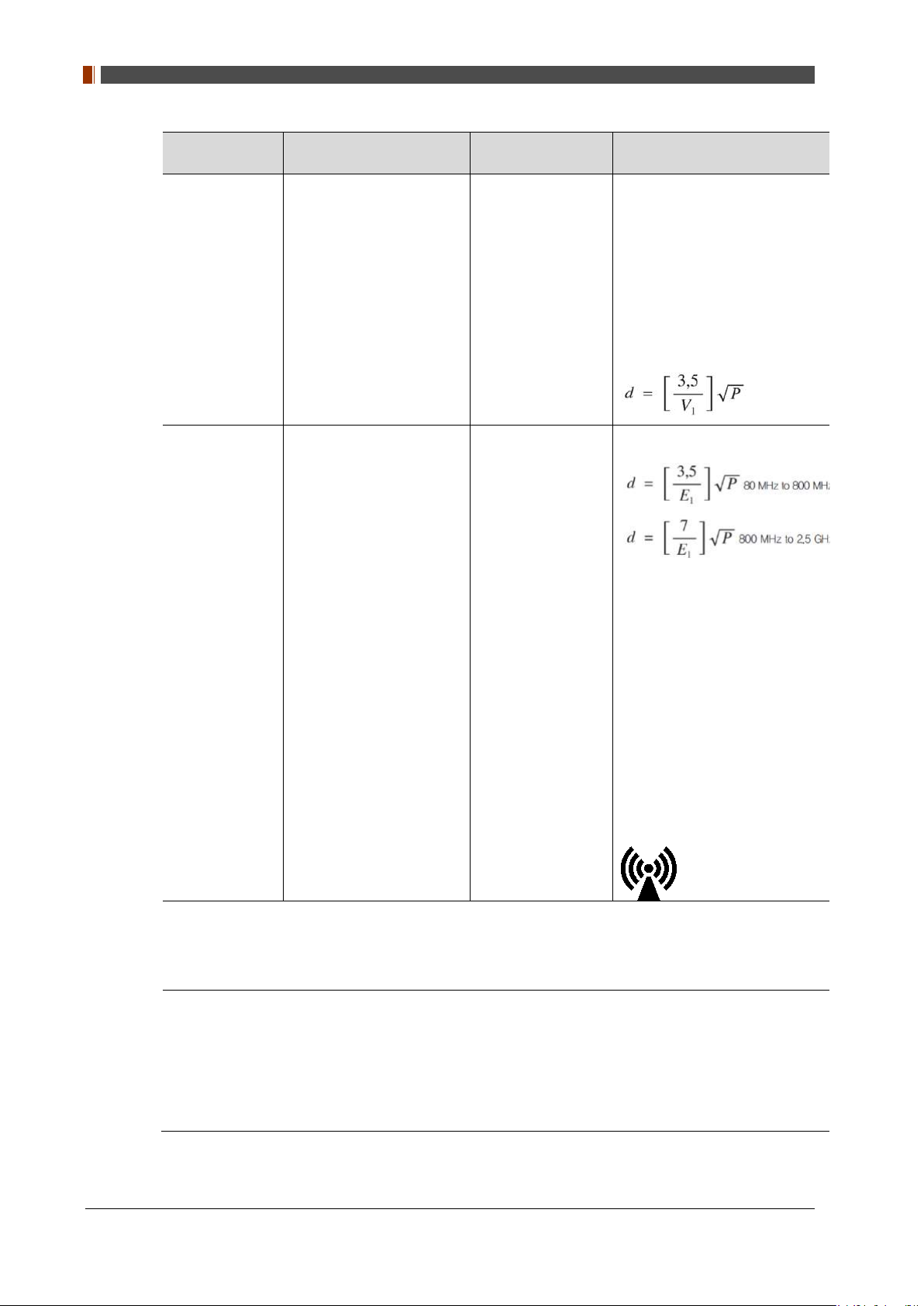
PART II. Service Manual
Recommended separation
(a) Field strengths from fixed transmitters, such as base stations for radio (cellular/cordless) telephones
Immunity Test IEC 60601-1-2 Test Level Compliance Level
Conducted RF
IEC61000-4-6
Radiated RF
IEC61000-4-3
3 Vrms
150 kHz to 80MHz
3 V/m
80 MHz to 2.5GHz
3 Vrms
3 V/m
Electromagnetic environment
– guidance
Portable and mobile RF
communications equipment
should be used no closer to any
part of the 1417WCC/WGC,
including cables, than the
recommended separation
distance calculated from the
equation applicable to the
frequency of the transmitter.
Recommended separation
distance
distance
Where P is the maximum output
power rating of the transmitter in
watts (W) according to the
transmitter manufacturer and d
is the recommended separation
distance in meters (m).
Field strengths from fixed RF
transmitters, as deter-mined by
an electromagnetic site survey,
(a) Should be less than the
compliance level in each
frequency range (b).
Interference may occur in the
vicinity of equipment marked
with the
following symbol:
Note 1) Uт is the A.C. mains voltage prior to application of the test level.
Note 2) At 80 MHz and 800 MHz, the higher frequency range applies.
Note 3) These guidelines may not apply in all situations. Electromagnetic propagation is affected by
and land mobile rad io s, a mat e ur radi o, AM and FM radio broadcast and TV broadcast cannot be pred ict ed
theoretically with accuracy. To assess the electromagnetic environment due to fixed RF transmitters, an
electromagnetic site survey should be considered. If the measured field strength the location in which the
1417WCC/WGC is used exceeds the applicable RF compliance level above, the 1417WCC/WGC should
be observed to verify normal operation. I f abn ormal p erfor mance i s observ ed, ad ditiona l measure s may be
necessary, such as re-orienting or relocating the 1417WCC/WGC.
(b) Over the frequency range 150 kHz to 80 MHz, field strengths should be less than 3 V / m.
absorption and reflection from structures, objects and people.
1417WGC/WCC 10
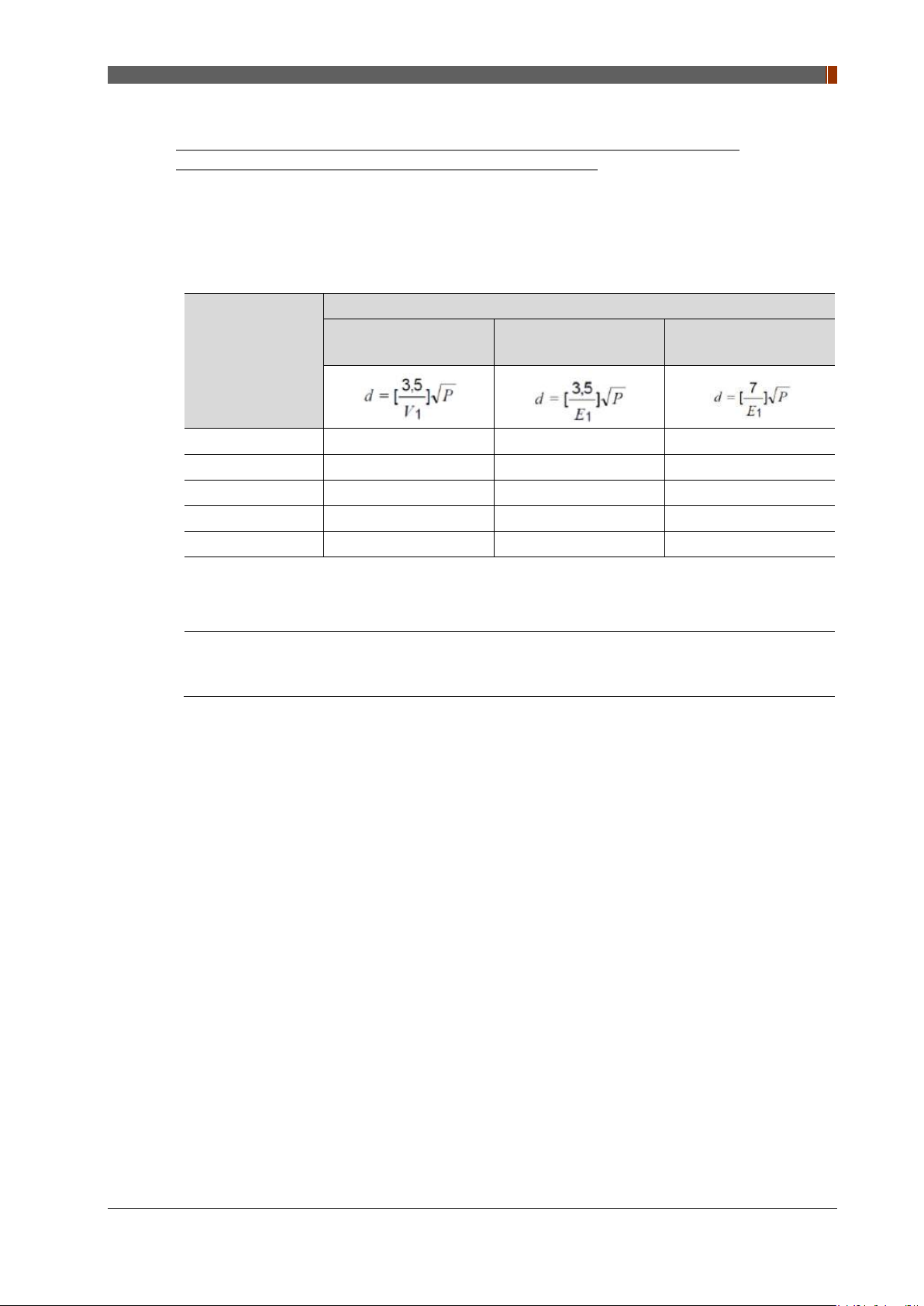
PART II. Service Manual
Recommended separation distance between portable and mobile RF
communications equipment and the 1417WCC/WGC
The 1417WCC/WGC is intended for use in an electromagnetic environment in which radiated
RF disturbances are controlled. The user of the 1417WCC/WGC can help prevent
electromagnetic interference by maintaining a minimum distance between portable and mobile
RF communications equipment (transmitters) and the 1417WCC/WGC as recommended below,
according to the maximum output power of the communications equipment.
Separation distance (m) according to frequency of transmitter
Rated maximum
output power (W)
of transmitter
150kHz to 80MHz
80MHz to 800MHz 800MH z to 2.5GHz
0.01 0.12 0.12 0.23
0.1 0.38 0.38 0.73
1 1.2 1.2 2.3
10 3.8 3.8 7.3
100 12 12 23
For transmitters rated at a maximum output power not listed above, the recommended separation
distance (d) in meters (m) can be estimated using the equation applicable to the frequency of the
transmitter, where P is the maximum output power rating of the transmitter in watts (W) according to
the transmitter manufacturer.
Note 1) At 80 MHz and 800 MHz, the separation distance for the higher frequency range applies.
Note 2) These guidelines may not apply in all situations. Electromagnetic propagation is affected by
absorption and reflection from structures, objects, and people.
1417WGC/WCC 11
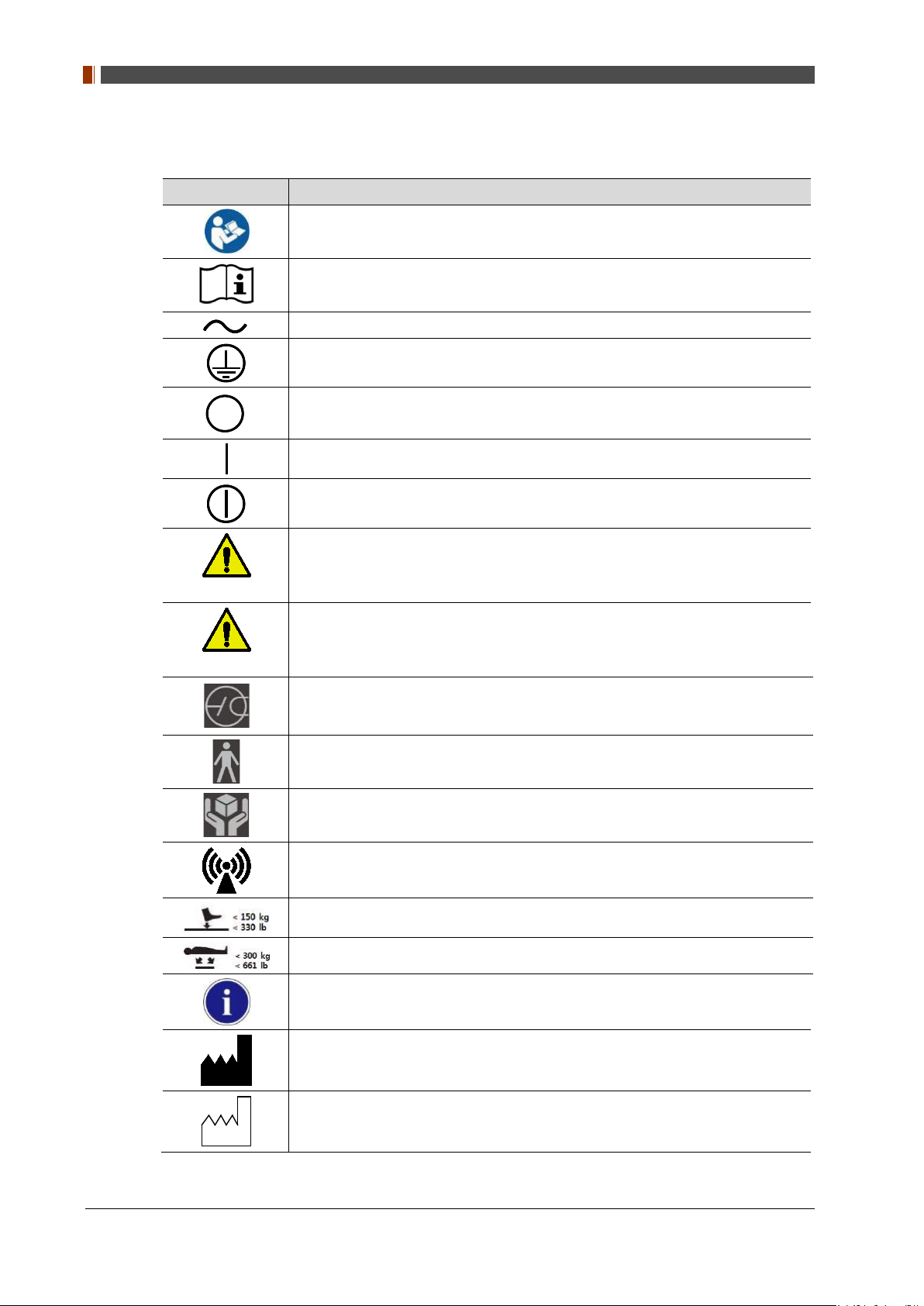
PART II. Service Manual
1.2 Symbols
Symbols Descriptions
Refer to instruction manual / booklet
Consult instructions for use
Alternate current
Protective earth (Ground)
Off (power : disconnect from the main switch)
On (power : connect from the main switch)
On / Off (button type)
WARNING
CAUTION
Warning
Caution
To indicate a reference to the X-ray tube, for example to identify the surface of a
component such as a focused ant scatter grid, that has to be oriented towards the
X-ray tube.
This is a Type B applied part according to UL 60601-1 and IEC 60601-1.
Handle with care
Non-ionizing radiation
Partial Pressure Limit
Overall Pressure
Read carefully
Manufacturer
Date of manufacture
1417WGC/WCC 12
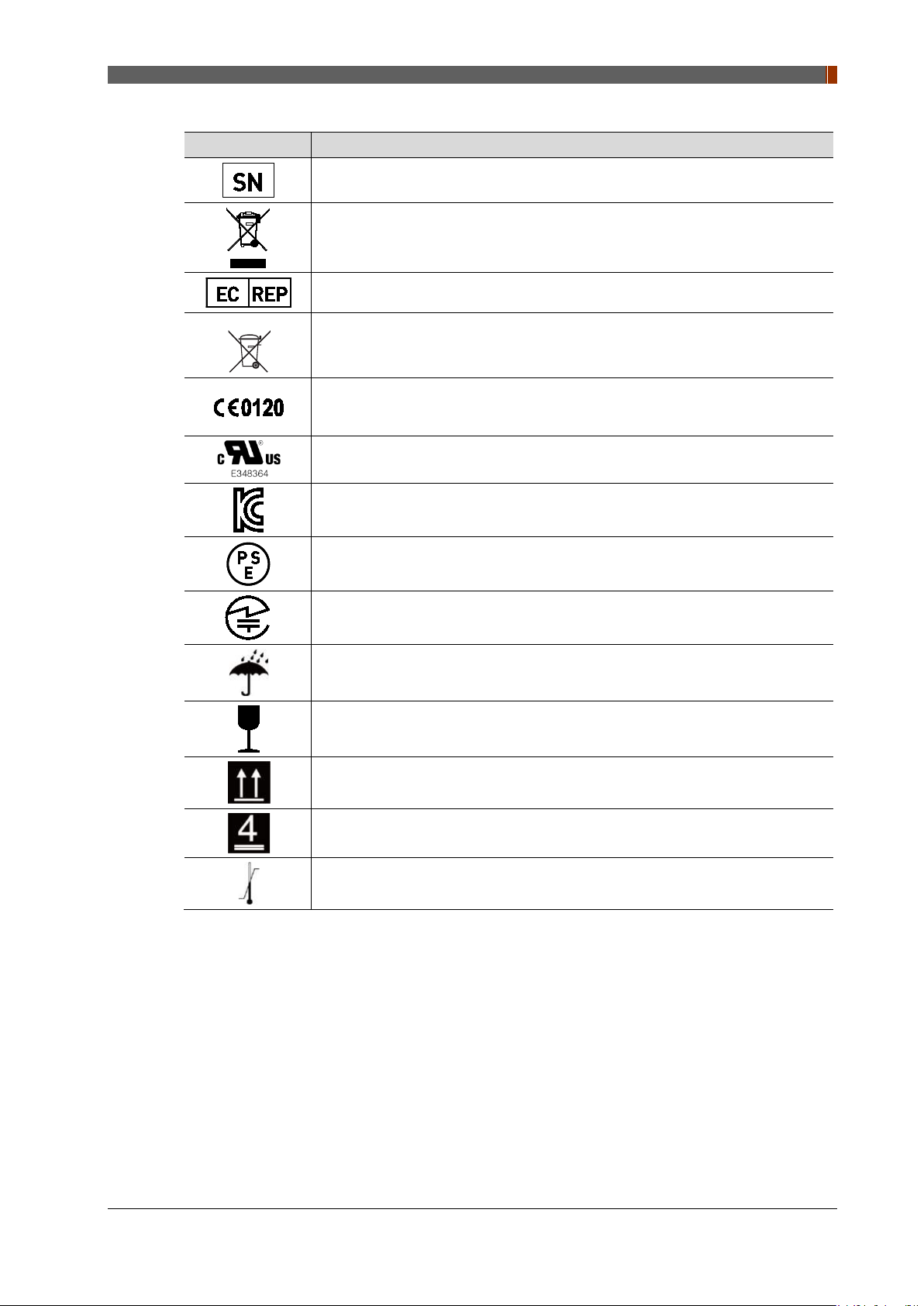
PART II. Service Manual
Symbols Descriptions
Serial number
WEEE : Waste Electrical and Electronic Equipment
Authorized representative in the European community.
Batteries Marking (Battery Directive 2006/66/EC)
CE symbol grants the equipment compliance to the European Directive for
Medical Devices 93/42/EEC as a class �a device and 1999/5/EC. Authorized by
Notified Body SGS (code no.:0120) of British
Recognized Component Mark for Canada and the United States
For Korea
Symbol for safety
For Japan
Product Safety of Electrical Appliance & Materials
For JAPAN
Japan Radio Law Certification
Keep dry
Fragile, handle with care
This side up
4 layer stacking
Temperature limit
1417WGC/WCC 13
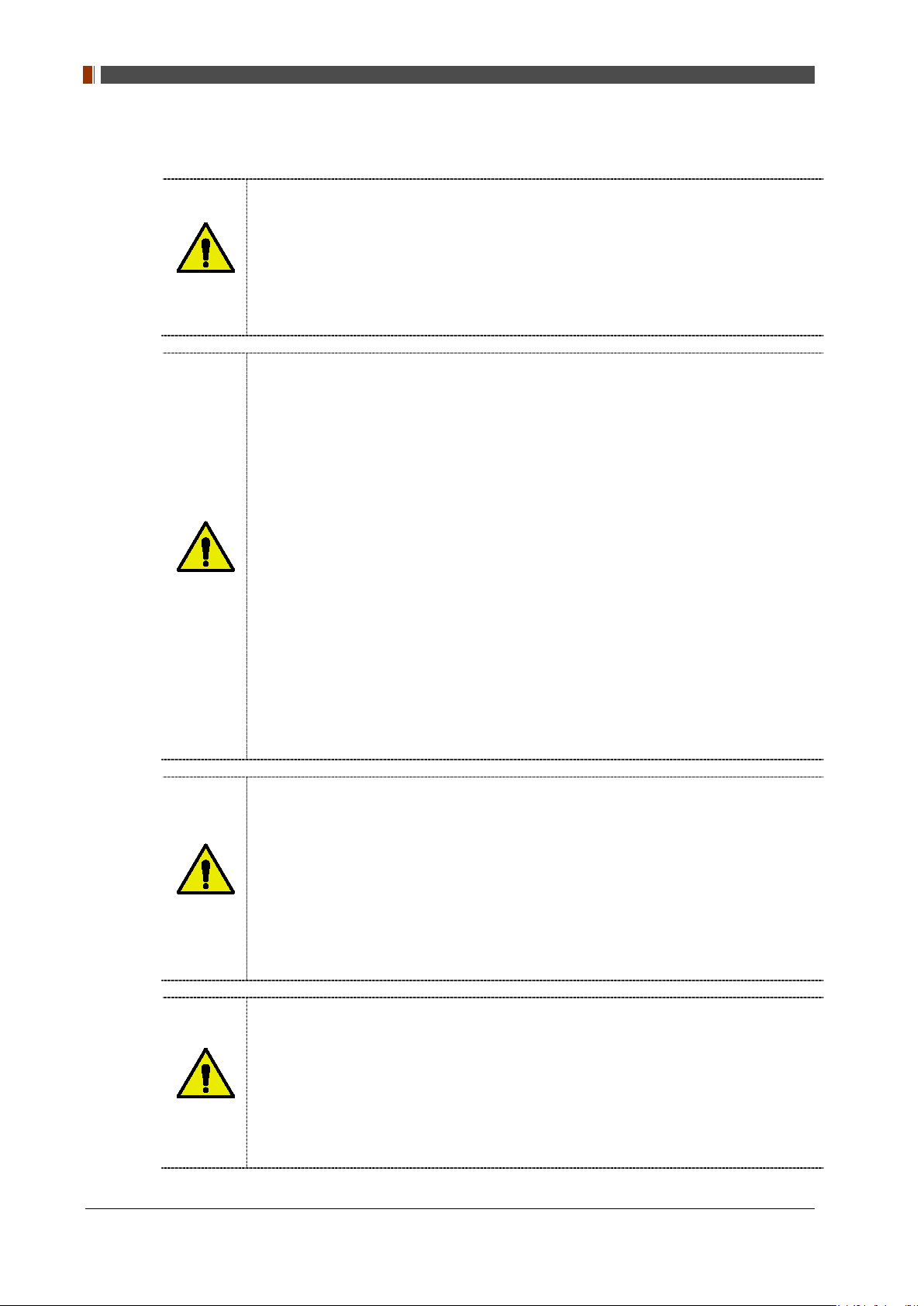
PART II. Service Manual
1.3 Warning
WARNING
WARNING
WARNING
WARNING
Environment of Use and Storage
Follow the specif ied process of operational instructions written in this manual for the
safety of the users and patients.
Does not use or store the detector near any flammable chemicals such as thinner,
benzene, etc. Also, this detector is not a category AP or APG equipment. If chemicals
are spilled or evaporate, it may result in fire or electric shock through contact with
electric parts inside the detector. Also, some disinfectants are flammable. Be sure to
take care when using them.
Connection
Do not connect the detector with anything other than specified. Otherwise, it may result
in fire or electric shock.
To avoid the risk of electric shock, this detector must only be connected to supply
mains with protective earth.
Do not touch SIP/SOP and the patient simultaneously. There is a risk of electric shock
from current leakage.
Additional equipment connected to medical electrical equipment must comply with the
respective IEC or ISO standards (e.g. IEC 60950 for data processing equipment).
Furthermore all configurations shall comply with the requirements for medical electrical
systems (see IEC 60601-1-1 or clause 16 of the 3 Ed. of IEC 60601-1, respectively).
Anybody connecting additional equipment to medical electrical equipment configures a
medical system and is therefore responsible that the system complies with the
requirements for medical electrical systems. Attention is drawn to the fact that local
laws take priority over the above-mentioned requirements. If in doubt, contact Rayence
Customer Service team or authorized agent.
Equipment connected to the detector and in the patient envir onme nt must be pow ered
from a medically-isolated power source or must be a medically-isolated device.
Equipment powered from a non-isolated source can result in chassis leakage currents
exceeding safe levels. Chassis leakage current created by an accessory or devic e
connected to a non-isolated outlet may add to the chassis leakage current of the
detector.
Handling
Always be sure to keep checking the condition of the system and the patient to ensure
they are normal during the use of the detector. If any problem is found, take
appropriate measures, such as stopping the operation of the detector, as required.
Never disassemble or modify the detector as it may result in fire or electric shock.
Also, since the detector incorporate s parts that may cause electric shocks and other
hazardous parts, touching them may cause death or serious injury.
Do not hit or drop the detector. The detector may be damaged if it receives a strong
jolt, which may result in fire or electric shock if the detector is used without being
repaired.
When Problem Occurs
Should any of the following occur, immediately turn OFF the power of each detector,
unplug the power supply cord from the AC outlet, and contact Rayence Customer Service
team or authorized agent.
When there is smoke, odd smell or abnormal sound.
When liquid has been spilled into the detector or a metal object has entered through an
opening.
When the detector has been dropped and it is damaged.
1417WGC/WCC 14
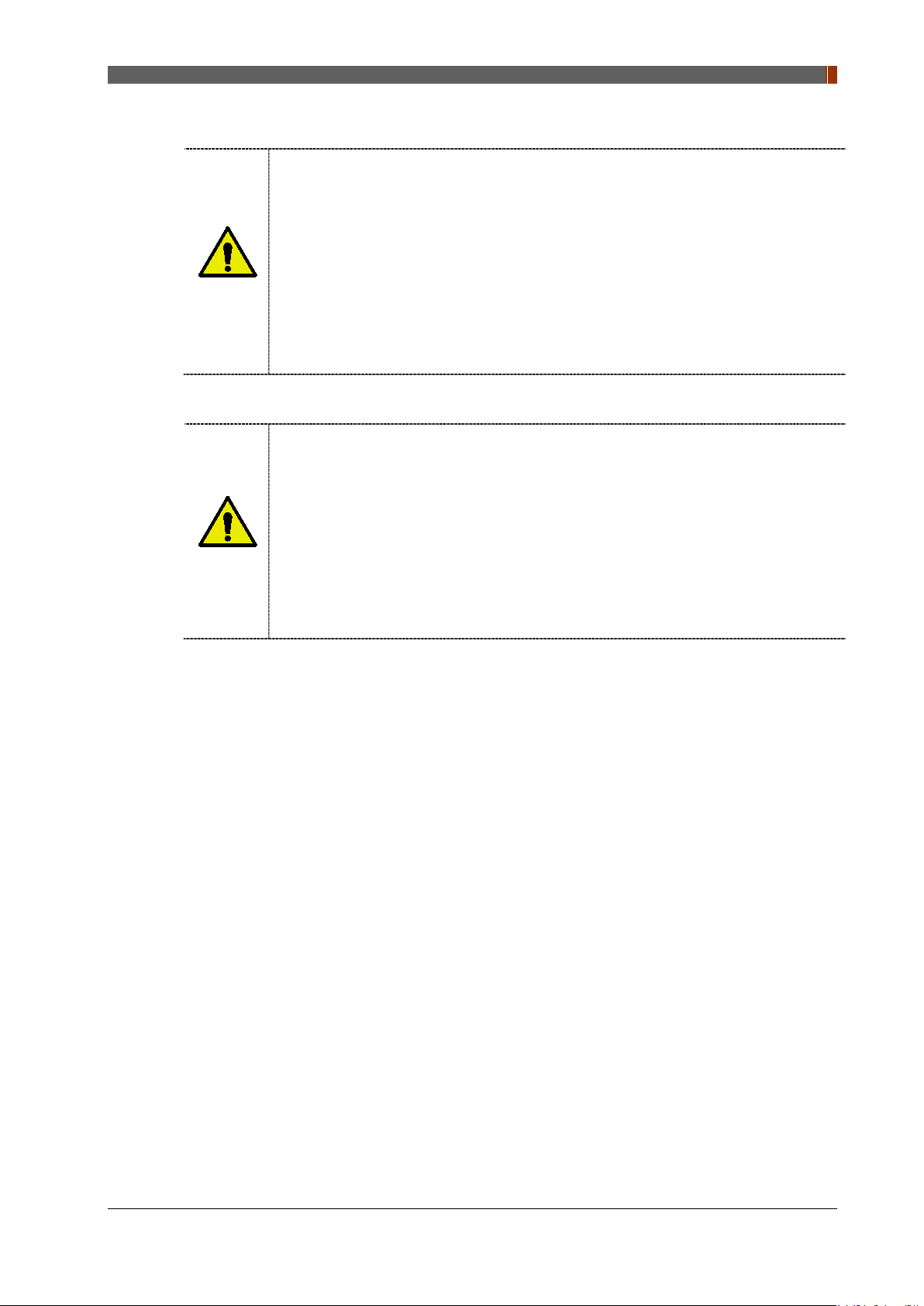
PART II. Service Manual
Maintenance and Inspection
For safety reasons, be sure to turn off the power of the detector when the following
inspections are going to be performed. Otherwise, it may result in electric shock.
When the detector is going to be cleaned, be sure to turn off the power of each
detector, and unplug the power cable from the AC outlet.
Do not use any type of solvent, such as benzene. Otherwise, fire or electric shock may
WARNING
result.
Wear waterproof gloves to protect your hands from direct contact with IPA (Isopropyl-
alcohol) or any other liquid.
Maintenance of the detector should be done by an authorized service provider. If
problem still cannot be corrected, it may result in fire or electric shock.
Wireless Connection
SSID & PSK value should match to Router’s setting. If these values are not matched
with Detector and Router, the connection is not allowed for security.
Avoid using co-channel or adjacent-channel with other wireless devices for high quality
wireless performance.
Transmitting omnidirectional radio wave and sending same information to different
WARNING
place at once is against the law.
Any service related to the human life safety cannot be supported since this wireless
detector has potential electric wave interference.
This wireless detector has potential electric wave interference during use.
1417WGC/WCC 15
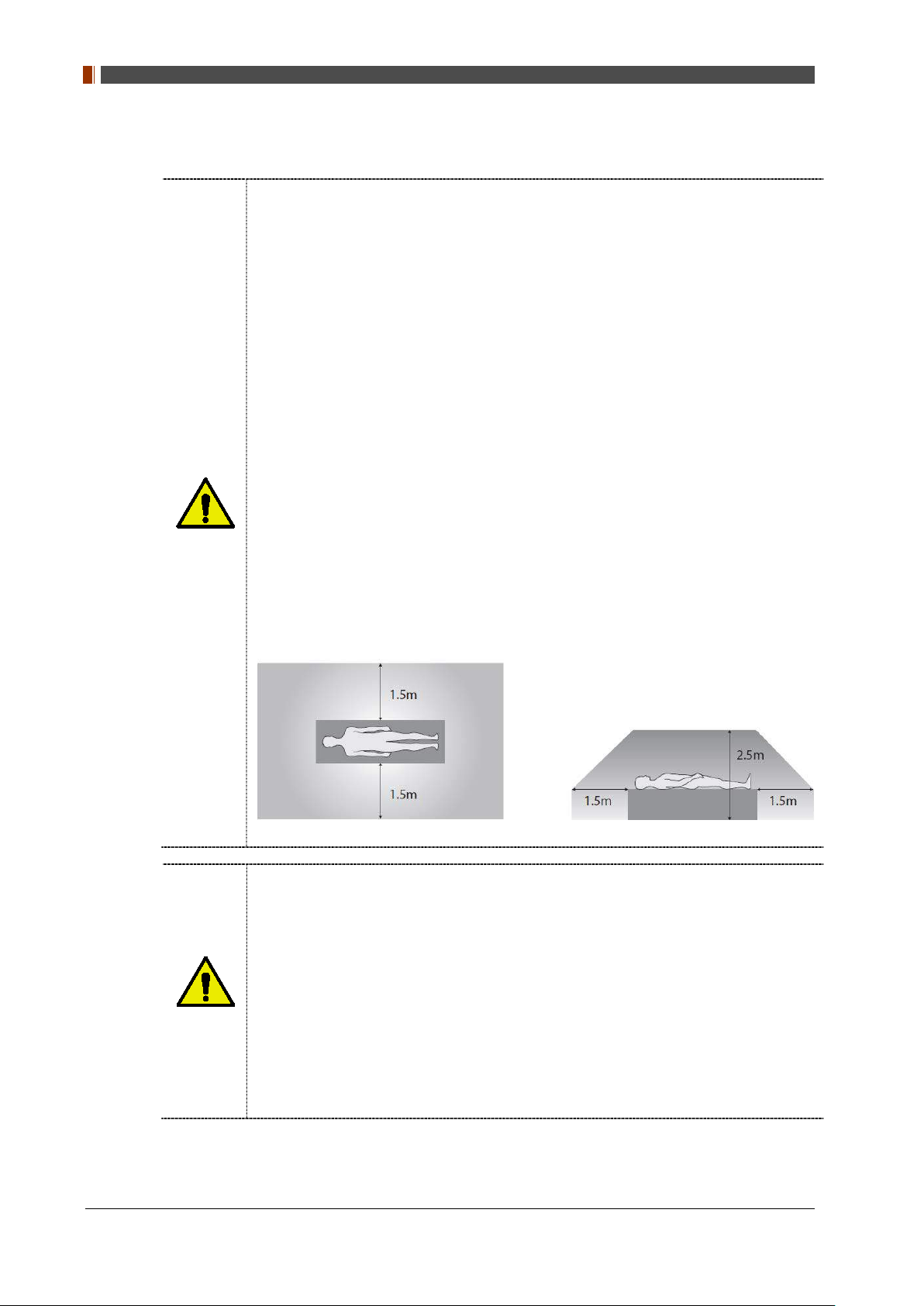
PART II. Service Manual
1.4 Caution
CAUTION
Environment of Use and Storage
Do not install the detector in a location with the conditions listed below. Otherwise, it may
result in failure or malfunction, cause fire or inj ury.
Close to facilities where water is used.
Where it will be exposed to direct sunlight.
Close to air-conditioner or ventilation equipment.
Close to heat source suc h as a heater.
Prone to vibration
Insecure pla ce.
Dusty environment.
Saline or sulfurous environment.
High temperature or humidity.
Freezing or conde ns atio n.
Do not place the storage case in a location with the conditions listed below.
Where the cable of the detector unit will be strongly pulled when the detector is put into
the case, otherwise, the cable may be damaged, resulting in fire or el e ctr ic shock.
Where someone might get their foot caught in the cable of the detector.
Non-medical equipment such as the battery charger, access point cannot be used in
patient’s vicinity.
Handling
Applied part: CFRP (Carbon Fiber Reinforced Plastic) Applied part having contact with
the patient for a time “t”: 1 min ≤ t < 10 min
If contact over 24 hours on CFRP (Carbon Fiber Reinforced Plastic) of detector, it
could be cause skin irritation.
In order to prevent infection, please wipe the CFRP (Carbon Fiber Reinforced Plastic)
with a soft cloth moistened with IPA (Isopropyl-alcohol) liquid.
CAUTION
Wear waterproof gloves to protect your hands from direct contact with IPA or any other
liquid.
For safety reasons, be sure to turn off the power of each equipment when detector is
not used.
This detector is contraindicated for pregnant woman.
1417WGC/WCC 16
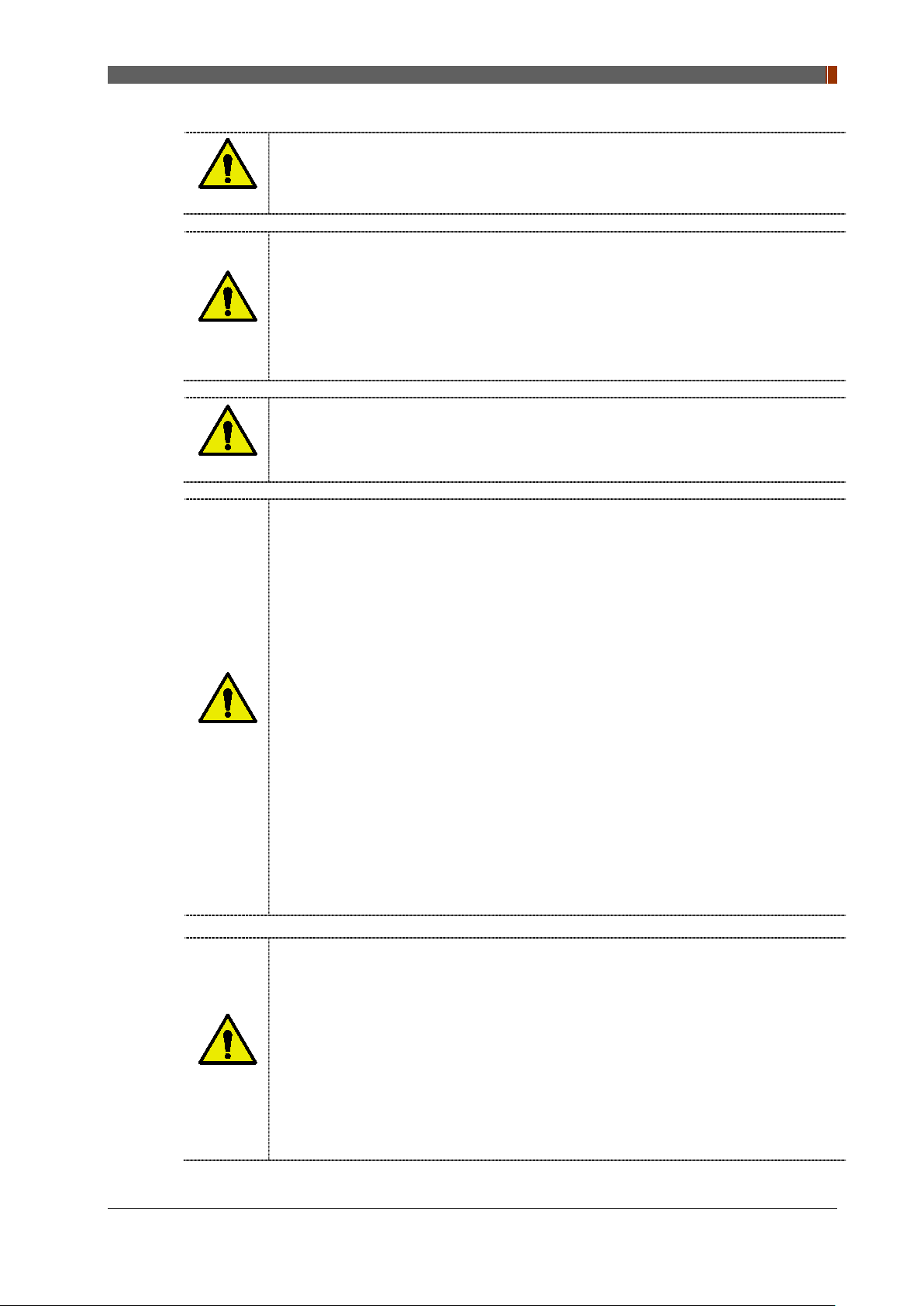
PART II. Service Manual
Location of Cables
Make sure all cables are located so that they cannot be stepped on, tripped over, or
CAUTION
otherwise subjected to damage or stress.
Maintenance and Inspection
For safety reasons, be sure to inspect the detector before using it. In addition, carry out
a regular inspection at least once a year.
If the detector is defective, do not disassemble the detector randomly. Maintenance of
CAUTION
the detector should be done by an authorized service provider. Please contact
Rayence Customer Service team or authorized agent.
Be sure to check the user’s manual for replaceable components.
Modifications
Any changes or modifications in construction of this detector which are not expressly
approved by the party responsible for compliance could void the user’s authority to
CAUTION
operate the detector.
Battery
Do not let the detector or battery come in contact with liquids. Liquids can get into the
detector’s circuits, leading to corrosion. Even when the detector appears to be dry and
appears to operate normally, the circuitry could slowly corrode and pose a safety
hazard. If the battery gets wet, have them checked by authorized agent or contact
Rayence Customer Service team, even if they appear to be working properly.
Do not place your battery near a heat source. Excessive heating can damage the
detector or the battery and could cause the detector or the battery to explode.
Do not dry a wet or damp battery with an appliance or heat source such as a
microwave oven, hair dryer, iron, or radiator.
Do not dispose of the detector or the battery in a fire. The detector or the battery may
explode when overheated.
CAUTION
Use only Rayence-approved batteries and recharge your battery (Model name:
RB37WHA) only with Rayence-approved char ger s (Model name: RC120WA) which are
specifically designed for your detector.
Use of a non-Rayence-approved battery or charger may present a risk of fire,
explosion, leakage, or other hazard. Rayence’s warranty does not cover damage to the
detector caused by non-Rayence-approved batteries and/or chargers.
Misuse or use of incompatible batteries and charging detectors could result in damage
to the detector and a possible risk of fire, explos ion, or leakage, leading to serious
injuries, damages to your detector, or other serious hazard.
Check the battery status frequently to avoid battery empty. When the low battery LED
of detector is turned on, change the battery or charge the battery using cable.
Recommendations to equipment manufacturers and battery assemblers
The following r epre sent s a typi cal, but non-exhaustive, list of good advice to be
provided by the manufacturer of secondary cells and batteries to equipment
manufacturers and battery assemblers.
Do not dismantle, open or shred cells. Batteries should be dismantled only by trained
personnel. Multicell battery cases should be designed so that they can be opened only
CAUTION
with the aid of a tool.
Do not short-circuit a cell or battery. Do not store cells or batteries haphazardly in a box
or drawer where they may short-circuit each other or be short-circuited by conductive
materials.
Do not remove a cell or battery from its original packaging until required for use.
1417WGC/WCC 17
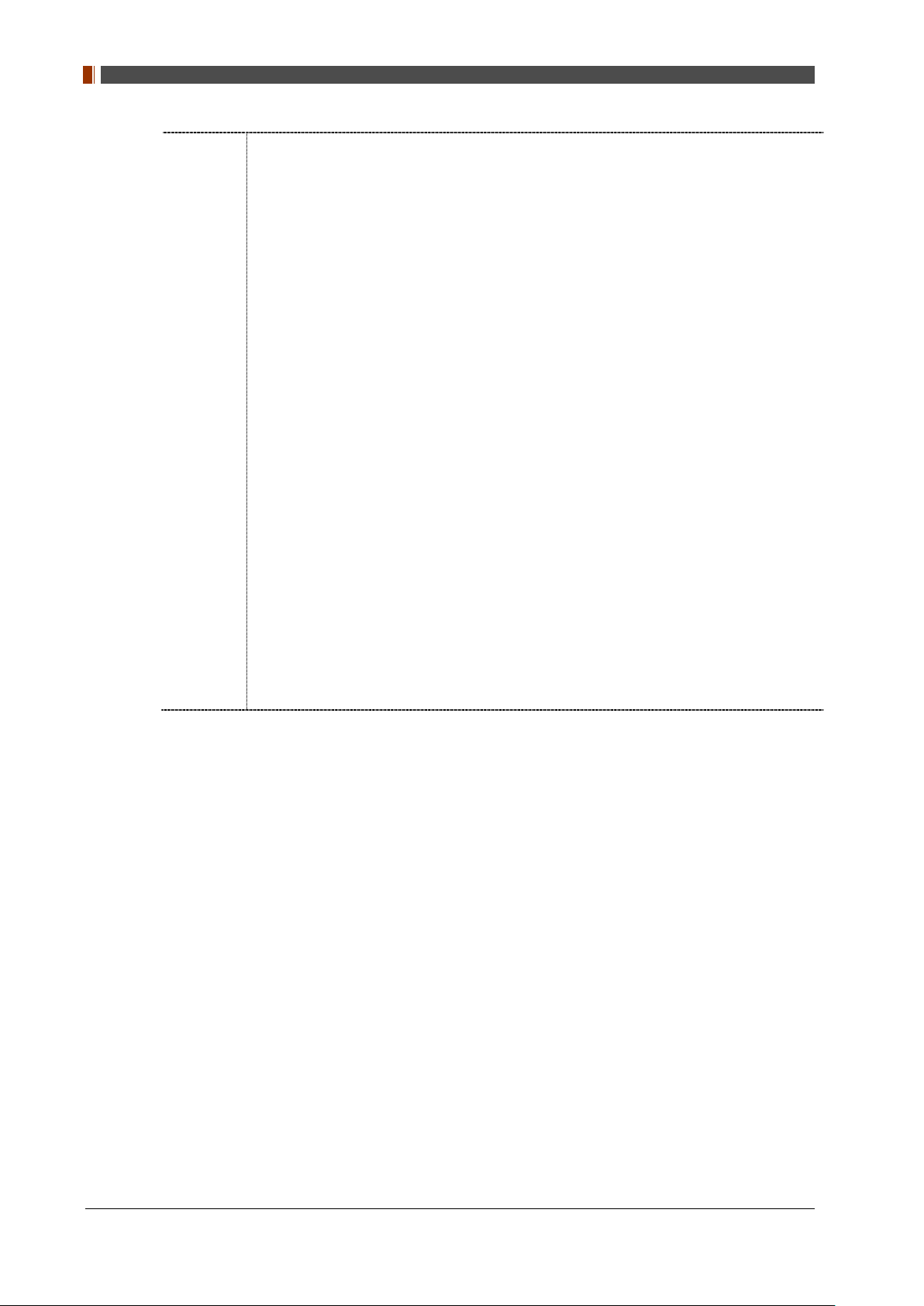
PART II. Service Manual
Do not subject cell s or batter ie s to mechanic al sho ck.
In the event of a cell leaking, do not allow the liquid to come into contact with the skin
Equipment should be designed to prohibit the incorrect insertion of cells or batteries
Do not mix cells of different manufacture, capacity, size or type within a battery.
Seek medical advi ce im med iat ely if a cell or battery has been swallowed.
Consult the cell/battery manufacturer on the maximum number of cells, which may be
A dedicated charger should be provided for each equipment. Complete charging
Keep cells and batteries clean and dry.
Wipe the cell or battery terminals with a clean dry cloth if they become dirty.
Secondary cells and batteries need to be charged before use. Always refer to the cell
Do not maintain secondary cells and batteries on charge when not in use.
After ext ended peri ods of stor age, it may be necessary to charge and discharge the
Secondary cells and batteries give their best performance when they are operated at
Retain the original cell and battery literature for future reference.
When disposing of secondary cells or batteries, keep cells or batteries of different
Contact the Rayence Customer Service team to destroy a battery.
Do not expose cells or batteries to heat or fire. Avoid storage in direct sunlight.
or eyes. If contact has been made, wash the affected area with copious amounts of
water and seek medical advice.
and should have clear polarity marks. Always observe the polarity marks on the cell,
battery and equipment and ensure correct use.
assembled in a battery and on the safest way in which cells may be connected.
instructions should be provided for all secondary cells and batteries offered for sale.
or battery manufacturer’s instructions and use the correct charging procedure.
cells or batteries several times to obtain maximum performance.
normal room temperature.
electrochemical systems separate from each other.
1417WGC/WCC 18
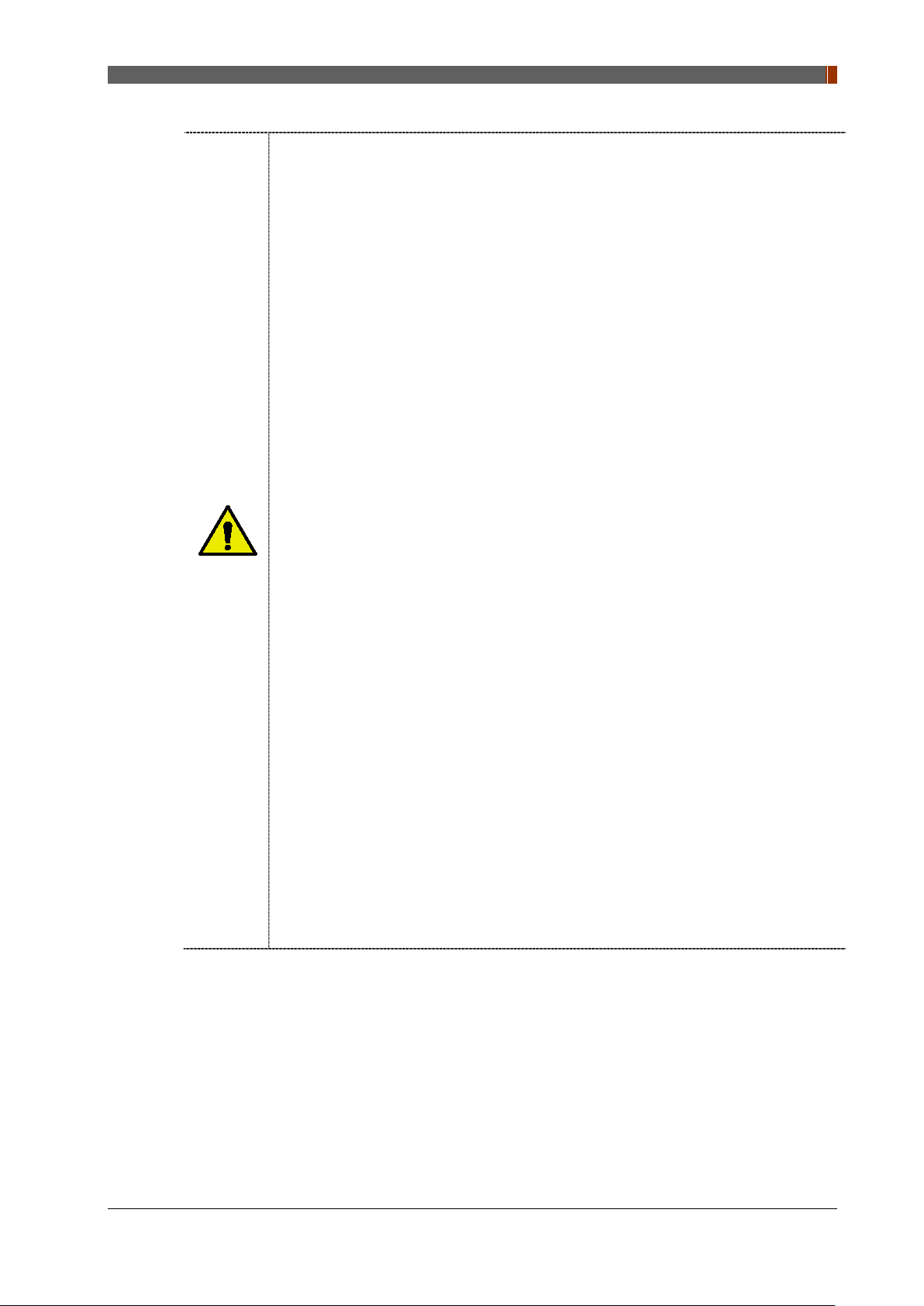
PART II. Service Manual
Recommendations to the end-users
The following represents a typical, but not exhaustive list of good advice to be provided
by the equipment manufacturer to the end-user.
Do not dismantle, open or shred secondary cells or batteries.
Do not expose cells or batterie s to heat or fire. Avoid storage in direct sunlight.
Do not short-circuit a cell or a battery. Do not store cells or batteries haphazardly in a
box or drawer where they may short-circuit each other or be short-circuited by other
metal objects.
Do not remove a cell or battery from its original packaging until required for use.
Do not subject cell s or batter ie s to mechanic al sho ck.
In the event of a cell leaking, do not allow the liquid to come in contact with the skin or
eyes. If contact has been made, wash the affected area with copious amounts of water
and seek medical advice.
Do not use any charger other than that specifically provided for use with the
equipment.
Observe the plus (+) and minus (–) marks on the cell, battery and equipment and
ensure correct use.
Do not use any cell or battery which is not designed for use with the equipment.
Do not mix cells of different manufacture, capacity, size or type within a device.
Keep cells and batteries out of the reach of children.
CAUTION
Seek medical advi ce im mediately if a cell or a battery has been swallowed.
Always purchase the correct cell or battery for the equipment.
Keep cells and batteries clean and dry.
Wipe the cell or battery terminals with a clean dry cloth if they become dirty.
Secondary cells and batteries need to be charged before use. Always use the correct
charger and refer to the manufacturer’s instructions or equipment manual for proper
charging instructions.
Do not leave a battery on prolonged charge when not in use.
After ext ended peri ods of storage, it may be necessary to charge and discharge the
cells or batteries several times to obtain maximum performance.
Secondary cells and batteries give their best performance when they are operated at
normal room temperature (20 °C ± 5 °C).
Retain the original product literature for future reference.
Use only the cell or battery in the application for which it was intended.
When possible, remove the battery from the equipment when not in use.
Dispose of properly.
Contact the Rayence Customer Service team to destroy a battery.
1417WGC/WCC 19
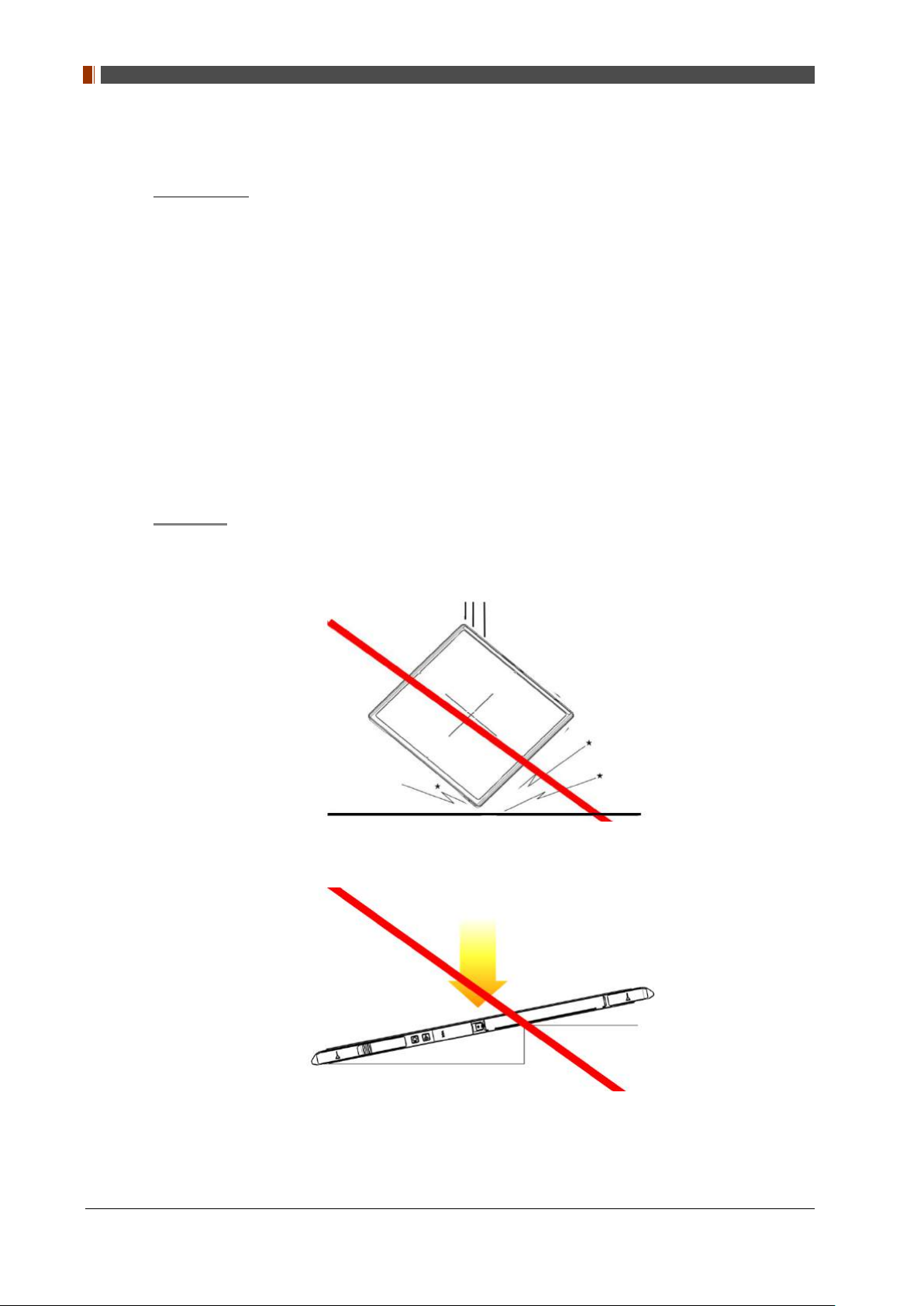
PART II. Service Manual
1.5 Safety Information
Preparation
Be sure to connect the cables to the proper connectors. Otherwise, the detector may
malfunction or may be damaged.
The power supply provided by Rayence is designed for the detector from Rayence. Please
contact Rayence, if any other type of power supply is needed to be used.
Be sure to fully charge the battery before use. Charge the battery on the day of examination
or on the previous day.
Battery slowly discharges even when not in use. The battery may have expired if it
discharges immediately after being fully charged. You can purchase an optional battery to
replace an exhausted one.
The battery charger provided by Rayence is designed for the dedicated battery.
When the detector will not be used for some time, remove the battery.
Handling
Handle the detector carefully, as it may become damaged if it is hit, dropped, or receives a
strong jolt.
Be sure to use the detector on a flat place so it will not bend. Otherwise, the detector may
be damaged.
1417WGC/WCC 20
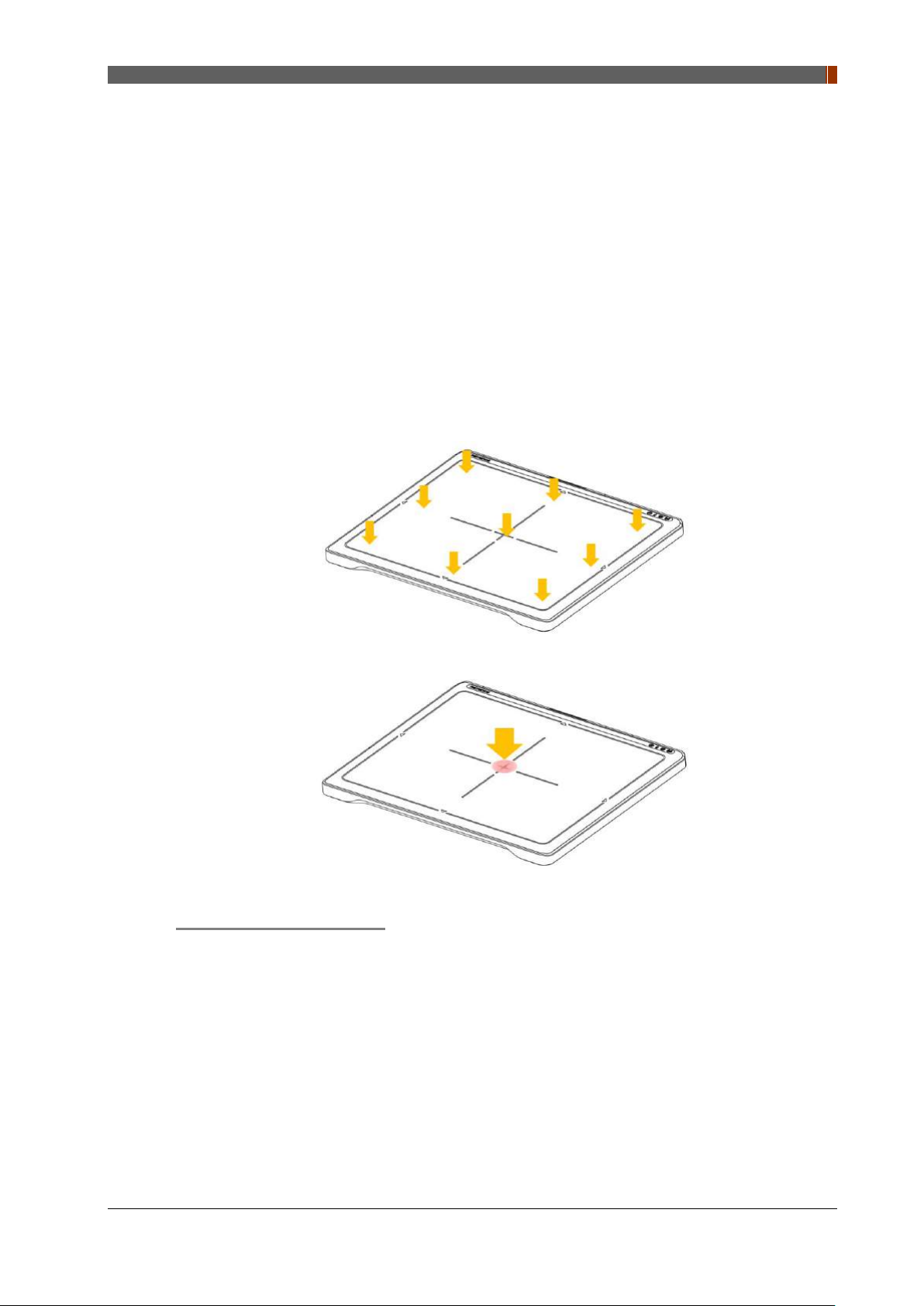
PART II. Service Manual
Be sure to check the detector daily and confirm that it works properly. Sudden heating of
the room in cold areas will cause condensation to form on the detector. In this case, wait
until condensation disappears before performing exposure. If the detector is used with
condensation formed on it, problems may occur in the quality of the detector. When an airconditioner is going to be used, be sure to raise/lower the temperature gradually so that a
difference in temperature in the room and in the detector does not occur, to prevent forming
of condensation. Follow the recommended proper Room temp.
Do not use the detector near devices generating a strong magnetic field. Doing so may
produce image noise or artifacts.
Keep the connectors free from being in contact with the patient.
Connectors are intended to be connected to an external device and must follow IEC
standards.
Do not apply excessive weight to the detector. Otherwise, the detector may be damaged.
Overall Pressure: 300kg(661lb) over the whole area of detector window.
Partial Pressure: 150kg(330lb) on an area 40 mm i n d iameter.
Disinfection and Cleaning
Do not spray disinfectants or detergents on the detector.
When cleaning the detector, be sure to turn off the power, and unplug the power cable from
the AC outlet.
Do not use any flammable chemicals such as thinner, benzene for cleaning. Otherwise, fire
or electric shock may result.
Wear waterproof gloves to protect your hands from direct contact with disinfectants or
detergents.
1417WGC/WCC 21
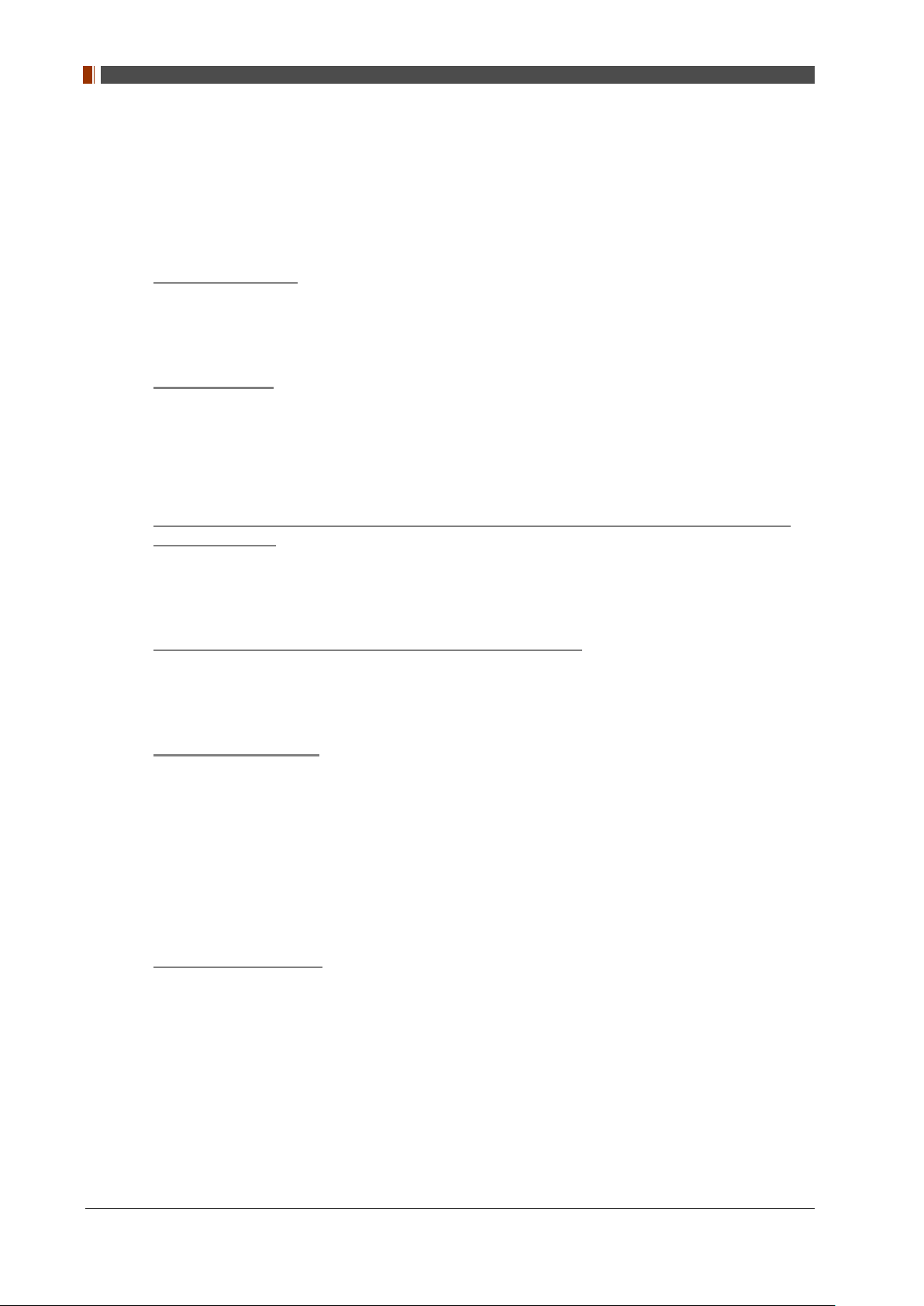
PART II. Service Manual
1.6 Label and Location of Attachment
Refer to the back of the device for details.
1.7 Summary of usability specifications
Medical purposes
Provision and reading of disease and injury diagnostic images
Patient groups
No patient population exists who uses or is in contact with the device.
Patient population for the X-ray images read is not specified.
Parts of body or organizations to which the device is mounted or that interact
with the device
Detector contacts the body surface of a patient and an operator.
Significant physical and performance characteristics
Refer to 2.4 Part Specifications in this manual
Operating principles
Flat panel detector is a system that can acquire, save, process and transfer digital images
of an area of interest taken with X-ray. X-ray beam entering the X-ray imaging sensor is
converted into visible light by scintillation layer of the sensor. The amorphous silicon (a-Si)
and Photo Diode on TFT Array of the sensor further converts visible light into electric signal.
Electric signals are amplified and converted to digital signals to form image data.
Obtained image data is transferred to the computer via Ethernet or Wi-Fi interface and
visually displayed on the monitor screen.
Intended user profile
No special training is required to use this device. The intended users of this device are as
follows.
A professional in good health with specialist knowledge/ qualifications who has fully understood
the content of this document. (Such as a doctor or radiological technologist)
1417WGC/WCC 22

PART II. Service Manual
2. Product Introduction and Specification
2.1 Product Features
The 1417WGC/WCC are wireless digital flat panel detectors that has been designed for a
faster, more streamlined approach to digital radiography systems.
The 1417WGC/WCC detector contains a built-in Access Point (AP) enabling images to be
directly sent to a Wi-Fi connected computer within seconds. Built-in image memory storage
permits taking images where a computer connection is not available and also prevents lost
images should there be an interruption of power. Whether an image was taken with the detector
in the portrait or landscape position, the auto image rotation function allows images to be
displayed in the correct orientation.
These features, coupled with an auto-trigger signal sensing technology that allows the detectors
to be used without generator integration, makes the 1417WGC/WCC the ideal flat panel
detector solutions for both fixed and portable applications.
1417WGC/WCC 23
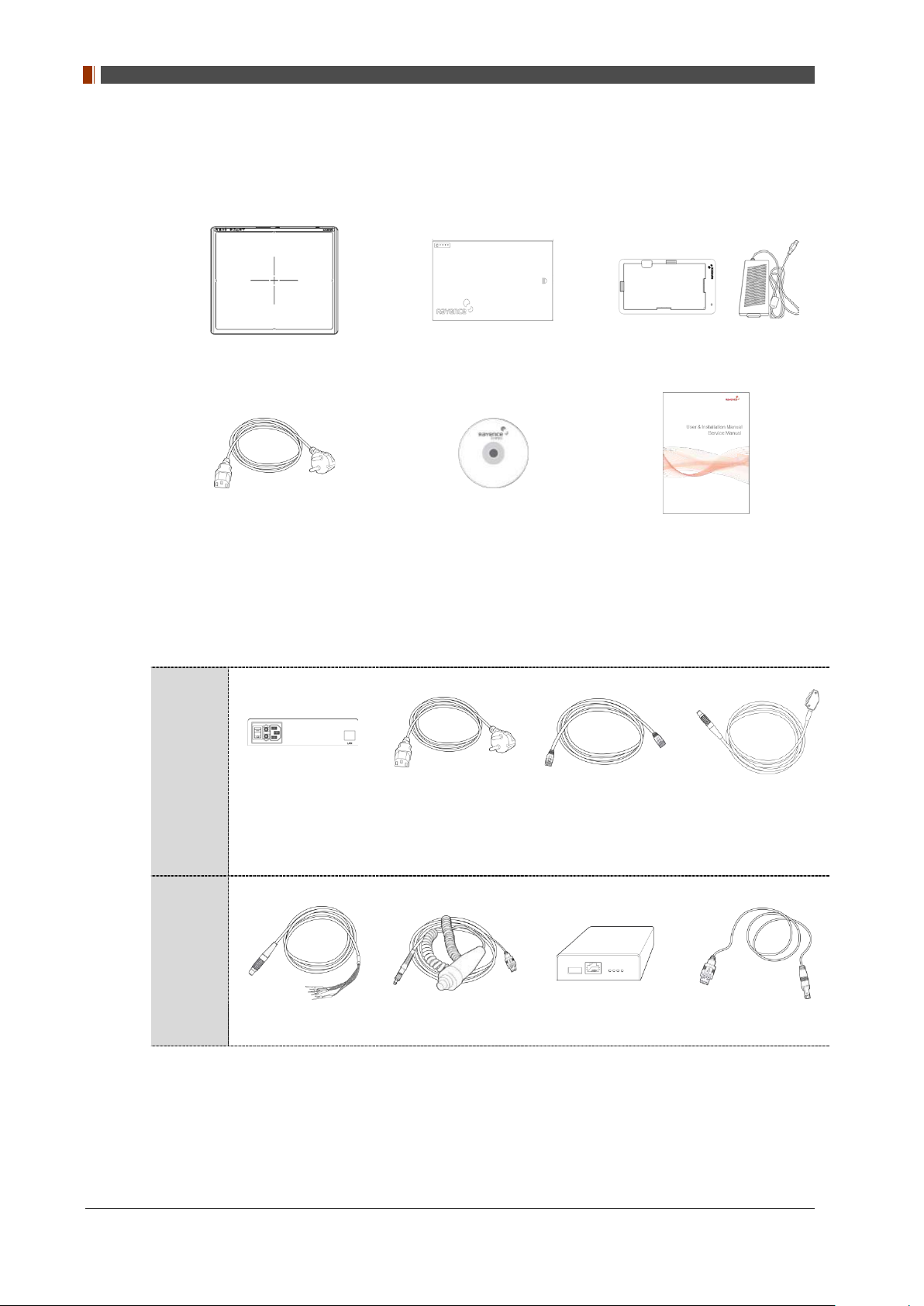
PART II. Service Manual
2.2 Product Components
2.2.1 Basic Components
Detector 1EA Battery 2EA
AC power cord 1EA
(110V or 220V 1.8m)
2.2.2 Optional Components
Power
supply
package
Charger Adaptor 1EA &
Mobile charger adaptor 1EA
Installation CD 1EA Manual 1EA
AGI
package
Power supply1EA
Trigger Cable 1EA
AC power cord 1EA
(110V or 220V 1.8m)
P-interface Cable
1EA
LAN cable 1EA
(CAT 6, 10m)
(straight-through)
AGI Box 1EA USB Cable 1EA
Link Cable 1EA
(7, 9m)
1417WGC/WCC 24
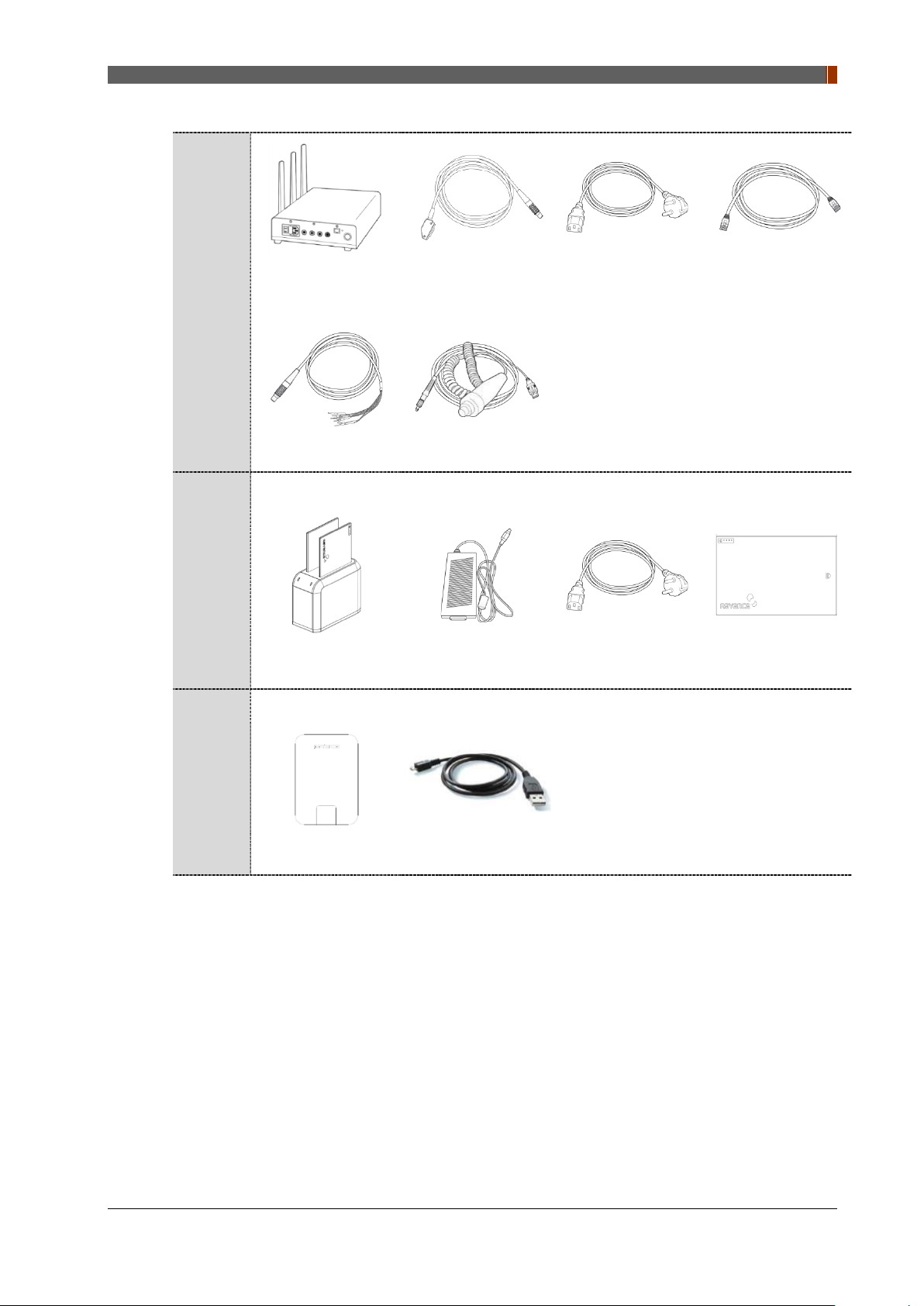
PART II. Service Manual
Interface
box
package
Battery
Charger
Package
RAP001A
Trigger Cable 1EA
Battery Charger 1EA
Link Cable 1EA
P-interface Cable
Battery Charger
adapter 1EA
(7, 9m)
1EA
AC power cord 1EA
(110V or 220V 1.8m)
LAN cable 1EA
(CAT 6, 10m)
(straight-through)
AC power cord 1EA
(110V or 220V 1.8m)
Battery 2EA
Sharing
Package
IrDA module 1EA
Micro USB cable
1EA
1417WGC/WCC 25
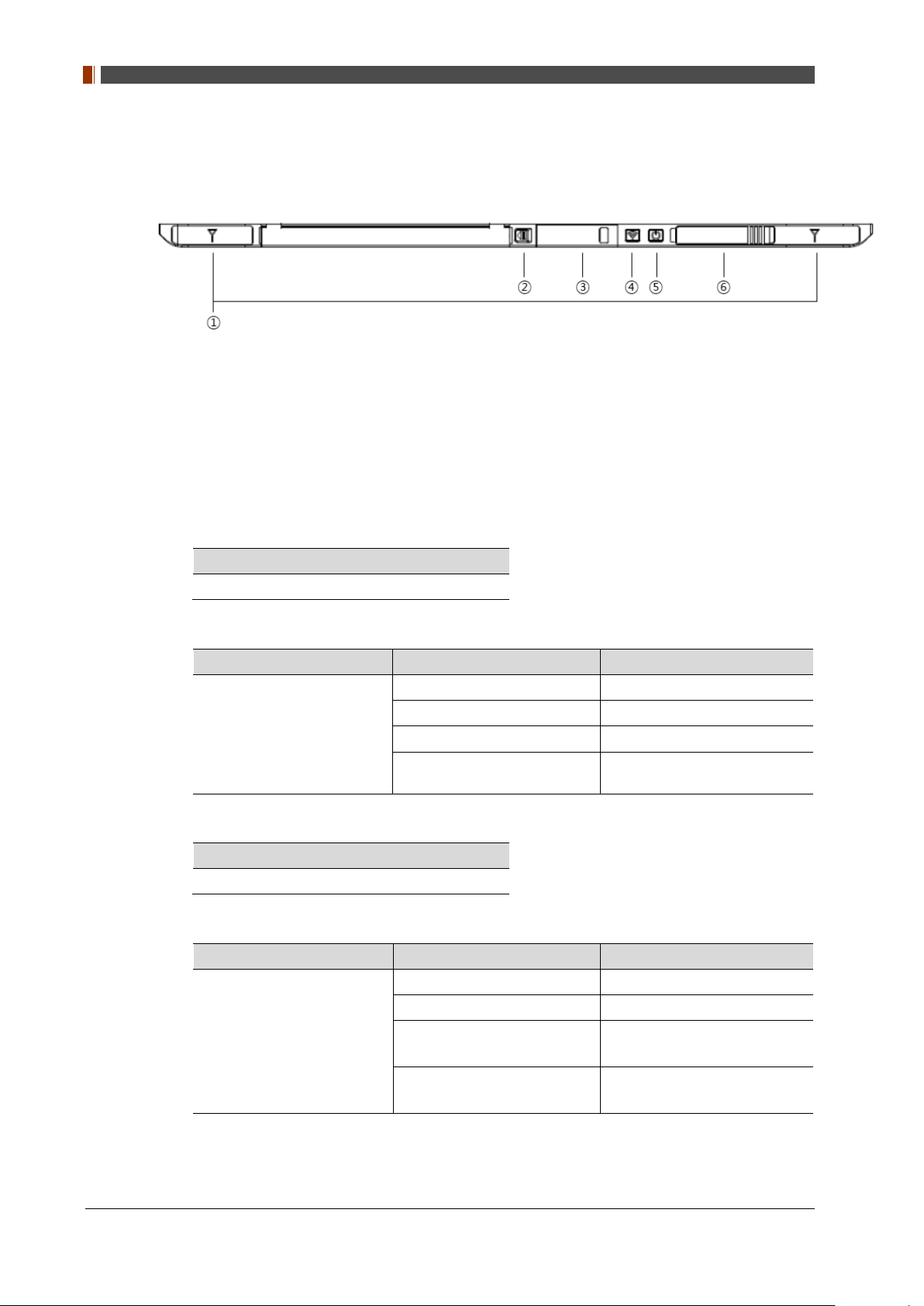
PART II. Service Manual
2.3 Part Names and Functions
2.3.1 Detector
1. Wireless Antenna
2. Battery Unlock button
This is an unlock button to remove battery
3. IrDA & OLED window
IrDA module can communicate with infrared ray and inform the product status.
4. Mode select button & LED indicator
Mode Change
Press the 1 second
Indication the status of detector
Name of LED Status of LED Status of product
Mode
5. Power button & LED indicator
Power On / Off
Press over than 3 seconds
Indicating the status of detector
Name of LED Status of LED Status of product
Power
Orange on Station mode(wireless)
Green on AP mode(wireless)
Off Wired mode
Blinking Orange and Green
alternatively
Green Power on
Blinking green Power booting
Red
Orange
(Battery remain 0~7%)
(Battery remain 7~15%)
Sleep mode
Low battery
Low battery
1417WGC/WCC 26
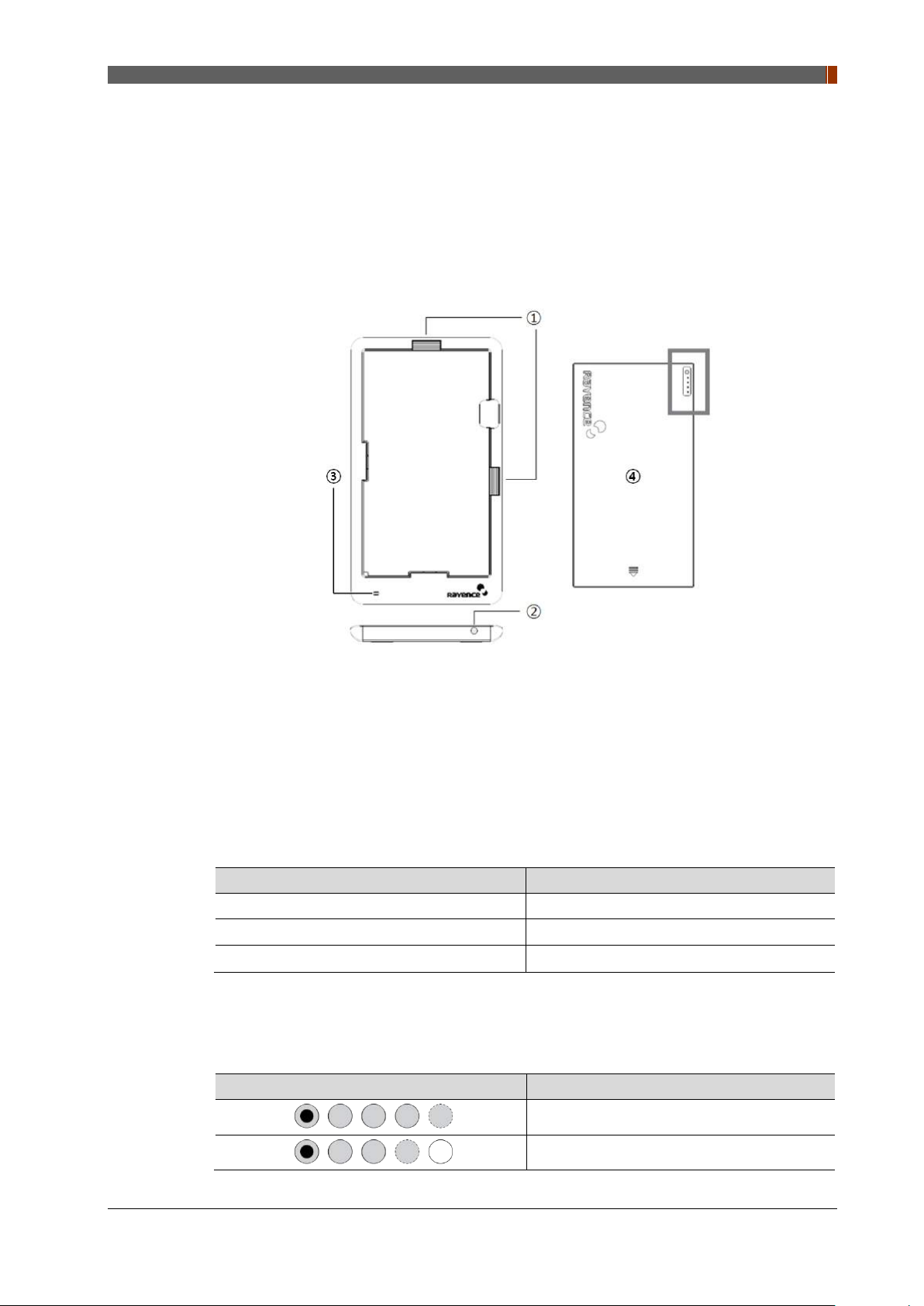
6. Link cable connector
Use for data transfer and charging battery while wired mode is in use (Connect between
detector and power supply.)
2.3.2 Battery & Mobile charger
PART II. Service Manual
1. Battery unlock level
This is an unlock-level to remove battery
2. Power connector
Connects to the mobile charger adapter
3. LED Indicator
Display battery charging status.
LED Color Battery Status
Green Fully charged
Orange Charging
Blinking orange and Green alternatively
4. Battery : Rechargeable Lithium Ion battery(Charging Time-3 hrs)
Error
• In the diagram above, the box shows where the remaining battery percentage is
displayed.
Battery Remain Indicator Battery Level
75~100 %
50~75 %
1417WGC/WCC 27
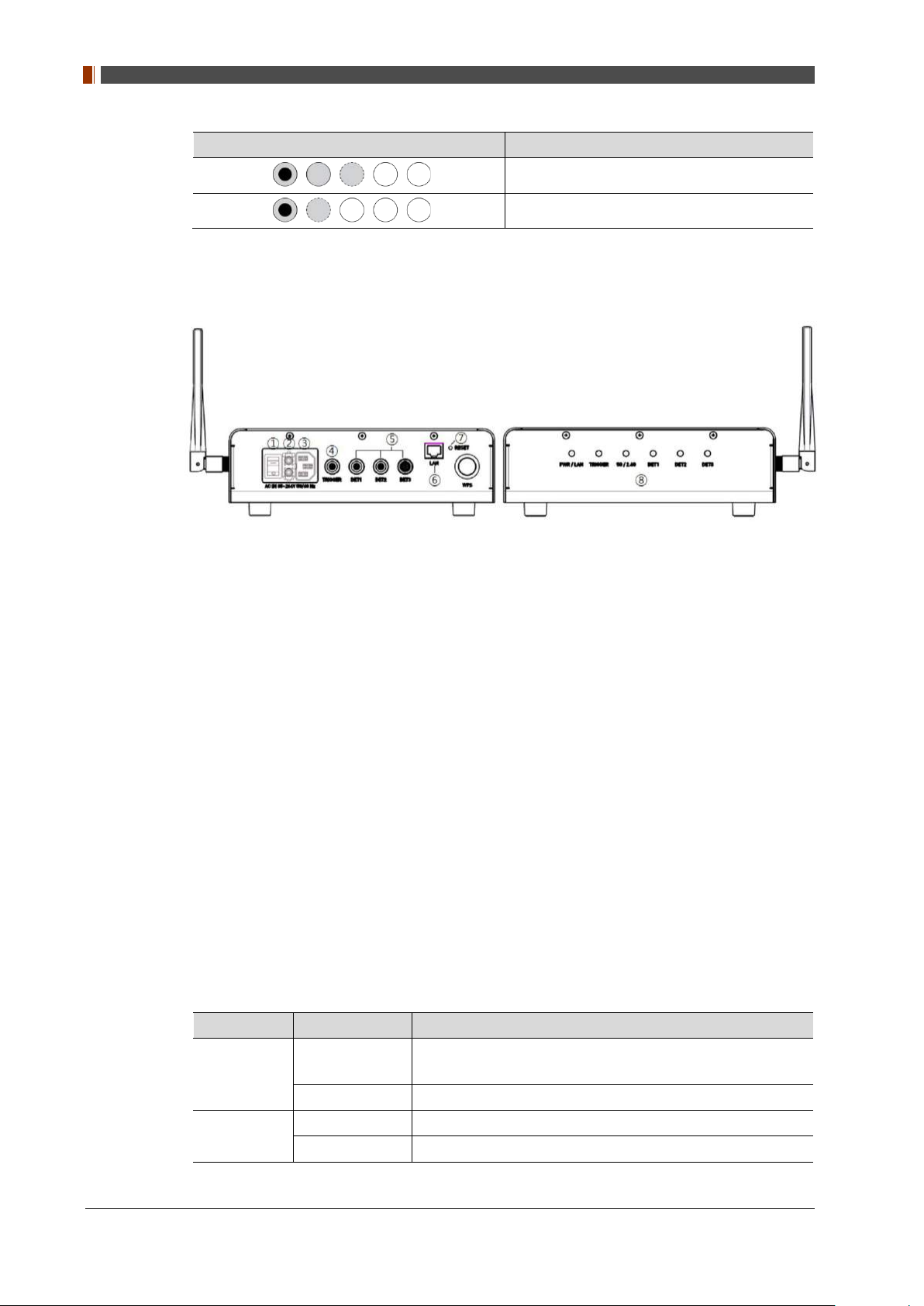
PART II. Service Manual
Battery Remain Indicator Battery Level
• Battery warranty period: 6 months
2.3.3 RAP001A (Optional)
25~50 %
0~25 %
1. Switch
Power On/Off switch
2. Fuse
T3.15 AL 250V
3. Power plug connector
Connects to the AC power cord
4. T rigger connector
This is a connector to synchronize the detector and generator. Connect the RAP001A to the
generator by using a P-interface cable or trigger cable.
5. Link connector 1~3
Use for data transfer and charging battery while detector is in use (Connect between
detector and RAP001A), Up to three detector can be connected
6. LAN connector
Ethernet port for transmitting an image/command between the detector and PC
7. Reset button
Reset all settings to default values
8. Indicating the status of RAP001A
LED LED Color Status
PWR/LAN
Red
Blinking Green Connected with PC LAN
Red Trigger READY DONE
TRIGGER
Green Trigger READY IN
Turned on while booting after connecting with power supply.
Turned off upo n the completion of booting.
1417WGC/WCC 28
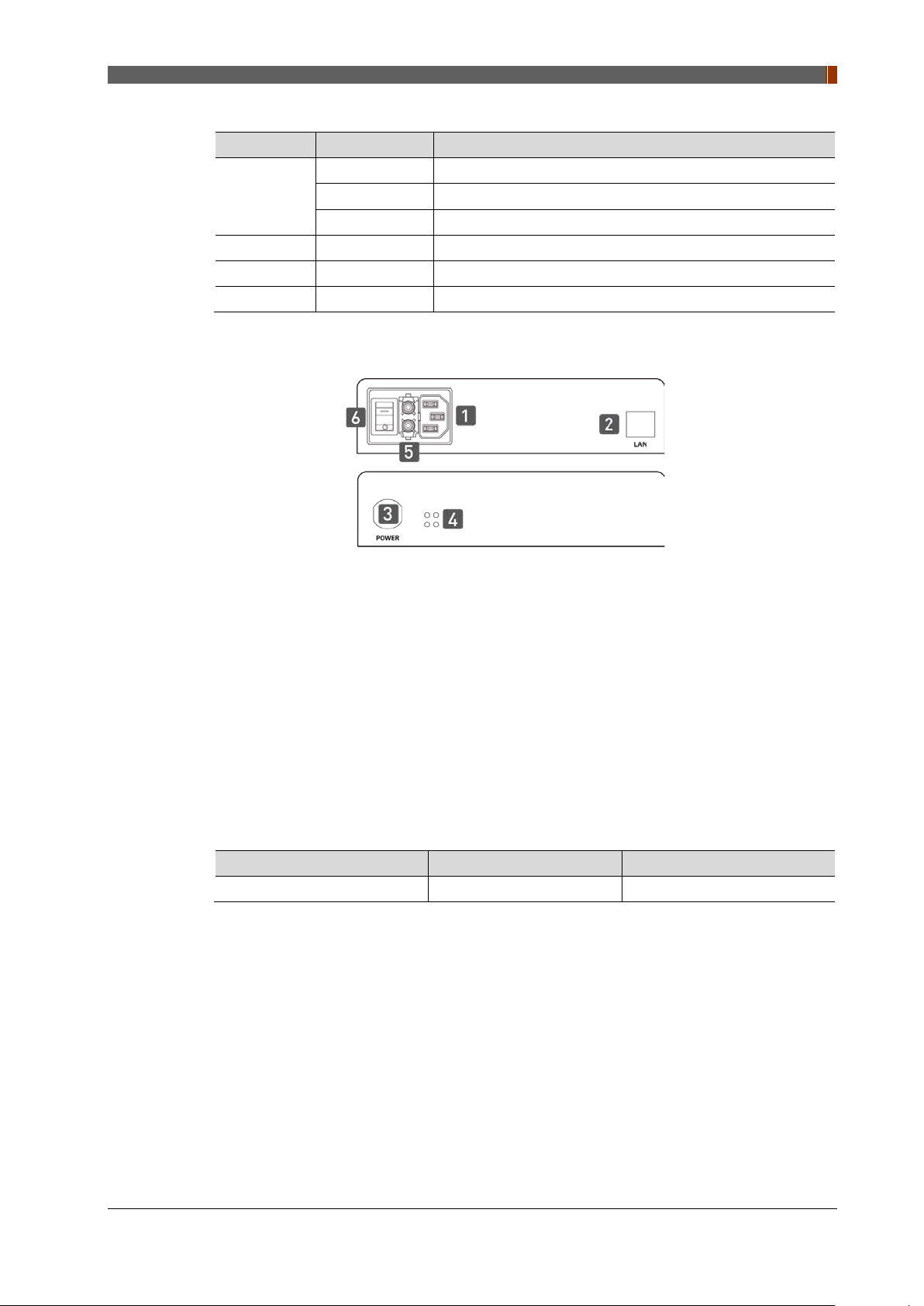
LED LED Color Status
Red Frequency of 2.4GHz
5G/2.4G
DET1 Green Connected with detector of port1
DET2 Green Connected with detector of port2
DET3 Green Connected with detector of port3
Green Frequency of 5GHz
Yellow Frequency of 2.4GHz and 5GHz
2.3.4 Power Suppy (Optional)
PART II. Service Manual
1. Power Plug Connector
Connects to the AC power cord
2. LAN Connector
Ethernet port for transmitting an image/command between the detector and PC
3. Link Connector
Used for charging the battery while the detector is in use (Connect the detector and power
supply)
4. LED Indicator
Display status of the power supply.
Color Status Power Status
Green On Power on
5. Fuse
T3.15 AL 250V
6. Switch
Power On/Off switch
1417WGC/WCC 29
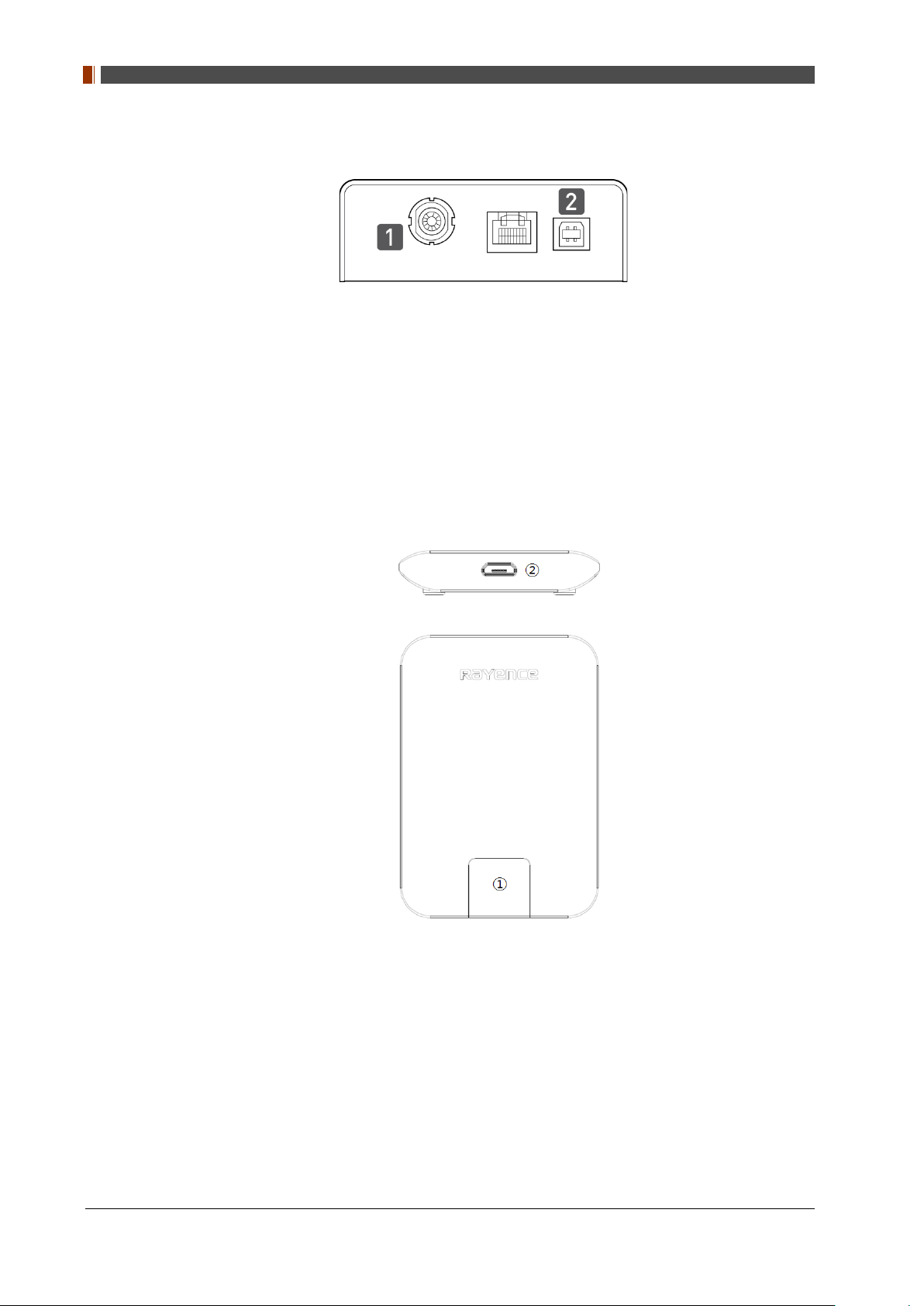
PART II. Service Manual
2.3.5 AGI Box (Optional)
7. T rigger Connector
This is a connector to synchronize the detector and generator. Connect the AGI to the
generator by using a P-interface cable or trigger cable.
8. USB Connector
This is a connector for communication between the AGI and PC. Connect the AGI to the PC
by using a USB cable.
2.3.6 IrDA module (Optional)
1. IrDA window
Window for communicating intrared with Detector
2. Micro USB connector
Connector for communication with IrDA and PC connect the PC through the Micro USB
cable.
1417WGC/WCC 30
