Rayence RY1417W Users Manual
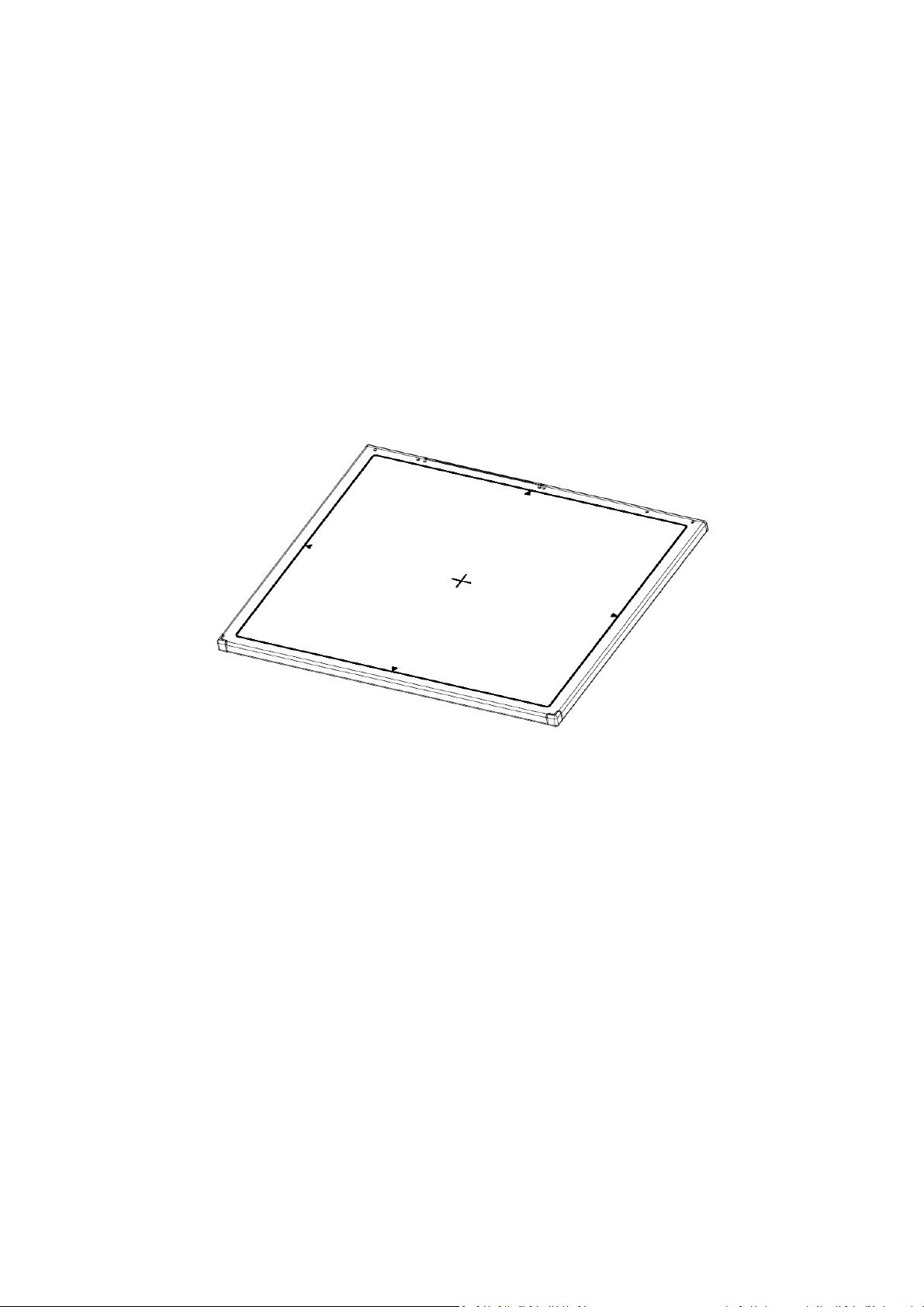
R-
USM
-
020
Version 1
Date: 2014-03-24
1417WGC
User / Installation Manual
1
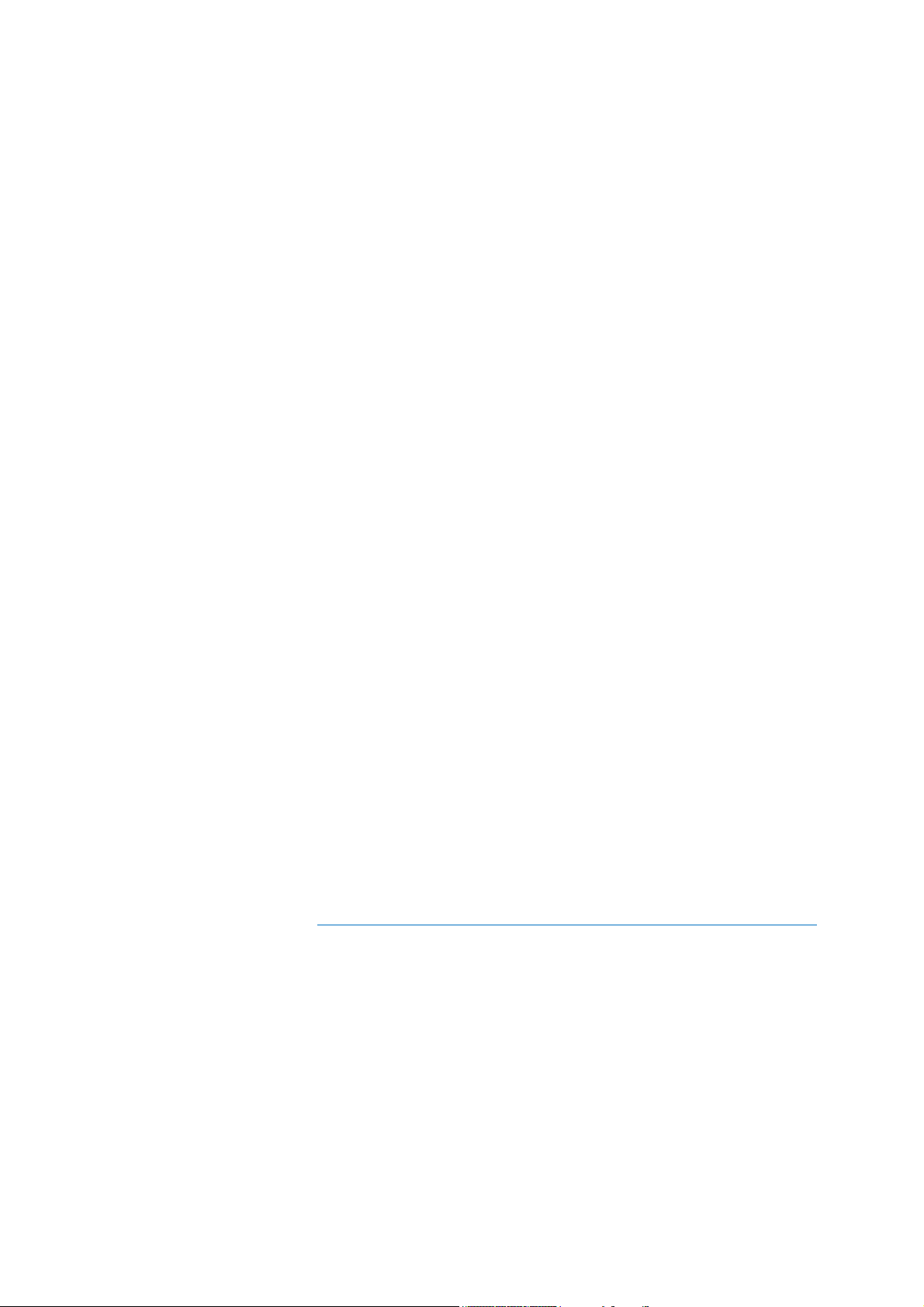
R-
USM
-
020
3 R-
© Copyright 2014, Rayence Co. Ltd.
All pages of this document contain proprietary and confidential
information of Rayence Corporation and are intended for exclusive use
by Rayence Corporation personnel or customers. Copying, disclosure to
others or other use is prohibited without the express written
authorization from Rayence Corporation. Please report any violations of
requirement to Rayence Corporation.
2
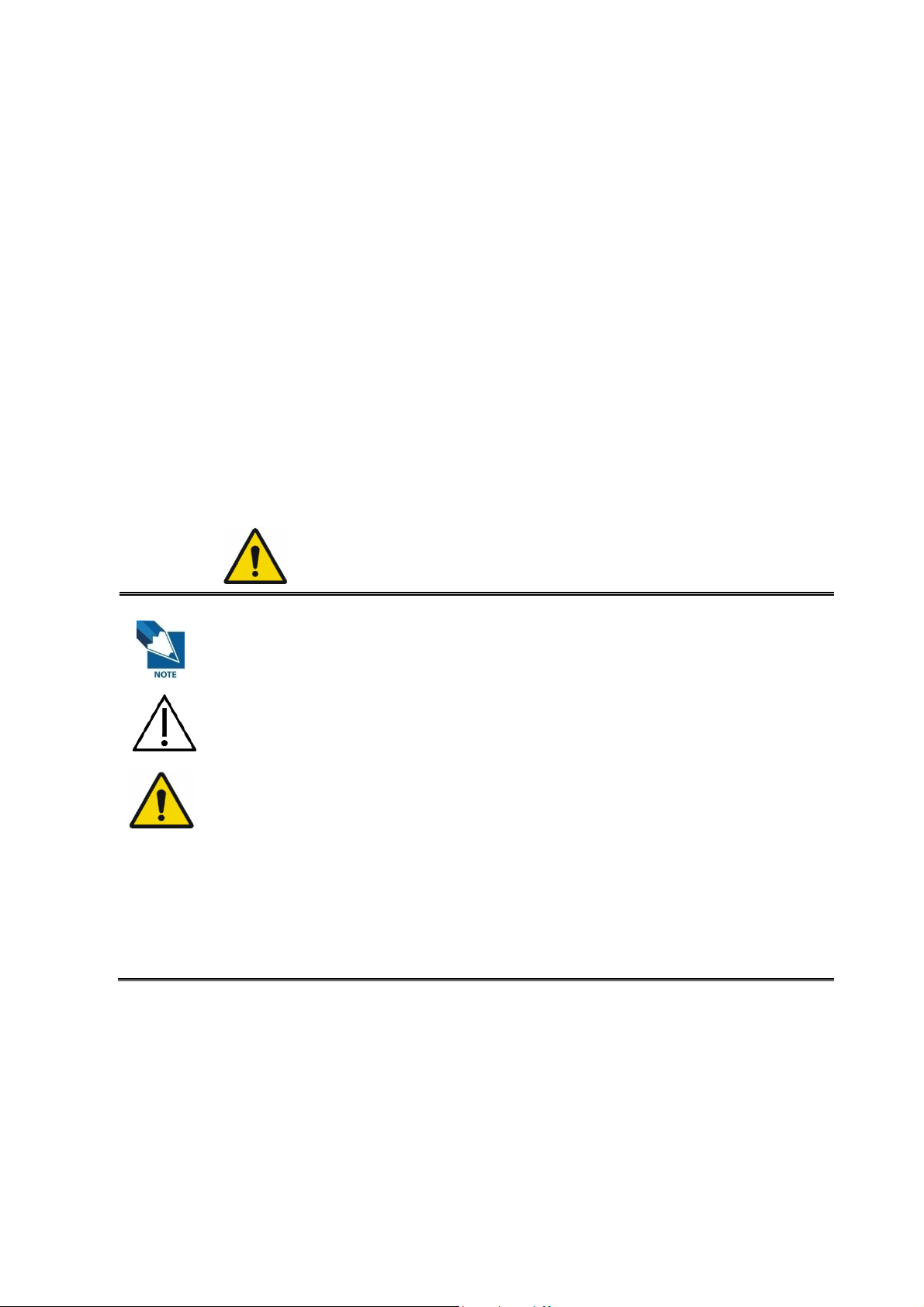
USM
-
020
Attention
For improvement of product performance, supplementation, or follow-up of information; the
contents of this manual are subject to change without separate prior notice.
Please note that our company has neither responsibility for any accidents nor obligation to
do free repair service for any damage of the equipment due to user's mistake, which resulted
from failure to follow the contents in this manual. Make sure to be familiar with the safety
precautions and usage procedures. Also note that the product may slightly differ from the
contents of this manual depending on specification.
The following marks are used for the effective use of the product in this manual.
Attention, consult accompanying documents.
This is used to emphasize essential information. Be sure to read this
information to avoid incorrect operation.
This indicates hazardous situation which, if not heeded, may result in
minor or moderate injury to you or others, or may result in machine
damage.
This indicates a potentially hazardous situation which, if not heeded, could
result in death or serious injury to you or others.
Federal Law restricts this device to sale by or the order of a radiologist or
any other practitioners licensed by the law of the state in which that
person practices to use or order the use of the device.

R-
USM
-
020
Contents
1. Introduction ................................................................................. 6
(1) Overview .................................................................................... 6
(2) Intended use .............................................................................. 6
(3) Product features ........................................................................ 7
(4) Product components ................................................................. 8
(5) Components Description ........................................................ 11
(6) Warning .................................................................................... 14
(7) Caution ................................................................................... 16
2. Notes for Using the Detector ..................................................... 19
(1) Preparing ................................................................................. 19
(2) Handling................................................................................... 21
(3) Before Exposure ...................................................................... 22
(4) During Exposure ..................................................................... 22
(5) Limit of Load ............................................................................ 23
(6) Disinfection and Cleaning ....................................................... 24
(7) Others ...................................................................................... 24
3. Technical Features .................................................................... 25
(1) Mechanical Features ............................................................... 25
(2) Electrical Features .................................................................. 25
(3) Environmental requirement .................................................... 29
(4) PC Requirements .................................................................... 29
4. Installation ................................................................................. 30
(1) Program setup ......................................................................... 30
(2) Connection (Manual Trigger) .................................................. 31
(3) Connection (Auto Trigger) ...................................................... 39
(5) IP set up ................................................................................... 44
(6) Using FPD_Manager (IP, SSID Change / Upgrade FW) .......... 45
5. Calibration ................................................................................. 51
(1) General Principle ..................................................................... 51
(2) Calibration ............................................................................... 53
6. Image Acquisition Test .............................................................. 58
(1) Get Image ................................................................................. 58
(2) View Images ............................................................................. 59
(3) Get Recent Frame .................................................................... 64
7. Operation ................................................................................... 65
(1) Recommend............................................................................. 65
(2) Switching power on / off ......................................................... 65
(3) Storage .................................................................................... 65
8. Safety Information ..................................................................... 66
(1) Safety standard ....................................................................... 66
(2) Electromagnetic Compatibility Information ........................... 68
9. Radio Frequency compliance .................................................... 73
(1) FCC Notice (U.S.A) .................................................................. 73
(2) IC Notice (CANADA) ................................................................ 75
(3) R&TTE Notice (European Union) ............................................ 76
10. Maintenance .............................................................................. 77
4

R-
USM
-
020
(1) Maintenance ............................................................................ 77
(2) Cleaning ................................................................................... 77
(3) Inspection ................................................................................ 78
(4) Disposal or Recycling ............................................................. 79
(5) Marking and labeling symbols ................................................ 80
Appendix ........................................................................................... 82
5

R-
USM
-
020
1. Introduction
(1) Overview
The 1417WGC is a wireless digital X-ray flat panel detector that
can generate images of any part of the body. The wireless
LAN((IEEE 802.11a/g/n) communication feature improves the
operability, and high-speed processing. This X-ray imaging
system consists of a scintillator directly coupled to an a-Si TFT
sensor. It makes high-resolution, high-sensitive digital images.
(2) Intended use
Digital Flat Panel X-Ray Detector is indicated for digital imaging
solution designed for general radiographic system for human
anatomy. It is intended to replace film or screen based
radiographic systems in all general purpose diagnostic
procedures. Not to be used for mammography.
6
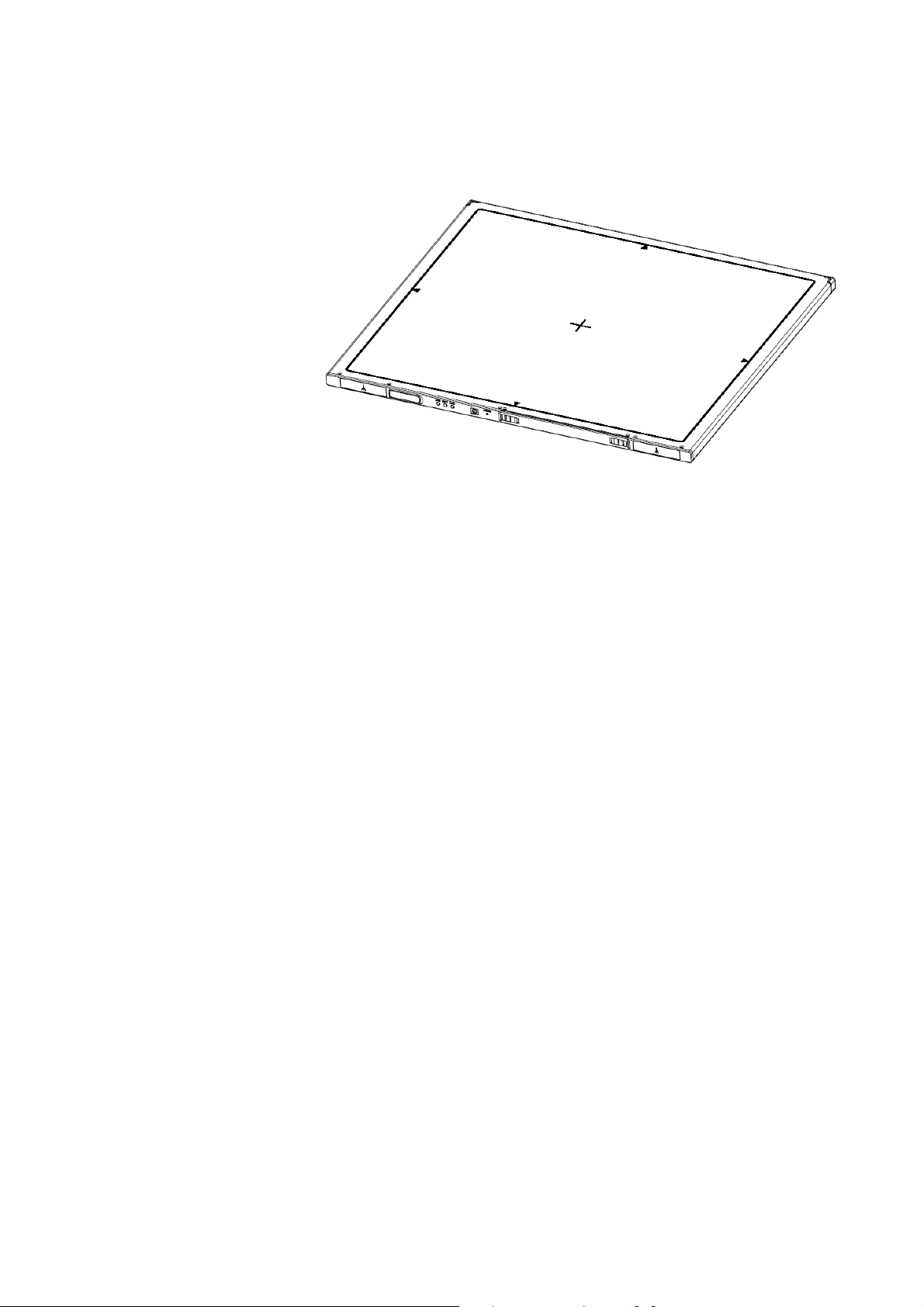
R-
USM
-
020
(3) Product features
Wi-Fi (802.11a/g/n)
Based on a-Si TFT active matrix
Compact (15.4mm thickness) and light weight (Typ. 3kg)
Limiting Resolution : 3.9 lp/mm
14/16-bit digital output
Easy integration
7
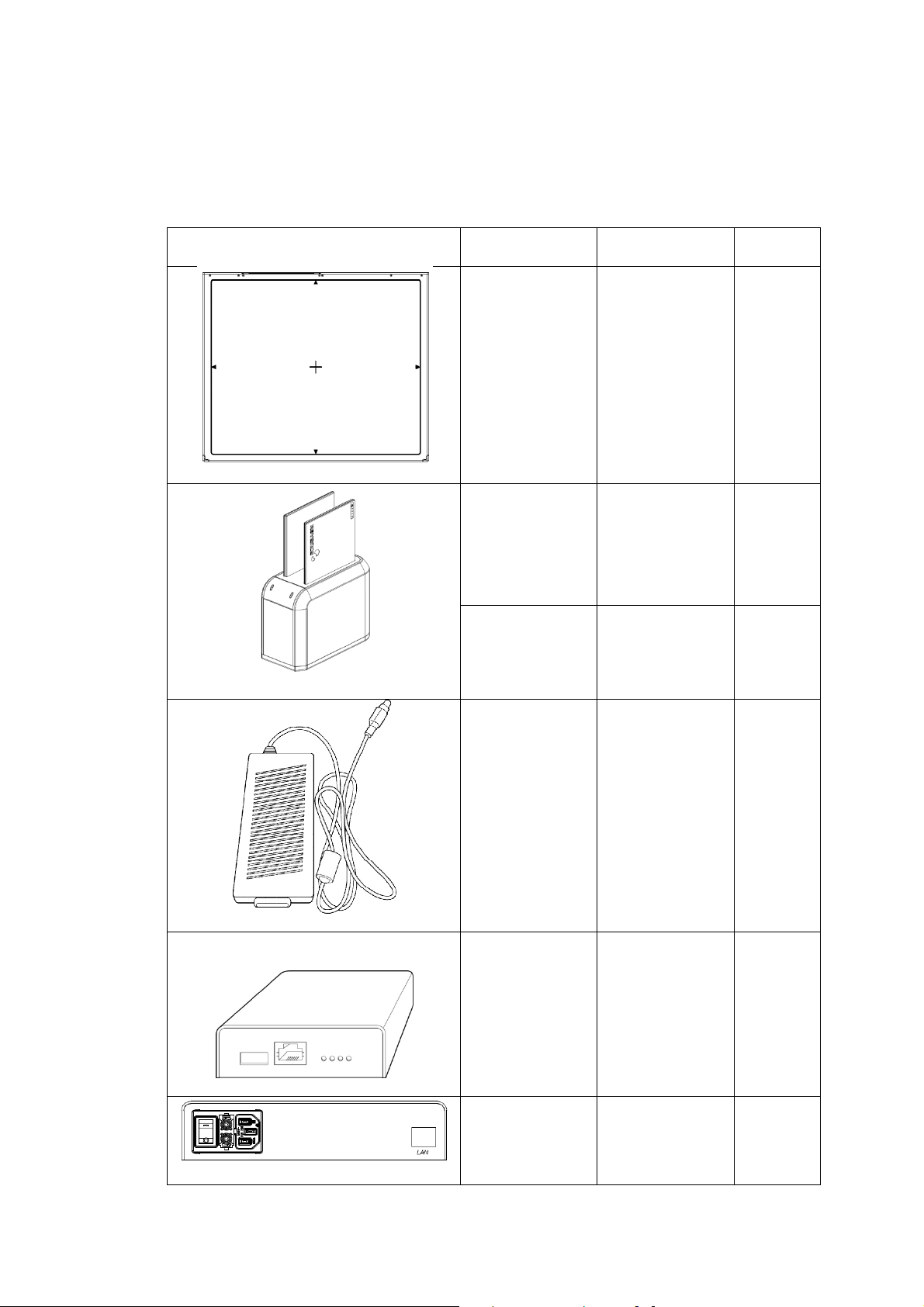
R-
USM
-
020
(4) Product components
Photo
Item
Part Name
Quantity
Medical Image Processing Unit
Detector RD1417WGC 1
Battery pack RB37WHA 2
Battery charger RC120WA 1
Charger
adapter
AGI RA001A 1
PMP120-13-3 1
Power supply
box
RP003A 1
8
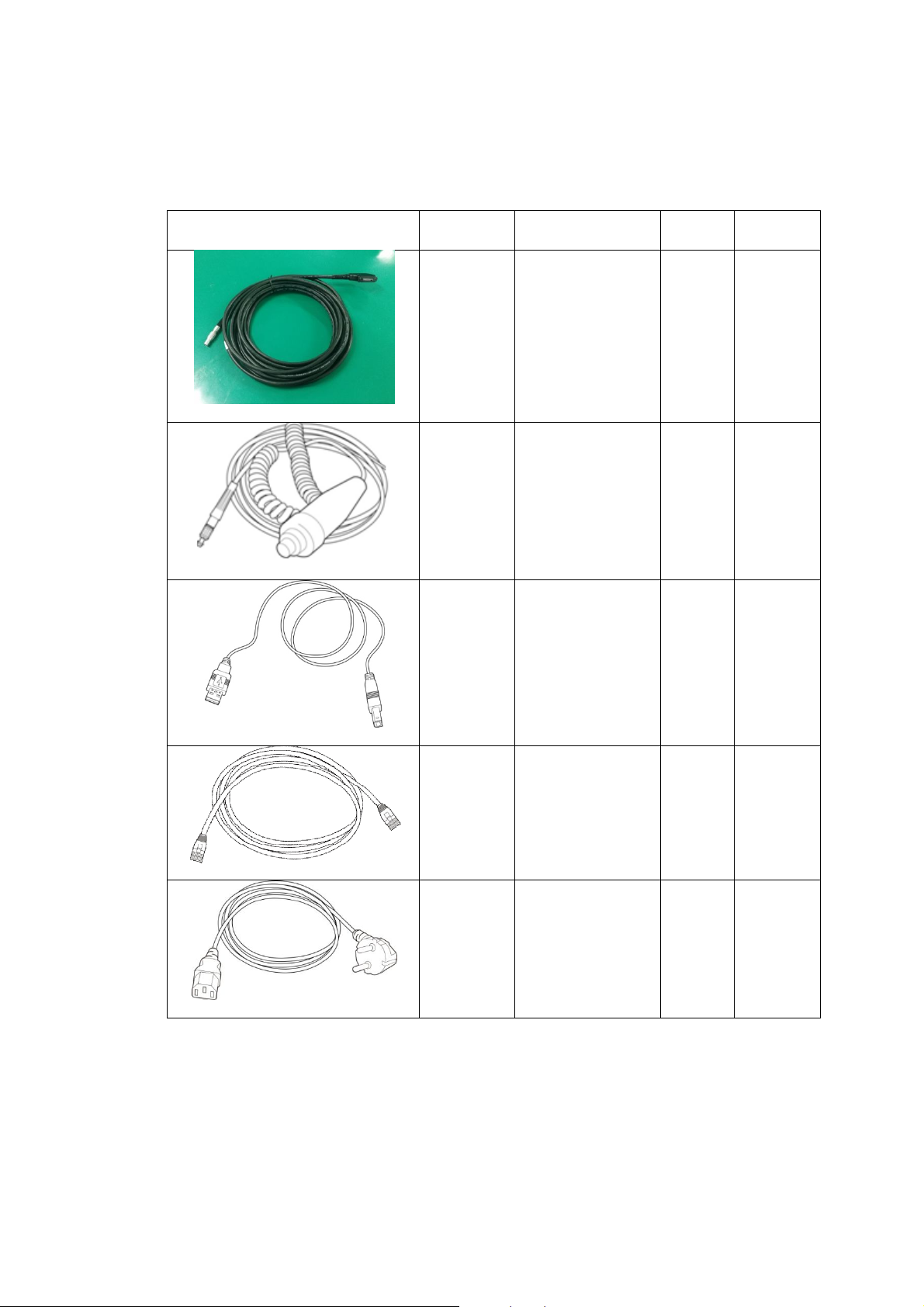
R-
USM
-
020
Item
Part Name
Length
Quantity
Cables
Link cable 7m 1
PInterface
VRH017A 8m 1
cable
USB
cable(A to
B)
LAN
cable
AC Power
cord
Installation CD
VRH078A 1.8m 1
VRH027A 10m 1
VRH018A/019A 1.8m 2
o Manual
o Detector Library
9

R-
USM
-
020
Option
o Additional Battery
o Trigger cable
10
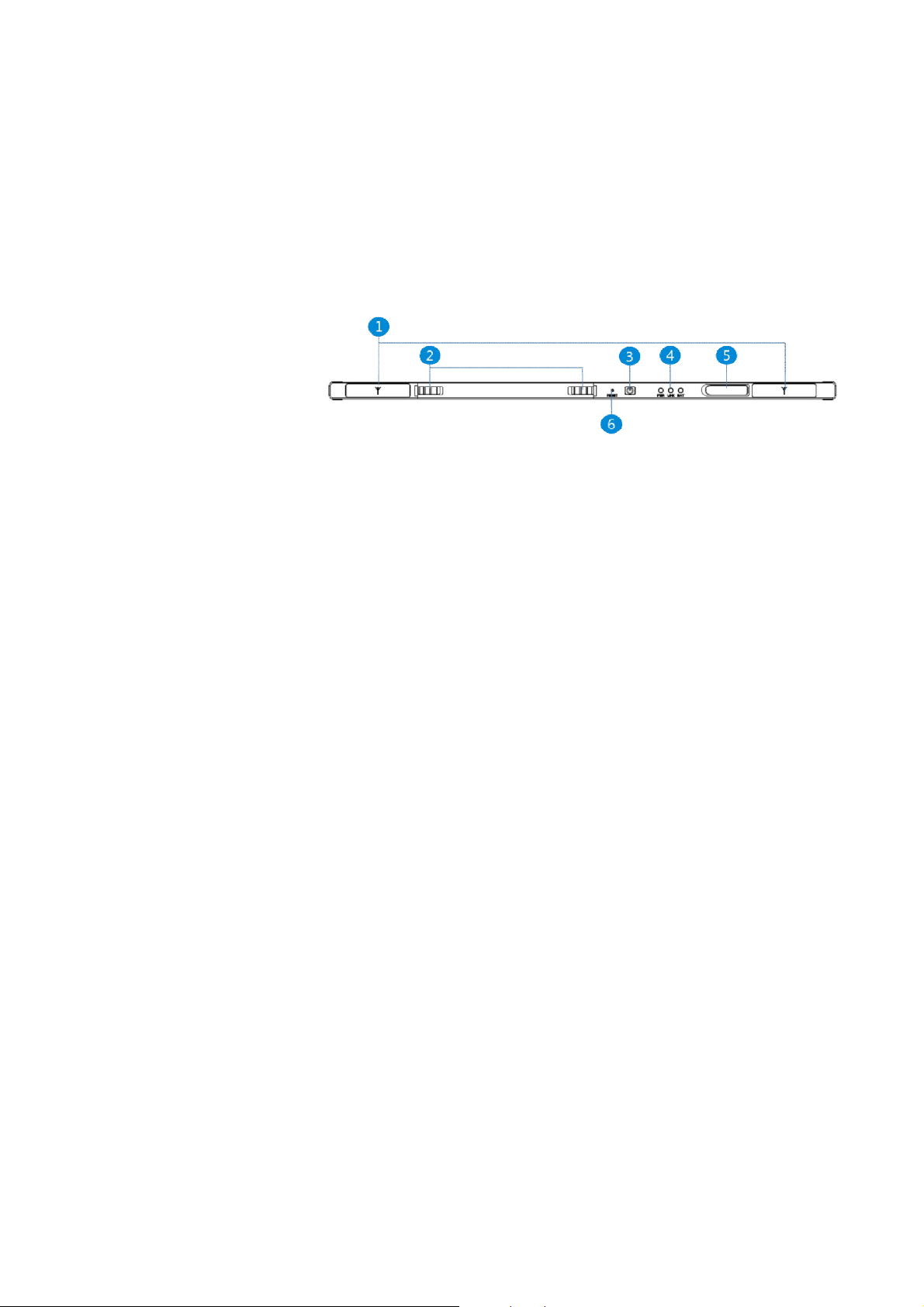
R-
USM
-
020
(5) Components Description
The detector is designed to capture radiographic images.
Captured images are transmitted to PC using the wireless/wired
connection.
(1) Detector
1. Wireless antennas
The module adopts the latest 802.11n Dual-Band technology
(2.4Ghz and 5Ghz). The transmitter of the module is powered by
host equipment(Detector). The antennas are 2 printed-dipole
antennas.
*Wireless module information:
The SparkLAN WPEA-121N 802.11 a/b/g/n half mini PCI-e module is
implemented. It supports 2T2R (2 transmit 2 receive) MIMO technology, which
delivers throughput up to 300Mbps.
1417WGC in the RF module does not use DFS band.
*RF module (FCC ID: PPD-AR5BHB116)
2. Battery unlock-lever : This is an unlock-lever to remove battery.
3. Power button : Power on / Power off switch.
4. LED indicator: The LED indicates the state of detector.
5. Link cable connector : This is a connector for wire communication
6. Reset button : This is a button for factory reset.
i. Green on : Power on.
ii. Blue blinking : Wireless Connection.
iii. Orange on : Low battery.
and power supplying. Connect the detector to the power supply
using Link cable.
11
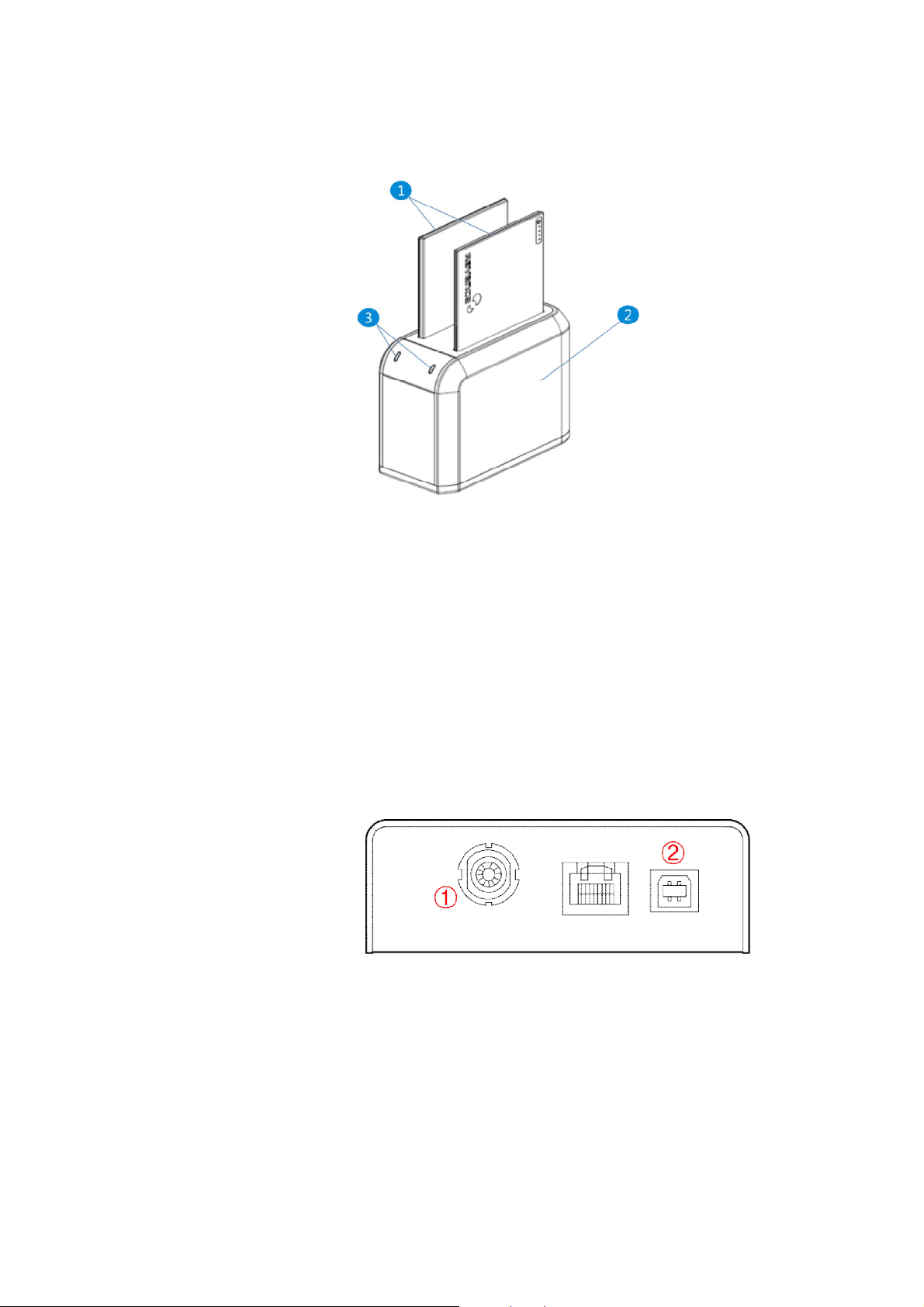
R-
USM
-
020
(2) Battery & Charger
1. Battery : Lithium ion battery. The number of times being acquired
image is 960 images(@ cycle time : 15s). The batteries are
rechargeable
The charging time = 3 hours.
2. Charger : Two port cradle type.
3. LED indicator :
i. Orange on : charging
ii. Green on : Charging is completed.
(3) AGI
1. Trigger connector: This is a connector for synchronization
between detector and generator. Connect the AGI to the generator
using P-interface cable or trigger cable
2. USB connector: This is a connector for communication between
AGI and PC. Connect the AGI to the PC using USB cable.
12
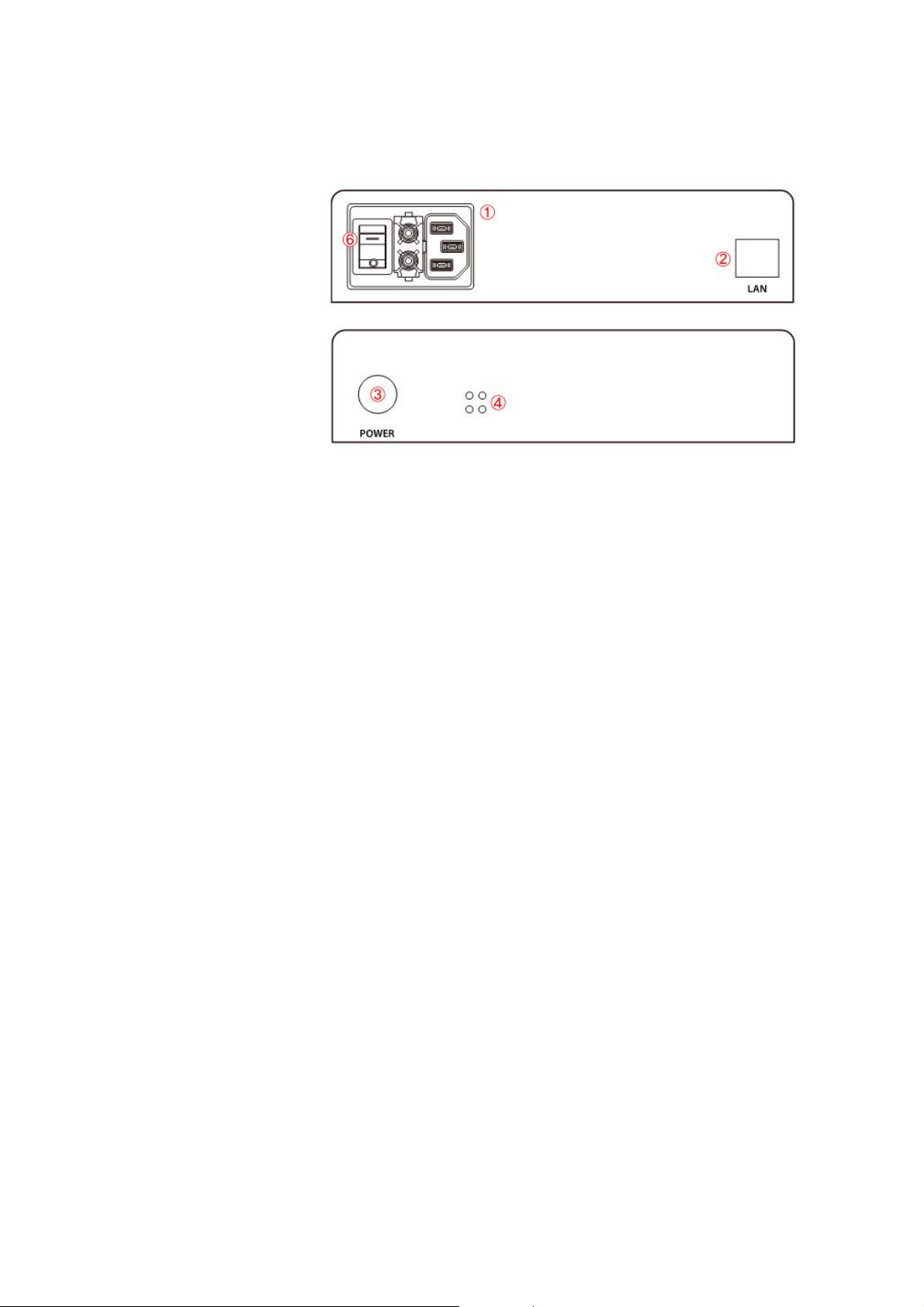
R-
USM
-
020
(4) Power supply box
1. Power plug connector: Connect with AC power supply cord
2. LAN connector : Ethernet port for transmitting the image/command
between detector and PC
3. Link cable connector: Power connector for detector operating
4. LED indicator: Four LEDs to display the status
※ Changeable part: Fuse T3.15 AL 250V
13
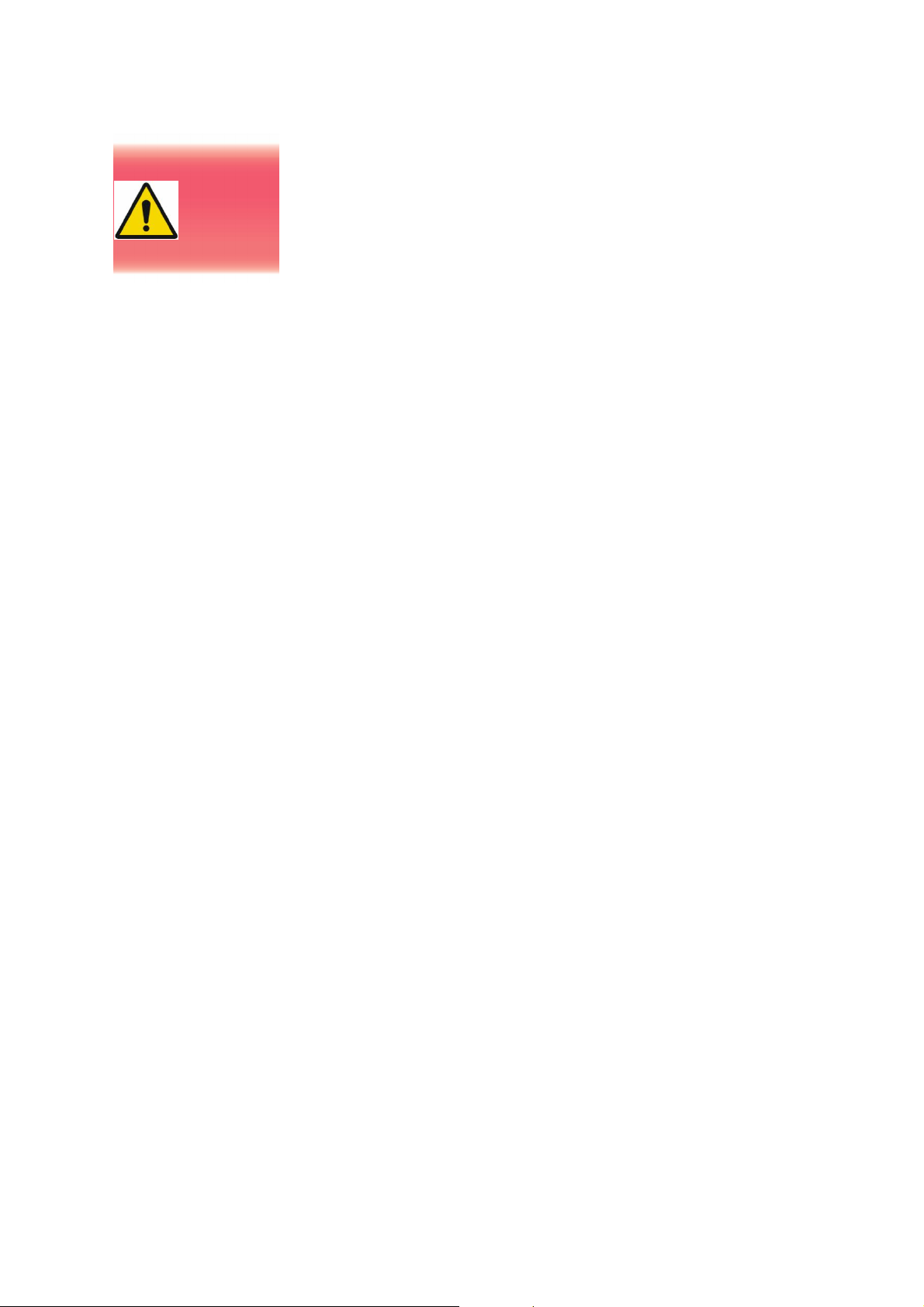
R-
USM
-
020
Make sure
to observe
the following right
(6) Warning
Environment of Use and Storage
Follow the specified process of operational instructions written in
this manual for the safety of the users and patients.
Does not use or store the instrument near any flammable
chemicals such as thinner, benzene, etc. Also, this instrument is
not a category AP or APG equipment. If chemicals are spilled or
evaporate, it may result in fire or electric shock through contact
with electric parts inside the instruments. Also, some
disinfectants are flammable. Be sure to take care when using
them.
Connection
Do not connect the instrument with anything other than specified.
Otherwise, it may result in fire or electric shock.
To avoid the risk of electric shock, this equipment must only be
connected to a supply mains with protective earth.
Wireless connection
SSID & PSK value should match to Router’s setting. (Refer to the
Ch.4.(2)). If these values are not matched with Detector and
Router, the connection is not allowed for security.
Avoid using co-channel or adjacent-channel with other wireless
devices for high quality wireless performance.
Handling
Always be sure to keep checking the condition of the system and
the patient to ensure they are normal during the use of the
instrument. If any problem is found, take appropriate measures,
such as stopping the operation of the instrument, as required.
14
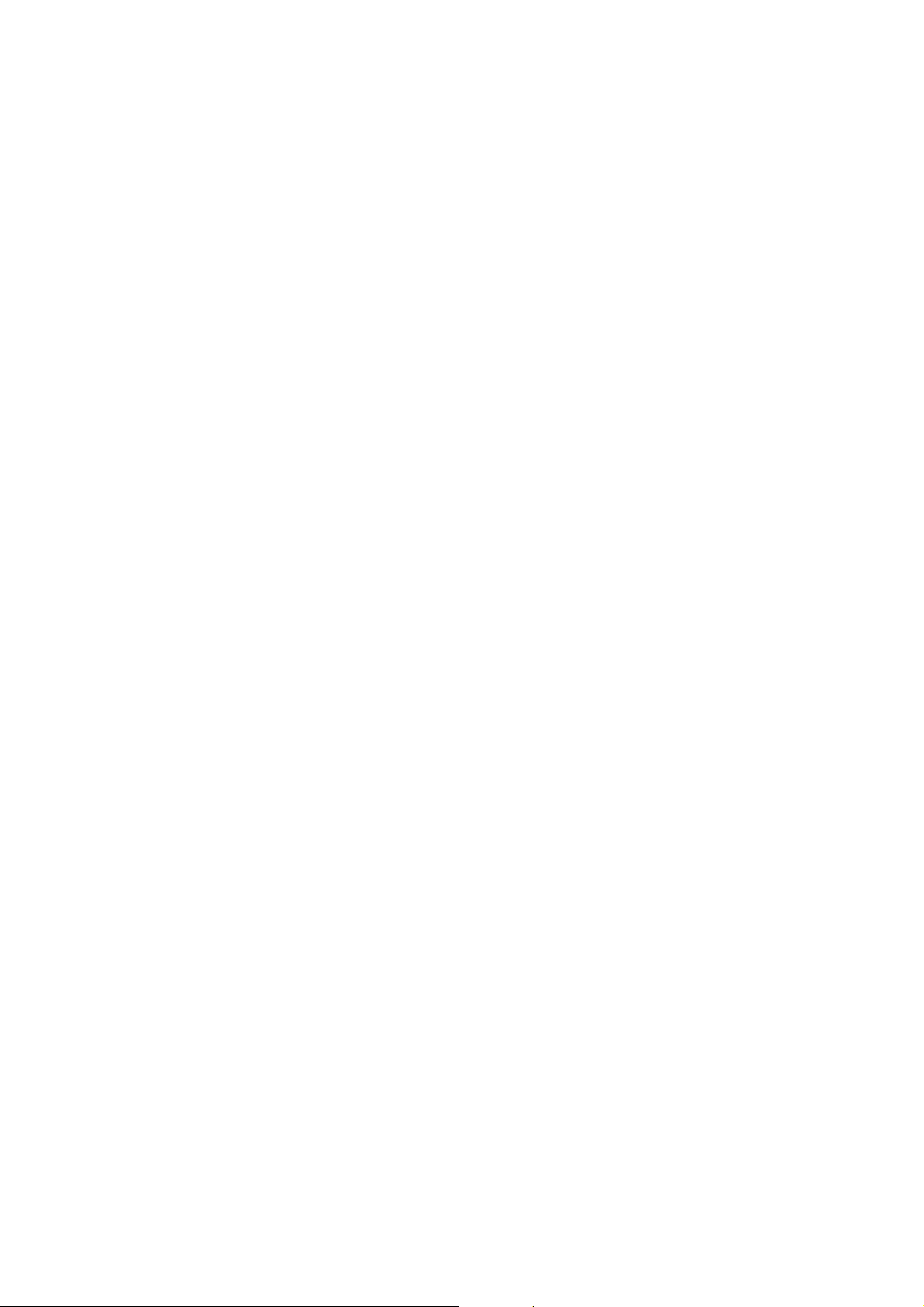
R-
USM
-
020
Never disassemble or modify the product as it may result in fire
or electric shock. Also, since the instrument incorporates parts
that may cause electric shocks and other hazardous parts,
touching them may cause death or serious injury.
Do not hit or drop the instrument. The instrument may be
damaged if it receives a strong jolt, which may result in fire or
electric shock if the instrument is used without being repaired.
When Problem Occurs
Should any of the following occur, immediately turn OFF the
power of each instruments, unplug the power supply cord from
the AC outlet, and contact Rayence representative or distributor.
When there is smoke, odd smell or abnormal sound.
When liquid has been spilled into the instrument or a metal
object has entered through an opening.
When the instrument has been dropped and it is damaged.
Maintenance and Inspection
For safety reasons, be sure to turn OFF the power of each
instrument when the inspections indicated in this manual are
going to be performed. Otherwise, it may result in electric shock.
When the instrument is going to be cleaned, be sure to turn OFF
the power of each instrument, and unplug the power supply cord
from the AC outlet.
The instrument must be repaired by a qualified engineer only. If it
is not repaired properly, it may cause fire, electric shock, or
accident.
15
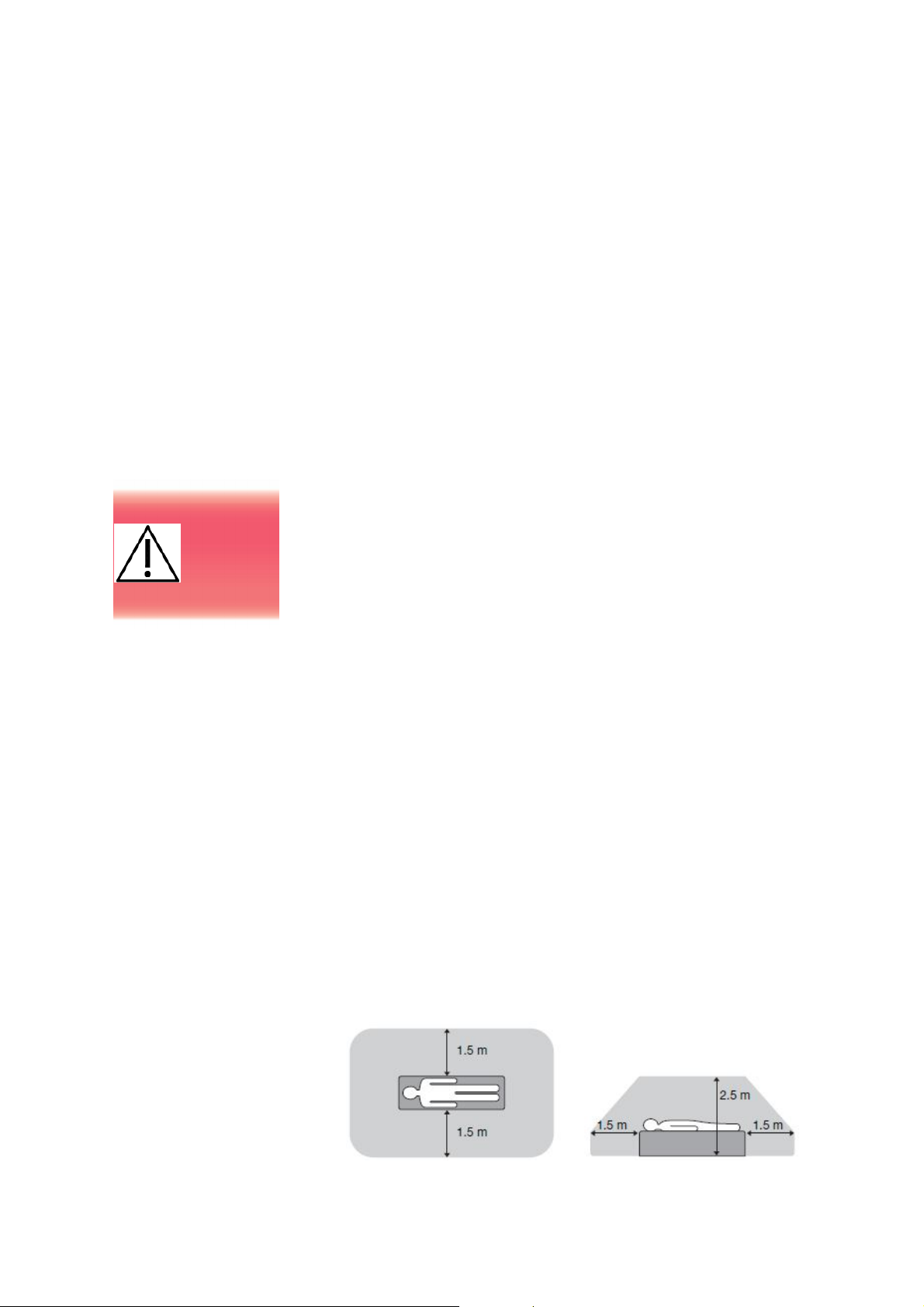
R-
USM
-
020
(7) Caution
Environment of Use and Storage
Do not install the instrument in a location with the conditions
listed below. Otherwise, it may result in failure or malfunction,
cause fire or injury.
Close to facilities where water is used.
Where it will be exposed to direct sunlight.
Close to air-conditioner or ventilation equipment.
Close to heat source such as a heater.
Make sure
to observe
the following right.
Prone to vibration.
Insecure place.
Dusty environment.
Saline or sulfurous environment.
High temperature or humidity.
Freezing or condensation.
Do not place the storage case in a location with the conditions
listed below.
Where the cable of the sensor unit will be strongly pulled
when the sensor unit is put into the case, otherwise, the cable
may be damaged, resulting in fire or electric shock.
Where someone might get their foot caught in the cable of the
sensor unit. Otherwise they could trip over, resulting in injury
Non-medical equipment such as the battery charger, access
point cannot be used in patient’s vicinity.
16

R-
USM
-
020
Handling
Do not spill liquid or chemicals onto the instrument or, in cases
where the patient is injured, allow it to become wet with blood or
other body fluids, as doing so may result in fire or electric shock.
In such situation, protect the instrument with disposable covering
as necessary.
Wipe the CFRP plate of the sensor unit with ethanol or
glutaraldehyde solution to disinfect it each time a different patient
uses the instrument, in order to prevent infection.
Turn off the power of each instrument for safety when they are
not going to be used.
This device is contraindicated in pregnant woman.
Maintenance and Inspection
For safety reasons, be sure to inspect the instrument before
using it. In addition, carry out a regular inspection at least once a
year.
Modifications
Any changes or modifications in construction of this device which
are not expressly approved by the party responsible for
compliance could void the user's authority to operate the
equipment.
Battery
Do not let the detector or battery come in contact with
liquids. Liquids can get into the detector’s circuits, leading to
corrosion. Even when the detector appears to be dry and
appears to operate normally, the circuitry could slowly corrode
and pose a safety hazard. If the detector and/or battery get wet,
have them checked by your service provider or contact Rayence,
even if they appear to be working properly.
17

R-
USM
-
020
Do not place your battery in or near a heat source. Excessive
heating can damage the detector or the battery and could cause
the detector or the battery to explode. Do not dry a wet or damp
battery with an appliance or heat source such as a microwave
oven, hair dryer, iron, or radiator.
Do not dispose of the detector or the battery in a fire. The
detector or the battery may explode when overheated.
Never use any charger or battery that is damaged in any way.
Important! Use only Rayence-approved batteries, and recharge
your battery only with Rayence-approved chargers which are
specifically designed for your detector.
Use of a non-Rayence-approved battery or charger may
present a risk of fire, explosion, leakage, or other hazard.
Rayence's warranty does not cover damage to the detector
caused by non-Rayence-approved batteries and/or chargers
Misuse or use of incompatible batteries and charging
devices could result in damage to the equipment and a
possible risk of fire, explosion, or leakage, leading to serious
injuries, damages to your detector, or other serious hazard.
Check the battery status frequently to avoid battery empty. (Refer
to the Ch.3.(2) Electrical Features) When the low battery LED of
detector is turned on, change the battery or charge the battery
using cable
18
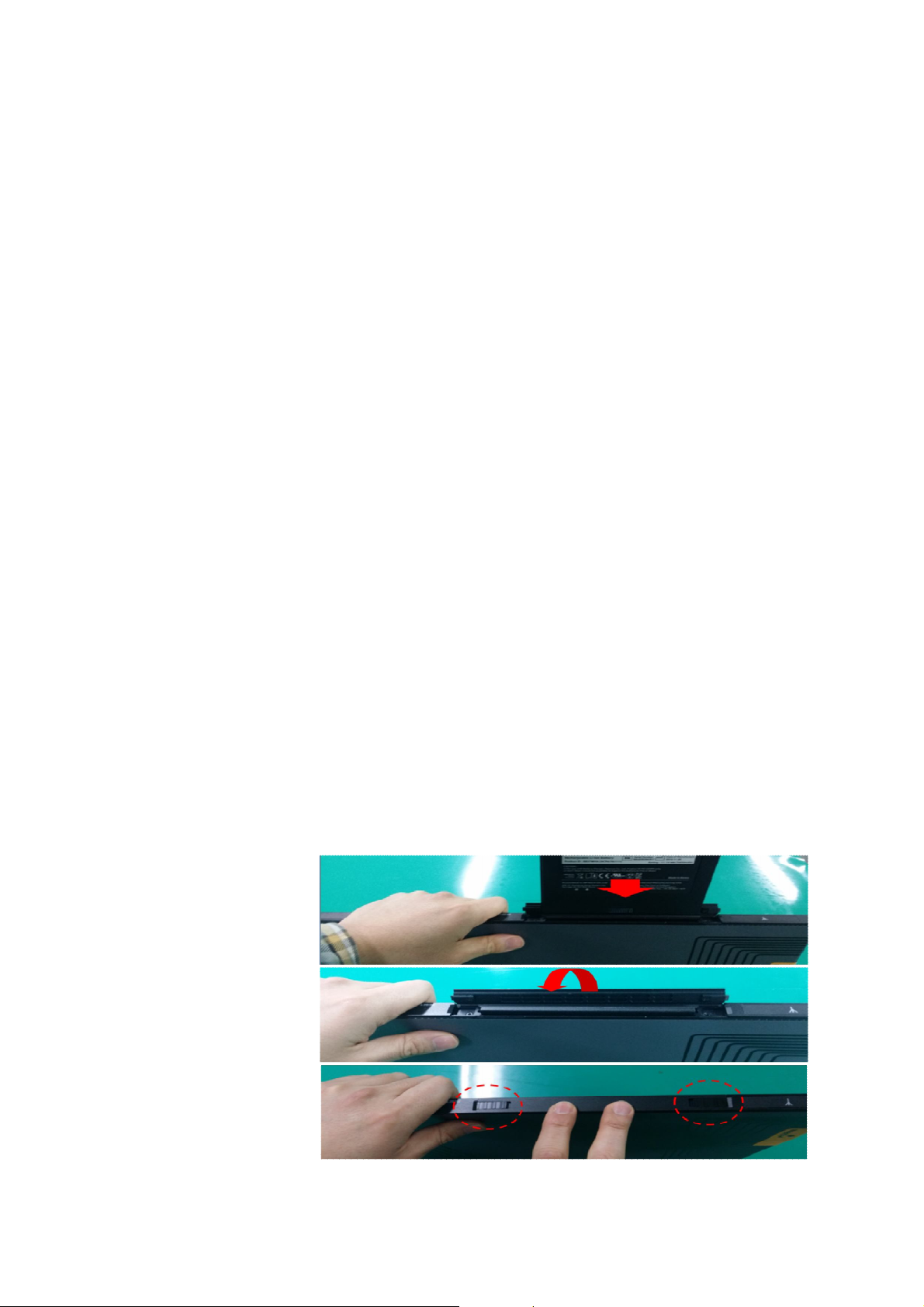
R-
USM
-
020
2. Notes for Using the Detector
(1) Preparing
Fully charge the battery pack. Charge the battery on the day of
examination or on the previous day.
Battery slowly discharges even of not in use. The battery
pack may have expired if it discharges immediately after
being fully charged. You can purchase an optional battery
pack to replace an exhausted one.
Be sure to fully charge the battery before use.
※ The battery charger, RC120WA is designed for the
dedicated battery pack.
※ When the detector will not be used for some time, remove
the battery pack.
Attach the battery pack. Align the claw on the battery pack and
the groove on the battery bay. Insert the battery pack fully. Push
down the battery pack and cover.
<Insert battery>
19

R-
USM
-
020
<Remove battery>
20
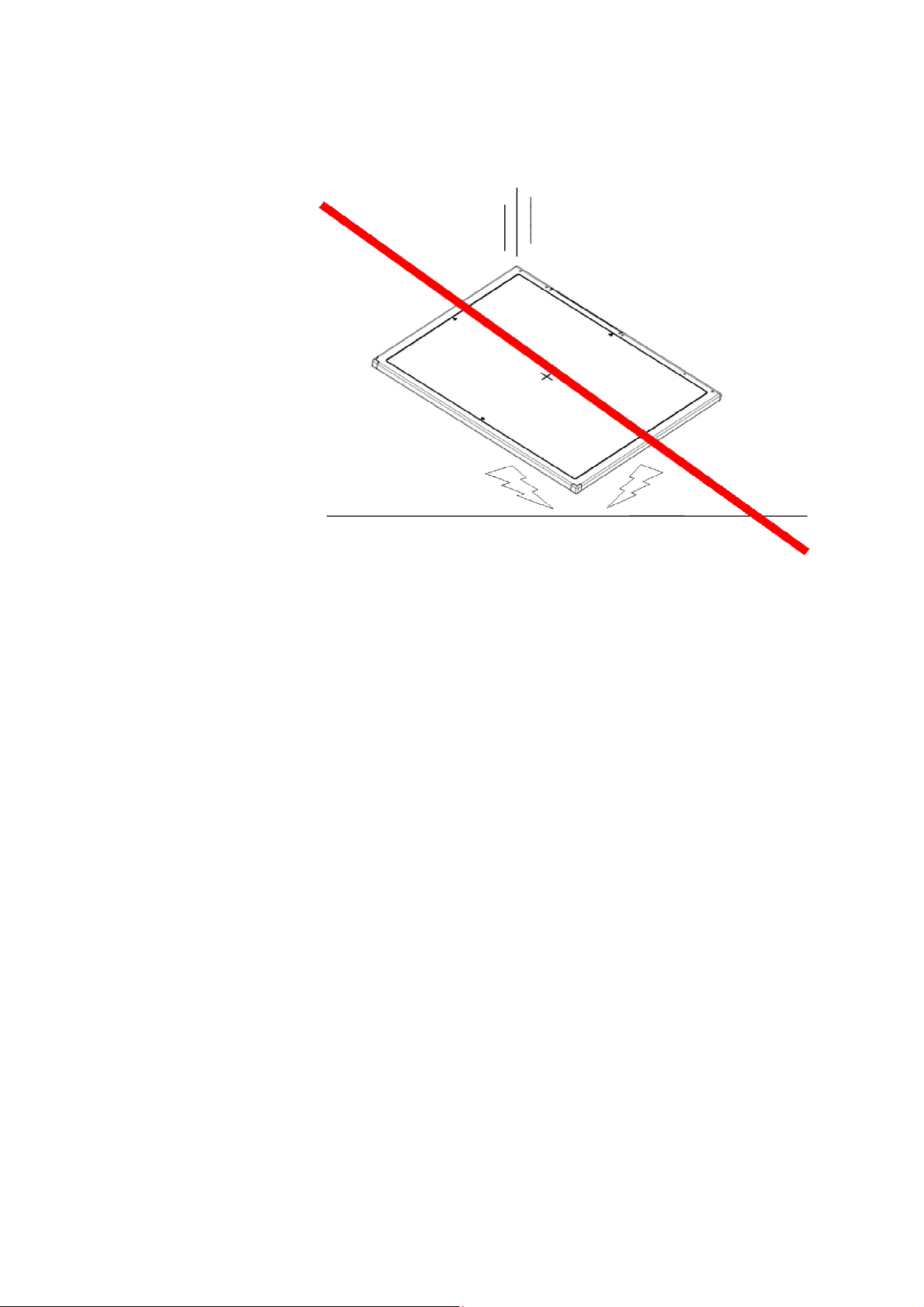
R-
USM
-
020
(2) Handling
Handle the instrument carefully, as it may be damaged if
something is hit against it, dropped, or receives a strong jolt.
21

R-
USM
-
020
(3) Before Exposure
Be sure to check the equipment daily and confirm that it works
properly.
Sudden heating of the room in cold areas will cause
condensation to form on the instrument. In this case, wait until
condensation disappears before performing exposure.
Room temp. 70℉ / 21℃ is recommended.
If the instrument is used with condensation formed on it,
problems may occur in the quality of the instrument. When an air-
conditioner is going to be used, be sure to raise/lower the
temperature gradually so that a difference in temperature in the
room and in the instrument does not occur, to prevent forming of
condensation.
(4) During Exposure
Do not use the detector near devices generating a strong
magnetic field. Doing so may produce image noise or artifacts.
Do not apply excessive weight to the sensor unit. Otherwise, the
sensor may be damaged.
22
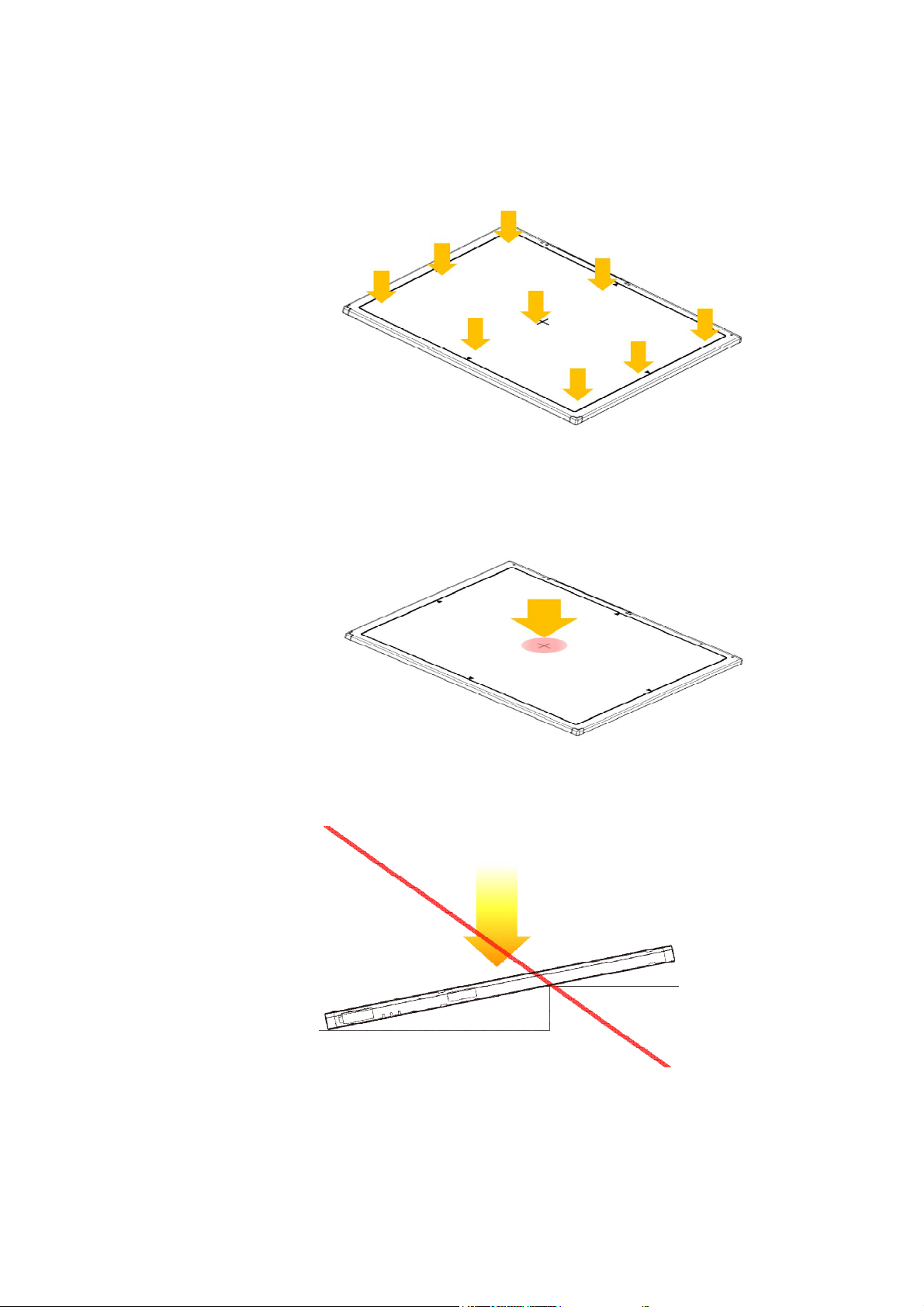
R-
USM
-
020
(5) Limit of Load
Uniform load: 150 kg over the whole area of sensor window.
Local load: 100 kg on an area 40 mm in diameter.
Be sure to use the sensor unit on a flat place so it will not bend.
Otherwise, the sensor may be damaged.
23

R-
USM
-
020
(6) Disinfection and Cleaning
Do not spray the detector directly with disinfectants or detergents.
Do not use anything other than neutral detergent for cleaning the
cover of the instrument. Otherwise, the coating will be corroded.
(7) Others
Be sure to reconnect the cables to the proper connectors.
Otherwise, the instrument may malfunction or may be damaged.
24
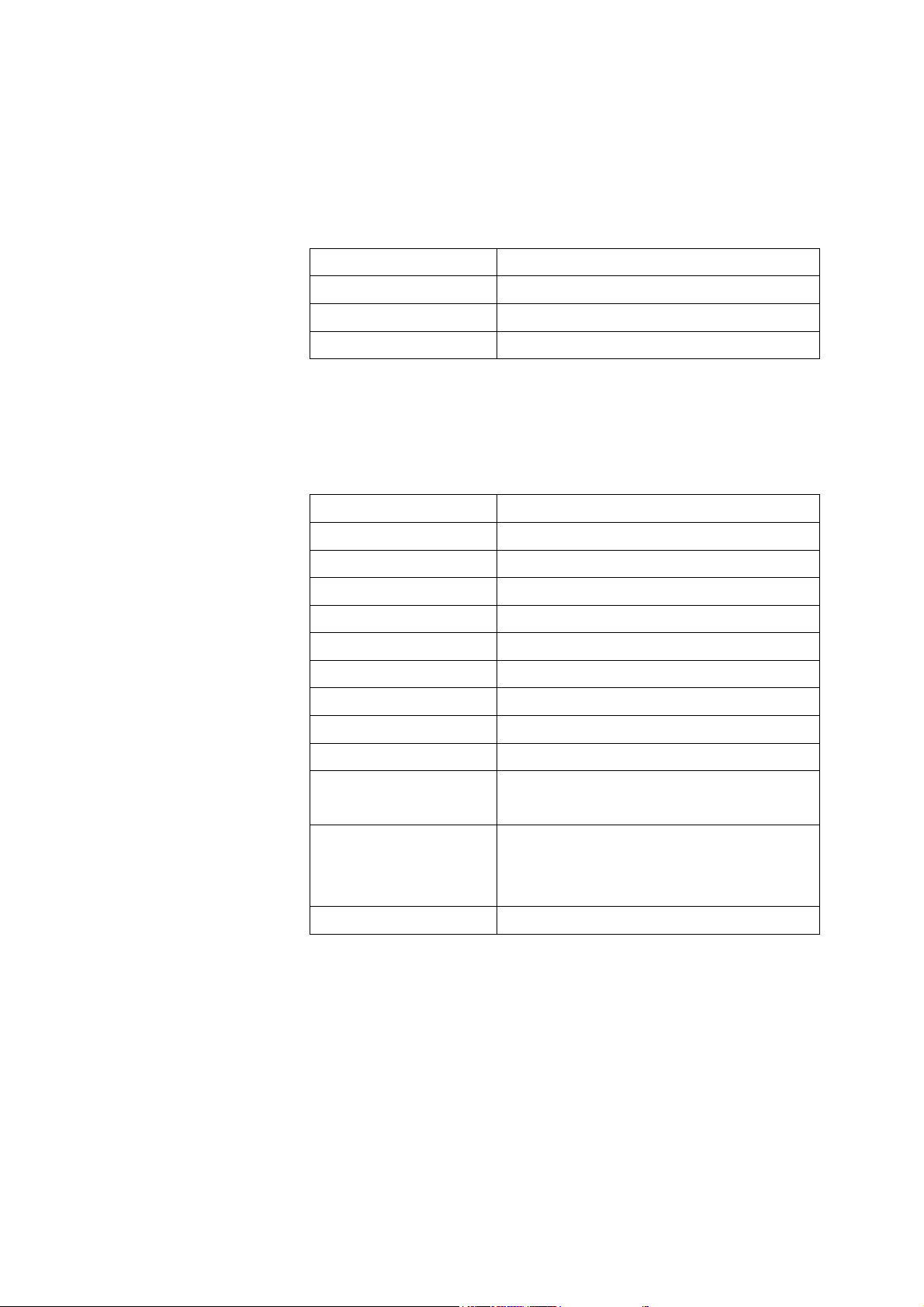
R-
USM
-
020
3. Technical Features
(1) Mechanical Features
Size 460 x 384 x 15.4 mm
Weight 3 kg
Encapsulation Material Carbon fiber plate with 1.8 mm thickness
Window Material Carbon fiber plate with 1.8 mm thickness
(2) Electrical Features
Detector
Sensor Type Amorphous Silicon with TFT (Single Panel)
X-ray Converter Gd2O2S:Tb
Total Pixel Number 3328 × 2816 pixels
Total Pixel Area 422.7 x 357.6 mm
Effective Pixel Number 3268 × 2756 pixels
Effective Pixel Area 415.0 x 350.0 mm
Pixel Pitch 127 μm
Limiting Resolution Max. 3.9 lp/mm
Energy Range 40 - 150 kV
A/D Conversion 14/16 bits
Preview Time
Data Interface
- Wireless
- Wired
Power consumtion Typ. 15W (Max. 30W)
Under RQA5 condition (70kVp, 21mmAl)
Preview time is not included post-processing time
< 2.0 sec (wired)
< 5.0 sec (wireless)
Wi-Fi (802.11a/g/n)
Gigabit Ethernet
25
