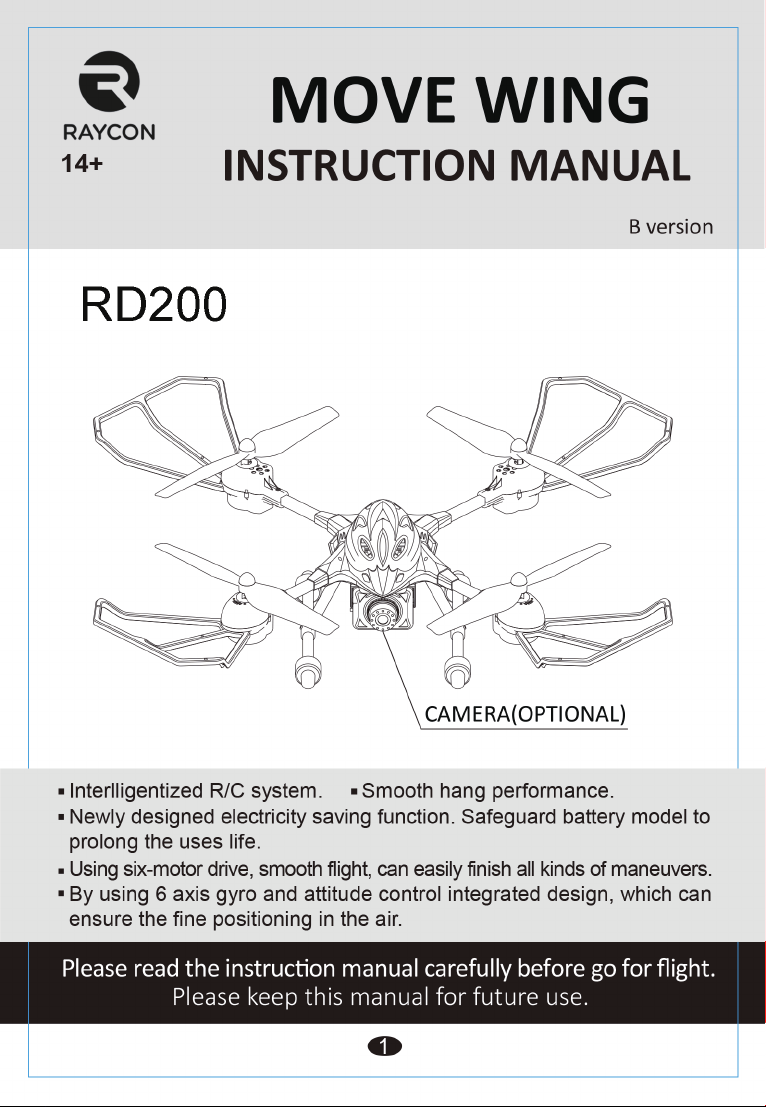
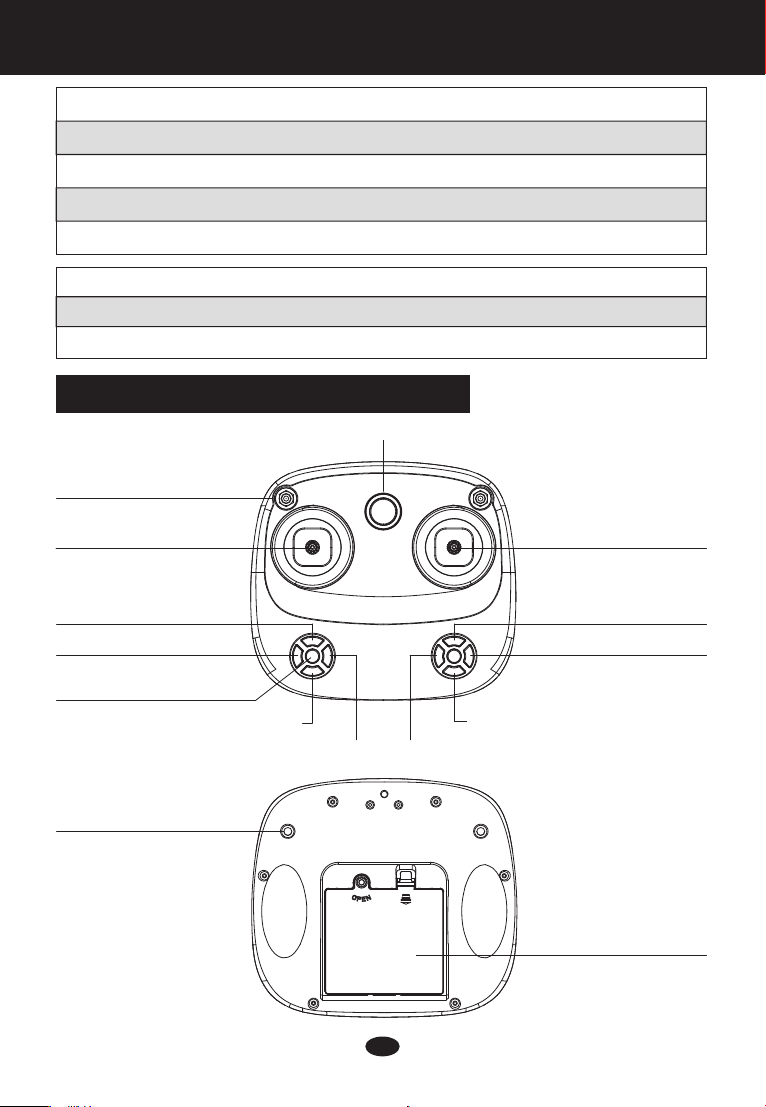
Main technical contents:
MOVE WING Size:L:66cmxW:56cmxH:15.5cm
MOVE WING weight: 510 gram
Flying distance: >150 meters
Charging me: About 240 minutes
Flying me: 7-10 minutes
Baery:
Quadcopter Baery(Built-in): 7.4V/1200 mAh Li-po baery inside
Transmier Baery: 4*AA baery (Not including)
2.4G TRANSMITTER INSTRUCTION:
On/off switch
Headless mode
Throle/Rudder
(Forward/Backwar/Right/Le)
Elevator/Aileron
Light control
Turn le trim
One key unlcok/Landing
Fast/slow speed
Take video/photo
Short press:take photo
Long press: take video
(VGA/480P camera without
this funcon)
Forward trim
Right side fly trim
Backward trim
Turn right trim Le side fly trim
Required 4*AA baery
2
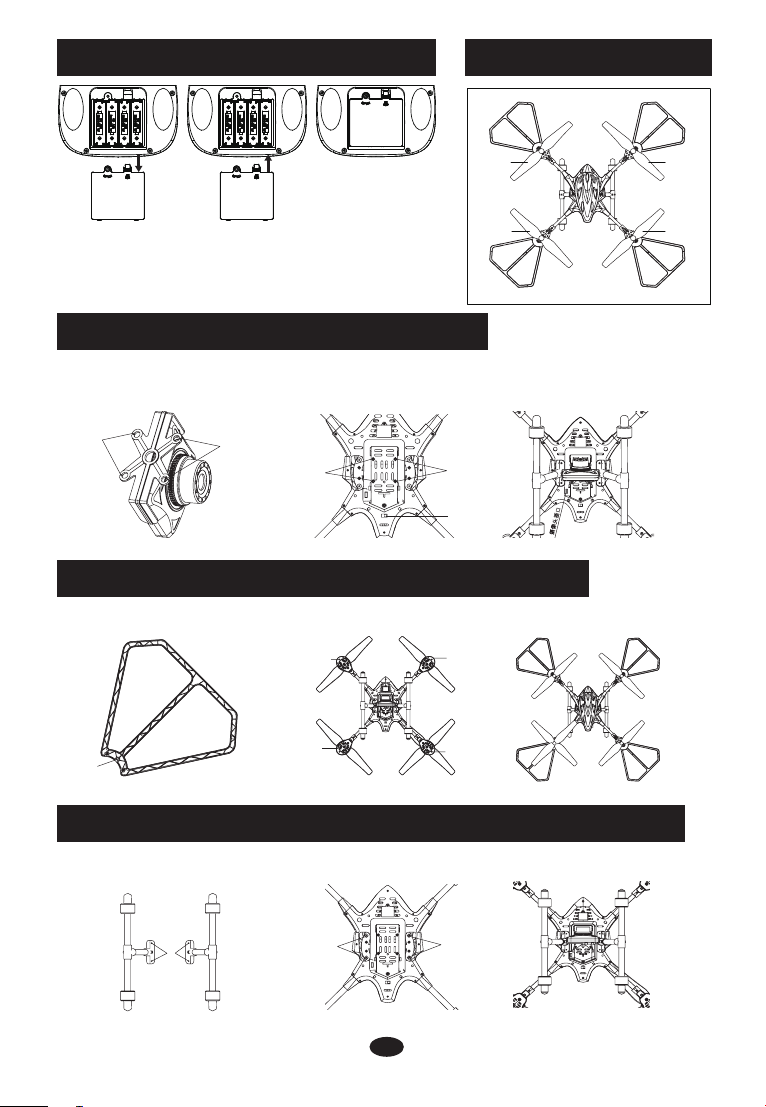
Remote control installation instructions:
B
Blade installaction location:
front
back
bladeB
bladeA
25.400 25.400
(figure 1) (figure 2) (figure 3)
1. Use screwdriver to open the battery cover(figure 1)
2. Base on the instruction in the battery slot to put
bladeA
bladeB
battery(figure 2)
3. Tighten the screws in battery cover(figure 3)
Camera Installation Instruction (Optional):
Take the camera and place it into the battery cover.(Image 4/5 )Firmly screw
(PA2.0×10 screws)in the camera to the battery cover with a screwdriver .Then
attach the camera cable to the drone .(Image6)
A
A
B
B
Power switch
VIDEO
figure 6)(figure 4) (figure 5)
(
Installation Instructions for Drone Protection Cover :
Take the drone protection cover and place it into the motor shell.(Image 7 /8 )
Firmly screw (PB1.4×6 screws) to screws hole with a screwdriver .(Image 9)
B B
A
B
B
(
figure 9)(figure 7) (figure 8)
The landing gear installation instruction(Optional accessories):
Take the landing skid and place it into the support frame(Figure 10/11). Firmly
screw (PA2.0x10 screws) in the landing skid to the frame with a screwdriver
(Figure 12).
A
B B
(figure 12)(figure 10) (figure 11)
3

Flying operaon introducon:
Hover up and down Forward and backward
Front
Push the throttle up or down, the
quadcopter flies upward or downward.
Push the elevator/aileron up or down,
the quadcopter flies forward or backward.
Turn le and right Sideward fly
Pull the throttle left or right, the
quadcopter nose turns to left or right.
Pull the elevator/aileron left or right,
the quadcopter flies to left side or right side.
Fine-tuning operaon:
Forward/Backward fine-tuning
Front
When the quadcopter keeps flying forward/
backward, you can correct it by pressing
Up
fine-tunning button down/up.
Down
Sideward fly fine-tuning
When the quadcopter keeps flying sideward,
you can correct it by pressing fine-tuning
Left Right
Turn le/right fine-tuning
Anti-Clockwise Clockwise
Left Right
Frequency connect/Unlock:
1. “Front”“Back”as the right figure, Place quadcopter on
level ground, put quadcopter’s head in front. Back aim
at transmitter.
2. Pls push the bottom of the power switch to ON position, at
the same time ,the light will be fast flash.
3. Open the transmitter switch, push the throttle stick,
then pull down the throttle stick, the transmitter’s indicator
light will be stable, the quadcopter’s light also stable,
it means frequency connect sucessfully.
4. Following figures shows three ways unlock. Four paddles
will be rotate slowly when quadcopter unlock, it means unlock sucessfully.
button left/right.
When the quadcopter keeps rolling/head
move left/right, fix it by pressing fine-tuning
button left to right/right to left.
front
Power
switch
back
4
4

Throle/Rudder
(turn)
Noted: After unlock, if do not do any operation, about 10 seconds, motor will be stop
automatically. If need to quick stop after start, just re-do unlock operation.
Front/back/Le /
right side fly rudder
Throle/Rudder
(turn)
right side fly rudder
One key unlock/landingFront/back/Le /
Environment for flight:
Please have good practice before go to flight
Distance of 3M
Distance of 3M
Distance of 2.5M
Distance of 2M
Distance of 3M
Baery charging using instrucon:
1. Battery installation: open battery door, install battery into battery socket, battery's
plug aim to drone's power plug, cover the battery door (Figure1).
2. Battery charging: remove the battery from drone, battery plug aim to USB adopter
to charge(Figure2). It will has LED red light on adopter when charge, after 240
minutes it will be off when charge completely.
3. During the normal flight, if drone light flash rapidly, it means need to replace
the battery/re-charge the battery.
Warning on Li-poly baery:
When charging, please put the drone on a dry area and keep it far away from
heat source or explosive divices.
After flying, please do not charge the battery if the surface temperature is still not
cool. Otherwise it may cause a swollen battery or even a fire hazard.
Please make sure that you use the original adopter provided with the drone and
When the battery has been used for a long time, or appears to be swollen, please
replace them.
If not in use for a long time will lose its charge automatically charging or
discharging too often may reduce its life.
Battery socket
Battery
Battery Plug
7.4V1200mAh Li-po baery
USB charger
Charger
(Excluded)
(Figure2)(Figure1)
Headless mode operaon instrucon:
1. Headless mode function instruction:
The functioning of headless mode is pretty simple.
Only pre-requisite is that before taking off,
you’re required to position the drone in such a
way that its front is your front. Since yaw (the
left stick) anyway doesn’t have anything to do
with orientation(left is left and right is right all
the time, regardless of where your drone is pointing
at), it is how the drone reacts to rudder(the right
stick)that changes. In other words, even when
you turn your drone 90 degrees to the left.
2. How to set headless mode:
Base on”Reset operation introduction”third steps to reset headless mode firstly.
Press the headless mode button after quadcopter fly. lf you don’t want to use
headless mode, just only press headless mode button again.
Front Front
Turn Turn
Front
Front
5

Reset opertaion introducon:
1.Transmitter reset: When transmitter cannot control quadcopter normally, pls turn
off transmitter, then re-turn on transmitter, transmitter will reset automatically.
2.Quadcopter reset: When quadcopter cannot fly normally,
also the transmitter already reset, at this time, you can try
to reset the quadcopter. Reset way: Place the quadcopter
on the level ground, turn on, after frequency connect, pull
down transmitter rudder to left, keep 2-3 seconds, wait
quadcopter light turn flash to stable(Figure 1).
3.Headless mode adjust: If need to turn on headless mode
Throle/Rudder(tun)
Front/back/Le /
right side fly Rudder
(Figure 1)
during play before quadcopter fly up, must adjust
headless mode first(Must adjust headless mode for every
time flight). Adjust way: Place quadcopter on the level
ground, head in front, back aim to controller before turn
on quadcopter, frequency connect, then pull down
transmitter rudder to right, keep 2-3 seconds, wait
quadcopter light turn flash to stable(Figure 2).
Throle/Rudder(tun)
Front/back/Le/
right side fly Rudder
(Figure 2)
Main Spare parts:
Part-01 Part-02 Part-03
Upper Body
Part-04 Part-05 Part-06
Charger Motor Cover
Part-07 Part-08 Part-09
Main Motor Main Frame
Part-10 Part-11 Part-12
RCB Board
Camera Accessories
Landing Gear
Red/Blue Line Motor
Red/Black Line Motor
Main Blade A /B
Transmitter
7.4V 1200 mAh Li-po battery
6


Smartphone APP Control Instrucons
1.Smartphone WIFI Connection: Turn on the quadcopter and place on a flat surface.
The LED light on the camera will turn red. After about 15 seconds, the light will
flash blue indicating it is transmitting a Wifi signal. Enter the menu in the smart
phone, open the Wifi setting and search for "FPV-WIFI-****FPV" signal. Connect
to "FPV-WIFI-****FPV" signal. When connect successfully, the red LED light light
off, blue LED light light stable. Exit the phone set.
2.Operate Smart Phone App:
Open the downloaded App "WIFI CAMERA"by
pressing on the this icon . The APP will open
to main page(Figure 1). If camera is 720P, press
icon, enter 720P control interface, if
camera is 480P, press icon, enter 480P
control interface.
3.Smartphone APP Interface Function:
720P control interface”(Figure 3)
1 Icon: Take photo, automatically saves to phone
and in icon 4 document.
2 Icon: Smartphone display.
3 Icon: Smartphone take video, press after take
video(icon turn red), automatically saves
to phone and in icon 4 document.
4 Icon: Smartphone File, check photo and video.
5 Icon: Wifi signal.
6 Icon: TF card take photo, after press, screen
shows”Aerial photos”, save photo in
icon 9, smartphone or IT card.
7 Icon: TF card inserted , TF card not
inserted .
8 Icon: TF card take video, after press, screen
shows“Aerial photos”, at the same time icon
turn red, begin to take video, save to Icon 9 docment, smartphone or TF card.
9 Icon: TF file, check photo and video.
10 Icon: 2D/3D Image transfer, only real-time transmission has this function.
11 Icon: Return.
12 Icon: Icon instruction manual.
480P control interface”(Figure 4)
1 Icon: Take photo, automatically saves to phone
and in icon 4 document.
2 Icon: Smartphone take video, press after take
video(icon turn red), automatically saves
to phone and in icon 4 document.
3 Icon: Smartphone file, check photo and video.
4 Icon: Wifi signal.
5 Icon: 2D/3D Image transfer, only real-time transmission has this function.
6 Icon: Return.
7 Icon: Icon instruction manual.
2
(Figure 1)
(Figure 2)
(Figure 3)
(Figure 4)
