
Meet your E50 Eardrums.
Let’s get started.
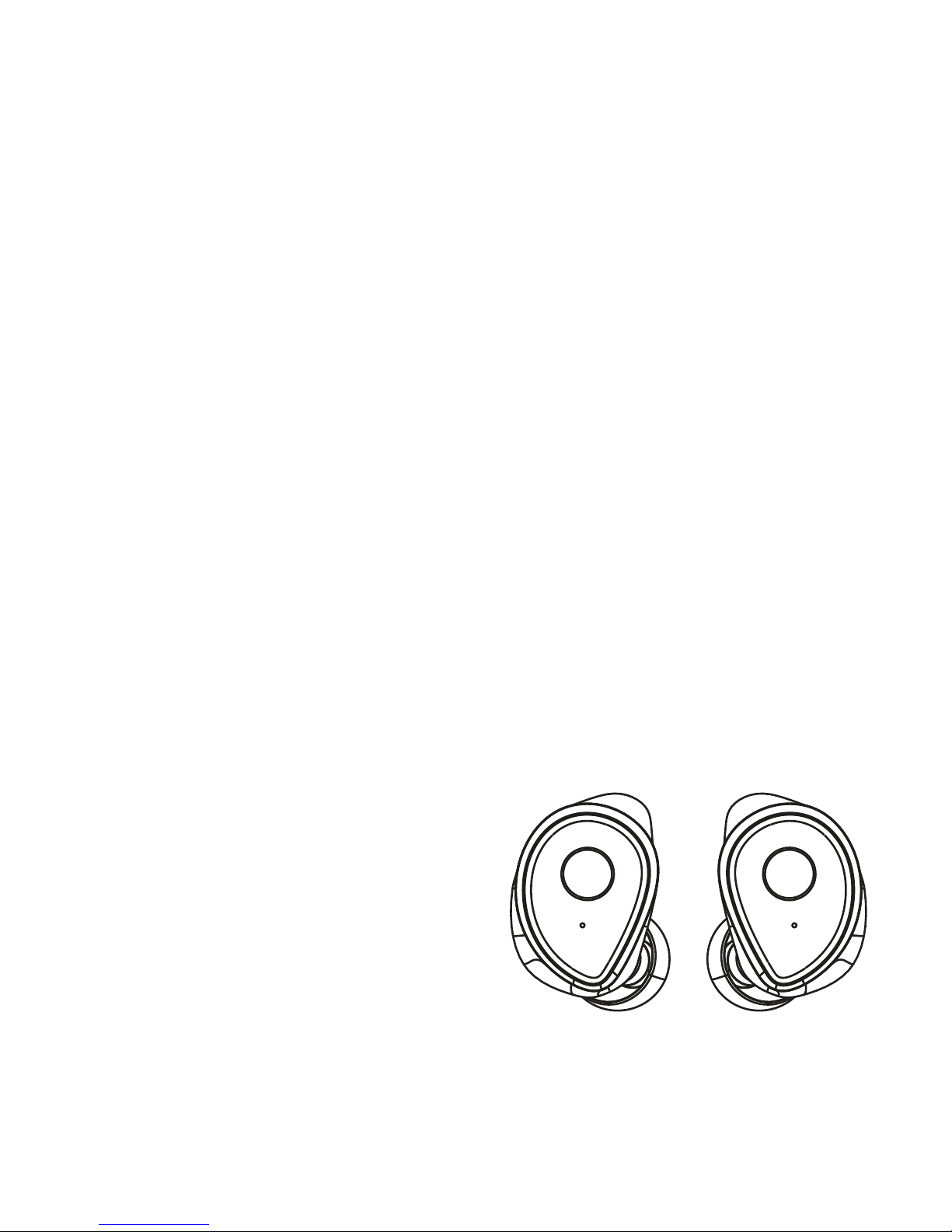
HOW TO CONNECT YOUR
EARPHONES
1. Take your earphones out of the capsule and hold the control
buttons of both earphones to power on, both earphones
will connect automatically.
2. Turn on Bluetooth, search “Raycon E50 Eardrums” and
click it to pair.
3. Enjoy your Eardrums earphones!
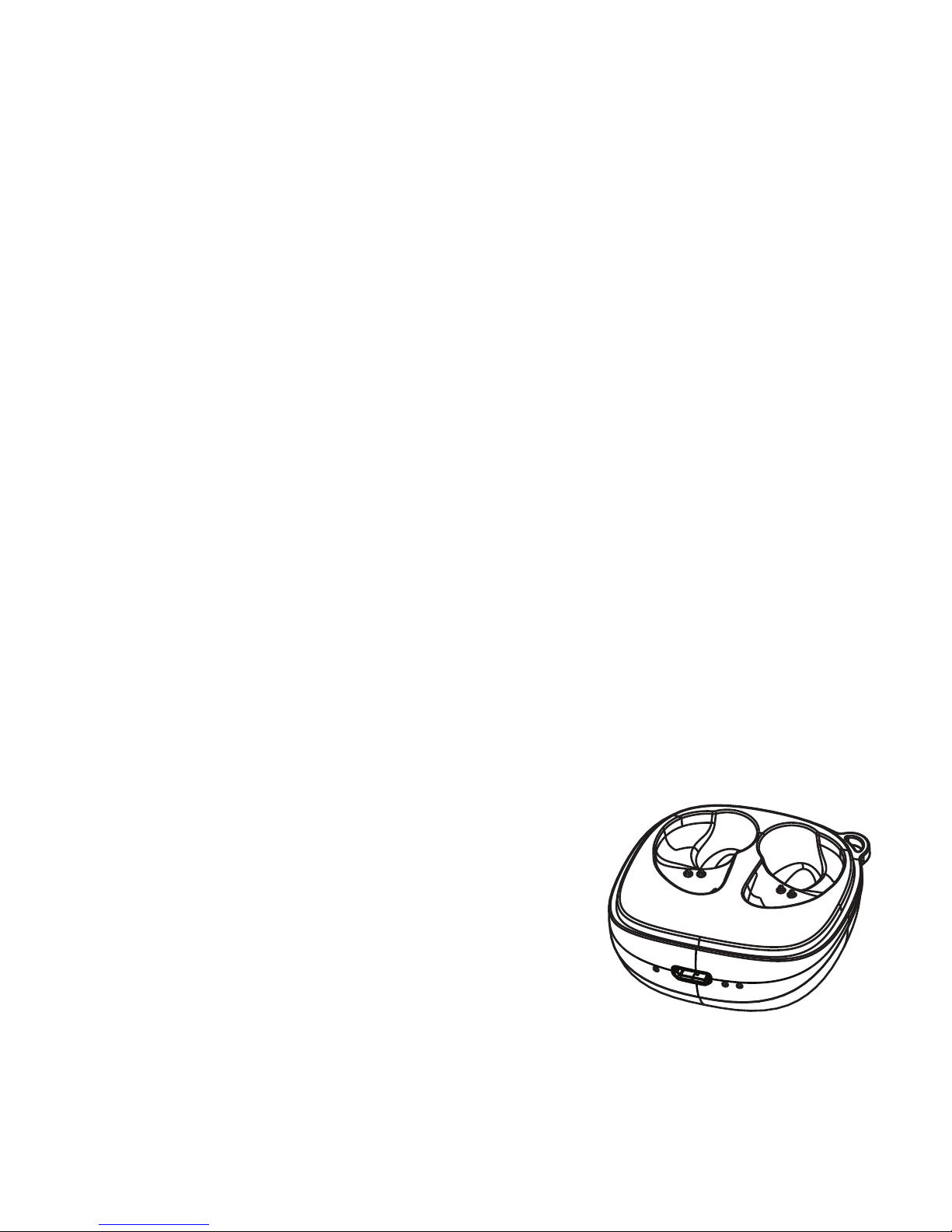
HOW TO CHARGE YOUR
EARPHONES
1. Open the lid of the charging capsule.
2. Place the two earphones inside until the indicator lights on
the earphones flash. Red means charging, and blue means
fully charged.
3. Close the lid. It takes about 2 hours to fully charge the
earphones.

HOW TO CHARGE YOUR
CHARGING CAPSULE
1. To charge your capsule, plug the cable in the charging port
and connect to a power source.
2. The indicator light on the capsule shows that the status is
charging. Once the light turns off, the capsule is fully charged.
3. Your charging capsule can charge your earphones up to
four times.

T
ABLE OF CONTENTS
I. Introduction
II. What's Inside
III. Unit at a Glance
IV. Usage
A. Customization
B. Functions
C. Charging Schematic
D. Easy Pairing Connection
E. Right Earphone Single-Play Mode
F. How to Sync Volume on an Android Phone
G. Restore Factory Setting
V.FAQ and Additional Resources
VI. Safety Guidelines
VII. Specifications
VIII. Support
IX. Limited Warranty

I. INTRODUCTION
Welcome to your new Raycon E50 Eardrums Earphones!
At Raycon, we develop and design innovative electronics so
you can move and conquer your daily fast-paced life.
Before using your product, we strongly encourage you to fully
read through this user guide. You can also visit our support
center at www.rayconglobal.com/support.
This web page has more specific guidelines and helpful videos
for you to navigate your product.
For best performance, charge fully before first use.
Pairing ID: Raycon E50 Eardrums
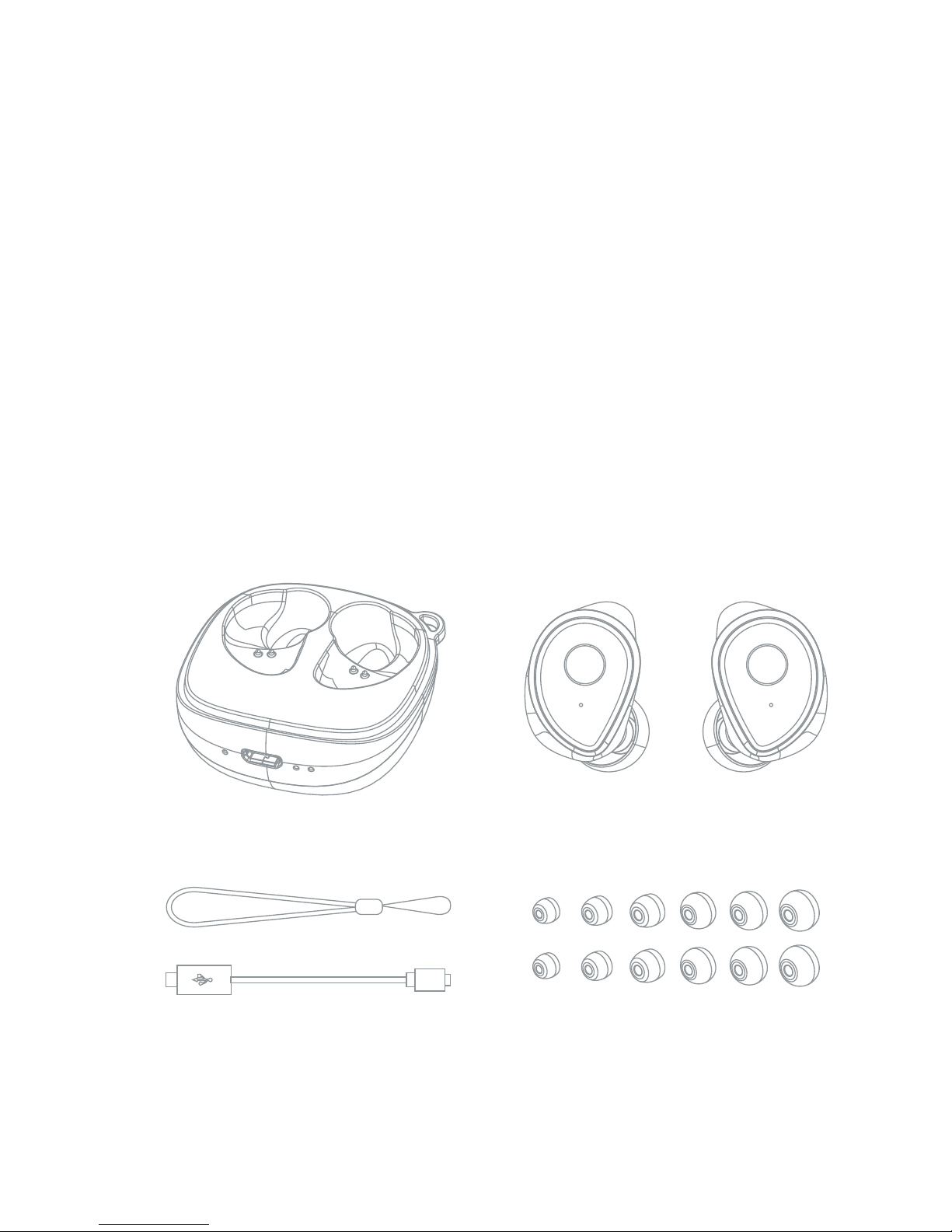
II. WHAT’S INSIDE
Raycon E50 Eardrums Earphones (Left and Right)
Charging Capsule
Charging Cable
Cord
Silicone Gel Tips
User Guide

III. UNIT AT A GLANCE
1
Charging Port
Charging Capsule
Indicator
Right Earphone
Charging Indicator
Left Earphone
Charging Indicator
2
3
4
5
Cord Hook
6
Charging
Connectors
7
Silicone
Gel Tip
8
9
Mircophone/
Earphone Indicators
Control Button
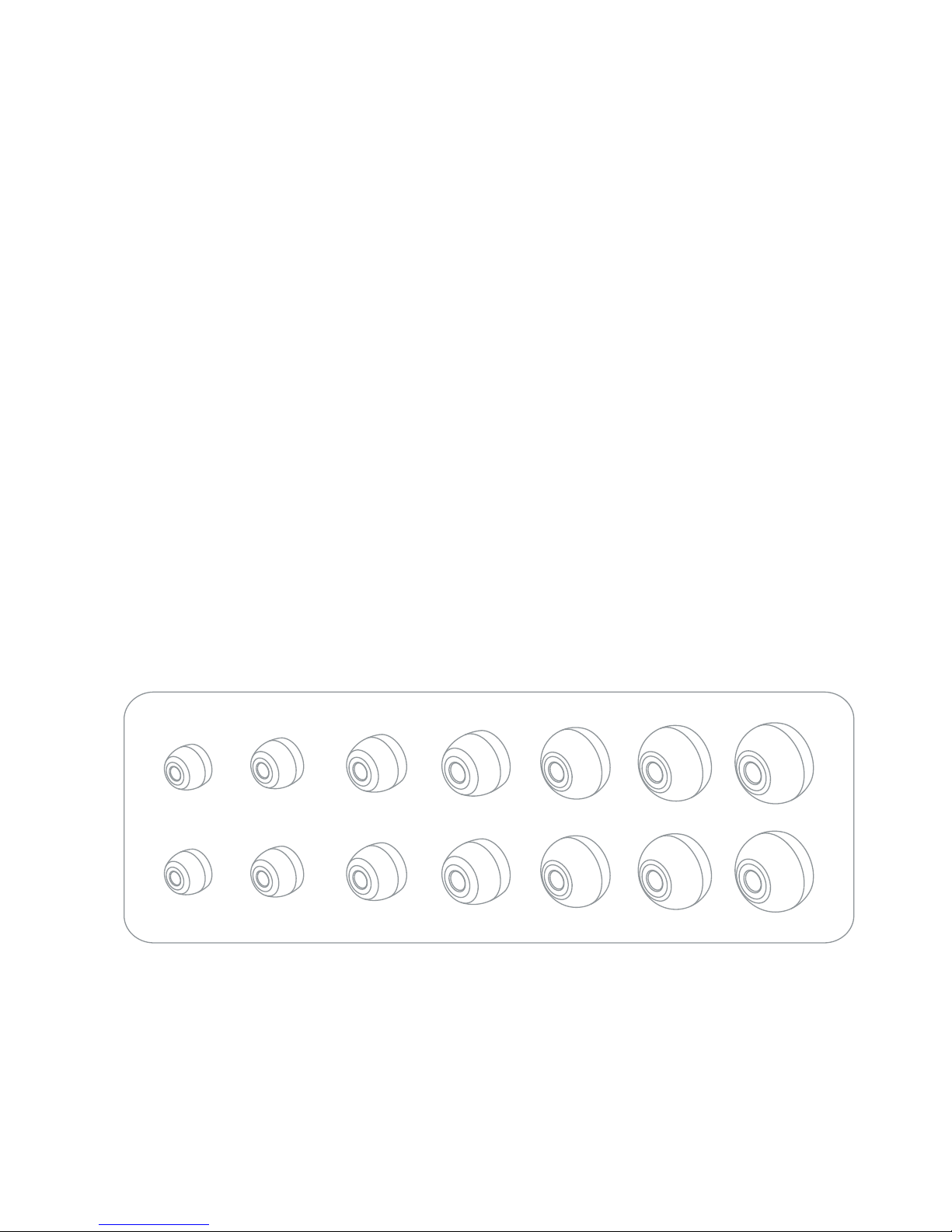
IV. USAGE
MSS M ML
L LL
A. Customization
SS
Selecting the size of silicone gel tips:
The silicone gel tips with E50 earphones come in 7 sizes:
Double small, small, medium small, medium, medium large,
large and double large. Please select the right size according
to your preference and fit it over the earphones.

B. Functions
Left EarphoneRight Earphone
Single Press
Play / Pause
Answer / Hang up
Play / Pause
Answer / Hang up
2 Sec Hold
Power on / Siri
Reject Calls
Power on / Siri
Reject Calls
4 Sec Press
Power off Power off
Double click: Previous Song
Triple click: Volume +
Double click: Next Song
Triple click: Volume -
Double Press
You can also put the earphones into the capsule to power off

C. Charging Schematic
Charging for Earphones
Both lights remain red
Red LED lights turn off
Charging
Fully Charged
Call / Play: about
hours
Standby: about
2,000 hours
Charging for Earphones
4 times
4
(Lights on capsule: remain red)
(Lights on capsule: turn blue then turn off)
Charging Time: about 2 hours

Charging for Capsule
Charging
The light remain red
Blue LED light turn on
Charging
Fully Charged
Charging Time: About
2 hours

3. Enjoy your Eardrums Earphones!
1. Take your earphones out of
the capsule and hold the control
Raycon E50 Eardrums
BLUETOOTH
OFF ON
D. Easy Pairing Connection
buttons of both earphones to power on.
2. Turn on Bluetooth, search “Raycon
E50 Eardrums” and click it to pair.
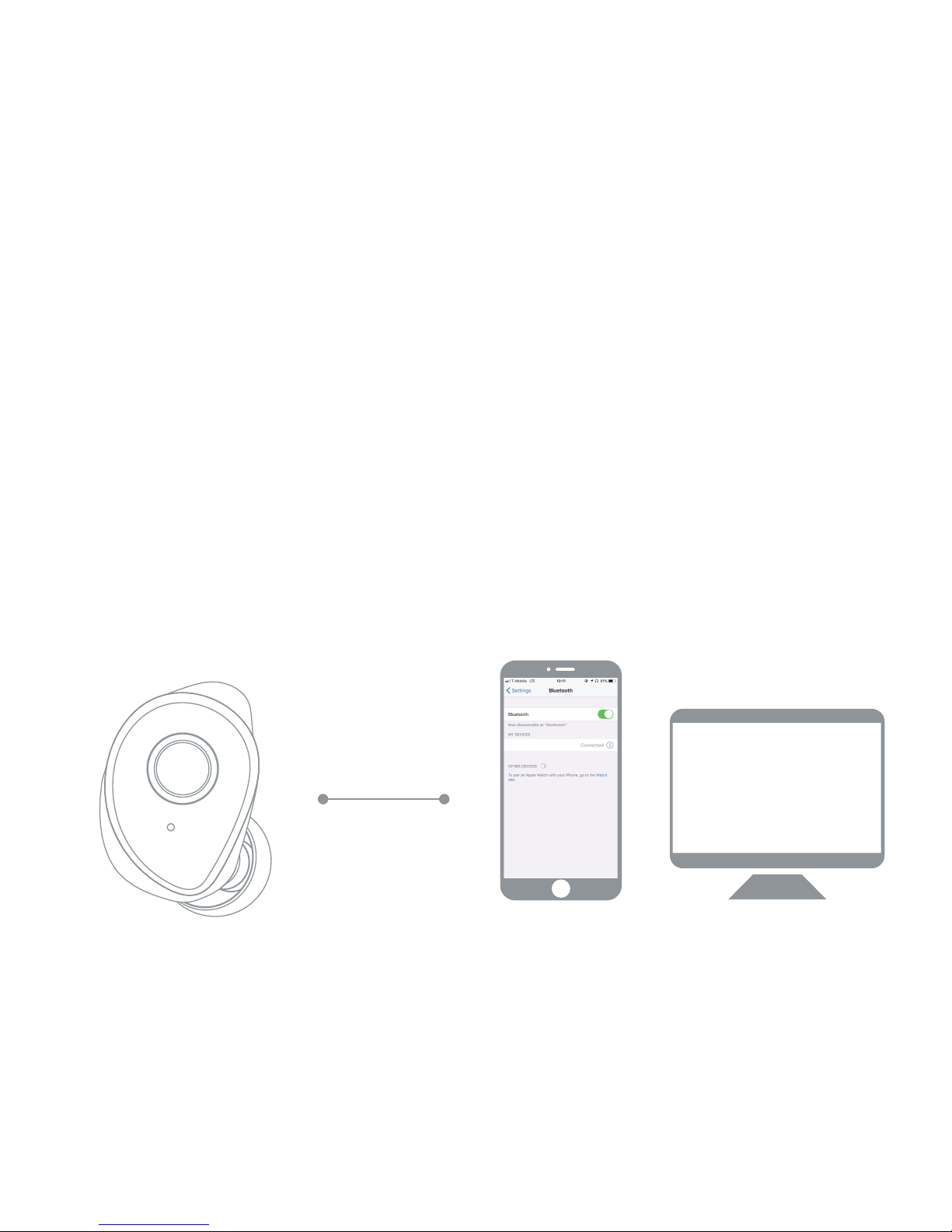
E. Right Earphone Single-Play Mode
Raycon E50 Eardrums-R
Raycon E50 Eardrums-R
Take the right earphone from the capsule and turn it on. Hold
the control button of right earphone for 2 seconds to power
on. The earphone should flash blue. When paired, the
earphones should send out a voice prompt.
Turn on Bluetooth on your phone or laptop, search "Raycon
E50 Eardrums-R" and click it to pair.

F. How to Sync Volume on an Android Phone
*Note: This function is available only to newer Android smartphones, and not in all models.
Please note that listening to high volumes of audio for a long period of times is not
recommended.
For newer Android smartphones (such as the Samsung S9 and
Note 8), you can experience optimal audio quality by syncing
your volume in the Bluetooth settings.
1. After connecting your device in Bluetooth, click on “options”
in the upper right hand corner.
2. Click on ‘Media volume sync’.
3. Turn on.

G. Restore Factory Setting
Hold both buttons
together for 8 seconds
V. FAQ AND ADDITIONAL
RESOURCES
In the off state, hold the buttons of left and righ earphones for
8 seconds to restore to factory settings.
For frequently asked questions about your device, simply go
to www.rayconglobal.com/support. Select the product and
you will find more resourses on how to operate your products
including helpful tips and videos.

VI. SAFETY GUIDELINES
Please follow the safety guidelines below at all times
when operating or caring for your device.
• Be wary of any edges, uneven surfaces, and metal parts, including on
accessories and product packaging, to prevent any possible injury or
damage.
• Listen to music at a proper volume to avoid hurting your hearing and
the earphones.
• Avoid storage in high temperatures, such as in a hot vehicle or in
direct sunlight.
• Do not expose the earphones or any of its supplied parts to rain or
other liquids.
• Do not drop or cause undue impact to the earphones.
• Do not modify, repair, or dismantle the product on your own.
• Do not use any dilutant or volatile liquid to clean the product.
• Do not use the product in a hazardous location.

VII. SPECIFICATIONS
Model Number: RBE750
Bluetooth Connection Name: Raycon E50 Eardrums
Bluetooth Version: 5.0
Power Input: DC 5V / 1A
Earphone Battery Capacity: 3.7V / 50mAh X 2
Charging Capsule Battery Capacity: 3.7V / 750mAh
Call / Play Time: About 4 hours
Charging Time: About 2 hours
Support Pofiles: HSP / HFP / A2DP / AVRCP
Sensitivity: 95 ± 3dB
Frequency Response Range: 20 - 20000Hz
Bluetooth Range: up to 10 meter

VIII. SUPPORT
IX. LIMITED WARRANTY
For more information and instructions on how to get
warranty service, visit www.rayconglobal.com/warranty
If your device is not functioning correctly, please visit
www.rayconglobal.com/support for customer support,
and we will be more than happy to help you.

Thank you for choosing Raycon.
