
E100
“Inspired by underdogs and big dreams, we are the brand that
believes in you. I launched Raycon to inspire people that they
can achieve greatness through hard work and passion.
The future is yours to grab. Aim high and never stop.”

Welcome to your new Raycon E100 Eardrums Earphones!
At Raycon, we develop and design innovative electronics so you
can move and conquer your daily fast-paced life.
Before using your product, we strongly encourage you to fully
read through this user guide. You can also visit out support
center at www.rayconglobal.com/support
The web page has more specific guidelines and helpful videos
for you to navigate your product.
For best performance, charge fully before first use.
Pairing ID: Raycon E100
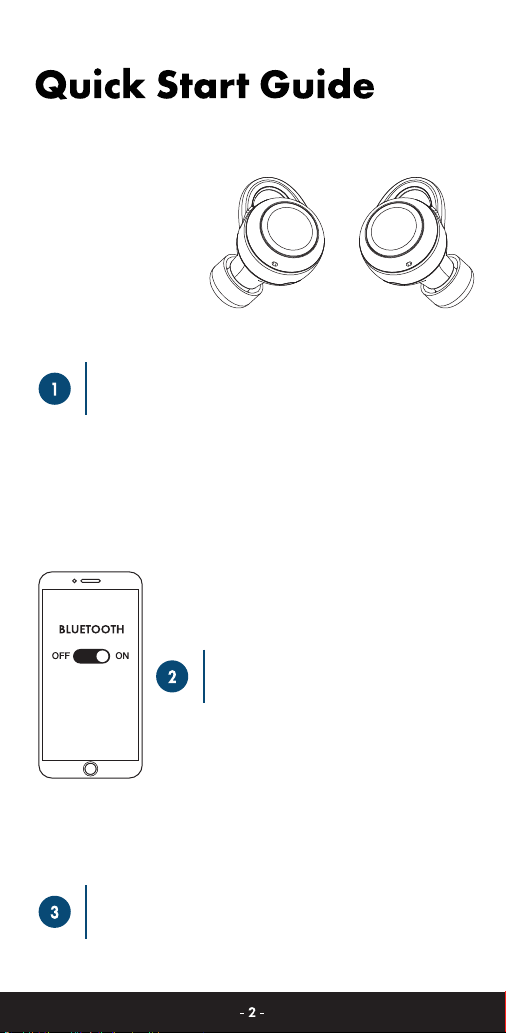
First, put the earphones into the charging
capsule to charge for 10 minutes, then
take the earphones out of the capsule, both
earphones will power on and connect
automatically.
Turn on Bluetooth, search
“Raycon E100” and click
it to pair.
Enjoy your E100 Eardrums!
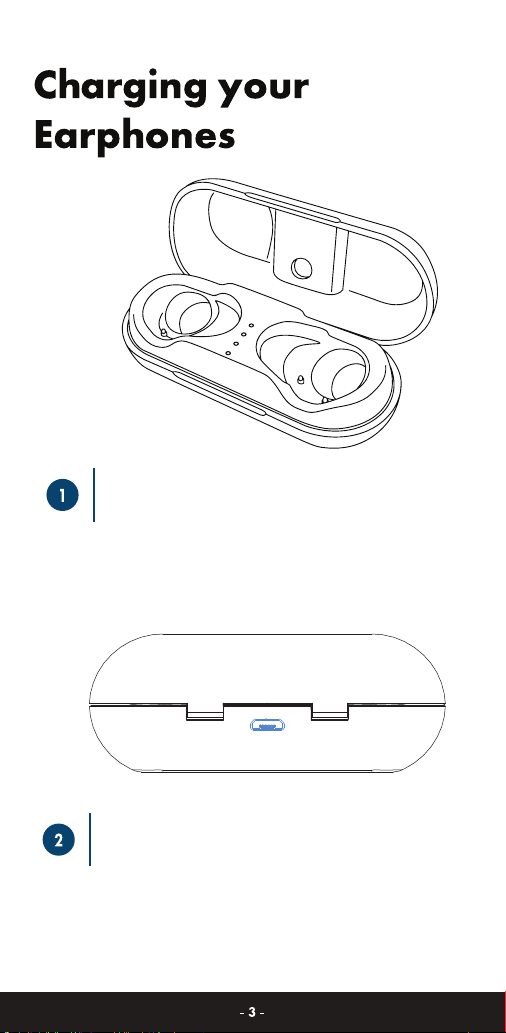
To charge your earphones, place
them in the charging capsule.
Once your capsule runs out of
battery, plug the charging cable
in the back charging port and
connect it to a power source.

Left Earphone Right Earphone
Pause / Play
Answer / Hand Up
Press Once
Pause / Play
Answer / Hand Up
Previous Song Next Song
Press Twice
Volume - Volume +
Press Three Times
Power On / Siri
Reject Calls
Hold 2 sec
Power On / Siri
Reject Calls
Power offPower off
Hold 5 sec
You may also place the earphones into the capsule to power off.
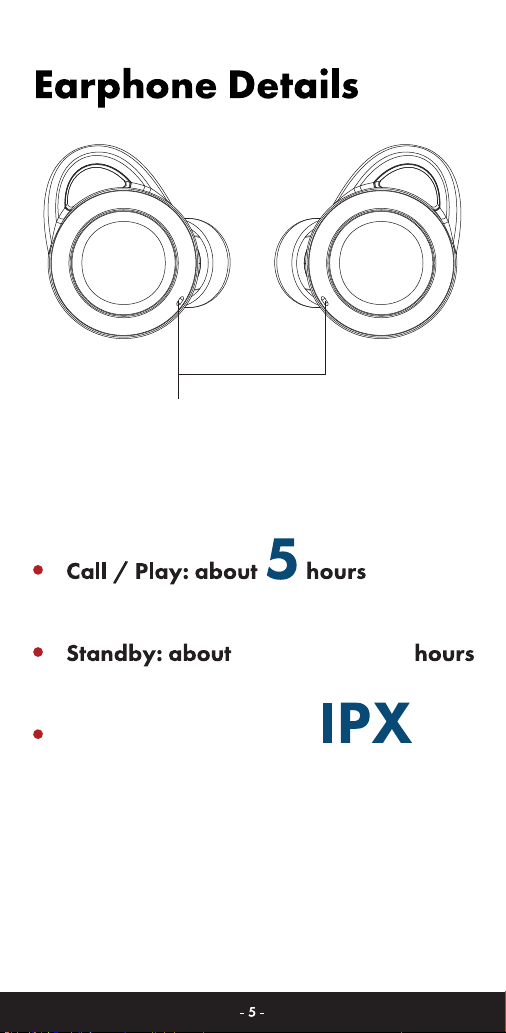
Charging
Both lights remain red
Fully Charged
Red lights turn off
2,000
Water-resistance Grade:
7
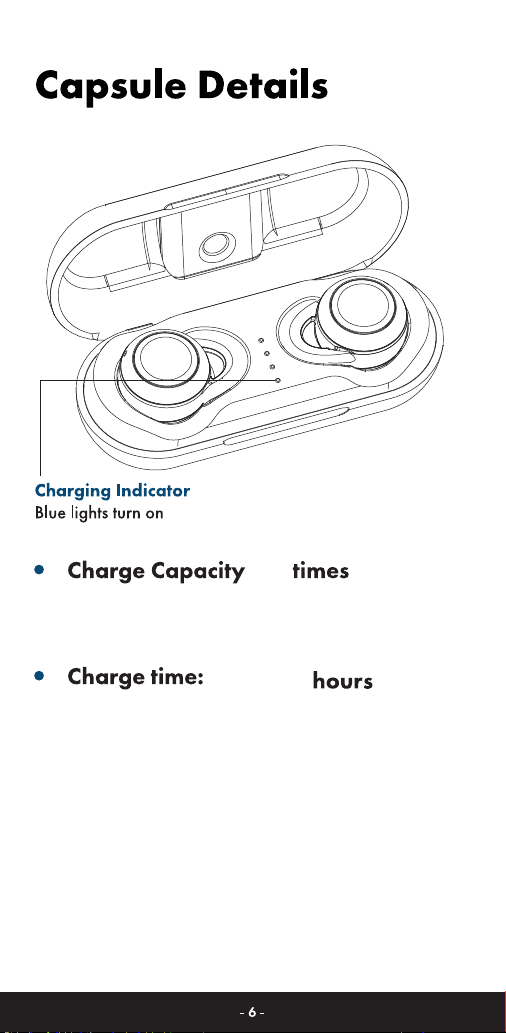
4
1.5

1
4
2
3
5
6
1. Control Button
2. Microphone/Earphone
Indicator
3. Gel Tips
4 . Charging Connectors
3
5. Charging Capsule
Indicator
6. Charging port

Select your size of silicone gel tips:
The E100 earphone’s gel tips come in 5 sizes:
Extra small, small, medium, large, extra large.
Please select the right size according to your preference and fit
it over the earphones.

Safety Guidelines
Please follow the safety guidelines below at all times when operating
or caring for your device.
• Be wary of any edges, uneven surfaces, and metal parts, including
on accessories and product packaging, to prevent any possible injury
or damage.
• Listen to music at a proper volume to avoid hurting your hearing
and the earphones.
• Avoid storage in high temperatures, such as in a hot vehicle or in
direct sunlight.
• Do not expose the earphones or any of its supplied parts to rain
or other liquids.
• Do not drop or cause undue impact to the earphones.
• Do not modify, repair, or dismantle the product on your own.
• Do not use any dilutant or volatile liquid to clean the product.
• Do not use the product in a hazardous location.
Factory Reset
How to factory reset your E100 earphones:
While the earbuds are off, hold the power on/off button on the
leftand right earphones for 30 seconds to restore the earphones
to factory settings.
If you are using a smartphone:
1. Turn off earbuds
2. Delete all Raycon Bluetooth names in the settings of all paired devices
3. Hold down the earbud buttons on both earphones for 30 seconds.
4. Turn both earphones on by holding down both of the buttons together
and wait for earbuds to pair to each other
5. Locate and click on Raycon E100 in your phone's settings to connect

Bluetooth Version: 5.0
Support Profiles: HSP / HFP / A2DP / AVRCP
Operation Range: ≤10M
Earphone Battery Capacity: 3.7V / 45mAh × 2
Charging Capsule Battery Capacity: 3.7V / 460 mAh
Talk /Play Time: About 5 hours
Charging Time: About 1.5 hours
Sensitivity: 100dB
Frequency Response: 20-20k Hz

