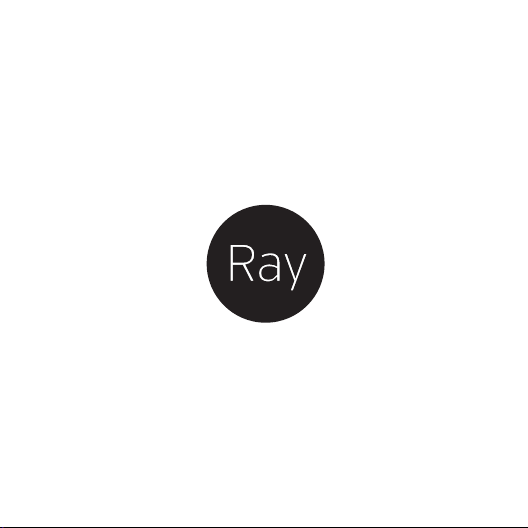
Setting Up Ray
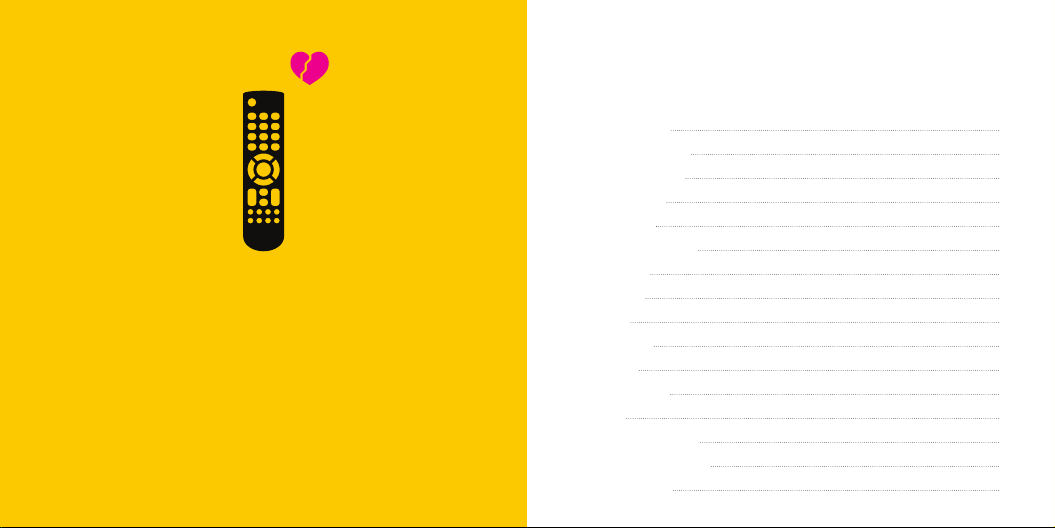
Break-up
with your remotes
Please note, using your old remotes in conjunction
with Ray may cause syncing issues.
For best results, use only Ray to control your devices.
All the best, the Ray Team
Table of Contents
More About Ray 3
What’s in the Box? 4
Super Easy Setup 5
Setup Diagram 6
Main Buttons 7
Getting Around Ray 8
Screen Lock 9
Waking Ray 10
Watch T V 11
Progr am Info 12
Search TV 13
Kid-Friendly TV 14
Remotes 15
Power Management 16
How to Charge Ray 17
Let Us Help You 18
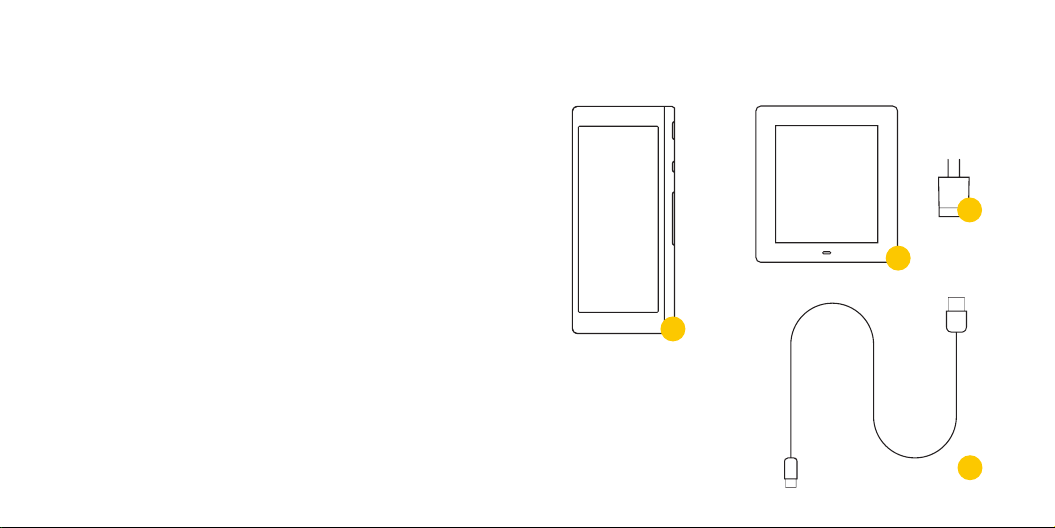
What’s in the Box
The Super Remote that changes
your TV forever.
The Ray Super Remote is the perfect marriage
of hardware and sof tware and the ultimate T V
search and discovery device. Ray is an unrivaled,
universal T V remote that controls thousands of
devices, including televisions, satellite receivers,
cable boxes, streaming devices, game consoles,
and more.
3 4
A. Ray S uper Re mote
B. Charging Stand
C. Power Ad apter
D. Power Cord
A
B
C
D
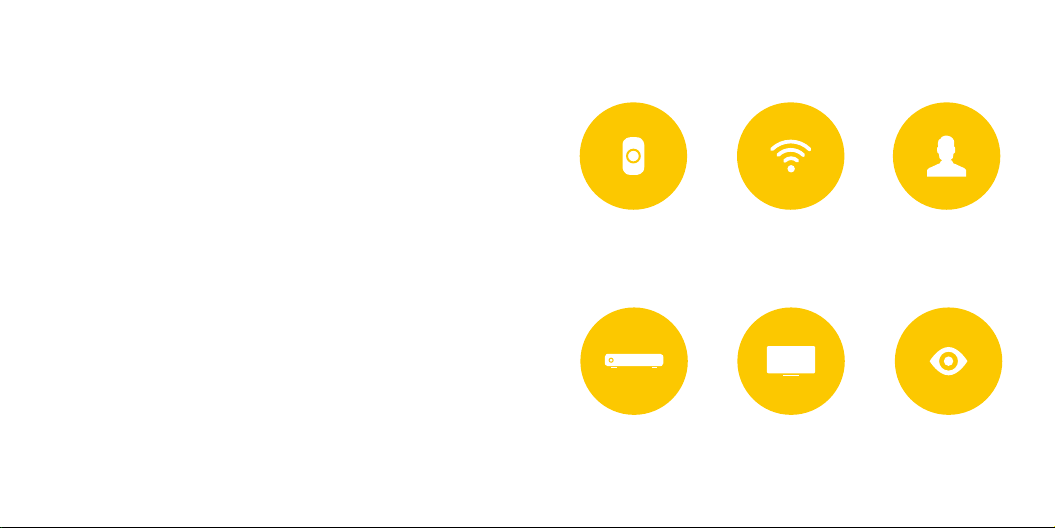
A Super Easy Setup
We know, breaking up is hard to do, but it’s time
to say goodbye to your old remotes. Ray works
best in an exclusive relationship with you and
your devices.
Ray comes pre-charged and ready to connect to your favorite
home entertainment devices. If Ray seems to be sluggish or
unresponsive, place it in the charging stand for 30 minutes and
tr y a gain.
Have any questio ns? Visit help.ray.co for more tips.
5
1.
Wake Ray up by holding
the “Lock” button
4.
Connect to pay
TV provider
2.
Connect
to Wi-Fi
5.
Connect to
your devices
3.
6.
Introduce
yourself
Dive in!
6

Main Buttons
Getting Around Ray
Lock
Mute
Volume
7 8
The navigation bar at the bottom
of the screen gives you easy access
to all the controls you need the most.
Use the circular icons on the
home screen to access and switch
between dierent apps and devices.
Management
HomePower
Home
Screen
Icons
Remotes

Screen Lock
Waking Ray
Pressing the Lock button while the device is on will turn o Ray’s
screen and conserve power. Tap the Lock but ton again to continue
using Ray.
Locking Ray
Press the
“Lock” button
9 10
The screen
will shut o
When you stop interacting with Ray, the screen dims in order
to conserve bat tery life. After a longer period of inactivity,
Ray goes to sleep and the screen shuts o. Wake up Ray by
pressing the Lock button.
How to Wake Ray
Press the
“Lock” button
Ray will wake
back up

Watch TV
Favorite
Channels
Recommended
Content
Program Info
Viewing
Controls
Program Info
Use the T V app to browse and to
customize programs, your favorite
channels and interests. The more
you use Ray, the more personalized
your recommended content will be.
11 12
Read detailed information about
TV programming on the Info page.
You can also set reminders, record
what’s currently on air, and tell Ray
what you like or don’t like.

Search TV
Search
Bar
Search
Results
Find TV channels, shows, movies
and sports that will be on TV in
the next two weeks. You can even
search by your favorite cast or
crew members.
13 14
Designed with large buttons for small
hands, Ray makes it easy for kids by
only recommending programs that are
age appropriate and on right now.
Kid-Friendly TV

Remotes
Device-Specic
Remote
Once Ray is conne cted to all of
your devices, you can access all the
combined features and functions
of your old remotes in one place.
Power Management
Power your
connected devices
Use power management to power
on all your connected devices all at
once or one at a time. In the event
that a device drops out of sync, use
the invididual device listing to bring
it back on board.
15
16

How to Charge Ray
Let Us Help You
Ray comes pre-charged; however, at some point Ray needs to fuel up:
1. Plug in the charging stand.
2. Slide Ray into the charging stand. An LED light will pulse slowly to indicate
that Ray is charging.
3. Allow approximately 3 hours to fully re-charge.
4. When you’re not watching TV, leave Ray in its charging stand so that it’s
always ready when you need it.
17
Plug in Place in stand LED should
pulse slowly
Support
Have questions? A Ray ex pert can help you solve any issues you may
encounter. Check out our tech suppor t articles at help.ray.co, or call
us at (888) 966-8780. We’re here to help.
Tips
• Something wrong? Check that the T V, set top box, and Wi-Fi are
working properly.
• Seeing a blank screen? Try charging Ray for a few minutes
• Seeing a frozen screen? Try restarting Ray:
1. Hold the Lock button for 5 seconds to turn Ray off.
2. Hold the Lock button for another 5 seconds to restart.
18

Legal Information
For information regarding safet y, compliance, recycling, and other issues
with the Ray Super Remote, ple ase refer to the Legal & Compliance
section of our website at www.ray.co/legal.
FCC Declaration of Conformity
FCC Declaration of Conformity may be found under Settings on the Ray
Super Remote: Set tings > Gener al > Legal.
Not all Ray fe atures are availa ble in all areas.
©2014 Ray Enterpr ises Inc. A ll rights reser ved. U.S. and Interna tional Pa tents Pend ing. Ray an d the
Ray logo a re tradem arks of Ray E nterpri ses Inc, registere d in the U.S. and other co untrie s. Your use of
these mat erials i s subject to any lic ense term s presented elec tronically dur ing the installa tion and/or
any print ed terms in cluded in this pac kage.
Design ed in the USA. Printe d in China.
703-00100-05
