Page 1

Installation and Service KI-1480B
DAX60 60-Watt Power
Amplifier
DAX120 120-Watt Power
Amplifier
Rauland-Borg Corporation
Issued: 07/08/98
Page 1 of 18
Page 2

Copyright 1998 by Rauland-Borg Corporation, all rights reserved.
This document contains user’s information on technology that is proprietary to Rauland-Borg
Corporation. Permitted transmittal, receipt, or possession of this document does not express license or
imply any rights to use, sell, design or manufacture this information. No reproduction, publication, or
disclosure of this information, in whole or in part, shall be made without prior written authorization from
an officer of Rauland-Borg Corporation.
©
Rauland-Borg Corporation
Rauland-Borg Corporation
3450 West Oakton Street
Skokie, Illinois 60076-2958
(847) 679-0900
www.rauland.com
Page 3

Table of Contents
GENERAL INFORMATION.............................................................................................................................................. 4
ESCRIPTION
D
EVISION HISTORY
R
RAWINGS
D
ACKING LIST/UNPACKING PROCEDURE
P
NSTALLATION
I
..................................................................................................................................................................... 4
............................................................................................................................................................. 4
IAGRAMS, AND OTHER GRAPHICS
, D
.................................................................................................................. 5
.............................................................................................................................. 5
................................................................................................................................................................... 5
Rack-Mounting .............................................................................................................................................................6
Turret-Mounting (DAX6O only) .................................................................................................................................... 6
Input Connections......................................................................................................................................................... 7
Output Connections....................................................................................................................................................... 7
Selecting Balanced or Unbalanced Output Connections................................................................................................. 7
Grounding the Center Tap............................................................................................................................................. 8
Split-Center-Tap Operation........................................................................................................................................... 8
Auxiliary DC Power Supply........................................................................................................................................... 8
OWER CONNECTION
P
.......................................................................................................................................................... 9
Converting the Amplifiers to 240 VAC........................................................................................................................... 9
ETTING THE "INPUT LEVEL
S
EPLACING THE FUSE
R
NITIAL TROUBLESHOOTING
I
......................................................................................................................................................... 9
ONTROL
” C
.............................................................................................................................. 9
...............................................................................................................................................10
SERVICE INFORMATION ...............................................................................................................................................11
Locat in g the Tes t Po ints...............................................................................................................................................11
Measuring DC Voltages...............................................................................................................................................11
Measuring AC Voltag es................................................................................................................................................12
Locating the Driver and Power Transistors..................................................................................................................12
Removing and Replacing Transistors............................................................................................................................13
Testing Transistors.......................................................................................................................................................14
DAX6O Circuit Description .........................................................................................................................................14
DAX12O Circuit Description........................................................................................................................................14
APPENDIX A: LIMITED WARRANTY/SERVICE POLICY..........................................................................................17
IMITED WARRANTY
L
ERVICE POLICY
S
.........................................................................................................................................................17
................................................................................................................................................................18
Page 4
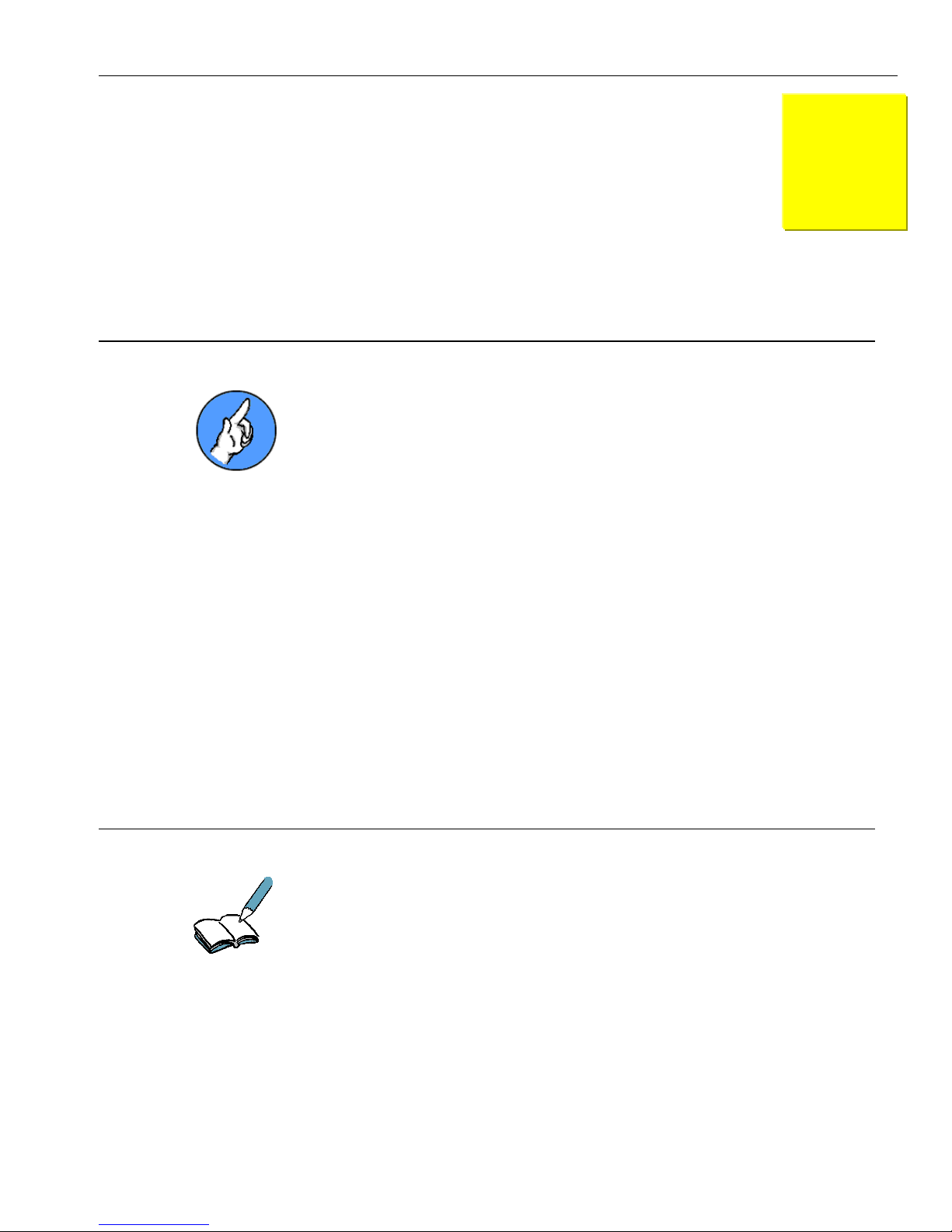
Description
The Rauland DAX Series amplifiers are designed for use with Rauland's
institutional program and communication Systems. They offer high-quality sound
and dependability. They can be driven to their rated power output by an input
signal as low as 0.3 volts. Their transformer-isolated, 25-volt balanced output
matches the output of Rauland's communication panels; they also have a 70.7-volt
balanced output. Their outputs can operate with a split center tap with Rauland's
Telecenter® 5000 and Responder® 3000 systems. The amplifiers are listed by
Underwriters Laboratories.
NKI1480B DAX60 and DAX120 Amplif ier s
General Information
—Installation
1
The DAX amplifiers offer helpful power connections for related equipment: three
120-VAC three-pin grounded outlets, and a floating auxiliary DC power output (28
VDC, 1.2 A) that can be used for Rauland's Director Series control panels,
preamplifiers, graphic equalizer, and other equipment.
The amplifiers come with black-enamel face panels. Optional brushed-chr o me
dress panels-the RP2525 (DAX6O) and RP2700 (DAX12O)—are available.
Revision History
This manual has been reformatted. No substantial changes were made during the
reformatting process.
Page 4 of 18 (Jul-98)
Page 5

NKI1480B DAX60 and DAX120 Amplif ier s
—Installation
Drawings, Diagrams, and Other Graphics
This document includes the following drawings, diagrams, and/or supplemental
graphics:
Transistor Replacement Drawing—Exploded (IL0253)
9
Packing List/Unpacking Procedure
Although the amplifier was thoroughly checked at the factory, we recommend that
you inspect the amplifier, the enclosed parts, and the shipping container for signs of
improper handling during shipment. In case of damage, immediately place a claim
with the dealer, the distributor from whom you purchased the unit, or—if the unit
was shipped directly to you—with the carrier.
The following parts are included with the amplifier:
Installation
The amplifier should be rack-mounted where there is adequate ventilation, a
moderate temperature, an AC power outlet, and provisions for grounding.
The rack should have the standard 19-inch width and a vertical space of at least 5
1/4 inches (DAX6O) or 7 inches (DAX12O). It is recommended that additional
space be left above and below the amplifier to prevent hum from being introduced
into adjacent equipment (such as preamplifiers), to provide additional ventilation,
Quantity Part Part Number
4
4 Rack-mounting screws for untapped holes (10
4
Rack-mounting screws for tapped holes (10-32
x ½ hex-head, SEMS, unslotted, machine)
x ½ pan-head, slotted, thread-forming)
#10 Tinnerman “U” type speed nuts for
untapped rack holes
WA202
WA102
AB1889
Page 5 of 18 (Jul-98)
Page 6

NKI1480B DAX60 and DAX120 Amplif ier s
and to allow easier access for ser vi cing. All owi ng an inch of space behind the
amplifier for connections, the rack requires a total depth of seven inches. A cooling
fan is recommended when the rack is enclosed and any of the following conditions
exists:
The combined rated output power of all the equipment exceeds 250 watts
9
or
RMS;
—Installation
The input from the AC power line exceeds 500 watts;
9
Restricted air f low in the rack may cr eat e extreme heat .
9
or
Important:
Failure to observe the preceding precaut ions cou ld result in overheat ing t hat co uld
damage the equipment or create a fire hazard.
Rack-Mounting
The DAX Series amplifiers are designed to be mounted into a standard 19-inch
rack. #10 "U" nuts (AB1889) and two kinds of mounting screws are supplied with
each amplifier.
1. If the rack's holes are
(WA102). Push the #10 "U" nuts, their flat side facing outward, onto the
proper holes in the rack. (you may have to leave the "U" nuts off if the holes
are extruded).
2. I f th e rack's holes are
untapped
tapped
, select the #10 thread-forming screws
, select the #10 machine screws (WA202).
Turret-Mounting (DAX6O only)
The rack-mounting procedures can be used to install the DAX6O in a Rauland
Control Turret. However, if the turret’s internal rails are used
oriented with its front panel facing the rear of the turret, an optional MK1O
Mounting Kit will be needed. This special-order kit must be installed by factorytrained personnel.
Important:
Do not connect AC power to the amplifier until all of the necessary input and
9
output connections have been completed.
Do not disconnect the third wire on the power plug. This wire grounds the
9
amplifier's chassis to prevent a possibl e shock hazard. If an adapter is used to
connect the plug to a two-prong socket, make sure that the amplifier’s chassis
is connected to a proven earth ground.
Page 6 of 18 (Jul-98)
and
the amplifier is
Page 7

NKI1480B DAX60 and DAX120 Amplif ier s
—Installation
Input Connections
The input is unbalanced. The input screw terminals are labeled "COM" (-) and
"INPUT" (+), r especti vel y. The t erminal st r ip is located on the lo wer ri ght corner,
as viewed from the rear of the chassis. The signal source should deliver at least 300
millivolts into a 13-kilohm load.
To prevent coupling, route the input cables as far from the speaker cables as
possible.
Output Connections
The output screw terminals are located on the upper right corner, as viewed from
the rear of the chassis. The following illustration shows how the output
transformer's split windings are connected with a factory-installed link for most
applications (for applications with the link removed, see "Split-Center-Tap
Operation," below).
Figure 1
The output impedances are as follows:
DAX60 70.7V = 83.3 ohms 25V = 10.4 ohms
DAX120 70.7V = 41.6 ohms 25V = 5.2 ohms
Selecting Balanced or Unbalanced Output
Connections
The balanced outputs for 70.7 volts and 25 volts are for speakers designed for
constant-voltage lines. Each speaker must have a line-matching transformer, and
the speakers must be connected in parallel. The impedance taps on the primaries of
the line-matching transformers indicate how much power will be taken from the
line. Speakers can be added as required until the total wattage absorbed by all of
the transformers is equal to the rated power output of the amplifier. However, it is
good practice to allow an amplifier a headroom of 10% to 20%. For a 60-watt
Page 7 of 18 (Jul-98)
Page 8

NKI1480B DAX60 and DAX120 Amplif ier s
amplifier, the maximum speaker load should be approximately 50 watts; for a 120watt amplifier, the maximum speaker load should be approximately 100 watts.
For unbalanced operation, place a jumper between one of the speaker terminals
and “GND." Do not ground the center tap when you use unbalanced operation.
—Installation
Grounding the Center Tap
If required by the installation, the center-tap terminals may be jumpered to the
"GND” terminal when the balanced speaker output is used. The "GND" terminal is
next to the negative "AUX POWER" terminal on the DAX6O; on the DAX12O,
the "GND" terminal is next to the "COM" input terminal. When the two center-tap
terminals are linked together, either one of them may be connected to the "GND"
terminal.
Important:
Do not install a jumper between "GROUND" and "CT" with the
speaker connection: connecting both points to "GROUND" would create a short
circuit across the output tr an s forme r
unbalanced
Split-Center-Tap Operation
The amplifier output transformer can be configured for split-center-tap operation
with symmetrical output voltages on both sides of the center tap. This is intended
for special applicat ions wi th Rauland syst em s such as th e T elecent er® 5000 and the
Responder® 3000. When a DAX amplifier is used with the TC5OOO or the
NCS3OOO, (a) no more than 50 watts of power may be drawn through the system,
and (b) a TC5007 Transformer Module is required (see KI-1486).
If the installation requires an isolated, split-center-tapped output, remove the
supplied link from the two "CT" terminals; this will separate the two halves of the
output windings (see "OUTPUT CONNECTIONS," above, and the attached
KMO7BO).
Important:
There is a large capacitor inside the TC5OOO and the NCS3OOO that provides a
low AC impedance across the center taps. The split windings are not designed to
be used independently.
Auxiliary DC Power Supply
The 28-VDC terminals (on the right side of the DAX6O; below the output
transformer of the DAX12O) can provide up to 1.2 Amperes to preamplifiers,
Director Series control panels, and other auxiliary devices requiring DC power.
Since this supply is floating, it can also be used for devices requiring an isolated
Page 8 of 18 (Jul-98)
Page 9

NKI1480B DAX60 and DAX120 Amplif ier s
power source, such as Rauland's Model 6430 Pink-Noise Source and Model 6431
1/3-Octave Equalizer. Do not mix floating and grounded accessories.
Power Connection
Plug the power cord into a 120-V, 60-Hz, three-wire grounded outlet that can
provide at least 935 watts (DAX6O) or 11O5 watts (DAX12O). Although the
amplifier circuits by themselves consume no more than 175 watts (DAX6O) or 345
watts (DAX120), connecting another device to the DC output could consume
another 40 watts of power, and a total load of 720 watts could be connected to the
three AC sockets. Check the local regulations before installing permanent AC lines
and plugging in the equipment.
—Installation
Converting the Amplifiers to 240 VAC
If operation from a 240-VAC power source is desired, remove the front cover and
locate the "120V/240V" switch inside the amplifier, on the right. Use a small
screwdriver to slide the switch to the "240V" side. Re-secure the front cover.
Replace the fuse with a fast- b low, 240-volt fuse with half the current rating of the
supplied fuse; the new value would be 1.25 Amps for the DAX6O, 2.5 Amps for
the DAX12O (see "REPLACING THE FUSE," below). Repl ace th e plug on the
power cord with one approved for 240-VAC operation.
Important:
When the amplifier is connected to a 240-volt supply, its three "120 VAC"
convenience outlets will supply 240 volts. Accordingly, they should not be used
when the amplifier is connected to 240 volts
Setting the "Input Level” Control
The input-level control, marked "LEVEL" on the rear chassis below the output
transformer, can be adjusted with a 1/4-inch flat-blade screwdriver: turning the
control clockwise will increase the output level. This control should be set so that
the maximum possible input signal will not cause the output to clip. After this
control has been adjusted by the installer, it should be left alone.
Replacing the Fuse
A current surge during operation may cause the fuse to blow. To restore power to
the amplifier, first ascertain what th e problem is and correct it before replacing the
Page 9 of 18 (Jul-98)
Page 10

NKI1480B DAX60 and DAX120 Amplif ier s
fuse. Use a fast-blow fuse: 2.5 Amps for the DAX6O, 5 Amps for the DAX12O
(but only half of these values if the amplifier is operating from a 240-VAC line).
The fuse holder is on the rear of the amplifier, below the power transformer. You
will need a Phillips screwdriver to remove the center plug; you may find a scissorsnosed pliers helpful in removing the fuse. If the replacement f u ses conti nue to
blow, unplug the amplifier and consult a qualified service representative.
Initial Troubleshooting
Consult the following troubleshooting table when experiencing any difficulties:
Problem Possible Causes
Low volume or distorted sound.
—Installation
Check whether all the input and output
connections are properly made and fastened.
Turn the volume down to determine if the
speakers are being overdriven.
Make sure the power cord is plugged in to an
operating outlet.
Amplifier does not operate.
The 28-VDC output cycles off
and on, or remains off.
Examine the input and output lines for (1)
obvious shorts (among themselves and between
them and the chassis or surrounding equipment)
and/or (2) broken connections.
Replace th e fus e, if all else checks o u t.
Unplug the unit and contact your local
distrib u t o r (if all els e fai ls).
There are two circu i t breakers protecting t h i s
output. CB2 is a 1.6-Amp thermal breaker that
shuts down t h e circui t when the DC curren t
flow sign i fi can t l y exceeds t h e o u tput ’s 1. 2 ampere rating, then automatically resets. It will
continue cycling off and on until the problem is
corrected. If t h e am pli f i er rem ai n s off, CB l
(3.15 Amps) may have tripped. Check for a
short in the connections; then try manually
resetting CB1—by poking a small screwdriver
through the access hole in the front cover (at the
upper left corner of the DAX6O,or the lower
left corner of th e DAX12 O).
If the problem does not lie in the load or the
connections, one of the breakers may be
defective. Disconnect the load and call your
Rauland distributor.
Page 10 of 18 (Jul-98)
Page 11
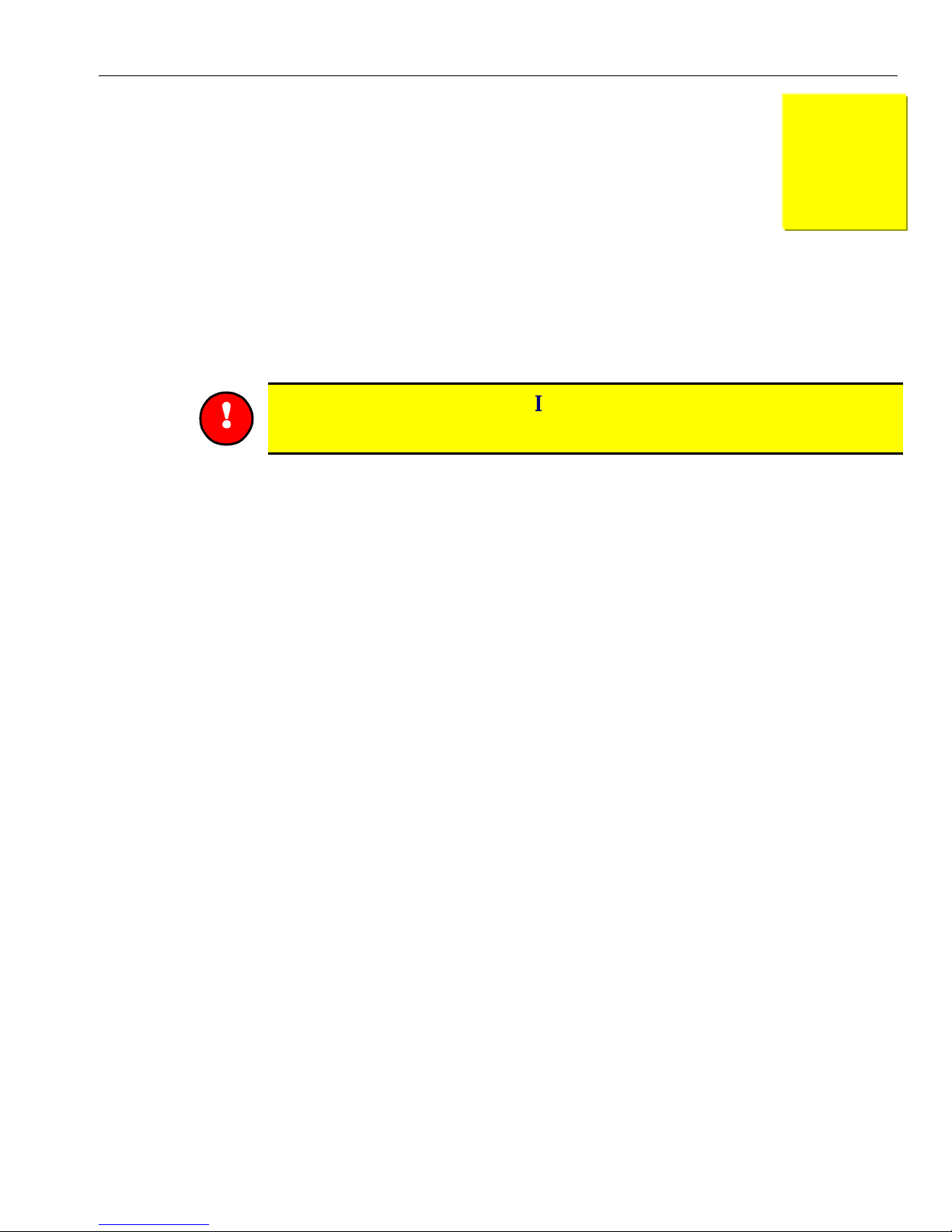
NKI1480B DAX60 and DAX120 Amplif ier s
—Installation
2
Service Information
Do not attempt to service your amplifiers unless you are an authorized technician.
Important:
T
he information that fo llows is inte nded for qualified service technicians only
Locating the Test Points
Whenever possible, take the voltage readings on the large connector on the main
printed circuit board. You will have to remove the front cover to access it.
The DAX6O has a single 16-pin connector labeled "T” on the schematic; the pins
are numbered from bottom to top on the board.
The DAX12O has two 16-pin connectors: the top connector and the top half of the
bottom connector are referred to as "J1" on the schematic, and the rest of the
bottom connector is referred to as "J2" on the schematic. The pins are numbered 124 and 1-8, from top to bottom on the board.
Measuring DC Voltages
DC voltages are printed in rectangular boxes at various points on the schematic.
When measuring these voltages on the am pl ifier , use a DC met er with a resist ance
of 1 megohm per volt and proceed as follows:
Step 1
is present at the input terminals. Disconnect the speakers and connect a suitable
resistive load in t hei r place:
DAX6O: The load should have at least a 60-watt power rating and a value of 10.4
ohms across the 25-volt output or 83.3 ohms across the 70.7-volt output.
DAX12O: The load should have at least a 120-watt power rating and a value of 5.2
ohms across the 25-volt output or 41.6 ohms across the 70.7-volt output.
. Place the amplifier on a suitable work surface and make sure that no signal
Step 2
Step 3
at Connector “T-14." As you locate each DC voltage on the schematic, note the
number of the nearest "T" terminal in that leg of the circuit and, if possible, take the
readings between such a "T" term i nal and “T-1 4."
. Plug the amplifier into a 12Q-VAC, 60-Hz source.
. On the DAX6O: Connect the meter's negative lead to the amplifier common
Page 11 of 18 (Jul-98)
Page 12

NKI1480B DAX60 and DAX120 Amplif ier s
On the DAX12O: Connect the meter's negative lead to the amplifier common at
Connector "J1-13." As you locate each DC voltage on the schematic, note the
number of the nearest "J" terminal in that leg of the circuit and, if possible, take the
readings between such a “J” terminal and "J1- 13."
—Installation
Measuring AC Voltages
AC voltages are printed without boxes at various points on the schematic. When
measuring these voltages on the amplifier, use an AC meter with a one-megohm
impedance and proceed as follows:
Step 1. Place the amplifier on a suitable work surface. Disconnect the speakers and
replace them with a suitable r esist i ve l oad:
DAX6O: The load should have at least a 60-watt power rating and a value of 10.4
ohms across the 25-volt output (or 83.3 ohms across the 70.7-volt output).
DAX12O: The load should have at least a 120-watt power rating and a value of 5.2
ohms across the 25-volt output or (41.6 ohms across the 70.7-volt output).
Step 2. Disconnect any input device and connect a one-kilohertz signal source in its
place. The source should be able to provide an amplitude of approximately 300
millivolts. Leave its output level turned down.
Step 3. Plug the amplifier into a 120-VAC, 60-Hz source. Turn the input-level
control fully clockwise, for maximum gain.
Step 4. Connect the test leads across the 25-V or 70.7-V outputs. Slowly increase
the output from the 1-KHz signal source until you obtain the rated output voltage
from the DAX. Check the input level required to obtain the rated output: a reading
of 300 millivolts or less is an indication that the amplifier gain is functioning
properly.
Step 5. On the DAX6O: Connect the meter’s negative lead to the amplifier common
at Connector "T-14." As you locate each AC voltage on the schematic, note the
number of the nearest "T" terminal in that leg of the circuit and, if possible, take the
readings between such a “T” terminal and "T-14."
On the DAX12O: Connect the meter's negative lead to the amplifier common at
Connector "J1-13." As you locate each AC voltage on the schematic, note the
number of the nearest "J" terminal in that leg of the circuit and, if possible, take the
readings between such a "J" terminal and "J1-13."
Locating the Driver and Power Transistors
On both amplifiers, driver transistors Q505 and Q506 are screwed to the "L"
bracket that is fastened t o the lar ge heat sink from i nsi de th e chassis. T he power
transistors (Q507-Q508 on the DAX6O, Q501-Q504 on the DAX12O) are fastened
directly to the large heat sink f r om the outside (t o access them, r em ove t he
protective cover). The transistors are numbered in ascending order, with the lowest
number at the bottom.
Page 12 of 18 (Jul-98)
Page 13

NKI1480B DAX60 and DAX120 Amplif ier s
—Installation
Removing and Replacing Transistors
Transistors are inherently long-lived devices that normally should not need
replacement. If, however, systematic troubleshooting indicates a problem, observe
these precautions when removing and replacing tr ansi stor s:
(1) Transistors can be damaged by excessive heat, so use a small soldering iron
when removing or replacing a transistor with solder connections.
(2) Transistors come with a wi de variety of cases and leads. T o avoid a costly
mistake, make a careful sketch of the lead connections before removing a transistor
from a printed circuit board or tie points.
(3) Before installing a power transistor (Q507-Q508 on the DAX6O, Q501Q504 on the DAX12O), obtain an appropriate Silpad® insulator. If a mica insulator
is used instead, coat both sides of it with silicone grease (Dow-Corning DC4 or an
equivalent). Fit the insulator between the transistor and the heat sink, as shown
below.
Figure 2
After installing a power transistor, check for a short circuit:
Step 1. On the DAX12O, isolate the circuit common from the chassis by
disconnecting the wire between the negative side of C503 (the large electrolytic
capacitor nearest the auxiliary 120-VAC outlets) and the star connector at the right
end of the amplifier (as viewed from the front). This capacitor is not grounded to
the chassis in the DAX6O.
Step 2. Use an ohmmeter to check for a short between the transistor case and the
heat sink. If there is a low-resistance r eadi ng, check t he i nsul at or, th e screws, et c. ,
as possible causes.
Page 13 of 18 (Jul-98)
Page 14

NKI1480B DAX60 and DAX120 Amplif ier s
Step 3. After obtaining a high-resistance reading (at least 100 kilohms) between
each transistor case and the heat sink, re-establish the connection between the
negative side of C503 and the standard connector (DAXI2O only).
—Installation
Testing Transistors
The best way to test a transistor is to use a transistor tester. However, if one is not
available, use an ohmmeter. Most failures result in a short or an open circuit
between the collector and the emitter.
Connect the ohmmeter leads to the collector and the emitter, then use the low ohm
range to read the resistance. If the reading in this range remains the same when the
leads are reversed, the transistor i s short ed. If the readings are “i nf in ite" for both
connections, the transistor is open.
DAX6O Circuit Description
Refer to the attached schematic, KC1546, to trace the circuit descriptions that
follow.
Input and Preamplifier Circuits: Resistor Ri and Capacitors Cl and C507 reject
Radio Frequency Interference (RFI). RV1 is the input LEVEL control
(potentiometer), which controls the signal level that is applied to the DAX's
preamplifier circuits. Capacitors C2 and C8 govern the low-frequency response of
the input signal, to protect horn-type speakers. Transistor Qi is a common-emitter
amplifier that provides the preamplifier gain. It is also a common-base inverter for
the feedback entering its emitter.
Power-Amplifier Circuits: Transistor Q2 is a high-voltage-gain amplifier that drives
Transistors Q3 and Q4. The latter are phase splitters that form a unity-gain
configuration. Diode D503 is a negative-temperature-coefficient device mounted
on the heat sink. This diode controls the DC bias for the drive and the output
transistors. Transistors Q505 and Q506 are current amplifiers (drivers) that supply
high base current to the output transistors, Q507 and Q508. The latter are push-pull
power amplifiers that drive the output transformer. Capacitor C506 blocks DC from
the output transformer and limits the low-frequency output to protect horn-type
speakers.
Protective Circuits: T her e ar e sever al pr ot ecti ons against excessive cur r ent .
Resistors R16 and R19 are current limiters; if a short occurs across the audio
output, each resistor will drop 10 VDC. An excessive current surge will cause the
fuse to open. In the 28-VDC supply, a short circuit on the DC output or a DC load
that draws significantl y m ore curr ent than 1.2 Amperes will cause ther m al Br eaker
CB2 to open within 70 seconds. It will try to reset within 15 seconds, then continue
opening and closing until the short or the excessive load is removed, at which time
it will remain closed for normal operation. A more serious problem will cause CB1
to open; it must be reset manually.
DAX12O Circuit Description
Refer to KC1547 (attached) to trace the circuit descriptions that follow.
Page 14 of 18 (Jul-98)
Page 15
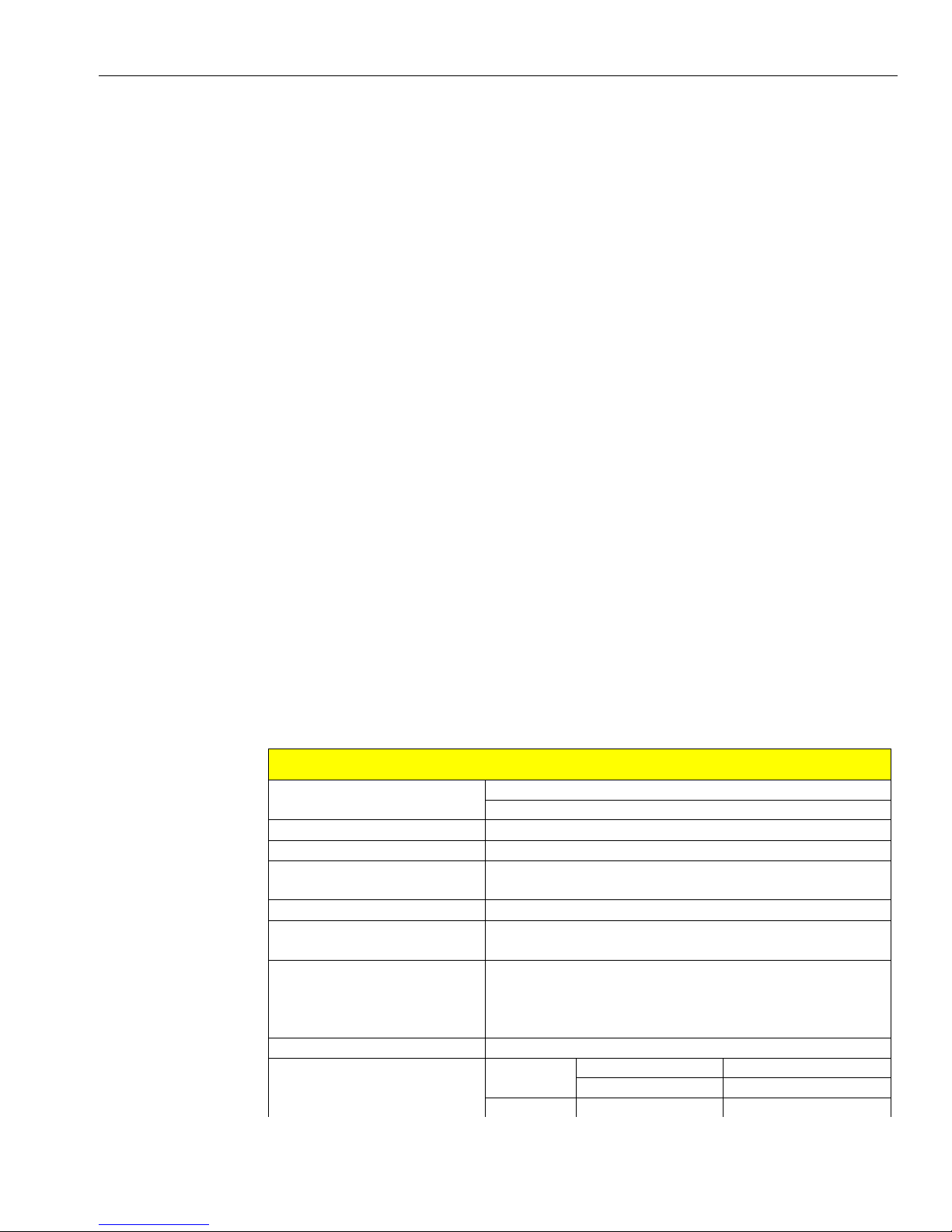
NKI1480B DAX60 and DAX120 Amplif ier s
—Installation
Input and preamplifier circuits: Resistor R1 and Capacitors Cl and C507 filter
Radio Frequency Interference (RFI). RV1 is the input LEVEL control
(potentiometer), which controls the signal that is applied to the preamplifier
circuits. Capacitors C2 and C9 govern the low-frequency response of the input
signal, to protect horn-type speakers. Transistor Qi is a common-emitter amplifier
that provides the preamplifier gain. It is also a common-base inverter for the
feedback entering its emitter. Q2 is an emitter follower.
Power-amplifier circuits: Transistor Q3 is a high-voltage-gain amplifier that drives
Transistors Q5 and Q6. The latter, operating as phase splitters in a unity-gain
configuration, provide the drive for Transistors Q505 and Q506. Q505 and Q506
are the drivers for the output transistors (Q501-Q504). Diode D503 is a negativetemperature-coefficient device mounted on the heat sink. This diode controls the
DC bias for the driver and output transistors. Transistors Q501 through Q504 are
push-pull power amplifiers that drive the output transformer. Capacitor C505
blocks DC from the output transformer and limits he low-frequency output to
protect horn-type speakers.
Protective circuits: There ar e sever al pr otect ions agai nst excessi ve cur r ent.
Transistors Q4 and Q7 are current limiters. If a short occurs across the audio
output, the following sequence of events will occur: (1) the DC voltage across
Resistors R29 and R32 will drop; (2) this drop will drive Transistors Q4 and Q7
into conduction; (3) the output of Q4 and Q7 will limit the drive to Transistors Q5
and Q6; and (4) the reduced output from Q5 and Q6 to the power transistors will
reduce the overall gain (and, thereby, the total power) of the amplifier. An
excessive current surge will cause the fuse to open. In the 28-VDC supply, a short
circuit on the DC output or a DC load that draws significantly more current than
1.2 Amperes will cause Thermal Breaker CB2 to open within 70 seconds. It will try
to reset within 15 seconds, then continue opening and closing until the short or the
excessive load is removed, at which time it will remain closed for normal
operation. A more serious problem will cause CB1 to open; it must be reset
manually.
Rated Power Outpu t
Frequency Response
Harmonic Distortion
Noise Level
Input Impedance
Input Sensitivity for Rated
Power Outpu t
Power Requi remen ts
Auxiliary DC Output
AC Power Consumption
(28 VDC Auxiliary Output
Disconnected)
Page 15 of 18 (Jul-98)
Specifications
DAX6O: 60 watts RMS
DAX12O: 120 watts RMS
+-1.5 dB from 40 Hz to 15 kHz at -3 dB from RPO.
Less than 3% from 60 Hz to 15 kHz
84 dB with LEVEL control at maximum setting 90dB
with LEVEL control at minimum setting
13 kilohms
0.3 V
DAX6O: 105-130 VAC, 60 Hz, 935 watts
(including the AC and DC outputs)
DAX12O: 105-130 VAC, 60 Hz, 1105 watts (including
the AC and DC outputs)
Supplies 1.2 Amperes at 28 VDC
DAX60 DAX120
No Signal 12 Watts 12 Watts
1/3 RPO 105 Watts 210 Watts
Page 16

NKI1480B DAX60 and DAX120 Amplif ier s
Full RPO 175 Watts 345 Watts
AC Power Consumption
(28 VDC Auxiliary Output
Fully Loaded)
AC Convenience O u tl ets
Operating Temperature
Line Protecti o n
28 VDC Protection
No Signal 50 Watts 50 Watts
1/3 RPO 145 Watts 250 Watts
Full RPO 215 Watts 385 Watts
720 watts maximum
0
0
F to 1300F (-17.8-00C to 54.40C)
Fast-blow fuse: 2.5A (DAX6O), 5A (DAX12O)
1.6-Amp thermal breaker, auto reset;
3.15-Amp breaker, manually reset
DAX6O: 19" W, 5-1/4" H, 6-1/2" D (48.3 cm x 13.3 cm
Size
x 16.5 cm)
DAX12O: 19" W, 6-3/4" H, 6-1/2" D (48.3 cm x 17.2
cm x 16.5 cm)
Unit Weight
DAX6O: 23 lb. (10.42 kg)
DAX12O: 27lb (12.23 kg)
—Installation
DAX60 DAX120
Page 16 of 18 (Jul-98)
Page 17

NKI1480B DAX60 and DAX120 Amplif ier s
Warranty/Service Policy
Limited Warranty
—Installation
A
Appendix A: Limited
This warranty supersedes any warranty or guarantee that may appear on any printed
material packed with any product or any warranty or guarantee previously issued
by Rauland-Borg Corporation.
Rauland-Borg Corporation warrants equipment manufactured by it to be free from
defects in material and workmanship arising from normal usage for a period of one
year from date of shipment by Rauland-Borg.
Our obligation under this warranty is limited to repairing any such defect and/or
replacing any such defective part, provided the unit and/or the defective part is
returned to us, transportation prepaid, within one year after date of original
shipment by Rauland-Borg and found by our inspection to be defective in materials
and workmanship. The obligation of Rauland-Borg Corporation is limited to the
above and does not include either the cost or the furnishing of any labor in
connection with the repair of any such defect and/or replacement of any such
defective part unless accompl ished at Rauland- Bor g, nor does it include
responsibility for any transportation expense.
This warranty is extended only to the original purchaser chaser from Rauland-Borg
and is not transferable, and covers only equipment either installed by or under the
direct supervision of a factory-trained arid authorized Rauland distributor. This
warranty does not extend to any product which has been subject to misuse, neglect,
accident, improper repair, or alter at ion. Accessor ies not of our manuf acture used
with this equipment are not covered by this warranty.
All implied warranties, including but not limited to implied warranties of fitness
and merchantability, are limited in duration to a period ending one year from the
dale of shipment by' Rauland-Borg.
Page 17 of 18 (Jul-98)
Page 18

NKI1480B DAX60 and DAX120 Amplif ier s
All material returned to Rauland-Borg Corporation under this warranty must be
accompanied with informati on concerning the nature of the defect, the original date
of shipment, original invoice number, and, if a defective component, the model
number of the unit from which it was removed.
This warranty is in lieu of all other agreements arid warranties, general or special,
expressed or implied, and no representative or person is authorized to assume for us
any other liability in connection with the sale or use of our products.
Service Policy
The entire Rauland-Borg organization is interested in the proper maintenance of
your equipment for as long as you own it. Our national network of Rauland-Borg
distributors is at the service of all purchasers of our products.
Should you have a problem with your equipment, or require any advice or
assistance, contact your local Rauland-Borg distributor. If you are not able to locate
a local Rauland-Borg distributor, the information or action that you want can be
obtained by writing to our Sales Engineering Department, at the address shown
above.
—Installation
No end-user replaceable components are contained within this equipment. Refer
servicing to your local Rauland-Borg distributor.
Important:
Any attempt at self-service of this equipment may result in exposure to electrical
shock, or in extensive damage to the equipment and possible voiding of the
equipment warranty.
Page 18 of 18 (Jul-98)
