Page 1

RAL-DSDHA2 Setup Guide
Rev. 1.0 12/Feb/2013
RATOC Systems, Inc.
www.ratocsystems.com
Osaka, Japan
Page 2

Index
1. Introduction ................................................................................................. 3
1-1.Features............................................................................................ 3
2.System requirements .................................................................................... 4
2-1. PC running on Windows 8,7,Vista,XP(SP2 or newer) 32/64bits .. 4
2-2. MacOS X 10.7 or newer ................................................................. 4
2-3. Stereo Headphone........................................................................... 4
3. Package contents ......................................................................................... 5
4.Front Panel, Rear Panel Layout ...................................................................5
4-1. Front Panel...................................................................................... 5
4-2. Rear Panel....................................................................................... 7
5. Setting up Mac/MacOS X ........................................................................... 8
5-1. Connecting RAL-DSDHA2 to Mac USB port ............................... 8
5-2. Setting 'Sound Effects' output to Internal Speakers........................ 9
5-3. Setting RAL-DSDHA2 as an Audio Output................................. 10
5-4. Setting up 'Audio MIDI Setup' Application ................................. 11
5-5. Launch and play iTunes or other Music Player application.........12
6. Setting up Windows PC ( Windows 7 ).....................................................13
6-1. Installation of USB Audio 2.0 Class Driver ................................. 13
7. Grade up setting for Windows................................................................... 17
8. Specifications ............................................................................................ 21
9. FCC Declaration........................................................................................ 22
pg. 2
Page 3

1. Introduction
Thank you for purchasing RAL-DSDHA2. We are confident that you will enjoy listening
HD as well as DSD music with your PC audio system without 'Harsh Noise' at a gap of
music (PCM to DSD, DSD to PCM). RAL-DSDHA2 receives DoP format compatible DSD
digital music stream, passes it to DSD Direct enabled DAC and creates clear and natural
sound without any conversion. RAL-DSDHA2 has an external Rubidium Oscillator
(10MHz) input port and makes precise Audio Master Clock based on Rubidium Clock.
And also,RAL-DSDHA2 is fully compatible with DoP(DSD over PCM) Standard 1.1 and
works with popular Music Players, such as Audirvana Plus on MacOS X, foobar2000 with
foo_asio_dsd, HQPlayer and JPLAY on Windows PC.
1-1.Features
● Fully compatible with USB 2.0 (HS 480Mbps) Specifications.
● Fully compatible with USB Audio Class 2.0 Driver.
● Accepts DSD 2.8224MHz data with Markers for DoP and standard-compliant,
and L-PCM 24bit/16bit,192kHz/176.4kHz/96kHz/88.2kHz/48kHz/44.1kHz (2ch).
● Has an external Rubidium Oscillator (10MHz) input port and makes precise Audio
Master Clock based on Rubidium Clock.
● Has both the Balanced Headphone Output port and the Single-ended Headphone
Output port
pg. 3
Page 4

2.System requirements
2-1. PC running on Windows 8,7,Vista,XP(SP2 or newer) 32/64bits
●One USB 2.0 HS(480Mbps) enabled Host port.
●One CD-ROM Drive to install USB Audio 2.0 Driver.
●RAL-DSDHA2 USB Audio Class 2.0 Driver installation required.
●The bundled CD-ROM includes the driver, installer and Instruction Guide.
Note) The knowledge and experience regarding 'Control Panel' for 'Sound Audio
Device', 'Device Manager', Audio Music Player application such as foobar,
MediaPlayer, iTunes and CD Ripping applications are required to use
RAL-DSDHA1. Refer to the User Guide, Instruction Guide or Online Help
of these Applications.
2-2. MacOS X 10.7 or newer
●One USB 2.0 HS(480Mbps) enabled Host port.
●MacOS X 10.7 or newer already includes USB Audio Class 2 Driver.
** You don't need to install the driver. The bundled CD-ROM does not include
any drivers and software for MacOS X.
2-3. Stereo Headphone
● Balanced Headphone(Impedance 32-Ohm to 600-Ohm)
● Single-ended Headphone(Impedance 16-Ohm to 600-Ohm)
pg. 4
Page 5

3. Package contents
RAL-DSDHA2 package includes:
●
RAL-DSDHA2
●AC power cable
●USB 2.0 Cable ( 1m )
●CD-ROM includes USB Audio Class 2.0 Driver for Windows
and 'RAL-DSDHA2 Setup Guide' ( PDF file. This document. )
4.Front Panel, Rear Panel Layout
4-1. Front Panel
PHONES OUT(BALANCE)
[Left, Right]・・・Balanced Headphone Output Jack for XLR
[Level] ・・・Output level adjustment
PHONES OUT(UNBALANCE)
[STEREO]・・・Headphone Output Jack for 6.35mm(1/4") phone plug
[Level] ・・・Output level adjustment
LED indicators
[PWR]・・・Comes on while RAL-DSDHA2 is powered
[USB]・・・Comes on at RAL-DSDHA2 being configured as a USB Audio Device
[Rb]・・・Comes on when an external Rubidium Oscillator is connected
[DSD]・・・Comes on to indicate DSD(DoP) stream is detected
※If DSD(DoP) music source is being played, both LED(DSD and 176.4) come on
[44.1] ・・・Comes on to indicate 44.1kHz sampling rate is detected
[48] ・・・Comes on to indicate 48kHz sampling rate is detected
pg. 5
Page 6

[88.2] ・・・Comes on to indicate 88.2kHz sampling rate is detected
[96] ・・・Comes on to indicate 96kHz sampling rate is detected
[176.4]・・・Comes on to indicate 176.4kHz sampling rate is detected
[192] ・・・Comes on to indicate 192kHz sampling rate is detected
pg. 6
Page 7
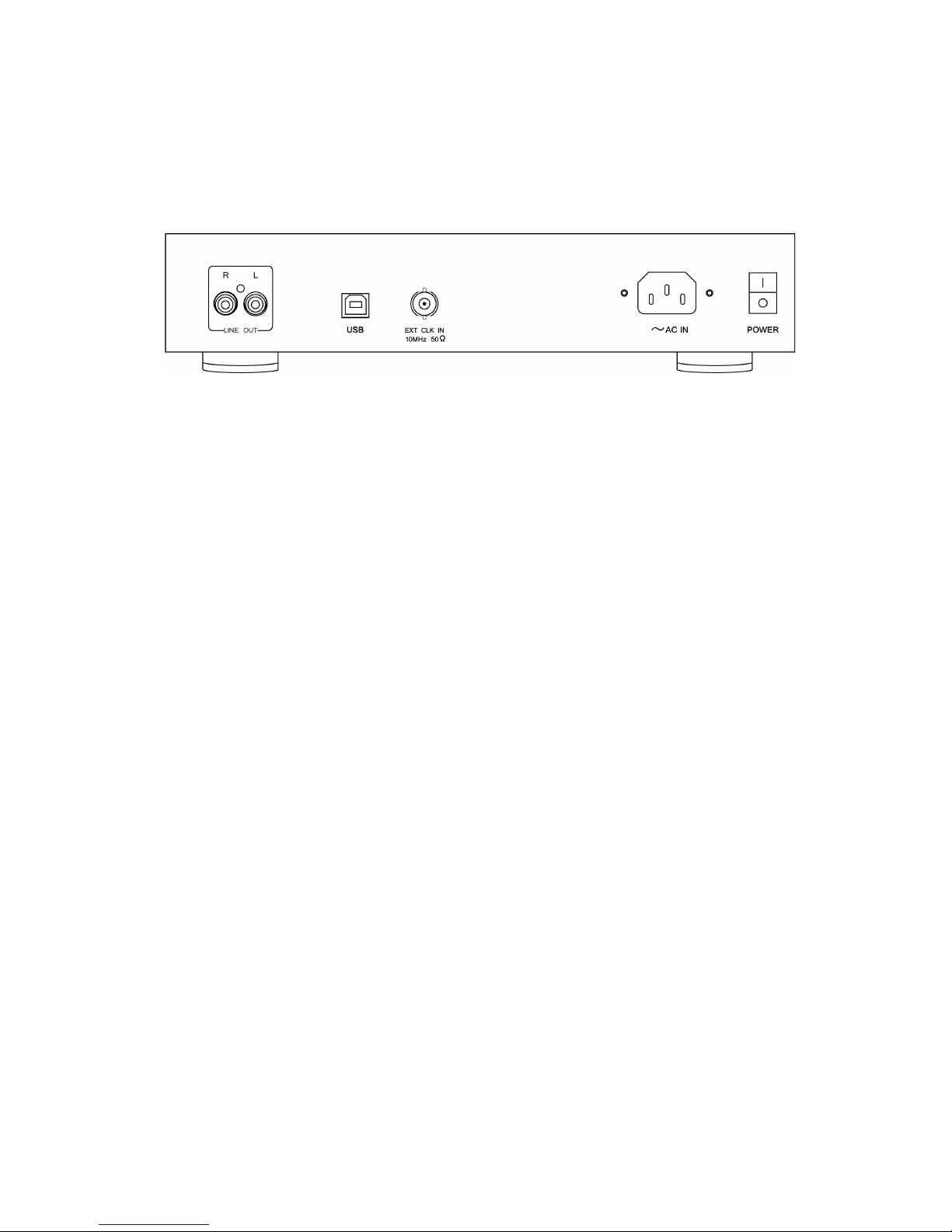
4-2. Rear Panel
[Line Out]
Stereo( L, R ch. ) Audio analog line out
[USB]
Connect to USB-A port of PC or Mac with USB 2.0 HS compliant cable
[EXT CLK IN 10MHz 50Ω]
To use Rubidium external clock, you must follow the steps below:
1. Power off RAL-DSDHA2.
2. Connect Rubidium Oscillator to RAL-DSDHA2 with BNC coaxial
cable(50-Ohm impedance).
3. Power on Rubidium Oscillator and wait until Oscillator output is stable.
4. Power on RAL-DSDHA2.
Rb(Rubidium) LED at the front panel will come on.
※ When you stop using an external oscillator, power off RAL-DSDHA2, and then,
unplug BNC cable and power on RAL-DSDHA2.
[AC IN]
External Power input jack
[POWER]
Power switch
pg. 7
Page 8

5. Setting up Mac/MacOS X
5-1. Connecting RAL-DSDHA2 to Mac USB port
Getting started with setting up your Mac/MacOS X 10.7 or newer.
(1) Connect RAL-DSDHA2 to Mac USB port with USB cable.
The cable should be compliant with USB High-Speed(480Mbps) certification.
MacOS X will detect and recognize RAL-DSDHA2.
(2) Click on the "System Preferences" app on Dock.
(3) Click on the "Sound" icon at the second row:Hardware.
pg. 8
Page 9

5-2. Setting 'Sound Effects' output to Internal Speakers
Click on the "Sound Effects" tab to prevent alerts and effect sounds such as "e-mail
received notification sound" from being routed to Audio System.
Set Play sound effects through 'Internal Speakers'”.
pg. 9
Page 10

5-3. Setting RAL-DSDHA2 as an Audio Output
Click on the "Output" tab and select "RATOC RAL_DSDHA2 Audio Out".
This selection will route the sound from iTunes or other Audio Applications to your
Audio system.
pg. 10
Page 11

5-4. Setting up 'Audio MIDI Setup' Application
(1) If "Audio Midi Setup" application is not found on Dock, open the Hard Disk icon and
open the "Applications" folder.
You can find the "Audio Midi Setup" application at the "Utilities" folder.
(2) Open the "Audio Midi Setup" application and select "Audio Devices".
(3) Click on "Output" tab. Select "RATOC RAL_DSDHA2 Audio Out" for the "Default
Output" to send the sounds from iTunes or other applications to Audio system.
(4) Select "Built-in Output" for the "System Output" to route system alert sound such as
"new mail received" sound to built-in speaker.
(5) Select "RATOC RAL_DSDHA2 Audio Out" and then select your desired sample rate
such as 192000 Hz. at "Format".
If sample rate which is not identical to the sample rate of original music file itself is
selected, MacOS X Audio driver will execute sample rate conversion. As this conversion
will affect audio quality, we recommend to select adequate sample rate which is identical
to one of music file at this field.
pg. 11
Page 12

5-5. Launch and play iTunes or other Music Player application
Launch iTunes or other Music Player application. Start it and select Music file. You will
listen and enjoy fine and clear sound from your Audio system. To learn more about Music
Player application, refer to User Guide or Online Help of the application.
pg. 12
Page 13

6. Setting up Windows PC ( Windows 7 )
This chapter describes the driver installation and setting on Windows 7 as an example,
these process is almost the same as one on Windows 8, Vista, XP.
Getting started with setting up Windows 7 ( 32bit or 64bit ) PC.
6-1. Installation of USB Audio 2.0 Class Driver
RAL-DSDHA2 requires USB Audio Class 2.0 Driver. You need to install it before
using RAL-DSDHA2. If you forgot it or failed to install it, RAL-DSDHA2 would not
be configured as a USB Audio Device.
(1) Connect RAL-DSDHA2 to USB 2.0 HS(480Mbps) enabled port on PC.
(2) Log in as an Administrator. You must log in as an Administrator to install USB Audio Class 2.0
Driver.
(3) Insert the bundled CD-ROM to CD-ROM drive.
(4) If "RAL-DSDHA2 installer" does not start automatically, click auto-run icon of the CD-ROM
folder.
pg. 13
Page 14

(5) The installer will be launched and start automatically. Follow on-screen instructions
and select "Setup Driver". If "User account control" dialog box shows up, click "Yes".
(6) Click "Setup Driver" button and get started with the installation.
(7) When this message shows up, remove USB Audio Device except RAL-DSDHA2.
Only one RAL-DSDHA2 should be connected at this time.
Click "OK","Next","Install","Install" to finish the installation.
(8) The InstallShield Wizard will complete. Click "Finish".
pg. 14
Page 15

(9) When all necessary drivers are installed successfully, the installer shows up
with "Exit" prompt message. Click "Exit" and quit installation.
(10) Open Device Manager Window and check "RATOC Systems, Inc. USB 2.0
Audio Devices RAL-DSDHA2 are showing up.
(11) Remove RAL-DSDHA2 Set up CD-ROM from the drive.
pg. 15
Page 16

6-2. Uninstall RAL-DSDHA2 Device Driver
If you failed in RAL-DSDHA2 Driver installation or desire to remove it from your
Windows PC, uninstall it and re-install again.
Follow the instructions below.
(1) Insert the bundled CD-ROM into the CD-ROM drive.
(2) If RAL-DSDHA2 installer doesn't start automatically, click "autorun.exe" at CD-ROM
folder.
(3) Click "Setup Driver".
(4) Just in case, make sure you will start to uninstall. And then click "Yes."
(5) Click "Finish", remove CD-ROM from the drive and restart Windows System.
pg. 16
Page 17

7. Grade up setting for Windows
This chapter describes how to improve sound quality and tune up your PC to listen
high fidelity and pure sound.
Before installation of Music Player application or additional drivers:
- Check Compatibility and Combination of Sound Drivers and Applications. And select
most suitable one for your PC/Mac Audio system. You also need some setting at
Device Manager Window to use the application or add-on drivers.
- Set disable to route "System Sound" to your Audio system. Follow steps below:
(1) Launch "Control Panel" and click on "Sound".
(2) Select "Built-in Sound card" at the "Playback" tab. Click "Set Default" button to
route system sound such as "new mail received" to built-in speaker.
(3) Select "RAL-DSDHA2" at the "Playback" tab and click "Properties" button.
(4) Click "Advanced" tab. And set check mark at both "Allow applications to take
exclusive control of this device" and "Give exclusive mode applications priority".
These two setting must be set to use our driver, Kernel Streaming or
WASAPI mode with Music Player applications. If you would like to use Media
Player or iTunes, these applications use Direct Sound or QuickTime Player.
pg. 17
Page 18

7-1.Listen HD Music with Direct Sound and Kernel Mixer
(1) Double click "RAL-DSDHA2 Audio" at "Playback" tab. Click "Properties" button
and open "Speaker Property".
You can change icon and device name as you like.
pg. 18
Page 19

(2) Click "Advanced" tab and select Sampling Rate/bit rate corresponding to property
of music files you like at "Default Format" box.
Note) 24bit/88.2kHz and 24bit/176.4kHz are not shown up at the list.
This is the known issue of Windows 7/Vista Direct Sound Driver.
pg. 19
Page 20

7-2.Using WASAPI mode, skip Kernel Mixer
Windows 8, 7 and Vista(SP1 or newer) includes this function. Once enabled, Windows
Kernel Mixer is bypassed and Audio application can pass music data to Audio drivers
directly.
** iTunes does not work with WASAPI setting on 64bit Windows 8, 7, Vista.
(1) Click "Start" and launch "Control Panel".
(2) Double click "Sound".
(3) Double click "RAL-DSDHA2 Audio" at "Playback" tab. And click "Properties" button.
(4) Click "Advanced" tab and mark Checkbox of both "Allow applications to take
exclusive control of this device" and "Give exclusive mode applications priority" at
"Exclusive Mode" box.
(5) Download components suitable for your application such as foobar2000 from the
application web site. Install it and follow instructions described at the web page.
pg. 20
Page 21

8. Specifications
Name DSD and HD-PCM ready USB DAC
with Baranced Headphone amplifier
Model Number RAL-DSDHA2
Terminals USB, BNC
Supported PC Windows 8, 7, Vista, XP,
Mac OS X 10.7 or later.
*Windows 64 bit versions are supported.
Supported Audio USB:USB Audio Class 2.0
Inputs
Input Format (Hi-Speed mode is required)
DSD 2.8224MHz data with Markers for DoP and
standard-compliant.
L-PCM24bit/16bit,192kHz/176.4kHz/96kHz/88.2kHz
/48kHz/44.1kHz (2ch)
Terminals Analog Stereo Lineout (RCA),
Balanced Stereo Head phones (XLR),
Single-ended headphones (1/4" phone Jack)
Supported Headphones with a balanced(XLR) *See 1
Audio Devices Headphones with a standard stereo plug
(16Ω to 600Ω)
Audio devices with analog(RCA)
Outputs
Frequency DC~90 kHz (192 kHz during operation),
Characteristics 10 Hz to 40 kHz (96 kHz when operating),
20 Hz to 20 kHz (44.1 kHz when operating)
Headphone Approx.84.7 mW × 2 ch @68 ohm
rated output (balanced headphone output. [Non-clip max]),
Approx.910 mW × 2 ch @68 ohm
(single-ended headphone output. [Non-clip max]),
8.55 Vrms/ch 100k ohm
(RCA analog output [Non-clip max])
8.46 Vrms/ch 10k ohm
(RCA analog output [Non-clip max])
Power-supply Voltage AC 100V, 50/60Hz
Unit Dimensions/Weight Approx. 300 (W) x 217 (D) x 60 (H) mm/
Approx. 2.5 kg (not including protrusions)
pg. 21
Page 22

9. FCC Declaration
※As of 12/Feb/2013, FCC test is under application.
RATOC Systems, Inc. RAL-DSDHA2
-FCC Statement-
This equipment has been tested and found to comply with the limits for a Class B digital device,
pursuant to Part 15 of the FCC Rules. These limits are designed to provide reasonable protection
against harmful interference in a residential installation. This equipment generates, uses and can
radiate radio frequency energy and, if not installed and used in accordance with the instructions,
may cause harmful interference to radio communications. However, there is no guarantee that
interference will not occur in a particular installation. If this equipment does cause harmful
interference to radio or television reception, which can be determined by turning the equipment
off and on, the user is encouraged to try to correct the interference by one or more of the
following measures:
(1) Reorient or relocate the receiving antenna.
(2) Increase the separation between the equipment and receiver.
(3) Connect the equipment into an outlet on a circuit different from that to which the receiver is
connected.
(4) Consult the dealer or an experienced radio/TV technician for help.
Changes or modifications not expressly approved by the party responsible for compliance may
result in this unit not complying with FCC Rules Part 15.
pg. 22
