Page 1

eSATA ExpressCard/34
eSATA ExpressCard/34
EX30S
EX30S
Mar. / 2007 Rev 1.2
User's Guide
User's Guide
1
2
3
4
5
6
EX30S
EX30S
EX30S
EX30S
㪼㪪㪘㪫㪘㩷㪜㫏㫇㫉㪼㫊㫊㪚㪸㫉㪻㪆㪊㪋
ᵰᵟᵲᵭᵡᴾᵱᶗᶑᶒᶃ
ᶋᶑᵊᴾᵧᶌᶒᶃᶐᶌᵿᶒᶇᶍᶌᵿᶊ
ᵧᶌᶑᶃᶐᶒ
ᶃ
ᵟᵲᵟ
ᵑᴾᵥᶀᵍᶑ
ᵱ
ᵣ
ᵰ
ᵧᵟ
ᵪ
Page 2
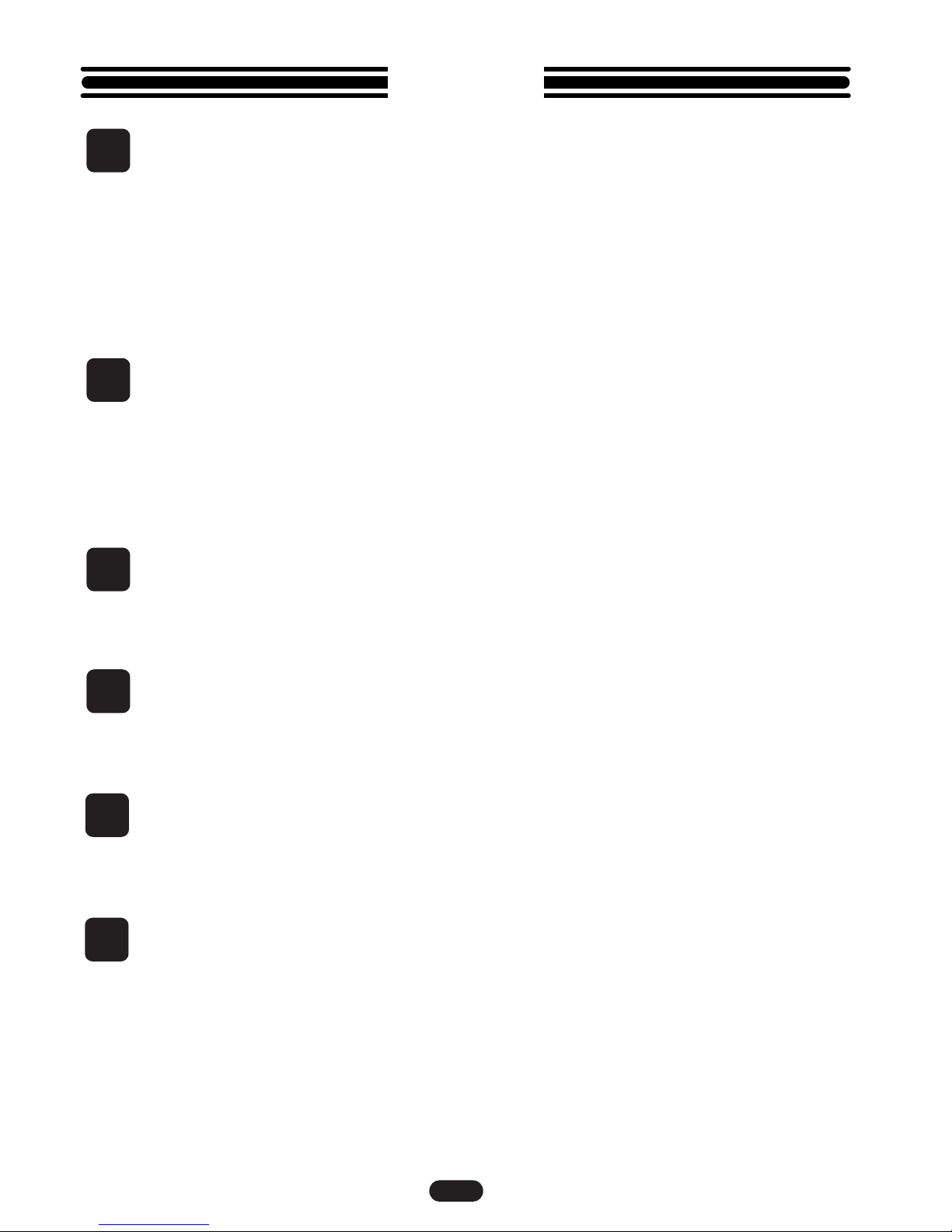
1
1
2
3
4
5
6
Introduction
Introduction
* * * 2
* * * 2
-1. Package Contents
-1. Package Contents
* * * 2
* * * 2
-2. Layout
-2. Layout
* * * 2
* * * 2
-3. System Requirements
-3. System Requirements
* * * 3
* * * 3
-4. Specifications
-4. Specifications
* * * 3
* * * 3
-5. Caution
-5. Caution
* * * 4
* * * 4
Setup
Setup
* * * 5
* * * 5
-1.
-1.
Installation on Windows System
Installation on Windows System
* * * 5
* * * 5
-2.
-2.
To Verify Driver Installation (Windows)
To Verify Driver Installation (Windows)
* * * 7
* * * 7
-3. Hot-plug tool (Windows)
-3. Hot-plug tool (Windows)
* * * 8
* * * 8
-4.
-4.
Installation on Mac system
Installation on Mac system
* * *10
* * *10
Connecting/Removing eSATA drive
Connecting/Removing eSATA drive
* * *11
* * *11
-1. Windows
-1. Windows
* * *11
* * *11
-2. Mac
-2. Mac
* * *15
* * *15
Removing ExpressCard
Removing ExpressCard
* * *16
* * *16
-1. How to remove EX30S on Windows
-1. How to remove EX30S on Windows
* * *16
* * *16
-2. How to remove EX30S on Mac
-2. How to remove EX30S on Mac
* * *16
* * *16
Registration & Tech-Support
Registration & Tech-Support
* * *17
* * *17
-1. Registration
-1. Registration
* * *17
* * *17
-2. Tech-Support
-2. Tech-Support
* * *17
* * *17
Appendix
Appendix
* * *18
* * *18
Contents
Contents
-1. Package Contents
1
1
1
Page 3
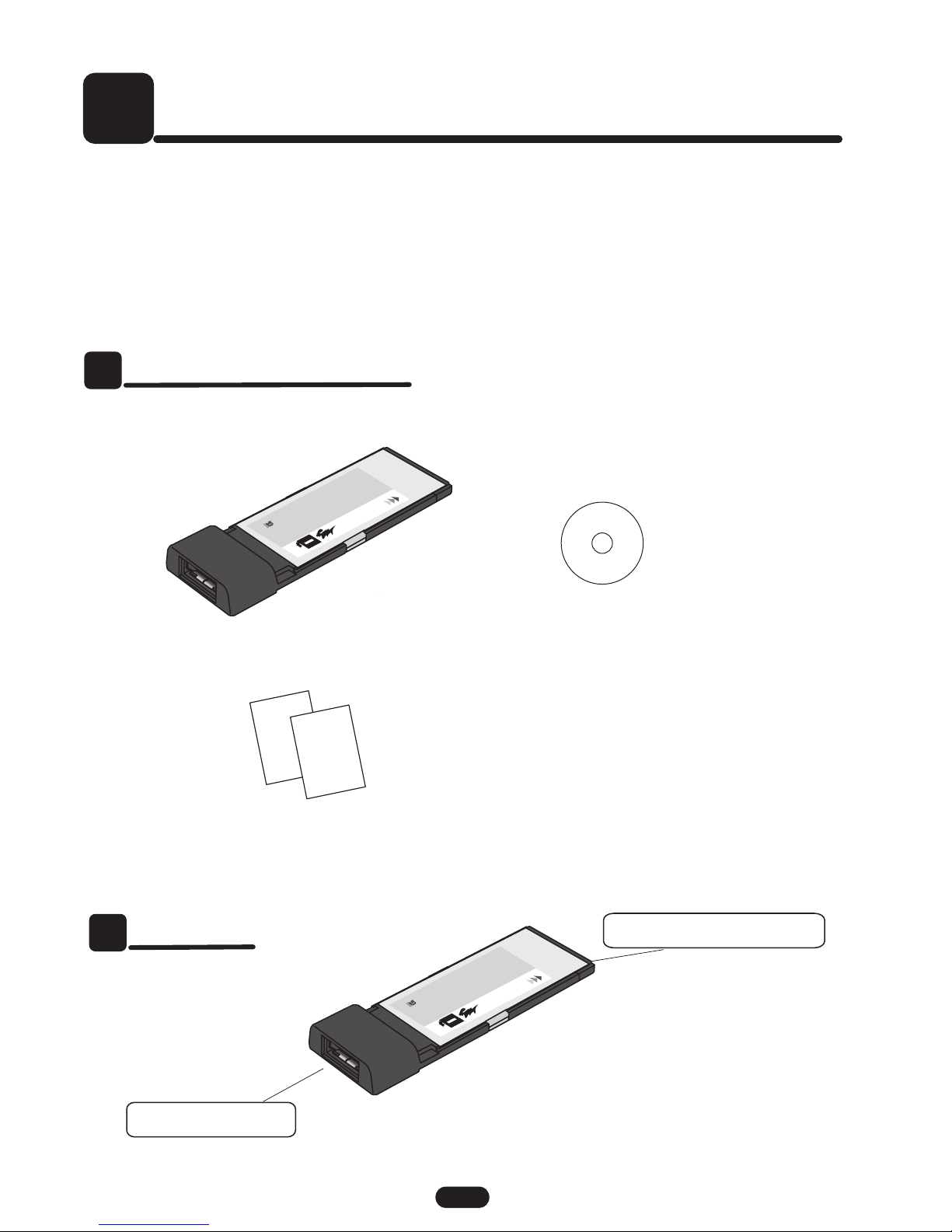
-1. Package Contents
-1. Package Contents
If any of these items are missing, contact the supplier immediately.
Software CD-ROMeSATA ExpressCard/34
Introduction
Introduction
1
1
-2. Layout
-2. Layout
1
eSATA Connector
eSATA Connector
Quick Install Guide
Appendix
The EX30S is a high speed eSATA ExpressCard for use in ExpressCard
enabled system. This user's guide describes how to install and use the
EX30S. ReadMe file in the CD-ROM may include newer information. For
the latest information, go to our home page.
http://www.ratocsystems.com/english.
2
ExpressCard Connector
ExpressCard Connector
-3. System Requirements
1
-4. Specification
1
What's Port Multiplier(PM)?
EX30S
EX30S
EX30S
EX30S
㪼㪪㪘㪫㪘㩷㪜㫏㫇㫉㪼㫊㫊㪚㪸㫉㪻㪆㪊㪋
ᵰᵟᵲᵭᵡᴾᵱᶗᶑᶒᶃᶋᶑᵊᴾᵧᶌᶒᶃᶐᶌᵿᶒᶇᶍᶌᵿᶊ
ᵧᶌᶑᶃᶐᶒ
ᶃ
ᵟᵲᵟ
ᵑ
ᴾᵥ
ᶀᵍ
ᶑ
ᵱᵣᵰᵧᵟᵪ
EX30S
EX30S
EX30S
EX30S
㪼㪪㪘㪫㪘㩷㪜㫏㫇㫉㪼㫊㫊㪚㪸㫉㪻㪆㪊㪋
ᵰᵟᵲᵭᵡᴾᵱᶗᶑᶒᶃᶋᶑᵊ
ᴾᵧᶌᶒᶃᶐᶌᵿᶒᶇᶍᶌᵿᶊ
ᵧᶌᶑᶃᶐᶒ
ᶃ
ᵟᵲᵟ
ᵑ
ᴾᵥ
ᶀᵍ
ᶑ
ᵱᵣᵰᵧᵟᵪ
Page 4
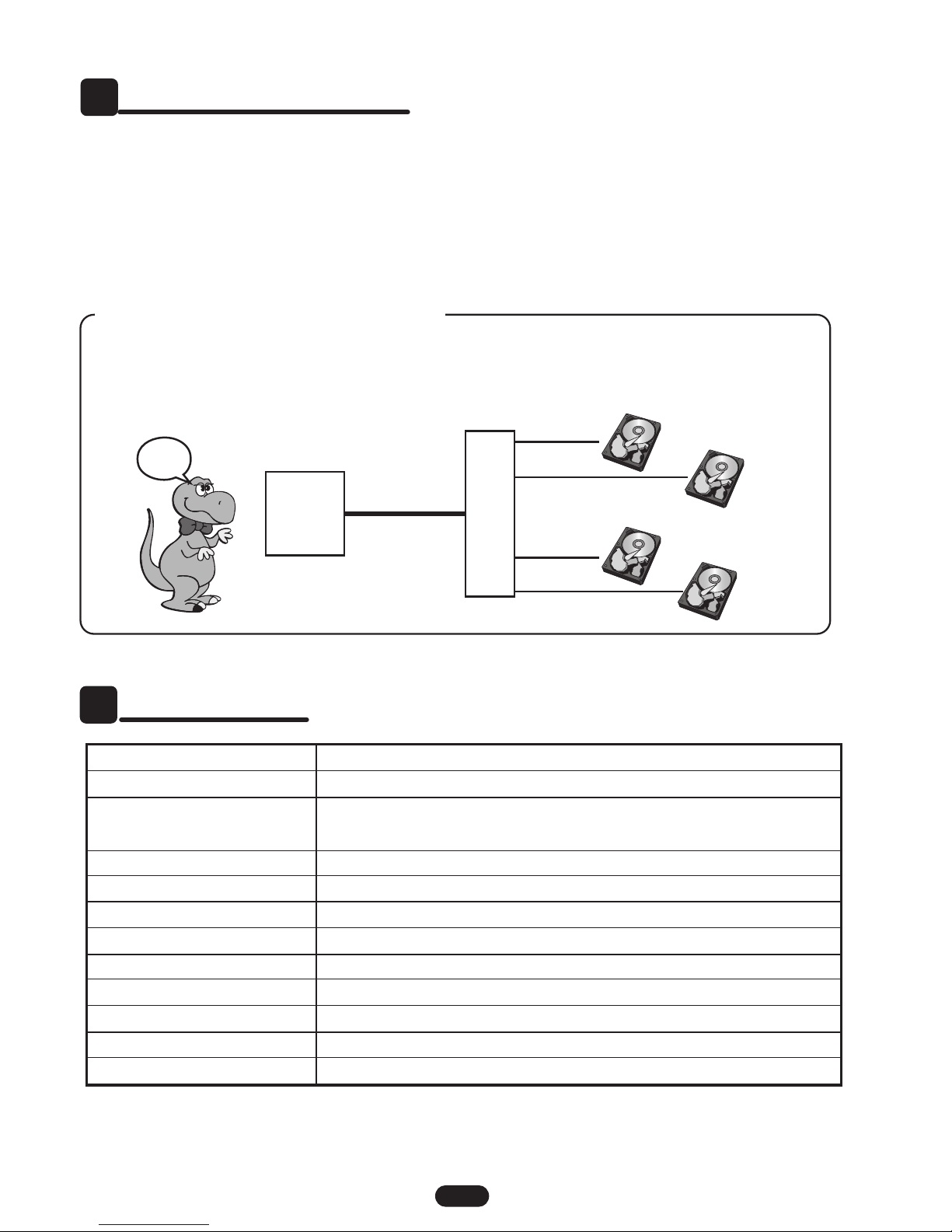
ExpressCard-enabled system with an ExpressCard/34 or
an ExpressCard/54 slot
* System :
Device with an eSATA connector(
Support Port Multiplier)
Support Port Multiplier)
* Device :
Windows Vista, Windows XP, Windows 2000,
Windows 2000 Server, Windows Server 2003
Mac OS X 10.4 or later
* OS :
-3. System Requirements
-3. System Requirements
1
-4. Specification
-4. Specification
1
EX30S
eSATA ExpressCard/34
ExpressCard/34(ExpressCard Standard Release 1.0)
PCI Express-based module
SiI
3132 (SATA II Compliant)
eSATA connector x 1 *1
3.0Gbps/1.5Gbps (theoretical number)
DC +3.3V (Supplied by ExpressCard slot)
520mA (TYP) Standby: 380mA (TYP)
34mm(W) x 100mm(L) x 11mm(H)
24.5g
Driver software, Hot-plug utility(Windows only)
1 Year
Part number
Product name
Bus interface
SATA Controller
Connector
Transfer rate
Voltage
Power Consumption
Dimensions
Weight
Bundled software
Warranty
*1 The eSATA connector is different from the SATA connector.
Port multipliers are silicon-based devices that allow a single Serial ATA port to
communicate with multiple drives. It is possible to connect up to 15 drives to
one SATA PM port via a port multiplier.
What's Port Multiplier(PM)?
What's Port Multiplier(PM)?
?
SATAII
HOST
PM
Only one
cable
3.0Gbps
3.0Gbps
or
1.5Gbps
HD1
.......
.......
HD14
HD2
HD15
1
3
Page 5
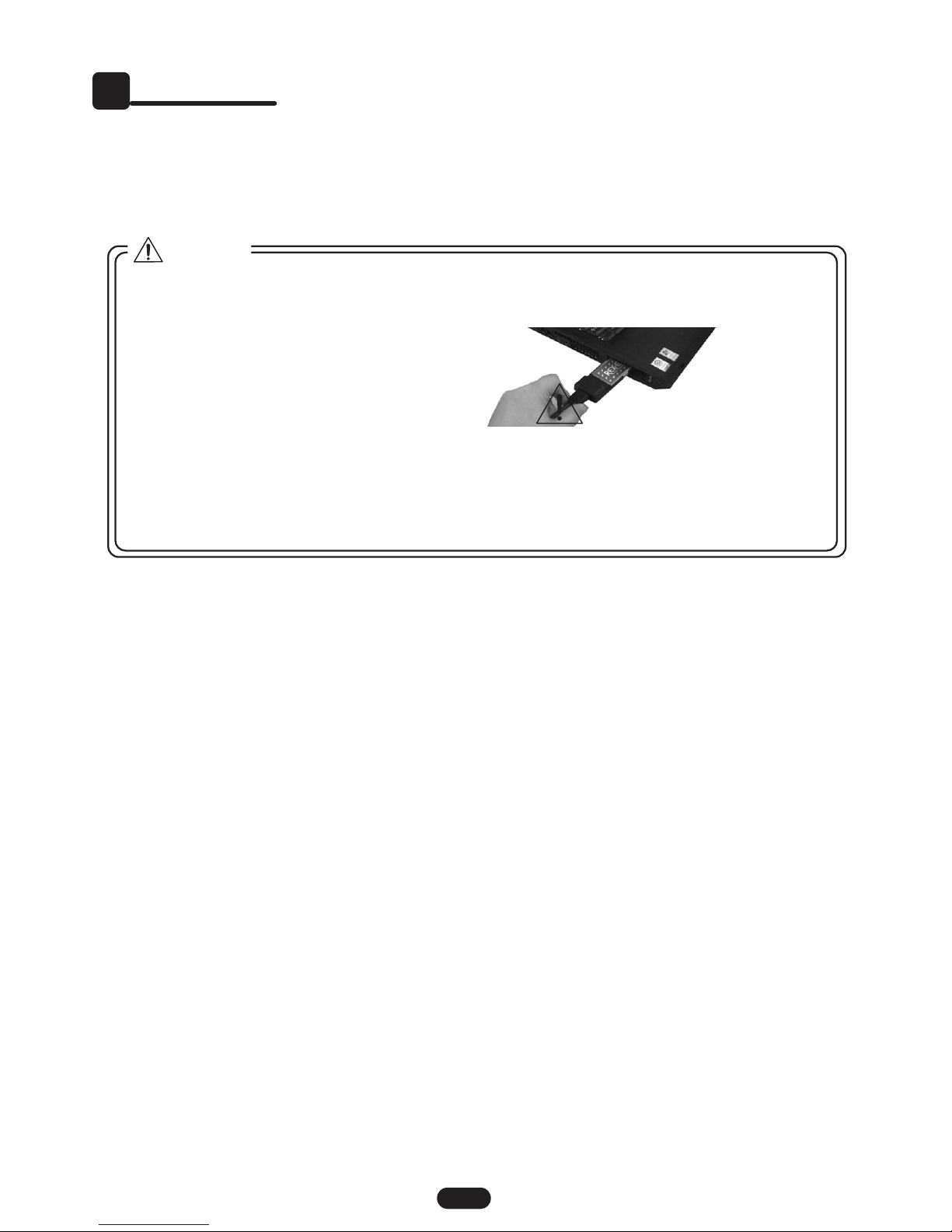
-5. Caution
-5. Caution
1
The EX30S is compliant with ExpressCard specification. But some system
does not have a lock for the ExpressCard. In this case, the ExpressCard
may be removed easily from the ExpressCard slot. Sudden removal of
the EX30S card may cause system error.
In following cases, the EX30S may be removed from the ExpressCard
slot.
* When removing the eSATA
cable from the EX30S.
* When moving whole system, the card may be pulled by the cable.
Caution
4
2
2
Page 6
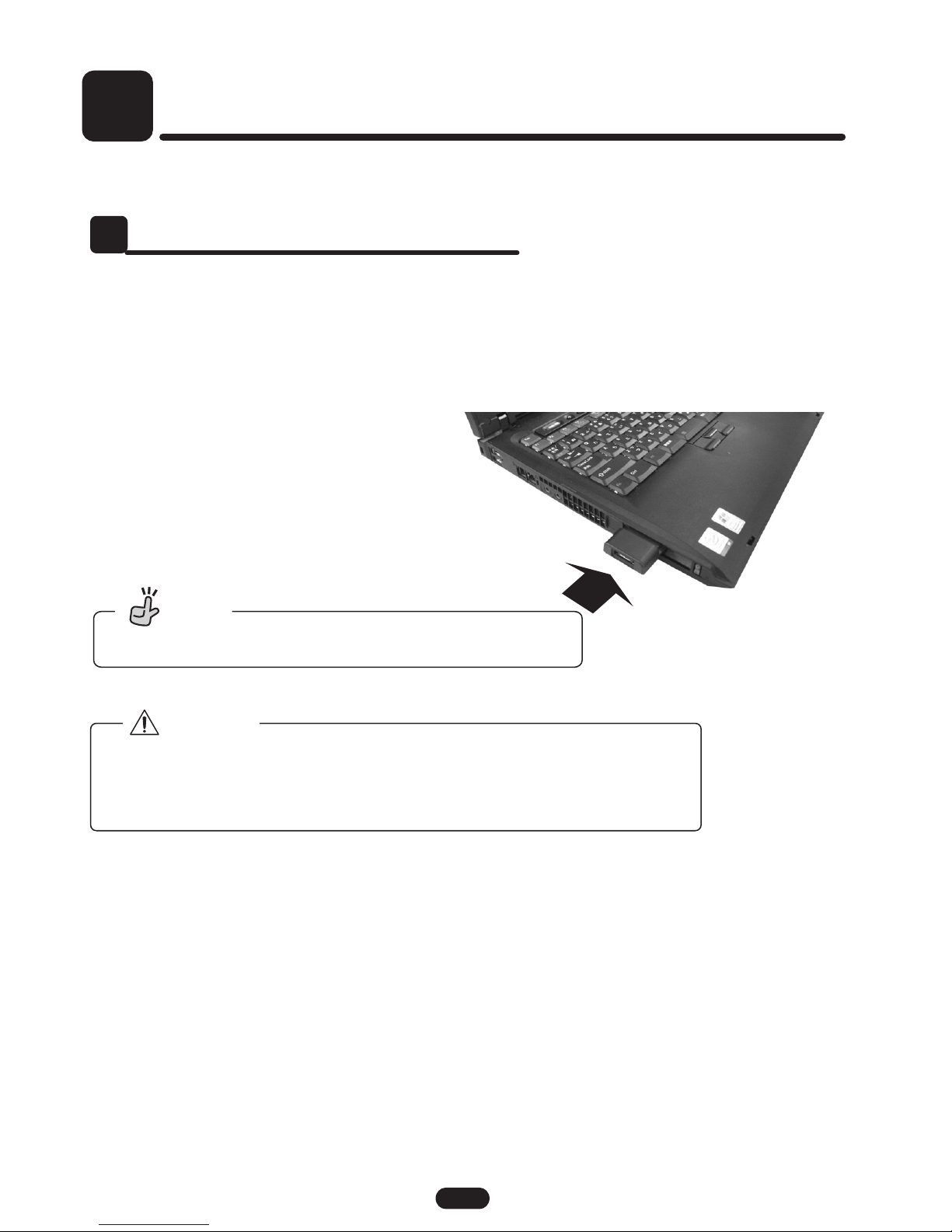
5
Setup
Setup
2
Refer to 2-3, for the installation on Mac system.
Be careful that the card is not removed from the slot while setup
process.
Power on and start the system.
The EX30S works on both
ExpressCard/34 slot and
ExpressCard/54 slot.
-1. Installation on Windows system
-1. Installation on Windows system
2
1.
Put the ExpressCard in the ExpressCard slot.
2.
Caution
Note
Insert the card while the system is powered
No, not at this time
Windows XP, Server 2003
Page 7

6
When the ExpressCard is inserted, Found New Hardware Wizard
Found New Hardware Wizard
shows
up.
Insert software CD-ROM.
At the right window, select
No, not at this time
No, not at this time
,
then click Next
Next
.
1.
Select Install the software automatically(Recommended)
Install the software automatically(Recommended)
,
and click Next
Next
.
2.
If the driver is installed properly,
right window shows up.
Click Finish
Finish
.
3.
* If internet connection is available,
the driver can be downloaded from
Microsoft Windows Update.
Windows XP, Server 2003
Windows XP, Server 2003
-2. To Verify Driver Installation
2
Link Controller
Page 8

7
Open Device Manager. (To open the Device Manager, go to Start Right click My Computer - Properties - Hardware - Device Manager)
1.
2.
On the device manager, double click on SCSI and RAID controllers.
Make sure if Silicon Image
Silicon Image
SiI
SiI
3132 SATALink Controller
3132 SATALink Controller
is registered
properly.
-2. To Verify Driver Installation
-2. To Verify Driver Installation
2
If Silicon Image
Silicon Image
SiSiI
3132 SATA
3132 SATA
Link Controller
Link Controller
is shown without
yellow ! point, the driver is installed
properly.
Page 9

8
What's HotPlug Tool
What's HotPlug Tool
Insert software CD-ROM.
HotPlug Tool allows to remove the eSATA drive connected to the EX30S
without the system shut down. If the eSATA drive needs to be removed from
the EX30S before shut down, install the HotPlug Tool.
1.
Open the CD-ROM and click HotPlugTool folder.
Double click on SetupHotPlugTool.exe.
* File extension(.exe) may
not be shown.
2.
Installer will be launched. Follow
the instructions.
3.
4.
-3. HotPlug Tool (Windows)
-3. HotPlug Tool (Windows)
2
Click Finish
Finish
and launch HotPlug
Tool
Tool
.
Install HotPlug Tool
Install HotPlug Tool
Uninstall HotPlug Tool
Page 10

9
Open Add or Remove Programs
Add or Remove Programs
from Control Panel
Control Panel
.
1.
Select HotPlugTool
HotPlugTool
and click Change or Remove Programs
Change or Remove Programs
.
2.
Click OK
OK
at following window.
3.
HotPlug Tool will be uninstalled. Click Finish.
4.
Uninstall HotPlug Tool
Uninstall HotPlug Tool
2
Page 11

10
-1. How to use HotPlug Tool (Windows Only)
3
3
If the system recognizes the eSATA drive, the icon of HotPlug Tool will
-4. Installation on Mac System
-4. Installation on Mac System
2
Insert software CD-ROM. Double click on SiI3132_1.1.6u_Sil_Pkg
SiI3132_1.1.6u_Sil_Pkg
and
follow the instructions.
1.
Restart the system and insert the EX30S to ExpressCard slot.
2.
Card icon will be shown on the Apple menu bar.
3.
Page 12

11
Note
-1. How to use HotPlug Tool (Windows Only)
-1. How to use HotPlug Tool (Windows Only)
3
Connecting/Removing eSATA drive
Connecting/Removing eSATA drive
3
Caution
* HotPlug tool can not be used for removing ExpressCard.
* When removing eSATA drive, follow the instructions in this chapter.
Removing eSATA drive without HotPlug Tool may cause data loss or
physical defect of eSATA drive.
* ExpressCard may be removed easily from the ExpressCard slot.
Sudden removal of the EX30S card may cause system error.
If the system recognizes the eSATA drive, the icon of HotPlug Tool will
If the system recognizes the eSATA drive, the icon of HotPlug Tool will
be shown in the task tray.
To remove eSATA drive, click
the icon of HotPlug Tool.
2.
* HotPlug Tool runs in the background.
* If the icon does not show up, install the HotPlug Tool. Refer to page 8.
* If an eSATA drive is not connected, the icon does not show up.
Connect eSATA cable to eSATA port
of the ExpressCard and
eSATA drive.
1.
eSATA cable
Page 13

12
Caution
If following message appears. the drive can not be removed. The
other software may use the drive. Make sure if other software is not
using the drive or try the same process after a while.
Software which scans hard drives like an anti virus software may
prevent HotPlug Tool from removing eSATA drive.
The eSATA drives connected to the EX30S will be listed by clicking
the icon in the task tray.
3.
Click on the drive that you would like to remove.
4.
If following window appears. The drive can be removed. Click OK. 5.
eSATA drives connected to the EX30S are shown as SCSI Disk
SCSI Disk
Device
Device
.
Don't remove hard drive forcibly. That
may cause data loss or
physical defect of eSATA drive.
Page 14

13
[A] Removing eSATA drive
[B] Change HotPlug Tool setting
HotPlug Tool Window
Unplug the eSATA cable.
6.
Caution
The EX30S may be
removed easily from
the ExpressCard slot.
Note
Unplugging the cable from
the drive is recommended.
Unplugging the eSATA cable from the eSATA drive is highly
recommended.
ExpressCard may be removed easily
from the ExpressCard slot.
Be careful that the ExpressCard card
will not be removed by pulling the
eSATA cable. Sudden removal of the
EX30S card may cause system error.
Page 15

14
Double click HotPlug Tool icon in the task tray to open HotPlug Tool
window.
* To start HotPlug Tool, go to Start
Start
- Program
Program
- Hot plug tool
Hot plug tool
and select
HotPlug Tool.
[1] Removing eSATA drive
[1] Removing eSATA drive
Connected eSATA drives will be listed. Select the drive and click Stop
Stop
button to remove the drive.
[2] Change HotPlug Tool setting
[2] Change HotPlug Tool setting
If the check box is checked, HotPlug Tool runs in the pack ground. If it is
unchecked, HotPlug Tool will not run automatically at the next start.
Note
Drive set as Dynamic disk will not be listed, even if the drive is
connected. Dynamic disk is not supported by hot plugging.
HotPlug Tool Window
HotPlug Tool Window
3
[1]
[1]
[2]
[2]
[3]
[3]
[3] Customize
[3] Customize
You can customize HotPlug Tool function.
* Hide icon from Task Tray, if removable disk is not found.
If unchecked, the icon shows all the time.
* Show warning message, if the system disk is removed.
Checked is recommended.
* Enumerate only basic disk as a removable disk.
Checked is recommended.
* Rescan hard disk after resuming from stanby or hibernation mode.
Check, If the hard disk is not recognize after resuming.
Page 16

15
-2. Connecting/Removing eSATA drive on Mac
-2. Connecting/Removing eSATA drive on Mac
3
On Mac system, software is not necessary to remove eSATA drive.
Just trash the icon of the eSATA drive (Drag and drop the icon to
trash) before unplugging eSATA cable.
eSATA cable
Connect eSATA cable to eSATA port of the ExpressCard and
eSATA drive.
If the drive is formatted properly, drive will be mounted.
Remove the eSATA cable carefully.
Note
Unplugging the cable form
the drive is recommended.
The EX30S may be
removed easily from
the ExpressCard slot.
1.
2.
3.
4.
Page 17

5
Removing ExpressCard
Removing ExpressCard
4
Click Safely Remove Hardware
Safely Remove Hardware
icon in the task tray.
1.
Select Silicon Image SiI3132 SATALink Controller
Silicon Image SiI3132 SATALink Controller
to remove
the EX30S ExpressCard.
2.
-1. How to remove EX30S on Windows
-1. How to remove EX30S on Windows
4
-2. How to remove EX30S on Mac
-2. How to remove EX30S on Mac
4
http://www.ratocsystems.com/english/
Software Update and Support
http://www.ratocsystems.com/english/
Technical Support
16
Click a small card icon upper right side of the screen and select
Power off Card
Power off Card
to remove the EX30S ExpressCard.
Page 18

17
Registration & Tech-support
Registration & Tech-support
5
6
Registration
We highly recommend to register the product through our on-line
registration.
http://www.ratocsystems.com/english/
http://www.ratocsystems.com/english/
Software Update and Support
Software Update and Support
The latest software is subject to change for improvement or bug fix.
You can download the latest version from our web site.
http://www.ratocsystems.com/english/
http://www.ratocsystems.com/english/
Technical Support
Technical Support
If you have any question, please feel free to contact to our tech-support:
Open 9:30AM-5:00PM(PST) Mon-Fri(except holidays)
RATOC Systems International, Inc. Tech support
Address: 2000 Wyatt drive
Suite 9
Santa Clara, CA 95054
TEL: 408-986-9040 FAX: 408-986-9042
E-mail: http://www.ratocsystems.com/english/contact/support.html
http://www.ratocsystems.com/english/contact/support.html
Page 19

Appendix
Appendix
6
Trademarks
-Windows is a registered trademark of Microsoft Corporation.
-MacOS, PowerMacintosh, PowerBook and Mac logo are registered
trademarks of Apple Computer, Inc.
-Other brand and product names may be registered trademarks or
trademarks of their respective holders.
Regulatory Agency Notice FCC Compliance Statement This equipment
has been tested and found to comply with the limits for a Class B digital
device, pursuant to Part 15 of the FCC Rules. These limits are designed to
provide reasonable protection against harmful interference in a residential
installation. This equipment generates, uses and can radiate radio
frequency energy and, if not installed and used in accordance with the
instructions, may cause harmful interference to radio communications.
However, there is no guarantee that interference will not occur in a
particular installation. If this equipment does cause harmful interference
to radio or television reception, which can be determined by turning
the equipment off and on, the user is encouraged to try to correct the
interference by one or more of the following measures:
(1) Reorient or relocate the receiving antenna.
(2) Increase the separation between the equipment and receiver.
(3) Connect the equipment into an outlet on a circuit different from that
to which the receiver is connected.
(4) Consult the dealer or an experienced radio/TV technician for help.
Changes or modifications not expressly approved by the party responsible
for compliance may result in this unit not complying with FCC Rules Part 15.
18
Page 20

http://www.ratocsystems.com/
C
RATOC Systems, Inc. All rights reserved.
