Page 1

V25S
Guide de démarrage rapide
Page 2

Page 3

Overview/ Überblick/ Vue d'ensemble/ Descrizione/ Visión general/ Overzicht/ Загальний огляд
Installation/ Installation/ Installation/ Installazione/ Instalación/ Installatie/ Інсталяція
Install driver/ Treiber installieren/ Pilote d'installation/ Installazione del driver/ Instalar el controlador/ Stuurprogramma
installeren/ Інсталяція драйвера
Configuring your mouse/ Maus konfigurieren/ Configurer votre souris/ Configurazione del mouse/
Configurar el ratón/ Uw muis configureren/ Конфігурація миші
Button assignment/ Tastenzuweisung/ Affectation des boutons/ Assegnazione dei tasti/ Asignación de botones/
Knoptoewijzing/ Призначення кнопок
DPI adjustment/ DPI-Anpassung/ Réglage DPI/ Regolazione DPI/ Ajuste de DPI/ DPI-aanpassing/ Регулювання DPI
Report rate settings/ Einstellbare Abfragegeschwindigkeit/ Paramétrage de la fréquence de scrutation/ Impostazioni velocità
polling/ Configuración del índice de sondeo/ Instellingen pollingsnelheid/ Налаштування частоти запитів
LED light control/ LED-Beleuchtungssteuerung/ Contrôle lumineux LED/ Controllo luce LED/ Control de luz de LED/
LED-verlichtingsbeheer/ Контроль світлодіодного підсвічення
Configuration Profiles/ Konfigurationsprofile/ Profils de configuration/ Profili di configurazione/ Perfiles de configuración/
Configuratieprofielen/ Профілі конфігурації
Restore defaults/ Standardeinstellungen wiederherstellen/ Restaurer les réglages par défaut/ Ripristino predefiniti/ Restaurar
valores predeterminados/ Standaardinstellingen herstellen/ Відновлення фабричних значень
Macro Manager/ Makromanager/ Gestionnaire de macros/ Macro Manager/ Administrador de macros/ Macrobeheer/ Macro
Manager
Troubleshooting/ Problemlösung/ Dépannage/ Risoluzione dei problemi/ Solucionar problemas/ Problemen oplossen/ Усунення
несправностей
Warranty/ Garantie/ Garantie/ Garantie/ Garantie/ Garantie / Гарантія
2
3
4
5
6
7
8
9
10
11
12
13
16
Page 4

Package contents
Wired mouse, Quick start guide
Packungsinhalt
Kabelgebundene Mäuse, Schnellstartanleitung
Contenu du paquet
Souris filaire, Guide de démarrage rapide
Contenuto della confezione
Mouse con fili, Guida introduttiva
Contenidos del Embalaje
Ratón con cable, Guía rápida de inicio
Inhoud van de verpakking
Gaming Muis, Beknopte handleiding
Вміст пакунку
Дротова миша, Короткий посібник користувача
System requirements
Windows® XP/Vista/7/8/10, USB port
Systemvoraussetzungen
Windows® XP/Vista/7/8/10, USB-Anschluss
Exigences du système
Windows® XP/Vista/7/810, Port USB
Requisiti di sistema
Windows® XP/Vista/7/8/10, Porta USB
Requerimientos del sistema
Windows® XP/Vista/7/8/10, Puerto USB
Systeemvereisten
Windows® XP/Vista/7/8/10, USB-poort
Системні вимоги
Windows® XP/Vista/7/8/10, USB-порт
Page 5

Overview/ Überblick/ Vue d'ensemble/ Descrizione/ Visión general/ Overzicht/ Загальний огляд
Left button / Linke Maustaste / Bouton gauche / Tasto sinistro /
A
Botón izquierdo / Linkerknop / Ліва кнопка
Right button / Rechte Taste / Bouton droit / Tasto destro / Botón
B
derecho / Rechterknop / Права кнопка
Scroll wheel & Middle button / Scrollrad und mittlere Taste / Molette
C
de défilement et bouton central / Rotella di scorrimento e tasto
centrale / Rueda de desplazamiento y botón central / Scrollwiel
& middelste knop / Коліщатко прокручення і середня кнопка
DPI switch button/ DPI-Umschalttaste / Bouton de changement
D
DPI / Tasto selettore DPI / Botón de cambio de DPI /
DPI-schakelknop / Кнопка перемикання DPI
Forward / Vorwärts / Avant / Avanti / Adelante / Volgende /
E
Вперед
Back / Zurück / Arrière / Parte posteriore / Atrás / Vorige /
F
Назад
Page 6

Installation/ Installation/ Installation/ Installazione/ Instalación/ Installatie/ Інсталяція
Page 7

Install driver/ Treiber installieren/ Pilote d'installation/ Installazione del driver/ Instalar el controlador/
Stuurprogramma installeren/ Інсталяція драйвера
To customize the gaming mouse for each operation, please download the software from
www.rapoo.com.
Bitte laden Sie zum Anpassen von Gaming-Maus je nach Betrieb die Software von www.rapoo.com
herunter und installieren sie.
Pour personnaliser la souris de jeu pour chaque opération, veuillez télécharger le logiciel sur
www.rapoo.com et l’installer.
Per personalizzare il gaming mouse gioco per ogni operazione, scaricare il software dal sito
www.rapoo.com e installarlo.
Para personalizar el ratón para juegos para cada operación, descargue el software desde
www.rapoo.com e instálelo.
Om de gamemuis aan te passen voor elke bewerking, downloadt u de software van
www.rapoo.com en installeert u deze.
Щоб пристосувати ігрові мишу для кожної операції, будь ласка, завантажте ПЗ з
www.rapoo.com та інсталюйте його.
Page 8

Configuring your mouse/ Maus konfigurieren/ Configurer votre souris/ Configurazione
del mouse/ Configurar el ratón/ Uw muis configureren/ Конфігурація миші
Customize the functions of your mouse according to your specific requirements in each game.
Passen Sie die Funktionen Ihrer Maus an die ganz speziellen Herausforderungen jedes einzelnen
Spiels an.
Personnalisez les fonctions de votre souris en fonction des exigences spécifiques de chaque jeu.
Personalizzare le funzioni del mouse in base alle esigenze personali specifiche per ogni gioco.
Personalice las funciones del ratón conforme a los requisitos específicos de cada juego.
Pas de functies van uw muis aan volgens de specifieke vereisten in elk spel.
Пристосуйте функції миші згідно специфічних потреб кожної гри.
Page 9

Button assignment/ Tastenzuweisung/ Affectation des boutons/ Assegnazione dei tasti/
Asignación de botones/ Knoptoewijzing/ Призначення кнопок
You can assign different functions to your mouse buttons, to get better and faster control.
Program single and combined key commands, macro definitions, screenshot functions, shortcut
operations, multimedia functions, etc.
Sie können den Maustasten unterschiedliche Funktionen zuweisen, um jedes Spiel perfekt in den
Griff zu bekommen. Programmieren Sie einzelne und kombinierte Tastenbefehle, Makros,
Screenshot-Funktionen, Schnelltasten, Multimediafunktionen usw.
Vous pouvez affecter différentes fonctions aux boutons de votre souris, pour un contrôle plus
rapide et meilleur. Commandes de programme par touches simples et combinées, définitions de
macros, fonctions de capture d'écran, raccourcis, fonctions multimédia, etc.
È possibile assegnare funzioni diverse ai tasti del mouse per ottenere un controllo migliore e più
veloce. Programmare tasti singoli e combinazioni di tasti per comandi, definizioni di macro,
funzioni schermata, operazioni di scelta rapida, funzioni multimediali, eccetera.
Puede asignar diferentes funciones a los botones del ratón para mejorar y acelerar el control.
Programe comandos de teclas de una sola función y combinadas, definiciones de macro,
funciones de captura de pantalla, operaciones de acceso directo, funciones multimedia, etc.
U kunt verschillende functies van de muisknoppen toewijzen voor een betere en snellere
besturing. U kunt opdrachten voor één toets of een combinatie van toetsen, macrodefinities,
schermopnamefuncties, snelkoppelingsbewerkingen, multimediafuncties, enz. programmeren.
Можна призначити різні функції кнопкам миші, щоб отримати кращий і швидший контроль.
Запрограмуйте команди окремих і поєднаних клавіш, визначення макросів, функції
скріншотів, операції ярликів, функції мультимедія тощо.
Page 10

DPI adjustment/ DPI-Anpassung/ Réglage DPI/ Regolazione DPI/ Ajuste de DPI/
DPI-aanpassing/ Регулювання DPI
V25S supports 14 levels DPI to select, you can choose seven levels in the 14, the DPI range from
low to high and when you press the DPI button, DPI upgrade 1 level. When up to 7th level, then
press the DPI button, the DPI go to first level, such DPI switches in a cycle and the backlit color will
change at the same time.
V25S unterstützt 14 DPI-Stufen, von denen Sie sieben Stufen auswählen können; der DPI-Bereich
ist aufsteigend angelegt, mit jeder Betätigung der DPI-Taste wechselt der DPI-Wert um 1 Stufe
nach oben. Wenn Sie bei der 7. Stufe angelangt sind, rufen Sie durch erneute Betätigung der
DPI-Taste die erste Stufe auf; der DPI-Wechsel erfolgt also zyklisch, gleichzeitig ändert sich die
Farbe der Hintergrundbeleuchtung.
V25S prend en charge 14 niveaux de DPI au choix, vous pouvez choisir sept niveaux parmi les 14,
la gamme de DPI va de faible à élevé lorsque vous appuyez sur le bouton DPI, les DPI
s'incrémentant de 1 niveau. Une fois au 7ème niveau, appuyez sur le bouton DPI et les DPI
reviennent au premier niveau. Les DPI changent de façon cyclique et la couleur du rétroéclairage
change en même temps.
V25S supporta 14 livelli di DPI da selezionare. È possibile scegliere sette livelli dei 14, la gamma di
DPI da basso ad alto e quando si preme il tasto DPI, DPI passa al livello 1. Quando si arriva fino al
livello 7 e si preme il tasto DPI, il DPI passa al primo livello, tale DPI si commuta in un ciclo ed il
colore retroilluminato cambia contemporaneamente.
El ratón para juegos V25S proporciona 14 marchas a elegir, de las cuales puedes elegir 7. Los
valores DPI de las 7 marchas elegidas van de abajo a arriba expuestas secuencialmente desde la
primera hasta la séptima. Cada vez que se pulsa el botón DPI, se incrementa una marcha DPI.
Cuando la marcha DPI está en la posición séptima, se pasa a la posición primera pulsando otra vez
el botón DPI, volviendo a iniciar el ciclo. Cuando se pulsa el botón DPI, el color correspondiente de
la retroiluminación de la marcha anterior destellará.
Rapoo V25S ondersteunt 14 DPI-niveaus (scherpteniveaus). U kunt 7 DPI-niveaus selecteren,
gerangschikt van laag tot hoog. Met een druk op de DPI-knop schakelt u steeds een DPI-niveau
hoger. Na niveau 7 schakelt u weer naar niveau 1, 2, 3, enz. De achtergrondverlichting verandert
mee.
V25S підтримує вибір з 14 рівнів DPI. Можна вибрати 7 рівнів з 14, діапазон DPI від низького
до високого. DPI підіймається на 1 рівень при кожному натисканні на кнопку DPI. Якщо
натиснути кнопку DPI на 7 рівні, DPI перейде на перший рівень. Рівень DPI змінюється по
колу, і одночасно змінюється колір підсвічення.
Page 11
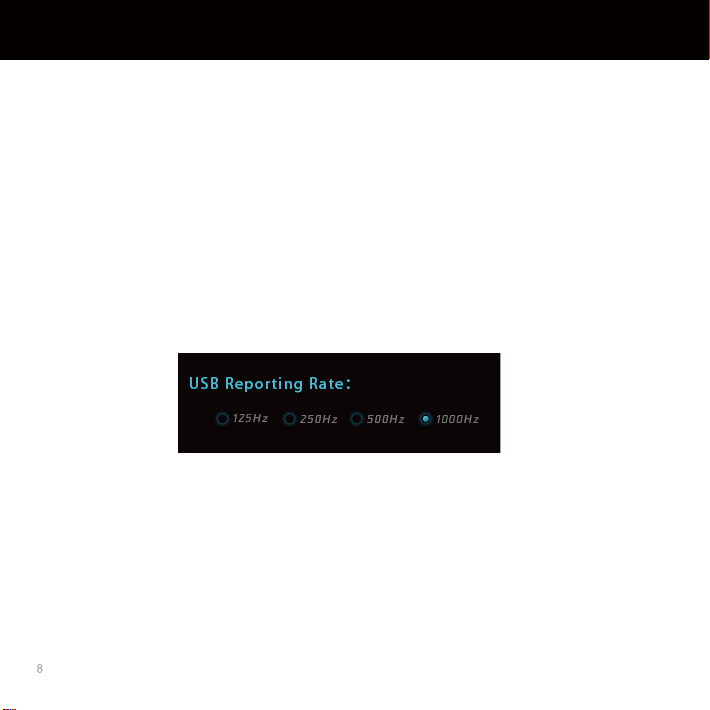
Report rate settings/ Einstellbare Abfragegeschwindigkeit/ Paramétrage de la fréquence
de scrutation/ Impostazioni velocità polling/ Configuración del índice de sondeo/
Instellingen pollingsnelheid/ Налаштування частоти запитів
You can select one from 4 report rates (125/250/500/1000 Hz).
Sie können eine von 4 Berichtsraten wählen (125/250/500/1000 Hz).
Vous pouvez sélectionner parmi 4 taux de rapport (125/250/500/1000 Hz).
È possibile selezionare una delle 4 velocità di rapporto (125/250/500/1000 Hz).
Puede seleccionar uno de los 4 índices de informe: 125, 250, 500 o 1000 Hz.
U kunt 1 van 4 rapportsnelheden(125/250/500/1000 Hz).
Можна вибрати одну з чотири частот запитів (125/250/500/1000 Гц).
Page 12

LED light control/ LED-Beleuchtungssteuerung/ Contrôle lumineux LED/ Controllo luce
LED/ Control de luz de LED/ LED-verlichtingsbeheer/ Контроль світлодіодного
підсвічення
The color and lighting mode of the customizable 16-million-color breathing light can be adjusted
through the driver. Including colorful mode, APM breathing mode,full spectrum mode, proximity
sensing mode,making your fighting weapon cooler.
Mit der einstellbaren Impulsbeleuchtung verleihen Sie Ihrem Gaming-Erlebnis das ganz gewisse
Extra. Im Menü schalten Sie die Beleuchtung ein, aus oder in den Impulsmodus. Zusätzlich wird die
dreistufige DPI-Auflösung durch unterschiedliche Lichtfarben (Rot, Grün und Blau) signalisiert.
Vous pouvez encore améliorer votre expérience de jeu avec la lumière à pulsations réglable. Dans
le menu, vous pouvez régler la lumière sur allumée, pulsations ou éteinte. De plus, trois couleurs
lumineuses (rouge, vert et bleu) indiquent respectivement les différents modes du DPI à trois
niveaux.
È possibile migliorare ancora di più l’esperienza di gioco con la luce pulsante regolabile. Nel menu,
è possibile impostare la luce su On (Attiva), Breathing (Pulsazione) o Off (Disattiva). Inoltre, tre
colori della luce (rosso, verde e blu) indicano rispettivamente le diverse modalità per i tre livelli DPI.
Puede mejorar la experiencia del juego con la luz de efecto breathing ajustable. En el menú, puede
establecer la luz para que se encienda, realice el efecto de respiración o se apague. Además, los
tres colores de la luz (rojo, verde y azul) indican respectivamente cada uno de los modos del valor
de DPI de tres niveles.
U kunt uw spelervaring nog beter maken met het aanpasbare breathing light. In het menu kunt u
het licht instellen op Aan, breathing of Uit. Daarnaast geven drie verlichtingskleuren (rood, groen
en blauw) respectievelijk verschillende modi voor de drie DPI-niveaus aan.
Покращити враження від гри ви можете за допомогою регульованої пульсації світла. У меню
можна встановити світло на "увімкнено”, „пульсацію” або „вимкнено”. До того ж, три кольори
світла (червоний, зелений і блакитний) відповідно позначають різні режими трьох рівнів DPI.
Page 13

Configuration Profiles/ Konfigurationsprofile/ Profils de configuration/ Profili di
configurazione/ Perfiles de configuración/ Configuratieprofielen/ Профілі конфігурації
Built-in memory to save the mouse configuration (macro, DPI setting and backlight mode) in the
game mode. You can play the way you want it, on any computer without the help of any software.
Im integrierten Speicher wird die Mauskonfiguration (Makros, DPI-Einstellungen und
Impulsbeleuchtung) im Spielmodus gespeichert. So können Sie Spiele an jedem beliebigen
Computer so spielen, wie es sein soll – ohne zusätzliche Software.
Mémoire intégrée pour enregistrer la configuration de la souris (macro, réglage DPI et mode
lumière à pulsations) en mode jeu. Vous pouvez jouer de la façon dont vous souhaitez, sur
n'importe quel ordinateur sans l'aide d'un logiciel.
Memoria integrata per salvare la configurazione del mouse (macro, impostazione DPI e modalità di
pulsazione della luce) nella modalità di gioco. È possibile giocare come si vuole, su qualsiasi
computer senza l'ausilio di alcun software.
Memoria integrada para guardar la configuración del ratón (macro, configuración de DPI y modo
de luz breathing) en el modo de juego. Puede jugar como quiera, en cualquier equipo y sin la
ayuda de ningún software.
Ingebouwd geheugen voor het opslaan van de muisconfiguratie (macro, DPI-instelling en modus
breathing light) in de spelmodus. U kunt spelen op de manier waarop u dat wenst, op elke
computer zonder de hulp van enige software.
Вбудована пам’ять збереже конфігурації миші (макро, налаштування DPI і режим пульсації
світла) в режимі гри. Ви можете грати так, як вам заманеться, на будь-якому комп’ютері, без
допомоги будь-якого ПЗ.
Page 14

Restore defaults/ Standardeinstellungen wiederherstellen/ Restaurer les réglages par défaut/ Ripristino
predefiniti/ Restaurar valores predeterminados/ Standaardinstellingen herstellen/ Відновлення
фабричних значень
Page 15

Macro Manager/ Makromanager/ Gestionnaire de macros/ Macro Manager/
Administrador de macros/ Macrobeheer/ Macro Manager
Page 16

Troubleshooting/ Problemlösung/ Dépannage/ Risoluzione dei problemi/ Solucionar
problemas/ Problemen oplossen/ Усунення несправностей
Page 17

Page 18

Page 19

Warranty/ Garantie/ Garantie/ Garanzia/ Garantía/ Garantie/ Гарантія
Page 20

Declaration of Conformity
We, the manufacturer
Shenzhen Rapoo Technology Ltd., Co .
Fax: +86-0755-2858 8555
Declare that the product
Product Name Optical gaming mouse
Model No V25S
Complies with norms of:
The product is in compliance with the essential requirements of
The EMC Directive 2014/30/EU,and the ROHS European directives 2011/65/EU.
Manufacturer/Authorised representative
________________________________________
Kai Guo, Manager
R&D Department Date of Issue: Apr.30,2017
For France only
Par la présente, t he retailer - SANGHA déclare que l’appareil [RAPOO V 25S Souris Optique de Jeu]
est conforme aux exigences essentielles et aux autres dispositions pertinen tes de la directive 1999/5/CE.
Pour vous procurer une copie de la déclaration de conformité il faut adresser un courrier à l’adresse suivant en précisant le ou les produits
dont vous désirez obtenir les déclarations de conformité :
SANGHA France
219 Avenue de Provence
13730 Saint Victoret
EN 55032:2012
EN 55024:2010
EN 61000-3-2:2014
EN 61000-3-3:2013
ROHS: 2011/65/EU
17
Page 21

It is forbidden to reproduce any part of this quick start guide without the permission of Shenzhen Rapoo Technology Co., Ltd.
5601-09A02-222
Page 22

Page 23

Page 24

