Page 1
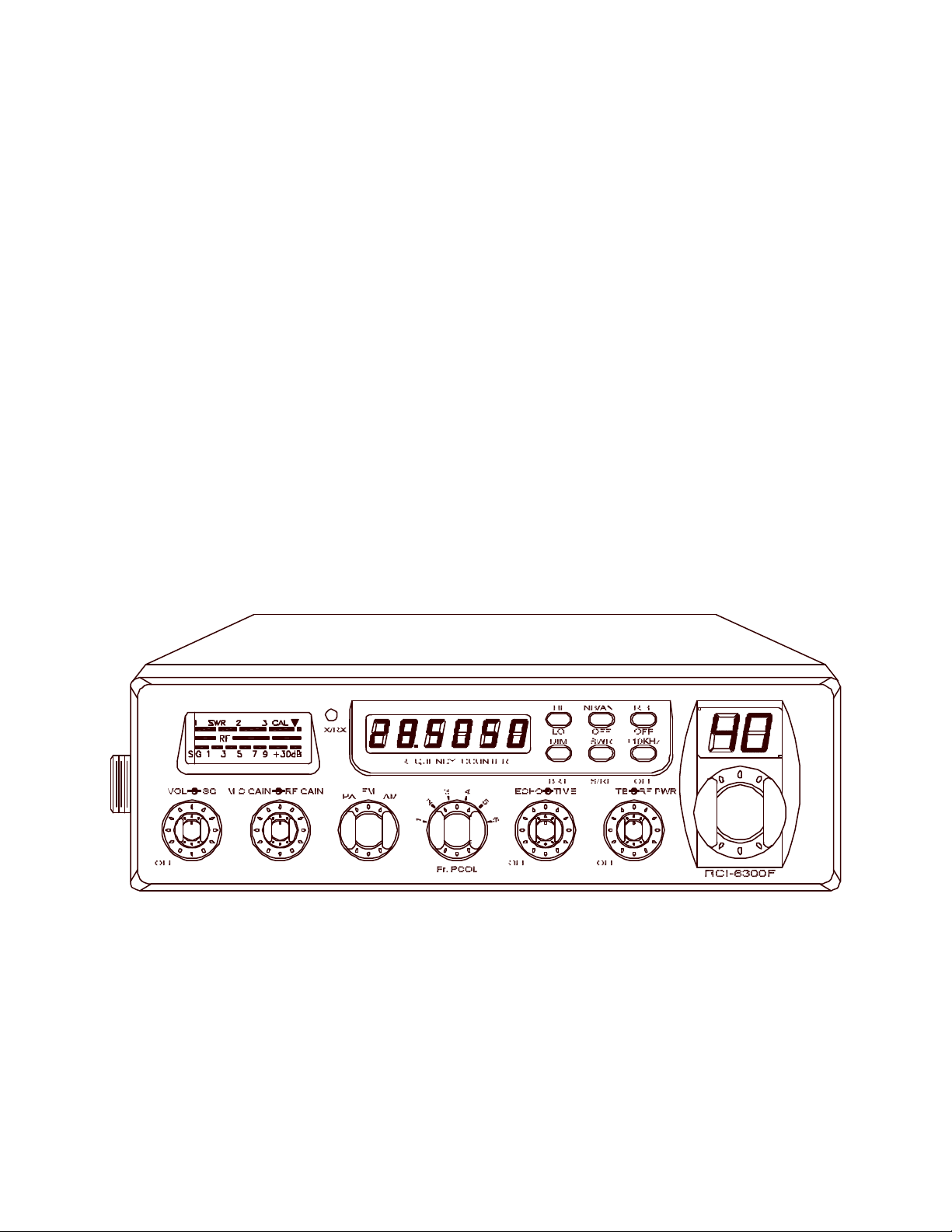
Ranger Communications Inc.
RCI-6300F HP
RCI-6300F TB
10 Meter Amateur Radio
Ranger
Service Manual
Page 2

RCI-6300F HP
RCI-6300F TB
CHAPTER 1
SPECIFICATIONS
1.0 General . . . . . . . . . . . . . . . . . . . . . . . . . . . . . . . . . . . . . . . . . . . . . . . . . 2
1.1 Transmitter . . . . . . . . . . . . . . . . . . . . . . . . . . . . . . . . . . . . . . . . . . . . . . 2
1.2 Receiver . . . . . . . . . . . . . . . . . . . . . . . . . . . . . . . . . . . . . . . . . . . . . . . . 2
TABLE OF
CONTENTS
PAGE
CHAPTER 2
OPERATION
2.0 Introduction . . . . . . . . . . . . . . . . . . . . . . . . . . . . . . . . . . . . . . . . . . . . . 3
2.1 Control & Connections . . . . . . . . . . . . . . . . . . . . . . . . . . . . . . . . . . . . . 3
2.1.1 Front Panel . . . . . . . . . . . . . . . . . . . . . . . . . . . . . . . . . . . . . . . . . . . . . . 3
2.1.2 Rear Panel . . . . . . . . . . . . . . . . . . . . . . . . . . . . . . . . . . . . . . . . . . . . . . 6
2.1.3 Frequency Chart . . . . . . . . . . . . . . . . . . . . . . . . . . . . . . . . . . . . . . . . . . 7
2.2 Microphone . . . . . . . . . . . . . . . . . . . . . . . . . . . . . . . . . . . . . . . . . . . . . 8
2.3 Operation . . . . . . . . . . . . . . . . . . . . . . . . . . . . . . . . . . . . . . . . . . . . . . . 8
2.3.1 Procedure To Receive . . . . . . . . . . . . . . . . . . . . . . . . . . . . . . . . . . . . . . 8
2.3.2 Procedure To Transmit . . . . . . . . . . . . . . . . . . . . . . . . . . . . . . . . . . . . . 8
2.4 Alternate Microphones And Installation . . . . . . . . . . . . . . . . . . . . . . . . 9
CHAPTER 3
CIRCUIT DESCRIPTION
3.0 Introduction . . . . . . . . . . . . . . . . . . . . . . . . . . . . . . . . . . . . . . . . . . . . . 10
3.1 PLL Circuit . . . . . . . . . . . . . . . . . . . . . . . . . . . . . . . . . . . . . . . . . . . . . . 10
3.2 Receiver Circuit . . . . . . . . . . . . . . . . . . . . . . . . . . . . . . . . . . . . . . . . . . 10
3.3 Transmitter Modulation Circuit . . . . . . . . . . . . . . . . . . . . . . . . . . . . . . 10
3.4 Transmitter Amplifier Circuit . . . . . . . . . . . . . . . . . . . . . . . . . . . . . . . . 10
CHAPTER 4
ALIGNMENT
4.0 Required Test Equipment . . . . . . . . . . . . . . . . . . . . . . . . . . . . . . . . . . . 15
4.1 Alignment Procedures . . . . . . . . . . . . . . . . . . . . . . . . . . . . . . . . . . . . . . 15
4.1.1 PLL Alignment . . . . . . . . . . . . . . . . . . . . . . . . . . . . . . . . . . . . . . . . . . . 15
4.1.2 Transmitter Alignment . . . . . . . . . . . . . . . . . . . . . . . . . . . . . . . . . . . . . 16
4.1.3 Receiver Alignment . . . . . . . . . . . . . . . . . . . . . . . . . . . . . . . . . . . . . . . 17
CHAPTER 5
MAINTENANCE
5.0 Precautions . . . . . . . . . . . . . . . . . . . . . . . . . . . . . . . . . . . . . . . . . . . . . . 20
5.1 Periodic Inspection . . . . . . . . . . . . . . . . . . . . . . . . . . . . . . . . . . . . . . . . 20
5.2 Fuse Replacement . . . . . . . . . . . . . . . . . . . . . . . . . . . . . . . . . . . . . . . . . 20
CHAPTER 6
DIAGRAMS AND PART LIST
6.0 PCB Layout & Part List . . . . . . . . . . . . . . . . . . . . . . . . . . . . . . . . . . . . 21
- 1 -
Page 3
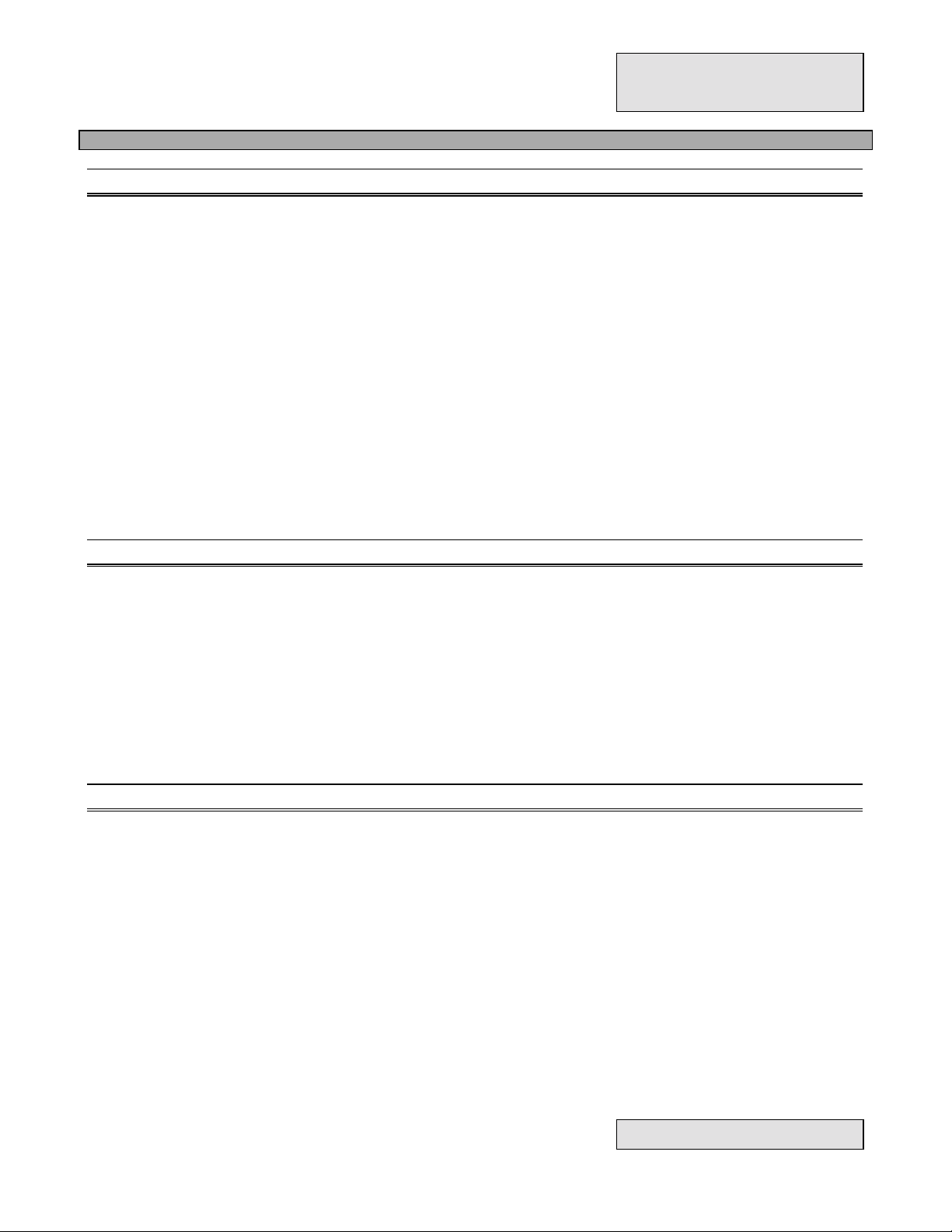
RCI-6300F HP
RCI-6300F TB
1.0 GENERAL
Model RCI-6300F HP / RCI-6300F TB
Frequency Range 28.245 - 29.655MHz.
Emission Modes AM/FM (A3/F3)
Frequency Control Phase Lock Loop (PLL) synthesizer.
Frequency Tolerance
Frequency Stability
Operating Temperature Range
Microphone
Input Voltage
Current Drain: Transmit (AM full mod.) RCI-6300F HP < 5A; RCI-6300F TB < 15A.
Current Drain: Receiver (Squelched)
(Max. audio output) < 0.5A.
Antenna Connector UHF, SO239.
Dimensions (RCI-6300F HP) 2-3/8”(H) x 7-7/8”(W) x 10-3/4”(D).
Dimensions (RCI-6300F TB) 3-7/8”(H) x 7-7/8”(W) x 9-1/4”(D).
Weight 5 lb. (RCI-6300F HP) ; 7lb 6oz (RCI-6300F TB)
1.1 TRANSMITTER
RF Power Output (AM/FM)
(DC Carrier Power)
RF Transmit Modes AM/FM.
AM Modulation High and low level Class B, Amplitude Modulation.
Spurious Emissions -50 dB.
Audio Frequency Response 300 to 2500 Hz
Antenna Impedance 50 Ohms.
Output Indicators Meter shows relative RF output power, receive signal
1.2 RECEIVER
Sensitivity For 10dB S/N (AM)
Sensitivity For 12dB S/N (FM)
IF Frequency AM: 10.695 MHz 1
Image Rejection > 50 dB.
Adjacent Channel Selectivity > -55 dB.
RF Gain Control 45 dB adjustable for optimum signal reception.
Automatic Gain Control (AGC) Figure Of Merit 100 mV for 10 dB Change in Audio Output.
Squelch
Noise Blanker RF type.
Audio Output Power 2.5W @ 10% THD.
Audio Frequency Response 300 to 2500 Hz.
Built-in Speaker 8 Ohms, 4 Watts.
External Speaker (Not Supplied) 8 Ohms; 4 Watts.
(SPECIFICATIONS SUBJECT TO CHANGE WITHOUT NOTICE)
RCI-6300F HP
CHAPTER 1
SPECIFICATIONS
± 0.005 %.
± 0.001 %.
-20°C to +50°C.
Dynamic PTT, 500 Ω
13.8V DC nominal ±15%.
≤ 0.25A.
10 W (RCI-6300F HP)
50W (RCI-6300F TB)
and SWR. Transmit LED glows red when transmitter
is in operation.
< 0.5 µV.
< 0.25 µV.
Adjustable; threshold less than 0.5 µV.
st
IF, 455 KHz 2nd IF.
CHAPTER 2
- 2 -
Page 4
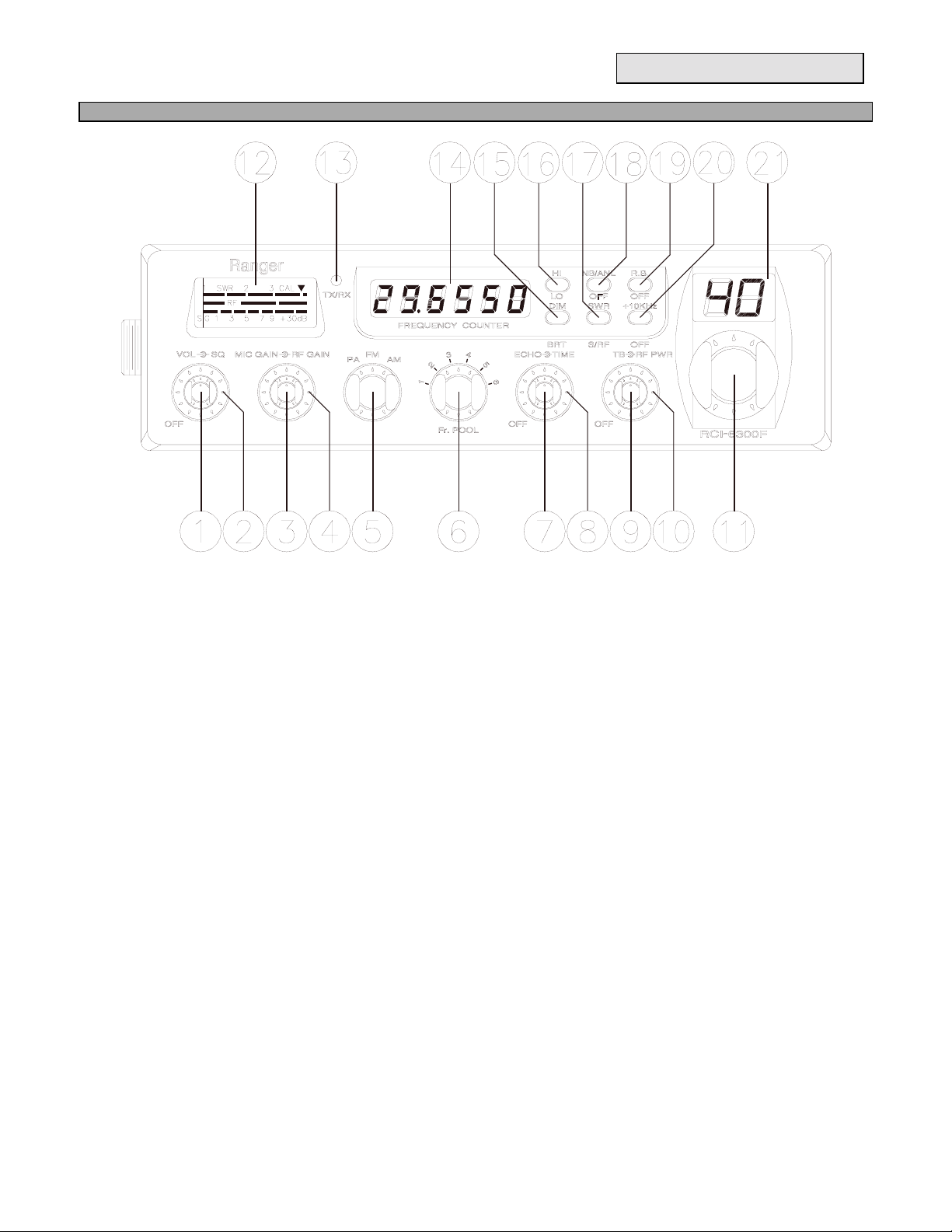
RCI-6300F TB OPERATION
Figure 2-1 Front Panel
2.0 INTRODUCTION
This section explains the basic operating procedures for the RANGER RCI-6300F HP / RCI-6300F TB
mobile transceiver.
2.1 CONTROL AND CONNECTIONS
2.1.1 FRONT PANEL
Refer to the above Figure 2-1 for the location of the following controls.
1. ON/OFF VOLUME CONTROL
This knob controls the volume and the power to the radio. To turn the radio on, rotate the knob
clockwise. Turning the knob further will increase the volume of the receiver.
2. SQUELCH CONTROL
This switch is used to eliminate background noise being heard through the receiver which can be
disturbing when no transmissions are being received. To use this feature, turn the switch fully
counterclockwise and then turn clockwise slowly until the background noise is just eliminated. Further
clockwise rotation will increase the threshold level which a signal must overcome in order to be heard.
Only strong signals will be heard at a maximum clockwise setting.
3. MIC GAIN CONTROL
- 3 -
Page 5

Adjusts the microphone gain in the transmit and PA modes. This controls the gain to the extent that full
talk power is available several inches away from the microphone. In the Public Address (PA) mode, the
control functions as the volume control.
4. RF GAIN CONTROL
This control is used to reduce the gain of the RF amplifier under strong signal conditions.
5. MODE SWITCH
This control allows you to select one of the following operating modes: PA/FM/AM.
In the PA position, the radio acts as a public address amplifier. Your voice will come out of the speaker
that is plugged into the PA. SP. jack on the rear panel. The radio does not operate when you are in the
PA mode. In the FM/AM position, the PA function is disabled and the unit will transmit and receive on
the speaker that is connected to the radio.
6. FR. POOL SELECTOR
This switch is used to select the frequency range of operation (1 - 6).
7. ECHO SWITCH
This control is used for echo effect.
8. TIME CONTROL
This time control is used to control the intervals of the echo sound.
9. TALKBACK CONTROL
Adjust this knob for desired volume of Talkback. This is used to monitor your own voice. For example,
you could use this feature to compare different microphones.
10. RF POWER CONTROL
This control allows the user to adjust RF power output.
11. CHANNEL SELECTOR
This control is used to select a desired transmit and receive channel.
12. FRONT PANEL METER
The Front Panel Meter allows the user to monitor signal strength, RF output power and SWR level.
13. TX/RX LED
The red LED indicates the unit is in the transmit mode. The green LED indicates the unit is in the
receive mode.
14. FREQUENCY COUNTER
This display indicates the frequency of operation.
15. DIM/BRT SWITCH
This switch controls the level of brightness for the meter lamp, frequency display and the channel
display. Press this switch (DIM) for the meter lamp, frequency display and the channel display to be
dimly lighted. Depress this switch (BRT) for brighter effects.
16. HI/LO SWITCH
This switch selects received audio tone quality. In LO position, bass is increased and in HI position,
treble is increased.
- 4 -
Page 6

17. S-RF/SWR SWITCH
This is a two-function switch. In the S-RF position, the meter will indicate the strength of the signal
being received, as well as the relative RF output of transmission. To use the meter to measure the
standing wave ratio, turn the switch to the SWR position. The SWR function is self-calibrating.
18. NB/ANL/OFF SWITCH
In the NB/ANL position, the RF Noise Blanker and the Automatic Noise Limiter in the audio circuits
are also activated. The Noise Blanker is very effective in eliminating repetitive impulse noise such as
ignition interference.
19. R.B./OFF SWITCH
In the Roger Beep position, the radio transmits an audio tone at the end of your transmission to indicate
that transmission has ended. As a courtesy to others, use the Roger Beep only when necessary.
20. +10KHz/OFF SWITCH
When the switch is pressed the frequency is shifted 10KHz up.
21. CHANNEL DISPLAY
The channel display indicates the current selected channel.
2.1.2 REAR PANEL
Figure 2-2 represents the location of the following connections:
- 5 -
Page 7
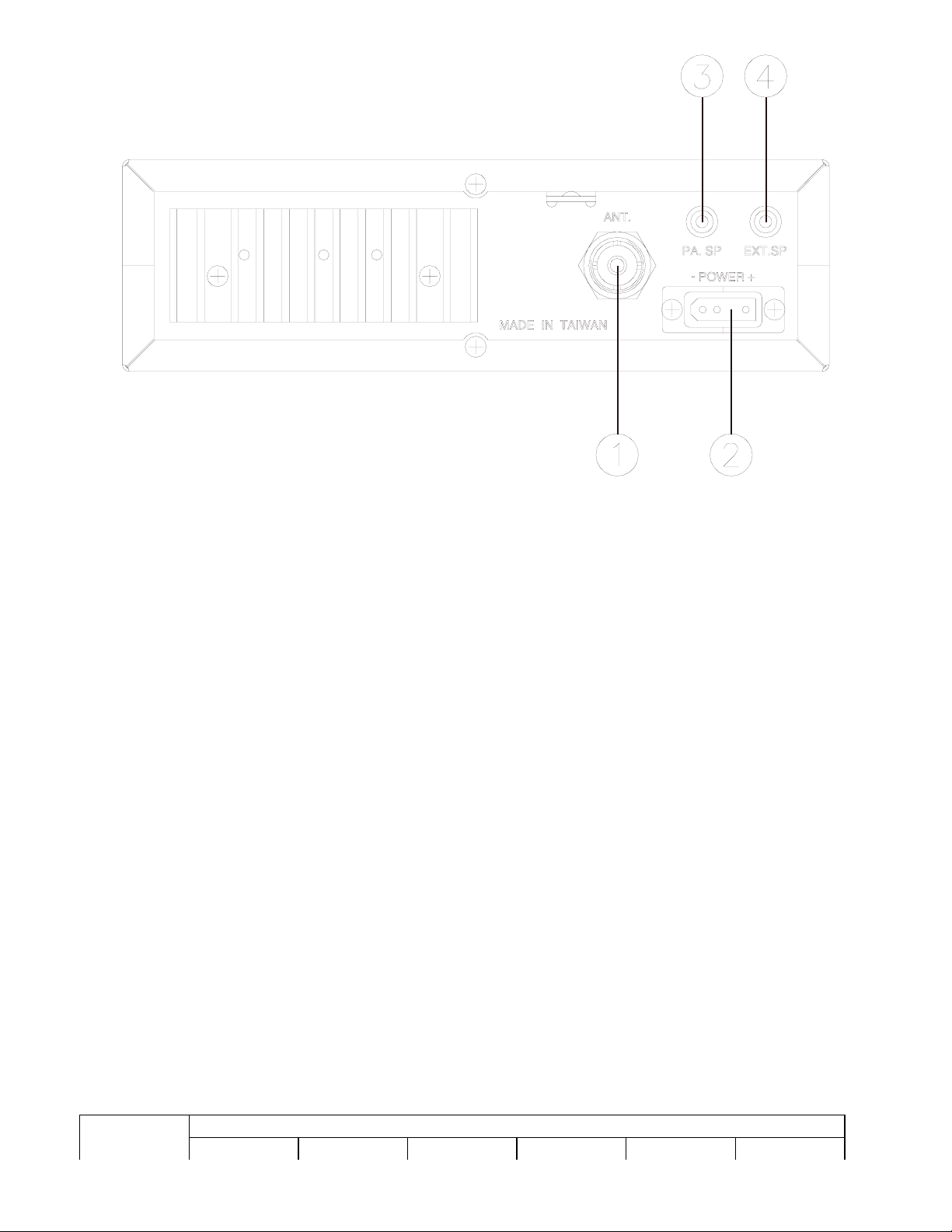
Figure 2-2 Rear Panel
1. ANTENNA
This jack accepts 50 ohms coaxial cable with a PL- 259 type plug.
2. POWER
This connector accepts 13.8V DC power cable with built-in fuse. The power cord provided with the
radio has a black and red wire. The black goes to negative and the red goes to positive.
3. PA. SP.
This jack is for PA operation. Before operating, you must first connect a PA speaker (8 ohms, 4W) to
this jack.
4. EXT. SP.
This jack accepts 4 to 8 ohms, 4 watts external speaker. When the external speaker is connected to this
jack, the built-in speaker will be disabled.
2.1.3 FREQUENCY CHART
FR. POOL
CHANNEL 1 (MHz) 2 (MHz) 3 (MHz) 4 (MHz) 5 (MHz) 6 (MHz)
- 6 -
Page 8
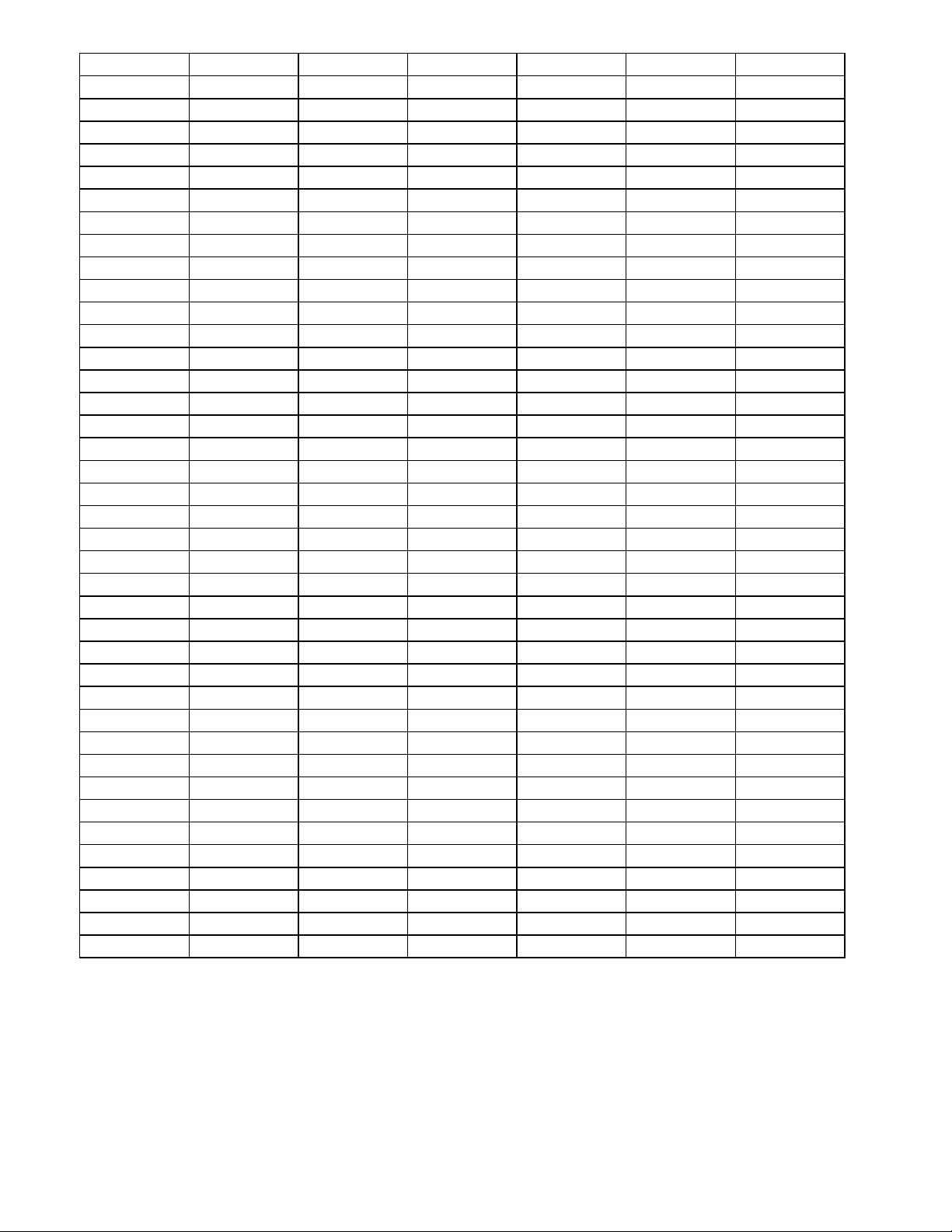
1 28.245 28.695 29.145 28.315 28.765 29.215
2 28.255 28.705 29.155 28.325 28.775 29.225
3 28.265 28.715 29.165 28.335 28.785 29.235
4 28.285 28.735 29.185 28.355 28.805 29.255
5 28.295 28.745 29.195 28.365 28.815 29.265
6 28.305 28.755 29.205 28.375 28.825 29.275
7 28.315 28.765 29.215 28.385 28.835 29.285
8 28.335 28.785 29.235 28.405 28.855 29.305
9 28.345 28.795 29.245 28.415 28.865 29.315
10 28.355 28.805 29.255 28.425 28.875 29.325
11 28.365 28.815 29.265 28.435 28.885 29.335
12 28.385 28.835 29.285 28.455 28.905 29.355
13 28.395 28.845 29.295 28.465 28.915 29.365
14 28.405 28.855 29.305 28.475 28.925 29.375
15 28.415 28.865 29.315 28.485 28.935 29.385
16 28.435 28.885 29.335 28.505 28.955 29.405
17 28.445 28.895 29.345 28.515 28.965 29.415
18 28.455 28.905 29.355 28.525 28.975 29.425
19 28.465 28.915 29.365 28.535 28.985 29.435
20 28.485 28.935 29.385 28.555 29.005 29.445
21 28.495 28.945 29.395 28.565 29.015 29.465
22 28.505 28.955 29.405 28.575 29.025 29.475
23 28.535 28.985 29.435 28.605 29.005 29.505
24 28.515 28.965 29.415 28.585 29.035 29.485
25 28.525 28.975 29.425 28.595 29.045 29.495
26 28.545 28.995 29.445 28.615 29.065 29.495
27 28.555 29.005 29.455 28.625 29.075 29.515
28 28.565 29.015 29.465 28.635 29.085 29.525
29 28.575 29.025 29.475 28.645 29.095 29.535
30 28.585 29.035 29.485 28.655 29.105 29.545
31 28.595 29.045 29.495 28.665 29.115 29.555
32 28.605 29.055 29.505 28.675 29.125 29.565
33 28.615 29.065 29.515 28.685 29.135 29.575
34 28.625 29.075 29.525 28.695 29.145 29.585
35 28.635 29.085 29.535 28.705 29.155 29.595
36 28.645 29.095 29.545 28.715 29.165 29.605
37 28.655 29.105 29.555 28.725 29.175 29.625
38 28.665 29.115 29.565 28.735 29.185 29.635
39 28.675 29.125 29.575 28.745 29.195 29.645
40 28.685 29.135 29.585 28.755 29.205 29.655
2.2 MICROPHONE
The receiver and transmitter are controlled by the push-to-talk switch on the microphone. Press the
switch and the transmitter is activated, release switch to receive. When transmitting, hold the
microphone two inches from the mouth and speak clearly in a normal voice. The radio comes complete
with low impedance (500 ohm) dynamic microphone.
- 7 -
Page 9

2.3 OPERATION
2.3.1 PROCEDURE TO RECEIVE
1. Be sure that power source, microphone and antenna are connected to the proper connectors before
going to the next step.
2. Turn unit on by turning
VOL
knob clockwise on transceiver.
3. Set the
VOL
to a comfortable listening level.
4. Set the
MODE
switch to the desired mode.
5. Listen to the background noise from the speaker. Turn the SQ knob slowly clockwise until the noise
just disappears. The SQ is now properly adjusted. The receiver will remain quiet until a signal is
actually received. Do not advance the control too far or some of weaker signals will not be heard.
6. Set the
CHANNEL
selector switch to the desired channel.
7. Set the
RF GAIN
control fully clockwise for maximum RF gain.
2.3.2 PROCEDURE TO TRANSMIT
1. Select the desired channel of transmission
2. Set the
MIC GAIN
control fully clockwise.
3. If the channel is clear, press the push-to-talk switch on the microphone and speak in a normal voice.
2.4 ALTERNATE MICROPHONES AND INSTALLATION
For best results, the user should select a low impedance dynamic type microphone or a transistorized
microphone. Transistorized type microphones have a low output impedance characteristic. The
microphones must be provided with a four-lead cable. The audio conductor and its shielded lead
comprise two of the leads. The third lead is for transmit control and the fourth is for receiving control.
The microphone should provide the functions shown in schematic below (Figure 2-3).
- 8 -
Page 10
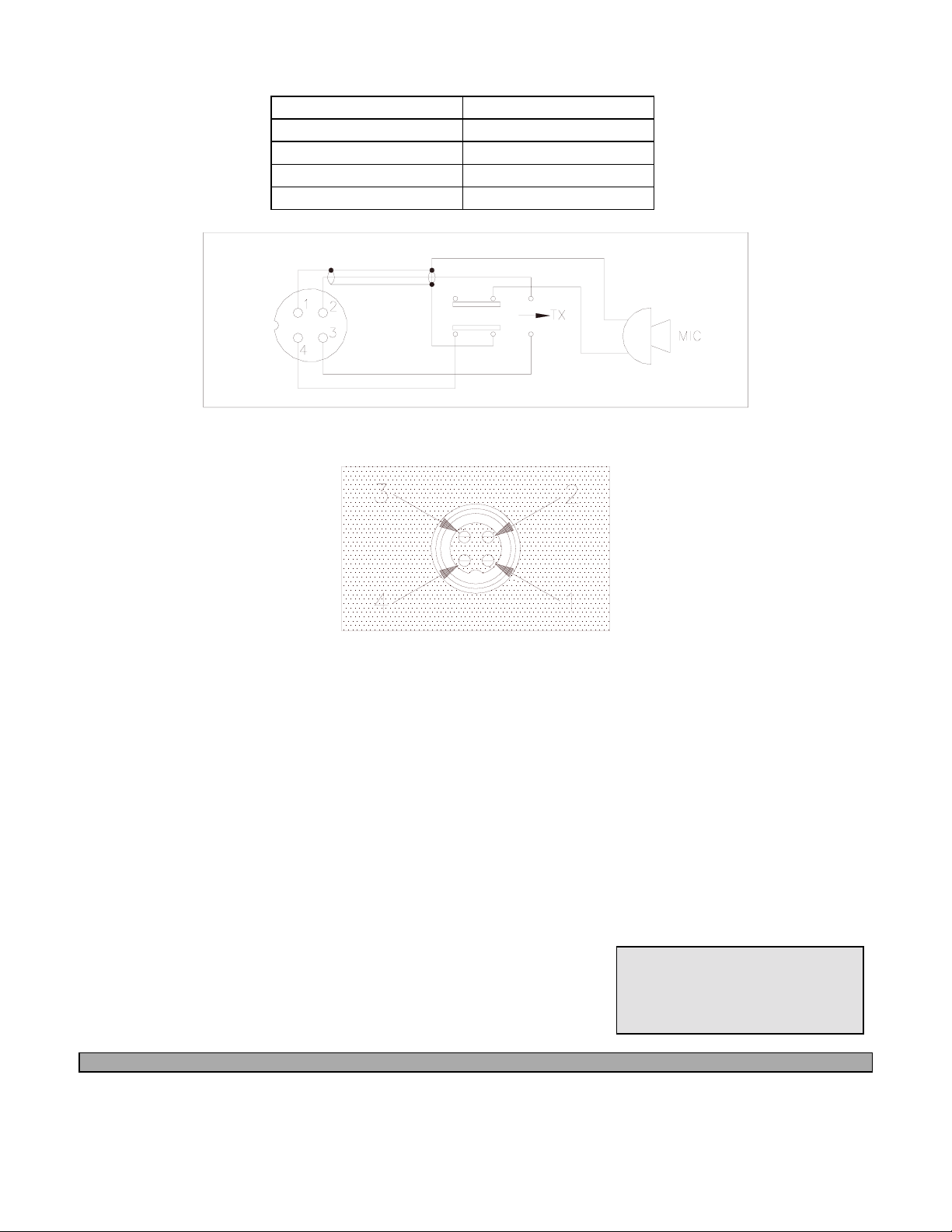
4 WIRE MIC CABLE
Pin Number Mic Cable Lead
1 Audio Shield
2 Audio Lead
3 Transmit Control
4 Receive Control
Figure 2-4 Microphone plug pin numbers viewed from rear of pin receptacle.
RCI-6300F HP
Figure 2-3 Your Transceiver Microphone Schematic
CHAPTER 3
CIRCUIT
RCI-6300F TB
DESCRIPTION
3.0 INTRODUCTION
This section explains the technical theory of operation for the RCI-6300F HP / RCI-6300F TB mobile
transceiver.
- 9 -
Page 11

3.1 PLL CIRCUIT
The Phase Lock Loop (PLL) circuit is responsible for developing the receiver’s first local oscillator
signal and the transmitter’s exciter signal. The PLL circuit consists primarily of IC2, IC3, IC4, IC5
Q25, Q27, Q28, Q29 and Q61. The PLL circuit is programmed by the rotary channel switch GPS-0501.
The switch communicates the correct binary data information to the programmable divider inside of
IC3. IC3 then controls the VCO (Voltage Controlled Oscillator), consisting of VCO to oscillate on the
correct frequency. This signal is fed either into the receiver’s first mixer (for receive operation) or the
transmitter’s mixer (for transmit operation).
3.2 RECEIVER CIRCUIT
The incoming RF signal comes into the radio via the antenna and into the front-end pre-amp, Q17. The
RF signal is fed into the mixer circuit Q18 & Q19 and then into the IF section of the receiver
(depending on the mode of operation). The signals is then detected by either the AM detector or FM
detector and then fed to the audio amplifier section of the receiver and finally out to the speaker.
3.3 TRANSMITTER MODULATION CIRCUIT
(i) The transmitter modulation circuit modulates the low-level RF signal from the PLL exciter circuit
with the user’s audio voice signal from the microphone. The audio from the microphone is then
amplified and fed into the transmit amplifier circuit.
(ii) If the transceiver is in the AM mode, the AF power amplifier modulates the last RF amplifier which
produces a true amplitude modulated RF signal.
3.4 TRANSMITTER AMPLIFIER CIRCUIT
The transmitter takes the basic exciter signal from the TX mixer and amplifies it through a series of
amplifiers consisting of Q50, Q51, Q49, Q47, Q48 and EPA010010A (only for RCI-6300F TB) where
it is sent out to the antenna connector.
- 10 -
Page 12
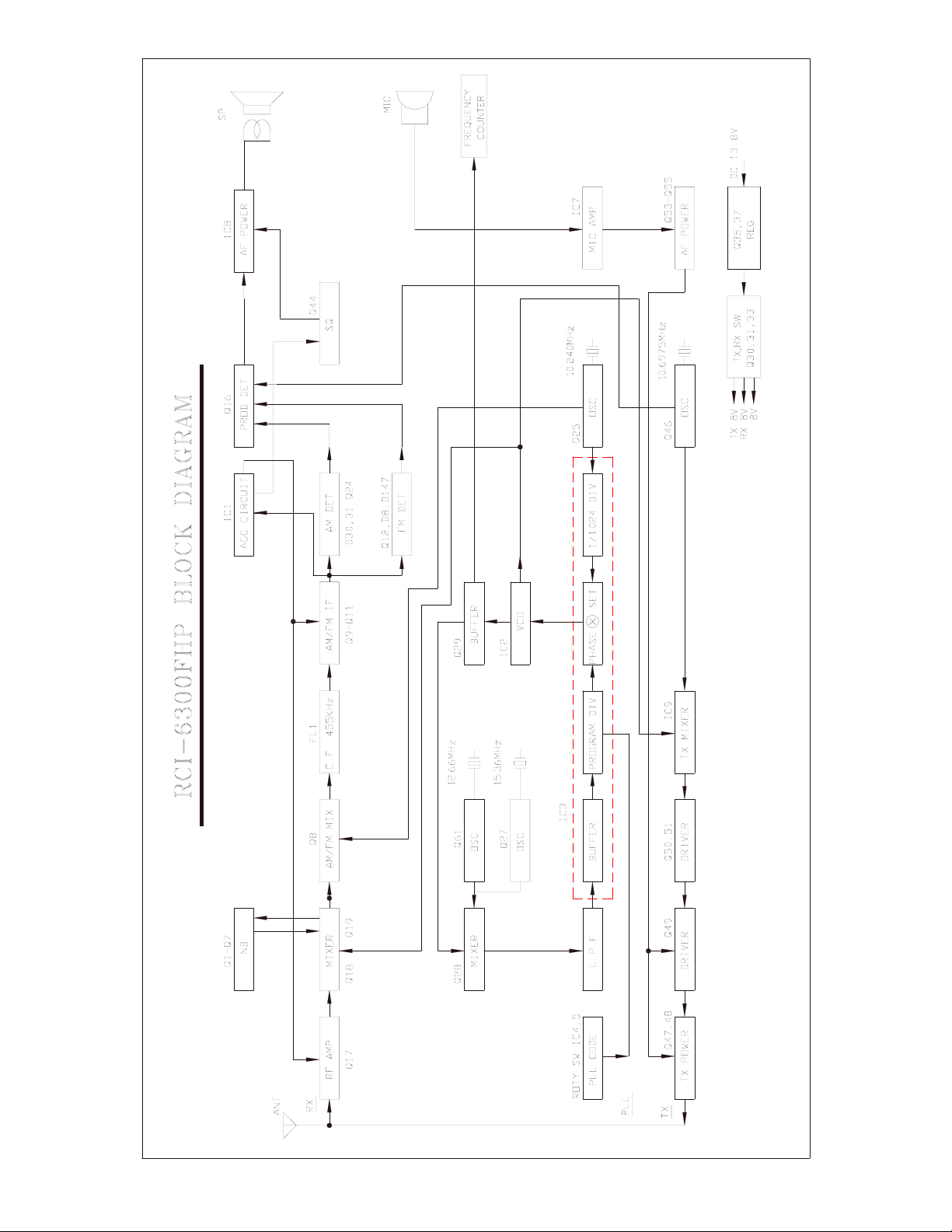
- 11 -
Page 13
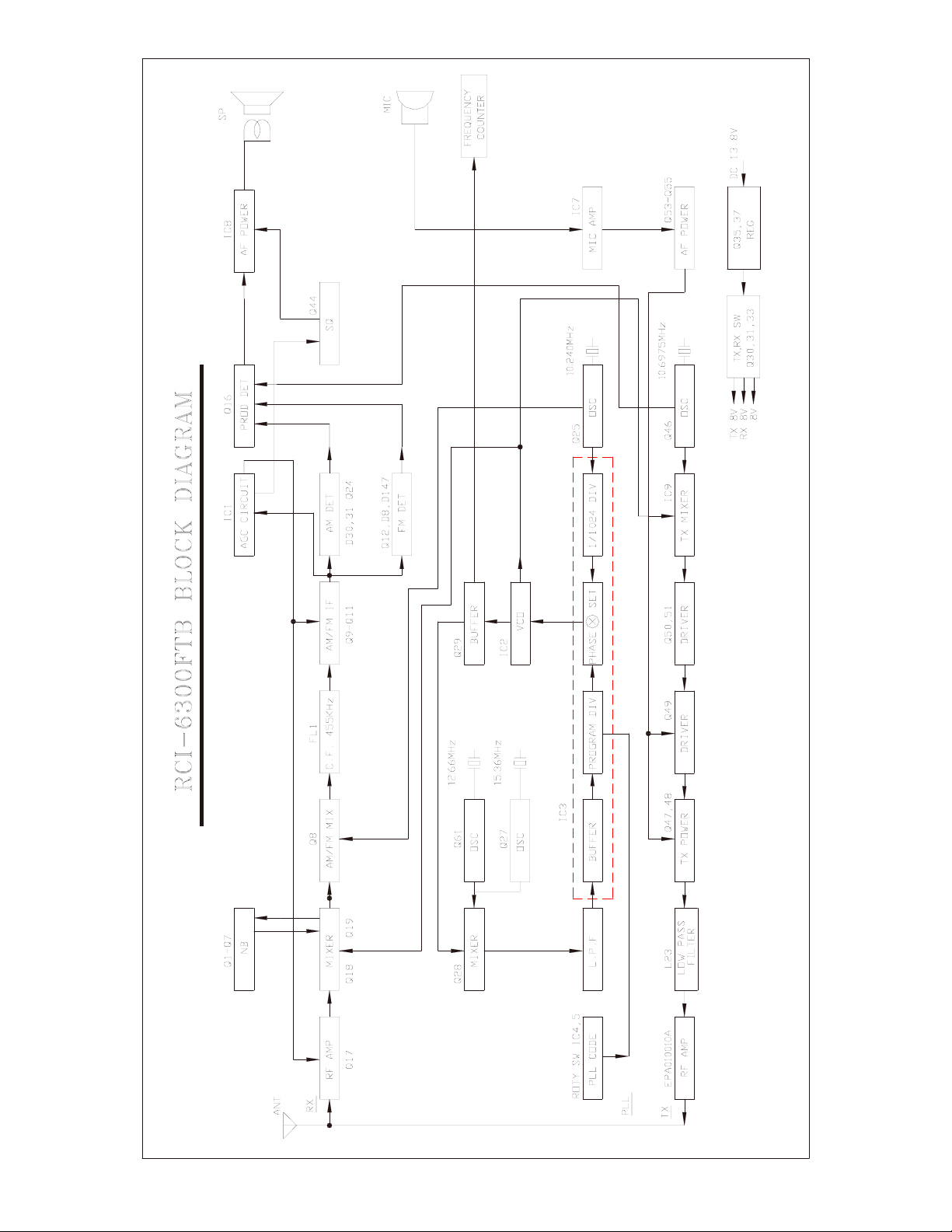
- 12 -
Page 14
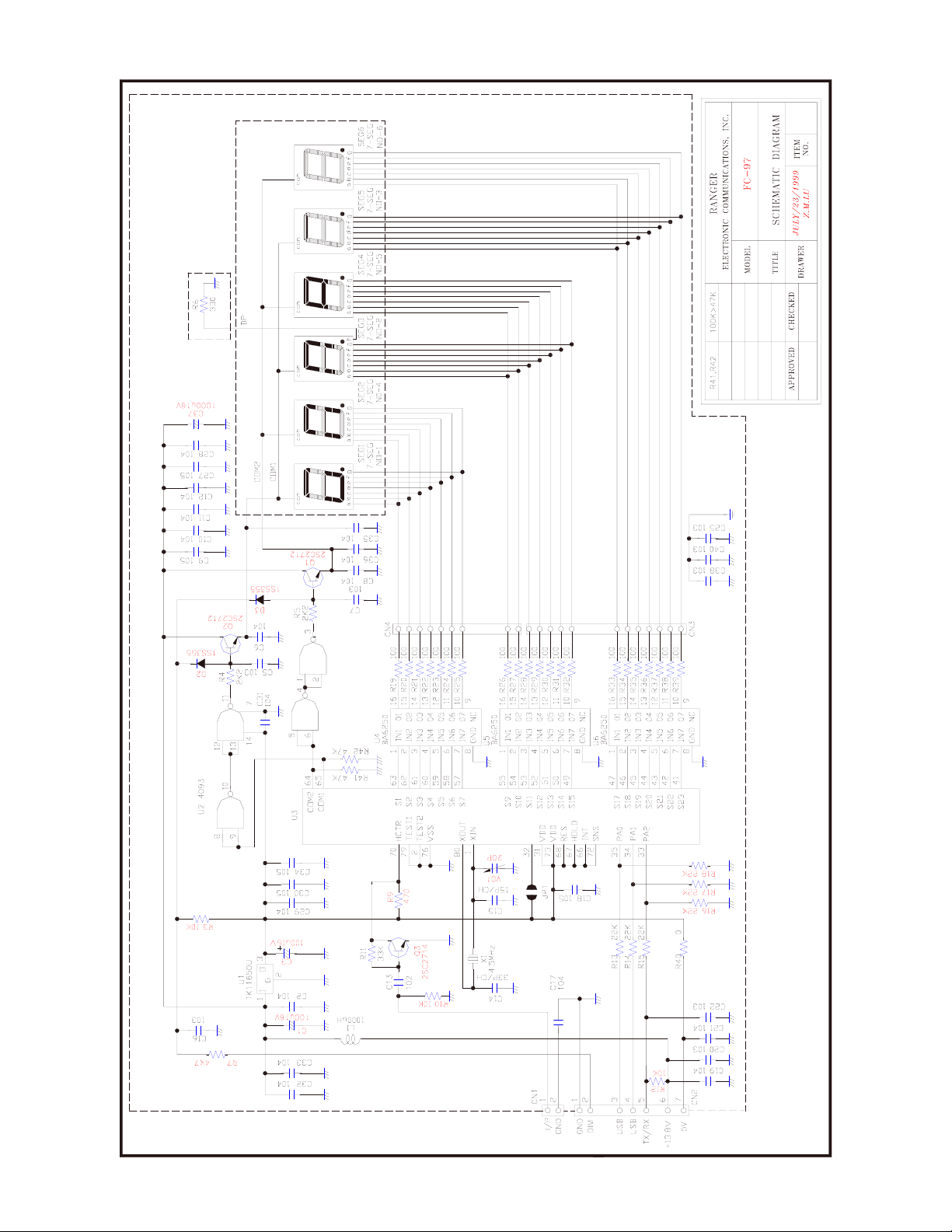
RCI-6300F HP / RCI-6300F TB FREQUENCY COUNTER CIRCUIT DIAGRAM
- 13 -
Page 15

RCI-6300F HP / RCI-6300F TB ECHO BOARD (EB-99) CIRCUIT DIAGRAM
- 14 -
Page 16

RCI-6300F HP
Disconnect the “short PCB” from TP7, TP8
CHAPTER 4
RCI-6300F TB
4.0 REQUIRED TEST EQUIPMENT
!
DC Power Supply (13.8VDC, 20A)
"
RF Wattmeter (25~60 MHz, 100W)
#
Multimeter (Digital)
$
Automatic Modulation Meter
%
Audio Signal Generator
4.1 ALIGNMENT PROCEDURES
This transceiver has been aligned at the factory and does not require any adjustments at installation.
The required test equipment listed are used for the test setup or alignment shown in Figure 4-1
Transmitter Test Setup and Figure 4-2 Receiver Test Setup. These test setup are used in part or total
during the following adjustments and refer to Figure 4-3 for adjustment location.
4.1.1 PLL ALIGNMENT
ITEM U.U.T. SETTING ADJUST
VCO Voltage
and TP9.
Set radio to Fr Pool 6, CH 40 AM RX mode.
Set the +10KHz switch to OFF position.
Connect Multimeter to TP2.
Connect Oscilloscope to TP3.
AM Frequency Set radio to Fr Pool 1, CH 1 AM RX mode.
TX Frequency Set radio to Fr Pool 1, CH 1 AM TX mode.
AM OSC Set radio to Fr Pool 1, CH 1 AM TX mode.
4.1.2 TRANSMITTER ALIGNMENT
Set radio to Pool 6, CH 40 AM RX mode.
Connect Frequency Counter to TP3.
Connect Frequency Counter to TP3.
Connect Frequency Counter to TP5.
ALIGNMENT
&
Frequency Counter (100 MHz)
'
RF Signal Generator (100 MHz)
(
Automatic Distortion Meter
)
Oscilloscope (50 MHz)
*
Sinad Meter
POINT
L14
L15
L20
L17
VR7 17.5500 MHz +
L23 10.6950 MHz +
- 15 -
MEASUREMENT
6.5 VDC ± 0.1
Maximum Output
and Balance. (CH 1
& CH 40)
17.5500 MHz +
18.9600 MHz + 20Hz
20Hz
20Hz
20Hz
Page 17

ITEM U.U.T. SETTING ADJUST
meter needle until it is
ADJUST
TX Power
AM TX Power Set radio to Fr Pool 2, CH 19 AM TX mode.
RF Power
Meter
AM
Modulation
FM Deviation Set radio to Fr Pool 2, CH 19 FM TX mode.
Frequency
Counter Adjust
4.1.3 RECEIVER ALIGNMENT
ITEM U.U.T. SETTING
MEASUREMENT
POINT
Set radio to Fr Pool 2, CH 19 AM TX mode.
Connect “short PCB” to TP7, TP8 and TP9.
Connect RF Power Meter to antenna jack.
Set RF Power Fully Clockwise.
Modulation off.
Set radio to Fr Pool 2, CH 19 AM TX mode.
L40,L42,L43,
L44
L40,L42
Power MAX.
Spurious emission
Min.
Balance Power
between CH 1 and
CH 40.
VR14 10W (RCI-6300F HP)
50W (RCI-6300F TB)
VR9 Adjust RF Power
Set SWR/S-RF switch to S/RF position.
Modulation off.
in-between the green
and red bar on PWR
scale.
Set radio to Fr Pool 2, CH 19 AM TX mode.
VR16 90%
Set Mic Gain Fully Clockwise.
AF signal 30 mV, 1 KHz to microphone.
VR5 4KHz
Set Mic Gain Fully Clockwise.
AF signal 30 mV, 1 KHz to microphone.
Set radio to Fr Pool 2, CH 19 AM RX mode.
Set DIM/BRT switch to BRT position.
VC1 on
frequency
counter
Display should be
28.9150
MEASUREMENT
- 16 -
Page 18

AM Sensitivity Set radio to Fr Pool 2, CH 19 AM RX mode.
ANL/OFF switch to NB/ANL
RF SG setting 28.915 MHz, 100uV. Mod
Set RF Gain Fully Clockwise.
Set SQ Fully Counter Clockwise.
Set VOL Control at 2 o’clock.
Set NB-ANL/OFF switch to OFF position.
Connect RF SG to antenna jack
Frequency 28.915 MHz, 1uV. Mod 30%.
Set radio to Pool 6, CH 40 AM mode.
RF SG setting 29.655 MHz.
Set radio to Pool 1, CH 1 AM mode.
RF SG setting 28.245 MHz.
FM Sensitivity Set radio to Fr Pool 2, CH 19 FM RX mode.
Set MODE switch to FM mode.
RF SG setting 28.915 MHz, 0.5uV. Mod
3KHz.
NB Adjust Set radio to Fr Pool 2, CH 19 AM RX mode
RF SG setting 28.915 MHz, 100uV. Mod off.
Set NBposition.
Connect Voltmeter to TP1.
AM Squelch Set radio to Fr Pool 2, CH 19 AM RX mode.
Set SQ control fully clockwise.
RF SG setting 28.915 MHz, 1 mV. Mod 30%.
AM S/RF Meter Set radio to Fr Pool 2, CH 19 AM RX mode.
Set SWR/S-RF switch to S/RF position.
30%.
Figure 4-1 Transmitter test setup
- 17 -
POINT
L2,3,5,6,7,8,
9,10
L5,L6
Audio output > 2V
S/N > 10 dB.
For Balance between
CH 1 and CH 40.
L5,L6
L4 Audio output Max
S/N > 20 dB.
L1 DC voltage to max.
( >2.0V )
VR4 Slowly Adjust very slowly
until squelch just
open
VR1 Meter needle to S9
on the S scale
Page 19

Figure 4-2 Receiver test setup
- 18 -
Page 20

Figure 4-3 Main PCB Adjustment Location
- 19 -
Page 21

RCI-6300F HP
DIAGRAMS &
CHAPTER 5
RCI-6300F TB
5.0 PRECAUTIONS
The inherent quality of the solid-state components used in this transceiver will provide many years of
continuous use. Taking the following precautions will prevent damage to the transceiver.
(i) Never key the transmitter unless an antenna or suitable dummy load is connected to the antenna
receptacle.
(ii) Ensure that the input voltage does not exceed 16 VDC or fall below 11 VDC.
(iii) During alignment, do not transmit for more than 10 seconds at a time. Transmitting over long
periods can cause heat built-up and cause transmitter damage.
5.1 PERIODIC INSPECTION
This unit is aligned at the factory to deliver maximum performance. However, continued performance
cannot be expected without periodic inspection and maintenance. Important points to be checked
regularly are as follows;
Check Item Action
Whip antenna
(option)
Coaxial cable If sheath is cracked, seal with
Coaxial & power
plug connections
Battery connection If corroded, clean power
Ground terminal If corroded, clean terminal.
5.2 FUSE REPLACEMENT
To protect the equipment from serious damage, a fuse is provided on the power supply lines. The fuse
protect against overvoltage / reverse polarity and internal fault of the equipment. If the fuse has blown,
first find out the cause of the trouble before replacing it. A fuse rated for more than the transceiver
requirement should not be used, since it may permanently damage the equipment. Damage due to
overfusing is not covered by the warranty.
If cracked or broken, replace it.
vinyl tape. If immersed with
water, install new coaxial cable.
If loosened, reconnect. If
corroded, clean contacts.
terminals.
MAINTENANCE
RCI-6300F HP
CHAPTER 6
- 20 -
Page 22

RCI-6300F TB PARTS LIST
6.0 GENERAL
Information on most electrical and mechanical parts is included in the parts list. The reference
designators are in alphanumeric order.
6.1 ORDERING REPLACEMENT PARTS
Parts orders should be referred to the Parts Department at:
Ranger Communications, Inc.
•
3377 Carmel Mountain Road
San Diego, CA 92121
Tel: 858-259-0287
Fax: 858-259-0437
- 21 -
Page 23

PART LIST:
RCI-6300F HP / RCI-6300F TB ROTARY SW P.C.B
ITEM REFERENCE NUMBER RANGER PART
DESCRIPTION
NUMBER
1 EPT690020Z ROTARY SW P.C.B
2 R300-R310,D325,
RCY010004Z 0 OHM 0.1W
D331,D336
3 R312-R325 RCY011024Z 1K OHM 0.1W
4 R327 RCY012224Z 2.2K OHM 0.1W
5 R326 RCY014724Z 4.7K OHM 0.1W
6 D340 EDSS00355Y DIODE 1SS355
7 Q304 TY2SC2712G TR 2SC2712GR
8 J303-J305 EX07N48223 PCB CONN/S 2PIN
9 J301 EX07N48209 PCB CONN/S 10PIN
10 S301 EWRT32000S ROTARY SW
REMARK:
LEFT: COMPONENT SIDE (BLUE)
RIGHT: COPPER SIDE (BLUE)
- 22 -
Page 24

PART LIST:
RCI-6300F HP ANT P.C.B
ITEM REFERENCE NUMBER RANGER PART
DESCRIPTION
NUMBER
1 EPT360042Z ANT P.C.B
2 R9 RCY010004Z 0 OHM 0.1W
3 R1 RCY014714Z 470 OHM 0.1W
4 R3,R4 RCY011014Z 100 OHM 0.1W
5 R2 RCY013314Z 330 OHM 0.1W
6 R5,R11 RCY011024Z 1K OHM 0.1W
7 R10 RCY012224Z 2.2K OHM 0.1W
8 R12 RCY014724Z 4.7K OHM 0.1W
9 R7 RCY011034Z 10K OHM 0.1W
10 C5 RCY012234Z 22K OHM 0.1W
11 C7 CK1059AB1A 0.5PF 50WV
12 C6 CK1030AB1A 3PF 50WV
13 C3,C4 CK2104AB7R 0.1uF 25WV
14 C1,C2 CK1103AB7L 0.001uF 50WV
15 Q1 TY2SC2712G TR 2SC2712GR
16 D3 EDSS00355Y DIODE 1SS355
17 D1,D2 EDHM0198SY DIODE HSM198S
18 D4 EDMA0028TY DIODE MA28T
19 L1 ECRFZ10053 RF COIL C3RH0610
20 VR1 RE10300009 S/F/R 10K OHM
21 JP1 WX01070715 JUMPER WIRE
REMARK:
COPPER SIDE (BLUE)
- 23 -
Page 25

PART LIST:
RCI-6300F TB POWER P.C.B
ITEM REFERENCE NUMBER RANGER PART
DESCRIPTION
NUMBER
1 EPA010010A POWER P.C.B
2 R904 RCU141094Z 1 OHM 1/4W
3 R905,R906 RCU141004Z 10 OHM 1/4W
4 R909 RCP141034Z 10K OHM 1/4W
5 R902 RCM141024A 1K OHM 1/4W
6 R911 RCP121034Z 10K OHM 1/2W
7 R903 RCP202204Z 22 OHM 2W
8 R901,R909(R910) RE10200046 S/F/R 1K OHM
9 BETWEEN C901 &
RCP141024Z 1K OHM 1/4W
GROUND
10 T901,T902 RFP202214Z 220 OHM 2W
ITEM REFERENCE NUMBER RANGER PART
- 24 -
DESCRIPTION
Page 26

NUMBER
11 COPPER SIDE RCY011014Z 100 OHM 0.1W
12 C901 CC0501015A 100PF 50WV
13 C943 CC0500591A 0.5PF 50WV
14 C906,C926,C932,
CC0501037L 0.01uF 50WV
C937,TERMINALx2
15 C905,C920,C921,C923x2,
CC0501047L 0.1uF 50WV
C924x2,C925,C935,C939,
C941,T901-902x2,
C927-C931,C933,C940
16 C918 CD3006804Z 68PF 300WV
17 C916 CD3001514Z 150PF 300WV
18 C917 CD5001018Z 100PF 500WV
19 C908,C910,C936 CD3001814Z 180PF 300WV
20 C945 CD5005614Z 560PF 500WV
21 C909 CD5008214Z 820PF 500WV
22 C904 CD1001024Z 0.001uF 100WV
23 C919 CX0071037Z
HV DISC/ C 0.01µF
24 C922 CE0162277Z 220uF 16WV
25 C938 CE0352277Z 220uF 35WV
26 TR903 T2SD02531Z TR 2SD2531
27 TR901,TR902 T2SC02290Z TR 2SC2290
28 D903,D904 ED1N04148Z DIODE 1N4148
29 D901,D902 ED1N04001Z DIODE 1N4001
30 L903,L904 ECSPG18069 SPRING COIL
31 L901 ECBAD18553 BEAD COIL
32 L902 ECCHK16098 CHOKE COIL
33 T901 ECRFZ10096 RF COIL
34 T902 ECRFZ10097 RF COIL
35 J901,J902 EX07N41226 PCB CONN/S 2PIN
36 RL901 EX05N40825 RELAY
37 J903,J904 GZZZ50062Z V TYPE JACK
38 J905,J906 GZZZ50011Z C PIN
REMARK:
TOP: COMPONENT SIDE (WHITE)
BOTTOM: COPPER SIDE (WHITE)
- 25 -
Page 27

PART LIST:
RCI-6300F HP / RCI-6300F TB BAND SWITCH P.C.B
ITEM REFERENCE NUMBER RANGER PART
DESCRIPTION
NUMBER
1 EPT630030Z BAND SWITCH P.C.B
2 R1 RCP164704Z 47 OHM 1/16W
3 R2,R3 RCP161024Z 1K OHM 1/16W
4 D1 ED1N04148Z DIODE 1N4148
5 Q1 T2SC00945P TR 2SC945P
6 J1,J2,J12-J14 EX07N48223 PCB CONN/S 2PIN
7 J7,J10 EX07N48350 PCB CONN/S 3PIN
8 J6 EX07N48490 PCB CONN/S 4PIN
9 J9 EX07N48224 PCB CONN/S 7PIN
10 J11 EX07W48824 PCB CONN/S 3PIN
11 J3 EX07W48826 PCB CONN/S 5PIN
12 J4 EX07W48827 PCB CONN/S 6PIN
13 JP3 WX01070705 JUMPER WIRE
14 JP1 WX01070710 JUMPER WIRE
15 MIC/RF RV10203524 VR 1KB/1KA
16 TALK BACK/RF PWR RV20303560 VR 20KB/5KB
17 VOL/SQ,ECHO/TIME RV50303522 VR 50KB/50KA W/SW
18 MODE EWRT32084S ROTARY SW 3N
19 BAND EWRT32094S ROTARY SW 6N
REMARK:
COPPER SIDE (WHITE)
- 26 -
Page 28

PART LIST:
RCI-6300F HP / RCI-6300F TB MIC P.C.B
ITEM REFERENCE NUMBER RANGER PART
DESCRIPTION REMARK
NUMBER
1 EPT690050Z MIC P.C.B
2 C502-C504 CC0501027L 0.001uF 50WV
3 C501 CC0501027L 0.001uF 50WV
RCI-6300F HP
4 C505,C506 CC0501037L 0.01uF 50WV
5 L501 ECCHK16001 CHOKE COIL 5.6uH
6 L502 ECBAD18526 BEAD COIL
7 1-4 EX06N41020 MIC JACK
8 MIC/GND/PTT EX07N48903 WIRE CONN/H 3PIN
REMARK:
COPPER SIDE (BLUE)
- 27 -
Page 29

- 28 -
Page 30

PART LIST:
RCI-6300F HP / RCI-6300F TB COUNTER P.C.B
ITEM REFERENCE NUMBER RANGER PART
DESCRIPTION
NUMBER
1 EPT900040Z COUNTER P.C.B
2 R40 RCY010004Z 0 OHM 0.1W
3 R19-R39 RCY011014Z 100 OHM 0.1W
4 R6 RCY013314Z 330 OHM 0.1W
5 R9 RCY014714Z 470 OHM 0.1W
6 R4,R5 RCY012224Z 2.2K OHM 0.1W
7 R7 RCY014724Z 4.7K OHM 0.1W
8 R3,R10,R12 RCY011034Z 10K OHM 0.1W
9 R13-R18 RCY012234Z 22K OHM 0.1W
10 R11 RCY013334Z 33K OHM 0.1W
11 R41,R42 RCY014734Z 47K OHM 0.1W
12 C15 CK1150AB4A 15PF 50WV
13 C14 CK1330AB4A 33PF 50WV
14 C2,C6,C8,C10,C11,C12,
CK2104AB7R 0.1uF 25WV
C17,C19,C21,C29,C31,
C32,C33,C35,C36,C28
15 C5,C7,C16,C20,C22,
CK1103AB6U 0.01uF 50WV
C25,C38,C40
16 C13 CK1102AB7L 0.001uF 50WV
17 C9,C18,C27,C30,C34 CK5105AA7R 1uF 16WV
18 U3 YNRG0GX3SP IC LC7232N 18PIN
19 U2 YNTA04073B IC TC4093BFN 14PIN
20 U4,U5,U6 YNR006250F IC BA6250F 16PIN
21 U1 YNT011650U IC TK11650U 3PIN
22 Q3 TY25C2714Z TR 2SC2714
23 Q1,Q2 TY2SC2712G TR 2SC2712GR
24 D2,D3 EDSS00355Y DIODE 1SS355
25 L1 YCCHK16259 CHOKE COIL 1000UH
26 VC1 CV038200AY TRIMMER/C 20PF
27 C1,C3 CEM161077A 100UF 16WV
28 X1 EYCAP04500 CRYSTAL 4.500MHz
29 C37 CE0161087Z 1000UF 16WV
30 COUNTER PCB x2 EX07N48927 PCB CONN/S 12PIN
31 CN1 EX07N48223 PCB CONN/S 2PIN
32 CN2 EX07N48224 PCB CONN/S 7PIN
REMARK:
TOP: COMPONENT SIDE (BLUE)
BOTTOM: COPPER SIDE (BLUE)
- 29 -
Page 31

PART LIST:
RCI-6300F HP / RCI-6300F TB LED DISPLAY P.C.B
ITEM REFERENCE NUMBER RANGER PART
DESCRIPTION
NUMBER
1 EPT900022Z LED DISPLAY P.C.B
2 DISPLAY PCB EX03N40003 LED DISPLAY
3 1,2,3,4,5,6 EX03N40476 LED DISPLAY
4 TX/RX EX01N40004 LED
5 ON,NB/ANL,R.B,S/RF,
EWPS33033X PUSH SW.
SWR,+10K
6 DISPLAY PCB EX07N48928 PCB CONN/S 12PIN
7 TOJ10,+10K,S/RF,
EX07N48223 PCB CONN/S 2PIN
M-M+
8 TOJ2,TOJ6 EX07N48350 PCB CONN/S 3PIN
9 RX/G/TX EX07N48947 PCB CONN/S 3PIN
10 TOJ13 EX07W48824 PCB CONN/S 4PIN
REMARK:
TOP: COMPONENT SIDE (BLUE)
BOTTOM: COPPER SIDE (BLUE)
- 30 -
Page 32

- 31 -
Page 33

PART LIST:
RCI-6300F HP / RCI-6300F TB ECHO P.C.B (EB-99)
ITEM REFERENCE NUMBER RANGER PART
DESCRIPTION
NUMBER
1 EPT0SSB50F ECHO P.C.B
2 R3,R16 RCY011014Z 10 OHM 0.1W
3 R28 RCY014714Z 470 OHM 0.1W
4 R27 RCY011024Z 1K OHM 0.1W
5 R7 RCY012224Z 2.2K OHM 0.1W
6 R17,R29 RCY014724Z 4.7K OHM 0.1W
7 R1,R23,R24,R30,R26 RCY011034Z 10K OHM 0.1W
8 R18 RCY012234Z 22K OHM 0.1W
9 R2,R5,R6,R13,R15,R22 RCY013334Z 33K OHM 0.1W
10 R14,R20,R4 RCY014734Z 47K OHM 0.1W
11 R21 RCY011044Z 100K OHM 0.1W
12 C26 CK1331AB5A 330PF 50WV
13 C5 CK1561AB5A 560PF 50WV
14 C12,C14 CK1102AB7L 0.001uF 50WV
15 C4,C11,C23,C34 CK2103AB7R 0.01uf 25WV
16 C2,C3,C10,C16,C28,C29,
CK2104AB7R 0.1Uf 25WV
C30,C32,C33,C36,C37,
C38,C39,C40,C18,C35
17 C6,C31,C20,C22 CK510AB7R 1uF 16WV
18 C13 CK1152AB7R 0.0015uF 50WV
19 C19 CK1472AB6U .0047uF 50WV
20 C25 CK5105ZZ7R 1uF 16WV
21 C1 CK5225AA7R 2.2uF 16WV
22 IC1 YNJR04558M IC NJM4558M 8PIN
23 IC2 YNES56033S IC ES56033S 16PIN
24 Q1,Q3 TY2SC2712G TR 2SC2712GR
25 D1,D2,D4,D5,D6 EDSS00355Y DIODE 1SS355
26 D3 EDZD05569Y ZENER DIODE 5.6V
27 C27 CE0164767Z 47uF 16WV
28 J3 EX07N41216 PCB CONN/S 3PIN
29 J2 EX07N41227 PCB CONN/S 3PIN
30 J1 EX07N48223 PCB CONN/S 2PIN
31 J6 EX07N48331 PCB CONN/S 6PIN
REMARK:
TOP: COMPONENT SIDE (WHITE)
BOTTOM: COPPER SIDE (BLUE)
- 32 -
Page 34

RCI-6300F HP / RCI-6300F TB MAIN PCB.
REMARK:
COPPER SIDE (WHITE)
- 33 -
Page 35

PART LIST
RCI-6300F HP MAIN PCB
REFERENCE
NUMBER
EPT690010Z MAIN P.C.B
R246 RCP164794Z 4.7 Ω 1/16W
R267 RCP161504Z 15 Ω 1/16W
R241,242 RCP162204Z 22 Ω 1/16W
R133,213,253,282,
VR10,VR11
R130,215,220 RCP165604Z 56 Ω 1/16W
R11 RCP166804Z 68 Ω 1/16W
R3,5,8,30,33,76,81,
259,260,263,JP237
R32,249 RCP161514Z 150 Ω 1/16W
R23 RCP161814Z 180 Ω 1/16W
R140,163,177 RCP162214Z 220 Ω 1/16W
R31 RCP162714Z 270 Ω 1/16W
R6,10,16,24,248,254,
300
R141,188,268,293 RCP164714Z 470 Ω 1/16W
R258,266 RCP165614Z 560 Ω 1/16W
R4,50,209 RCP166814Z 680 Ω 1/16W
R74 RCP168214Z 820 Ω 1/16W
R36,62,64,67,72,115,
116,118,123,136-138,
143,144,160,164,179,
186,189,205,214,232,
261,291,292,295,303,
206,237
R192 RCP161224Z 1.2KΩ 1/16W
R132,207,233,247,255
,273,79,80
R226 RCP161824Z 1.8KΩ 1/16W
R20,27,71,73,75,134,
162,122,283
R9,25,28 RCP162724Z 2.7KΩ 1/16W
R18,22,58,66,128,129
,191,219,274,277
R52,57 RCP163924Z 3.9KΩ 1/16W
R26,35,131,165,190,
195,196
R264,265 RCP165624Z 5.6KΩ 1/16W
R14,40,41,82,127,148
,297
R275 RCP168224Z 8.2KΩ 1/16W
R1,13,17,37,38,65,
142,145,159,161,168,
175,181,202,216,227231,272,276,294,296,
262,68
R178 RCP161234Z 12KΩ 1/16W
R180 RCP161534Z 15KΩ 1/16W
R187,208 RCP162234Z 22KΩ 1/16W
R121 RCP162734Z 27KΩ 1/16W
R2 RCP163334Z 33KΩ 1/16W
R46 RCP163934Z 39KΩ 1/16W
R7,29,61,63,126,185,
218,234,235,236,224,
222.
R21,85,105,107 RCP166834Z 68KΩ 1/16W
R45 RCP168234Z 82KΩ 1/16W
R12,42-44,51,53,77,
78,104,108,112,182,
184,225,256,257,278,
221
R47,59,117,135,139,
194
R49,55,176 RCP162744Z 270KΩ 1/16W
R15,34,111,183 RCP164744Z 470KΩ 1/16W
R48 RCP168244Z 820KΩ 1/16W
R106 RCP161054Z 1MΩ 1/16W
R193 RCP161554Z 1.5MΩ 1/16W
R124 RCP161064Z 10MΩ 1/16W
JP264 RCP142204Z 22 Ω 1/4W
R243,244 RCP121514Z 150 Ω 1/2W
R239 RCP121034Z 10KΩ 1/2W
C1,49,108,119,122,
279,147
C224 CC0501504L 15PF 50WV
RANGER
PART NO.
RCP164704Z 47 Ω 1/16W
RCP161014Z 100 Ω 1/16W
RCP163314Z 330 Ω 1/16W
RCP161024Z 1KΩ 1/16W
RCP161524Z 1.5KΩ 1/16W
RCP162224Z 2.2KΩ 1/16W
RCP163324Z 3.3KΩ 1/16W
RCP164724Z 4.7KΩ 1/16W
RCP166824Z 6.8KΩ 1/16W
RCP161034Z 10KΩ 1/16W
RCP164734Z 47KΩ 1/16W
RCP161044Z 100KΩ
RCP162244Z 220KΩ 1/16W
CC0501004L 10PF 50WV
DESCRIPTION
1/16W
C195 CC0501804L 18PF 50WV
C24,287 CC0503304L 33PF 50WV
C8 CC0508204L 82PF 50WV
C4,53 CC0501015L 100PF 50WV
C137 CC0501515L 150PF 50WV
C56,222 CC0501815L 180PF 50WV
C28 CC0502215L 220PF 50WV
C31,136 CC0502715L 270PF 50WV
C11,14 CC0503315L 330PF 50WV
C23 CC0505615L 560PF 50WV
C197 CC0500101A 1PF 50WV
C225 CC0500201A 2PF 50WV
C286 CC0500301A 3PF 50WV
C61,62,90,226,218 CC0500501A 5PF 50WV
C89 CC0501504A 15PF 50WV
C43 CC0501804A 18PF 50WV
C84 CC0502704A 17PF 50WV
C202 CC0504704A 47PF 50WV
C88,116,117 CC0506804A 68PF 50WV
C192 CC0508204A 82PF 50WV
C194 CC0501515A 150PF 50WV
C196,295 CC0501815A 180PF 50WV
C139 CC0503904D 39PF 50WV
C281 CC0501015G 100PF 50WV
C282 CC0501815G 180PF 50WV
C124 CC0506804G 68PF 50WV
C123 CC0501215G 120PF 50WV
C220 CC0502215G 220PF 50WV
C86 CC0502715G 270PF 50WV
C85,201,203 CC0503915G 390PF 50WV
C209,210 CC0504715G 470PF 50WV
C199 CD3005614Z 560P 300WV
C7,47,50,74,95,99,
100,110,118,120,174,
183,244,246,245,
C161 CC0501537L 0.015UF
C81,83,111,113,126,
173,193,206,207,211213,228,234,236,249,
250,256,259,268,272,
280,288,292,296
(COPPER SIDE),C270,
C177,R302
C5,18,20,48,65,87,92
,96,102,105,106,151,
160,233,251-253,257,
258,260-263,240
C32,42,45,46,221,162
,163
C155 CC0502237L 0.022UF
C200 CC1001037L 0.01UF
C2,3,6,9,15-17,19,
25,51,57,58,60,109,
114,121,138,188,189,
205,216,217,219,223,
229,230,232,247,254,
255,265,267,269,271,
277,278,285,184
C154 CT0162246Z 0.22UF 16WV
C97 CT0164746Z T/C0.47UF
C98 CT0162256Z 2.2UF 16WV
C112 CT0161056Z 1UF 16WV
C40,178,171,235 CM0501045Z 0.1UF 50WV
C26,27,237 CM0501025Z 0.001UF
C29,78,185,41 CM0501035Z 0.01UF 50WV
C39 CM0502235Z 0.022UF
C176 CM0504725Z 0.0047UF
C34 CM0504735Z .047UF 50WV
C12,30,101 CM0502225Z .0022UF
C10 CE0504747Z 0.47UF 50WV
C67,75,153,157,170,
186,187,198
C159,214,148 CE0502257Z 2.2UF 50WV
C38,103,182 CE0504757Z 4.7UF 50WV
C13,21,22,44,82,115,
- 34 -
CC0501027L 0.001UF
50WV
50WV
CC0501047L 0.1UF 50WV
CC0504737L 0.047uF
50WV
CC0504727L 0.0047UF
50WV
50WV
100WV
CC0501037L 0.01UF 50WV
16WV
50WV
50WV
50WV
50WV
CE0501057Z 1UF 50WV
CE0251067Z 10UF 25WV
Page 36

158,275,276
C80,181 CE0252267Z 22UF 25WV
C37,175 CE0254767Z 47UF 25WV
C107,156,238,293 CE0161077Z 100UF 16WV
C152,179 CE0163377Z 330UF 16WV
C91 CE0104777Z 470UF 10WV
C243,248 CE0251087Z 1000UF 25WV
C35 CEM254767Z 47UF 25WV
FL1 EFCFW455HT C/FILTER
FL2 EFCFE107MX C/FILTER
X1 EYCAB10240 CRYSTAL
X2 EYCAA15360 CRYSTAL
X3 EYBAA12660 CRYSTAL
X4 EYBAE10697
IC1 ENJR00324D NJM324D
IC3 ENMC45106P MC145106
IC4,5 ENMC14008B MC14008BCP
IC7 ENJR04558D NJM4558D
IC9 ENSM06130Z TDA6130
VCO ENRG0IC090 IC090 10PIN
Q8,17 T2SC01674L 2SC1674L
Q51 T2SC02538Z 2SC2538
Q52 T2SC01906Z 2SC1906
Q26,36 TDTC0124ES DTC124ES
Q24,43 TDTC0114ES DTC114S
Q30,33,62 T2SA01282E 2SA1282AE
Q1,2,9,10-12,25,27,
28,29,46,61
Q60 TDTA0124ES DTA124ES
Q3-5,7,14,16,31,35,
39,42,44,53,57,58,40
Q6,38 T2SA00733P 2SA733P
Q55 T2SA01869Z 2SA1869
Q18,19 FM0J00310Z F.E.T J310
D3,5,7-10,13,14,2023,27,33,34,35,37,
40,53,60-65,69,7582,84,85,88-91,97,
102,106,107,111-141,
143,144,147,149,150,
JP191
D1,2,11,12,30,31 ED1N00060P 1N60P
D110 ED1N04003Z 1N4003
D109 ED1N04007Z 1N4007
D16,17 EDSS00053Z ISS53
D59,72 EDMA00027W MA27W-A
D71,145 EDMA00027T MA27T-A
D18,19,42,99,100,
146,148
D70 EDZD05519Z 5.1V 0.5W
D73 EDZD05759Z 7.5V 0.5W
L2,3 ECIFT12002 I.FT
L6 ECIFT12290 I.F.T
L17,20 ECIFT12012 I.F.T
L23 ECIFT12016 I.F.T
L1 ECIFT12252 I.F.T
L44 ECIFT12255 I.F.T
L9,10 ECIFT12256 I.F.T
L15,43 ECIFT12258 I.F.T
L40 ECIFT12262 I.F.T
L14 ECIFT12558 I.F.T
L5 ECIFT12253 I.F.T
L7,42 ECIFT12440 I.F.T
L8 ECIFT12492 I.F.T
L4 ECIFT12526 I.F.T
L503,504 ECCHK16000 CHOKE COIL
T1 ECCHK16004 CHOKE COIL
L34,37,33 ECCHK16070 CHOKE COIL
L47 ECCHK16176 CHOKE COIL
L16 ECCHK16246 CHOKE COIL
L28 ECSPG18003 SPRING COIL
L30 ECSPG18077 SPRING COIL
L29 ECSPG18075 SPRING COIL
L31 ECSPG18365 SPRING COIL
L35 ECSPG18001 SPRING COIL
L38 ECRFZ10048 RF COIL
T2SC01675L 2SC1675
T2SC00945P 2SC945P
ED1N04148Z DIODE
EDSV00251Z SVC-251SPA
455HT
10.7MX RED
10.240MHZ
15.360MHZ
12.660MHZ
CRYSTAL
10.6975MHZ
1N4148
L13,39,41 ECBAD18526 BEAD COIL
VR16 RE10200041 S/F/R 1K
VR14,18 RE50200042 S/F/R 5K
VR1,5 RE10300031 S/F/R 10K
VR9 RE10400043 S/F/R 100K
VR4 RE50400087 S/F/R 500K
RA1 RCS0870014 R/ARRAY
RA2 RCS0970015 R/ARRAY
RA3 RCS0670025 R/ARRAY
C165-R223 WL0007009Z LEAD WIRE
C167-R223 WL0207009Z LEAD WIRE
J29 WX01070703 J/W 7x3x7
JP1-3,4,7,9,23,24-26
,32,33,38,39,50,5457,59,61,62,63,65,66
,71,72,79,80,82,85,
86,87,93,100,105,106
,114,115,118-122,124
-126,190,135,138-140
,144,145,152,153,156
,157,159,160,128,165
,166,168,170,172,174
,175,177-179,181,184
,188,91,190
JP200-202,204,205,
209-211,212,214,217,
219,220,224,226,231233,235,236,238,239,
242,243,245,250,252,
253,255-260,262,263,
265,271-273,276,278280,285,267x2,R245,
R305,R89,C142,C291,
D26,D46,D50,D95,D49L46,TP8,C133
R19,119 WX01070706 J/W 7x6x7
D25 WX01070708 J/W 7x8x7
JP6,11,12,16-19,3437,40-49,51-53,58,60
,67,70,88,96,101-104
,107-109,116,117,127
,129,133,136,137,143
,147,148,151,161,167
,169,176,131,132,111
,130
JP215,218,222,223,
225,227,228,230,234,
241,244,246-249,251,
254,261,266,277,286,
287,240,IC6,C128-L45
,L36
JP75-78,81,193 WX01070712 J/W 7x12x7
JP99 WX01070713 J/W 7x13x7
FL3 WX01070715 J/W 7x15x7
TP7-TP8,TP8-TP9 WX01070718 J/W 7x18x7
J7x2,10,17,22,Q41 EX07N48223 P/C/S 3P
J2,3,6,11,18 EX07N48350 P/C/S 3P
J21 EX07N48490 P/C/S 4P
J5,20 EX07N48222 P/C/S 5P
J13 EX07N48331 P/C/S 6P
J14 EX07N48224 P/C/S 7P
J1 EX07N48543 P/C/S 9P
J28 EX07N48244 P/C/S 3P
J12 EX07N41227 P/C/S 3P
J16 EX07N41330 P/C/S 2P
J4 EX07N49140 P/C/S 2P
J28 EX07N48151 P/C/H
TP2,3,5 EX07N48612 P/C/S 1PIN
EXT SP,CW/PA EX06N41045 EAR JACK
DC SOCKETx2 CC0501037L 0.01uF 50WV
IC8 ENTA07222A IC TA7222AP
Q54 T2SB00754Y TR 2SB754Y
Q49 T2SC02166C TR 2SC2166C
Q47,48 T2SC02312C TR 2SC2312C
Q37 T2SA01869Z TR 2SA1869
DC SOCKET EDLT6A400Z DIODE
- 35 -
WX01060605 J/W 6x5x6
WX01070705 J/W 7x5x7
WX01060610 J/W 6x10x6
WX01070710 J/W 7x10x7
LT6A400
Page 37

RCI-6300F HP MISC. PARTS
REFERENCE
NUMBER
- MM7878041B HEAT SINK
- MT3001021X SET CHASSIS
- MT3600050X DC SOCKET
2SB754Y XZZZ90020Z INSULATING
Q47,48,49 XZZZ90003Z INSULATING
Q47,48,49 XZZZ90358Z INSULATING
IC8 LZZZ61008Z IC SHIELD B
DC(2) JS053006MN SET SCREW
Q37 JS052006MN SET SCREW
Q47,48,49 JS052012MN SET SCREW
IC8 JS013006MV SET SCREW
Q54 JS052010MN SET SCREW
HEAT SINK JS013008TN SET SCREW
ANT JACK(1),MIC
JACK(1)
COUNTER XZZZ90363Z PVC STAND
COUNTER JS013016WH SET SCREW
FRONT PANEL(4) JS033008MN SET SCREW
TONE(2),CH9(2),
WB/ANL(2)
SWR SW(2) JS052605MN SET SCREW
CH BKT(2),
CHASSIS(12)
SPK(4) JS053008MN SET SCREW
MAIN PCB(5) JS053006TN SET SCREW
SPK(4) JN263035ZS NUT WITH
- ES300835SQ SPEAKER
- PT9000060K FRONT PANEL
- PT9000020E CH KNOB
- PT9000040E INNER KNOB
- PT9000050E OUTER KNOB
- PT3600080A SIGNAL
- PT9000070E BAND KNOB
- PT2100031C COUNT
- PT2100041C DISPLAY
- PT7001070C PUSH KEY
- MT9000010X FRONT
- MT3600040S CHANNEL
- MT3600061X TOP HOUSING
- MT36000710 BOTTOM
- MT3600030S HANDLER
- XZZZ90004Z FOAM
- XZZZ90005Z FOAM
- XZZZ90367A SPONGE
- GZZZ50000Z CLAMP
- XZZZ90098Z SOLDER
- XZZZ90021Z FOAM
- XZZZ90064Z INSULATING
- HZZZ76005Z SSEBRIH K
RANGER
PART NO.
XZZZ90098Z SOLDER
JS052004MN SET SCREW
JS053006MN SET SCREW
DESCRIPTION
HOLDER
PLATE
PLATE
PLATE
PLATE
METER
HOLDER
WINDOW
WINDOW
CHASSIS
BRACKET
HOUSING
PLATE
PLATE
OFF
WASHER
905
- 36 -
Page 38

PART LIST
RCI-6300F TB MAIN PCB
REFERENCE
NUMBER
EPT690010Z MAIN P.C.B
R246 RCP164794Z 4.7 Ω 1/16W
R267 RCP161504Z 15 Ω 1/16W
R241,VR10 RCP162204Z 22 Ω 1/16W
J3(2-4P) RCP163304Z 33 Ω 1/16W
R133,213,253,282 RCP164704Z 47 Ω 1/16W
R130,215,220,249 RCP165604Z 56 Ω 1/16W
R11 RCP166804Z 68 Ω 1/16W
R3,5,8,30,33,76,81,
259,260,263,JP237
R32 RCP161514Z 150 Ω 1/16W
R23 RCP161814Z 180 Ω 1/16W
R140,163,177 RCP162214Z 220 Ω 1/16W
R31 RCP162714Z 270 Ω 1/16W
R6,10,16,24,248,254,
300
R141,188,268,293 RCP164714Z 470 Ω 1/16W
R258,266 RCP165614Z 560 Ω 1/16W
R4,50,209 RCP166814Z 680 Ω 1/16W
R74 RCP168214Z 820 Ω 1/16W
R36,62,64,67,72,115,
116,118,123,136-138,
143,144,160,164,179,
186,189,205,214,232,
261,291,292,295,303,
206,L5
R192 RCP161224Z 1.2KΩ 1/16W
R132,207,233,247,255
,273,79,80
R226 RCP161824Z 1.8KΩ 1/16W
L7 RCP162024Z 2KΩ 1/16W
R20,27,71,73,75,134,
162,122,283
R9,25,28 RCP162724Z 2.7KΩ 1/16W
R18,22,58,66,128,129
,191,219,274,277
R52,57 RCP163924Z 3.9KΩ 1/16W
R26,35,131,165,190,
195,196
R264,265 RCP165624Z 5.6KΩ 1/16W
R14,40,41,82,127,148
,297,70
R275 RCP168224Z 8.2KΩ 1/16W
R1,13,17,37,38,65,
142,145,159,161,168,
175,181,202,216,227231,272,276,294,296,
262,68
R178 RCP161234Z 12KΩ 1/16W
R180 RCP161534Z 15KΩ 1/16W
R187,208 RCP162234Z 22KΩ 1/16W
R121 RCP162734Z 27KΩ 1/16W
R2 RCP163334Z 33KΩ 1/16W
R46 RCP163934Z 39KΩ 1/16W
R7,29,61,63,126,185,
218,234,235,236,224,
222.
R21,85,105,107 RCP166834Z 68KΩ 1/16W
R45 RCP168234Z 82KΩ 1/16W
R12,42-4,51,53,77,78
,104,108,112,182,184
,225,256,257,278,221
R47,59,117,135,139,
194
R49,55,176 RCP162744Z 270KΩ 1/16W
R15,34,111,183 RCP164744Z 470KΩ 1/16W
R48 RCP168244Z 820KΩ 1/16W
RANGER
PART NO.
RCP161014Z 100 Ω 1/16W
RCP163314Z 330 Ω 1/16W
RCP161024Z 1KΩ 1/16W
RCP161524Z 1.5KΩ 1/16W
RCP162224Z 2.2KΩ 1/16W
RCP163324Z 3.3KΩ 1/16W
RCP164724Z 4.7KΩ 1/16W
RCP166824Z 6.8KΩ 1/16W
RCP161034Z 10KΩ 1/16W
RCP164734Z 47KΩ 1/16W
RCP162244Z 220KΩ 1/16W
DESCRIPTION
R106 RCP161054Z 1MΩ 1/16W
R193 RCP161554Z 1.5MΩ 1/16W
R124 RCP161064Z 10MΩ 1/16W
JP264 RCP142204Z 22 Ω 1/4W
R244 RCP121514Z 150 Ω 1/2W
R239 RCP121034Z 10KΩ 1/2W
C1,49,108,119,122,
279,147
C224 CC0501504L 15PF 50WV
C195 CC0501804L 18PF 50WV
C24,287 CC0503304L 33PF 50WV
C8 CC0508204L 82PF 50WV
C4,53 CC0501015L 100PF 50WV
C137 CC0501515L 150PF 50WV
C56,222 CC0501815L 180PF 50WV
C28 CC0502215L 220PF 50WV
C31,136 CC0502715L 270PF 50WV
C11,14 CC0503315L 330PF 50WV
C23 CC0505615L 560PF 50WV
C197 CC0500101A 1PF 50WV
C225,52 CC0500201A 2PF 50WV
C61,62,90,226,218 CC0500501A 5PF 50WV
C89 CC0501504A 15PF 50WV
C43 CC0501804A 18PF 50WV
C84 CC0502704A 17PF 50WV
C202 CC0504704A 47PF 50WV
C88,116,117 CC0506804A 68PF 50WV
C192,8 CC0508204A 82PF 50WV
C194 CC0501515A 150PF 50WV
C196,295 CC0501815A 180PF 50WV
C139 CC0503904D 39PF 50WV
C281 CC0501015G 100PF 50WV
C282 CC0501815G 180PF 50WV
C124 CC0506804G 68PF 50WV
C123 CC0501215G 120PF 50WV
C220 CC0502215G 220PF 50WV
C86 CC0502715G 270PF 50WV
C85,201,203 CC0503915G 390PF 50WV
C209,210 CC0504715G 470PF 50WV
C199 CD3005614Z 560P 300WV
C7,47,50,74,95,99,
100,110,118,120,174,
183,244,246,245
C161 CC0501537L 0.015UF
C81,83,111,113,126,
173,193,206,207,211,
213,228,234,236,249,
250,256,259,268,272,
280,288,292,296
(COPPER SIDE),C270,
C177,R302
C5,18,20,48,65,87,92
,96,102,105,106,151,
160,233,251-253,257,
258,260-263,240
C32,42,45,46,221,162
,163
C155 CC0502237L 0.022UF
C200 CC1001037L 0.01UF
C2,3,6,9,15-17,19,25
,51,57,58,60,109,114
,121,138,188,189,205
,216,217,219,223,229
,230,232,247,254,255
,265,267,269,271,277
,278,285,184
C154 CT0162246Z 0.22UF 16WV
C97 CT0164746Z 0.47UF 16WV
C98 CT0162256Z 2.2UF 16WV
C112 CT0161056Z 1UF 16WV
C40,178,171,235 CM0501045Z 0.1UF 50WV
C26,27,237,39 CM0501025Z 0.001UF
C29,185 CM0501035Z 0.01UF 50WV
C41 CM0502235Z 0.022UF
C176 CM0504725Z 0.0047UF
C34 CM0504735Z .047UF 50WV
C12,30,101 CM0502225Z .0022UF
- 37 -
CC0501004L 10PF 50WV
CC0501027L 0.001UF
50WV
50WV
CC0501047L 0.1UF 50WV
CC0504737L 0.047uF
50WV
CC0504727L 0.0047UF
50WV
50WV
100WV
CC0501037L 0.01UF 50WV
50WV
50WV
50WV
Page 39

C78 CM0502245Z .22UF 50WV
C10 CE0504747Z 0.47UF 50WV
C67,75,153,157,170,
186,187,198
C159,214,148 CE0502257Z 2.2UF 50WV
C38,103,182 CE0504757Z 4.7UF 50WV
C13,21,22,44,82,115,
158,275,276
C80,181 CE0252267Z 22UF 25WV
C37,175 CE0254767Z 47UF 25WV
C107,156,238,293 CE0161077Z 100UF 16WV
C152,179 CE0163377Z 330UF 16WV
C91 CE0104777Z 470UF 10WV
C243,248 CE0251087Z 1000UF 25WV
C35 CEM254767Z 47UF 25WV
FL1 EFCFW455HT C/FILTER
FL2 EFCFE107MX C/FILTER
X1 EYCAB10240 CRYSTAL
X2 EYCAA15360 CRYSTAL
X3 EYBAA12660 CRYSTAL
X4 EYBAE10697
IC1 ENJR00324D I.C.NJM324D
IC3 ENMC45106P MC145106
IC4,5 ENMC14008B MC14008BCP
IC7 ENJR04558D NJM4558D
IC9 ENSM06130Z TDA6130
VCO ENRG0IC090 IC090 10PIN
Q8,17 T2SC01674L 2SC1674L
Q51 T2SC02538Z 2SC2538
Q52 T2SC01906Z 2SC1906
Q26,36 TDTC0124ES DTC124ES
Q24,43 TDTC0114ES DTC114S
Q30,33,62 T2SA01282E 2SA1282AE
Q1,2,9,10-12,25,27,
28,29,46,61
Q60 TDTA0124ES DTA124ES
Q3-5,7,14,16,31,35,
39,42,44,53,57,58,40
Q6,38 T2SA00733P 2SA733P
Q55 T2SA01869Z 2SA1869
Q18,19 FM0J00310Z F.E.T J310
D3,5,7-10,13,14,2023,27,33,34,35,37,40
,53,60-65,69,75-82,
84,85,88-90,97,102,
106,107,111-141,143,
144,147,149,150,
JP191
D1,2,11,12,30,31 ED1N00060P 1N60P
D110 ED1N04003Z 1N4003
D109 ED1N04007Z 1N4007
D16,17 EDSS00053Z ISS53
D59,72 EDMA00027W MA27W-A
D71,145 EDMA00027T MA27T-A
D18,19,42,99,100,146
,148
D70 EDZD05519Z 5.1V 0.5W
D73 EDZD05759Z 7.5V 0.5W
L2,3 ECIFT12002 I.FT
L6 ECIFT12290 I.F.T
L17,20 ECIFT12012 I.F.T
L23 ECIFT12016 I.F.T
L1 ECIFT12252 I.F.T
L44 ECIFT12255 I.F.T
L9,10 ECIFT12256 I.F.T
L15,43 ECIFT12258 I.F.T
L40 ECIFT12262 I.F.T
L14 ECIFT12558 I.F.T
L5 ECIFT12253 I.F.T
L7,42 ECIFT12440 I.F.T
L8 ECIFT12492 I.F.T
L4 ECIFT12526 I.F.T
L503,504 ECCHK16000 CHOKE COIL
T1 ECCHK16004 CHOKE COIL
L37,33 ECCHK16070 CHOKE COIL
CE0501057Z 1UF 50WV
CE0251067Z 10UF 25WV
T2SC01675L 2SC1675
T2SC00945P 2SC945P
ED1N04148Z DIODE
EDSV00251Z SVC-251SPA
50WV
455HT
10.7MX RED
10.240MHZ
15.360MHZ
12.660MHZ
CRYSTAL
10.6975MHZ
1N4148
L47 ECCHK16176 CHOKE COIL
L16 ECCHK16246 CHOKE COIL
L28 ECSPG18003 SPRING COIL
L30 ECSPG18077 SPRING COIL
L29 ECSPG18075 SPRING COIL
L31 ECSPG18365 SPRING COIL
L35 ECSPG18001 SPRING COIL
L38 ECRFZ10048 RF COIL
L13,39,41 ECBAD18526 BEAD COIL
VR16,18 RE10200041 S/F/R 1K
VR14 RE50200042 S/F/R 5K
VR1,5 RE10300031 S/F/R 10K
VR9 RE10400043 S/F/R 100K
VR4 RE50400087 S/F/R 500K
RA2 RCS0870014 R/ARRAY
RA1 RCS0970015 R/ARRAY
RA3 RCS0670025 R/ARRAY
R201-R223 WL0007009Z LEAD WIRE
R223-R198 WL0207009Z LEAD WIRE
JP1-3,4,7,9,23,24-26
,32,33,38,39,50,5457,59,61,62,63,65,66
,71,72,79,80,82,85,
86,87,93,100,105,106
,114,115,118-122,124
-126,190,135,138-140
,144,145,152,153,156
,157,159,160,128,165
,166,168,170,172,174
,175,177-179,181,184
,188,125
JP200-202,204,205,
209,211,212,214,217,
219,220,224,226,231233,235,236,238,239,
242,243,245,250,252,
253,255-260,262,263,
265,271-273,276,278280,285,267x2,R119,
R305,R89,R19,C142,
C291,C128,C129,D26,
D46,D50,D49-L46,TP8,
C133,D95
R19,119 WX01070706 J/W 7x6x7
D25 WX01070708 J/W 7x8x7
JP6,11,12,16-19,3437,40-49,51-3,58,60,
67,70,88,96,101-104,
107-109,116,117,127,
129,133,136,137,143,
147,148,151,161,167,
169,176,131,132,240
JP215,218,222,223,
225,227,228,230,234,
241,244,246-249,251,
254,261,266,277,286,
287,IC6,L36
JP75-78,81 WX01070712 J/W 7x12x7
JP99 WX01070713 J/W 7x13x7
FL3 WX01070715 J/W 7x15x7
TP7-TP8,TP8-TP9 WX01070718 J/W 7x18x7
J7x2,10,17,22,Q41 EX07N48223 P/C/S 3P
J2,3,6,11,18 EX07N48350 P/C/S 3P
J21 EX07N48490 P/C/S 4P
J5,20 EX07N48222 P/C/S 5P
J13,7 EX07N48331 P/C/S 6P
J14 EX07N48224 P/C/S 7P
J1 EX07N48543 P/C/S 9P
J28 EX07N48244 P/C/S 3P
J12 EX07N41227 P/C/S 3P
J16 EX07N41330 P/C/S 2P
J28 EX07N48151 P/C/H
TP2,3,5 EX07N48612 P/C/S 1PIN
IC8 ENTA07222A IC TA7222AP
Q54 T2SB00754Y TR 2SB754Y
Q49 T2SC02166C TR 2SC2166C
Q47 T2SC01969C TR 2SC1969C
Q37 T2SA01869Z TR 2SA1869
- 38 -
WX01060605 J/W 6x5x6
WX01070705 J/W 7x5x7
WX01060610 J/W 6x10x6
WX01070710 J/W 7x10x7
Page 40

RCI-6300F TB MISC. PARTS
REFERENCE
NUMBER
RANGER
PART NO.
DESCRIPTION
Q47,49 JS052012MN SET SCREW
IC8 JS013006MV SET SCREW
Q47,49 JN242012ZS NUT
- PT9000060K FRONT PANEL
- PT9000020E CH KNOB
- PT9000070E BAND KNOB
- PT9000040E INNER KNOB
- PT9000050E OUTER KNOB
- PT2100041C DISPLAY
- PT3600080A SIGNAL
- PT2100031C COUNT
- PT7001070C PUSH KEY
- MT9000010X FRONT
- MT3600040S CHANNEL
- MT3600061X TOP HOUSING
- MT3600071N BOTTOM
- MT3600030S HANDLER
- XZZZ90004Z FOAM
- GZZZ50000Z CLAMP
- LZZZ60001Z SHIELD
- XZZZ90098Z SOLDER
- XZZZ90021Z FOAM
- XZZZ90064Z INSULATING
COUNTER XZZZ90363Z PVC STAND
COUNTER JS013016WH SET SCREW
FRONT PANEL(4) JS033008MN SET SCREW
CH BKT(2),
CHASSIS(12)
SPK(4) JS053008MN SET SCREW
MAIN PCB(5) JS053006TN SET SCREW
SPK(4) JN263035ZS NUT
2SB754Y XZZZ90020Z INSULATING
Q47,49 XZZZ90003Z INSULATING
Q47,49 XZZZ90358Z INSULATING
IC8 LZZZ61008Z IC SHIELD B
Q37 JS052006MN SET SCREW
- BA0112010P MIC PLATE
JS053006MN SET SCREW
- XZZZ90008Z MIC STOPPER
- XZZZ90007Z MOUNTING
- JS015010WH SET SCREW
- JS013509TH SET SCREW
- JW315510CN OUT-TOOTH
- XZZZ90188Z FIBER
- HZZZ76005Z SSSEBRIH K
- MT3600200X SET CHASSIS
WINDOW
METER
HOLDER
WINDOW
CHASSIS
BRACKET
HOUSING
CLOTH
PLATE
PLATE
OFF
SCREW
WASHER
WASHER
905
PLATE
PLATE
PLATE
- JS052010MN SET SCREW
- 39 -
Page 41

RCI-6300F HP SCHEMATIC DIAGRAM
Page 42

RCI-6300F TURBO SCHEMATIC DIAGRAM
Page 43

RCI-6300F HP EXPLODE DRAWING
Page 44

RCI-6300F TURBO EXPLODE DRAWING
Page 45

AT6300040A
COPYRIGHT 1999, RANGER COMMUNICATIONS INC.
