Page 1
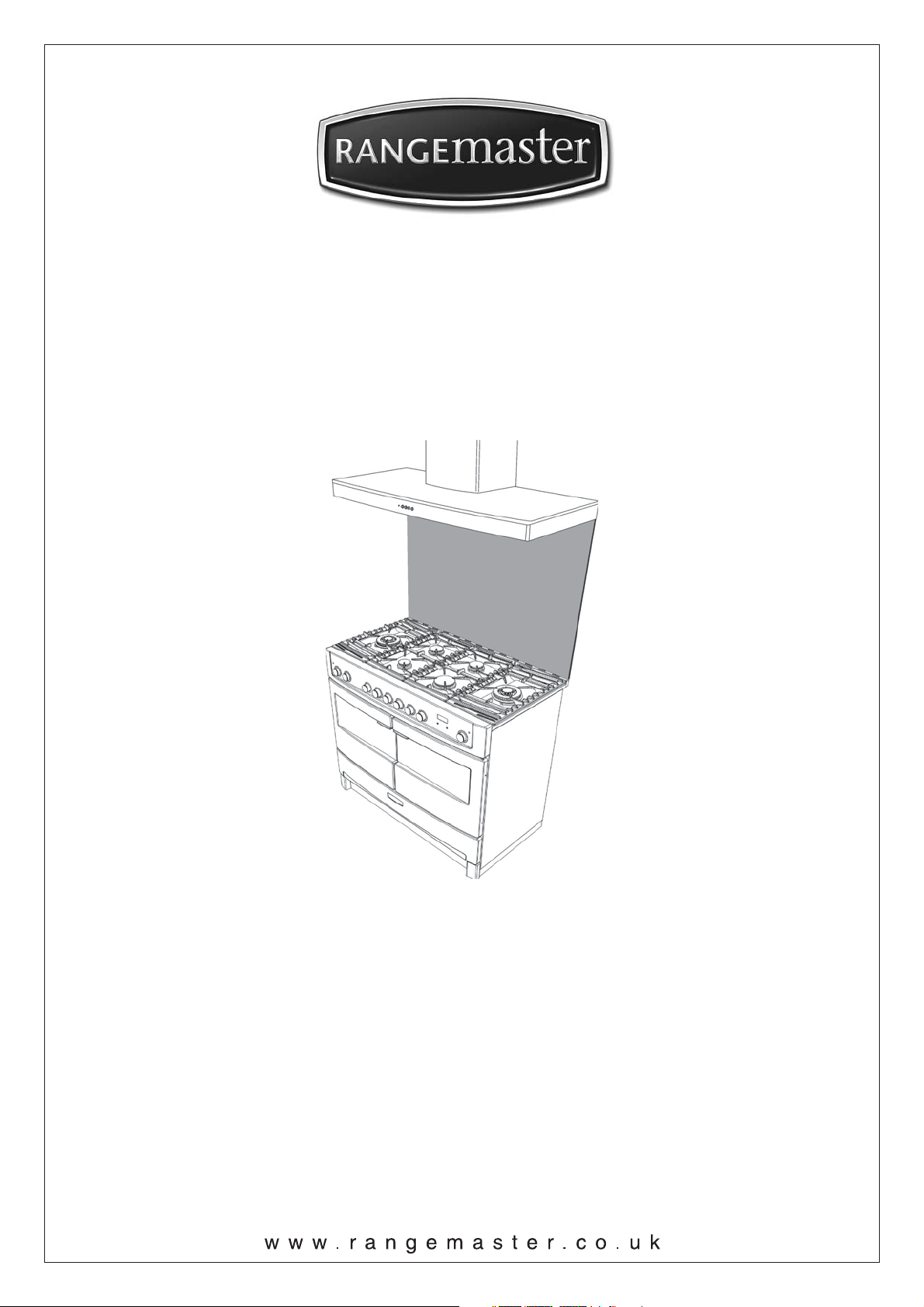
Elite
110 Dual Fuel Cooker*
Users Guide & Installation Instructions
*Splash back and cooker hood are available as optional extras
U1 390 02
Page 2

2
Page 3
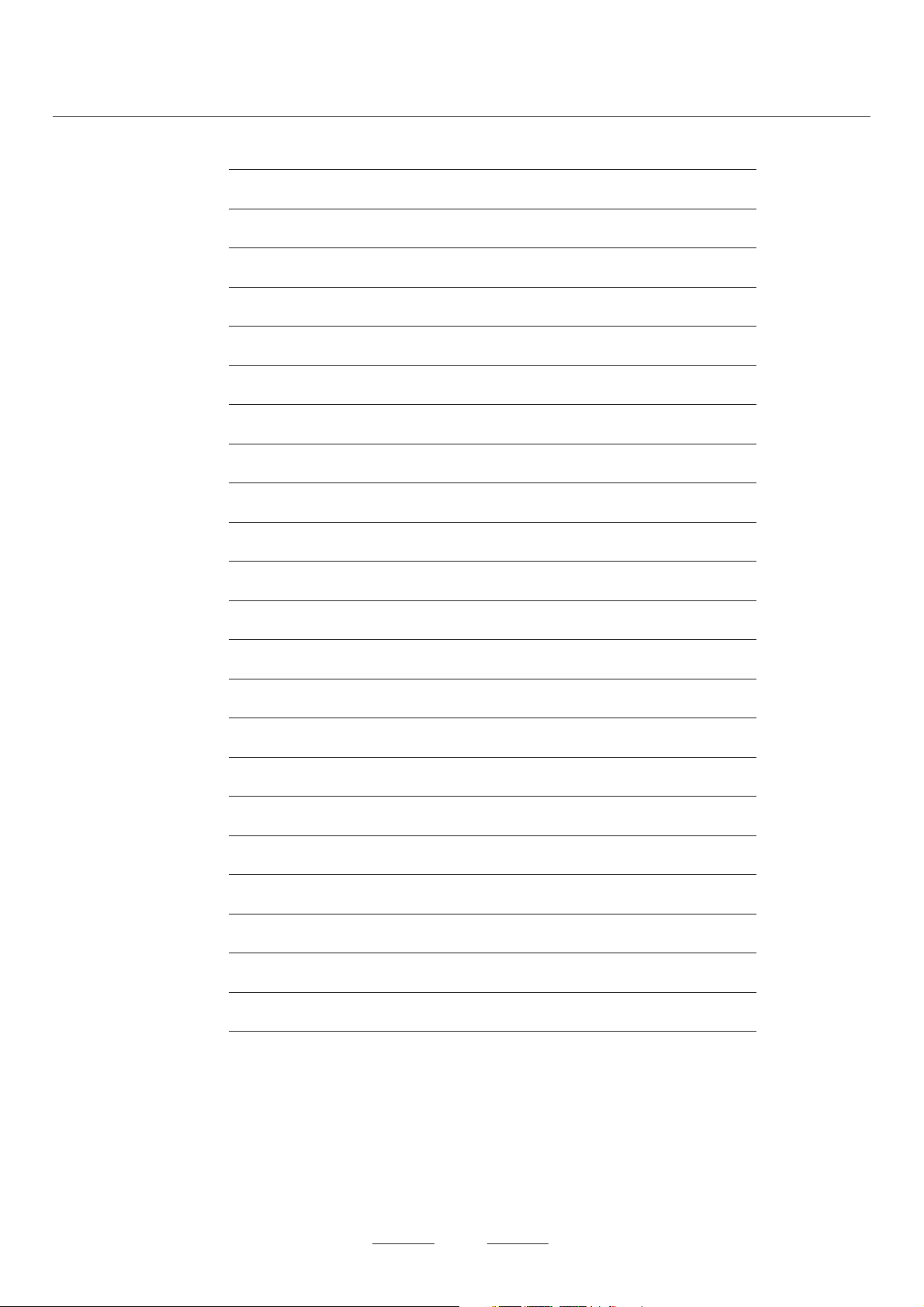
Contents
Hotplate Burners Page 5
The Griddle Page 6
The Wok cradle Page 7
The Ovens Page 8
The Left Hand Oven Page 8
The Right Hand Oven Page 8
The Clock Page 9
Multi-function oven Page 11
The Handygrill Page 13
Using your Handygrill Page 13
Oven shelves Page 14
Oven light Page 14
Storage Page 15
Multi-function Oven cooking guide Page 16
Cooking chart Page 17
Cleaning your cooker Page 18
Troubleshooting Page 20
General Safety Instructions Page 22
Installation Page 24
Conversion to LP gas Page 32
Servicing Page 34
Circuit Diagram Page 37
Technical Data Page 38
3
Page 4
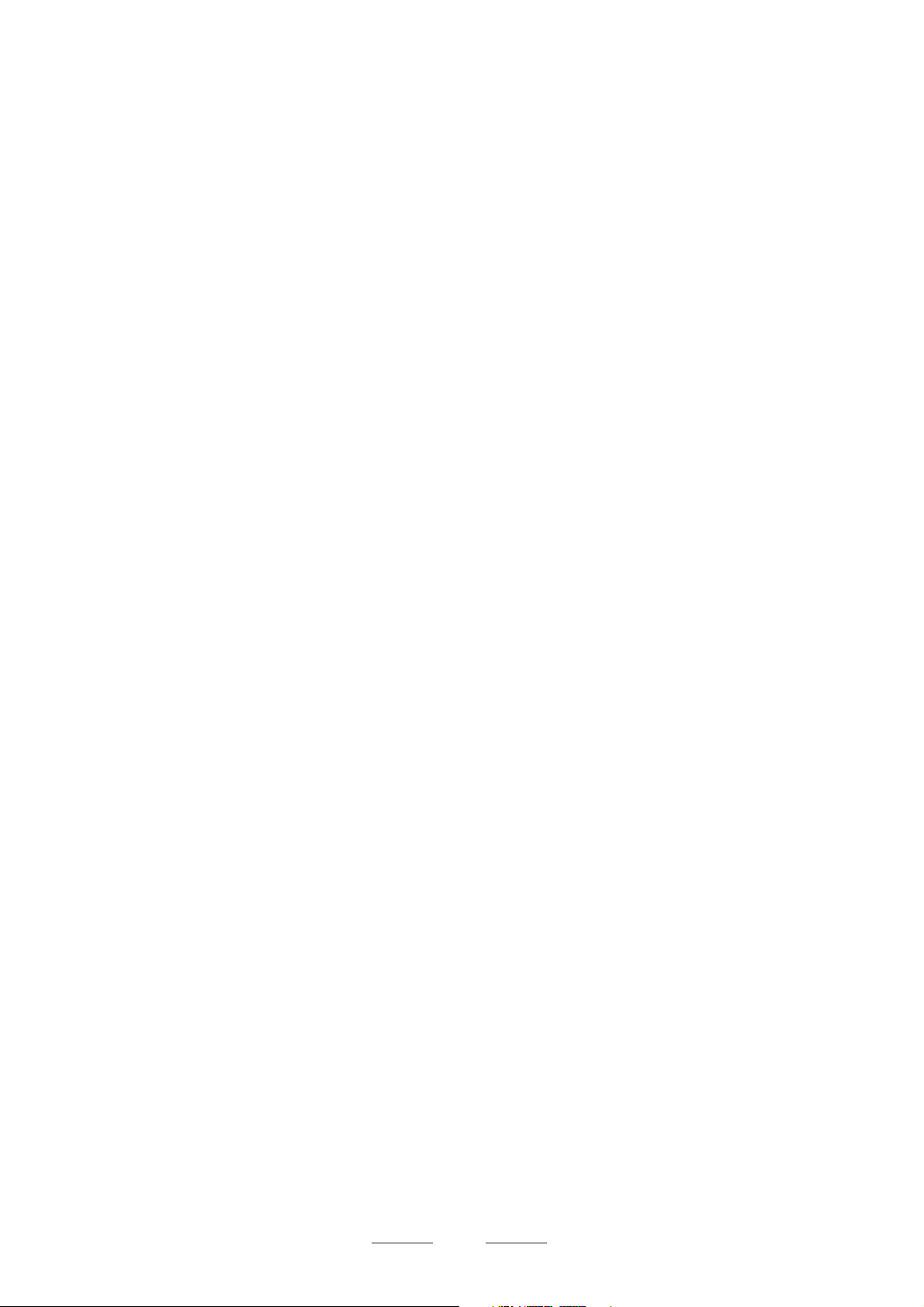
Be safe
You need clean fresh air - so does your cooker. Burner flames
produce exhaust gases, heat and moisture. Make sure that the
kitchen is well ventilated: keep natural ventilation holes open or
install a powered cooker hood that vents outside. If you have
several burners on or use the cooker for a long time, open a
window or turn on an extractor fan. For more detail see the
Installation Instructions.
We recommend you read ‘General Safety Instructions‘ (especially
if you have not used a dual fuel cooker before) where we describe
some basic guidelines on how to use a duel fuel cooker safely.
Gas and Electricity on
Make sure that the gas supply is turned on and that the cooker is
wired in and switched on.
The cooker needs electricity.
Peculiar smells
When you first use your cooker it may give off a slight odour. This
should stop after a little use.
4
Page 5
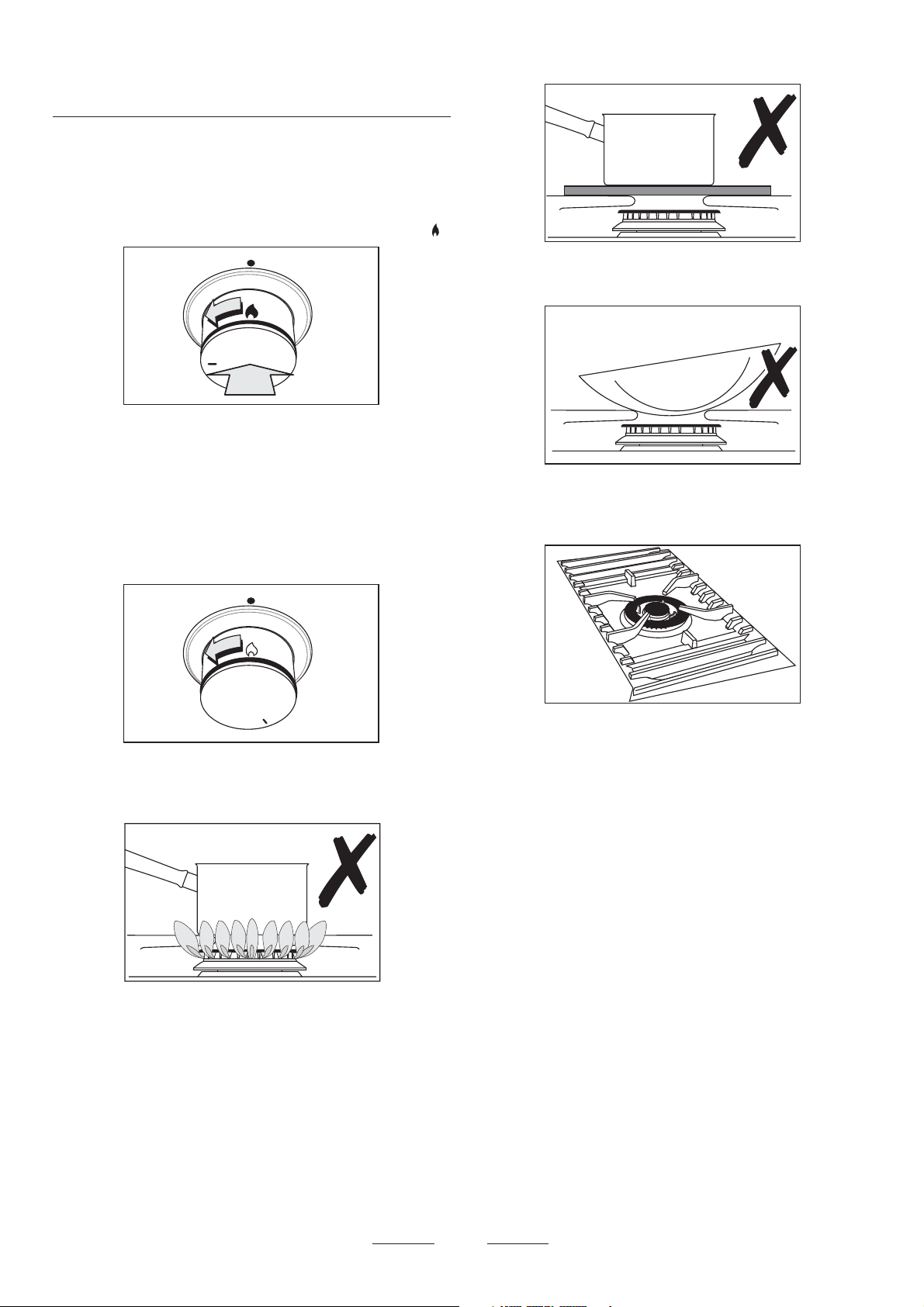
Hotplate Burners
The drawing by each knob indicates which burner
that knob controls. There is a spark ignition system
that works when the knob is pressed in. Each burner
also has a special safety device that stops the flow of
gas if the flame goes out.
Push in and turn a knob to the solid flame symbol ( ).
Keep holding the knob pressed in to let the gas
through to the burner for few seconds. The igniter
should spark and light the gas.
If, when you let go of the control knob, the burner
goes out, the safety device has not held in. Turn the
control to the off position and wait one minute, then
try again this time holding in the control knob for
slightly longer.
Adjust the flame height to suit by turning the knob.
Simmering aids, such as asbestos or mesh mats, are
NOT recommended. They will reduce burner
performance and could damage the pan supports.
Avoid using unstable and misshapen pans that may
tilt easily and pans with a very small base diameter
e.g. milk pans, single egg poachers. The minimum
pan diameter recommended is 120mm (about 43/4").
On this cooker the low position is beyond high, not
between high and off. The outline flame symbol
marks the ‘low position’. Turn the knob towards it
after the contents of a pan have boiled.
Make sure flames are under the pans. Using a lid will
help the contents boil more quickly.
Pans and kettles with concave bases or down turned
base rims should not be used.
The Wok burners are designed to provide even heat
over a large area. They are ideal for large pans and
stir frying. For heating smaller pans the smaller
burners may be more efficient.
When hotplate control knob is pressed in,
sparks will be made at every burner, this is
normal.
If after lighting, a hotplate burner’s flame goes
out, turn it off and leave it for one minute before
relighting it.
You can remove the burner cap and trim
rings for cleaning, see the ‘Cleaning your
cooker’ section.
You should wipe the enamel top surface of the
cooker around the hotplate burners as soon as
possible after spills occur. Try to wipe them off
while the enamel is still warm.
Note:
Use of aluminium pans may cause metallic
marking of the pan supports. This does not affect
the durability of the enamel and may be cleaned
off with a metal cleaner such as 'Brasso'.
5
Page 6
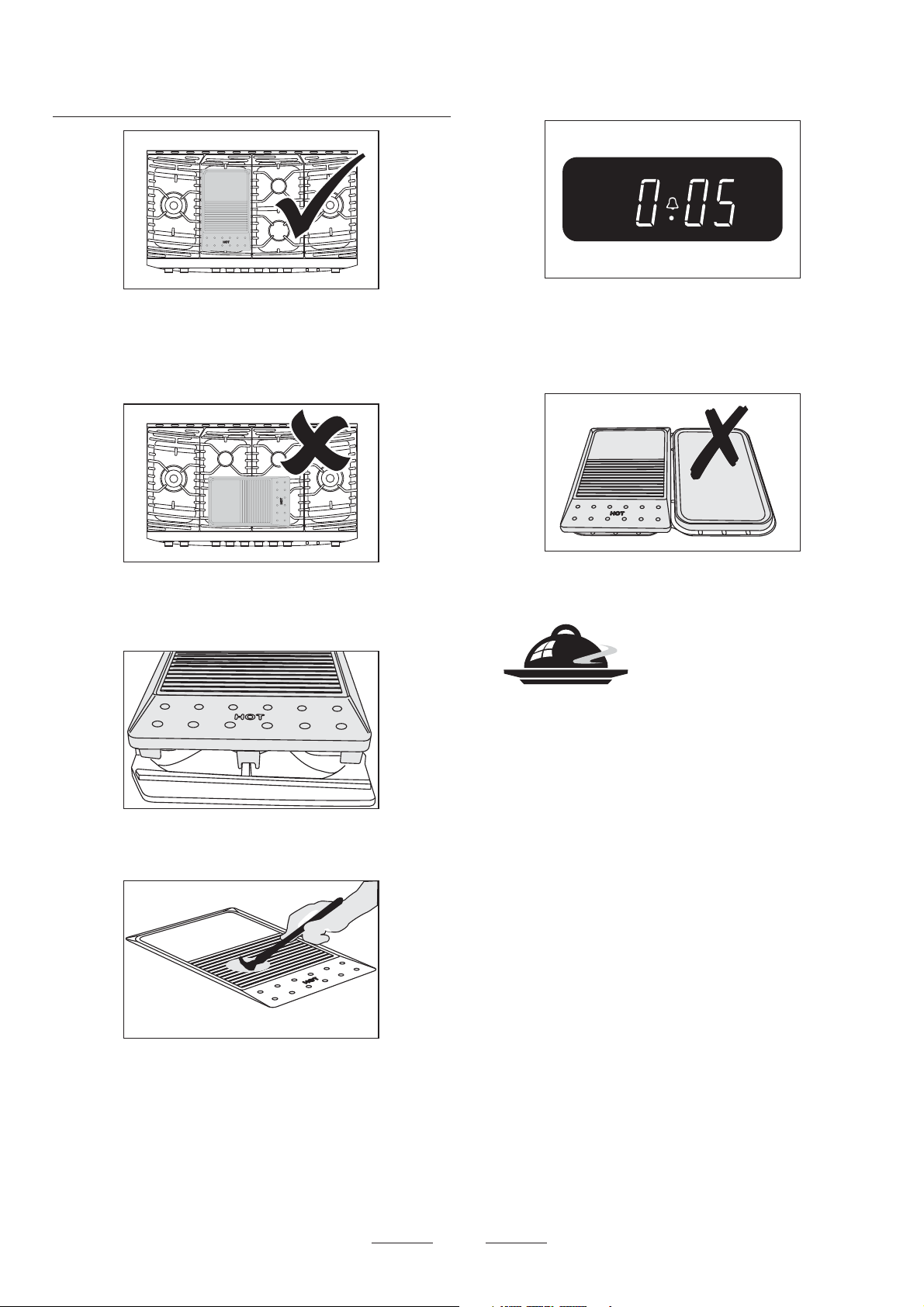
The Griddle
The griddle fits the centre left pan support, front to
back. It is designed for cooking food on directly. Don’t
use pans of any kind on it. The griddle surface is nonstick and metal cooking utensils (e.g. spatulas) will
damage the surface. Use heat resistant plastic or
wooden utensils.
Don’t put it crossways - it will not fit properly and will
be unstable.
Don’t put it on the Wok burners - it is not designed to
fit the Wok burner pan supports.
Preheat the griddle for a maximum of 5 minutes
before adding food. Leaving it longer may cause
damage. The controls can be turned to a lower
position simply by turning the control knobs towards
the lower position marked with the small flame
symbol.
Always leave space around the griddle for the gases
to escape. Never fit two griddles side by side. Large
pans should also be spaced well apart.
Use the following heat settings as a guide for
griddle cooking.
Position the griddle over the hotplate burners resting
on the pan support.
Check that it is securely located.
The griddle can be lightly brushed with cooking oil
before use. Light the hotplate burners. Adjust the
flame heights to suit.
High/medium:
Drop scones, Bacon, Chops, Steak, Burgers.
Medium/low:
Potato cakes, Eggs, Fish cakes.
Experience will soon familiarise you with the
correct setting to use for cooking.
After cooking allow the griddle to cool before
cleaning.
Don’t put it on a Wok burner - it is not designed
to fit the Wok burner pan supports.
6
Page 7
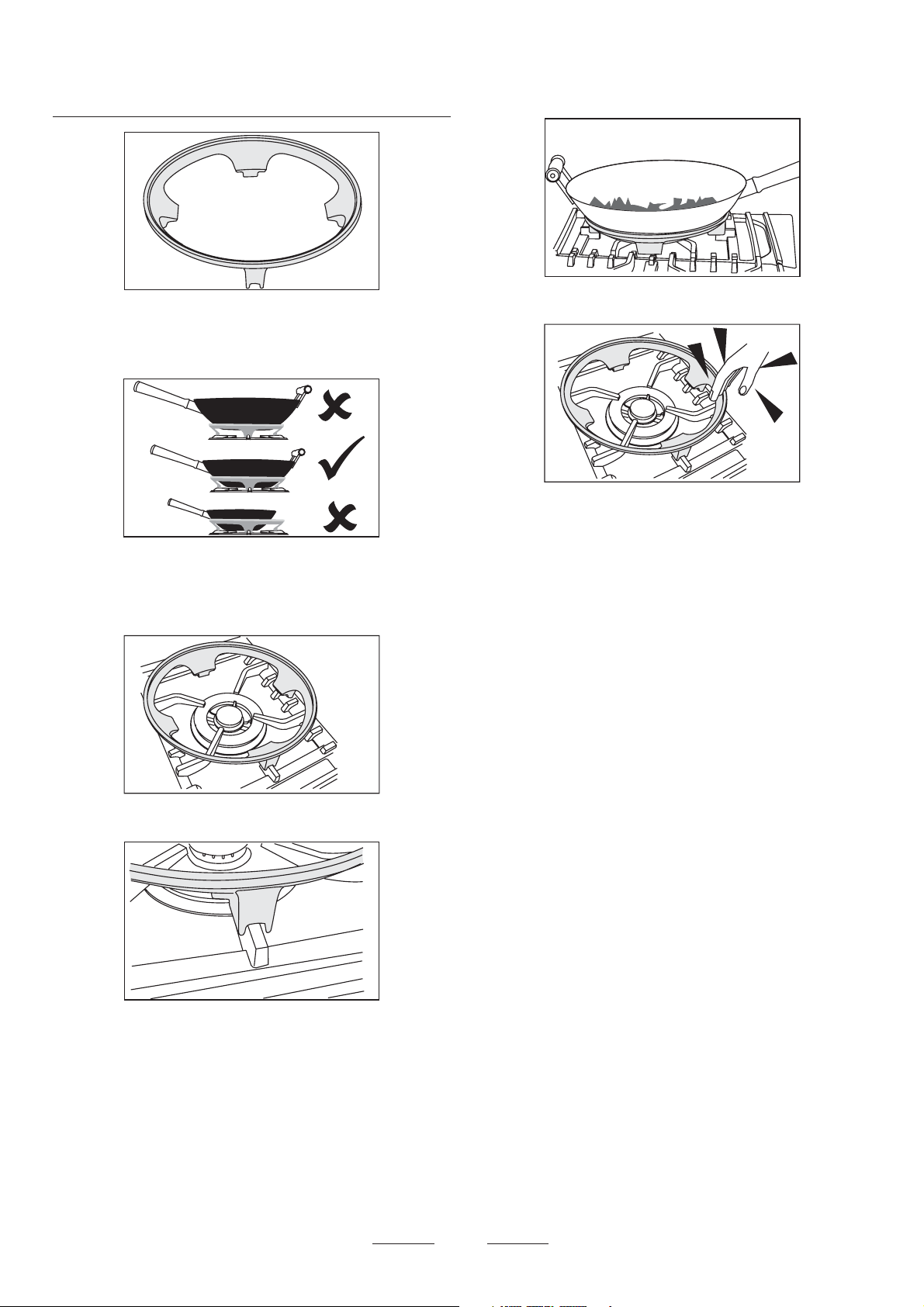
The Wok cradle
The Rangemaster Wok cradle is designed to fit a
TyphoonTM Professional 14” Wok.
This is available from CookCraft
(www.cookcraft.com) and also from other retailers.
If you use a different Wok make sure that it fits the
cradle. Woks vary very widely in size and shape. It’s
important that the Wok sits down on the pan support
- but if the Wok is too small the cradle will not
support it properly.
Make sure the cradle is stable and that the Wok is
sitting level in the ring.
The cradle will get very hot in use - allow
plenty of time for it to cool before you pick it
up.
Care and Cleaning
Essential information
Never use paint solvents, washing soda, caustic
cleaners, biological powders, bleach, chlorine
based bleach cleaners, coarse abrasives or salt.
Recommended cleaning materials are hot soapy
water, a moistened soap pad, cream cleaner or a
nylon scourer.
The cradle should be used on the triple ring Wok
burner only.
When you fit the cradle check that the Wok is
properly located on the front and rear fingers and that
it is supported properly on a pan support.
7
Page 8
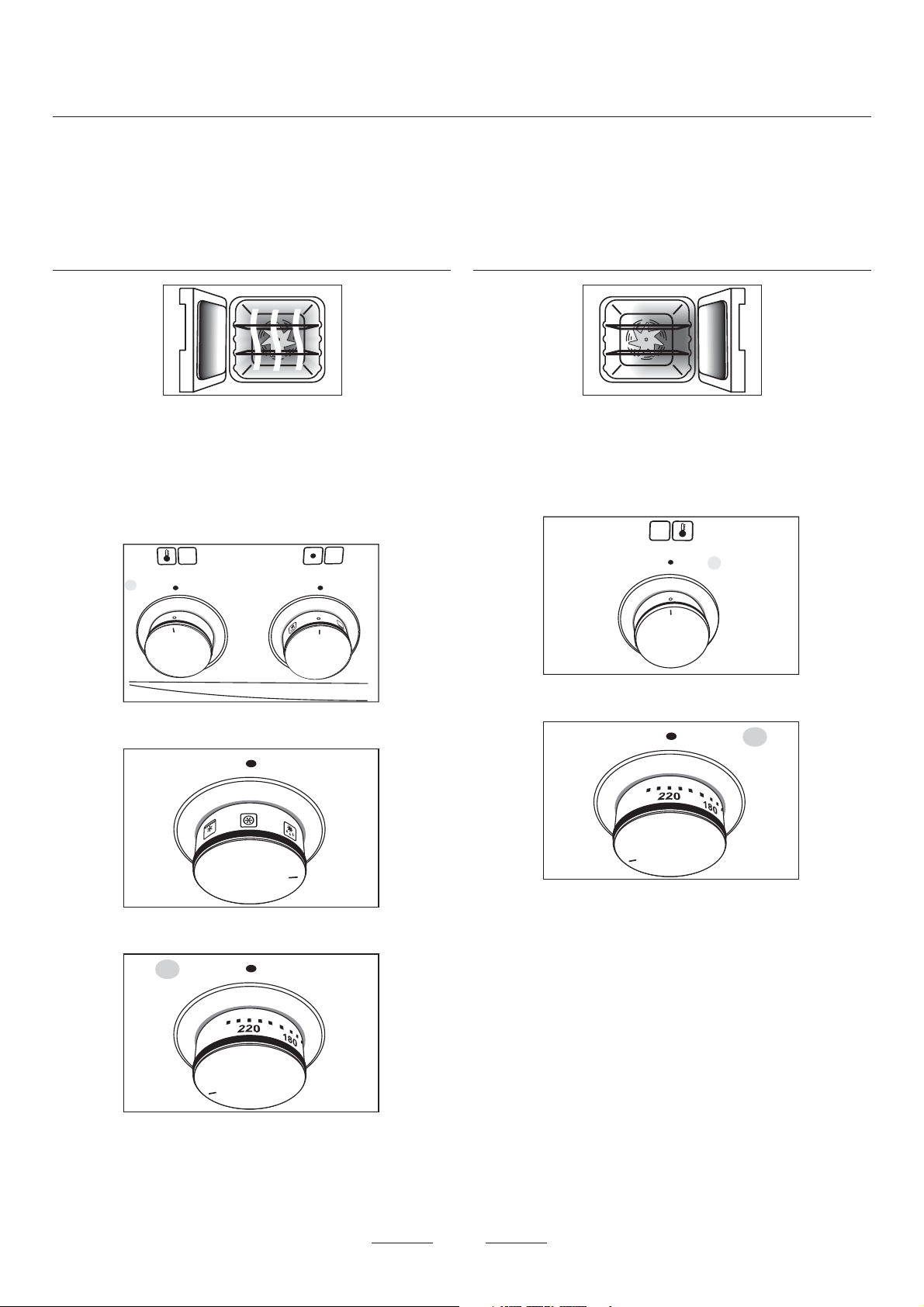
The Ovens
During use the appliance becomes hot. Care should be taken to avoid the touching heating
elements inside the oven.
The clock must be set to the time of day before the ovens will work. See ‘The Clock’ section for
instructions on setting the time of day.
The Left Hand Oven
The left hand oven is a Multi-function oven. As well
as the oven fan and fan element, it is fitted with two
extra heating elements, one visible in the top of the
oven and the second under the oven base. Take care
to avoid touching the top element and element
deflector when placing or removing items from the
oven. For more detail on this oven see the section
‘Multi-function oven’.
The Multi-function oven has two controls, a function
selector and a temperature setting knob.
The Right Hand Oven
The fan in the right hand oven circulates hot air
continuously, which means faster more even
cooking.
The recommended cooking temperatures for a
fanned oven are generally lower than a non-fanned
oven.
The right hand fan oven control is at the right hand
end of the control panel.
Turn the function selector control to a cooking
function. This is the fan oven setting.
Turn the oven temperature knob to the temperature
you need.
The oven indicator light will glow until the oven has
reached the temperature you selected. It will then
cycle on and off during cooking.
Turn the oven temperature knob to the temperature
you need.
The oven indicator light will glow until the oven has
reached the temperature you selected. It will then
cycle on and off during cooking.
8
Page 9
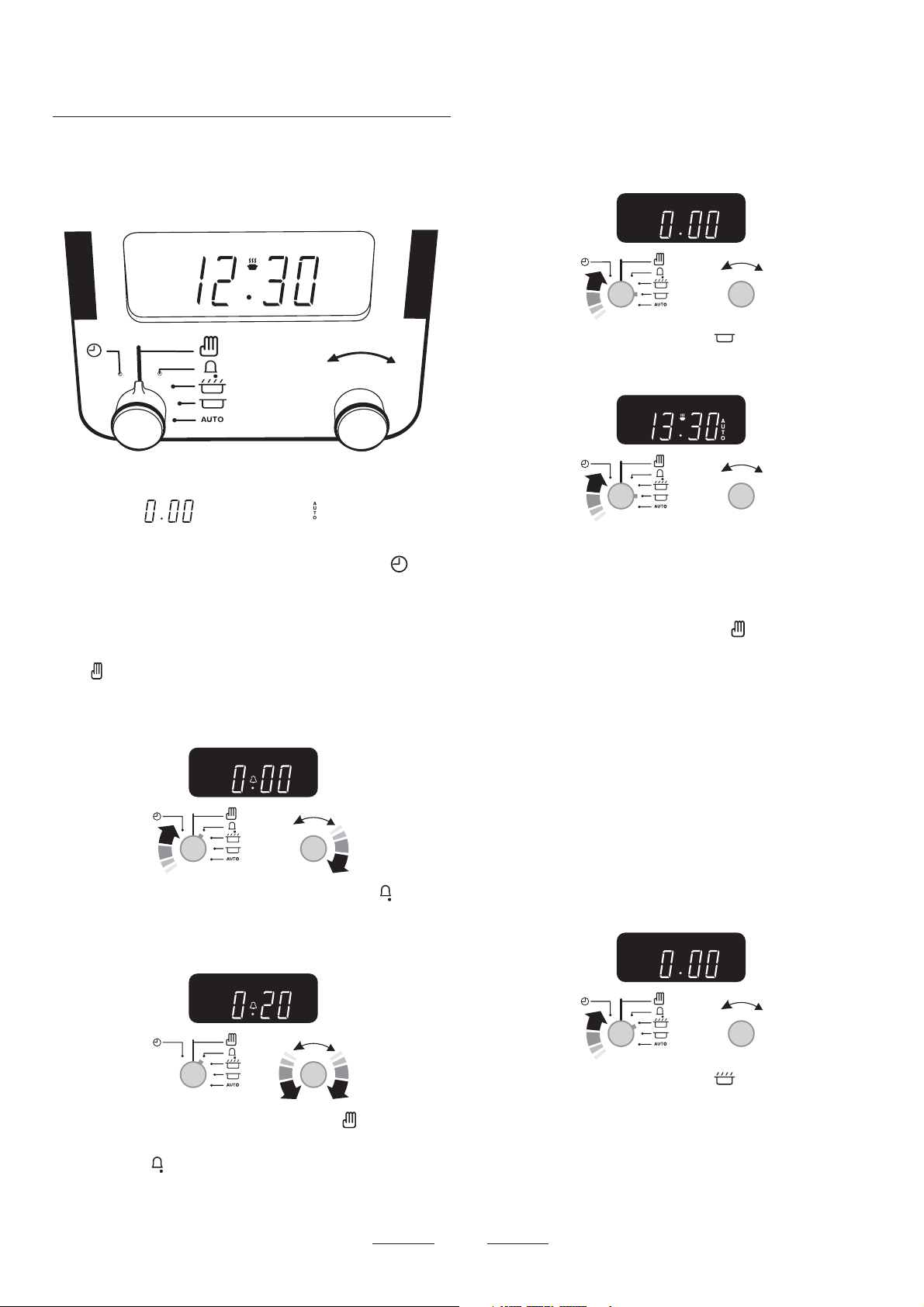
The Clock
You can use the timer to turn the ovens on and
off. The clock must be set to the time of day
before the ovens will work.
Setting the time of day
Timer knob Adjusting knob
When the clock is first connected the display will
flash ( ) and ( ) alternately.
To set the clock to read the time of day turn and
hold the Timer knob to the clock symbol ( ) and
at the same time turn the Adjusting knob left or
right until the clock shows the time of day.
Remember this is a 24 hour clock. Let go of the
Timer knob and it will spring back to the vertical
( ) oven manual setting.
To time something that’s cooking
(minute minder)
To stop the beeper when it sounds
Turn the Adjusting knob anticlockwise
To stop automatically
Use when you have started the oven manually.
Turn the Timer knob to the ( ) position. Use the
Adjusting knob to set the time you need as
below.
‘Stop Time’ shows. AUTO will show in the
display.
Turn the Timer knob to the (AUTO) setting. When
your cooking is finished the beeper sounds. Turn
the Timer knob to the vertical ( ) to return to
manual cooking.
To start and stop the oven
automatically
Before you set the clock, you must have two
numbers clearly in mind.
Turn the Timer knob to the right to the ( )
minute minder setting - it should click into
position. Use the Adjusting knob to set the time
you need as below
You can turn the knob back to the ( ) manual
setting to keep an eye on the time of day or leave
it in the ( ) minute minder position as the time
ticks down.
The ‘cook time’, which is the period of time you
want the oven to cook.
The ‘stop time’, which is the time of day you
want the oven to stop cooking.
You cannot set a start time directly - this is set
automatically by setting the cooking period and
stop time.
Turn the Timer knob to the ( ) position. Use the
Adjusting knob to set the ‘cooking time’ you need
as below.
9
Page 10
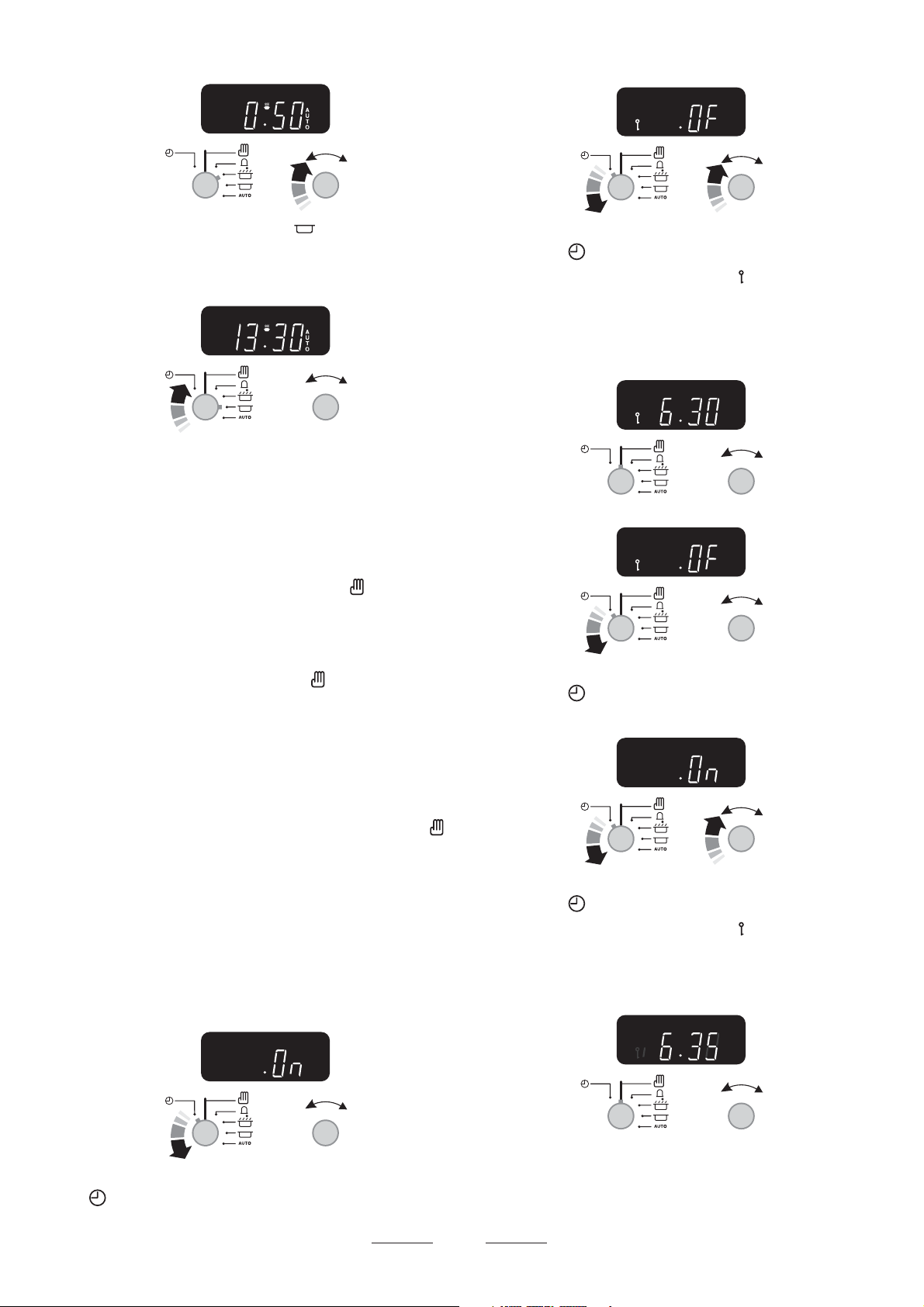
Turn the Timer knob to the ( ) position. The
display will show the current time of day plus the
‘cook period’ you just set. Use the Adjusting knob
to set the ‘Stop time’ you need as below.
‘Stop Time’ shows. AUTO will show in the display.
Set the oven(s) to the cooking temperature you
need (don’t forget to set a function if using the
Multi-function oven).
Turn the Timer knob to the (AUTO) setting.
When your cooking is finished the beeper sounds.
Turn the Timer knob to the vertical ( ) to return to
manual cooking.
If you are out, don’t worry about the beeper going
off, it stops after a while. When you return, turn
the Timer knob to the vertical ( ) to return to
manual cooking. Turn the thermostat to the off
position.
Keep holding the Timer knob turned to the clock
symbol ( ) and turn the Adjusting knob
clockwise until the key symbol ( ) and ‘Of’ shows
on the display. Let go of the knobs.
The ovens are now locked. After a few seconds
the display will revert to show the time of day
and the key symbol.
To turn off the key lock
Turn and hold the Timer knob to the clock
symbol ( ) for about 8 seconds. ‘Of’ will appear
on the display.
AUTO is showing, you want to reset
to manual cooking.
You can cancel any automatic settings by turning
the Timer knob to the vertical manual symbol ( ).
Clock Special Features
Key Lock
When the key lock is activated, the clock can be
operated as usual but the ovens are locked and
will not come on. This means that your child could
select a cook program but the program will not be
activated and ovens will not switch on.
To activate the key lock
Turn and hold the Timer knob to the clock symbol
( ) for about 8 seconds. ‘On’ will appear on the
display.
Keep holding the Timer knob turned to the clock
symbol ( ) and turn the Adjusting knob
clockwise until the key symbol ( ) goes out on the
display. Let go of the knobs.
After a few seconds the display will revert to
show the time of day.
The ovens can now be used normally.
10
Page 11

Cooking using the timer
The timer can be used to turn just one oven, or
both ovens, on and off automatically. The start
and stop time must be the same for both ovens
but different cooking temperatures can be set.
If you want to turn one of the ovens on at the
same time as the timer is set for automatic
cooking, you must wait until the timer has
turned on the oven/ ovens first. Then you can
adjust either of them manually in the normal
way.
You can set the oven to turn on at any time over
the following 24 hour period.
If you want to cook more than one dish,
choose dishes that require approximately the
same time. However, dishes can be ‘slowed
down’ slightly by using small containers and
covering them with aluminium foil, or
‘speeded up’ slightly by cooking smaller
quantities or placing in larger containers.
Very perishable foods such as pork or fish should
be avoided if a long delay period is planned,
especially in hot weather.
Both Ovens
Before using for the first time, heat the ovens to
200°C for 30 minutes to dispel manufacturing
odours.
The wire shelves should always be pushed firmly
to the back of the oven.
Baking trays meat tins etcetera should be placed
level centrally on the oven’s wire shelves. Keep
all trays and containers away from the sides of
the oven, as overbrowning of the food may
occur.
For even browning, the maximum recommended
size of a baking tray is 330mm by 290mm.
Cooking high moisture content foods can
create a ‘steam burst’, when the oven door is
opened. When opening the oven stand well
back and allow any steam to disperse.
Don’t place warm food in the oven.
Don’t use an oven already warm.
Don’t use if an adjoining oven is warm.
Avoid using wine or beer if there is a delay
period, as fermentation may take place.
To avoid curdling, cream should be added to
dishes just before serving.
Fresh vegetables, which may discolour during a
delay period, should be coated in melted fat or
immersed in a water and lemon juice solution.
Fruit pies, custard tarts or similar wet mixtures
on top of uncooked pastry are only satisfactory if
there is a short delay period. Dishes containing
leftover cooked meat or poultry should not be
cooked automatically if there is a delay period.
Whole poultry must be thoroughly defrosted
before placing in the oven.
Check that meat and poultry are fully cooked
before serving.
When the oven is on, don’t leave the door open
for longer than necessary, otherwise the knobs
may get very hot.
• Always leave a ‘fingers width’ between dishes
on the same shelf. This allows the heat to
circulate freely around them.
• The Cook & Clean oven liners (see Cleaning
your cooker) work better when fat splashes are
avoided. Cover meat when cooking.
•
To reduce fat splashing when you add
vegetables to hot fat around a roast, dry them
thoroughly or brush lightly with cooking oil.
•
If you want to brown the base of a pastry dish,
preheat the baking tray for 15 minutes before
placing the dish in the centre of the tray.
• Where dishes may boil and spill over during
cooking, place them on a baking tray.
11
Page 12
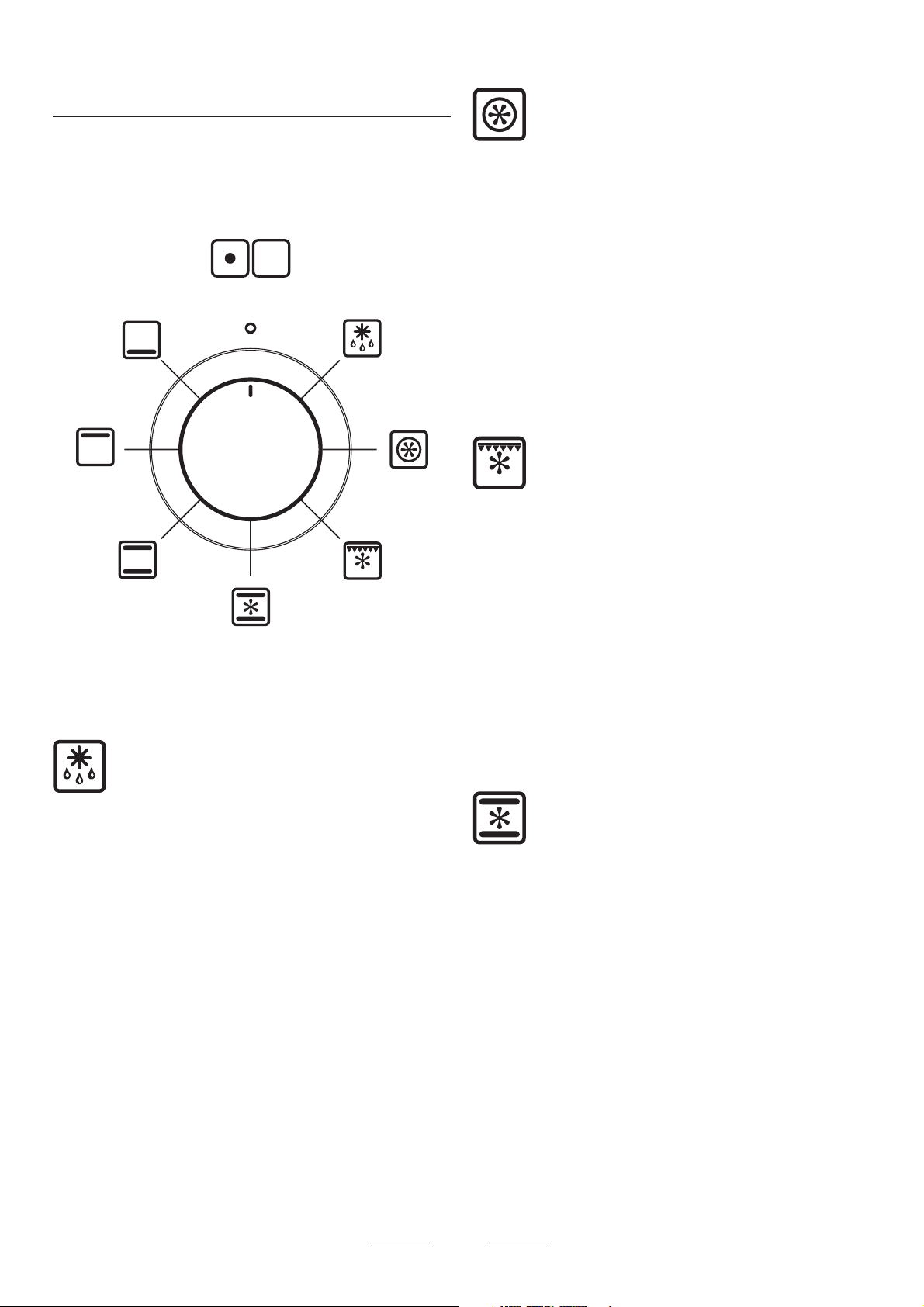
Multi-function oven
The left hand oven of your cooker is Multifunction. It has many varied uses. We suggest
you keep a careful eye on your cooking until you
are familiar with each function. Remember - not
all functions will be suitable for all food types.
Please remember that all cookers vary temperatures in your new ovens may differ to
those in your previous cooker.
Multi-function oven functions
Defrost
This function operates the fan to circulate cold air
only. No heat is applied. This enables small items
such as desserts, cream cakes and pieces of
meat, fish and poultry to be defrosted.
Defrosting in this way speeds up the process and
protects the food from flies. Pieces of meat, fish
and poultry should be placed on a rack, over a
tray to catch any drips. Be sure to wash the rack
and tray after defrosting.
Defrost with the oven door closed.
Large items, such as whole chickens and joints
should not be defrosted in this way. We
recommend this be carried out in a refrigerator.
Defrosting should not be carried out in a warm
oven or when an adjoining oven is in use or still
warm.
Fan oven
This function operates the fan and the heating
element around it. An even heat is produced
throughout the oven, allowing you to cook large
amounts quickly.
Fan oven cooking is particularly suitable for
baking on several shelves at one time and is a
good ‘all-round’ function. It may be necessary to
reduce the temperature by approximately 10°C
for recipes previously cooked in a conventional
oven.
If you wish to pre-heat the oven, wait until the
indicator light has gone out before inserting the
food.
Fanned grilling
This function operates the fan whilst the top
element is on. It produces a more even, less
fierce heat than a conventional grill. The supplied
pan can used either on an oven shelf or on the
Handygrill rack (see the Handygrill section of the
instructions) The pan is designed to allow air
circulation. Thick pieces of meat or fish are ideal
for grilling in this way, as the circulated air
reduces the fierceness of the heat from the grill.
The oven door should be kept closed whilst
grilling is in progress, so saving energy. You will
also find that the food needs to be watched and
turned less than for normal grilling. Pre-heat this
function before cooking.
Fan assisted oven
This function operates the fan, circulating air
heated by the elements at the top and the base of
the oven. The combination of fan and
conventional cooking (top and base heat) makes
this function ideal for cooking large items that
need thorough cooking, such as a large meat
roast. It is also possible to bake on two shelves at
one time, although they will need to be swapped
over during the cooking time, as the heat at the
top of the oven is greater than at the base, when
using this function.
This is a fast intensive form of cooking; keep an
eye on the food cooking until you have become
accustomed to this function.
Ensure that dairy foods, meat and poultry are
completely defrosted before cooking.
12
Page 13

Conventional oven
The Handygrill
(top and base heat)
This function combines the heat from the top and
base elements. It is particularly suitable for
roasting and baking pastry, cakes and biscuits.
Food cooked on the top shelf will brown and
crisp faster than on the lower shelf, because the
heat is greater at the top of the oven than at the
base, as in ‘Fan assisted oven’ function. Similar
items being cooked will need to be swapped
around for even cooking. This means that foods
requiring different temperatures can be cooked
together, using the cooler zone in the lower half
of the oven and hotter area to the top.
Browning element
This function uses the element in the top of the
oven only. It is a useful function for the browning
or finishing of pasta dishes, vegetables in sauce,
shepherds pie and lasagne, the item to be
browned being already hot before switching to
the top element.
The maximum weight than can be held by the
Handygrill is 5.5kg (12lb). It should only be used
with the supplied tin, which is designed to fit the
rack. Any other vessel could be unstable.
The Handygrill fits on the oven door. Food
cooking on it is easy to attend to, because it’s
accessible when the door is opened. It can be
fitted at different heights. Depending on the
height that it is fixed, the oven shelves may need
to be removed or repositioned to suit.
Using your Handygrill
Base heat
This function uses the base element only. It will
crisp up your pizza or quiche base or finish off
cooking the base of a pastry case on a lower
shelf. It is also a gentle heat, good for slow
cooking of casseroles in the middle of the oven
or for plate warming.
The Browning and Base heat functions are useful
additions to your oven, giving you flexibility to
finish off items to perfection. With use, you will
soon realise how these functions can combine to
extend your cooking skills.
Fan Grilling
Fanned grilling is carried out with the oven door
closed.
The racking on the inside of the Multifunction
Oven door (left hand oven) allows you to position
the Handygrill at any of four different levels.
Using the Handygrill for fan grilling gives you the
ability to tend the food without having to lift the
grill pan out of the oven.
It is important to remember to clean the grill pan
after each grilling session, as a build up of fat
would dangerous and unhygienic.
Be careful when opening and closing the oven
door whilst using the Handygrill.
Grilling Cooking Chart
The position of the Handygrill on the oven door
brackets will depend upon the size of the food
being grilled.
Pre-heat the oven on the fanned grilling function
with the oven door closed for 5-10 minutes
before use.
13
Always decide on the level at which to grill
before the preheating period as the Handygrill
rack and pan will get very hot.
Page 14

The second level from the top is the most useful
for normal grilling. Only use the top position for
toast or very quick cook items such as minute
steak.
These timings are recommendations only
FoodFood
Food
FoodFood
Sausages 200-Max 5-10 per side
Bacon 200-Max 5-7 per side
Burgers 200-Max 5-10 per side
Chop or Steak 200-Max 10-15 per side
Chicken Portion 200-Max 10-15 per side
Salmon Steak 200-Max 10-15
TemperatureTemperature
Temperature
TemperatureTemperature
Cooking Time MinutesCooking Time Minutes
Cooking Time Minutes
Cooking Time MinutesCooking Time Minutes
Other uses
The Handygrill and pan can also be used for
roasting.
Remove the trivet from the pan and position the
rack at the height of the centre of the oven. Use
the fan or conventional oven settings and follow
the guide time in the cooking chart for roasting.
Only use the supplied pan in the Handygrill rack any other vessel could be unstable.
To fit the Handygrill
Line up the ends of the Handygrill rack with a pair
of holes in the mounting brackets on the oven
door.
Oven shelves
the shelf guard should be at the back pointing upwards
The oven shelves can be easily removed and
refitted.
Pull the shelf forward until the back of the shelf is
stopped by the shelf stop bumps in the oven
sides.
Lift up the front of the shelf so the back of the
shelf will pass under the shelf stop and then pull
the shelf forward.
left hand side right hand side
Slide the ends into both uprights at the same
time.
left hand side right hand side
Hook the rack on to the uprights.
To refit the shelf, line up the shelf with a groove
in the oven side and push the shelf back until the
ends hit the shelf stop. Lift up the front so the
shelf ends clear the shelf stops, and then lower
the front so that the shelf is level and push it fully
back.
14
Page 15

Steam
When cooking foods with high water content
(e.g. oven chips) there may be some steam
visible at the grille at the rear of the hotplate. This
is perfectly normal.
Oven light
The oven light comes on as soon as the
thermostat is turned on.
If one of the oven lights fail, turn off the power
supply before you change the bulb. See the
‘Troubleshooting’ section for details on how to
change an oven light bulb.
Storage
To remove the drawer pull it forward.
Lift up the ends of the plastic clips (one each
side) to release the catches holding the drawer to
the side runners and at the same time pull the
drawer forward and away from the side runners.
The bottom drawer has a moulded plastic tray in
the base to hold the Wok ring and Griddle plate.
Never place anything hot on the tray; it will
be damaged. Make sure that ring or plate is cool
before storage. The griddle surface is non-stick;
take care not to damage the surface by putting
pans etc. on top of it. The tray can be removed
for cleaning.
For safety’s sake push the drawer runners back
out of the way.
To refit the draw
Rest the drawer back on the side runners and,
keeping it level, push it right back. The clips
should click into position holding the drawer to
the side runners.
The drawer can get very warm, don’t store
anything in it that may melt or catch fire.
The drawer can be removed completely for
cleaning etc.
15
Page 16

Multi-function Oven cooking guide
Remember - not all functions will be suitable for all food types. The oven control settings and
cooking times given are intended to be used only as a guide. Individual tastes may require the
temperature to be altered to provide a preferred result.
Food is cooked at lower temperature in a fan oven than in a conventional oven. When using
recipes, reduce the temperature by 10°C and the cooking time by 5-10 minutes. The temperature
in the fanned oven does not vary with height in the oven - so you can use any shelf.
The shelves should not be fitted directly one above the other. When cooking on more than one
shelf always leave at least one runner space between them. Place baking trays, individual cake
tins or baking dishes centrally on the oven shelf. For best results pre-heat the oven until the oven
indicator light goes out.
Cooking chart - Fan assisted oven function
Oven Shelf
Food Temp Position Approximate Cooking Time
Fairy cake 170°C 2-4 20 min
Scone 180°C 2-4 15 min
Deep apple pie 160°C 2-4 45 min interchange after 25 minutes
Plate tart 190°C 2-4 45 min interchange After 25 minutes
Rich fruit cake
197mm x 92mm 145°C 3 1 hr 45 min - 2 hr
Victoria sandwich
180mm 170°C 2-4 20 - 25 min
Milk pudding 150°C 3 2 hrs
Puff pastry 220°C 3 - 5 15-40 mins according to size. Interchange 2/3rds through cooking time
For roast meats and poultry refer to the Fan oven guide - reduce cooking time slightly.
500g is approximately 1lb (1lb 2oz)
Ensure meat and poultry is fully cooked before serving
16
Page 17

Cooking chart - Conventional and full Fan oven functions
Convection Oven Fan Oven
Shelf
Food Temp Position Temp Approximate Cooking Time
FISH
190°C 3 180°C Fillets 15-20mins.
190°C 3 180°C Whole 10mins.per 500g + 10mins.
190°C 3 180°C Steaks according to thickness.
ROAST MEATS
Beef with bone 160°C 2-3 150°C 20-25mins. per 500g + 20-25mins.
200°C 2-3 190°C 15-20mins. per 500g + 15-20mins.
Beef without bone 160°C 2-3 150°C 30-35mins. per 500g + 30-35mins.
200°C 2-3 190°C 20-25mins. per 500g + 20-25mins.
Lamb 160°C 2-3 170°C 30-35mins. per 500g + 30-35mins.
200°C 2-3 190°C 25-35mins. per 500g + 25-30mins.
Pork 160°C 2-3 150°C 35-40mins. per 500g + 35-40mins.
200°C 2-3 190°C 25-30mins. per 500g + 25-30mins.
Stuffed and rolled - Add approx. 10 mins. per 500g to above cooking times or cook at 200°C for 20mins. then
160°C for remainder.
THOROUGHLY THAW FROZEN JOINTS AND POULTRY BEFORE COOKING.
POULTRY
Chicken 160°C 2-3 150°C 20-25mins. per 500g + 20-25mins.
200°C 2-3 190°C 15-20mins. per 500g + 15-20mins.
Turkey 160°C 1-3 150°C 20-25mins. per 500g + 20-25mins.
200°C 1-3 190°C 15-20mins. per 500g + 15-20mins.
Stuffed Poultry - Cook at 200°C or at 200°C for 20mins. then 160°C for remainder. Prepacked (fresh or
frozen) follow packers cooking times
CASSEROLE 140-150°C 2-3 140°C 2-4hrs according to recipe.
YORKSHIRE PUDDING 220°C 4 200°C Large tin 30-35mins. Individual 10-20mins.
CAKES
Very Rich Fruit 140°C 2 140°C 45-50mins. per 500g mixture
Rich fruit (180mm) 150°C 2 145°C 21/2-3hrs.
Madeira (180mm) 160°C 2 150°C 80-90mins.
Queen Cakes 190°C 3 & 5 or 3 180°C 15-25mins.
Scones 220°C 2 & 4 or 3 210°C 10-15mins.
Victoria Sandwich 180°C 2 & 4 or 3 170°C 20-30mins.
PASTRIES
Plate Tart 200°C 2 & 4 190°C 45-50mins. Interchange after 25mins.
Fruit Pie 200°C 2 & 4 190°C 35-40mins.
Tartlets 200°C 4 190°C 15-20mins. according to size.
Puff Pastry 220°C 2,3 or 4 200°C 20-40mins. according to size.
BREAD 220°C 2 & 4 200°C 20-30mins.
MERINGUES 110°C 3 100°C 2-21/2hrs
PUDDINGS
Baked Egg Custard 160°C 3 150°C 45mins.-1hr.
Baked sponge pudding 190°C 3 180°C 40-45mins.
Milk pudding 140-150°C 3 150°C 2-3hrs.
17
Page 18

Cleaning your cooker
Essential information
Before thorough cleaning isolate the electricity
supply. Remember to switch on the electricity
supply and reset the clock before using the
cooker.
Never use paint solvents, washing soda,
caustic cleaners, biological powders,
bleach, chlorine based bleach cleaners,
coarse abrasives or salt. Don’t mix
different cleaning products - they may
react together with hazardous results.
Recommended cleaning materials are
shown in the chart below.
If you want to move your cooker for cleaning, see
the section called ‘Moving your cooker’.
All parts of the cooker can be cleaned with hot
soapy water - but take care that no surplus
water seeps into the appliance.
Hotplate burners
Some models have a separate trim ring, which
fits on the burner head.
The burner heads and caps can be removed for
cleaning. Make sure they are absolutely dry
before replacing.
The central hotplate
A cap, B head, C notch, D electrode, E base
When refitting the burner head, make sure that
the notch lines up with the electrode or hole in
the base. Check that the burner head is level and
that the cap is fitted centrally on the burner head.
‡ Indicates how to clean after the oven linings
have been removed. See opposite page for how
to remove the oven linings
**Check that the cleaner is approved for use on
Vitreous Enamel
The Wok burners
The Wok burners are a little more complicated
but it also can be taken apart for cleaning.
Wok burner
A inner burner cap, B outer burner cap
C inner burner head D outer burner head
E Wok burner base
When reassembling a Wok burner, turn over the
large base ring and find the ‘D’ shaped area.
18
Page 19

Turn the head until the ‘D’ matches the one on
the burner base. Turn the head over and place it
on the burner base. To fit the small inner burner,
find the larger electrode notch in the burner rim.
Line this up with the white ignition electrode and
place the inner burner on the large base ring.
Control Panel and Doors
Avoid using any abrasive cleaners including
cream cleaners, e.g. Cif, on brushed Stainless
Steel surfaces. For best results use a liquid
detergent e.g. Domestos Multi Surface Cleaner.
The control panel and control knobs should only
be cleaned with a soft cloth wrung out in clean
hot soapy water. Wipe with a clean dampened
cloth then polish with a dry cloth. The oven doors
should only be cleaned with a soft cloth wrung
out in clean hot soapy water.
Ovens
The ovens have removable panels that have been
coated with a special enamel that partly cleans
itself. This does not stop all marks on the lining,
but helps to reduce the amount of manual
cleaning needed.
The Cook & Clean panels work better above
200°C. If you do most of your cooking below
this temperature, occasionally remove the
panels and wipe with a lint free cloth and hot
soapy water. The panels should then be
dried and replaced and the oven heated at
200°C for about one hour. This will ensure
the Cook & Clean panels are working
effectively.
A electrode notch B ignition electrode
Now fit the two trim rings, making sure that they
are sitting down properly.
Griddle
Always clean the griddle after use. Allow to cool
completely before removing. Immerse the griddle
plate in hot soapy water. Use a soft cloth or, for
stubborn stains, a nylon washing up brush.
NEVER USE CAUSTIC OR ABRASIVE CLEANERS
AS THESE WILL DAMAGE THE SURFACE.
Handygrill
The pan and grid should be washed in hot soapy
water. After grilling meats or any foods that soil,
leave to soak for a few minutes in the sink
immediately after use. Stubborn particles may be
removed from the grid by using a nylon brush.
Don’t use steel wool (Brillo) or any other
materials that will scratch the surface. Don’t use
oven cleaning pads.
Removing the Oven Linings
Some of the lining panels can be removed for
cleaning and for cleaning behind. Remove the
shelves first.
The right hand fanned oven has a removable
oven roof - slide the roof liner forward and
remove.
The side panels of either oven can be removed.
Each side of the oven is fixed with four fixing
screws. You don’t have to remove the screws to
remove the oven linings. Lift each side panel
upwards and they will slide off the screws. Then
pull them forwards.
19
Page 20

Once the linings are removed, the oven enamel
interior can be cleaned.
When replacing the linings fit the side linings
first.
Make sure you fit the oven roof with the slot at
the front.
Troubleshooting
Steam is coming from the oven
When cooking foods with a high water content
(e.g. oven chips) there may be some steam
visible at the rear grille. Take care when opening
the oven door, as there may be a momentary puff
of steam when the oven door is opened. Stand
well back and allow any steam to disperse.
The oven fan is noisy
The note of the oven fan may change as the oven
heats up - this is perfectly normal.
What cleaning materials are recommended for
the cooker?
See the ‘Cleaning’ section for recommended
cleaning materials. We do not recommend Mr.
Muscle, as it contains chemicals which may
damage the surfaces of your cooker.
The knobs get hot when I use the ovens, can
I avoid this?
Yes, this is caused by heat rising from the oven
and heating them up. Don’t leave the oven door
open.
If there is an installation problem and I don’t
get my original installer to come back to fix it
who pays?
You do. Service organisations will charge for
their call outs if they are correcting work carried
out by your original installer. It’s in your interest
to track down your original installer.
Current Operated Earth Leakage Breakers
Where the cooker installation is protected by a 30
milliamp sensitivity residual current device
(RCD), the combined use of your cooker and
other domestic appliances may occasionally
cause nuisance tripping. In these instances the
cooker circuit may need to be protected by fitting
100mA device. This work should be carried out
by a qualified electrician.
Food is cooking too slowly, too quickly, or
burning
Cooking times may differ from your previous
oven. Check that you are using the recommended
temperatures and shelf positions. See pages 14 -
15. The oven control settings and cooking times
are intended to be used only as a guide.
Individual tastes may require the temperature to
be altered either way, to get the results you want.
Try cooking at a higher temperature setting. Is
the oven roof in?
20
Page 21

The oven is not cooking evenly
Do not use a tin or tray larger than 330mm x
290mm.
If you are cooking a large item, be prepared to
turn it round during cooking.
If two shelves are used, check that space has
been left for the heat to circulate. When a baking
tray is put into the oven, make sure it is placed
centrally on the shelf.
Check that the door seal is not damaged and that
the door catch is adjusted so that the door is held
firmly against the seal.
A dish of water when placed on the shelf should
be the same depth all over. (For example, if it is
deeper at the back, then the back of the cooker
should be raised up or the front lowered). If the
cooker is not level arrange for your supplier to
level it for you.
Oven not coming on when turned on
manually
Is the power on? Is the clock illuminated?
If not there may be something wrong with the
power supply. Is the cooker supply on at the
isolator switch?
Has the time of day been set?
If using the Multi-function oven have you set a
cooking function?
Is the key symbol ( ) showing in the display? See
the Clock section of the instructions for more
information on the key lock feature of the clock.
Oven not coming on when automatic cooking
Timer set correctly but oven knob left OFF by
mistake?
Is the key symbol ( ) showing in the display? See
the Clock section of the instructions for more
information on the key lock feature of the clock.
The oven light is not working
The bulb has probably blown. You can buy a
replacement bulb (which is not covered under the
guarantee) from a good electrical shop. Ask for
an Edison screw fitting 15w 240v lamp, FOR
OVENS. It must be a special bulb, heat resistant
to 300 °C. See the HELP leaflet for spares by mail
order.
Open the oven door and remove the Handyrack
(if fitted) and oven shelves.
Turn off the power supply.
Unscrew the bulb cover by turning anticlockwise.
Unscrew the old bulb. Screw in the new bulb,
screw back the bulb cover. Turn on the electricity
supply and check that the bulb now lights.
Unscrew the old bulb and fit the new one.
Hotplate ignition or hotplate burners faulty
Is the power on? Is the clock illuminated? If not
there maybe something wrong with the power
supply.
See ‘power supply’ section further on.
Are the sparker (ignition electrode) or burner
slots blocked by debris?
Is the burner trim correctly located?
Are the burner caps correctly located?
See the section entitled ‘Cleaning’
Hotplate burners will not light
Make sure that the burner parts have been
replaced correctly after wiping or removing for
cleaning.
Check that there is not a problem with your gas
supply. You can do this by making sure that
other gas appliances you may have are working.
Do the burners spark when you push the button?
If not check the power is on - is the clock
illuminated?
If using the Multi-function oven have you set a
cooking function?
Oven temperature getting hotter as the
cooker gets older
If turning the knob down has not worked or only
worked for a short time then you may need a
new thermostat. This should be fitted by a
service person.
21
Page 22

General Safety Instructions
The cooker must be installed by a CORGI
registered engineer in accordance with the
installation instructions. The installation must
comply with the relevant regulations and also the
local gas and electricity supply companies’
requirements.
If you smell gas
Don’t turn electric switches on or off.
Don’t smoke
Don’t use naked flames
Do turn off the gas at the meter or cylinder
Do open doors and windows to get rid of the
gas
Call your gas supplier.
If you are using natural gas in the UK ring
British Gas - Trans Co on
0800 111 999
This appliance is designed for domestic
cooking only. Use for any other purpose
could invalidate any warranty or liability
claim.
The use of a gas cooking appliance results in the
production of heat and moisture in the room in
which it is installed. Ensure that the kitchen is
well ventilated: keep natural ventilation holes
open or install a mechanical ventilation device,
(mechanical extractor hood).
Prolonged intensive use of the appliance may call
for additional ventilation, for example opening a
window, or more effective ventilation, for
example increasing the level of mechanical
ventilation where present.
The cooker should be serviced by a qualified
service engineer and only approved spare parts
used. Have the installer show you the location of
the cooker control switch. Mark it for easy
reference. Always allow the cooker to cool and
then switch off at the mains and before cleaning
or carrying out any maintenance work, unless
specified otherwise in this guide.
All parts of the cooker become hot with use
and will retain heat even after you have
stopped cooking.
Take care when touching cooker, to minimize the
possibility of burns, always be certain that the
controls are in the OFF position and that it is cool
before attempting to clean the cooker.
Use dry oven gloves when applicable - using
damp gloves might result in steam burns
when you touch a hot surface. Never operate
the cooker with wet hands.
Do not use a towel or other bulky cloth in place of
a glove. They might catch fire if they touch a hot
surface.
Clean with caution. If a wet sponge or cloth is
used to wipe spills on a hot surface, be
careful to avoid steam burns. Some
cleansers can produce noxious fumes if
applied to a hot surface.
Do not use unstable saucepans and position the
handles away from the edge of the hotplate.
Babies, toddlers and young children should
not be allowed near the cooker at any time.
They should never be allowed to sit or stand
on any part of the appliance. Teach them not
to play with controls or any other part of the
cooker.
Never store anything of interest to children in
cabinets above a cooker - children climbing on
the cooker to reach them could be seriously
injured.
Clean only parts listed in this guide.
In the interests of hygiene and safety the cooker
should be kept clean at all times as a build up in
fats and other food stuff could result in a fire.
Always keep combustible wall coverings or
curtains etc. a safe distance away from your
cooker.
22
Do not spray aerosols in the vicinity of the cooker
while it is in on.
Page 23

Do not store or use combustible materials, or
flammable liquids in the vicinity of this
appliance.
Do not use the top of the flue (the slot along
the back of the cooker) for warming plates,
dishes, drying tea towels or softening butter.
Do not use water on grease fires. Never pick up a
flaming pan. Turn the controls off. Smother a
flaming pan on a surface unit by covering the pan
completely with a well fitting lid or baking tray. If
available use a multipurpose dry chemical or
foam-type fire extinguisher.
Never leave the hotplate unattended at high
heat settings. Pans boiling over can cause
smoking and greasy spills may catch on fire.
Never wear loose-fitting or hanging clothes while
using the appliance. Be careful when reaching for
items stored in cabinets over the hotplate.
Flammable material could be ignited if brought in
contact with a hot surface unit and may cause
severe burns.
Take great care when heating fats and oils,
as they will ignite if they get too hot.
Use a deep fat thermometer whenever possible
to prevent overheating fat beyond the smoking
point.
Never leave a chip pan unattended. Always
heat fat slowly, and watch as it heats. Deep
fry pans should be only one third full of fat.
Filling the pan too full of fat can cause spill
over when food is added. If you use a
combination of oils or fats in frying, stir them
together before heating, or as the fats melt.
Foods for frying should be as dry as possible.
Frost on frozen foods or moisture on fresh foods
can cause hot fat to bubble up and over the sides
of the pan. Carefully watch for spills or
overheating of foods when frying at high or
medium high temperatures. Never try to move a
pan of hot fat, especially a deep fat fryer. Wait
until the fat is cool.
When using an electrical appliance near the
hotplate, be sure that the cord of the appliance
does not come into contact with the hotplate.
Take care that no water seeps into the appliance
Only certain types of glass, glass-ceramic,
earthenware or other glazed containers are
suitable for hotplate cooking; others may
break because of the sudden change in
temperature.
Do not allow anyone to climb, stand or hang
on any part of the cooker.
Do not use aluminium foil to cover shelves,
linings or the oven roof.
Make sure that your kitchen is well ventilated
at all times. Use extractor fans or hoods
when fitted.
Never heat unopened food containers. Pressure
build up may make container burst and cause
injury.
The cooker is designed for cooking foods
only and must not be used for any other
purpose.
The oven should NOT be used for heating the
kitchen, not only does this waste fuel but the
control knobs may become overheated.
When the oven is on DO NOT leave the oven
door open for longer than necessary.
The specification of this cooker should not be
altered.
This appliance is heavy, take care when
moving it.
When the cooker is not in use ensure that the
control knobs are in the off position.
23
Page 24

INSTALLATION
Check the appliance is electrically safe and gas sound when you have finished.
Installation
Dear Installer
Before you start your installation, please
complete the details BELOW.
If your customer has a problem relating to your
installation they will be able to contact you easily.
Thank you
Installer’s Name
Installer’s Company
Installer’s Telephone number
You must be aware of the
following safety requirements &
regulations
Prior to installation, ensure that the local distribution
conditions (nature of the gas and gas pressure) and
the adjustment of the appliance are compatible.
This appliance shall be installed in accordance with
the regulations in force and only in a well ventilated
space. Read the instructions before installing or using
this appliance.
In the UK the regulations and standards are as
follows:-
In your own interest and that of safety, it is law that
all gas appliances be installed by competent persons.
CORGI registered installers undertake to work to safe
and satisfactory standards. Failure to install the
appliance correctly could invalidate any warranty or
liability claims and lead to prosecution. The cooker
must be installed in accordance with
All relevant British Standards / Codes of
Practice, in particular BS 5440 Part 2 2000,
For Natural Gas - BS 6172 : 1990 and BS 6891 :
1998
For LP Gas - BS 5482-1:1994 (when the
installation is in a permanent dwelling), BS
5482-2:1977, (when the installation is in a
caravan or other non permanent dwelling), or
BS 5482-3:1999, (when the installation is in a
boat).
The Gas Safety (Installation and Use)
regulations 1998.
The relevant Building / IEE regulations.
24
Page 25

INSTALLATION
Check the appliance is electrically safe and gas sound when you have finished.
Provision of Ventilation
This appliance is not connected to a combustion
products evacuation device. Particular attention shall
be given to the relevant requirements regarding
ventilation.
The room containing the cooker should have an air
supply in accordance with BS 5440 Part 2 : 2000. All
rooms require an openable window or equivalent,
while some rooms require a permanent vent in
addition to the openable window. The cooker should
not be installed in a bedsitting room with volume less
than 20m3. If it is installed in a room of volume less
than 5m3 an air vent of effective area 100cm2 is
required; if it is installed in a room of volume
between 5m3 and 10m3, an air vent of effective area
50cm2 is required; while if the volume exceeds 11m3,
no air vent is required.
If there are other fuel burning appliances in the same
room, BS 5440 Part 2 : 2000 should be consulted to
determine the requisite air vent requirements.
You will need the following
equipment to complete the cooker
installation satisfactorily
STABILITY BRACKET
If the cooker is to be supplied with gas through a
flexible hose, a stability bracket or chain must be
fitted.
These are not supplied by with the cooker
but are available at most builders’ merchants.
GAS PRESSURE TESTER
Location of Cooker
The cooker may be installed in a kitchen/kitchen diner
but NOT in a room containing a bath or shower.
NOTE:
An appliance for use on LPG shall not be
installed in a room or internal space below
ground level. e.g. in a basement.
Conversion
All models are supplied set for use on group H
natural gas. A conversion kit for LP gas is included
with the appliance. See the instructions that are
supplied with the conversion kit. After converting the
appliance please attach the Gas Conversion sticker
over the appropriate area of the data badge, this will
identify the gas type the appliance is now set for.
This appliance is designed for domestic
cooking only. Use for any other purpose
could invalidate any warranty or liability
claim.
FLEXIBLE GAS HOSE
Must be in accordance with the relevant
standards. A hose is not supplied by with
the cooker. Hoses may be purchased at most
builders’ merchants.
MULTIMETER
(for electrical checks)
You will also need the following tools:
1. Electric drill
2. Masonry drill bit (only required if fitting the
cooker on a stone or concrete floor)
3. Rawlplugs (only required if fitting the cooker
on a stone or concrete floor)
4. Steel tape measure
5. Cross head screwdriver
6. Flat head screwdriver
7. Spirit level
8. Pencil
9. Adjustable spanner
10.Screws for fitting stability bracket
25
Page 26

Check the appliance is electrically safe and gas sound when you have finished.
Checking the parts
4 pan supports
INSTALLATION
2 side extensions
Griddle plate
Wok Ring
Allen key
Levelling tool
Self adjusting front plinth and plinth trim plate
Positioning the Cooker
The diagrams below show the minimum
recommended distance from the cooker to nearby
surfaces.
The cooker should not be placed on a base.
Handygrill rack
Handygrill pan / Meat tin
4 flat oven shelves and 1 drop shelf
Above hotplate level a gap of 75mm should be left
between each side of the cooker and any adjacent
vertical surface.
For non-combustible surfaces (such as unpainted
metal or ceramic tiles) this can be reduced to 25mm.
Adjacent work surfaces should be level with or below
the hotplate surround not the pan supports.
We recommend a gap of 1110mm between units to
allow for moving the cooker. If a flush fit is required,
fit the cooker up to the unit at one side then fit the unit
26
Page 27

INSTALLATION
Check the appliance is electrically safe and gas sound when you have finished.
the other side. Do not box the cooker in; it must still
be possible to move the cooker in and out for cleaning
and servicing.
A minimum space of 650mm is required between the
top of the hotplate and a horizontal combustible
surface.
Any cooker hood should be installed in accordance
with the hood manufacturer’s instructions.
For safety reasons curtains must not be fitted
immediately behind the cooker.
A clearance of 130mm is required if the cooker is near
a corner of the kitchen to allow the oven doors to
open. The actual opening of the doors is slightly less
but this allows for some protection of your hand as
you open the door.
Repeat from the front and remove the front half of the
poly base. Pull the drawer out to its furthest point.
Unpacking the Cooker
Do not take any packaging off the cooker until it is
directly in front of the place it is to be installed (unless
it will not fit through a door in its outer packaging).
Cut the banding straps and lift the cardboard box off
the cooker, LEAVING THE COOKER STANDING ON
THE BASE PACKAGING. See the loose unpacking
sheet.
Moving the Cooker
The cooker is very heavy. Take great care.
We recommend two people manoeuvre the cooker.
Ensure that the floor covering is firmly fixed, or
removed to prevent it being disturbed when moving
the cooker around. You will need the levelling tool.
From the back tilt the cooker forward and remove the
rear half of the polystyrene base pack.
Lift up the ends of the plastic clips (one each side) to
release the catches holding the drawer to the side
runners and at the same time pull the drawer forward
and away from the side runners. For safety’s sake
push the drawer runners back out of the way. Put the
drawer some where safe - do not refit it until the
installation is complete.
Lower the Rollers.
Fit the Allen key tool to the centre roller lowering
mechanism (C in the fig. below).
A left rear roller, B right rear roller, C centre roller
LOWER THE FRONT ROLLER by doing 14 complete
(360°) turns clockwise.
Now LOWER THE TWO REAR ROLLERS.
27
Page 28

INSTALLATION
Check the appliance is electrically safe and gas sound when you have finished.
First fit the levelling tool on the hexagonal adjusting
nut as shown below.
Make 10 complete (360°) turns clockwise. (This means
turning and removing the levelling tool 20 times).
Make sure you lower BOTH REAR ROLLERS. There are
two adjusting nuts, one for each roller, at both the
front bottom corners of the cooker.
Unfold the rear edge of pack base tray. Carefully push
the cooker backwards into position. Take care not to
damage the power cable. Push the cooker close to its
final position, leaving just enough space to get behind
it.
Fitting a stability bracket
A stability bracket or chain (not supplied by with
the cooker) should be fitted when the cooker is
connected to a flexible gas supply.
When fitting a stability bracket read these instructions
together with the leaflet supplied with the bracket.
Levelling
You are recommended to use a spirit level on a shelf
in one of the ovens to check for level.
Place the cooker in its intended position taking care
not to twist it within the gap between the kitchen units
as damage may occur to the cooker or the units.
The rollers can be adjusted to level the cooker. To
adjust the height of the rear of the cooker use the
levelling tool supplied to turn the adjusting nuts at the
front bottom corners of the cooker.
Adjust the height of the front roller to level the cooker.
Turn clockwise to raise the cooker and anticlockwise
to lower.
When you are satisfied with the height and level, raise
the front of the cooker by one turn of the front roller
adjuster. Screw down the front feet to meet the floor.
Screw the front roller adjuster anticlockwise to raise
the front roller so that the front of the cooker is
supported on the feet, not the front roller, to prevent
accidental movement of the cooker.
Leave the levelling tool in the storage drawer,
so that the customer can use it if they wish to
move the cooker.
1. Place the cooker in its intended position and level
the cooker.
2. Draw a pencil line 100mm from the front edge of
the levelling feet.
3. Mark the centre line for the bracket by measuring
550mm from the left hand side of the cooker.
4. Lower the front roller and move the cooker
forward.
5. Measure back from the pencil line 550mm to
locate the front edge of the bracket. Fix the bracket
to the floor.
6. Measure the height from floor level to
engagement edge in back of cooker. Add 3mm to
this dimension and assemble the stability bracket
to this height. (i.e. from floor level to underside of
the top member) and ensure the bracket does not
foul the oven burner assembly.
28
Page 29

INSTALLATION
Check the appliance is electrically safe and gas sound when you have finished.
Gas Connection
Must be in accordance with the relevant standards. A
hose is not supplied by with the cooker. Hoses
may be purchased at most builders’ merchants.
The Gas supply needs to terminate with a down facing
bayonet. The rear cover boxes limit the position of the
supply point.
view from the rear
A position for gas supply connector
B appliance gas inlet
Because the height of the cooker can be adjusted and
each connection is different it is difficult to give
precise dimensions. Ideally the house supply bayonet
should be in the shaded area shown in the diagram.
Although a 900mm hose can be used, a 1250mm hose
will allow slightly more flexibility in the positioning of
the bayonet and make moving the cooker easier. The
hose should be fitted so that both inlet and outlet
connections are vertical so that the hose hangs
downwards.
The connector is located just below the hotplate level
at the rear of the cooker.
For Natural Gas the flexible hose must be in
accordance with B.S.669.
If in doubt contact, your supplier.
Screw connect the threaded end of the hose into the
gas inlet in the underside of the connector block on
the back of the cooker.
After completing the gas connection, check the
cooker is gas sound with a pressure test.
Pressure testing
The gas pressure can be measured at one of the
centre hotplate burner injectors (not the Wok burners).
Lift off a burner head. Fit the pressure gauge to the
injector. Turn on the hotplate burner and turn on and
light one of the other hotplate burners.
Electrical Connection
This appliance must be installed by a qualified
electrician to comply with the relevant Institute
of Electrical Engineers (I.E.E.) regulations and
also the local electricity supply company
requirements.
WARNING: THIS APPLIANCE MUST BE EARTHED
Note
The cooker must be connected to the correct electrical
supply as stated on the voltage label on the cooker,
through a suitable cooker control unit incorporating a
double pole switch having a contact separation of at
least 3mm in all poles. This cooker must not be
connected to an ordinary domestic power point.
The cable size used should be between 6mm2 and
10mm2, twin and earth.
Access to the mains terminal is gained by removing
the electrical terminal cover box on the back panel.
Connect the mains cable to the correct terminals for
your electrical supply type (see fig.). Check that the
links are correctly fitted and that the terminal screws
are tight. Secure the mains cable using the cable
clamp.
These appliances are of type X with regard to
protection against over heating of the surrounding
surfaces.
Current Operated Earth Leakage Breakers
Where the installation is protected by a 30 milliamp
sensitivity residual current device (RCD), the
combined use of your cooker and other domestic
appliances may occasionally cause nuisance tripping.
In these instances the cooker circuit may need to be
protected by fitting 100mA device. This work should
be carried out by a qualified electrician.
Pressures
Natural Gas 20mbar.
LP Gas cookers
Butane 29mbar
Propane 37mbar
Reassemble burner top, making sure it is reassembled
in the correct way on the burner body.
29
Page 30

INSTALLATION
Check the appliance is electrically safe and gas sound when you have finished.
Hotplate
Check each burner in turn. There is a flame safety
device that stops the flow of gas to the burner if the
flame goes out. There is also a spark ignition system
that works when the knob is pressed in.
For each burner, push in and turn the knob to the
solid flame symbol (
The igniter should spark and light the gas. Keep
holding the knob pressed in to let the gas through to
the burner for few seconds. If, when you let go of the
control knob, the burner goes out, the safety device
has not held in. Turn the control to the off position
and wait one minute, then try again this time holding
in the control knob for slightly longer.
).
Turn off the burners.
Oven check
Set the clock to the time of day
When the clock is first connected the display will flash
(
To set the clock to read the time of day turn and hold
the Timer knob to the clock symbol
same time turn the Adjusting knob left or right until
the clock shows the time of day. Remember this is a
24 hour clock. Let go of the Timer knob and it will
spring back to the vertical oven manual setting.
Turn on the oven and check that the oven fan starts to
turn and that the oven starts to heat up.
Check that the oven light is working.
NB. The oven light bulb is not included in the
guarantee.
Turn off the oven.
) and ( ) alternately.
and at the
Fitting the plinths
The cooker is supplied with two stainless steel side
panel extensions, a black front plinth with stainless
steel end feet and a stainless front plinth trim plate.
Fitting the side extensions (optional)
60mm, the side extension should not be fitted. If the
cooker is installed between 2 units the side extensions
are not necessary.
Hook the tab on the rear of the side extension into the
channel on the back of the cooker and fix in place
using one of the supplied screws.
At the front, hook the side extension under the
protruding screw and fix in place by fitting a screw in
the lower hole. Don’t tighten the upper screw - it must
stand proud so that the front plinth can hook onto it.
Fit the other side extension if required. Push the
cooker back into position.
Fitting the front plinth
top of plinth bottom
On the back of the plinth assembly there is a keyhole
slot at each end. Hold the plinth in position in front of
the cooker. Hook the plinth onto the two end screws,
one side at a time. If you look from the side you can
check that the keyhole lines up as you do this. Check
that the sliding end feet and the rear sliding plate of
the plinth are siting down correctly on the floor.
The plinth is supplied with a loose stainless steel trim
plate. If the black finish is preferred, discard the trim
plate. Alternatively place the trim over the black finish
plinth. Fix the plinth and trim plate (if fitted) in place
with the 3 supplied screws.
If the installed height of the cooker is less than 910mm
to the hotplate surround, or the distance from the
bottom of the side panel to the floor is less than
30
Page 31

Check the appliance is electrically safe and gas sound when you have finished.
Refit the drawer
Rest the drawer back on the side runners and, keeping
it level, push it right back. The clips should click into
position holding the drawer to the side runners
Customer care
Please complete your contact details in the front of
this section. Please inform the user how to operate the
cooker and hand over the instruction pack.
Thank you.
INSTALLATION
31
Page 32

SERVICING - WARNING
Disconnect from electricity and gas before servicing. Check appliance is safe when you have finished.
Conversion to LP gas
Check in the Technical Data section
at the back of the book that the
cooker is convertible to the gas
you want to use.
This conversion must be performed by a
competent person. After conversion the
installation must comply with the relevant
regulations and also the local electricity supply
company requirements. Read the instructions
before converting this appliance.
Failure to convert the appliance correctly could
invalidate any warranty or liability claims and
lead to prosecution.
This instruction must be used in conjunction with
the rest of the appliance instruction, in particular for
information on Standards, cooker positioning,
connection hose suitability etc.
When servicing or replacing gas-carrying
components disconnect from gas before
commencing operation and check appliance is gas
sound after completion.
Do not use re-conditioned or unauthorised gas
controls.
Disconnect from the electricity supply before
commencing servicing. Before electrical reconnection, check that the appliance is electrically
safe.
Jets
Remove burner caps and heads. Remove old jets.
Fit new jets (see the table for the correct jets).
Reassemble in reverse order.
Tap adjustment
Pull off all the control knobs.
Remove the 3 screws at the rear of the top edge of
the control panel.
Open the oven doors and remove the 2 fixing
screws, one at each end, underneath the control
panel.
Pull the control panel forward and disconnect the
wiring from the rear.
Remove the shield covering the control taps
(2screws).
Remove the tap bypass screw and replace with the
correct screw. See the table for the correct bypass
screws.
Stick on label
Stick the appropriate label on to the data badge to
indicate the gas the appliance is now set for.
Pressure Testing
Connect the appliance to the gas supply. Check the
appliance is gas sound.
The gas pressure can be measured at one of the left
hand hotplate burner jets. Lift off a burner head. Fit
the pressure gauge to the jet. Turn on the hotplate
burner and turn on and light one of the other
burners.
Reassemble burner top, making sure it is
reassembled in the correct way on the burner body.
Refit the control tap shield. Reconnect the wiring to
the control panel and refit the panel.
Check the appliance is gas sound.
Check operation of all the burners.
Check that the appliance is
electrically safe.
A tap bypass screw
32
Page 33

SERVICING - WARNING
Disconnect from electricity and gas before servicing. Check appliance is safe when you have finished.
I2H I
G20 G30 G31
20mbar 29mbar 37mbar
A1
A2
kW
g/h
B
kW
g/h
C
kW
g/h
D
kW 1.0 1.0
g/h 73
80 54
129 77
3.65 3.5
255
134 87
3.0 3.0
218
109 68
1.7 1.7
124
75 51
3+
A
B
C
D
I2E, I
, I2H I
2E+
G20 G30 G31
20mbar 29mbar 37mbar
96 57
54 40
39 32
38 28
3+
33
Page 34

SERVICING - WARNING
Disconnect from electricity and gas before servicing. Check appliance is safe when you have finished.
Servicing
BEFORE SERVICING ANY GAS CARRYING
COMPONENTS. TURN OFF THE GAS SUPPLY
Check the appliance is gas sound after completion
of service. When checking for gas leaks do not use
washing up liquid - this can corrode. Use a product
specifically manufactured for leak detection.
Do not use re-conditioned or unauthorised gas
controls.
Disconnect from the electricity supply before
commencing servicing, particularly before
removing any of the following: - control panel, side
panels, hotplate tray or any electrical components
or covers.
Before electrical re-connection, check that the
appliance is electrically safe.
Note - References to LH and RH oven apply as
viewed from the front.
1 To Remove the Control Panel
Disconnect the appliance from the electricity
supply. Remove the pan supports and control
knobs. Remove the 3 screws at the rear of the top
edge of the control panel.
Open the oven doors and remove the 2 fixing
screws, one at each end, underneath the control
panel. Lift the control panel, pull forward and
disconnect the wiring from the rear.
Replace in reverse order.
hotplate fixing screws and the 3 front hotplate
fixing screws. Lift the hotplate clear of the
appliance. Replace in reverse order.
3 To Remove an Outer Side Panel
Disconnect the appliance from the electricity
supply. Remove the control panel – see 1. Remove
the retaining screw on the upper front edge and the
two fixings on the rear or the side panel. Undo the
lower retaining screw situated below the edge at
the panel front corner. Remove the panel by pulling
it away from the unit.
4 To Remove an Oven Neon
Remove the control panel – see 1. Hold the lens in
position at front of the panel and from the rear pull
the body of the neon out of the front lens. Hold the
front lens in position and from the rear of the
control panel fit the new light to the lens. Replace
parts in reverse order. Ensure the replacement neon
functions correctly.
5 To Remove the Clock
Remove the control panel - see 1.
Pull off the timer control button(s). Remove the
timer/mounting bracket assembly from the facia by
removing the fixing screws. Remove the timer from
its mounting bracket by depressing the plastic lugs
on the timer case, at the same time pulling the unit
forward. Reassemble in reverse order. When
replacing leads refer to the wiring diagram. Check
operation of timer.
A Control panel top fixing screws
B Hotplate front fixing screws
C Hotplate back fixing screws
2 To Remove the Hotplate top
Disconnect the appliance from the electricity
supply. Pull cooker forward to gain access.
Remove the control panel see 1. Remove the
hotplate burner caps and tops. If there are screws
holding the hotplate burners to the hotplate,
remove them (not the spark electrode fixing
screws). Remove the 2 hexagon headed rear
6 To Remove a Thermostat
Disconnect the appliance from the electricity
supply. Remove the hotplate – see 2. Open the
appropriate oven door and remove the oven
shelves.
RH oven
Remove the two fixings that secure the thermostat
phial cover. Unclip the thermostat phial from the
clips in the oven back panel.
LH oven
Remove the two screws holding the thermostat
phial to the oven fan cover at the rear of the oven.
Pull the unit forward to access the rear of the
cooker. Remove the both cover boxes by removing
the fixing screws and lifting clear. Feed the
thermostat capillary clear of the oven. Disconnect
the wires from the thermostat and undo the two
fixings that secure the control to the mounting
plate. Fit the replacement and re-assemble in
reverse order. Ensure that the phial is clipped to the
oven rear, positioned centrally between the clips.
Check that the thermostat functions correctly.
34
Page 35

SERVICING - WARNING
Disconnect from electricity and gas before servicing. Check appliance is safe when you have finished.
7 To Remove an Oven element Thermal
Cut-Out.
Disconnect the appliance from the electricity
supply. Pull the cooker forward to gain access to
the cover box. Undo the cover screws and lift clear.
The cutout is located on the earth plate beside the
oven element connections. Disconnect the cutout
wiring. Undo the fixings that secure the cutout to
the earth plate and remove. Fit replacement control
and re-assemble in reverse order.
14 To Remove the Door Latch
8 To Remove a Hotplate Tap
Remove the hotplate – see 2. Unplug the FSD lead
from the rear of the tap. Undo compression fitting
at the rear of the tap. Remove the fixings that
secure the tap to the gas rail. Disconnect the
ignition switch wiring. Remove the tap. Remove
and discard the gasket seal. Fit new gasket seal to
replacement tap. Re-assemble in reverse order.
Check the appliance is gas sound. Check hotplate
ignition.
Remove the oven outer door panel – see 12.
Remove the fixings that secure the latch assembly
to the inner door panel. Fit the replacement catch
and re-assemble in reverse order. Check correct
operation of door.
15 To Remove the Oven Door Seal
9 To Change an Ignition Switch
Change the gas tap - see 7.
10 To Remove a Hotplate Burner Injector
Remove the hotplate - see 2. Remove the injector
directly from the burner body. Fit the appropriate
injector. Re-assemble in reverse order. Check the
appliance is gas sound.
11 To Remove a Hotplate Burner Spark
Electrode
Remove the pan supports, burner heads and caps.
Remove the screw holding the electrode to the
burner body. Lift up the electrode and disconnect
the lead.
Note
Take care to prevent the ignition wire from falling
back through the clearance hole.
Fit the lead to the new electrode and reassemble in
reverse order and check correct burner ignition.
12 To Remove an Oven Door
Open the oven door. Support the door and remove
the two screws that secure the upper hinge to the
front frame of the unit. Remove the door from the
lower hinge by lifting slightly and moving it
outward. Re-assemble in reverse order.
13 To Remove the Oven Outer Door Panel
Open the oven door. Remove the socket headed
screws at the sides of the door. Remove the outer
door panel. Remove the handle and fit to the new
door panel. Fit the replacement panel to the oven
inner door. Re-assemble in reverse order.
Open the oven door. The seal is held in place by
small hooks on the rear face. At the corner pull seal
diagonally away from the door centre until that
hook is released. Proceed to the next hook and
release it in a similar way, and so on. Use force if
the hooks are stiff, as the old seal will be discarded.
When fitting new seal, position the seal join at the
bottom. Hook the new seal in one of the corner
holes of the door, and proceed round the door
snapping in each hook in turn.
16 To Adjust the Oven Door Catch Keeper
Open the oven door and slacken the locknut at the
keeper base. Adjust the keeper inward or outward
as required, until the desired door operation is
obtained. Re-tighten the locknut.
17 To Remove the Hotplate Spark
Generator
Disconnect the appliance from the electricity
supply. Pull the cooker forward to access the cover
boxes at the appliance rear. Remove the fixings that
secure the cover and lift it clear. Undo the terminal
connections noting their positions. Undo the fixings
that secure the spark generator and remove the
device.
35
Page 36

SERVICING - WARNING
Disconnect from electricity and gas before servicing. Check appliance is safe when you have finished.
18 To Remove the Hotplate Electrode
Leads
Disconnect from the electricity supply.
Pull the unit forward to access the rear of the
appliance. Remove the hotplate - see 2. Remove the
cover box and disconnect all HT leads at the
generator. Disconnect the lead at the electrode. Pull
the sleeved bundle of HT leads up through the rear
upright. Pull the appropriate lead from the sleeve
and push in the replacement. Replace the leads in
the rear upright. Re-connect the leads at the
generator and oven electrode. Re-assemble in
reverse order and check ignition.
19 To Remove Oven Inner Back
Open the oven door. For the LH oven unscrew the 2
thermostat phial fixing screws. Remove the fixings
that secure the inner back to the oven rear. Lift the
removable panel away. Re-assemble in reverse
order. Ensure that the retaining fixings are fully
tightened.
20 To Replace an Oven Fan
Disconnect the appliance from the electricity
supply. Pull the unit forward to access the cover
boxes at the rear of the appliance. Remove the
fixings that secure the cover and lift it clear.
Remove the fan wiring, noting the connection
positions. Remove the inner back as detailed in
Section 22. Hold the fan blades and undo the centre
nut (LH thread), brass washers, fan blade and
circlip. Undo the fixings that retain the fan and
remove it from the cavity rear. Fit the replacement
and re-assemble parts in reverse order. Check that
the oven operates satisfactorily.
22 To Remove the LH Oven Bottom and
Top Elements
Disconnect from the electricity supply.
Bottom Element
Pull the cooker forward to access the cover boxes at
the rear of the unit. Remove the fixings that secure
the cover and lift it clear.
Remove the 2 screws ‘A’ and allow the plate to drop
down. Remove the 2 screws B, lower the upper
plate and remove through the slot in the cooker
back.
Undo the terminal connections, noting their
positions.
Remove the element fixings and withdraw element.
Replace the element and re-assemble parts in
reverse order.
Top Element
Open the LH oven door and undo the fixings that
secure the heat shield. Remove the top element
bracket fixings and withdraw element. Replace the
element and re-assemble parts in reverse order.
Check that the oven operates satisfactorily.
21 To Remove an Oven fan Element
Disconnect the appliance from the electricity
supply. Pull the unit forward to access the cover
boxes at the rear of the appliance. Remove the
fixings that secure the cover and lift it clear. Undo
the terminal connections noting their positions.
Remove the inner back as detailed in Section 22.
Remove the fixings that secure the element within
the oven and lift the element away carefully. Fit the
replacement element and re-assemble parts in
reverse order. Check that the oven operates
correctly.
36
Page 37

SERVICING - WARNING
Disconnect from electricity and gas before servicing. Check appliance is safe when you have finished.
Circuit Diagram
A Left hand Multi function oven thermostat
B Multi function oven function control
C Clock
D Right hand oven thermostat
F Multi function oven base element
G Multi function oven top element (outer pair)
H Multi function oven browning element (inner pair)
I Multi function oven fan element
J Multi function oven fan
K Right hand fan oven element
M Right hand oven fan
O Oven light
P Ignition switches
Q Ignition generator
R Cut-out
S Neon
Colour Code
bBlue
br Brown
or Orange
r Red
v Violet
w White
y Yellow
bl Black
37
Page 38

Technical Data
This cooker is category II
2H3+
It is supplied set for group H natural gas.
A conversion kit from NG to LP gas is included.
INSTALLER: Please leave these instructions with the User.
DATA BADGE LOCATION: Cooker back, serial number repeater badge below oven door opening.
Country of Destination: GB/IE
Gas Electric
Natural Gas 20mbar 230V 50Hz
Butane 29mbar
Propane 37mbar
(See appliance data badge for test pressures)
Dimensions
Overall height minimum 898mm maximum 925mm
Overall width 1100mm See ‘Positioning of Cooker’
Overall depth 648mm
Space for fixing See ‘Positioning of Cooker’
Minimum space above hotplate 650mm
Connections
Gas: Electric
Rp 1/2 at rear centre230V 50Hz
Ratings
Natural Gas L.P. Gas
Injector Injector
Hotplate
Wok burner 3.65kW internal 80 3.5kW (246g/h) internal 54
external 129 external 77
Large Burner 3.0kW 134 3.0kW (210g/h) 87
Medium Burners 1.7kW 109 1.7kW (119g/h) 68
Small Burner 1.0kW 75 1.0kW (70g/h) 51
Gas burner inputs based on Gross Calorific Value
Ovens Left hand Multi-function Oven Right hand Fan Oven
Fan element 2.5kW 2.5kW
Top element 1.2kW
Browning Element 1.15kW
Bottom element 1.0kW
Maximum total electrical load at 230V 5.1kW*
*approximate total including oven lights, oven fan etc.
38
Page 39

39
Page 40

