Page 1
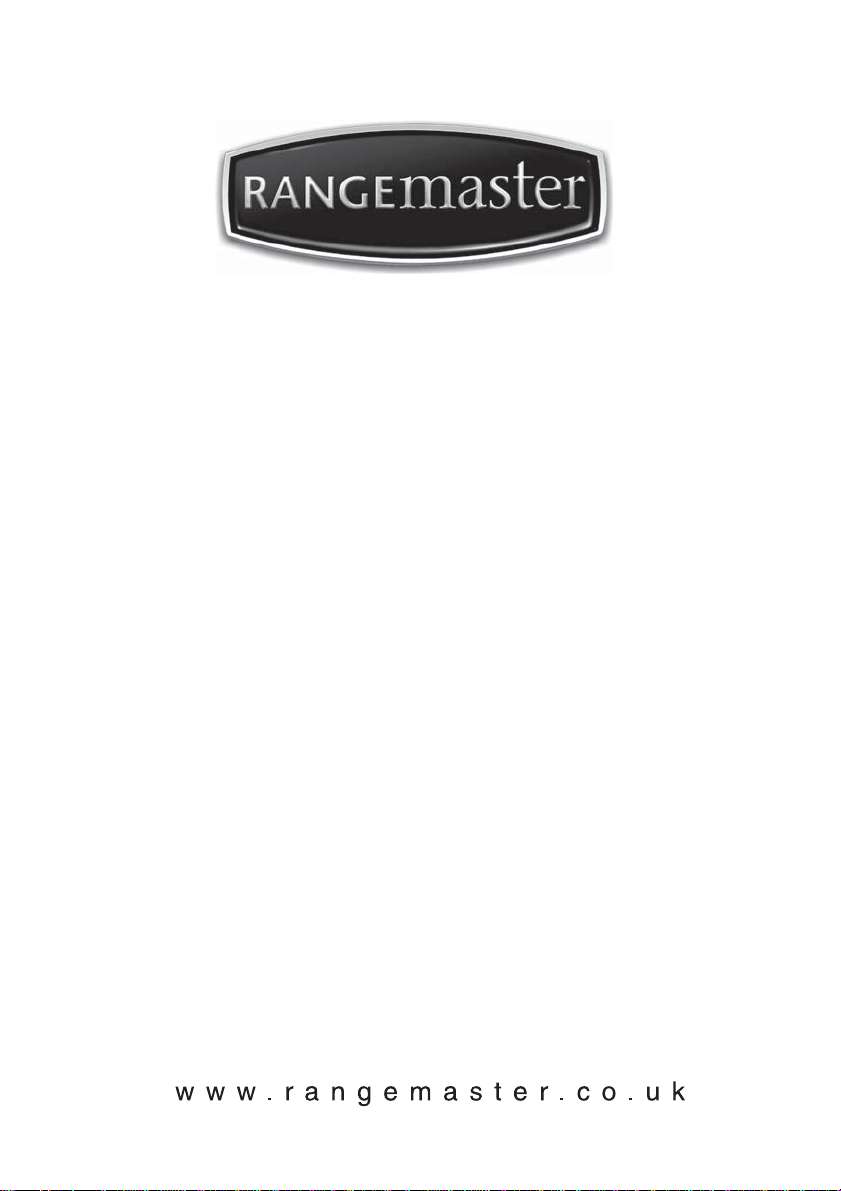
Double Built in Oven
Users Guide
&
Installation & Servicing
Page 2
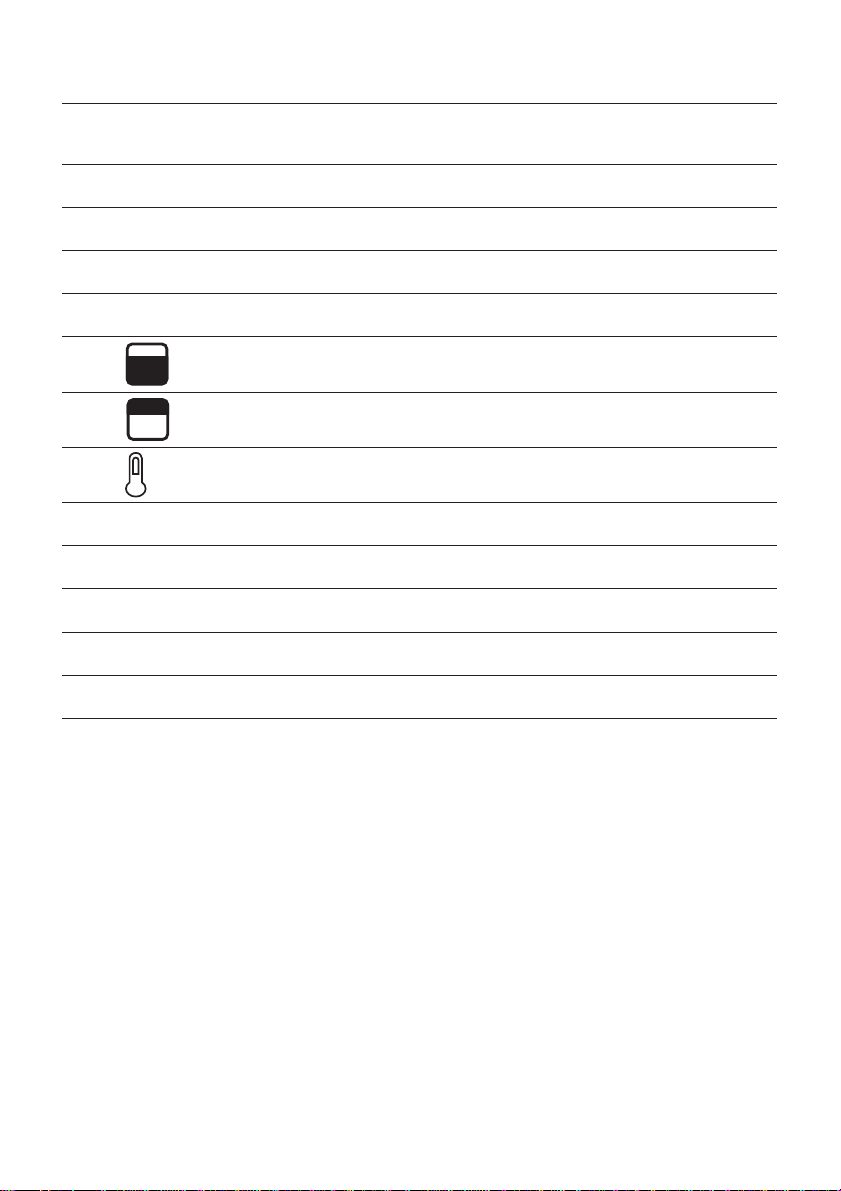
Contents
Safety Instructions 3
Before first use 3
The Facia Panel 4
Oven accessories 4
Oven operation 4
Main oven 5
Top oven 5
Oven temperature 6
Oven cooking chart 7
Grilling in the oven 8
Grilling cooking chart 8
Installation 13
Technical Data 16
Page 3
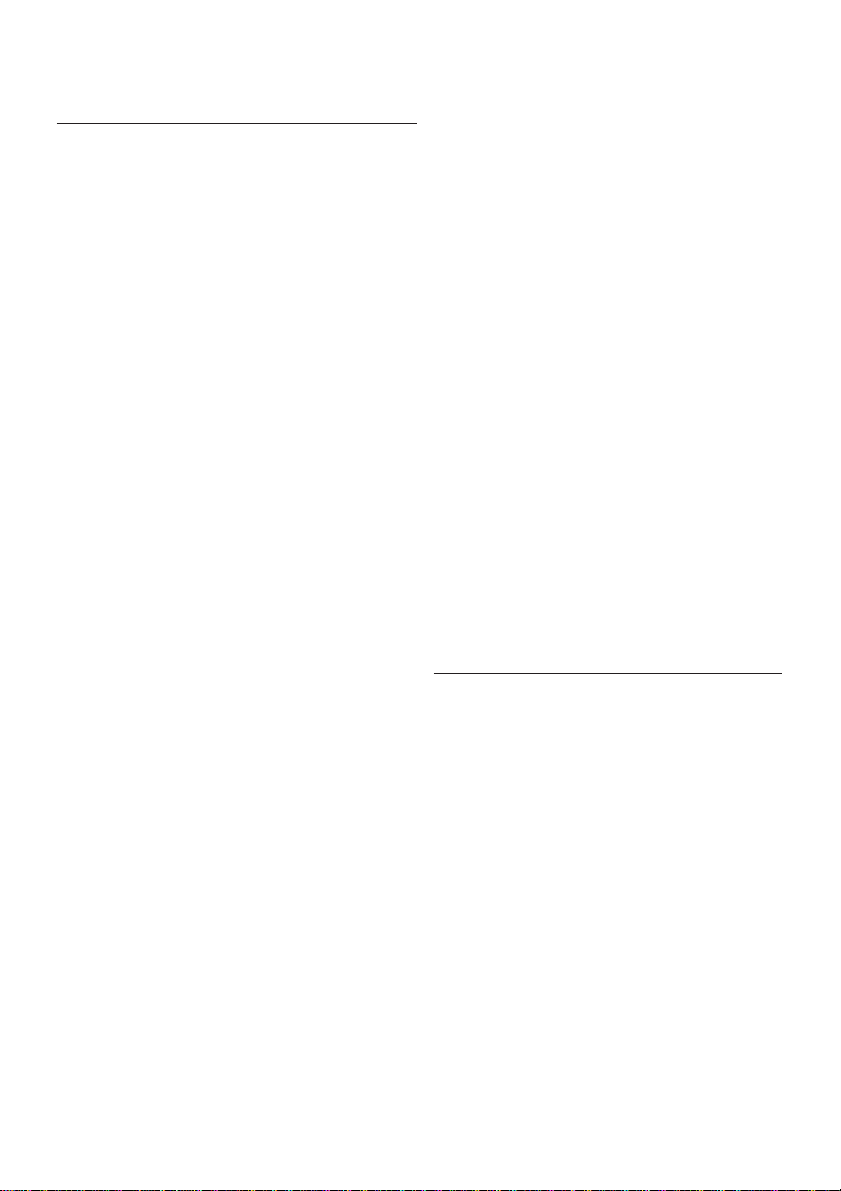
USERS GUIDE
Safety Instructions
Please read these operating
instructions carefully for full
information on the safe
installation, use and care of your
new Rangemaster appliance.
• This appliance must be correctly
installed in accordance with the
manufacturer’s instructions by a suitably
qualified person.
• We cannot accept responsibility for
damage to persons or items due to poor
or incorrect installation of this
appliance.
• Make sure that the voltage and
frequency of the mains supply
correspond to the details on the rating
plate which can be found on the lower
part of the front of the oven.
Warning: this appliance must be earthed.
• We cannot accept any liability for
failures in the earth connection or for
earth connection that is not in
compliance with the regulations in force.
• Maintenance and servicing work must
only be carried out after the power
supply has been disconnected by
switching off at the on/off isolator or
removing the mains fuse.
• Due to our policy of continuous
innovation, we reserve the right to adjust
or modify our product without prior
notification.
• Do not use the oven to heat kitchen, not
only does this waste fuel but the control
knobs may become overheated.
• Do not let children near the oven during
use to avoid the danger of burns or
injury. Supervise the use of the oven by
the elderly or infirm.
• On no account should flammable
materials be stored in a drawer or
cupboard beneath a built-in oven as
there is a risk of fire.
• Do not place heavy objects on the open
door or sit on it as this could cause
damage to the hinging.
• To avoid damage to the interior
enamel, do not place the oven pan or
baking trays on the bottom of the oven
and do not line the base of the oven
with aluminium cooking foil.
• During cooking, food naturally
produces steam, which is vented away
to prevent an excessive build-up within
the oven. As this steam can condense
to water droplets on the cool outer trim
of the oven, it may be necessary during
cooking to wipe away any moisture
with a soft cloth. This will also help to
prevent soiling and discolouration of
the oven exterior by cooking vapours.
Before first use
Before using for your oven for the first
time clean it thoroughly. Switch off the
oven at the on/off isolator or remove the
mains fuse before cleaning. Remove any
packaging and the oven accessories from
the ovens. Wipe the oven interior using
hot water and a mild detergent. Rinse
carefully using a damp cloth. Wash the
oven shelves and accessories in a
dishwasher or using hot water and a mild
detergent, and dry thoroughly.
Slide the oven shelves and the oven pan
onto the runners, close the doors and
heat the ovens to maximum temperature
for 30 minutes to eliminate any residues
from the manufacturing process.
Page 3
Page 4
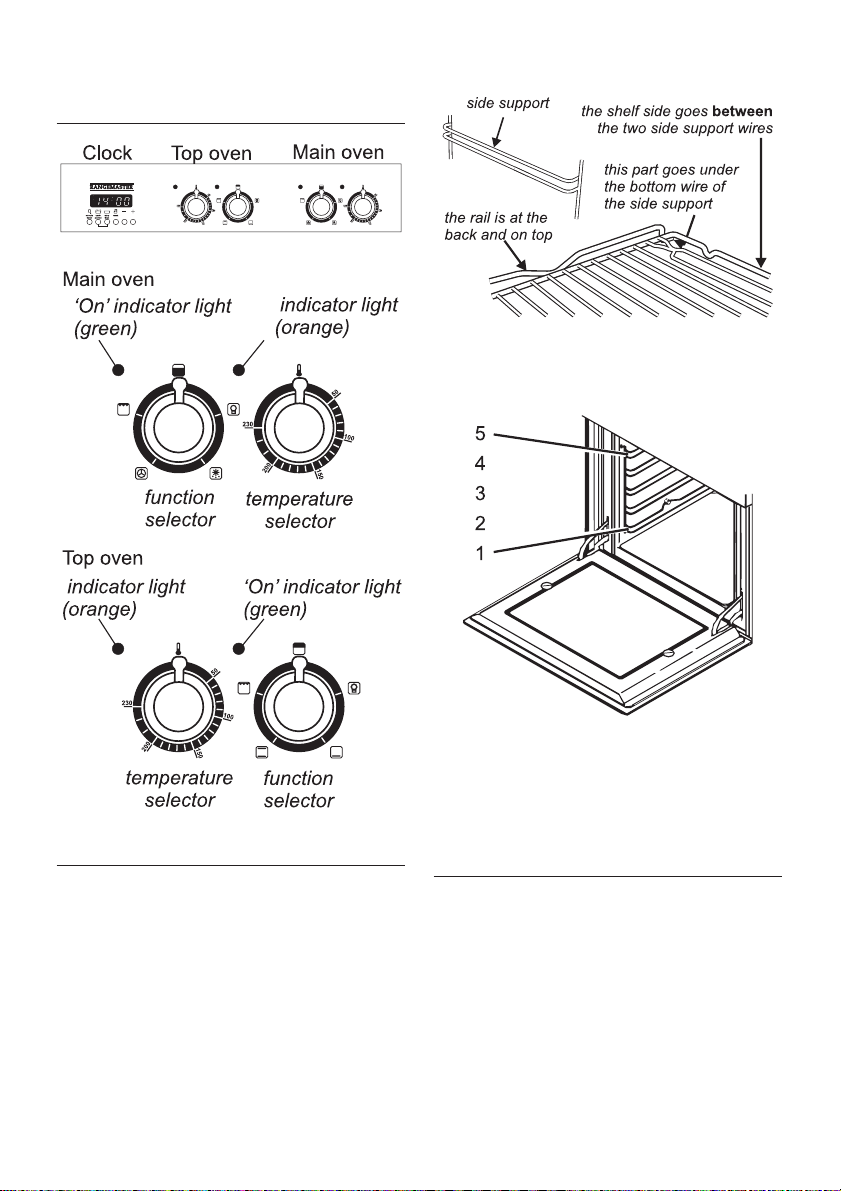
The Facia Panel
USERS GUIDE
The shelf supports are numbered from 15 in the main oven and 1-3 in the top
oven, position 1 being the lowest.
Oven accessories
The oven is supplied with a full range of
accessories. Depending on the model,
this comprises either 2 or 3 wire shelves
2 enamelled oven pans with 2 trivets and
a handle. The wire shelves and oven
pans slide into the shelf supports located
on either side of the oven interior (see
diagram). The shelf must be located the
right way up. See fig.
The oven pan can be used for roasting or
grilling in the oven. When grilling, fit
the handle to the oven pan to slide it in
or out of the oven.
Oven operation
Your new Rangemaster oven
incorporates a multifunction cooking
system in each oven, enabling you to
select the most appropriate heating
method for the type of food you are
preparing. There are 4 different
functions available in the top oven.
The function required is selected by
turning the appropriate oven function
Page 4
Page 5
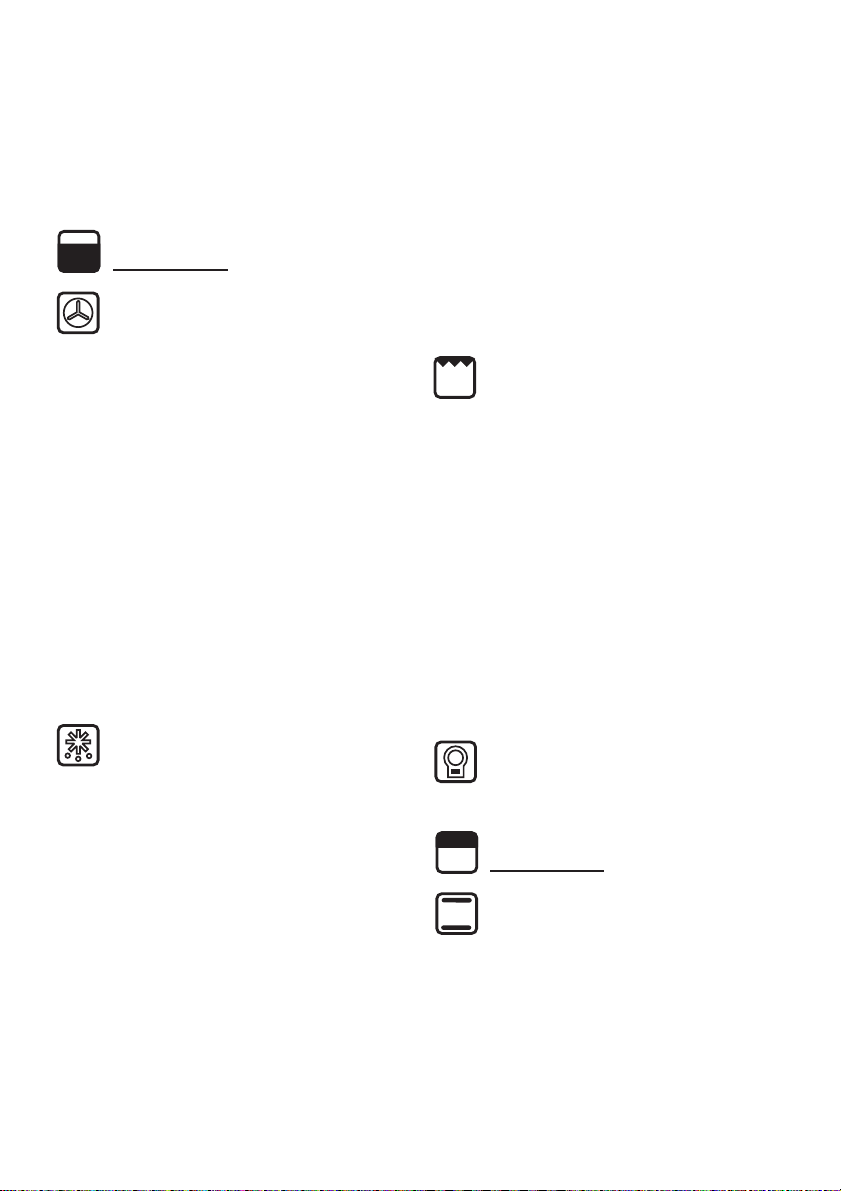
USERS GUIDE
selector knob in a clockwise direction to
the chosen symbol. The interior light of
the selected oven will illuminate and the
‘On’ indicator light will glow. The oven
functions and their symbols are:
Main oven
Fan oven
This function operates the fan and the
heating element around it. An even heat
is produced throughout the oven,
allowing you to cook large amounts
quickly.
Fan oven cooking is particularly suitable
for baking on several shelves at one time
and is a good ‘all-round’ function. It
may be necessary to reduce the
temperature by approximately 10°C for
recipes previously cooked in a
conventional oven.
If you wish to pre-heat the oven, wait
until the indicator light has gone out
before inserting the food.
Large items, such as whole chickens and
joints should not be defrosted in this
way. We recommend this be carried out
in a refrigerator.
Defrosting should not be carried out in a
warm oven or when an adjoining oven is
in use or still warm.
Ensure that dairy foods, meat and
poultry are completely defrosted
before cooking.
Grill
The full-width infrared grill element in
the roof of the oven operates. The oven
should be pre-heated for 5-10 minutes
before use.
The oven pan should be used on one of
the upper shelf positions. Fit the handle
when sliding the oven pan in or out of
the oven.
Grilling must always take place
with the oven door closed in order
to ensure correct performance of
this function. Check your food
regularly to avoid over cooking.
Defrost
This function operates the fan to
circulate cold air only. No heat is
applied. This enables small items such as
desserts, cream cakes and pieces of
meat, fish and poultry to be defrosted.
Defrosting in this way speeds up the
process and protects the food from flies.
Pieces of meat, fish and poultry should
be placed on a rack, over a tray to catch
any drips. Be sure to wash the rack and
tray after defrosting.
Defrost with the oven door closed.
Light only
The oven interior light comes on.
Top oven
Conventional heating
The elements in the roof and floor
operate to give a conventional
convection oven heating system. The
oven should be pre-heated before use
until the temperature indicator light goes
out.
Page 5
Page 6

USERS GUIDE
It is recommended that food is only
placed on one shelf position when
cooking with the conventional heating
function. Take care when using the
lowest or highest shelf positions or the
food may overcook.
Lower heating element
The element in the floor operates to give
a conventional bottom heat oven system.
The oven should be pre-heated before
use until the temperature indicator light
goes out.
It is recommended that food is only
placed on shelf position 1 (the lowest)
when cooking with the lower heating
element function.
This function is ideal for ‘blind baking’
quiches and pastry tarts so that the base
of the item cooks and crisps
Grill
The inner infrared grill element in the
roof of the oven operates. The oven
should be pre-heated for 5-10 minutes
before use.
This function is ideal for grilling small
quantities of food. Fit the handle when
sliding the oven pan in or out of the
oven.
Grilling must always take place
with the oven door closed in order
to ensure correct performance of
this function. Check your food
regularly to avoid over cooking.
Light only
The oven interior light comes on.
Oven temperature
The oven temperature is set by turning
the appropriate oven temperature selector
knob clockwise to the required level. An
oven temperature must be set for all
functions except defrost and light.
Temperatures can be set from 50ºC to
250ºC.
Once a temperature has been selected, the
appropriate temperature indicator light
will glow. When the oven has reached the
required temperature, the light will go
out. If pre-heating is recommended, food
can now be placed in the oven. During
cooking, the light will occasionally glow
as the heating element(s) operate to
maintain the oven temperature.
The temperature selector should be reset
to zero by turning anti-clockwise after
use.
Fan oven Temperature Conversion
Chart
When converting conventional oven
recipes for use with the fan oven
function, the oven temperature is reduced
by approximately 10°C. The following
chart gives a guide to correct
temperatures in °C.
Conventional Fan Oven
50ºC 50ºC
75ºC 70ºC
100ºC 90ºC
125ºC 100ºC
150ºC 125ºC
175ºC 160ºC
200ºC 180ºC
225ºC 200ºC
Please note that the recommendations
contained in these charts are given as a
guide only.
Page 6
Page 7

COOKING GUIDE
Oven cooking chart
Conventional Oven Fan Oven
Shelf Cooking Shelf Cooking
Food Temp ºC Position time/mins. Temp ºC Position time/mins
Victoria sponge 180 2 20-25 160 1 or 1 & 2 25-30
Scones 230 1 10-15 210 1 or 1 & 2 10-15
Small sponge cakes 180 2 15-20 160 1 or 1 & 2 15-20
Shortcrust pastry 200 1 30-45 180 1 35-45
Choux pastry 200 1 20-30 180 1 or 1 & 2 25-35
Puff or flaky pastry 2 30 1 15-30 210 1 or 1 & 2 20-35
Biscuits 200 2 10-15 180 1 or 1 & 2 15-20
Bread 220 1 20-40 200 1 25-45
Lasagne 200 1 30-40 180 1 35-45
Pizza 220 1 20-25 200 1 25-30
Roast beef 200 1 20-30/500g+20 180 1 20-30/500g+20
Roast pork 200 1 30/500g+30 180 1 30/500g+35
Roast lamb 190 1 25/500g+20 170 1 25/500g+25
Roast chicken 190 1 20/500g+20 170 1 20/500g+25
Roast duck 190 1 30/500g 170 1 35/500g
Roast goose 180 1 25/500g 170 1 25/500g
Roast turkey 170 1 25/500g 160 1 25/500g
Vegetable bake 200 2 30-40 180 1 35-45
Beef casserole 160 1 2-3hours 150 1 2-4hours
500g is approximately 1lb (1lb 2oz)
Temperature Conversion Chart
In order to convert existing recipes for use in your
oven, use this chart as a guide.
Page 7
Gas ºF ºC
1 275ºF 140°C
2 300ºF 150°C
3 325ºF 160°C
4 350ºF 180°C
5 375ºF 190°C
6 400ºF 200°C
7 425ºF 220°C
8 450ºF 230°C
9 475ºF 240°C
Page 8

COOKING GUIDE
Grilling in the oven
The grilling function can be selected in either oven.
Whenever the grilling function is selected, set the appropriate temperature selector
knob at maximum and pre-heat the oven for 5-10 minutes before use.
Food should be arranged on a wire shelf on one of the upper shelf positions. The oven
pan should be placed into the oven with the trivet in place to collect any juices. Fit the
handle to the oven pan when sliding it in or out of the oven.
Grilling must always take place with the oven door closed in order to ensure
correct performance of this function. Check your food regularly to avoid over
cooking.
Grilling cooking chart
Main Oven Top Oven
Shelf Cooking Shelf Cooking
Food Temp ºC Position time/mins. Temp ºC Position time/mins
Sausages Max. 5 5-10/side Max. 3 5-10/side
Bacon rashers Max. 5 5-10/side Max. 3 5-10/side
Burgers Max. 5 5-10/side Max. 3 5-10/side
Chop or steak Max. 4 or 5 10-15/side Max. 2 or 3 10-15/side
Chicken portions Max. 4 or 5 10-15/side Max. 2 or 3 10-15/side
Trout Max. 4 10-15/side Max. 2 or 3 10-15/side
Salmon steaks Max. 4 5-10/side Max. 2 or 3 5-10/side
Cheese on toast Max. 5 5 - 10 Max. 3 5 - 10
Browning toppings Max. 3, 4 or 5 10 - 15 Max. 1, 2 or 3 10 - 15
Please note that the recommendations contained in this chart are given as a guide only.
Page 8
Page 9

USERS GUIDE
Electronic digital 24-hour clock
The oven has an electronic digital 24
hour clock and automatic timer (see
diagram)
Setting the time of day
When the oven is first connected to the
mains electricity supply or following a
power failure, three zeros will flash in
the time display. To set the time of day
press and hold the ( ) and ( )
buttons and at the same time press the +
or - buttons to set the correct time using
the 24 hour clock system. The speed at
which the digits change increases the
longer the + or - button is held. Release
the buttons once the time has been set to
start the clock running.
Manual oven operation
In order that the oven can be used
manually, the timer must be set to
‘manual’. If the automatic cooking
indicator ( ) is flashing, press the ( )
button until the time display reads zero
then press the ( ) button again. The
indicator will stop flashing. The main
oven can now be used manually.
Setting the minute minder
The minute minder can be used to time
any period from 1 minute to 23 hours 59
minutes. To set the minute minder press
Page 9
and hold the ( ) button and at the same
time press the + or - buttons to set the
required time. Release the buttons once
the time has been set to start the minute
minder running. The time display will
show the time of day and the ( )
indicator will appear.
To check the remaining time on the
minute minder at any point, press the
( ) button. The time display will show
the remaining time on the minute minder
until the button is released.
Once the time has elapsed the ( )
indicator disappears and a buzzer
sounds. This can be switched off by
pressing the ( ) button.
Setting the timer to turn the main
oven off automatically
Either: Press and hold the ( ) button
and at the same time press the + or buttons to set the required cooking time.
Or: Press and hold the ( ) button and
at the same time press the + or - buttons
to set the required time at which cooking
should end.
Release the buttons once the time has
been set. The time display will show the
time of day and the ( ) and (AUTO)
indicators show.
Set the main oven function and
temperature selectors to the required
positions. The main oven will turn on
immediately and operate for the period
selected on the timer, then switch of
automatically.
Once the cooking time has elapsed the
(AUTO) indicator disappears and a
buzzer sounds. This can be switched off
by pressing the ( ) button. Turn the
main oven function and temperature
Page 10

USERS GUIDE
selector knobs to zero. Press the ( )
button to reset the main oven to manual
operation. The flashing ( ) indicator
will disappear. The main oven can now
be used manually.
Setting the timer to turn the oven
on and off automatically
Press and hold the ( ) button and at
the same time press the + or - buttons to
set the required cooking time. Release
the buttons once the time has been set.
The time display will show the time of
day and the ( ) and (AUTO) indicators
will flash.
Now press and hold the ( ) button and
at the same time press the + or - buttons
to set the time at which cooking should
end. Release the buttons once the time
has been set. The time display will show
the time of day, the (AUTO) indicator
will disappear and the ( ) indicator will
flash.
Set the main oven function and
temperature selector knobs to the
required positions. The main oven will
switch on at the appropriate time,
operate for the period selected on the
timer, then switch off automatically.
Once the main oven switches on, the
(AUTO) indicator will flash to show that
automatic cooking is in progress.
When the main oven switches off, the
(AUTO) indicator disappears and a
buzzer sounds. This can be switched off
by pressing the ( ) button. Turn the
main oven function and temperature
selector knobs to zero. Press the ( )
button to reset the main oven to manual
operation. The flashing ( ) indicator
will disappear. The main oven can now
be used manually.
Cancelling an automatic cooking
programme
An automatic cooking programme can
be cancelled at any moment by pressing
and holding the ( ) or ( ) button
until the time display reads zero. Press
the ( ) button to reset the main oven to
manual operation. The flashing ( )
indicator will disappear. The main oven
can now be used manually.
Cleaning and care
Warning: Switch off the mains
electricity supply to the oven during
cleaning.
Control panel and oven door front
The exterior of the oven should be
regularly wiped over using a soft, damp
cloth and a mild detergent solution,
rinsed, then dried with a soft, lint-free
cloth. Do not allow water to run down
the front of the appliance during
cleaning.
On no account should abrasive or caustic
cleaning agents be used, as these would
damage the surface finish.
Oven interior
Allow the oven to cool before cleaning
the interior to avoid the risk of burns.
Removing the oven door
To aid cleaning and make access to the
oven interior easier, both oven doors can
be simply removed (see diagram).
Open the oven door fully. Lift the metal
loop (‘A’) on each hinge (‘B’) and
engage in the notch on the hinge (‘C’).
Page 10
Page 11

USERS GUIDE
This will lock the hinges in the open
position.
Stand in front of the oven and grasp the
open door with one hand on each side.
Lift the door as if closing it until it is at
an angle of about 30º, then continue
lifting the door towards you, out of the
hinge slots. The door can now be placed
on a convenient surface for cleaning.
Do not immerse the door in water.
Clean the enamelled interior surface and
the glass using a damp cloth and a
proprietary mild cream cleaner, rinse,
and then dry carefully using a soft cloth.
If necessary, the inner door glass can be
removed by unscrewing the two lateral
fixing screws (see diagram). Make sure
that the glass is dried thoroughly before
re-fitting. Take care not to over tighten
the fixing screws when re-fitting.
Re-fit the door by holding at a 30º angle
and locating the locked hinges in the
hinge slots. Open the door fully,
disengage the metal loops (A) and lower
them so that they lie flat on the hinges
(B). Close the oven door.
Removing the shelf supports
Some models have detachable shelf
supports, which can be removed, from
the oven for cleaning by hand or in a
dishwasher.
Grasp the shelf support and press
downwards to release from the clip
device on the lowest runner (see
diagram).
The shelf support can then be hinged
upwards and lifted from the mounting
holes in the upper corners of the oven
prior to removal.
To re-fit the shelf supports, reverse the
procedure, ensuring that the clip device
engages firmly on the lowest runner.
Oven accessories
The oven shelves, oven pans and trivets
should be washed in hot water with a
mild detergent then dried carefully, or
they can be washed in a dishwasher.
Cleaning the oven interior
The interiors of the ovens have an
enamelled finish. In order to make
cleaning easier, any spillages should be
Page 11
Page 12

USERS GUIDE
wiped away as soon as possible after
they occur. Clean the enamelled interior
surfaces using a damp cloth and a
proprietary mild cream cleaner, rinse,
and then dry carefully using a soft cloth.
Any burnt-on soiling can be carefully
removed using a plastic scourer.
Do not use caustic or abrasive cleaning
agents, knives or other metal implements
as these could damage the oven.
Catalytic stay-clean liners
(optional extra for main oven
only)
Catalytic stay-clean liners for the sides
and rear of the main oven only are
available as an optional extra for some
models. Please contact your
Rangemaster dealer for details.
With catalytic liners fitted to the main,
only the roof, floor and door of the oven
require conventional cleaning (see page
11). Splashes from food onto the side
and rear panels are broken down during
normal use of the oven at temperatures
above 200ºC, so little manual cleaning
should be necessary.
Do not use any type of cleaning agent on
the catalytic linings or permanent
damage could occur.
In cases of heavy soiling (e.g.: after
roasting or grilling fatty meat) the oven
can be cleaned using an additional
special process. Clean the enamelled and
glass parts of the oven interior and
remove the shelf supports (see page 11).
Close the door and switch on the oven
using the forced air convection system at
the maximum temperature for 1- 11/
hours, depending on the level of soiling.
Once the oven has cooled, the base can
be wiped with a damp cloth and the shelf
supports replaced (see page 11).
With catalytic liners fitted to the main
oven, the top oven must still be cleaned
as recommended in the section on
cleaning the oven interior (see page 11).
Solving problems
This appliance must only be repaired by
a qualified technician. Unauthorised
repairs could be dangerous and would
invalidate any warranty.
Minor faults can be remedied as follows:
The oven does not work at all
• Check that the electricity supply is
connected and switched on.
• Has the fuse blown? If so, have the
fuse replaced with the correct type.
The oven does not heat up
• Have the appropriate temperature and
function selector knobs for the chosen
oven been set?
• Has the defrost or light function been
selected? These functions do not
operate with heating elements.
• Is the main oven set to automatic
operation (see pages 9-10)?
The oven heats up but the light bulb
does not work
• The light bulb is faulty and needs
replacing. Please note that light bulb
failure is not covered under the
manufacturer’s warranty.
2
Page 12
Page 13

INSTALLATION
Replacing the oven light bulb
Warning: Switch off the mains
electricity supply to the oven.
The oven light is positioned in the top
left hand corner of the oven interior. If
the light bulb needs replacing, unscrew
the protective cover by turning it
anticlockwise and remove the faulty bulb
(see diagram). Fit the replacement bulb
and replaced the protective cover,
screwing it firmly into place.
Installation
Warning: This appliance must be
correctly installed by a suitably
qualified person strictly in accordance
with the manufacturer’s instructions.
The manufacturers decline
responsibility for injury or damage to
persons or property as a result of
improper installation of this
appliance.
This appliance conforms to DC No 13/4/
89 and the standards of CEE DTD 87/
308 of 2/6/1987 regarding the
elimination of radio interference.
Electrical connection
Electrical Installation must comply with
all relevant local and national
The catalytic liners (if fitted) are heavily
soiled and difficult to clean
• To ensure that the stay-clean linings
operate effectively, the oven should be
heated to at least 200ºC whenever heavy
soiling has occurred during roasting or
grilling. If this is not done, the soiling
burns onto the linings and they become
black and shiny. In this case new liners
must be purchased from your
Rangemaster dealer.
For after sales service see the ‘Customer
Care’ leaflet.
regulations. Make sure that the voltage
supply is the same as the rating given on
the data plate positioned on the lower
part of the front of the oven.
This appliance must be connection to an
A.C. single phase 230 V, 50 Hz
electricity supply. The total rated load is
3.9kW.
The oven must be connected to a 30 amp
power supply via a suitable isolator with
an on-off switch, and protected by a 30
amp fuse. The isolator should be easily
accessible in case of maintenance or
emergency.
This appliance is supplied without a
connection cable. A suitable cable,
which complies with all local and
national regulations, must be used. This
should be of type H05 RR-F, 3-core, and
with a minimum sectional area of 2.5
mm.
Page 13
Page 14

INSTALLATION
The connection clamp for the cable is at
the rear of the appliance. Unscrew and
remove the cover then insert the cable by
way of the cable clip and connect.
Warning: This appliance must be
earthed.
The earth conductor of the mains cable
must be longer than the other two
conductors; in order that it would
become disconnected last should the
cable be pulled or work loose following
installation. Secure the cable by
tightening the cable clip screws fully,
then replace and secure the cover.
Built-in installation
This appliance is designed for buildingin to a standard 600mm wide oven
housing.
The housing, adjacent furniture and all
materials used in installation must be
able to withstand a minimum
temperature of 80ºC plus ambient
temperature during periods of operation.
In addition, adjacent furniture cabinet
doors must be at least 8mm from the
appliance at all points. Certain types of
vinyl or laminate kitchen furniture
cabinetry are particularly prone to heat
damage and discolouration, Any
delamination or discolouration of
materials which occurs below 80ºC plus
ambient temperature or where materials
are less than 8mm from the appliance
will be the liability of the owner.
The housing into which the appliance is
installed must incorporate a full depth
shelf positioned 50mm below the
support shelf for the appliance.
For building-in to a tall housing, the
installation dimensions are as follows:
Page 14
Page 15

INSTALLATION
Ventilation
The appliance housing used must
provide adequate ventilation in
accordance with the manufacturer’s
recommendations as detailed in the
installation diagrams above.
For built-in installation, a minimum
ventilation cut-out of 400cm2 must be
incorporated into the support shelf
beneath the oven together with a 500mm
x 15mm cut-out along the upper edge of
the housing unit’s plinth. A further
ventilation space of 50mm must exist
between the rear of the appliance and the
back of the housing or an adjacent wall.
If a tall housing is to be installed flush
with the ceiling, a 20cm2 ventilation cutout must be provided at the top of the
housing.
When placing the oven in the housing,
do not use the oven door as a lever for
lifting the oven as damage may result.
Once the oven has been positioned in the
housing it should be secured in place at
the four corners of the oven door frame
using suitable screws (see diagram).
Page 15
Page 16

Technical Data
Electrical ratings
Total rated load 3.9W
Main oven fan element 2.3kW
Main oven grill element 2.0kW
Top oven upper element 0.9kW
Top oven lower element 1.3kW
Top oven grill element 2.0kW
Oven interior volumes
Main oven volume 59 litres
Top oven volume 30 litres
Overall appliance dimensions
Height 888mm
Width 596mm
Depth 566mm
Total appliance weight
Net 61kg
Gross 72kg
09/03
