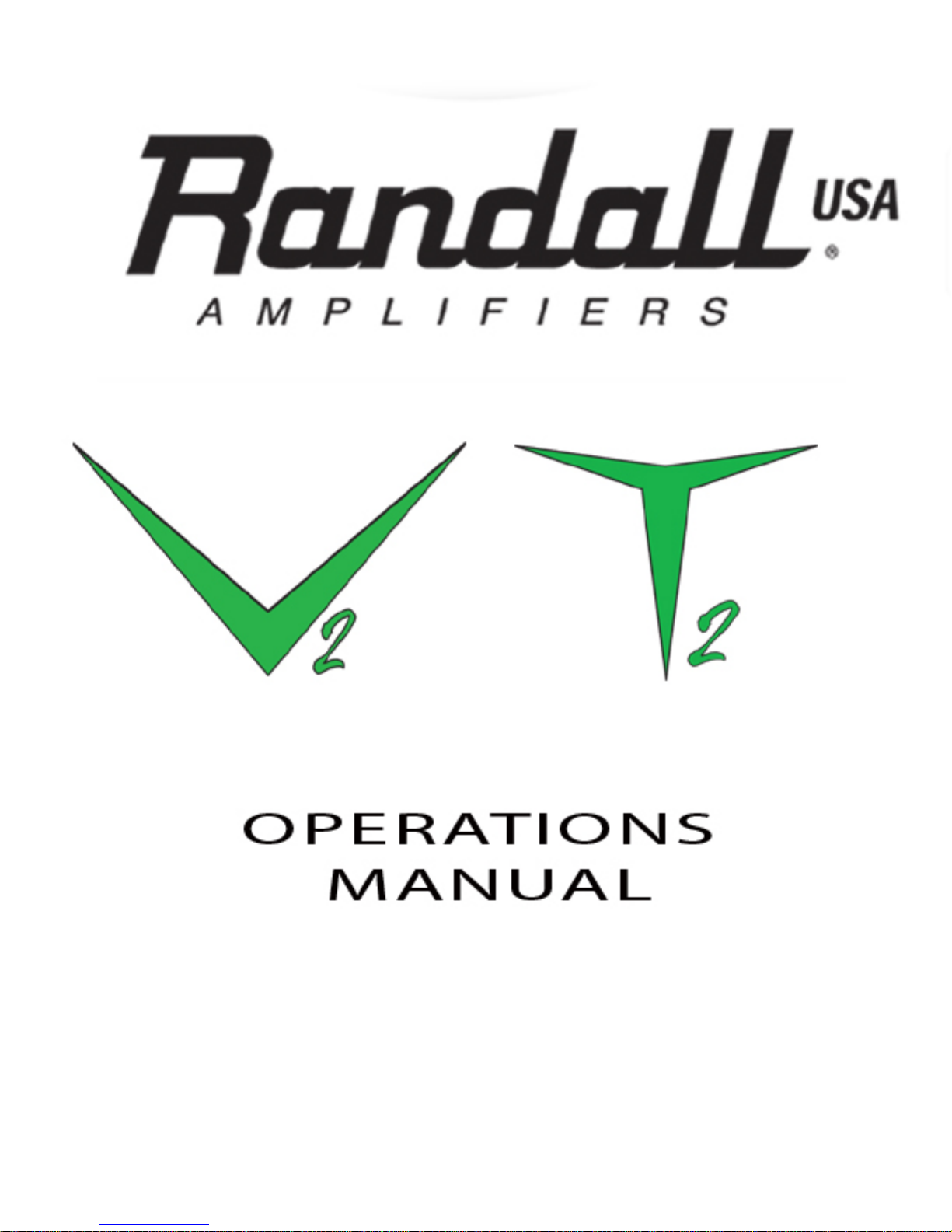
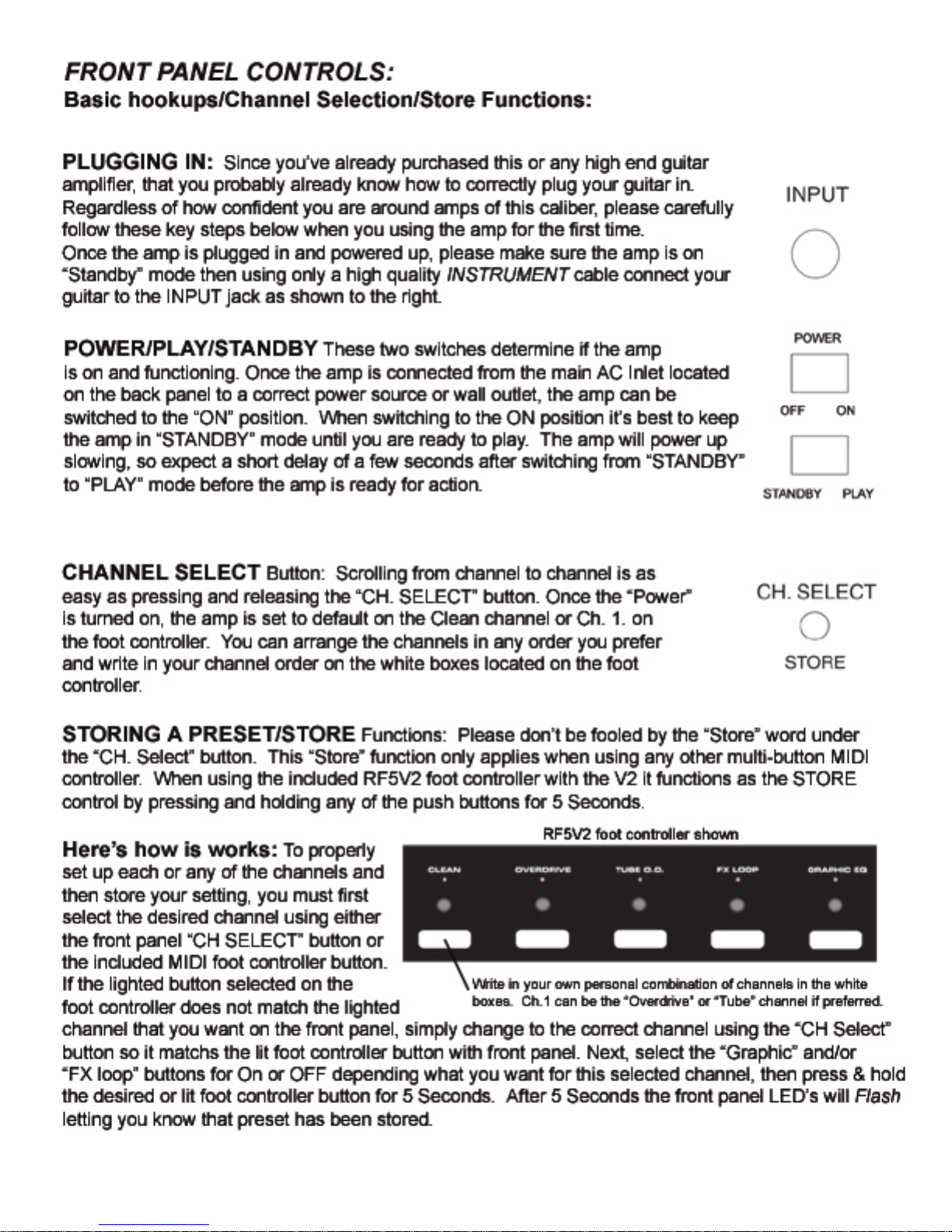
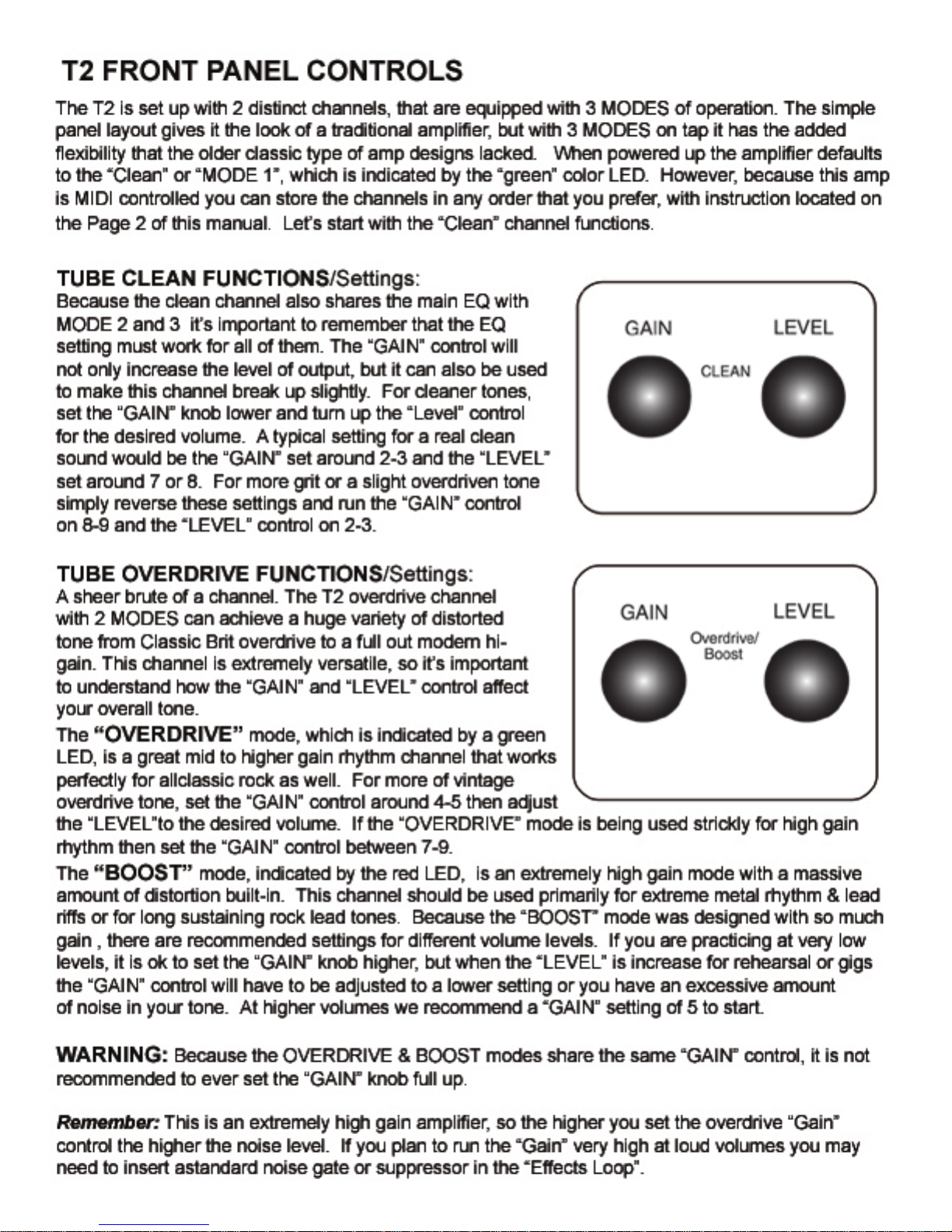









Randall V2/T2 MIDI Amplifer Receiver 1
Functional Details
On power-up only the Mute output will be on, the other five outputs will be off. The MCU will then quickly check the
EEPROM
MCU
a different MIDI Channel – see the MIDI Channel Selection section for details). If the Channel Select/Pgm. Store switch is
NOT being held-down all five LED’s will turn on and remain on for 2 seconds (to allow the end user to verify they are
function
and
flag bit to see if it’s the first time being powered, if so it will proceed with initializing the EEPROM, if not the
will then check to see if the Channel Select/Pgm. Store switch is being pressed/held-down (by an end user to select
ing properly). After the 2 second LED test/delay, all the LED’s will turn off with the exception of the Channel 1 LED
the Channel 1 output will turn on. Then 2 seconds later the Mute output will turn off – the amplifier is ready to go…
Pressing
Pressing
Pressing & releasing the Channel Select/Pgm. Store switch will change the channel from 1 to 2, pressing & releasing
again
When Channel 1 is on, the Channel 1 output and LED will be on, and the Channel 2 and 3 outputs and LED’s will be off.
When
When
Wh
received
for
output
example
output
If
the Mute output is already on as a result of receiving MIDI Control Change #61 (w/Control Value of 127) via the MIDI
input
MIDI
ADDED
recei
Mute
seco
st
atus of the FX Loop is actually being changed… If the Mute output is already on as a result of receiving MIDI
Co
the
& releasing the FX Loop switch will toggle the FX Loop output and LED on and off.
& releasing the Graphic EQ switch will toggle the Graphic EQ output and LED on and off.
2 to 3, and again 3 to 1, and once again 1 to 2...
Channel 2 is on, the Channel 2 output and LED will be on, and the Channel 1 and 3 outputs and LED’s will be off.
Channel 3 is on, the Channel 3 output and LED will be on, and the Channel 1 and 2 outputs and LED’s will be off.
en the Channel Select/Pgm. Store switch is pressed & released to select a different channel or a MIDI message is
causing the channel to be changed, the Mute output will immediately turn on. After the Mute output has been on
5 milli-seconds, the appropriate channel outputs and LED’s will turn off and on. Then after 10 milli-seconds, the Mute
will turn off. The Mute output will ONLY turn on for 15 milli-seconds when a channel is actually being changed, for
- if Channel 1 is on and a MIDI message is received that is supposed to cause Channel 1 to turn on, the Mute
will NOT turn on since Channel 1 is already on…
jack, changing channels will NOT cause the Mute output to turn off after the 15 milli-seconds... Only the reception of
Control Change #61 (w/Control Value of 0) via the MIDI input jack will cause the Mute output to turn off.
09/01/05 : When the FX Loop switch is pressed to turn it (the FX Loop) on or off, or a MIDI message is
ved causing the FX Loop on/off status to be changed, the Mute output will immediately turn on. After the
output has been on for 5 milli-seconds, the FX Loop output and LED will change states. Then after 10 milli-
nds, the Mute output will turn off. The Mute output will ONLY turn on for 15 milli-seconds when the on/off
ntrol Change #61 (w/Control Value of 127) via the MIDI input jack, turning the FX Loop on or off will NOT cause
Mute output to turn off after the 15 milli-seconds...
Pressi
ng & holding the Channel Select/Pgm. Store switch for 1 second will save the current settings (such as which
ch
annel is on - 1, 2 or 3 and the on/off status of the FX Loop and Graphic EQ) in one of the 128 preset locations in the
EEPROM
ange message received via the MIDI input jack. After the 1 second has passed and the user settings have been saved,
Ch
all
five LED’s should flash (indicating to the end user that the preset has been saved) as follows - on for 400 milli-seconds,
off
for 400 milli-seconds, on for 400 milli-seconds, off for 400 milli-seconds, then the on/off status of all five LED’s should
updated as per the preset. If a valid MIDI Program Change message has not been received via the MIDI input jack
be
either
Ch
annel Select/Pgm. Store switch for 1 second (or more) will do absolutely nothing.
memory. The preset location used for saving the settings will be determined by the most recent MIDI Program
due to the wrong MIDI Channel, a broken MIDI cable, the MIDI pedal not being connected… pressing & holding the

EEPROM Memory
This MIDI receiver will have non-volatile EEPROM memory (130 bytes will be required - either onboard the MCU or a
parate IC) so all user data will be saved when power is removed, without the use of a backup battery.
se
The
MIDI receiver will always perform a very quick check of an EEPROM flag bit, on power-up, to see if it’s the first time it
being powered up, such as during production testing… If it is the first time, the MCU will perform a physical test of all
is
the
EEPROM’s memory locations to ensure they are useable and it will create the following default (user) data.
Ch. = #1
MIDI
Preset
#1 = Channel 1 – on FX Loop – off Graphic EQ – off
#2 = Channel 2 – on FX Loop – off Graphic EQ – off
Preset
Preset
#3 = Channel 3 – on FX Loop – off Graphic EQ – off
Preset
#4 = Channel 1 – on FX Loop – on Graphic EQ – off
#5 = Channel 2 – on FX Loop – on Graphic EQ – off
Preset
Preset
#6 = Channel 3 – on FX Loop – on Graphic EQ – off
Preset
#7 = Channel 1 – on FX Loop – off Graphic EQ – on
#8 = Channel 2 – on FX Loop – off Graphic EQ – on
Preset
Preset
#9 = Channel 3 – on FX Loop – off Graphic EQ – on
Preset
#10 = Channel 1 – on FX Loop – on Graphic EQ – on
#11 = Channel 2 – on FX Loop – on Graphic EQ – on
Preset
Preset
#12 = Channel 3 – on FX Loop – on Graphic EQ – on
Preset
#13 = Channel 1 – on FX Loop – off Graphic EQ – off
to
Preset
#128 = Channel 1 – on FX Loop – off Graphic EQ – off
If the EEPROM is bad, missing, not installed properly… the MIDI receiver will turn the Mute output on, turn off the
Ch
annel 1, Channel 2, Channel 3, FX Loop and Graphic EQ outputs and will flash (500msec on and 500msec off…) all
five
LED’s and lock-up, not allowing any MCU inputs or outputs to work until the EEPROM problem is corrected.
MIDI Channel Selection
If on power-up, the MCU detects that the Channel Select/Pgm. Store switch is being pressed/held-down, the Mute output
will
turn on and the Channel 1, Channel 2, Channel 3, FX Loop and Graphic EQ outputs will remain off. The Channel 1
LED
will begin to flash at a rate of 500 milli-seconds on and 500 milli-seconds off, indicating a special mode (the MIDI
annel Selection Mode) has been selected. The Channel 2, Channel 3, FX Loop and Graphic EQ LED’s will display the
Ch
MIDI
Channel (as per the chart below) currently saved in the EEPROM. The user can now press/hold the FX Loop switch
move/scroll through and select the MIDI Channel he/she wishes the amplifier to receive MIDI messages on (every
to
change
swi
Functi
MIDI
16 on on on on
15 on on on off
14 on on off on
13 on on off off
12 on off on on
11 on off on off
10 on off off on
9 on off off off
8 off on on on
7 off on on off
6 off on off on
5 off on off off
4 off off on on
3 off off on off
2 off off off on
1 off off off off
in the on/off status of the LED’s will be automatically saved in EEPROM) or he/she can press the Graphic EQ
tch to exit the MIDI Channel Selection Mode and continue/proceed with regular power-up operations (as per the
onal Details section above).
CHAN.
Ch.
LE
2
D
Ch.
LE
3
D
FXL
LED
GEQ
LED

MIDI Reception/Implementation
The MIDI receiver will respond to the following MIDI messages on a user selected MIDI Channel (saved in EEPROM) and
will be capable of functioning properly even if Running Status is utilized by the MIDI transmitter.
it
Program Changes 1 to 128 select presets 1 to 128, which are saved in EEPROM memory.
(1)
(2)
Control Change #56 (w/Control Value 127 = on) allows for “Instant Access” selection of Channel 1.
Control Change #57 (w/Control Value 127 = on) allows for “Instant Access” selection of Channel 2.
Control Change #58 (w/Control Value 127 = on) allows for “Instant Access” selection of Channel 3.
Control Change #59 (w/Control Value 0 = off & 127 = on) allows for “Instant Access” of the FX Loop.
Control Change #60 (w/Control Value 0 = off & 127 = on) allows for “Instant Access” of the Graphic EQ.
Control Change #61 (w/Control Value 0 = off & 127 = on) allows for “Instant Access” of the Mute Output.
Randall V2 MIDI Pedal
Functional Details
On power-up all five LED’s will turn on and remain on for 2 seconds (to allow the end user to verify they are functioning
pro
perly). After the 2 second LED test/delay, all the LED’s will turn off with the exception of the Channel 1 LED, and the
MIDI
data associated with the Channel 1 switch will be transmitted via the MIDI output jack.
Pressing
#127
Pressing
#000
Pressi
Value
will turn on.
Pressi
Value of #000 on MIDI Channel 1 to 16 (OMNI mode) to be transmitted via the MIDI output jack and the Graphic EQ LED
will
UPDAT
appro
status, which will be stored in EEPROM. As such, pressing the three channel switches will also affect the on/off status of
the
The
each
___
Pressi
MIDI Control Change #56 with a Control Value of #127 on MIDI Channel 1 (selects channel 1 on receiver)
MIDI Control Change #59 with a Control Value of #000 on MIDI Channel 1 (turns FX Loop off on receiver)
MIDI Control Change #60 with a Control Value of #000 on MIDI Channel 1 (turns Graphic EQ off on receiver)
the FX Loop switch when the FX Loop LED is off will cause MIDI Control Change #59 with a Control Value of
on MIDI Channel 1 to 16 (OMNI mode) to be transmitted via the MIDI output jack and the FX Loop LED will turn on.
the FX Loop switch when the FX Loop LED is on will cause MIDI Control Change #59 with a Control Value of
on MIDI Channel 1 to 16 (OMNI mode) to be transmitted via the MIDI output jack and the FX Loop LED will turn off.
ng the Graphic EQ switch when the Graphic EQ LED is off will cause MIDI Control Change #60 with a Control
of #127 on MIDI Channel 1 to 16 (OMNI mode) to be transmitted via the MIDI output jack and the Graphic EQ LED
ng the Graphic EQ switch when the Graphic EQ LED is on will cause MIDI Control Change #60 with a Control
turn off.
ED 09/01/05 : The three channel switches will now function as channel/preset switches. They will still select the
priate amp channel; 1, 2 or 3, but they will also transmit MIDI data relating to the FX Loop and Graphic EQ on/off
LED’s for the FX Loop and Graphic EQ…
default for a new pedal fresh off the assembly line will have the FX Loop and Graphic EQ stored in the off setting for
of the three channel/preset switches…
______________________________________________________________________________________________
ng the Channel 1 switch will cause the following to be transmitted via the MIDI output jack;
above three messages will be re-transmitted on MIDI Channel 2, then 3… all the way up to 16 (OMNI Mode)
The
The
Channel 1 LED will turn on and the Channel 2, Channel 3, FX Loop and Grpahic EQ LED’s will turn off.
___
______________________________________________________________________________________________
ng the Channel 2 switch will cause the following to be transmitted via the MIDI output jack;
Pressi
MIDI Control Change #57 with a Control Value of #127 on MIDI Channel 1 (selects channel 2 on receiver)
MIDI Control Change #59 with a Control Value of #000 on MIDI Channel 1 (turns FX Loop off on receiver)
MIDI Control Change #60 with a Control Value of #000 on MIDI Channel 1 (turns Graphic EQ off on receiver)
The
above three messages will be re-transmitted on MIDI Channel 2, then 3… all the way up to 16 (OMNI Mode)
The
Channel 2 LED will turn on and the Channel 1, Channel 3, FX Loop and Grpahic EQ LED’s will turn off.
___
______________________________________________________________________________________________

Pressing the Channel 3 switch will cause the following to be transmitted via the MIDI output jack;
MIDI Control Change #58 with a Control Value of #127 on MIDI Channel 1 (selects channel 3 on receiver)
MIDI Control Change #59 with a Control Value of #000 on MIDI Channel 1 (turns FX Loop off on receiver)
MIDI Control Change #60 with a Control Value of #000 on MIDI Channel 1 (turns Graphic EQ off on receiver)
above three messages will be re-transmitted on MIDI Channel 2, then 3… all the way up to 16 (OMNI Mode)
The
Channel 3 LED will turn on and the Channel 1, Channel 2, FX Loop and Grpahic EQ LED’s will turn off.
The
___
______________________________________________________________________________________________
task’s and pedal functionality when a channel switch is pressed, released and/or held down for five seconds…
MCU
1.
A channel (1, 2 or 3) selection switch is pressed.
The MCU checks to see if the switch was already active (its LED on).
2.
3.
If NOT, the MCU will transmit the preset MIDI data stored in the EEPROM for the switch, turn the appropriate
LED’s
on/off, and return to checking for a new switch press.
If the channel switch pressed in Step #1 was already active, the MCU will check to see if the on/off state of the
4.
Graphic
5.
If the on/off status of Graphic EQ and/or FX Loop switches has NOT changed, the MCU will return to checking for
EQ and/or FX Loop switches have changed from the preset settings stored in the EEPROM.
a new switch press.
6.
If the on/off status of Graphic EQ and/or FX Loop switches has changed, the MCU will start a 5 second counter.
If the channel switch pressed in Step #1 is released prior to the counter reaching 5 seconds, the MCU will return
7.
to checking for a new switch press.
8. If the channel switch pressed in Step #1 is NOT released when the counter reaches 5 seconds, the MCU will
update
9.
Upon saving the new settings in the EEPROM, the MCU will flash (indicating to the end user that the preset has
the preset stored in the EEPROM with the new/changed FX Loop and Graphic EQ on/off settings.
been saved) the FX Loop and Graphic EQ LED’s as follows – both off for 400 milli-seconds, both on for 200 milliseconds, both off for 400 milli-seconds. Then the on/off status of the FX Loop and Graphic EQ LED’s should be
updat
ed as per the preset.
