Page 1
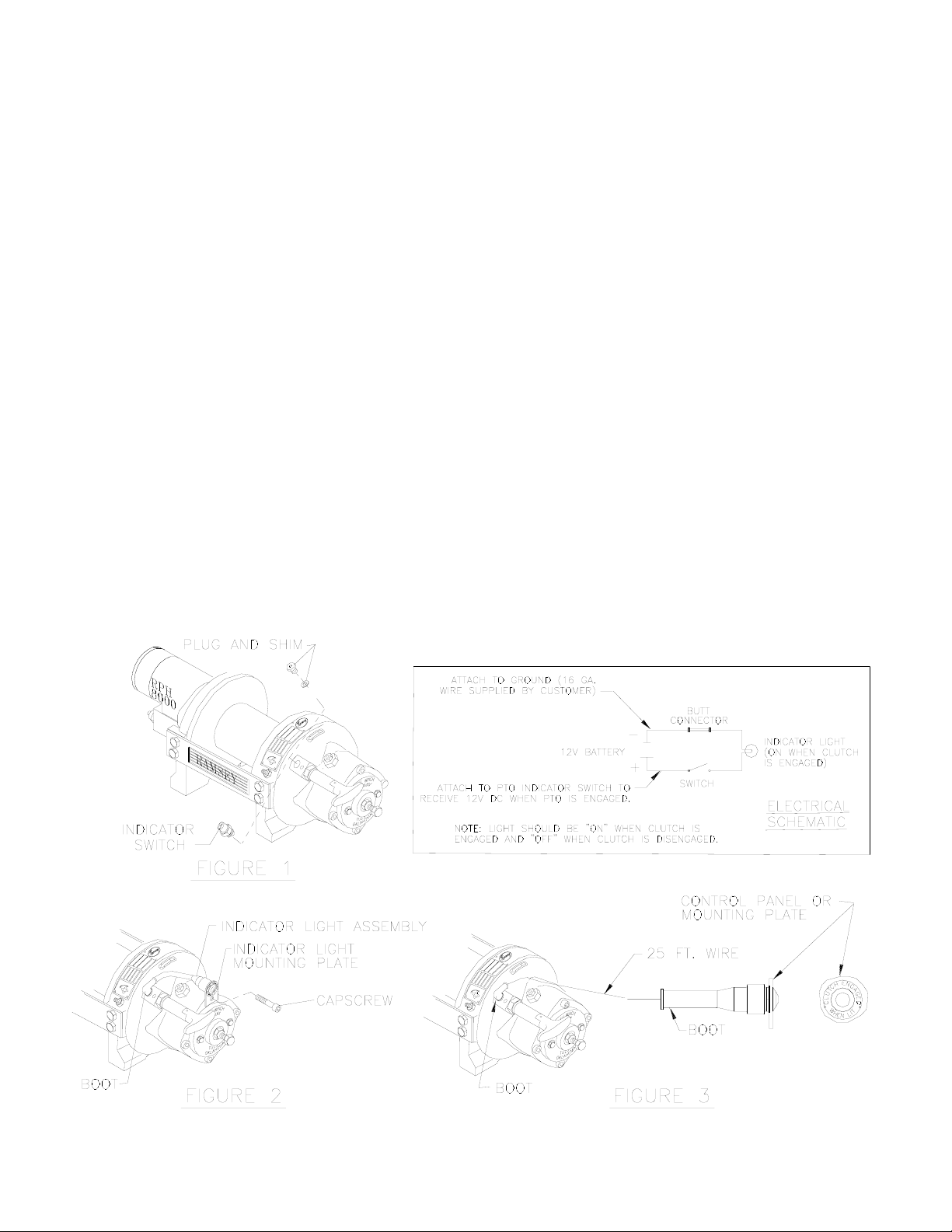
912540 REV. A
JANUARY 10, 1994
INSTALLATION INSTRUCTIONS FOR
CLUTCH ENGAGEMENT INDICATOR LIGHT KITS #256068 & #256069
1. Remove plug and shims from winch. Install indicator switch in location from which plug was
removed (see FIGURE 1).
2. To install light kit #256068, remove uppermost brake housing mounting capscrew and attach indicator light and mounting plate using capscrew. Tighten capscrew to 30 to 40 ft. lbs. (see FIGURE 2).
3. To install light kit #256069, drill a 13/16 inch dia. hole in panel or use enclosed mounting plate to
mount the light (see FIGURE 3).
4. Connect wire with ring terminal (from indicator light assembly) under one screw head on switch.
Install wire on other screw on switch and attach to 12V DC(+). Attach wire to ground (-) from butt
connector. Refer to ELECTRICAL SCHEMATIC below. Slide boot over switch and base of light.
5. Test light for proper operation. Light should be "ON" when clutch is ENGAGED and "OFF" when
clutch is DISENGAGED.
