Page 1
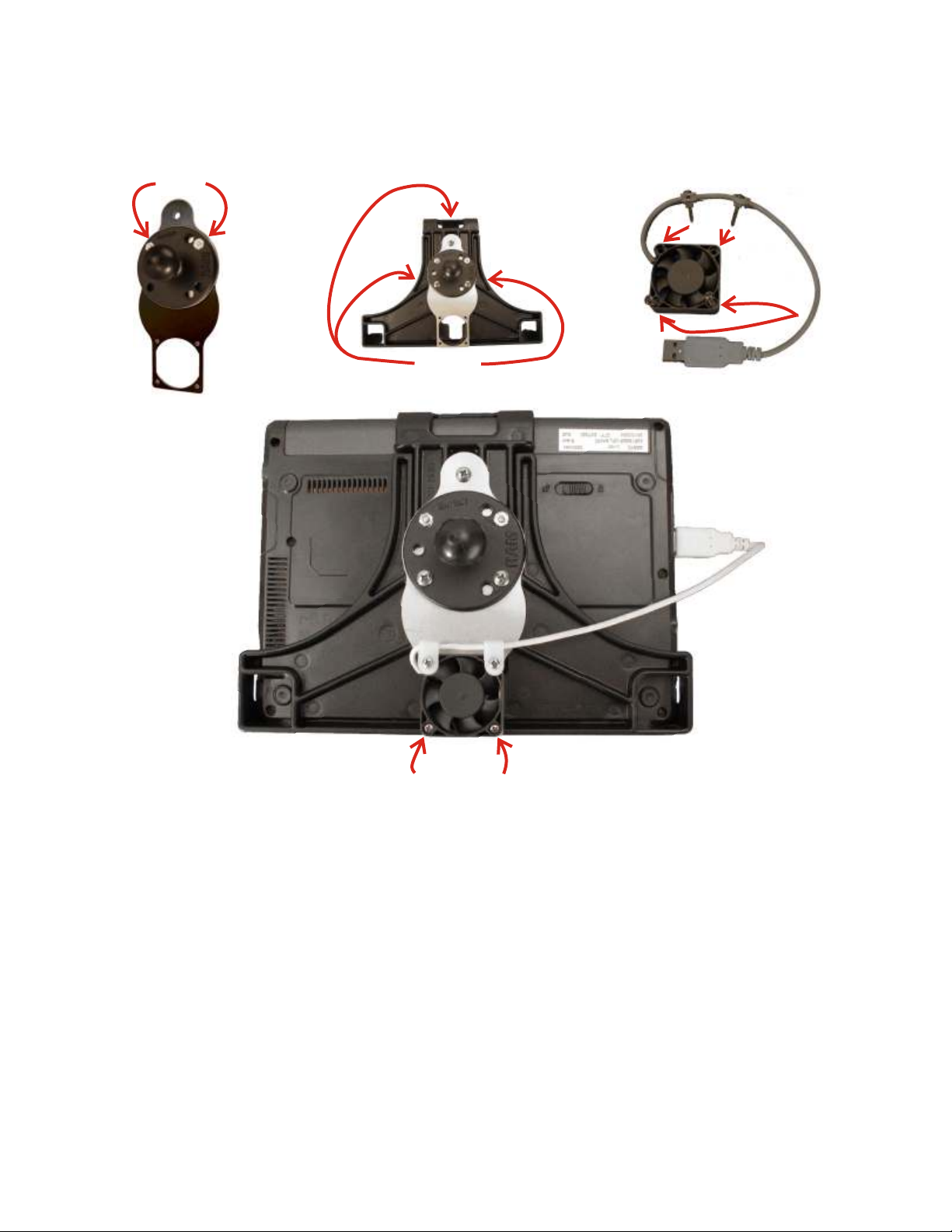
INSTALLATION INSTRUCTIONS FOR RAM CRADLE WITH FAN
FOR MOTION COMPUTING LS800 PEN TABLET PC
RAM-HOL-MOT3FU
STEP 1
STEP 3
STEP 2
STEP 4
Step 1- Place insert nuts in holes of base from ball side. Install & tighten 2 qty. #6-32 X 3/8” long flat
head machine screws from the back side of ball base and tighten.
Step 2 - Install & tighten 1 qty #8-32 X 3/8” long pan head machine screw into nylock nut through top
center of metal plate and through adjustable latch. (Note: position the adjustable latch to fit either
standard battery or the long life battery of the LS 800) Install and tighten 2 qty #8-32 X 5/8 long pan
head machine screws with nuts into the RAM ball base.
Step 3- Insert 2 qty # 4 X 3/4” long pan head sheet metal screws though 2 qty plastic wire clamps.
Slide 2 qty plastic stand offs over the screws. Then assemble those 2 screws with the 2 remaining
into the four corners of the fan. Note: Routing for fan cable & wire clamps to match photo.
Step 4- Tighten the screws which hold the fan onto tablet cradle, for the best sealing of air flow and
plug in the USB cable. Note: the fan blows into the LS 800.
www.RAM-Mounts.com
