Ram Center GDF14E, GDF14EL Service Manual
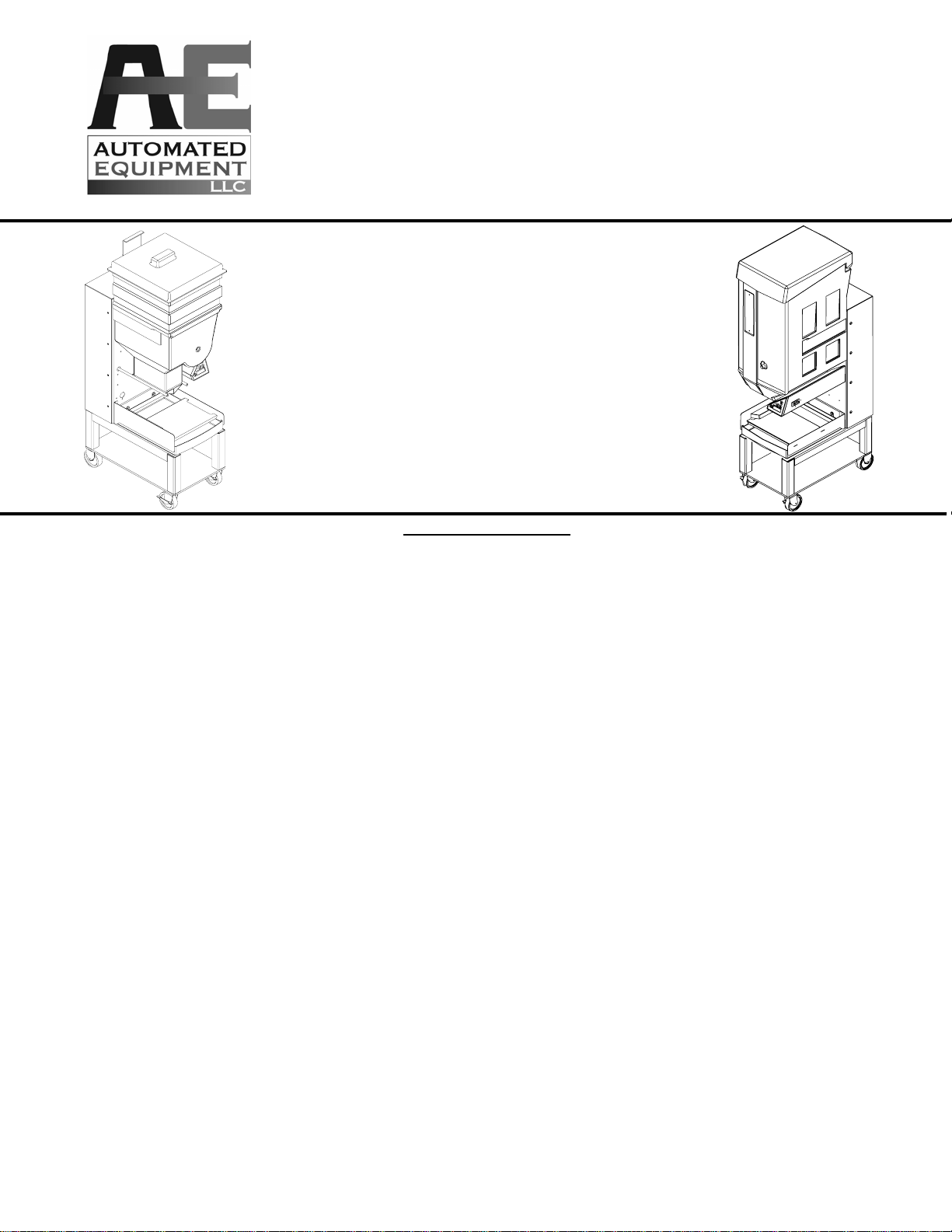
Models: GDF14, GDF14E and
GDF14EL
Fry / Appetizer Dispenser
Equipment/Service Manual
English (Rev. E)
Manufactured by
AUTOMATED EQUIPMENT LLC
5140 Moundview Drive, Red Wing, MN 55066 U.S.A.
PHONE: 1 (800) 248-2724
SERVICE FAX: 1 (651) 385-2172
For Service in the US and Canada, Call:
http:// www.autoequipllc.com
Business Hours: 8:00 AM – 5:00 PM CST
After hours, your call will be handled by a pager service;
a Technical Support Representative will return your call.
TABLE OF CONTENTS
INTRODUCTION__________________________________________________________________________________________ 3
FCC STATEMENT ___________________________________________________________________________________________________ 3
SPECIFICATIONS ________________________________________________________________________________________ 3
WARRANTY _____________________________________________________________________________________________ 4
REQUESTING SERVICE, ASSISTANCE, OR PARTS ____________________________________________________________ 5
INTENDED USE __________________________________________________________________________________________ 6
SAFETY & EQUIPMENT CARE______________________________________________________________________________ 6
INTERNATIONAL SAFETY LABELING _______________________________________________________________________ 7
EQUIPMENT CARE LABEL ________________________________________________________________________________ 8
ASSEMBLING THE GDF14 DISPENSER ______________________________________________________________________ 9
ASSEMBLING THE GDF14E DISPENSER____________________________________________________________________ 10
ASSEMBLING THE GDF14EL DISPENSER___________________________________________________________________ 11
DAILY SET UP __________________________________________________________________________________________ 12
DAILY CLOSING ________________________________________________________________________________________ 12
LOADING FROZEN PRODUCT INTO HOPPER________________________________________________________________ 13
CONTROL PANEL DISPLAY ______________________________________________________________________________ 14
CONTROL PANEL DEFINITIONS______________________________________________________________________________________ 14
GDF14 SERIES MENU STRUCTURE ________________________________________________________________________ 15
NORMAL OPERATING MODE _____________________________________________________________________________ 16
CHANGING THE DISPENSER WEIGHT SETTINGS _______________________________________________________________________ 16
EMPTY HOPPER MODE_____________________________________________________________________________________________ 17
USER MENU____________________________________________________________________________________________ 18
AUTO-MANUAL MODE ______________________________________________________________________________________________ 18
CALIBRATE MODE _________________________________________________________________________________________________ 19
MANAGER FUNCTION MODE _____________________________________________________________________________ 20
CONFIGURE PRESETS _____________________________________________________________________________________________ 20
SELECT LANGUAGE _______________________________________________________________________________________________ 21
DIAGNOSTICS ____________________________________________________________________________________________________ 21
DIAGNOSTICS FUNCTIONS - DEFINITIONS AND INSTRUCTIONS___________________________________________________________ 22
ERROR CODE DEFINITIONS _________________________________________________________________________________________ 23
TROUBLESHOOTING TABLE _____________________________________________________________________________ 24
BASKET SENSOR ADJUSTMENT __________________________________________________________________________ 25
ILLUSTRATIONS & PARTS LISTS __________________________________________________________________________ 27
FRONT VIEWS ____________________________________________________________________________________________________ 27
REAR VIEWS______________________________________________________________________________________________________ 30
SYSTEM SCHEMATIC ______________________________________________________________________________________________ 32
CONTROLLER LAYOUT_____________________________________________________________________________________________ 33
ACCUMULATOR DOORS ASSEMBLY__________________________________________________________________________________ 34
ACCUMULATOR DRIVE ASSEMBLY ___________________________________________________________________________________ 35
DRUM MOTOR DRIVE ASSEMBLY ____________________________________________________________________________________ 37
BASKET RACK ASSEMBLY GDF14 ____________________________________________________________________________________ 38
BASKET RACK ASSEMBLY GDF14EL _________________________________________________________________________________ 39
Copyright © 2006 Automated Equipment LLC All rights reserved.
P/N 291508
1 (651) 385-2273
FAX: 1 (651) 385-2166
1 (800) 248-2724

GDF14 Series Dispensers
The information in this manual is subject to change without notice.
IN NO EVENT WILL AUTOMATED EQUIPMENT LLC BE LIABLE FOR TECHNICAL OR
EDITORIAL OMISSIONS MADE HEREIN; NOR FOR DIRECT, SPECIAL, INCIDENTAL, OR
CONSEQUENTIAL DAMAGES RESULTING FROM THE FURNISHING, PERFORMANCE, OR
USE OF THIS MATERIAL.
This manual is copyrighted with all rights reserved. Under the copyright laws, this manual may not
be copied, in whole or part, without the written consent of Automated Equipment LLC.
Product names mentioned herein are for identification purposes only, and may be trademarks
and/or registered trademarks of their respective companies.
Copyright © 2006 Automated Equipment LLC All rights reserved.
2
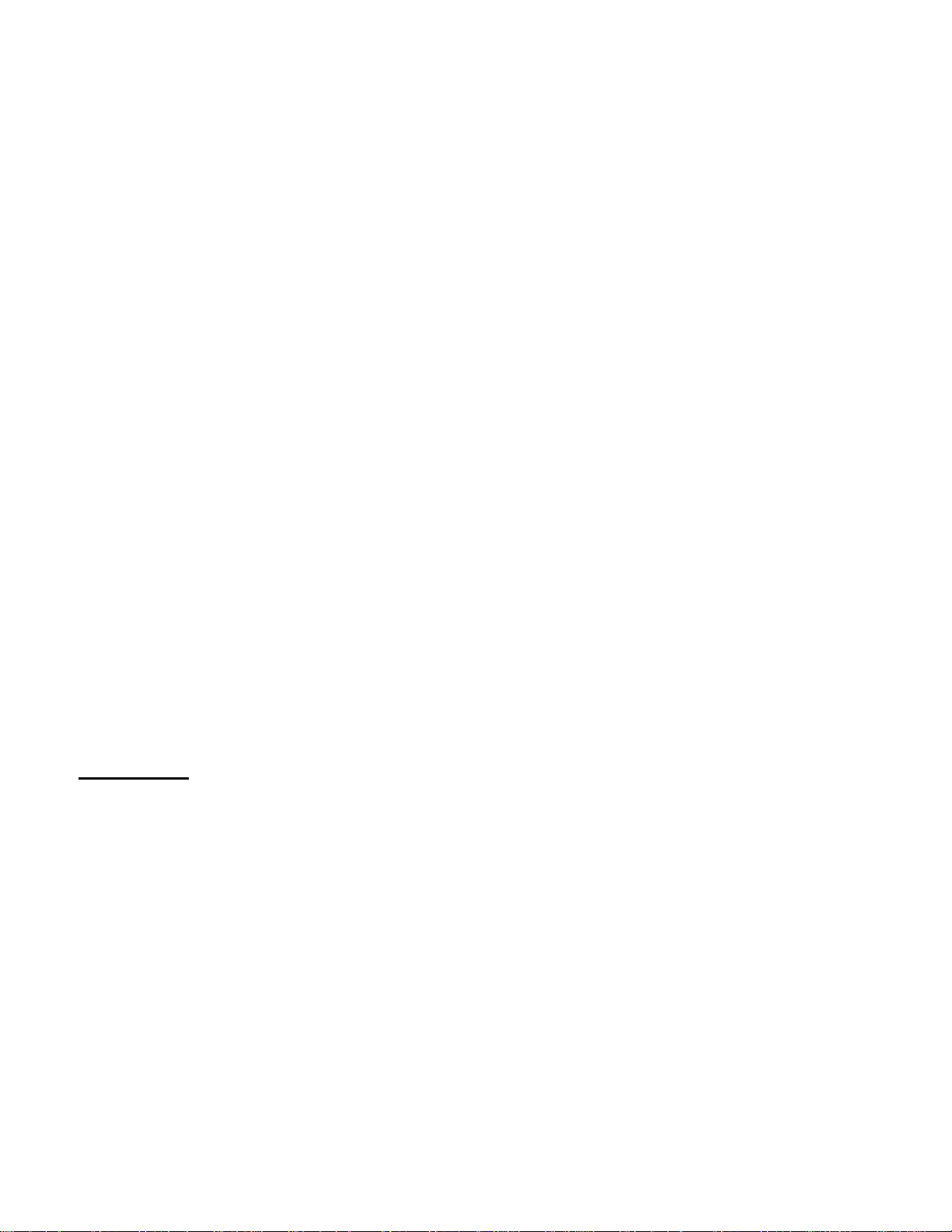
GDF14 Series Dispensers
INTRODUCTION
The GDF14 Series Frozen Product Dispenser is a
compact, semi-automated system that replaces
manual basketing of Frozen Fries /Appetizers.
There are two models in the Series: GDF14 and
GDF14E.
The GDF14 Series Frozen Product Dispenser
weighs loads of frozen product and dispenses the
selected weight into the Fryer Basket each time
the Dispense button is pressed, or automatically
dispenses when the Auto mode is activated.
The GDF14 Dispenser’s Hopper holds frozen
product prior to Basket Loading. (See the
Specifications for capacities. Capacity varies
depending on the type and volume of the fry cut
or appetizer.) A rotating Dispenser Drum inside
the Hopper transfers the product onto the
Accumulator Doors where a weighing system
accurately weighs the frozen product.
NOTE: This equipment is manufactured in the
U.S., therefore all hardware measurements are in
English, and the metric conversions stated are
approximate.
HAZARD COMMUNICATION STANDARD (HCS)
The procedures in this manual may include the
use of chemical products. These chemical
products will be highlighted with boldface letters
followed by the abbreviation (HCS) in the text
portion of the procedure. See the HCS Manual for
the appropriate Material Safety Data Sheets
(MSDS).
IMPORTANT
This equipment is only to be installed in
locations where use and maintenance is
restricted to trained personnel.
This equipment must be placed on a
horizontal surface with a tilt of less than 2
degrees.
FCC STATEMENT
WARNING: This equipment generates, uses, and
can radiate radio frequency energy and, if not
installed and used in accordance with the
instruction manual, may cause interference to
radio communications.
SPECIFICATIONS
Features:
• Bulk storage of frozen product:
GDF14 - 36 lbs. / 16.3 kg
GDF14E - 30lbs. / 13.6 kg
GDF14EL - 30lbs. / 13.6 kg
• Manual or Automatic Dispense Modes
• Electrically driven
• Holds 2 Fryer Baskets
• Disassembles for cleaning
Optional equipment:
• Fryer Baskets
• Side Basket Rack (holds 4 baskets)
Electrical Requirements:
• 120 V a.c., 60 Hertz, 0.75A, US/Canada
• 95-240 V a.c., 50-60 Hertz, 40 Watts, 1Ø
(single phase), International
Other Equipment Information:
• Noise Emissions: < 70 dB(A)
• Maximum Altitude: 6000ft. (1525 meters)
• Maximum Humidity: 95% non-condensing
• Ambient Temperature: 40°- 77°F (4° -
25°C)
Serial Number:
The information found in the serial number
identification label on the back panel of the
Dispenser is as follows:
Example: s/n 14SR0006A00082
14S = Model GDF14
R = Plant
00 = Year of Manufacture
06 = Month of Manufacture
A = Revision Level
00082 = Sequence number
Space Requirements:
Clear floor space near fry vat at least 15
inches (38 cm) wide and 28 inches (71 cm)
deep.
Copyright © 2006 Automated Equipment LLC All rights reserved.
3
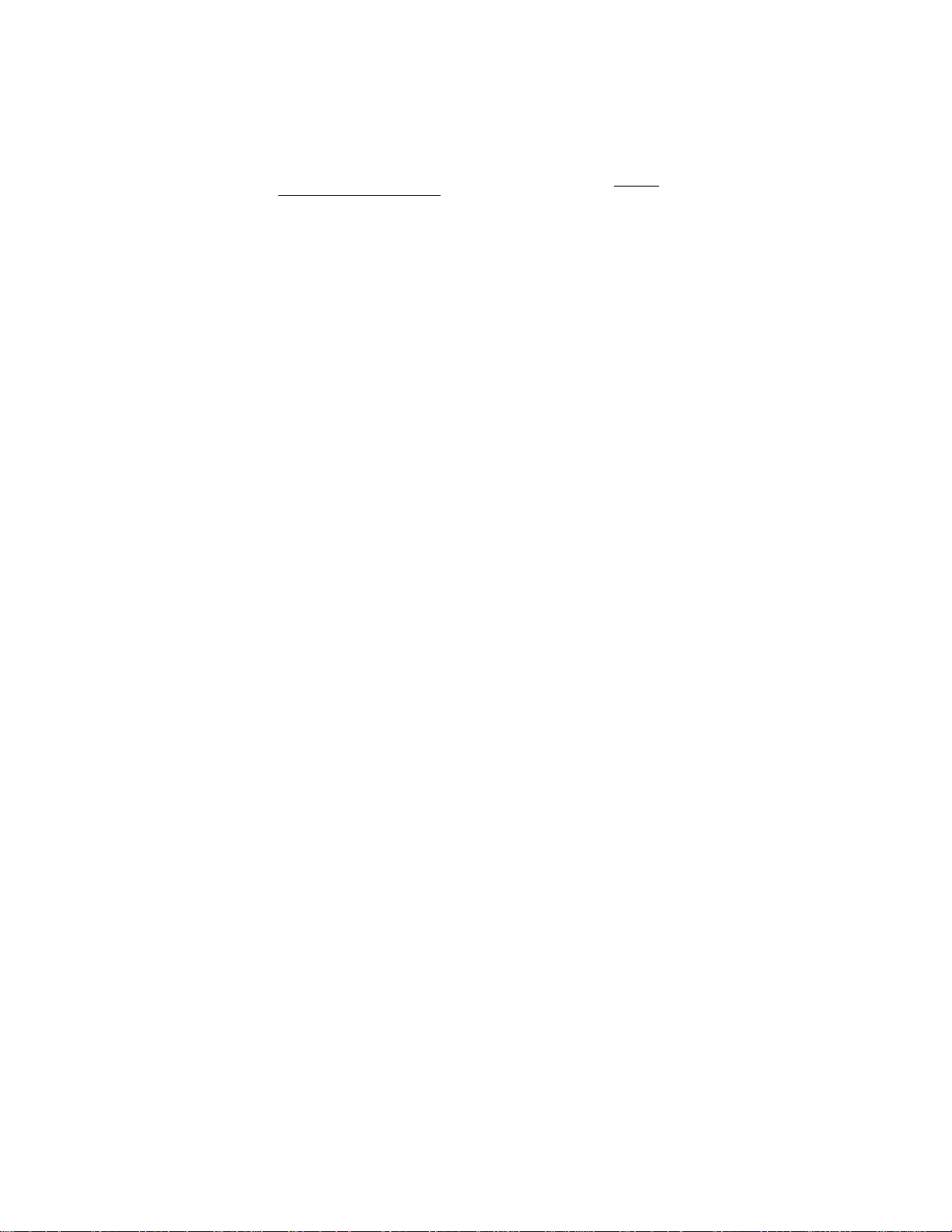
GDF14 Series Dispensers
WARRANTY
Automated Equipment LLC (hereinafter “AELLC”), warrants the purchased product to be free from
manufacturing defects in material and workmanship under normal use and conditions for the period and
component specified below:
Components covered
Term
Electronic Circuit Board Assemblies 1 year
Electrical and Mechanical Moving Parts 1 year
Structural frame work or enclosures
Crew removable components:
• Crumb Tray
• Basket Rack
• Accumulator Tray
• Hopper, Hopper Lid, Diverter
• Drum
• Fryer Baskets
• Power Cord
1 year
90 days
90 days
90 days
90 days
90 days
90 days
90 days
The Warranty period commences on the date of shipment from AELLC for the Frozen Product
Dispenser and/or Dispenser Accessories (hereinafter “Product”).
EXCEPT AS OTHERWISE PROVIDED HEREIN AELLC MAKES NO OTHER WARRANTIES,
EXPRESSED OR IMPLIED AND SPECIFICALLY DISCLAIMS ANY WARRANTY OF MERCHANTABILITY
OR FITNESS FOR A PARTICULAR PURPOSE.
AELLC shall not be liable for any direct, indirect, consequential damages (including damages for loss of
business profits, business interruption, loss of business information and the like) arising out of the use of or
inability to use the Product.
THIS WARRANTY IS VOID IF THE PRODUCT IS NOT FUNCTIONING CORRECTLY DUE TO ABUSE OR
NEGLECT BY THE PURCHASER, ITS EMPLOYEES, AGENTS, OR OTHER REPRESENTATIVES
EITHER BY BREAKING, BENDING, MISUSE, ABUSE, DROPPING, ALTERATION, IMPROPER
MAINTENANCE OR ANY OTHER FORM OF NEGLECT OR IMPROPER USAGE. THIS WARRANTY
DOES NOT COVER DAMAGE TO THE PRODUCT CAU SED BY NATURAL CAUSES SUCH AS
LIGHTNING, ELECTRICAL CURRENT FLUCTUATIONS, FLOOD, FIRE, TORNADOES, OR OTHER
ACTS OF GOD. AELLC WILL INVOICE PURCHASER FOR REPAIRS MADE NECESSARY BY THE
HEREIN LISTED CAUSES.
This warranty is governed by the substantive laws of Minnesota, U.S.A., without giving effect to the conflict
of law provisions.
This warranty is non-transferable and applies only to the original Purchaser.
Copyright © 2006 Automated Equipment LLC All rights reserved.
4
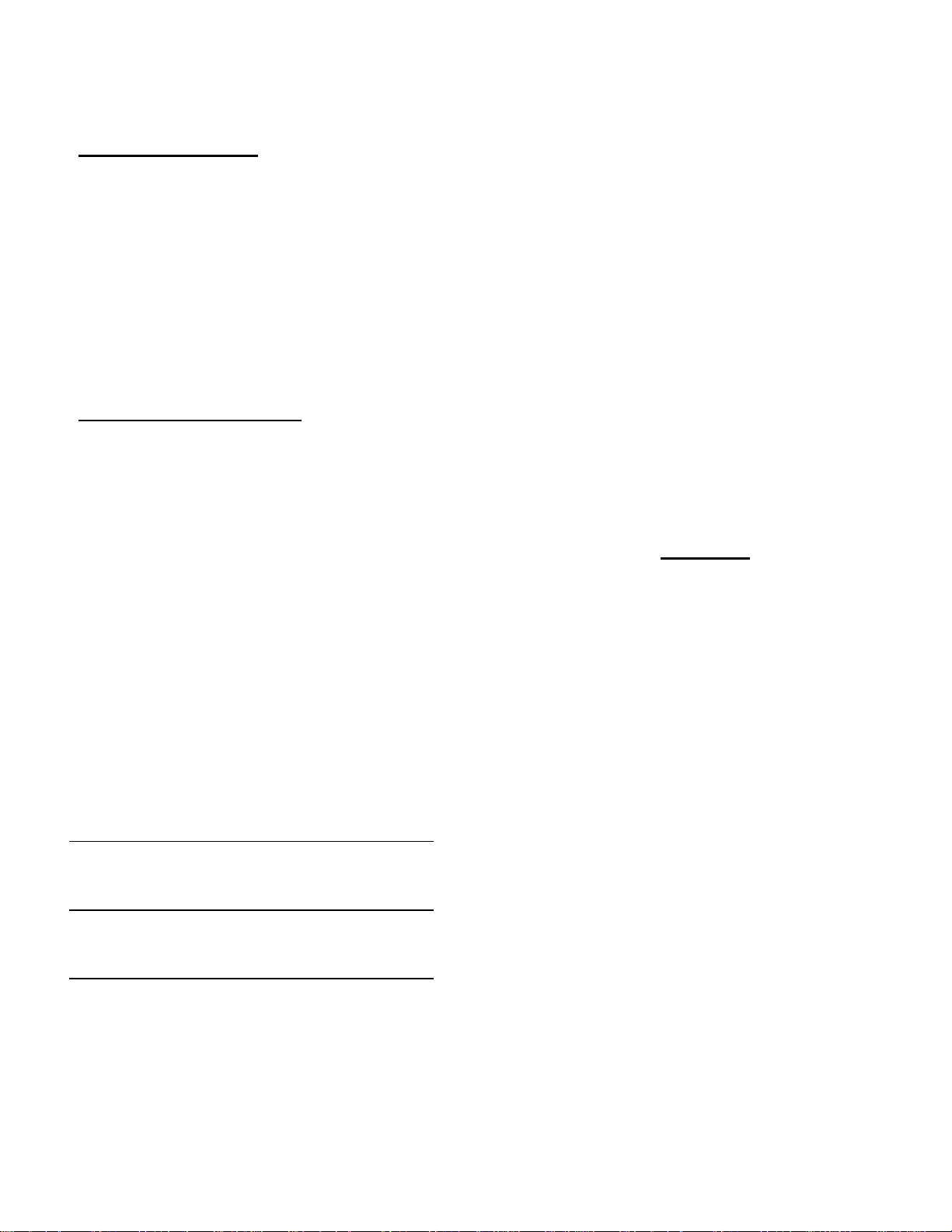
GDF14 Series Dispensers
REQUESTING SERVICE, ASSISTANCE, OR PARTS
WARRANTY SERVICE
Warranty service must be initiated by calling
AELLC’s Technical Support Hot Line at
1-800-248-2724 (U.S./Canada) or 651-385-2273
to establish all warranty requests.
AELLC Technical Support personnel will
determine the cause of failure and provide the
appropriate resolution. If replacement parts are
required, parts will be provided by AELLC or by
an authorized Service Support Center/Parts
Distributor.
NON-WARRANTY SERVICE
Service is normally conducted by customer
appointed personnel, or by contracting a local
service agent. Service fees are in accordance
with industry standards.
Replacement parts are available through local
Service Support Center/Parts Distributors or direct
from AELLC by calling 1-800-248-2724
(U.S./Canada) or 651-385-2273 in the event a
local distributor is not available.
When repairing this unit, use only replacement
parts supplied by AELLC, or supplied by an
AELLC Factory Authorized Parts Distributor. Use
of replacement parts other than those supplied by
AELLC or by an AELLC Factory Authorized Parts
Distributor will void the warranty.
All charges for parts and shipping are F.O.B.
AELLC, and are subject to change without notice.
Prices will be those in effect at the time of
shipment.
Schwan's Technology Group, Inc. reserves the
right to make suitable substitutions in materials,
depending upon their availability.
WARNING!
Only trained and/or qualified personnel should
perform service to this equipment.
AELLC's Technical Support Hot Line is available
for telephone assistance providing AELLC product
technical support, parts and parts information, and
service agent referral. Contact AELLC’s Technical
Support Hot Line at 1-800-248-2724
(U.S./Canada) or 651-385-2273.
Record the following information for your records:
Date of Installation
Service Agency Telephone
Serial Number
Service functions described in this manual
could cause irreversible damage to the
equipment and/or injury to personnel if
performed improperly.
If the power cord is damaged, it must be
replaced by the manufacturer or its service
agent or a similarly qualified person in order
to avoid a hazard.
Copyright © 2006 Automated Equipment LLC All rights reserved.
5
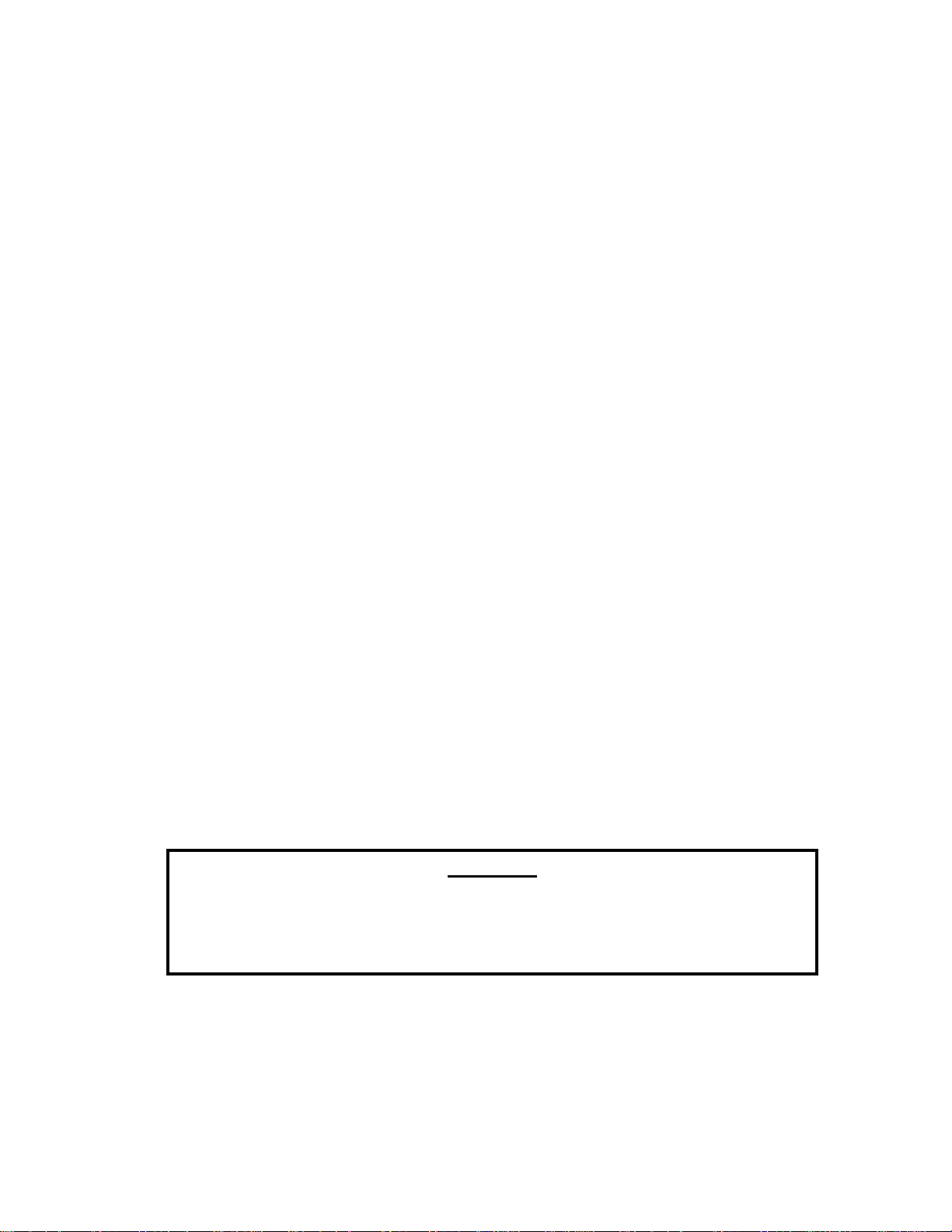
GDF14 Series Dispensers
INTENDED USE
The GDF14 Series Dispenser is intended to dispense only non-meat based frozen food products.
NOTICE:
• The Dispenser must be accessible from the rear for service.
• The Dispenser must be accessible from all sides for routine cleaning and maintenance. A minimum of 4
inches (10cm) clearance on both sides and behind the Dispenser is recommended.
SAFETY & EQUIPMENT CARE
Follow these guidelines during operation and repair of the GDF14 Series Frozen Product Dispenser:
• Disconnect the Dispenser Power Cord from the wall outlet before servicing.
• If the power cord is damaged it must only be replaced by the manufacturer or its service agent, or by a
similarly qualified person, in order to avoid a hazard.
• Use appropriate tools for servicing this equipment.
• Inspect the Dispenser on a regular basis to identify problems before they occur.
• Keep the Dispenser clean.
• Keep hands away from the following areas while the Dispenser is operating:
Accumulator Doors
Dispenser Drum
• Fryer baskets may be hot. Pick up by handles only.
• Do NOT spray down the Dispenser with water. The Dispenser is not sealed against jetting water;
therefore contaminants and moisture may get into sensitive components.
• Do NOT roll the Dispenser to the back sink for cleaning; this will cause unnecessary wear on the
Dispenser.
• Do NOT place the Dispenser in the freezer to maintain product. Always remove product from the
Dispenser at the end of each day.
WARNING!
Only trained and/or qualified personnel should perform service to this equipment.
Service functions described in this manual could cause irreversible damage to the
equipment and/or injury to personnel if performed improperly.
Copyright © 2006 Automated Equipment LLC All rights reserved.
6
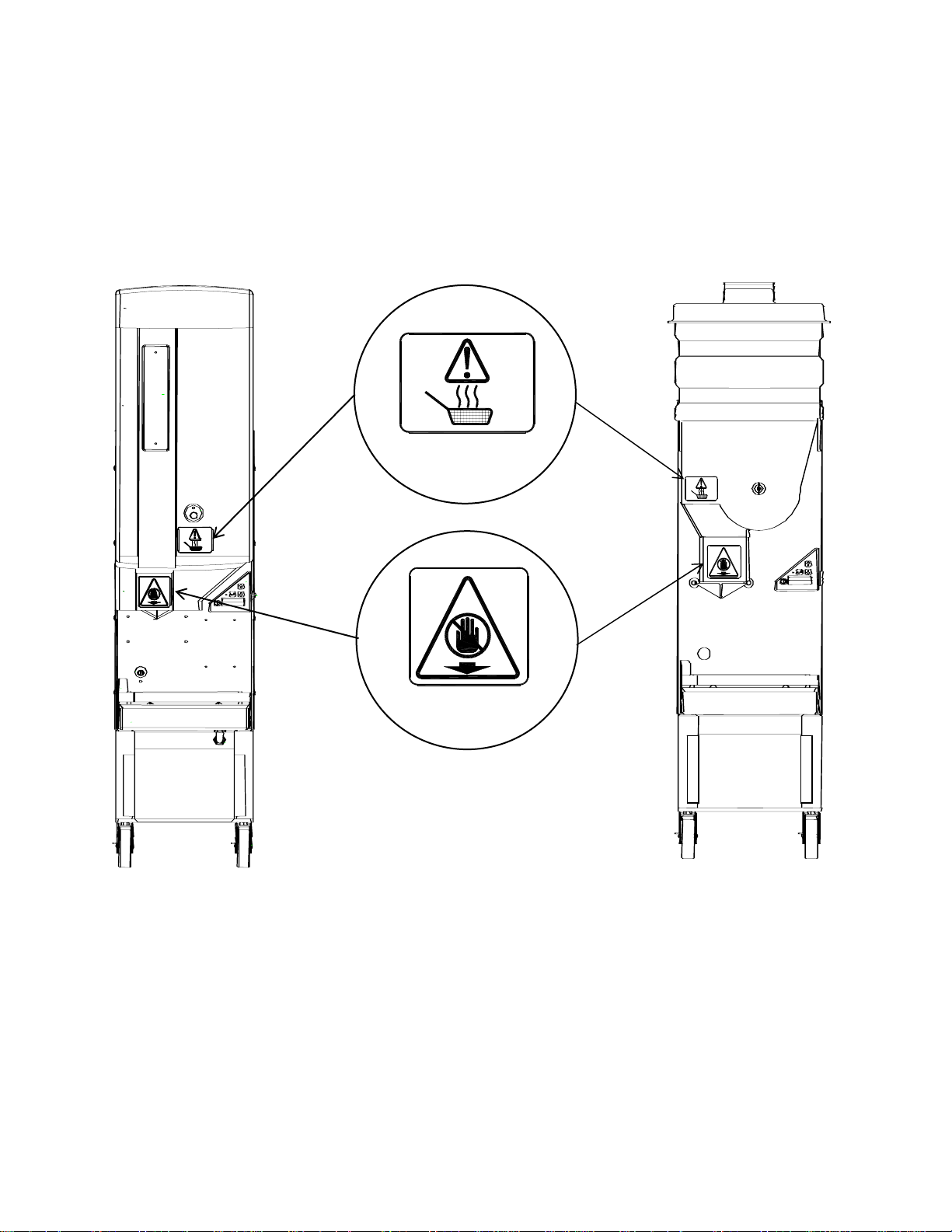
GDF14 Series Dispensers
INTERNATIONAL SAFETY LABELING
Safety labels are affixed to the hopper. The labels clearly indicate areas on the fry/appetizer dispenser
that could be harmful to the operator.
These safety issues are:
1. BASKETS MAY BE HOT: Always use the handle to pick up a Fry Basket.
2. NO HANDS BELOW: Hands should not be placed near or below the accumulator doors while the dispenser is
energized.
BASKETS MAY BE HOT
NO HANDS BELOW
GDF14 GDF14E/EL
Copyright © 2006 Automated Equipment LLC All rights reserved.
7
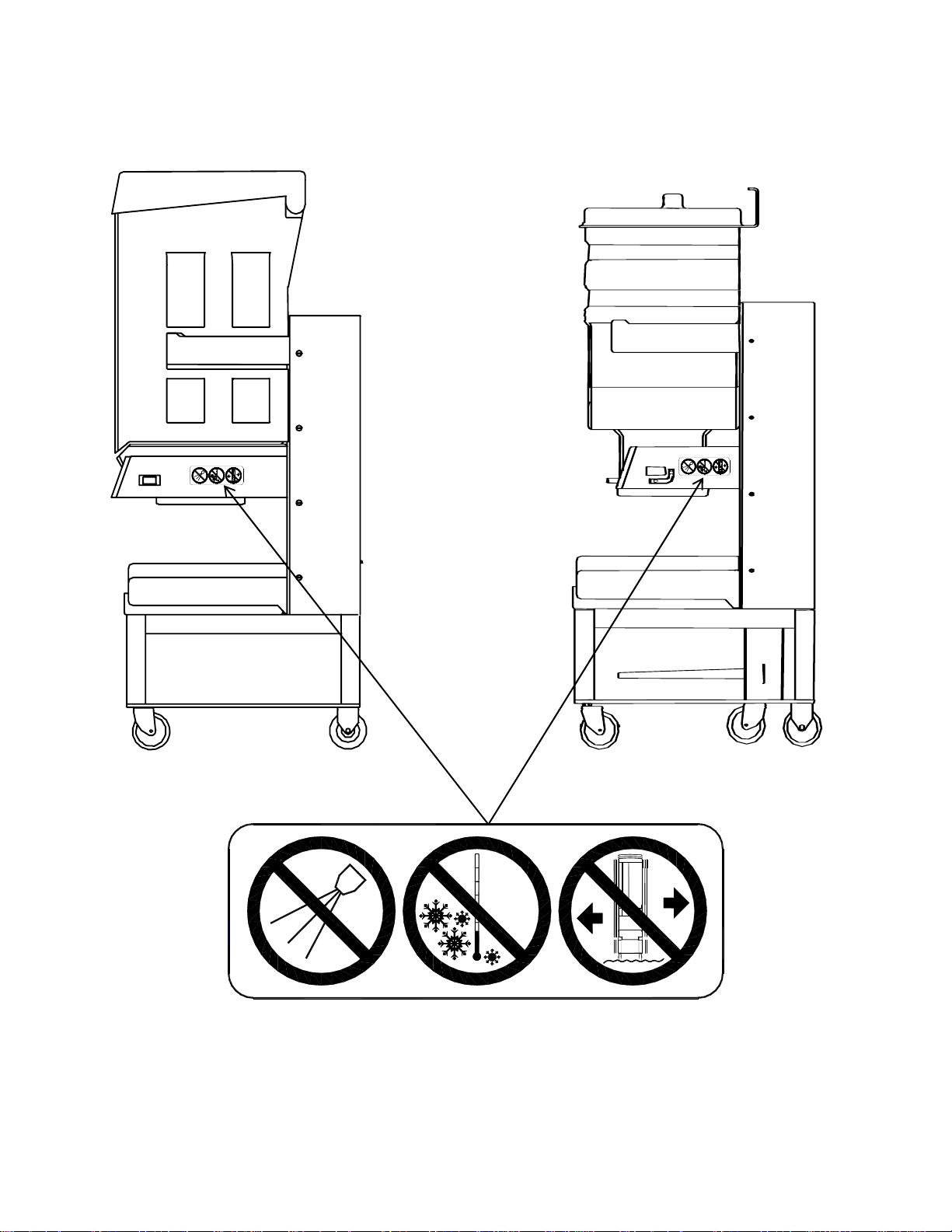
GDF14 Series Dispensers
EQUIPMENT CARE LABEL
The label affixed to the side of the Controls cabinet warns against actions that may cause damage to the
Dispenser. Failure to abide by these label instructions will void the warranty if the machine is damaged.
GDF14 GDF14E/EL
DO NOT SPRAY
DISPENSER TO
CLEAN
DO NOT STORE
DISPENSER IN
FREEZER
DO NOT ROLL
DISPENSER
ACROSS UNEVEN
SURFACES
Copyright © 2006 Automated Equipment LLC All rights reserved.
8
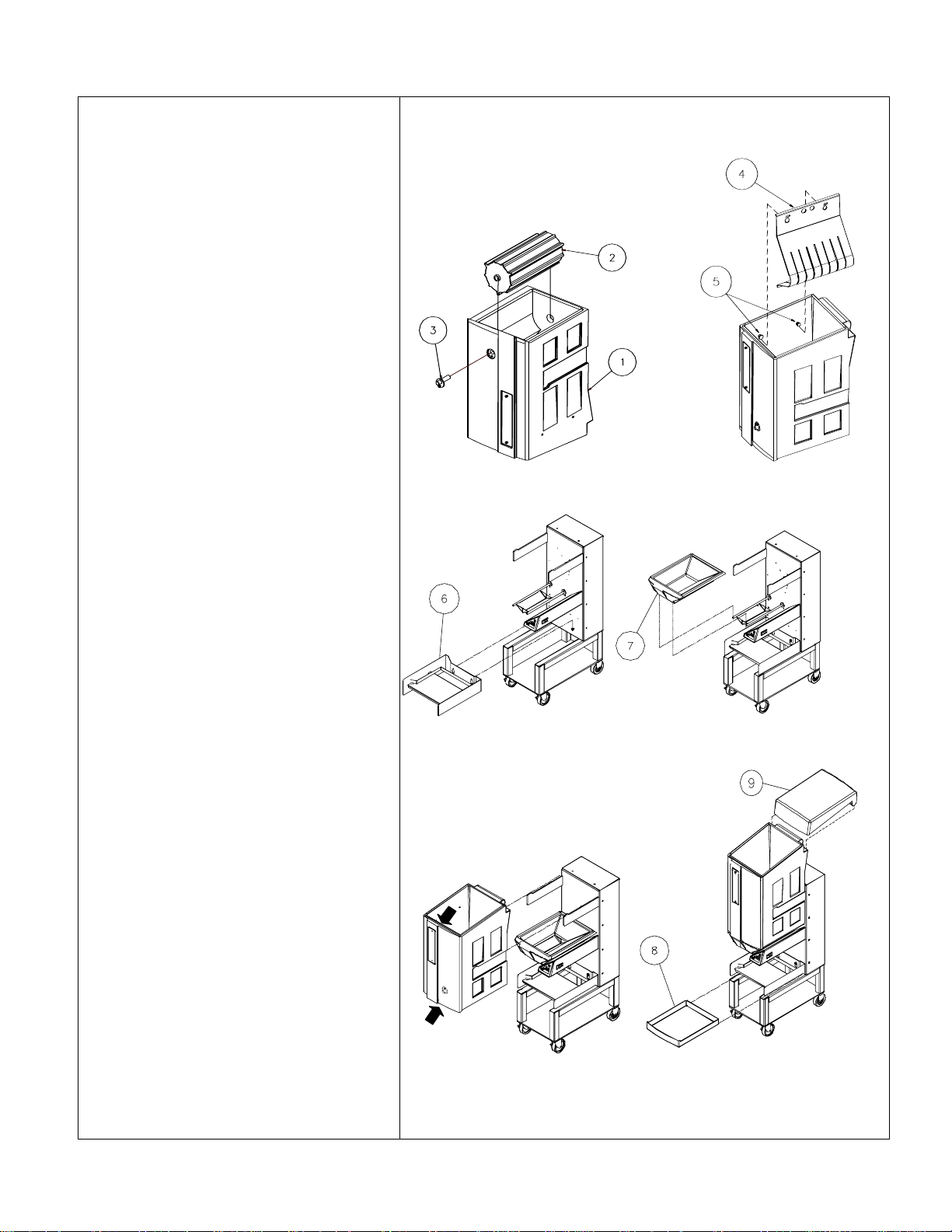
GDF14 Series Dispensers
ASSEMBLING THE GDF14 DISPENSER
1. Turn the Hopper (Item 1) upside down
with the window facing forward. Place the
Drum (Item 2) into the Hopper. The end
of the Drum with the square hole must
face the back of the hopper. The ends of
the Drum fit into round indentations on the
inside of the hopper. Once the Drum is in
place, the Drum Pin (Item 3) is inserted
into the hole on the front of the Hopper
and the thumbscrew tightened down.
Check that the Drum turns freely before
continuing.
2. Turn the Hopper upright to install the
Diverter (Item 4). The Diverter has two
outer holes that have right angle slots.
The round part of the outer holes fits over
shoulder bolts (Item 5) on the inside left of
the Hopper. After the Diverter has been
placed on the shoulder bolts, slide it down
and then to the left to fit the shoulder bolts
into the right angle slot. The two inner
holes on the Diverter are provided as
finger grips to help guide the Diverter into
the correct position.
Step 1 Step 2
3. Mount the Basket Rack (Item 6) onto the
Shoulder Bolts on the Dispenser Chassis.
4. Place the Acc umulator Tray (Item 7) onto
the Accumulator Doors. The wider
end/larger opening is the topside of the
Tray. The Accumulator Tray has two
parallel grooves to fit directly and securely
on the Accumulator Door Shaft bars.
5. Grasp the front of the Hopper where
indicated by the arrows to mount the
Hopper to the Support Bars. Slide the
Hopper onto the Hopper Support Bars
aligning the Drum Motor shaft with square
hole in the Dispenser Drum. It may be
necessary to manually rotate the Drum to
attain proper alignment between the Drum
and the Drum Motor Shaft. Do this by
sliding your hand under the Hopper
between the Hopper and Accumulator
Tray. You will feel the Drum align on the
shaft as you manually rotate the drum.
Once the Drum Motor Shaft and Drum are
properly aligned, slide the Hopper
completely onto the Dispenser Chassis.
Apply gentle pressure to the Hopper to
fully engage the Hopper onto the Hopper
Support Bars. CAUTION: Do NOT force
the Hopper back, damage to the Hopper
or Drum could occur.
6. Slide the Crumb Tray (Item 8) under the
Basket Rack. Install the Hopper Lid (Item
9).
Step 3 Step 4
Step 5 Step 6
Copyright © 2006 Automated Equipment LLC All rights reserved.
9
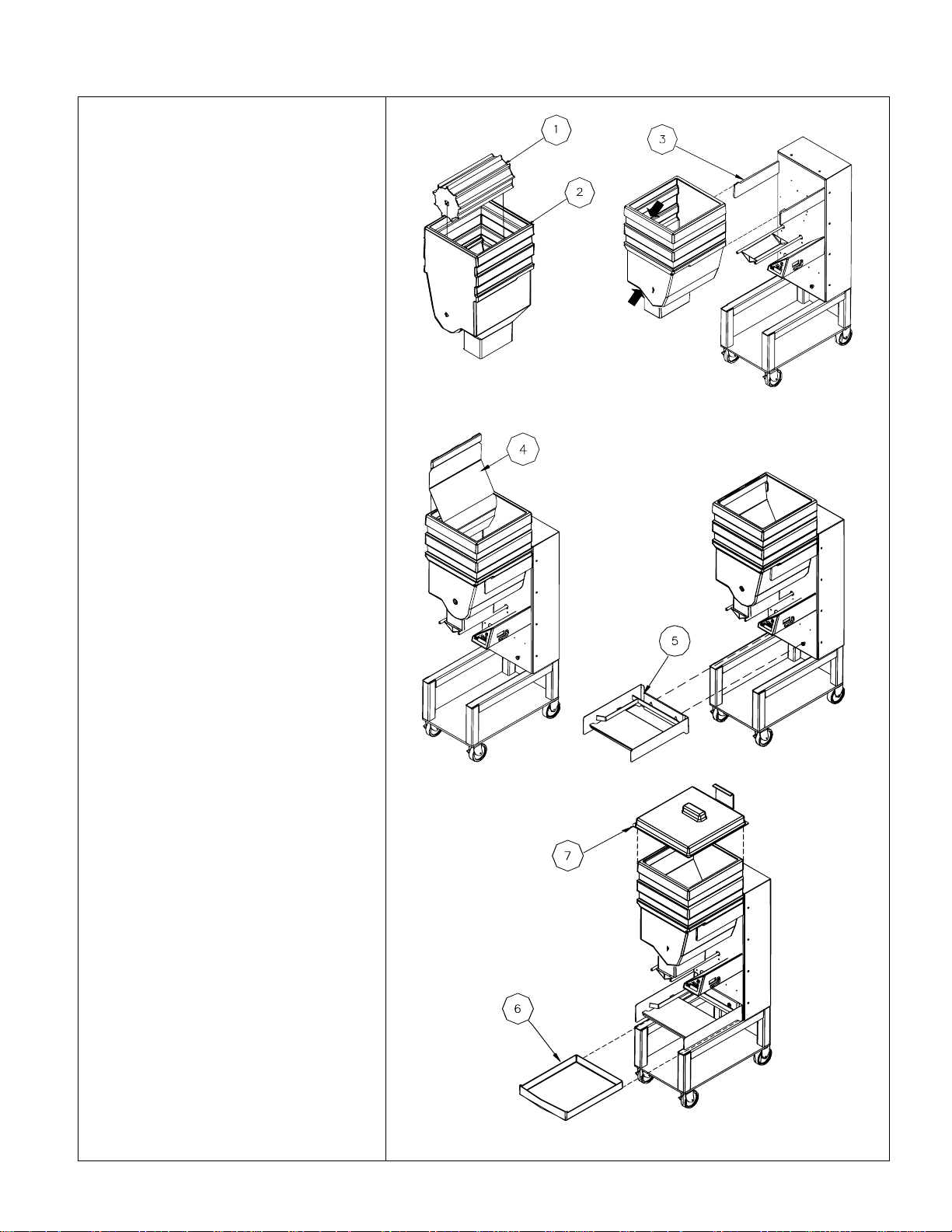
GDF14 Series Dispensers
ASSEMBLING THE GDF14E DISPENSER
1. Find the square opening in one end of
the Dispenser Drum (Item 1). Place the
Dispenser Drum in the Hopper (Item
2), aligning the square opening on the
Dispenser Drum with the hole in the
back of the Hopper.
2. Grasp the Hopper (where indicated by
the arrows)
the Dispenser. Align the indentations
on the sides of the Hopper with the
Hopper Support Bars (Item 3). Push
the Hopper onto the Hopper Support
Bars until the Drum Motor shaft
touches the Dispenser Drum.
so that the hole is toward
CAUTION: Do NOT force the Hopper
back, you could damage the Hopper or
Drum.
Rotate the Dispenser Drum
(CLOCKWISE or COUNTERCLOCKWISE) while applying gentle
pressure to the Hopper until you can
easily slide the Hopper fully onto the
Hopper Support Bars
3. Place the Diverter (Item 4) in the
Hopper. Be sure that it is hooked on
the LEFT edge of the Hopper.
4. Mount the Basket Rack (Item 5) onto
the Shoulder Bolts on the Dispenser
Chassis.
5. Slide the Crumb Tray (Item 6) under
the Basket Rack. Install the Hopper Lid
(Item 7).
Step 1 Step 2
Step 3 Step 4
Step 5
Copyright © 2006 Automated Equipment LLC All rights reserved.
10
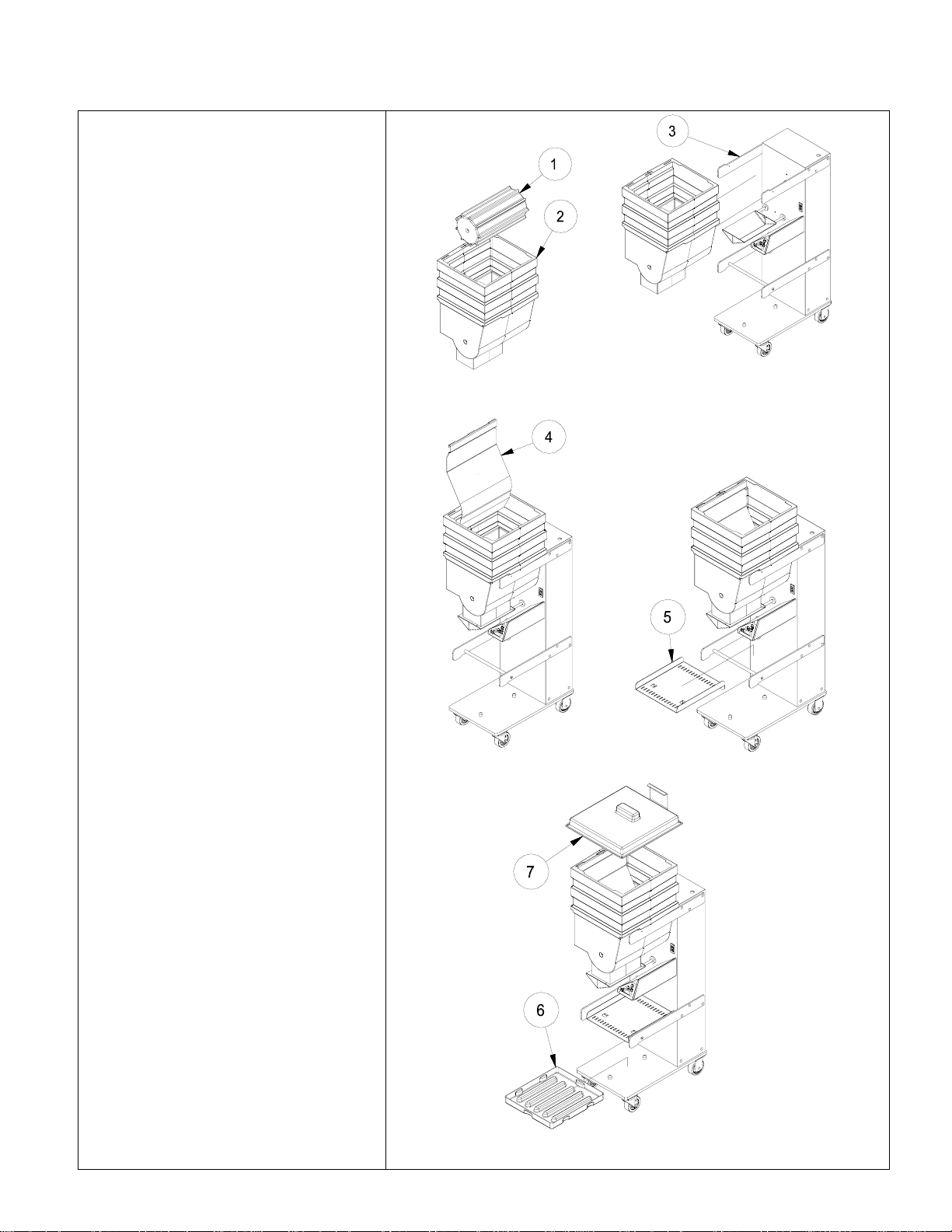
GDF14 Series Dispensers
ASSEMBLING THE GDF14EL DISPENSER
1. Find the square opening in one end of
the Dispenser Drum (Item 1). Place
the Dispenser Drum in the Hopper
(Item 2), aligning the square opening
on the Dispenser Drum with the hole
in the back of the Hopper.
2. Grasp the Hopper so that the hole is
toward the Dispenser. Align the
indentations on the sides of the Hopper
with the Hopper Support Bars (Item 3).
Push the Hopper onto the Hopper
Support Bars until the Drum Motor
shaft touches the Dispenser Drum.
CAUTION: Do NOT force the Hopper
back, you could damage the Hopper or
Drum.
Rotate the Dispenser Drum
(CLOCKWISE or COUNTERCLOCKWISE) while applying gentle
pressure to the Hopper until you can
easily slide the Hopper fully onto the
Hopper Support Bars
Step 1 Step 2
3. Place the Diverter (Item 4) in the
Hopper. Be sure that it is hooked on
the LEFT edge of the Hopper.
4. Mount the Basket Rack (Item 5) onto
the Shoulder Bolts on the Dispenser
Chassis.
5. Slide the Crumb Tray (Item 6) under
the Basket Rack. Install the Hopper Lid
(Item 7).
Step 3 Step 4
Copyright © 2006 Automated Equipment LLC All rights reserved.
11
Step 5
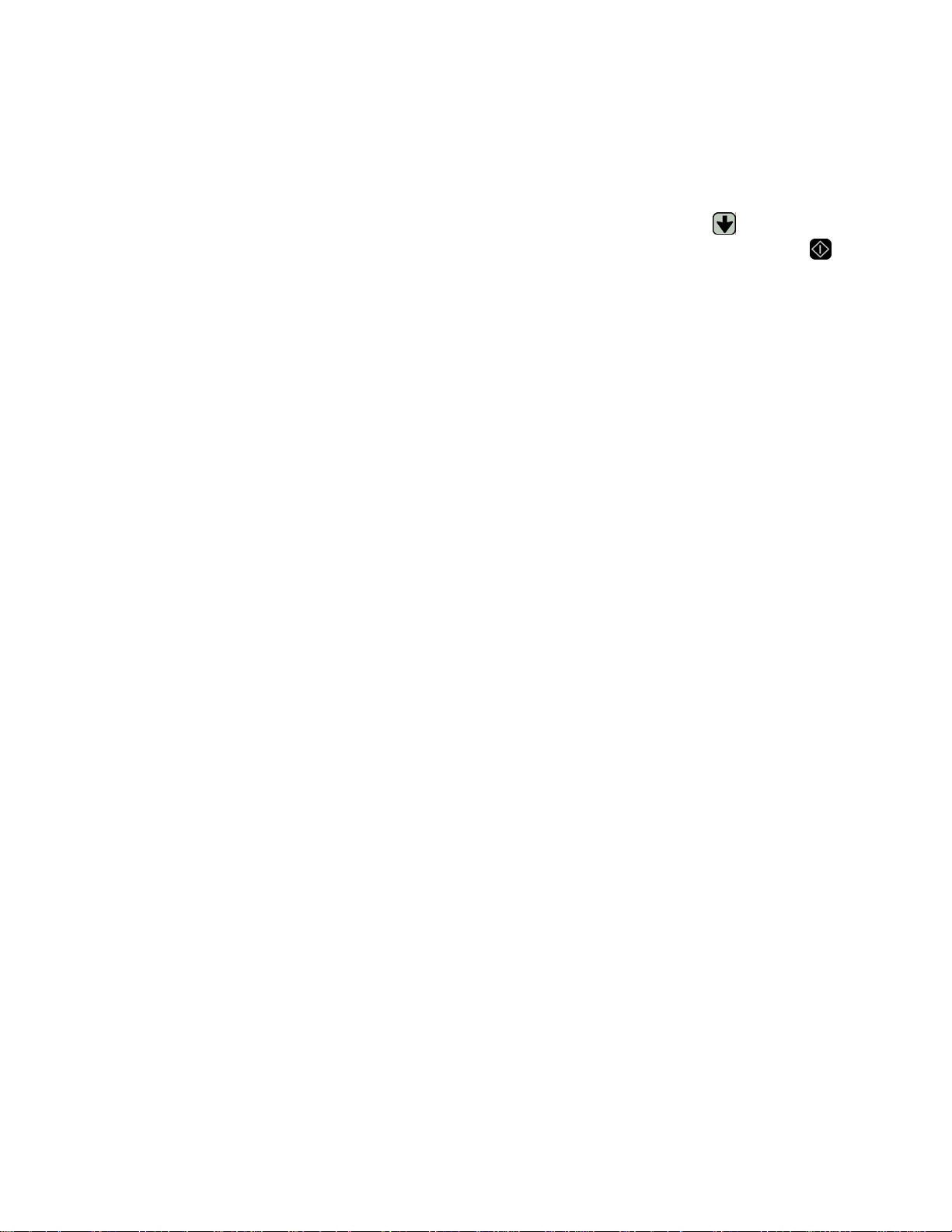
GDF14 Series Dispensers
DAILY SET UP
1. Make sure the Power Switch is OFF.
2. Assemble the Dispenser (see pages 9 - 10).
3. Plug the Power Cord into a wall outlet.
4. Turn ON the Dispenser. Depending on the
previous operation, the Dispenser will be in
either Normal Operating mode or Automatic
Operation mode.
5. Fill a Fryer Basket by placing it under the
Accumulator Doors and pressing the
Dispense button. When in Auto mode the
Dispenser will automatically fill the basket
when it is placed under the Accumulator
Doors and is detected by the Basket Sensor.
The Red Indicator Light on the Control Panel
turns OFF (does not illuminate) when it
detects a basket in proper position. The Light
illuminates when the Dispenser delivers a
basket load.
DAILY CLOSING
1. Remove all Fryer Baskets from the
Dispenser.
2. If the Hopper and/or Accumulator Doors are
not empty select the Empty Hopper mode
using the Scroll Down
Control Panel. Press the Dispense
button to empty remaining product into the
waiting basket.
3. Turn the Power Switch to the OFF position.
4. Disconnect Power Cord from the electrical
outlet.
5. Remove the Hopper, Lid and Drum
assembly.
6. Remove the Accumulator Tray, Basket
Rack and Crumb Tray.
7. Take removable components from the
Dispenser to the washing area. Wash them
in a hot solution of sanitizing solution and
water, rinse in clear water and allow to air
dry (wash /rinse/sanitize).
button on the
WARNING: The Drum, Hopper, Hopper Lid,
Accumulator Tray, Crumb Tray and Fry
Diverter are NOT dishwasher safe.
8. Wipe down the Dispenser with a hot
solution of sanitizing solution and water.
Repeat wipe-down with clear water and
allow to air dry.
WARNING: Do NOT spray down the
Dispenser with water. The Dispenser does
not provide an airtight seal. Contaminants
and moisture may get into sensitive
components.
9. Move the Dispenser out from the wall to
clean behind and underneath it.
WARNING: Do NOT move the Dispenser to
the back sink for cleaning, this will cause
unnecessary wear on the Dispenser.
10. Dry all parts and reassemble the Dispenser.
11. Roll the Dispenser back into place.
Copyright © 2006 Automated Equipment LLC All rights reserved.
12
