Page 1

WCM-D Instruction Manual
For programming information: “Wired programming guide”
For further installation information: “Wired Application Sheet”
The WCM-D allows Custom & Third Party Switch Plates to be used in place of a standard
Rako wired wall panels (WCM). The WCM-D will fit inside a single gang back box. Up to
nine switch inputs can be taken per WCM-D. The switch plate can be formed of Latching or
Momentary Action switches which have short wires to terminals on the WCM-D.
Wiring Switches to the WCM
The WCM-D is wired into 2 pluggable sets of terminals. The 8 way terminal block connects
to the Rako wired network formed of cat5/cat6 cable with cable allocations as set out above.
The 10 way terminal block is used to wire up to nine 3rd party switch panels into the
WCM-D. Inputs “A-E” are used by pairing with either of the “Common 1” terminals and “F-J”
with the “Common 2” terminals.
NB
Input J cannot be wired to a switch it is used for set-up purposes only.
Terminating the WCM-D
End of line termination
When the WCM-D is at the “end of line” position a resistor termination is required. This is
provided with the WCM-D. The resistor is placed between the Blue and the Blue/White.
WCM-D Manual Version 1.2.5
Page 2
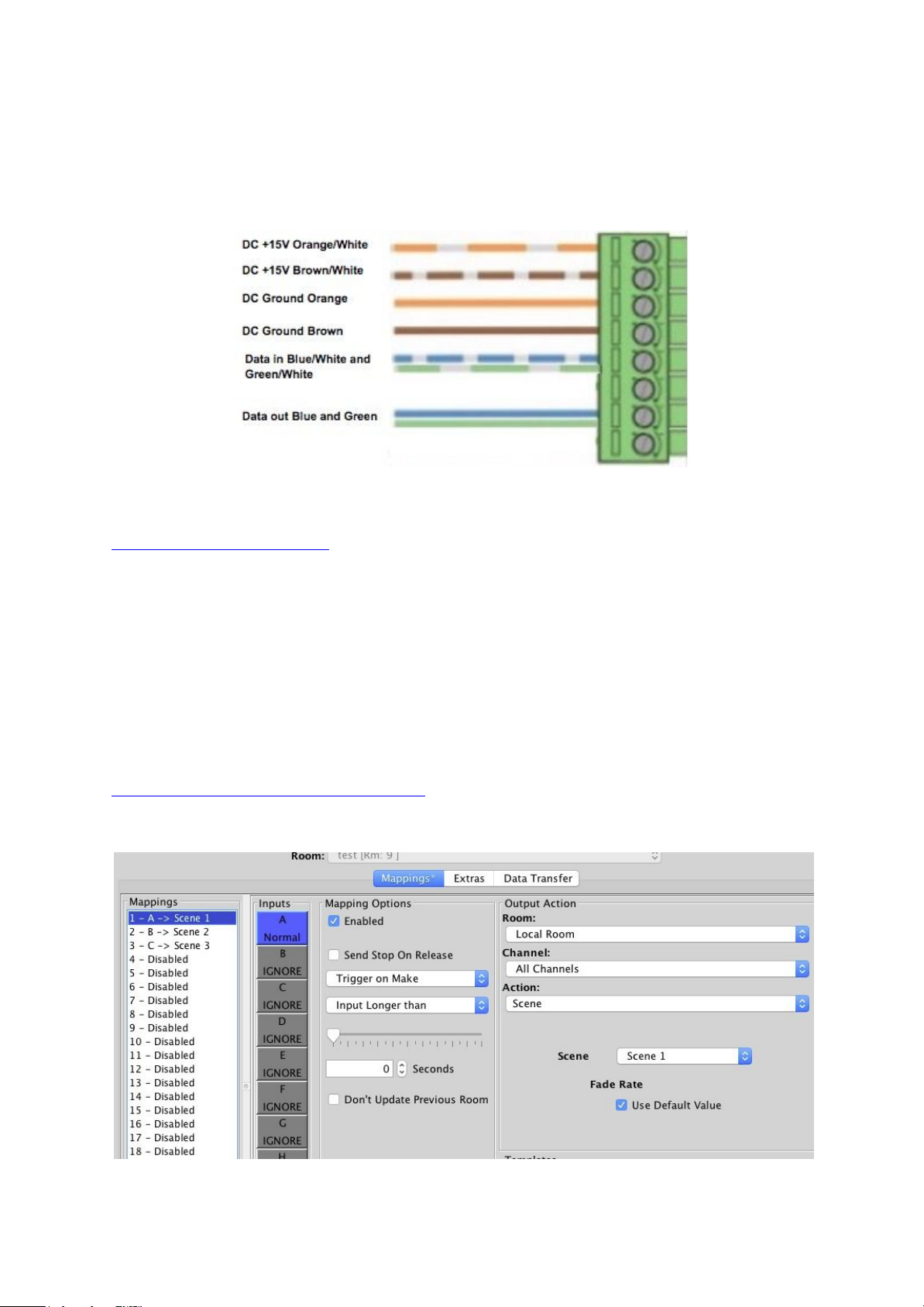
Star termination
When used in conjunction with a RAK-Star a star termination is required. It should be wired
as follows:
See RAK-STAR user manual for when to use star termination.
Setting up the WCM-D
- First open Rasoft Pro and ensure an WK-HUB or WA/WTC-Bridge is successfully
connected (see wired programming guide for details).
- Short either of the two “Common 2” inputs with E/J to give a continuous J input for 3
or 4 seconds (when the WCM-D successfully enters set-up mode the LED will begin
to blink).
- If the installation is correct a pop up box will appear in Rasoft Pro. If no pop up box
appears there is most likely an error in the wiring of the Rako Wired Network.
- Enter a suitable name and assign the local room.
Programming the WCM-D inputs
Example programming for a momentary wiring configuration:
WCM-D Manual Version 1.2.5
Page 3
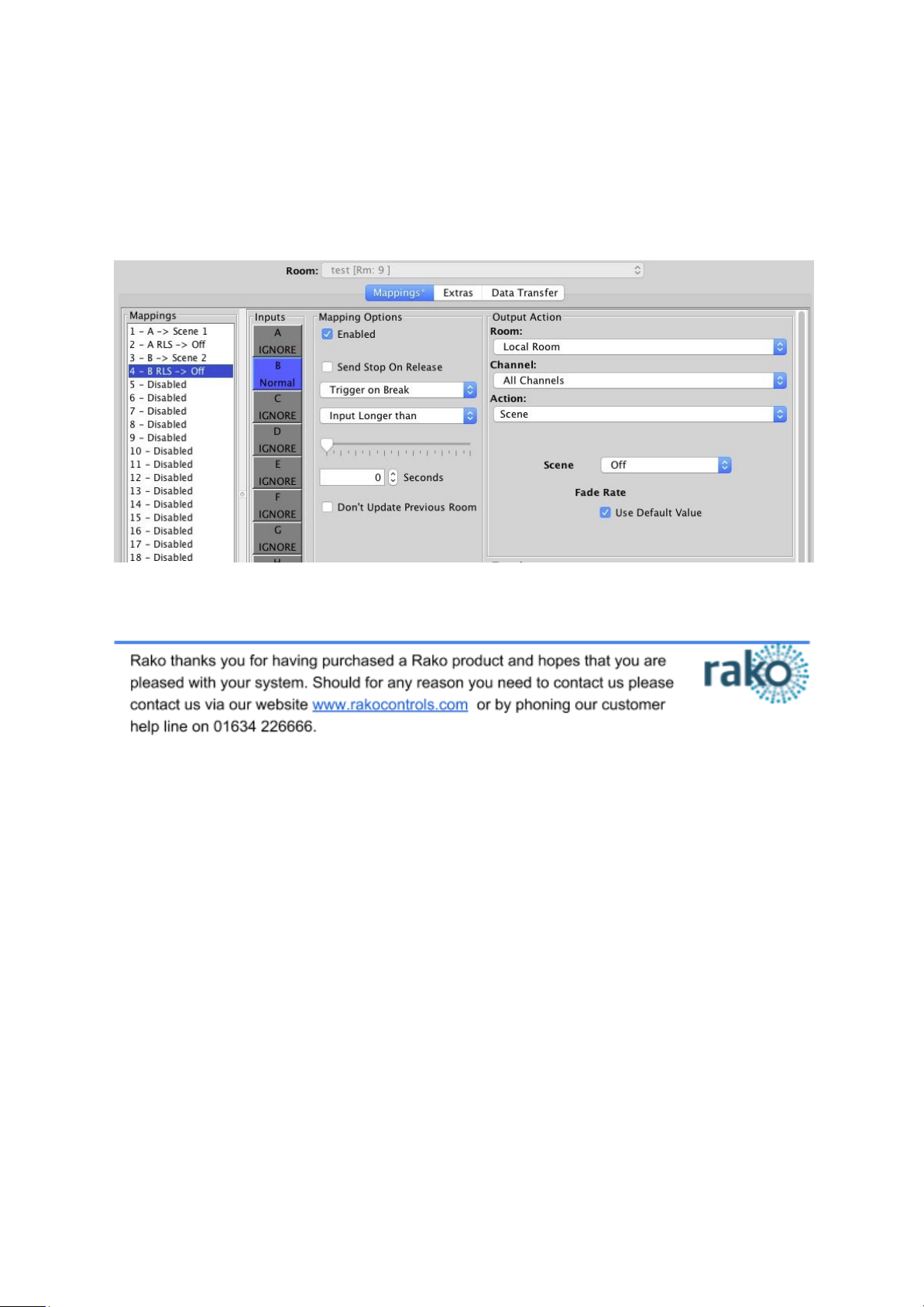
Above is an example of how a three way momentary switch would be programmed when
wired in to inputs A,B and C of a WCM-D.
Example programming for a latching wiring configuration:
Above is an example of how a two way latching switch would be programmed when wired in
to inputs A and B of a WCM-D.
WCM-D Manual Version 1.2.5
