Page 1
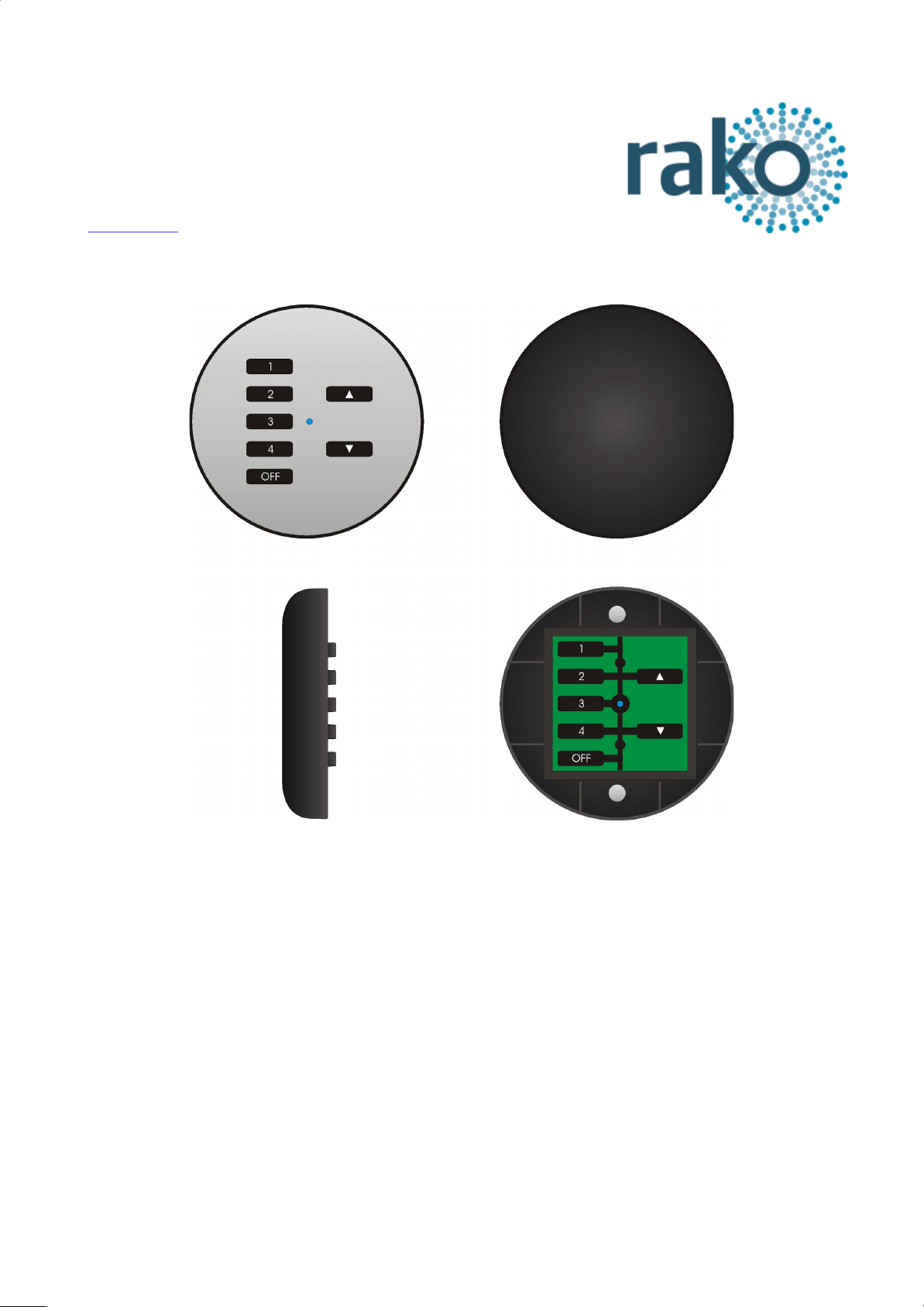
RLC-xxx Instruction Manual
Overview
The RLC-xxx are cover plate kits for two, three, six, seven and ten button wireless keypads.
Combining the RLC-xxx with an appropriate keypad creates a hand-held control panel.
RLC-070 - Seven button
For use with: RCM070, RNC070, RCM071, RCM072, RCM-Audio
RLC-100 - Ten button
For use with: RCM-100, RNC100, RCM-101, RCM-102, RCM103
RLC-020 - Two button
For use with: RCM020, RNC020
RLC-030 - Three buttons
For use with: RCM030
RLC-060 - Six buttons
For use with: RCM060
RLC-xxx Manual Version 1.1.3
Page 2
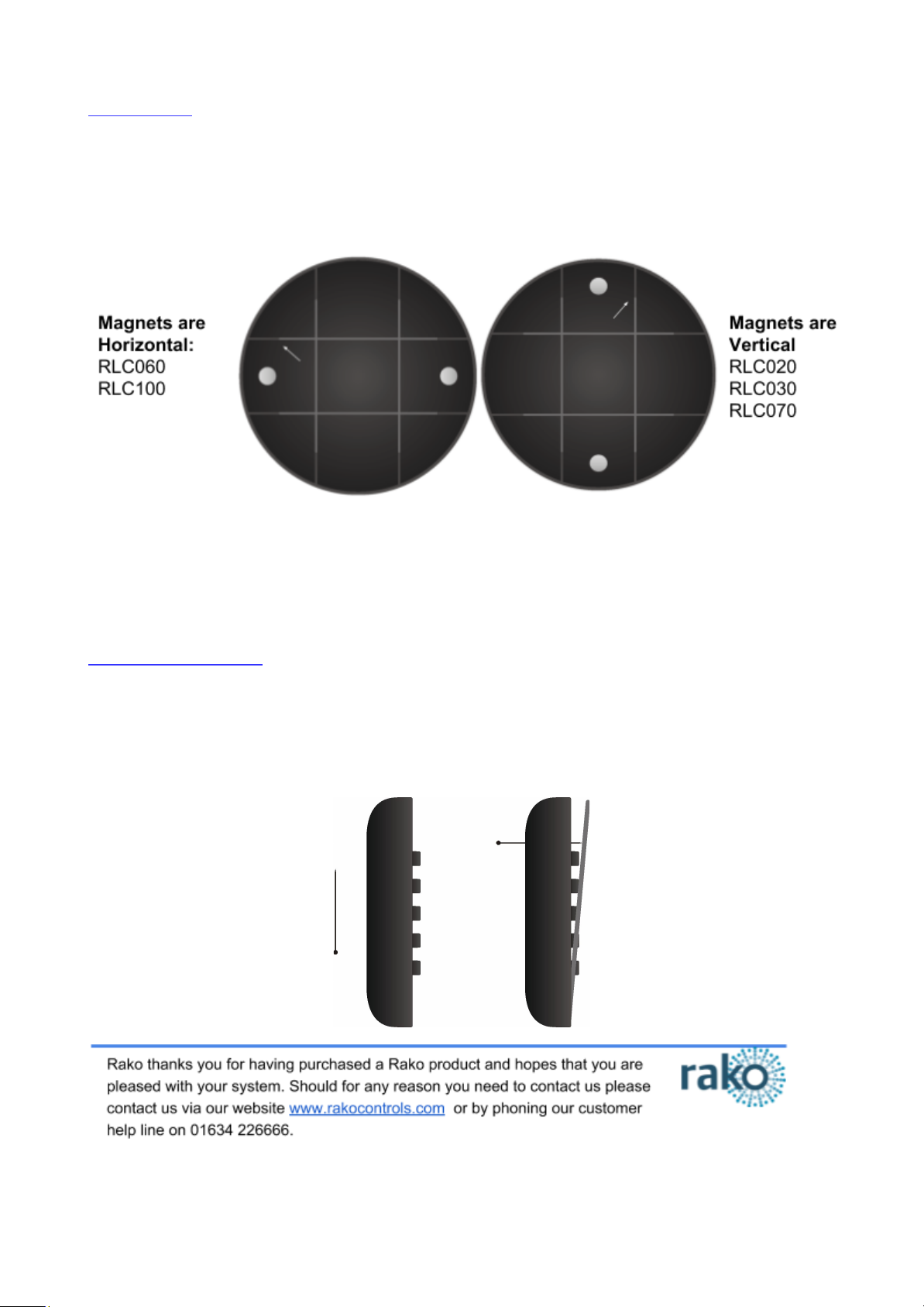
Installation
When delivered the RLC-xxx should have a small plastic pullout tab. This allows easy removal of
the cover plate during the initial setup of the handheld remote.
When inserting the keypad into the RLC-xxx it is important that it is oriented correctly. The
diagonal arrow should always be pointed towards the top of the keypad.
Small slots are provided in the webs around the inner perimeter of the case to locate the aerial.
NB
Care must be taken to keep the aerial in the grooves. If the aerial is not seated correctly or trapped under the
RCM/RNC keypad the front plate will not be able to be secured correctly.
Servicing the RLC
If after using the pullout tab access to the RCM or RNC is required use the method below.
The base of the RLC case has three small feet, one of which has a small hole in the centre. To
remove the front plate push a small pin or straightened paper clip through the hole to break the grip
of the retaining magnets.
RLC-xxx Manual Version 1.1.3
