Page 1

BreadCrumb
Version: 2.91
Date: April 16, 2010
®
LX / LX3
USER GUIDE
Corporate Headquarters
Rajant Corporation
400 East King Street
Malvern, PA 19355
Tel: (484) 595-0233
Fax: (484) 595-0244
http://www.rajant.com
Document Part Number: 03-100101-001
Page 2

FCC and IC Statements
This equipment has been tested and found to comply with the limits for a Class A digital device,
pursuant to Part 15 of the FCC Rules. These limits are designed to provide reasonable protection
against harmful interference when the device is operated in a commercial environment. This device
generates, uses, and can radiate radio frequency energy and, if not installed and used in accordance
with this instruction manual, may cause harmful interference to radio communications. Operation of
this device in a residential area is likely to cause harmful interference in which case the user will be
required to correct the interference at their own expense.
This Class A digital apparatus complies with Canadian ICES-003 and RSS-210 rules.
Cet appareil numérique de la classe A est conforme à la norme NMB-003 et CNR-210 du Canada.
WARNING: To satisfy FCC RF exposure requirements a minimum safe distance of 20 cm must be
maintained between this device and all persons while the device is operating.
CAUTION: To reduce potential radio interference to other users, the antenna type and its gain
should be chosen so that the equivalent isotropically radiated power (EIRP) is not more than that
permitted for successful communication.
CAUTION: Changes or modifications not expressly approved by Rajant Corp. could void the user's
authority to operate the equipment.
Copyright Statement
You may use the software provided with the products only on personal computers owned by the
purchasing individual or entity, and may not use, load, or run any such software on any network or in
any type of service bureau, time-sharing operation, or non-purchasing individual or entity's
equipment.
BCAdmin and BCAPI are trademarks; Rajant, the Rajant logo, BreadCrumb, Instamesh, BC|
Commander, and Bring Your Network with You! are registered trademarks of Rajant Corp. in the
United States and certain other countries.
BreadCrumb® LX / LX3 User Guide
Copyright © 2007–2010 Rajant Corp. All rights reserved.
Page 3

Rajant Corporation BreadCrumb® LX/LX3 User Guide
03-100101-001 Version: 2.91
Table of Contents
FCC and IC Statements....................................................................................................
Copyright Statement.........................................................................................................
Preface....................................................................................................................................v
Purpose and Scope.............................................................................................................v
User Information..................................................................................................................v
Related Documentation.......................................................................................................v
1 Introduction.......................................................................................................................1
1.1 What is a BreadCrumb?...............................................................................................1
1.2 Mobility through Meshing.............................................................................................2
1.2.1 Mesh – A Definition...............................................................................................2
1.2.2 BreadCrumbs Mesh by Channel and ESSID.......................................................2
1.3 Description of BreadCrumb LX/LX3.............................................................................4
1.3.1 Radios...................................................................................................................4
1.3.2 Enclosure..............................................................................................................6
1.3.3 Antenna Connectors.............................................................................................8
1.3.4 Power and Ethernet Connectors........................................................................10
1.3.5 Status LED..........................................................................................................11
1.3.6 Zeroize Keys and Restore Factory Defaults / LED Configuration Switch .........12
1.3.6.1 Zeroize Keys and Restore Factory Defaults...............................................12
1.3.6.2 LED Configuration.......................................................................................13
2 Using BC|Commander or BCAdmin..............................................................................15
3 Deploying the BreadCrumb Wireless Network............................................................17
3.1 Addressing.................................................................................................................17
3.1.1 BreadCrumb Device Addresses.........................................................................17
3.1.2 DHCP..................................................................................................................17
3.2 Channel Assignments................................................................................................17
3.2.1 Channel Assignment for Single-Radio BreadCrumb Devices............................18
3.3 Physical Placement and other Considerations..........................................................18
3.3.1 Line-of-Sight.......................................................................................................18
3.3.2 Distance..............................................................................................................18
3.3.3 Weather..............................................................................................................19
3.3.4 Interference.........................................................................................................19
3.3.5 Placement of BCWN Components.....................................................................19
3.4 Deployment Guidelines and Methodology.................................................................20
3.4.1 Deployment Guidelines......................................................................................20
3.4.2 Deployment Methodology...................................................................................21
4 BreadCrumb LX/LX3 USB Firmware Upgrade..............................................................23
iii
Page 4

BreadCrumb® LX/LX3 User Guide Rajant Corporation
Version: 2.91 03-100101-001
5 Troubleshooting..............................................................................................................25
5.1 Sporadic Network Connectivity..................................................................................25
5.2 BreadCrumb Device Cannot Connect to BCWN.......................................................26
Appendix A: Error and Warning Codes..........................................................................A-1
Appendix B: Using Pole Mount Bracket........................................................................B-1
List of Figures
Figure 1: All BreadCrumbs use the same ESSID..................................................................3
Figure 2: ESSID of BreadCrumb C changes to "lonely."........................................................3
Figure 3: BreadCrumb LX/LX3 Enclosure Features (Top-Front Side)...................................7
Figure 4: BreadCrumb LX/LX3 Enclosure Features (Bottom-Rear Side)..............................8
Figure 5: BreadCrumb LX/LX3 Ethernet and Passive PoE Connections............................11
Figure 6: LX Pole-Top Bracket with U-Bolts.......................................................................B-1
Figure 7: U-Bolts Holding the LX Pole-Top Bracket to a Pole............................................B-1
List of Tables
Table 1: 2.4 GHz Radio Channel and Frequencies...............................................................4
Table 2: 900 MHz Radio Channel and Frequencies..............................................................5
Table 3: 5 GHz Radio Channel and Frequencies...................................................................5
Table 4: 4.9 GHz Radio Channel and Frequencies...............................................................6
Table 5: BreadCrumb LX Radio/Antenna Configurations......................................................9
Table 6: BreadCrumb LX3 Radio/Antenna Configurations....................................................9
Table 7: Status LED Color Codes........................................................................................12
Table 8: Default and alternate display states of the Status LED..........................................13
Table 9: Sporadic Network Connectivity Issues...................................................................25
Table 10: BreadCrumb to BCWN Connectivity Issues.........................................................26
iv
Page 5

Rajant Corporation BreadCrumb® LX/LX3 User Guide
03-100101-001 Version: 2.91
Preface
Purpose and Scope
This manual provides information and guidance to all personnel who are involved with and use
Rajant Corporation’s BreadCrumb LX/LX3 product.
This manual begins with an introduction to the BreadCrumb Wireless Network (BCWN). It then
characterizes the features of the BreadCrumb LX/LX3. Finally, it describes common deployment
scenarios and provides concise step-by-step instructions for each scenario.
User Information
The user of this manual is encouraged to submit comments and recommended changes to improve
this manual. Please send any comments or changes to support@rajant.com. Be sure to include the
version number of the manual you are using and please provide the page numbers related to your
comments wherever possible
Related Documentation
For additional BreadCrumb LX/LX3 information, refer to these documents:
• Rajant BC|Commander® User Guide: This document contains information on the BC|
Commander management application, which is used to configure BreadCrumbs before or
during a deployment.
• BreadCrumb® Wireless Network User Guide—For the BreadCrumb®Wireless Network
Release 9.0: This document contains information relevant to the old BreadCrumb®
firmware release v9, and the BCAdmin application, which is used to manage a v9 network.
• BreadCrumb® Video Guide
• BreadCrumb® VLAN Guide
• Rajant Troubleshooting Range User Guide
• RF Component Installation and Verification in BreadCrumb® Networks
v
Page 6

Page 7
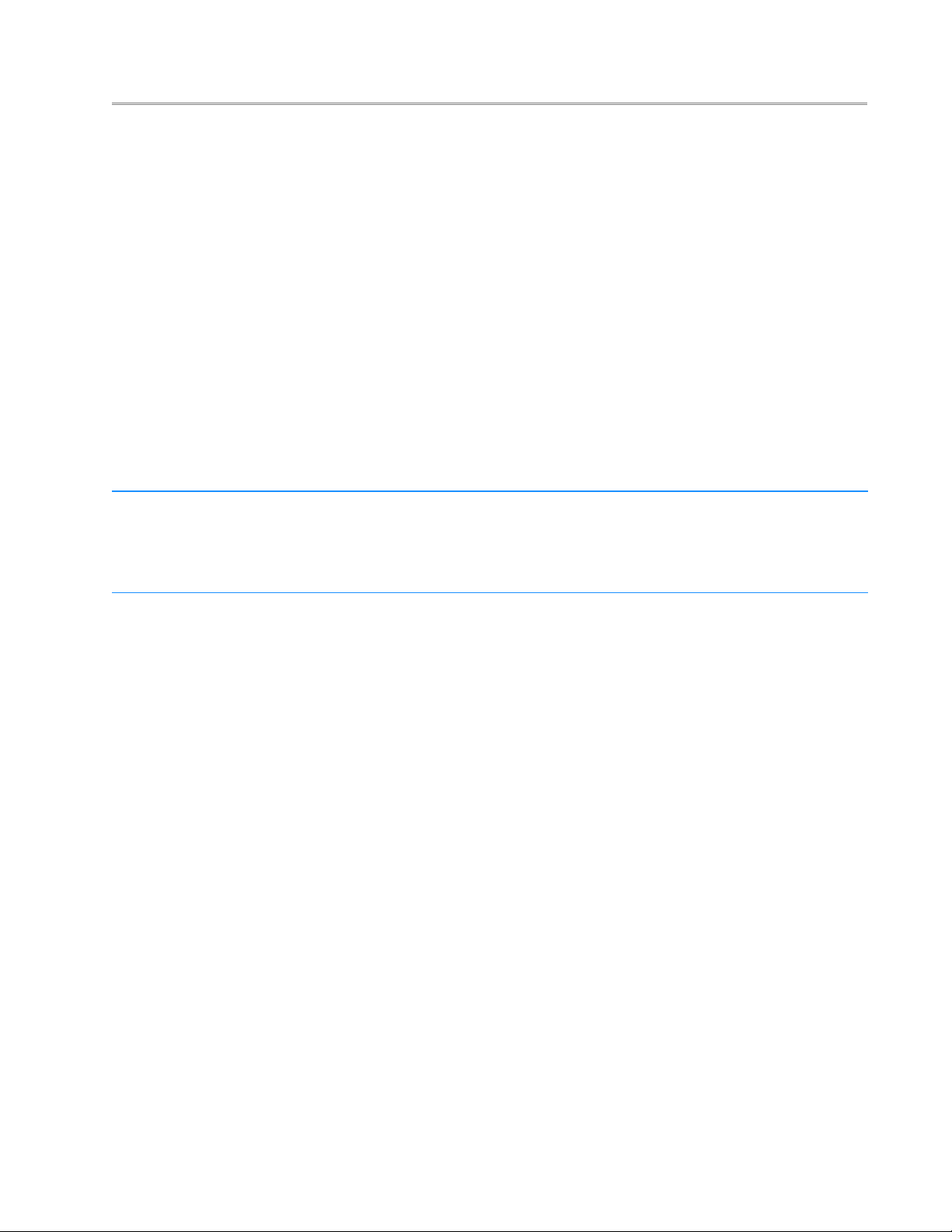
Rajant Corporation BreadCrumb® LX/LX3 User Guide
03-100101-001 Version: 2.91
1 Introduction
Rajant Corporation's (http://www.rajant.com) BreadCrumb LX/LX3 utilizes the IEEE 802.11a and
802.11g wireless networking standards to form a wireless mesh network. The network is mobile,
self-integrating, self-meshing, self-healing, full-duplex and secure. The focus is on flexibility,
adaptability, and simplicity.
The BreadCrumb Wireless Network (BCWN) is intended for rapid deployment of a broadband
wireless network into a situation or “hot zone.” The network can be deployed as a stand-alone
wireless network, or bridged to another network (such as the Internet) utilizing available reach-back
communication links (such as a DSL, cable, or satellite modem).
BreadCrumb LX/LX3 provides high bandwidth applications to stream video, audio as well as data
over large distances. The network traffic can be secured by using different security features offered
by the BCWN. This makes the network optimal for tactical deployments as well as emergency
response situations since it offers robustness, stability and ease of setup in mission critical activities.
Throughout this document, unless otherwise stated, the term LX is used to refer to
Note
Rajant BreadCrumb LX, the term LX3 is used to refer to Rajant BreadCrumb LX3,
and the term BreadCrumb is used to refer to both Rajant BreadCrumb LX and
Rajant Breadcrumb LX3.
1.1 What is a BreadCrumb?
A BreadCrumb is an IEEE 802.11 (Wi-Fi) and Ethernet compatible networking device which has the
capacity to connect to other BreadCrumbs or networking devices to form a BreadCrumb network. A
BreadCrumb is specifically designed for the following scenarios:
Temporary Wireless Networks
Networks that must be established quickly and with minimal effort for short-term use (e.g., a
network established to provide First Responder support at the site of a disaster).
Mobile Wireless Networks
Networks in which the network infrastructure itself is mobile, in addition to client devices (e.g., a
convoy viewing a video stream from a UAV).
Wireless Network Extension
Networks in which a wireless network must be quickly extended around or through obstacles that
block wireless communications (e.g., urban canyon networks, tunnels/caves, etc.)
Wired Network Extension
Networks in which two or more wired LANs at different locations must be connected wirelessly
(e.g., to securely connect combat service support computers with logistics bases)
Any Combination of the Above
1
Page 8
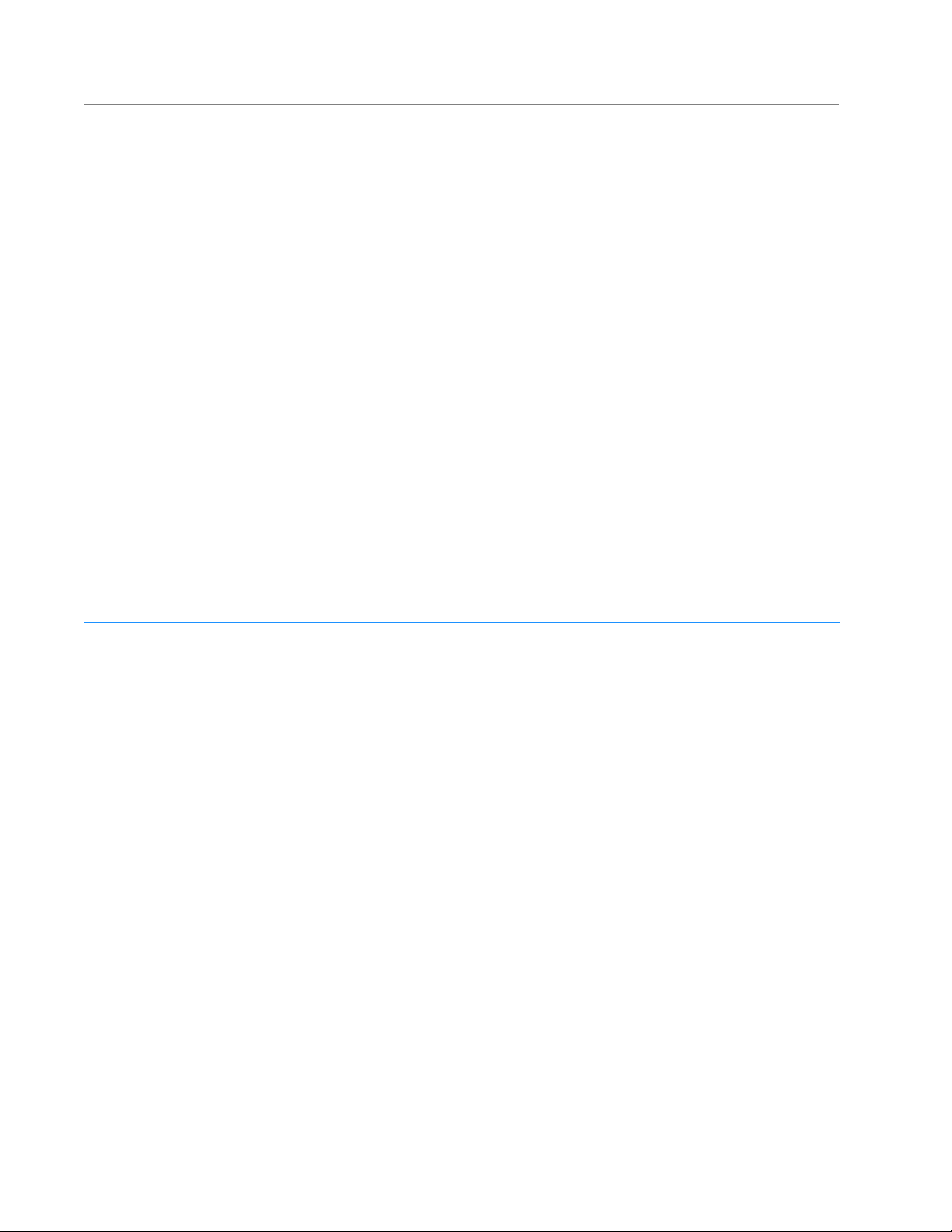
BreadCrumb® LX/LX3 User Guide Rajant Corporation
Version: 2.91 03-100101-001
Most BreadCrumb deployments include elements from more than one of the above scenarios.
In many cases, BreadCrumbs will perform all of these tasks as shipped with no configuration
necessary at all, providing an instant TAN (Tactical Area Network). Moreover, because
BreadCrumbs use industry-standard 802.11 communications, client devices such as laptops or
handheld computers require no special hardware, software, or configuration to access a BCWN.
1.2 Mobility through Meshing
The key component to a BCWN is a technique known as Meshing. While this is generally handled
automatically by BreadCrumbs, complex deployment scenarios require a basic understanding of how
BreadCrumbs establish and maintain a mesh.
1.2.1 Mesh – A Definition
A mesh is a collection of network devices (in our case, BreadCrumbs), each of which is linked to one
or more other BreadCrumbs. Data can move between BreadCrumbs via these links, possibly passing
through several intermediate BreadCrumbs before arriving at its final destination.
The intelligence of a BCWN is in how it adapts rapidly to the creation or destruction of the links in
the mesh as devices are moved, switched OFF or ON, blocked by obstructions, interfered with by
other devices, or otherwise affected. This adaptation takes place automatically and immediately as
needed.
Although all BreadCrumbs can be access points, most access points do not provide
Note
mesh capability. Traditional access points simply allow wireless devices within
range to connect to a wired network; they do not extend range through other access
points.
1.2.2 BreadCrumbs Mesh by Channel and ESSID
Two BreadCrumbs establish a mesh link to each other when they share both a radio channel and an
ESSID. An ESSID is essentially a name for a wireless network. By default, BreadCrumbs use the
ESSID "breadcrumb54" if programmed with v9 firmware, and “breadcrumb54-v10” if programmed
with v10 firmware. The following examples illustrate the use of channels and ESSIDs:
2
Page 9
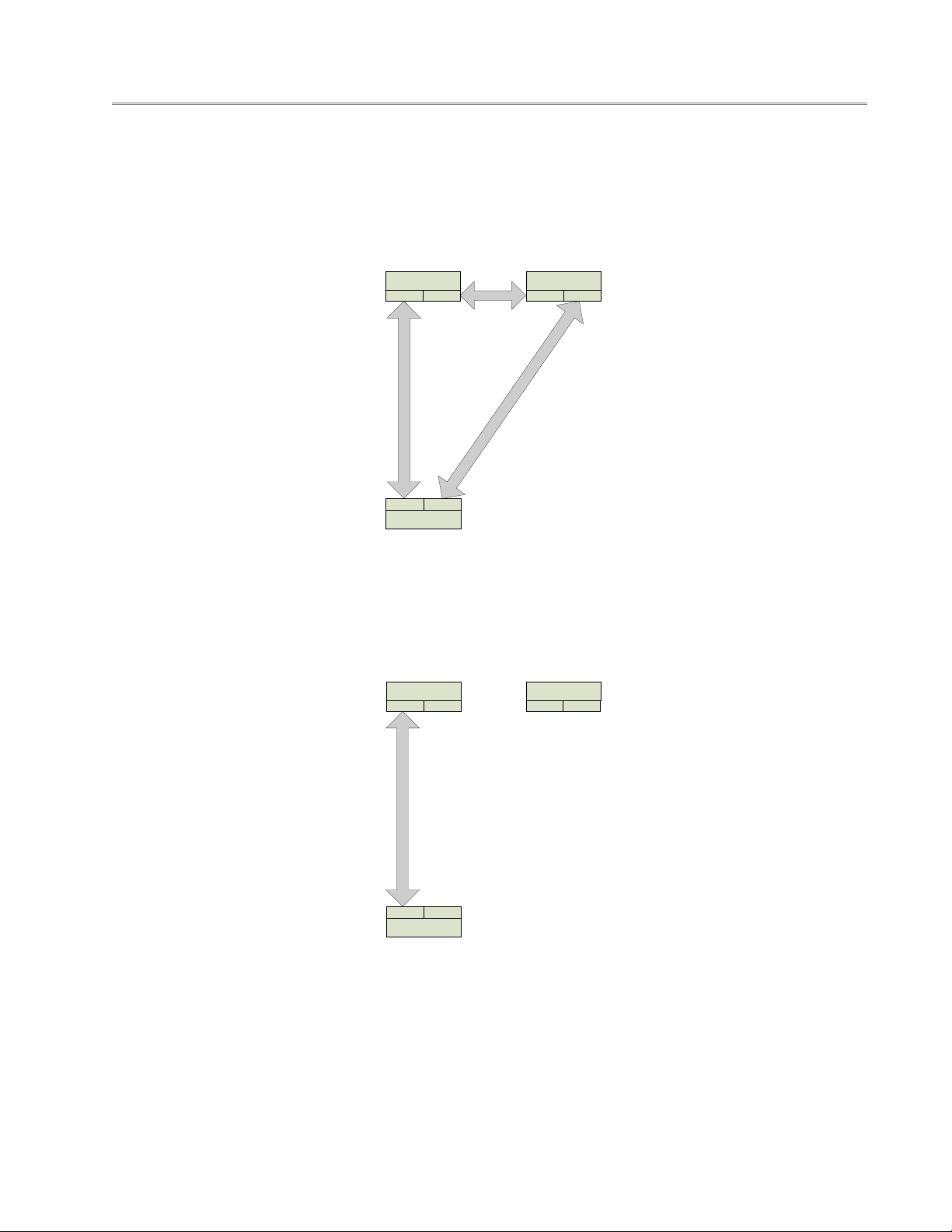
Rajant Corporation BreadCrumb® LX/LX3 User Guide
CHANN EL 1
C
H
A
N
N
E
L
1
1
CHANNEL 8
RADIO 2
BREAD CRUMB B
RADIO 1
RADIO 1
BREAD CRUMB C
RADIO 2RADIO 1
BREAD CRUMB A
RADIO 2
CHANNEL 8
RADIO 2
BREADC RUMB B
RADIO 1
RADIO 1
BREADC RUMB C
RADIO 2RADIO 2
BREADC RUMB A
RADIO 1
03-100101-001 Version: 2.91
Example 1:
Suppose you have three BreadCrumbs, called A, B, and C. Each has two radios. BreadCrumb A’s
radios are on channels 1 and 8, B’s are on 8 and 11, and C’s are on 1 and 11. All three BreadCrumbs
are using the default ESSID of "breadcrumb54-v10." Assuming that all three BreadCrumbs are
within radio range of one another, the network will be connected, as shown below:
Figure 1: All BreadCrumbs use the same ESSID.
Example 2:
Now suppose that you change the ESSID of BreadCrumb C to "lonely". The network will adjust to
this change, resulting in the following configuration:
Note that BreadCrumb C can no longer communicate with A or B, and vice versa.
Figure 2: ESSID of BreadCrumb C changes to "lonely."
3
Page 10
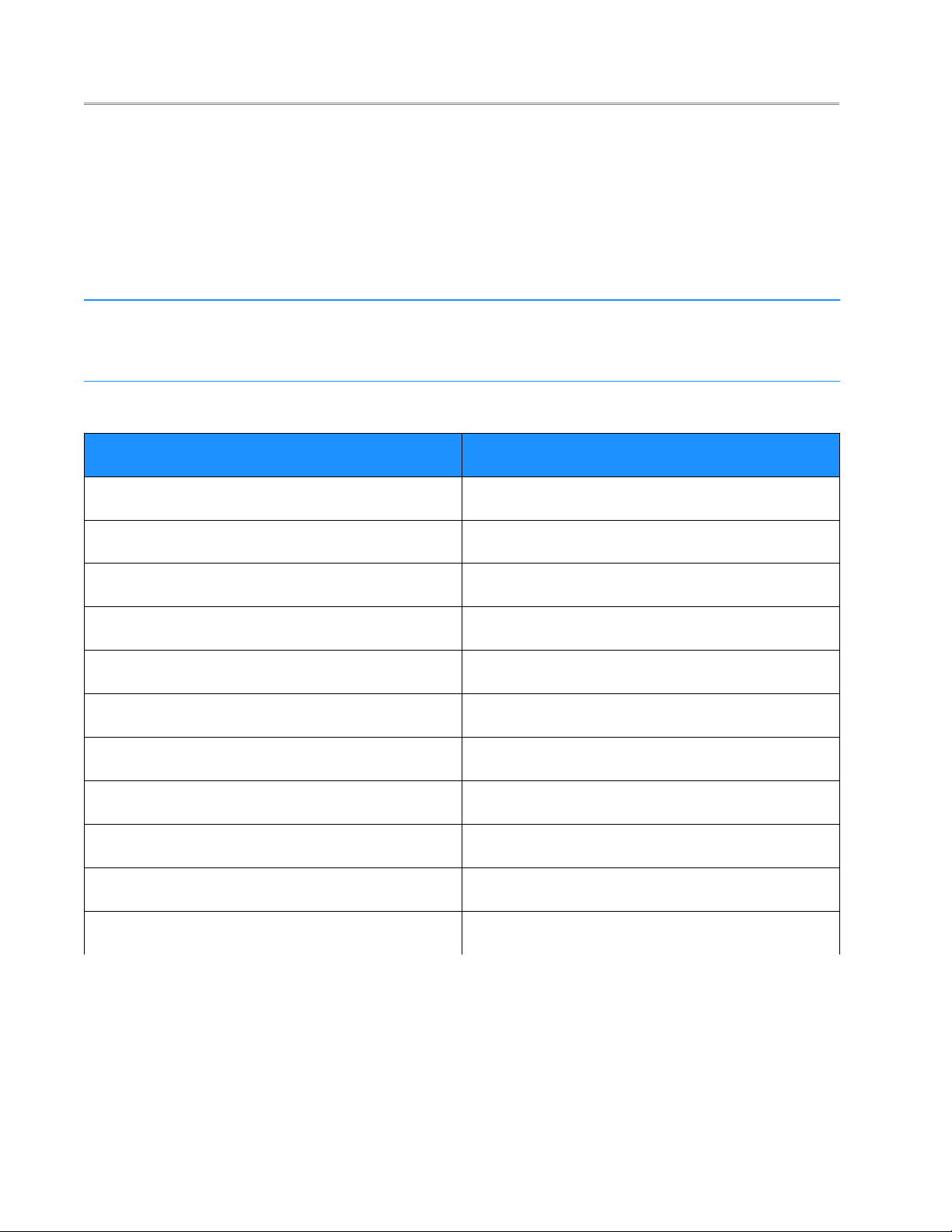
BreadCrumb® LX/LX3 User Guide Rajant Corporation
Version: 2.91 03-100101-001
1.3 Description of BreadCrumb LX/LX3
1.3.1 Radios
BreadCrumb LX offers two radios, while BreadCrumb LX3 offers three radios. 802.11g radios are
used in the 900 MHz and 2.4 GHz bands, and 802.11a radios are used in the 4.9 GHz and 5 GHz
bands. The radios support the following channels and frequencies in the United States and Canada:
Not all channels are allowed for use everywhere around the world. Check with the
Note
Table 1: 2.4 GHz Radio Channel and Frequencies.
Channel Number Center Frequency (MHz)
corresponding wireless spectrum regulatory body to determine the subset of
channels authorized for use in your country.
1 2412
2 2417
3 2422
4 2427
5 2432
6 2437
7 2442
8 2447
9 2452
10 2457
11 2462
The default channel for a 2.4 GHz BreadCrumb radio is 11 (2462 MHz).
4
Page 11

Rajant Corporation BreadCrumb® LX/LX3 User Guide
03-100101-001 Version: 2.91
Table 2: 900 MHz Radio Channel and Frequencies.
Channel Number Center Frequency (MHz)
5 912
6 917
The default channel for a 900 MHz BreadCrumb radio is 6 (917 MHz).
Table 3: 5 GHz Radio Channel and Frequencies.
Band Channel Center Frequency (MHz) Turbo Capability
149 5745 No
U-NII Upper Band
152 5760 Static Turbo
(5725 - 5825 MHz
153 5765 No
/
157 5785 No
ISM Band
(5725 - 5875 MHz
160 5800 Static Turbo
161 5805 No
165 5825 No
The default channel for a 5 GHz BreadCrumb radio is 152 (5760 MHz). Note that this and some
other 5 GHz channels support a feature called Static Turbo mode. In this mode, the radio binds two
standard 20 MHz channels to obtain a wider bandwidth 40 MHz channel. The end result is
improved throughput and/or communication range for the radio.
Most 5 GHz antennas only support a subset of the 802.11a 5 GHz frequency
Caution
channels the Rajant radio is capable of operating at. Before changing the channel of
a 5 GHz radio, verify that the channel is supported by the connected antenna.
Caution
Since the radios operate at different frequencies, you must be careful to use the
correct type of antenna with each radio. As an example, a 2.4 GHz antenna will not
work with a 5 GHz radio and vice versa.
5
Page 12
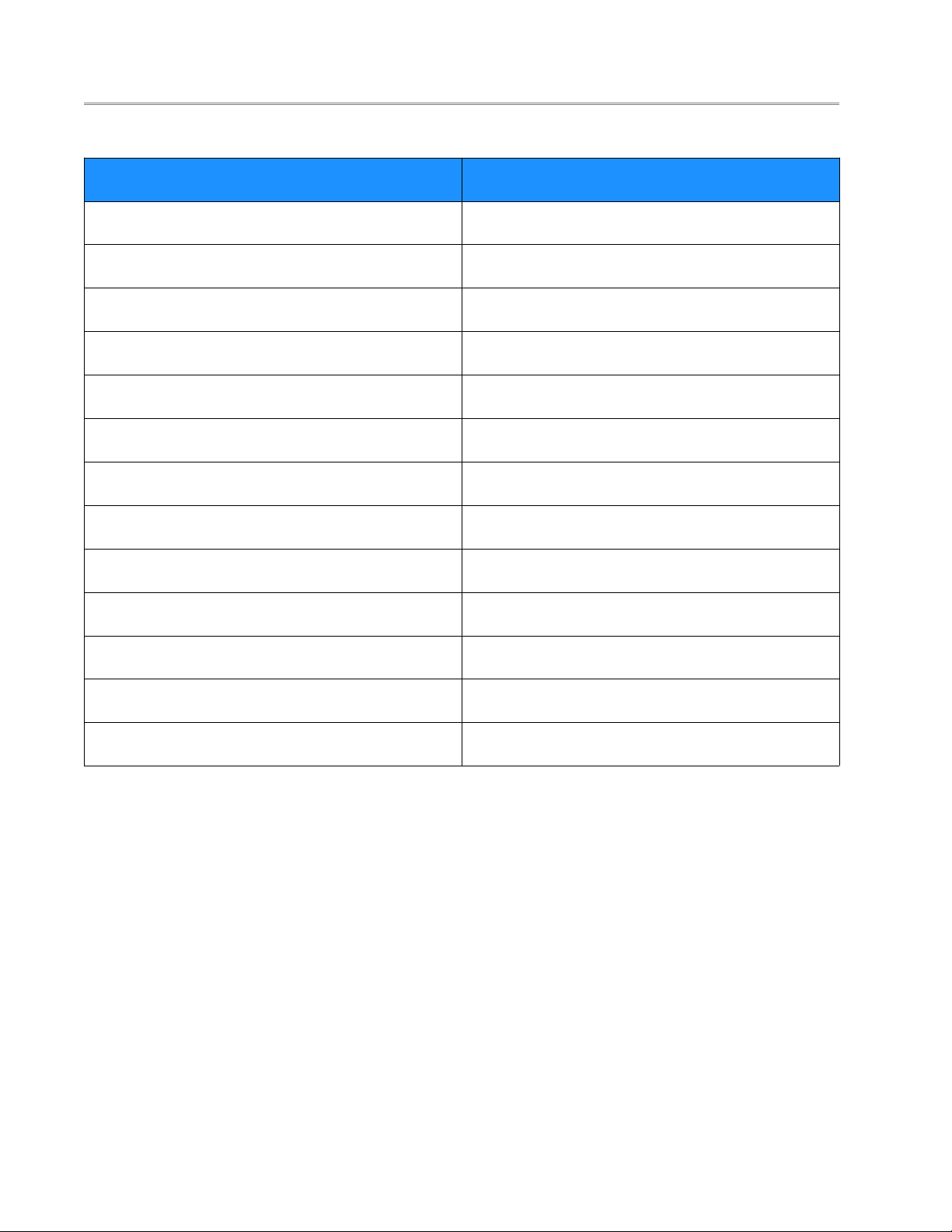
BreadCrumb® LX/LX3 User Guide Rajant Corporation
Version: 2.91 03-100101-001
Table 4: 4.9 GHz Radio Channel and Frequencies.
Channel Number Center Frequency (MHz)
20 4950.0
25 4952.5
30 4955.0
35 4957.5
40 4960.0
45 4962.5
50 4965.0
55 4967.5
60 4970.0
65 4972.5
70 4975.0
75 4977.5
80 4980.0
The default channel for a 4.9 GHz BreadCrumb radio is 40 (4960.0 MHz).
One antenna port per radio is utilized. The antenna ports are accessed through Type N RF
connectors mounted on the LX/LX3 enclosure.
1.3.2 Enclosure
The LX/LX3 enclosure has been designed to operate in extreme conditions. The Ingress Protection
(IP) rating of the enclosure has been tested per IEC 60529. The enclosure has demonstrated
performance compliant to IP67 requirements, providing complete protection against ingress of dust
(6) as well as protection against immersion in water (7).
The external features of the enclosure are shown in Figure 3 and Figure 4.
6
Page 13

Rajant Corporation BreadCrumb® LX/LX3 User Guide
03-100101-001 Version: 2.91
A: USB Port. (LX and LX3)
B: Status LED. (LX and LX3)
C: ETH0/PWR RJ45 Port. (LX and LX3)
D: ETH1 RJ45 Port. (LX and LX3)
E: Zeroize Keys and Restore Factory Defaults / LED Configuration Switch (LX and LX3)
F: Type N RF Connector for the 2.4 GHz Antenna. (LX and LX3)
Figure 3: BreadCrumb LX/LX3 Enclosure Features (Top-Front Side).
7
Page 14

BreadCrumb® LX/LX3 User Guide Rajant Corporation
Version: 2.91 03-100101-001
A: ½” Closure Plug (Not Utilized). (LX)
Type N RF Connector for the 2.4 GHz or 5 GHz Antenna (Not Shown). (LX3)
B: Type N RF Connector for the 900 MHz, 2.4 GHz, 4.9 GHz or 5 GHz Antenna. (LX)
Type N RF Connector for the 900 MHz or 5GHz Antenna (LX3)
Figure 4: BreadCrumb LX/LX3 Enclosure Features (Bottom-Rear Side).
1.3.3 Antenna Connectors
The BreadCrumb LX provides two Type N female antenna connectors. The connector located on the
front side of the enclosure (see F in Figure 3) interfaces to the 2.4 GHz antenna. The connector
located on the the back side of the enclosure (see B in Figure 4) interfaces to the 900 MHz, 2.4 GHz,
4.9 GHz or 5 GHz antenna depending on the BreadCrumb LX model.
8
Page 15

Rajant Corporation BreadCrumb® LX/LX3 User Guide
03-100101-001 Version: 2.91
Table 5: BreadCrumb LX Radio/Antenna Configurations.
LX Model Front Side Antenna Back Side Antenna
LX-2409 2.4 GHz 900 MHz
LX-2424 2.4 GHz 2.4 GHz
LX-2449 2.4 GHz 4.9 GHz
LX-2450 2.4 GHz 5 GHz
The BreadCrumb LX3 provides three Type N female antenna connectors. The connector located on
the front side of the enclosure (see F in Figure 3) interfaces to the 2.4 GHz antenna. The connector
located on the the back side of the enclosure, on opposite corner of the front side antenna (see B in
Figure 4), interfaces to the 900 MHz or 5 GHz antenna depending on the BreadCrumb LX3 model.
Finally, the remaining connector on the back side of the enclosure (see A in Figure 4) interfaces to
the 2.4 GHz or 5 GHz antenna depending on the BreadCrumb LX3 model.
Table 6: BreadCrumb LX3 Radio/Antenna Configurations.
LX3 Model Front Side Antenna Back Side Antenna 1 Back Side Antenna 2
LX3-2495 2.4 GHz 900 MHz 5 GHz
LX3-2209 2.4 GHz 900 MHz 2.4 GHz
LX3-2250 2.4 GHz 5 GHz 2.4 GHz
Because the antennas are mounted top and bottom and on opposite corners of the unit, the only
viable means of using the LX/LX3 with all antennas attached is by using the pole mount option.
Care should be taken to make sure the pole is mounted plumb (or possibly carefully tilted to account
for altitude differences) for reasons noted below:
• The 802.11a 5 GHz Vertically Polarized Omni antenna (OD5WM-6) has an extremely
narrow coverage plane. It only extends 5 degrees above and below the center-line, even at
relatively short range. This means that two units using these antennas will have to be at the
same altitude with the antennas plumb to see each other.
• The 802.11g 2.4 GHz Vertically Polarized Omni antenna (OD24M-7) covers a more lenient
18 degrees above and below center at distance and an even wider range up close. Therefore,
it is much more forgiving of imperfect placement than the 802.11a antenna.
Warning
To avoid possible damage to the BreadCrumb radio(s), always connect or
disconnect external antennas with the power to the BreadCrumb LX/LX3 off.
9
Page 16

BreadCrumb® LX/LX3 User Guide Rajant Corporation
Version: 2.91 03-100101-001
1.3.4 Power and Ethernet Connectors
The BreadCrumb LX/LX3 contains two 10/100 Base-TX Ethernet ports named ETH0/PWR RJ45
and ETH1 RJ45 (see Figure 3). Both ports support Auto-MDI/MDIX allowing the use of either
straight-through or crossover data cables for connections to the ports. Use of the supplied data cable
is recommended for outdoor installations. The supplied data cable features a ruggedized RJ45
connector which provides an environmental seal when connected to the ETH0/PWR RJ45 port on
the BreadCrumb LX/LX3.
The ETH0/PWR RJ45 connector also supports Passive Power over Ethernet (Passive PoE), and
therefore acts as a dual function Ethernet and DC power input port for the BreadCrumb LX/LX3.
An external inline injector is used to merge DC power for the BreadCrumb LX/LX3 with data from a
LAN port or a wired client.
To ensure proper operation of the BreadCrumb LX, the inline injector must output a DC voltage
between 18 VDC to 48 VDC @ 20 W minimum (1.1 A @18 VDC). For BreadCrumb LX3, the
inline injector must output a DC voltage between 18 VDC to 48 VDC @ 25 W minimum (1.4 A @18
VDC). Using a higher output voltage facilitates longer cable runs between the inline injector and the
ETH0/PWR RJ45 port on the BreadCrumb LX/LX3.
The BreadCrumb LX/LX3 ships with a standard 48 V AC/DC Passive PoE injector. The Rajant
VHDC-24 is an optional accessory, and supports powering the Breadcrumb LX/LX3 from an
unregulated DC supply.
Figure 5 shows the connection of the BreadCrumb LX/LX3 to the AC/DC POE inline injector. The
data/power output of the inline injector is connected to the ETH0/PWR RJ45 port of the
BreadCrumb LX/LX3. To avoid damage to the contacts of the ETH0/PWR RJ45 port, apply power
to the inline injector after connecting the data cable to the ETH0/PWR RJ45 port.
10
Page 17

Rajant Corporation BreadCrumb® LX/LX3 User Guide
03-100101-001 Version: 2.91
Figure 5: BreadCrumb LX/LX3 Ethernet and Passive PoE Connections.
Warning
In order to avoid sparking and possible damage to the unit, be sure to connect the
powered Ethernet cable to the BreadCrumb LX/LX3 before applying power to the
power supply.
1.3.5 Status LED
The Status LED indicates the current status of a BreadCrumb. The Status LED combines the three
base colors of red, green and blue to display a broader spectrum of colors. The meanings of the
color code indicators are given in the table below:
11
Page 18

BreadCrumb® LX/LX3 User Guide Rajant Corporation
Version: 2.91 03-100101-001
Table 7: Status LED Color Codes.
Color Status
Solid Red Booting
Blinking Red 1 Error
Solid Blue Ready, but no peers
Solid Green At least one 24 Mbps or higher peer
Blinking Green At least one peer
Blinking Yellow
(at a constant rate)
Blinking Yellow 1
(with short and long pauses between blinks)
Progress
Warning
All Status LED colors scrolling in succession Success/Completion
1.3.6 Zeroize Keys and Restore Factory Defaults / LED Configuration Switch
The Zeroize Keys and Restore Factory Defaults / LED Configuration Switch (see Figure 3) has two
modes of operation. The modes are set by the length of time the switch is asserted. The modes are:
• Zeroize Keys and Restore Factory Defaults
• LED Configuration
1.3.6.1 Zeroize Keys and Restore Factory Defaults
This mode is is used to erase the security protocol keys of a BreadCrumb LX/LX3 and to restore its
software configuration to the factory default state. To operate this switch follow these procedures:
• Ensure that the BreadCrumb is powered on, has fully booted-up and its Status LED (see
Figure 3) color is green or blue (see Table 7).
• Press the switch and hold the switch for approximately 10 seconds until the Status LED
changes to the error indicator of blinking red. See code 32 in Appendix A for a description
of the blinking red color sequence.
• Release the switch. The BreadCrumb will then reboot using the factory default configuration.
1 For a list of error and warning codes refer to Appendix A at the end of this document.
12
Page 19

Rajant Corporation BreadCrumb® LX/LX3 User Guide
03-100101-001 Version: 2.91
The process of zeroizing keys and restoring factory defaults can also be performed
Tip
remotely from within the BC|Commander/BCAdmin management software. For
details on this alternative method, refer to the BC|Commander/BCAdmin user
guide.
1.3.6.2 LED Configuration
This mode is used to control the default and alternate display states of the Status LED. The LED
Configuration function is accessed by pressing the switch and releasing it after a two second hold.
The default state of the Status LED is defined as the state that the LED is in after a BreadCrumb has
been reset and has completed its boot process. The user can then toggle between the alternate and
default states of the Status LED by pressing the switch and activating the LED Configuration
function.
The default display state of the Status LED is dictated by the LED mode setting that is configured
from BC|Commander (please refer to the BC|Commander User Guide document for a more detailed
description of the LED mode setting).
Table 8 illustrates the possible default and alternate display states of the Status LED.
Table 8: Default and alternate display states of the Status LED.
Default State Alternate State
ON OFF
ALERTS ONLY ON
OFF ON
Note that state changes can occur only between options in the same rows of the table above. For
example, it is possible to toggle the state back and forth between ALERTS ONLY and ON, but not
between ALERTS ONLY and OFF. Transitioning from ALERTS ONLY to OFF would require
changing the LED mode setting in BC|Commander.
The Status LED is capable of displaying alerts, error codes, and link states. When the LED is ON,
errors, warnings, and link status are displayed. When the LED is OFF, errors, warnings, and link
states are not displayed. When the LED is set for ALERTS ONLY mode, only warnings and errors
are displayed.
Warning
The LED remains active until the completion of the boot process. The LED may
display information during the boot process even with the LED mode set to OFF.
The LED must be physically masked (such as adding tape to the LED lens) to
guarantee that no light is emitted at any time.
13
Page 20

Page 21

Rajant Corporation BreadCrumb® LX/LX3 User Guide
03-100101-001 Version: 2.91
2 Using BC|Commander or BCAdmin
BC|Commander is Rajant’s software package used for monitoring the status of BreadCrumbs with
version 10 firmware on a BreadCrumb Wireless Network (BCWN). BC|Commander is also used
for configuring version 10 BreadCrumbs and to graphically portray the network topology.
BC|Commander includes an option called v10 Transitional Mode. This allows a
Note
BCAdmin is Rajant’s software package used for monitoring the status of BreadCrumbs using
version 9 firmware on a BreadCrumb Wireless Network (BCWN). BCAdmin is also used for
configuring version 9 BreadCrumbs and to graphically portray the network topology.
user to run a mixture of BreadCrumbs with firmware version 9 and firmware
version 10 within the same mesh network. This is very useful when BreadCrumbs
in a very large network are being upgraded from version 9 to version 10 firmware.
Note
BCAdmin can not run any BreadCrumbs with version 10 firmware.
BC|Commander or BCAdmin typically run on a laptop PC, but either one can be run on any PC that
has access to the entire BCWN. Versions of either software package are available for Microsoft
Windows® or Linux.
Some portions of the BC|Commander or BCAdmin user guides assume a working
knowledge of TCP/IP networking, including DHCP, NAT and DNS. While the
Note
network lay person may be able to perform some BCWN management tasks, it is
recommended that network configuration be performed by experienced network
administrators.
BC|Commander version 10.02 or higher is required to administer all firmware
features that are covered in Rajant’s BC|Commander User Guide.
Note
BCAdmin version 9.93 or higher is required to administer all firmware features
that are covered in Rajant’s BCAdmin User Guide.
Rajant periodically releases updated BC|Commander and BCAdmin software. The updated software
must be obtained from Rajant. Refer to Rajant’s most recent BC|Commander or BCAdmin user
guide for instructions on how to install the latest version of BC|Commander or BCAdmin on your
computer and how to use BC|Commander or BCAdmin with Rajant’s BreadCrumbs.
15
Page 22

Page 23

Rajant Corporation BreadCrumb® LX/LX3 User Guide
03-100101-001 Version: 2.91
3 Deploying the BreadCrumb Wireless Network
There are many factors which need to be taken into account when deploying the BreadCrumb
Wireless Network (BCWN). Section 3.1 describes the addressing scheme of the BCWN. Section
3.2 discusses channel assignments. Section 3.3 details some of the most commonly occurring
environmental factors that will have a major impact on the performance of the BCWN. Finally,
section 3.4 details guidelines and methodology needed to follow when deploying the BCWN.
3.1 Addressing
When routing to another network or when using its own embedded DHCP servers, the BreadCrumb
Wireless Network requires that wireless devices use IPv4 addresses in the Class A network
10.0.0.0/8 (that is, any address that begins with ‘10.’). If you are not connected to another network,
or if you are bridging to one rather than routing to it, your wireless client devices may have any
address whatsoever.
Any devices running the BC|Commander or the BCAdmin management application
Note
must have an address in the 10.0.0.0/8 range. This may be in addition to other
addresses the devices may have configured.
3.1.1 BreadCrumb Device Addresses
Each BreadCrumb radio has one IPv4 address in the Class A network 10.0.0.0/8. These addresses are
assigned during manufacturing and cannot be changed in the field. Rajant ensures during
manufacturing that these addresses are not duplicated between any two BreadCrumb devices.
Addresses assigned to BreadCrumb devices can be viewed using BC|Commander or BCAdmin.
3.1.2 DHCP
Each BreadCrumb device includes an embedded DHCP server. You may safely enable the DHCP
servers of multiple BreadCrumb devices simultaneously, and it is in fact the most common case that
all BreadCrumb devices in a BCWN run DHCP servers. Address conflicts among DHCP clients are
prevented by using the unique BreadCrumb device addresses assigned at the factory as a base.
A BreadCrumb device determines its DHCP range as follows:
1.Start with the first three bytes of the first radio’s IPv4 address.
Add a low-byte range of 10 to 210.
3.2 Channel Assignments
By default, BreadCrumb devices use channels 1 and 11 upon startup. BreadCrumb devices can be
configured via BC|Commander or BCAdmin to choose their radio channels automatically upon
startup instead. With this feature enabled, combinations of channels 1, 8, and 11 are automatically
chosen using a process designed to provide a robust mesh.
17
Page 24

BreadCrumb® LX/LX3 User Guide Rajant Corporation
Version: 2.91 03-100101-001
In some cases, however, it is necessary to manually set the radios to specific channels as described
below.
3.2.1 Channel Assignment for Single-Radio BreadCrumb Devices
Single-radio BreadCrumb devices such as the ME2 present a challenge for deployments in which
those BreadCrumb devices are needed to provide critical links within a mesh. For these
deployments, it is imperative that any BreadCrumb devices with which the ME2 is to mesh have a
channel in common with the ME2.
The upshot of this is that the ME2 and its intended peers should have their radio channels set
manually in order to ensure common channels.
As of version 10.0 of BC|Commander or version 9.0 of BCAdmin, single-radio BreadCrumb devices
use channel 11 by default.
3.3 Physical Placement and other Considerations
Commonly occurring environmental factors have a significant impact on performance and behavior
of the BreadCrumb Wireless Network. LOS (Line of Sight) obstructions, distance, weather, and
device placement should all be considered when deploying a wireless network.
IEEE 802.11 wireless operation degrades gradually as distance increases between nodes or as
interference becomes prominent. This manifests as a data rate reduction between nodes.
The goal in planning and deploying a BreadCrumb Wireless Network is to maximize both coverage
and the data transfer rate between devices. These can be maximized by taking into consideration all
of the contributing factors described in this section.
3.3.1 Line-of-Sight
Unobstructed LOS (Line-of-Sight) is critical for optimal performance of the BCWN. Partial LOS
obstruction results in noticeable network performance degradation. Total LOS obstruction can result
in complete loss of network connectivity.
Elevating the device and external antenna will assist in providing better LOS. This can allow the
radio waves to propagate over some possible obstructions.
Unobstructed LOS is not necessary from every BreadCrumb device and wireless client to every
other BreadCrumb device and wireless client. However, each device must have unobstructed LOS
to the previous and subsequent device.
Client connectivity will degrade and drop if LOS to a BreadCrumb device can not be maintained.
3.3.2 Distance
Many factors determine acceptable distances between BreadCrumb devices when deploying a
BCWN:
• If many devices are placed too closely together, it is possible that interference will degrade
the performance of the system.
18
Page 25

Rajant Corporation BreadCrumb® LX/LX3 User Guide
03-100101-001 Version: 2.91
• Devices placed too far away or in RF “shadows” may experience total loss of connection.
• RF transmit power and receive sensitivity are important in determining the distances over
which the device will be effective.
• When placing a BreadCrumb device, check the connection status to the nearest available
device using either the BreadCrumb device’s status LED (described in section 1.3.5 Status
LED), or the BC|Commander/BCAdmin management application. If the connection is poor
or non-existent, attempt to relocate the BreadCrumb device closer to another device until an
acceptable connection is obtained. If a poor connection or no connection is made at even
relatively close distances, you should refer to Chapter 5 Troubleshooting.
• When the connection quality is found to be acceptable from BC|Commander /BCAdmin, the
distance of the BreadCrumb device from the network can be increased until an optimal
balance between distance, connectivity and tactical placement is achieved.
3.3.3 Weather
Precipitation and fog also act as obstructions blocking the propagation of the wireless network’s
radio waves.
Light fog or precipitation may result in noticeable degradation of wireless network performance.
Heavy precipitation or fog may result in severe performance degradation and possible loss of
network connectivity.
If the performance of a well functioning network is degraded by worsening weather conditions, it
may be advisable to add BreadCrumb devices into the network to act as short haul repeaters to
counteract the effects of the weather. An alternative is to move the devices closer together.
3.3.4 Interference
RF interference can degrade network performance and can come from many different sources,
including:
• Other BreadCrumb devices that are placed too closely together.
• Other RF devices such as microwave devices, cordless phone base stations, radio
transmitters, other wireless networks, jamming devices, etc.
• Metal surfaces such as fences and building can cause radio waves to be reflected, causing
multipath interference.
Caution
Plan the BreadCrumb Wireless Network to minimize the effects of RF interference.
3.3.5 Placement of BCWN Components
The placement of BreadCrumb devices has a major impact on maximum effective range, and
therefore network performance. The components must be elevated above the surrounding terrain to
19
Page 26

BreadCrumb® LX/LX3 User Guide Rajant Corporation
Version: 2.91 03-100101-001
allow for adequate wave propagation. A device placed directly on the ground has a significantly
reduced effective range. Elevating a device above the ground dramatically increased the maximum
effective range. Rajant recommends elevating the components a minimum of 6 ft. above the
surrounding surface.
3.4 Deployment Guidelines and Methodology
This section addresses the actual on-site deployment of the BCWN. While by no means an
exhaustive treatise, it is intended as a good source of guidelines and methodology for the successful
deployment of the BCWN in the field.
3.4.1 Deployment Guidelines
Follow these guidelines when deploying the BCWN:
1. Placement of BCWN components
(a) Elevate the BCWN components whenever possible.
i. Directly on the ground, the maximum distance between any two BCWN components
is approximately 300 ft. Also, the maximum distance between a wireless client and
the nearest BCWN component is approximately 300 ft.
ii. Rajant recommends elevating each BCWN component a minimum of 6 ft. above the
surrounding terrain for maximum range. Elevating the BCWN components, as little
as 14 inches, has proven to increase the range out to approximately 600 ft.
2. Distance
(a) If you cannot elevate the BCWN components, they can only be approximately 300 ft.
apart. Also, any wireless clients can be no farther than approximately 300 ft. from a
BCWN component.
3. Line of sight
(a) Obstructions to line of sight block/absorb/deflect the wireless network’s radio waves,
resulting in poor network performance or total loss of network connectivity.
(b) When placing the BCWN components, scan the area for LOS obstructions. Envision the
BCWN’s radio waves as a light beam. Look for obstructions that would result in
shadows in the light beam, they will most likely weaken or block the BCWN’s radio
waves.
4. Weather
(a) Light precipitation will reduce the range and performance of the BCWN components and
wireless clients.
(b) Heavy precipitation or fog will most likely result in extremely reduced range and
frequent or total loss of network connectivity.
20
Page 27

Rajant Corporation BreadCrumb® LX/LX3 User Guide
03-100101-001 Version: 2.91
3.4.2 Deployment Methodology
The steps detailed in this section should assist you in successfully deploying the BCWN.
1. Scan the terrain on which the BCWN will be deployed.
(a) Determine the initial distances between BreadCrumb devices.
Refer to Rajant Troubleshooting Range User Guide for more information.
(b) Note any LOS obstructions, and plan BreadCrumb placement to work around them.
2. Identify the PC on which BC|Commander/BCAdmin will be run.
(a) This PC should have a wireless NIC, as you will need to carry it with you as you deploy
the BCWN.
i. Alternatively, the BC|Commander/BCAdmin PC can be stationary with one person
monitoring BC|Commander/BCAdmin while another deploys the BreadCrumbs. This
method requires some form of communication (radio, cell phone, etc.) between the
two persons.
3. Determine the location for the first BreadCrumb.
4. Power ON the device.
5. Wait approximately 90 seconds for the device to boot.
6. Power ON the BC|Commander/BCAdmin PC.
7. Start BC|Commander/BCAdmin.
8. The BC|Commander/BCAdmin console should display the first BreadCrumb.
9. Determine the approximate location for the next BreadCrumb.
10.Proceed to the location for this BreadCrumb, observing the network in
BCCommander/BCAdmin as you progress.
(a) If the BreadCrumb loses network connectivity before you reach its destination, backtrack
until network connectivity is restored. The point at which network connectivity for this
BreadCrumb is restored is most likely the farthest point in this direction at which you will
be able to place this BreadCrumb.
(b) If you reach the destination without losing connectivity you can place it there.
i. At this point, you may choose to proceed farther in an attempt to make optimal use of
the available BreadCrumbs.
ii. If so, proceed until network connectivity is lost and then backtrack until network
connectivity is restored for this BreadCrumb. The point at which network
connectivity is restored for this BreadCrumb is most likely the farthest point in this
direction at which you will be able to place this BreadCrumb.
11.Repeat steps 9 and 10 for any remaining BreadCrumbs.
21
Page 28

Page 29

Rajant Corporation BreadCrumb® LX/LX3 User Guide
03-100101-001 Version: 2.91
4 BreadCrumb LX/LX3 USB Firmware Upgrade
Each BreadCrumb relies on low-level software known as firmware for proper execution. Rajant
periodically releases updated BreadCrumb firmware. The updated firmware must be obtained from
Rajant.
For a BreadCrumb to communicate with other BreadCrumb devices or a BC|Commander/BCAdmin
client, the firmware version of the device must be compatible with the firmware versions of all other
devices within the network, and with the version of BC|Commander/BCAdmin running on the client
computer.
Note
To upgrade the firmware on a BreadCrumb LX/LX3 through the device's USB port, follow these
procedures:
1. Obtain the appropriate firmware file from Rajant for your BreadCrumb model. Save the file
on a computer on which the BC|Commander/BCAdmin management application has been
installed.
2. Plug a USB storage device into your computer and launch the BC|Commander/BCAdmin
management application. Select “File,” then select “USB Flash Manager.” From this point,
follow the instructions that are displayed on your computer screen. When this procedure has
been completed, safely remove the USB storage device from the computer.
3. Turn off power to the BreadCrumb.
4. Insert the USB storage device into the BreadCrumb's USB port.
5. Turn on the BreadCrumb.
6. The firmware upgrade process will take several minutes. In the mean time, observe the
Status LED to monitor progress.
(a) When the USB firmware upgrade begins, the Status LED will start blinking yellow,
which identifies progress.
For procedures to install and upgrade the BC|Commander/BCAdmin management
application, refer to the corresponding BC|Commander/BCAdmin user guide.
(b) When the process nears completion, the blink rate will increase from once per second to
several times per second.
(c) If the firmware upgrade completes successfully, the Status LED will start rotating
between red, green, blue, cyan, magenta, yellow and white colors.
(d) If an error condition is encountered, the Status LED will start repeating a particular
sequence of long and short blinks in red indicating the error code. If this happens, note
the error code (see Appendix A for an explanation of error codes). Manually power off
and then back on the BreadCrumb, leaving the USB storage device plugged in. Then
repeat the procedures starting from step 6. This time, the BreadCrumb will go through a
more reliable, failsafe firmware upgrade process, which has a greater chance of
successful completion. If, during the failsafe firmware upgrade process another error
23
Page 30

BreadCrumb® LX/LX3 User Guide Rajant Corporation
Version: 2.91 03-100101-001
occurs, note the new error code and then apply for technical support.
7. When complete, turn off power and remove USB storage device.
An alternative method of upgrading the firmware of a BreadCrumb LX/LX3 is
Note
explained in the BC|Commander/BCAdmin user guide. This method, called Over
The Air (OTA) firmware upgrade, offers the convenience of remote and completely
software controlled firmware upgrades.
24
Page 31

Rajant Corporation BreadCrumb® LX/LX3 User Guide
03-100101-001 Version: 2.91
5 Troubleshooting
5.1 Sporadic Network Connectivity
Table 9: Sporadic Network Connectivity Issues.
Problem Resolution
As a BreadCrumb device’s battery approaches
exhaustion, network connectivity will become
sporadic for the BreadCrumb device and its
associated wireless clients.
Monitory battery usage and charge/replace
batteries as necessary.
Light precipitation or fog beginning after initial
deployment of the BCWN can result in sudden
sporadic network connectivity for BreadCrumb
devices and their associated wireless clients.
As a wireless client moves around through the
coverage area, LOS to the BreadCrumb device
can become obstructed resulting in sporadic
network connectivity for this wireless client.
Increase the density of the network by adding
more BreadCrumb devices or by moving
existing BreadCrumbs closer together.
Train users to maintain LOS to known
BreadCrumb device locations. Place
BreadCrumb devices strategically to ensure
coverage of areas through which users are
expected to move.
A wireless client that moves beyond the range of
the BCWN will experience sporadic, and
eventually complete, loss of network
Drop more BreadCrumb devices as necessary to
increase range.
connectivity.
A wireless client cannot join the network. • Ensure that BreadCrumb devices are
powered on.
• Ensure that the wireless card in the client
device (laptop) is enabled. This is
usually indicated with a blinking light on
the card.
• Ensure that the wireless card is in
"Infrastructure" or "Access Point" mode,
and not in "Ad Hoc" mode. Scan for the
default ESSID "breadcrumb54" or
"breadcrumb54-v10" (or the ESSID that
25
Page 32

BreadCrumb® LX/LX3 User Guide Rajant Corporation
Version: 2.91 03-100101-001
Problem Resolution
you set for the network) using the
software accompanying your wireless
card.
• Ensure that the wireless client’s IP
address settings are configured properly.
• Ensure that the security settings on the
client device and BreadCrumb devices
match.
• Ensure that the client device is not
prevented from connecting by an ACL.
• If the BreadCrumb devices comprising
the network have AirFortress encryption
enabled, ensure that the client does as
well.
5.2 BreadCrumb Device Cannot Connect to BCWN
Table 10: BreadCrumb to BCWN Connectivity Issues.
Problem Resolution
Discharged batteries can cause the BreadCrumb
device to appear to power up, but not be able to
establish connectivity to the BCWN.
When using external antennas, faulty cable
connections or crimped cables can result in
difficulty establishing and maintaining network
connectivity.
When deploying the BCWN, ensure that the
batteries are fully charged.
Check antenna cables and their connections to
the BreadCrumb device.
26
Page 33

Rajant Corporation BreadCrumb® LX/LX3 User Guide
03-100101-001 Version: 2.91
Appendix A: Error and Warning Codes
All possible BreadCrumb error and warning codes are listed below:
LX/LX3/ME3 Firmware Upgrade Codes (1*).
11 – Flash image file does not exist.
12 – Current flash image version is greater than versions of files found on USB drive.
13 – No flash image files found.
14 – Unable to mount USB drive.
15 – Unlocking of /dev/mtd0 failed.
16 – fconfig for SetFailsafeBoot failed.
17 – Unlocking of /dev/mtd0 failed.
18 – fconfig for SetMainBoot failed.
19 – Copying of zImage failed.
111 – Copying of ramdisk failed.
112 – FIS directory update of ramdisk failed.
113 – Copying of etc failed.
114 – FIS directory update of /etc failed.
115 – Copying failed.
116 – flashunbundle failed.
117 – Version information in flash file name and breadcrumb-buildinfo.conf do not match.
1171 – Platform information in flash file name and breadcrumb-buildinfo.conf do not match.
118 – Untar failed.
119 – FIS directory update of zImage failed.
120 – Failed to mount /etc.
121 – Failed to unmount /etc.
122 – In Failsafe mode, but no USB drive detected.
123 – BreadCrumb will be in failsafe mode and unable to communicate with other BreadCrumbs
after next reboot.
124 – Failed to suspend bcconfigd.
125 – Failed to set boot path to next image.
126 – Failed to erase end of next file system image.
127 – Failed to copy file system image.
A-1
Page 34

BreadCrumb® LX/LX3 User Guide Rajant Corporation
Version: 2.91 03-100101-001
128 – Failed to checksum file system image.
129 – Failed to create directory for next file system image.
131 – Failed to mount next file system image.
132 – Failed to create directory for settings.
133 – Failed to copy current settings to next file system image.
134 – Failed to unmount next file system image.
ME2 Firmware Upgrade Codes (2*)
21 – Flash image file does not exist.
22 – Current flash image version is greater than or equal to versions of files found on the USB
drive.
23 – No flash image files found.
24 – Unable to mount USB drive.
25 – Kernel corrupted.
26 – FS corrupted.
27 – Unmounting of old root file system failed.
28 – Mounting of USB drive failed.
29 – flashunbundle failed.
211 – Version information in flash file name and breadcrumb-build info.conf do not match.
212 – In Failsafe mode, but no USB drive detected.
Self-Test Codes (3*)
31 – Hardware configuration not set. Factory initialization required.
32 – BreadCrumb has been zeroized.
33 – Radio not detected. Turn the unit off, and then back on. If the problem persist, contact
technical support.
34 – Cannot read /dev/nand6 information, or cannot resize or format /dev/nand6.
36 – Hardware monitor missing.
37 – Failed to add ethernet port to bridge.
38 – Resetting radio due to error.
FIPS Codes (4*)
41 – FIPS self-tests failed.
A-2
Page 35

Rajant Corporation BreadCrumb® LX/LX3 User Guide
03-100101-001 Version: 2.91
411 – OpenSSL FIPS vector test programs not found.
412 – OpenSSL FIPS vector test hash mismatch.
413 – 802.11i AES-CCMP test vectors failed.
414 – Unable to use FIPS CCMP encryption.
42 – Mixed SecNet/Non-SecNet configuration.
43 – Rekeying error.
44 – Rekeying error.
45 – Rekeying error.
46 – Rekeying error.
47 – Rekeying error.
48 – Rekeying error.
49 – Rekeying error.
431 – Rekeying error.
432 – Rekeying error.
433 – Rekeying error.
434 – Rekeying error.
435 – Rekeying error.
436 – Rekeying error.
441 – Status override CPLD feature not available (wrong CPLD version).
Fatal Codes (5*)
51 – instamesh fatal error.
52 – hostapd fatal error.
53 – cvm fatal error.
54 – madwifi fatal error.
55 – Low memory - automatic reboot scheduled.
Battery Gas Gauge Codes (6*)
61 – Battery gas gauge i2c device could not be found.
62 – Incorrect gas gauge revision 1 EEPROM settings.
63 – Incorrect gas gauge revision 2 EEPROM settings.
64 – Incorrect gas gauge revision 3 EEPROM settings.
A-3
Page 36

BreadCrumb® LX/LX3 User Guide Rajant Corporation
Version: 2.91 03-100101-001
65 – Unknown gas gauge revision.
66 – Incorrect ME3 gas gauge revision 0 EEPROM settings.
Other Codes (7*)
71 – Host flapping detected.
72 – Critical I2C failure.
A-4
Page 37

Rajant Corporation BreadCrumb® LX/LX3 User Guide
03-100101-001 Version: 2.91
Appendix B: Using Pole Mount Bracket
1. Use the supplied four (4) M5 screws to attach the mounting bracket to the LX/LX3.
2. Use the U-Bolts to attach LX/LX3 Pole Top Bracket to a pole.
3. Tighten the four (4) nuts on the two (2) U-Bolts to secure the LX/LX3 assembly to the pole.
Figure 6: LX Pole-Top Bracket with U-Bolts.
Figure 7: U-Bolts Holding the LX Pole-Top Bracket to a Pole.
B-1
