
RCMS2504-120 Series
Standalone, Fiber Optic
Ethernet Multiplexer
User Manual (REV.A)
Raisecom Technology Co., Ltd.
(04/2005)

Raisecom Technology Co., Ltd
1
1. Cautions
Please read the following notices carefully before installing and using the
device, Raisecom does not respond to any loss that caused by violating
safety notice.
RCMS2504-120 provides two types of power supply: AC and DC. When
using DC power supply, please plug the power supply connectors
according to this mannual strictly and avoid contrary connecting.
RCMS2504-120 is integrated device that has precise elements, please
avoid violent shakes and impacts, and do not disassemble or maintain the
device yourself. If it is required, please do it under the guide of our
technical staff following in the steps of anti static. Please contact us if
there is any need.
There must be grounding protection for the sake of safety; do not
disassemble the device yourself, we regard it as you waiver your rights of
repair guarantee.

Raisecom Technology Co., Ltd
2
Contents
1. Cautions ............................................................................................................................................1
2. Overview ...........................................................................................................................................3
2.1. Introduction .........................................................................................................................3
2.2. Main Feature.......................................................................................................................3
2.3. Number Introduction ...........................................................................................................3
2.4. Dimension ...........................................................................................................................4
3. Parameters........................................................................................................................................5
3.1. E1 interface technical indicator ...........................................................................................5
3.2. E1 Ethernet interface technical features .............................................................................5
3.3. Optical interface technical indicator ....................................................................................5
3.4. Auxiliary data channel.........................................................................................................5
3.5. Power supply ......................................................................................................................5
3.6. Ambience............................................................................................................................6
4. How to use ........................................................................................................................................7
4.1. Introduction of front panel ...................................................................................................7
4.1.1. Power indicator ............................................................................................................7
4.1.2. Alarm indicator.............................................................................................................7
4.1.3. Switch configuration of front panel: default setting is OFF...........................................7
4.1.4. Function Button: buttons of default settings are all pressed out.................................10
4.1.5. NM (network management) Interface.........................................................................10
4.2. Introduction of back panel.................................................................................................11
4.2.1. Power Interface and Switch ....................................................................................... 11
4.2.2. Auxiliary Data Channel ..............................................................................................11
4.2.3. Ethernet interface ......................................................................................................11
4.2.4. E1 interface................................................................................................................11
4.2.5. Optical Interface......................................................................................................... 11
4.3. DIP-Switch of device on bottom ........................................................................................12
5. Installation and test .........................................................................................................................13
5.1. Installation.........................................................................................................................13
5.2. Reparation before installation ...........................................................................................13
5.3. Installation Process...........................................................................................................13
5.3.1. Method of cable connection .......................................................................................13
5.3.2. Electrify......................................................................................................................14
5.3.3. Button usages and switch configurations...................................................................14
6. Troubleshooting ..............................................................................................................................15
7. Appendix A Introduction of making cable ........................................................................................16
A.1 E1 interface...............................................................................................................................16
A.2 Cable of Ethernet ......................................................................................................................16
A.3 RS232 cable of data channel....................................................................................................16
A.4 LINK UP cable of NM interface .................................................................................................17

Raisecom Technology Co., Ltd
3
2. Overview
2.1. Introduction
Ethernet multiplexer (RCMS2504-120) is an ideal transmission device of optical fiber for point to point
networks, middle and small capacity networks, such as wireless communication base stations, private
communication networks and switch networks. The RCMS2504-120B provides 4 E1 links and 4
Ethernet ports Ethernet, and can support remote management. This kind of equipment can work either
with RCMS2304-120 or RCMS2404-240.
2.2. Main Feature
z Provide 4 E1links, 4 Ethernet ports and one single strand fiber port
z Implement Fast Ethernet + E1 multi service access
z Auto-adaptive Ethernet port sharing 100M rate bandwidth in fiber
z Ethernet ports communication, or insulation at local end, or communication between local
end and relevant remote end.
z Control and manage access and bandwidth of customer.
z Provide E1 branch loop-back for opening and maintaining system.
z Alarm of local and remote can be shown at same time.
z Support SNMP management solution. If communicate with RCMS2304-120, native
equipment (RCMS2504-120) will be managed by NM server, which connecting with NM port
of RCMS2304-120. If communicate with RCMS2404-240, native equipment will be managed
by RC004-16 chassis. Native equipment can support NM through working with all RC series
products
z Adopt super scale ASIC chip, low power consumption, 4 layers PCB, and high dependability.
z Selectable voltage: AC: 200V and DC: -48V. Built-in power supply
z Power consumption ≤15W
2.3. Number Introduction
Number Illustration:

Raisecom Technology Co., Ltd
4
Note: Standalone single strand fiber Ethernet multiplexer: RCMS2504-120 should work with
RCMS2304-120, viz. one RCMS2504-120 should connect with one RCMS2304-120.
2.4. Dimension
z Dimension: 320mm(W)×38mm×(H)×160mm(D)
RC MS 2 5 04 – 120 / AC
AC supply
4 E1 links
4 ports Ethernet
Standalone, single strand fiber, 1550nm
Switch on layer 2
Multi-service device
Company codename (Raisecom)

Raisecom Technology Co., Ltd
5
3. Parameters
3.1. E1 interface technical indicator
Bit rate: 2048Kbps±50ppm
Line code: HDB3
Impedance of interface: 75Ω(unbalanced BNC interface)
or 120Ω (balanced RJ-45 interface)
Electrical characteristics: Comply with ITU-T G.703
Other characteristics: Indicators, such as transfer characteristics and input jitter
tolerance comply with ITU-T G.823, G.724 etc. relevant protocols
3.2. E1 Ethernet interface technical features
IEEE 802.3 Ethernet
IEEE 802.3u Fast Ethernet
IEEE 802.3q
IEEE 802.3d Spanning Tree
Support maximum frame length up to 1916 Bytes
Work mode: 10/100M Auto-negotiation, Auto-MDI/MDIX and manual configuration
Flow control: IEEE 802.3x and backpressure
3.3. Optical interface technical indicator
Bit rate: 155Mbps
Fiber connecter: SC
Optical transmission:
There are two kinds of single mode single strand fiber product: S1: 0-25KM, S2: 10-50KM
3.4. Auxiliary data channel
RS232 standard
3.5. Power supply
Power Supply: DC: -48V Voltage: -36V ~ -72V
AC: 220V Voltage: 165~265V
Power consumption: ≤25W (under full load condition)

Raisecom Technology Co., Ltd
6
3.6. Ambience
Temperature: 0 ~ 45℃
Relative Humidity: ≤90%(25℃)

Raisecom Technology Co., Ltd
7
4. How to use
4.1. Introduction of front panel
RCMS2504-120 front panel
4.1.1. Power indicator
Power indicator(Green):If power is in good condition, it is ON
4.1.2. Alarm indicator
z GL: general alarm
GL general alarm indicator (red): If a certain alarm occurs at local end, GL indicator is ON.
If a certain alarm occurs at remote end, GL indicator is
flashing.
z Optical interface alarm (include local and remote end: L: local end, R: remote end)
LOS (red): If lose receiving optical signal, alarm is ON.
LOF (red): If lose receiving optical frame, alarm is ON.
E-3 (red): If optical receiving signal bit error exceeds 10
-3
, alarm is ON.
E-6 (yellow): If optical receiving signal bit error exceeds 10
-6
, alarm is ON.
z E1 loss: (include local and remote end: L: local end, R: remote end)
LOS1~4 (red): If E1 branch lose receiving signal, alarm of relevant branch is ON
z Ethernet indicator: (4 links indicator correspond to 4 Ethernet ports)
LNK/ACT (green): If connection is normal, alarm is ON. If receive or transmit data, alarm is
flashing.
100M (green): 100Mbps: ON, 10Mbps, OFF
FDX/COL (green): alarm is ON under full duplex mode and OFF under half duplex mode
4.1.3. Switch configuration of front panel: default setting is OFF
1 2 3 4 5 6
OFF
ON 1 2 3 4 5 6 7 8
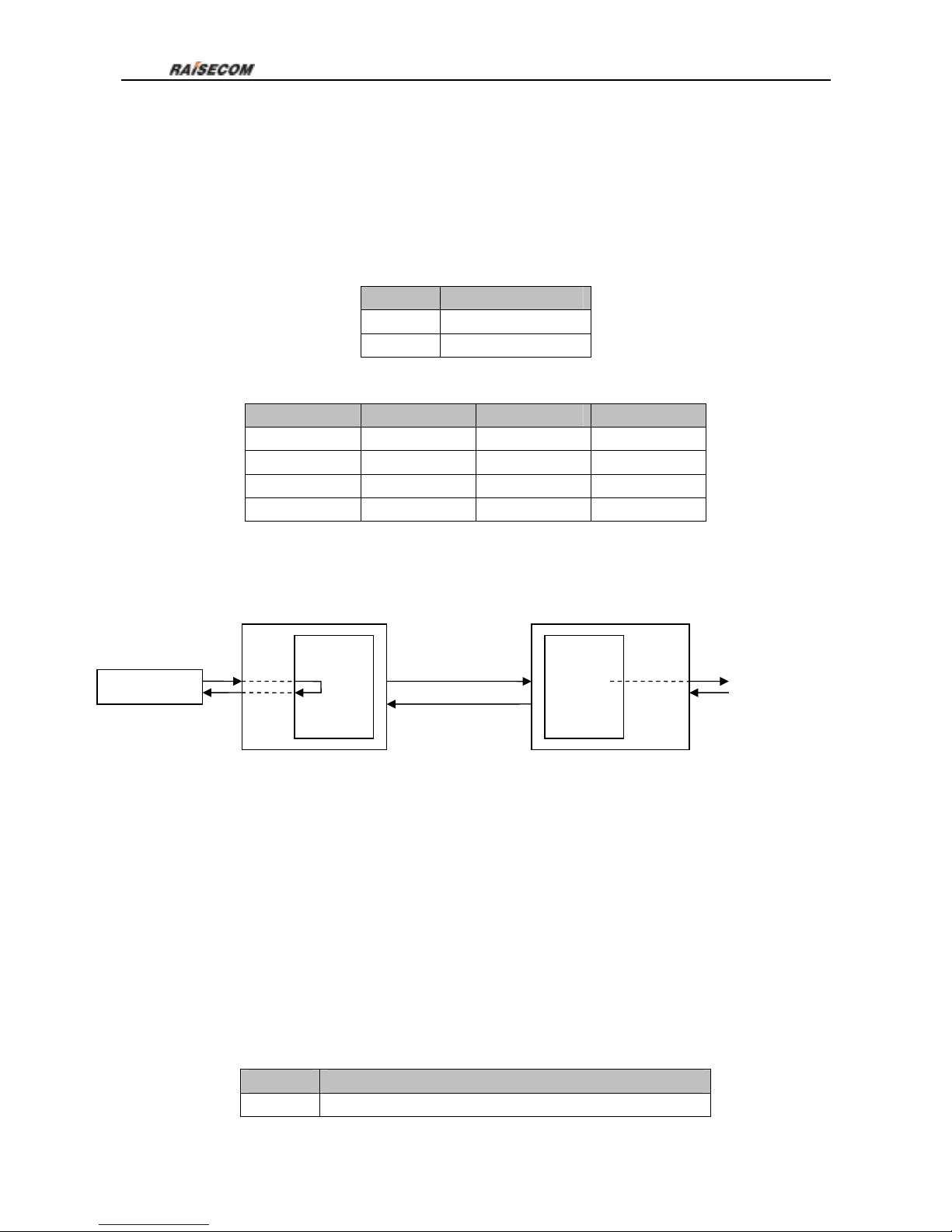
Raisecom Technology Co., Ltd
8
The purpose of switch is for E1 remote loop-back test, fault transfer, Ethernet packet length
configuration, duplex configuration, insulation function configuration of Ethernet ports, selection
between 232 and 485 of NM ports, selection between local and remote NM.
6 bits DIP-switches on left side:
z 1
st
bit: enable/disable loop-back
1st Loop-back
OFF Disable
ON Enable
z 2
nd
~4th bit: loop-back selection at remote end
2nd 3rd 4th Loop-back
OFF OFF OFF 1st E1
OFF OFF ON 2nd E1
OFF ON OFF 3rd E1
OFF ON ON 4th E1
Note: Loop-back selection only can configure one test method: single E1 channel loop-back.
When enable loopback function, loopback selection is valid if there is no any alarm. If single E1
channel loop-back is testing, the other branches are working without any disturbance.
Figure: sketch map of setting local loop-back at local end
Note:When set loop-back at local end, DIP-switches (1
st
~4th) of Ethernet multiplex at remote
end should be default state ‘OFF’.
z 5
th
bit:Enable or disable fault transfer function
If disable fault transfer function, it complies with AIS function of traditional multiplexer. If E1
receiving signals on remote end are loss,the E1 outputs of local end are all ‘1’;while if optical
signals of local end are loss,all E1 outputs are all ‘1’ at local end.
Fault transfer function is designed for user having special demands. If occur signal loss on
any direction of optical interface after enabling fault transfer function,EI interface on both side
do not output HDB3 code. Signal loss will occur at E1downterminal equipment, but not AIS
alarm.
5th bit Fault transfer function switch
OFF
Disable(comply with AIS of traditional multiplexer)
Fiber
E1
E1
Multiplexer
Bit error tester
Multiplexer

Raisecom Technology Co., Ltd
9
ON Enable
z 6
th
bit: setting for Ethernet data frame length
6th bit Ethernet data frame length setting
ON 1916 byte
OFF 1536 byte
8 bit DIP-Switches on right side:
z If auto-negotiation on from 1
st
through 4th Ethernet port, set duplex mode.
Note: supports 10/100Mbps auto-adaptive Ethernet port and full/half duplex
auto-negotiation.
Auto-negotiation fail: set duplex mode of port referring to the 4bits switches
Auto-negotiation success: working on full duplex mode foreign to 4 bits switches setting.
Definition
1
st
2nd 3rd 4th
OFF Full duplex OFF Full duplex OFF Full duplex OFF Full duplex
ON Half duplex ON Half duplex ON Half duplex ON Half duplex
z The 5
th
and 6th bit of Ethernet port: enable or disable insulation function of Ethernet port
5th 6th Definition
OFF OFF 1~4 can communicate each other, default setting
OFF ON 1~4 Ethernet port isolated on local end
ON OFF 1~4 port isolated oppositely both on two sides
(with TAG)
ON ON 1~4 port isolated oppositely both on two sides
(without TAG)
‘Communicate’ means all users at 4 Ethernet ports of local end can communicate either each
other or with users at remote end.
“Isolated on local end” means users, at 4 Ethernet ports of local end, isolate each other; but can
communicate with users at remote end.
“isolated oppositely on two sides” means the 1
st
port of local end can communicate with the 1st
port of remote end, the 2
nd
port of local end can communicate with the 2nd port of remote end, the
3
rd
port of local end can communicate with the 3rd port of remote end and the 4
th
port of local end
can communicate with the 4
th
port of remote end. Whether add TAG target or not as per users’
requirement. If enable this function, require to configure both ends to “isolated oppositely
on two sides” simultaneously.
z 7
th
bit: NM control RS232/485 selectable switch
7th NM control selection
OFF RS232 control
ON RS485 control
If connect NM port of connection device LINKUP with computer serial port, whether use

Raisecom Technology Co., Ltd
10
RS232 standard or RS485 standard as per the standard of computer serial port!!! Otherwise,
computer serial port cannot communicate with this equipment.
z 8
th
bit: enable/disable of remote management
8bit Remote management
OFF Disable
ON Enable
NOTE: If use NM function, should configure this bit switch before opening equipment.
Ethernet multiplexer, connecting with computer serial port by LINK UP interface (we call local
end as Ethernet multiplexer), should be configured to ‘valid local end control’, otherwise,
should be configured to ‘valid remote control’ for remote end. Therefore, two Ethernet
multiplexers can be controlled on both ends simultaneously. NM topology are illustrated as
following,
NOTE: could install PC Agent software on NM computer as per users’ requirement.
Management information to Ethernet multiplexers at remote end is transmitted through the
overhead of optical signal. It will not take use of bandwidth of each port, the method of which
is out-of-band management.
4.1.4. Function Button: buttons of default settings are all pressed out.
z MASK/UNMSAK shield pseudo alarm button
Press it in, shield unused E1 branch indicator (pseudo alarm)
Press it out, do not shield E1 branch indicator
z RING/MUTE button
If press buttons in, alarm indicators are ON and alarm are set off.
If press buttons out, alarm is mute
4.1.5. NM (network management) Interface
Connect NM interface ‘LINK UP’ with computer serial port. Could select interface mode between
RS232 and RS485.
z ‘LINK UP’ uplink interface: RJ45 with RS232 or RS485 standard (bit rate: 19.2Kbps). Line
order refers to appendix A.

Raisecom Technology Co., Ltd
11
4.2. Introduction of back panel
Figure: back panel of RCMS2504-120
4.2.1. Power Interface and Switch
z AC supply: adopt standard three-phase electric socket with 220V
z DC supply: adopt power interface with –48V. Connect left interface with –48V, right with 0V,
and middle with protection GND
z Switch can control power supply.
4.2.2. Auxiliary Data Channel
RS232 interface: adopt RJ45. Line order refers to appendix A
4.2.3. Ethernet interface
z Connect each RJ45 with relevant one Ethernet link. Line order refers to appendix A.
z Each port is 10/100Mbps auto-adaptive.
z Possess auto-learning cross line function. Support parallel line or cross line to connect with
Ethernet equipment.
4.2.4. E1 interface
A DB37 male connector on the back panel provides 1st~4th E1 branch ports. The instruction of line
connection refers to appendix A.
z If adapt 75Ω connection mode, require to connectDB37 with eight adaptors of CC3 coaxial
interfaces which type is CC4B-8G. After connection, there are 4 E1 branches from left to right,
where the above row is signal output ‘OUT’ and bottom row is signal input ‘IN’.
z Do not require adapter for using 120Ω connection mode.
4.2.5. Optical Interface
Single strand fiber and SC/PC optical interface

Raisecom Technology Co., Ltd
12
4.3. DIP-Switch of device on bottom
There are two 8-bit switches, each of which is corresponding to 2 E1 branch links configuration nearby
the E1interface at the bottom of equipment
The dip-switch can be set by using small sharp pen or tools. Each set of
dip-switch is in correspondence with E1 port.
Definition as following:
1st 2nd 3rd 4th 1st 2nd 3rd 4th
ON ON ON OFF Or OFF OFF OFF ON
75Ω unbalanced signals are valid 120Ω balanced signals are valid
5th 6th 7th 8th 5th 6th 7th 8th
ON ON ON OFF Or OFF OFF OFF ON
75Ω unbalanced signals are valid 120Ω balanced signals are valid
As shown in above figure, the default status is set as ‘75Ω unbalanced signal BNC interface are valid’.
Note: Suggest using adapter for 75Ω unbalanced signal and using DB37 connection for120Ω
balanced signal.
1 2 3 4
ON
OFF

Raisecom Technology Co., Ltd
13
5. Installation and test
5.1. Installation
According to equipment list, check types and amount of equipment and their fittings. Check the
appearance of equipment whether are damaged or not. If it is affected with damp, should dry it before
use.
5.2. Reparation before installation
z Carefully read this user manual
z Prepare all kinds of cable, which will be used. Assure no short or open circuit. The method of
making cable refers to appendix A.
z Assure that voltage is within work condition.
z Prepare bit error tester and optical power meter used for testing cable quality.
z If use 120Ω balanced signal interface, please modify the switch setting at the bottom of
equipment.
z Lay the equipment on steady and safe place and note environment demands.
5.3. Installation Process
5.3.1. Method of cable connection
z E1 interface
Suggest connecting coaxial adapter with SYV 75-2-2 coaxial cable, or connecting DB37
interface with twisted pair.
z Ethernet interface
Use CAT5 straight or cross over twisted pair
z Optical interface
Plug SC patch fiber into optical interface (push hard until to end). If not sure about
transmission direction, please plug the fiber before turning on the power of device
z Auxiliary data channel
If need to use auxiliary data channel, connect it with RS232 cable. Please avoid plugging hot
swap.
z NM (network management) function
Connect LINK UP interface with PC serial port under the condition of turning off electricity.
z Switch setting of front panel
Configure switches of front panel as per user requirements under the condition of turning off
electricity. Please do not modify other switches except for loopback test switch after turning

Raisecom Technology Co., Ltd
14
on electricity.
5.3.2. Electrify
Implement above operations before turning on electricity.
If supply power with DC –48V, please connect ‘GND’ terminal with protection GND, ‘OV’ terminal
with high potential cable, and -48V terminal with low potential cable. Make sure you follow above
statement, and assure firm installation and no open circuit.
If supply power with AC 220V, please use power cord.
Power indicator ‘PWR’ is ON after turning on electricity
5.3.3. Button usages and switch configurations
Assure there are no alarms for optical interface after turning on electricity. If correctly connect
optical interface, alarm of LOS LOF and E-3 will not occur. E-6 might be yellow after first turning
on electricity. Because ultrashort jitter of electricity will cause slight bit errors.
z Test bit error
Use 2M Tester to test every E1 error bit level tested through tying in loopback control switch
of front panel (please refer to chapter two).
z Shield unused E1 alarm
If there is no any alarm in connected E1 links, but still have unused E1 branches, LOS alarm
indicator of unused E1 links called as ‘unused E1 alarm’ is ON. Press MASK button in to clear
all the unused E1 alarm and all the LOS alarm indicator of E1 tributaries are OFF.
If disconnection occurs in linked E1 branch, the LOS indicator of this branch will be still on
after shielding unused E1 alarm.
If recover power supply after turning off it, the shield function is disabled. Should press button
out and then press it in again.
z Set off or mute alarm
Press RING/MUTE button in to set off alarm. Meanwhile, if any alarm indicator is ON, alarm
will make a harsh sound.

Raisecom Technology Co., Ltd
15
6. Troubleshooting
If you have any problems during installation and usage, try to solve them by the following proposals. If
there is no solution, please contact with distributors for technical support.
These following explanations and solutions of alarm for optical port and LOS alarm of E1 branch aim at
alarm of local end. Please handle it at remote end if alarm occurs at remote end.
z Green PWR indicator is OFF
Answer: power supply faults. Please check whether power is properly supplied and –48V power
cord does not be connected reversely.
z GL (red) is ON
Answer: If alarm occurs at local end (L row), GL is continually ON. If alarm occurs at remote end
(R row) GL is flashing.
There are three methods to handle it shown as following,
1. If there is some other red or yellow alarm indicators, except for GL, please resolve
corresponding alarm at first.
2. If no alarm occurs in L row except that GL is still ON at local end, there is HDB3 code error
during receiving signals at E1 link of local end equipment. The reason might be that E1 cable
is too long, too much interference, signal attenuation is over -6dB or poor contact of tie-in.
3. If no alarm occurs in L row except that GL is still ON at remote end, there is HDB3 code error
during receiving signals at E1 link of remote end equipment.
z Red LOS indicator of optical port is ON
Answer: Loss of reception signal occurs at optical port. Please check whether input of fiber is
connected correctly. Use optical power meter to detect optical power, which should be larger than
reception sensitivity.
z Red LOF indicator of optical port is ON
Answer: Loss of frame of reception signal occurs at optical port. In this case, optical signal has
been received, but value of optical power is threshold or fiber is so short that reception side is in
saturated status. Detect RX optical power and ensure that optical interface TX has been
connected well at remote end.
z Red E-3 indicator of optical port is ON.
Answer: The bit error of optical RX signal is over 10
-3.
Please check whether optical RX port has
been connected well and detect reception optical power.
z Yellow E-6 indicator of optical port is ON
Answer: The bit error of optical RX signal is over 10
-6.
If occur E-6 alarm during operation period,
please check whether optical RX port has been connected well and detect reception optical
power.
z Red LOS indicator of E1 channel is ON
Answer: Loss of RX signal alarm at E1 channel. There is no HDB3 signal input. Please check
whether E1 port has been connected well, 75 Ω cable has been connected reversely and 75 Ω
cable order has been connected right.

Raisecom Technology Co., Ltd
16
7. Appendix A Introduction of making cable
A.1 E1 interface
z 75ohm adopt DB37 external hanging coaxial adapter:
Suggest using SYV 75-2-2 coaxial cable. The longest distance is less than 200 meters.
Take CC3-K3 plug out fittings and screw off protecting sheath. Split the core and shielded layer of
coaxial cable. Protecting sheath, iron collar and cannulation (Φ3) cover onto cable. Firmly weld
core and CC3-K3. Wrap CC3-K3 plug in protecting sheath of cable. Hold and press iron collar by
press pincher. Wrap CC3-K3 and line in cannulation, which is contracted and fastened by heat.
Fix protecting sheath.
z 120ohm DB37 male connector is defined as following:
DB37 pin
definition
1
st
Branch 2nd Branch 3rd Branch 4th Branch
OUT
3、4 7、8 11、12 15、16
IN
21、22 25、26 29、30 33、34
Other pin: GND
A.2 Cable of Ethernet
Use Cat 5 twisted pair to connect the equipment. Please note the twisted pair is less than 100 meters.
Can choose parallel or cross line.
RJ45 line order is as following:
Pin
number
1 2 3 4 5 6 7 8
Definition TX+ TX- RX+
Not Used Not Used
RX-
Not Used Not Used
A.3 RS232 cable of data channel
z Auxiliary data channel adopts RJ45 connector whose pins definition are as following:
3 ——RXD 232 signal input
6 ——TXD 232 signal output
4、5——GND
The 1st PIN The 8th PIN

Raisecom Technology Co., Ltd
17
others —— Unassigned
Line orders between RS232 (RJ45) and PC serial port (DB9 female connector) are as following:
RJ45 DB9F
3 ←— 3
6 —→ 2
4、5 —— 5
A.4 LINK UP cable of NM interface
Connect LINK UP interface with console interface
LINK UP interface adapts RJ45 whose pins definition are as following,
RS232 Part:
3 ——RXD 232signal input
7 ——TXD 232 signal output
4、8——GND
RS485 Part,
1 ——RXD+ 485 signal input
2 ——RXD- 485 signal input
5 ——TXD- 485 signal output
6 ——TXD+ 485 signal output
NOTE: output and input of signal is as far as equipment itself.

Raisecom Technology Co., Ltd
18
@2005 Raisecom Technology Co., Ltd.
All trademarks are the property of their respective owners.
Technical information may be subject to change without prior notification.
