
RC315/316-FE (Rev. A)
10/100M Auto-negotiation
Copper-to-Fiber
Media Converter
User Manual
Raisecom Technology Co., Ltd.
Dec, 2005

Raisecom Technology Co., Ltd.
CONTENT
1. SAFETY NOTICE .................................................................................................................2
2. OVERVIEW............................................................................................................................3
2.1. MODEL DESCRIPTION.......................................................................................................3
3. TECHNICAL SPECIFICATION...........................................................................................4
3.1. OPTICAL PARAMETERS .....................................................................................................4
4. CONSTRUCTION & INDICATOR......................................................................................5
4.1. FRONT VIEW AND INDICATORS..........................................................................................5
5. FUNCTION & APPLICATION.............................................................................................7
5.1. INTERCONNECTING MEDIA CONVERTERS .........................................................................7
5.2. CONNECTING MC WITH OTHER DEVICES (AT RJ45 PORT)................................................7
5.3. FULL DUPLEX CONFIGURATION (RJ45 PORT)...................................................................8
5.3.1. RC315/RC316-FE Series RJ45 Interface Auto-negotiation......................8
5.3.2. RC315/RC316-FE Series RJ45 in Forced Status.........................................8
5.4. CONNECTION WITH OTHER EQUIPMENT (AT OPTICAL PORT)............................................8
6. INST ALLATION & INSPECTION.......................................................................................9
6.1. MATCHING FIBER-OPTIC CABLE WITH MEDIA CONVERTER .............................................9
6.2. TYPES OF FIBER-OPTIC CABLE.........................................................................................9
6.3. RJ45 INTERFACE ..............................................................................................................9
6.4. INSTALLATION OF CHASSIS (FOR RC316).........................................................................9
6.5. INSTALLATION OF DC POWER SUPPLY (FOR RC316) ......................................................10
6.6. AMBIENCE......................................................................................................................10
6.7. POWER SUPPLY...............................................................................................................10
6.8. DIMENSIONS...................................................................................................................10
7. DIP-SWITCH CONFIGURATION .....................................................................................11
7.1. EXPLANATION FOR SW4 SETUP:..................................................................................... 11
7.2. FACTORY DEFAULT SETUP FOR SW4 ..............................................................................11
8. NETWORK MANAGEMENT.............................................................................................12
8.1. CARD/MODULE INFORMATION REVIEW..........................................................................12
8.2. MODULE CONFIGURATION .............................................................................................12
8.3. CARD RESET ..................................................................................................................12
1

Raisecom Technology Co., Ltd.
1. Safety Notice
Please read the following notice carefully before installing
and using the device, Raisecom shall not be responsible for
any loss that caused by violating safety notice.
RC315/316-FE (Rev. A) has high sensitivity optical interface,
so the power of optical transceiver output interface must be
checked before connecting. To avoid damaging, it is not
allowed that the optical power of transceiver’s output
interface is higher than that of RC315/316-FE.
RC315/316-FE (Rev. A) is an integrated device which has
precise elements, please avoid violent shake and impact, and
do not disassemble or maintain the device yourself. If it is
required, please do it under the guide of our technical staff
following anti static steps. Please contact us if there is any
need.
There must be grounding protection for the sake of safety;
do not disassemble the device yourself, we regard this as
you waiver your rights of repair guarantee.
2
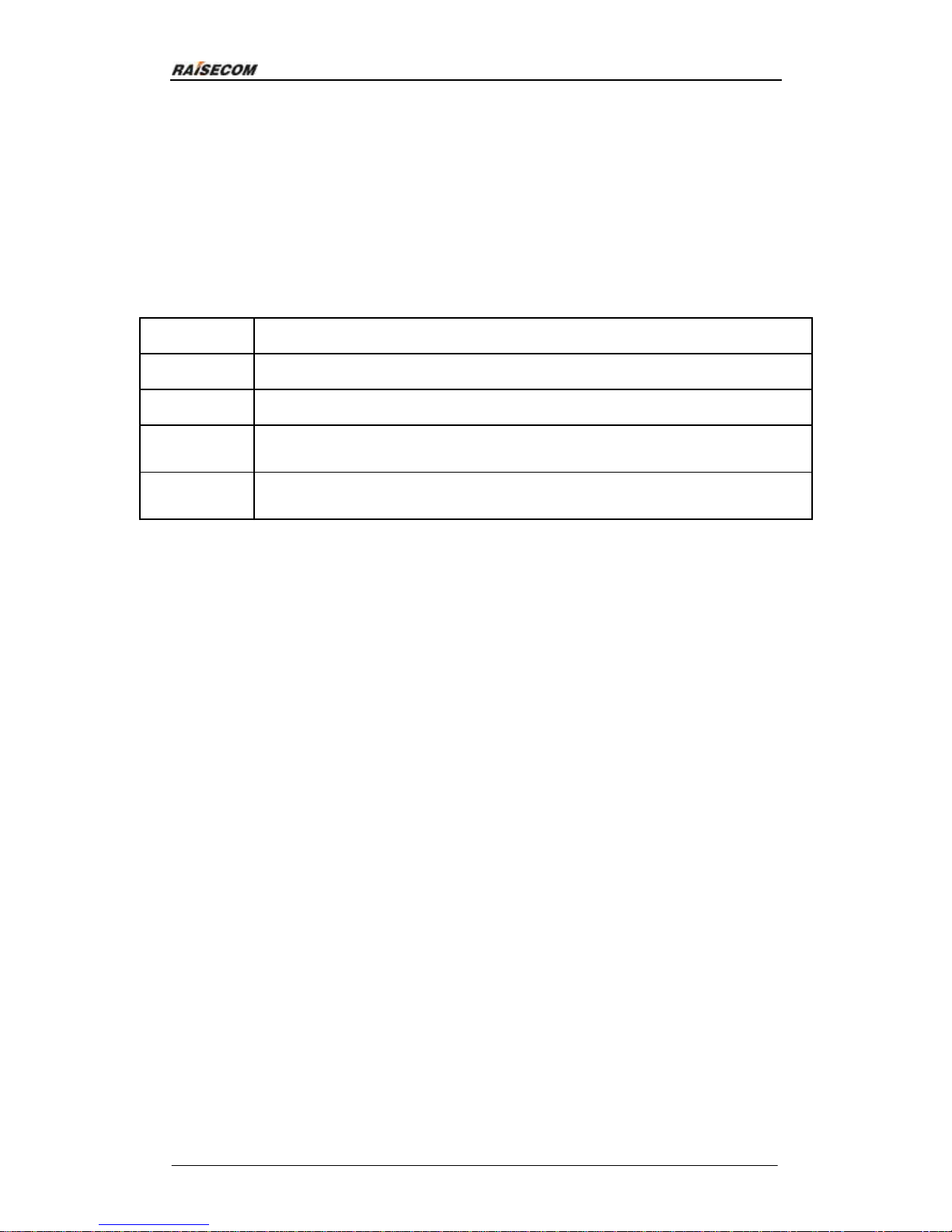
Raisecom Technology Co., Ltd.
2. Overview
2.1. Model Description
RC315/RC316-FE series media converters include the following product articles:
RC315-FE-S1, RC315-FE-S2, RC316-FE-S1, and RC316-FE-S2.
Part Number Description
RC315-FE-S1 Stand-alone, 10/100Mbps auto-sensing, single strand, single mode, 0-25km, RJ45/SC-PC
RC315-FE-S2 Stand-alone, 10/100Mbps auto-sensing, single strand, single Mode, 10-50km, RJ45/SC-PC
RC316-FE-S1
Host site/Remote site module, 10/100Mbps auto-sensing, single strand, single mode, 0-25km,
RJ45/SC-PC
RC316-FE-S2
Host site/Remote site module, 10/100Mbps auto-sensing, single strand, single mode, 10-50km,
RJ45/SC-PC
3
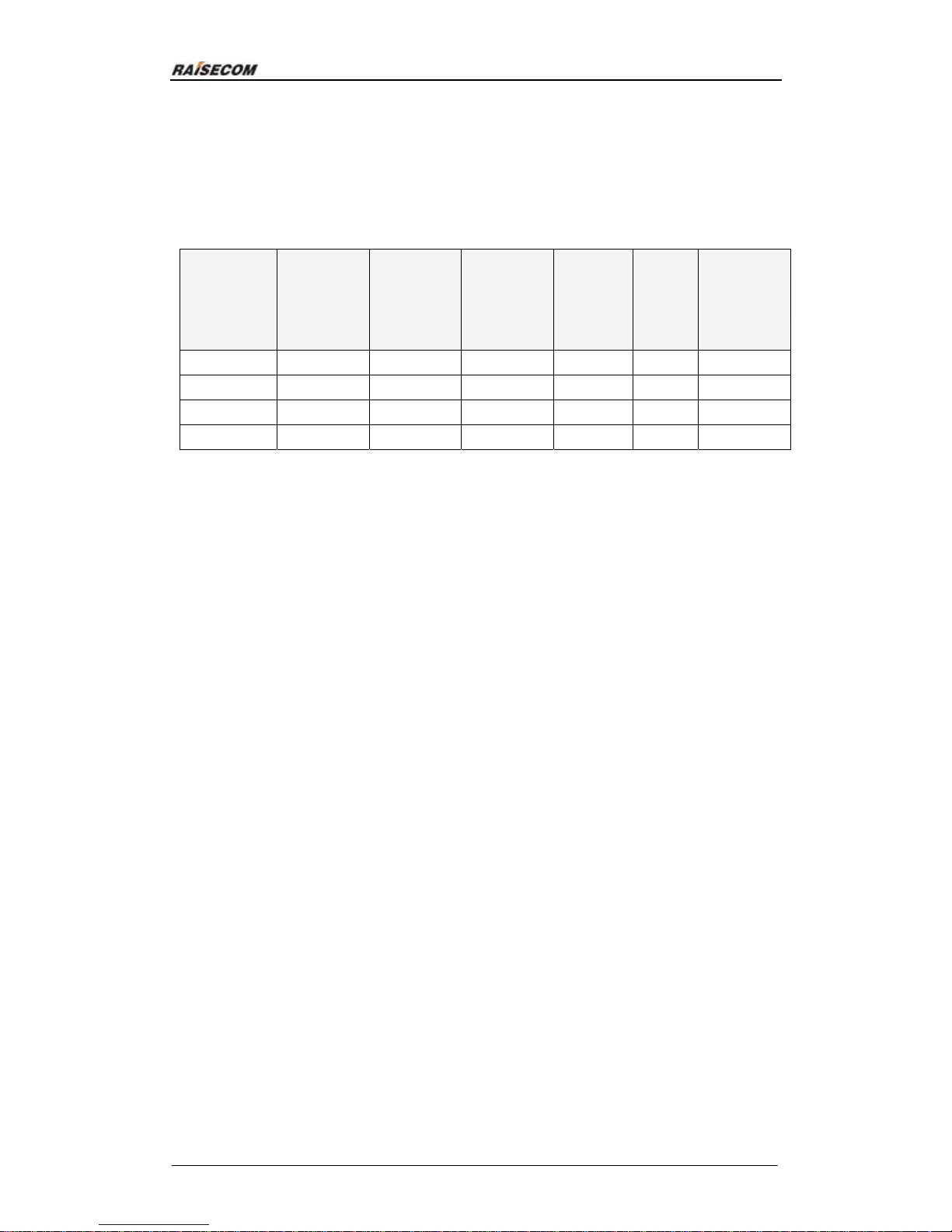
Raisecom Technology Co., Ltd.
3. Technical Specification
3.1. Optical Parameters
PART NUMBER
Interface Wavelength
(nm)
Launch Power
(dBmW)
Receiving
Sensitivity
(dBmW)
Typical
Range
(Km)
Attenuation
(dB/Km)
RC315-FE-S1 SC/PC-RJ45 1310 -12 ~ -3 < -30 0 ~ 25 0.5
RC315-FE-S2 SC/PC-RJ45 1310 -12 ~ -3 < -30 0 ~ 25 0.5
RC316-FE-S1 SC/PC-RJ45 1550 -5 ~ 0 < -32 10 ~ 50 0.5
RC316-FE-S2 SC/PC-RJ45 1550 -5 ~ 0 < -32 10 ~ 50 0.5
4

Raisecom Technology Co., Ltd.
4. Construction & Indicator
4.1. Front view and indicators
1. Front view of RC315/316-FE:
RLK
ACT
FDX/COLTLK
ACT LINK
PWR 100M
TX RX
Optical R eceive
Link
Optical Data
Active
RJ45
Link
Optical Transm it
Link
Rate
RJ45 Data
Active
Full Duplex/Collision
Power
Explanation of RC315/316-FE indicators:
Interface Indicator Name Indicator The Status Explanation
Optical Receive
Link
RLK
ON: Optical receive link works in good condition;
OFF: Optical receive link fails.
Optical Transmit
Link
TLK
ON: Optical transmit link works in good condition;
OFF and RLK ON: Optical transmit link fails.
Optical
Interface
Optical Data
Active
ACT Flashing: Transmitting data in Optical interface.
RJ45 Link LINK
ON: Rj45 link works in good condition;
OFF: RJ45 link down.
Duplex Mode
/Collision
FDX/COL
ON: RJ45 works at full duplex mode;
OFF: RJ45 works at half duplex mode;
Flashing: Half duplex and collision occurs.
RJ45 Data Active ACT Flashing: Transmitting data in RJ45 interface.
RJ45 Interface
Bit Rate 100M ON: Rate is 100M; OFF: Rate is 10M.
Power Supply Power PWR
ON: Power supply works in good condition;
OFF: Power supply disconnected.
5
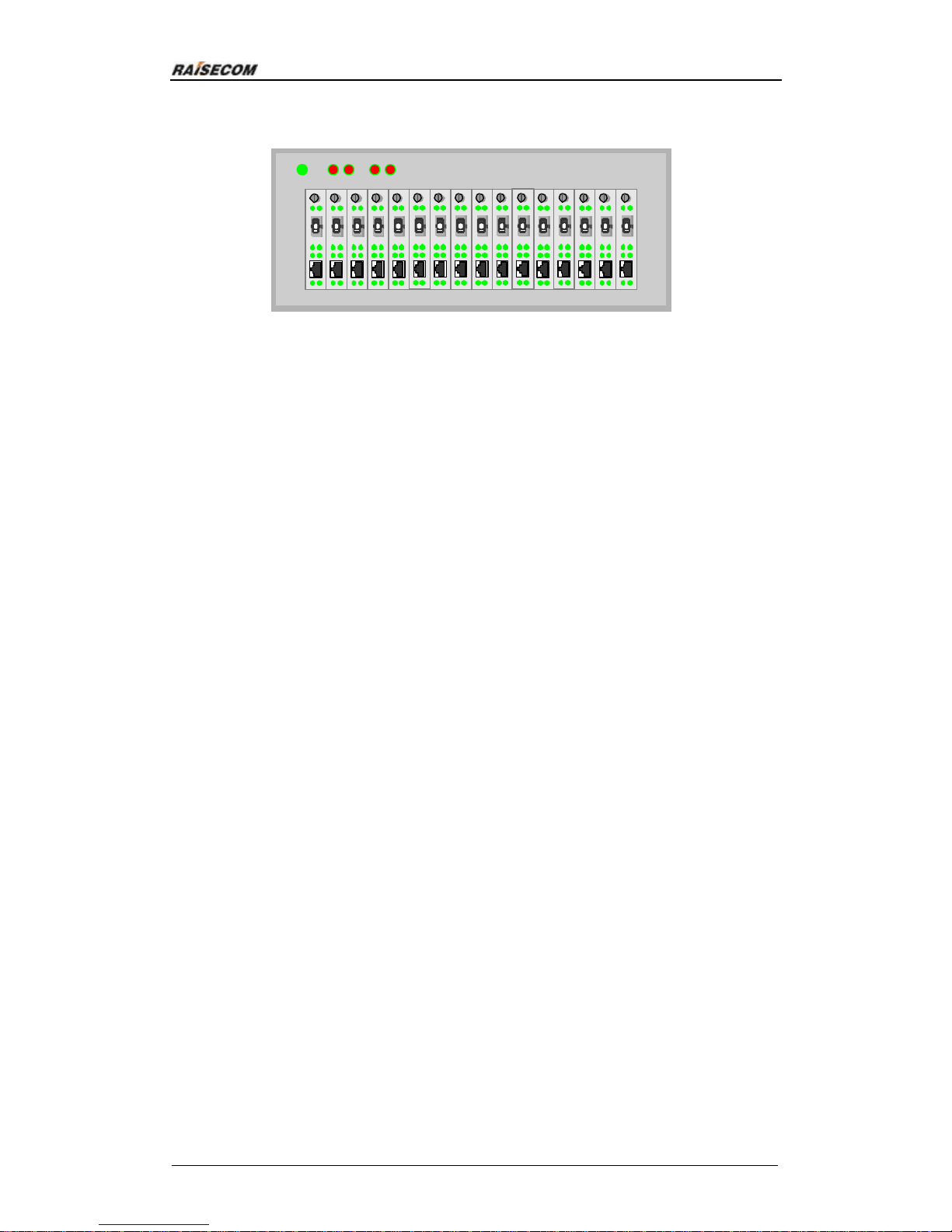
Raisecom Technology Co., Ltd.
2. Front view of 16-slot chassis
PWR PS1 PS2
5V 12V 5V 12V
RAISECOM
Explanation of the indicators on 16-slot chassis is as follows:
PWR indicator: ON, chassis power supply works normal.
PS1-5V indicator: OFF, power supply PS1 for modules works normal, otherwise
abnormal.
PS1-12V indicator: OFF, power supply PS1 for fans works normal, otherwise abnormal.
PS2-5V indicator: OFF, power supply PS2 for modules works normal, otherwise
abnormal.
PS2-12V indicator: OFF, power supply PS2 for fans works normal, otherwise abnormal.
6
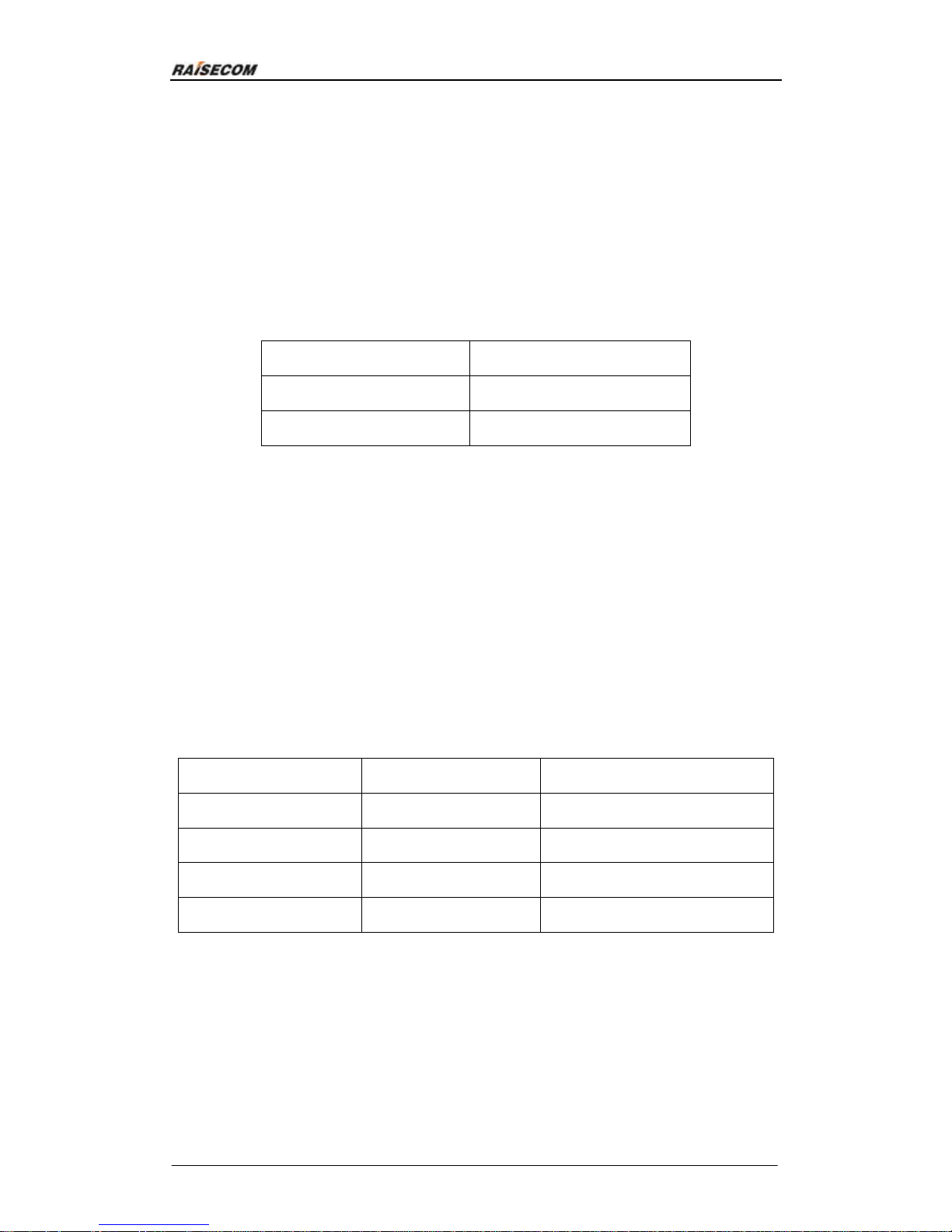
Raisecom Technology Co., Ltd.
5. Function & Application
5.1. Interconnecting Media Converters
When connecting with other media converters, it is required to comply with the specific
connecting requirements according to the following table. Otherwise, link faults or
abnormal data transmission will occur.
Host Site Remote Site
RC316-FE-S1 RC315-FE-S1
RC316-FE-S2 RC315-FE-S2
5.2. Connecting MC with Other Devices (at RJ45 Port)
1. RC315/RC316-FE series copper-to-fiber media converters have the function of “MDI
/MDIX auto-negotiation”, so both straight-through and crossover cables can be used to
connect with other equipment.
2. When RJ45 interfaces of RC315/RC316 series media converters work in the forced
status, the “MDI/MDIX auto-negotiation” function may fail. So it is suggested that the
following connection types on the forced status adopted.
Media Converter Other Equipment RJ45 Cable Type
Media Converter Switch Straight-through
Media Converter HUB Straight-through
Media Converter Router Crossover
Media Converter Network Interface Card Crossover
7

Raisecom Technology Co., Ltd.
5.3. Full Duplex Configuration (RJ45 Port)
5.3.1. RC315/RC316-FE Series RJ45 Interface Auto-negotiation
When the RJ45 interface of RC315/RC316 media converter is configured to
“auto-negotiation”, the copper port/RJ45 of other network equipment must also be
configured to “auto-negotiation” to ensure normal data transmission. If other equipment is
working in forced status of full duplex mode, the media converters shall be fixed to “Full
Duplex Mode”.
5.3.2. RC315/RC316-FE Series RJ45 in Forced Status
When RC315/RC316 series media converter is working in forced status, the RJ45 duplex
mode configuration of other network equipment must complies with the following table, to
ensure proper data transmission.
Media Converter
RJ45 Mode
Other Equipment
RJ45 Mode
100M/Full Duplex 100M/Full Duplex
100M/Half Duplex 100M/Half Duplex
10M/Full Duplex 10M/Full Duplex
10M/Half Duplex 10M/Half Duplex
5.4. Connection with Other Equipment (at Optical Port)
Several mandatory conditions are required:
1. The same bit rate
2. Matched optical power
3. Fast Ethernet protocol (IEEE 802.3u Fast Ethernet)
8

Raisecom Technology Co., Ltd.
6. Installation & Inspection
6.1. Matching Fiber-Optic Cable with Media Converter
RC315/316-FE-S1/2 series shall adopt single-mode single-strand fiber, and the
connector shall be SC/PC.
6.2. Types of Fiber-Optic Cable
Fiber-optic cable for multi-mode fiber port: 62.5/125um multi-mode fiber or 50/125um
multi-mode fiber.
Fiber-optic cable for single mode fiber port: 9/125um single mode fiber.
6.3. RJ45 Interface
Cat.5 of twisted-pair shall be used. Please note that twisted-pair cables shall not be
longer than 100 meters. For connection configuration, please see Chapter 2, Connection
with Other Equipment (at RJ45 Port).
6.4. Installation of Chassis (for RC316)
The chassis can be fixed onto 19” rack. The fixing accessories of chassis are in the
accessory box. If fixing the chassis with the rear hole, there’ll be 3cm space between the
front edge of chassis and the front edge of the rack; if fixing with the front hole, the front
edges will be in the same vertical level.
19" Standard Chassis Frame
9

Raisecom Technology Co., Ltd.
6.5. Installation of DC Power Supply (for RC316)
DC power supply provides three connectors: –48V, ground and 0V. These three
connectors are connected respectively with –48V power cable, ground protection and 0V
power cable.
-48V 地 0V
6.6. Ambience
Working temperature: -20-60℃
Humidity: 5%~90% non-condensing
6.7. Power Supply
RC315 series:
Stand-alone: 115/230V AC or –48V DC
RC316 series:
Single Slot Chassis: 115/230V AC or –48V DC
16-Slots Chassis: 115/230V AC or –48V DC
Power consumption: 5W
6.8. Dimensions
RC315 series:
Standalone: 157(width)*32(height)*120(depth) mm
RC316 series:
Modular: 91(width)*25(height)*155(depth) mm
10

Raisecom Technology Co., Ltd.
7. DIP-switch Configuration
RC315/316-FE series media converter has an 8-bit dip-switch SW4. The functions for
each bit are as follows in sequence: auto-sensing enable/disable, bit-rate 100M/10M, full
duplex/half duplex, vacant (reserved), fault-pass-through disable/enable, frame length
1916 bytes/1536 bytes, and module type configuration.
7.1. Explanation for SW4 Setup:
Switch Contents Status Configuration Details
ON RJ45 is configured as manual setup
1 RJ45 auto-sensing or manual setup
OFF RJ45 is configured as auto sensing
ON RJ45 manual setup: bit rate is 10M
2 RJ45 manual 100M/10M setup
OFF RJ45 manual setup: bit rate is 100M
ON
If RJ45 manual setup: Half duplex
If RJ45 auto-sensing: Auto-negotiation fai ls, working
on half duplex mode
3
RJ45 manual setup:
Full Duplex/Half Duplex
OFF
If RJ45 manual setup: full duplex
If RJ45 auto-sensing: Auto-negotiation fails, working
on full duplex mode
4 Vacant (Reserved)
ON
Enabled: If the optical link is disconnected, the RJ45
interface will be disabled
5 Fault-pass-through disable/enable
OFF Disabled: host RJ45 will always work
ON Over-sized frame up to 1536 bytes
6 Over-sized frame configuration
OFF Over-sized frame up to 1916 bytes
Note: When SW4-1 is OFF (auto-sensing status), SW4-2 and SW4-3 will be disabled.
SW4-7, SW4-8 are used to set up module types (it is prohibited for end-users to alter
configuration). See the following table:
SW4-7 SW4-8 Module Types
OFF ON RC315/316-FE-S1
7.2. Factory Default Setup for SW4
1 2 3 4 5 6 7 8
On
Off █ █ █ █ █ █
11

Raisecom Technology Co., Ltd.
8. Network Management
8.1. Card/Module Information Review
With network management software, the status of RC315/316 series can be reviewed at
the host site, and controlled/configured. The status information on “Show Module Info” is
as follows:
No. Status Name/Control & Configure Items Options Control & Configure Features
1 Module type M, S1, S2, S3 Uncontrollable
2 Failure transfer Enable/disable Configurable
3 Frame length 1916Byte/1536Byte Configurable
4 Receive rate N * 32kb/s N is Configurable
5 Transmit rate N * 32kb/s N is Configurable
6 RJ45 interface Link status Up, Down Uncontrollable
7 RJ45 interface auto-negotiation Enable/manual Configurable
8 RJ45 interface control Open/close Configurable
9 RJ45 interface duplex status Full/half duplex Configurable
10 RJ45 interface rate 10M, 100M Configurable
11 Optical Interface: transmit Link Up, Down Uncontrollable
12 Optical Interface: receive Link Up, Down Uncontrollable
13 Optical Interface: signal Normal/abnormal Uncontrollable
8.2. Module Configuration
Options such as receiving rate, transmitting rate and RJ45 interface, etc. can be
configured through “Configure Card”.
8.3. Card Reset
The host or remote-end modules can be reset through “Host Card Reset”. The frame
length after the reset is 1,916Bytes, and the working mode of port RJ45 is auto-sensing.
12

Raisecom Technology Co., Ltd.
@2005 Raisecom Technology Co., Ltd.
All trademarks are the property of their respective owners.
Technical information may be subject to change without prior notification.
-V36
13
