Page 1

EMBEDDED AND NETWORK COMPUTING TECHNOLOGIES
GETTING STARTED
WITH THE QIL-A9260
Calao Systems
334 rue des Vingt Toises
Le MagistèreII
38950 Saint Martin Le Vinoux
France
Phone = +33 (0)4 76 56 38 05
Fax = +33 (0)4 76 56 38 06
E-mail = sales@calao-systems.com
= support@calao-systems.com
Datasheet GSG-00006-A01 1/34
Page 2
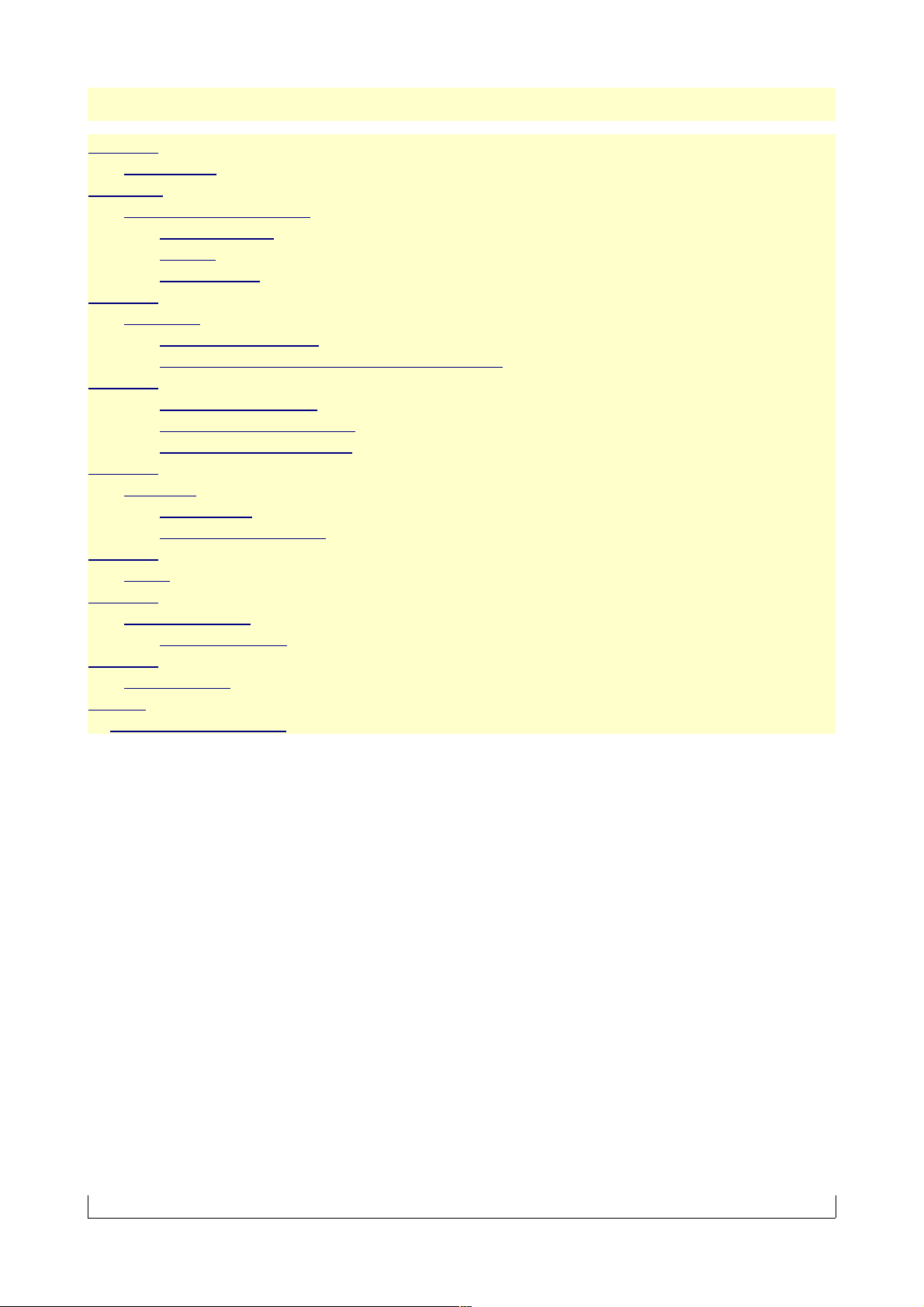
TABLE OF CONTENTS
Section 1...............................................................................................................................................3
1.Introduction...................................................................................................................................3
Section 2 ..............................................................................................................................................4
1.QIL-A9260 from scratch..............................................................................................................4
1.1.AT91Bootstrap......................................................................................................................4
1.2.U-Boot...................................................................................................................................5
1.3.Linux Kernel.........................................................................................................................6
Section 3...............................................................................................................................................8
1.Buildroot ......................................................................................................................................8
1.1.Buildroot installation.............................................................................................................8
1.2.How to install the Root FS on the QIL-A9260.....................................................................8
Section 4.............................................................................................................................................11
1.1.The uClibc toolchain...........................................................................................................11
1.2.«Hello world» application...................................................................................................12
1.3.Debugging an application...................................................................................................13
Section 5.............................................................................................................................................15
1.SAM-BA.....................................................................................................................................15
1.1.Introduction.........................................................................................................................15
1.1.How to use SAM-BA .........................................................................................................16
Section 6.............................................................................................................................................21
1.Errata...........................................................................................................................................21
Section 7.............................................................................................................................................22
1.Revision History.........................................................................................................................22
1.1.Revision History.................................................................................................................22
Section 8.............................................................................................................................................23
1.COPYRIGHT..............................................................................................................................23
Annexe................................................................................................................................................24
UBOOT list commands.................................................................................................................24
Datasheet GSG-00006-A01 2/34
Page 3

SECTION 1
1. Introduction
This getting started guide is aimed at helping the reader become familiar with the QILA9260. First, we'll describe how to build the AT91Bootstrap loader, Uboot, and the linux
kernel from the source code. We will see how to generate the root file system from
buildroot. Then we will present you how to make and debug a software application with the
uClibc toolchain. Eventually we will show you how to use the SAM-BA utility which allow
to program the nand flash memory embedded on the QIL-A9260 module.
Datasheet GSG-00006-A01 3/34
Page 4
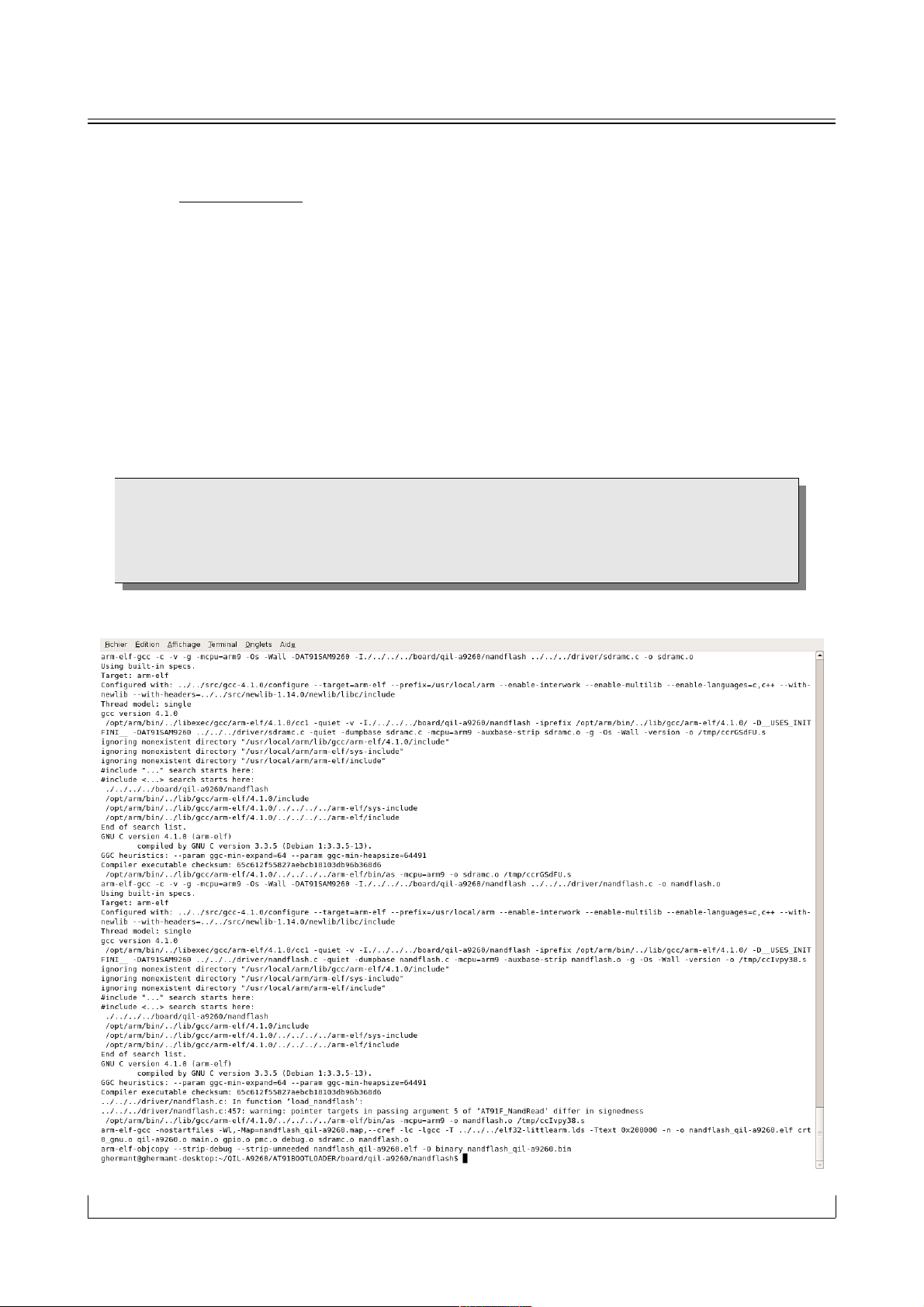
SECTION 2
1. QIL-A9260 from scratch
1.1. AT91Bootstrap
The AT91Bootstrap loader is used to download the second level bootloader that is to say
UBOOT from the NAND Flash memory. When the AT91SAM9260 boots, the AT91
Bootstrap loader is copied into the 4Kbytes internal SRAM and executed by branching at
address 0x0000_0000 after remap.
Here are the steps needed to compile the AT91bootstrap loader.
● Download the source code from the calao ftp site
● cd AT91BOOTLOADER/board/qil-a9260/nandflash/
● Edit the make file to set the name of the cross compiler you are using.
set CROSS_COMPILE=arm-elf- for example
● then issue the make command
Datasheet GSG-00006-A01 4/34
The file generated by your cross-compiler should be less than 4096 bytes.
For more information about the AT91 Bootstrap loader see the following link:
http://www.atmel.com/dyn/resources/prod_documents/doc6277.pdf
Page 5
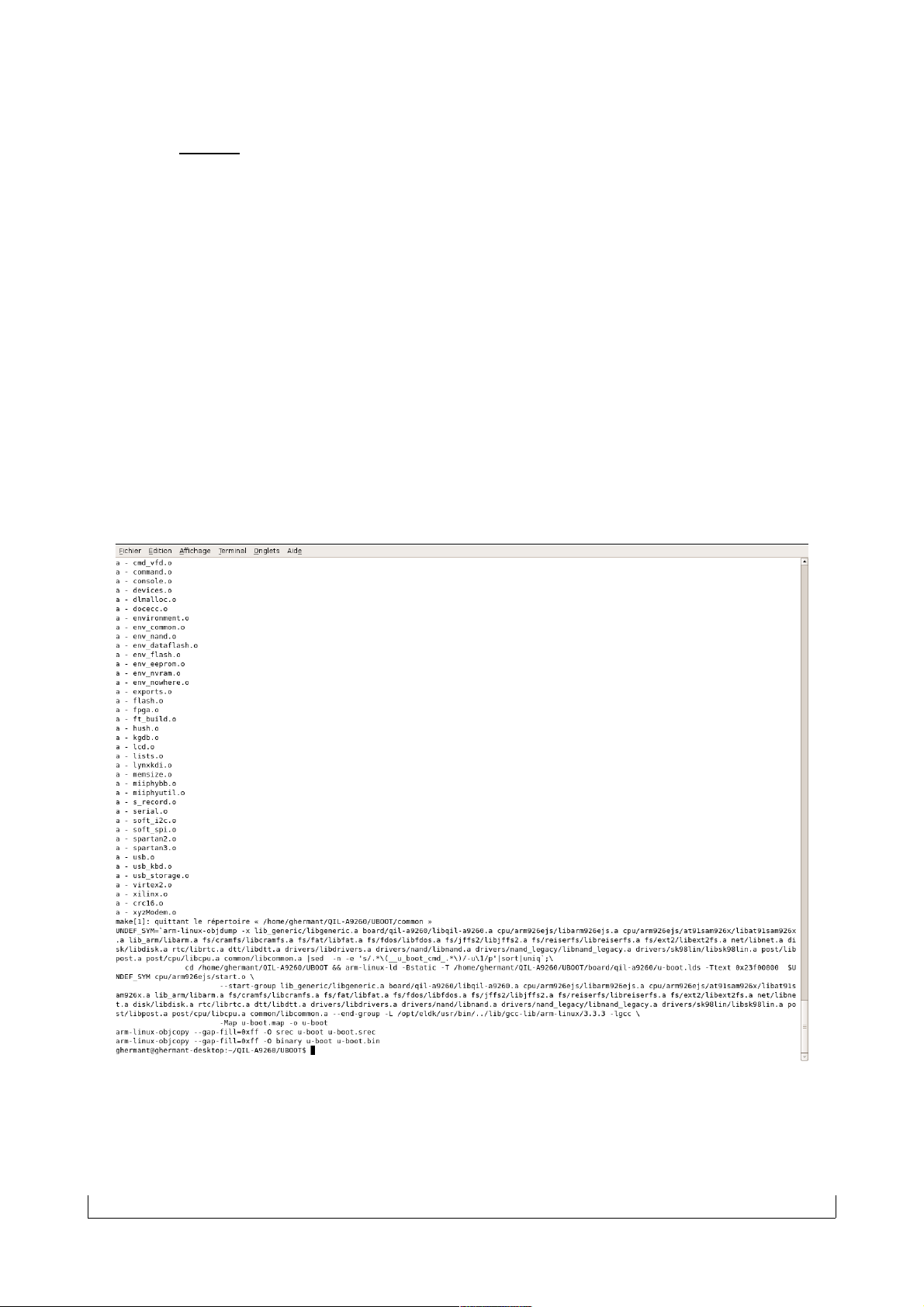
Once the compilation ended, you should have the file named nandflash_qil-a9260.bin
1.2. U-Boot
U-Boot is downloaded from the nand flash to the last megabyte of the SDRAM by the AT91
bootstrap loader. The first level bootloader is configured to download 196Kbytes
from the nand flash (offset: 0x20000) in the SDRAM memory (offset: 0x23F00000).
Here are the steps needed to compile U-Boot.
● Download the source code from the calao ftp site.
● cd UBOOT
● make qil-a9260_config
● Edit the makefile to set the name of the cross compiler you are using.
ifeq ($(ARCH),arm)
CROSS_COMPILE = arm-linux-
endif
● issue the make command
● Once the compilation ended, you should have a binary file named u-boot.bin
Datasheet GSG-00006-A01 5/34
Page 6

Note: We used the DENX toolchain to built u-boot.You can download this cross-compilation
toolchain from the following adress:
ftp://mirror.switch.ch/mirror/eldk/eldk/3.1.1/arm-linux-x86/iso/arm-2005-03-06.iso
1.3. Linux Kernel
The linux kernel will be setup and built in the usual way.
First we 'll configure the kernel with the default configuration files.
There are 2 configuration files for the kernel:
● qil-a9260_jffs2_defconfig
● qil-a9260_cpio_defconfig
The first configuration file allows to built a kernel which mount the root file system from the
first nand flash partition (/dev/mtd1). The second one allows to built a kernel bound to a root
file system (cpio archive).
Here are the steps needed to compile the linux kernel.
● cd LINUX_KERNEL_V2.6.21/
● make qil-a9260_jffs2_defconfig or qil-a9260_cpio_defconfig
If you want to change the linux kernel configuration issue the following command:
● make menuconfig
Once configured and saved, edit the makefile and specify the name of your cross-compiler.
Then issue the make command to built the kernel
● make uImage
Datasheet GSG-00006-A01 6/34
Page 7
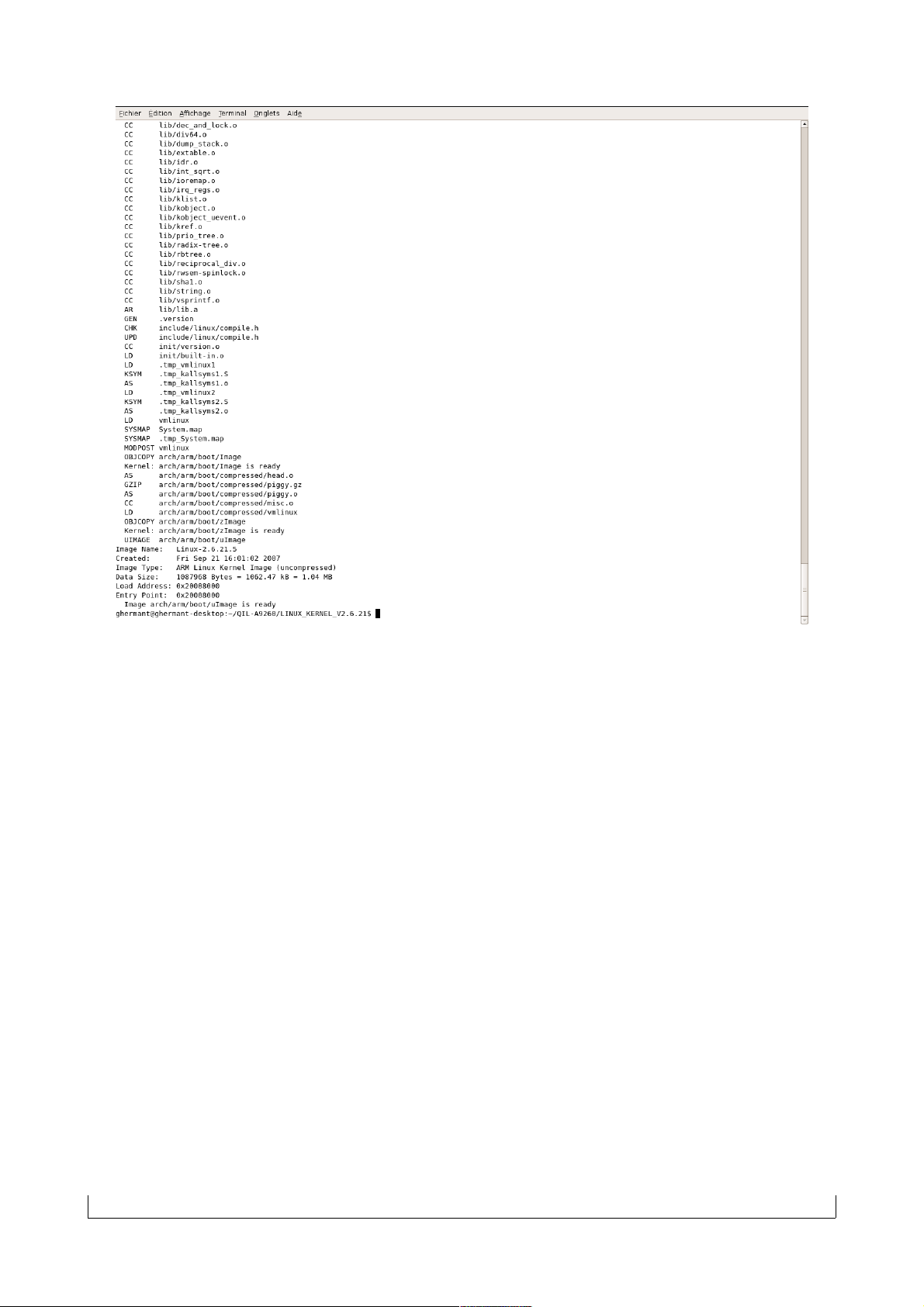
● Once the compilation ended, you should have a binary file named uImage in the
/ARCH/ARM/BOOT/ directory
Datasheet GSG-00006-A01 7/34
Page 8

SECTION 3
1. Buildroot
Buildroot allows to generate both a cross-compilation toolchain and a jffs2 root file system
for the QIL-A9260 module.
1.1. Buildroot installation
Here are the steps needed to install a cross compiler & generate a root file system:
● Download the source code from the calao ftp site
The configuration step is very similar to the linux kernel. Indeed, if you want to custumize
buildroot issue the following command:
● make menuconfig
Once everything is configured, issue the make command
Note: You could also custumize busybox by issuing the following command:
make busybox-menuconfig
● make
Once finished, we should obtain a rootfs.arm.jffs2 which could be program in one of the
available nand flash partition.
1.2. How to install the Root FS on the QIL-A9260
The QIL-A9260 boots a linux kernel pre-installed in the nand flash memory. Here is a brief
description of the nand flash memory mapping.On the first partition, we reserved the first
16Mbytes for the linux kernels. Indeed at the 0x000A0000 offset we put a rescue linux
kernel bound to a compressed cpio rfs image and at the 0x400000 offset we put a second
linux kernel which mounts the RFS from the 2nd partition. Then we find two 120 Mbytes
partitions. We put on the first one the default jffs2 root file system and let the second one
available for the user.
Here is the list of the default partitions:
➢ 0x00000000-0x01000000 : "Uboot & Kernel"
➢ 0x01000000-0x08800000 : "Root FS"
➢ 0x08800000-0x10000000 : "FS"
Note: You can customize the nand flash memory mapping by editing the board-qil-a9260.c
located in the /arch/arm/mach-at91/ directory of the linux kernel source tree.
Datasheet GSG-00006-A01 8/34
Page 9

/*
* NAND flash
*/
static struct mtd_partition __initdata ek_nand_partition[] = {
{
.name = "Uboot & Kernel",
.offset = 0x00000000,
.size = 16 * 1024 * 1024,
},
{
.name = "Root FS",
.offset = 0x01000000,
.size = 120 * 1024 * 1024,
},
{
.name = "FS",
.offset = 0x08800000,
.size = 120 * 1024 * 1024,
},
};
If you want to install your customized root file system quickly without destroying the
default one, you can put it on the second partition and modify the u-boot bootargs variable.
Now, let's see how we can do that !!!
First, we need to transfer the jffs2 root file system to the target.
Several possibilities are available:
By pluging a usb memory key containing the RFS on the MB-QIL-A9260 USB port or by
downloading it via tftp from a host.
Here is an example using a usb memory key
We can copy your root filesystem on a USB memory key and then mount it as it describes
below:
# mount -t vfat /dev/sda1 /mnt
#cp mnt/rootfs.arm.jffs2 /root
#umount /mnt
# ls -al
drwxr-xr-x 2 root root 0 Jan 1 00:02 .
drwxr-xr-x 16 rootroot 0 Jan 1 00:00 ..
-rw-r—r-- 1 root root 720 Jan 1 00:03 .ash_history
-rw-r—r-- 1 root root 0 Apr 6 2007 .bash_history
-rw-r—r-- 1 root root 175 Apr 6 2007 .bash_logout
-rw-r—r-- 1 root root 161 Apr 6 2007 .bash_profile
-rw-r—r-- 1 root root 1711 Apr 6 2007 .bashrc
-rw-r—r-- 1 root root 2228224 Jan 1 00:02 rootfs.arm.jffs2
Datasheet GSG-00006-A01 9/34
Page 10

Let's erase the second partition with the following command:
# flash_eraseall -j /dev/mtd2
Erasing 128 Kibyte @ 77e0000 -- 99 % complete. Cleanmarker written at 77e0000.
Let's copy the new root file system on the second partition
# flashcp rootfs.arm.jffs2 /dev/mtd2
Now reboot the QIL-A9260 by issuing the following command
# reboot
During the reboot, press a key when you will see the uboot countdown:
Hit any key to stop autoboot: 0
Now you can modify the u-boot bootargs variable
QIL-A9260> printenv
bootdelay=3
baudrate=115200
ethaddr=00:0D:00:0D:00:AB
netmask=255.255.255.0
autostart=yes
serverip=192.168.1.15
ipaddr=192.168.1.100
bootargs=rootfstype=jffs2 root=/dev/mtdblock1
bootcmd=nboot 21000000 0 500000
stdin=serial
stdout=serial
stderr=serial
Environment size: 252/4092 bytes
QIL-A9260> setenv bootargs rootfstype=jffs2 root=/dev/mtdblock2
QIL-A9260> saveenv
Saving Environment to dataflash...
QIL-A9260>
Now you can reset the QIL-A9260 and see if the new RFS is ok !!!!!
Datasheet GSG-00006-A01 10/34
Page 11
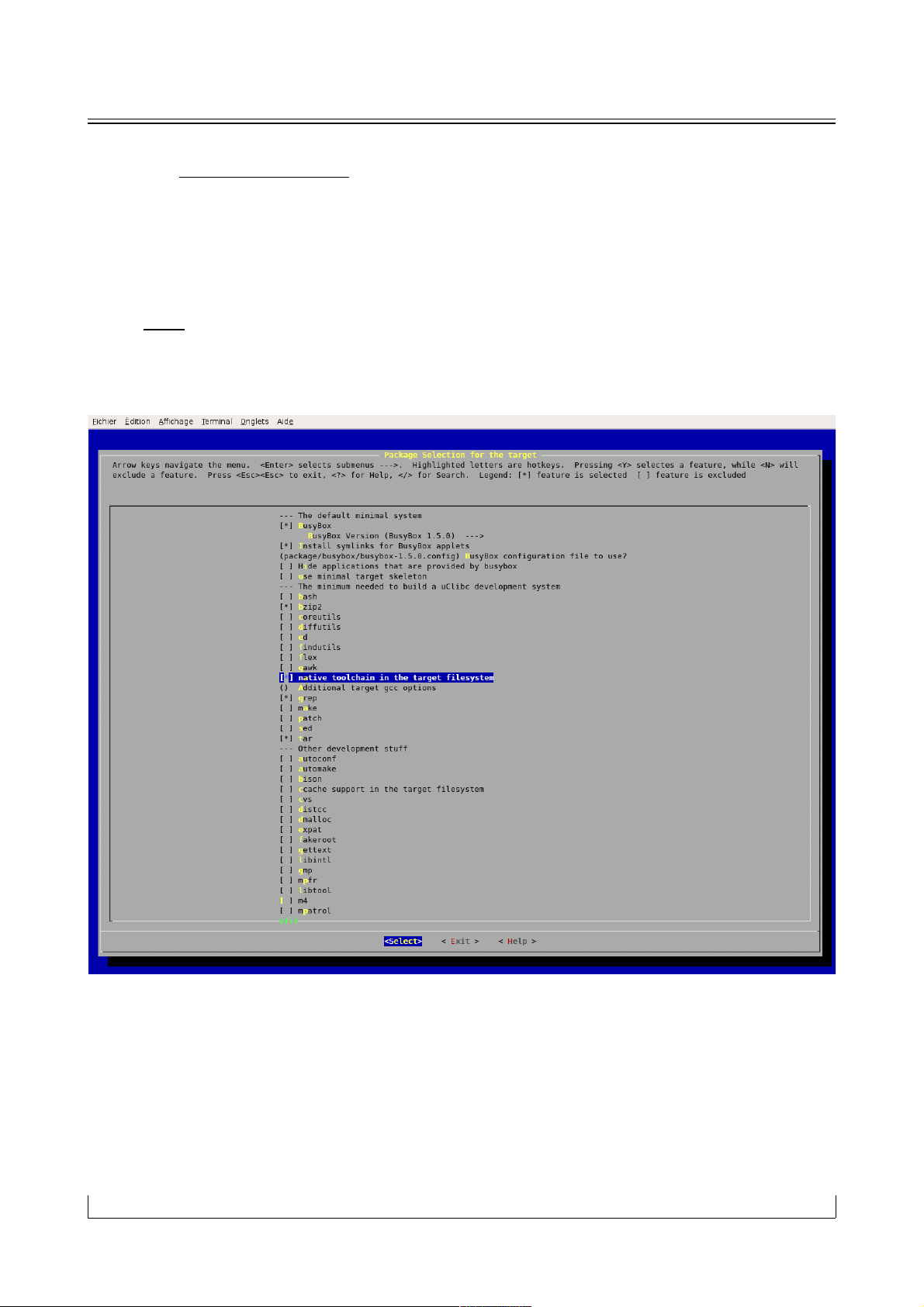
SECTION 4
1.1. The uClibc toolchain
Buildroot provides a cross compilation toolchain for the QIL-A9260. It is located in the
following directory /QIL-A9260_build_arm/staging_dir/bin.
If you want to use the µClibc toochain set your PATH environnement variable with the
directory below.
Note: Usually, software development is done on a host computer using a cross-compilation
toolchain. However you can choose to install the cross-compilation toolchain in the
target root file system via the buildroot configuration menu.
Datasheet GSG-00006-A01 11/34
Page 12

1.2. «Hello world» application
Once you have setup your environment, you can compile the hello_world.c example by
issuing the following command.
arm-linux-gcc -o hello_world hello_world.c
#include <stdio.h>
int main(void)
{
printf("hello world\n");
return 0;
}
Note: --static option can be added to the LDFLAGS in order to link the application
statically.
Now you can download the hello_world program on the QIL-A9260 target.
From your target, you can use for example tftp as it is available in the default busysbox
configuration.
● tftp -g -r hello_world « ip_address » (ip_address: host ip)
● chmod +x hello_world
Now, you can start the hello_world program by issuing
# ./hello_world
hello world
#
Datasheet GSG-00006-A01 12/34
Page 13
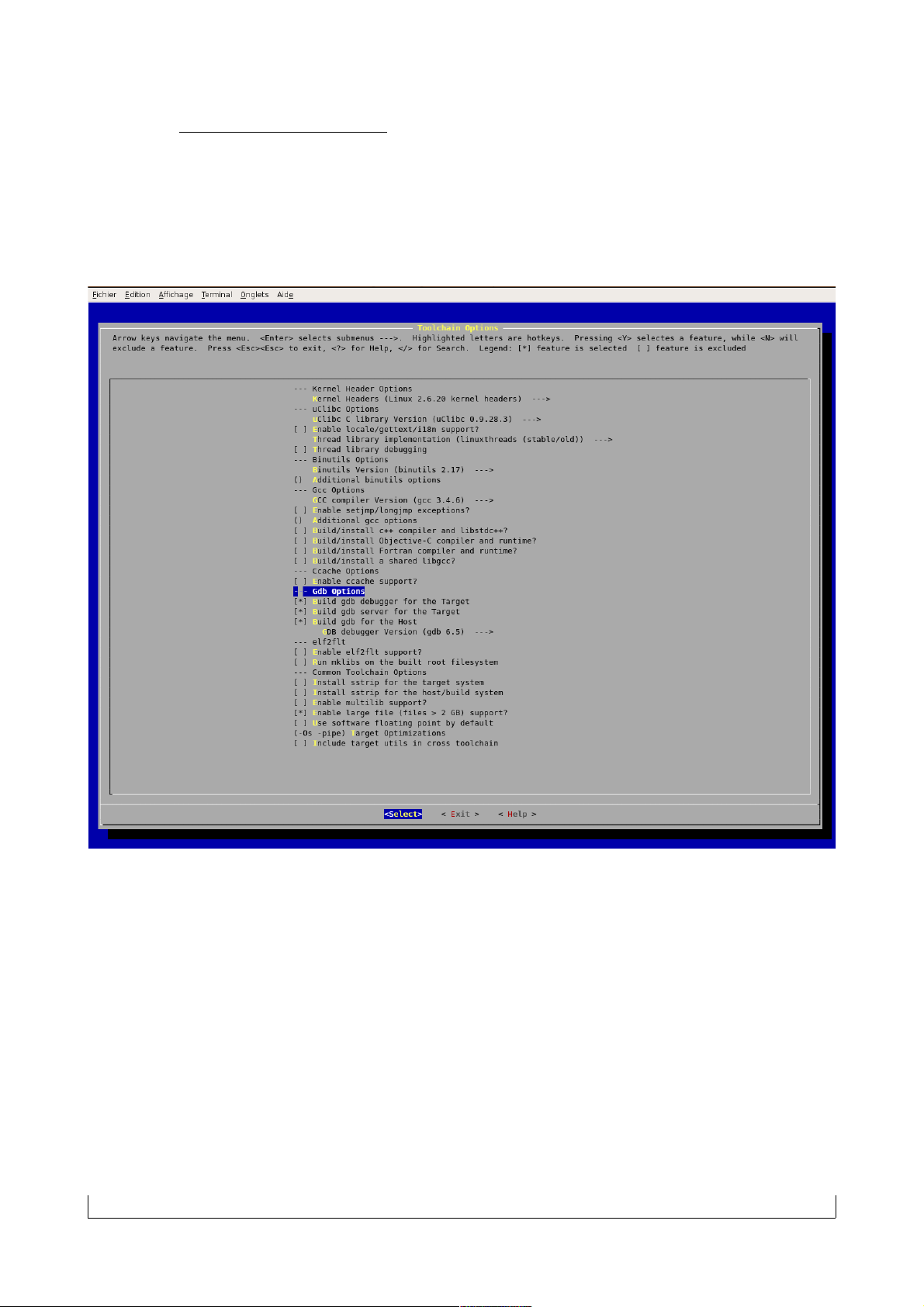
1.3. Debugging an application
In order to debug your appplication you need first to enable the building of both GDB
server for the target and GDB client for the host from the buildroot menu (Toolchain
options).
Once your target root file systems is built, you can install it on the target and start the
gdbserver.
# gdbserver localhost:2000 hello
Process hello created; pid = 723
Listening on port 2000
On your host issue the following command:
gh@gh-desktop:~/hello_world$ arm-linux-gdb hello
GNU gdb 6.5
Copyright (C) 2006 Free Software Foundation, Inc.
Datasheet GSG-00006-A01 13/34
Page 14

GDB is free software, covered by the GNU General Public License, and you are welcome to
change it and/or distribute copies of it under certain conditions.
Type "show copying" to see the conditions.
There is absolutely no warranty for GDB. Type "show warranty" for details.
This GDB was configured as "--host=i386-pc-linux-gnu –target=arm-linux-uclibc"...
(gdb)
Now issue a target remote 192.168.1.100:2000 from gdb
Remote debugging using 192.168.1.100:2000
warning: Remote failure reply: E01
0x400009f0 in ?? ()
warning: Unable to find dynamic linker breakpoint function.
GDB will be unable to debug shared library initializers
and track explicitly loaded dynamic code.
(gdb)
Now you are ready to debug your application !!!!
Datasheet GSG-00006-A01 14/34
Page 15

SECTION 5
1. SAM-BA
This part describes how to update the QIL-A9260 with the SAM-BA utility.
1.1. Introduction
Here is the default configuration of the nand flash memory:
Offset File Size Remark
0x00000000 nandflash_qil-a9260.bin =< 4Kb
0x00020000 u-boot.bin =<196Kb
0x000A0000 uImage_cpio ~3Mb Rescue linux kernel bound with a cpio RFS
0x00400000 uImage_jffs2 ~1.2Mb Linux kernel (mount the RFS from /dev/mtd1)
0x01000000 «Root FS» 120Mb The default root filesystem is located here.
0x08800000 «FS» 120Mb
When you want to update the QIL-A9260 module, you need to erase the first block of the
nandflash. Indeed if you want to be able to upgrade the QIL-A9260 with SAM-BA, the ROM boot
program don't have to find a valid ARM vector sequence (see the paragraph 13. AT91SAM9260
Boot program in the AT91SAM9260 datasheet). In order to erase the first block of the nand flash
memory, you should hold the SW1 user push button while resetting the board.
Now, let's see how to upgrade the QIL-A9260.
Datasheet GSG-00006-A01 15/34
If you put your own first level bootloader, don't forget to put a recovery function in order to be
able to erase the first block of the nandflash memory. Otherwise in order to use SAM-BA, you
should open JP2, start SAM-BA and then re-solder JP2. Only after this step, you could
upgrade the QIL-A9260 module.
Page 16
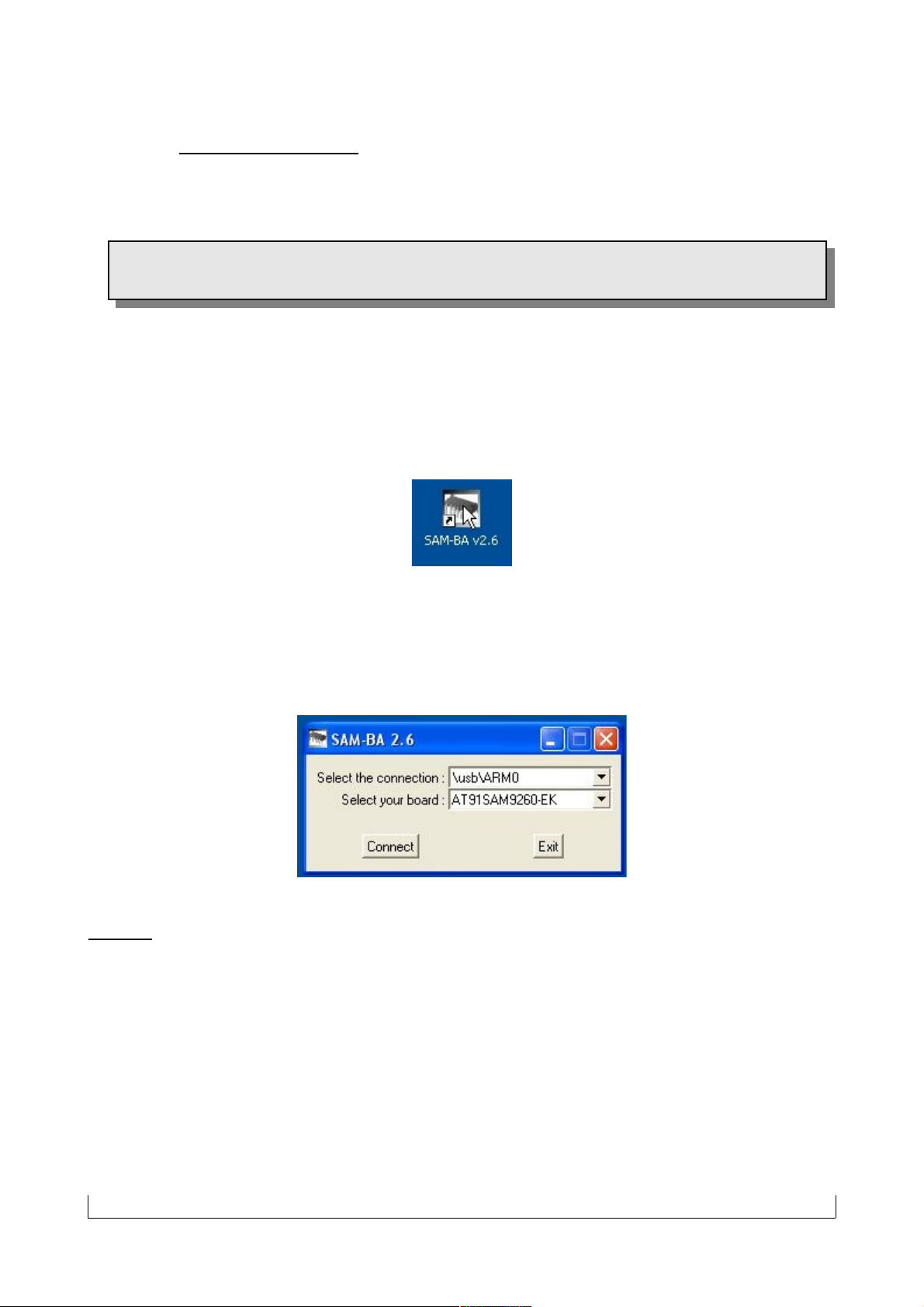
1.2. How to use SAM-BA
● First install the SAM-BA utility
● First, connect either a USB cable (UDP port) or a RS232 cable (DBG port) between your
host and the QIL-Motherboard.
● Start SAM-BA application by clicking on the icon below.
● Choose the usb or the Serial communication interface & the AT91SAM9260-EK board.
● Click on the « Connect » button.
Remark: The QIL-A9260 is very similar to the AT91SAM9260-EK as far as the memory
configuration is concerned, that's the reason why you can use the AT91SAM9260-EK configuration.
Once started, you can see on the screen three different areas:
● Memory display area
● Memory download area
● TCL shell
Datasheet GSG-00006-A01 16/34
Use the lastest version of the SAM-BA utility (V2.6). Indeed, the old versions contains a bug
on the nand flash bad block management.
Page 17

In order to program the NAND Flash memory follow the stages below:
● In the memory download area, click on the appropriate tab in order to choose the NAND
memory.
● Select the « NandFlash Init » script.
● Click on the « Execute » button.
Once the Nand Flash interface is initialized, you can erase the nand flash memory.
Choose the « NandFlash Erase All » script.
Click on the « Execute » Button.
Datasheet GSG-00006-A01 17/34
Page 18

Once the nand flash erased, you can put the first level bootstrap loader at address 0x00000000.
In the memory download area:
● Choose the « NandFlash send boot file » script.
● Click on the « Execute » button.
Datasheet GSG-00006-A01 18/34
Page 19

A pop-up window opens.
● Select the nandflash_qil-a9260.bin binary file
● Click on the « Open » button to start the uploading.
In order to program u-boot in the nand flash memory:
● Enter 0x00020000 in the address field,
● Click on the « open folder » button.
● Select the u-boot binary file.
● Click on the « Send File » button to start the uploading.
Datasheet GSG-00006-A01 19/34
Page 20

You can repeat the previous step in order to program the linux kernel uImage in the nand flash.
Once upgraded, you should see in the hyperterminal:
Datasheet GSG-00006-A01 20/34
Page 21

SECTION 6
1. Errata
Datasheet GSG-00006-A01 21/34
Page 22

SECTION 7
1. Revision History
1.1. Revision History
Date Version Remarks
2007-09-21 A01 first version
Datasheet GSG-00006-A01 22/34
Page 23

SECTION 8
1. COPYRIGHT
Notice: The products specifications provided in this datasheet are subject to change
without notice.
©2007 CALAO SYSTEMS-All Rights Reserved.
The CALAO SYSTEMS logo is a registered trademark of CALAO SYSTEMS.
All other names are the property of their respective owners.
Datasheet GSG-00006-A01 23/34
Page 24

ANNEXE
UBOOT list commands
Here is the list of the u-boot commands
? - alias for 'help'
autoscr - run script from memory
The autoscr command allows “shell” scripts to run under U-Boot. To create a U-Boot script image,
commands are written to a text file. Then the mkimage tool [of a suitable compiler] is used to
convert this text file into a U-Boot image using the image type script. This image can be loaded like
any other image file. Autoscr runs the commands in this image.
base - print or set address offset
base - print address offset for memory commands
base off - set address offset for memory commands to 'off'
Use the base command (short: ba) to print or set a "base address" used as an address offset for all
memory commands; the default value of the base address is 0, so all addresses you enter are used
unmodified. However, when you repeatedly have to access a certain memory region it can be very
convenient to set the base address to the start of this area and then use only the offsets.
boot - boot default, i.e., run 'bootcmd'
bootd - boot default, i.e., run 'bootcmd'
The bootd (short: boot) executes the default boot command, i.e. what happens when you don't
interrupt the initial countdown. This is a synonym for the run bootcmd command.
bootm - boot application image from memory
bootm [addr [arg ...]]
- boot application image stored in memory passing arguments 'arg...'; when booting a
Linuxkernel,‘arg' can be the address of an initrd image. The bootm command is used to start
operating system images. From the image header it gets information about the type of the operating
system, the file compression method used (if any), the load and entry point addresses, etc. The
command will then load the image to the required memory address, uncompressing it on the fly if
necessary. Depending on the OS it will pass the required boot arguments and start the OS at it's
entry point. The first argument to bootm is the memory address (in RAM, ROM or flash memory)
where the image is stored, followed by optional arguments that depend on the OS. For Linux,
exactly one optional argument can be passed. If it is present, it is interpreted as the start address of a
initrd ramdisk image (in RAM, ROM or flash memory). In this case the bootm command consists
of three steps:
Datasheet GSG-00006-A01 24/34
Page 25

first the Linux kernel image is uncompressed and copied into RAM, then the ramdisk image is
loaded to RAM, and finally control is passed to the Linux kernel, passing information about the
location and size of the ramdisk image.
To boot a Linux kernel image without a initrd ramdisk image, the following command can be used:
=> bootm $(kernel_addr)
If a ramdisk image is used, type:
=> bootm $(kernel_addr) $(ramdisk_addr)
Both examples imply that the variables used are set to correct addresses for a kernel and an initrd
ramdisk image.When booting images that have been loaded to RAM (for instance using TFTP
download) you have to be careful that the locations where the (compressed) images were stored do
not overlap with the memory needed to load the uncompressed kernel. For instance, if you load a
ramdisk image at a location in low memory, it may be overwritten when the Linux kernel gets
loaded. This will cause undefined system crashes.
bootp - boot image via network using BootP/TFTP protocol
bootp [loadAddress] [bootfilename]
cmp - memory compare
cmp [.b, .w, .l] addr1 addr2 (count)
The cmp command tests of the contents of two memory areas and determines whether or not the
contents of the two memory areas are identical or not. The command will either test the whole area
as specified by the 3rd (count) argument or stop at the first difference if the count argument is not
specified.
coninfo - print console devices and information
The coninfo command (short: conin) displays information about the available console I/O devices.
QIL-A9260> coninfo
List of available devices:
serial 80000003 SIO stdin stdout stderr
The output contains the device name, flags, and the current usage. For example, the output “serial
80000003 SIO stdin stdout stderr” means that the serial device is a system device (flag'S') which
provides input (flag 'I') and output (flag 'O') functionality and is currently assigned to the 3 standard
I/O streams stdin, stdout, and stderr.
Datasheet GSG-00006-A01 25/34
Page 26

cp - memory copy
cp [.b, .w, .l] source target count
The memory copy command copies data in memory, starting at the “source” address to the
“target”address. The “count” field specifies the number of bytes, words or long words to be copied
depending upon the extension field of the cp command. If a “.b” extension is used, the count field
specifies the number of bytes. Likewise, if a “.w” or “.l” extension is used, the count field
respectively specifies the number of words or long words.
The cp command is used as a FLASH programming command. The cp command can copy data
from one memory element to another memory element. The source can be
RAM/ROM/FLASH/EPROM or any other type of memory. The destination or target memory is
usually RAM; however the target memory can also be FLASH or other type of programmable, nonvolatile memory. If the destination for the data is FLASH or other type of programmable, nonvolatile memory, the U-Boot monitor program will determine the type of memory used as the
destination and choose the appropriate programming algorithm.
crc32 - checksum calculation
crc32 address count [addr] - compute CRC32 checksum [save at addr]
The crc32 command (short: crc) can be used to calculate a CRC32 checksum over a range of
memory:
QIL-A9260> crc 22000000 10
CRC32 for 22000000 ... 2200000f ==> 14a0f96b=> crc 100004 3FC
When used with 3 arguments, the command stores the calculated checksum at the given address:
QIL-A9260> crc 22000000 10 23000000
CRC32 for 22000000 ... 2200000f ==> 14a0f96b
QIL-A9260> md 23000000 4
23000000: 14a0f96b fffb37ff efafeeee fffff7fe k....7..........
date - set the date & time
date MMDDhhmmCCYY
will set the date to day "DD" of month "MM" in year "CCYY" with a time of "hh" hours and
"mm" minutes.
Example: date 100612252004 to set the date to 06th Oct 2004 at 12:25
echo - echo args to console
echo [args..] - echo args to console;
\c suppresses newline
Datasheet GSG-00006-A01 26/34
Page 27

erase - erase FLASH memory
reset - No help available.
erase start end
- erase FLASH from addr 'start' to addr 'end'
erase N:SF[-SL]
- erase sectors SF-SL in FLASH bank # N
erase bank N
- erase FLASH bank # N
erase all
- erase all FLASH banks
fatinfo - print information about filesystem
fatinfo <interface> <dev[:part]>
- print information about filesystem from 'dev' on 'interface'
fatload - load binary file from a dos filesystem
fatload <interface> <dev[:part]> <addr> <filename> [bytes]
- load binary file 'filename' from 'dev' on 'interface'to address 'addr' from dos filesystem
fatls - list files in a directory (default /)
fatls <interface> <dev[:part]> [directory]
flinfo - print FLASH memory information
flinfo
- print information for all FLASH memory banks
flinfo N
- print information for FLASH memory bank # N
go - start application at address 'addr'
go addr [arg ...]
- start application at address 'addr' passing 'arg' as arguments
U-Boot has support for so-called standalone applications. These are programs that do not require
the complex environment of an operating system to run. Instead they can be loaded and executed by
U-Boot directly, utilizing U-Boot's service functions like console I/O or malloc() and free(). This
can be used to dynamically load and run special extensions to U-Boot like special hardware test
routines or bootstrap code to load an OS image from some filesystem. The go command is used to
start such standalone applications.
The optional arguments are passed to the application without modification.
Datasheet GSG-00006-A01 27/34
Page 28
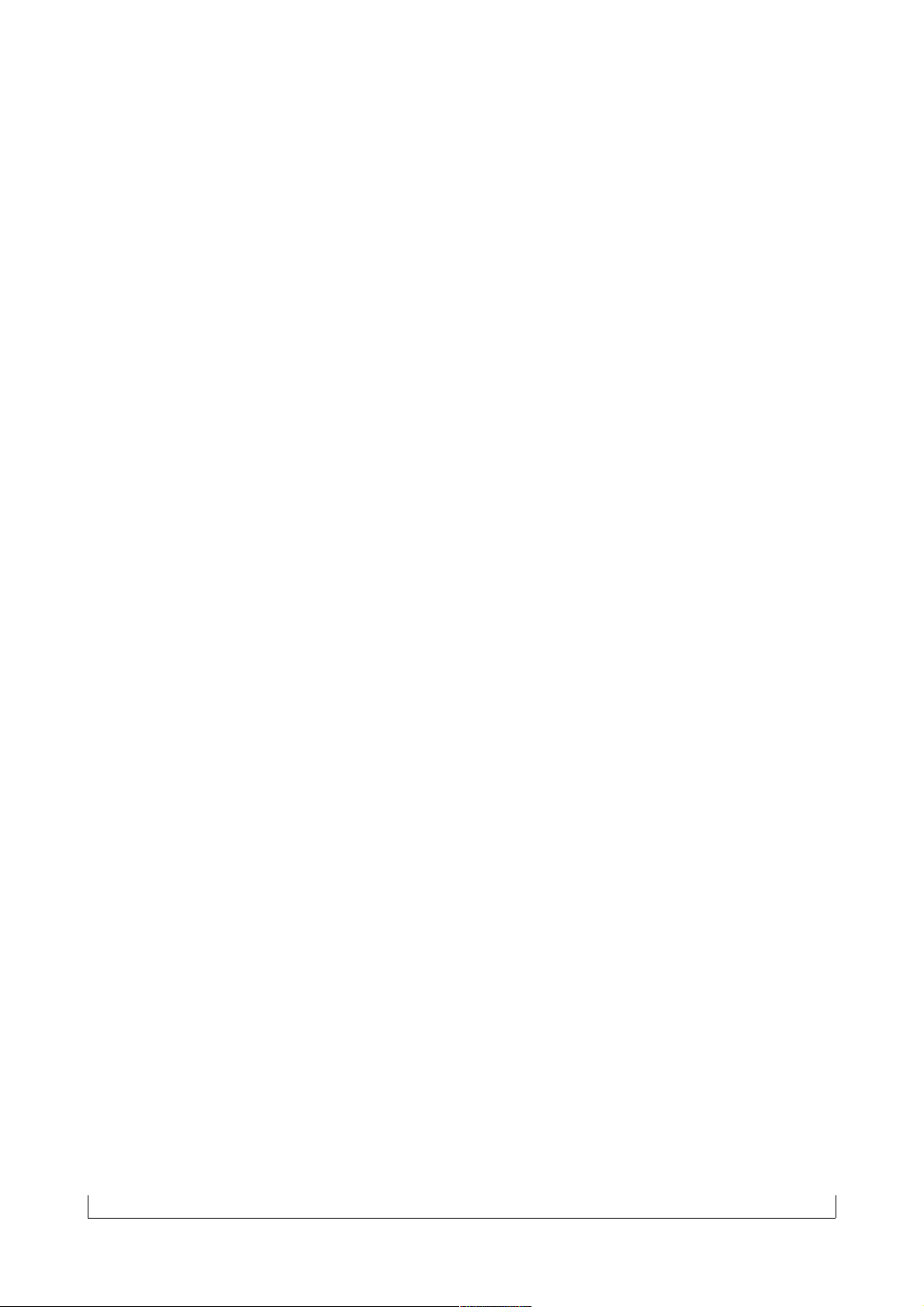
help - print online help
help [command ...]
- show help information (for 'command')
'help' prints online help for the monitor commands.
Without arguments, it prints a short usage message for all commands.
To get detailed help information for specific commands you can type
'help' with one or more command names as arguments.
The help command (short: h or ?) prints online help. Without any arguments, the help command
prints a list of all U-Boot commands that are available in your configuration of U-Boot. You can get
detailed information for a specific command by typing its name as argument to the help command:
itest - return true/false on integer compare
itest [.b, .w, .l, .s] [*]value1 <op> [*]value2
loadb - load binary file over serial line (kermit mode)
loadb [ off ] [ baud ]
- load binary file over serial line with offset 'off' and baudrate 'baud'
loady - load binary file over serial line (ymodem mode)
loads [ off ]
-load S-Record file over serial line with offset 'off'
loop - infinite loop on address range
loop [.b, .w, .l] address number_of_objects
- loop on a set of addresses
The loop command reads in a tight loop from a range of memory. This is intended as a special form
of a memory test, since this command tries to read the memory as fast as possible. This command
will never terminate. There is no way to stop it but to reset the board!
md - memory display
md [.b, .w, .l] address [# of objects]
-memory display
QIL-A9260> md 23fe0000
23fe0000: 777fffff 66acdfbd fffaffff 7edfffff ...w...f.......~
23fe0010: 5f178fbb 5e3fdeff bbb6fff7 dfe0feff ..._..?^........
23fe0020: 7ff27b7f dbe0dfef bf3b3fff fcdfceef .{.......?;.....
23fe0030: 7ffffb7f dfcdffef 7353db37 9f4fefff ........7.Ss..O.
23fe0040: 02ffdf7f cfd4ceff bb52ffff dadafbef ..........R.....
23fe0050: 33fbffff dc4dceff 7edafbff dfddff7f ...3..M....~....
23fe0060: ff57ff7f dcdcfeef ba3b7bff dfceffef ..W......{;.....
23fe0070: 7f4377bb 7f545ff2 7affffff cbfeddfe .wC.._T....z....
Datasheet GSG-00006-A01 28/34
Page 29

mm - memory modify (auto-incrementing)
mm [.b, .w, .l] address
- memory modify, auto increment address
The mm is a method to interactively modify memory contents. It will display the address and
current contents and then prompt for user input. If you enter a legal hexadecimal number, this new
value will be written to the address. Then the next address will be prompted. If you don't enter any
value and just press Enter, then the contents of this address will remain unchanged. The command
stops as soon as you enter any data that is not a hex number.
mtest - simple RAM test
mtest [start [end [pattern]]]
- simple RAM read/write test
The mtest provides a simple memory test.
This tests writes to memory, thus modifying the memory contents. It will fail when applied to ROM
or flash memory. This command may crash the system when the tested memory range includes
areas that are needed for the operation of the U-Boot firmware (like exception vector code, or UBoot's internal program code, stack or heap memory areas).
mw - memory write (fill)
mw [.b, .w, .l] address value [count]
- write memory
The mw is a way to initialize (fill) memory with some value. When called without a count
argument, the value will be written only to the specified address. When used with a count, then a
whole memory areas will be initialized with this value:
nand - NAND sub-system
Here is the commands list related to the NAND Flash memory
nand info - show available NAND devices
nand device [dev] - show or set current device
nand read[.jffs2[s]] addr off size
nand write[.jffs2] addr off size - read/write `size' bytes starting
at offset `off' to/from memory address `addr'
nand erase [clean] [off size] - erase `size' bytes from
offset `off' (entire device if not specified)
nand bad - show bad blocks
nand read.oob addr off size - read out-of-band data
nand write.oob addr off size - read out-of-band data
Datasheet GSG-00006-A01 29/34
Page 30

nboot - boot from NAND device
nboot loadAddr dev
QIL-A9260> nand device
Device 0: NAND 256MiB 3,3V 8-bit
QIL-A9260> nboot 21000000 0 a0000
Loading from device 0: NAND 256MiB 3,3V 8-bit (offset 0xa0000)
Image Name: Linux-2.6.21.5
Image Type: ARM Linux Kernel Image (uncompressed)
Data Size: 3146364 Bytes = 3 MB
Load Address: 20008000
Entry Point: 20008000
Automatic boot of image at addr 0x21000000 ...
## Booting image at 21000000 ...
Image Name: Linux-2.6.21.5
Image Type: ARM Linux Kernel Image (uncompressed)
Data Size: 3146364 Bytes = 3 MB
Load Address: 20008000
Entry Point: 20008000
Verifying Checksum ... OK
OK
nfs - boot image via network using NFS protocol
nfs [loadAddress] [host ip addr:bootfilename]
nm - memory modify (constant address)
nm [.b, .w, .l] address
- memory modify, read and keep address
The nm command (non-incrementing memory modify) can be used to interactively write different
data several times to the same address.
ping - send ICMP ECHO_REQUEST to network host
ping pingAddress
QIL-A9260> ping 192.168.1.11
host 192.168.1.11 is alive
QIL-A9260>
printenv- print environment variables
printenv
- print values of all environment variables
Datasheet GSG-00006-A01 30/34
Page 31

printenv name ...
- print value of environment variable 'name'
The printenv command prints one, several or all variables of the U-Boot environment. When
arguments are given, these are interpreted as the names of environment variables which will be
printed with their values:
QIL-A9260> printenv ethaddr ipaddr
ethaddr=00:0D:00:0D:00:AB
ipaddr=192.168.1.100
Without arguments, printenv prints all a list with all variables in the environment and their values,
plus some statistics about the current usage and the total size of the memory available for the
environment.
QIL-A9260> printenv
bootdelay=3
baudrate=115200
ethaddr=00:0D:00:0D:00:AB
netmask=255.255.255.0
autostart=yes
serverip=192.168.1.15
ipaddr=192.168.1.100
bootargs=rootfstype=jffs2 root=/dev/mtdblock1
bootcmd=nboot 21000000 0 400000
stdin=serial
stdout=serial
stderr=serial
Environment size: 252/4092 bytes
protect - enable or disable FLASH write protection
Note: Not concerned
rarpboot- boot image via network using RARP/TFTP protocol
rarpboot [loadAddress] [bootfilename]
reset - Perform RESET of the CPU
The reset command reboots the system
Note: Not implemented
Datasheet GSG-00006-A01 31/34
Page 32

run - run commands in an environment variable
run var [...] - run the commands in the environment variable(s) 'var'
You can use U-Boot environment variables to store commands and even sequences of commands.
To execute such a command, you use the run command:
QIL-A9260> setenv test echo this is an example\;printenv ipaddr\;echo Done
QIL-A9260> printenv test
test=echo this is an example;printenv ipaddr;echo Done
QIL-A9260> run test
this is an example
ipaddr=192.168.1.100
Done
You can call run with several variables as arguments, in which case these commands will be
executed in sequence:
QIL-A9260> setenv test2 echo this is another example\;printenv ethadrr\;echo Done
QIL-A9260> printenv test test2
test=echo this is an example;printenv ipaddr;echo Done
test2=echo this is another example;printenv ethaddr;echo Done
QIL-A9260> run test test2
this is an example
ipaddr=192.168.1.100
Done
this is another example
ethaddr=00:0D:00:0D:00:AB
Done
If a U-Boot variable contains several commands (separated by semicolon), and one of these
commands fails when you "run" this variable, the remaining commands will be executed anyway. If
you execute several variables with one call to run, any failing command will cause "run" to
terminate, i.e. the remaining variables are not executed.
saveenv - save environment variables to persistent storage
All changes you make to the U-Boot environment are made in RAM only. They are lost as soon as
you reboot the system. If you want to make your changes permanent you have to use the saveenv
command to write a copy of the environment settings to persistent storage, from where they are
automatically loaded during startup:
QIL-A9260> saveenv
Saving Environment to dataflash...
setenv - set environment variables
setenv name value ...
- set environment variable 'name' to 'value ...'
setenv name
Datasheet GSG-00006-A01 32/34
Page 33

- delete environment variable 'name'
To modify the U-Boot environment you have to use the setenv command. When called with exactly
one argument, it will delete any variable of that name from U-Boot's environment, if such a variable
exists. Any storage occupied for such a variable will be automatically reclaimed:
QIL-A9260> setenv foo this is an example value
QIL-A9260> printenv foo
foo=this is an example value
QIL-A9260> setenv foo
QIL-A9260> printenv foo
## Error: "foo" not defined
When called with more arguments, the first one will again be the name of the variable, and all
following arguments will (concatenated by single space characters) form the value that gets stored
for this variable. New variables will be automatically created, existing ones overwritten.
QIL-A9260> printenv usba9263
## Error: "usba9263" not defined
QIL-A9260> setenv usba9263 This is a new example
QIL-A9260> printenv usba9263
usba9263=This is a new example
QIL-A9260>
Remember standard shell quoting rules when the value of a variable shall contain characters that
have a special meaning to the command line parser (like the $ character that is used for variable
substitution or the semicolon which separates commands). Use the backslash (\) character to escape
such special characters.
QIL-A9260> setenv cons_opts console=tty0 console=ttyS0,\$(baudrate)
QIL-A9260> printenv cons_opts
cons_opts=console=tty0 console=ttyS0,$(baudrate)
QIL-A9260>
There is no restriction on the characters that can be used in a variable name except the restrictions
imposed by the command line parser (like using backslash for quoting, space and tab characters to
separate arguments, or semicolon and newline to separate commands). Even strange input like "=-/|
()+=" is a perfectly legal variable name in U-Boot.
A common mistake is to write setenv name=value instead of setenv name value
There will be no error message, which lets you believe everything went OK, but it didn't: instead of
setting the variable name to the value you tried to delete a variable with the name name=value. This
is probably not what you intended. Always remember that name and value have to be separated by
space and/or tab characters.
sspi - SPI utility commands
tftpboot- boot image via network using TFTP protocol
Datasheet GSG-00006-A01 33/34
Page 34

tftpboot [loadAddress] [bootfilename]
QIL-A9260> tftpboot 21000000 uImage
TFTP from server 192.168.1.11; our IP address is 192.168.1.100
Filename 'uImage'.
Load address: 0x21000000
Loading:
################################################################################
################################################################################
################################################################################
################################################################################
################################################################################
################################################################################
################################################
done
Bytes transferred = 3184180 (309634 hex)
QIL-A9260>
version - print monitor version
You can print the version and build date of the U-Boot image running on your system using
the version command (short: vers):
QIL-A9260> vers
U-Boot 1.1.5 (Jul 31 2007 - 09:52:32)
QIL-A9260>
Datasheet GSG-00006-A01 34/34
