Page 1

GT863-PY Terminal
Product Description
80269ST10026a Rev. 0 - 27/09/06
Page 2

GT863-PY Terminal Product Description
80269ST10026a Rev. 0 - 27/09/06
Contents
1 Overview.......................................................................................................................5
2 General Product Description.......................................................................................8
2.1 Dimensions .........................................................................................................................8
2.2 Weight..................................................................................................................................8
2.3 Installation...........................................................................................................................9
2.4 Environmental requirements.............................................................................................9
2.4.1 Temperature range......................................................................................................................9
2.4.2 RoHS compliance........................................................................................................................9
2.5 GT863-PY Interfaces.........................................................................................................10
2.5.1 Product Versions Identification - Documentation.......................................................................11
2.6 Power Supply....................................................................................................................13
2.6.1 Supply voltage requirements.....................................................................................................13
2.6.2 Power Connector.......................................................................................................................13
2.7 General Purpose I/O.........................................................................................................14
2.7.1 RJ11 (AUX) connector............................................................................................................... 14
2.7.2 GPIO Interface Specification .....................................................................................................14
2.8 Serial Ports........................................................................................................................16
2.8.1 RS232 standard interface connector.........................................................................................16
2.8.2 The PC as Data Terminal Equipment (DTE).............................................................................16
2.9 SIM Interface Characteristics ..........................................................................................18
2.9.1 Insertion and Removal of the SIM.............................................................................................18
2.10 Antenna .............................................................................................................................19
2.10.1 Antenna Output..........................................................................................................................19
2.11 Operating Frequency .......................................................................................................20
2.12 Transmitter output power................................................................................................20
2.13 Reference sensitivity........................................................................................................20
2.14 User Interface....................................................................................................................21
2.14.1 Switching the GT863-PY Terminal ON and OFF.......................................................................21
2.14.2 Functions of the RJ11 Interface.................................................................................................22
2.14.3 SMS...........................................................................................................................................22
2.14.4 Real Time Clock and Alarm.......................................................................................................22
2.14.5 Data/fax transmission................................................................................................................22
2.14.6 Local security management.......................................................................................................23
2.14.7 Call control.................................................................................................................................23
2.14.8 Phonebook.................................................................................................................................23
2.14.9 Characters management...........................................................................................................23
2.14.10 SIM related functions.................................................................................................................23
2.14.11 Call status indication..................................................................................................................23
2.14.12 LED Indicators...........................................................................................................................24
2.14.13 Automatic answer (Data or FAX)...............................................................................................24
Reproduction forbidden without Telit Communications S.p.A. written authorization - All Right reserved page 2 of 50
Page 3

GT863-PY Terminal Product Description
80269ST10026a Rev. 0 - 27/09/06
2.14.14 Supplementary services (SS)....................................................................................................24
3 Software Features......................................................................................................25
3.1 Enhanced EASY GPRS Extension ..................................................................................25
3.1.1 Overview....................................................................................................................................25
3.1.2 EASY GPRS definition...............................................................................................................26
3.1.3 Enhanced EASY GPRS Outgoing connection...........................................................................27
3.1.4 Enhanced EASY GPRS Incoming Connection.......................................................................... 29
3.1.5 Known limitations.......................................................................................................................31
3.2 Jammed Detect & Report Extension...............................................................................33
3.2.1 Overview....................................................................................................................................33
3.3 Easy Script Extension - Python interpreter ...................................................................34
3.3.1 Overview....................................................................................................................................34
3.3.2 Python 1.5.2+ Copyright Notice.................................................................................................36
3.3.3 Python implementation description............................................................................................37
3.3.4 Python core supported features.................................................................................................39
3.3.5 Python Build-in Custom Modules...............................................................................................39
3.4 AT Command Interface ....................................................................................................40
4 Service and SW / Firmware Update ..........................................................................41
4.1 Step-by-Step upgrade procedure....................................................................................41
5 Conformity Assessment Issues................................................................................44
5.1 Conformity Assessment ..................................................................................................44
6 GT863-PY Technical Support....................................................................................45
7 SAFETY RECOMMENDATIONS................................................................................. 46
8 List of Acronyms........................................................................................................48
9 Document Change Log.............................................................................................. 50
Reproduction forbidden without Telit Communications S.p.A. written authorization - All Right reserved page 3 of 50
Page 4

GT863-PY Terminal Product Description
80269ST10026a Rev. 0 - 27/09/06
DISCLAIMER
The information contained in this document is the proprietary information of Telit
Communications S.p.A.
Telit Communications S.p.A. makes every effort to ensure the quality of the information it makes
available. Notwithstanding the foregoing, Telit Communications S.p.A. does not make any warranty
as to the information contained herein, and does not accept any liability for any injury, loss or
damage of any kind incurred by use of, or reliance upon, the information.
Telit Communications S.p.A. disclaims any and all responsibility for the application of the devices
characterized in this document and notes that the application of the device must comply with the
safety standards of the applicable country and, where applicable, with the relevant wiring rules.
Telit Communications S.p.A. reserves the right to make modifications, additions and deletions to
this document at any time and without notice.
© 2006 Telit Communications S.p.A.
Reproduction forbidden without Telit Communications S.p.A. written authorization - All Right reserved page 4 of 50
Page 5

GT863-PY Terminal Product Description
80269ST10026a Rev. 0 - 27/09/06
1 Overview
Aim of this document is the description of features, functions and interfaces of the Telit GT863-PY
Terminal which is a complete modem solution for wireless m2m applications based on the GE863-
PY core. Since this Terminal is ready for use as a subsystem for wireless connections, Safety
Information and basic instructions for taking the GT863-PY into operation are included, as well as
guidance to other documentation and practical hints for the first steps.
The Telit GT863-PY Terminal is GSM Mobile Stations (MS class B) capable of using the GSM
Circuit Switched Data (CSD), Fax and Short Message Services (SMS).
NOTE: Telit GT863-PY Terminal is an evolution of EZ10-PCS with PYG option and EZ10-QUAD-
PY fully compatible with the previous models.
The frequency bands and GPRS class are reported in the following table:
Frequency Bands GPRS RJ11 AUX
Product Name
Connector
GSM-850 / EGSM-900 / DCS-
1800 / PCS-1900 MHz Quad-
Class 10 GPIO
Telit GT863-PY
Band
The embedded PYTHON engine allows to perform stand-alone operations with the EASY SCRIPT
feature, interpreting user-defined scripts in PYTHON language, e.g. to read external sensors
connected to the General Purpose Inputs / Outputs (GPIO) on the RJ11 connector. Refer to the
chapter about Software Features in this Product Description.
The following table summarizes the possible interface configurations (for details refer to the
dedicated chapters of this document):
Reproduction forbidden without Telit Communications S.p.A. written authorization - All Right reserved page 5 of 50
Page 6
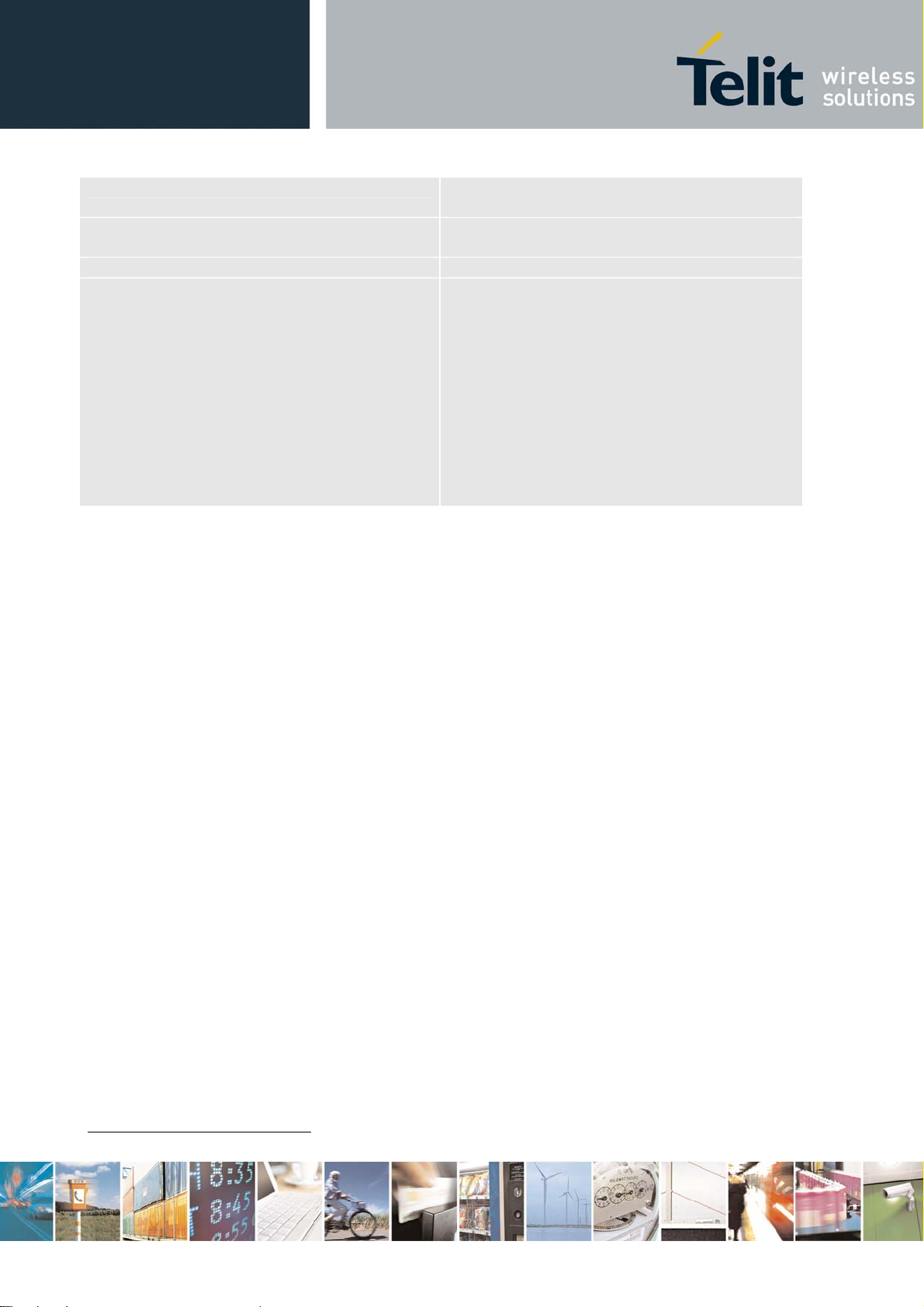
GT863-PY Terminal Product Description
80269ST10026a Rev. 0 - 27/09/06
GT863-PY
(GPIO & PYTHON)
RS232 Serial Interface for AT commands,
YES
data, fax, SMS
POWER 12V DC YES
AUX RJ11 6-pin configuration
GPIO:
GND
GPIO 4,
GPIO 6 / Alarm
GPIO 7 / Buzzer
GPIO 5
Vmod (3,8 V DC)
Remarks:
• Automatic POWER ON.
• GPIOs can be configured as I2C or SPI
bus by PYTHON script elements.
The GT863-PY allows to be remotely controlled by AT commands (GSM 07.07 and 07.05) and the
connection to the host controller (Data Terminal Equipment DTE) is established through one
RS232 standard port. This port serves also for serial bi-directional Data and Fax transfer.
All the interfacing is done by 4 connectors placed on the front and rear panels.
The Quad-band evolution Telit GT863-PY includes features like sensing of hot removal of the SIM,
the higher upload speed of the GPRS Class 10 Packet Data transfer and the entire structure
results in a RoHS compliant product.
EASY GPRS® Embedded
Telit GT863-PY embeds TCP/IP stack and DNS query protocol. Static and dynamic IP allocation,
PPP and UDP as well as FTP Client are supported. Developers just need to add Telit Proprietary
AT commands to establish a TCP/IP connection through the GPRS network.
EASY FREQUENCY SCAN® Function
Telit GT863-PY includes a dedicated set of AT commands to scan all the GSM channels, reporting
all available parameters. With EASY FREQUENCY SCAN® the GSM network coverage at the
location of the GT863-PY Terminal can be examined even without inserted SIM in order to select
the provider with the best field strength, the most channels or base transceiver stations and to
optimize the antenna position
.
EASY SCRIPT® Function
Telit GT863-PY includes a dedicated set of AT commands to run scripts in PYTHON
1
language
within the module. By using this EASY SCRIPT® feature, the script inside the module interacts
with the interfaces, allowing other tasks to interrupt it. The script interpreter engine of Telit GT863-
PY is allowing self controlled operations.
With the Telit GT863-PY it is possible to configure the available GPIOs 4-7 as I
JAMMING DETECTION and REPORT
2
C or SPI bus.
The Telit GT863-PY offers the Jamming Detection and Report functionality, which allows the unit
to detect attempts to discontinue GSM communication by interfering with the GSM radio signal.
1
PYTHON is a registered trademark of the Python Software Foundation.
Reproduction forbidden without Telit Communications S.p.A. written authorization - All Right reserved page 6 of 50
Page 7

GT863-PY Terminal Product Description
80269ST10026a Rev. 0 - 27/09/06
The “Jammed” status is reported as unsolicited message through the AT-Command interface on
the RS232 connection.
The GT863-PY is compliant with the relevant parts of ETSI GSM Phase 2+ specifications (Normal
MS). Furthermore, Telit GT863-PY is certified after the full conformity assessment against 1995/5
EC and R&TTE Directive and they don’t require any further certification test effort and expense.
The Terminal GT863-PY can be used in all EU countries and in other countries where a GSM850/E-GSM-900/DCS-1800MHz or PCS 1900 MHz network is available.
It is necessary to insert a SIM (Subscriber Identity Module, type 3 Volt Plug-in) on which the level
of worldwide access to the services of the related GSM/GPRS network depends.
Reproduction forbidden without Telit Communications S.p.A. written authorization - All Right reserved page 7 of 50
Page 8
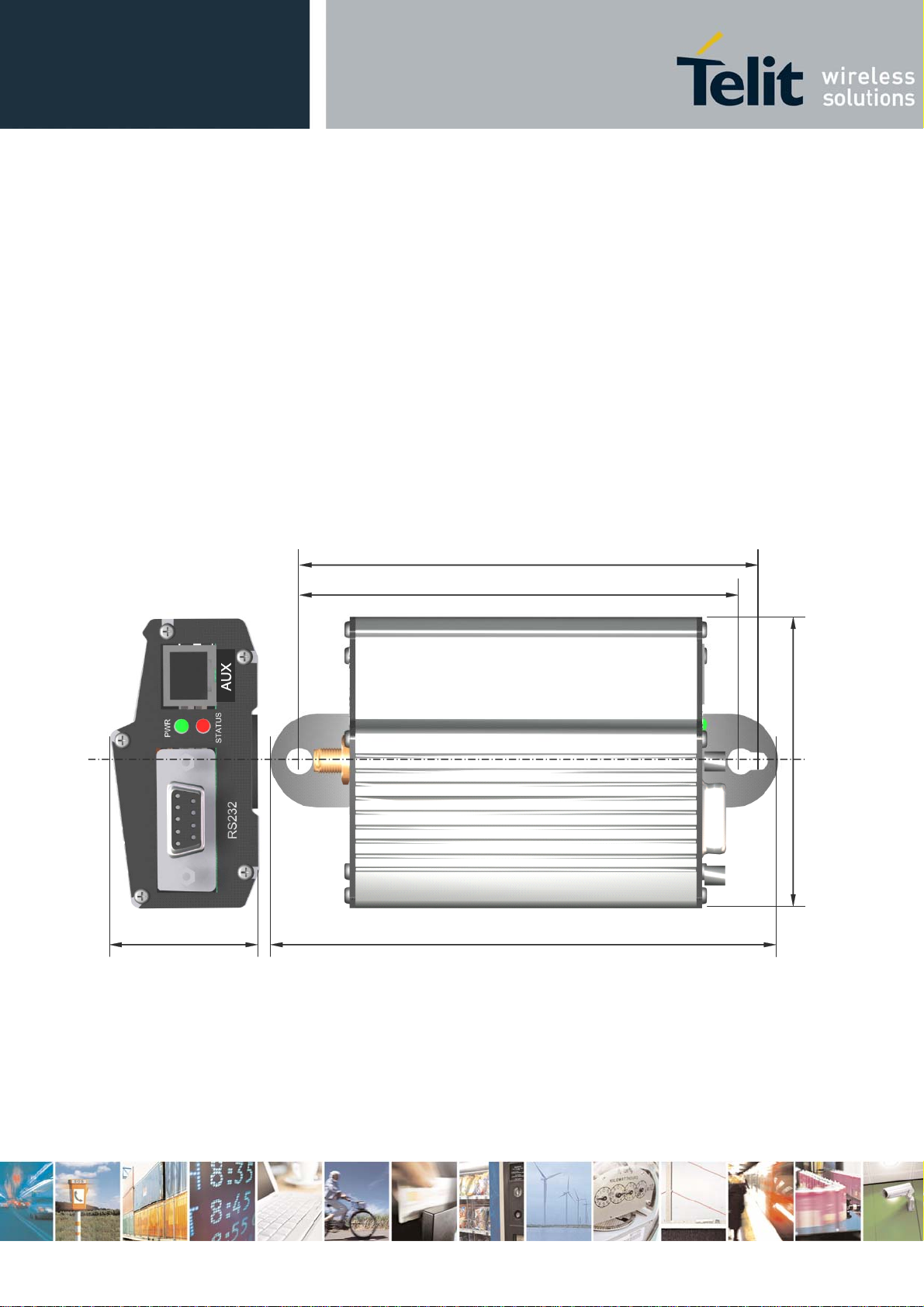
PYY
GT863-PY Terminal Product Description
80269ST10026a Rev. 0 - 27/09/06
2 General Product Description
NOTE: The illustrations in this Product Description are only schematic and do not assure fidelity to
construction or layout details, finishes, writings or colours.
2.1 Dimensions
The Telit GT863-PY dimensions are:
• Housing Length: 83 mm (without connectors)
• Overall Length: 107 mm (including fixtures)
• Width: 64 mm
• Thickness: 33 mm
See the following figure:
99 mm
33 mm
2.2 Weight
95 mm
GGTT886633--P
64 mm
107 mm
The net weight of the Telit GT863-PY is 135 grams.
Reproduction forbidden without Telit Communications S.p.A. written authorization - All Right reserved page 8 of 50
Page 9

GT863-PY Terminal Product Description
80269ST10026a Rev. 0 - 27/09/06
2.3 Installation
The Telit GT863-PY can be fixed on a suitable surface by two screws through the holes (3,3 / 5,8
mm diam.) in the lids forming part of the front and rear panels. The figure shows the maximum and
minimum inter-axis distance between the fixing holes.
In case of a permanent vertical installation in dusty environment, it is recommended to cover the
SIM slot with a self-adhesive tape.
2.4 Environmental requirements
The Telit GT863-PY is compliant with the applicable ETSI reference documentation GSM 05.05
Release1999 ETSI EN300910 V8.4.1
2.4.1 Temperature range
• Temperature in normal functional conditions –10°C ÷ +55°C
• Temperature in extreme functional conditions* –20°C ÷ +70°C
• Temperature in storage conditions –30°C ÷ +85°C
Temperature exceeding the range of normal functional conditions can affect the sensitivity and
performance of the modem.
2.4.2 RoHS compliance
The GT863-PY is fully RoHS compliant to EU regulation.
Reproduction forbidden without Telit Communications S.p.A. written authorization - All Right reserved page 9 of 50
Page 10

r
A
r
r
r
r
GT863-PY Terminal Product Description
80269ST10026a Rev. 0 - 27/09/06
2.5 GT863-PY Interfaces
The interfaces of the GT863-PY Terminal are distributed on 4 connectors on the front and rear
panels, see figure.
Power OK
LED
ntenna RF
connecto
Power supply / GPIO3
connecto
SIM Card
connecto
RS232
connecto
Network
RJ11 AUX
connecto
Reproduction forbidden without Telit Communications S.p.A. written authorization - All Right reserved page 10 of 50
Page 11
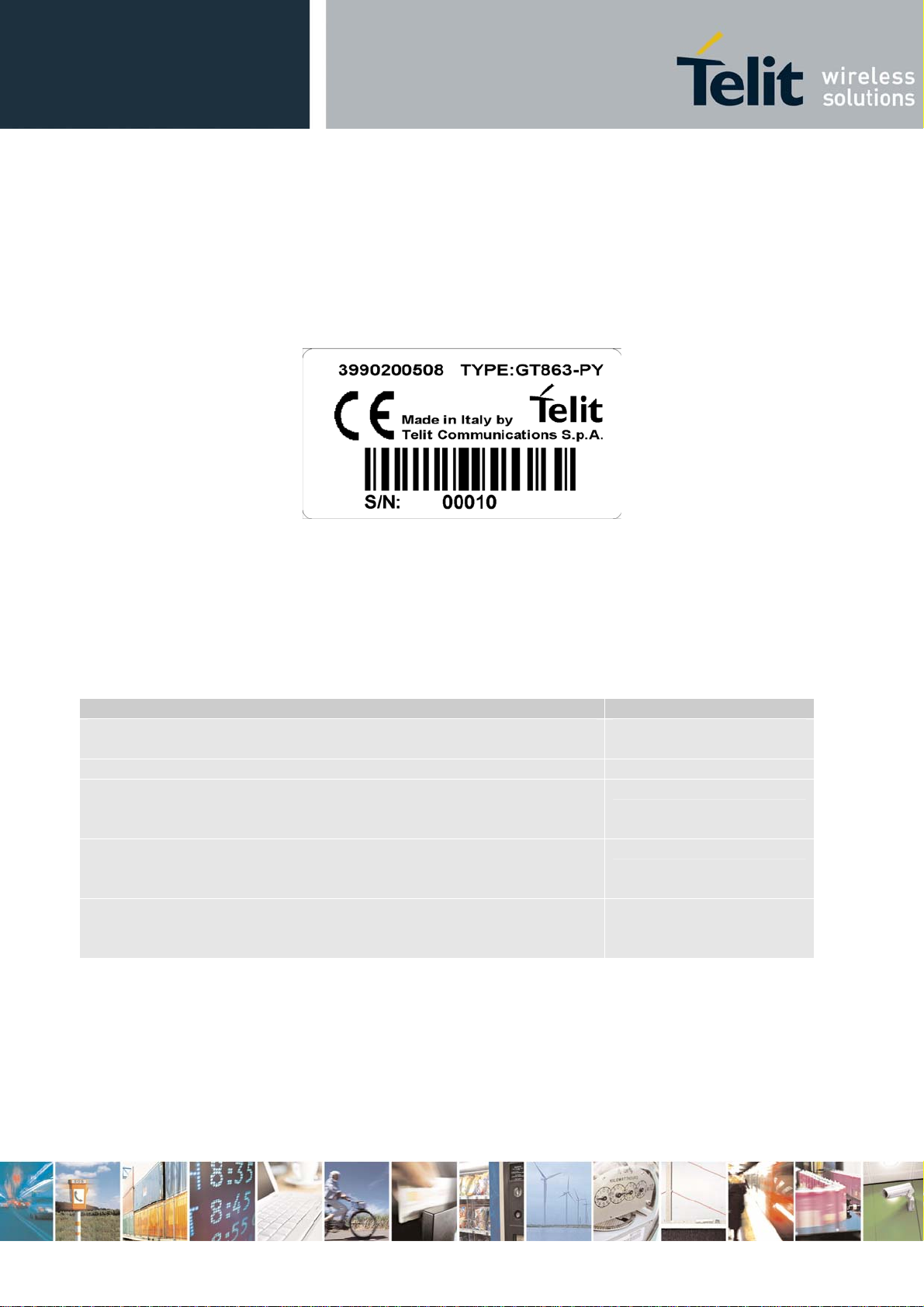
2.5.1 Product Versions Identification - Documentation
2.5.1.1 Hardware Identification
GT863-PY Terminal Product Description
80269ST10026a Rev. 0 - 27/09/06
Each Terminal has a Serial Number on the TYPE label, by which the IMEI of the Telit module
Engine inside can be retrieved from a production database at the manufacturer. In addition, the
IMEI can be obtained in functional conditions with a Data Terminal Equipment (DTE) as response
to a specific AT command: AT+CGSN, AT#CGSN.
The following accessories for the GT863-PY can be made available separately:
Article Telit Part No.
GSM Quad-Band Antenna 2.5dBi gain, magnetic surface mount
1rr0100056tlb
with ca. 2,5 m coaxial cable RG174 and SMA m connector;
RS232 data cable, ca. 1,8m SubD9 m-f, straight 1ff1400065ezr
AC adapter: Input 100-240V AC 50..60Hz, Euro Plug
1jj0400034ezr
Output12V DC 1,2 A, ca. 1,8m cable with 4-pin plug
(Molex 43025-400), GPIO3 bridged to GND at plug
AC adapter: Input 100-240V AC, 50..60Hz, UK Plug
1jj0400035ezr
Output12V DC 1,2 A, ca. 1,8m cable with 4-pin plug
(Molex 43025-400), GPIO3 bridged to GND at plug
AC adapter: Input 100-240V AC, 50..60Hz, US Plug
Output12V DC 1,2 A, ca. 1,8m cable with 4-pin plug
1jj0400036ezr
(Molex 43025-400), GPIO3 bridged to GND at plug
NOTE: Specifications and Part Numbers are subject to modifications.
2.5.1.2 Software identification
The version of the Software (SW) (firmware) implemented in production (on the Telit Cellular
Engine inside) can be read from the SW label. In addition, the SW version can be obtained in
functional conditions with a Data Terminal Equipment (DTE) as response to a specific ATcommand: AT+CGMR. This is especially useful when the SW has been updated after delivery.
Reproduction forbidden without Telit Communications S.p.A. written authorization - All Right reserved page 11 of 50
Page 12
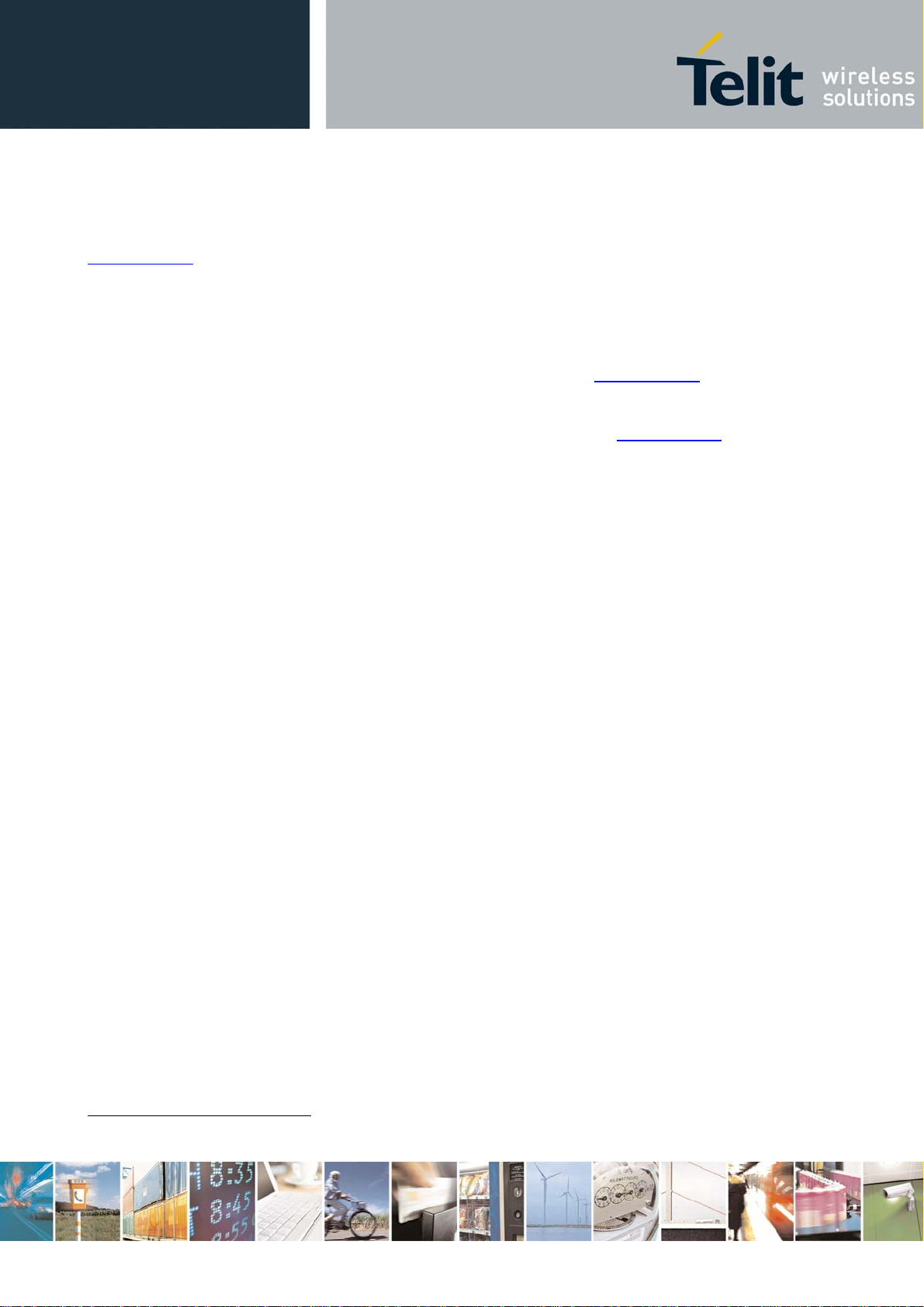
GT863-PY Terminal Product Description
80269ST10026a Rev. 0 - 27/09/06
2.5.1.3 Documentation and User Guides
The description of the AT Commands that are implemented in the GT863-PY is available on
www.telit.com >Products >Modules >GE863-PY2 as a separate document: AT Commands
Reference Guide.
The Software Features are described in a dedicated chapter of this Product Description.
Practical examples for the use of AT commands and some applications can be found in the
GT863-PY Software User Guide available on the same location on
Technical information and reference designs for external circuitry partially relevant for the GT863-
PY can be found in the GT863-PY Hardware User Guide available on
www.telit.com
www.telit.com
2
In all additional documentation please refer always to the product GE863-PY with the following Order-No.
3990250654 since this is the core engine inside of GT863-PY
Reproduction forbidden without Telit Communications S.p.A. written authorization - All Right reserved page 12 of 50
Page 13
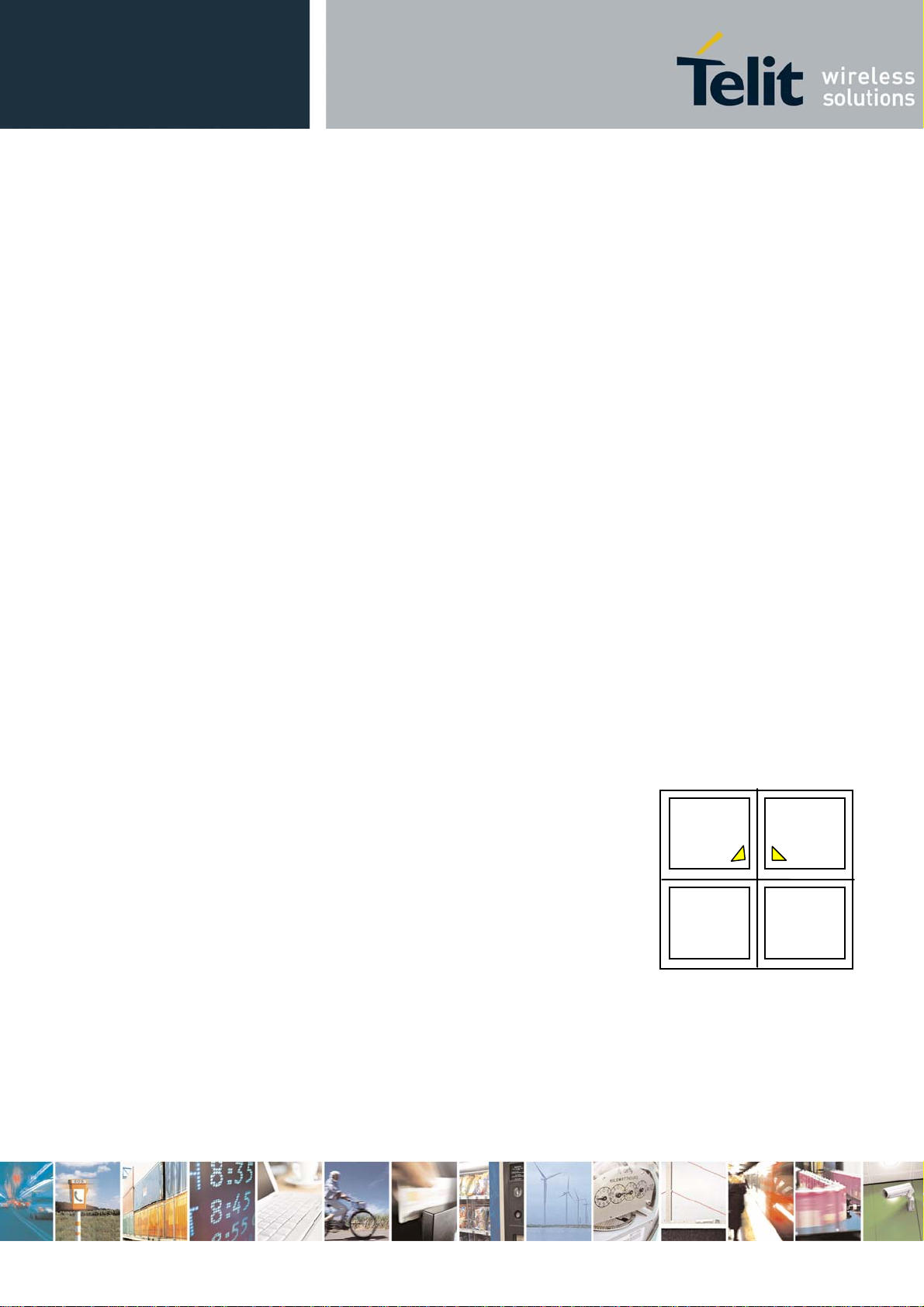
r
GT863-PY Terminal Product Description
80269ST10026a Rev. 0 - 27/09/06
2.6 Power Supply
2.6.1 Supply voltage requirements
The DC power supply must be connected to the POWER input:
• Input voltage range 9 - 24V DC
• Nominal Voltage 12V DC
NOTE: these are the absolute maximum ratings – for use e.g. in trucks with 24V nominal voltage,
an additional DC/DC converter has to be used.
• Power Supply current rating: min. 1,2A @12V
• Power Supply ripple: max. 120mV
• Input current in idle mode: 8mA @ 12V
• Input average current in communication mode: 110mA @ 12V
NOTE: In case that power supply equipment is to be ordered, its conformity needs to be verified
with the mains supply voltage, frequency, connector type and other national requirements (e.g.
certifications) in the countries of its use.
2.6.2 Power Connector
The power connector is on the left side of the terminal is Molex 4-pin connector (part no.:430450400 male)
Pin description:
• GND = Ground reference (1x POWER, 1x Signal)
• Input Power = 9 - 24VDC @ 1.2A min
• GPIO3 input CMOS 2.8 (voltage range allowed on
this pin: 0-3,6VDC vs. GND)
FRONT VIEW
GND GND
GPIO3
Input
Input
Powe
Reproduction forbidden without Telit Communications S.p.A. written authorization - All Right reserved page 13 of 50
Page 14
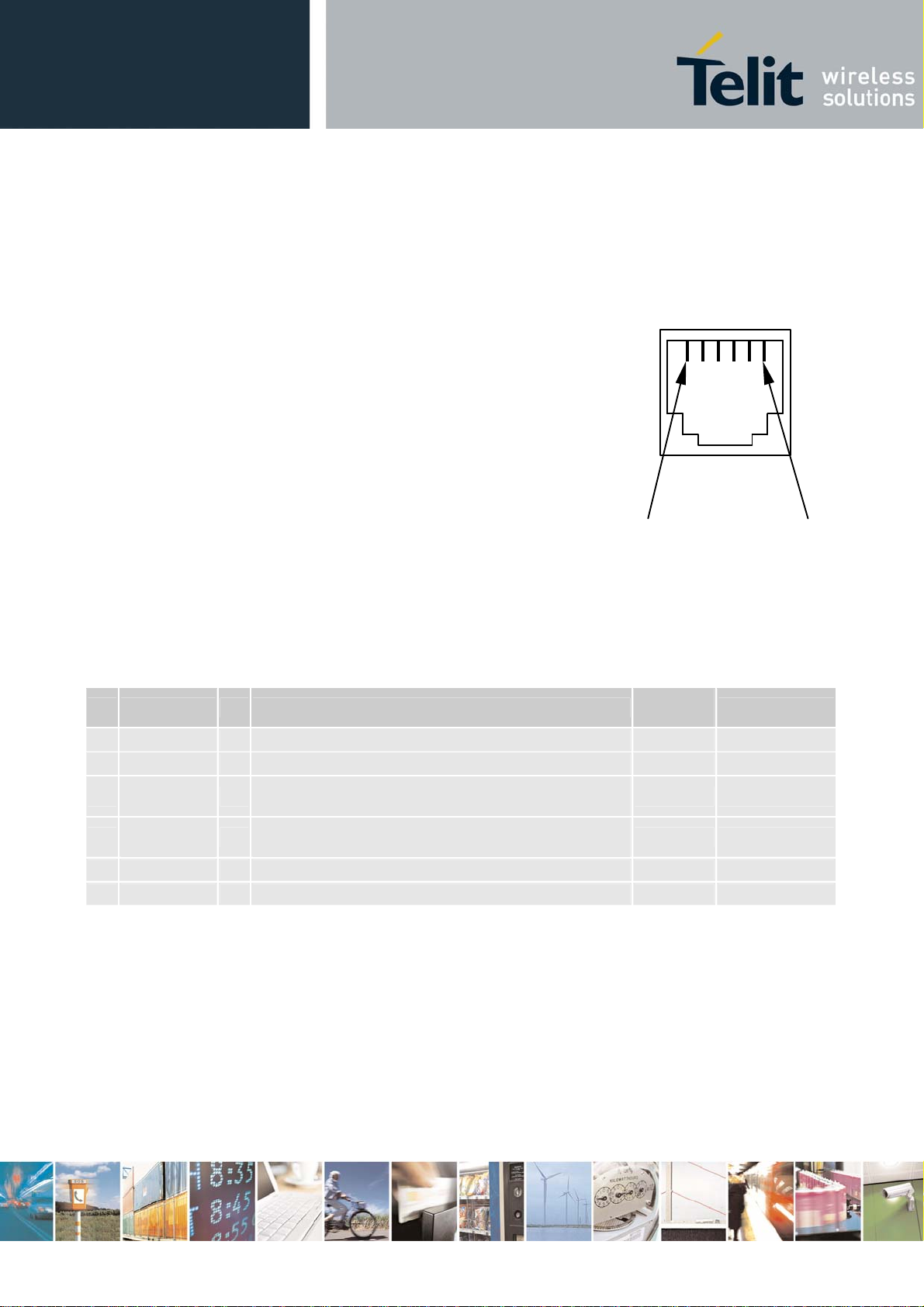
GT863-PY Terminal Product Description
80269ST10026a Rev. 0 - 27/09/06
2.7 General Purpose I/O
2.7.1 RJ11 (AUX) connector
The signals on the RJ11 connector has 4 digital general purpose
inputs/outputs (GPIO). Connector type on the terminal is:
• Molex RJ11/6pin, part no.:95001-2661
The voltage range allowed on each pin is 0-3,6V DC. AUTO
POWER ON is enabled.
VMOD = direct connection to the pin of the power supply voltage
input of the Telit module (3.8V typical) and the output of the
internal switching voltage regulator. The presence of this line at
pin6 is to be considered as a low power output (<30mA) for pullup potential (requires external reduction of voltage to max. 3,6V
DC!).
NOTE: Connections to VMOD shall be made only when familiar
with designing circuits conform to EMC requirements.
All General Purpose input / output lines on the RJ11 GPIO interface have a 100 pF bypass
capacitor to ground and are connected to the related pins of the Telit module over a 100 Ohms
series resistor.
FRONT VIEW
Pin 6Pin 1
pin Signal I/O Function
Internal
Pull UP
Type
1 GND - Power Ground (negative)/ Signal Ground POWER/GND
2 GPIO4 I/O Configurable general purpose I/O pin / CMOS 2.8V
3
4
GPIO6 /
ALARM
GPIO7 /
BUZZER
Configurable general purpose I/O pin /
I/O
ALARM
Configurable general purpose I/O pin /
I/O
BUZZER
CMOS 2.8V
CMOS 2.8V
5 GPIO5 I/O Configurable general purpose I/O pin CMOS 2.8V
6 VMOD O Low power supply output (typically +3.8V DC) POWER OUT
2.7.2 GPIO Interface Specification
Where not specifically stated, all the interface circuits work at 2.62V CMOS logic levels.
All General Purpose input / output lines on the RJ11 GPIO interface have a 100 pF bypass
capacitor to ground and are connected to the related pins of the Telit module over a 100 Ohms
series resistor.
The following table shows the logic level specifications in the Telit GT863-PY terminal interface
circuits:
Reproduction forbidden without Telit Communications S.p.A. written authorization - All Right reserved page 14 of 50
Page 15

GT863-PY Terminal Product Description
80269ST10026a Rev. 0 - 27/09/06
LEVEL MIN MAX
Input high level 2.1 V 3.6V
Input low level 0 V 0.5 V
Output high level 2.2 V 3.0 V
Output low level 0 V 0.35 V
See the GT863-PY HW and SW User Guides for
• Examples how to use the GPIO, e.g. setting over the air, sensing (polling) over the air or
locally by the DTE,
• Configuration as ALARM output or BUZZER,
• Example input circuit (e.g. to detect a 12-V signal or a passive contact),
• Example output circuit (e.g. to drive a Relay in 12-V-environment or to connect a LED).
Reproduction forbidden without Telit Communications S.p.A. written authorization - All Right reserved page 15 of 50
Page 16

GT863-PY Terminal Product Description
80269ST10026a Rev. 0 - 27/09/06
2.8 Serial Ports
The RS232 standard interface serves to connect a PC, Data Terminal Equipment (DTE) or an
application, which acts as host controller of the GT863-PY Terminal with all its functions. Through
the RS232 interface it can be used as GSM/GPRS modem for sending and receiving of SMS, Data
and Fax calls.
The Telit GT863-PY, on the basis of the EASY SCRIPT® feature and with a PYTHON script
developed by the user, can allow self-controlled operations which put the RS232 interface in a
different serial data transmission mode, e.g. to communicate with a sensor or actuator.
2.8.1 RS232 standard interface connector
Connector type on the terminal is:
• RS-232 through D9-pin female
• Baud rate from 300 to 115.200 bit/s
• Autobauding (300 to 38.400 bit/s)
• Short circuit (to Ground) protection on all outputs.
• Input voltage range: -12V to +12V
Pin5
Pin1
Pin out (refers to DTE side):
Pin 1 = DCD Output
Pin 2 = RX Output
Pin 3 = TX Input
Pin 4 = DTR Input
Pin 5 = Ground
Pin 6 = DSR Output
Pin 7 = RTS Input
Pin9
Pin6
Pin 8 = CTS Output
Pin 9 = RI Output
To connect to a PC as DTE, a pin-to-pin, 9 pin cable with D9 type connectors on both sides is
needed (1 male & 1 female). Shielding of this cable is recommended and its length shall not
exceed 3m.
2.8.2 The PC as Data Terminal Equipment (DTE)
The software application for using the PC RS232 standard serial interface (COM-port) as Data
Terminal Equipment (DTE) is usually Hyper Terminal. Connect using the COM-port to which the
GT863-PY Terminal is connected with the following settings:
Reproduction forbidden without Telit Communications S.p.A. written authorization - All Right reserved page 16 of 50
Page 17

GT863-PY Terminal Product Description
80269ST10026a Rev. 0 - 27/09/06
For more information about which AT Commands are implemented on the GT863-PY Terminal can
be found in the “GT863-PY Software User Guide” and “AT Commands Reference Guide”, available
on
www.telit.com
Reproduction forbidden without Telit Communications S.p.A. written authorization - All Right reserved page 17 of 50
Page 18

GT863-PY Terminal Product Description
80269ST10026a Rev. 0 - 27/09/06
2.9 SIM Interface Characteristics
The Telit GT863-PY support plug-in type Subscriber Identity Modules (SIM) according to
GSM11.14 Phase 2 – with 3 Volts supply ONLY.
For the technical characteristics of the SIM, refer to the documentation supplied together with the
SIM by the Mobile Network Operator or Service Provider.
The Telit GT863-PY has an enhanced SIM card reader with a sensor that allows detecting of a
“hot” removal of the SIM, therefore the SIM can be extracted and re-inserted while the module is
still on.
NOTE: On the Telit GT863-PY the sensing of a hot removal of the SIM is not supported during
power saving mode (AT+CFUN=5).
2.9.1 Insertion and Removal of the SIM
The terminal has a built-in toggle spring (Push-Push) SIM holder, accessible through a slot in the
panel at the antenna side of the housing.
Do not insert or remove the SIM when the product is in power saving mode.
To insert and remove the SIM, a plastic strip of the same width of the SIM and appropriate length
of ca. 50-100 mm shall be prepared as a tool. The figure printed on the panel shows the position of
the cut edge and the direction, how the SIM shall be inserted.
Insert the SIM and push it with the tool slightly inside until the spring snaps in. Removing the tool,
the SIM shall remain inside the GT863-PY. For removing the SIM, push the tool slightly inside until
the spring is released so that it pushes the SIM outside when the tool is retracted.
Reproduction forbidden without Telit Communications S.p.A. written authorization - All Right reserved page 18 of 50
Page 19

GT863-PY Terminal Product Description
80269ST10026a Rev. 0 - 27/09/06
2.10 Antenna
2.10.1 Antenna Output
NOTE: BEFORE connecting the GT863-PY to a Power Supply source, a suitable Antenna shall be
connected and properly installed.
As accessory, a magnetic surface mount antenna with 2.5dBi gain, ca. 2.5 m of coaxial cable and
SMA connector is available.
The antenna has to be installed with care in order to avoid any interference with other electronic
devices and has to guarantee a minimum distance from persons (20 cm). In case this requirement
cannot be satisfied, the system integrator has to assess the final product against the SAR
regulation.
For a good efficiency of the antenna and minimum interference with other electronic systems, a
space of min. 40 cm around the radiating part should be free, at least of electrically conducting
materials (except the ground plane on which it is attached).
Less distance and less obstacles there are between the antenna connected to the GT863-PY
Terminal and the antenna of the GSM/GPRS network base station, the less power is radiated by
the Terminal under normal conditions and the higher is the safety margin in case of disturbances.
A check of eventual interferences can be made when the GT863-PY Terminal transmits at
maximum power level to register to a GSM 900 network (see frequency channel numbers),
immediately after being switched on.
2.10.1.1 Antenna Connector
The Telit GT863-PY includes a SMA bulkhead female, class 4 (2W) co-axial connector for the
external antenna.
2.10.1.2 Antenna Specification
The antenna to be connected shall fulfil the following requirements:
Frequency range
Bandwidth
Gain
Impedance
Input power
VSWR absolute max
VSWR recommended
Depending by frequency band(s)
provided by the network operator, the
customer shall use the most suitable
antenna for that/those band(s)
80 MHz in EGSM 900, 70 MHz if GSM
850, 170 MHz in DCS, 140 MHz PCS
band
1.5dBi ≤ Gain < 3dBi (referenced to
isotropic radiator)
50 Ohm
> 2 W peak power
<= 10:1
<= 2:1
Reproduction forbidden without Telit Communications S.p.A. written authorization - All Right reserved page 19 of 50
Page 20

GT863-PY Terminal Product Description
80269ST10026a Rev. 0 - 27/09/06
2.11 Operating Frequency
The operating frequencies in GSM, DCS, PCS modes are conform to the GSM specifications.
Mode Freq. TX (MHz) Freq. RX (MHz) Channels (ARFC) TX - RX offset
E-GSM-900
GSM-850 824.2 – 848.8 969.2 – 893.8 128 - 251 45 MHz
DCS-1800 1710.2 - 1784.8 1805.2 - 1879.8 512 – 885 95 MHz
PCS-1900 1850.2 - 1909.8 1930.2 - 1989.8 512 - 810 80 MHz
890.0 - 914.8 935.0 - 959.8 0 – 124
880.2 - 889.8 925.2 - 934.8 975 - 1023
45 MHz
45 MHz
2.12 Transmitter output power
GSM–850 / 900
The GT863-PY wireless modem in GSM–850/900 operating mode are class 4 in accordance with
the specification which determine the nominal 2W peak RF power (+33dBm) on 50 Ohm.
DCS–1800 / PCS-1900
The GT863-PY wireless modem in DCS–1800/PCS-1900 operating mode are of class 1 in
accordance with the specifications which determine the nominal 1W peak RF power (+30dBm) on
50 Ohm.
2.13 Reference sensitivity
GSM–850 / 900
The sensitivity of the GT863-PY wireless modem according to the specifications for the class 4
GSM–850/900 portable terminals is –107dBm typical in normal operating conditions.
DCS–1800 / PCS-1900
The sensitivity of the GT863-PY wireless modem according to the specifications for the class 1
portable terminals DCS-1800 / PCS-1900 is –106 dBm typical in normal operating conditions.
Reproduction forbidden without Telit Communications S.p.A. written authorization - All Right reserved page 20 of 50
Page 21

GT863-PY Terminal Product Description
80269ST10026a Rev. 0 - 27/09/06
2.14 User Interface
The user interface of the GT863-PY Terminal is accessible from a Data Terminal Equipment DTE
connected to the RS232 interface and it is managed by AT commands according to the GSM 07.07
and 07.05 specification and the supported commands are listed in the AT Commands Reference
Guide.
2.14.1 Switching the GT863-PY Terminal ON and OFF
In this paragraph will be explained the way to switch the GT863-PY Terminals ON or OFF.
NOTE: Switching OFF the GT863-PY by disconnecting the external power supply line requires to
wait enough time that the load capacitor of the DC/DC converter inside the GT863-PY discharges
so that the Telit module inside goes to OFF condition.
• The GT863-PY Terminal switches on automatically each time the Power Supply is
connected the first time or re-connected.
• The GT863-PY Terminal can be turned OFF by the command AT#SHDN, but immediately
thereafter it switches ON again automatically (AUTO POWER ON always enabled).
2.14.1.1 GSM/GPRS Standard Modem
It is always worth a trial to install the GT863-PY Terminal as modem on a PC in the following way:
First add it in the PC’s Control Panel – Telephone and Modem. Select from the list the “Standard
33600 bps Modem” with connection to the related COM port, then make a new “Dial-up connection
to private network” using this modem with the dial-up parameters of the GSM/GPRS Network in
use. Sometimes the parameters indicated for the use of the WAP-Browser of mobile phones (over
GSM CSD call or GPRS) will work.
Example for a GPRS connection set-up:
Under “Properties-General Configure” the initialization has to be entered in the text box selecting
“Run Script”. The parameters are examples for subscribers of Italian GSM network operators.
Initialization: AT+CGDCONT=1,"IP","web.omnitel.it"
Dial number : *99***1#
User Name : none
Password : none
- - - - - - - - - - - - - - - - - - - - - - - - - - - - - Initialization: AT+CGDCONT=1,"IP","internet.wind.biz"
Dial number : *99***1#
User Name : none
Password : none
- - - - - - - - - - - - - - - - - - - - - - - - - - - - - -
Reproduction forbidden without Telit Communications S.p.A. written authorization - All Right reserved page 21 of 50
Page 22

GT863-PY Terminal Product Description
80269ST10026a Rev. 0 - 27/09/06
Initialization: AT+CGDCONT=1,"IP","uni.tim.it"
Dial number : *99***1#
User Name : phone number without international prefix
Password : as defined at registration to the service uni tim (e.g. via SMS)
2.14.2 Functions of the RJ11 Interface
The interface at the RJ11 6-pin connector of the GT863-PY Terminal has the following functions
and physical connections.
• Connection to General Purpose Inputs/Outputs 4, 5, 6, 7, which can be used to
communicate between the GT863-PY Terminal and external devices, like switches or
relays. With a user defined PYTHON script element, it is possible within certain limits to
configure these GPIOs as I
Description.
• The GPIO6 can be set by AT commands as output for the ALARM (wake-up) signal,
generated by the Real Time Clock RTC.
• The GPIO7 can be set by AT commands as output for the BUZZER (incoming call or SMS)
signal.
• VMOD: connection to the +3,8V DC internal supply voltage. Attention to low power rating
and EMC requirements.
Although no audio devices can be connected, voice calls can be established and received e.g. for
transferring of the Calling Line Identification (CLI, phone number).
2
C or SPI bus. See Chapter on PYTHON of this Product
2.14.3 SMS
The Telit GT863-PY supports the following SMS types:
Mobile Terminated (MT) class 0 – 2 with signalling of new incoming SMS, SIM full, SMS read
Mobile Originated class 0 – 3 with writing, memorize in SIM and sending
Cell Broadcast compatible with CB DRX with signalling of new incoming SMS.
2.14.4 Real Time Clock and Alarm
The Telit GT863-PY supports the Real Time Clock and Alarm functions through the AT command
interface.
Furthermore, an alarm output pin (GPIO6) can be configured to indicate the alarm with a hardware
line output.
2.14.5 Data/fax transmission
The Telit GT863-PY supports:
• Packet Data transfer GPRS Class B, Multi-slot Class 8.
• Packet Data transfer GPRS Class B, Multi-slot Class 10.
Reproduction forbidden without Telit Communications S.p.A. written authorization - All Right reserved page 22 of 50
Page 23

GT863-PY Terminal Product Description
80269ST10026a Rev. 0 - 27/09/06
• Data transmission according to the GSM 07.07, 07.05
• CSD up to 14.4 Kbps
• Fax service, Class 1 Group 3
2.14.6 Local security management
With lock of Subscriber Identity module (SIM), and security code request at power–up.
2.14.7 Call control
Call cost control function.
2.14.8 Phonebook
Function available to store the telephone numbers in SIM memory.
Capability depends on SIM version/memory
2.14.9 Characters management
Availability of lowercase, uppercase and IRA characters (International Reference Alphabet), in
TEXT and PDU mode.
2.14.10 SIM related functions
Activation/deactivation of the numbers stored in phone book FDN, ADN and PINs. Extension at the
PIN2 for the PUK2 insertion capability for lock condition.
Do not insert or remove the SIM when the product is in power saving mode.
NOTE: The SIM (Subscriber Identity Module) from the Network Operator or Service Provider can
be configured in different ways, e.g. related to
• The presence of SIM Applications (not supported by the current Software of GT863-PY
Terminal),
• The possibility to de-activate the necessity to enter the PIN (Personal Identification
Number) as condition for registering in the network;
• The possibility that the Terminal can be locked by factory SW settings to a certain SIM of a
certain Network Operator.
• The presence and format of certain phone book directories (PB, FDN, ADN) or SMS
memories.
• The presence, content and format of other registers in the SIM, e.g. network operator’s
name, list of preferred networks (names change from time to time), etc.
• The possibility to roam between several mobile networks even in the home country.
2.14.11 Call status indication
The call status indication by AT commands and Status LED is supported.
Reproduction forbidden without Telit Communications S.p.A. written authorization - All Right reserved page 23 of 50
Page 24

GT863-PY Terminal Product Description
80269ST10026a Rev. 0 - 27/09/06
2.14.12 LED Indicators
The GT863-PY Terminal has 2 LED indicators, one for Power, one for Status.
2.14.12.1 Power LED
When on, the green Power LED indicates that the supply voltage is arriving at the GSM Engine
inside the GT863-PY Terminal.
2.14.12.2 Status LED: Indication of network service availability
The red Status LED is connected internally to the STAT_LED output of the module by an inverting
circuit. In addition to the status information obtainable via AT commands, this LED shows
information on the network service availability and Call status.
Status LED indications
LED status Device Status
permanently on a call is active
fast interrupt sequence
(period 0,5s, Ton 1s)
slow interrupt sequence
(period 0,3s, Ton 3s)
permanently off device off
Net search / Not
registered / turning off
Registered full service
2.14.13 Automatic answer (Data or FAX)
After a specified number of rings, the module will automatically answer with a beep. The user can
set the number of rings by means of the command ATS0=<n>.
2.14.14 Supplementary services (SS)
• Call Barring,
• Call Forwarding,
• Calling Line Identification Presentation (CLIP),
• Calling Line Identification Restriction (CLIR),
• Call Waiting, other party call Waiting Indication,
• Closed User Group supplementary service (CUG),
• Advice of Charge,
• Unstructured SS Mobile Originated (MO)
Reproduction forbidden without Telit Communications S.p.A. written authorization - All Right reserved page 24 of 50
Page 25

GT863-PY Terminal Product Description
80269ST10026a Rev. 0 - 27/09/06
3 Software Features
3.1 Enhanced EASY GPRS Extension
3.1.1 Overview
The EASY GPRS feature allows a user of the Telit GT863-PY to contact a device in the Internet
and establish with it a raw data flow over the GPRS and Internet networks.
This feature can be seen as a way to obtain a "virtual" serial connection between the Application
Software on the Internet machine involved and the controller of the Telit GT863-PY, regardless of
all the software stacks underlying.
An example of the protocol stack involved in the devices is reported:
Controller Device
Device (Internet)
Local Remote
Application Application
EASY EASY TCP/UDP
GPRS GPRS
Serial Data
Line on
Driver Board
V.24 V.24
Telit
GT863-PY networks
<<<---------------------------------- Virtual Serial link ---------------------------------->>>
Firewall
IP IP IP IP
network interworking
L2 L2
L1 L1
Remote
TCP/UDP
This particular implementation allows to the devices interfacing to the Telit GT863-PY the use of
the GPRS and Internet packet service without the need to have an internal TCP/IP stack since this
function is embedded inside the module.
The new Enhanced version of the EASY GPRS overcomes some of the known limitations of the
previous implementation and implements some new features such as:
• Keep the GPRS context active even after the closing of a socket, allowing the application to
keep the same IP address;
• Also Mobile terminated (incoming) connections can be made, now it is possible to receive
incoming TCP connection requests;
• A new internal firewall has been implemented in order to guarantee a certain level of security
on internet applications.
Reproduction forbidden without Telit Communications S.p.A. written authorization - All Right reserved page 25 of 50
Page 26

GT863-PY Terminal Product Description
80269ST10026a Rev. 0 - 27/09/06
3.1.2 EASY GPRS definition
The EASY GPRS feature provides a way to replace the need of an Internet TCP/IP stack at the
terminal equipment side. The steps that will be required to obtain a virtual serial connection (that is
actually a socket) to the Internet peer are:
• configuring the GPRS Access
• configuring the embedded TCP/IP stack behaviour
• defining the Internet Peer to be contacted
• request the GPRS and socket connections to be opened (host is connected)
• exchange raw data
• close the socket and GPRS context
All these steps are achieved through AT commands.
As for common modem interface, two logical status are involved: command mode and data traffic
mode.
• In Command Mode (CM), some AT commands are provided to configure the Data Module
Internet stack and to start up the data traffic.
• In data traffic mode (Socket Mode, SKTM), the client can send/receive a raw data stream
which will be encapsulated in the previously configured TCP / IP packets which will be sent to
the other side of the network and vice versa. Control plane of ongoing socket connection is
deployed internally to the module.
3.1.2.1 Configuring the GPRS access
The GPRS access configuration is done by setting:
• the GPRS context number 1 parameters (see +CGDCONT command)
• the Authentication parameters: User Name and Password (see commands #USERID,
#PASSW)
3.1.2.2 Configuring the embedded TCP/IP stack
The TCP/IP stack behaviour must be configured by setting:
• the packet default packet size (see command #PKTSZ)
• the data sending timeout (see command #DSTO)
• the socket inactivity timeout (see command #SKTTO)
3.1.2.3 Defining the Internet peer to be contacted
As last setting definition, the host to be contacted and on which port/protocol must be set:
• the socket definition (see command #SKTSET)
This command permits also to specify the host name instead of its IP address, if a host name is
given to the set command, then the module stores it as a host nick name. It is care of the module
user to guarantee that the host nick name provided corresponds to an existing internet peer.
Reproduction forbidden without Telit Communications S.p.A. written authorization - All Right reserved page 26 of 50
Page 27

GT863-PY Terminal Product Description
80269ST10026a Rev. 0 - 27/09/06
If a host nick name has been given then, while opening the connection in response to the
AT#SKTOP command, the module will autonomously activate a GPRS connection and query its
DNS to obtain the IP address relative to the host nick name provided. This process of context
activation and DNS query may require a bit more time and requires that the GPRS network
coverage is good enough to permit data transfers.
3.1.2.4 Open the connection with the internet host
With the AT#SKTOP all the process required to connect with the internet host starts:
• GT863-PY activates the first context
• GT863-PY proceeds to the authentication
• Eventually does the DNS query to resolve the IP address of the host name internet peer
• GT863-PY establishes a TCP/UDP (depending on the parameter request) connection with the
given internet host
• Once the connection is up the module reports the code: CONNECT
From this moment the data incoming in the serial port is packet and sent to the Internet host, while
the data received from the host is serialized and flushed to the Terminal Equipment.
3.1.2.5 Close the Socket and deactivate the context
The connection can be closed because of:
• remote host TCP connection close
• socket inactivity timeout
• Terminal Equipment by issuing the escape sequence "+++"
• Network deactivation
NOTE: if in the raw data to be sent there's an escape sequence, then the TE must work it out and
sent it in a different fashion to guarantee that the connection is not closed.
The pause time is defined in the parameter S12.
On the reception of an escape sequence the GT863-PY closes the connection, deactivates the
GPRS context returning to command mode and issuing the NO CARRIER code.
3.1.3 Enhanced EASY GPRS Outgoing connection
The New Enhanced EASY GPRS feature provides a way to place outgoing TCP/UDP connections
and keep the same IP address after a connection, leaving the GPRS context active.
The steps that will be required open a socket and close it without closing the GRPS context are:
• configuring the GPRS Access
• configuring the embedded TCP/IP stack behaviour
• defining the Internet Peer to be contacted
• request the GPRS context to be activated
• request the socket connection to be opened
• exchange data
• close the TCP connection while keeping the GPRS active
Reproduction forbidden without Telit Communications S.p.A. written authorization - All Right reserved page 27 of 50
Page 28

GT863-PY Terminal Product Description
80269ST10026a Rev. 0 - 27/09/06
All these steps are achieved through AT commands. As for common modem interface, two logical
status are involved: command mode and data traffic mode.
• In Command Mode (CM), some AT commands are provided to configure the Data Module
Internet stack and to start up the data traffic.
• In data traffic mode (Socket Mode, SKTM), the client can send/receive a raw data stream
which will be encapsulated in the previously configured TCP / IP packets which will be sent to
the other side of the network and vice versa. Control plane of ongoing socket connection is
deployed internally to the module.
3.1.3.1 Configuring the GPRS access
The GPRS access configuration is done by setting:
• the GPRS context number 1 parameters (see +CGDCONT command)
• the Authentication parameters: User Name and Password (see commands #USERID,
#PASSW)
3.1.3.2 Configuring the embedded TCP/IP stack
The TCP/IP stack behaviour must be configured by setting:
• the packet default packet size (see command #PKTSZ)
• the data sending timeout (see command #DSTO)
• the socket inactivity timeout (see command #SKTTO)
3.1.3.3 Defining the Internet peer to be contacted
As last setting definition, the host to be contacted and on which port/protocol must be set:
• the socket definition (see command #SKTSET)
This command permits also to specify the host name instead of its IP address, if a host name is
given to the set command, then the module stores it as a host nick name. It is care of the module
user to guarantee that the host nick name provided corresponds to an existing internet peer.
If a host nick name has been given then, while opening the connection in response to the
AT#SKTOP command, the module will autonomously activate a GPRS connection and query its
DNS to obtain the IP address relative to the host nick name provided. This process of context
activation and DNS query may require a bit more time and requires that the GPRS network
coverage is good enough to permit data transfers.
Note that this setting command is not needed if the new #SKTD command is used.
3.1.3.4 Request the GPRS context to be activated
With the new command #GPRS you can activate or deactivate a GPRS context INDEPENDENTLY
from the TCP socket opening,
AT#GPRS=1 activates the context,
AT#GPRS=0 deactivates the context
Therefore with the AT#GPRS=1 command the module
• GT863-PY activates the context previously defined with AT+CGDCONT
• GT863-PY proceeds to the authentication
Reproduction forbidden without Telit Communications S.p.A. written authorization - All Right reserved page 28 of 50
Page 29

GT863-PY Terminal Product Description
80269ST10026a Rev. 0 - 27/09/06
• Note that activating a context implies getting an IP address from the network and this will be
maintained throughout the session.
The response code to the AT#GPRS=1 command reports the IP address obtained from the
network, allowing the user to report it to his server or application.
Deactivating the context implies freeing the network resources previously allocated to the device.
3.1.3.5 Open the Connection with the Internet Host
With the new command #SKTD (socket Dial) the TCP/UDP request to connect with the internet
host starts:
• Eventually does the DNS query to resolve the IP address of the host name internet peer
• GT863-PY establishes a TCP/UDP (depending on the parameter request) connection with the
given internet host
• Once the connection is up the module reports the code: CONNECT
Note that the peer specifications of this socket Dial are within the command and not the one stored
with #SKTSET command.
From this moment the data incoming in the serial port is packet and sent to the Internet host, while
the data received from the host is serialized and flushed to the Terminal Equipment.
NOTE: this command differently from the AT#SKTOP DOES NOT automate all the process of
activating the GPRS, if no GPRS is active the command reports ERROR; therefore before issuing
this command the GPRS shall be activated with AT#GPRS=1 command.
In the same manner, when disconnecting the #SKTD command does not close the GPRS context,
leaving it active for next connections until an AT#GPRS=0 command is issued or the network
requests a context closing.
3.1.3.6 Close the Socket without deactivating the context
The connection can be closed because of:
• remote host TCP connection close
• socket inactivity timeout
• Terminal Equipment by issuing the escape sequence "+++"
• Network deactivation
NOTE: if in the raw data to be sent there's an escape sequence, then the TE must work it out and
sent it in a different fashion to guarantee that the connection is not closed.
The pause time is defined in the parameter S12.
On the reception of an escape sequence if the socket was opened with the AT#SKTD command,
the GT863-PY closes the connection, does not deactivate the GPRS context and returns to
command mode issuing the NO CARRIER code.
3.1.4 Enhanced EASY GPRS Incoming Connection
The New Enhanced EASY GPRS feature provides a way to accept incoming TCP/UDP
connections and keep the same IP address after a connection, leaving the GPRS context active.
Reproduction forbidden without Telit Communications S.p.A. written authorization - All Right reserved page 29 of 50
Page 30

GT863-PY Terminal Product Description
80269ST10026a Rev. 0 - 27/09/06
The steps that will be required to open a socket in listen, waiting for connection requests from
remote hosts and accept these request connections only from a selected set of hosts, then close it
without closing the GRPS context are:
• configuring the GPRS Access
• configuring the embedded TCP/IP stack behaviour
• defining the Internet Peer that can contact this device (firewall settings)
• request the GPRS context to be activated
• request the socket connection to be opened in listen
• receive connection requests
• exchange data
• close the TCP connection while keeping the GPRS active
All these steps are achieved through AT commands.
As for common modem interface, two logical status are involved: command mode and data traffic
mode.
• In Command Mode (CM), some AT commands are provided to configure the Data Module
Internet stack and to start up the data traffic.
• In data traffic mode (Socket Mode, SKTM), the client can send/receive a raw data stream
which will be encapsulated in the previously configured TCP / IP packets which will be sent
to the other side of the network and vice versa. Control plane of ongoing socket connection
is deployed internally to the module.
3.1.4.1 Defining the Internet Peer that can contact this device (firewall
settings)
The GT863-PY has an internal Firewall that controls the behaviour of the incoming connections to
the module.
The firewall applies for INCOMING (listening) connections, OUTGOING connections will be always
done regardless of the firewall settings.
Firewall General policy is DROP, therefore all packets that are not included into an ACCEPT chain
rule will be silently discarded.
When packet incomes from the IP address <incoming IP>, the firewall chain rules will be scanned
for matching with the following criteria:
<incoming IP> & <net mask> = <ip_address> ?
if the result is yes, then the packet is accepted and the rule scan is finished, otherwise the next
chain is taken into account until the end of the rules when the packet is silently dropped if no
matching was found.
For example, let assume we want to accept connections only from our devices which are on the IP
addresses ranging from:
197.158.1.1 to 197.158.255.255
We need to add the following chain to the firewall:
Reproduction forbidden without Telit Communications S.p.A. written authorization - All Right reserved page 30 of 50
Page 31

GT863-PY Terminal Product Description
80269ST10026a Rev. 0 - 27/09/06
AT#FRWL=1,"197.158.1.1","255.255.0.0"
3.1.4.2 Request the socket connection to be opened in listen
With the new command #SKTL (socket Listen) the TCP request to start listening for connection
requests is executed:
• GT863-PY opens a listening socket on the port specified, waiting for incoming TCP
connections (depending on the parameter request) with the internet hosts
The parameters that shall be specified are the local port where packets shall be received, the type
of socket and the closing behaviour.
3.1.4.3 Receiving connection requests
Once the connection request is received, the module reports an indication of connection with an
unsolicited code
+CONN FROM: <remote address>
• then connection is accepted and once it is up the module reports the code:
CONNECT
From this moment the data incoming in the serial port is packet and sent to the Internet host, while
the data received from the host is serialized and flushed to the Terminal Equipment.
Note that the connections request are FIRST screened in the firewall, then if they are accepted
they pass to the listening socket; therefore only hosts that are in the ACCEPT chain rules of the
firewall can induce a connection request, the other host requests will be silently discarded without
any indication to the remote host (for security reasons).
Once the connection is received and closed, the socket is not anymore in listen. If the application
needs again to be in listen, then it shall send again the socket listen #SKTL command.
NOTE: this command differently from the AT#SKTOP DOES NOT automate all the process of
activating the GPRS, if no GPRS is active the command reports ERROR; therefore before issuing
this command the GPRS shall be activated with AT#GPRS=1 command.
In the same manner, when disconnecting the #SKTL command does not close the GPRS context,
leaving it active for next connections until an AT#GPRS=0 command is issued or the network
requests a context closing.
3.1.5 Known limitations
The implementation of the EASY GPRS feature has the following known limitations:
• Only one socket can be opened at a time, no multiple socket connections can be made;
• Only one connection request can be accepted at a time, subsequent requests will be
silently discarded.
Reproduction forbidden without Telit Communications S.p.A. written authorization - All Right reserved page 31 of 50
Page 32

GT863-PY Terminal Product Description
80269ST10026a Rev. 0 - 27/09/06
• Only the first GPRS context is associated with this feature;
• It is taken for granted that external processor will be able to handle at least a limited v.24
implementation: RTS, CTS and, highly recommended, DCD lines; this because software flow
control is not applicable to the feature;
• Due to the particularity of this feature, the flow control of both the directions uplink and
downlink is interlocked
Reproduction forbidden without Telit Communications S.p.A. written authorization - All Right reserved page 32 of 50
Page 33

GT863-PY Terminal Product Description
80269ST10026a Rev. 0 - 27/09/06
3.2 Jammed Detect & Report Extension
3.2.1 Overview
The Jammed Detect & Report feature allows a Telit GT863-PY to detect the presence of a
disturbing device such as a Communication Jammer and give indication to the user and/or send a
report of that to the network.
This feature can be very important in alarm, security and safety applications that rely on the
module for the communications. In these applications, the presence of a Jammer device can
compromise the whole system reliability and functionality and therefore shall be recognized and
reported either to the local system for countermeasure actions or to the network providing remote
actions.
An example scenario could be an intrusion detection system that uses the module for sending the
alarm indication for example with an SMS to the system owner, and thief incomes using a Jammer
to prevent any communication between the GSM module and the network.
In such a case, the module detects the Jammer presence even before the break-in and the host
controller can trigger an alarm siren, other communication devices (PSTN modem) or directly
report this condition to the network that can provide further security services for example sending
SMS to the owner or police. Obviously this last service depends also from network infrastructure
support and it may not be supported by some networks.
Reproduction forbidden without Telit Communications S.p.A. written authorization - All Right reserved page 33 of 50
Page 34

GT863-PY Terminal Product Description
80269ST10026a Rev. 0 - 27/09/06
3.3 Easy Script Extension - Python interpreter
NOTE: Embedding the PYTHON GSM/GPRS Engine into the Telit GT863-PY, the second serial
interface is not accessible from outside. The only general purpose input output ports usable are the
GPIO3, GPIO4, 5, 6 and 7. This implicates restrictions on the creation of I
course, all scripts taking care of these restrictions can be run on Telit GT863-PY, whereas for
script development, the Python Kit or EVK are recommended because of their extra interfaces for
debugging the script software.
3.3.1 Overview
The Easy Script Extension is a feature that allows driving the modem "internally", writing the
controlling application directly in a nice high level language: Python.
The Easy Script Extension is aimed at low complexity applications where the application was
usually done by a small microcontroller that managed some I/O pins and the GT863-PY through
the AT command interface.
A schematic of such a configuration can be:
FFLLAASSHH RROOMM
GGSSMM--GGPPRRSS
PPrroottooccooll SSttaacckk
FFLLAASSHH
mmeemmoorryy
RROOMM
EEXXTTEERRNNAALL
CCOONNTTRROOLLLLEERR
GGTT886633--PPYY
PPHHYYSSIICCAALL AATT SSEERRIIAALL
PPOORRTT
AATT ccoommmmaannddss
GGPPRRSS MMOODDEEMM
EENNGGIINNEE
HHAARRDDWWAARREE RREESSOOUURRCCEESS
2
C and SPI busses. Of
RRAAMM
RRAAMM ffoorr
GGSSMM--GGPPRRSS
mmooddeemm
PPrroottooccooll SSttaacck
k
Reproduction forbidden without Telit Communications S.p.A. written authorization - All Right reserved page 34 of 50
Page 35

GT863-PY Terminal Product Description
80269ST10026a Rev. 0 - 27/09/06
In order to eliminate this external controller, and further simplify the programming of the sequence
of operations, inside the GT863-PY it is included:
• Python script interpreter engine v. 1.5.2+
• around 3MB of Non Volatile Memory room for the user scripts and data
• 1.5 MB RAM reserved for Python engine usage
A schematic of this approach is:
FFLLAASSHH RROOMM
AAvvaaiillaabbllee UUsseer
NNVVMM FFLLAASSHH
MMeemmoorryy
((33MMbbyytte
e
))
GGSSMM--GGPPRRSS
PPrroottooccooll SSttaacck
FFLLAASSHH
RROOMM
mmeemmoorryy
PPYYTTHHOONN
IINNTTEERRPPRREETTEERR EENNGGIINNE
E
RRAAMM
r
MMDDMM mmoodduullee
VVIIRRTTUUAALL IINNTTEERRNNAALL AATT
SSEERRIIAALL PPOORRTT
AATT ccoommmmaannddss
k
GGPPRRSS MMOODDEEMM
EENNGGIINNEE
HHAARRDDWWAARREE RREESSOOUURRCCEESS
AAvvaaiillaabbllee RRAAM
ffoorr PPyytthhoonn
IInntteerrpprreetteerr
((11..55MMbbyytte
RRAAMM ffoorr
GGSSMM--GGPPRRSS
mmooddeemm
PPrroottooccooll SSttaacck
M
e
))
k
Reproduction forbidden without Telit Communications S.p.A. written authorization - All Right reserved page 35 of 50
Page 36

GT863-PY Terminal Product Description
80269ST10026a Rev. 0 - 27/09/06
3.3.2 Python 1.5.2+ Copyright Notice
The Python code implemented into the GT863-PY is copyrighted by Stichting Mathematisch
Centrum, this is the license:
Copyright © 1991-1995 by Stichting Mathematisch Centrum, Amsterdam, The Netherlands.
All Rights Reserved
Copyright (c) 1995-2001 Corporation for National Research Initiatives; All Rights Reserved.
Copyright (c) 2001, 2002, 2003, 2004 Python Software Foundation; All Rights Reserved.
Copyright (c) 2001-2006 Python Software Foundation; All Rights Reserved.
All Rights Reserved are retained in Python.
Permission to use, copy, modify, and distribute this software and its documentation for any
purpose and without fee is hereby granted, provided that the above copyright notice appear in all
copies and that both that copyright notice and this permission notice appear in supporting
documentation, and that the names of Stichting Mathematisch Centrum or CWI or Corporation for
National Research Initiatives or CNRI not be used in advertising or publicity pertaining to
distribution of the software without specific, written prior permission.
While CWI is the initial source for this software, a modified version is made available by the
Corporation for National Research Initiatives (CNRI) at the Internet address
STICHTING MATHEMATISCH CENTRUM AND CNRI DISCLAIM ALL WARRANTIES WITH
REGARD TO THIS SOFTWARE, INCLUDING ALL IMPLIED WARRANTIES OF
MERCHANTABILITY AND FITNESS, IN NO EVENT SHALL STICHTING MATHEMATISCH
CENTRUM OR CNRI BE LIABLE FOR ANY SPECIAL, INDIRECT OR CONSEQUENTIAL
DAMAGES OR ANY DAMAGES WHATSOEVER RESULTING FROM LOSS OF USE, DATA OR
PROFITS, WHETHER IN AN ACTION OF CONTRACT, NEGLIGENCE OR OTHER TORTIOUS
ACTION, ARISING OUT OF OR IN CONNECTION WITH THE USE OR PERFORMANCE OF
THIS SOFTWARE.
ftp://ftp.python.org.
Reproduction forbidden without Telit Communications S.p.A. written authorization - All Right reserved page 36 of 50
Page 37

GT863-PY Terminal Product Description
80269ST10026a Rev. 0 - 27/09/06
3.3.3 Python implementation description
Python scripts are text files stored in NVM inside the Telit module. There's a file system inside the
module that allows to write and read files with different names on one single level (no
subdirectories are supported).
ATTENTION: it is possible to run only one Python script at the time.
The Python script is executed in a task inside the Telit module at the lowest priority, making sure
this does not interfere with GSM/GPRS normal operations. This allows serial ports, protocol stack
etc. to run independently from the Python script.
The Python script interacts with the Telit module functionality through four build-in interfaces.
HHaarrddwwaarree RReessoouurrcceess
GGPPRRSS MMooddeemm EEnnggiinnee
VViirrttuuaall iinntteerrnnaall AATT sseerriiaall ppoorrtt
MMDDMM lliibbrraarryy
MMOODD lliibbrraarryy
PPyytthhoonn EEnnggiinnee wwiitthh
UUPPGGRRAADDAABBLLEE
ssooffttwwaarree ssccrriipptt
ccoommmmaanndd
PPrriinntt
riiaall ppoorrtt 11 ((AASSCC11**))
SSeer
eexx TTRRAACCEE
SSeerriiaall ppoorrtt 00 ((AASSCC00**))
eexx PPRROOGG
SSPPII lliibbrraarryy
SSEERR lliibbrraarryy
IIIICC lliibbrraarryy
GGPPIIOO lliibbrraarryy
aanntteennnna
a
O
GGPPIIO
• The MDM interface is the most important one. It allows Python script to send AT
commands, receive responses and unsolicited indications, send data to the network and
receive data from the network during connections. It is quite the same as the usual serial
port interface in the Telit module. The difference is that this interface is not a real serial
port but just an internal software bridge between Python and mobile internal AT command
handling engine. All AT commands working in the Telit module are working in this software
interface as well. Some of them have no meaning on this interface, such as those regarding
Reproduction forbidden without Telit Communications S.p.A. written authorization - All Right reserved page 37 of 50
Page 38

GT863-PY Terminal Product Description
80269ST10026a Rev. 0 - 27/09/06
serial port settings. The usual concept of flow control keeps its meaning over this interface,
but it's managed internally.
• The SER interface allows Python script to read from and write to the real, physical serial
port where usually the AT command interface resides, for example to read NMEA
information from a GPS device. When Python is running this serial port is free to be used
by Python script because it is not used as AT command interface since the AT parser is
mapped into the internal virtual serial port. No flow control is available from Python on this
port.
• The GPIO interface allows Python script to handle general purpose input output faster than
through AT commands, skipping the command parser and going directly to control the pins.
• The MOD interface is a collection of useful functions.
• The IIC interface is an implementation on the Python core of the IIC bus Master. It allows
Python to create one or more IIC bus on the available GPIO pins.
• The SPI interface is an implementation on the Python core of the SPI bus Master. It allows
Python to create one or more IIC bus on the available GPIO pins.
For the debug, the print command is directly forwarded on the EMMI TX pin (second serial port) at
baud rate115200bps 8N1.
Reproduction forbidden without Telit Communications S.p.A. written authorization - All Right reserved page 38 of 50
Page 39

GT863-PY Terminal Product Description
80269ST10026a Rev. 0 - 27/09/06
3.3.4 Python core supported features
The Python core version is 1.5.2+ (string methods added to 1.5.2).
You can use all Python statements and almost all Python built-in types and functions.
.
Built-in types and functions not
supported
complex marshal
float imp
long _main_
docstring _builtin_
sys
md5
Available modules
(all others are not supported)
3.3.5 Python Build-in Custom Modules
Several build in custom modules have been included in the python core, specifically aimed at the
hardware environment of the module.
The build in modules included are:
MDM
SER
GPIO
MOD
IIC
SPI
More details about the Python modules are available in the Python Reference Guide.
NOTE: The Telit GT863-PY does not have the second serial interface at the outside of the
Terminal for receiving these Python script debug messages.
interface between Python and mobile internal AT command handling
interface between Python and mobile internal serial port ASC0 direct handling
interface between Python and mobile internal general purpose input output direct
handling
interface between Python and mobile miscellaneous functions
custom software Inter IC bus that can be mapped on creation over almost any
GPIO pin available
custom software Serial Protocol Interface bus that can be mapped on creation
over almost any GPIO pin available
Reproduction forbidden without Telit Communications S.p.A. written authorization - All Right reserved page 39 of 50
Page 40

3.4 AT Command Interface
GT863-PY Terminal Product Description
80269ST10026a Rev. 0 - 27/09/06
The Telit GT863-PY can be driven via the serial interface using the standard AT commands
3
. The
Telit GT863-PY is compliant with:
1. Hayes standard AT command set, in order to maintain the compatibility with existing SW
programs.
2. ETSI GSM 07.07 specific AT command and GPRS specific commands.
3. ETSI GSM 07.05 specific AT commands for SMS (Short Message Service) and CBS (Cell
Broadcast Service)
4. FAX Class 1 compatible commands
Moreover the Telit GT863-PY supports also Telit proprietary AT commands for special purposes.
The GE863-PY AT Commands Reference Guide document, shows a dedicated detailed
description of all supported AT commands and how to use the AT commands with the Telit
GT863-PY through some example scripts.
3
The AT is an ATTENTION command and is used as a prefix to other parameters in a string. The AT command
combined with other parameters can be set up in the communications package or typed in manually as a comma nd line
instruction.
Reproduction forbidden without Telit Communications S.p.A. written authorization - All Right reserved page 40 of 50
Page 41

GT863-PY Terminal Product Description
80269ST10026a Rev. 0 - 27/09/06
4 Service and SW / Firmware Update
The RS232 serial interface on the Terminal used for the communication with a PC can also be
used to update the Telit GT863-PY Terminal firmware (Software).
The firmware update can be done with a specific software tool provided by Telit that runs on
windows based PCs.
The update procedure requires switch-on the Terminal at a prompt within the running update tool.
Thus, the power supply line shall be disconnected before the launch of the update tool on the PC
and prepared for re-connection.
NOTE: Switching OFF the GT863-PY by disconnecting the external power supply line requires to
wait enough time (depending on the HW version!) that the load capacitor of the DC/DC converter
inside the GT863-PY discharges so that the module inside goes to OFF condition.
4.1 Step-by-Step upgrade procedure
First the program will erase the content of flash memory, then the program will write on the flash
memory. To update the firmware of the module, we suggest the following procedure:
• Collect information about the Hardware and implemented version of Software by the
command
- AT+CGMR<enter>, which returns the Software version information;
- AT+CGMM<enter>, which returns the Model Identification.
• Switch OFF the module.
• Run the file TFI_xxxx.exe. The following window should be displayed, Select the language
preferred by pressing the correspondent button.
• The End User License Agreement will appear. Please, read it and accept the terms if you
are going to proceed.
Reproduction forbidden without Telit Communications S.p.A. written authorization - All Right reserved page 41 of 50
Page 42

GT863-PY Terminal Product Description
80269ST10026a Rev. 0 - 27/09/06
• Press OK to the initial message.
NOTE: In connection with the GT863-PY Terminal, charged battery has to be understood that
the power supply must not be disconnected during the firmware update.
• Select the right COM port and speed. Note that to go faster than 115200 you need a
special hardware on the PC. Then Press the Download button and within 5 seconds poweron the GT863-PY.
Wait for the end of programming green message OK
Reproduction forbidden without Telit Communications S.p.A. written authorization - All Right reserved page 42 of 50
Page 43

GT863-PY Terminal Product Description
80269ST10026a Rev. 0 - 27/09/06
The Telit GT863-PY Terminal is now programmed with the new firmware.
Reproduction forbidden without Telit Communications S.p.A. written authorization - All Right reserved page 43 of 50
Page 44

GT863-PY Terminal Product Description
80269ST10026a Rev. 0 - 27/09/06
5 Conformity Assessment Issues
5.1 Conformity Assessment
Reproduction forbidden without Telit Communications S.p.A. written authorization - All Right reserved page 44 of 50
Page 45

GT863-PY Terminal Product Description
80269ST10026a Rev. 0 - 27/09/06
6 GT863-PY Technical Support
Telit’s technical support to Telit GT863-PY wireless modem customers:
• All available technical documentation is included for download into the Website
www.telit.com
• Telit’s engineering support is accessible via a selective E-Mail service with 48h replies
assured under normal conditions.
In case of technical inquiries, the following information would be relevant to optimize Technical
Support:
• Write Company, Project, Product Type, Trouble and Person reference in the “subject” field
of the e-mail so that all mails can be easily retrieved also after several forwards
• The e-mail text should report:
o Product Type
o Delivery Date
o Serial Number S/N of the GT863-PY Terminal
o LOT N.
o HW and SW code xSxxxxxxHxx
o HW version of the GT863-PY Terminal: v.xx
o Installed SW version (AT+CGMR)
o IMEI (AT+CGSN)
o Description of the Application, reference to its version (SW, HW)
o SIM Type (issued by which Mobile Network Operator of Home PLMN or Service
Provider and SIM type & supplier)
o Network Conditions: location, registered network, coverage (AT#CSURV)
o Antenna type
o Used Services (MO, MT, voice, SMS, data, fax, GPRS)
…and then the question or trouble:
• Command & Response sequences
• Listing of the relevant parts of a Python Script
• Signal / pin, timing, levels…
Thank you!
Reproduction forbidden without Telit Communications S.p.A. written authorization - All Right reserved page 45 of 50
Page 46

GT863-PY Terminal Product Description
80269ST10026a Rev. 0 - 27/09/06
7 SAFETY RECOMMENDATIONS
READ CAREFULLY
Be sure the use of this product is allowed in the country and in the environment required. The use
of this product may be dangerous and has to be avoided in the following areas:
• Where it can interfere with other electronic devices in environments such as hospitals,
airports, aircrafts, etc
• Where there is risk of explosion such as gasoline stations, oil refineries, etc
It is responsibility of the user to enforce the country regulation and the specific environment
regulation.
Do not disassemble the product; any mark of tampering will compromise the warranty validity.
We recommend following the instructions of the hardware user guides for a correct wiring of the
product. The product has to be supplied with a stabilized voltage source and the wiring has to be
conforming to the security and fire prevention regulations.
The product has to be handled with care, avoiding any contact with the pins because electrostatic
discharges may damage the product itself. The same cautions have to be taken for the SIM,
checking carefully the instruction for its use. Do not insert or remove the SIM when the product is in
power saving mode.
The system integrator is responsible of the functioning of the final product; therefore, care has to
be taken to the external components of the module, as well as of any project or installation issue,
because the risk of disturbing the GSM network or external devices or having impact on the
security. Should there be any doubt, please refer to the technical documentation and the
regulations in force.
Every module has to be equipped with a proper antenna with specific characteristics. The antenna
has to be installed with care in order to avoid any interference with other electronic devices and
has to guarantee a minimum distance from the people (20 cm). In case of this requirement cannot
be satisfied, the system integrator has to assess the final product against the SAR regulation.
Electronic equipment to be introduced in the market has to be conforming to the related Directives
of the European Community. All the relevant information is available on the European Community’s
website, especially:
• The Directive 1999/5/EC of the European Parliament and of the Council of 9 March 1999
on radio equipment and telecommunications terminal equipment …:
http://europa.eu.int/comm/enterprise/rtte/dir99-5.htm
• The Low Voltage Directive (LVD) 73/23/EEC and The Council Directive 89/336/EEC of 3
May 1989 on ... electromagnetic compatibility (EMC Directive) are available at:
http://europa.eu.int/comm/enterprise/electr_equipment/index_en.htm
Reproduction forbidden without Telit Communications S.p.A. written authorization - All Right reserved page 46 of 50
Page 47

GT863-PY Terminal Product Description
80269ST10026a Rev. 0 - 27/09/06
• The DIRECTIVE 2002/96/EC OF THE EUROPEAN PARLIAMENT AND OF THE COUNCIL
of 27 January 2003 on waste electrical and electronic equipment (WEEE) and the
DIRECTIVE 2002/95/EC OF THE EUROPEAN PARLIAMENT AND OF THE COUNCIL of
27 January 2003 on the restriction of the use of certain hazardous substances in electrical
and electronic equipment (“RoHS”) are available at:
http://europa.eu.int/scadplus/leg/en/lvb/l21210.htm
Reproduction forbidden without Telit Communications S.p.A. written authorization - All Right reserved page 47 of 50
Page 48

8 List of Acronyms
GT863-PY Terminal Product Description
80269ST10026a Rev. 0 - 27/09/06
ACM
ASCII
AT
CB
CBS
CCM
CLIP
CLIR
CMOS
CR
CSD
CTS
DAI
DCD
DCE
DRX
DSR
DTA
DTE
DTMF
DTR
EMC
ETSI
FTA
GPRS
GSM
HF
I2C, IIC
IMEI
IMSI
IRA
ITU
IWF
LCD
LED
LF
ME
MMI
MO
MS
MT
OEM
PB
PDU
Accumulated Call Meter
American Standard Code for Information Interchange
Attention commands
Cell Broadcast
Cell Broadcasting Service
Call Control Meter
Calling Line Identification Presentation
Calling Line Identification Restriction
Complementary Metal-Oxide Semiconductor
Carriage Return
Circuit Switched Data
Clear To Send
Digital Audio Interface
Data Carrier Detected
Data Communications Equipment
Data Receive
Data Set Ready
Data Terminal Adaptor
Data Terminal Equipment
Dual Tone Multi Frequency
Data Terminal Ready
Electromagnetic Compatibility
European Telecommunications Equipment Institute
Full Type Approval (ETSI)
General Radio Packet Service
Global System for Mobile communication
Hands Free
Inter IC Bus
International Mobile Equipment Identity
International Mobile Subscriber Identity
Internationale Reference Alphabet
International Telecommunications Union
Inter-Working Function
Liquid Crystal Display
Light Emitting Diode
Linefeed
Mobile Equipment
Man Machine Interface
Mobile Originated
Mobile Station
Mobile Terminated
Other Equipment Manufacturer
Phone Book
Protocol Data Unit
Reproduction forbidden without Telit Communications S.p.A. written authorization - All Right reserved page 48 of 50
Page 49

PH
PIN
PLMN
PUCT
PUK
RACH
RLP
RMS
RTS
RI
SAR
SCA
SIM
SMD
SMS
SMSC
SPI
SS
TIA
UDUB
USSD
GT863-PY Terminal Product Description
80269ST10026a Rev. 0 - 27/09/06
Packet Handler
Personal Identity Number
Public Land Mobile Network
Price per Unit Currency Table
PIN Unblocking Code
Random Access Channel
Radio Link Protocol
Root Mean Square
Ready To Send
Ring Indicator
Specific Absorption Rate (e.g. of the body of a person in an electromagnetic field)
Service Center Address
Subscriber Identity Module
Surface Mounted Device
Short Message Service
Short Message Service Center
Serial Protocol Interface
Supplementary Service
Telecommunications Industry Association
User Determined User Busy
Unstructured Supplementary Service Data
Reproduction forbidden without Telit Communications S.p.A. written authorization - All Right reserved page 49 of 50
Page 50

GT863-PY Terminal Product Description
80269ST10026a Rev. 0 - 27/09/06
9 Document Change Log
Revision Date Changes
ISSUE #0 27/09/2006 First Issue
Reproduction forbidden without Telit Communications S.p.A. written authorization - All Right reserved page 50 of 50
