Page 1
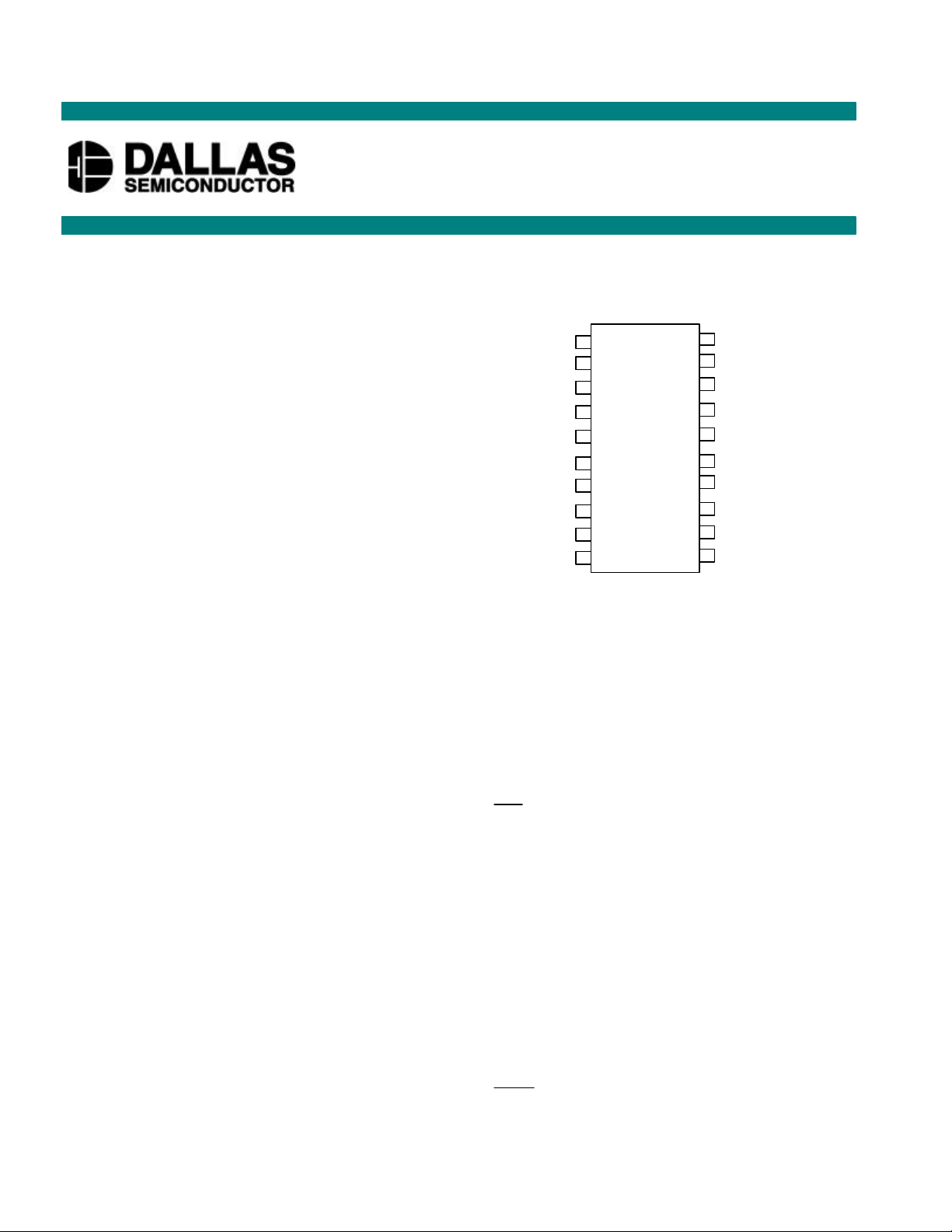
DS1802
www.dalsemi.com
Dual Audio Taper Potentiometer
FEATURES
§ Ultra-low power consumption
§ Operates from 3V or 5V supplies
§ Two digitally controlled, 65-position
potentiometers including mute
§ Logarithmic resistive characteristics (1 dB
per step)
§ Zero-crossing detection eliminates noise
caused by wiper movement
§ Digital or mechanical pushbutton wiper
control
§ Serial port provides means for setting and
reading both potentiometers wipers
§ 20-pin SOIC and 20-pin TSSOP for surface
mount applications
§ Operating Temperature Range:
-40°C to +85°C
§ Software and hardware mute
§ Resistance Available: 45 kΩ
With Pushbutton Control
PIN ASSIGNMENT
GND 1 20 VCC
COUT 2 19 VU (UC1)
CLK 3 18 VD (DC1)
D 4 17 B0 (UC0)
RST 5 16 B1 (DC0)
ZCEN 6 15 MUTE
MODE 7 14 AGND
W0 8 13 H1
L0 9 12 L1
H0 10 11 W1
20-Pin DIP (300-mil)
20-Pin SOIC (300-mil)
20-Pin TSSOP (173-mil)
See Mech. Drawings Section
PIN DESCRIPTION
L0, L1 - Low End of Resistor
H0, H1 - High End of Resistor
W1,W2 - Wiper End of Resistor
VCC - 3V/5V Power Supply Input
1 of 17 051401
RST - Serial Port Reset Input
D - Serial Port Data Input
CLK - Serial Port Clock Input
MODE - Mode Select Input
UC0, UC1 - Up Control Pushbutton Inputs
DC0, DC1 - Down Control Pushbutton
Inputs
VU, VD - Volume-Up/Volume-Down
Inputs
B0, B1 - Balance Pot-0, Pot-1 Inputs
GND - Digital Ground
MUTE - Mute
AGND - Analog Ground
ZCEN - Zero-Crossing Detect Input
C
- Cascade Output
OUT
Page 2
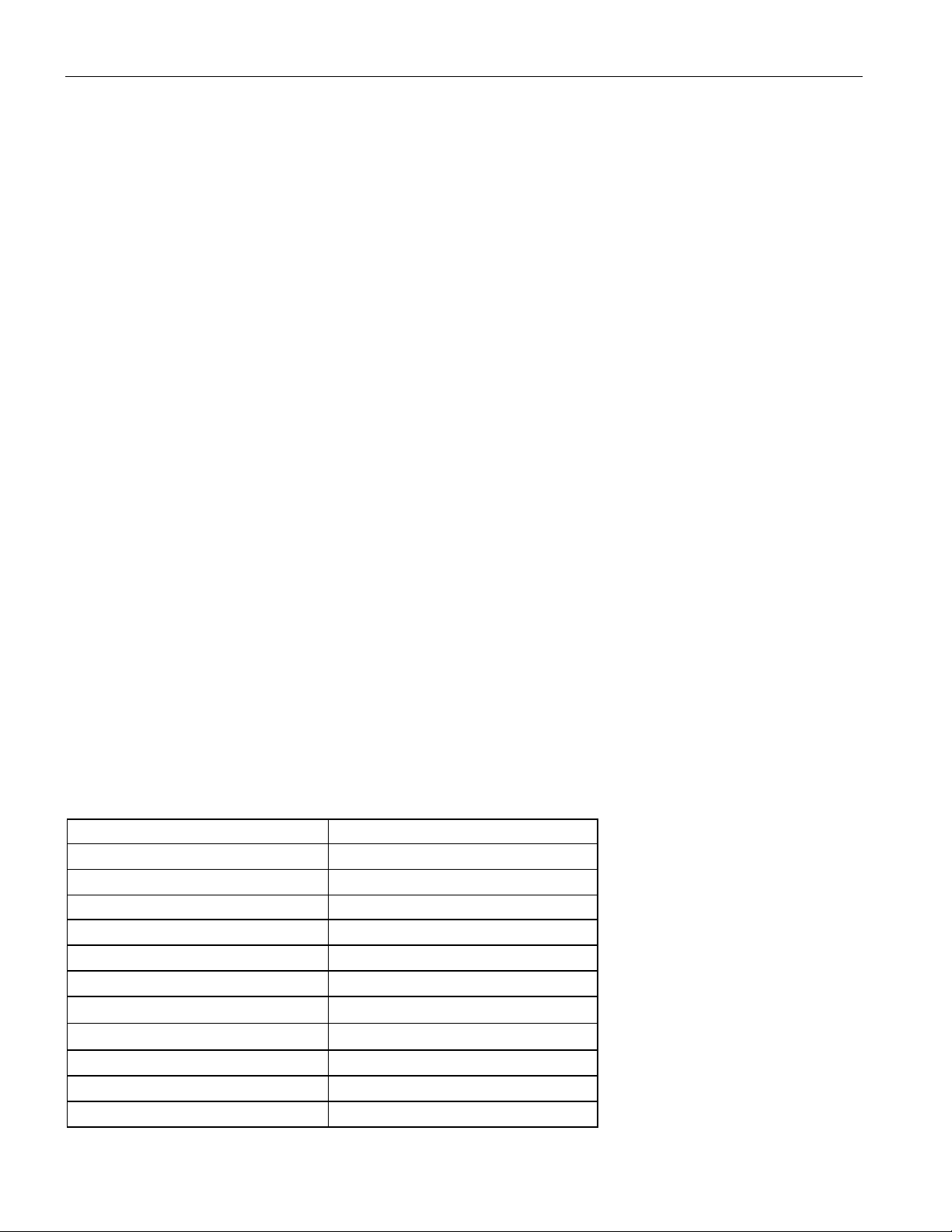
DS1802
DESCRIPTION
The DS1802 is a dual audio taper-potentiometer having logarithmic resistive characteristics over the
device range. Each potentiometer provides 65 wiper positions with a 1 dB increment per step and device
mute. The DS1802 has two methods of device control, which include contact closure (pushbutton) inputs
and a 3-wire serial interface for wiper positioning. The pushbutton control inputs provide a simple
interface for device control without the need for a CPU. While the 3-wire serial interface, using a CPU,
provides the user the ability of reading or writing exact wiper positions of the two potentiometers. The
DS1802 can also be configured to operate in either independent or “stereo” modes when using pushbutton
control. Independent mode of operation allows for independent wiper control, and stereo mode of
operation provides single input control over both potentiometer wiper positions. The DS1802 is offered in
commercial temperature versions. Packages for the part include a 20-pin DIP, 20-pin SOIC, and 20-pin
TSSOP.
OPERATION
The DS1802 provides two 65-position potentiometers per package, each having a logarithmic resistive
characteristic as shown in Table 1. The DS1802 can be controlled either digitally or mechanically using a
3-wire serial interface or contact closure input, respectively. The pushbutton interface allows for a simple
mechanical control method for incrementing or decrementing wiper position. The 3-wire serial interface
is designed for CPU controlled applications and allows the potentiometer’s exact wiper position to be
read or written. Additionally, the DS1802 can be daisy-chained for multi-device environments.
Figure 1 presents a block diagram of the DS1802. As shown, the inputs from the 3-wire serial interface
and contact closure inputs drive a command/control unit. The command/control unit interprets these
inputs for control of the two potentiometers.
The MODE input is used for contact closure operation. This input allows the user to choose between
independent mode control and stereo mode control. The MODE input is discussed in detail under the
contact closure interface control.
On power-up the serial port is stable and active within 10 microseconds. The contact closure control
interface inputs are active after 50 ms. The wiper position on power-up will be at position 63, the low end
of the potentiometer. Position 64 is the mute level.
RESISTANCE CHARACTERISTICS Table 1
POSITION OUTPUT LEVEL (dB)
0 0
1 -1
2 -2
3 -3
4 -4
5 -5
• •
• •
• •
63 -63
64(mute) <-90
2 of 17
Page 3
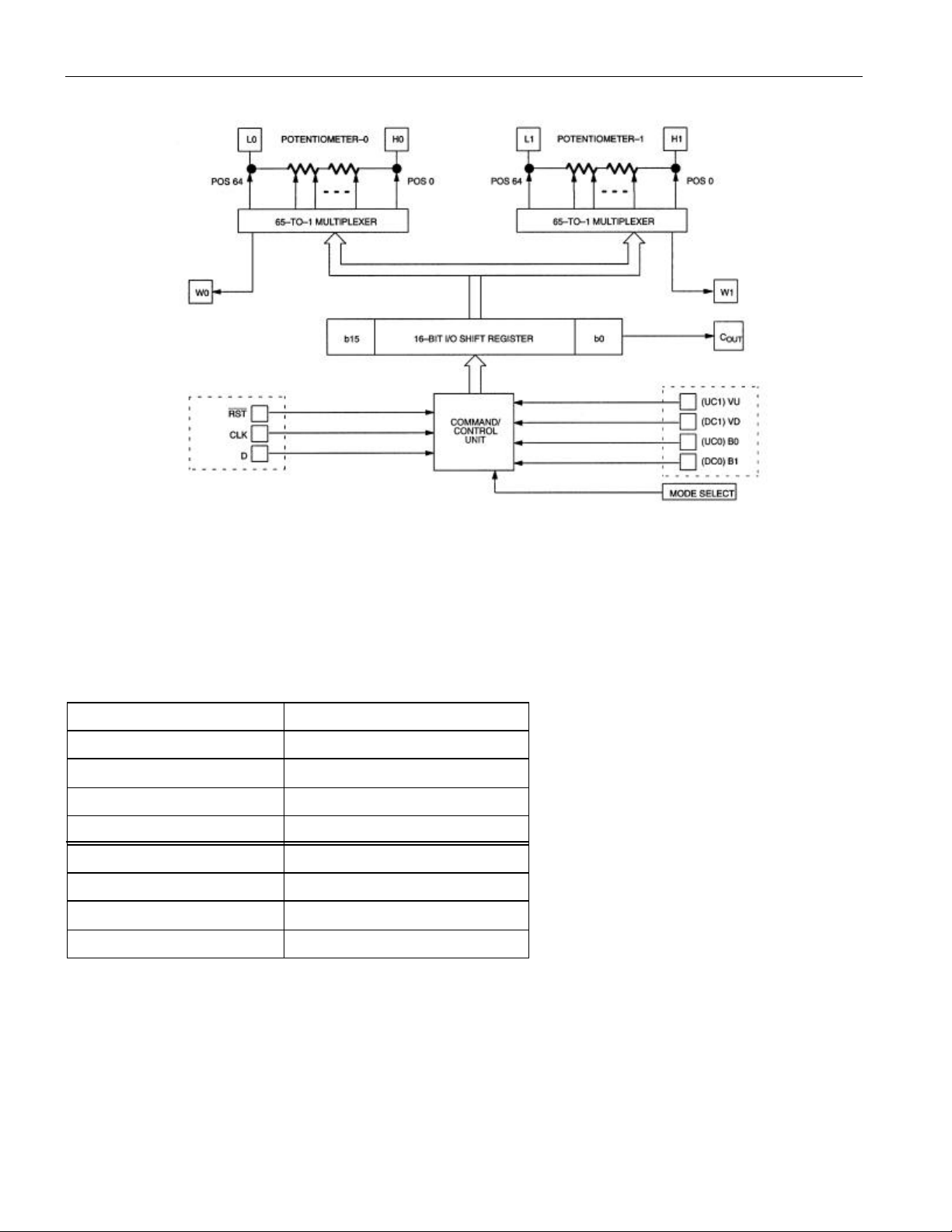
DS1802 BLOCK DIAGRAM Figure 1
DS1802
CONTACT CLOSURE INTERFACE CONTROL
The DS1802 can be configured to operate from contact closure inputs sometimes referred to as
pushbutton control. There exists a total of four physical contact closure terminals on the device package.
When combined with the MODE input, these contact closure inputs provide a total of eight different
contact closure functions. These eight contact closure functions are listed in Table 2.
CONTACT CLOSURE INPUTS Table 2
CONTACT INPUT DESCRIPTION
UC0* Up contact potentiometer-0
UC1* Up contact potentiometer-1
DC0* Down contact potentiometer-0
DC1* Down contact potentiometer-1
VU** Volume-up
VD** Volume-down
B0** Balance Pot-0
B1** Balance Pot-1
* independent mode control
** stereo mode control
The MODE input terminal is used to select the mode of wiper control using contact closure. There exist
two modes of wiper control, which include independent mode control and stereo mode control. As shown
in the pin assignment diagram, the contact closure inputs share pins. Input functionality is determined by
the state of the MODE input at power-up.
3 of 17
Page 4

DS1802
Independent mode control allows the user to independently control each potentiometer's wiper position.
For independent mode control, the MODE input should be in a high state. For stereo mode control, the
MODE input should be in a low state. The input should always be tied to a well-defined logic state.
The contact closure inputs which affect independent mode control include UC0, UC1, DC0, and DC1. As
outlined in Table 2, the UC0 and UC1 inputs are used to move the potentiometers wipers towards the
high end of the potentiometer (H0, H1) terminals. The DC0 and DC1 inputs control movement towards
the low-end terminals (L0, L1). Note that UC0 and DC0 control potentiometer-0 wiper movement while
UC1 and DC1 control potentiometer-1 movement.
An additional feature of the contact closure interface is the ability to control both directions of wiper
movement with only the UC0 and UC1 contact closure inputs. This feature is referred to as single
pushbutton operation. Figure 2(a) and (b) illustrates both configurations for single pushbutton and dual
pushbutton operation.
Stereo Mode Control
Stereo mode control allows for the simultaneous positioning of both potentiometer wipers from a single
control input. Stereo mode control is entered when the MODE select input is in a low state at power-up.
The functionality available when operating in stereo mode control includes: 1) volume-up, 2) volumedown, 3) balance-0, and 4) balance-1.
Volume Control Inputs
Volume-up and volume-down allow the user to move both wipers either up or down the resistor array
without changing the relative balance or distance between the wipers. For example, if potentiometer-0’s
wiper is set at position 28 and potentiometer-1’s wiper is set at position 20, the position distance of eight
is maintained when using either of these functions. Additionally, the balance between both wipers is
preserved if either reaches the end of its resistor array.
Balance Control Inputs
Balance control inputs allow the user to control the distance or offset between potentiometer-0 and
potentiometer-1 wiper position settings. The two input controls for balance include B0 and B1. The
balance control inputs attempt to minimize their respective wiper’s attenuation. When the DS1802 first
receives a balance control input, the position of the wiper closest to the high end terminal, H X , is stored.
Wiper position movement is then governed by this stored value.
For example, if the B0 input is used, the attenuation of potentiometer-0 will change only if it is greater
than the attenuation of potentiometer-1. The direction of movement for the potentiometer-0 wiper will be
towards the high end of the resistor array. Movement of wiper-0 will only stop once its value is equal to
that of wiper-1. At this point, continued input activity on the B0 input will cause an increase in
attenuation of potentiometer-1. Note that if the wiper of potentiometer-1 peaks at the bottom of its array,
continued B0 input activity will cause no change in the wiper positions of the device. A B1 input will be
required to change the balance of the two wipers if the potentiometer wiper peaks in this case.
In the case where both wiper positions are at position 63, no movement of the wipers will take place
when using the balance controlled inputs. A volume-up control input is required to move the wiper
positions from the bottom of the resistor arrays. Balance control operation is presented in Figure 3.
4 of 17
Page 5
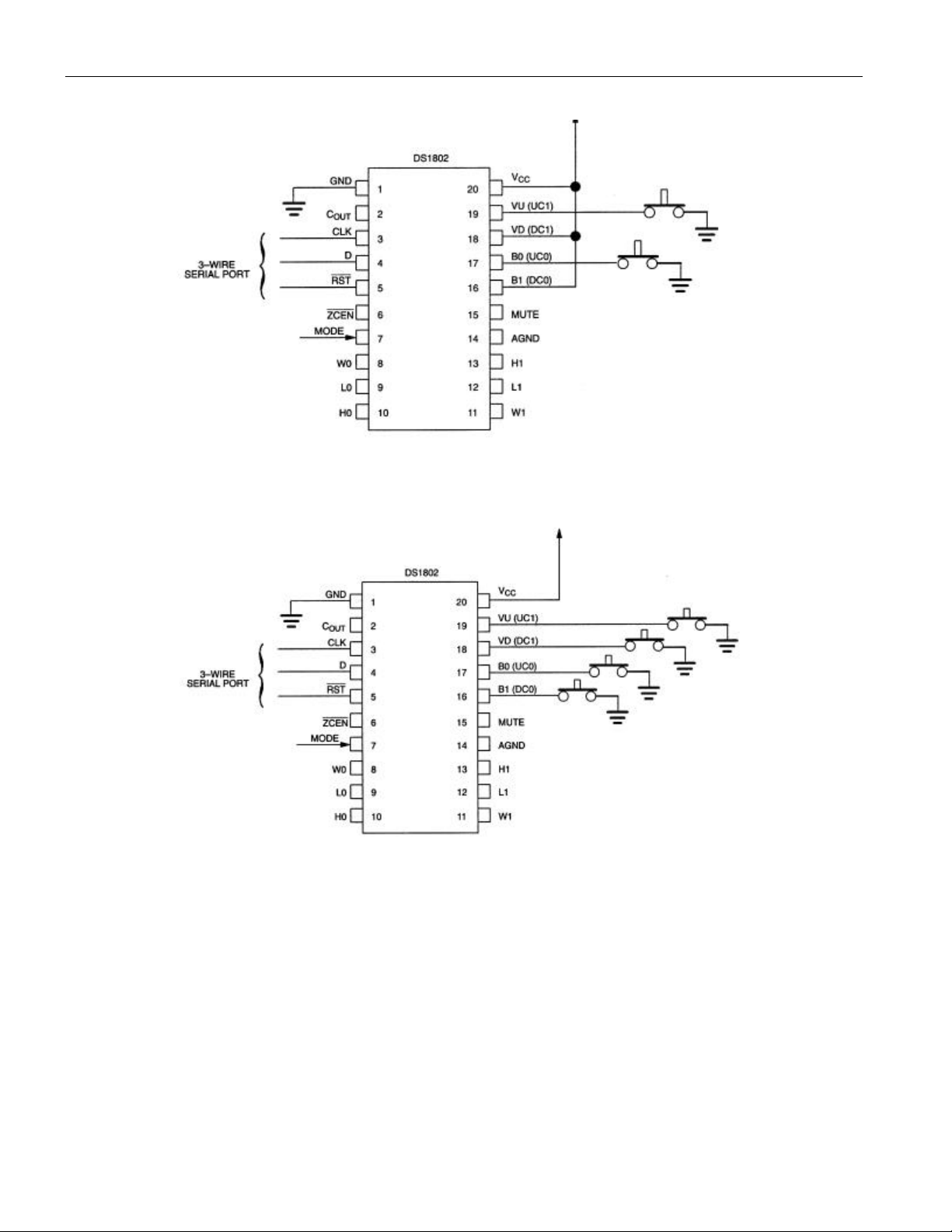
SINGLE PUSHBUTTON CONFIGURATION Figure 2(a)
DUAL PUSHBUTTON CONFI GURATION Figure 2(b)
DS1802
Contact closure is defined as the transition from a high level to a low level on the contact closure input
terminals. The DS1802 interprets input pulse widths as the means of controlling wiper movement. A
single pulse input over the UCx or DCx input terminals will cause the wiper to move one position. A
transition from high to low on these inputs is considered the beginning of pulse activity or contact
closure. A single pulse is defined as being greater than 1 ms but lasting no lo nger than a second. This is
shown is Figure 4(a).
Repetitive pulsed inputs can be used to step through each resistive position of the device in a relatively
fast manner (see Figure 4(b)). The requirement for repetitive pulsed inputs is that pulses must be
separated by a minimum time of 1 ms. If not, the DS1802 will interpret repetitive pulses as a single pulse.
5 of 17
Page 6

DS1802
Pulse inputs lasting longer than 1 second will cause the wiper to move one position every 100 ms
following the initial 1 second hold time. The total time to transcend the entire potentiometer using a
continuous input pulse is given by the formula below:
1 (second) + 63 X 100 ms =7.3 (seconds)
Single Contact Closure
Single contact closure operation allows the user to control wiper movement in either direction from a
single pushbutton input. Figure 2(a), as mentioned, presents a typical single pushbutton configuration.
In independent mode control, the UC0 and UC1 inputs are used to increment and decrement each
respective wiper position for single pushbutton mode of operation. The DC0 and DC1 inputs provide no
functionality in the single pushbutton configuration but must be connected to the positive supply voltage
(VCC). In stereo mode control, the VU and B0 inputs are used to control volume and balance. The VD and
B1 inputs provide no functionality in the single pushbutton configuration but must be connected to the
positive supply voltage (VCC). The 3-wire serial port inputs ( RST, CLK, and D) must be ground ed when
not used.
On device power-up, the configuration shown in Figure 2(a) must exist in order to enter the single contact
closure mode of operation; especially and specifically, the (DC0, DC1, VD, and B1) input’s connection to
the positive supply volta ge (VCC).
The direction of wiper movement in single pushbutton operation is determined by prior activity; with the
direction of wiper movement being opposite to that of the previous activity.
Changing the direction of wiper movement in single pushbutton configuration is accomplish by a period
of inactivity on the controlling input of a (minimum) 1 second or greater. For example, when operating
from independent mode control, an inactivity of 1 second or greater on the UC0 input will cause the
direction of the potentiometer-0 wiper to reverse. The same is true for the UC1 input. Also, in
independent mode control and single pushbutton configuration, as the wiper reaches the end of the
potentiometer range its direction of movement reverses. This will occur regardless of whether the input is
a continuous pulse, a sequence of repetitive pulses or a single pulse.
In stereo mode control, the VU input is responsible for both directions of wiper movement. Again, a
period of inactivity will allow the direction of volume to be reversed. Additionally, if either wiper
reaches a peak position, the direction of movement will automatically reverse.
For balance mode control, the B0 input will be responsible for wiper movement. A period of inactivity
lasting 1 second or more will cause a switch in balance movement (i.e., balance-0 to balance-1).
6 of 17
Page 7

DS1802 BALANCING EXAMPLE Figure 3
CONTACT CLOSURE TIMING (UC, DC) Figure 4
DS1802
Dual Contact Closure
In dual pushbutton mode, each direction is controlled by the respective cont rol inputs. No wait states are
required to change wiper direction, balance, or volume in dual pushbutton mode. Additionally, in dual
pushbutton mode as the wiper position reaches the end of the potentiometer, the direction of wiper
movement will not change. Wiper position will remain at the potentiometers’ end until an opposite
direction input is given.
7 of 17
Page 8

DS1802
All contact closure control inputs, UC0, UC1, DC0, DC1, VU, VD, B0 and B1 are internally pulled up by
a 50 kO resistance. The UC0, UC1, DC0 DC1, VU, VD, B0 , and B1 inputs are internally debounced and
require no external components for input signal conditioning.
3-WIRE SERIAL INTERFACE CONTROL
One method of communication and control of the DS1802 is accomplished through a 3-wire serial port
interface that drives an internal control logic unit. The 3-wire serial interface is designed for
microprocessor or microcontroller applications. The interface consists of three input signals which
include RST, CLK and D.
The RSTcontrol signal is used to enable 3-wire serial port write operations. The CLK terminal is a clock
signal input that provides synchronization for data I/O while the D signal input serves to transfer
potentiometer wiper position settings to the device.
As shown in Figure 5, a 3-wire serial port operation begins with a transition of the RSTsignal input to a
high state. Once the 3-wire port has been activated, data is clocked into the part on the low to high
transition of the CLK signal input. Data input via the D line is transferred in order of the desired
potentiometer-0 value followed by the potentiometer-1 value.
The DS1802 contains two 65-position potentiometers whose wiper positions are set by an 8-bit value.
These two 8-bit values are written to the 16-bit I/O shift register which is used to store wiper position
during powered conditions. Because the potentiometer has 65-positions, only seven bits of data are
needed to set wiper position. A detailed diagram of the 16-bit I/O shift register is sho wn in Figure 5. Bits
0 through 7 are reserved for the potentiometer-0 control while bits 8 through 15 are reserved for control
of potentiometer-1.
Bits 0 through 5 are used for actual wiper positioning for potentiometer-0. Bit 6 is used to mute
potentiometer-0. If this bit has value 1, the potentiometer-0 wiper will be connected to the low end of the
resistive array. The mute feature of the DS1802 will be discussed in the section entitled “Mute Operation
of DS1802.” The value of bit 7 is a "don’t care" and will not affect operation of the DS1802 or
potentiometer-0.
Bits 8 through 13 are used for wiper positioning of potentiometer-1. Bit 14 is used for muting of the
potentiometer-1 wiper output. Bit 15, like bit 7, is a "don’t care" and will not affect operation of the
DS1802.
Data for the DS1802 is transmitted LSB first starting with bit 0. A complete transmission of 16 bits of
data is required to insure proper setting of each potentiometer’s wiper. An incomplete transmission may
result in undesired wipe r settings.
Once the complete 16 bits of information has been transmitted and the RSTsignal input transitions to a
low state, the new wiper positions are loaded into the part.
8 of 17
Page 9

16- BIT I/O SHIFT REGISTER Figure 5
DS1802
TIMING DIAGRAMS Figure 6
9 of 17
Page 10

DS1802
CASCADE OPERATION
A feature of the DS1802 is the ability to control multiple devices from a single processor. Multiple
DS1802s can be linked or daisy-chained as shown in Figure 7. As a bit is entered in to the I/O shift
registeroftheDS1802 it will appear at the C
out put after a maximum delay of 50 nanoseconds.
OUT
The C
output of the DS1802 can be used to drive the D input of another DS1802. When connecting
OUT
multiple devices, the total number of bits sent is always 16 times the number of DS1802s in the daisy
chain.
An optional feedback resistor can be placed between the C
terminal of the last device and the D input
OUT
of the first DS1802, thus allowing the controlling processor to circularly clock data through the daisy
chain. The value of the feedback or isolation resistor should be in the range from 2 kΩ to 10 kΩ.
When reading data via the C
When RST is driven high, bit 0 is present on the C
pin and isolation resistor, the D line is left floating by the reading device.
OUT
pin, which is fed back to the input D pin through
OUT
the isolation resistor. When the CLK input transitions low to high, bit 0 is loaded into the first position of
the I/O shift register and bit 1 becomes present on C
and D of the next device. After 16 bits (or 16
OUT
times the number of DS1802s in the daisy chain), the data has shifted completely around and back to its
original position. When RSTtransitions to the low state to end data transfer, the value (the same as before
the read occurred) is loaded into the wiper-0 and wiper-1.
CASCADING MULTIPLE DEVICES Figure 7
Zero-Crossing Detection
The DS1802 provides a zero-crossing detection capability when using the 3-Wire Serial interface. Zerocrossing detection provides a means for minimizing any audible noise that may result from sizable
discrete wiper transitions when using the part in audio applications. The zero-crossing detect feature
allows independent wiper changes only when the two terminals of the potentiometer have equal potentials
and within a 50 ms time window from the fall of the RSTsignal. If at 50 ms the DS1802 has not detected
a zero-crossing, the wiper position of the potentiometer(s) will change regardless of the state of the input
signal. Zero-crossing det ection is activated when the ZCENinput level is in a low state. When high, the
ZCENinput deactivates both the 50 ms time requirement and zero-crossing detection.
Zero-crossing detection is also available when using the part in pushbutton operation. When a pushbutton
is activated, the part will change wiper position during the first detected zero-crossing or at the end of a
50 ms time window.
When operating in pushbutton operation with a continuous input pulse, the wiper position will change
once during the initial 1-second time period. This change is dictated by a detected zero-crossing or 50 ms
10 of 17
Page 11

DS1802
time window. Subsequent changes when operating with continuous input pulse occur on 100 ms time
intervals and are dependent on zero-crossing or 50 ms timeouts.
MUTE CONTROL
The DS1802 provides a mute control feature which can be accessed by the user through hardware or
software. Hardware control of the device is achieved through the MUTE input pin. This pin is internally
pulled up through a 50 kΩ resistor. When this input is driven low, the wiper outputs of both
potentiometers will be internally connected to the low terminal of their respective potentiometers. This
input performs as a toggle input, with the first activity on this pin connecting the wiper outputs to the low
end of the resistive array on each potentiometer. The next input activity on this pin will return the wiper
position to the previous state before the muting occurred. Also, if operating in pushbutton mode, mute
will be deactivated if an input is received over the VU, VD, UC0, UC1, DC0, DC1 inputs. This input, like
the pushbutton inputs, is internally debounced and requires no external circuitry. When the device
powers up, the first activity on the mute pin will internally connect the wipers to the low end of the
resistor array.
Software mute control was briefly discussed in 3-wire protocol and operation. Bits 6 and 14 of the 16-bit
I/O shift register are reserved for mute control of potentiometer-0 and potentiometer-1, respectively.
Unlike hardware mute control, software muting allows the user individual control of each potentiometer
(i.e., potentiometer-0 and potentiometer-1 can be independently muted). Software muting of
potentiometer-0 would require bit 6 to have a value of 1 while for potentiometer-1, bit 14 should have a
value 1. When the user desires to release the mute of any potentiometer through software the complete
16-bit I/O shift register must be rewritten with the desired potentiometer wiper settings and bits 6 and 14
having 0 value.
3-Wire Serial Port Vs. Pushbutton
Operation
In applications where both the 3-wire serial port and the pushbutton inputs will be used to control the
part, there may be times when activity is present on both control interfaces simultaneously. This section
describes how the DS1802 handles these situations.
In all instances, the DS1802 3-wire serial port takes precedence over pushbutton input control.
The DS1802 will not allow pushbutton inputs to change wiper position during 3-wire serial port activity.
11 of 17
Page 12

TYPICAL SUPPLY CURRENT VS. SERIAL CLOCK RATE Figure 8
DS1802
12 of 17
Page 13

DS1802
ABSOLUTE MAXIMUM RATINGS*
Voltage on Any Pin Relative to Ground -0.7V to +7.0V
Operating Temperature -40° to +85°C
Storage Temperature -55°C to +125°C
Soldering Temperature See J-STD-020A Specification
* This is a stress rating only and functional operation of the device at these or any other conditions above
those indicated in the operation sections of this specification is not implied. Exposure to absolute
maximum rating conditions for extended periods of time may affect reliability.
RECOMMENDED DC OPERATING CONDITIONS (-40°C to +85°C)
PARAMETER SYMBOL
MIN TYP MAX UNITS NOTES
Supply Voltage VCC +2.7 5.5 V 1
Input Logic 1 VIH 2.0 VCC+0.5 V 1,2
Input Logic 0 VIL -0.5 +0.8 V 1,2
Resistor Inputs L,H,W GND-0.5 VCC+0.5 V 2
Analog Ground AGND GND-0.5 GND+0.5 V 14
DC ELECTRICAL CHARACTERISTICS (-40°C to +85 °C; VCC=2.7V to 5.5V)
PARAMETER SYMBOL MIN TYP MAX UNITS NOTES
Supply Current ICC 2000
Input Leaka ge ILI -1 +1
Wiper Resistance RW 400 1000
µA
µA
Ω
Wiper Current IW 1 mA
Logic 1 Output Current @2.4V IOH -1.0 mA 2
12
3
Logic 0 Output Current @0.4V IOL 4 mA 2
Standby Current: 3 Volts
5 Volts
22
42
80
µA
µA
15
Power-Up Time tPU 50 ms 9
13 of 17
Page 14

DS1802
ANALOG RESISTOR CHARACTERISTICS (-40°C to +85 °C;VCC=2.7V to 5.5V)
PARAMETER SYMBOL MIN TYP MAX UNITS NOTES
End to End Resistor Tolerance -20 +20 % 17
Absolute Tolerance
Inter-channel Matching
-1
-0.5
+0.5
+1 dB
dB
11
Tap-to-Tap Tolerance -0.25 +0.25 dB 7,16
-3 dB Cutoff Frequency f
CUTOFF
700 kHz kHz
Temperature Coefficient 750 ppm/°C
Total Harmonic Distortion
(VIN=1V
, 1 kHz, Tap = -6
RMS
THD 0.002 % 16
dB)
Output Noise (20 Hz to 20 kHz,
Grounded Input, Tap= -6 dB)
Digital Feedthrough
2.2
µV
RMS
-90 dB 16
(20 Hz to 20 kHz, Tap= -6 dB)
Interchannel Isolation
-100 dB 16
(20 Hz to 20kHz, Tap= -6 dB)
Mute Control Active Mute -90 dB
6
CAPACITANCE (-40°C to +85 °C; VCC=2.7V to 5.5V)
PARAMETER SYMBOL
Input Capacitance CIN 5 pF 8
Output Capacitance C
7 pF 8
OUT
MIN TYP MAX UNITS NOTES
14 of 17
Page 15

DS1802
AC ELECTRICAL CHARACTERISTICS (-40°C to +85°C; VCC=2.7V to 5.5V)
PARAMETER SYMBOL
CLK Frequency f
DC 10 MHz 10,13
CLK
MIN TYP MAX UNITS NOTES
Width of CLK Pulse tCH 50 ns 10,13
Data Setup Time tDC 30 ns 10,13
Data Hold Time t
Propagation Delay Time
10 ns 10,13
CDH
t
50 ns 10,13
PLH
Low to High Level
Clock to Output
Propagation Delay Time
t
50 ns 10,13
PLH
Low to High Level
RSTHigh to Clock Input High
RSTLow to Clock Input High
tCC 50 ns 10,13
t
50 ns 10,13
HLT
CLK Rise Time tCR 50 ns 10,13
t
200 ns 10,13
RST Inactive
RLT
AC ELECTRICAL CHARACTERISTICS (PUSHBUTTON INPUTS)
(-40°C to +85°C; VCC=2.7V to 5.5V)
PARAMETER SYMBOL MIN TYP MAX UNITS NOTES
Single Pulse Input t
Repetitive Input Pulse High Time t
Continuous Input Pulse t
1 DC ms 3,5,13
CPW
1 DC ms 3,5,13
HPW
1 DC s 3,5,13
CCP
NOTES:
1. All voltages are referenced to ground.
2. Valid for V
3. Both UCx and DCx inputs are internally pulled up with a 50KΩ resistance.
4. Capacitance values apply at 25°C.
5. Input pulse width is the minimum time required for an input to cause an increment or decrement. If
the UCx or DCx inputs is held active for longer than 1 second, subsequent increments or decrements
will occ ur on 100 ms intervals until the inputs UCx, DCx are released to VIH. Timing tolerances for
pushbutton control is ±30%.
6. Inter-channel matching is used to determine the relative voltage difference in dB between the same
tap position on each potentiometer. The DS1802 is specified for ±0.5 dB inter-channel matching.
=5V only.
CC
15 of 17
Page 16

DS1802
7. Tap-to-tap tolerance is used to determine the change in voltage between successive tap positions. The
DS1802 is specified for ±0.25 dB tap-to-tap tolerance.
8. Typical values are for t
=25°C and nominal supply voltage.
A
9. Power-up time is the time for all pushbutton inputs to be stable and active once power has reached a
valid level, 2.7V min.
10. See Figure 6.
11. Absolute tolerance is used to determine measured wiper voltage vs. expected wiper voltage as
determined by wiper position. The DS1802 is bounded by a ±1 dB absolute tolerance.
12. Maximum current specifications are based on clock rate, active zero-crossing detection, and
pushbutton activation. See Figure 8 for clock rate vs. current specification.
13. Valid for V
=3V or 5V.
CC
14. See Figure 10.
15. Standby current levels apply when all inputs are driven to appropriate supply levels.
16. These parameters are characterized and not 100% tested.
17. Valid at 25°C only.
DIGITAL OUTPUT LOAD Figure 9
16 of 17
Page 17

INTERNAL GROUND CONNECTIONS Figure 10
DS1802
NOTE: GND and AGND must be tied to the same voltage level.
17 of 17
