Page 1

www.EZURiO.com
Long Range Bluetooth™ Serial Module
Bluetooth Module with Power Amplifier
Part Number: BTM402
1. General Description
EZURiO’s BISM II PA Bluetooth Serial Module is a fully integrated and qualified Class 1 Bluetooth
solution, which incorporates a power amplifier and low noise amplifier that maximises the RF link
budget to provide the greatest range of any Bluetooth Module. The module is designed for lowest cost
of integration and ownership for designers wishing to incorporate Bluetooth functionality into their
products. The module is qualified to Bluetooth Version 2.0.
The BISM II PA Bluetooth Serial Module is one of the most compact complete Bluetooth solutions,
making it ideal to integrate into handheld devices. The module includes a high sensitivity, high gain
antenna which provides excellent range. Typical open field performance provides ranges of up to
1,000 metres at transmit powers of 65mW.
The BISM II PA Module is based on Cambridge Silicon Radio’s BlueCore 04 chipset. The module
contain all of the hardware and firmware for a complete Bluetooth solution, requiring no further
components. The Module has an integrated, high performance antenna which is matched with the
Bluetooth RF and baseband circuitry. The firmware integrated into the BC04 chipset implements the
higher layer Bluetooth protocol stack, with support for applications requiring Generic Access Profile
(GAP), Service Discovery Profile (SDAP), Serial Port Profile (SPP), Dial Up Networking Profile (DUN),
Headset Profile (HSP), Hands Free Profile (HFP), File Transfer Profile (FTP) and OBEX (Client).
A virtual processor is used within the BC04 to implement an AT command processor. This interfaces
to the host system over a straight forward serial port using an extensive range of AT commands. The
AT command set abstracts the Bluetooth protocol from the host application, saving many months of
programming and integration time. It provides extremely short integration times for data oriented
cable replacement and voice applications. Firmware is also included that provides programming
support for multi-point applications. A low cost development system is available for fast product
evaluation and development.
Support is provided for low power modes that make the BISM II PA particularly applicable to battery
powered installations.
The Module can be configured so that it can be attached to a ‘dumb’ terminal or attached to a PC or
PDA for cable replacement applications.
In addition to the Bluetooth functionality, The BISM II PA Module provides access to 7 General I/O
lines and 2 analogue input lines. These can be configured to provide connection to simple devices
such as switches or LEDs without requiring any external processor. Both the GPIO and ADC lines can
be accessed either via the wired host UART connection, or remotely over the Bluetooth link.
The BISM II PA module is supplied in a small form factor pcb (22.0mm x 34.0mm x 7.6mm), that
connects to a main pcb using a 40 way Hirose connector. The interface is compatible with the BISM1
module and EZURiO’s 40 pin 802.11 modules. The BISM II PA module is Lead-free and is RoHS
compliant and supports an industrial temperature range of -10°C to +85°C.
A key feature of the design is that the module is pin and format compatible with EZURiO’s range of
802.11 wireless LAN modules. This allows designers to manufacture a single version of pcb which can
accept either a Bluetooth or an 802.11 module, greatly reducing development time to generate a
range of wirelessly enabled products. The compatible 802.11 modules are the WISMC01, which
contains a full TCP/IP stack, network drivers and a web server, and the WISMC02 which contains
wireless network drivers and a UDP stack with SLIP interface.
DSH_BTM402_0v9 BISM2 PA Data Sheet.DOC © 2007 EZURiO Ltd
1
Page 2
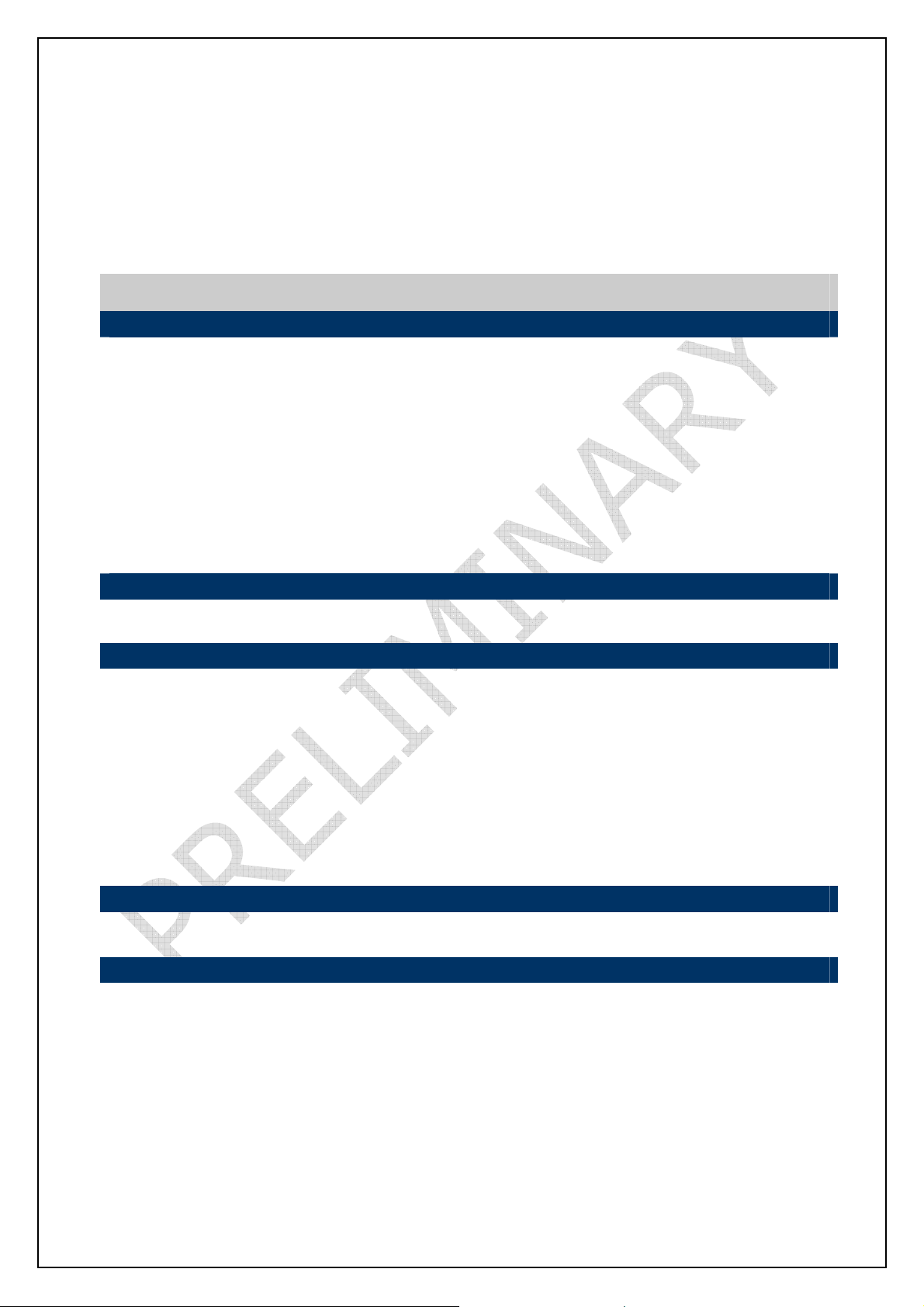
1.1 Applications
www.EZURiO.com
• POS Equipment
• Medical Equipment
• Telematics
• Voice Applications
• Industrial Automation
• Automotive Applications
2. Features
Feature Implementation
Wireless Specification
Standards Supported Bluetooth v2.0
Transmit Class Class 1
Frequency 2.400 – 2.4835 GHz
Channels 79 channels Frequency Hopping
Adaptive Frequency Hopping
Max Transmit Power +18 dBmi from integrated antenna
+16 dBm @ antenna connector (option)
Min Transmit Power -27 dBmi from integrated antenna
Receive Sensitivity -87 dBm
Data Transfer rate Up to 300kbps
Range Up to 1,000 metres free space
Antenna Modes
Integrated Antenna High performance +2dBi multilayer ceramic
External Antenna (option) 50 Ohm U.FL connection
UART Interface
Serial Interface RS-232 bi-directional for commands and data
16550 compatible
Baud Rate Configurable from 1,200 to 921,600bps
Non-standard baud rates supported
Bits 7 or 8
Parity Odd, even, none
Stop bits 1 or 2
Default Serial parameters 9,600,n,8,1
Levels 3.3V CMOS
Modem Control
DTR, DSR, DCD, RI, RTS, CTS
†
General Purpose Interface
I/O
ADC 2 ADC inputs. 8 bit, 1.8V max
Audio
Support 3 PCM Channels @ 64kbps
SCO Channels Support SCO and eSCO
PCM Interface Configurable as master or slave
DSH_BTM402_0v9 BISM2 PA Data Sheet.DOC © 2007 EZURiO Ltd
7 general purpose I/O pins, 3.3V CMOS
8 bit A-law
8 bit μ-law
13 bit linear
PCM Clock available when in slave mode
2
†
Page 3
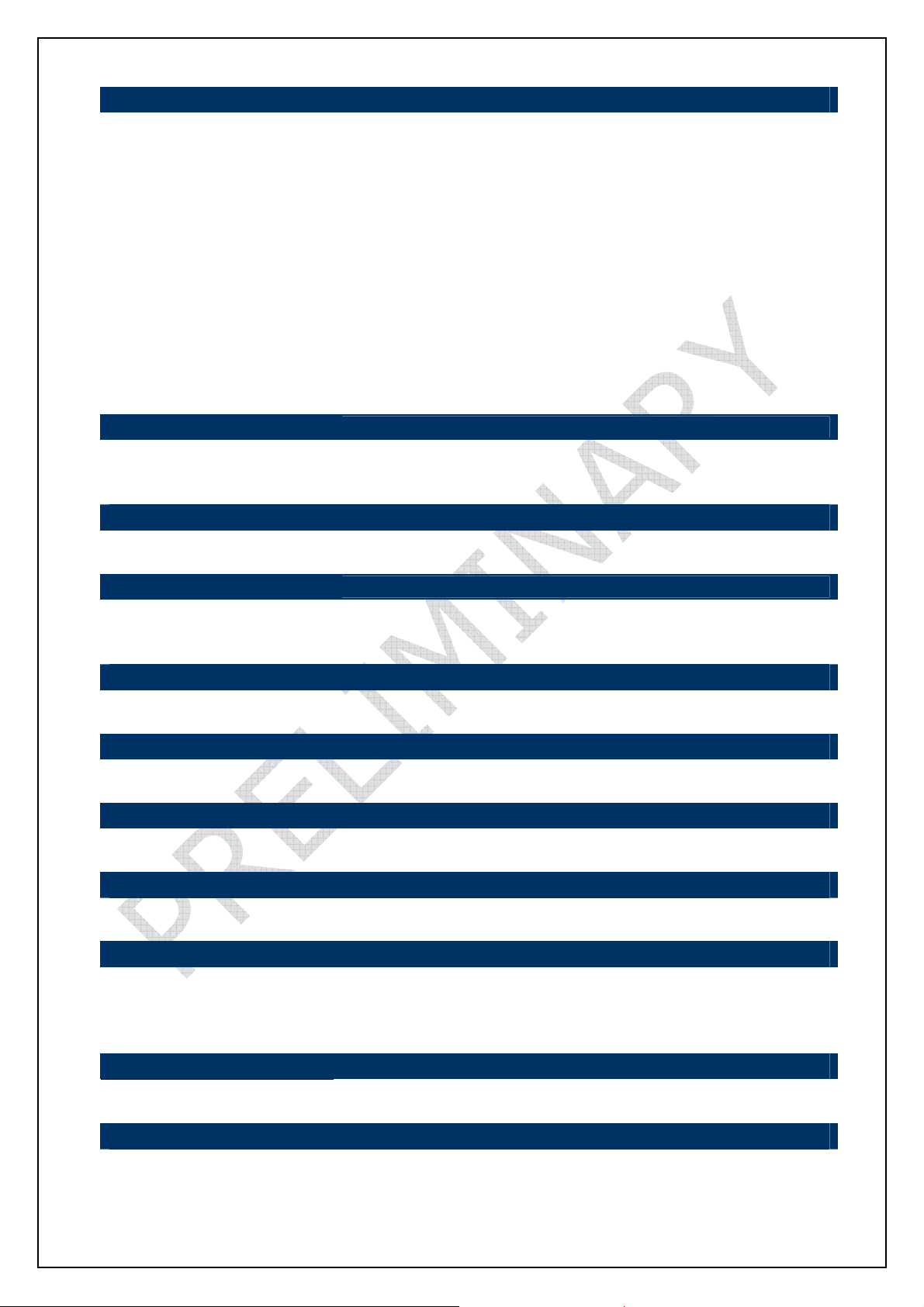
www.EZURiO.com
Protocols & Firmware
Bluetooth Stack V2.0 compliant. Fully integrated.
Profiles GAP (Generic Access Profile)
SDP (Service Discovery Profile)
SPP (Serial Port Profile)
FTP Client
Advertised Profiles DUN (Dial Up Networking)
FTP Server
Headset (Audio Gateway)
Handsfree (Audio Gateway)
Profile Components Audio Gateway
Generic OBEX Push/Pull Client
Firmware Upgrade Available over UART
Connection Modes Point to point (cable replacement)
Multipoint – max 7 slaves
Command Interface
AT Instructions set Comprehensive control of connection and module operation
S Registers for non-volatile storage of parameters
Multipoint Software Supports multiple connections
Current Consumption
Data Transfer Typically 130mA
Low Power Sniff Mode Less than 2.5mA
Supply Voltage
Supply 3.6V – 5.0V DC
(For 3.3V operation see BTM404)
Regulation On-board regulators and brown-out detection
Coexistence / Compatibility
WLAN (802.11) 2-wire and 3-wire hardware coexistence schemes supported
Pin compatible with EZURiO WISM Bluetooth modules
Connections
Interface 40 way Hirose DF-12 Connector
External Antenna (option) U.FL connector for 50 Ohm antenna
Physical
Dimensions 22.8mm x 33.8mm x 7.6mm
Weight 8 grams
Environmental
Operating Temperature Continuous transmission: -10°C to +85°C
Storage Temperature -40°C to +85°C
Approvals
Bluetooth Qualified as an END product B0xxxx
FCC Modular Approval PI408B
IC Industry Canada 1931B-BISMPA
CE & R&TTE Approved
Miscellaneous
Lead free Lead-free and RoHS compliant
Warranty 2 Years
Development Tools
Development Kit Development board and software tools
†
DSR, DTR, RI and DCD are configurable either as GPIO or as modem control lines.
DSH_BTM402_0v9 BISM2 PA Data Sheet.DOC © 2007 EZURiO Ltd
3
Page 4
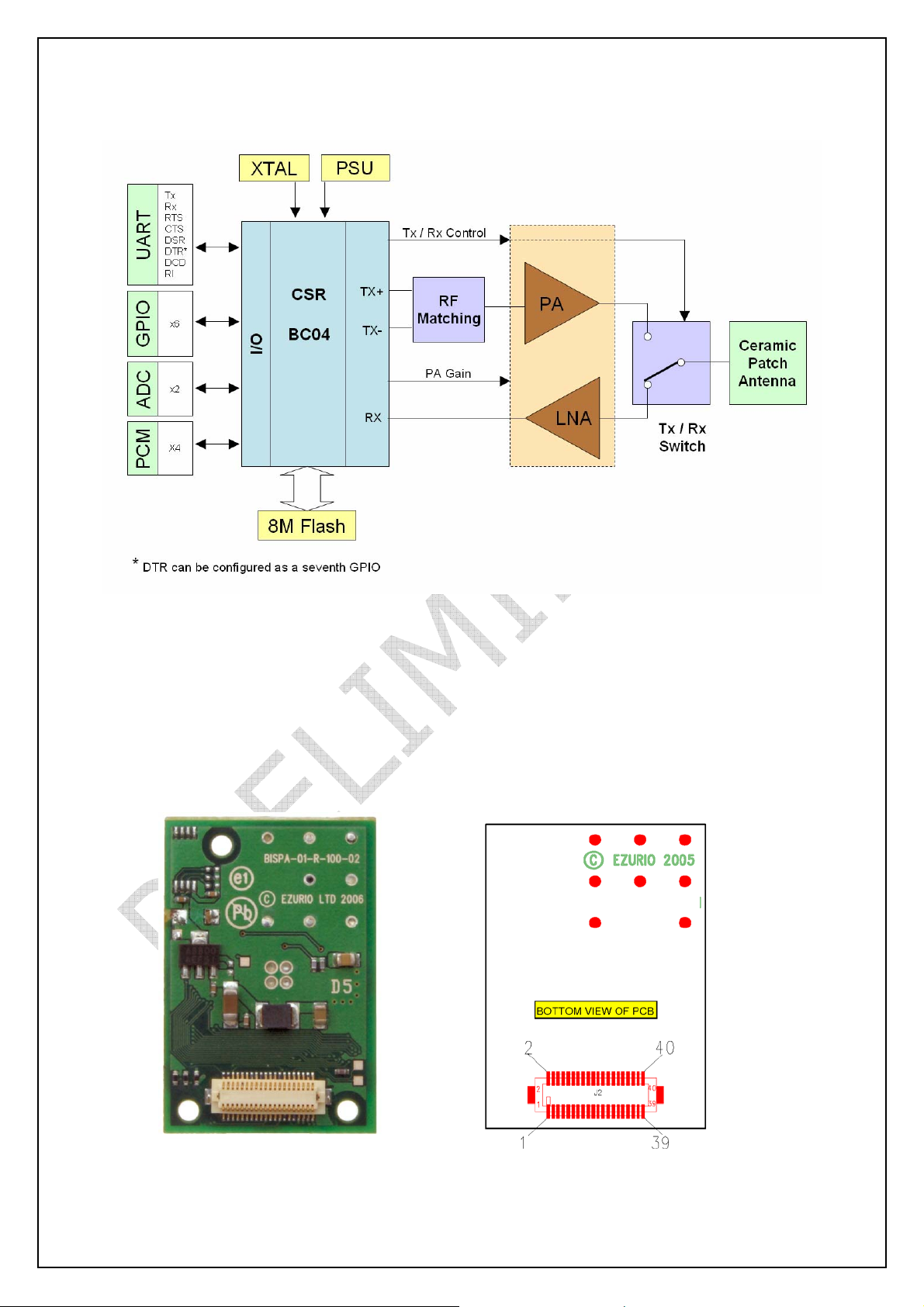
3. Functional Block Diagram
www.EZURiO.com
3.1 Interconnection
The Module is equipped with a 40-pin 0.5mm pitch board-to-board connector that connects to the
application platform.
Note that the underside (connector side) of the pcb contains a number of components. Sufficient
clearance must be maintained on the mating pcb to guarantee clearance.
DSH_BTM402_0v9 BISM2 PA Data Sheet.DOC © 2007 EZURiO Ltd
4
Page 5
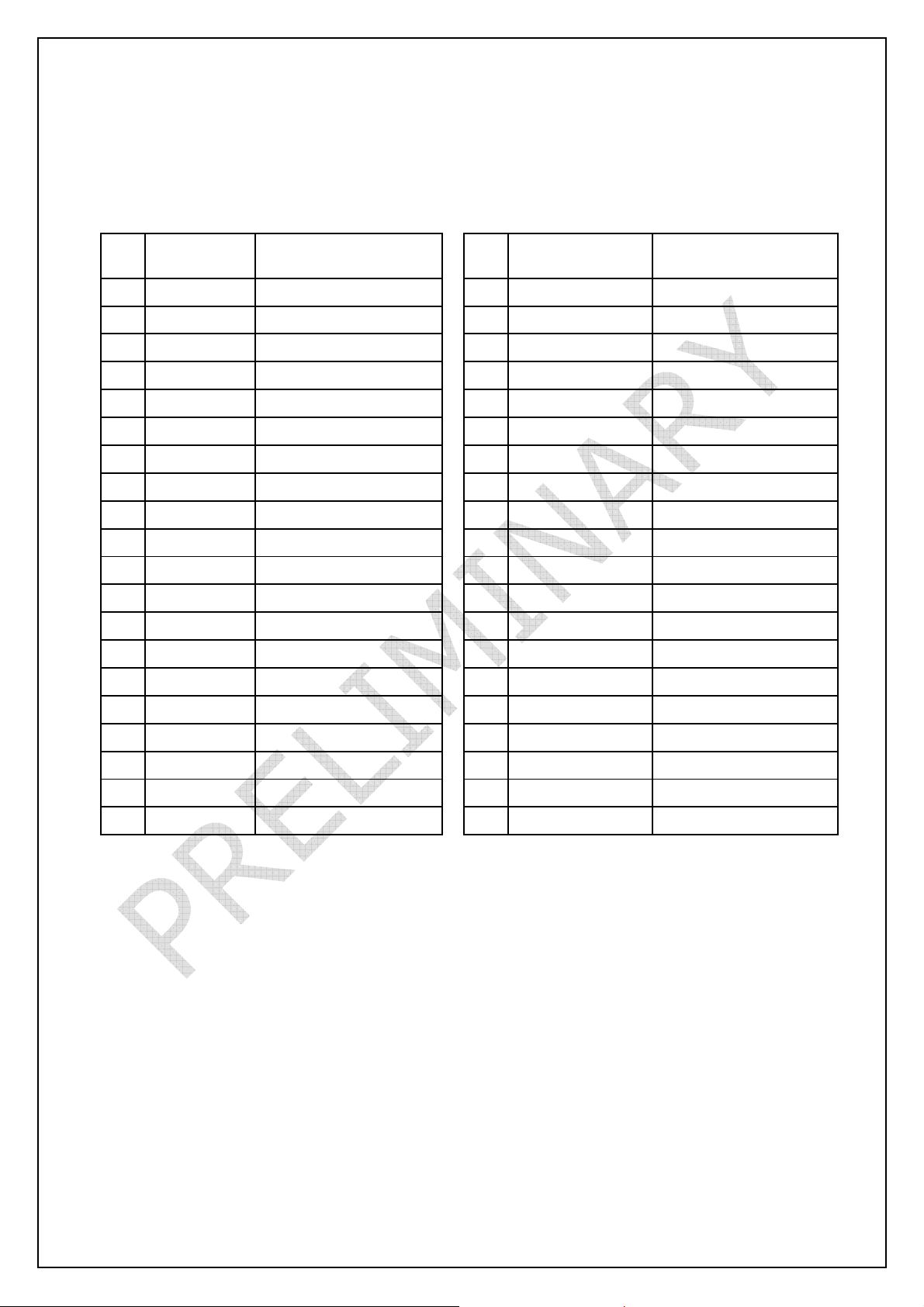
www.EZURiO.com
3.2 Pin Descriptions
The Hirose DF12C board-to-board connector on the module is a 40-pin double-row receptacle.
The table below defines the pin functions. Note that this pin-out is as viewed from the underside of
the Module.
Pin
Signal Description Pin
No.
1 Analogue 0 1.8v Max 2 N/C Do not connect ***
3 Analogue 1 1.8v Max 4 N/C Do not connect ***
5 SPI_MISO SPI bus serial O/P 6 UART_RI ‘Ring’ Input or Output
7 SPI_CSB SPI bus chip select I/P 8 UART_DCD Input or Output
9 SPI_CLK SPI bus clock I/P 10 UART_DSR Input
11 GND 12 GPIO3/UART_DTR I/O for Host
13 RESET Reset I/P * 14 GPIO4 I/O for Host
15 GND 16 GPIO5 I/O for Host
17 SPI_MOSI SPI bus serial I/P 18 GND
19 UART_CTS Clear to Send I/P 20 PCM_CLK PCM Clock I/P
21 UART_TX Transmit Data O/P 22 PCM_IN PCM Data I/P
23 UART_RTS Request to Send O/P 24 PCM_SYNC PCM Sync I/P
25 UART_RX Receive Data I/P 26 PCM_OUT PCM Data O/P
27 VCC_3V3 3.3V Monitor 28 N/C
29 VCC_5V 3.6V < VIN < 5.0V 30 GND
Signal Description
No.
31 N/C 32 USB / RESERVED Do not connect
33 GPIO6 ** I/O for Host 34 USB / RESERVED Do not connect
35 GPIO7 ** I/O for Host 36 GND
37 GPIO8 ** I/O for Host 38 GND
39 GPIO9 I/O for Host 40 N/C
Notes:
* The reset circuitry within the BISM Serial Modules now incorporates a brown-out detector within
the module. Customers migrating from previous modules should check their implementation, as they
may be able to simplify their external power supply design. The reset line has a fixed 10kOhm pull
down resistor to ground.
** Pins 33, 35 and 37 were N/C on BISM1. Pin 39 was a 1V8 monitor. Designers migrating between
designs should be aware that these are now available as I/O. Default configuration is as an input.
*** Pins 2 and 4 were used as GPIO in previous versions of the BISM and WISM. These signals are
used internally for PA control. These pins MUST NOT BE CONNECTED.
PIO lines can be configured through software to be either inputs or outputs with weak or strong pullups or pull-downs. At reset, all PIO lines are configured as inputs with weak pull-downs.
UART_RX, UART_TX, UART_CTS, UART_RTS, UART_RI, UART_DCD and UART_DSR are all 3.3v level
logic. For example, when RX and TX are idle they will be sitting at 3.3V. Conversely for handshaking
pins CTS, RTS, RI, DCD, DSR a 0v is treated as an assertion.
DSH_BTM402_0v9 BISM2 PA Data Sheet.DOC © 2007 EZURiO Ltd
5
Page 6
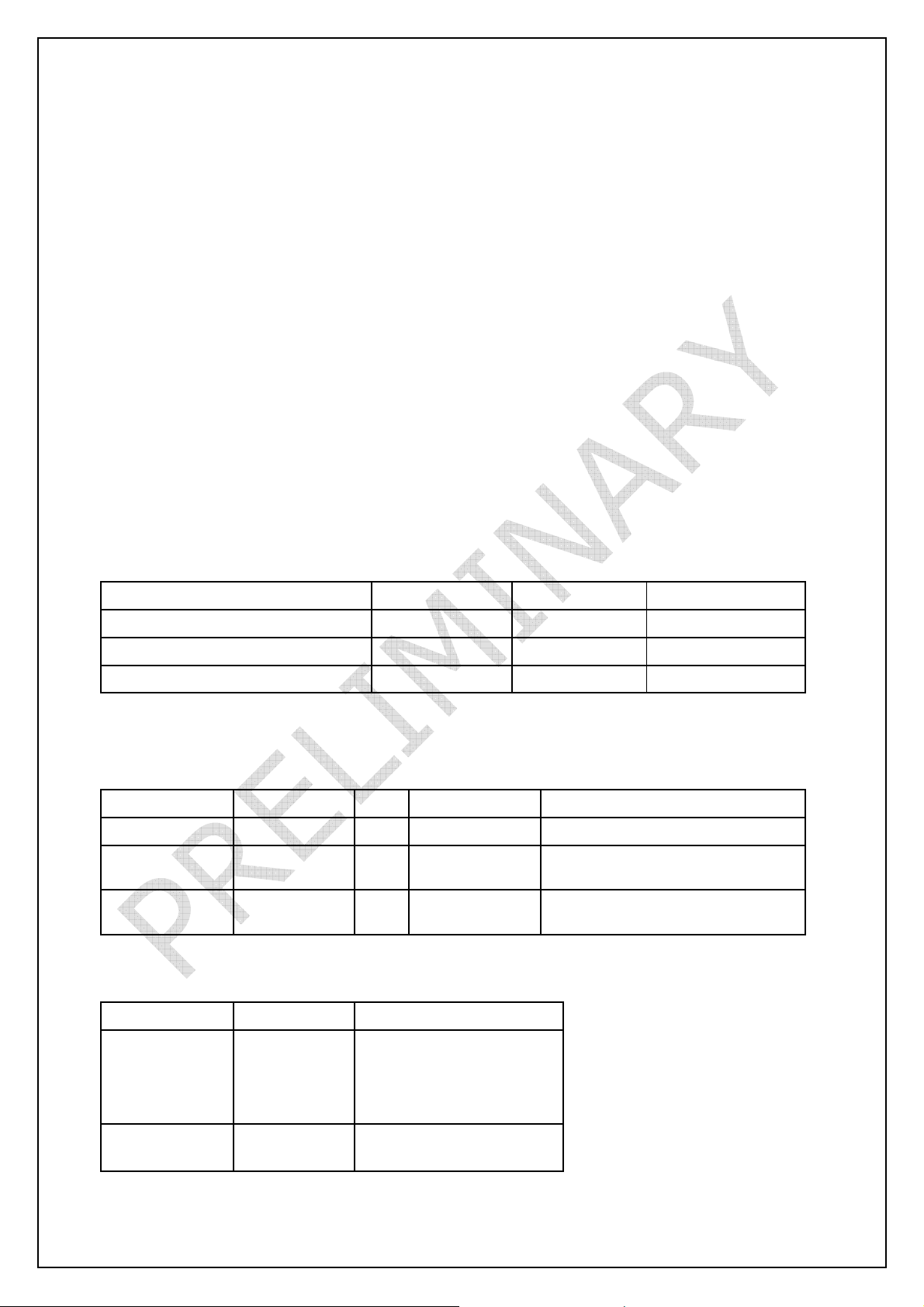
www.EZURiO.com
Pin 6 (UART_RI) is active low. It is normally 3.3v. When a remote device initiates a connection, this
pin goes low. This means that when this pin is converted to RS232 voltage levels it will have the
correct voltage level for assertion.
Pin 8 (UART_DCD) is active low. It is normally 3.3v. When a connection is live this pin is low. This
means that when this pin is converted to RS232 voltage levels it will have the correct voltage level for
assertion.
Pin 10 (UART_DSR) is an input, with active low logic. It should be connected to the DTR output of the
host. When the BISM II PA Module is in high speed mode (See definition for S Register 507), this pin
should be asserted by the host to ensure that the connection is maintained. A deassertion is taken to
mean that the connection should be dropped, or an online command mode is being requested.
Pin 27 (VCC_3V3 monitor) may only be used for monitoring purposes. It must not be used as a
current source.
The GPIO pins can be accessed using S Registers 621 to 628.
GPIO3 is also used for DTR output (active low). See S Register 552 & 553.
Analogue 0 and 1 should not exceed 1.8v and S Registers 701 and 702 are used to access them.
3.3 Electrical Specifications
3.3.1 Absolute Maximum ratings
Absolute maximum ratings for supply voltage and voltages on digital and analogue pins of the Module
are listed below; exceeding these values will cause permanent damage.
Parameter Min Max Unit
Peak current of power supply 0 200 mA
Voltage at digital pins -0.4 3.7 V
Voltage at POWER pin 3.5 * 8.0 V
3.3.2 Recommended Operating Parameters
3.3.2.1 Power Supply
Signal Name Pin No I/O Voltage level Comments
Vcc 29 I 3.6V to 5.0V * I
GND 11, 15, 18,
30, 36, 38
VCC_3V3 27 O 3.3V typical For monitoring only. No current
6 Ground terminals to be attached
= 130mA
typ
in parallel
source
3.3.2.2 Signal Levels for Interface, PCM, SPI and GPIO
Signal Type Signal level Signal level @ 0mA load
Input VILmin= -0.4V
max=0.8V
V
IL
min=2.3V
V
IH
max=3.7V
V
IH
Output VOLmax=0.2V
V
(* for 3.3V operation use the BTM404 module)
DSH_BTM402_0v9 BISM2 PA Data Sheet.DOC © 2007 EZURiO Ltd
min=3.1V
OH
6
Page 7
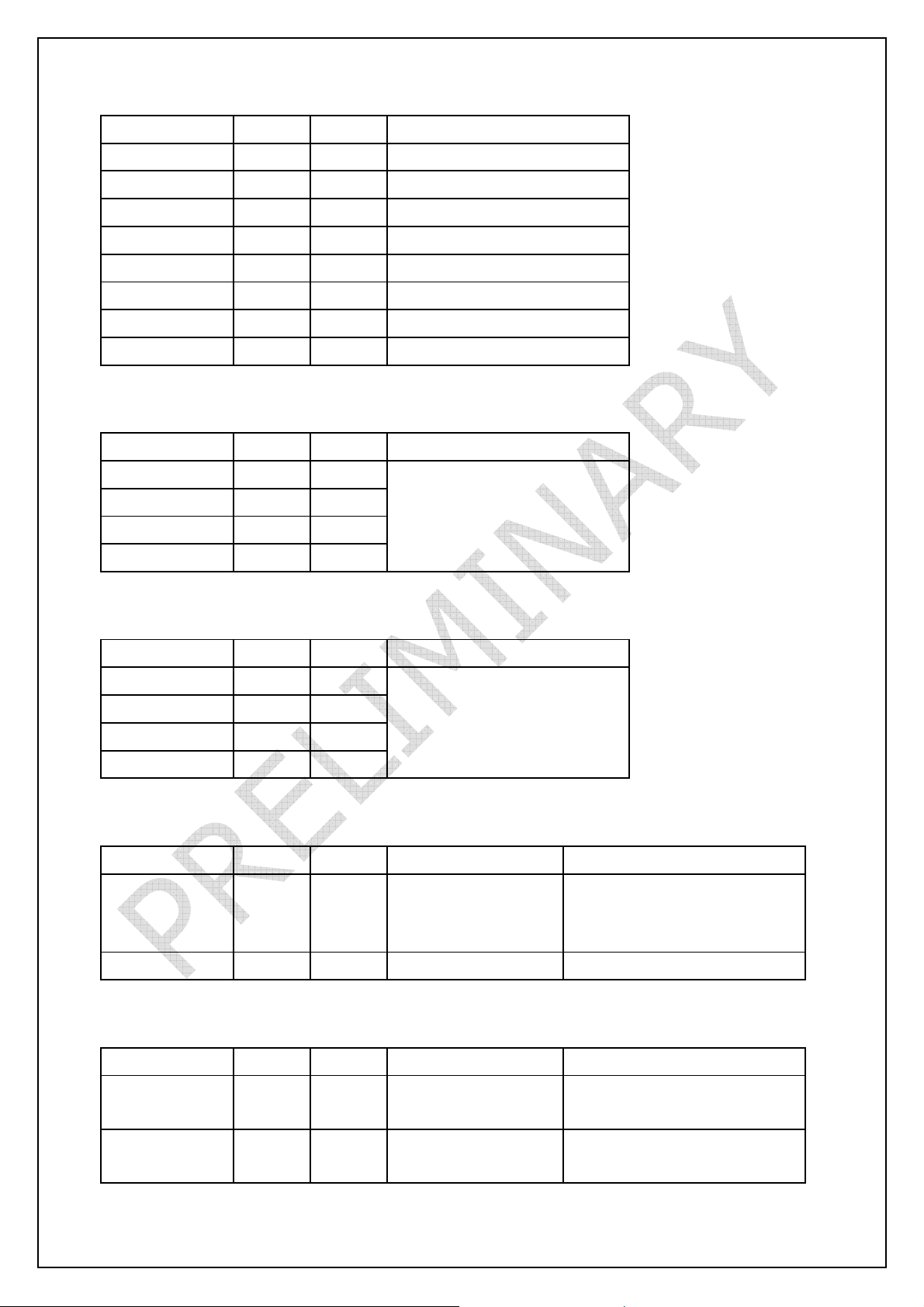
3.3.2.3 RS-232 Interface
Signal Name Pin No I/O Comments
UART_TX 21 O
UART_RX 25 I
UART_CTS 19 I
UART_RTS 23 O
UART_DSR 10 I
UART_DTR 12 O Shared with GPIO3
UART_RI 6 I or O Direction may be programmed.
UART_DCD 8 I or O Direction may be programmed.
3.3.2.4 SPI Bus
Signal Name Pin No I/O Comments
www.EZURiO.com
SPI_MOSI 17 I
SPI_MISO 5 O
SPI_CSB 7 I
SPI_CLK 9 I
Used to reprogram Flash
3.3.2.5 PCM Interface
Signal Name Pin No I/O Comments
PCM_CLK 20 I or O
PCM_IN 22 I
PCM_SYNC 24 I or O
PCM_OUT 26 O
If unused keep pins open.
PCM output signals are tristated when there is not an
active SCO or eSCO
connection.
3.3.2.6 General Purpose I/O and ADC
Signal Name Pin No I/O Signal level Comments
GPIO 3 - 9 12,14,
16, 33,
35,37,
39
I or O See 3.3.2.2.
AIO_0, AIO_1 1, 3 I Range 0 – 1.8V 8 bit
3.3.2.7 Miscellaneous
Signal Name Pin No I/O Signal level Comments
USB D- 32 I VILmax =0.3vdd_usb
V
min =0.7vdd_usb
IH
USB D+ 34 I VILmax =0.3vdd_usb
V
min =0.7vdd_usb
IH
DSH_BTM402_0v9 BISM2 PA Data Sheet.DOC © 2007 EZURiO Ltd
7
Normally inactive. Pull to GND
through 10kΩ.
Normally inactive. Pull to GND
through 10kΩ.
Page 8
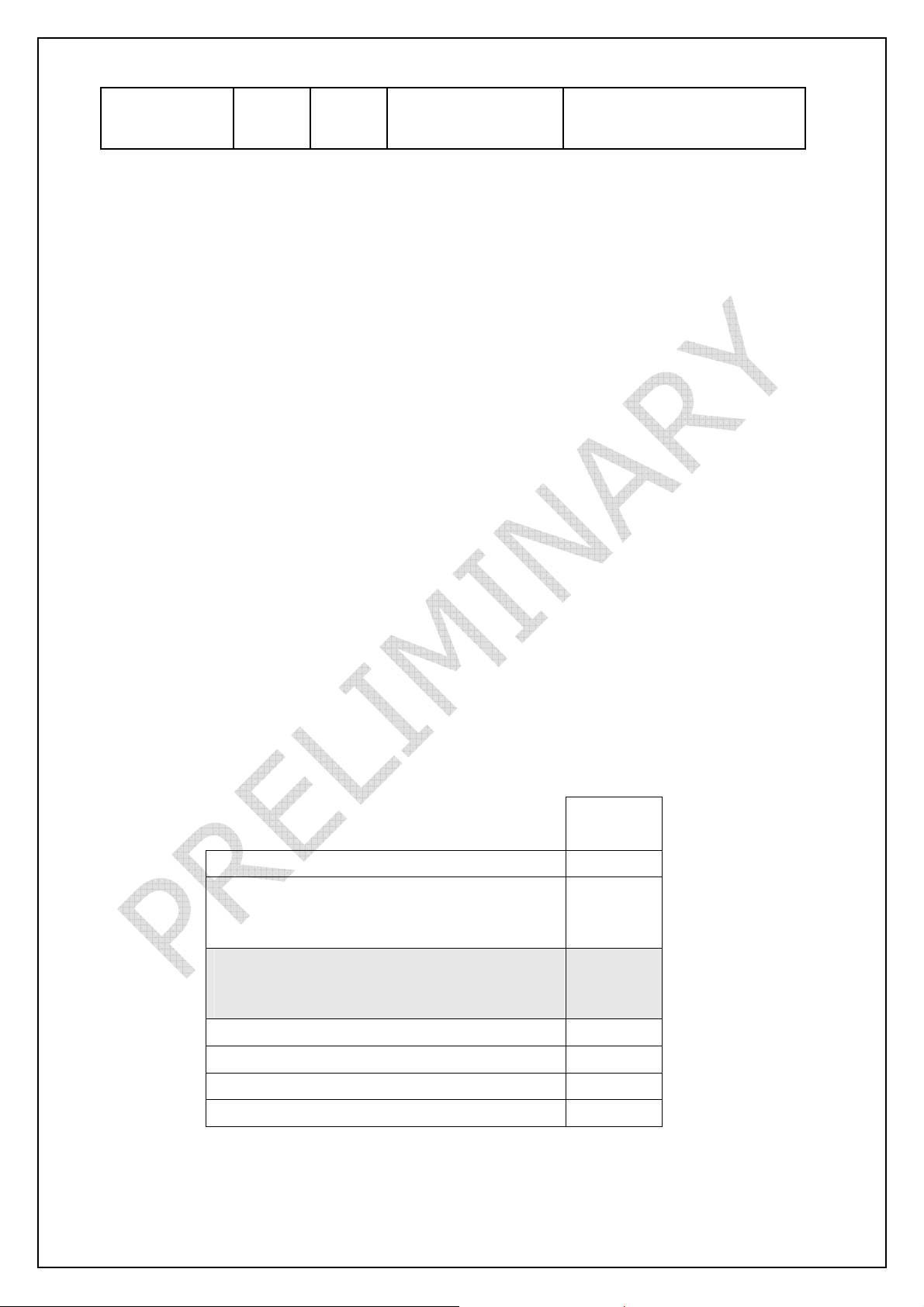
www.EZURiO.com
max=1.0V
RESET 13 I
Terminology:
USB Signal Levels. vdd_usb refers to the internal voltage generated by the LDO regulator on the
module, which is typically 3.3V. Hence 0.3vdd_usb and 0.7vdd_usb correspond to 1.0V to 2.3V. If
Vcc falls below the recommended minimum of 3.6V, these values will be reduced.
V
IL
VIHmin=2.3V
Active HIGH. The Reset input
contains a 10kΩ pull down
resistor to ground.
4. I/O Characteristics
4.1 Power Consumption
The current drain from the Vcc power input line is dependent on various factors. The three most
significant factors are the voltage level at Vcc, UART Baudrate and the operating mode.
The hardware specification for the Module allows for a voltage range of 3.6 to 5.0 at Vcc. The unit
includes a linear regulator and tests have shown that there is no significant difference in current draw
when Vcc changes within the operating limits. Tests have shown that where power dissipation is an
issue, it is best to keep Vcc at the lower end of the range.
The UART baudrate has a bearing on power dissipation because as is normal for digital electronics,
the power requirements increase linearly with increasing clocking frequencies. Hence higher
baudrates result in a higher current drain.
Finally with regards to operating mode the significant modes are; idle, waiting for a connection,
inquiring, initiating a connection, sniff and connected. With connected mode, it is also relevant to
differentiate between no data being transferred and when data is being transferred at the maximum
rate possible. The AT command Set document describes how to configure the Module for optimal
power performance.
4.1.1 Typical Current Consumption in mA
Vcc = 4.1V, Baudrate = 115,200 bps,
Range = 10 metres
Idle Mode, S512=1 1.5
Wait for Connection Or Discoverable Mode,
AT+BTP
S508=S510=640, S509=S511=320
Wait for Connection Or Discoverable Mode,
AT+BTP
S508=S510=1000, S509=S511=11
Current
(mA)
57
3.4
Inquiry Mode, AT+BTI 114
Connecting Mode (ATDxxx) 129
Connected Mode (No Data Transfer) 10
Connected Mode (Max Data Transfer) 46
See section 8 for details of different low power modes.
DSH_BTM402_0v9 BISM2 PA Data Sheet.DOC © 2007 EZURiO Ltd
8
Page 9
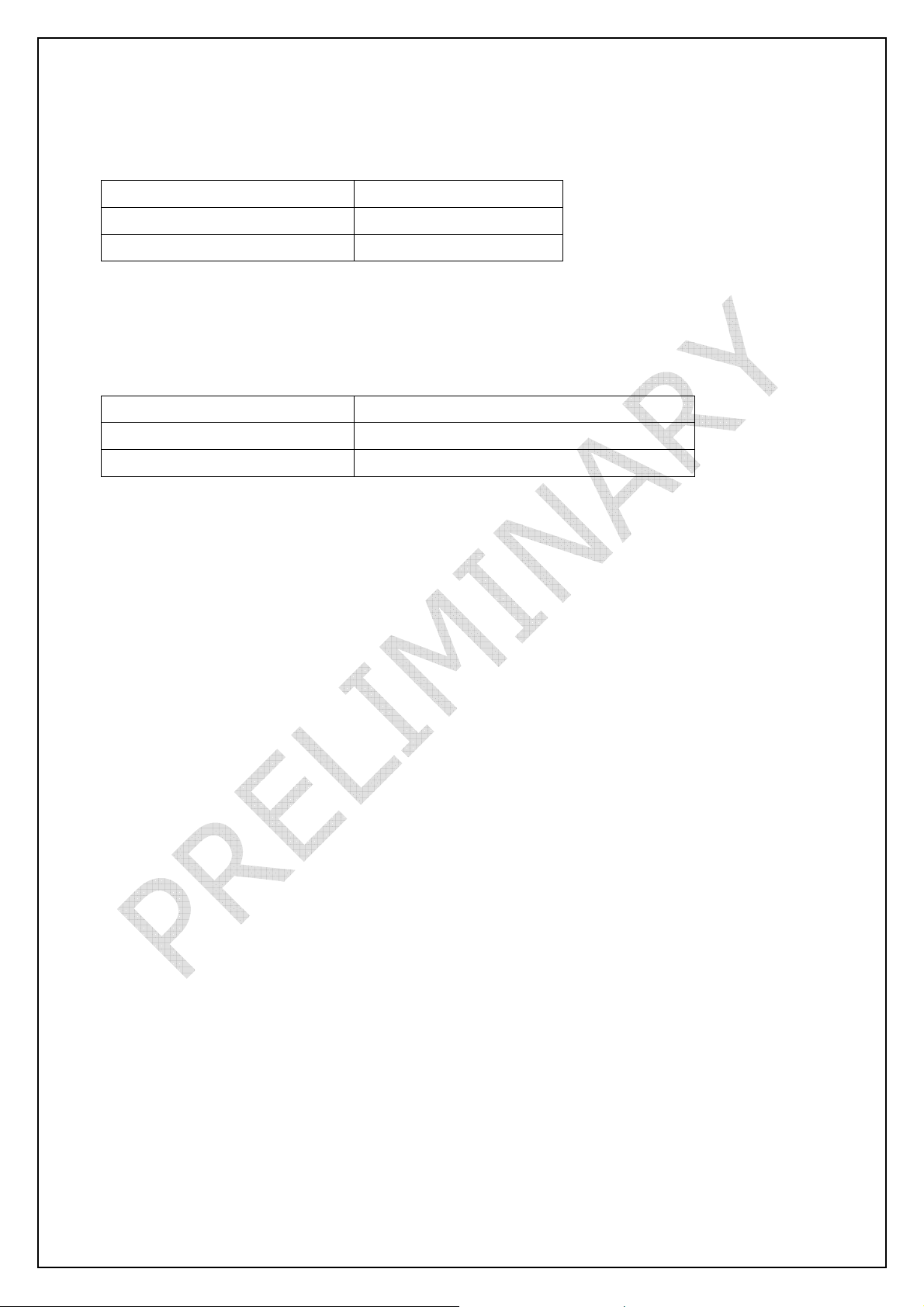
5. RF Performance
5.1.1 Transmit Power
Conducted Transmit Power max: 40mW (16dBm)
Antenna Gain +2dBi typ.
Effective Transmit Power Max: 65mW (+18dBmi)
Output power can be reduced by program control
5.1.2 Receive Sensitivity
Receive Sensitivity -85dBm (at 25°C)
Antenna Gain +2dBi typ
Effective Receive Sensitivity -87dBm (at 25°C)
www.EZURiO.com
6. Functional Description
The BISM II PA Bluetooth module is a self-contained Bluetooth product and requires only power to
implement full Bluetooth communication. The integrated, high performance antenna together with the
RF and Base-band circuitry provides the Bluetooth wireless link and the UART interface provides a
connection to the host system.
The variety of interfaces and the AT command set allow the BISM II PA module to be used for a wide
number of short range wireless applications, from simple cable replacement to complex multipoint
applications, where multiple radio links are active at the same time.
The complexity and flexibility of configuration are made simple for the design engineer by the
integration of a extremely comprehensive set of AT commands, supplemented with a range of “S”
registers which are used for non-volatile storage of system parameters. These are fully documented
in the “Blu2i AT Command Reference Manual”.
To provide the widest scope for integration a range of different physical host interfaces are provided:
6.1 Interfaces
6.1.1 UART interface
UART_TX, UART_RX, UART_RTS and UART_CTS form a conventional asynchronous serial data port
with handshaking. The interface is designed to operate correctly when connected to other UART
devices such as the 16550A. The signalling levels are nominal 0V and 3.3V and are inverted with
respect to the signalling on an RS232 cable. The interface is programmable over a variety of bit
rates; no, even or odd parity; stop bit and hardware flow control. The default condition on power-up
is pre-assigned in the external Flash. Two-way hardware flow control is implemented by UART_RTS
and UART_CTS. UART_RTS is an output and is active low. UART_CTS is an input and is active low.
These signals operate according to normal industry convention.
By writing different values to the relevant S register the UART_RI can be continuously polled to detect
incoming communication. The UART_RI signal serves to indicate incoming calls.
UART_DSR is an active low input. It should be connected to DTR output of the host. When the module
is running in high speed mode (See definition for S Reg 507), this pin should be asserted by the host
to ensure connection is maintained. A de-assertion is taken to mean that the connection should be
dropped, or an online command mode is being requested.
DSH_BTM402_0v9 BISM2 PA Data Sheet.DOC © 2007 EZURiO Ltd
9
Page 10
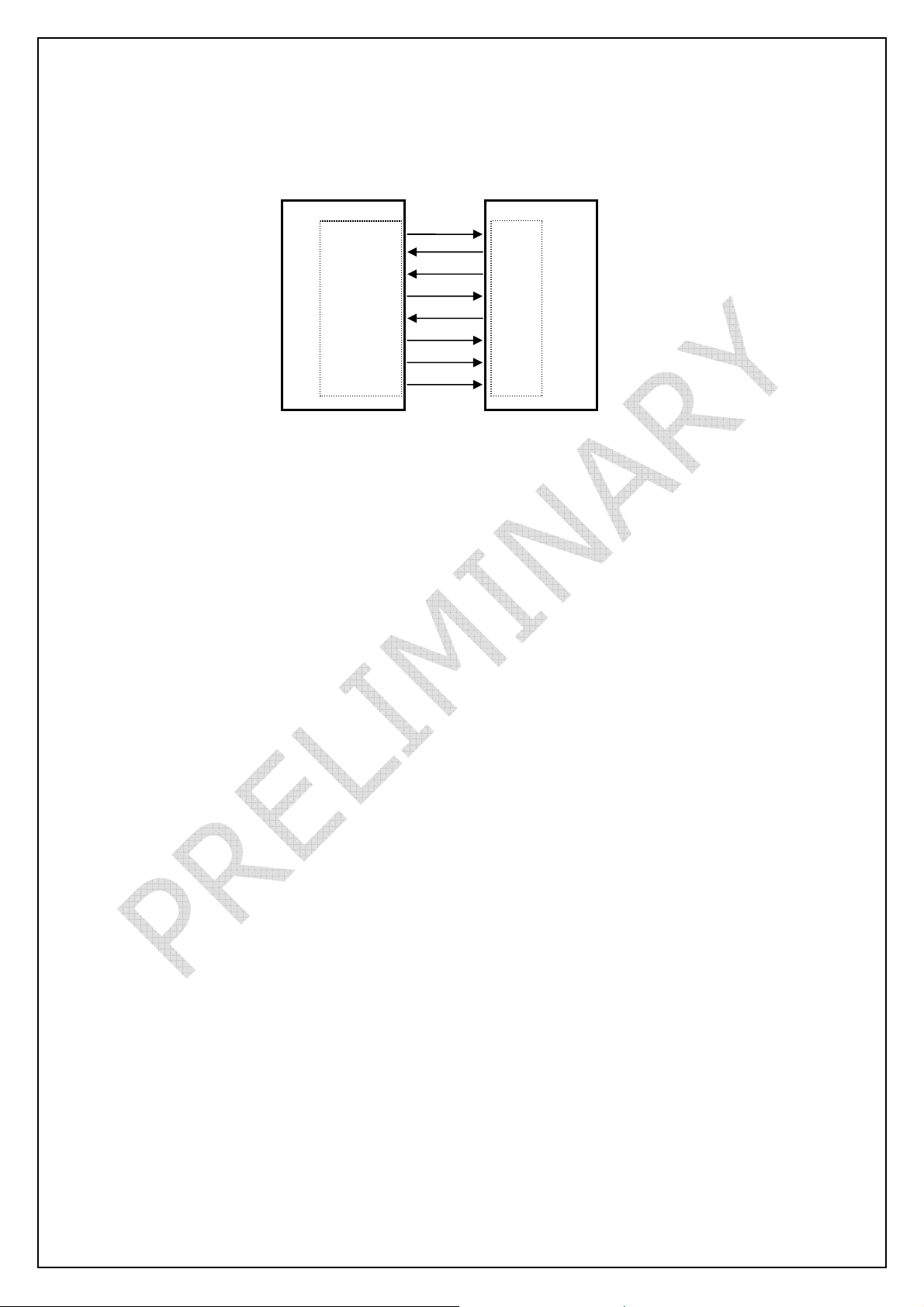
www.EZURiO.com
The module communicates with the customer application using the following signals:
Port /TXD of the application sends data to the module’s UART_RX signal line
Port /RXD of the application receives data from the module’s UART_TX signal line
Serial Module
UART_TX
UART_RX
UART Interface
UART_CTS
UART_RTS
UART_DSR
UART_DTR
UART_RI
UART_DCD
Application
/RXD
/TXD
/RTS
/CTS
/DTR
/DSR
/RING
RS232 Interface
Note that the serial module output is at 3.3V CMOS logic levels. Level conversion must be added to
interface with an RS-232 level compliant interface.
6.1.2 SPI bus
The Module is a slave device that uses terminals SPI_MOSI, SPI_MISO, SPI_CLK and SPI_CSB. This
interface is used for program firmware updates at the factory.
EZURiO supply a PC based utility to allow firmware upgrade over the UART port. It is highly
recommended that customers should use this method for updating firmware.
Note: The designer should be aware that no security protection is built into the hardware or firmware
associated with this port, so the terminals should not be permanently connected in a PC application.
6.1.3 GPIO Port
Seven lines of programmable bi-directional input/outputs (I/O) are provided that can be accessed
either via the UART port, or Over The Air (OTA) from a second Bluetooth unit. These can be used as
data inputs or to control external equipment. By using these in OTA mode, a BISM module can be
used for control and data acquisition without the need for any additional host processor.
Each of the GPIO[3:9] ports can be independently configured to be either an Input or Output. A
selection of ports can be accessed synchronously.
The ports are powered from V
. The mode of these lines can be configured and the lines are
CC
accessed via S Registers 623 to 629.
Low latency I/O can be accessed by using EZURiO’s I/O via an enhanced inquiry process.
6.1.4 PCM CODEC Interface
PCM_OUT, PCM_IN, PCM_CLK and PCM_SYNC carry up to three bi-directional channels of voice data,
each at 8ksamples/s. The format of the PCM samples can be 8-bit A-law, 8-bit μ-law, 13-bit linear or
16-bit linear. The PCM_CLK and PCM_SYNC terminals can be configured as inputs or outputs,
depending on whether the module is the Master or Slave of the PCM interface. Please contact an
EZURiO FAE for further details.
The Module is compatible with the Motorola SSI TM interface and interfaces directly to PCM audio
devices including the following:
6.1.4.1 Compatible Codec Chips
• OKI 7702 single channel A-law and μ-law CODEC
DSH_BTM402_0v9 BISM2 PA Data Sheet.DOC © 2007 EZURiO Ltd
10
Page 11

www.EZURiO.com
• OKI MSM7705 four channel A-law and μ-law CODEC
• Winbond W681360 13 bit linear CODEC
6.1.4.2 Audio Codec Development Boards
EZURiO supplies a range of audio codec evaluation boards to allow rapid development of audio
applications. These connect to the PCM output connector of EZURiO’s Wireless Development Kit.
Order Numbers for these boards are:
EZURiO Order Code Description
ACC-006 OKI 7702 single channel CODEC
ACC-007 OKI 7705 four channel CODEC
ACC-005
Winbond W681360 13 bit linear CODEC
6.1.5 ADC
The BISM II PA provides access to two 8-bit ADCs. These provide an input range of 0mV to 1,800mV,
which can be read using the S registers 701 and 702.
Suitable external scaling and over-voltage protection should be incorporated in your design. The
module provides 5 samples per second at the UART with a baud rate of 115,200 or above.
Low latency access of the upper 6 bits of the ADCs can be obtained by using EZURiO’s I/O via an
enhanced inquiry process.
7. Integrated Firmware
7.1 General
The BISM II PA has been designed to provide the fastest route to market for designers who wish to
use Bluetooth to wirelessly enable their products. To achieve this EZURiO has implemented a wide
ranging set of AT commands that control all of the standard Bluetooth tasks. These remove the
complexity of Bluetooth from the design engineer and allow the wireless link to be controlled by
means of a simple set of commands.
For applications where multiple concurrent live connections need to be maintained a variant of
firmware is available which is specifically targeted at multipoint operation.
For both applications a comprehensive range of windows based software is available to speed up the
design process. A low cost development kit is also available that can be used for prototyping both
cable replacement and multipoint applications.
7.2 Profiles
Bluetooth has been designed to accommodate a very wide range of wireless applications. To enable
these different applications the Bluetooth SIG (Special Interest Group) has defined a series of
different profiles that define the way in which Bluetooth devices communicate with each other and
perform basic functions. These provide a base line of interoperability for specific application
scenarios, upon which more complex user applications can be developed.
There are over 30 different profiles, many of which have been developed for specific applications.
The BISM II PA firmware is provided with support for the profiles that are most commonly required
for cable replacement applications.
The current profiles supported by the AT command set firmware (point to point applications) include:
DSH_BTM402_0v9 BISM2 PA Data Sheet.DOC © 2007 EZURiO Ltd
11
Page 12

www.EZURiO.com
• GAP Generic Access Profile. The base connection profile upon which others are based.
Service Discovery Profi• SDP le. The profile to find other Bluetooth devices and the services
they support.
• SPP Serial Port Profile. Emulation
• FTP File Transfer Profile (Client).
Generic OBEX push and pull functionality is available as a part of FTP Client support.
The following profiles can be advertised by the module. This allows the user
re ired interactive portion of the profile in an external host processor.
the qu
• DUN connection to an external PSTN, GSM, GPRS or
• HSP G). Supports early implementations of headsets. Now largely
• HFP Hands-free profile (AG), which provi
• FTP File Transfer Profile (Server)
The Audio Gateway requirements of Headset and Handsfree profiles are implemented within the AT
Command firmwar
the host system.
For other profile support, please contact EZURiO Ltd at blu2i@EZURiO.com
Dial Up Networking. Profile support for
VPN connection.
Headset Profile (A
replaced by the:
e. For full profile support a portion of these profiles must be implemented within
of a serial cable for cable replacement applications.
application to implement
de more control over the headset operation.
7.3 AT Overview
The AT command set is well known by engineers and was develo
modems. It provides simple high level commands for compl
incorporated into programs or used within programming scripts.
EZURiO has used this familiar concept and extended it to Bluetooth to sim
Bluetooth for product designers. Rather than having to understand the many stages of setting up a
Bluetooth connection or function, a single AT command is all that is required.
For example to connect to a Bluetooth device with an address 00809844EA13, all that is needed is to
send the string
ATD00809844EA13
to the UART of the BISM II PA module. The module will attempt to make a connection and return
connect 00809844ea13,
successful.
The scope of the AT command set developed by EZURiO is such that most Bluetooth functionality can
be covered, greatly reducing development time.
To provide additional functionality a range of “S” registers
program settings to be stored to control the BISM II PA functi
and reading ports and status registers within the BISM II PA.
F
ull details of the AT command set are provided in the Blu2i AT Command Reference Manual.
1101) or (NO CARRIER), depending on whether the connection was
ped to aid the integration of PSTN
ex functions that can easily be
plify the integration of
has been implemented. These allow
on and also give access to configuring
7.3.1
7.3 .1
.1 General
•
• Automatically re-connect devices when a connection is dropped.
DSH_BTM402_0v9 BISM2 PA Data Sheet.DOC © 2007 EZURiO Ltd
AT features at a glance
Configure two modules to automatically connect and transfer data, audio or a combination of
data and audio when both devices are powered. The peer device does not have to be another
Intelligent Seri
mobile phone.
al Module. It is possible to implement auto connect with a Bluetooth enabled
12
Page 13

www.EZURiO.com
• Remotely access the AT parser of the remote unit from a master device to perform Over The
Air (OTA) configuration.
• e to enter a state on power up and after a period of time change to
Configure the modul
another state automatically.
limited time period.
• Read and write to GPIO lines
• Read the ADC channels
• Ge GPIO an
t fast d ADC status through an inquiry response (patent pending)
This allows units to be placed in the discoverable state for a
7.3.1.2
7.3.1.3
7.3.1.4
Audio
• Set up audio connections
able Auto Answer for incoming connections
• En / disable
UART
• Change the baud rate from 1200 to 921,600 baud.
• Use the DSR line to drop connections
• Flexible configuration as either DTE or DCE
• Change escape sequence
• Change the number of Stop bits and Parity
able hoes
• En or disable ec
character
Security
• ncoming AND / OR outgoing connections
Enable Authentication by requiring a PIN code for i
• Enable coming AND / OR outgoing connections. The
module
• Automatically store P
data to be encrypted over the air for in
can be configured to be:
non-connectable and non-discovera
non-connectable but discoverab
connectable but non-discoverable,
connectable and discoverable.
aired devices in a trusted device database in the flash memory
ble,
le,
7.3.1.5
7.3.1.6
Bluetooth
• Set the module to be a master or slave
• Make a Bluetooth connection to a specified device
• Perform a full inquiry for other Bluetooth devic
• Query a remote device to check if a service is offered
• Fetch the friendly name of a re
• Increase or decrease the delay
• Change the device class code
• Set the device’s friendly name
• Change the Inquiry scan time
• Change number of returned devices from an inquiry scan
• Ob he RSSI value for a conne
tain t ction
mote device
before the master abandons a connection attempt
es
Power Management
• Decrease or increase the output power to suit your connection range
• Configure the modules to work in Sniff and other low power modes.
DSH_BTM402_0v9 BISM2 PA Data Sheet.DOC © 2007 EZURiO Ltd
13
Page 14

www.EZURiO.com
7.4 Multipoint Firmware
For multipoint operation, the same hardware can be loaded with multipoint software. Whereas the
firmware for single point ‘AT’ communication only allows one connection to be active at any one time,
using multipoint firmware allows a number of simultaneous connections to be made and maintained.
It also allows connections to multiple profiles to one or more devices. Multipoint firmware should be
seen as a concept of channels instead of slave connections.
When operating in Bluetooth multipoint mode, the resources and bandwidth of a Bluetooth master
device are shared amongst the different connected devices. This has an impact on the maximum
throughput to any one device. If multiple device connections are maintained it also impacts on the
memory resources and device database within the Bluetooth stack. Designers should be aware of
these restrictions when using multipoint configurations. In most cases better latency and power
consumption can be achieved by polling or fast data transfer rather than by maintaining concurrent
connections.
In general, multipoint connections are viable for up to three connections, at which point memory
constraints start to limit the actual data rates. For more than three connections, other connection
schemes offer a more efficient approach. Contact EZURiO for more information.
7.5 OTA (Over the Air) Configuration
When the BISM II PA has its remote AT parser enabled, its settings can be remotely controlled by a
master unit (see register S536). This places the slave unit’s AT parser in remote mode providing
over the air configuration. This mode is of use for remote sensor applications, where no host
processor is required to control the slave Bluetooth unit.
7.6 Boot modes
The module has the capability of booting into 1 of 7 modes. Currently only Boot Mode 1 is supported.
Boot Mode 1 is default and gives functionality equivalent to the BISM1 module.
These modes will specify different PSKEY settings to allow for different basic operation. Please
contact EZURiO for further information.
8. Low Power Modes
The current drain from the Vcc power input line is dependent on various factors. The three most
significant factors are the voltage level at Vcc, UART baud rate and the operating mode.
The hardware specification for the PA module allows for a voltage range of 3.6V to 5.0V at Vcc.
The UART baud rate has a bearing on power drain because as is normal for digital electronics, the
power requirements increase linearly with increasing clocking frequencies. Hence higher baud rates
result in a higher current drain.
Finally with regards to operating mode the significant modes are; idle, waiting for a connection,
inquiring, initiating a connection and connected. With connected mode, it is also relevant to
differentiate between no data being transferred and when data is being transferred at the maximum
rate possible.
The operating mode can best be described by stating the AT commands required to enter that mode.
In addition, there are certain S Registers which have a direct impact on power consumption, which
are described next.
S Registers 508 to 511, which specify the page and inquiry scan intervals and windows, can be used
to adjust the average current drain when in discoverable and or connectable modes. Registers 508
and 509 specify the interval and window for page scans and registers 510 and 511 specify the
interval and window for inquiry scans. Register pairs 508/509 and 510/511 describe duty cycles when
the module goes into scan modes. It is while scanning that the highest current draw occurs. The
average current draw is determined by simple arithmetic using the values stored in the 508/509 and
510/511 register pairs.
DSH_BTM402_0v9 BISM2 PA Data Sheet.DOC © 2007 EZURiO Ltd
14
Page 15

www.EZURiO.com
Typical current consumption is given in Section 4.1.
The current drain while waiting for a connection or discoverable mode is about 30 times higher than
in idle mode. This is when the page/inquiry scan duty cycle is 100%. These modes give the quickest
response to a page or inquiry request from a remote peer.
It is possible to reduce the duty cycle down to as low as 0.5% at the expense of response time. The
response time can be specified via S Registers 508 and 510 for page and inquiry respectively, where
the worst case response time can be as high as 2.5 seconds. Then the duty cycle can be varied by
changing the value of S Registers 509 and 511 appropriately.
For example, if S Register 508 and 510 are both set to 1000ms and S Register 509 and 511 are both
set to 11ms then the duty cycle is reduced to 1%, this means that average current drain at 5.0v will
be 2% of 65mA plus the normal idle mode current, that is, it is as low as 2.75mA. However, in this
case, it can take up to 1 second to establish a connection.
The connected state current consumption while a master or slave can be considerably reduced by
enabling Sniff mode, described in detail in the next section.
When a Bluetooth connection has been made, the units in the connection will use internal
measurements of the signal quality to implement power control, reducing the transmit power at each
end of the link to a level sufficient to maintain the connection. For this reason power consumption
will vary with range.
8.1 Low Power Modes using Sniff
Bluetooth connections are master/slave in nature. A master sends packets and a slave has to
acknowledge that packet in the next timeslot. Timeslots in Bluetooth are 625 microseconds wide. This
implies that a master will always know when packets will be sent and received, which further means
it is able to optimise power usage by switching on power hungry circuitry only when needed.
A slave on the other hand does NOT have prior knowledge of when a packet will be received and has
to assume that a packet will be received from a master on every receive slot. This means that it has
to leave its receiving circuitry on for most of the receive slot duration. This problem was identified
very early in the evolution of Bluetooth (especially since headsets spend all their time as a slave in a
Bluetooth connection) and it was solved by having a mode called Sniff, with appropriate lower layer
negotiating protocol.
Sniff mode during connection is basically an agreement between the slave and its master that data
packets will only be exchanged for N timeslots every M slots. The slave can then assume that it will
never be contacted during N-M slots, and so can switch its power hungry circuitry off. The
specification goes further by also specifying a third parameter called ‘timeout’ (T) which specifies
‘extra’ timeslots that the slave will agree to listen for after receiving a valid data packet. Put another
way, if a data packet is received by the slave, then it knows that it MUST carry on listening for at
least T more slots. If within that T slot time period another data packet is received, then the timer is
restarted. This mechanism ensures low power consumption when there is no data transfer – at the
expense of latency. When there is a lot of data to be transferred, it acts as if sniff mode were not
enabled.
It is stated above that during sniff mode, a slave listens for N slots every M slots. The Bluetooth
specification states that a master can have up to 7 slaves attached to it with all slaves having
requested varying sniff parameters. It may therefore be impossible to guarantee that each slave gets
the M parameter it requested. In light of this, the protocol for enabling sniff mode specifies that a
requesting peer specify the M parameter as a minimum and maximum value. This will allow the
master to interleave the sniff modes for all slaves attached.
For this reason, the sniff parameters are specified in the BISM II PA module via four S registers. S
Register 561 is used to specify ‘N’, S Register 562 is used to specify ‘T’ and S Registers 563/564 are
used to specify minimum ‘M’ and maximum ‘M’ respectively. Although the specification defines these
parameters in terms of timeslots, the S register values have to be specified in units of milliseconds
and the firmware does the necessary translation to timeslots.
DSH_BTM402_0v9 BISM2 PA Data Sheet.DOC © 2007 EZURiO Ltd
15
Page 16

N
Data Exchange
Slots
T
High Power Consumption
Data Exhange
Data Exchange
Data Exchange
Slots
T
T
Slots
Data Exchange
Slots
T
Slots
N
Data Exchange
Slots
T
Slots
Low Power Consumption
www.EZURiO.com
N
Slots
M
Slots (Negotiated)
M
Slots (Negotiated)
DSH_BTM402_0v9 BISM2 PA Data Sheet.DOC © 2007 EZURiO Ltd
16
Page 17

www.EZURiO.com
9. Application Examples
9.1 RS232 Modem Signals
A serial port has DTR, DSR, RTS, CTS, DCD and RI control lines. RTS and CTS are locally controlled to
prevent local buffer overflow.
The status of DTR, DRS, DCD and RI can be exchanged with the remote peer device. If for example,
the DTR/DSR lines are to be exchanged between the two peers to simulate the performance of a
physical cable, then it is possible to do so. Refer to the description for S Registers 551, 552 and 553
for more details.
Just as a telephony modem has control and status lines, the Module also provides for 6 control and
status lines as per the table below. The direction column is as seen from the module’s viewpoint.
Direction Function
IN or OUT * RI also known as CI (Ring Indicate)
IN or OUT * DCD (Data Carrier Detect)
IN DSR (Data Set ready)
OUT DTR (Data Terminal Ready)
IN CTS (Clear to Send)
OUT RTS (Request to Send)
* configurable with S register 552
The first four lines are under program control. These use four of the GPIO pins and are mapped to
I/O as per the table below. The last two are under control of the UART driver and their functionality is
always enabled.
Direction Connector Pin Label Function
IN/OUT UART_RI Input/Output from module
IN/OUT UART_DCD Input/Output from module
IN UART_DSR Input to Module
IN/OUT GPIO3/UART_DTR General Purpose I/O (or DTR functionality)
IN/OUT GPIO4 General Purpose I/O
IN/OUT GPIO5 General Purpose I/O
IN/OUT GPIO6 General Purpose I/O
IN/OUT GPIO7 General Purpose I/O
IN/OUT GPIO8 General Purpose I/O
IN/OUT GPIO9 General Purpose I/O
Some serial implementations link CTS and RTS to remove the need for handshaking. EZURiO do not
recommend linking CTS and RTS other than for testing and prototyping. If these pins are linked and
the host sends data at the point that the Bluetooth Serial Module deasserts its RTS signal, then there
is a significant risk that internal receive buffers will overflow which could lead to an internal processor
crash. This will lead to a drop in connection and may require a power cycle to reset the module.
EZURiO recommend that the correct CTS/RTS handshaking protocol be adhered to for proper
operation.
DSH_BTM402_0v9 BISM2 PA Data Sheet.DOC © 2007 EZURiO Ltd
17
Page 18

www.EZURiO.com
Notes:
1. DSR is used by the module to sense that the host is connected, and is intricately linked with
connections. For outgoing calls, if this line is not asserted then an error is indicated. Similarly for
AT+BTP and AT+BTG.
While in a call, for appropriate modes, a de-assertion means fall into command state. If the deassertion exists for longer than the period specified in S Register 519 then the connection is dropped
as if an ATH command was received.
2. RI, is normally de-asserted. When an incoming connection is detected it will be asserted, until
the connection is either answered or rejected using ATA and ATH respectively. See S Registers 552 &
553 for more details
3. DCD will be de-asserted when the device is in the unconnected state. Asserted when a
connection is active. See S Registers 552 and 553 for more details.
4. PIO3 is either used as GPIO or driven as UART_DTR. When the unit is configured in pure host
mode, this pin is forced into UART_DTR and is asserted when there is a Bluetooth connection.
GPIO Pins 3 to 9 are available for general purpose use.
9.2 Modem signalling over Bluetooth
The RFCOMM protocol used in Bluetooth for implementing the serial port profile allows for the
exchange of four modem signals. This information is contained in a special transparent message
which contains bits identified as RTR, RTC, DV and IC which depending on the type of serial device
being emulated maps to DTR or DSR, RTS, DCD and RI respectively. In addition, this message also
includes the ability to convey a BREAK input from one end to the other.
To allow for the greatest flexibility and variability in how the modem control signals are used out in
the real world, S Registers 551, 552 and 553 have been provided which allow for any of RTR, RTC,
DV and IC to be mapped to any modem control/status line.
BREAK signal on RX line
If the host sends a break signal of duration greater than 100ms, then the module is
configured to treat that as a signal to perform a hardware reset.
For obvious reasons it is not possible to convey a BREAK over Bluetooth to the peer device.
9.3 Pure Cable Replacement Mode
The module has the capability of being preset into a pure 5-wire data cable replacement mode. The 5
wires being RX, TX, CTS, RTS and GND. This mode requires no changes to a host application since
the Bluetooth connection is automatically set up on power up. If the connection is lost the BISM II PA
module will constantly retry until the connection is reinstated.
By implication, two devices are needed to replace a cable. One device is pre-configured to always be
a master and the other, a slave.
Assuming the Bluetooth address of the master to be <bdaddr_m> and that of the slave to be
<bdaddr_s>, the master module is configured by sending it the following AT commands:
AT&F*
ATS512=1
ATS504=1
ATS507=2
ATS530=2000
AT&W
AT+BTR<bdaddr_s>
DSH_BTM402_0v9 BISM2 PA Data Sheet.DOC © 2007 EZURiO Ltd
18
Page 19

www.EZURiO.com
The ATS507=2 setting puts the device in DSR drop mode only. This means that when the device
needs to be reconfigured, deasserting the DSR line will ensure that the module responds quickly to AT
commands. This further means that in stand alone mode, the DSR input line MUST be asserted e.g.
0V in TTL signal mode.
The slave is configured by:
AT&F*
ATS512=4
ATS0=-1
AT&W
AT+BTR<bdaddr_m>
Where <bdaddr_m> is optional. If it is not specified, then the slave unit will accept connections from
any device. If specified then only connections from the device specified will be accepted.
If it is desired that the slave unit should not be discoverable (the master is by default not
discoverable), then the configuration commands are:
AT&F*
ATS512=3
ATS0=-1
AT&W
AT+BTR<bdaddr_m>
Where <bdaddr_m> is optional. If it is not specified, then the slave unit will accept connections from
any device. If specified then only connections from the device specified will be accepted.
When the units are next power cycled, the slave unit will wait for the master to connect to it and the
master will continually look for the slave. If a connection attempt fails, the master will wait for 2
seconds before reattempting a connection. This 2 second delay can be varied by issuing it an ATS530
command with an appropriate value in the range 100ms to 15000ms.
IMPORTANT NOTE: The DSR input to the module MUST be asserted for the auto connection to
succeed. When operating at TTL levels a low (0V) is seen as an assert state. When operating at
RS232 levels any voltage greater than 2.3V is seen as assert. It is usual to connect the DTR line of
the host to the DSR line of this device.
9.4 Audio Cable (voice)
With a pair of these modules it is possible to replace a mono audio cable with two way traffic. That is,
a setup where a microphone is connected to a speaker at the remote end and vice versa. So this
mode effectively replaces two audio cables.
Assuming the Bluetooth address of the master to be <bdaddr_m> and that of the slave to be
<bdaddr_s>, the master module is configured by sending it the following AT commands:
AT&F*
ATS512=1
ATS504=1
ATS530=2000
ATS532=7
AT&W
AT+BTR<bdaddr_s>
And the slave is configured by:
AT&F*
DSH_BTM402_0v9 BISM2 PA Data Sheet.DOC © 2007 EZURiO Ltd
19
Page 20

www.EZURiO.com
ATS512=4
ATS0=-1
AT&W
AT+BTR<bdaddr_m>
9.5 Oscillator Output
The output from the high performance crystal oscillator (+ 10ppm) can be divided and output on one
of the selected PIO lines, removing the need for a crystal on the customer’s main pcb. The
frequencies available are:
• 8 MHz
• 16 MHz
For more implementation details, refer to EZURiO’s Application Note APN_06004_1v0 Crystal Output
from BISM.pdf
DSH_BTM402_0v9 BISM2 PA Data Sheet.DOC © 2007 EZURiO Ltd
20
Page 21

www.EZURiO.com
10. Application Information
10.1 Antenna Position
The antenna used on the BISM II PA Bluetooth module is designed to be largely immune from the
effects of proximity detuning. Normally, antennas operating at 2.4GHz are affected by their
surroundings, so that great care is needed in their placement and orientation.
The BISM II PA can be used in most locations and orientations and is only marginally affected by the
presence of a significant ground plane in close proximity.
The antenna distribution is close to isotropic, which means that the orientation of mounting has only
a limited effect on the overall range. However the optimum range is achieved when the two
antennae are directly facing each other
Example of Radiation Characteristics
Horizontal Polarisation
Vertical Polarisation
Typical Radiation Characteristics. Measured at 2.5metres from a standard dipole.
The module should not be located in a sealed metal enclosure, as this will act as a Faraday cage and
severely attenuate the radio signal.
The antenna finish may tarnish as a result of environmental effects and handling. This is a cosmetic
effect and does not affect the RF performance.
DSH_BTM402_0v9 BISM2 PA Data Sheet.DOC © 2007 EZURiO Ltd
21
Page 22

www.EZURiO.com
10.2 Power Supply Considerations
The power supply for the Module should be a single voltage source of Vcc within the range of 3.6 V to
5.0 V. It must be able to provide sufficient current in a transmit burst. This can rise to 200mA. To
limit dissipation it is recommended that a voltage at the lower end of the range is used.
The Module includes regulators to provide local 3.3V. This rail is accessible on connector J2 for
monitoring purposes only. Under no circumstances should this pin be used to source current.
Power (Vcc) to the module is provided via the board-to-board connector Pin 29 on J2.
10.3 Power-On-Reset (Power Cycling and Brown
Out
considerations)
The Module is provided with an active high reset pin (Hirose 40way DF12C connector pin 13). Upon
the application of power, the Power On Reset circuit built into the Module will ensure that the unit
starts correctly. There is no need for an external power reset monitor.
Note: The previous version of the Bluetooth Serial Module required an external Brown Out circuit to
ensure correct operation. This circuitry has now been incorporated into the module. The power
supply has been designed to work with previous versions of customer circuitry that may or may not
have external brown-out implementations. Customers migrating from a BISM1 to BISM II PA module
may be able to simplify their power supply circuitry as a result..
10.4 RF Sh
To meet FCC requirements, all modules are supplied with a soldered RF shield. This meets the
requirement that users may not be able to access RF circuitry without special tools. Removal of the
shield will negate RF approvals.
10.5 Mounting the Module onto the application platf
There are many ways to properly install the Module in the host device. An efficient approach is to
mount the PCB to a frame, plate, rack or chassis. Fasteners can be M1.8 or M2 screws plus suitable
washers, circuit board spacers, or customized screws, clamps, or brackets in 2.2mm diameter holes.
Note that care should be taken to ensure the head of the fixing does not interfere with the circuit.
Nylon fixings are recomm
achieve better support.
ield
orm
ended. In addition, the board-to-board connection can also be utilized to
The antenna (Brown square component on top side of PCB) must not be influenced by any other
PCBs, components or by the housing of the host device. The proximity of the antenna to large
metallic objects can affect the range and performance of the system. Designers should carefully
consider the location of the Module and the type of enclosure material that is used.
To prevent mechanical damage, be car
positioned flat against the host device.
DSH_BTM402_0v9 BISM2 PA Data Sheet.DOC © 2007 EZURiO Ltd
eful not to force, bend or twist the Module. Be sure it is
22
Page 23

www.EZURiO.com
10.5.1 Fixing Pillars
EZURiO in conjunction with Richco has designed a mounting pillar for use with the Bluetooth Serial
Module. This allows the module to be securely held to a primary pcb using snap fit details. A variety
of different heights are available to accommodate different variants of Hirose stacked connectors.
Pillars supporting a 3.5mm stacked board height can be supplied by EZURiO. These and alternative
spacings can also be ordered directly from Richco.
Customer designs using these pillars should use 2.5mm diameter holes on a 1.6mm thick PCB. in
conjunction with the 3.3 mm stacked height Hirose if they are to take advantage of this.
Board Spacing Part number Source Matching HRS PCB
Socket
3.3 mm NPR2005-153-3.3 EZURiO / Richco CL537-0032-4-86
4.1 mm NPR2005-153-4.1 Richco CL537-0057-5-86
5.1 mm NPR2005-153-5.1 Richco CL537-0157-0-86
http://www.hirose.co.jp/cataloge_hp/e53700036.pdf for detail information on the PCB socket.
See
DSH_BTM402_0v9 BISM2 PA Data Sheet.DOC © 2007 EZURiO Ltd
23
Page 24

www.EZURiO.com
11. Board to Board Connector
This chapter provides specifications for the 40-pin board-to-board connector which serves as physical
interface to the host application. The receptacle assembled on the Module is Hirose type DF12C.
Details are available at: http://www.hirose.co.jp/cataloge_hp/e53700036.pdf
11.1 Stacking Height
Mating headers from Hirose are available in different stacking heights, allowing the spacing between
the BISM II PA and carrier pcb to be changed from 3.5mm to 5.0mm.
Item Part number Stacking height
Receptacle on
Module
Headers DF12 series DF12(3.5)-40DP-0.5V(86) 3.5 mm CL537-0032-4-86
DF12(4.0)-40DP-0.5V(86)
DF12(5.0)-40DP-0.5V(86)
Notes: The headers listed above are with boss and metal fitting.
Suffix -86 denotes RoHS compliance.
DF12C-40DS-0.5V(86) 3.5 mm – 5 mm CL537-0007-7-86
4.0 mm CL537-0057-5-86
5.0 mm
HRS number
CL537-0157-0-86
11.2 Hirose Connector general specifica
Parameter Specification (40 pin Board to Board connector)
Number of Contacts 40
Quantity delivered 2000 Connectors per Tape & Reel
Voltage 50V
Current Rating 0.5A max per contact
Resistance 0.05 Ohm per contact
Dielectric Withstanding Voltage 500V RMS min
Operating Temperature -45°C...+125°C
Contact Material phosphor bronze (surface: gold plated)
DSH_BTM402_0v9 BISM2 PA Data Sheet.DOC © 2007 EZURiO Ltd
24
tion
Page 25

www.EZURiO.com
Insulator Material PA , beige natural
Stacking height 3.0 mm ; 3.5 mm ; 4.0 mm ; 5.0 mm
Insertion force 21.8N
Withdrawal force 1st 10N
Withdrawal force 50th 10N
Maximum connection cycles 50
12. Qualification
12.1 Qualification Process
The following safety precautions must be observed during all phases of the operation, usage, service
or repair of any application incorporating this Module. Manufacturers of the RF equipment are advised
to convey the following safety information to users and operating personnel and to incorporate these
guidelines into all manuals supplied with the product. Failure to comply with these precautions
violates safety standards of design, manufacture and intended use of the product. EZURiO assumes
no liability for customer failure to comply with these precautions.
12.2 Safety Informat
If the Bluetooth module is used in equipment that might be taken and operated on a commercial
flight, the following safety instructions, or similar warning should be added to the user manual.
“Switch off the Wireless device before boarding an aircraft. Make sure it cannot be switched on
inadvertently. The operation of wireless appliances in an aircraft is forbidden by many airlines to
prevent interference with communications systems.”
12.3 Certificati
ons
ion:
12.3.1 Bluetooth Qualification
This device has been tested according to the Bluetooth Qualification program and approved as an
END product, with Bluetooth approval number BOxxx. END product approval means that integrators
do not need to perform any further Bluetooth approvals unless additional profiles are added within
their specific product. To meet the requirements of the Bluetooth SIG, this approval number must be
marked on the final equipment or referenced in the accompanying documentation.
The use of the Bluetooth logo on a product or any associated material is controlled by the Bluetooth
Brand Book. Usage is freely allowed for devices incorporating this END product module, so long as
the manufacturer is a member of the Bluetooth SIG. Membership of the Bluetooth SIG is free and
application can be made at www.bluetooth.org.and Industry Canada Statements
This device complies with part 15 of the FCC Rules. Operation is subject to the following two
conditions: (1) This device may not cause harmful interference, and (2) this device must accept any
interference received, including interference that may cause undesired operation.
Changes or modifications not expressly approved by the party responsible for compliance could void
the user's authority to operate the equipment.
To inherit the modular approval, the antennas for this transmitter must be installed to provide a
separation distance of at least 20 cm from all persons and must not be co-located or operating in
conjunction with any other antenna or transmitter.
Co-location with other radio transmitting devices operating concurrently in the same band will require
additional testing and certification.
Designers should note the distinction that the FCC makes regarding portable and mobile devices.
Mobile devices are defined as products that are not used closer than 20cm to the human body,
whereas portable devices can be used closer that 20cm to the body. In the case where the WISM
DSH_BTM402_0v9 BISM2 PA Data Sheet.DOC © 2007 EZURiO Ltd
25
Page 26

www.EZURiO.com
module is used in a portable device, additional SAR testing must be performed on the complete
product.
12.3.1.1 FCC Labelling requirement
If the FCC ID is not visible when the module is installed inside another device, then the outside of the
device into which the module is installed must also display a label referring to the enclosed module.
This exterior label can use wording such as the following: “Contains Transmitter Module FCC ID:
PI408B” or “Contains FCC ID: PI408B.” Any similar wording that expresses the same meaning may be
used.
12.3.2 National RF approvals
A list of the countries where the Module is approved will be provided by EZURiO as required. As a
minimum the product is listed in Europe, Scandinavia, Canada and USA. EZURiO assumes no liability
for customer failure to comply with national RF approval.
12.3.2.1 R&TTE Notification Requirement
The 2.4GHz band has some restrictions within the EU when the transmit power level is greater than
10mW (R&TTE Class 2). Because of this, it is designated within R&TTE as a non-harmonised band.
Such products must be notified to the appropriate Notified Body within each country where it is
placed on the market. EZURiO has notified the WISM module, but manufacturers incorporating it
within their products and intending to sell these within Europe have a responsibility to notify the
appropriate nominated body before commercial introduction. A list of nominated bodies is available
at:
http://eur-lex.europa.eu/LexUriServ/site/en/oj/2003/c_302/c_30220031212en00010414.pdf
Further details on the notification procedure are given in EZURiO’s Application Note AN016 Notification Requirements for Wireless Products.
DSH_BTM402_0v9 BISM2 PA Data Sheet.DOC © 2007 EZURiO Ltd
26
Page 27

13. Environmental
13.1 Operating temperatures
www.EZURiO.com
Parameter Min Typ Max
Operating temp (standard product) -10 25 +85 °C
13.2 Storage tempera
Parameter Min Max
Storage temp -40 +85
13.3 Reliab
Parameter
Thermal Shock 200 cycles -20ºC /+65ºC 30 min 1 cycle/hour
Vibration Continuous operation at 60 Hz,
Shock 50G 11ms Half Sine Wave 6 axis x 3 cycles each axis
Moisture Resistance
High Temp Storage 80ºC, 360 hours
ility
Test Comment
2mm stroke
ture
Unit
°C
15g max sine wave, 12 hours
Unit
Low Temp Storage -20ºC, 240 hours
High Temp/Humidity
Operation
Thermal shock -20 to 60ºC in 30min 200 cycles with continuous
Electro Static Discharge EN55024:1998 & IEC61000-4-3
Drop Test 75cm to concrete, 3 axis x 2
60ºC, 90%RH, 360 hours
operation
cycles per corner
DSH_BTM402_0v9 BISM2 PA Data Sheet.DOC © 2007 EZURiO Ltd
27
Page 28

14. Physical Dimensions
14.1 Mechanical Dimensions
14.1.1 Standard Module
www.EZURiO.com
Location of Connector
(Bottom View)
All dimensions in mm
Note that there are components on the underside of the pcb. See section 3.1 for details.
DSH_BTM402_0v9 BISM2 PA Data Sheet.DOC © 2007 EZURiO Ltd
28
Page 29

www.EZURiO.com
14.2 BISM II PA Module without antenna (special order)
The dimensions for this module are identical to the standard BISM II PA illustrated above, but the
antenna is replaced with a U-FL connector.
The external antenna must provide a 50 Ohm impedance. The external antenna used must not result
in an increased output power. I.e. the total gain of mating connector, cable and antenna must not
exceed +2dB. If a higher gain antenna is connected, it will invalidate Bluetooth approvals for the
module as well as national RF compliance. Any change of antenna may require retesting of the RF
performance, to ensure that compliance is not affected. This is covered in more detail in application
note AN015 – Use of External Antenna with Wireless Modules.
The antenna connector is a U.FL connector, supplied by Hirose. Mating connectors with cables are
available from Hirose and their distributors, and also from other cable suppliers. The data sheet for
the connector series is available at
http://www.hirose.co.jp/cataloge_hp/e32119372.pdf
14.3 Labelling
The label contains the Part number and the unique Bluetooth address of the module.
14.4 Ordering Informa
The Bluetooth PA Module described in this data sheet should be ordered using the part number below:
Part Number Description
BTM402
tion
Bluetooth PA Module with Antenna
DSH_BTM402_0v9 BISM2 PA Data Sheet.DOC © 2007 EZURiO Ltd
29
Page 30

www.EZURiO.com
15. Related Documents
• The firmware incorporated into the BTM402 Bluetooth Module is the same as that for the
BISM2 Module. All of the firmware documentation and application data for the BISM2 module
can be used for this module.
• blu2i AT Command Set Reference Manual
• blu2i Firmware Release Notes
• blu2i Multipoint Firmware Reference Manual
• Intelligent Bluetooth Serial Module - Quick Start Guide
• Intelligent Bluetooth Serial Module – FAQ
• Wireless Developer’s Kit User Guide
• ACC-005 Winbond W61360 Audio Codec Board Manual
• ACC-006 OKI 7702 Audio Codec Board Manual
• ACC-007 OKI 7705 Multi-channel Audio Codec Board Manual
• AN015 – Use of External Antenna with Wireless Modules
• AN016 - Notification Requirements for Wireless Products.
• blu2i Application Scenarios
• Bluetooth Core 2.0 Specification –
• DSH_BTM404 BISM2 PA Data Sheet – 3.3V version of this module
www.Bluetooth.org
16. Development Kit
EZURiO offers a Wireless Development Kit for embedded developers which is unique in supporting
Bluetooth, 802.11 and GSM/GPRS. It provides a simple design environment that can dramatically
reduce the development time of wirelessly enabled products.
The Wireless Development Kit is available with EZURiO’s pre-qualified Bluetooth and 802.11 Wireless
LAN modules. Both modules contain embedded protocol stacks, removing the need for complex
programming on a host processor.
Features:
Bluetooth
• Complete, qualified Bluetooth stack
• Support for Version 2.0
• Upgradeable for Bluetooth 2.1 when available
• Simple AT style programming interface
• Audio codec evaluation kits available
802.11b/g
• Enhanced drivers for low power operation
• Robust TCP/IP stack
• Integrated Web Server
• Embedded interpreter (UWScript) for fast development
A range of codec audio development boards (see Section 6.1.4.2) are available. These can be
plugged into the wireless development kit for rapid of audio applications.
DSH_BTM402_0v9 BISM2 PA Data Sheet.DOC © 2007 EZURiO Ltd
30
Page 31

www.EZURiO.com
For cellular applications, the Wireless Development Kit also supports Siemens’ MC55 range of
GSM/GPRS modules, which are pin compatible with EZURiO’s wireless LAN module. This permits
designers to develop products which can support either short range or wide area wireless
connectivity, with incredibly fast time to market.
17. Interchangeable 802.11 Module
EZURiO’s range of Wireless LAN modules have been designed to be
physically interchangeable with the BTM402 Bluetooth module and
the BISM Bluetooth Serial Module. For product designers this
means that they can design a single pcb, which can be populated
with either an 802.11 or Bluetooth module, giving the opportunity to
launch two different variants of wireless connectivity at minimal
additional engineering effort.
The WISMC01 802.11b/g TCP/IP Wireless LAN Module is a fully
integrated and qualified wireless device server, designed to make it
simple to embed 802.11 connectivity.
Unlike other wireless modules all of the necessary drivers, protocol stack, security algorithms and
antenna are integrated. The module also includes an interpreter that can run scripts, providing a
complete wireless processing solution. It enables you to add wireless internet connectivity to almost
any device with a serial port. The module is designed for lowest cost of integration and ownership. It
is ideal for enabling M2M applications.
The module is a dual processor design, dedicating one processor to the 802.11b/g baseband with a
second powerful ARM7 processor, with 16MB of SRAM and 64MB of flash memory running the wireless
drivers, TCP/IP stack, web server and UWScript interpreter. Connection to the host device is via a
high speed 921,600 bps UART, with an additional twelve GPIO lines and two 10 bit ADCs. The
interpreter allows complex scripts to be run, allowing the WISM module to operate with zero host
loading. It means it is possible to use the module to wirelessly enable “dumb” sensors or UART ports.
18. Disclaimers
EZURIO’S BLUETOOTH PRODUCTS ARE NOT AUTHORISED FOR USE AS CRITICAL COMPONENTS IN
LIFE SUPPORT DEVICES OR SYSTEMS WITHOUT THE EXPRESS WRITTEN APPROVAL OF THE
MANAGING DIRECTOR OF EZURiO LTD.
The definitions used herein are:
a) Life support devices or systems are devices which (1) are intended for surgical implant into the
body, or (2) support or sustain life and whose failure to perform when properly used in accordance
with the instructions for use provided in the labelling can reasonably be expected to result in a
significant injury to the user.
b) A critical component is any component of a life support device or system whose failure to perform
can be reasonably expected to cause the failure of the life support device or system, or to affect its
safety or effectiveness.
EZURiO does not assume responsibility for use of any of the circuitry described, no circuit patent
licenses are implied and EZURiO reserves the right at any time to change without notice said circuitry
and specifications.
18.1 Data Sheet Status – Preliminary Engineering Release
EZURiO Ltd reserve the right to change the specification without notice in order to improve the design
and supply the best possible product.
Please check with EZURiO Ltd for the most recent data before initiating or completing a design.
DSH_BTM402_0v9 BISM2 PA Data Sheet.DOC © 2007 EZURiO Ltd
31
Page 32

www.EZURiO.com
Where reference is made to related products from other suppliers, EZURiO takes no responsibility for
the information, availability or performance of such products.
18.2 Warranty
EZURiO warrants that its products shall conform to EZURiO’s published specifications and remain free
from defects in materials and workmanship under normal, proper and intended use for a period of
two (2) years from date of purchase, provided that proof of purchase be furnished with any returned
equipment.
If during the warranty period any component part of the equipment becomes defective by reason of
material or workmanship, and EZURiO is immediately notified of such defect, EZURiO shall at its
option supply a replacement part or request return of equipment, freight prepaid, to its designated
facility for repair. In the event no trouble is found on products returned for repair, EZURiO reserves
the right to charge the customer its standard published repair charge.
This warranty shall not apply to any products that have been subject to misuse, bending, twisting,
neglect, alteration, improper installation, testing or unauthorized repair performed by anyone other
than a EZURiO designated repair facility. Any non-warranty repairs or maintenance shall be at
EZURiO’s standard rates in effect at the time.
This warranty is in lieu of all other warranties, whether expressed, implied, or statutory, including but
not limited to, implied warranties or merchantability and fitness for a particular purpose. In no event
shall EZURiO be liable, whether in contract, in part, or on any other basis, for any damage sustained
by its customers or any other person arising from or related to loss of use, failure or interruption in
the operation of any products, or delay in maintenance, or for incidental, consequential, in direct, or
special damages or liabilities, or for loss of revenue, loss of business, or other financial loss arising
out of or in connection with the sale, lease, maintenance, use, performance, failure, or interruption of
these products.
Bluetooth is a trademark owned by Bluetooth SIG, Inc., USA, and is licensed to EZURiO Ltd
DSH_BTM402_0v9 BISM2 PA Data Sheet.DOC © 2007 EZURiO Ltd
32
