Page 1

802.11b/g Wireless LAN Module / Device Server
TCP/IP (BISM II Pin Compatible)
Part Number: WISMC01BI
1. General Description
The EZURiO 802.11b/g TCP/IP Wireless LAN Module i s a fully integrated and qualified wireless device
server, designed to make it simple to embed 802.11 connectivity. Unlike other wireless modules all of
the necessary drivers, protocol stack, security algorithms and antenna are integrated. The module also
includes an interpreter that can run scripts, providing a complete wireless processing solution. It
enables you to add wireless internet connectivity to almost any device with a serial port. The module is
designed for lowest cost of integration and ownership. It is ideal for enabling M2M applications.
The module is a dual processor design, dedicating one processor to the 802.11b/g baseband with a
second powerful ARM7 processor, with 16MB of SRAM and 64MB of flash memory running the wireless
drivers, TCP/IP stack, web server and UWScript interpreter. Connection to the host devi ce is via a hi gh
speed 921,600 bps UART, with an additi onal twelve GPIO lines and two 10 bit ADCs. The interpreter
allows complex scripts to be run, allowing the WISM module to operate with zero host loading. It
means it is possible to use the module to wirelessly enable “dumb” sensors or UART ports.
The UWScripting wireless language developed by EZURiO is simple to use, but provides a rich
programming environment. Derived from BASIC, it allows powerful scripts to be written that combine
WLAN link management with TCP/IP socket control and machine interaction. A wide range of example
scripts are available which allow new applications to be rapidly developed. Scripts are downloaded into
the module via the UART and then either run under control from the host processor or autonomously at
power on.
The use of a scripting language allows the module to function in a wide variety of applications, from
simple cable replacement, to a more complex communications co-processor in which the module takes
over the management of the communications interface, or as a completely self-contained M2M solution
in which the module gathers information and reports it without host intervention.
An HTTP server is built into the module which allows user defined web pages to be served using
dynamic web page content supplied from a script. Information for the web page can be taken from the
UART stream, any of the GPIO or ADC pins, or variables within the script. The use of scripts allows
these to be pre-processed before being displayed on the web page. Similarly, information can be sent
to the script running on the module using HTTP POST commands. This allows flexible user interaction
with a module via a standard web browser. With the addition of an appropriate script it allows the
implementation of complete web enabled controllers and monitoring devices.
The twelve GPIO and two analogue input lines can be configured using scripts to provide control or
monitoring of simple devices such as switches or LEDs without requiring any external processing. Both
the GPIO and ADC lines can be accessed using scripts over either the wired host UART connection, or
remotely over the Wireless LAN connection.
The module includes a high sensitivity, high gain antenna which provides excellent range. Typical open
field performance yields an operating range of over 100 metres. A second 50 Ohm U.FL connection is
provided for an external antenna. This can be used in place of the internal antenna, or in conjunction
with the internal antenna to implement antenna diversity for improved receive performance.
Support is provided for low power modes that make the Wireless LAN module particularly applicable to
battery powered installations. It has been designed to ensure the best co-existence with other devices
operating within the same frequency spectrum and has hardware support designed into the module for
2 and 3-wire Bluetooth co-existence schemes. Direct connectivity to the EZURiO BISM Bluetooth
module is supported, as well as to other enabled Bluetooth devices.
DSH_WISMC01_1v2 WISM 40 pin TCP-IP Data Sheet.doc © 2007 EZURiO Ltd
Page 1
Page 2

The Wireless LAN module is supplied in a small pcb form factor (22.8mm x 33.8mm x 7.6mm), that
connects to a main pcb using a 40 way Hirose connector which is pin compatible with the EZURiO
Bluetooth Intelligent Serial Module BISMII. The module is Lead-free and RoHS compliant and supports
an industrial operational temperature range of -40°C to +85°C.
The module has FCC modular certification, Industry Canada certification and CE approval. These
approvals allow users to simplify or bypass RF regulatory testing, enhancing time to market and
reducing approvals time and cost.
A low cost development system is available for fast product evaluation and development.
Applications
• POS Equipment • Automotive Applications
• Medical Equipment • Street furniture
• Telematics • Industrial Automation
• Metering Applications
DSH_WISMC01_1v2 WISM 40 pin TCP-IP Data Sheet.doc © 2007 EZURiO Ltd
Page 2
Page 3

2. Features
Feature Implementation
Wireless Specification
Standards Supported IEEE 802.11b, IEEE 802.11g
Frequency 2.412 – 2.484 GHz
Channels 11 channels – USA
13 channels – Europe
4 channels – France (EIRP > 10mW outdoors)
14 channels – Japan
Programmable selection of region
Max Transmit Power 802.11b: +15 dBm @ antenna connector
802.11b: +17 dBmi from integrated antenna
802.11g: +13 dBm @ antenna connector
802.11g: +15 dBmi from integrated antenna
Receive Sensitivity 802.11b: -91dBm @ 1 Mbps, -84dBm @ 11Mbps
802.11g: -84dBm @ 6Mbps, -67dBm @ 54Mbps
Data Rates 54Mbps – 1Mbps with automatic fallback
Data Transfer rate Up to 921.6kbps (limited by UART)
Modulation Schemes 802.11b – BPSK, QPSK, CCK, DSSS
802.11g – BPSK, QPSK, 16-QAM, 64-QAM, OFDM
Range Up to 100 metres free space
Connection Modes Infrastructure and ad-hoc (IBSS)
Antenna Modes
Integrated Antenna High performance +2dBi multilayer ceramic
External Antenna 50 Ohm U.FL connection
Antenna Diversity Supported using integrated and external antennae
UART Interface
Serial Interface RS-232 bi-directional for commands and data
16550 compatible
Baud Rate Configurable from 9,600 to 921,600bps
Bits 7 or 8
Parity Odd, even, none
Stop bits 1 or 2
Default Serial parameters 115200,n,8,1
Levels 3.0V CMOS
Modem Control
DTR, DSR, DCD, RI, RTS, CTS
†
General Purpose Interface
I/O
12 general purpose I/O pins, 3.0V CMOS
†
ADC 2 ADC inputs. 10 bit, 3.0V max
_________________________
†
DSR, DTR, RI and DCD are configurable either as GPIO or as modem control lines.
DSH_WISMC01_1v2 WISM 40 pin TCP-IP Data Sheet.doc © 2007 EZURiO Ltd
Page 3
Page 4
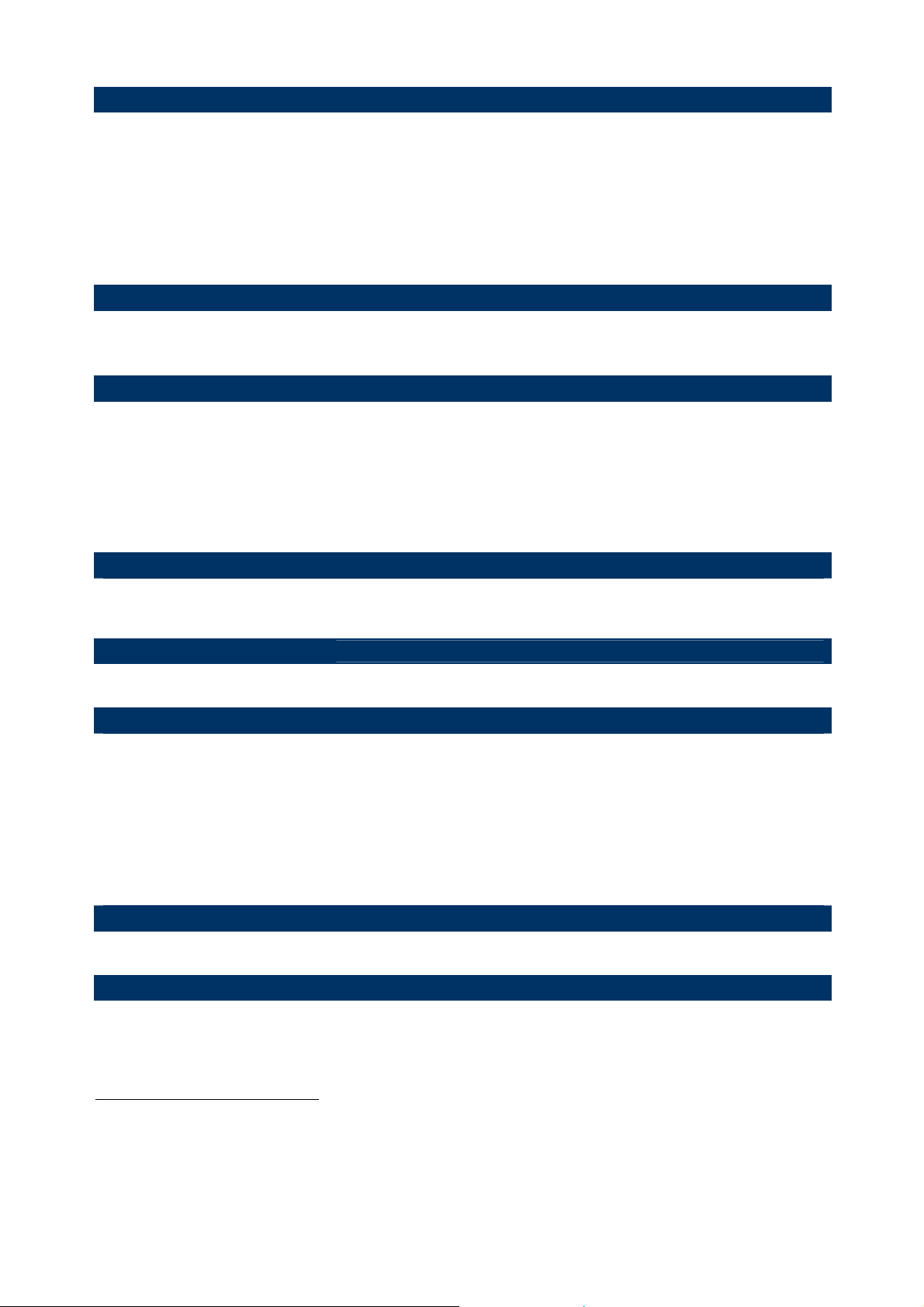
Security
Open Connection
WEP encryption 64 and 128 bit options
WPA-PSK*
WPA2 Enterprise & Personal
*
IEEE 802.11i-PSK (AES-CCMP)*
TKIP Encryption
SSL2 / SSL3 / TLS1*
Hardware Acceleration for security features
Protocols
Network Drivers 802.11b, 802.11g
Internet IPv4, TCP, UDP, DHCP Client, DNS Client, ARP, HTTP Server
Other protocols are supported via UWScript, e.g. Telnet
Web Server
Features Serves web pages from the module
Runs standard user generated HTTP web pages
Provides access to I/O and ADC status
Serves Dynamic Content from UWScripts
Accepts POST inputs for control of scripts
Allows dynamic control of ports
**
Website Capacity 128kBytes
Power Consumption
Powersave modes IEEE Powersave Modes 0,1,5 & 6
Current Consumption Less than 250mA during data transfer with a configurable low power
mode less than 5mA
Supply Voltage
Supply 3.3V – 5.0V DC
Regulation On-board regulators, brown-out detection and watchdog
Embedded Wireless Processor System
Specification ARM7 with 16Mb SRAM and 64Mb Flash
Scripting Interpreter Runs UWScript
Fully featured scripting language with wireless extensions
Data Filing System User accessible
Script Capacity 128kBytes
**
Auto-run Optional Automatic script execution at power on
WLAN functions Search, Attach, Detach, Security, Region, etc.
Upgradeability Firmware upgradeable via UART
Coexistence / Compatibility
Bluetooth 2-wire and 3-wire hardware coexistence schemes supported
Pin compatible with EZURiO BISM Bluetooth modules
Connections
Interface 40 way Hirose DF-12 Connector
External Antenna U.FL connector for 50 Ohm antenna
*
Available Q3 2007
** Shared between webserver and script storage
DSH_WISMC01_1v2 WISM 40 pin TCP-IP Data Sheet.doc © 2007 EZURiO Ltd
Page 4
Page 5
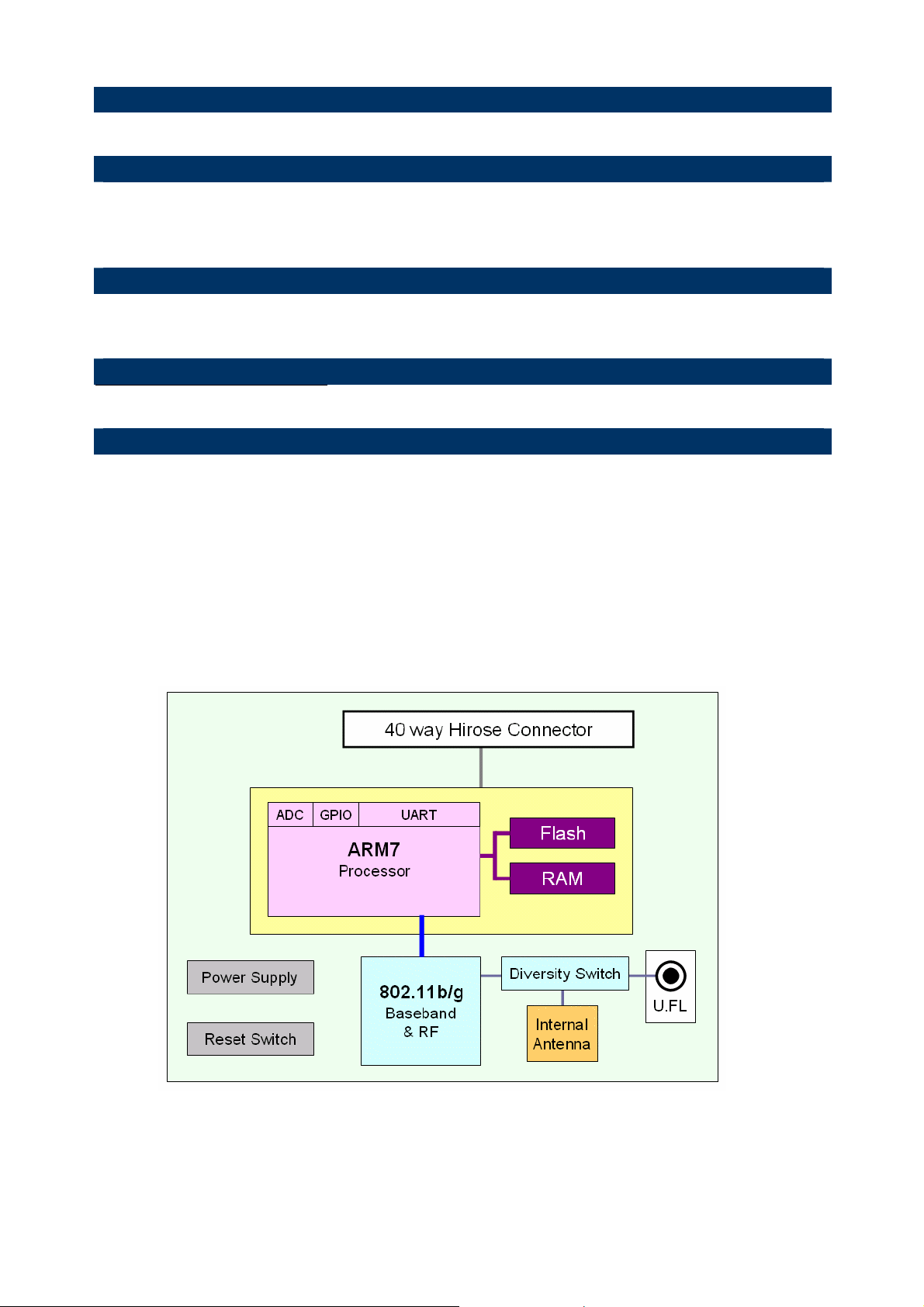
Physical
Dimensions 22.8mm x 33.8mm x 7.6mm
Weight 8 grams
Environmental
Operating Temperature Low Power Mode: -40°C to +85°C
Continuous transmission: -40°C to +60°C
Minimum cold start temperature: -25°C
Storage Temperature -50°C to +125°C
Approvals
FCC Modular Approval PI405W
IC Industry Canada
CE & R&TTE Approved
Miscellaneous
Lead free Lead-free and RoHS compliant
Warranty 2 Years
Development Tools
Development Kit Development board and software tools
UWTerminal Free downloadable terminal emulator
UWScript Library Free example scripts for a wide range of applications
3. Block Diagram
The module has a 40 way Hirose connector which provides a compatible pin out to the same form
factor EZURiO Bluetooth Intelligent Serial Module.
DSH_WISMC01_1v2 WISM 40 pin TCP-IP Data Sheet.doc © 2007 EZURiO Ltd
Page 5
Page 6
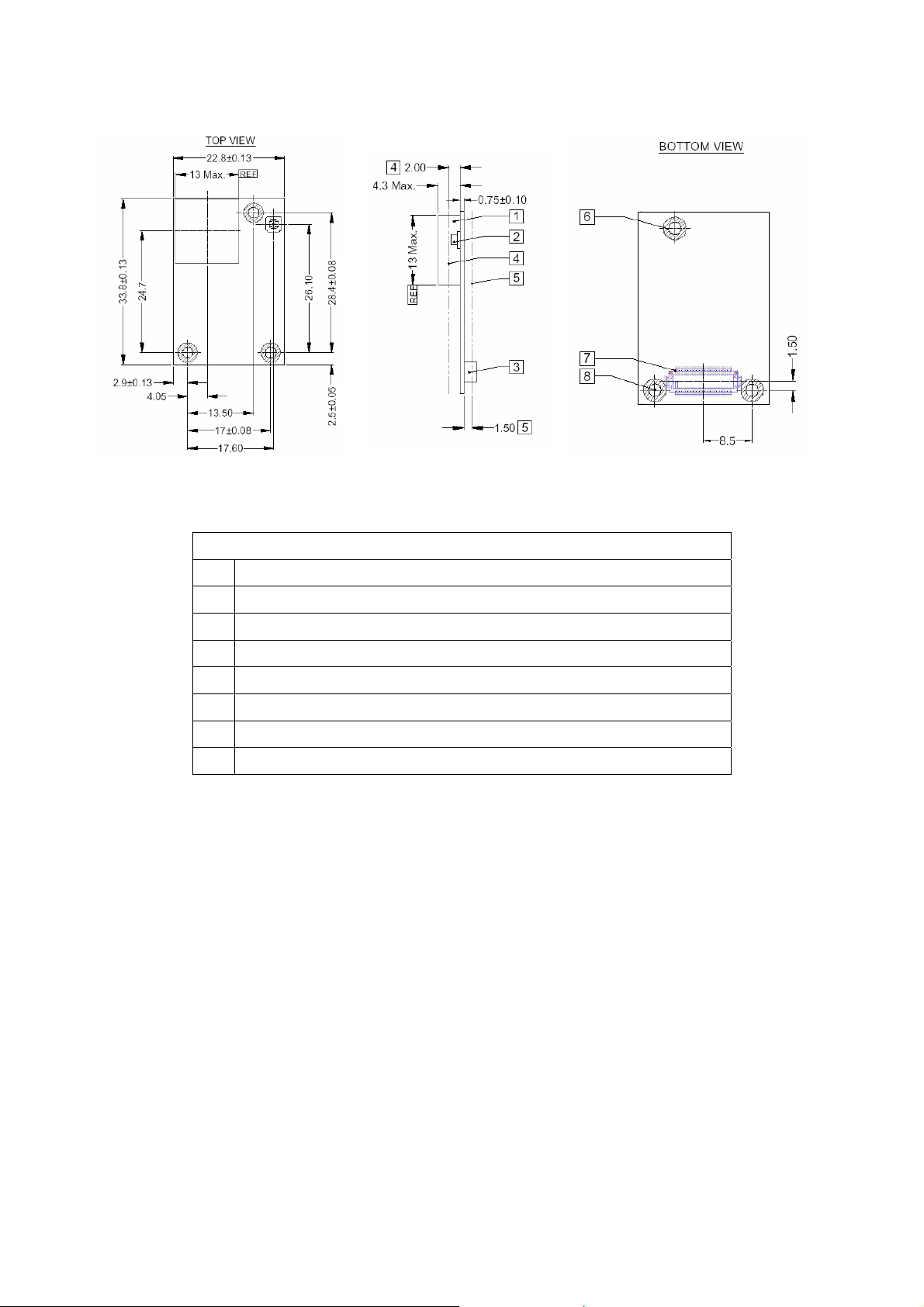
4. Mechanical
4.1 Wireless LAN Module Dimensional outline
All dimensions in mm
Notes
1 RF antenna
2 External Antenna connector (Hirose U.FL-R-SMT)
3 Board to board connector (Hirose connector)
4 2.0mm maximum top side component height (excluding antenna)
5 1.5mm maximum bottom side component height
6 3.8mm max. pcb clearance for fixings body (top and bottom)
7 40 way connector footprint
8 2.2 +/- 0.075 fixing holes x 3
DSH_WISMC01_1v2 WISM 40 pin TCP-IP Data Sheet.doc © 2007 EZURiO Ltd
Page 6
Page 7

5. Electrical
5.1 40 way Hirose Pin Descriptions
The Hirose DF12C board-to-board connector on the module is a 40-pin double-row receptacle.
The table below defines the pin functions. The pin-out is as viewed from the underside of the Module.
Pin
Signal Description Pin
No.
1 ADC 0 3.0 V Max 2 GPIO1 I/O for Host.
3 ADC 1 3.0 V Max 4 GPIO2 I/O for Host
5 WLAN_ACTIVE Output 6 UART_RI Ring or GPIO12
7 N/C 8 UART_DCD DCD or GPIO13
9 N/C 10 UART_DSR DSR or GPIO10
11 GND 12 UART_DTR DTR or GPIO11
13 RESET Reset Input 14 GPIO4 I/O for Host
15 GND 16 GPIO5 I/O for Host
17 N/C 18 GND
19 UART_CTS Clear to Send Input 20 N/C
Signal Description
No.
21 UART_TX Transmit Data Output 22 WAKEUP Reserved
23 UART_RTS Request to Send Output 24 BT_PRIORITY Input
25 UART_RX Receiv e Data Input 26 N/C
27 VCC_3V 3.0V Monitor 28 VCC_5V Supply
29 VCC_5V Supply 30 GND
31 VCC_5V Supply 32 N/C
33 GPIO6 I/O for Host 34 N/C
35 GPIO7 I/O for Host 36 GND
37 GPIO8 I/O for Host 38 GND
39 GPIO9 I/O for Host 40 BT_STATE Input
Notes:
The reset circuitry within the module incorporates a brown-out detector. The reset pin has a fixed
10kOhm pull down resistor to ground, followed by a 10kOhm resistor feeding the base of a transistor.
GPIO lines can be configured through software to be either inputs or outputs. At reset, all GPIO lines
are configured as inputs.
UART_RX, UART_TX, UART_CTS, UART_RTS, UART_RI, UART_DCD, UART_DTR and UART_DSR are all
3.0v level logic. When the signal sits at 3.0V it is de-asserted. When the signal is at 0V it is asserted.
UART_RX, UART_TX, UART_CTS, UART_RTS are controlled directly by the module. The operation of
UART_RI, UART_DCD and UART_DTR is user programmable under script control.
Pin 27 (VCC_3V) may only be used for monitoring purposes. It must not be used as a current source.
Pin 22 (WAKEUP) will be used for future powersave functionality. It has an internal 100kOhm pull-up.
ADC inputs (pins 1 and 3) are read using UWscript functions.
UART_DSR is used to enable autorun. After power-up it can be used as GPIO. See Section 8.2.
Pins marked N/C may have internal connections within the module and should not be connected to any
external circuitry.
DSH_WISMC01_1v2 WISM 40 pin TCP-IP Data Sheet.doc © 2007 EZURiO Ltd
Page 7
Page 8

5.2 Electrical Specifications
5.2.1 Absolute Maximum ratings
Absolute maximum ratings for supply voltage and voltages on digital and analogue pins of the Module
are listed below. Exceeding these values will cause permanent damage.
Parameter Min Max Unit
Peak current of power supply
Voltage at digital pins -0.3 3.3 V
Voltage at VCC_5V pin 3.3 5 V
5.2.2 Recommended Operating Parameters
5.2.2.1 Power Supply
Signal Name Pin No Voltage level Comments
VCC_5V 28, 29, 31 3.3V to 5.0V I
GND 11,15,18,30,36,38
5.2.2.2 Signal Levels for Interface and GPIO
550 mA
= 250mA.
typ
All VCC_5V pins should be connected
All six GND pins should be connected
Signal Type Signal level Signal level @ 0mA load Signal level @ 4mA load
Input VILmax=0.8V
min=2.1V
V
IH
max=3.3V
V
IH
Output VOLmax=0.2V
V
max=0.4V
OL
min=2.8V
V
OH
min=2.6V
V
OH
5.2.2.3 RS-232 Interface
Signal Name Pin No I/O Comments
UART_TX 21 O
UART_RX 25 I
UART_CTS 19 I
UART_RTS 23 O
UART_DSR 10 I
UART_DTR 12 O Direction is programmable – default is Output
UART_RI 6 O Direction is programmable – default is Output
UART_DCD 8 O Direction is programmable – default is Output
This pin must NOT be pulled low by external circuitry.
Used to enable autorun at power up – programmable by script
5.2.2.4 General Purpose I/O and ADC
Signal Name Pin No I/O Comments
GPIO 1 - 9 2,4,14,16,33,35,37, 39 I or O
GPIO 10 – 13 10,12,6,8 I or O
WAKEUP 22 I
ADC0, ADC1 1, 3 I
DSH_WISMC01_1v2 WISM 40 pin TCP-IP Data Sheet.doc © 2007 EZURiO Ltd
There is no GPIO3
Shared with DSR, DTR, RI, DCD
Reserved
Range 0 – 3.0V
Page 8
Page 9

5.2.2.5 Other Functions
Signal Name Pin No I/O Comments
RESET 13 I Active high. The RESET line has a fixed 10kOhm pull down
3VOUT 27 O Used to monitor the state of the regulated supply within the
resistor to ground, followed by a 10kOhm resistor feeding
the base of a transistor.
module. THIS PIN MUST NOT BE USED TO POWER AN
EXTERNAL CIRCUIT.
5.2.2.6 Signal Levels for Bluetooth Coexistence and Wakeup Pins
Signal Type Signal level
Input VILmax=1.0V
min=1.5V
V
IH
max=3.5V
V
IH
Output VOLmax=0.4V
min=2.4V
V
OH
5.2.2.7 Bluetooth Coexistence
Signal Name Pin No I/O Comments
WLAN_ACTIVE 5 O
BT_PRIORITY 24 I If unused, this pin should be pulled low.
BT_STATE 40 I If unused, this pin should be pulled low.
5.2.2.8 Wakeup
Signal Name Pin No I/O Comments
WAKEUP 22 I Reserved for future use. The WAKEUP line has a fixed
100kOhm pull-up resistor.
DSH_WISMC01_1v2 WISM 40 pin TCP-IP Data Sheet.doc © 2007 EZURiO Ltd
Page 9
Page 10

6. RF Performance
6.1.1 Transmit Power (802.11g)
Conducted Transmit Power Typ: +13 dBm
Antenna Gain (Integrated Antenna) +2dBi typ.
Effective Transmit Power Typ:+15dBmi
6.1.2 Transmit Power (802.11b)
Conducted Transmit Power Typ: +15 dBm
Antenna Gain (Integrated Antenna) +2dBi typ.
Effective Transmit Power Typ:+17dBmi
6.1.3 Receive Sensitivity (802.11b)
Receive Sensitivity (11Mbps) Typ: -84dBm
Antenna Gain (Integrated Antenna) +2dBi typ
Effective Receive Sensitivity -86dBm
6.1.4 Receive Sensitivity (802.11g)
Receive Sensitivity (6Mbps) Typ: -82dBm
Antenna Gain (Integrated Antenna) +2dBi typ
Effective Receive Sensitivity -84dBm
DSH_WISMC01_1v2 WISM 40 pin TCP-IP Data Sheet.doc © 2007 EZURiO Ltd
Page 10
Page 11

7. Functional Description
The Wireless LAN module is a self-contained product and requires only power to implement full
communication. The integrated, high performance antenna together with the RF and baseband circuitry
provides the Wireless LAN connectivity and the UART interface for a connection to a host system.
The complexity and flexibility of configuration are made simple for the design engineer by the
integration of an extremely comprehensive scripting language - UWScript. UWScript provides a simple
BASIC style language with a rich library of built-in functions that simplify connection of the module.
7.1 Interfaces
7.1.1 UART interface
Modem signal nomenclature can be a source of great confusion, particularly on devices which can be
configured in either DCE (Data Communications Equipment) or DTE (Data Terminal Equipment) format.
For the purpose of this data sheet all UART signals are defined on the assumption that the module is
being used as a conventional DCE. I.e it is behaving like a serial PSTN modem.
UART_TX, UART_RX, UART_RTS and UART_CTS form a conventional asynchronous serial data port with
handshaking, conforming to the ITU-T v.24 standard for DCE signalling. The interface is designed to
operate correctly when connected to other UART devices such as a 16550A. Note that the signalling
levels are a nominal 0V and 3.0V and are inverted with respect to the signalling on an RS232 cable.
The interface is programmable over a variety of baud rates, with no, even or odd parity, one or two
stop bits and hardware flow control. Non-standard baud rates are supported – for more information
please contact EZURiO. Auto-bauding is not supported.
On power-up the UART defaults to 115200,n,8,1.
Note that there is no standardisation regarding the nomenclature of RX and TX across a DCE-DTE
interface. Some implementations show TX(DCE) connected to TX(DTE) to give naming consistency
across a cable, whereas other show TX driving RX to reflect logical port directions. Always check the
direction of ports on DCE and DTE.
In a DCE mode, where the module is being driven as a peripheral by a host processor application, the
UART signals should be connected according to the following scheme:
Port UART_TX transmits data to the application’s /RXD input.
Port UART_RX receives data from the application’s /TXD output.
Two-way hardware flow control is implemented by UART_RTS and UART_CTS. In D C E mode, UART_RTS
is an OUTPUT and is active low. UART_CTS is an INPUT and is active low. These signals operate
according to normal industry convention.
Some serial implementations link UART_CTS and UART_RTS to remove the need for handshaking.
EZURiO does not recommend linking UART_CTS and UART_RTS other than for testing and prototyping.
If these pins are linked and the host sends data at the point that the Wireless Module deasserts its
UART_RTS signal, then there is a significant risk that internal receive buffers will overflow which could
lead to a loss of data. EZURiO recommend that the correct UART_CTS to UART_RTS handshaking
protocol be adhered to in order to ensure proper operation.
DSH_WISMC01_1v2 WISM 40 pin TCP-IP Data Sheet.doc © 2007 EZURiO Ltd
Page 11
Page 12

The UART_DSR signal is an input to the module and is used to control the operation of the autorun
script. When the signal is de-asserted, the autorun script (if present) will be executed at power on. If
the UART_DSR signal is asserted then the autorun script is ignored.
The operation, meaning and direction of the UART_RI and UART_DCD signals is user programmable
under script control.
Note that the serial module output is at 3.0V CMOS logic levels. Level conversion must be added to
interface with an RS-232 level compliant interface.
7.1.2 GPIO Port
Twelve lines of programmable bi-directional input/outputs (I/O) are provided that can be accessed
either via the UART port or via the wireless link using UWscript functions. These can be used as data
inputs or to control external equipment.
Each of the GPIO pins can be independently configured to be either an Input or Output. A selection of
ports can be accessed synchronously.
Four of the lines (GPIO 10-13) are shared with modem control functions. If they are used to
implement a fully featured UART, then they cannot be used for GPIO.
7.1.3 ADC
The Wireless LAN module provides access to two 10-bit ADCs. These provide an input range of 0V to
3.0v.
Suitable external scaling and over-voltage protection should be incorporated in your design.
7.1.4 Bluetooth Coexistence
Three pins are provided to allow implementation of Bluetooth coexistence schemes, when the 802.11
module is collocated with a Bluetooth radio. These connect directly between the basebands of the two
radios to ensure minimum interference. Both 2-wire and 3-wire coexistence schemes can be
supported.
Coexistence requires that the Bluetooth radio meets at least version 1.2 of the Bluetooth standard and
supports Adaptive Frequency Hopping (AFH).
DSH_WISMC01_1v2 WISM 40 pin TCP-IP Data Sheet.doc © 2007 EZURiO Ltd
Page 12
Page 13

8. Firmware Features
8.1 Command Set
The Wireless LAN module has an integrated high level language called UWScript. UWScript provides
both the command set and a structured programming language for the module. This language is
described in detail in the UWScript Core Language and the UWScript Wireless LAN specific extension
documents. Accompanying these are release notes specific to each module and firmware release,
detailing the functions supported with each release.
8.2 Autorun
The interpreter in the WLAN module allows a script named autorun.uws to execute automatically at
power on. This functionality is enabled using the UART_DSR input pin. When the signal is de-asserted,
the autorun script will be executed at power on. If the UART_DSR signal is asserted then the autorun
script is ignored. After power on the UART_DSR line can be reconfigured by scripts and used as
GPIO10.
8.3 TCP/IP
The module includes a fully featured TCP/IP stack. The stack is RFC compliant for maximum
interoperability and is designed specifically for the embedded environment. The stack fully supports
UDP and TCP BSD sockets as well as providing underlying support infrastructure for the i mplementati on
of IP Security.
8.4 DHCP
With the Dynamic Host Configuration Protocol - DHCP - the process of configuring devices on a network
gets automated. With very little administrator intervention it is easy to accommodate new devi ces to a
network. Another big advantage of DHCP is that it allows for easy connection of mobile devices. DHCPenabled modules can move from one place to another with no disturbances. The TCP/IP stack
automatically gets an IP address and configuration suitable for the network segment it is currently
attached to.
8.5 HTTP Server
The module provides an integrated HTTP server which is fully integrated with the UWScript
environment allowing the user to rapidly develop web based solutions for machine reporting and
control. User web pages can be written using any webpage generation tool and downloaded into the
module. Dynamic web page content can be supplied from a script whilst control of the module and of
any attached machines can be achieved using HTTP POST commands which are again processed using
scripts.
8.6 Power Saving
The module supports the Wireless LAN IEEE power saving function. When this power saving mode is
enabled, the wireless LAN chipset goes to sleep when it is not actively receiving from the access point.
The chipset wakes up on a regular basis to receive broadcast messages from the AP or to transmit or
receive unicast messages. By using this technique the average power consumption of the chipset is
reduced from around 250mA in active receive mode to l ess than 35mA. The EZURiO modul e offers IEEE
power save operation in three different modes:
• Powersave mode 1: The wireless LAN chipset operates in IEEE powersave mode and the
module microcontroller remains fully awake and ready to receive commands and data from
the host. This mode of power saving reduces the average consumption of the module to
<35mA.
• Powersave mode 5: In thi s mode the module powers down the WLAN chipset, and awaits
commands from the host or from a script running on the module. Since the WLAN module is
powered down, the script cannot interact with the WLAN whilst in this mode. The average
current consumption in this mode is reduced to <25mA.
• Powersave mode 6: In this mode the module powers down the WLAN chi pset and places the
microcontroller into a low power standby mode. Entry into powersave 6 is under script
control. The module wakes up when a pre-defined PIO transition occurs. As the Wireless
DSH_WISMC01_1v2 WISM 40 pin TCP-IP Data Sheet.doc © 2007 EZURiO Ltd
Page 13
Page 14

LAN module is powered down, the same restrictions on script operation as powersave 5
apply. The average current consumption in this mode is reduced to <4mA.
Powersave mode 1 requires beacons to be broadcast from an infrastructure access point. Therefore it
is not available when operating in ad-hoc (IBSS) mode.
9. Application Information
9.1 Antenna Location
The antenna used on the Wireless LAN module is designed to be largely immune from the effects of
proximity detuning. Normally, antennas operating at 2.4GHz are affected by their surroundings, so
that great care is needed in their placement and orientation.
The Wireless LAN module can be used in most locations and orientations and is only marginally affected
by the presence of a significant ground plane in close proximity.
The antenna distribution is close to isotropic, which means that the orientation of mounting has only a
limited effect on the overall range. However the optimum range is achieved when the two antennae
are directly facing each other
9.1.1 Example of Radiation Characteristics
Horizontal Polarisation Vertical Polarisation
Typical Radiation Characteristics. Measured at 2.5 metres from a standard dipole.
DSH_WISMC01_1v2 WISM 40 pin TCP-IP Data Sheet.doc © 2007 EZURiO Ltd
Page 14
Page 15

The module should not be located in a sealed metal enclosure, as this will act as a Faraday cage and
severely attenuate the radio signal.
The antenna finish may tarnish as a result of environmental conditions and handling. This is a cosmetic
effect and does not affect the RF performance.
9.2 External Antenna
The approval of the module was performed using a 3dBi external antenna from RF Castle Electronics
www.rfcastle.com/pdf/RF-3dbi%20DipoleA.pdf). The antenna was connected using a short cable to
(
convert from the U.FL connector on the module to a reverse SMA. The conditions of approval allow the
use of an alternative antenna, but require that the resulting effective radiated power does not exceed
that exhibited during the approvals testing.
To ensure that the approval is not affected, the TOTAL GAIN of the external antenna, including
insertion loss of the connectors and cable must be less than 3dBi. If a higher gai n is employed, then
the pre-approved status of the module will be lost. Customers must also ensure that the frequency
characteristic of their antenna matches that of the antenna used for approval. As antennae are tuned
for their frequency band the use of a different antenna technology may result in a change in emissions
outside the 2.4GHz band. It is the customer’s responsibility to ensure that an external antenna does
not negate the approval.
U.FL connectors are supplied from a number of connector manufacturers. Details of Hirose’s mating
U.FL connectors are available at http://www.hirose.co.jp/cataloge_hp/e32119372.pdf
9.3 Power Supply Considerations
The power supply for the Module must be a single voltage source within the range of 3.3 V to 5.0 V. It
must be able to provide sufficient current for a transmit burst. This can rise to 550mA.
The Module includes on-board regulators to provide local 3.0V. This rail is accessible on pin 27 for
monitoring purposes only. Under no circumstances should this pin be used to source current.
Power (VCC_5V) is provided via the board-to-board connector Pins 28, 29 and 31. All VCC_5V and GND
pins should be connected to ensure that individual pin current capacities are not exceeded during
transmit current peaks.
9.4 Power-On-Reset
The Module is provided with an active high reset pin (Hirose 40way DF12C connector pin 13).
However, on the application of power, the Power On Reset circuit built into the Module will ensure that
the unit starts correctly. The external reset signal allows the module to be reset under software control
from the host. After a power on or reset operation, the module will de-assert the UART_RTS output and
re-assert it when it is ready to receive commands.
9.5 Operational Temperature
The Wireless LAN module is designed to meet an operational temperature of -40°C to +85°C in normal
operation where it is running in IEEE power save mode.
If the module is run in a mode that results in more frequent receive and transmit activity the operating
temperature will need to be derated to ensure that overall module power dissipation limits are not
exceeded. When the ambient temperature rises above 60°C the module should only be operated in
powersave mode 1 or higher.
The Wireless LAN module can operate in temperatures as low as -40°C, but the cold start minimum
temperature must not be below -25°C.
DSH_WISMC01_1v2 WISM 40 pin TCP-IP Data Sheet.doc © 2007 EZURiO Ltd
Page 15
Page 16

9.6 Board to board connector and stacking height
The WISM connects to a motherboard by means of a board-to-board connector that is supplied by
Hirose. Mating headers from Hirose are available in different stacking heights, allowing the spacing
between the WISM module and carrier pcb to be changed from 3.5mm to 5.0mm.
Item Part number Stacking height HRS number
Receptacle on Module DF12C-40DS-0.5V(86) 3.5 mm – 5 mm CL537-0007-7-86
Headers DF12 series DF12(3.5)-40DP-0.5V(86) 3.5 mm CL537-0032-4-86
DF12(4.0)-40DP-0.5V(86) 4.0 mm CL537-0057-5-86
DF12(5.0)-40DP-0.5V(86) 5.0 mm CL537-0157-0-86
Notes: The headers listed above are with boss and metal fitting.
Suffix -86 denotes RoHS compliance.
9.7 Hirose Connector general specification
Parameter Specification (40 pin Board to Board connector)
Number of Contacts 40
Quantity delivered 2000 Connectors per Tape & Reel
Voltage 50V
Current Rating 0.5A max per contact
Resistance 0.05 Ohm per contact
Dielectric Withstanding Voltage 500V RMS min
Operating Temperature -45°C to +125°C
Contact Material phosphor bronze (surface: gold plated)
Insulator Material PA , beige natural
Stacking height 3.0 mm ; 3.5 mm ; 4.0 mm ; 5.0 mm
Insertion force 21.8N
Withdrawal force 1st to 50th 10N
Maximum connection cycles 50
See
http://www.hirose.co.jp/cataloge_hp/e53700036.pdf for detail information on the PCB socket.
9.8 Mounting the Module onto the application platform
There are many ways to properly install the Module in the host device. An efficient approach is to
mount the PCB to a frame, plate, rack or chassis. Fasteners can be M1.8 or M2 screws plus suitable
washers, circuit board spacers, or customized screws, clamps, or brackets in 2.2mm diameter holes.
Note that care should be taken to ensure the head of the fixing does not interfere with the circuit.
Nylon fixings are recommended.
The antenna (Brown square component on top side of PCB) must not be influenced by any other PCBs,
components or by the housing of the host device. The proximity of the antenna to large metallic objects
can affect the range and performance of the system. Designers should carefully consider the location of
the Module and the type of enclosure material that is used.
To prevent mechanical damage, be careful not to force, bend or twist the Module. Be sure it is
positioned flat against the host device.
DSH_WISMC01_1v2 WISM 40 pin TCP-IP Data Sheet.doc © 2007 EZURiO Ltd
Page 16
Page 17

9.8.1 Fixing Pillars
EZURiO in conjunction with Richco has designed a mounting pillar for use with the Wireless LAN
Module. This allows the module to be securely held to a primary pcb using snap fit details. A variety of
heights are available to accommodate different variants of Hirose stacked connectors. Pillars
supporting a 3.5mm stacked board height can be supplied by EZURiO. These and alternative spacings
can also be ordered directly from Richco.
Customer designs using these pillars should use 2.5mm diameter holes on a 1.6mm thick PCB.
Board Spacing Part number Source Matching HRS PCB
Socket
3.6 mm NPR2005-153-3.6 EZURiO / Richco CL537-0032-4-86
4.1 mm NPR2005-153-4.1 Richco CL537-0057-5-86
5.1 mm NPR2005-153-5.1 Richco CL537-0157-0-86
9.9 Labelling
The label contains the Part number, firmware version loaded at manufacture, serial number and
statutory approvals information.
9.10 Ordering Information
The WISM described in this data sheet should be ordered using the part number below:
Part Number Description
WISMC01BI
DSH_WISMC01_1v2 WISM 40 pin TCP-IP Data Sheet.doc © 2007 EZURiO Ltd
802.11b/g Wireless LAN Processor Module
Page 17
Page 18

10. Qualification
10.1 Qualification Process
The following safety precautions must be observed during all phases of the operation, usage, service or
repair of any application incorporating this Module. Manufacturers of the RF equipment are advised to
convey the following safety information to users and operating personnel and to incorporate these
guidelines into all manuals supplied with the product. Failure to comply with these precautions violates
safety standards of design, manufacture and intended use of the product. EZURiO assumes no liability
for customer failure to comply with these precautions.
10.2 Safety Information:
If the WLAN module is used in equipment that might be taken and operated on a commercial flight, the
following safety instructions, or similar warning should be added to the user manual.
“Switch off the Wireless device before boarding an aircraft. Make sure it cannot be switched on
inadvertently. The operation of wireless appliances in an aircraft is forbidden by many airlines to
prevent interference with communications systems.”
10.3 Certifications
10.3.1 FCC and Industry Canada Statements
This device complies with part 15 of the FCC Rules. Operation is subject to the following two
conditions: (1) This device may not cause harmful interference, and (2) this device must accept any
interference received, including interference that may cause undesired operation.
Changes or modifications not expressly approved by the party responsible for compliance could void
the user's authority to operate the equipment.
To inherit the modular approval, the antennas for this transmitter must be installed to provide a
separation distance of at least 20 cm from all persons and must not be co-located or operating in
conjunction with any other antenna or transmitter.
Co-location with other radio transmitting devices operating concurrently in the same band will require
additional testing and certification.
10.3.1.1 FCC Labelling requirement
If the FCC ID is not visible when the module is installed inside another device, then the outside of the
device into which the module is installed must also display a label referring to the enclosed module.
This exterior label can use wording such as the following: “Contains Transmitter Module FCC ID:
PI405W” or “Contains FCC ID: PI405W.” Any similar wording that expresses the same meaning may be
used.
10.3.2 National RF approvals
A list of the countries where the Module is approved will be provided by EZURiO as required. As a
minimum the product is listed in Europe, Scandinavia, Canada and USA. EZURiO assumes no liability
for customer failure to comply with national RF approval.
10.3.2.1 R&TTE Notification Requirement
The 2.4GHz band has some restrictions within the EU when the transmit power level is greater than
10mW (R&TTE Class 2). Because of this, it is designated within R&TTE as a non-harmonised band.
Such products must be notified to the appropriate Notified Body within each country where it is placed
on the market. EZURiO has notified the WISM module, but manufacturers incorporati ng it within their
products and intending to sell these within Europe have a responsibility to notify the appropriate
nominated body before commercial introduction. A list of nominated bodies is avai lable at:
http://eur-lex.europa.eu/LexUriServ/site/en/oj/2003/c_302/c_30220031212en00010414.pdf
Further details on the notification procedure are given in EZURiO’s Application Note AN016 Notification Requirements for Wireless Products.
DSH_WISMC01_1v2 WISM 40 pin TCP-IP Data Sheet.doc © 2007 EZURiO Ltd
Page 18
Page 19

11. Related Documents
AN008 - Wireless Development Kit User Guide
AN013 – WISM – A complete wireless processor
AN016 - Notification Requirements for Wireless Products
WHP-050004-1V0 Bluetooth and 802.11 Coexistence
UWTerminal User Guide
UWScript Core Language Manual
UWScript Wireless Extensions Manual
UWScript Wireless LAN Web server
Documents are available for download from
www.ezurio.com
12. Development Kit
EZURiO offers a Wireless Development Kit for embedded developers which is unique in supporting
Bluetooth, 802.11 and GSM/GPRS. It provides a simple design environment that can dramatically
reduce the development time of wirelessly enabled products.
The Wireless Development Kit is available with EZURiO’s pre-qual ified Bluetooth and 802.11 Wireless
LAN modules and accepts both 40 pin and 50 pin versions of these modules.
EZURiO’s modules contain embedded protocol stacks, removing the need for complex programming on
a host processor.
Features:
Bluetooth
• Complete, qualified Bluetooth stack
• Support for Versi on 2.0
• Upgradeabl e for Bluetooth 2.1 when available
• Simple AT style programming interface
• Au dio codec evaluation kits available
802.11b/g
• Enhanced dri vers for low power operation
• Robust TCP/IP stack or UDP/SLIP
• Integrated Web Server (TCP/IP version only)
• Embedded i n terpreter (UWScript) for fast development (TCP/IP version only)
A range of codec audio development boards for Bluetooth voice appli cations are available. These can
be plugged into the wireless development kit for rapid of audio applications.
For cellular applications, the Wireless Development Kit also supports Siemens’ MC55 range of
GSM/GPRS modules, which are pin compatible with EZURiO’s wireless LAN module. This permits
designers to develop products which can support either short range or wide area wireless connectivity,
with incredibly fast time to market.
DSH_WISMC01_1v2 WISM 40 pin TCP-IP Data Sheet.doc © 2007 EZURiO Ltd
Page 19
Page 20

13. Interchangeable Bluetooth Module
EZURiO’s range of Wireless LAN modules have been designed to be
physically interchangeable with the BTM402 Bluetooth module and
the BISM Bluetooth Serial Module. For product designers this
means that they can design a single pcb, which can be populated
with either an 802.11 or Bluetooth module, giving the opportunity to
launch two different variants of wireless connectivity at minimal
additional engineering effort.
The BISM range of Bluetooth modules are fully integrated and
qualified products, featuring an embedded Bluetooth stack and a
comprehensive set of AT commands for managing the wireless link.
They are ideal for low power M2M applications where cable replacement is the primary requirement.
They also feature PCM support for voice applications, including eSCO operation. The BISM2 PA module
is the industry’s most efficient long range Bluetooth module, with open field ranges in excess of 1km.
14. Disclaimers
EZURIO’S WIRELESS PRODUCTS ARE NOT AUTHORISED FOR USE AS CRITICAL COMPONENTS IN LIFE
SUPPORT DEVICES OR SYSTEMS WITHOUT THE EXPRESS WRITTEN APPROVAL OF THE MANAGING
DIRECTOR OF EZURIO LTD.
The definitions used herein are:
a) Life support devices or systems are devices which (1) are intended for surgical implant into the
body, or (2) support or sustain life and whose failure to perform when properly used in accordance with
the instructions for use provided in the labelling can reasonably be expected to result in a significant
injury to the user.
b) A critical component is any component of a l ife support device or system whose failure to perform
can be reasonably expected to cause the failure of the life support device or system, or to affect its
safety or effectiveness.
EZURiO does not assume responsibility for use of any of the circuitry described, no circuit patent
licenses are implied and EZURiO reserves the right at any time to change without notice said circuitry
and specifications.
14.1 Data Sheet Status
EZURiO Ltd reserve the right to change the specification without prior notice in order to improve the
design and supply the best possible product. Updated information, firmware and release notes will be
made available on www.ezurio.com.
Please check with EZURiO Ltd for the most recent data before initiating or completing a design.
DSH_WISMC01_1v2 WISM 40 pin TCP-IP Data Sheet.doc © 2007 EZURiO Ltd
Page 20
