Page 1
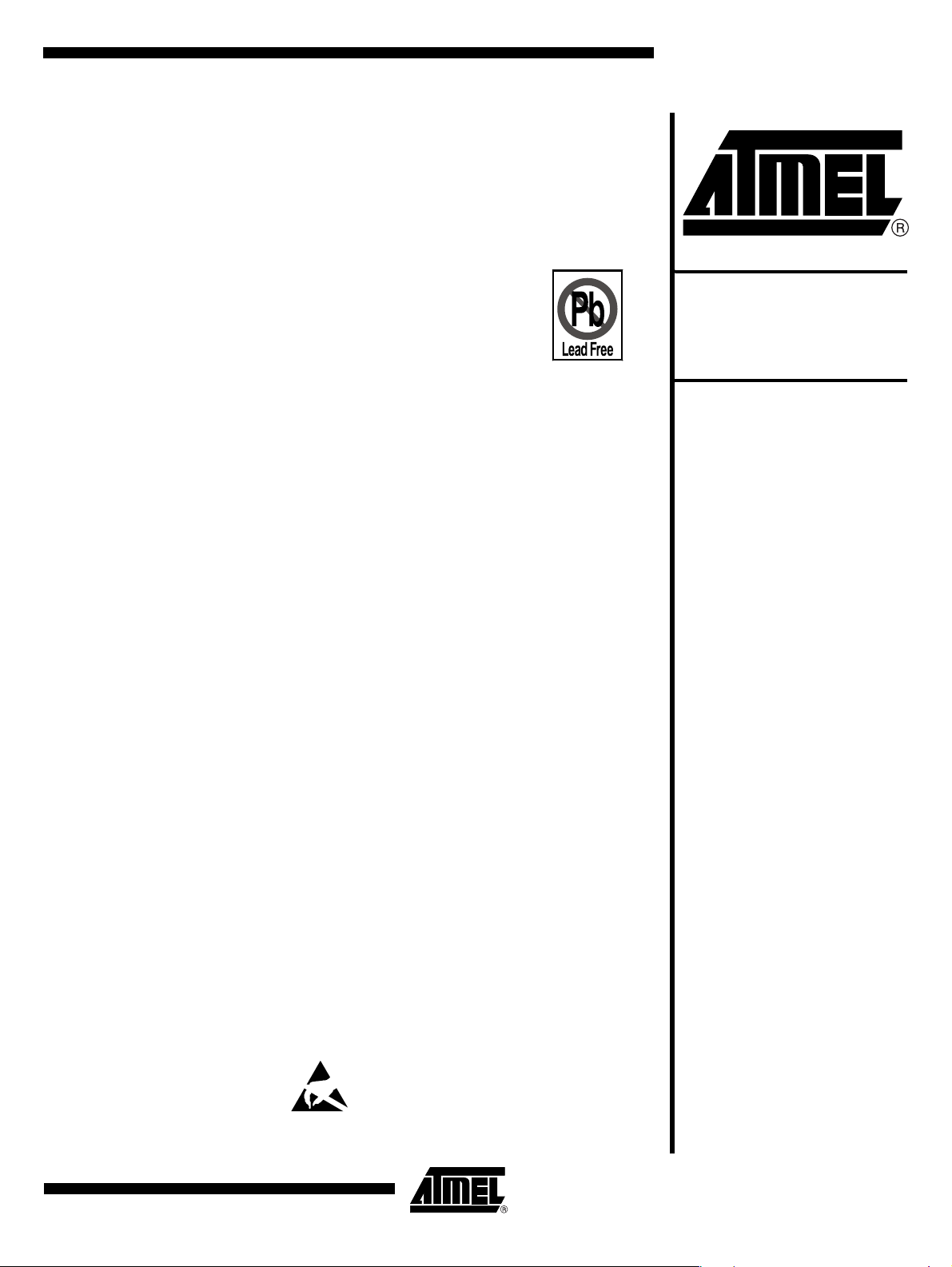
Features
•
16 Channel GPS Correlator
– 8192 Search Bins with GPS Acquisition Accelerator
– Accuracy: 2.5m CEP (Stand-Alone, S/A off)
– Time to First Fix: 34s (Cold Start)
– Acquisition Sensitivity: –140 dBm
– Tracking Sensitivity: –150 dBm
•
Utilizes the ARM7TDMI® ARM® Thumb® Processor Core
– High-performance 32-bit RISC Architecture
– High-density 16-bit Instruction Set
– Embedded ICE (In-circuit Emulator)
•
128 Kbyte Internal RAM
•
384 Kbyte Internal ROM with u-blox GPS Firmware
•
Fully Programmable External Bus Interface (EBI)
– Maximum External Address Space of 8 Mbytes
– Up to 4 Chip Selects
– Software Programmable 8-bit/16-bit External Data Bus
•
6-channel Peripheral Data Controller (PDC)
•
8-level Priority, Individually Maskable, Vectored Interrupt Controller
– 2 External Interrupts
•
32 User-programmable I/O Lines
•
1 USB Device Port
– Universal Serial Bus (USB) V2.0 Full-speed Device Specification Compliant
– Embedded USB V2.0 Full-speed Transceiver
– Suspend/Resume Logic
– Ping-pong Mode for Isochronous and Bulk Endpoints
•
2 USARTs
– 2 Dedicated Peripheral Data Controller (PDC) Channels per USART
•
Master/Slave SPI Interface
– 2 Dedicated Peripheral Data Controller (PDC) Channels
– 8-bit to 16-bit Programmable Data Length
– 4 External Slave Chip Selects
•
Programmable Watchdog Timer
•
Advanced Power Management Controller (APMC)
– Peripherals Can Be Deactivated Individually
– Geared Master Clock to Reduce Power Consumption
– Sleep State with Disabled Master Clock
– Hibernate State with 32.768 kHz Master Clock
•
Real Time Clock (RTC)
•
2.3V to 3.6V or 1.8V Supply Voltage
•
Includes Power Supervisor
•
1.8V to 3.3V User-definable I/O Voltage for Several GPIOs with 5V Tolerance
•
1 Kbyte Battery Backup Memory
•
9 mm × 9 mm 100-pin BGA Package (LFBGA100)
GPS Baseband
Processor
ATR0621
Summary
Preliminary
Electrostatic sensitive device.
Observe precautions for handling.
Rev. 4890AS–GPS–09/05
Note: This is a summary document. A complete document
is available under NDA. For more information, please contact your local Atmel sales office.
Page 2

1. Description
The GPS baseband processor ATR0621 includes a 16-channel GPS correlator and is based
on the ARM7TDMI
This processor has a high-performance 32-bit RISC architecture and very low power consumption. In addition, a large number of internally banked registers result in very fast
exception handling, making the device ideal for real-time control applications. The ATR0621
has a USB device port. This port is compliant with the Universal Serial Bus (USB) V2.0 fullspeed device specification. The ATR0621 has a direct connection to off-chip memory, including Flash, through the External Bus Interface (EBI).
The ATR0621 includes full GPS firmware, licensed from u-blox AG, which performs the basic
GPS operation, including tracking, acquisition, navigation and position data output. For normal
PVT (Position/Velocity/Time) applications, there is no need for off-chip Flash memory or ROM.
In order to be able to store configuration settings, connecting a serial EEPROM is supported.
For customer-specific applications, a Software Development Kit is available.
The ATR0621 is manufactured using the Atmel high-density CMOS technology. By combining
the ARM7TDMI microcontroller core with on-chip SRAM, 16-channel GPS correlator and a
wide range of peripheral functions on a monolithic chip, the ATR0621 provides a highly-flexible and cost-effective solution for GPS applications.
®
processor core.
2
ATR0621 [Preliminary]
4890AS–GPS–09/05
Page 3
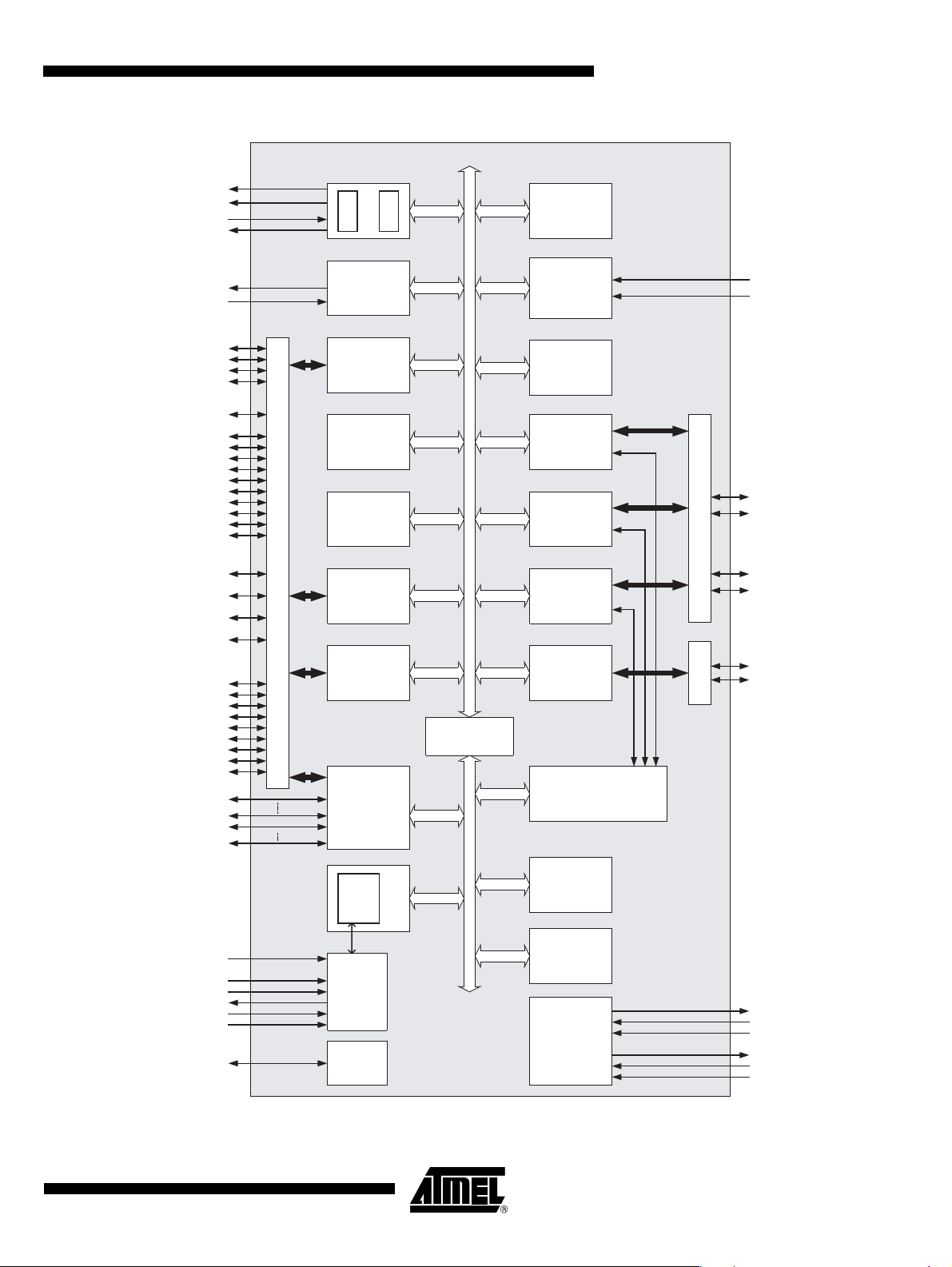
Figure 1-1. Block Diagram
NSHDN
NSLEEP
XT_IN
XT_OUT
RTC
SRAM
ATR0621 [Preliminary]
GPS
Accelerator
RF_ON
CLK23
P15/ANTON
P0/NANTSHORT
P14/NAADET1
P25/NAADET0
P20/TIMEPULSE
P29/GPSMODE12
P27/GPSMODE11
P26/GPSMODE10
P24/GPSMODE8
P23/GPSMODE7
P19/GPSMODE6
P17/GPSMODE5
P13/GPSMODE3
P12/GPSMODE2
P1/GPSMODE0
P9/EXTINT0
P2/BOOT_MODE
P30/AGCOUT0
P8/STATUSLED
P16/NEEPROM
P11/EM_A21
P28/EM_A20
P10/EM_A0/NLB
P7/NUB/NWR1
P6/NOE/NRD
P5/NWE/NWR0
P4/nCS0
P3/nCS1
SIGLO0
ment
Power
Manage-
Advanced
Controller
SDM
Generator
B
RID
APB
E
G
PIO2
Controller
Special
Function
PIO2
Interrupt
Advanced
Controller
Watchdog
GPS
Timer
USB USART1 USART2 SPI
Correlators
Counter
PIO2
USB
SIGHI0
P21/TXD2
P22/RXD2
P18/TXD1
P31/RXD1
USB_DP
USB_DM
Transceiver
4890AS–GPS–09/05
EM_A19
EM_A1
EM_DA15
EM_DA0
DBG_EN
NTRST
TDI
TDO
TCK
TMS
NRESET
Memory
Off-Chip
Interface to
ICE
Embedded
JTAG
Con-
Reset
troller
(EBI)
ARM7TDMI
PDC2
ASB
ROM
SRAM
Power
Supply
384K
128K
Manager
VBAT18
VBAT
LDOBAT_IN
LDO_OUT
LDO_IN
LDO_EN
3
Page 4
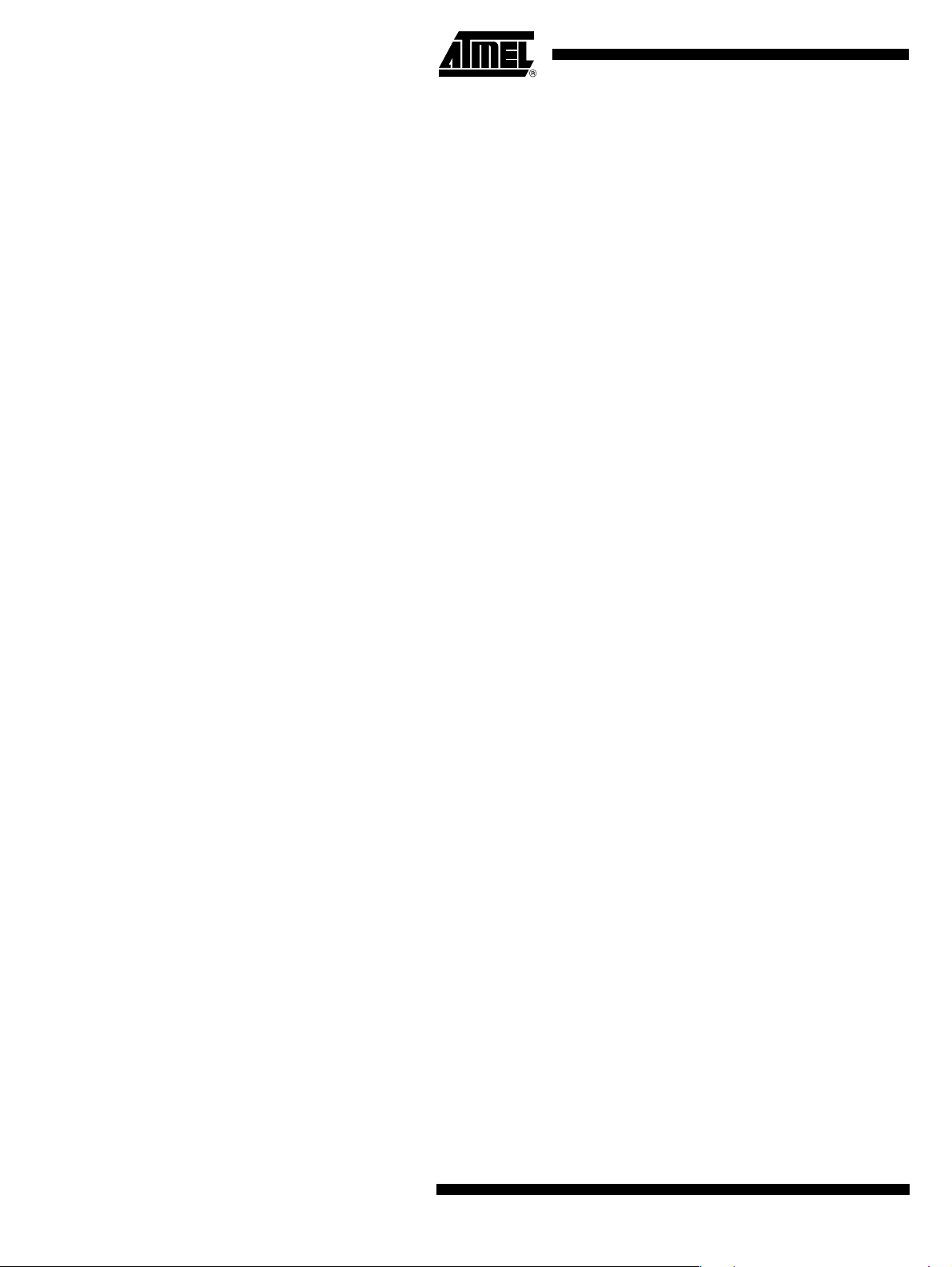
2. Architectural Overview
2.1 Description
The ATR0621 architecture consists of two main buses, the Advanced System Bus (ASB) and
the Advanced Peripheral Bus (APB). The ASB is designed for maximum performance. It interfaces the processor with the on-chip 32-bit memories and the external memories and devices
by means of the External Bus Interface (EBI). The APB is designed for accesses to on-chip
peripherals and is optimized for low power consumption. The AMBA Bridge provides an interface between the ASB and the APB.
An on-chip Peripheral Data Controller (PDC2) transfers data between the on-chip
USARTs/SPI and the on-chip and off-chip memories without processor intervention. Most
importantly, the PDC2 removes the processor interrupt handling overhead and significantly
reduces the number of clock cycles required for a data transfer. It can transfer up to 64K contiguous bytes without reprogramming the starting address. As a result, the performance of the
microcontroller is increased and the power consumption reduced.
The ATR0621 peripherals are designed to be easily programmable with a minimum number of
instructions. Each peripheral has a 16 Kbyte address space allocated in the upper 3 Mbyte of
the 4 Gbyte address space. (Except for the interrupt controller, which has 4 Kbyte address
space.) The peripheral base address is the lowest address of its memory space. The peripheral register set is composed of control, mode, data, status, and interrupt registers.
To maximize the efficiency of bit manipulation, frequently written registers are mapped into
three memory locations. The first address is used to set the individual register bits, the second
resets the bits, and the third address reads the value stored in the register. A bit can be set or
reset by writing a “1” to the corresponding position at the appropriate address. Writing a “0”
has no effect. Individual bits can thus be modified without having to use costly read-modifywrite and complex bit-manipulation instructions.
All of the external signals of the on-chip peripherals are under the control of the Parallel I/O
(PIO2) Controller. The PIO2 Controller can be programmed to insert an input filter on each pin
or generate an interrupt on a signal change. After reset, the user must carefully program the
PIO2 Controller in order to define which peripheral signals are connected with off-chip logic.
The ARM7TDMI
The processor's internal architecture and the ARM
described in the ARM7TDMI datasheet. The memory map and the on-chip peripherals are
described in detail in the ATR0621 full datasheet. The electrical and mechanical characteristics are also documented in the ATR0621 full datasheet.
The ARM standard In-Circuit Emulation debug interface is supported via the JTAG/ICE port of
the ATR0621.
Features of the ROM firmware are described in software documentation available from u-blox
AG.
®
processor operates in little-endian mode on the ATR0621 GPS Baseband.
®
and Thumb® instruction sets are
4
ATR0621 [Preliminary]
4890AS–GPS–09/05
Page 5
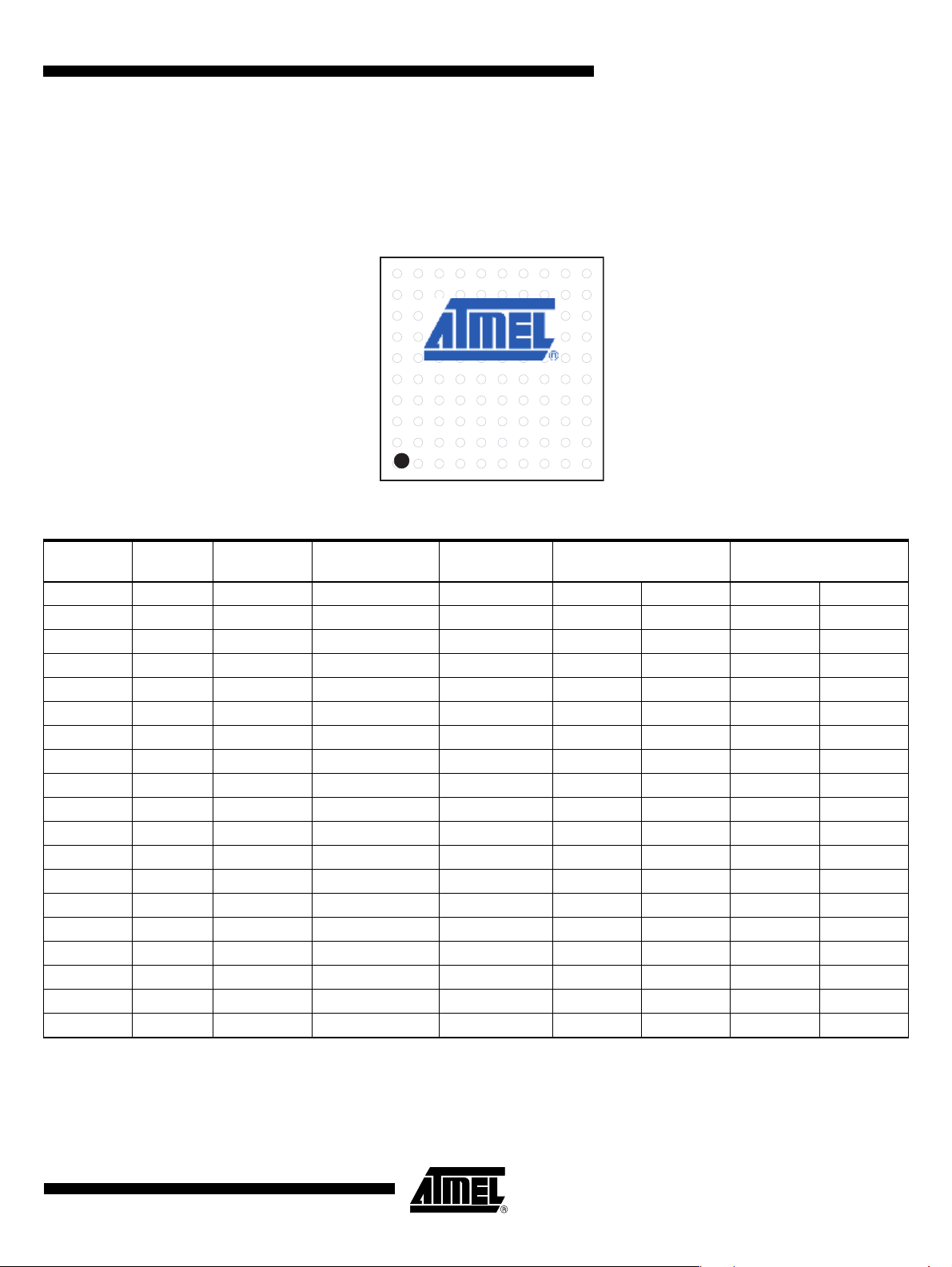
ATR0621 [Preliminary]
3. Pin Configuration
3.1 Pinout
Figure 3-1. Pinout LFBGA100 (Top View)
ABCDEFGHJK
10
9
8
7
6
5
4
3
2
1
Table 3-1. ATR0621 Pinout
Pull Resistor
Pin Name LFBGA100 Pin Type
CLK23 G9 IN
DBG_EN H4 IN PD
EM_A1 A6 OUT
EM_A2 A5 OUT
EM_A3 A4 OUT
EM_A4 A2 OUT
EM_A5 A3 OUT
EM_A6 B5 OUT
EM_A7 B4 OUT
EM_A8 B2 OUT
EM_A9 D4 OUT
EM_A10 C2 OUT
EM_A11 D6 OUT
EM_A12 D7 OUT
EM_A13 C3 OUT
EM_A14 C1 OUT
EM_A15 D5 OUT
EM_A16 C6 OUT
EM_A17 F8 OUT
Notes: 1. PD = internal pull-down resistor, PU = internal pull-up resistor, OH = switched to Output High at reset
2. VDDIO is the supply voltage for the following GPIO pins: P1, P2, P8, P12, P14, P16, P17, P18, P19, P20, P21, P23, P24,
P25, P26, P27 and P29
3. VDD_USB is the supply voltage for the following USB pins: USB_DM and USB_DP. For operation of the USB interface, supply of 3.0V to 3.6V is required.
(Reset Value)
ATR0621
(1)
Firmware Label PIO Bank A PIO Bank B
4890AS–GPS–09/05
5
Page 6
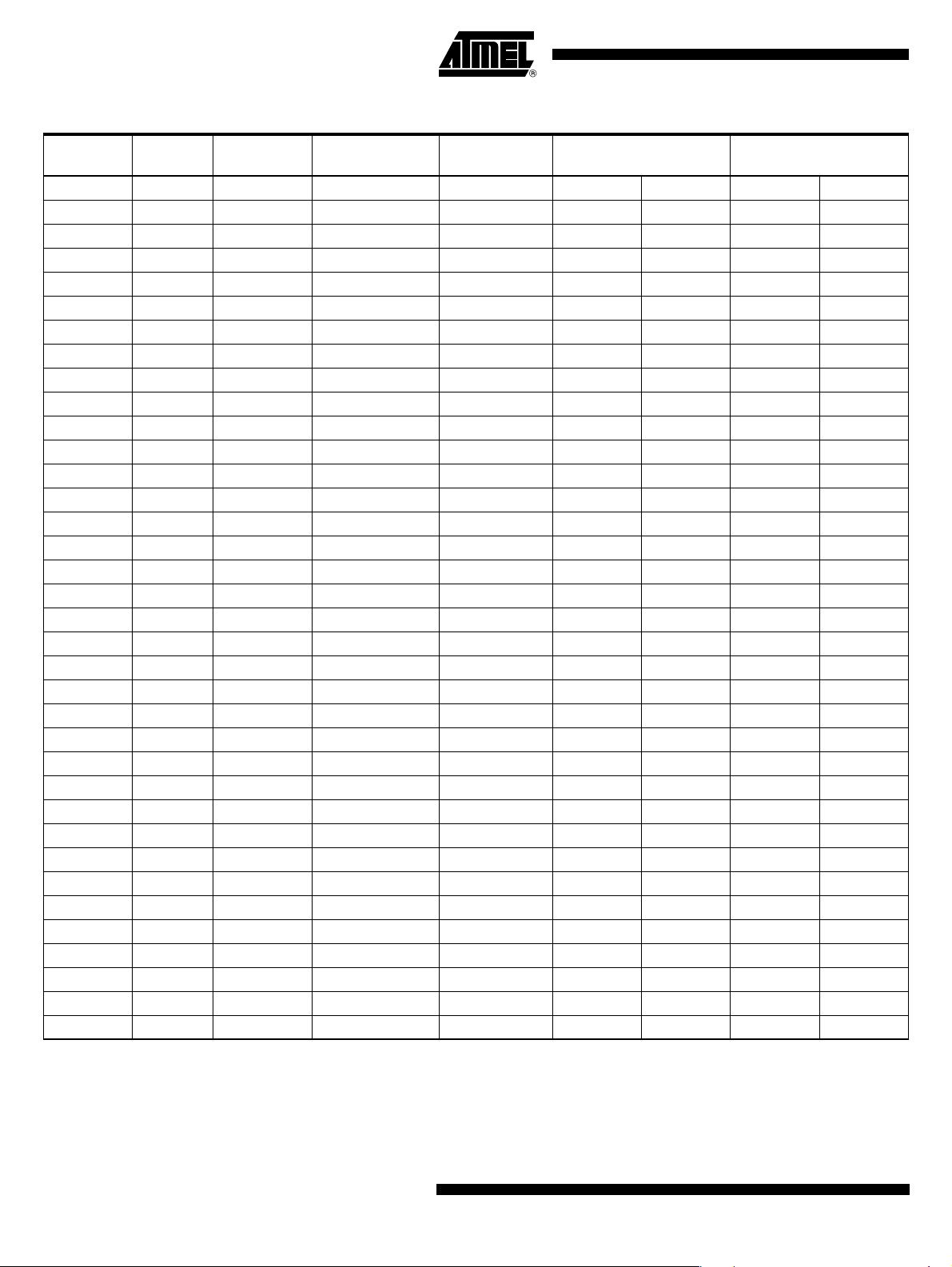
Table 3-1. ATR0621 Pinout (Continued)
Pull Resistor
Pin Name LFBGA100 Pin Type
EM_A18 B3 OUT
EM_A19 C5 OUT
EM_DA0 B6 I/O PD
EM_DA1 B10 I/O PD
EM_DA2 C7 I/O PD
EM_DA3 C10 I/O PD
EM_DA4 D10 I/O PD
EM_DA5 E7 I/O PD
EM_DA6 E9 I/O PD
EM_DA7 B7 I/O PD
EM_DA8 B8 I/O PD
EM_DA9 A9 I/O PD
EM_DA10 C8 I/O PD
EM_DA11 B9 I/O PD
EM_DA12 D8 I/O PD
EM_DA13 C9 I/O PD
EM_DA14 D9 I/O PD
EM_DA15 E8 I/O PD
GND A1 IN
GND A10 IN
GND K1 IN
GND K10 IN
LDOBAT_IN K8 IN
LDO_EN H7 IN
LDO_IN K7 IN
LDO_OUT H6 OUT
NRESET C4 I/O Open Drain PU
NSHDN G7 OUT
NSLEEP J6 OUT
NTRST K2 IN PD
P0 K9 I/O PD NANTSHORT
P1 G3 I/O Configurable (PD) GPSMODE0 AGCOUT1
P2 G4 I/O Configurable (PD) BOOT_MODE “0” CLK32K
P3 H5 I/O OH NCS1 NCS1 “0”
P4 A7 I/O OH NCS0 NCS0 “0”
P5 B1 I/O OH NWE/NWR0 NWE/NWR0 “0”
Notes: 1. PD = internal pull-down resistor, PU = internal pull-up resistor, OH = switched to Output High at reset
2. VDDIO is the supply voltage for the following GPIO pins: P1, P2, P8, P12, P14, P16, P17, P18, P19, P20, P21, P23, P24,
P25, P26, P27 and P29
3. VDD_USB is the supply voltage for the following USB pins: USB_DM and USB_DP. For operation of the USB interface, supply of 3.0V to 3.6V is required.
(Reset Value)
(1)
Firmware Label PIO Bank A PIO Bank B
6
ATR0621 [Preliminary]
4890AS–GPS–09/05
Page 7

ATR0621 [Preliminary]
Table 3-1. ATR0621 Pinout (Continued)
Pull Resistor
Pin Name LFBGA100 Pin Type
P6 A8 I/O OH NOE/NRD NOE/NRD “0”
P7 D2 I/O OH NUB/NWR1 NUB/NWR1 “0”
P8 G2 I/O STATUSLED “0”
P9 J8 I/O PU EXTINT0 EXTINT0
P10 E4 I/O OH EM_A0/NLB EM_A0/NLB “0”
P11 H10 I/O OH EM_A21 NCS2 EM_A21
P12 F3 I/O Configurable (PU) GPSMODE2 NPCS2
P13 G10 I/O PU GPSMODE3 EXTINT1
P14 J5 I/O Configurable (PD) NAADET1 “0”
P15 K5 I/O PD ANTON
P16 E1 I/O Configurable (PU) NEEPROM SIGHI1 NWD_OVF
P17 J4 I/O Configurable (PD) GPSMODE5 SCK1 SCK1
P18 K4 I/O Configurable (PU) TXD1 TXD1 “0”
P19 F1 I/O Configurable (PU) GPSMODE6 SIGLO1 “0”
P20 H2 I/O Configurable (PU) TIMEPULSE SCK2 SCK2 TIMEPULSE
P21 F2 I/O Configurable (PU) TXD2 TXD2 “0”
P22 H8 I/O PU RXD2 RXD2
P23 H3 I/O Configurable (PU) GPSMODE7 SCK SCK MCLK_OUT
P24 H1 I/O Configurable (PU) GPSMODE8 MOSI MOSI “0”
P25 D1 I/O Configurable (PU) NAADET0 MISO MISO “0”
P26 G8 I/O Configurable (PU) GPSMODE10 NSS NPCS0 “0”
P27 E2 I/O Configurable (PU) GPSMODE11 NPCS1
P28 G1 I/O OH EM_A20 NCS3 EM_A20
P29 E3 I/O Configurable (PU) GPSMODE12 NPCS3
P30 G5 I/O PD AGCOUT0 AGCOUT0 “0”
P31 H9 I/O PU RXD1 RXD1
RF_ON K6 OUT PD
SIGHI0 F9 OUT
SIGLO0 E10 OUT
TCK J3 IN PU
TDI J2 IN PU
TDO K3 OUT
TMS J1 IN PU
USB_DM F10 I/O
USB_DP D3 I/O
VBAT J7 IN
Notes: 1. PD = internal pull-down resistor, PU = internal pull-up resistor, OH = switched to Output High at reset
2. VDDIO is the supply voltage for the following GPIO pins: P1, P2, P8, P12, P14, P16, P17, P18, P19, P20, P21, P23, P24,
P25, P26, P27 and P29
3. VDD_USB is the supply voltage for the following USB pins: USB_DM and USB_DP. For operation of the USB interface, supply of 3.0V to 3.6V is required.
(Reset Value)
(1)
Firmware Label PIO Bank A PIO Bank B
4890AS–GPS–09/05
7
Page 8

Table 3-1. ATR0621 Pinout (Continued)
Pull Resistor
Pin Name LFBGA100 Pin Type
VBAT18 G6 OUT
VDD18 E6 IN
VDD18 F7 IN
VDD18 F6 IN
(2)
VDDIO
VDD_USB
XT_IN J9 IN
XT_OUT J10 OUT
Notes: 1. PD = internal pull-down resistor, PU = internal pull-up resistor, OH = switched to Output High at reset
2. VDDIO is the supply voltage for the following GPIO pins: P1, P2, P8, P12, P14, P16, P17, P18, P19, P20, P21, P23, P24,
3. VDD_USB is the supply voltage for the following USB pins: USB_DM and USB_DP. For operation of the USB interface, sup-
E5 IN
(3)
F5 IN
P25, P26, P27 and P29
ply of 3.0V to 3.6V is required.
(Reset Value)
(1)
Firmware Label PIO Bank A PIO Bank B
3.2 Signal Description
Table 3-2. ATR0621 Signal Description
Module Name Function Type Active Level Comment
EM_A0 to EM_A21 External Memory Address Bus Output – All valid after reset
EM_DA0 to EM_DA15 External Memory Data Bus I/O – Internal pull-down resistor
NCS0 to NCS1 Chip Select Output Low Output High in RESET state
NCS2 to NCS3 Chip Select Output Low Output High in RESET state
NWR0 Lower Byte Write Signal Output Low Output High in RESET state
NWR1 Upper Byte Write Signal Output Low Output High in RESET state
EBI
USART
USB
APMC RF_ON Output – Interface to ATR0600
RTC
NRD Read Signal Output Low Output High in RESET state
NWE Write Enable Output Low Output High in RESET state
NOE Output Enable Output Low Output High in RESET state
NUB Upper Byte Select (16-bit SRAM) Output Low Output High in RESET state
NLB Lower Byte Select (16-bit SRAM) Output Low Output High in RESET state
BOOT_MODE Boot Mode Input Input –
TXD1-2 Transmit Data Output Output – PIO-controlled after reset
RXD1-2 Receive Data Input Input – PIO-controlled after reset
SCK1-2
USB_DP USB Data (D+) I/O –
USB_DM USB Data (D-) I/O –
NSLEEP Sleep Output Output Low Interface to ATR0600
NSHDN Shutdown Output Output Low Connect to pin LDO_EN
XT_IN Oscillator Input Input – RTC oscillator
XT_OUT Oscillator Output Output – RTC oscillator
External Synchronous Serial
Clock
I/O – PIO-controlled after reset
PIO-controlled after reset,
internal pull-down resistor
8
ATR0621 [Preliminary]
4890AS–GPS–09/05
Page 9

ATR0621 [Preliminary]
Table 3-2. ATR0621 Signal Description (Continued)
Module Name Function Type Active Level Comment
SCK SPI Clock I/O – PIO-controlled after reset
MOSI Master Out Slave In I/O – PIO-controlled after reset
SPI
WD NWD_OVF Watchdog Timer Overflow Output – PIO-controlled after reset
PIO P0-31 Programmable I/O Port I/O – Input after reset
GPS
JTAG/ICE
CLOCK
RESET NRESET Reset Input I/O Low
POWER
LDOBAT
LDO18
MISO Master In Slave Out I/O – PIO-controlled after reset
NSS/NPCS0 Slave Select I/O Low PIO-controlled after reset
NPCS1-3 Slave Select Output Low PIO-controlled after reset
GPSMODE0-12 GPS Mode Input – PIO-controlled after reset
SIGHI1 Digital IF Input – Interface to ATR0600
SIGLO1 Digital IF Input – Interface to ATR0600
SIGHI2 Digital IF Input – PIO-controlled after reset
SIGLO2 Digital IF Input – PIO-controlled after reset
TIMEPULSE GPS synchronized time pulse Output – PIO-controlled after reset
TMS Test Mode Select Input – Internal pull-up resistor
TDI Test Data In Input – Internal pull-up resistor
TDO Test Data Out Output –
TCK Test Clock Input – Internal pull-up resistor
NTRST Test Reset Input Input Low Internal pull-down resistor
DBG_EN Debug Enable Input – Internal pull-down resistor
CLK23 Clock Input Input –
MCLK_OUT Master Clock Output Output – PIO-controlled after reset
VDD18 Power – Core voltage 1.8V
VBAT18 Power – Backup power 1.8V
VDDIO Power – Variable I/O voltage
VDD_USB Power – USB voltage 3.0V to 3.6V
GND Power – Ground
LDOBAT_IN Power – 1.8V to 3.6V
VBAT Power – 1.95V to 3.6V
VBAT18 Out – 1.8V backup voltage
LDO_IN LDO In Power – 1.65V to 3.6V
LDO_OUT LDO Out Power – 1.8V core voltage, max. 100 mA
LDO_EN LDO Enable Input –
Interface to ATR0600, Schmitt
trigger input
Open drain with internal pull-up
resistor
4890AS–GPS–09/05
9
Page 10

3.3 Setting GPSMODE0 to GPSMODE12
The start-up configuration of a ROM-based system without external non-volatile memory is
defined by the status of the GPSMODE pins after system reset. Alternatively, the system can
be configured through message commands passed through the serial interface after start-up.
If Flash memory is available, configuration data can be stored in Flash memory. If EEPROM
memory is connected, configuration data can be stored in EEPROM. Default designates settings used by ROM firmware if GPSMODE configuration is disabled (GPSMODE0 =0).
Table 3-3. GPSMODE Functions
Pin Function
GPSMODE0 Enable configuration with GPSMODE pins
GPSMODE1 This pin is used for FixNow functionality and not used for GPSMODE configuration
GPSMODE2
GPSMODE3
GPSMODE4
GPSMODE5
GPSMODE6
GPSMODE7 USB Power Mode
GPSMODE8 General I/O Configuration
GPSMODE9
GPSMODE10
GPSMODE11
GPSMODE12 Serial I/O configuration
GPS sensitivity settings
This pin (NAADET1) is used as active antenna supervisor input and not used for
GPSMODE configuration
Serial I/O configuration
This pin (NAADET0) is used as active antenna supervisor input and not used for
GPSMODE configuration
General I/O Configuration
3.3.1 Enable GPSMODE Pin Configuration
Table 3-4. Enable Configuration with GPSMODE Pins
GPSMODE0
(Reset = PD) Description
0 Ignore all GPSMODE pins. The default settings as indicated below are used
1 Use settings as specified with GPSMODE[2, 3, 5 to 8, 10 to12]
3.3.2 Sensitivity Settings
Table 3-5. GPS Sensitivity Settings
GPSMODE3
(Fixed PU)
0 0 Auto mode
0 1 Fast mode
1 0 Normal mode (Default)
1 1 High sensitivity
GPSMODE2
(Reset = PU) Description
10
ATR0621 [Preliminary]
4890AS–GPS–09/05
Page 11

3.3.3 Serial I/O Configuration
The ATR0621 features a two-stage I/O message and protocol selection procedure for the two
available serial ports. At the first stage, a certain protocol can be enabled or disabled for a
given USART port. Selectable protocols are RTCM, NMEA and UBX. At the second stage,
messages can be enabled or disabled for each enabled protocol on each port. In all configurations discussed below, all protocols are enabled on all ports. But output messages are
enabled in a way that ports appear to communicate at only one protocol. However, each port
will accept any input message in any of the three implemented protocols.
Table 3-6. Serial I/O Configuration
GPSMODE12
(Reset = PU)
0 0 0 UBX/57.6 NMEA/19.2 High User, Notice, Warning, Error
0 0 1 UBX/38.4 NMEA/9.6 Medium User, Notice, Warning, Error
0 1 0 UBX/19.2 NMEA/4.8 Low User, Notice, Warning, Error
0 1 1 –/Auto –/Auto Off None
1 0 0 NMEA/19.2 UBX/57.6 High User, Notice, Warning, Error
1 0 1 NMEA/4.8 UBX/19.2 Low User, Notice, Warning, Error
1 1 0 NMEA/9.6 UBX/38.4 Medium User, Notice, Warning, Error
1 1 1 UBX/115.2 NMEA/19.2 Debug All
GPSMODE6
(Reset = PU)
GPSMODE5
(Reset = PD)
Both USART ports accept input messages in all three supported protocols (NMEA, RTCM and
UBX) at the configured baud rate. Input messages of all three protocols can be arbitrarily
mixed. Response to a query input message will always use the same protocol as the query
input message.
USART1
(Output Protocol/
Baud Rate (kBaud))
ATR0621 [Preliminary]
USART2
(Output Protocol/
Baud Rate (kBaud)) Messages Information Messages
In Auto Mode, no output message is sent out by default, but all input messages are accepted
at any supported baud rate. Response to query input commands will be given the same protocol and baud rate as it was used for the query command. Using the respective configuration
commands, periodic output messages can be enabled.
The following message settings are used in Table 3-6:
Table 3-7. Supported Messages at Setting Low
NMEA Port Standard GGA, RMC
UBX Port NAV SOL, SVINFO
Table 3-8. Supported Messages at Setting Medium
NMEA Port Standard GGA, RMC, GSA, GSV, GLL, VTG, ZDA
SOL, SVINFO, POSECEF, POSLLH, STATUS, DOP, VELECEF,
VELNED, TIMEGPS, TIMEUTC, CLOCK
UBX Port
NAV
4890AS–GPS–09/05
11
Page 12

Table 3-9. Supported Messages at Setting High
NMEA Port
UBX Port
Standard GGA, RMC, GSA, GSV, GLL, VTG, ZDA, GRS, GST
Proprietary PUBX00, PUBX03, PUBX04
NAV
MON SCHD, IO, IPC
SOL, SVINFO, POSECEF, POSLLH, STATUS, DOP, VELECEF,
VELNED, TIMEGPS, TIMEUTC, CLOCK
Table 3-10. Supported Messages at Setting Debug (Additional Undocumented Message
May be Part of Output Data)
NMEA Port
UBX Port
Standard GGA, RMC, GSA, GSV, GLL, VTG, ZDA, GRS, GST
Proprietary PUBX00, PUBX03, PUBX04
NAV
MON SCHD, IO, IPC
RXM RAW (RAW message support requires an additional license)
SOL, SVINFO, POSECEF, POSLLH, STATUS, DOP, VELECEF,
VELNED, TIMEGPS, TIMEUTC, CLOCK
The following settings apply if GPSMODE configuration is not enabled, that is, GPSMODE = 0
(ROM-Defaults):
Table 3-11. Serial I/O Default Setting if GPSMODE Configuration is Deselected
(GPSMODE0 = 0)
USART1/USB
NMEA
Baud Rate (kBaud) 57.6, Auto enabled 57.6, Auto enabled
Input Protocol UBX, NMEA, RTCM UBX, NMEA, RTCM
Output Protocol NMEA UBX
Messages GGA, RMC, GSA, GSV NAV: SOL, SVINFO
Information Messages
(UBX INF or NMEA TXT)
User, Notice, Warning, Error User, Notice, Warning, Error
USART2
UBX
3.3.4 USB Power Mode
12
ATR0621 [Preliminary]
For correct response to the USB host queries, the device has to know its power mode. This is
configured via GPSMODE7. If set to bus powered, an upper current limit of 100 mA is reported
to the USB host; that is, the device classifies itself as a “low-power bus-powered function” with
no more than one USB power unit load.
Table 3-12. USB Power Modes
GPSMODE7 (Reset = PU) Description
0 USB device is bus-powered (max. current limit 100 mA)
1 USB device is self-powered (Default)
4890AS–GPS–09/05
Page 13

3.3.5 Active Antenna Supervisor
If GPSMODE configuration is enabled, the two pins P0/NANTSHORT and P15/ANTON, plus
one pin of P25/NAADET0/MISO or P14/NAADET1 are initialized as general purpose I/Os and
used as follows:
• P15/ANTON is an output which can be used to switch on and off the antenna power supply.
• Input P0/NANTSHORT will indicate an antenna short circuit, that is, zero DC voltage at the
antenna, to the firmware. If the antenna is switched off by output P15/ANTON, it is
assumed that also input P0/NANTSHORT will signal zero DC voltage, that is, switch to its
active low state.
• Input P25/NAADET0/MISO or P14/NAADET1 will indicate that a DC current is sunk into
the antenna. In case of short circuit, both P0 and P25/P14 will be active, that is, at low
level. If the antenna is switched off by output P15/ANTON, it is assumed that input
P25/NAADET0/MISO will also signal zero DC current, that is, switch to its active low state.
Which pin is used as NAADET (P14 or P25) depends on the settings of GPSMODE11 and
GPSMODE10 (Table 3-14).
Table 3-13. Pin Usage of Active Antenna Supervisor
Pin Usage Meaning
P0/NANTSHORT NANTSHORT
P25/NAADET0/
MISO or
P14/NAADET1
P15/ANTON ANTON
NAADET
ATR0621 [Preliminary]
Active antenna short circuit detection
High = No antenna DC short circuit present
Low = Antenna DC short circuit present
Active antenna detection input
High = No active antenna present
Low = Active antenna is present
Active antenna power on output
High = Power supply to active antenna is switched on
Low = Power supply to active antenna is switched off
4890AS–GPS–09/05
Table 3-14. Antenna Detection I/O Settings
GPSMODE11
(Reset = PU)
0 0 0 P25/NAADET0/MISO
0 0 1 P25/NAADET0/MISO
0 1 0 P14/NAADET1
0 1 1 P14/NAADET1 (Default)
1 0 0 P14/NAADET1
1 0 1 P14/NAADET1
1 1 0 P25/NAADET0/MISO
1 1 1 P25/NAADET0/MISO
GPSMODE10
(Reset = PU)
GPSMODE9
(Reset = PU) Location of NAADET Comment
Reserved for further use. Do
not use this setting.
Reserved for further use. Do
not use this setting.
Reserved for further use. Do
not use this setting.
13
Page 14

The Antenna Supervisor Software will be configured as follows:
1. Enable Control Signal
2. Enable Short Circuit Detection (power down antenna via ANTON if short is detected
via NANTSHORT)
3. Enable Open Circuit Detection via NAADET
3.4 External Connections for a Working GPS System
Figure 3-2. Example of an External Connection
ATR0601
SIGH
SIGL
SC
P1
P2
NC
NC
See Table 3-15
See Table 3-15
See Table 3-15
See Table 3-15
See Table 3-15
NC
NC
NC
NC
NC
NC
NC
SIGHI
SIGLO
CLK23
RF_ON
NSLEEP
NRESET
EM_DA0 - 15See Table 3-15
EM_A1 - 19
P0 - 7
P9 - 15
P16 - 17
P19
P23 - 30
TMS
TCK
TDI
NTRST
TDO
TEST_MODE
DBG_EN
ATR0621
USB_DM
USB_DP
TOUT1
XT_IN
XT_OUT
P8
P20
P31
P18
P22
P21
STATUS LED
TIMEPULSE
Optional
USB
Optional
USART 1
Optional
USART 2
NC
32.368 kHz
(see RTC)
14
+3V
(see Power Supply)
+3V
(see Power Supply)
ATR0621 [Preliminary]
GNDGND
NSHDN
LDO_EN
LDO_OUT
VDD18
LDO_IN
LDOBAT_IN
VBAT18
4890AS–GPS–09/05
Page 15

ATR0621 [Preliminary]
Table 3-15. Recommended Pin Connection
Pin Name Recommended External Circuit
P0/NANTSHORT Internal pull-down resistor; can be left open.
Pull-up resistor to VDD18 or pull-down resistor to GND if used as input by user application; connect to
GND or VDD18 if unused or used as GPSMODE pin only. See GPSMODE definitions in “Setting
P1/GPSMODE0
P2/BOOT_MODE Internal pull-down resistor, leave open.
P3/NCS1
P4/NCS0
P5/NWE/NWR0
P6/NOE/NRD
P7/NUB/NWR1
P8/STATUSLED
P9/EXTINT0
P10/EM_A0/NLB
P11/EM_A21
P12/NCS2/GPSMODE2
P13/EXTINT1/GPSMODE3/
NCS3
P14/SCK0/GPSMODE4
P15/ANTON Internal pull-down resistor; can be left open.
P16/NWD_OVF
P17/SCK1/GPSMODE5
P18/TXD1
Note: “Never leave open” means: This pin needs a defined level, even if VDD18 is not supplied and system is in backup mode.
GPSMODE0 to GPSMODE12” on page 10. Can be left open if configured as output by user application. If
this pin is left open, the GPSMODE pin configuration feature must be completely disabled by user
application.
Output in default ROM firmware: leave open; only needs pull-up resistor to VDD18 or pull-down resistor
to GND if used as GPIO input by user application and not always driven from external sources.
Output in default ROM firmware: leave open; only needs pull-up resistor to VDD18 or pull-down resistor
to GND if used as GPIO input by user application and not always driven from external sources.
Output in default ROM firmware: leave open; only needs pull-up resistor to VDD18 or pull-down resistor
to GND if used as GPIO input by user application and not always driven from external sources.
Output in default ROM firmware: leave open; only needs pull-up resistor to VDD18 or pull-down resistor
to GND if used as GPIO input by user application and not always driven from external sources.
Output in default ROM firmware: leave open; only needs pull-up resistor to VDD18 or pull-down resistor
to GND if used as GPIO input by user application and not always driven from external sources.
Output in default ROM firmware: leave open; only needs pull-up resistor to VDD18 or pull-down resistor
to GND if used as GPIO input by user application and not always driven from external sources.
Pull-up resistor to VDD18 or pull-down resistor to GND or connect to GND or VDD18 if unused. Never
leave open.
Output in default ROM firmware: leave open; only needs pull-up resistor to VDD18 or pull-down resistor
to GND if used as GPIO input by user application and not always driven from external sources.
Pull-up resistor to VDD18 or pull-down resistor to GND (this pin is used as address line EM_A21 by
standard firmware, do not connect to GND or VDD18 directly). Never leave open.
Pull-up resistor to VDD18 or pull-down resistor to GND if used as input by user application, or connect to
GND or VDD18 if unused or used as GPSMODE pin only. See GPSMODE definitions in “Setting
GPSMODE0 to GPSMODE12” on page 10. Can be left open if not used as GPSMODE pin and
configured as output by user application.
Pull-up resistor to VDD18 or pull-down resistor to GND if used as input by user application, or connect to
GND or VDD18 if unused or used as GPSMODE pin only. See GPSMODE definitions in section “Setting
GPSMODE0 to GPSMODE12” on page 10. Never leave open.
Pull-up resistor to VDD18 or pull-down resistor to GND if used as input by user application; connect to
GND or VDD18 if unused or used as GPSMODE pin only. See GPSMODE definitions in “Setting
GPSMODE0 to GPSMODE12” on page 10
configured as output by user application.
Output in default ROM firmware: leave open; only needs pull-up resistor to VDD18 or pull-down resistor
to GND if used as GPIO input by user application and not always driven from external sources.
Pull-up resistor to VDD18 or pull-down resistor to GND if used as input by user application; connect to
GND or VDD18 if unused or used as GPSMODE pin only. See GPSMODE definitions in “Setting
GPSMODE0 to GPSMODE12” on page 10. Can be left open if not used as GPSMODE pin and
configured as output by user application.
Output in default ROM firmware: leave open; only needs pull-up resistor to VDD18 or pull-down resistor
to GND if used as GPIO input by user application and not always driven from external sources.
. Can be left open if not used as GPSMODE pin and
4890AS–GPS–09/05
15
Page 16

Table 3-15. Recommended Pin Connection (Continued)
Pin Name Recommended External Circuit
Pull-up resistor to VDD18 or pull-down resistor to GND if used as input by user application; connect to
P19/SIGLO2/GPSMODE6
P20/SCK2/TIMEPULSE
P21/TXD2
P22/RXD2
P23/SCK/GPSMODE7
P24/MOSI/GPSMODE8
P25/MISO/GPSMODE9
P26/NSS/NPCS0/
GPSMODE10
P27/NPCS1/GPSMODE11
P28/EM_A20/NPCS2
P29/NPCS3/GPSMODE12
P30/AGCOUT0 Internal pull-up resistor, leave open.
P31/RXD1
EM_DA0 to EM_DA15
Note: “Never leave open” means: This pin needs a defined level, even if VDD18 is not supplied and system is in backup mode.
GND or VDD18 if unused or used as GPSMODE pin only. See GPSMODE definitions in “Setting
GPSMODE0 to GPSMODE12” on page 10. Can be left open if not used as GPSMODE pin and
configured as output by user application.
Output in default ROM firmware: leave open; only needs pull-up resistor to VDD18 or pull-down resistor
to GND if used as GPIO input by user application and not always driven from external sources.
Output in default ROM firmware: leave open; only needs pull-up resistor to VDD18 or pull-down resistor
to GND if used as GPIO input by user application and not always driven from external sources.
Pull-up resistor to VDD18 or connect to VDD18 if unused. Pull-down resistor also possible if used as
GPIO input by user application. Never leave open.
Pull-up resistor to VDD18 or pull-down resistor to GND if used as input by user application; connect to
GND or VDD18 if unused or used as GPSMODE pin only. See GPSMODE definitions in “Setting
GPSMODE0 to GPSMODE12” on page 10. Can be left open if not used as GPSMODE pin and
configured as output by user application.
Pull-up resistor to VDD18 or pull-down resistor to GND if used as input by user application; connect to
GND or VDD18 if unused or used as GPSMODE pin only. See GPSMODE definitions in “Setting
GPSMODE0 to GPSMODE12” on page 10. Can be left open if not used as GPSMODE pin and
configured as output by user application.
Pull-up resistor to VDD18 or pull-down resistor to GND if used as input by user application; connect to
GND or VDD18 if unused or used as GPSMODE pin only. See GPSMODE definitions in “Setting
GPSMODE0 to GPSMODE12” on page 10. Can be left open if not used as GPSMODE pin and
configured as output by user application.
Pull-up resistor to VDD18 or pull-down resistor to GND if used as input by user application; connect to
GND or VDD18 if unused or used as GPSMODE pin only. See GPSMODE definitions in “Setting
GPSMODE0 to GPSMODE12” on page 10. Use pull-up resistor to VDD18, if SPI is used. Never leave
open.
Pull-up resistor to VDD18 or pull-down resistor to GND if used as input by user application; connect to
GND or VDD18 if unused or used as GPSMODE pin only. See GPSMODE definitions in “Setting
GPSMODE0 to GPSMODE12” on page 10. Can be left open if not used as GPSMODE pin and
configured as output by user application.
Output in default ROM firmware: leave open; only needs pull-up resistor to VDD18 or pull-down resistor
to GND if used as GPIO input by user application and not always driven from external sources.
Pull-up resistor to VDD18 or pull-down resistor to GND if used as input by user application; connect to
GND or VDD18 if unused or used as GPSMODE pin only. See GPSMODE definitions in “Setting
GPSMODE0 to GPSMODE12” on page 10. Can be left open if not used as GPSMODE pin and
configured as output by user application.
Pull-up resistor to VDD18 or connect to VDD18 if unused. Pull-down resistor also possible if used as
GPIO input by user application. Never leave open.
If no external memory is used, can be left open (internal pull-down). If an external memory is connected
to these pins, a defined level is needed when all external memories are inactive.
16
ATR0621 [Preliminary]
4890AS–GPS–09/05
Page 17

4. Oscillator
Figure 4-1. Crystal Connection
32.768 kHz
50 ppm
XT_IN
XT_OUT
32 kHz
Crystal
Oscillator
ATR0621 [Preliminary]
ATR0621 internal
32.768 kHz clock RTC
max.
25 pF
max.
25 pF
5. Absolute Maximum Ratings
Stresses beyond those listed under “Absolute Maximum Ratings” may cause permanent damage to the device. This is a stress rating
only and functional operation of the device at these or any other conditions beyond those indicated in the operational sections of this
specification is not implied. Exposure to absolute maximum rating conditions for extended periods may affect device reliability.
Parameters Pin Symbol Min. Max. Unit
Operating Free Air Temperature Range –40 +85 °C
Storage Temperature –60 +150 °C
DC Supply Voltage VDD18 –0.3 +1.95 V
DC Supply Voltage VDDIO –0.3 +1.95 V
DC Supply Voltage VDD_USB –0.3 +3.6 V
DC Supply Voltage LDO_IN –0.3 +3.6 V
DC Supply Voltage LDOBAT_IN –0.3 +3.6 V
DC Supply Voltage VBAT –0.3 +3.6 V
EM_DA0 to EM_DA15, P0,
P3 to P7, P10, P11, P15,
DC Input Voltage
DC Input Voltage USB_DM, USB_DP –0.3 +3.6 V
DC Input Voltage
Note: Minimum/maximum limits are at +25°C ambient temperature, unless otherwise specified
P28, P30, SIGHI, SIGLO,
CLK23, XT_IN, TMS, TCK,
TDI, NTRST, DBG_EN,
LDO_EN, NRESET
P1, P2, P8, P9, P12 to P14,
P16 to P27, P29, P30
–0.3 +1.95 V
–0.3 +5.0 V
4890AS–GPS–09/05
17
Page 18

6. Power Consumption
Mode Conditions Typ. Unit
Sleep At 1.8V, no CLK23 0.065
Shutdown RTC and backup SRAM only 0.007
(1)
(1)
mA
mA
Satellite acquisition 25 mA
Normal
Normal tracking on 6 channels with 1 fix/s; each additional active tracking channel adds 0.5 mA 14 mA
All channels disabled 11 mA
Note: 1. Specified value only
7. Electrical Characteristics
No. Parameters Test Conditions Pin Symbol Min. Typ. Max. Unit Type*
1.1 DC Supply Voltage Core VDD18 VDD18 1.65 1.8 1.95 V
DC Supply Voltage
1.2
VDDIO Domain
1.3 DC Supply Voltage USB
DC Supply Voltage
1.4
Backup Domain
DC Output Voltage
1.5
VDD18
(1)
(2)
(3)
1.6 DC Output Voltage VDDIO V
Low-level Input Voltage
1.7
VDD18 Domain
High-level Input Voltage
1.8
VDD18 Domain
Low-level Input Voltage
1.9
VDDIO Domain
High-level Input Voltage
1.10
VDDIO Domain
Low-level Input Voltage
1.11
VBAT18 Domain
High-level Input Voltage
1.12
VBAT18 Domain
Low-level Input Voltage
1.13
USB
High-level Input Voltage
1.14
USB
VDD18 = 1.65V to 1.95V V
VDD18 = 1.65V to 1.95V V
VDDIO = 1.65V to 3.6V V
VDDIO = 1.65V to 3.6V V
VBAT18 = 1.65V to
1.95V
VBAT18 = 1.65V to
1.95V
VDD_USB = 3.0V to
3.6V
VDD_USB = 3.0V to
3.6V
*) Type means: A = 100% tested, B = 100% correlation tested, C = Characterized on samples, D = Design parameter
Notes: 1. VDDIO is the supply voltage for the following GPIO-pins: P1, P2, P8, P12, P14, P16, P17, P18, P19, P20, P21, P23, P24,
P25, P26, P27 and P29
2. Values defined for operating the USB interface. Otherwise VDD_USB may be connected to 1.8V or 0V supply.
3. Supply voltage VBAT18 for backup domain is generated internally by the LDOBAT.
VDDIO VDDIO 1.65 1.8/3.3 3.6 V
VDD_USB VDDUSB 3.0 3.3 3.6 V
VBAT18 VBAT18 1.65 1.8 1.95 V
0VDD18V
0 VDDIO V
–0.3
0.7 ×
VDD18
–0.3
0.7 ×
VDDIO
0.3 ×
VDD18
VDD18 +
0.3
0.3 ×
VDDIO
5.0 V
–0.3 0.41 V
1.46 5.0 V
–0.3 0.8 V
2.0
VDD_USB
+ 0.3
P9, P13,
P22, P31
P9, P13,
P22, P31
DP, DM V
DP, DM V
V
V
IL,BAT
V
IH,BAT
IL,USB
IH,USB
O,18
O,IO
IL,18
IH,18
IL,IO
IH,IO
V
V
V
V
18
ATR0621 [Preliminary]
4890AS–GPS–09/05
Page 19

ATR0621 [Preliminary]
8. Ordering Information
Extended Type Number Package Remarks
ATR0621-7FQY LFBGA100 9 mm × 9 mm, 0.80 mm pitch, Pb-free
9. Package LFBGA100
Package: R-LFGBA 100_G
Dimensions in mm
A1 Corner
∅ 0.08 M
∅ 0.15 M
C
AB
∅ 0.38 ... 0.48 (100x)
Top View
1
2345 678910 109876543 21
A
B
C
D
E
F
G
H
J
K
technical drawings
according to DIN
specifications
9±0.05
A
0.15 (4x)
0.8
7.2
C
B
Bottom View
7.2
9±0.05
A1 Corner
A
B
C
D
E
F
G
H
J
K
0.8
Drawing-No.: 6.580-5003.01-4
Issue: 1; 02.09.05
4890AS–GPS–09/05
1.4 max
C
0.12
0.27 ... 0.37
Seating plane
C0.2
C
0.53 ref.
(0.36)
19
Page 20

Atmel Corporation Atmel Operations
2325 Orchard Parkway
San Jose, CA 95131, USA
Tel: 1(408) 441-0311
Fax: 1(408) 487-2600
Regional Headquarters
Europe
Atmel Sarl
Route des Arsenaux 41
Case Postale 80
CH-1705 Fribourg
Switzerland
Tel: (41) 26-426-5555
Fax: (41) 26-426-5500
Asia
Room 1219
Chinachem Golden Plaza
77 Mody Road Tsimshatsui
East Kowloon
Hong Kong
Tel: (852) 2721-9778
Fax: (852) 2722-1369
Japan
9F, Tonetsu Shinkawa Bldg.
1-24-8 Shinkawa
Chuo-ku, Tokyo 104-0033
Japan
Tel: (81) 3-3523-3551
Fax: (81) 3-3523-7581
Memory
2325 Orchard Parkway
San Jose, CA 95131, USA
Tel: 1(408) 441-0311
Fax: 1(408) 436-4314
Microcontrollers
2325 Orchard Parkway
San Jose, CA 95131, USA
Tel: 1(408) 441-0311
Fax: 1(408) 436-4314
La Chantrerie
BP 70602
44306 Nantes Cedex 3, France
Tel: (33) 2-40-18-18-18
Fax: (33) 2-40-18-19-60
ASIC/ASSP/Smart Cards
Zone Industrielle
13106 Rousset Cedex, France
Tel: (33) 4-42-53-60-00
Fax: (33) 4-42-53-60-01
1150 East Cheyenne Mtn. Blvd.
Colorado Springs, CO 80906, USA
Tel: 1(719) 576-3300
Fax: 1(719) 540-1759
Scottish Enterprise Technology Park
Maxwell Building
East Kilbride G75 0QR, Scotland
Tel: (44) 1355-803-000
Fax: (44) 1355-242-743
RF/Automotive
Theresienstrasse 2
Postfach 3535
74025 Heilbronn, Germany
Tel: (49) 71-31-67-0
Fax: (49) 71-31-67-2340
1150 East Cheyenne Mtn. Blvd.
Colorado Springs, CO 80906, USA
Tel: 1(719) 576-3300
Fax: 1(719) 540-1759
Biometrics/Imaging/Hi-Rel MPU/
High Speed Converters/RF Datacom
Avenue de Rochepleine
BP 123
38521 Saint-Egreve Cedex, France
Tel: (33) 4-76-58-30-00
Fax: (33) 4-76-58-34-80
Literature Requests
www.atmel.com/literature
Disclaimer: The information in this document is provided in connection with Atmel products. No license, express or implied, by estoppel or otherwise, to any
intellectual property right is granted by this document or in connection with the sale of Atmel products. EXCEPT AS SET FORTH IN ATMEL’S TERMS AND CONDI-
TIONS OF SALE LOCATED ON ATMEL’S WEB SITE, ATMEL ASSUMES NO LIABILITY WHATSOEVER AND DISCLAIMS ANY EXPRESS, IMPLIED OR STATUTORY
WARRANTY RELATING TO ITS PRODUCTS INCLUDING, BUT NOT LIMITED TO, THE IMPLIED WARRANTY OF MERCHANTABILITY, FITNESS FOR A PARTICULAR
PURPOSE, OR NON-INFRINGEMENT. IN NO EVENT SHALL ATMEL BE LIABLE FOR ANY DIRECT, INDIRECT, CONSEQUENTIAL, PUNITIVE, SPECIAL OR INCIDENTAL DAMAGES (INCLUDING, WITHOUT LIMITATION, DAMAGES FOR LOSS OF PROFITS, BUSINESS INTERRUPTION, OR LOSS OF INFORMATION) ARISING OUT
OF THE USE OR INABILITY TO USE THIS DOCUMENT, EVEN IF ATMEL HAS BEEN ADVISED OF THE POSSIBILITY OF SUCH DAMAGES. Atmel makes no
representations or warranties with respect to the accuracy or completeness of the contents of this document and reserves the right to make changes to specifications
and product descriptions at any time without notice. Atmel does not make any commitment to update the information contained herein. Unless specifically provided
otherwise, Atmel products are not suitable for, and shall not be used in, automotive applications. Atmel’s products are not intended, authorized, or warranted for use
as components in applications intended to support or sustain life.
© Atmel Corporation 2005. All rights reserved. Atmel®, logo and combinations thereof, Everywhere You Are®, and others, are registered
trademarks or trademarks of Atmel Corporation or its subsidiaries. ARM
product names may be trademarks of others.
®
and others are the registered trademarks of ARM Ltd. Other terms and
Printed on recycled paper.
4890AS–GPS–09/05
