Page 1

IQ™ Network Communication Cartridge
(IQ-NCC)
Installation & User Guide for the IQ™ Central Control System
Page 2

Symbols
b
NOTE: Symbol alerts the user to important operating,
functionality, installation or maintenance instructions.
c
WARNING: Symbol alerts the user to the presence of
electricity or electromagnetic energy which may constitute
a risk of electric shock, radiation exposure or other hazard.
d
CAUTION: Symbol alerts the user to important instructions
or conditions that could seriously affect irrigation effectivity
or device operation.
g
DIAL: Symbol alerts user of requirement to turn the dial
on the device to an appropriate setting in order to follow
subsequent instructions.
e
REPEAT: Symbol indicates that a repetition of previous
steps or actions may be required in order to continue or
complete the process of programming the device.
Rain Bird Support
For technical assistance contact Rain Bird
Technical Services at 1-800-247-3782
Visit us on the web at www.rainbird.com
Or contact Rain Bird Global Support Plan:
U.S. and Canada
1-866-477-9778
gsp@rainbird.com
Australia
1800 225 512
info@rainbird.com.au
Europe
+33 4 42 24 44 61
EuropeGSP@ rainbird.fr
International
1-520-434-6216
gsp@rainbird.com
Page 3
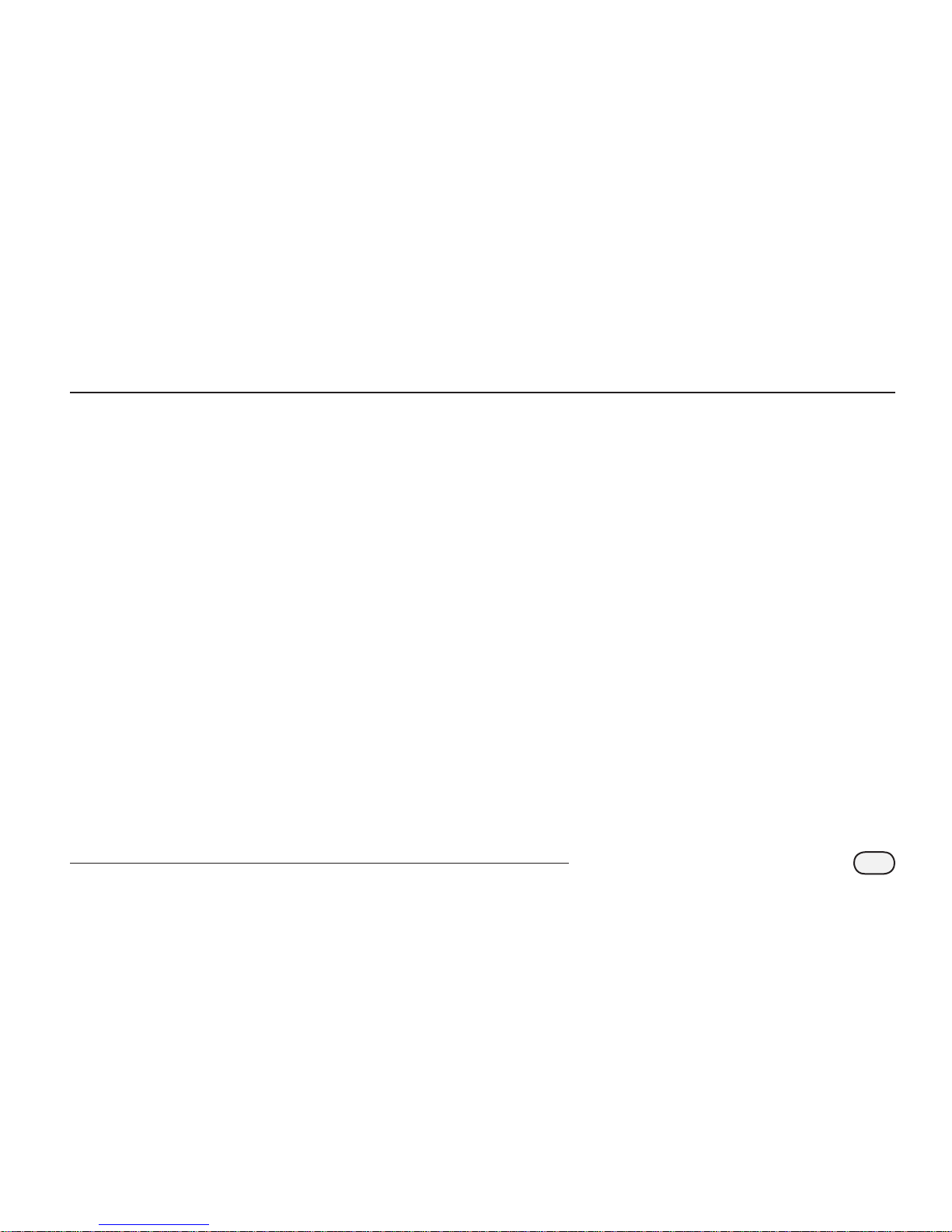
I
IQ Network Communication Cartridge
Contents
Introduction .................................................. 1
Welcome to Rain Bird ........................................... 1
About This Manual ................................................................. 1
ESP-LX Series Controllers .................................................... 1
IQ™ Central Control System .................................. 1
IQ™ Network Communication Cartridge .................... 1
Types of IQ™ Satellite Controllers .................................... 2
Direct Satellite .....................................................................2
Server Satellite ..................................................................... 2
Client Satellite ...................................................................... 2
Products Covered in this Manual ........................ 2
Figure 1 - IQ™ Network Communication
Cartridge ................................................................................ 3
Installation .................................................... 4
IQ™ Network Communication Cartridge
Components ......................................................... 4
Network Communication Cartridge ............................. 4
IQ Port Cable or Antenna ................................................... 4
Connection Module (CM) ................................................... 4
Connection Module (CM) Port Cable............................ 4
Radio Modem Cable .............................................................4
Configuration Options ......................................... 4
Figure 2 - Installation Overview .................................. 5
Box Contents ........................................................ 6
Figure 3 - Box Contents ................................................... 7
Cartridge Installation .......................................... 8
Access Controller Cabinet .................................................. 8
Remove the Communication Cable Knock-out ...... 9
Install an External Antenna for LXMM ........................10
Install the Cartridge.............................................................12
Figure 4 - Installation/ Cable Options ....................13
Complete Cable Connections ........................................15
Internal Antenna Installation ..........................................18
IQ-NCC Configuration ........................................ 20
Direct Satellite Setup Wizard ..........................................20
Server Satellite Setup Wizard ..........................................22
Client Satellite Setup Wizard ...........................................24
NCC Configurator Software ............................... 25
Operation .................................................... 26
Controls and Indicators ..................................... 26
Reset Button ...........................................................................26
LED Indicators ........................................................................26
Table 1 - IQ Port LED Indicators .................................27
Table 2 - CM Port LED Indicators ..............................28
Table 3 - Radio Port LED Indicators .........................28
Page 4
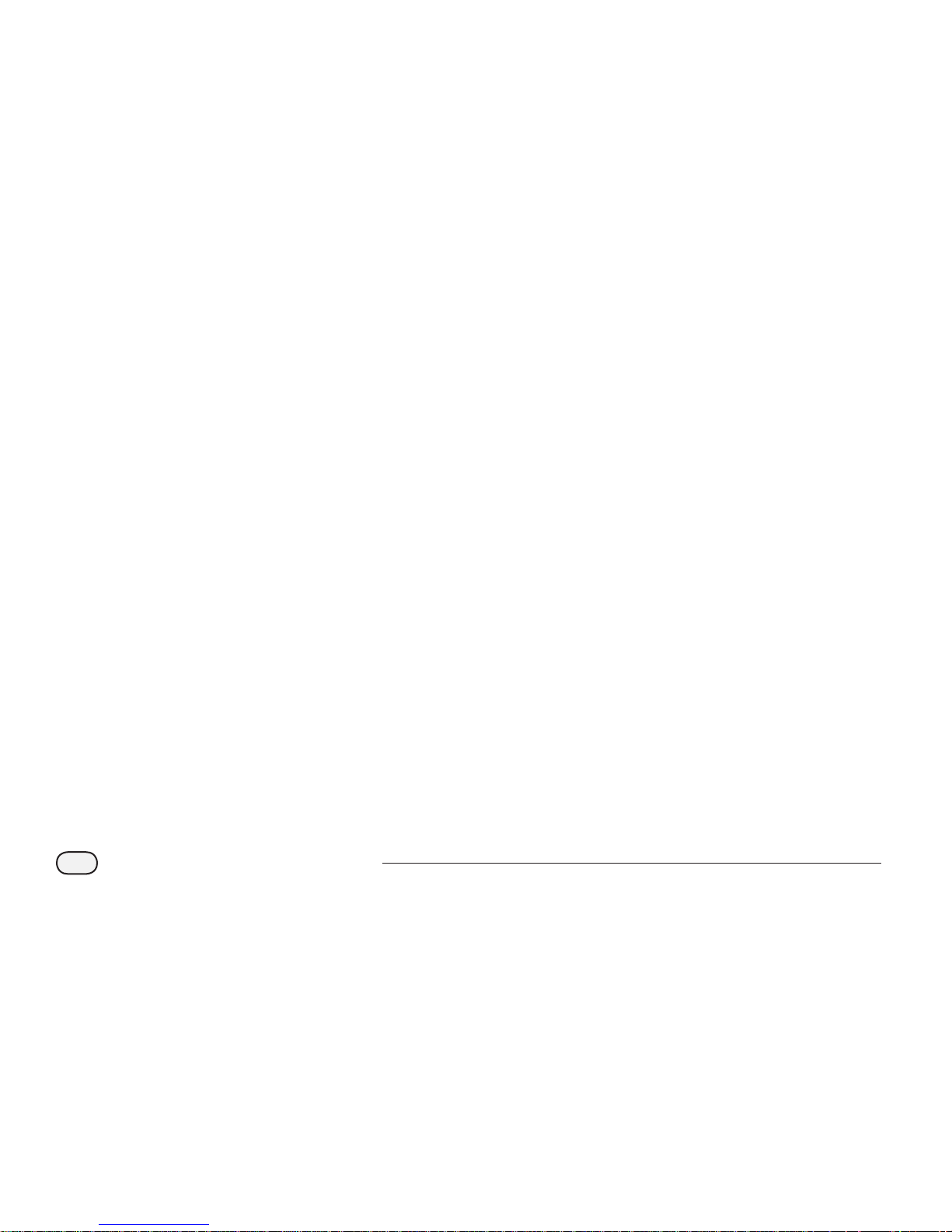
II
IQ Network Communication Cartridge
Status Menu ....................................................... 29
Direct Satellite Controllers ...............................................29
RS-232, Phone or Ethernet ...........................................29
GPRS or WiFi ........................................................................30
Server Satellite Controllers ..............................................31
RS-232, Phone or Ethernet ...........................................31
GPRS or WiFi ........................................................................32
Client Satellite Controllers ...............................................33
IQNet Alarms Menu ............................................ 34
Appendix ..................................................... 36
Connection Modules .......................................... 36
Connection Module Options ..........................................36
Base Module .......................................................................36
Flow Smart Module .........................................................36
IQ Connection Module ..................................................37
IQ Flow Smart Connection Module .........................37
Connection Module Installation ...................................38
Connect IQ-CM Grounding Wire ..............................40
SIM Card Installation ......................................... 41
Page 5
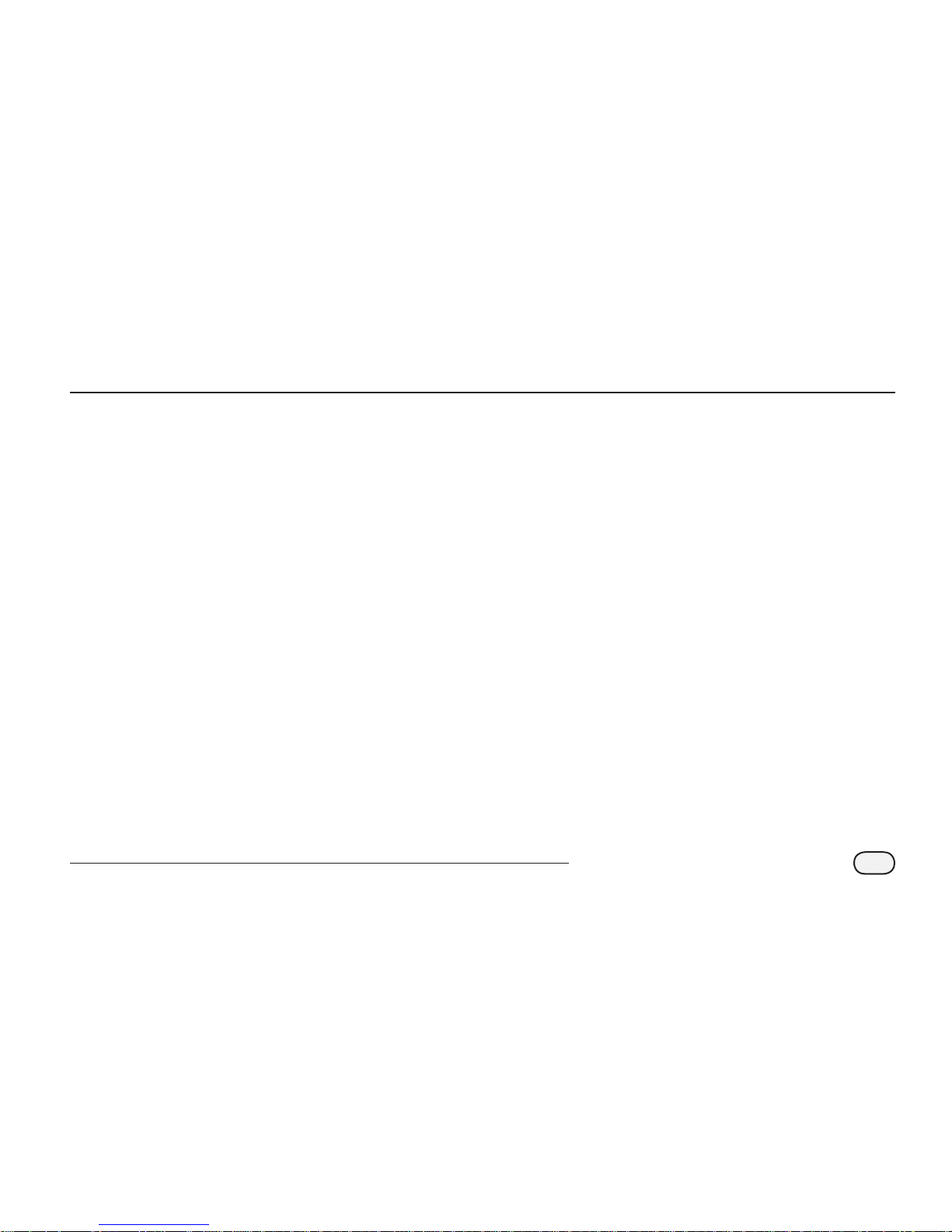
1
IQ Network Communication Cartridge
Welcome to Rain Bird
Thank you for purchasing your new state-of-the-art Rain
Bird IQ Network Communication Cartridge (IQ-NCC) for the
IQ Central Control System. For more than seven decades,
Rain Bird has led the irrigation industry in meeting all of your
water management needs by providing the highest quality
products and services available.
About This Manual
This manual is an addendum to ESP-LX Series Controller
Installation & Operations Guides. The instructions in this
manual guide you through installing an IQ-NCC Cartridge
in an ESP-LX Controller (not included), connecting the
communication cables or antenna, and conguring the
cartridge for communication with the IQ computer or IQ
Server Satellite Controller.
ESP-LX Series Controllers
Rain Bird ESP-LXME and ESP-LXD controllers normally
operate as stand-alone irrigation controllers, but can be
upgraded to become eld components of the IQ Central
Control System with the installation of an IQ Network
Communications Cartridge.
IQ™ Central Control System
The IQ Central Control System provides remote
communication capability for programming and monitoring
multiple ESP-LXME and ESP-LXD Satellite Controllers from a
single personal computer.
IQ™ Network Communication Cartridge
The addition of an IQ Network Communication Cartridge
(IQ-NCC) turns a new or existing ESP-LXME or ESP-LXD into
an IQ Satellite Controller.
Five types of Network Communication Cartridges are
available to provide communication with the IQ Central
Computer:
l
RS-232 (External Modem or Computer Direct Connectalso used for IQ Client Satellite Communication with an IQ
Server Satellite)
l
Phone (Telco)
l
Ethernet (Wired LAN Network)
l
GPRS (Cellular)
l
WiFi (Wireless LAN Network)
Introduction
Page 6
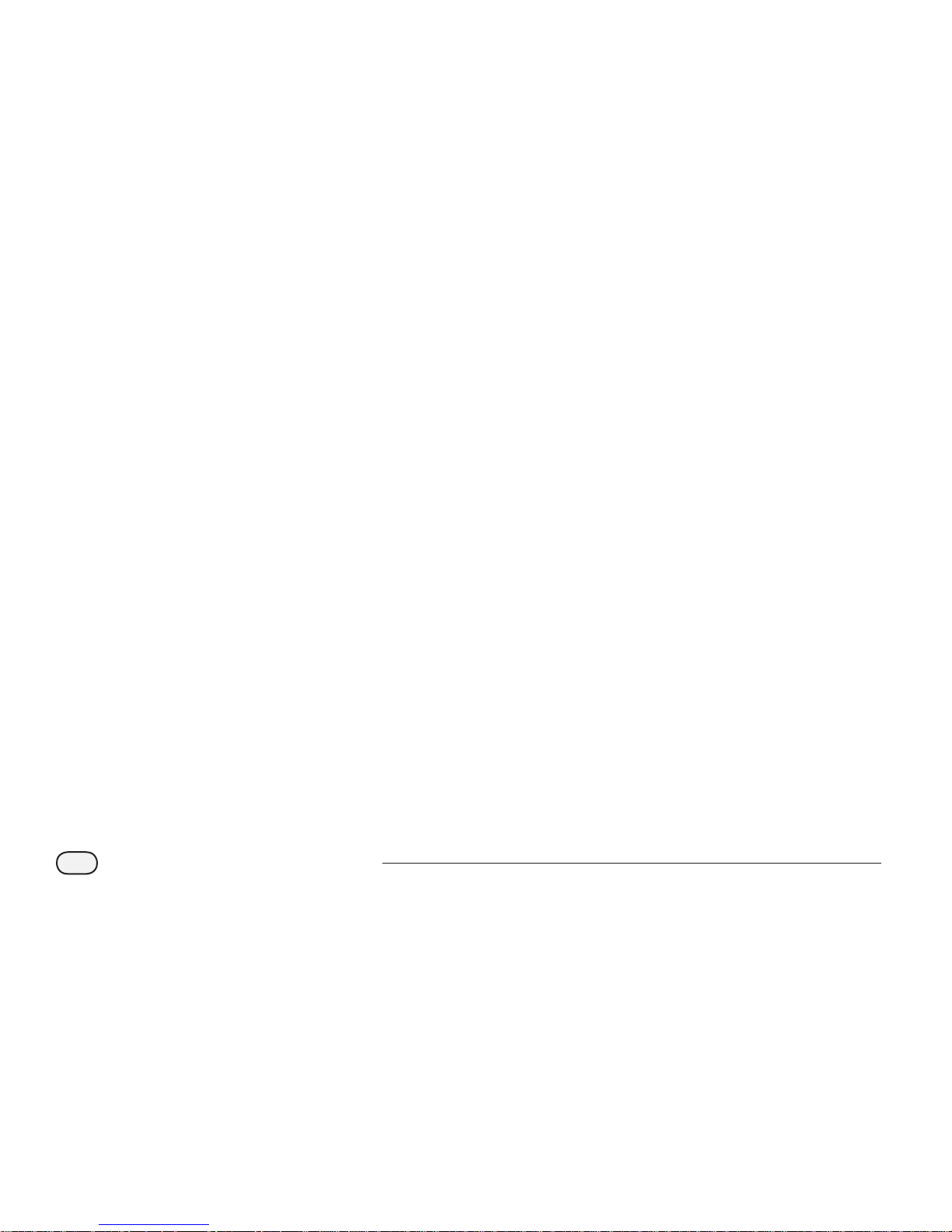
2
IQ Network Communication Cartridge
Types of IQ™ Satellite Controllers
IQ Satellite Controllers are congured as either a Direct,
Server, or Client Satellite. The dierences and capabilities
of each are listed below:
Direct Satellite
Direct Satellites communicate with the IQ Central Computer
through a wired or wireless connection to an IQ-NCC. Direct
Satellites do not communicate with other Satellites.
Server Satellite
Server Satellites communicate with the IQ Central Computer
through a wired or wireless connection with an IQ-NCC.
Communication with up to 149 Client Satellites over the
IQNet is accomplished using a radio modem or a high-speed
communication cable connection. (An optional IQ-FSCMLXME or IQ-CM-LXD Connection Module must be installed
to establish a cable connection.)
Client Satellite
Client Satellites communicate with the Server or other
Client Satellites over the IQNet using a radio modem or a
high-speed communication cable connection. (An optional
IQ-FSCM-LXME or IQ-CM-LXD Connection Module must be
installed to establish a cable connection.)
Products Covered in this Manual
This manual describes the installation of the following
Rain Bird IQ™ products:
l
RS-232 Network Communication Cartridge (IQ-NCC-RS)
l
Phone Network Communication Cartridge (IQ-NCC-PH)
l
Ethernet Network Communication Cartridge (IQ-NCC-EN)
l
GPRS/Cellular Network Communication Cartridge
(IQ-NCC-GP)
l
WiFi Network Communication Cartridge (IQ-NCC-WF)
l
GPRS/Cellular External Antenna (IQ-EXTANT-GP)
l
WiFi External Antenna (IQ-EXTANT-WF)
l
IQ-FSCM-LXME Flow Smart Connection Module
l
IQ-CM-LXD Connection Module
b
NOTE: The IQ-NCC-GP cartridge requires a SIM card
and GPRS/cellular telemetry service account that is
not provided and must be purchased separately. See
the SIM Card Installation section in the Appendix for
details.
Page 7
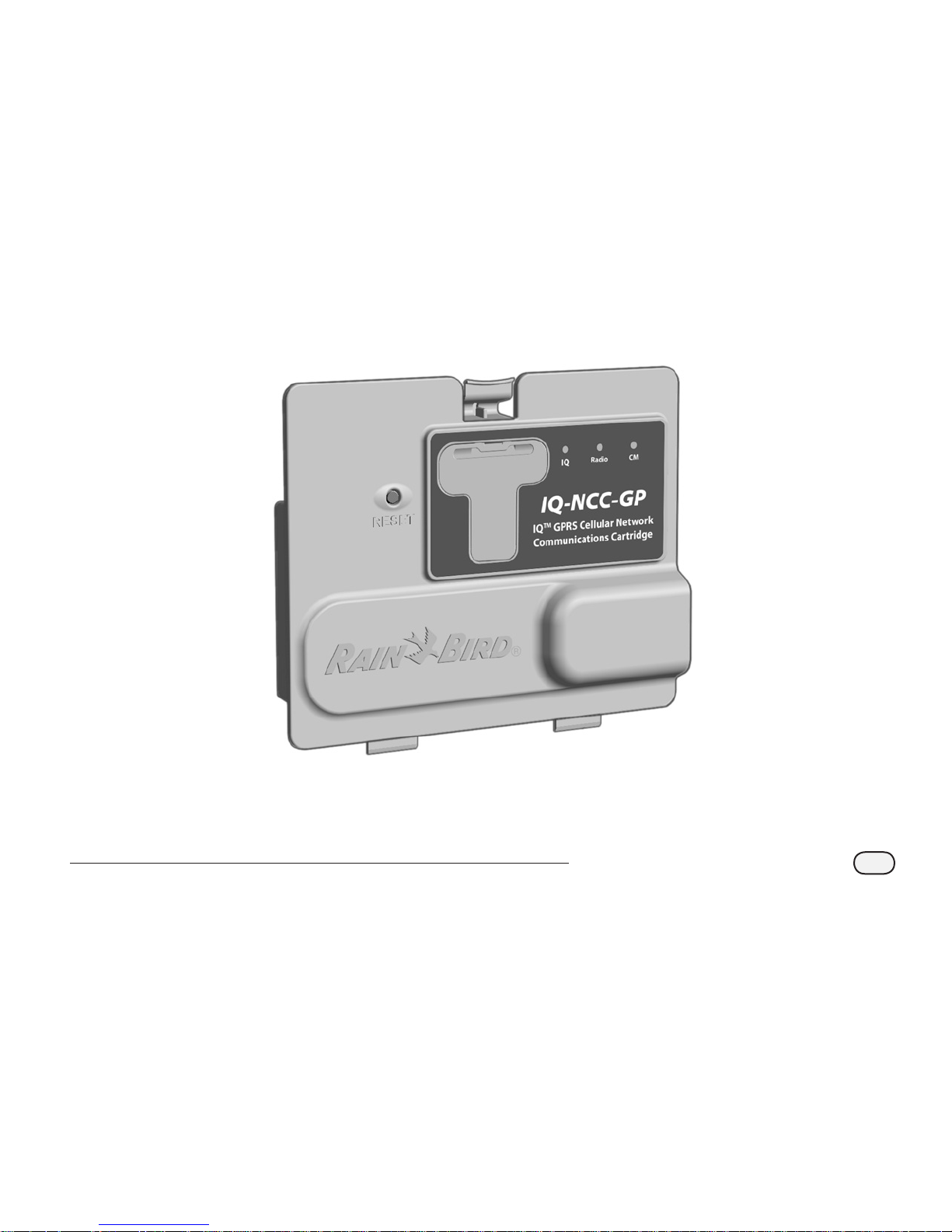
3
IQ Network Communication Cartridge
Figure 1 - IQ™ Network Communication Cartridge
(IQ-NCC-GP shown)
Page 8
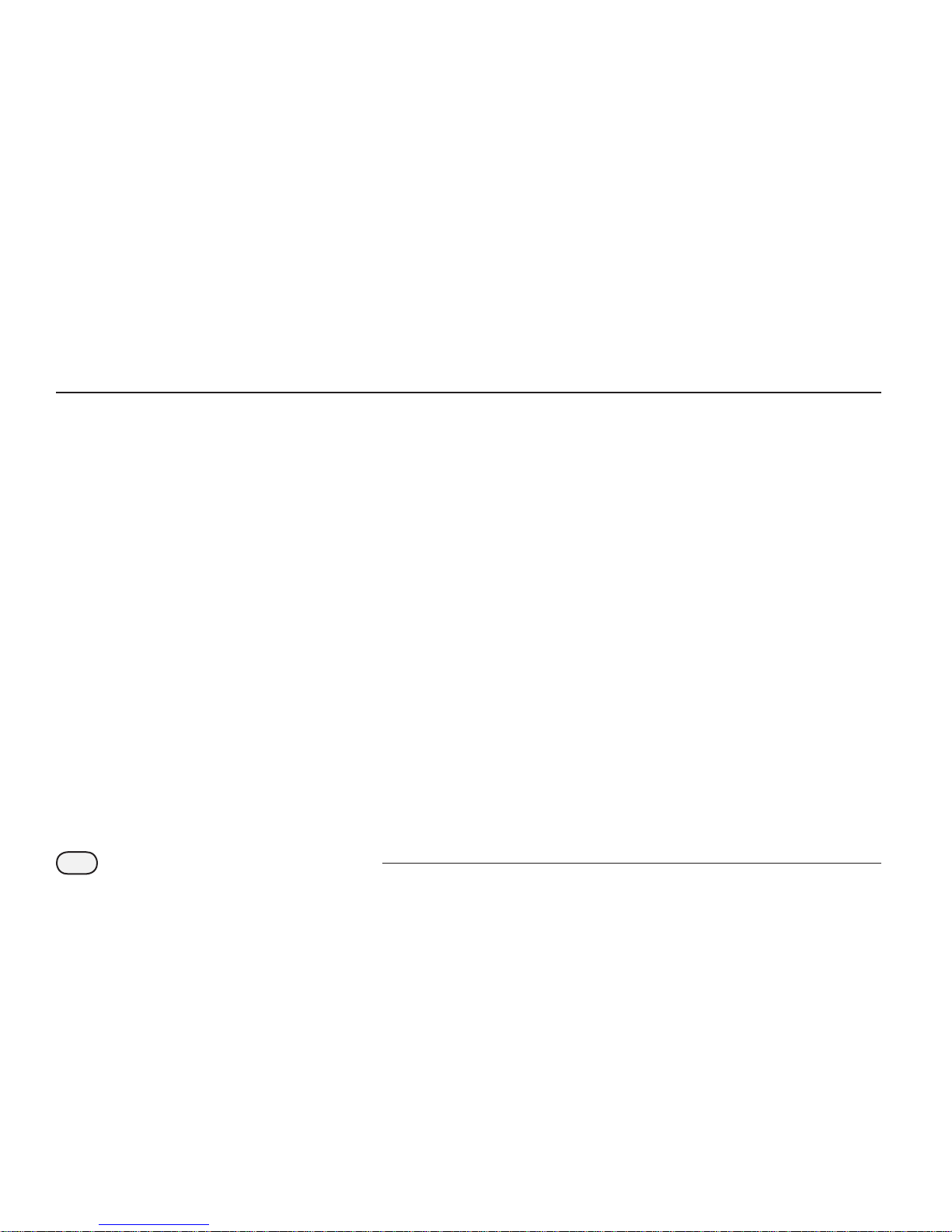
4
IQ Network Communication Cartridge
Installation
This section provides instructions for installing and
conguring an IQ Network Communication Cartridge into
an ESP-LXME or ESP-LXD controller.
IQ™ Network Communication
Cartridge Components
Network Communication Cartridge
Five types of cartridges are available to communicate with
the IQ Central Computer through a direct cable connection,
external modem, phone line, wired or wireless LAN, or a
GPRS/Cellular network.
IQ Port Cable or Antenna
The IQ Port cable or antenna provides communication with
the IQ Central Computer.
Connection Module (CM)
The Connection Module (CM) installed in your ESP-LX
Controller allows high-speed cable communication between
Server and Client Satellites on the IQNet.
Connection Module (CM) Port Cable
The Connection Module (CM) Port cable provides the
connection between the IQ-NCC and the CM.
Radio Modem Cable
A radio modem can also be connected to the IQ-NCC to
provide wireless radio communication between Server and
Client Satellites on the IQNet.
Configuration Options
Before beginning installation, the following conguration
options need to be determined and/or identied:
l
Type of Cartridge (RS, PH, EN, GP, or WF)
l
Type of Satellite Controller (Direct, Server, Client)
l
Type of communication with other satellites (wireless
connection using a radio modem, wired connection using
an IQNet PE Communication Cable, or none)
l
Controller model (ESP-LXME or ESP-LXD)
l
Type of connection to the IQ computer (direct cable
connect, external modem, phone cord, Ethernet cable,
cellular or WiFi antenna)
Page 9
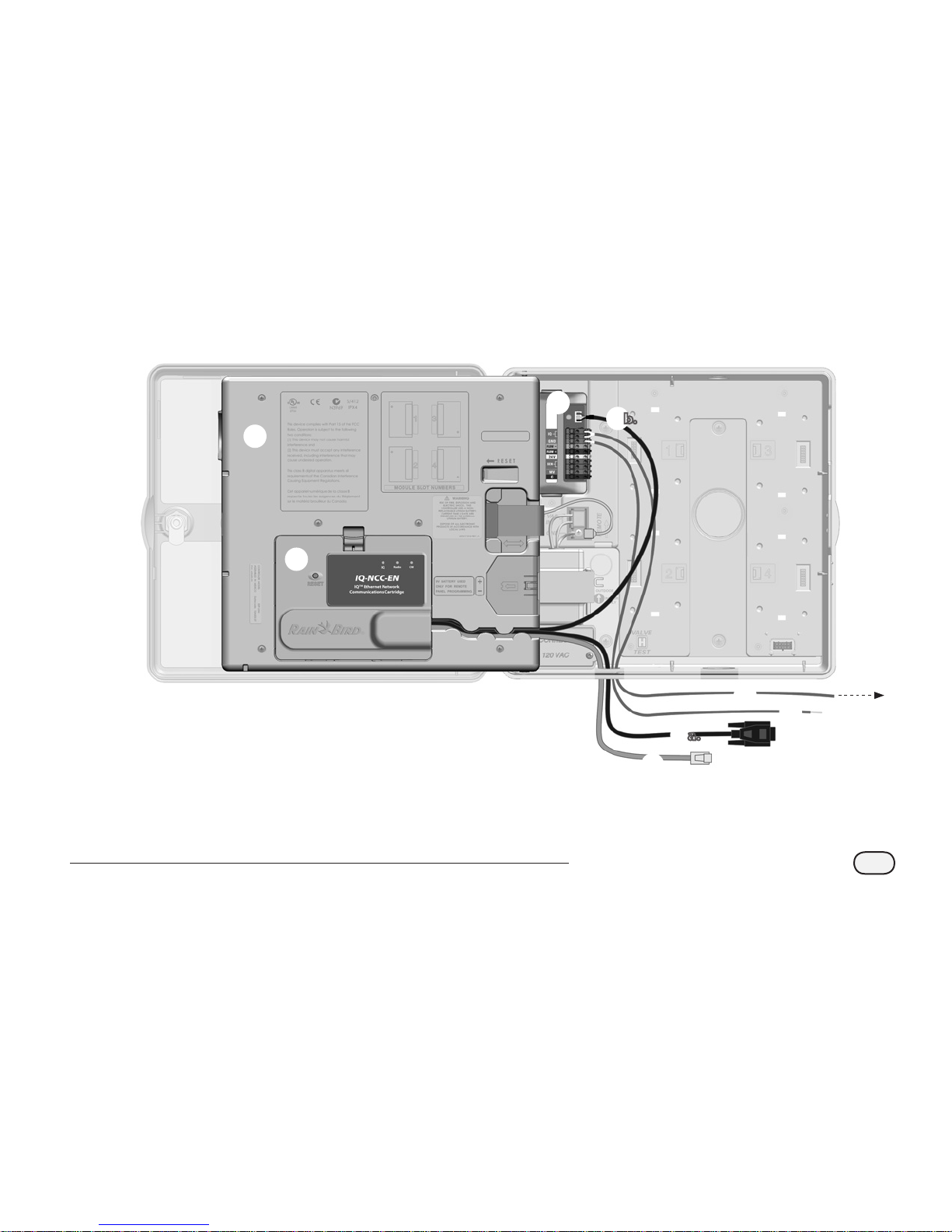
5
IQ Network Communication Cartridge
Figure 2 - Installation Overview
3
A
ESP-LX Controller Front Panel
B
IQ Network Communication
Cartridge (IQ-NCC-EN shown)
C
Connection Module (CM) Cable
(CM Y-Cable shown)
a. To IQNet Radio Modem
b. To Connection Module
D
IQ Port Cable (or Antenna)
E
Ground Wire (to earth ground)
F
IQNet PE Communication
Cable to other Satellites
G
Connection Module
(FSCM-LXME shown)
3
4
5
6
3
7
1
2
b.
a.
Page 10
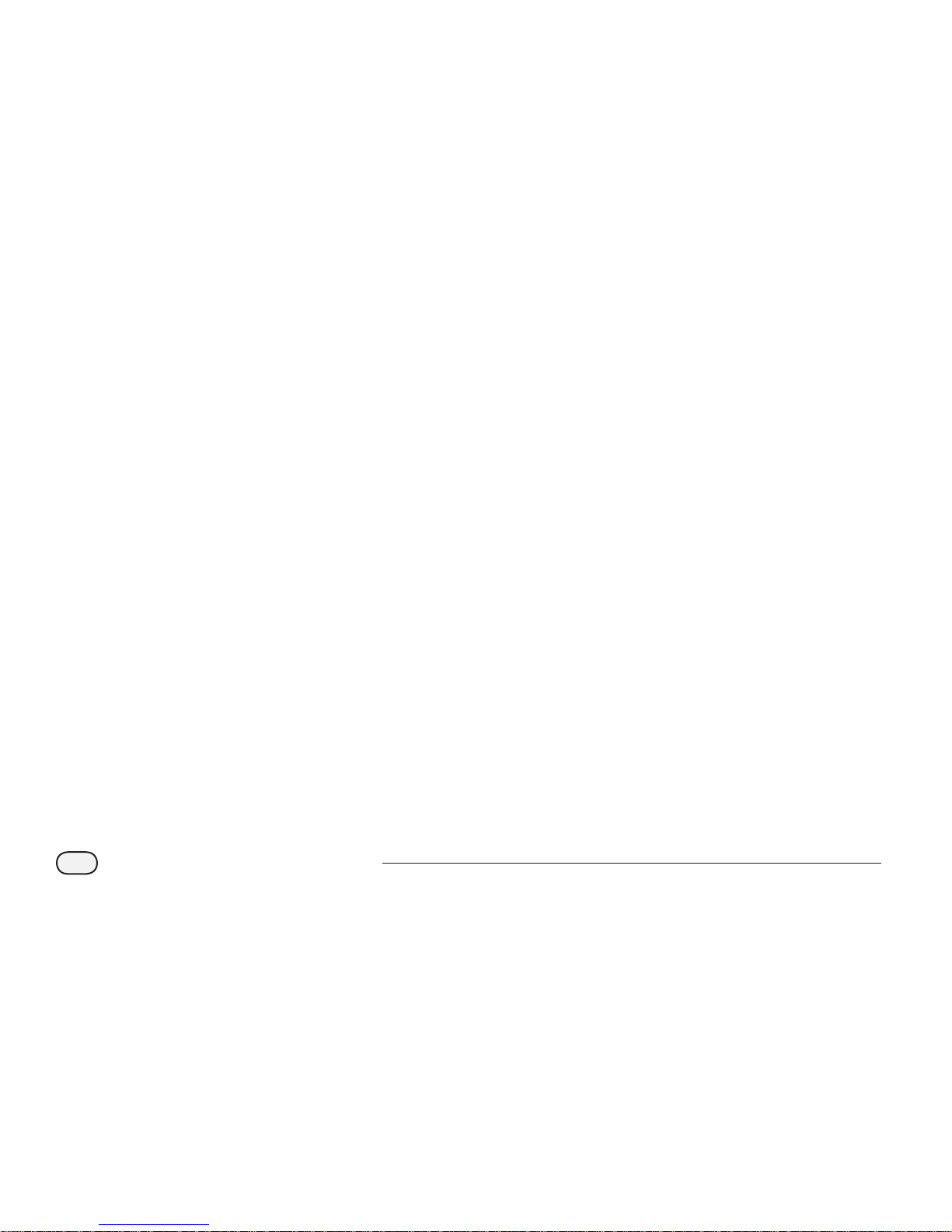
6
IQ Network Communication Cartridge
Box Contents
The following components are included with each IQ-NCC
and are required for installation.
b
NOTE: If anything is missing, please contact your
distributor before proceeding.
1. IQ Network Communication Cartridge
(ONE of the following):
l
IQ-NCC-RS (RS-232)
l
IQ-NCC-PH (Phone)
l
IQ-NCC-EN (Ethernet)
l
IQ-NCC-GP (GPRS/Cellular)
l
IQ-NCC-WF (WiFi)
2. Cartridge to Connection Module cables
(BOTH of the following):
l
CM Y-Cable.
l
CM Straight Cable
3. IQ Computer Connection Cable or Antenna
(ONE of the following):
l
RS-232 External Modem Cable (IQ-NCC-RS)
l
RJ-11 Phone Cord (IQ-NCC-PH)
l
RJ-45 Ethernet Cable (IQ-NCC-EN)
l
GPRS/Cellular Internal Antenna (IQ-NCC-GP)
l
WiFi Internal Antenna (IQ-NCC-WF)
4. Installation & User Guide
Page 11

7
IQ Network Communication Cartridge
Figure 3 - Box Contents
CM Y-Cable
(black)
CM Straight
Cable (black)
RS-232 External
Modem Cable
(Beige)
RJ-11 Phone
Cord (Silver)
RJ-45 Ethernet
Cable (Green)
GPRS/Cellular
Internal
Antenna (Gold)
WiFi Internal
Antenna (Gold)
Installation &
User Guide
IQ Network
Communication
Cartridge (IQ-NCC)
Connection Module
(CM) Cables
IQ Port Cable
Options
Page 12
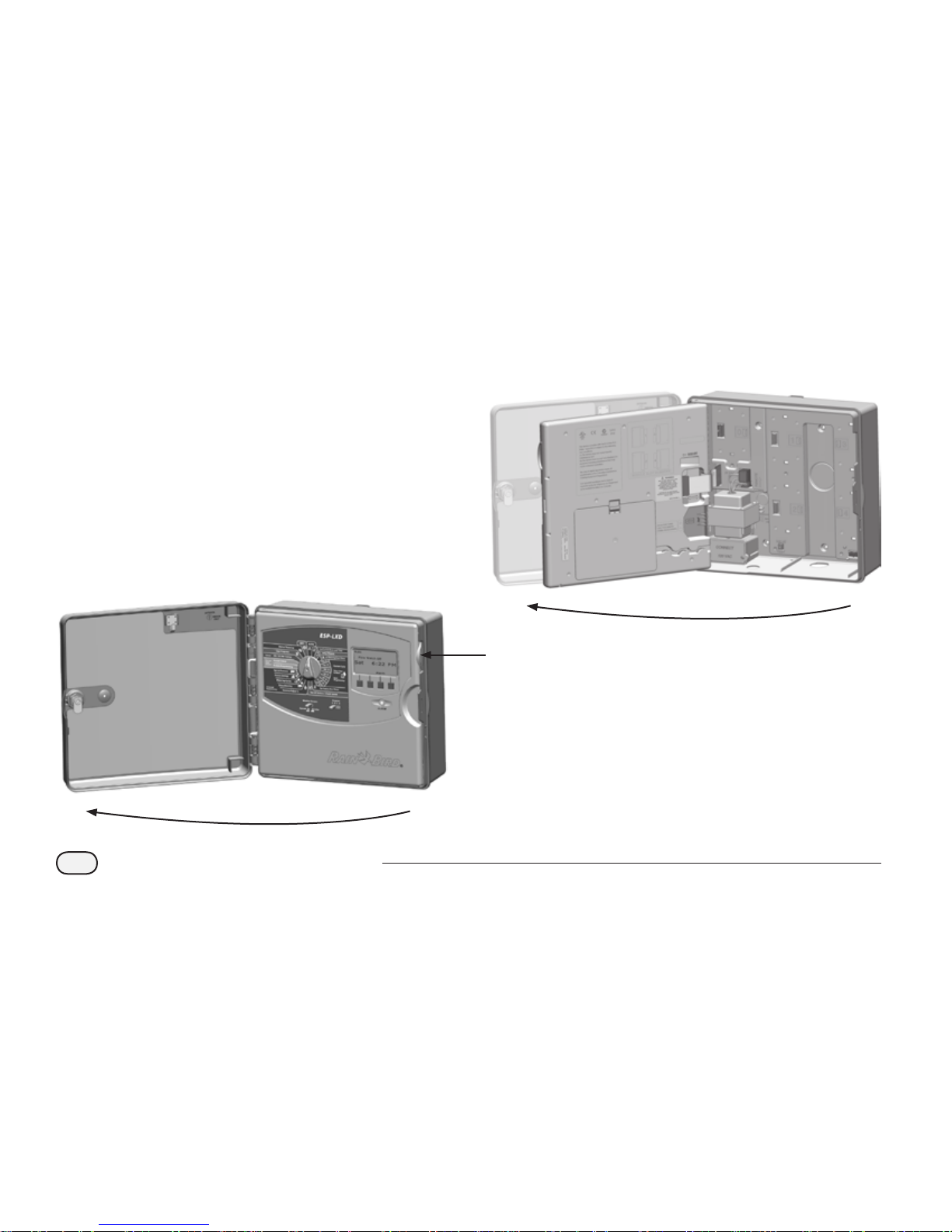
8
IQ Network Communication Cartridge
Cartridge Installation
This section provides steps required to install an IQ-NCC
and connect the required cables. The steps apply to all types
of cartridges with any dierences explained separately.
Access Controller Cabinet
A
Unlock and open the outer door of the ESP-LX Series
Controller.
B
To open the controller front panel; grasp the crescentshaped handle on the right-hand side of the front
panel.
1
2
C
Pull the handle towards you and swing it to the left.
3
Page 13
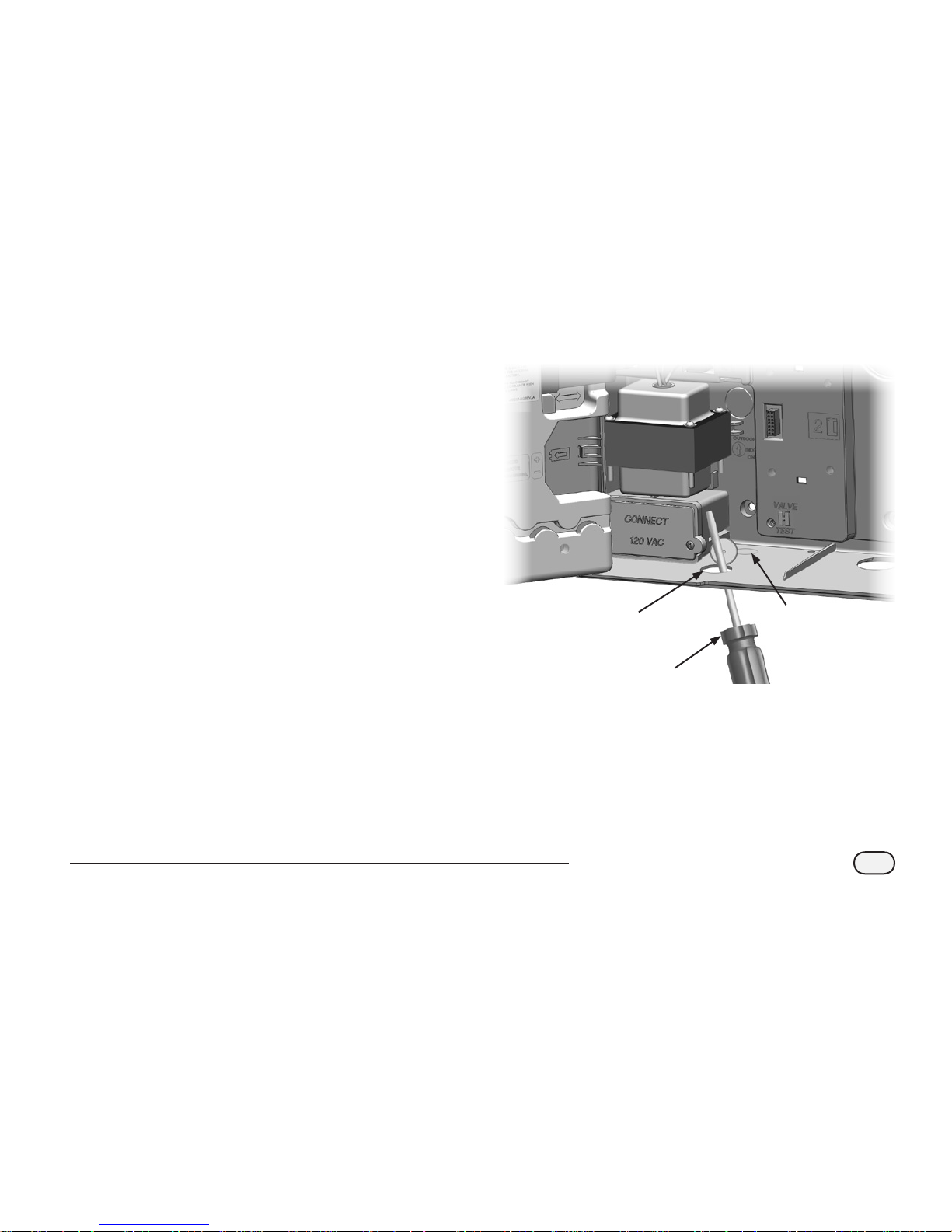
9
IQ Network Communication Cartridge
Remove the Communication Cable Knock-out
A
Locate the IQ Port communication cable knock-out
on the bottom left of the controller case, next to the
transformer junction box.
B
If a CM connection module will be installed for IQNet
communication, locate the rear knock-out for the IQNet
communication cable.
C
Using a screwdriver or other pointed tool, center the
point of tool on the “dimple” in the center of the knockout, punch through and remove the cable knock-out(s).
d
CAUTION: Always wear eye protection when using
tools or power equipment.
1
2
3
Page 14
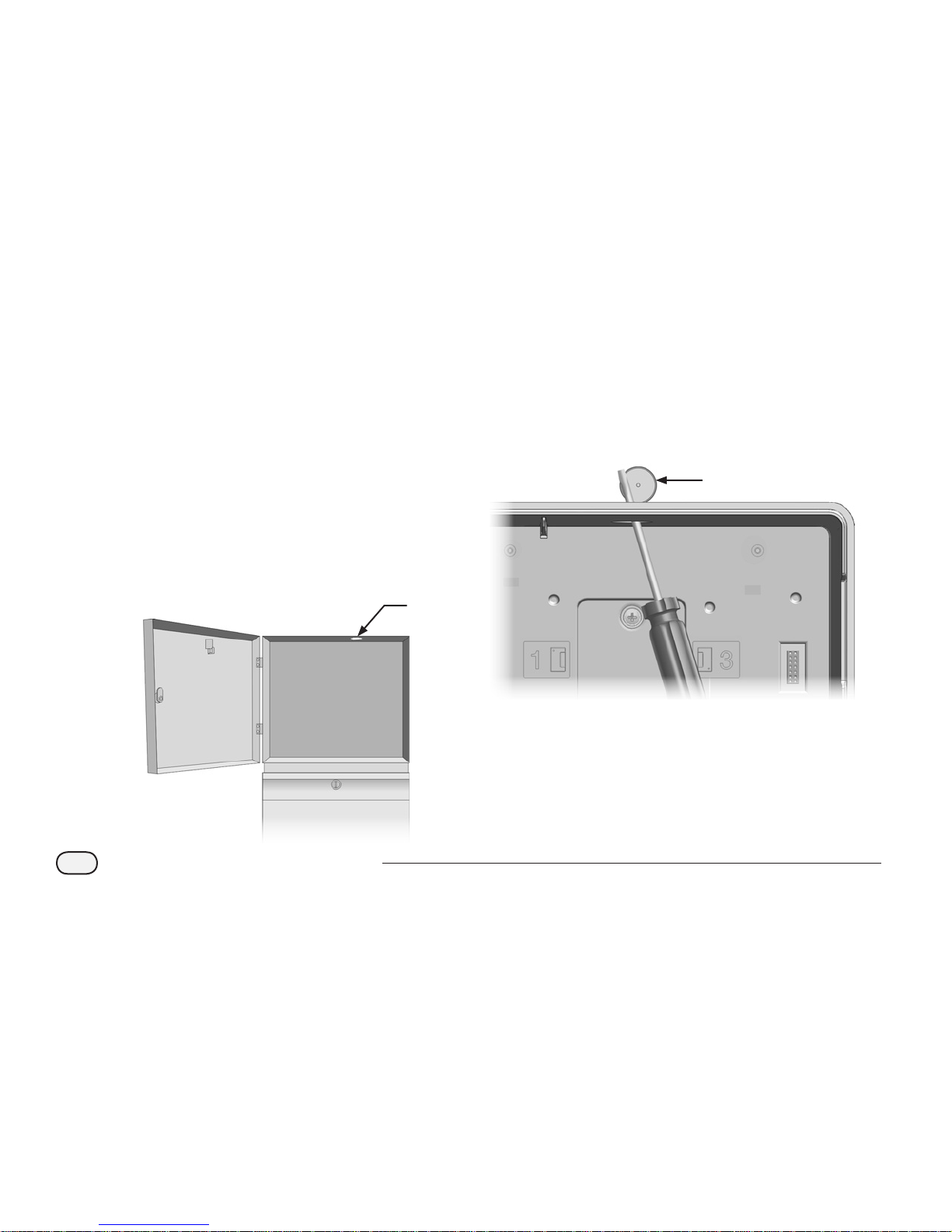
10
IQ Network Communication Cartridge
Install an External Antenna for LXMM
If the LXMM Metal Case is used along with the a NCC-GP
or NCC-WF cartridge, then an external antenna must be
installed in place of the internal antenna provided. These
external antennas are not included with the NCC and must
be purchased separately.
A
Using a power drill and 5/8” (16 mm) drill bit, drill
a hole through the “dimple” on the top right of the
LXMM metal case.
d
CAUTION: always wear eye protection when using
tools or power equipment.
1
B
Using a screwdriver or other pointed tool, center
the point of tool on the “dimple” in the center of the
knock-out, punch through and remove the antenna
knock-out hole located on the top right of the ESP-LX
controller plastic case.
2
Page 15
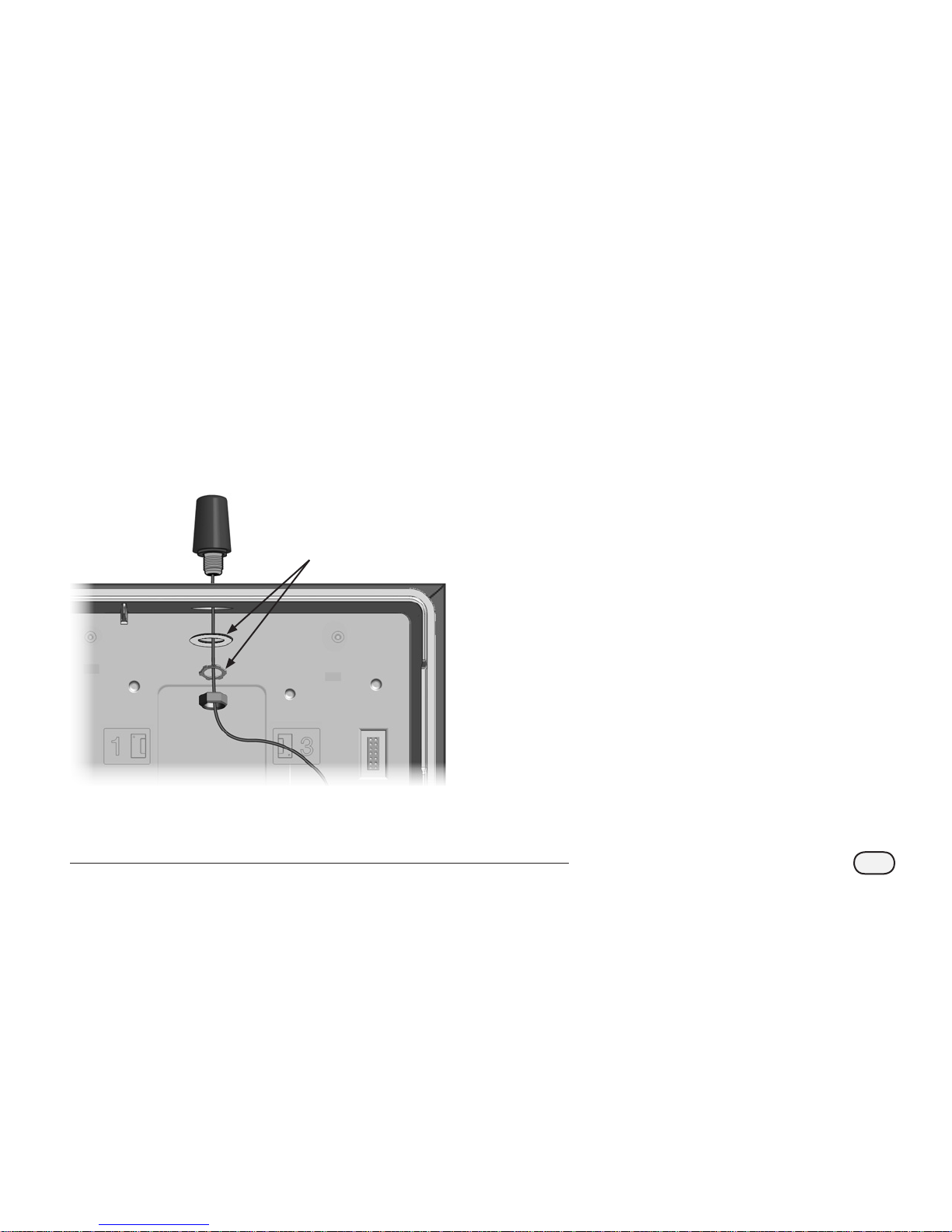
11
IQ Network Communication Cartridge
C
Follow the instructions which came with the LXMM to
install the ESP-LX Series controller into the metal case.
D
Route the antenna cable through the knockouts on top
of the metal case and the controller. Set the antenna
into the hole and secure from the inside as shown,
using the washers and nut provided.
4
c
WARNING: To comply with FCC RF safety exposure
limits, the antenna used for this transmitter must be
installed to provide a separation distance of at least
20 cm from all persons and must not be located or
operating in conjunction with any other antenna or
transmitter.
Page 16

12
IQ Network Communication Cartridge
Install the Cartridge
A
Press down on the top-latch of the cartridge bay cover
and remove it from the back of the front panel.
1
B
Connect the IQ Port cable or antenna to the cartridge
(see Fig. 4). This cable or antenna provides the
communication to the IQ computer.
b
NOTE: The cable for the NCC-RS cartridge has a DB9
connector that will not t through the knockout. Route
the small end of the cable through the bottom of the
knockout rst, then connect to the IQ Port.
C
Connect the CM Port cable to the cartridge that applies
to the intended conguration (see Fig. 4). Two CM Port
cables are included in the box with each cartridge,
one straight cable and one Y-cable. The cable that is
required depends on the controller conguration:
l
If the satellite is a Server or Client that will use a radio
modem for wireless communications with other satellites
on the IQNet, then install the Y-cable. The Y-cable plugs
directly into the radio modem (see user manual that comes
with radio modem for installation and configuration
instructions).
l
If the satellite is a Server or Client that will use a wired
connection (IQNet PE Communication Cable) to
communicate with other satellites, install the straight
cable.
l
If the satellite is a Server or Client that will use a radio
module for wireless communications AND a wired
connection (IQNet PE Communication Cable) to
communicate with other satellites, install the Y-cable.
l
If the satellite is Direct (with no wireless or wired
connection to another satellite) no CM Port cable is
necessary.
Page 17

13
IQ Network Communication Cartridge
CM Port
IQ Port
RS-232 External Modem Cable (Beige)
RJ-11 Phone Cord (Silver)
RJ-45 Ethernet Cable (Green)
GPRS Cellular Internal Antenna (Gold)
WiFi Internal Antenna (Gold)
IQ Network
Communication
Cartridge
(IQ-NCC)
CM Y-Cable (black)
CM Straight Cable (black)
Align Arrows
on Cable and
Housing for
Correct Fitting
CM Port Cables
IQ Port Cables
Figure 4 - Installation/ Cable Options
Page 18

14
IQ Network Communication Cartridge
b
NOTE: The Y-cable has a DB9 connector that will not
t through the knockout. Route the small end of the
cable through the bottom of the knockout rst, then
connect to the CM Port.
b
NOTE: The IQ-NCC-GP cartridge requires a SIM card
and GPRS/cellular telemetry service account that is
not provided and must be purchased separately. See
the SIM Card Installation section in the Appendix for
details.
D
Connect the cartridge ribbon cable to the card-edge
connector located at the top left of the cartridge bay.
d
CAUTION: Ensure that the RED edge of the ribbon
cable is towards the LEFT side of the connector.
4
E
Orient the cartridge so that the two bottom hinges t
into the hinge openings at the bottom of the cartridge
bay. Then gently swing the IQ-NCC up into place,
snapping the top latch.
5
Page 19

15
IQ Network Communication Cartridge
B
If installing the NCC-PH cartridge, connect the Green
and yellow ground wire to the grounding post on the
left side of the controller backplane.
2
Complete Cable Connections
A
Route all cables from the cartridge through the channel
in back of the front panel.
1
Page 20

16
IQ Network Communication Cartridge
C
For NCC-PH and NCC-EN cartridges, route the IQ
computer connection cable through the knockout in
the lower left of the unit.
3
b
NOTE: The NCC-RS cartridge has three connection
options to the IQ computer- External Modem, Direct
Connect or IQSSRADIO. The RS-232 External Modem
cable that ships with the cartridge has a male DB9
connector that plugs directly into an external modem.
If the Direct Connect or IQSSRADIO option is required,
use the black direct connect cable provided with the
IQ software package and sold separately to make the
connection to the IQ computer or IQSSRADIO.
d
CAUTION: Do not plug a phone cable into the NCCEN Ethernet cartridge. This will damage the internal
Ethernet modem.
D
If required, install the type of Connection Module in
Slot 0 that is necessary for the intended conguration.
b
NOTE: If the satellite is being congured as a
Server or a Client with a wired connection (IQNet PE
Communication Cable) to another satellite, either
an IQ-FSCM-LXME (for the ESP-LXME) or an IQ-CMLXD (for the ESP-LXD) connection module must be
installed before proceeding. Refer to the Connection
Modules section of the Appendix for details. If no
wired connection is required, retain the base module
that was shipped with the controller. (The ESP-LXD
does not ship with a base module.)
E
If a CM Port cable (Y-cable or straight) is installed,
connect the keyed mating connector to the FSCM/CM
connection module as shown.
b
NOTE: The Y-cable may be used for a radio modem
wireless connection only. If a connection module is not
used, secure the unused cable end inside the satellite
controller.
F
To establish a wired connection with another satellite,
route one end of an IQNet PE Communication Cable
through the knock-out on the bottom of the controller,
and attach the conductors to the blue terminals on the
FSCM/CM connection module as shown.
Page 21

17
IQ Network Communication Cartridge
6
5
FSCM shown
G
Secure all cables inside the controller and close the
front panel.
d
CAUTION: Ensure that all installed cables inside the
satellite do not contact the transformer directly, as heat
from the transformer may cause damage to a cable.
Page 22

18
IQ Network Communication Cartridge
Internal Antenna Installation
Cellular (NCC-GP) and WiFi (NCC-WF) cartridges require
installation of an internal antenna (if not using LXMM). To
install the internal antenna(s):
A
Clean surface to remove any dust or dirt.
B
Remove the adhesive backing cover strip from the
GPRS Cellular or WiFi internal antenna.
C
Place antenna in close proximity to back-plane as
shown, to allow ample clearance for the front panel to
close without pinching the antenna cable.
c
WARNING: To comply with FCC RF safety exposure
limits, the antenna used for this transmitter must be
installed to provide a separation distance of at least
20 cm from all persons and must not be located or
operating in conjunction with any other antenna or
transmitter.
d
CAUTION: Take special care the rst time when
placing the antenna. Once installed it cannot be easily
removed again.
b
NOTE: Internal antennas must be installed in a vertical
position as shown to ensure maximum signal strength.
Back-planeGPRS Cellular
Antenna
GPRS Cellular Internal Antenna Installation
Page 23

19
IQ Network Communication Cartridge
Back-planeWiFi Antenna
WiFi Internal Antenna Installation
Page 24

20
IQ Network Communication Cartridge
IQ-NCC Configuration
This section provides the steps
required to congure an IQ-NCC for
communication with the IQ computer.
Follow the same steps for each type of
IQ-NCC, any dierences are addressed
in the specic step.
Direct Satellite Setup Wizard
Follow these steps to congure a
Direct Satellite:
g
Turn the controller dial to
ETM/IQ SETTINGS.
A
The IQ Settings main menu is
displayed. Use the UP or DOWN
arrows to select Setup Wizard;
press Next.
NCC Configurator
B
The Setup - Satellite Type screen
is displayed. Use + or - to select
Direct; press Next.
C
The Setup – Satellite Address
screen is displayed. Direct
Satellites always have an address
of 001; press Next.
Direct
D
The Setup – Satellite IQ Port
screen is displayed; press Next.
l
For RS Only: use + or - to choose
an IQ Port option, then press Next.
Page 25

21
IQ Network Communication Cartridge
b
NOTE: The RS Cartridge
has three options, External
Modem, IQ Direct Connect, and
IQSSRADIO. All other cartridges
have only one option, either
Phone, GPRS/Cellular, Ethernet,
or WiFi modem depending on
the cartridge that is installed.
E
The following message will be
displayed. Press Dismiss to exit
screen.
Dismiss
NCC Configurator
The Satellite is now ready to be
congured by the NCC Congurator
software.
Page 26

22
IQ Network Communication Cartridge
Server Satellite Setup Wizard
Follow these steps to congure a
Server Satellite:
g
Turn the controller dial to
ETM/IQ SETTINGS.
A
The IQ Settings main menu is
displayed. Use the UP or DOWN
arrows to select Setup Wizard;
press Next.
NCC Configurator
B
The Setup - Satellite Type screen
is displayed. Use + or - to select
Server; press Next.
C
The Setup – Satellite Address
screen is displayed. Server
Satellites always have an address
of 001; press Next.
Server
D
The Setup – Satellite IQ Port
screen is displayed; press Next.
l
For RS Only: use + or - to choose
an IQ Port option, then press Next.
Page 27

23
IQ Network Communication Cartridge
b
NOTE: If the Y-cable is installed
for connection to a radio modem
for wireless communication with
other satellites, choose Radio
Installed.
F
The Setup – Satellite CM Port
screen is displayed. Use + or
- to select a CM Port option
(No Module Installed, Module
Installed); press Next.
b
NOTE: The RS Cartridge
has three options, External
Modem, IQ Direct Connect, and
IQSSRADIO. All other cartridges
have only one option, either
Phone, GPRS/Cellular, Ethernet,
or WiFi modem depending on
the cartridge that is installed.
E
The Setup – Satellite Radio Port
screen is displayed. Use + or - to
select a radio port option (No
Radio Installed, Radio Installed);
press Next.
b
NOTE: If an IQ-FSCM-LXME
or an IQ-CM-LXD connection
module is installed for wired
communications with other
satellites, choose Module
Installed.
G
The following message will be
displayed. Press Dismiss to exit
screen.
Dismiss
NCC Configurator
The Satellite is now ready to be
congured by the NCC Congurator
software.
Page 28

24
IQ Network Communication Cartridge
Client Satellite Setup Wizard
Follow these steps to congure a
controller as a Client Satellite:
g
Turn the controller dial to
ETM/IQ SETTINGS.
A
The IQ Settings main menu is
displayed. Use the UP or DOWN
arrows to select Setup Wizard;
press Next.
NCC Configurator
B
The Setup - Satellite Type screen
is displayed. Use + or - to select
Client; press Next.
C
The Setup – Satellite Address
screen is displayed. Use + or to select a unique address from
002-256 for this satellite (press
and HOLD buttons to accelerate
settings); press Next.
Client
D
The Setup – Satellite Radio Port
screen is displayed. Use + or - to
select a radio port option (No
Radio Installed, Radio Installed);
press Next.
Page 29

25
IQ Network Communication Cartridge
b
NOTE: If the Y-cable is installed
for connection to a radio modem
for wireless communication
with the server, choose Radio
Installed.
E
The Setup – Satellite CM Port
screen is displayed. Use + or to select a CM Port option (No
Module, Module Installed); press
Next.
b
NOTE: If an IQ-FSCM-LXME
or an IQ-CM-LXD connection
module is installed for wired
communications with other
satellites, choose Module
Installed.
F
The Setup – CM Port Termination
screen is displayed. Use + or - to
select a CM Port Termination
option (On or O).
b
NOTE: CM Port termination
is only required if this satellite
is at the end of an IQNet PE
Communication Cable path. If
you are not sure, consult with
the system designer.
NCC Configurator
Software
Software conguration is performed
after installation and conguration
of the IQ-NCC cartridge is complete.
Software conguration is only required
for Direct and Server Satellites. Consult
the NCC Congurator Software for
instructions.
Page 30

26
IQ Network Communication Cartridge
Operation
This section provides LED indications and front panel
menu options that can be used to verify proper cartridge
installation, operation, and conguration.
Controls and Indicators
Reset Button
The cartridge Reset button restarts the internal
programming and re-enables communications with the IQ
Central Computer without aecting conguration settings.
LED Indicators
The three LED lights on the front of each cartridge indicate
the status of each communication port on any satellite
controller. The meaning of each LED state is provided in the
following tables.
Reset
Button
LED
Lights
IQ Network Communication
Cartridge (IQ-NCC-RS shown)
Page 31

27
IQ Network Communication Cartridge
LED State NCC-RS Status NCC-PH Status NCC-EN Status NCC-GP Status NCC-WF Status
Dark Port disabled Port Disabled Port Disabled Port Disabled Port Disabled
Solid Red N/A Extension in use Connected to active
network (default IP
address)
No SIM card installed Connected to active
network (default IP
address) or SSID
Blinking Red No IQ computer
connection/no radio
modem detected
On hook, no voltage
detected
No connection to
cable/switch
No RF signal from cell
tower
No connection to access
point
Solid Yellow IQ computer
connection/radio
modem detected, not
connected to IQ
On hook, live line Connected to active
network and has valid
IP address, but not
authenticated
Connected to cell tower Connected to active
network and has valid
IP address, but not
authenticated
Blinking Yellow Connecting with IQ
but has not completed
authentication
Off hook, answering,
dialing
Receiving data but
not authenticated
Receiving data but not
authenticated
Receiving data but not
authenticated
Solid Green Authenticated with IQ
but no data is being
sent/received
Authenticated with IQ
but no data is being
sent/received
Authenticated with IQ
but no data is being
sent/received
Authenticated with IQ
but no data is being
sent/received
Authenticated with IQ
but no data is being sent/
received
Blinking Green Authenticated with IQ
and data is being sent/
received
Authenticated with
IQ and data is being
sent/received
Authenticated with
IQ and data is being
sent/received
Authenticated with IQ
and data is being sent/
received
Authenticated with IQ
and data is being sent/
received
Blinking Red/Yellow
(sync all 3 LED’s)
Reflash or Reset Reflash or Reset Reflash or Reset Reflash or Reset Reflash or Reset
Table 1 - IQ Port LED Indicators
Page 32

28
IQ Network Communication Cartridge
LED State
Connection Module Status
(CM or FSCM)
Dark Port disabled (also dark if configured
as Client or No Module Installed option
selected in Setup Wizard)
Solid Red N/A
Blinking Red N/A
Solid Yellow N/A
Blinking Yellow Attempting to auto-BAUD or auto-polarity
Solid Green Valid BAUD and polarity, but no data is
being sent/received
Blinking Green Data is being sent/received
Blinking Red/Yellow
(sync all 3 LED’s)
Reflash or Reset
Table 2 - CM Port LED Indicators
LED State Radio Modem Status
Dark Port disabled (also dark if configured
as Client or No Radio Installed option
selected in Setup Wizard)
Solid Red N/A
Blinking Red No radio modem detected
Solid Yellow N/A
Blinking Yellow N/A
Solid Green Radio modem detected, but no data is
being sent/received
Blinking Green Radio modem detected, data is being
sent/received
Blinking Red/Yellow
(sync all 3 LED’s)
Reflash or Reset
Table 3 - Radio Port LED Indicators
b
NOTE: The CM Port LED on Server Satellites and
Client Satellites with both an IQNET Radio and CM
Connection Module installed will continue to ash
green as it searches for Client Satellites.
b
NOTE: The Radio Port LED on Server Satellites and
Client Satellites with both an IQNET Radio and CM
Connection Module installed will continue to ash
green as it searches for Client Satellites.
Page 33

29
IQ Network Communication Cartridge
Status Menu
The Status Menu is used to display the
status of each communication port on
the front panel LCD.
For Direct and Server Satellites with a
NCC-GP or NCC-WF cartridge installed,
the signal strength between the IQ
computer and the controller can be
displayed.
Server Satellites can use the Ping
feature to verify communication with
any user-selected Client Satellite.
Direct Satellite Controllers
RS-232, Phone or Ethernet
To display the status of Direct
Satellites with IQ-NCC-RS, IQNCC-PH, or IQ-NCC-EN cartridges
installed:
g
Turn the controller dial to
ETM/IQ SETTINGS
A
The IQ Settings main menu is
displayed. Use the UP or DOWN
arrows to select Status; press
Next.
IQNCC-XX Cart ridge
Setup Wizard
NCC C onfigurator
Statu s
IQNet Alarms
B
The Satellite Status screen is
displayed. Current status of IQ,
Radio, and CM ports are shown.
Page 34

30
IQ Network Communication Cartridge
Direct Satellite Controllers
GPRS or WiFi
To display the status of Direct
Satellites with IQ-NCC-GP or IQ-NCCWF cartridges installed:
g
Turn the controller dial to
ETM/IQ SETTINGS
A
The IQ Settings main menu is
displayed. Use the UP or DOWN
arrows to select Status; press
Next.
NCC Configurator
B
The Satellite Status screen is
displayed. Current status of IQ,
Radio, and CM ports are shown.
Press Signal to display GPRS or
WiFi signal strength.
C
The Signal Strength screen is
displayed. The signal strength
between the satellite and the
GPRS or LAN network is indicated
on a scale from 1-10.
Page 35

31
IQ Network Communication Cartridge
Server Satellite Controllers
RS-232, Phone or Ethernet
To display the status of Server
Satellites with IQ-NCC-RS, IQNCC-PH, or IQ-NCC-EN cartridges
installed:
g
Turn the controller dial to
ETM/IQ SETTINGS
A
The IQ Settings main menu is
displayed. Use the UP or DOWN
arrows to select Status; press
Next
NCC Configurator
B
The Satellite Status screen is
displayed. Current status of
IQ, Radio, and CM ports are
shown. Press Ping to check the
communication status with
selected Clients.
C
The IQNet Ping screen is
displayed. Use the + and buttons to select any Client
address. Press Ping to check the
communication status.
The LCD will display ResponseYes if the ping is successful, or
No for an unsuccessful ping.
The amount of time until the
response was received from
the server satellite is listed in
milliseconds.
Page 36

32
IQ Network Communication Cartridge
Server Satellite Controllers
GPRS or WiFi
To display the status of Server
Satellites with IQ-NCC-GP or IQ-NCCWF cartridges installed:
g
Turn the controller dial to
ETM/IQ SETTINGS
A
The IQ Settings main menu is
displayed. Use the UP or DOWN
arrows to select Status; press
Next.
NCC Configurator
B
The Satellite Status screen is
displayed. Current status of IQ,
Radio, and CM ports are shown.
Press Signal to display GPRS or
WiFi signal strength.
C
The Signal Strength screen is
displayed. The signal strength
between the satellite and the
GPRS or LAN network is indicated
on a scale from 1-10.
D
The Satellite Status screen is
displayed. Press Ping to check
the communication status with
selected Clients.
Page 37

33
IQ Network Communication Cartridge
E
The IQNet Ping screen is
displayed. Use the + and buttons to select any Client
address. Press Ping to check the
communication status.
The LCD will display ResponseYes if the ping is successful, or
No for an unsuccessful ping.
The amount of time until the
response was received from
the client satellite is listed in
milliseconds.
Client Satellite Controllers
To display the status of Client
Satellites with any cartridge
installed:
g
Turn the controller dial to
ETM/IQ SETTINGS
A
The IQ Settings main menu is
displayed. Use the UP or DOWN
arrows to select Status; press
Next.
NCC Configurator
B
The Satellite Status screen is
displayed. Current status of IQ,
Radio, and CM ports are shown.
Page 38

34
IQ Network Communication Cartridge
IQNet Alarms Menu
The IQNet Alarms Menu is used to
display communication failures
between the Server and Client
Satellites.
To Display Alarms:
g
Turn the controller dial to
IQ SETTINGS.
A
The IQ Settings main menu is
displayed. Use the UP or DOWN
arrows to select IQNet Alarms;
press Next.
NCC Configurator
B
If there are no alarms, the
following screen is displayed.
03:45AM
05 JAN 2010
C
If there is a communication
failure between the Server
Satellite and Client Satellites,
the IQNet Alarm screen will be
displayed on the Server Satellite.
Use the UP or DOWN arrows to
view other alarms.
03:45AM
05 JAN 2010
IQNet Alarm 1
Can’t Communicate
with Satellite XXX
Sensor and MV Sharing
may be off-line
Page 39

35
IQ Network Communication Cartridge
D
If there is a communication
failure between a Client Satellite
and the Server Satellite, the
IQNet Alarm screen will be
displayed on the Client Satellite.
Use the UP or DOWN arrows to
view other alarms.
03:45AM
05 JAN 2010
E
On either IQNet Alarm screen,
press Clear to clear all alarms.
Press Yes to conrm.
Page 40

36
IQ Network Communication Cartridge
Flow Smart Module
The optional FSM-LXME Flow Smart
Module used in an ESP-LXME controller
can be used with an IQ-NCC when
wired communications with other
satellites is not required.
Appendix
Connection Modules
Connection Module Options
There are four dierent types of
connection modules that may be
installed in Slot 0 of the ESP-LX Series
Controller.
The type of connection module that
is required for installation of an IQ
Network Communication Cartridge
depends on the type of controller
(ESP-LXME or ESP-LXD) and on the
type of communication required with
other satellites (wired or wireless).
Base Module
The BM-LXME Base Module is the
default module that comes with an
ESP-LXME controller. This module can
be used with an IQ-NCC when wired
communications with other satellites
is not required.
Page 41

37
IQ Network Communication Cartridge
IQ Connection Module
If wired communications (IQNet PE
Communication Cable) is required
between an ESP-LXD satellite and other
satellites, an IQ-CM-LXD Connection
Module must be installed in the ESPLXD satellite to make the connection.
IQ Flow Smart Connection Module
If wired communications (IQNet PE
Communication Cable) is required
between an ESP-LXME satellite and
other satellites, an IQ-FSCM-LXME
Connection Module must be installed
in the ESP-LXME satellite to make the
connection.
b
NOTE: See the ESP-LXME Controller manual for instructions
on conguring the Flow Smart
Module.
Page 42

38
IQ Network Communication Cartridge
Connection Module Installation
Follow these steps if a connection module is required for
IQNet wired communications:
A
To remove an existing base module, press in on the
two release buttons on each end of the module to
release it from slot 0.
b
NOTE: The ESP-LXD does not ship with a base module.
Remove the black plastic cover on the backplane in
slot 0 to reveal the pins on the connector.
1
B
Orient the connector on the bottom of the IQ-FSCMLXME or IQ-CM-LXD module with the connection
socket on the satellite backplane.
C
Carefully fasten the module onto the satellite
backplane, pressing rmly until it snaps into place.
2
Page 43

39
IQ Network Communication Cartridge
D
Connect the Green and yellow ground wire to the
grounding post on the left side of the satellite
backplane.
4
b
NOTE: If the ground wire from an IQ-NCC-PH cartridge
has been previously installed on the grounding post,
disconnect the wire. Connect the connection module
ground wire directly to the post, then reconnect the
IQ-NCC-PH ground wire to the connection module
ground connector.
Page 44

40
IQ Network Communication Cartridge
Connect IQ-CM Grounding Wire
An additional ground wire is required if you’re installing
either an IQ-CM-LXD or IQ-CM-LXME connection module.
A
Attach one end of the grounding wire to Earth ground
(electrical ground, ground rod or ground plate).
B
Route the grounding wire through the knock-out on
the bottom of the controller.
C
Attach the grounding wire to the CM module GND
terminal as shown.
b
WARNING: Failure to ensure proper grounding of
the connection module could result in risk of electric
shock or other hazard to persons, as well as possible
equipment damage and malfunction.
1
To Earth ground
2
3
Page 45

SIM Card Installation
The GPRS/Cellular Network Communication Cartridge (IQNCC-GP) requires a SIM card to establish a connection with
a public static IP address.
b
NOTE: An IP address must be obtained from AT&T
or another GSM/GPRS service provider, and must be
purchased separately.
Follow these steps to install a SIM card in the NCC-GP:
A
On the front of the NCC-GP, remove the T-shaped
access plate by pressing down on the tab.
1
B
Orient the SIM card to match the image of the SIM card
as displayed molded on the cartridge (with the “cutcorner” on top and to left as shown).
C
Install the SIM card in the slot.
3
2
D
Replace the access plate.
Page 46

Regulatory Information
EMC Requirements for the United States
This equipment has been tested and found to comply with the limits for a Class
B digital device, pursuant to Part 15 of the FCC Rules. These limits are designed
to provide reasonable protection against harmful interference in a residential
installation.
This equipment generates, uses, and can radiate radio frequency energy and, if
not installed and used in accordance with the instructions, may cause harmful
interference to radio communications. However, there is no guarantee that
interference will not occur in a particular installation.
If the equipment does cause harmful interference to radio or television reception,
which can be determined by turning the equipment off and on, the user is
encouraged to try to correct the interference by the following measures:
j
Reorient or relocate the receiving antenna.
j
Increase the separation between the equipment and the receiver.
j
Connect the equipment into an outlet on a circuit different from that to
which the receiver is connected.
j
Consult the dealer or an experienced radio/TV technician for help.
This device complies with 47 CFR – FCC Part 15 rules. Operation of this device is
subject to the following conditions:
1. This device may not cause harmful interference, and
2. This device must accept any interference that may cause undesired
operation.
This product was FCC certified under test conditions that included the use
of shielded I/O cables and connectors between system components. To be
in compliance with FCC regulations, the user must use shielded cables and
connectors and install them per instructions.
WARNING: Changes or modifications not expressly approved by Rain Bird
Corporation could void the user’s authority to operate the equipment.
EMC Requirements for Industry Canada
This product meets the applicable Industry Canada technical specifications
This Class B digital apparatus meets all requirements of the Canadian InterferenceCausing Equipment Regulations.
Cet appareil numérique de la classe B respecte toutes les exigences du Reglement
Canadien sur le matériel brouilleur.
Requirements for the South Africa
This modem must be used in conjunction with an approved surge protection
device (applies to PH cartridge only).
Analog Telecom Safety Warnings
Applies to PH cartridge only:
1. Never install telephone wiring during a lightning storm.
2. Never install a telephone jack in wet locations unless the jack is specifically
designed for wet locations.
3. This product is to be used with UL and cUL listed computers.
4. Never touch uninsulated telephone wires or terminals unless the telephone
line has been disconnected at the network interface.
5. Use caution when installing or modifying telephone lines.
6. Avoid using a telephone during an electrical storm. There may be a remote
risk of electrical shock from lightning.
7. Do not use a telephone in the vicinity of a gas leak.
8. To reduce the risk of fire, use only 26 AWG or larger telecommunication line
cord.
9. This product must be disconnected from its power source and telephone
network interface when servicing.
Page 47

The wireless carrier will require the device’s IMEI (International Mobile Equipment
Identity) number. This IMEI number is printed on the label on the backside of the
modem cartridge.
Complies with 47 CFR Part 68.
Reg. No: US:AU7MM01BMT5692SMI
REN: 0.1B
Page 48

RAIN BIRD CORPORATION
6991 E. Southpoint Road
Tucson, AZ 85756
Copyright © 2010 by Rain Bird Corporation. All rights reserved.
This material may not be published or reproduced without permission.
“Rain Bird” and “IQ Central Control System”
are registered trademarks of Rain Bird Corporation.
www.rainbird.com
12/10 P/N: 638085-01
