Radsone ES100 User Manual
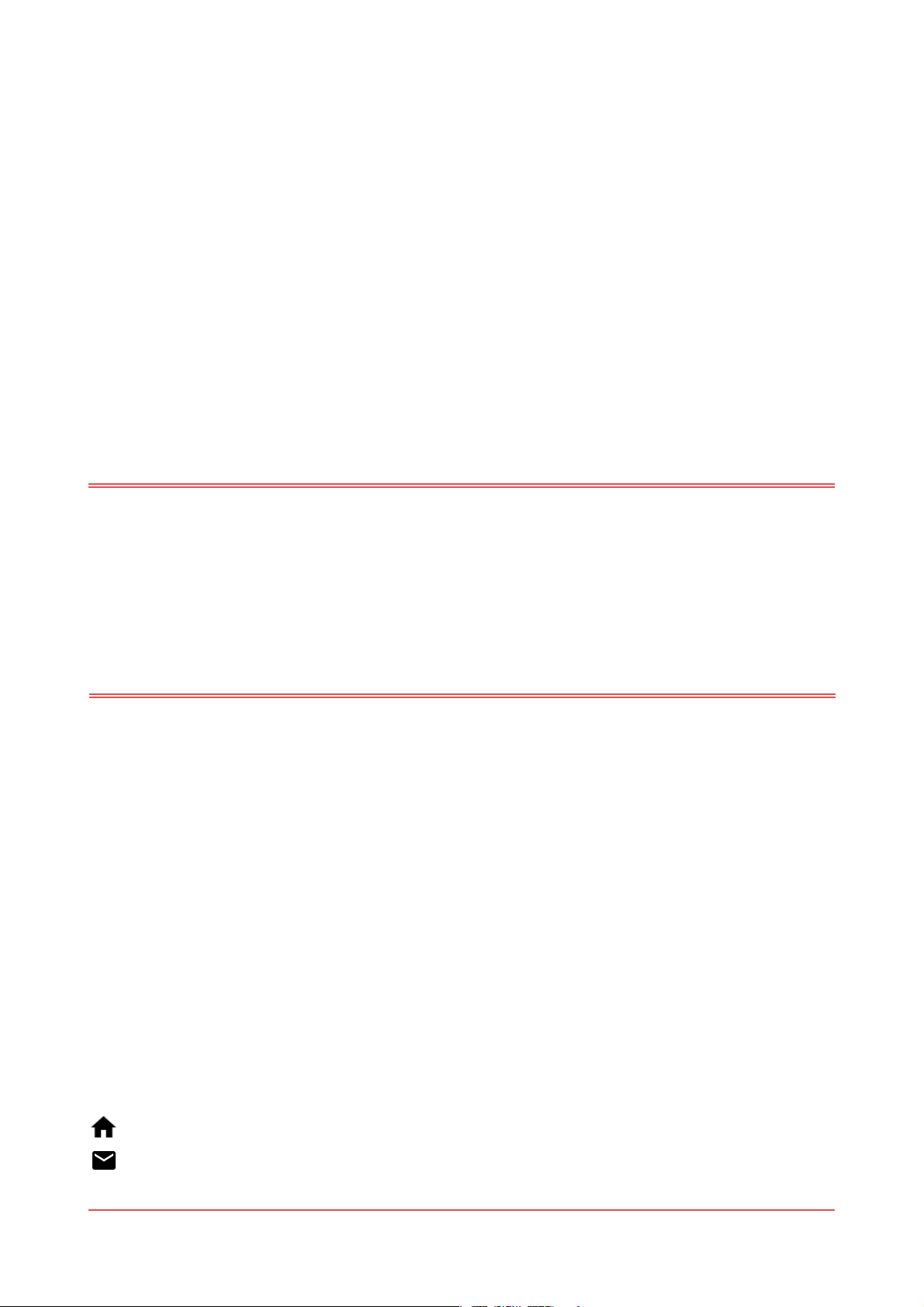
EarStudio: Manual
Buttons / LED / How to Connect / App Features / DFU
Radsone Inc.
www.radsone.com
support@radsone.com!
RADSONE
1
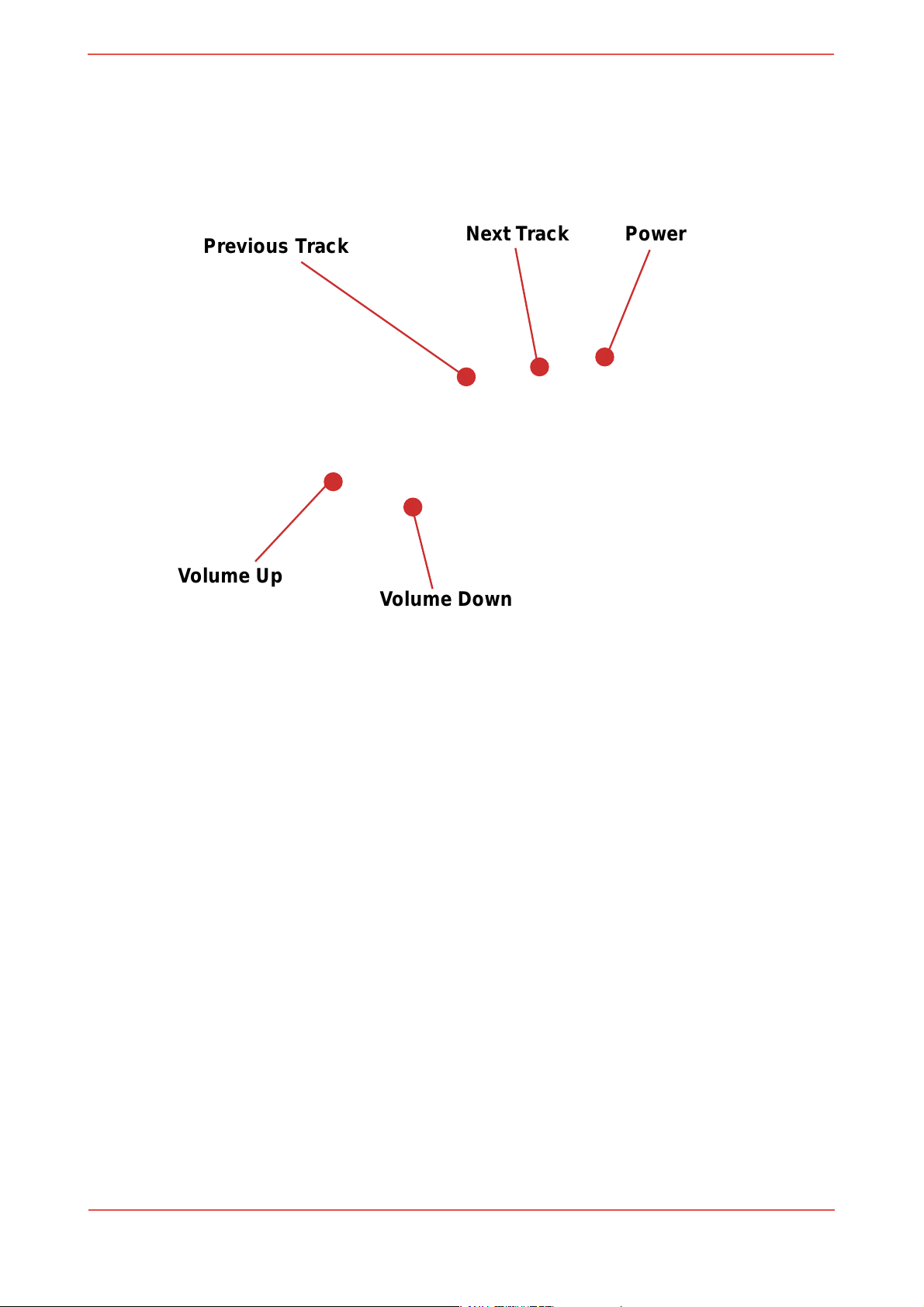
[Buttons]
[Power Button]
Power On/Off
•
Power On: Press&hold for more than 2 seconds
-
BLUE LED blinks once when power is on. “power-on sound” plays when it is on.
-
Automatically connects to a device that has been connected before. GREEN
LED blinks once every 3 seconds after the “connection sound.”
-
Enters Discoverable Mode/Paring Mode when there’s no device that has been
connected before. GREEN LED blinks twice every 0.5 seconds.
•
Power Off: Press&hold for more than 4 seconds
-
RED LED blinks once right before power off. “power-off sound” plays when it is
off.
RADSONE
2
Previous Track
Volume Up
Volume Down
Next Track Power

Play/Pause
•
Play: Press once
-
GREEN LED slowly blinks once every 3 seconds during Bluetooth/USB
playback.
•
Pause: Press once
Hands-free Calling
•
Receiving Incoming Call: Press once
-
BLUE LED slowly blinks once every 3 seconds
-
“Call-receiving sound” when received.
•
Rejecting Incoming Call: Press&hold for more than 2 seconds
-
“Call-rejection sound” when refused.
•
End Call: Press once
-
“Call-end sound” when ended.
[Next Track Button]
Playback Control
•
Next Track: Press once
[Previous Track Button]
Playback Control
•
Previous Track: Press once
RADSONE
3

Pairing mode
•
Enter Discoverable mode/Pairing mode: Press&hold for more than 2 seconds
-
GREEN LED blinks twice every 0.5 seconds after “enter paring-mode sound.”
-
Disconnects from the current connected device when entering this mode.
[Volume Up Button]
Volume Control
•
Volume Up: Press once/Press multiple times/Press&hold
-
Volume increases by 2dB for each press.
-
Press&holding the button increases the volume consistently up to 6dB.
[Volume Down Button]
Volume Control
•
Volume Down: Press once/Press multiple times/Press&hold
-
Volume decreases by 2dB for each press.
-
Press&hold the button decreases the volume consistently down to -52dB.
-
Pressing the button at the minimum volume turns to a mute level.
RADSONE
4

[LED]
Discoverable mode / Pairing mode: GREEN - Blinks twice every 0.5 sec.
Bluetooth Connected: GREEN - Blinks once every 3 sec.
Incoming Call: BLUE - Blinks 3 times every 2 sec.
Outgoing Call: BLUE - Blinks 3 times every 2 sec.
Active Call: BLUE - Slowly blinks once every 3 sec.
Bluetooth Playback: GREEN - Slowly blinks once every 3 sec.
USB Playback: GREEN - Slowly blinks once every 3 sec.
Battery Low: RED - Maintains the regular LED pattern. The LED-off phase changes to
RED
Charging: RED - Maintains the regular LED pattern. The LED-off phase changes to RED.
Charging Complete: GREEN - Maintains the regular LED pattern. The LED-off phase
changes to GREEN.
(Ex. LED changes during Bluetooth playback:
GREEN LED slowly on - LED Off repeats every 3 seconds.
LED changes during Bluetooth playback while battery low state:
GREEN LED slowly on - RED LED repeats every 3 seconds.!
RADSONE
5
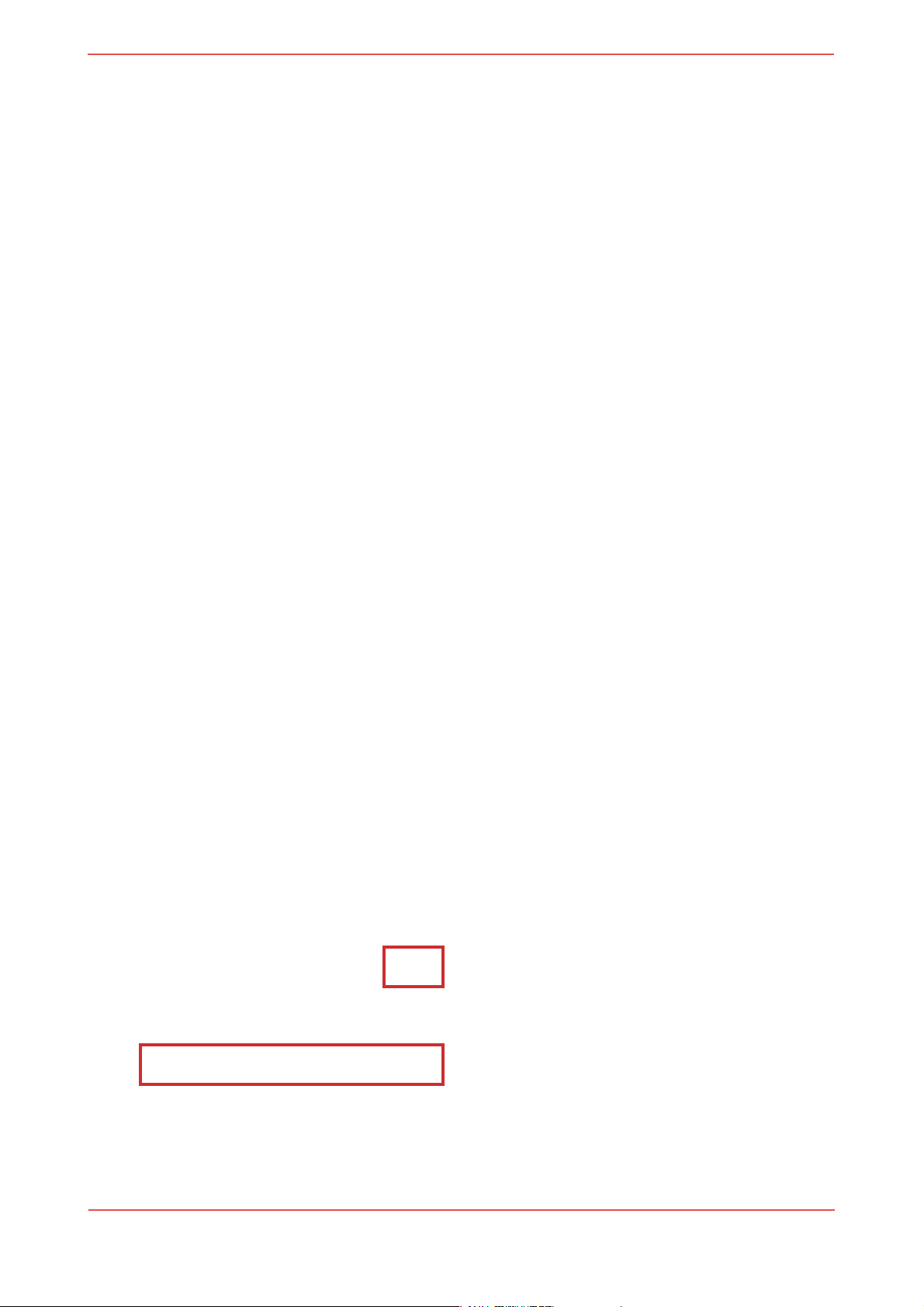
[How to Connect]
[Connecting Bluetooth]
1. Turn on EarStudio (Press Power button for 2 seconds )
2. Once the power is turned on, It automatically enters into Pairing mode. GREEN LED
blinks twice every 0.5 seconds during Pairing mode. Then, select EarStudio from the
Settings from the Smartphone.
(When EarStudio is already connected to the other Smartphone and when it is not
in Paring mode, please press the Previous Track Button for over 2 seconds to
enter into Pairing mode)
RADSONE
6
