Page 1
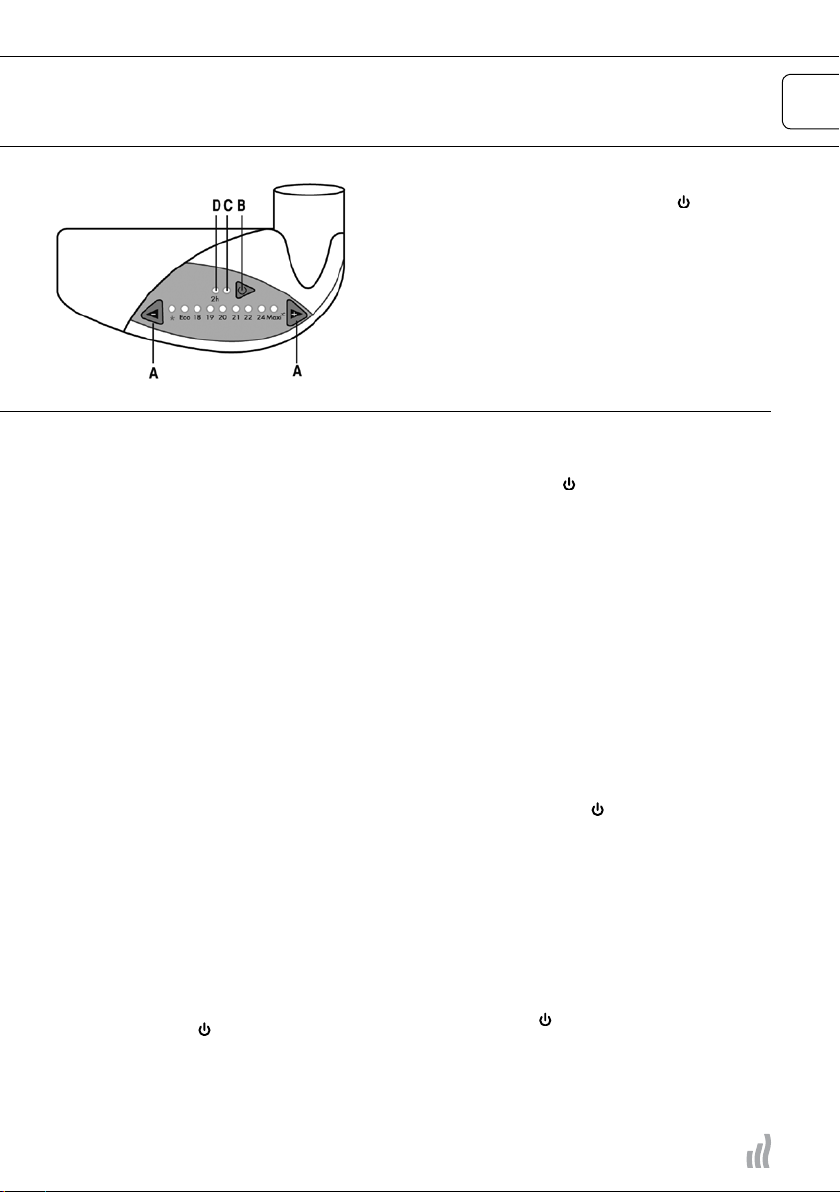
Guide for installation and use CONFORT PILOT
After connecting your appliance to the electrical installation,
turn on the appliance by pressing the button
The indicator light [C] will light up.
Function buttons:
A Temperature control [indicator light colours: frost
outside [*] - yellow; ECO - green; 18°C to max. - red].
Used to engage the “Confort Pilot” function.
B ON/stand-by button, thermostat and 2-hr. timer.
C Radiator control light [green indicator light].
D Indicator light for the 2-hr timer [red indicator light].
ENG
[B].
THERMOSTAT CONTROL
To select the desired [or recommended] temperature:
• Press the [+] or [-] button [A].
- The thermostat indicator light will begin to
flash if the room temperature is lower than the
desired temperature: the appliance will start.
- When the desired temperature has been
reached, the thermostat indicator light [C]
will stop flashing and will burn steadily: the
appliance will stop.
The appliance starts as soon as the room temperature is lower than the recommended temperature.
ELECTRICAL CONNECTION
Neutral : Grey wire • Phase : Brown wire
Attention: Pilot wire: Black wire with “FIL PILOTE”
label. The pilot wire can be used to reduce the
set temperature when connected to a suitable
programmer. The pilot wire should be insulated and
NOT connected to the earth if this function is not used.
USING THE TIMER TO ADJUST THE
TEMPERATURE
With this function, you can warm up a room or dry
laundry for 2 hours. The appliance thermostat does
not operate during that time [the recommended
temperature indicator light is off].
The timer indicator light will burn until the 2 hours
are over. The appliance will then return to normal
operation [thermostat-control of the room temperature] when the timer goes out.
To activate the timer:
• Press briefly on the
- The timer indicator light [D] will light up and the
2-hour heating cycle will start.
The timer indicator light will flash until the end
of the cycle.
button:
Note
You can interrupt the timer at any time by pressing 2
times quickly on the
To activate the “Confort Pilot” function:
With this function, you can programme the timer to
repeat a specific heating function every day at the
same time.
• Activate the timer [as explained below].
• Press on the desired time by pressing the [+] button for 5 seconds to register that you are activating
it [the red indicator light will flash].
- The heating will start immediately for 2 hours
and will repeat after 23.15 hours and thereafter
every 24 hours.
Example: on the 1st morning, the user pushes the
[+] button for 5 seconds at 7.00 o’clock in timer
mode. The next day, and for every day thereafter, the
appliance will start at 6.15 a.m. and run for 2 hours.
Note:
• You can interrupt the timer at any time by pressing
2 times quickly on the
• To cancel the programme, press the [+] button in
timer mode for 5 seconds.
button.
button.
CALIBRATING THE THERMOSTAT
A difference of 1° C to 2° C between the reference
temperature on the housing and the temperature
that is measured by a thermometer is normal.
If you want those 2 values to be identical, you can do
the following:
• Measure the room temperature with a thermometer;
• Press on the
seconds at the same time.
- The temperature indicator light and the ‘frost
outside’ indicator lights will both begin to flash.
• If the temperature on the display is not the same
as the temperature shown on the thermometer,
and [+] buttons for at least 5
1
Page 2

press the [+] or [-] button to adjust the temperature shown to match the room temperature.
• To set the new values, press briefly on the
button.
• Example: the display shows 20° C and the
thermometer shows 22° C. Press the [+] button
until the display shows 22° C.
Note: if only the ‘frost outside’ indicator light [*]
is flashing, it means that the room temperature is
outside [i.e. higher or lower than] the calibrated zone
[18°C<calibrated zone <22°C]. Press the
recalibrate the thermostat.
button to
LIMITING FUNCTIONS
The following 2 functions may be useful in the case
of appliances installed in premises accessible to the
public.
Limiting thermostat
If you want to restrict the ambient temperature to a
predefined level:
• Press the
The indicator light corresponding to the maximum
value allowed starts flashing. This value can be
increased by pressing the [+] or [-] button.
• To validate the new value, briefly press the
button.
Deactiving the timer
If you want to lock the forced operation by 2hr timer:
• Press the
least 5 seconds.
- The 2 hr indicator light starts flashing for 5
• To validate the new value, briefly press the
button.
button for at least 5 seconds.
button and [-] simultaneously for at
seconds to indicate it has taken the command
into account.
OPERATING RESERVE
Even if there is a power cut, the appliance keeps the
setting from before the cut in its memory, excepting
the function “Confort Pilot”.
RETURN TO FACTORY
CONFIGURATION
• Simultaneously press the [+] and [-] buttons for 10
seconds to return to the initial configuration:
- Adjustment mode setting Frost free or pilot
wire.
- No correction of measured temperature.
- Setting restriction, positioned on max tempera-
ture [26°C].
- Timer function unlocked.
- Removal of timer daily repetition.
• When operating on central heating, the electric
part must be closed.
• If you want to operate the electric part, it is
advisable to close the tap mounted on the hot
water supply, but in this case, never totally isolate
the radiator [never shut the return of the central heating circuit, in order to leave free passage
for dilation towards the expansion tank of the
installation].
• Never operate the electric part without having
checked that the radiator is full of water by purging the air out and adding water if necessary.
The purge must be carried out, either with pump
stopped, or supply tap closed.
Switching on without the appliance being properly
filled with water will result in the cancellation of the
guarantee.
Electric radiators
During use, you will be able to note that the top and
bottom elements are not as warm as the rest of the
radiator:
• The top elements are not completely filled to allow
dilation of the heat transfer fluid when heating.
• The bottom elements receive the return fluid which
has transmitted its heat.
SPECIFIC CASE OF ADJUSTMENT BY
PILOT WIRE [BLACK WIRE]
The electronic thermostat allows the orders sent by
EDF [cf. Tariff Tempo] to be managed. It also allows
them to be viewed:
Orders generated by your programmer
1. Comfort: normal mode, the temperature set
point indicator light is on.
2. Reduced: temperature set point flashes.
3. Frost free: the 1st indicator light is on solidly.
4. Off: the heat indicator light [C] is on solid.
Orders generated by EDF
5. Comfort -1°C: the set point indicator light
flashes with single impulse.
6. Comfort -2°C: the set point indicator light
flashes with double impulse.
MAINTENANCE
Do not use chemically aggressive or abrasive
products. A cloth moistened with alcohol will be
suitable after having let the appliance cool down.
Preferably use a dry soft cloth for cleaning the casing.
SPECIFIC RECOMMENDATIONS
Mixed appliances
The mixed appliances are provided to operate with
2 different types of power: central heating/electric
heating. These 2 power types must never operate
simultaneously.
2
Page 3

Notice d’installation et d’utilisation CONFORT PILOT
Après raccordement de votre appareil à votre installation
électrique, vous pouvez le mettre en route en appuyant sur
la touche
Touches de fonctionnement:
A Touche de variation de température [couleur des
B Touche Marche /Veille, thermostat et minuterie 2h.
C Voyant de chauffe [voyant vert].
D Voyant de la minuterie 2h [voyant rouge].
[B]. Le voyant de chauffe [C] s’ allume.
voyants: Hors gel [*] - jaune; ECO - vert; 18° jusqu’à
Maxi - rouge]. Touche de mise en route de la fonction
”Confort Pilot”.
FR
RÉGLAGE DU THERMOSTAT
Pour sélectionner la température désirée dans la
pièce [ou température de consigne]:
• Appuyer sur les touches [+] ou [-] [A].
- Le voyant du thermostat se met à clignoter si
la température de la pièce est inférieure à celle
souhaitée: l’appareil se met en chauffe.
- Dès que la température est atteinte, le voyant
du thermostat [C ] cesse de clignoter et reste
allumé en continu: la mise en chauffe de
l’appareil cesse.
Le sèche-serviettes se remet en chauffe dès que la
température de la pièce est inférieure à la température de consigne.
RACCORDEMENT ÉLECTRIQUE
Neutre: Fil gris • Phase: Fil marron
Attention: Fil pilote: Fil noir marqué “FIL PILOTE”. Le fil
pilote peut être utilisé pour réaliser une réduction de
température si raccordé à une centrale de programmation compatible. Si cette fonction n’est pas utilisée,
il est impératif d’isoler le fil. NE PAS RACCORDER à la
terre.
CHAUFFAGE FORCE PAR MINUTERIE
Cette fonction permet de chauffer une pièce ou de
sécher du linge pendant une durée de 2h.
Le thermostat de l’appareil est inactif pendant tout
ce temps [le voyant de la température de consigne
s’éteint]. Le voyant de la minuterie reste allumé
jusqu’ à la fin du cycle de marche forcée.
L’appareil reprend un fonctionnement normal
[régulation de la température ambiante par le
thermostat] dès l’arrêt de la minuterie.
Pour actionner la minuterie:
• Appuyer brièvement sur la touche
- Le voyant 2h [D] s’allume, déclenchant le cycle
:
de chauffage forcé pendant 2h. Le voyant du
thermostat se met à clignoter jusqu’à la fin du
cycle de chauffage forcé.
NOTE: vous pouvez interrompre la minuterie à tout
moment en exerçant 2 pressions brèves successives
sur la touche
Pour actionner la fonction “Confort Pilot”:
Cette fonction permet la répétition quotidienne à
une heure définie de la fonction chauffage forcé, par
programmation de la minuterie.
• Actionner la minuterie [comme expliquer ci-dessus].
• A l’heure souhaitée, appuyer sur la touche [+]
pendant 5 sec pour enregistrer la mise en route [le
voyant rouge clignote].
- La marche forcée de 2H se met en route
immédiatement et se répétera au bout de
23h15, et ensuite toutes les 24H.
Exemple: Le 1er matin, l’utilisateur appuie sur la
touche [+] pendant 5 secondes en mode minuterie
à 7H. Le lendemain, et les jours suivants, le radiateur
se met en chauffe à 6 heures 15 pour une durée de
2 heures.
Note:
• Vous pouvez interrompre la minuterie à tout
moment en exerçant 2 pressions brèves successives sur la touche
• Pour annuler la programmation, se positionner
en mode minuterie et appuyer sur la touche [+]
pendant 5 sec.
.
.
ÉTALONNAGE DU THERMOSTAT
Il est normal qu’il puisse subsister un décalage de 1 à
2°C entre la température référencée sur le boîtier et
celle mesurée par un thermomètre.
Si vous souhaitez faire coïncider ces 2 valeurs,
procédez comme suit:
• Mesurez la température de la pièce avec un
3
Page 4

thermomètre;
• Appuyez simultanément sur les touches
pendant au moins 5 secondes.
- Le voyant de température et le voyant hors gel [*]
se mettent à clignoter.
• Si la température indiquée sur le clavier ne
correspond pas à celle mesurée par le thermomètre, appuyer sur la touche [+] ou [-] pour ajuster
la température à celle de la pièce.
• Pour valider la nouvelle valeur, appuyer brièvement
sur la touche
• Exemple: le clavier indique 20°C alors que vous
avez mesuré 22°C sur le thermomètre. Appuyer sur
la touche [+] jusqu’à ce le clavier indique 22°C.
NOTE: si le voyant hors gel [*] est seul à clignoter, cela
signifie que la température de la pièce est en dehors
de la zone d’étalonnage [18°C < zone d’étalonnage
< 22°C]. Appuyer sur
régulation par le thermostat.
.
pour revenir en mode de
et [+]
FONCTIONS DE BRIDAGE
Les 2 fonctions suivantes peuvent être utiles dans le
cas d’appareils installés dans des locaux recevant du
public.
Bridage du thermostat
Si vous souhaitez limiter la température ambiante à
un niveau prédéfini:
• Appuyez sur la touche
secondes. Le voyant correspondant à la valeur
maximum autorisée se met à clignoter.
Cette valeur peut être augmentée en appuyant sur
la touche [+]ou [-].
• Pour valider la nouvelle valeur, appuyer brièvement
sur la touche
Mise hors fonction de la minuterie
Si vous souhaitez verrouiller la marche forcée par
minuterie 2h:
• Appuyez simultanément sur la touche
pendant au moins 5 secondes.
- Le voyant 2h se met à clignoter pendant 5
secondes pour signaler la prise en compte de la
commande.
• Pour valider la nouvelle valeur, appuyer brièvement
sur la touche
.
.
pendant au moins 5
et [-]
RÉSERVE DE MARCHE
Même en cas de coupure de courant, l’appareil garde
en mémoire les réglages précédant la coupure, à
l’exception de la fonction “Confort Pilot”.
RETOUR A LA CONFIGURATION USINE
• Appuyer simultanément sur les touches [+] et [-]
pendant 10 secondes pour retrouver la configuration initiale:
- Mode de régulation en consigne Hors Gel ou fil
pilote.
- Pas de correction de la température mesurée.
- Bridage de la consigne, positionnée à la tempé-
rature maxi [26°C].
- Fonction minuterie déverrouillée.
- Suppression de la répétitivité quotidienne de la
minuterie.
4
RECOMMANDATIONS PARTICULIÈRES
Radiateurs mixtes
Les appareils mixtes sont prévus pour fonctionner
selon 2 énergies différentes: chauffage central/chauffage électrique. Ces 2 énergies ne doivent jamais
fonctionner simultanément.
• Lors du fonctionnement sur le chauffage central, la
partie électrique doit être fermée.
• Si vous souhaitez faire fonctionner la partie électrique, il convient de fermer le robinet monté sur
l’alimentation en eau chaude, mais dans ce cas,
n’isolez jamais complètement le radiateur [ne
jamais fermer le retour du circuit de chauffage
central, afin de laisser le passage libre de la
dilatation vers le vase d’expansion de l’installation].
• Ne jamais faire fonctionner le partie électrique
sans avoir veillé au bon remplissage en eau du
radiateur, en procédant à une purge d’air et à un
complément d’eau si nécessaire. La purge doit
être effectuée, soit pompe arrêtée, soit robinet
d’alimentation fermé.
La mise sous tension sans que l’appareil soit correctement rempli d’eau entraîne l’annulation de la garantie.
Radiateurs électriques
Au cours de l’utilisation, vous pourrez remarquer que
les éléments hauts et bas sont plus tièdes que le reste
du radiateur:
• Les éléments supérieurs ne sont pas complètement
remplis pour permettre la dilatation du fluide
caloporteur lors de la mise en chauffe.
• Les éléments bas reçoivent le retour du fluide qui a
transmis sa chaleur.
CAS PARTICULIER DE REGULATION
PAR FIL PILOTE [FIL NOIR]
Le thermostat électronique permet de gérer les ordres
envoyés par EDF [cf. Tarif Tempo]. Il permet également
de les visualiser:
Ordres générés par votre programmateur
1. Confort: mode normal, le voyant de la tempéra-
ture de consigne est allumé.
2. Réduit: le voyant de consigne clignote.
3. Hors gel: le 1er voyant [*] est allumé en fixe.
4. Arrêt: le voyant de chauffe [C] est allumé fixe.
Ordres générés par EDF
5. Confort -1°C: le voyant de consigne clignote par
impulsion simple.
6. Confort -2°C: le voyant de consigne clignote par
impulsion double.
ENTRETIEN
Ne pas utiliser de produits chimiquement agressifs
ou de support abrasif. Un chiffon imbibé d’alcool
pourra convenir après avoir laissé l’appareil se
refroidir. Utiliser de préférence un chiffon sec et doux
pour nettoyer le boîtier.
Page 5

Installatie en gebruikershandleiding CONFORT PILOT
Na de aansluiting van uw toestel op uw elektrische installatie, kunt u het toestel inschakelen door op de toets
drukken. Het controlelampje [C] brandt.
Functietoetsen:
A Toets van de temperatuurregeling [kleur van de controle-
lampjes: vorst buiten [*] - geel; ECO - groen; 18°C tot
max. - rood].
Toets om de “Comfort Pilot”-functie in te schakelen.
B AAN/stand-by-toets, thermostaat en timer 2 u.
C Controlelampje van de radiator [groen controlelampje].
D Controlelampje van de timer 2 u [rood controlelampje].
NL
[B] te
THERMOSTAATREGELING
Om de gewenste temperatuur [of de aanbevolen
temperatuur] te selecteren:
• Druk op de toetsen [+] of [-] [A].
- Het controlelampje van de thermostaat begint
te knipperen als de kamertemperatuur lager
is dan de gewenste temperatuur: de radiator
schakelt in.
- Zodra de temperatuur is bereikt, stopt het
controlelampje van de thermostaat [C] met
knipperen en blijft het branden: het toestel
schakelt uit.
Het toestel schakelt terug in zodra de kamertemperatuur lager is dan de aanbevolen temperatuur.
ELECTRISCHE AANSLUITING
Nulgeleider : Grijze kabel • Fase: Bruine kabel
Opgelet: Elektrische stuurdraad: zwarte kabel met “FIL
PILOTE” label.
Deze stuurdraad kan gebruikt worden om een temperatuurverlaging te bekomen indien deze verbonden
wordt met een passende klok. Indien deze functie niet
van toepassing is dan dient de stuurdraad geïsoleerd
en NIET met de aarde verbonden te worden.
VERWARMING INSTELLEN MET TIMER
Met deze functie kunt u gedurende 2 uur een kamer
verwarmen of wasgoed drogen. De thermostaat
van het toestel werkt niet op dat moment [het controlelampje van de aanbevolen temperatuur is uit].
Het controlelampje van de timer brandt tot deze 2
uur voorbij zijn. Het toestel begint terug normaal te
werken [regeling van de omgevingstemperatuur door
de thermostaat] zodra de timer uitschakelt.
Om de timer te activeren:
• Druk kort op de toets
- Het controlelampje van de timer [D] brandt, de
verwarmingscyclus van 2 uur wordt gestart. Het
controlelampje van de timer knippert tot het
einde van de cyclus.
Opmerking: u kunt de timer op elk moment onderbreken door tweemaal kort na elkaar op de toets
te drukken.
Om de “Confort Pilot”-functie activeren:
Met deze functie kunt u door de timer te programmeren dagelijks op een vast uur de vaste verwarmingsfunctie herhalen.
• Activeer de timer [zoals hieronder uitgelegd].
• Druk op het gewenste uur op de toets [+] gedu-
rende 5 sec. om het inschakelen te registreren
[het rode controlelampje knippert].
- De verwarming schakelt onmiddellijk in
gedurende 2 uur en herhaalt zich na 23.15 u
en daarna elke 24 uur.
Voorbeeld: de 1ste morgen drukt de gebruiker om
7.00u gedurende 5 sec. op de toets [+] in timer-
modus. ’s Anderdaags en alle volgende dagen
schakelt het toestel om 6.15u in gedurende 2 uur.
Opmerking:
• U kunt de timer op elk moment onderbreken
door tweemaal kort na elkaar op de toets
drukken.
• Om de programmering te annuleren, drukt u in de
timermodus gedurende 5 sec. op de toets [+].
:
te
IJKING VAN DE THERMOSTAAT
Het is normaal dat er een verschil van 1 à 2°C is tussen de referentietemperatuur op de omkasting en de
temperatuur die gemeten wordt door een thermometer. Als u deze 2 waarden wilt laten overeenkomen,
kunt u het volgende doen:
5
Page 6

• Meet de kamertemperatuur met een thermometer.
• Druk tegelijk op de toetsen
minste 5 seconden.
- Het controlelampje van de temperatuur en het
controlelampje vorst buiten [*] beginnen te
knipperen.
• Als de temperatuur op het klavier niet overeenkomt met de temperatuur van de thermometer,
drukt u op de toets [+] of [-] om de temperatuur
aan te passen aan de kamertemperatuur.
• Om de nieuwe waarden de valideren drukt u kort
op de toets
• Voorbeeld: het klavier geeft 20°C aan, terwijl de
thermometer 22°C meet. Druk op de toets [+] tot
het klavier 22°C aangeeft.
Opmerking: als alleen het controlelampje vorst
buiten [*] knippert, betekent dit dat de kamertemperatuur zich buiten de geijkte zone [18°C<geijkte
zone <22°C] bevindt. Druk op
opnieuw te regelen.
.
en [+] gedurende ten
om de thermostaat
BEGRENZINGSFUNCTIES
De volgende 2 functies kunnen worden gebruikt wanneer de toestellen geïnstalleerd zijn in ruimtes waar
mensen worden ontvangen.
Begrenzing van de thermostaat
Als u wilt dat de omgevingstemperatuur niet boven
een bepaald niveau stijgt:
• Druk op de toets
den. Het controlelampje van de maximaal toegelaten waarde begint te knipperen. U kunt deze waarde verhogen door op de toets [+] of [-] te drukken.
• Om de nieuwe waarde te valideren drukt u kort op
de toets
De timer uitschakelen
Als u de timer wilt uitschakelen:
• Druk tegelijk op de toets
minste 5 seconden.
- Het controlelampje van de timer knippert gedu-
rende 5 seconden om aan te geven dat de timer
is uitgeschakeld.
• Om de nieuwe waarde te valideren drukt u kort op
de toets
gedurende ten minste 5 secon-
.
en op [-] gedurende ten
.
GANGRESERVE
Zelfs wanneer de stroom afgesneden wordt, onthoudt het toestel de instellingen van voor de stroomonderbreking, met uitzondering van de “Confort
Pilot”-functie.
SPECIFIEKE AANBEVELINGEN
Gemengde radiatoren
De gemengde toestellen zijn voorzien om te werken op twee verschillende soorten energie: centrale
verwarming/elektrische verwarming. Deze 2 mogen
nooit tegelijk werken.
• Tijdens de werking op het circuit van de centrale
verwarming, moet het elektrische deel gesloten
zijn.
• Als u het elektrische deel wilt laten werken, moet
u gewoon de kraan van de warmwatertoevoer sluiten. Isoleer in dit geval de radiator nooit volledig
[sluit nooit de retour van het circuit van de centrale
verwarming zodat de dilatatie vrij kan passeren
naar het expansievat van het toestel].
• Laat het elektrische deel nooit werken zonder dat
er voldoende water in de radiator zit. Ontlucht de
radiator en vul, indien nodig, water bij. De ontluchting moet gebeuren bij een stilstaande pomp of
een gesloten toevoerkraan.
Het onder spanning zetten wanneer het toestel niet
correct gevuld is met water leidt tot het vervallen van
de garantie.
Elektrische radiatoren
Tijdens het gebruik zult u merken dat de hoge en lage elementen lauwer aanvoelen dan de rest van de radiator:
• De bovenste elementen zijn niet volledig gevuld
zodat de warmtegeleidende vloeistof kan uitzetten
tijdens het verwarmen.
• De onderste elementen ontvangen de retour van
de vloeistof die zijn warmte heeft overgedragen.
SPECIFIEKE REGELING MET DE
STUURDRAAD [ZWARTE DRAAD]
De elektronische thermostaat kan commando’s van
EDF beheren [cf. Tempo-tarief]. Hij kan ze eveneens
weergeven:
Commando’s gegenereerd door uw programmaregelaar
1. Comfort: normale modus, het controlelampje
van de aanbevolen temperatuur brandt.
2. Laag: het controlelampje van de aanbevolen
temperatuur knippert.
3. Vorstvrij: het 1e controlelampje [*] brandt.
4. Uit: het controlelampje [C] brandt.
Commando’s gegenereerd door EDF
5. Comfort -1 °C: het controlelampje van de aanbe-
volen temperatuur knippert eenmaal.
6. Comfort -2°C: het controlelampje van de aanbe-
volen temperatuur knippert dubbel.
TERUGKEREN NAAR DE FABRIEKSINSTELLING
• Druk tegelijk op de toetsen [+] en [-] gedurende 10 seconden om terug te keren naar de fabrieksinstellingen.
- Aanbevolen regelmodus vorstvrij of stuurdraad.
- Geen correctie van de gemeten temperatuur.
-
Begrenzing van de aanbevolen temperatuur, die
op de maximumtemperatuur ingesteld is [26 °C].
- Ontgrendelde timerfunctie.
-
Opheffing van de dagelijkse herhaling van de timer.
6
ONDERHOUD
Gebruik geen agressieve of schurende chemische producten. Gebruik een doek met alcohol alleen nadat
het toestel volledig is afgekoeld. Gebruik bij voorkeur
een droge en zachte doek om het paneel te reinigen.
Page 7

Bedienungsanleitung reinelektrischer HANDTUCH-HEIZKÖRPER
Nach dem Anschließen des Heizkörpers an die Energieversorgung schalten Sie ihn ein, indem Sie auf die Taste
drücken. [B] Die Heizungsleuchte [C] leuchtet auf.
Steuerungstasten:
A Temperatursteuerungstasten [Temperatur-Lichtfarben:
Frostschutz [*] - gelb; ECO – grün; 18 °C bis MAX – rot].
B An/Aus-Schalter, Thermostat und 2-Stunden-Timer.
C Heizbetriebskontrollleuchte [grün].
D 2-Stunden-Timer-Leuchte [rot].
DE
EINSTELLEN DES THERMOSTATS
Um die gewünschte Raumtemperatur
[Solltemperatur] einzustellen:
• Drücken Sie die Tasten [+] oder [-] [A].
- D
ie Thermostatleuchte [C] beginnt zu blinken, wenn
die Raumtemperatur niedriger ist als gewünscht. Der
Heizkörper beginnt sich aufzuheizen.
- Sobald die Temperatur erreicht ist, hört die Thermostatleuchte [C] auf zu blinken, leuchtet aber
weiterhin. Der Heizkörper beendet den Aufheizvorgang.
Der Handtuch-Heizkörper beginnt wieder aufzuheizen, sobald die Raumtemperatur unter die Solltemperatur sinkt.
ELEKTRISCHER ANSCHLUSS
Nullleiter: graues Kabel - Phase: braunes Kabel
Achtung: Kontrollleiter: schwarzes Kabel mit “Pilot”
gekennzeichnet. Die Verwendung dieses Kontrollleiters ermöglicht eine Temperaturabsenkung, wenn
dieser mit einer passenden Uhr verbunden ist. Der
schwarze Leiter darf nie mit der Erdung verbunden
werden und muss isoliert werden, wenn diese Funktion nicht verwendet wird.
HEIZBETRIEB MIT ZEITSTEUERUNG
Diese Funktion ermöglicht es, 2 Stunden lang einen
Raum aufzuheizen oder Handtücher zu trocknen. Der
Gerätethermostat bleibt für den gesamten Zeitraum
inaktiv [die Normaltemperatur-Kontrollleuchte erlischt.] Die Kontrollleuchte für die Zeitsteuerung leuchtet, bis der entsprechende Heizzyklus beendet ist.
Sobald die Zeitsteuerung endet, nimmt das Gerät seine normale Funktion [Regulierung der Umgebungstemperatur durch Thermostat] wieder auf.
Aktivierung der Zeitsteuerung:
• Drücken Sie kurz auf die
- Die „2h“ Kontrolllampe leuchtet und der 2-stündige Heizbetrieb beginnt. Nach Ablauf der 2
Stunden blinkt die Kontrolllampe.
Hinweis: Sie können den „2h“- Heizbetrieb jederzeit
durch zweimaliges Drücken der
Starten der „Confort Pilot“-Funktion:
Diese Funktion ermöglicht die tägliche Wiederholung
des Heizbetriebs zu einer festen Zeit durch Programmierung der Zeitsteuerung.
• Starten Sie die Zeitsteuerung
[wie oben beschrieben]
• Zur gewünschten Uhrzeit halten Sie 5 Sekunden
lang die [+]-Taste gedrückt, um die Startzeit einzugeben [die rote Kontrollleuchte blinkt]
- Der 2-Stunden-Heizzyklus beginnt sofort und
wiederholt sich nach 23 Stunden und 15 Minuten; danach alle 24 Stunden
Beispiel: Am ersten Morgen drückt der Anwender um
7 Uhr im Zeitsteuerungsmodus 5 Sekunden lang auf
die [+]-Taste. Am nächsten und allen folgenden Tagen
wird der Heizkörper um 6.15 Uhr für jeweils 2 Stunden aufheizen.
Hinweis:
• Sie können die Zeitsteuerung jederzeit unterbre-
chen, indem Sie zweimal kurz hintereinander die
-Taste drücken.
• Um die Programmierung zu löschen, gehen Sie
in den Zeitsteuerungsmodus und halte Sie die
[+]-Taste 5 Sekunden lang gedrückt.
Taste:
Taste unterbrechen.
KALIBRIEREN DES THERMOSTATS
Eine Differenz von 1 °C bis 2 °C zwischen der auf der
Steuerung angezeigten Temperatur und der mit einem Thermometer gemessenen Raumtemperatur
ist völlig normal. Wenn Sie eine genaue Übereinstimmung dieser beiden Werte erreichen möchten, gehen
Sie wie folgt vor:
7
Page 8

• Messen Sie die Raumtemperatur mit einem Thermometer.
• Halten Sie Tasten
den lang gedrückt.
- Temperaturleuchte und Frostschutzleuchte
beginnen zu blinken.
• Wenn die auf der Tastatur angezeigte Temperatur
nicht mit der gemessenen Raumtemperatur übereinstimmt, drücken Sie die Tasten [+] oder [-], um
die Temperatur auf die Raumtemperatur einzustellen.
• Bestätigen Sie diesen neuen Wert mit der
• Beispiel: Die Tastatur zeigt « 20 °C », während Sie
mit dem Thermometer « 22 °C » gemessen haben:
Drücken Sie die [+]-Taste, bis die Tastatur « 22 °C »
anzeigt.
Hinweis: Wenn nur die Frostschutzleuchte [*] blinkt,
bedeutet dies, dass die Raumtemperatur außerhalb
des Kalibrierungsbereichs liegt [18 °C < Kalibrierungsbereich < 22 °C]. Drücken Sie
steuerungsmodus zurückzukehren.
und [+] mindestens 5 Sekun-
-Taste.
, um zum Thermostat-
EINSCHRÄNKENDE FUNKTIONEN
Die folgenden Funktionen können bei Heizkörpern,
die in öffentlichen Räumen installiert sind, nützlich
sein.
Begrenzung des Thermostats
Wenn Sie die Umgebungstemperatur auf einen vordefinierten Wert begrenzen wollen:
• Halten Sie die
lang gedrückt. Die Leuchte für den zulässigen
Höchstwert beginnt zu blinken. Dieser Wert kann
durch Drücken der Tasten [+] und [-] erhöht oder
gesenkt werden.
• Um den gewünschten Höchstwert zu bestätigen,
drücken Sie kurz auf die
Timer deaktivieren
Wenn Sie den Zeitschaltzyklus [Timer] deaktivieren
wollen:
• Halten Sie die Tasten
tens 5 Sekunden lang gedrückt.
- Die «2h»-Leuchte blinkt 5 Sekunden lang,
um den Befehl zu bestätigen.
• Ebenso gehen Sie vor, um den Zeitschaltzyklus wieder zu aktivieren [die «2h»-Leuchte blinkt 5 Sekunden lang, um den Befehl zu bestätigen].
-Taste mindestens 5 Sekunden
-Taste.
und [-] gleichzeitig mindes-
WERKSEINSTELLUNGEN WIEDERHERSTELLEN
• Halten Sie die Tasten [+] und [-] gleichzeitig 10 Sekunden lang gedrückt, um zu den Werkseinstellungen zurückzukehren, d.h.
- Frostschutz deaktiviert.
- Keine Korrekturfunktion der gemessenen Raum-
temperatur.
- Maximaltemperatur fixiert auf 26°C.
- Zeitsteuerungsfunktion entsperrt.
- Tägliche Wiederholung der Zeitsteuerung deak-
tiviert
.
BESONDERE HINWEISE
Reinelektrische Heizkörper
Während des Gebrauchs werden Sie vielleicht feststellen,
dass der Heizkörper im oberen und unteren Bereich weniger warm ist als der Rest:
• Der obere Bereich ist nicht vollständig gefüllt, um eine
Ausdehnung der Heizflüssigkeit zu ermöglichen.
• Im unteren Bereich sammelt sich das Wasser, dass
seine Wärme bereits abgegeben hat.
PFLEGEHINWEISE
Benutzen Sie keine scheuernden, aggressive oder
andere chemische Produkte. Ein mit Alkohol befeuchtetes Tuch kann nach dem Abkühlen des Heizkörpers
verwendet werden. Zum Reinigen der Steuerungseinheit verwenden Sie vorzugsweise ein trockenes Tuch.
STAND-BY
Auch bei einem Stromausfall bleiben die vorherigen
Einstellungen im Speicher des Geräts erhalten, mit
Ausnahme der „Confort-Pilot“-Funktion.
8
