Page 1
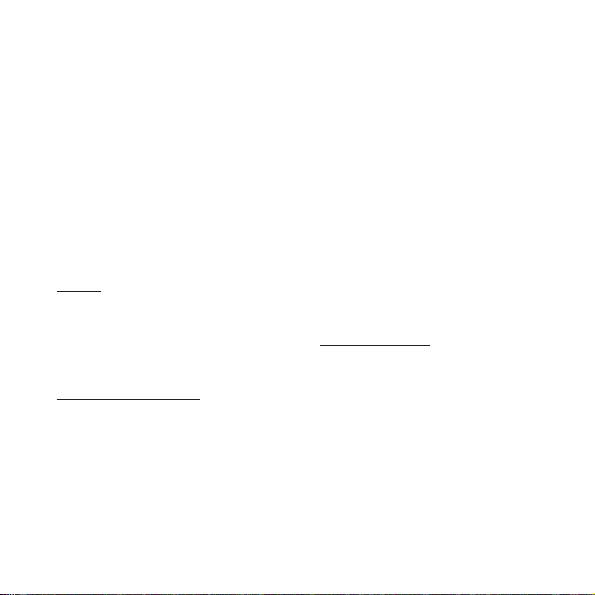
Diagram key
A) button A: start – stop
B) button B: reset to zero, inter-
mediate time
Watch
C) hour hand
D) second hand
E) minute hand
F) date display
Chronograph display
G) hour counter
H) minute counter (red)
I) second counter
J)1⁄10th second counter
Setting the time and date
Crown positions (see diagram):
0 = normal position (crown pressed against case)
1 = quick adjustment of date and
hour hand
2 = adjustment of time setting
Setting the time
Pull out the crown to position 2.
The second hand stops moving.
Set the correct time by turning the
crown, then push the crown back
in to position 0 to restart the
watch.
Instructions for use of the Chronograph ‘The Original’
You have acquired a chronograph that unites ageless design and advanced technology in an exceptional time piece: reliable, scratchproof and
water-resistent to a depth of 30 m (98 ft), exactly as one has come to
expect from a Rado watch. The chronograph functions are easy to operate
and allow time measurements accurate to 1⁄10th of a second.
Page 2
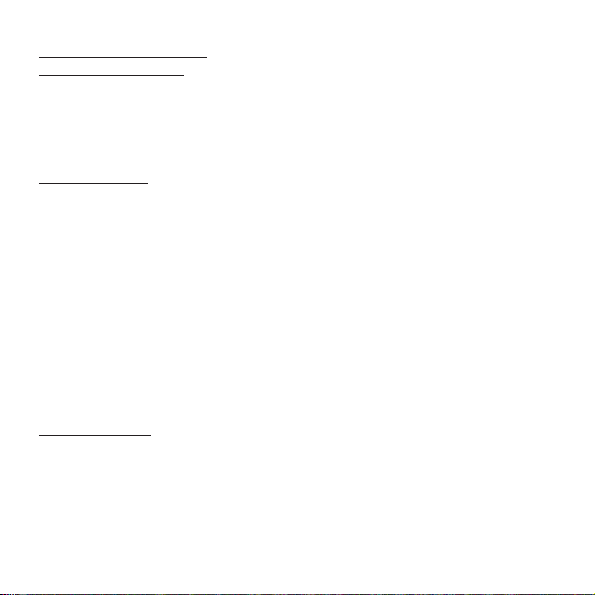
Time change: time zone,
Summer/Winter time
Pull out the crown to position 1
and set the desired hour by turning
the crown. The minutes and seconds
remain the same.
Setting the date
Pull out the crown to position 1
and set the date by moving the
hour hand, i.e. for correcting the
date by one day the hour hand
must be moved 24 hours.
Chronograph
The chronograph enables measurements accurate to 1⁄10th of a
second. The display appears in
hours, minutes, seconds and 10ths
of a second.
Normal function
This function serves for measuring one event.
Start:
Press button A.
Stop:
Press button A again.
The measured time is now readable (in the example it is 6 hours,
56 minutes, 3 seconds and 3⁄10ths of
a second).
Reset to zero:
Press button B. All chronograph
hands are reset to zero.
The duration of several events
will be automatically added
together if the chronograph hands
are not reset to zero after the chronograph has been stopped (button
A):
1st Start:
Press Button A.
1st Stop:
Press button A. The first time measurement can be read.
Page 3

2nd Start:
Press button A again.
2nd Stop:
Press button A. The total of the
first and second time measurements can be read.
and so on . . .
Reset to zero:
After the chronograph has been
stopped, press button B. All chronograph hands are reset to zero.
Inter
mediate time function
Start:
Press button A.
1st intermediate time:
Press button B. The chronograph
hands stop moving and the first
intermediate time can be read.
Press button B again to resume the
running time display.
For further intermediate time measurements, proceed as for the first
intermediate time.
Stop:
Press button A and read the total
time.
Reset to zero:
After the chronograph has been
stopped, press button B. All chronograph hands are reset to zero.
Setting the chronograph hands
After a batterie change, it is possible that the chronograph hands
have to be set to zero as follows:
Hours:
Pull out the crown to position 1
and press button A.
Minutes:
Pull out the crown to position 1
and press button B.
Seconds:
Pull out the crown to position 2
and press button A.
Page 4

1
⁄10th second:
Pull out the crown to position 2
and press button B.
Short press:
Forward movement of one time
unit.
Long press:
Rapid movement of the hands.
NB: After every operation involving the crown, push it back to the
basic position (position 0). Doing
this protects the watch against the
penetration of dirt and water.
Battery
The end of the battery’s life is
displayed by the second hand
making 4-second jumps. Your
watch will continue to run for a
few days but you should have the
battery changed as soon as possible by your Rado retailer.
We recommend that you have
the watch tested for waterresistance at the same time.
Approximate battery life:
2 years.
Renata battery No. 394, 1,55 V.
9,50 mm, H 3,60 mm.
