Page 1
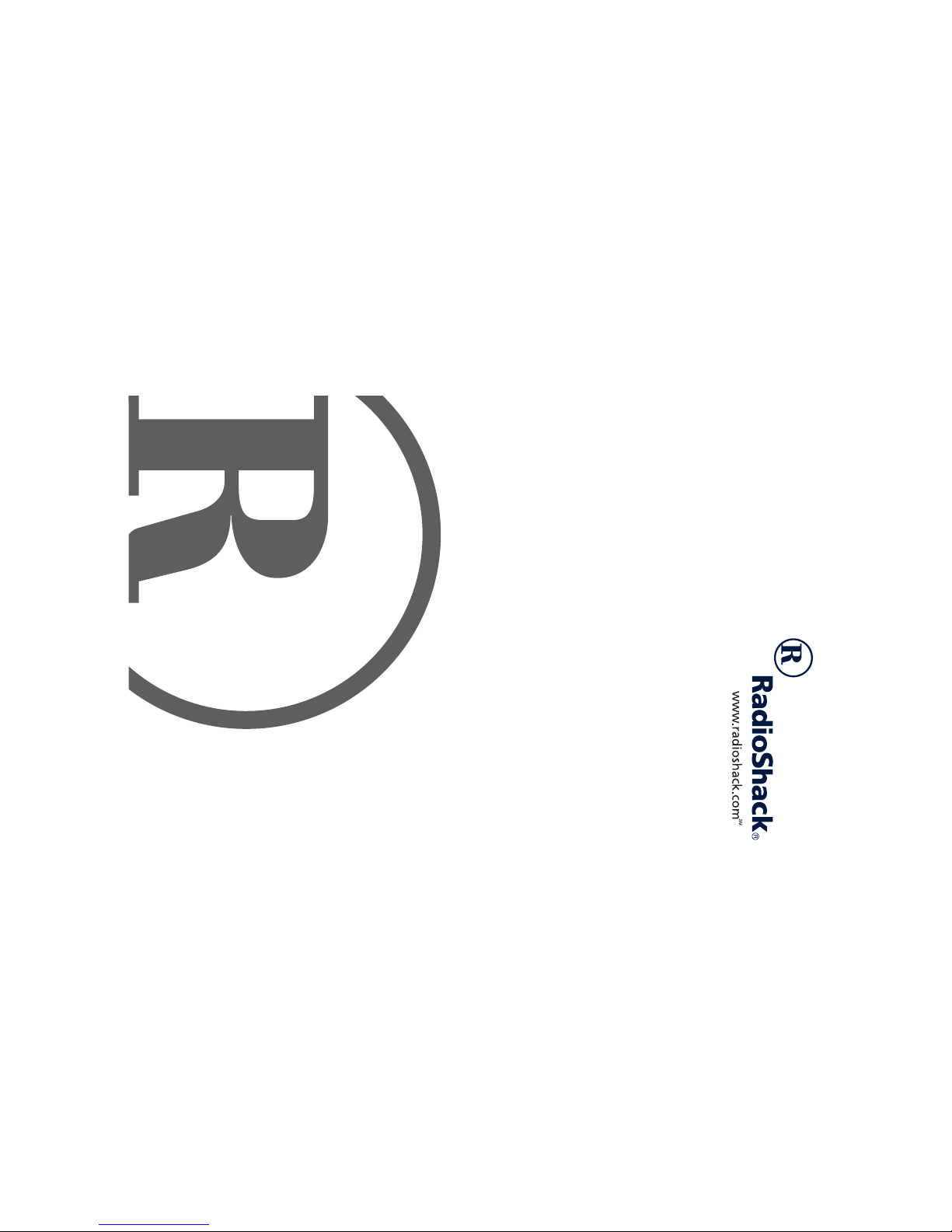
Owner’s Manual
Please read before using this equipment.
USB Dual Mode Digital
Camera
Page 2
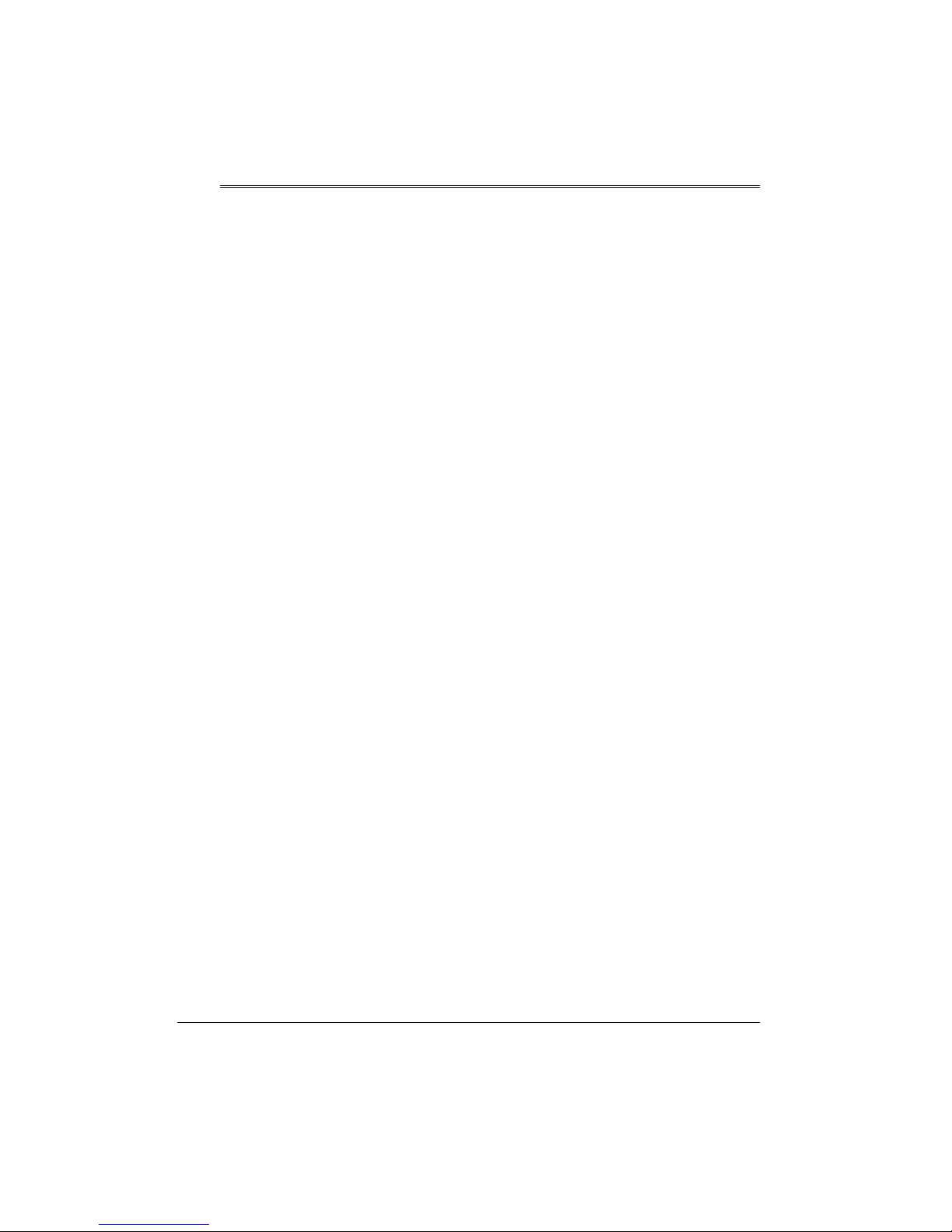
ˆ
Contents
Features .................................................................................................................................. 3
FCC Statement ................................................................................................... ..................... 3
System Requirements ................................................................... ... ...................................... 4
Application Software ......................................................................................................... 4
Preparation ............................................................................................................................. 5
Installing Batteries ............................................................................................................. 5
Setting the Resolution ....................................................................................................... 6
Operation ................................................................................................................................ 6
Turning the Camera On .................................................................................................... 6
Taking Pictures ............................................. ... ... ............................................................... 6
Normal Shooting ........................................................................................................ 6
Macro Shooting .......................................................................................................... 7
Continuous Shooting ................................................................................................. 7
Self-Timer Shooting ................................................................................................... 7
Clearing All Pictures from Memory .................................................................................... 8
Installing the Drivers and Software ...................................................................................... 8
Uninstalling and Reinstalling the Driver ............................................................................ 9
Connecting the Camera to the Computer ......................................................................... 9
Downloading Pictures to the Computer ............................................................................. 9
Troubleshooting ................................................................................................................... 11
Care ................................................................................................................................ 11
Specifications ....................................................................................................................... 12
RadioShack and RadioShack.com are trademarks used by RadioShack Corporation.
2
©
2001 RadioShack Corporation.
All Rights Reserved.
Contents
Page 3

ˆ
Features
Your RadioShack USB Dual Mode Digital
Camera is a PC (web) camera, designed for
PCs that have a universal serial bus (USB)
port. It uses software that supports TWAIN
cameras (MGI PhotoSuite III). You can capture still images, make a video clip, and post
pictures to the World Wide Web. With the
supplied fun-to-use application software,
your camera is a powerful addition to your
PC. You can also use the camera as a digital
still camera to take up to 107 low-resolution
pictures or 26 high-resolution pictures, then
upload them to your PC. You can even use
your camera to connect to your friends online for video conferencing!
ˆ
FCC Statement
This device complies with Part 15 of the FCC
Rules. Operation is subject to the following
two conditions: (1) this device may not cause
harmful interference, and (2) this device
must accept any interference received, including interference that may cause undesired operation.
This equipment has been tested and found
to comply with the limits for a Class B digital
device, pursuant to Part 15 of the
Rules
. These limits are designed to provide
reasonable protection against harmful interference in a residential installation. This
equipment generates, uses and can radiate
radio frequency energy and, if not installed
and used in accordance with the instructions,
may cause harmful interference to radio
communications.
However, there is no guarantee that interference will not occur in a particular installation.
If this equipment does cause harmful interference to radio or television reception,
which can be determined by turning the
FCC
USB Operation
PC, the camera uses power provided
through the USB bus (without batteries).
CMOS Sensor
eo images.
Maximum 640
Resolution
quality.
Macro Mode
as close as four inches.
equipment off and on, the user is encouraged to try to correct the interference by one
or more of the following measures:
• Reorient or relocate the receiving
antenna.
• Increase the separation between the
equipment and receiver.
• Consult your local RadioShack store or
an experienced radio/TV technician for
help.
If you cannot eliminate the interference, the
FCC requires that you stop using your camera.
Changes or modifications not expressly approved by RadioShack may cause interference and void the user’s authority to operate
the equipment.
You must use shielded interface cables with
this equipment.
— When connected to your
— Provides high quality vid-
480 Pixels 24-Bit Color
××××
— Provides excellent video
— Lets you take a photo from
Features
3
Page 4
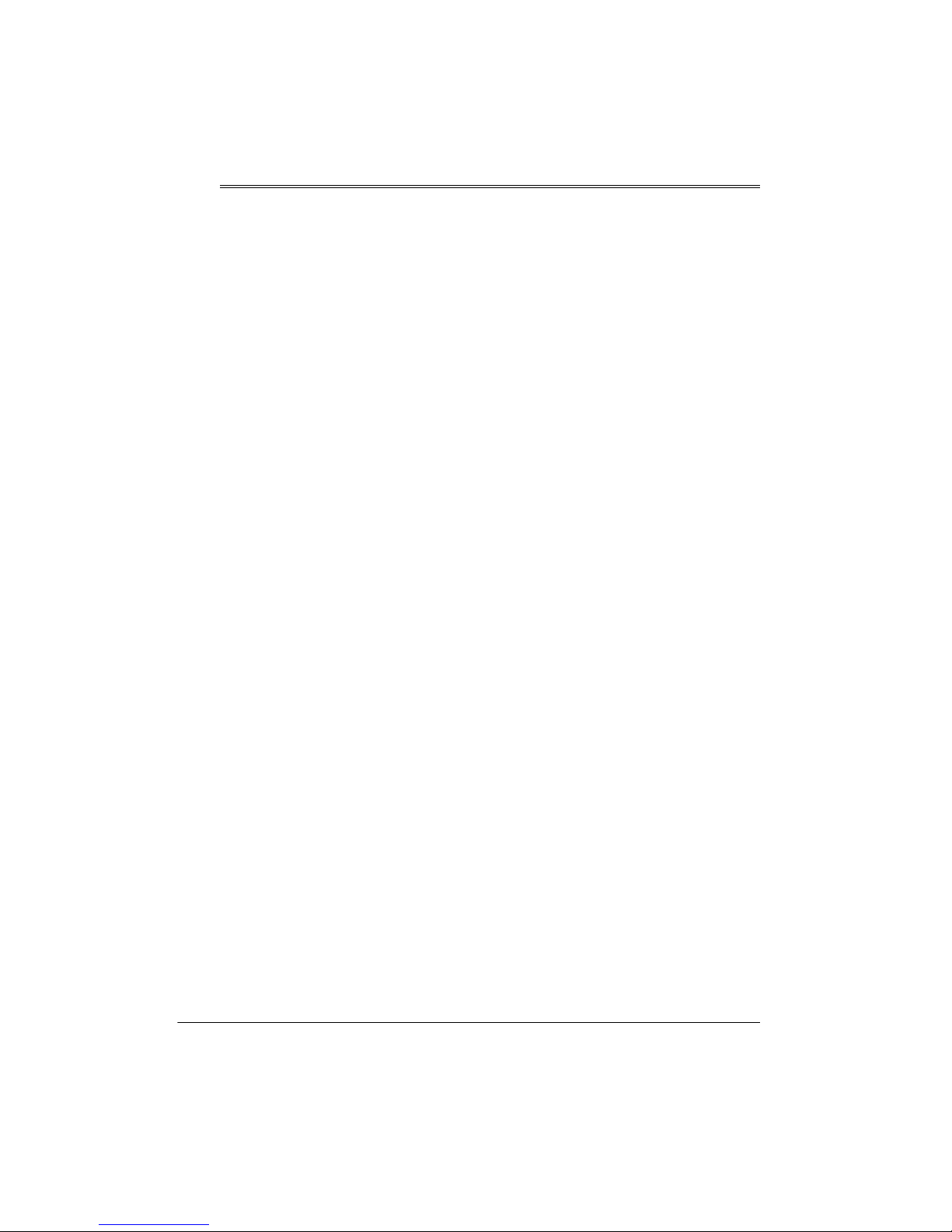
ˆ
System Requirements
•IBM PC or compatible with Pentium
MMX 166 MHz (Pentium II 350 MHz recommended)
• One available USB port
• CD-ROM drive (4 × or better)
• 800 × 600/16-bit monitor
• 32MB or more of available internal
memory (RAM)
• 150MB of free hard disk space
• Microsoft Windows
SE, Windows 2000, or Windows Me
• Microphone and speakers (optional)
• Printer (optional)
Important:
Your camera will not work with Windows 95.
You must have Windows 98, Windows 98 SE
or later, Windows 2000, or Windows Me installed on your computer to use the camera.
98, Windows 98
You can easily create fun slide shows or digital greeting cards and send them to your
friends online!
PhotoBank Video Capture
ture and manage video clips and still images
to send via e-mail. You need a soundcard
and microphone to record audio signals.
AVI Creator
from a series of pictures. AVI Creator converts still image shots in continuous mode to
AVI-format video clip files.
Your camera comes with following accessories. Be sure to locate them all before discarding the packing material.
• Software CD
• USB Cable
•Strap
• Holder
— Lets you create an AVI file
— Lets you cap-
APPLICATION SOFTWARE
Note:
See each software’s help files for
more detailed operation tips.
Your camera comes with a CD-ROM that in-
cludes the drivers and applications needed
to operate the camera. You can install the
desired applications when you install the
drivers.
MGI PhotoSuite III SE
transfer, edit, and organize images from the
camera. The software contains over 1,500
templates and backgrounds, as well as image libraries for a variety of applications,
such as collages, cards, photo layouts, calendars, magazine covers, or business uses.
4
— Lets you capture,
System Requirements
Page 5

ˆ
Preparation
Shutter Button
Power Indicator
Normal Focus
Hand Strap Slot — Thread the strap’s
small loop through the slot. (You might
need to use a small screwdriver or a
straightened paper clip.) Then pull the
strap’s large loop through the small loop.
Macro Focus
Holder/Clip — Provides a steady base for
your camera. Use it as a stand for self-timer shooting, or use the clip to attach the
camera to your notebook PC during video
conferencing. Insert the head of the holder/clip into the tripod mount slot on the
bottom of the camera. Turn the holder/clip
counterclockwise until it stops. Place the
holder on a flat surface or use the clip to attach it on to the edge of your notebook PC.
Angle the camera as desired.
INSTALLING BATTERIES
Your camera requires two AAA batteries (not
supplied) for power. For the best performance and longest life, we recommend
RadioShack alkaline batteries. Using standard batteries will significantly reduce battery
life.
Cautions:
• Use only fresh batteries of the required
size and recommended type.
• Do not mix old and new batteries, differ-
ent types of batteries (standard, alkaline, or rechargeable), or rechargeable
batteries of different capacities.
OPEN
1. Press
partment cover in the direction of the
arrow, then lift the cover.
and slide the battery com-
USB Jack
Focus
Adjustment
Lever
When the camera stops operating properly,
replace the batteries.
Warning:
Dispose of old batteries promptly
and properly. Do not burn or bury them.
Cautions:
• If you do not plan to use the camera for
a long time, remove the batteries. Batteries can leak chemicals that can
destroy electronic parts.
• Battery life is about one week with the
power off and 2 hours in continuous
shooting mode (using alkaline batteries).
When batteries become weak, the display blinks. Wait until the camera automatically shuts off in 30 seconds, then
replace the batteries. Insert new batteries within 2 minutes to avoid losing pictures stored in the camera.
2. Place the batteries in the compartment
as indicated by the polarity symbols
marked inside.
3. Replace the cover.
Preparation
• Always upload the pictures to your PC
promptly after shooting. Do not open the
battery compartment while the power
indicator blinks and do not press
MODE
while replacing the batteries or all stored
pictures are lost.
5
Page 6
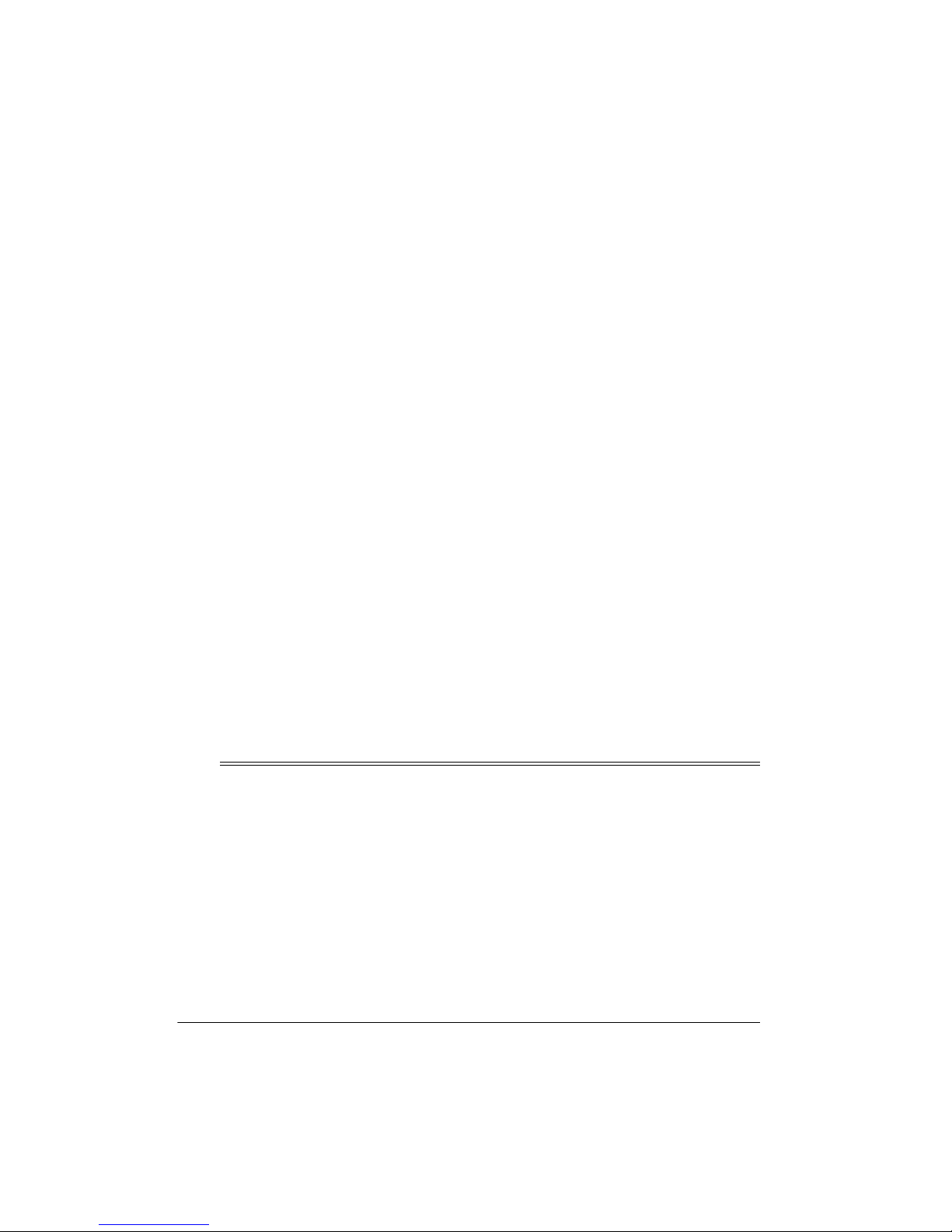
Notes:
Notes:
• We do not recommend using Ni-Cd
rechargeable batteries. They discharge
power quickly and might result in unexpected loss of the pictures.
• When you use the USB cable to connect
the camera to a computer and the computer is turned on, the computer supplies power to the camera and the
batteries are disconnected.
• In low temperatures (below 32°F), battery efficiency lowers and camera operation time is reduced. When using the
camera in cold environments, keep it
warm by covering it when not in use.
SETTING THE RESOLUTION
The camera is automatically set to take a
high-resolution picture (640 × 480 pixels).
You can take up to 26 high-resolution pictures, or up to 107 low-resolution pictures
(320 × 240 pixels).
• Your camera works best if you set it to
the same resolution while taking and
downloading pictures.
• 107 low-resolution pictures are initially
available; however, the display can only
//
//
show 2 characters.
first 9 pictures (107 to 99) are used.
• The actual number of pictures you can
take depends on the complexity of the
subject matter. Pictures with little detail
take up less memory than pictures with
a lot of detail. You might occasionally
notice the display reducing by more than
1 when taking pictures with a lot of detail
(memory).
To change the resolution to low
MODE
press
Bh
Bh
appears. Within 5 seconds, press the shut-
BhBh
ter button. The display shows the number of
pictures available.
pictures in memory.
To change the resolution back to high
peatedly press
5 seconds, press the shutter button. The display shows the number of pictures available.
(,
(,
appears if there are no pictures in memo-
(,(,
ry.
on the back of the camera until
//
//
////
MODE
appears until the
////
, repeatedly
appears if there are no
, re-
>h
>h
until
appears. Within
>h>h
ˆ
Operation
TURNING THE CAMERA ON
MODE
Press
the number of pictures available for the selected resolution appear.
The camera automatically turns off after
about 30 seconds if no buttons are pressed.
Press
matically turns off. The power indicator lights
and two beeps sound.
6
. The power indicator lights and
MODE
to turn the camera on if it auto-
TAKING PICTURES
Normal Shooting
The camera is ready to begin taking pictures
when the power indicator lights and the display shows the number of pictures availabl e .
Operation
Page 7

Caution:
look directly at the sun or any source of
bright light.
1. Slide the focus adjustment lever to ”.
2. Look through the optical viewfinder to
3. Press the shutter button to take the pic-
Notes:
Do not use the optical viewfinder to
find something to photograph.
ture. The camera beeps and the number
of available pictures decreases by one.
• The focus adjustment lever must be set
to ”ýor
• When using low-resolution mode, the
number of pictures does not change for
the first nine shots.
• Pictures taken under fluorescent light
might show yellow stripes.
• If the background and target objects are
too dark, you cannot take a picture. The
camera emits a low beep when you
press the shutter button.
• If the battery power is low, images may
appear distorted.
• When taking pictures of bright objects,
the bright parts might look white.
• Picture quality may be reduced if the
camera gets too hot. If this happens, let
the camera cool before using it again.
to take a picture.
•
Macro Shooting
You can take pictures from a distance of 31/
to 51/2 inches for a close-up photo.
1. Slide the focus adjustment lever to
2. Center the object in the optical viewfinder frame, then shift the frame about
3
/8 to 1/2 inches to the lower left to com-
.
•
pensate for the parallax (difference in
the position of the viewfinder and lens).
3. Press the shutter button to take the picture. The camera beeps and the number
of available pictures decreases by one.
Continuous Shooting
To make short videos, you can use the camera’s continuous shooting mode.
1. Look though the optical viewfinder to
find something to photograph.
2. Repeatedly press
appears.
3. Within 5 seconds, hold down the shutter
button to start continuous shooting
mode.
4. Release the shutter button when you are
finished.
Notes:
• Continuous shooting time is about 3
seconds in high-resolution mode and 14
seconds in low-resolution mode
(approximately 8 shots per second).
• You can convert the continuous pictures
to a video file and create your own video
clip using the supplied software.
MODE
Self-Timer Shooting
You can set a self-timer so the camera automatically takes a picture after a 10-second
delay. Use the supplied camera stand to provide a steady base for your camera.
2
1. Select the area you want to photograph.
If the camera is too close, you might not
get the desired results.
2. Repeatedly press
appears, then within 5 seconds, press
the shutter button.
MODE
until
until
9j
9j
9j9j
Ij
Ij
IjIj
Operation
7
Page 8

3. The camera emits a short beep every
second. When the camera sounds a
long beep then a short beep, it automatically takes a picture, and the number of
available pictures decreases by one.
CLEARING ALL PICTURES
FROM MEMORY
1. Repeatedly press
appears.
MODE
until
9B
9B
9B9B
4. After shooting, the camera automatically
returns to normal mode.
ˆ
Installing the Drivers and Software
1. Insert the supplied CD into your PC’s
CD-ROM drive. The computer automatically runs the setup program and the
Installation
of supplied software.
Notes:
• If the CD does not start automatically,
make sure the CD-ROM's door is
completely shut. If the CD still does
not start, the auto-run option on your
computer might be turned off. If this
happens, double-click
view the available drives on your
computer. Double-click the CD-ROM
icon, then click
and the Installation screen appears.
• You do not have to install all software
applications. After installing the
desired software applications, you
must restart your computer before
using them.
2. Click
screen instructions to install the drivers.
screen appears with the list
My Computer
Setup
. The CD starts
Driver Installation
. Follow the on-
to
2. Press the shutter button.
9Bý
9Bý
3. While
ton again. The display shows the maximum number of pictures for the selected
resolution (26 or 99). The previous picture memory is permanently cleared.
Caution:
era’s memory for about 10 days or more.
Note:
appears, click
3. After the drivers are installed, you are
promped to restart your computer. If you
are installing the software applications,
click
lation
computer.
4. Click
lation
instructions to install the software.
5. When you finish installing the application, you are prompted to restart your
computer. Click
main
installing software. Otherwise, restart
your computer.
Note:
before you use it. When prompted to
register the software, select
Later
installing all software.
flashes, press the shutter but-
9Bý9Bý
Do not leave pictures in the cam-
If a digital signature message
Cancel
to return to the main
screen. Otherwise, restart your
MGI PhotoSuite III SE
screen. Follow the on-screen
Installation
You must register the software
and register when you are done
9B
9B
flashes.
9B9B
Yes
.
on the
Cancel
to return to the
screen and continue
Register
Instal-
Instal-
8
Installing the Drivers and Software
Page 9

6. Click
PhotoBank Video Capture
the on-screen instructions to install the
software.
. Follow
13. Enter
stvrds*.*
then select the drive on which you
installed the driver (typically C:).
in the
Named
text box,
7. When you are finished installing the soft-
Finish
ware, click
Installation
ing software. If you are done installing
software, select the option to restart
your computer.
8. Click
9. Click
AVI Creator
instructions to install the software.
Finish
to return to the main
screen and continue install-
. Follow the on-screen
and restart your system.
UNINSTALLING AND
REINSTALLING THE DRIVER
If your PC does not recognize the camera
driver, uninstall the current driver and then
reinstall it.
1. Connect the camera to the PC.
2. Go to
3. Double-click
4. Select the
5. Select
6. Click
7. Disconnect the camera from the PC.
8. Open Windows Explorer and select
9. Select the
10. Select
Start/Settings/Control Panel
System
Device Manager
RadioShack Dual Mode Camera
Imaging Device
under
Close
.
View/Folder Options
View
tab.
Display all hidden files
Apply
select
.
.
and click
.
.
tab.
Remove
, then
14. Click
15. Select all of the files and delete them.
16. See “Installing the Drivers and Software”
Find Now
the driver are listed.
on Page 8 for in structions on rei nstallin g
the driver.
. The files associated with
CONNECTING THE CAMERA
TO THE COMPUTER
Caution:
battery power decreases, even when the
camera is connected to the computer. The
computer supplies power to the camera only
when the computer is turned on.
Note:
camera or as a digital still camera without
batteries as long as you connect it to your
PC’s USB port using the supplied cable. Use
only the supplied USB cable to connect the
camera to the PC.
Insert the flat head of the supplied USB cable
into the computer’s USB port and the other
head of the cable into the camera’s USB
.
jack. When the camera is successfully connected, the camera beeps and the power indicator lights.
The pictures might be lost if the
You can use your camera as a PC
DOWNLOADING PICTURES
TO THE COMPUTER
• Download pictures to your PC as soon
as possible after taking them. Otherwise, you might lose some of the pictures in the camera’s memory.
OK
11. Select
12. Go to
to exit Windows Explorer.
Start/Find/Files or Folders
• The PC and still camera modes share
the same memory. When you set your
.
Installing the Drivers and Software
camera to PC camera mode, all the pictures you took in still mode are lost. Be
9
Page 10
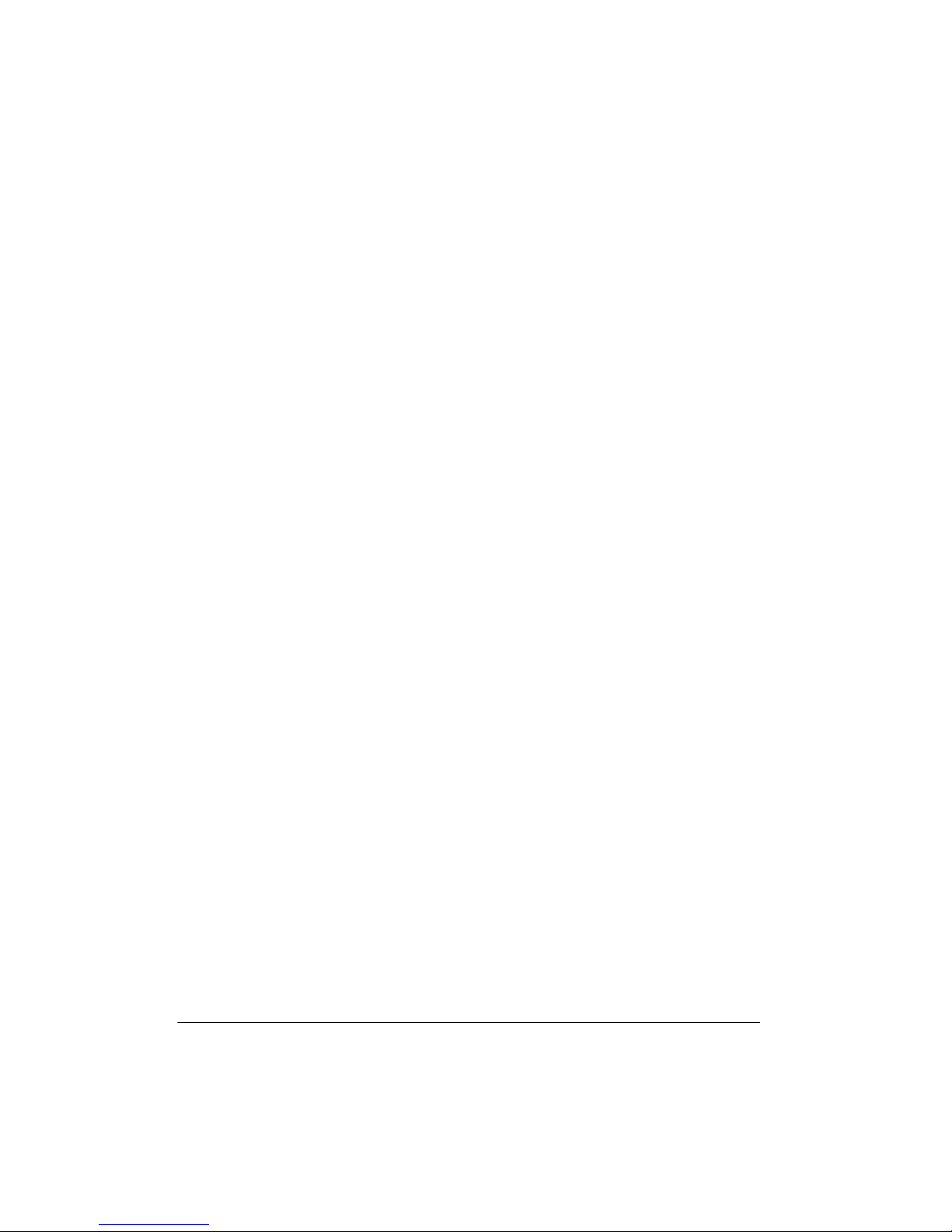
sure to download all the pictures before
you set your camera to PC camera
mode.
• You can download the pictures using
any image software that supports
TWAIN. These programs include Presto!
Mr. Photo, Adobe PhotoShop, Corel
Draw, Ulead Photo Explorer, MetaCreation Painter, Adobe PhotoDeluxe,
Ulead PhotoImpact, NewSoft Presto!
Page Manager, Imaging, Photo Editor,
as well as the supplied MGI PhotoSuite
III SE.
•Select
RadioShack Dual Mode Camera
as
the TWAIN device.
• For operation with other software, refer
to the instructions provided with the software or its help files.
10
Installing the Drivers and Software
Page 11

ˆ
Troubleshooting
Problem Solution
The camera does not work. Check battery condition.
The lighting is too dark. Use more light or move to
brighter place.
If you are using it as a PC camera, be sure the
camera is correctly connected to the computer.
The camera does not turn on when connected to
PC.
No capture device appears. Be sure the camera is correctly connected to the
No camera image or no motion in video. Unplug the camera then plug it back in. Restart
Camera software stops after installing other application programs.
USB Controller Bandwidth Exceeded appears. If your computer has more than one USB port, try
The PC does not recognize the camera driver. Try removing the previous driver and reinstall the
The PC (Windows 98SE) does not work properly
with the camera.
Verify that your USB port is enabled.
computer.
Verify that the driver is correctly installed.
your computer.
Installing other applications sometimes changes
the computer’s system registry so that the camera
no longer works. If this happens, reinstall the camera’s driver.
plugging the camera into a different port.
Unplug any unneeded USB devices.
driver.
If you have an AMD processor (running at 350MHz
or faster) or a VIA technologies USB controller
installed on your system, install a Microsoft USB
patch available at http://support.microsoft.com/
support.
CARE
Keep the camera dry; if it gets wet, wipe it dry immediately. Use and store the camera o nly in
normal temperature environments. Handle the camera carefully; do not dr op it. Keep the camera away from dust and dirt, and wipe it with a damp cloth occasionally to keep it looking new.
Modifying or tampering with the camera’s internal components can cause a malfunction and
might invalidate its warranty and void your FCC authorization to operate it. If your camera is not
performing as it should, take it to your local RadioShack store for assistance.
Troubleshooting
11
Page 12
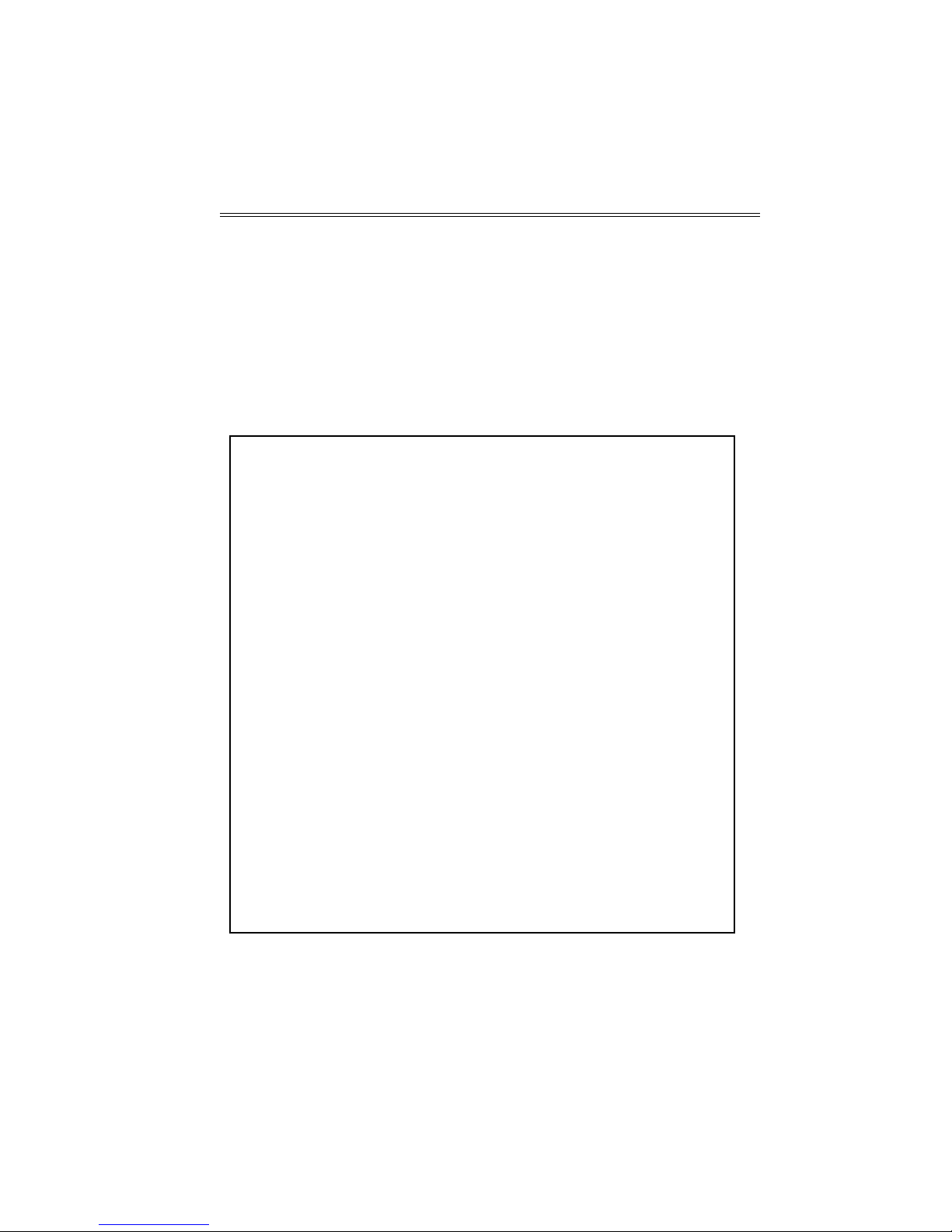
ˆ
Specifications
Image Sensor......................................................................................... VGA 1/3 inch CMOS 318,000 pixels
Lens........................................................ Focal Length f = 6.0 mm, Aperture fixed Iris F2.6, View Angle 56
Focus Distance.............................................................................................Normal: 1.6 ft. (50cm) to Infinity
Macro: 4in (10cm) to 6in (15cm)
AGC.......................................................................................................................................................18 dB
S/N Ratio...............................................................................................................................................57 dB
Interface ..................................................................................................................................USB Interface
Limited Ninety-Day Warranty
This product is warranted by RadioShack against manufacturing defects in material and workmanship under normal use for ninety (90) days from the date of purchase from RadioShack companyowned stores and authorized RadioShack franchisees and dealers. EXCEPT AS PROVIDED
HEREIN, RadioShack MAKES NO EXPRESS WARRANTIES AND ANY IMPLIED WARRANTIES,
INCLUDING THOSE OF MERCHANTABILITY AND FITNESS FOR A PARTICULAR PURPOSE,
ARE LIMITED IN DURATION TO THE DURATION OF THE WRITTEN LIMITED WARRANTIES
CONTAINED HEREIN. EXCEPT AS PROVIDED HEREIN, RadioShack SHALL HAVE NO LIABILITY OR RESPONSIBILITY TO CUSTOMER OR ANY OTHER PERSON OR ENTITY WITH RESPECT TO ANY LIABILITY, LOSS OR DAMAGE CAUSED DIRECTLY OR INDIRECTLY BY USE
OR PERFORMANCE OF THE PRODUCT OR ARISING OUT OF ANY BREACH OF THIS WARRANTY, INCLUDING, BUT NOT LIMITED TO, ANY DAMAGES RESULTING FROM INCONVENIENCE, LOSS OF TIME, DATA, PROPERTY, REVENUE, OR PROFIT OR ANY INDIRECT,
SPECIAL, INCIDENT AL, OR CONSEQ UENTIAL DAMAGES, EVEN IF RadioShac k HAS BEEN ADVISED OF THE POSSIBILITY OF SUCH DAMAGES.
Some states do not allow limitations on how long an implied warranty lasts or the exclusion or limit ation of incidental or consequential damages, so the above limitations or exclusions may not apply to
you.
In the event of a product defect during the warranty period, take the product and the RadioShack
sales receipt as proof of purchase date to any RadioShack store. RadioShack will, at its option, unless otherwise provided by law: (a) correct the defect by product repair without charge for parts and
labor; (b) replace the product with one of the same or similar design; or (c) refund the purchase
price. All replaced parts and products, and products on which a refund is made, become the property of RadioShack. New or reconditioned parts and products may be used in the performance of
warranty service. Repaired or replaced parts and products are warranted for the remainder of the
original warranty period. You will be charged for repair or replacement of the product made after the
expiration of the warranty period.
This warranty does not cover: (a) damage or failure caused by or attributable to acts of God, abuse,
accident, misuse, improper or abnormal usage, failure to follow instructions, improper installation or
maintenance, alteration, lightning or other incidence of excess voltage or current; (b) any repairs
other than those provided by a RadioShack Authorized Service Facility; (c) consumables such as
fuses or batteries; (d) cosmetic damage; (e) transportation, shipping or insurance costs; or (f) costs
of product removal, installation, set-up service adjustment or reinstallat i on.
This warranty gives you specific legal rights, and you may also have other rights which vary from
state to state.
RadioShack Customer Relations, 200 Taylor Street, 6th Floor, Fort Worth, TX 76102
We Service What We Sell
12/99
°
RadioShack Corporation
Fort Worth, Texas 76102
25-3009
08A01
Printed in Korea
